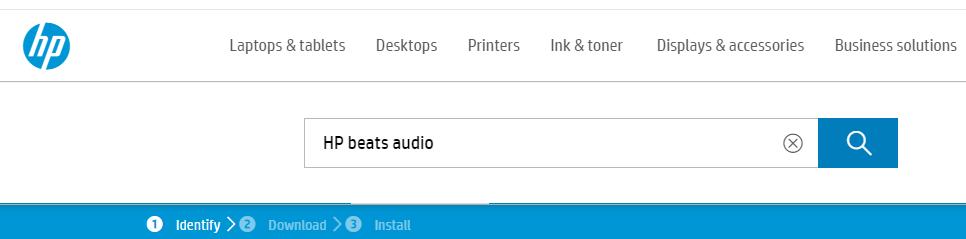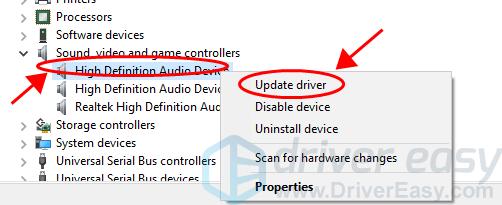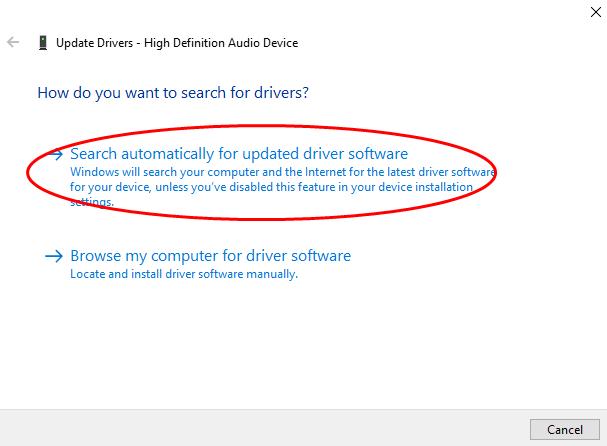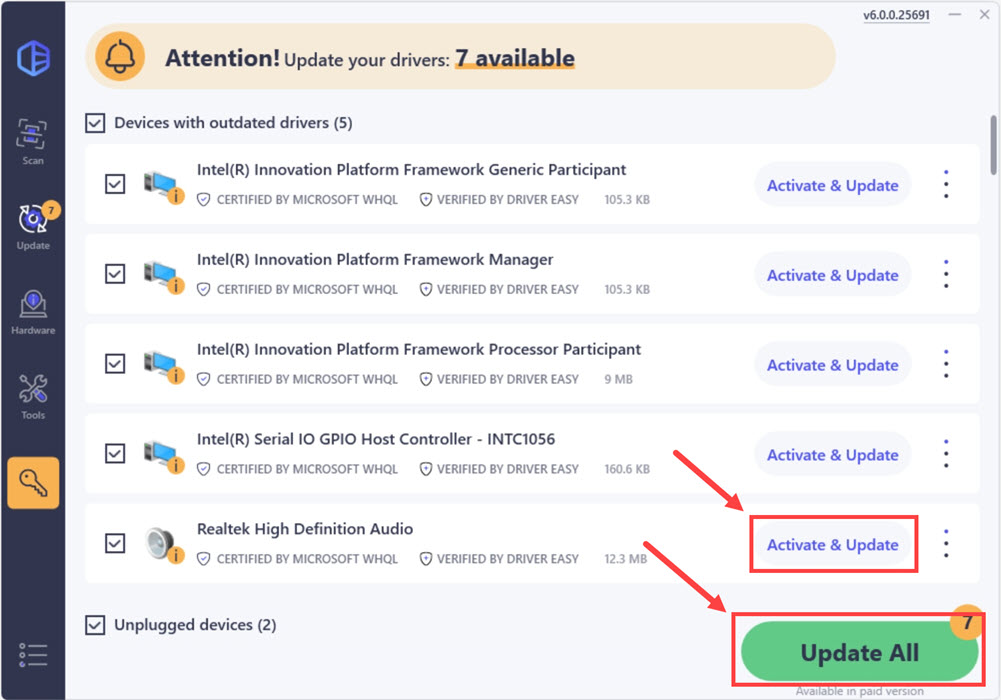На этой странице вы можете бесплатно скачать HP Pavilion — 550-020no Realtek HD Audio Драйвер v.6.0.1.7525 Rev.A
Категория:PC
Производитель:HP
Оборудование:HP Pavilion — 550-020no
Тип программы:Драйвер
Название:Realtek HD Audio Driver
Версия:6.0.1.7525 Rev.A
Размер файла:112.61Mb
Тип архива:INSTALLSHIELD
Дата выхода:17 Jul 2015
Система:Windows 10 64-bit
Status:Free
Загрузок:9
Описание:Realtek HD Audio Driver for HP Pavilion — 550-020no
This package provides the Realtek High Definition Audio Driver fo
supported desktop models that are running a supported operatin
system
Compatible devices
N9V46EA, N9V46EAR
Правовая информация:Все програмное обеспечение, размещённое на Driver.ru является бесплатным. Все названия и торговые марки принадлежат их владельцам.
Внимание:Некоторые программы получены из непроверенных источников. Мы не гарантируем их совместимость и работоспособность. Всегда проверяйте загруженные файлы с помощью антивирусных программ. Мы не несём никакой ответственности за возможные потери, возникшие в результате установки загруженных программ. Загрузка файла с Driver.ru обозначает вашу информированность об этом и согласие с данными условиями.
Похожие файлы:
Название:AMD RAID Storage Driver
Версия:7.1.0.00059 Rev.A
Система:Windows 10 64-bit
Название:AMD UMA Graphics and Chipset Driver
Версия:14.502.1004.0000 Rev.A
Система:Windows 7 64-bit
Название:AMD Storage RAID Driver
Версия:7.1.0.00038 Rev.A
Система:Windows 7 64-bit
Название:nVidia Graphics Add-on Driver
Версия:9.18.13.4533 Rev.A
Система:Windows 8.1 64-bitWindows 7 64-bit
Название:AMD UMA Graphics Driver
Версия:14.502.1004.0000 Rev.A
Система:Windows 8.1 64-bit
Название:AMD Graphics Add-on Driver
Версия:14.201.1001.1007 Rev.A
Система:Windows 8.1 64-bit
Название:nVidia Graphics Add-on Driver
Версия:9.18.13.4488 Rev.A
Система:Windows 8.1 64-bitWindows 7 64-bit
Название:AMD Storage RAID Driver
Версия:7.0.0.00087 Rev.B
Система:Windows 8.1 64-bit
Название:AMD Graphics(UMA) and PSP Driver
Версия:15.201.1101.0000 Rev.A
Система:Windows 10 64-bit
Название:Intel Graphics Driver
Версия:10.18.15.4256 Rev.A
Система:Windows 10 64-bit
Category:Notebooks
Device:HP Pavilion — 17-g061ur
Name:AMD High-Definition (HD) Graphics Driver
Version:15.201.1101.0 Rev.B
Released:11 Sep 2015
System:Windows 10 64-bitWindows 8.1 64-bit
Size:428.56Mb
Description:AMD High-Definition (HD) Graphics Driver for HP Pavilion — 17-g061ur
This package provides the AMD High-Definition (HD) Graphics Driver
and Catalyst Control Center for supported notebook models that are
running a supported operating system. For notebooks with switchable
graphics modes, this package includes drivers for both graphics
processing units (GPUs). Switchable graphics enable users to switch
between a power-saving graphics mode (normally used under battery
power) and a high-performance graphics mode. If high-definition
multimedia i… more
Category:Notebooks
Device:HP Pavilion — 17-g061ur
Name:AMD High-Definition (HD) Graphics Driver
Version:15.201.1101.0 Rev.B
Released:11 Sep 2015
System:Windows 10 64-bitWindows 8.1 64-bit
Size:428.56Mb
Description:AMD High-Definition (HD) Graphics Driver for HP Pavilion — 17-g061ur
This package provides the AMD High-Definition (HD) Graphics Driver
and Catalyst Control Center for supported notebook models that are
running a supported operating system. For notebooks with switchable
graphics modes, this package includes drivers for both graphics
processing units (GPUs). Switchable graphics enable users to switch
between a power-saving graphics mode (normally used under battery
power) and a high-performance graphics mode. If high-definition
multimedia i… more
Category:Notebooks
Device:HP Pavilion — 17-g061ur
Name:Realtek RTL8723BE Bluetooth Driver
Version:1.0.0.42 Rev.A
Released:21 Aug 2015
System:Windows 10 64-bitWindows 8.1 64-bitWindows 7 64-bit
Size:58.46Mb
Description:Realtek RTL8723BE Bluetooth Driver for HP Pavilion — 17-g061ur
This package contains the driver installation package for the
Realtek Bluetooth in the supported notebook models running a
supported operating systems.
Compatible devices:
N0L33EA, N0L33EAR
Category:Notebooks
Device:HP Pavilion — 17-g061ur
Name:ELAN Touchpad Driver
Version:15.2.4.3 Rev.B
Released:14 Aug 2015
System:Windows 10 64-bitWindows 8.1 64-bit
Size:109.94Mb
Description:ELAN Touchpad Driver for HP Pavilion — 17-g061ur
This package provides the driver that enables the ELAN Touchpad in
supported notebook models that are running a supported operating
system. The driver enables general touchpad functionality (for
example double-tap and scroll) and provides a user interface.
Compatible devices:
N0L33EA, N0L33EAR
Category:Notebooks
Device:HP Pavilion — 17-g061ur
Name:Synaptics TouchPad Driver
Version:19.0.12.95 Rev.B
Released:31 Jul 2015
System:Windows 10 64-bitWindows 8.1 64-bit
Size:398.42Mb
Description:Synaptics TouchPad Driver for HP Pavilion — 17-g061ur
This package provides the driver that enables the Synaptics
TouchPad in supported notebook models that are running a supported
operating system. The driver enables general touchpad functionality
(for example double-tap and scroll) and provides a user interface.
Compatible devices:
N0L33EA, N0L33EAR
Category:Notebooks
Device:HP Pavilion — 17-g061ur
Name:Realtek Local Area Network (LAN) Driver
Version:10.1.505.2015 Rev.B
Released:31 Jul 2015
System:Windows 10 64-bitWindows 8.1 64-bit
Size:12.66Mb
Description:Realtek Local Area Network (LAN) Driver for HP Pavilion — 17-g061ur
This package provides the Realtek Local Area Network (LAN) Driver
that enables the Realtek Network Interface Card (NIC) Chip in
supported notebook models that are running a supported operating
system.
Compatible devices:
N0L33EA, N0L33EAR
Category:Notebooks
Device:HP Pavilion — 17-g061ur
Name:Realtek Card Reader Driver
Version:6.3.9600.29088 Rev.B
Released:31 Jul 2015
System:Windows 10 64-bitWindows 8.1 64-bit
Size:14.01Mb
Description:Realtek Card Reader Driver for HP Pavilion — 17-g061ur
This package contains the driver that enables the Realtek Card
Reader in supported notebook models that are running a supported
operating system. The card reader enables users to read from or
write to supported removable storage cards, which are typically
used in digital cameras, digital music players, and cellular
phones.
Compatible devices:
N0L33EA, N0L33EAR
Category:Notebooks
Device:HP Pavilion — 17-g061ur
Name:Realtek High-Definition (HD) Audio Driver
Version:6.0.1.7548 Rev.B
Released:31 Jul 2015
System:Windows 10 64-bitWindows 8.1 64-bit
Size:217.36Mb
Description:Realtek High-Definition (HD) Audio Driver for HP Pavilion — 17-g061ur
This package provides the driver that enables the Realtek Audio in
supported notebook models that are running a supported operating
system.
Compatible devices:
N0L33EA, N0L33EAR
Category:Notebooks
Device:HP Pavilion — 17-g061ur
Name:Power Media Player Software
Version:14.0.1.5418B Rev.A
Released:31 Jul 2015
System:Windows 10 64-bitWindows 8.1 64-bitWindows 8Windows 8 64-bitWindows 7 64-bit
Size:134.28Mb
Description:Power Media Player Software for HP Pavilion — 17-g061ur
This package provides the CyberLink PowerDVD Software for the
supported notebook models running a supported operating system. The
CyberLink PowerDVD Software enables users to view Blu-ray discs
(BD) and DVDs and supports a wide variety of video and audio
formats.
Compatible devices:
N0L33EA, N0L33EAR
Category:Notebooks
Device:HP Pavilion — 17-g061ur
Name:Cyberlink PowerDirector Software
Version:12.0.4.4301B Rev.D
Released:31 Jul 2015
System:Windows 10 64-bitWindows 8.1 64-bitWindows 8 64-bit
Size:540.46Mb
Description:Cyberlink PowerDirector Software for HP Pavilion — 17-g061ur
CyberLink PowerDirector is a video editing software application
that transforms video footage into HD movies to enjoy or share with
others. This package is provided for supported notebook models
running a supported operating system.
Compatible devices:
N0L33EA, N0L33EAR
Category:Notebooks
Device:HP Pavilion — 17-g061ur
Name:Cyberlink YouCam Software
Version:6.0.1.4301 Rev.A
Released:31 Jul 2015
System:Windows 10 64-bitWindows 8.1 64-bitWindows 8Windows 8 64-bitWindows 7 64-bit
Size:278.8Mb
Description:Cyberlink YouCam Software for HP Pavilion — 17-g061ur
This package contains the CyberLink YouCam Software for the
supported notebook models and operating systems. CyberLink YouCam
is a webcam application that enables users to capture images and
video from a web camera and apply visual effects to captured images
and video.
Compatible devices:
N0L33EA, N0L33EAR
Category:Notebooks
Device:HP Pavilion — 17-g061ur
Name:Cyberlink PhotoDirector Software
Version:5.0.5.6618B Rev.D
Released:31 Jul 2015
System:Windows 10 64-bitWindows 8.1 64-bitWindows 8 64-bit
Size:218.52Mb
Description:Cyberlink PhotoDirector Software for HP Pavilion — 17-g061ur
This package provides the Cyberlink PhotoDirector Software for
supported notebook models running a supported operating system.
Cyberlink PhotoDirector provides complete tools to edit and store
photographic images.
Compatible devices:
N0L33EA, N0L33EAR
Category:Notebooks
Device:HP Pavilion — 17-g061ur
Name:3D DriveGuard Software (HP ProtectSmart Hard Drive Protection)
Version:6.0.28.1 Rev.A
Released:29 Jul 2015
System:Windows 10 64-bitWindows 8.1 64-bitWindows 8 64-bitWindows 7 64-bit
Size:32.01Mb
Description:3D DriveGuard Software (HP ProtectSmart Hard Drive Protection) for HP Pavilion — 17-g061ur
This package provides HP 3D DriveGuard Software (HP ProtectSmart
Hard Drive Protection) for supported notebook models that are
running a supported operating system. HP 3D DriveGuard Software
protects the hard drive by parking the heads if the notebook is
accidentally dropped, or is abruptly impacted by another object.
Compatible devices:
N0L33EA, N0L33EAR
Category:Notebooks
Device:HP Pavilion — 17-g061ur
Name:Intel Wireless LAN Driver
Version:18.12.0.3 Rev.P
Released:28 Jul 2015
System:Windows 10 64-bit
Size:234.52Mb
Description:Intel Wireless LAN Driver for HP Pavilion — 17-g061ur
This package contains drivers for the Intel Wireless LAN adapters
in the supported notebook models running a supported operating
system.
Compatible devices:
N0L33EA, N0L33EAR
Category:Notebooks
Device:HP Pavilion — 17-g061ur
Name:Intel Wireless LAN Driver
Version:18.11.0.8 Rev.P
Released:28 Jul 2015
System:Windows 10 64-bit
Size:240.6Mb
Description:Intel Wireless LAN Driver for HP Pavilion — 17-g061ur
This package contains drivers for the Intel Wireless LAN adapters
in the supported notebook models running a supported operating
system.
Compatible devices:
N0L33EA, N0L33EAR
Category:Notebooks
Device:HP Pavilion — 17-g061ur
Name:Broadcom 802.11b/g/n Wireless LAN Driver
Version:7.35.275.2 Rev.B
Released:27 Jul 2015
System:Windows 10 64-bit
Size:37.68Mb
Description:Broadcom 802.11b/g/n Wireless LAN Driver for HP Pavilion — 17-g061ur
The package contains Broadcom Wireless LAN driver for supported
notebook models running a supported operating system. Broadcom
Wireless LAN driver is required to enable the integrated Broadcom
Wireless LAN adapter.
Compatible devices:
N0L33EA, N0L33EAR
Category:Notebooks
Device:HP Pavilion — 17-g061ur
Name:Broadcom Bluetooth Driver
Version:12.0.1.695 Rev.A
Released:27 Jul 2015
System:Windows 10 64-bit
Size:21.93Mb
Description:Broadcom Bluetooth Driver for HP Pavilion — 17-g061ur
This package contains the Broadcom Bluetooth driver for supported
notebook models that are running a supported operating system.
Broadcom Bluetooth Driver is required to enable Broadcom Bluetooth
devices.
Compatible devices:
N0L33EA, N0L33EAR
Category:Notebooks
Device:HP Pavilion — 17-g061ur
Name:Intel Bluetooth Driver
Version:18.1.1525.1470 Rev.F
Released:22 Jul 2015
System:Windows 10 64-bit
Size:19.98Mb
Description:Intel Bluetooth Driver for HP Pavilion — 17-g061ur
This package contains the driver installation package for the Intel
Bluetooth in the supported notebook models running a supported
operating system.
NOTE: In order to install this package correctly, remove the
previous driver before installing this update.
Compatible devices:
N0L33EA, N0L33EAR
Category:Notebooks
Device:HP Pavilion — 17-g061ur
Name:SimplePass Identity Protection Software
Version:8.01.46 Rev.A
Released:21 Jul 2015
System:Windows 10 64-bitWindows 8.1 64-bitWindows 8Windows 8 64-bitWindows 7 64-bit
Size:92.17Mb
Description:SimplePass Identity Protection Software for HP Pavilion — 17-g061ur
This package contains the HP SimplePass Identity Protection
Software for the supported notebook models and operating systems.
This software protects identity information and account access
using the computer owner’s fingerprint.
Compatible devices:
N0L33EA, N0L33EAR
Category:Notebooks
Device:HP Pavilion — 17-g061ur
Name:Wireless Button Driver
Version:1.1.5.1 Rev.A
Released:15 Jul 2015
System:Windows 10 64-bitWindows 8.1 64-bitWindows 8Windows 8 64-bit
Size:4.65Mb
Description:Wireless Button Driver for HP Pavilion — 17-g061ur
This package provides the HP Wireless Button driver for supported
notebook models running a supported operating system.
Compatible devices:
N0L33EA, N0L33EAR
- Found — 22 drivers at 2 pages
- 1
- 2
If you want to keep your HP audio in good condition and bring you the best possible sound experience, you should download or update the latest correct version for your HP audio drivers in your Windows computer.
If your HP audio drivers are not working properly, for instance, the driver is missing or outdated, you should also update your audio drivers in your HP laptop to fix the problem. Many people have resolved the HP audio driver issues with the solutions below:
Try these fixes:
- Download HP audio drivers manually
- Update HP audio drivers in Device Manager
- Update HP audio drivers automatically (Recommended)
Method 1: Update HP audio drivers manually
You can download the HP audio drivers manually from the HP support center or the audio device manufacturer.
Before getting started, you should know the audio device and the operating system information in your HP laptop or notebook.
- Go to the device manufacturer’s website, for example, you can go Intel download center. Here we’ll take the HP support center as an example.
- Search for the device driver that you want to download from the manufacturer’s website.
- Go to the drivers page, and select the latest correct version of your audio device, and compatible operating system (in my case it’s Windows 10 64-bit), and download it.
- Run the downloaded file, and follow the on-screen instructions to Install the driver on your computer.
This method requires time and computer skills. If this method doesn’t work for you, don’t worry. We have other solutions for you.
Method 2: Update HP audio drivers in Device Manager
You can also update your HP audio drivers via Device Manager, where you can view and manage the hardware device and the driver software in your Windows computer. Here’s how to do it:
- On your keyboard, press the Windows logo key and R at the same time to invoke the Run box. Type devmgmt.msc in the Run box and click OK.
- In Device Manager, double click Sound, video and game controllers to expand it.
- Right click on your audio device, and select Update driver.
- Choose Search automatically for updated driver software, and follow the on-screen instructions to finish.
Still no luck? Okay, there’s one more thing to try.
Method 3: Update HP audio drivers automatically (Recommended)
If you don’t have time or patience to manually download your HP audio drivers, you can also do it automatically with Driver Easy.
Driver Easy will automatically recognize your system and find the correct drivers for it. You don’t need to know exactly what system your computer is running, you don’t need to risk downloading and installing the wrong driver, and you don’t need to worry about making mistakes when installing.
You can update your drivers automatically with either the 7 days free trial or the Pro version of Driver Easy. It takes just 2 clicks, and you get full support and a 30-day money-back guarantee with the Pro version:
- Download and install Driver Easy.
- Run Driver Easy and click the Scan Now button. Driver Easy will then scan your computer and detect any problem drivers.
- Click the Activate & Update button next to the flagged device to automatically download and install the correct version of this driver.
Or click Update All to automatically download and install the correct version of all the drivers that are missing or out of date on your system (You’ll need the Pro version for this – when you select Update All, you’ll get a prompt to upgrade. If you’re not prepared to purchase the Pro version yet, Driver Easy provides a 7-day trial at no cost, granting access to all Pro features like fast downloads and easy installation. No charges will occur until after your 7-day trial period ends.)
- Restart your computer after updating, and you should have your HP audio drivers up to date.
If you need assistance, please contact Driver Easy’s support team at support@drivereasy.com.
That’s it. Hope this post comes in handy and helps in downloading or updating your HP audio drivers in Windows.
71
71 people found this helpful
Available in other languages
In diesem Artikel stellen wir Ihnen insgesamt 3 Optionen, um Ihren HP Audio Treiber auf den neuesten Stand zu bringen.
You may read this article to know 5 simple ways to download, install, and update drivers for audio on your Windows 10/11 HP computer.
Are you troubled with audio issues on your computer? If yes, you should pay heed to the HP audio driver. A missing or outdated driver may cause the troubles you are experiencing. Hence, downloading and installing the latest driver on your system can most certainly help fix the problems and take your sound experience a notch up.
If you are confused about how to get the needed HP audio drivers for Windows 10/11, you may go through this penned note with the utmost concentration.
This write-up guides you through the best possible methods to download, install, and update the HP audio drivers for Windows 11/10. Let us not beat around the bush and begin with these ways right away.
Quick and Easy Ways to Download and Update HP Audio Drivers for Windows 10/11
You can apply the methods given here to download the HP audio driver update for Windows 10/11 and install it.
Method 1: Download and install the updated HP audio driver from the official website
HP’s official website is a hub of all drivers you may need for HP computers. You may download the HP audio driver update from there using these steps.
Also Read: HP EliteBook 840 G3 Drivers Download and Install in Windows
Method 2: Download the HP audio drivers using Device Manager
The Device Manager allows you to download and install updates for all drivers, such as audio, HP printer driver for Windows, etc. Below we acquaint you with the steps to download and install the HP audio driver update using this in-built Windows tool.
Also Read: HP LaserJet Pro m404n Driver Download and Update
Method 3: Update your computer’s operating system
Updating the operating system also downloads and installs the required updates for drivers, such as audio, HP laptop Bluetooth driver, etc. However, sometimes this method may not fetch the desired driver updates if they are very new. Still, you may go along with the following steps to try installing the HP audio drivers for Windows 10/11 this way.
Also Read: HP OfficeJet Pro 7740 Driver Download for Windows 11, 10
Method 4: Download the HP audio driver update from the Microsoft Update Catalog
The Update Catalog of Microsoft lets you download and install almost all drivers, including HP audio drivers for Windows 10/11. Below is how to install the updated drivers from there.
Method 5: Download the HP audio driver update for Windows 10/11 automatically (Recommended)
Until now, we explained all manual methods to get the updated HP audio drivers for Windows 11/10 downloaded and installed. As many users feel, these methods are a bit wearying and complicated. If you also think the same, we recommend downloading and installing driver updates automatically using the best software, such as Bit Driver Updater.
The Bit Driver Updater software downloads driver updates and installs them automatically on your computer with one click. Moreover, it boasts many extremely useful features like backup and restoration of drivers, driver download speed acceleration, scheduling of scans for outdated drivers, and a lot more.
You may click on the below-given link to download and install this incredible program on your device.
After installation, the software takes a few seconds to display the outdated drivers plaguing your device’s performance. Simply, select Update All to solve all the problems.
If you wish to update only a single driver such as an HP WiFi driver or audio driver, you may choose the Update Now option corresponding to it. However, updating all out-of-date drivers is a better choice to ensure the best computer performance.
After going through methods to download the HP audio driver and update it, you may go through the below section to clear your doubts, if any.
Also Read: HP OfficeJet Pro 8610 Driver Download and Update For Windows
Frequently Asked Questions
Below you may find answers to all the questions you may have about HP audio driver download, update, and installation.
Q1. How do I install an HP audio driver?
In this article, we looked at multiple ways to download and install the updated audio driver for your HP computer. You may go through them to get the needed driver installed.
Q2. Are HP drivers free?
Yes, you may download HP audio and other drivers for free manually or automatically with a program like Bit Driver Updater.
Q3. Does HP have a driver update tool?
All Windows computers, including those of HP, come with the Device Manager tool to download and install drivers.
HP Audio Driver Downloaded, Installed and Updated
This article discussed various ways to download the updated HP audio drivers for Windows 10/11 and install them. You may follow any method from the above guide to do the needful.
However, for your convenience, we recommend downloading and installing driver updates through Bit Driver Updater.
If you have any confusion or questions regarding this write-up, you may contact us using the comments section below.