Еще один пакет иконок который базируется на основе оригинальных иконок MAC OS. Пакет представлен в двух вариантах — темный и светлый, в них различия будут только в иконках области переходов проводника. Кроме того в архиве имеется набор иконок в формате ICO.
Автор (разработчик): niivu
Смотрите еще
4 комментария
Порядок вывода комментариев:
0
jhenkus
(Гость)
15.01.2021 в 17:07
№ 4
Почему иконки плохого качество ?!
Сделайте это самое новые иконки хорошего качество пж!!!
0
тихон безкороваыный
(Гость)
01.01.2021 в 16:51
№ 3
у меня установлен другой пак и я устонавливаё его а уменя не меняется
0
rahim912
(Пользователь)
11.06.2020 в 14:45
№ 2
А как ты их пытаешься заменить, что у тебя не получается?
0
Microtron
(Пользователь)
10.06.2020 в 22:07
№ 1
Отличеый Пак!
Как в файле imageres.dll заменить иконки на свои, никак не получается? (
Оформление интерфейса рабочего стола windows 11/10/8/7/XP
- Windows 10 в стиле Linux
- Windows 10 в стиле Mac OS
- Windows 10 в стиле Metro
- Windows 10 в стиле Флэт
- Белые темы для Windows 10
- Желтые темы для Windows 10
- Зеленые темы для Windows 10
- Игры темы для Windows 10
- Красные темы для Windows 10
- Минимализм для Windows 10
- Оранжевые темы на Windows 10
- Прозрачные темы Windows 10
- Разное темы для Windows 10
- Светлые темы для Windows 10
- Серые темы для Windows 10
- Синие темы для Windows 10
- Сиреневые темы для Windows 10
- Темные темы для Windows 10
- Черные темы для Windows 10
- для версии 1511 Windows 10
- для версии 1607 Windows 10
- для версии 1703 Windows 10
- для версии 1709 Windows 10
- для версии 1803 Windows 10
- для версии 1809 Windows 10
- для версии 1903 Windows 10
- для версии 1909 Windows 10

macOS Cursors Megapack for Windows
This is cursors only for 4K (3840 x 2160 pixel) resolution.
2 different versions:
- Sierra and newer (Working cursor with blue colors for waiting round)
- El Capitan and before (Working cursor with rainbow colors for waiting round)
2 different types:
- No shadow
- With shadow
3 different sizes:
- Normal
- Large
- XtraLarge
How to use it:
- Select a folder with the desired type and size
- Right click Install.inf and click «Install»
- Cursors install automatically (You must agree to the installation) and will open menu Mouse Properties. You need press «OK» button.
- Apply and enjoy the best cursors ever!
Please Support me
- YooMoney
Authors
- antiden — coderteam
- Vector icons antiden
License
This software is released under the Apple User Agreement.
This project is licensed under the MIT License — see the LICENSE.md file for details

- В избранное
-
23 387
Просмотров
-
0
Комментариев
-
Файл обновлен: 23 марта 2016
Скачиваний: 6057
Размер: 10.34 MbСкачать бесплатно
Как установить иконки IconPackager?
Набор иконок в стиле mac os способен порадовать также и любителей windows. Скачать и установить его довольно просто, также как и все остальные наборы iconpackager. При этом темы, с таким же оформлением, благо, есть для каждой версии OS.
Название: Иконки в стиле mac os
Лицензия: Бесплатно
Платформа: Windows 10/8.1/8/7
Тестировалось: Iconpackager 5.0
Информация
Посетители, находящиеся в группе Гости, не могут оставлять комментарии к данной публикации.
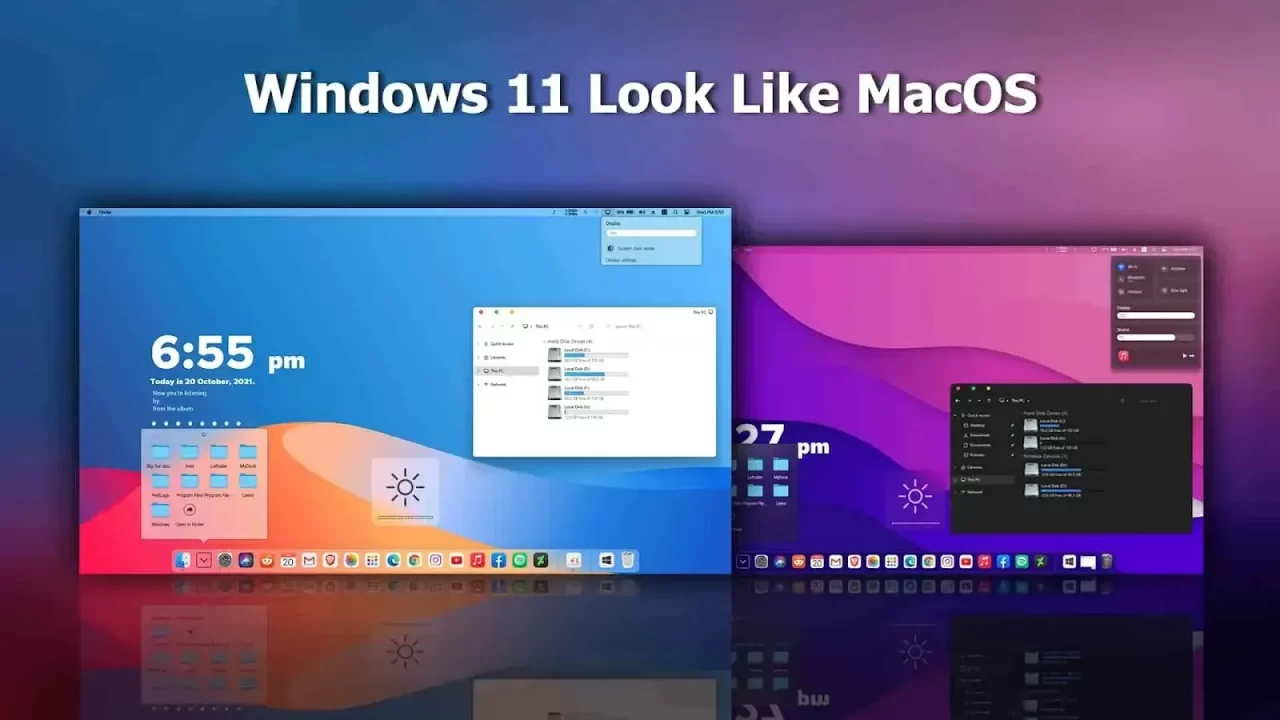
If you want to style your desktop in the style of MacOS, then this solution is without exaggeration the best at the moment. You have 6 options for the visual style and dark and light modes. The archive contains system icons, start buttons, styles, and skins for various programs. Use this to get the dock look on the mac shown in the picture above.
Make your customization awesome by installing this theme’s appropriate Windows 7TSP icons.
What is included in this?
- Themes 6 types(dark,light)
- 7tsp Icon (4 types)
- Dock
- Stardock Curtains
- Start Orb
- Tools
Instalation steps:
- I recommend creating a restore point before starting the customization to ensure easy restoration if needed.
- This third party theme will only work if you install Theme Patcher, so definitely install Theme Patcher.
- If you’re new to this, check out this page to learn how to install a Windows custom theme.
- Watch the video tutorial on my YouTube channel for a visual guide on windows customization.
- Windows 10 users use Stardock Curtainsfor round corners
- Theme support: Windows 10 version (1903 to latest) & Windows 11
MacOS Theme Windows 10 & 11
Download
×
Download Page
Are you new to Windows customization?
Follow the steps given on this post page and I always recommend Creating a Restore Point before starting the customization. If you have any other doubts comment below.
- niivu themes
- niivu windows 11 themes
