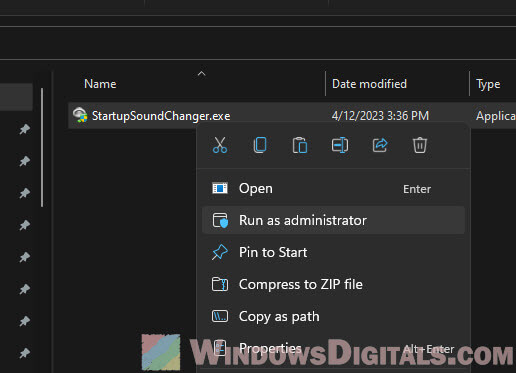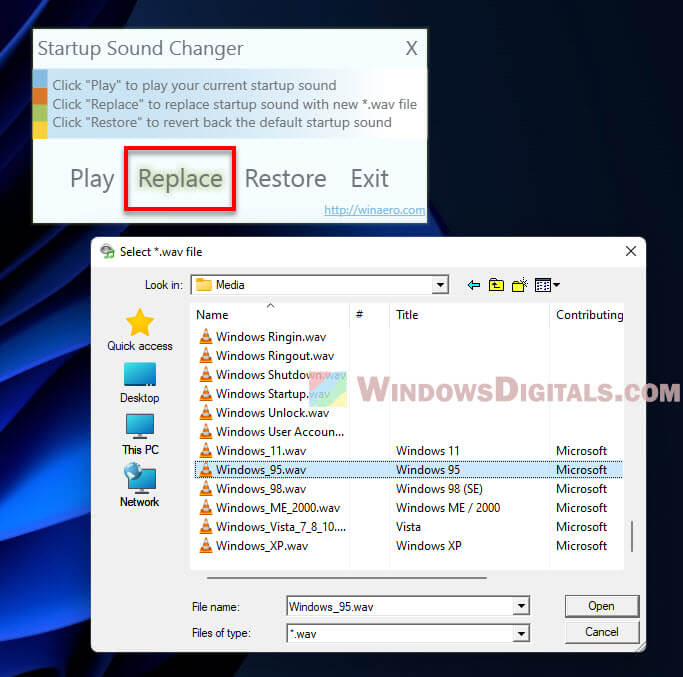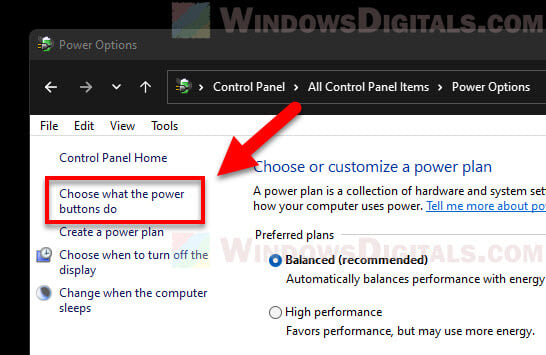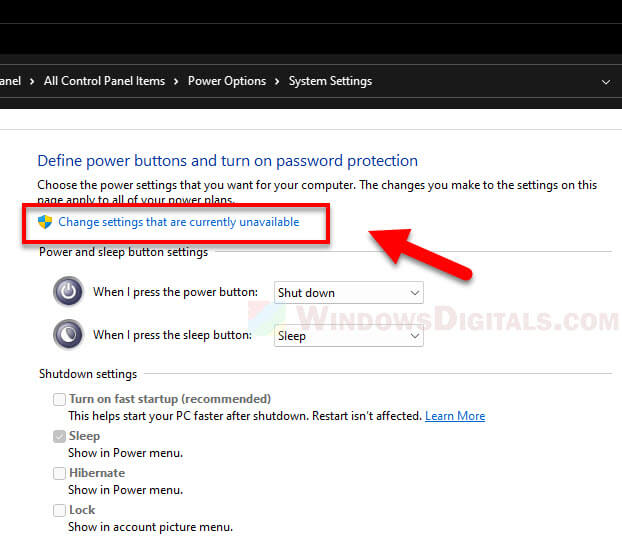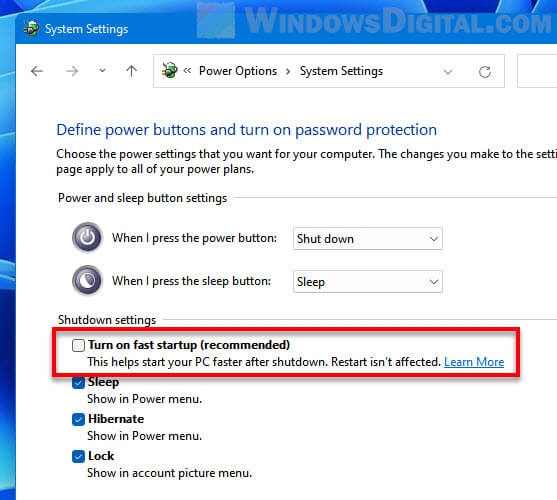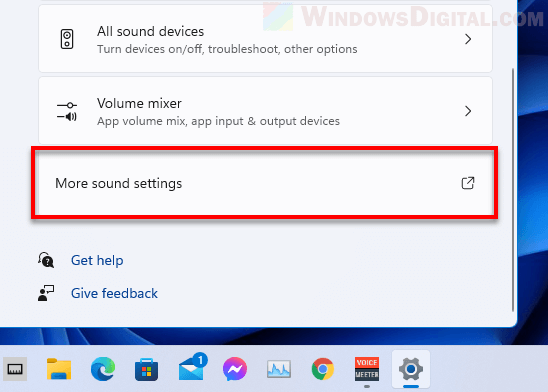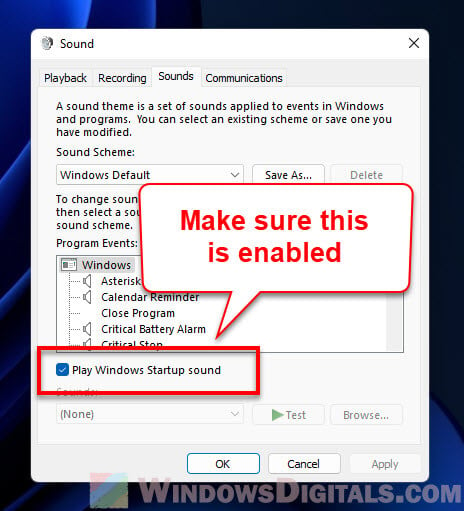Категория: Звуки из компьютерных программ.
Количество звуков: 43.
Качество: Высокое.
Среднее время просмотра страницы: 6 мин 18 секунд.
Формат файлов: mp3.
Здесь вы можете скачать и слушать онлайн «Стандартные звуки «Windows Vista»» бесплатно. Используйте их для монтажа и вставки в свои видео ролики, в качестве звукового сопровождения, или для любых других целей. Кроме того, вы можете дать послушать детям.
Используйте плеер, чтобы прослушать аудиозаписи в режиме онлайн.
Звук загрузки Windows Vista
[110,96 Kb] (cкачиваний: 4335). Тип файла: mp3.
Звук выключения «Виндоус Виста»
[35,9 Kb] (cкачиваний: 1732). Тип файла: mp3.
Звук выхода из системы Windows Vista
[26,26 Kb] (cкачиваний: 927). Тип файла: mp3.
Звук входа в систему Windows
[26,26 Kb] (cкачиваний: 1188). Тип файла: mp3.
Chimes
[23,4 Kb] (cкачиваний: 527). Тип файла: mp3.
Chord
[16,87 Kb] (cкачиваний: 611). Тип файла: mp3.
Ding
[13,6 Kb] (cкачиваний: 366). Тип файла: mp3.
Ir_begin
[16,87 Kb] (cкачиваний: 295). Тип файла: mp3.
Ir_end
[15,24 Kb] (cкачиваний: 308). Тип файла: mp3.
Ir_inter
[23,4 Kb] (cкачиваний: 296). Тип файла: mp3.
Notify
[22,99 Kb] (cкачиваний: 637). Тип файла: mp3.
Звук корзины в Windows Vista
[15,24 Kb] (cкачиваний: 409). Тип файла: mp3.
Ringout
[13,6 Kb] (cкачиваний: 292). Тип файла: mp3.
Speech disambiguation
[15,24 Kb] (cкачиваний: 261). Тип файла: mp3.
Speech misrecognition
[16,87 Kb] (cкачиваний: 248). Тип файла: mp3.
Speech off
[22,99 Kb] (cкачиваний: 361). Тип файла: mp3.
Speech on
[16,87 Kb] (cкачиваний: 379). Тип файла: mp3.
Speech sleep
[21,36 Kb] (cкачиваний: 271). Тип файла: mp3.
Tadaaa
[32,79 Kb] (cкачиваний: 492). Тип файла: mp3.
Стандартные звуки «Windows Vista» теперь есть в нашей коллекции. Скачайте наши SFX-файлы на свой компьютер, телефон или планшет. Это бесплатно. Используйте их для всех своих проектов.
Windows Baloon
[21,36 Kb] (cкачиваний: 341). Тип файла: mp3.
Windows battery critical
[21,36 Kb] (cкачиваний: 357). Тип файла: mp3.
Windows battery low
[20,13 Kb] (cкачиваний: 388). Тип файла: mp3.
Windows critical stop (Звуки ошибки Windows 7)
[18,5 Kb] (cкачиваний: 894). Тип файла: mp3.
Windows default
[10,75 Kb] (cкачиваний: 274). Тип файла: mp3.
Windows ding
[18,5 Kb] (cкачиваний: 517). Тип файла: mp3.
Windows error
[16,87 Kb] (cкачиваний: 653). Тип файла: mp3.
Windows exclamation
[37,28 Kb] (cкачиваний: 577). Тип файла: mp3.
Windows feed discovered
[12,38 Kb] (cкачиваний: 234). Тип файла: mp3.
Windows hardware failed
[14,01 Kb] (cкачиваний: 403). Тип файла: mp3.
Windows hardware insert
[10,75 Kb] (cкачиваний: 574). Тип файла: mp3.
Windows hardware remove
[12,38 Kb] (cкачиваний: 490). Тип файла: mp3.
Windows information bar
[10,75 Kb] (cкачиваний: 231). Тип файла: mp3.
Windows menu command
[12,38 Kb] (cкачиваний: 190). Тип файла: mp3.
Windows minimize
[18,5 Kb] (cкачиваний: 209). Тип файла: mp3.
Windows navigation start (Звук проводник)
[13,6 Kb] (cкачиваний: 334). Тип файла: mp3.
Windows notify
[21,77 Kb] (cкачиваний: 323). Тип файла: mp3.
Windows pop-up blocked
[14,01 Kb] (cкачиваний: 250). Тип файла: mp3.
Windows print complete
[27,89 Kb] (cкачиваний: 277). Тип файла: mp3.
Windows recycle
[15,64 Kb] (cкачиваний: 220). Тип файла: mp3.
Windows restore
[20,13 Kb] (cкачиваний: 188). Тип файла: mp3.
Windows ringin
[27,89 Kb] (cкачиваний: 230). Тип файла: mp3.
Windows ringout
[16,87 Kb] (cкачиваний: 225). Тип файла: mp3.
Windows user account control
[15,24 Kb] (cкачиваний: 293). Тип файла: mp3.
Понравился сайт? Хотите чтобы он развивался дальше?
Поддержите развитие нашего проекта — это вернется Вам добром. Нам нужна Ваша поддержка!
Сохраните эту ссылку в социальных сетях:
Стандартные звуки «Windows Vista» в формате mp3 скачивайте бесплатно и без регистрации. Вы можете использовать их для монтирования видео, создания музыки и песен, для рингтона, оформления презентаций, разработки игр или приложений.
Количество аудиозвуков (sfx) в хорошем качестве: 43.
Опубликовано: 14-01-2020, 12:06.
Просмотров: 62 032.
Автор публикации: Venedikt.
💙 Смотрите всю рубрику: Звуки из компьютерных программ.
Слушайте ещё звуки на тему
Если не хватает какого-то звука, то напишите, пожалуйста, ваш запрос в комментариях или отправьте сообщение администратору сайта.
Все файлы безопасны для скачивания.
Использование звуков допустимо в частных, личных, творческих и образовательных проектах. Пожалуйста, ознакомьтесь с полным списком условий использования.
Не всегда просто бывает найти в интернете те файлы, которые так нужны. Один пользователь подсказал нам, что этих звуков нет в сети, может быть есть на это причина, но нам пока неизвестно. Мы решили опубликовать здесь некоторые файлы, чтобы с ними удобно было работать.
Чтобы добавить эту страницу в закладки, нажмите Ctrl+D (Cmd+D на Mac).
All of the system sounds for Windows Vista (2006) Taken from winsounds.com
Audio track listing
WAV
‘ac3.wav’
‘chimes.wav’
‘chord.wav’
‘ding.wav’
‘dts.wav’
‘ir_begin.wav’
‘ir_end.wav’
‘ir_inter.wav’
‘notify.wav’
‘recycle.wav’
‘ringout.wav’
‘Speech Disambiguation.wav’
‘Speech Misrecognition.wav’
‘Speech Off.wav’
‘Speech On.wav’
‘Speech Sleep.wav’
‘tada.wav’
‘Windows Balloon.wav’
‘Windows Battery Critical.wav’
‘Windows Battery Low.wav’
‘Windows Critical Stop.wav’
‘Windows Default.wav’
‘Windows Ding.wav’
‘Windows Error.wav’
‘Windows Exclamation.wav’
‘Windows Feed Discovered.wav’
‘Windows Hardware Fail.wav’
‘Windows Hardware Insert.wav’
‘Windows Hardware Remove.wav’
‘Windows Information Bar.wav’
‘Windows Logoff Sound.wav’
‘Windows Logon Sound.wav’
‘Windows Menu Command.wav’
‘Windows Minimize.wav’
‘Windows Navigation Start.wav’
‘Windows Notify.wav’
‘Windows Pop-up Blocked.wav’
‘Windows Print complete.wav’
‘Windows Recycle.wav’
‘Windows Restore.wav’
‘Windows Ringin.wav’
‘Windows Ringout.wav’
‘Windows Shutdown.wav’
‘Windows Startup.wav’
‘Windows User Account Control.wav’
‘wmapro.wav’
Other files
ZIP
Vista_defaults_[winsounds.com]_1100.zip
Over the years, Windows has given us different startup sounds with each version. These sounds are pretty special because they remind us of old times when we used different versions of Windows.
In this post, we’ll show you all the startup sounds from Windows 95, 98, ME, XP, Vista, 7, 8, 10, and 11. We’ll give you links to download these sounds in MP3 format if you want to. Also, we’ll show you how to change the startup sound in Windows 11 and 10 to any of these old sounds, so you can use your computer with that nostalgic feeling.

Windows 95
The startup sound for Windows 95 was made by Brian Eno, a famous music maker for calming tunes. This short six-second music makes you think of the early days of using computers for more than just work. It came with the first Start button and taskbar. It was a pretty big deal at the time.
Download: MP3 – WAV
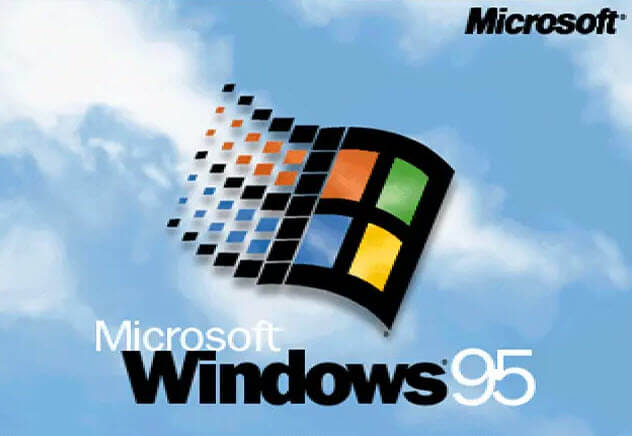
Windows 98
Windows 98 had a startup sound that built on the Windows 95 sound but added a bit more drama. This eight-second music feels welcoming and shows off the better parts of Windows 98.
Download: MP3 – WAV

Windows ME and 2000
Windows ME, short for “Millennium Edition,” had a startup sound that sounded more like the future and had more energy. It was like a bridge to the next big thing, Windows XP, showing off progress.
Download: MP3 – WAV
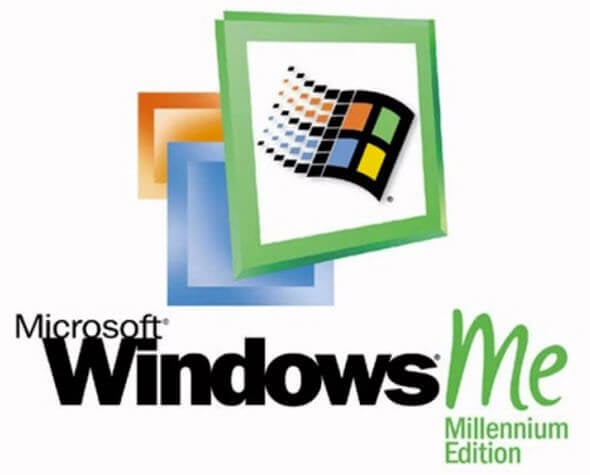
Windows XP
Many people think the Windows XP startup sound is the most memorable. Made by Bill Brown, this sound was meant to make you feel safe and steady. With Windows XP, everything about using Windows got much better, and this sound captures that feeling almost perfectly.
Download: MP3 – WAV
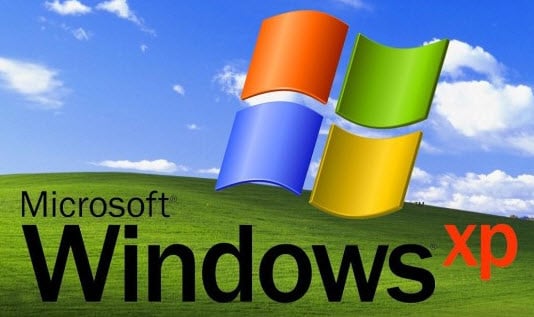
Windows Vista, 7, 8 and 10
Windows Vista, 7, 8, and 10 all share the same startup sound, which feels very much modern and grand. This sound marks the changes and improvements in these Windows versions. It somewhat creates a familiar vibe for users over the years.
Download: MP3 – WAV
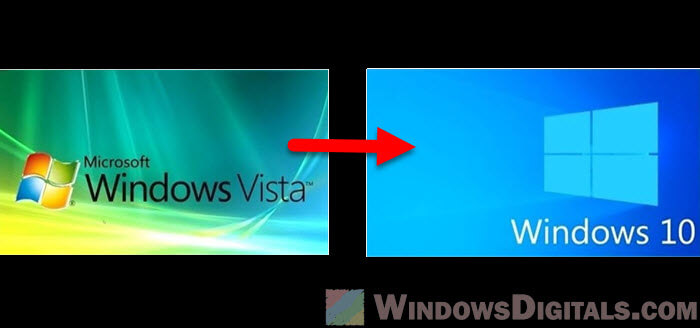
Windows 11
Windows 11, the latest version of Windows to date, brings a new startup sound that’s known to be very calming and positive. It matches the fresh look and new features of the OS while still keeping the Windows feeling we all know.
Download: MP3 – WAV

Useful tip: How to Change Volume of Different Apps on Windows 11
How to change the default startup sound in Windows 11 or 10
To change the startup sound in Windows 11 or 10, you can use a tool called “Startup Sound Changer.” This tool lets you switch the startup sound easily without messing with the registry or system files at all.
- Download “Startup Sound Changer” from:
https://ccm.net/downloads/tools/6867-startup-sound-changer/ - Run “StartupSoundChanger.exe” as an administrator by right-clicking on the file and selecting “Run as administrator.”
- Click on “Replace” and find the startup sound you like (it should be a .wav file). Select the file and click “Open” to change the default startup sound.
- You can click “Play” to hear the new sound or “Restore” to go back to the original sound.
Recommended guide: How to Open Windows 11 Sound Equalizer Settings
Things to note
If you don’t hear the startup sound when you turn on Windows, try moving the .wav files to C:\Windows\Media and use the “Startup Sound Changer” app to replace the sound again.
If there’s no sound at startup, it might be because of the fast startup feature. To turn it off, do this:
- Press
Win + Xand select “Power Options.” - Click on “Additional power settings” on the right.
- Click on “Choose what the power buttons do.”
- Click on “Change settings that are currently unavailable.”
- Uncheck “Turn on fast startup (recommended)” and click “Save changes.”
Also, make sure the “Play Windows Startup sound” option is turned on in Sound settings:
- Right-click on the speaker icon in the system tray and choose “Open Sound Settings“.
- Scroll down and select “More sound settings” to open the Advanced Sound Settings window.
- In the Sound window, go to the “Sounds” tab and check “Play Windows Startup sound“.
- Click “Apply” and then “OK” to save your changes.
A brief history of startup sounds in Windows
Startup sound, although often neglected, has been a big part of Windows since the very beginning. It’s kind of a symbol of each Windows version. It tells you when the computer is booted and ready for you to use.
Here’s how Windows startup sounds have changed over time:
- Very early Windows versions like 3.1 had just simple beep sounds because computers could only do so much at that time.
- The “golden era” with Windows 95, 98, and ME introduced much more memorable startup sounds that kind of matched the excitement of new tech (we were truly excited back then whenever we heard the startup sounds of a Windows 95 machine).
- Later versions like XP, Vista, 7, 8, 10, and 11 brought even higher quality startup sounds, which sort of signified next level of technology.
Windows startup sounds actually remind us of the different stages of nostalgic transformation of Windows, technology and our computers.
Sometimes, changing the startup sounds lets you bring back old memories, try out new sounds, or just make starting your computer more fun.
Note: Windows is a Trademark of Microsoft Corporation. The logos and sounds used in this website are own by Microsoft Corporation and are used for educational purposes only.

Звуковые схемы из разных версий операционных систем на нашем сайте уже есть. Однако, одну из версий по счастливой случайности мы упустили. Это, пусть и не слишком популярная, но переходная и довольно важная версия в семействе продуктов компании Microsoft — Windows Vista. В набор включены практически все звуки системы, поэтому преданные пользователи наверняка без труда узнают их.
Как поставить звуковые схемы
- Скачайте и распакуйте архив windows_vista_sounds_for_xp_by_graywz_d30wyaa.rar с помощью WinRar.
- Переместите папку с содержанием файлов формата *.wav по адресу: C:\Windows\Media.
- Нажмите сочетание клавиш Win+R и введите «mmsys.cpl«, затем нажмите кнопку «ОК». Это откроет окно «Звук». Попасть в него можно также через панель управления или меню настроек.
- Задайте мелодию для каждого состояния (Восклицание, Вопрос, Закрытие программы и другие).
- Сохраните полученную схему в памяти Windows (кнопка «Сохранить как»), а затем примените изменения кнопкой «ОК».
- Новые звуки начнут работать сразу, без перезагрузки операционной системы.
Обратите внимание! Звуки mp3 необходимо предварительно конвертировать в расширение wav. А файл формата *.soundpack установить стандартными средствами не получится. Для него потребуется программа SoundPackager.
Онлайн прослушивание
- Windows Hardware Removewav
- Speech Misrecognitionwav
- Windows Hardware Failwav
- Windows Defaultwav
- Windows Ringinwav
- Ir Endwav
- Windows Startupwav
- Tadawav
- Windows Menu Commandwav
- Windows Logon Soundwav
- Windows Hardware Removewav
- Windows Hardware Failwav
- Windows Defaultwav
- Windows Menu Commandwav
- Windows Logon Soundwav
- Windows Battery Lowwav
- Windows Feed Discoveredwav
- Windows Print Completewav
- Windows Critical Stopwav
- Windows User Account Controlwav
- Windows Balloonwav
- Windows Logoff Soundwav
- Windows Restorewav
- Windows Notifywav
- Windows Shutdown Longwav
- Windows Minimizewav
- Windows Battery Criticalwav
- Windows Recyclewav
- Windows Pop Up Blockedwav
- Windows Hardware Insertwav
- Windows Dingwav
- Windows Navigation Startwav
- Windows Information Barwav
- Windows Errorwav
- Windows Shutdownwav
- Windows Exclamationwav
- Windows Battery Lowwav
- Windows Feed Discoveredwav
- Dtswav
- Speech Disambiguationwav
- Windows Critical Stopwav
- Ir Interwav
- Windows User Account Controlwav
- Windows Balloonwav
- Windows Logoff Soundwav
- Windows Hardware Removewav
- Speech Misrecognitionwav
- Windows Hardware Failwav
- Windows Defaultwav
- Windows Menu Commandwav
- Windows Logon Soundwav
- Windows Battery Lowwav
- Windows Feed Discoveredwav
- Speech Disambiguationwav
- Windows Print Completewav
- Windows Critical Stopwav
- Startwav
- Windows User Account Controlwav
- Windows Balloonwav
- Windows Logoff Soundwav
- Windows Restorewav
- Windows Notifywav
- Ringinwav
- Speech Sleepwav
- Windows Minimizewav
- Windows Battery Criticalwav
- Windows Recyclewav
- Windows Pop Up Blockedwav
- Windows Hardware Insertwav
- Windows Dingwav
- Windows Navigation Startwav
- Windows Information Barwav
- Speech Offwav
- Windows Errorwav
- Speech Onwav
- Windows Shutdownwav
- Windows Exclamationwav
- Windows Restorewav
- Ac3wav
- Windows Notifywav
- Speech Sleepwav
- Chimeswav
- Windows Print Completewav
- Recyclewav
- Windows Minimizewav
- Wmaprowav
- Windows Battery Criticalwav
- Dingwav
- Windows Recyclewav
- Windows Pop Up Blockedwav
- Windows Hardware Insertwav
- Windows Dingwav
- Windows Navigation Startwav
- Windows Information Barwav
- Speech Offwav
- Windows Errorwav
- Chordwav
- Notifywav
- Ir Beginwav
- Ringoutwav
- Speech Onwav
- Windows Hardware Removewav
- Speech Misrecognitionwav
- Windows Hardware Failwav
- Windows Defaultwav
- Ir Endwav
- Tadawav
- Windows Menu Commandwav
- Windows Logon Soundwav
- Windows Battery Lowwav
- Windows Feed Discoveredwav
- Speech Disambiguationwav
- Windows Print Completewav
- Windows Critical Stopwav
- Startwav
- Ir Interwav
- Windows User Account Controlwav
- Windows Balloonwav
- Windows Logoff Soundwav
- Windows Notifywav
- Ringinwav
- Speech Sleepwav
- Chimeswav
- Windows Shutdown Longwav
- Windows Battery Criticalwav
- Dingwav
- Windows Recyclewav
- Windows Pop Up Blockedwav
- Windows Hardware Insertwav
- Windows Dingwav
- Windows Navigation Startwav
- Windows Information Barwav
- Speech Offwav
- Windows Errorwav
- Chordwav
- Ir Beginwav
- Ringoutwav
- Speech Onwav
- Windows Shutdownwav
- Windows Exclamationwav
- Windows Ringoutwav
- Windows Shutdownwav
- Windows Exclamationwav
Список файлов
- Windows Vista
- ac3.wav1.76 Mb
- chimes.wav211.29 Kb
- chord.wav111.29 Kb
- ding.wav68.42 Kb
- dts.wav1.77 Mb
- Glass
- chimes.wav199.53 Kb
- chord.wav109.47 Kb
- ding.wav68.13 Kb
- ir_begin.wav114.79 Kb
- ir_end.wav115.32 Kb
- ir_inter.wav162.93 Kb
- ringin.wav585.04 Kb
- ringout.wav101.96 Kb
- Speech Disambiguation.wav143.9 Kb
- Speech Misrecognition.wav142.04 Kb
- …
- ir_begin.wav115.29 Kb
- ir_end.wav123.29 Kb
- ir_inter.wav174.54 Kb
- notify.wav223.04 Kb
- …
- preview.png54.58 Kb
- winVistaSounds.reg35.19 Kb
Установить наше приложение
Пользователи рекомендуют
Main links
- Trending
- Hall of fame
- Just added
- Categories
- Upload Sound
- My Favorites
Popular searches
Other links
- Privacy policy
- Terms of use
- DCMA — Copyright
Change language
© Myinstants since 2010 — Icons made by Roundicons and Freepik from www.flaticon.com