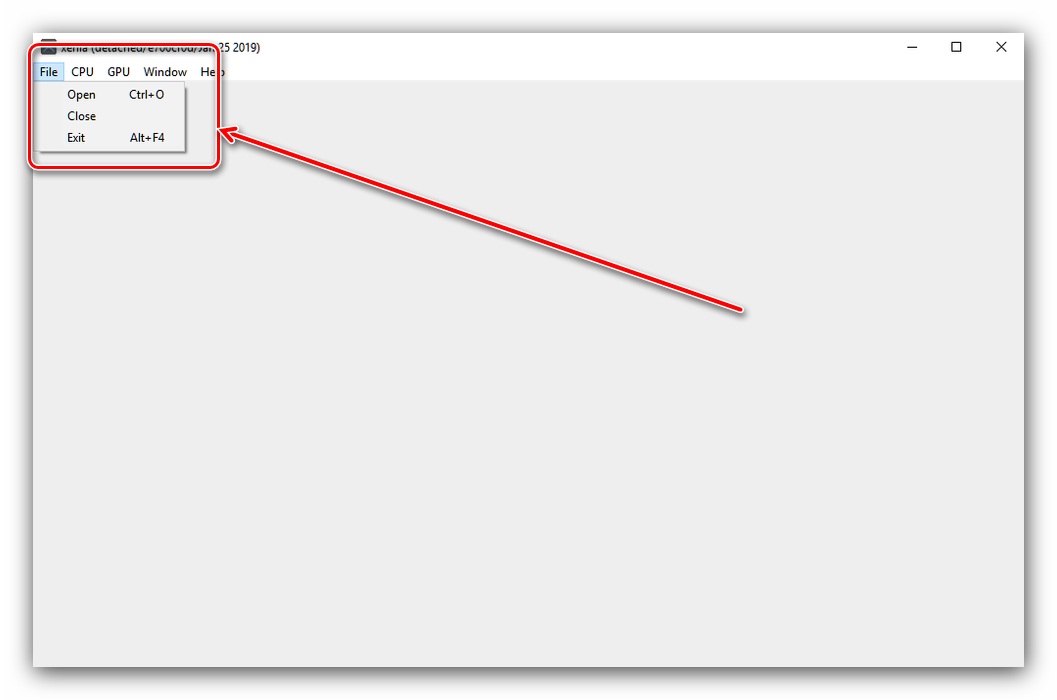Для игровой приставки Xbox 360, продажи которой стартовали в 2005 году, выпущено несколько тысяч игр. Чтобы оценить их, покупать саму консоль необходимости нет. Дело в том, что эмуляция Xbox 360 на ПК очень развита. И слишком мощный компьютер для эмуляторов не понадобится, для большинства игр достаточно сборки среднего или даже начального уровня. Однако для ААА-блокбастеров необходим довольно мощный игровой компьютер.
Рассказываем о наиболее стабильных и удобных эмуляторах Xbox 360.
Редакция CQ не поддерживает пиратство, информация приводится исключительно в ознакомительных целях.
Эмулятор XENIA

Это наиболее популярный эмулятор консоли Xbox 360, быстрый и стабильный. Для его установки нужна видеокарта с поддержкой DirectX 11.1 или DirectX 12, операционная система Windows 8 или свежее и процессор Intel Core третьего поколения на архитектуре Sandy Bridge. Также потребуется геймпад с поддержкой XInput.
XENIA является одним из немногих эмуляторов, способных запускать на ПК игры ААА-уровня.
Плюсы XENIA — стабильность работы, запуск большинства игр, включая ААА, гибкие настройки, высокое качество изображения, быстрый отклик, простой интерфейс, поддержка множества геймпадов. Но есть и недостатки — высокие системные требования, отсутствие русского языка.
Для запуска XENIA нужно:
- Скачать эмулятор;
- Распаковать ZIP-архив в папку;
- В папке найти файл xenia.exe, нажать на него.
После потребуется скачать дистрибутив с интересующей игрой и:
- Запустить xenia.exe;
- Нажать на file;
- Выбрать Open;
- Найти папку с загруженной ранее игрой, выбрать ее.
DXBX EMULATOR

Еще один удобный эмулятор Xbox 360, который, к тому же запускает и некоторые игры для Xbox One. К плюсам можно отнесли удобный интерфейс и поддержку ОС Windows 7. Главным недостатком является наличие проблем с запуском игр класса ААА. Этот эмулятор лучше подходит для простых игр. Поддержки русского языка нет.
Для корректной работы DXBX нужно обновить Microsoft Visual C.
Для запуска DXBX нужно:
- Скачать эмулятор;
- Распаковать ZIP-архив с ним в папку;
- Найти в папке файл DXBX.exe, нажать на него;
- Скачать игру;
- Нажать на file;
- Далее Open;
- Выбрать дистрибутив игры и запустить.
VR Xbox 360 PC Emulator

VR Xbox 360 PC Emulator — удобный и стабильный эмулятор. Отлично оптимизирован для работы с видеокартами AMD Radeon. Хорошо тянет почти все простые игры, но с ААА могут возникнуть проблемы.
Для корректной работы эмулятора нужен ПК с процессором x86 или x64, DirectX 10 или 11 и операционная система, начиная с Windows XP. VR Xbox 360 PC Emulator хорошо работает с фирменным геймпадом Xbox 360. Русский язык отсутствует, но интерфейс понятный и простой.
Для запуска VR Xbox 360 PC Emulator нужно:
- Загрузить эмулятор;
- Распаковать ZIP-архив;
- Найти в папке файл с расширением .exe, кликнуть;
- Скачать нужную игру;
- Нажать на File, затем Load Game;
- Выбрать дистрибутив с игрой и запустить.
CXBX Emulator

CXBX довольно старый эмулятор, поддержка и обновления которого осуществляется до сих пор (последний апдейт датируется февралем 2024). Хорошо адаптирован для современных ПК и тянет простые игры для Xbox 360. Но в ААА с ним поиграть не получится, для них программа не оптимизирована.
К достоинствам эмулятора можно отнести хорошую поддержку, работу со всеми популярными геймпадами, возможность запуска некоторых игр для Xbox One и простой интерфейс.
Запустить CXBX Emulator можно так:
- Скачать эмулятор;
- Распаковать архив с ним;
- В папке выбрать файл с расширением .exe;
- Загрузить игру;
- Кликнуть на File, а после Open;
- Выбрать игру на ПК и запустить ее.
Xeon Emulator

Еще один простой эмулятор, который заточен исключительно для игры Halo. Эмулятор не обновляется, но по-прежнему неплохо работает и позволяет насладиться хитовым шутером.
Запустить CXBX Emulator можно так:
- Загрузить эмулятор;
- Распаковать ZIP-архив с ним;
- В папке выбрать файл с расширением .exe;
- Скачать Halo;
- Кликнуть на File, а после Load XBE;
- Выбрать игру на ПК и запустить ее.

Если эмулятор не запускается, то, скорее всего, проблема в ПК. Ваша система попросту не соответствует системным требованиям.
Выдает ошибку api-ms-win-crt-runtime-l1-1-0.dll. Нужно просто скачать библиотеку Microsoft Visual C и перезагрузить ПК.
Ошибка Unable to mount STFS container. Это ошибка появляется, если дистрибутив с игрой поврежден. Нужно просто скачать игру с другого сайта.
Заглавное фото: SlashGear

Xenia Canary позволит вам запускать большинство, если не все игры из огромной библиотеке Xbox 360. Это многофункциональный эмулятор консоли Xbox 360, поддерживающий современные операционные системы, возможности оригинальных игр и включающий в себя различные улучшения.
На этой странице вы можете скачать эмулятор Xenia Canary и Xenia Master. Xenia Canary — это форк Xenia с изменениями, отсутствующими в Master-версии, которые могут исправить или не исправить игры. Xenia Master обновляется нечасто, но если у вас возникли проблемы с Canary, вы можете попробовать запустить игры с его помощью.
Системные требования
Xenia не требует системных файлов Xbox 360.
При запуске Xenia проверяет наличие минимально поддерживаемых CPU и GPU и выдает ошибку, если таковые не обнаружены. Убедитесь, что у вас установлены последние версии драйверов.
Обратите внимание эмулятор не поддерживает мобильные платформы. На данный момент не существует версии Xenia для Android. Разработчики эмулятора предупреждает, что не стоит пытаться заставить работать программу работать на Android или искать обходные пути для этого.
Минимальные системные требования Xenia:
- ОС: Windows 10 x64 или более поздняя версия. Linux с Proton. Рекомендуется Vulkan, так как VKD3D может иметь проблемы с графикой.
- Процессор: 64-битный процессор x86 с поддержкой AVX или AVX2
- Видеокарта:
- Совместимая с Direct3D 12 или Vulkan GPU. OpenGL и Direct3D 11 или ниже не поддерживаются и никогда не будут поддерживаться.
- Графические процессоры AMD не рекомендуются из-за наличия ошибок в драйверах, которые могут привести к сбоям в работе Xenia.
- Интегрированные GPU обычно обеспечивают слишком низкую частоту кадров для комфортной игры.
- ОЗУ: 4 ГБ
Установка эмулятора
- Скачайте желаемую версию эмулятора и игровые патчи
- Распакуйте архив в удобное для вас место. Каталог установки эмулятора не должен содержать кириллицу.
- Перенести содержимое папки Game Patches в основной каталог Xenia
- Запустите эмулятор через исполняемый файл и закройте его
- В папку Xenia автоматически сгенерируется текстовый файл xenia-canary.config. Откройте его с помощью блокнота. Отыщите в файле (ctrl+f) строчку content_root = «» и отредактируйте, чтобы получилась строка content_root = «saves». Это необходимо для того, чтобы все сохранения к игре находились в одном каталоге с эмулятором в папке Xenia.
- Для повышения производительность в этом файле вы можете также отредактировать строчку mount_cash = false, заменив её на mount_cash = true.
- После этого, отредактируйте строчку user_country, указав там свой регион. Для россии правильно будет написать user_country = 88
- В строке user_language укажите цифру 12, чтобы все игры были на русском языке.
- Через строку internal_display_resolution вы можете выбрать оптимальное разрешение.
- Сохраните все изменения в файле и закройте его
Как активировать патче для эмулятора Xenia:
- Перейдите в папку patches и по названию текстового документа выберете игру, которая будет запускать в эмуляторе.
- Текстовые файлы можно открыть через блокнот. Они содержат в себе, как правило, несколько различных исправлений вроде разблокировки FPS, улучшенные текстуры и и многое другое
- Вы можете активировать все доступные улучшения или ограничиться только одним.
- По умолчанию патче для игр отключены. Чтобы включить, их откройте текстовый документ и напротив строчки is_inable напишете true. Это необходимо проделать с каждым исправлением отдельно, если они вам нужны.
Как запустить игры на эмуляторе:
- Откройте эмулятор Xenia с правами администратора
- В верхней панели программы выберите раздел File и пункт Open
- В открывшемся окне вам нужно указать путь к игре. Для этого нужно выбрать игру с разрешением .iso или .x ex
Обратите внимание! Некоторые версии эмулятора могут отмечаться вашим антивирусом, как вредоносные. На самом деле файлы безопасны для использования. Антивирус реагирует на программу из-за её функционала, также это вызвана отсутствие специальной подписи (разработчики отказываются её покупать из-за высокой цены).
Другие эмуляторы:
Все способы:
- Эмулятор Xbox 360
- Этап 1: Проверка системных требований
- Этап 2: Загрузка дистрибутива
- Этап 3: Запуск игр
- Решение некоторых проблем
- Заключение
- Вопросы и ответы: 1
Игровую консоль Xbox 360 считают лучшим продуктом Microsoft на геймерском поприще, в отличие от предыдущего и следующих поколений. Не так давно появился способ запуска игр с этой платформы на персональном компьютере, и сегодня мы хотим о нём рассказать.
Эмулятор Xbox 360
Эмуляция консолей семейства Xbox всегда была непростой задачей, несмотря на большее сходство с IBM PC, чем у тех же приставок Sony. На сегодняшний день существует только одна программа, способная эмулировать игры с Иксбокс предыдущего поколения – Xenia, разработку которой начал энтузиаст из Японии, а продолжают все желающие.
Этап 1: Проверка системных требований
Строго говоря, Зения не является полноценным эмулятором – скорее, это транслятор, который позволяет запускать в Виндовс ПО, написанное в формате Xbox 360. Вследствие своей природы никаких подробных настроек или плагинов у этого решения нет, нельзя даже настроить управление, поэтому без XInput-совместимого геймпада не обойтись.
Кроме этого, системные требования следующие:
| Системные требования | |
|---|---|
| Процессор | С поддержкой инструкции AVX (поколение Sandy Bridge и выше) |
| Графический процессор | С поддержкой Vulkan или DirectX 12 |
| ОС | Windows 8 и новее 64-битной разрядности |
Этап 2: Загрузка дистрибутива
Дистрибутив эмулятора можно загрузить с официального сайта по следующей ссылке:
Страница загрузки Xenia
На странице находятся две ссылки – «master (Vulkan)» и «d3d12(D3D12)». Из названий становится понятно, что первая предназначена для GPU с поддержкой Вулкан, а вторая – для графических карт с поддержкой Директ Икс 12.
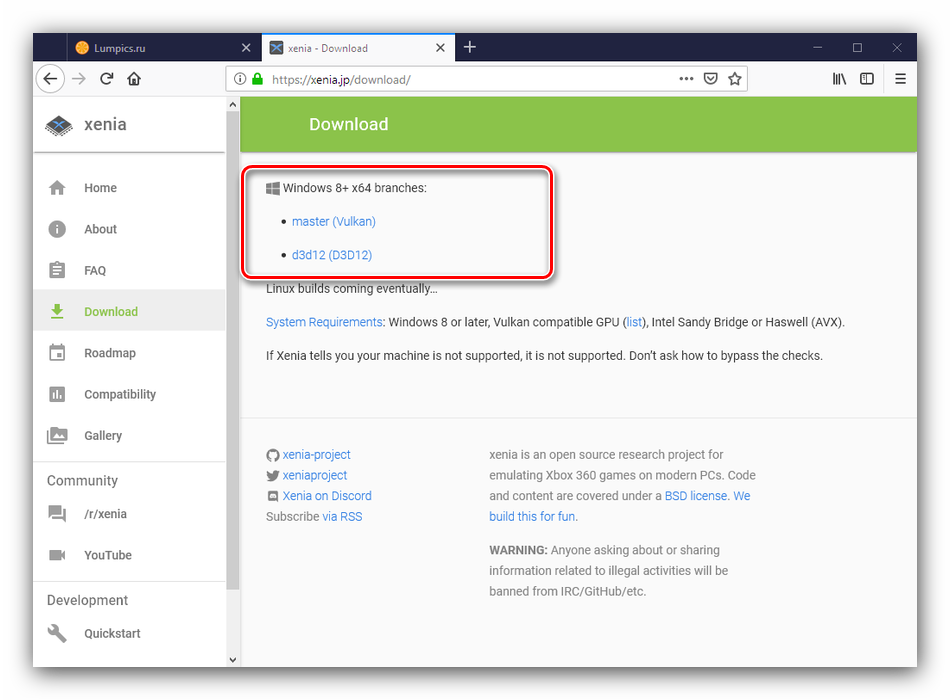
Разработка сейчас сосредоточена на первом варианте, поэтому рекомендуем качать именно его, благо, почти все современные видеокарты поддерживают оба типа API. Некоторые игры, впрочем, на DirectX 12 работают несколько лучше – подробности можете найти в официальном списке совместимости.
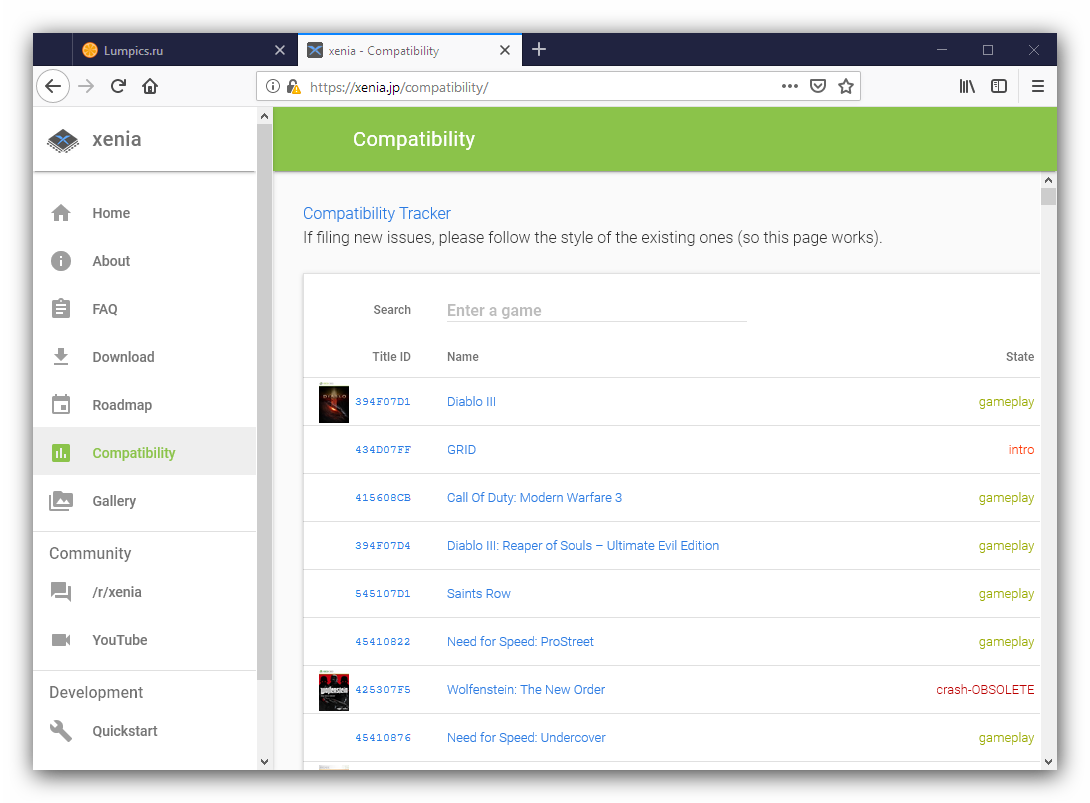
Список совместимости Xenia
Этап 3: Запуск игр
Ввиду своих особенностей, рассматриваемая программа не имеет никаких полезных конечному пользователю настроек – все имеющиеся предназначены для разработчиков, и рядовой юзер никакого преимущества от их задействования не получит. Сам же запуск игр довольно прост.
- Подключите к компьютеру ваш Xinput-совместимый геймпад. Воспользуйтесь руководствами по подключению, если столкнулись с проблемами.
Подробнее: Правильное подключение геймпада к компьютеру
- В окне эмулятора воспользуйтесь пунктом меню «File» – «Open».
Откроется «Проводник», в котором вам нужно выбрать либо образ игры в формате ISO, либо найти распакованный каталог и выбрать в нём исполняемый файл Xbox с расширением XEX.
- Теперь остаётся ждать – игра должна загрузиться и работать. Если в процессе у вас возникают проблемы, обратитесь к следующему разделу настоящей статьи.
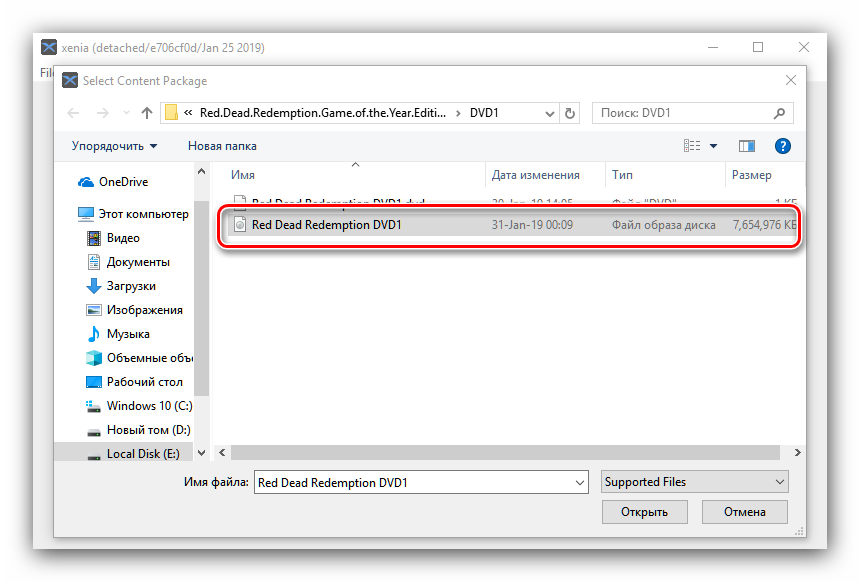
Решение некоторых проблем
Эмулятор не запускается с EXE-файла
В большинстве случаев это означает, что аппаратных мощностей компьютера недостаточно для работы программы. Проверьте, поддерживает ли ваш процессор инструкции AVX, а видеокарта – Vulkan или DirectX 12 (зависит от используемой ревизии).
При запуске появляется ошибка api-ms-win-crt-runtime-l1-1-0.dll
В данной ситуации эмулятор не при чём – на компьютере отсутствует соответствующая динамическая библиотека. Воспользуйтесь руководством из следующей статьи для устранения неполадки.
Урок: Исправление ошибок с файлом api-ms-win-crt-runtime-l1-1-0.dll
После запуска игры появляется сообщение «Unable to mount STFS container»
Такое сообщение появляется при повреждении образа или ресурсов игры. Попробуйте загрузить другой или заново скачать этот же.
Игра запускается, но присутствуют разного рода проблемы (с графикой, звуком, управлением)
Работая с любым эмулятором, нужно понимать, что запуск игры в нём не то же самое, что запуск на оригинальной приставке – проще говоря, проблемы неизбежны вследствие особенностей работы приложения. К тому же Xenia всё ещё развивающийся проект, и процент играбельных игр относительно малый. В случае, если запускаемая игра выходила также на PlayStation 3, рекомендуем воспользоваться эмулятором этой приставки – список совместимости у него несколько больше, а также это приложение работает и под Windows 7.
Подробнее: Эмулятор PS3 на PC
Игра работает, но не получается сохраниться
Увы, тут мы столкнулись с особенностью работы самой Xbox 360 – значительная часть игр сохраняла прогресс в аккаунт Xbox Live, а не физически на жесткий диск или карту памяти. Обойти эту особенность разработчики программы пока не могут, поэтому остаётся только ждать.
Заключение
Как видим, эмулятор Xbox 360 для ПК существует, но сам процесс запуска игр далёк от идеала, и во многие эксклюзивы типа Fable 2 или The Lost Odyssey поиграть не получится.
Наша группа в TelegramПолезные советы и помощь
Xbox 360 Emulators for PC have become the need of every professional gamer out there, however the process of emulating Xbox 360 and Xbox One consoles is an extremely painstaking task.
The major reason behind the fiddly Xbox emulation is the presence of complex hardware and improper disclosure of information.
To help you enjoy Xbox games without any hurdle, we’ve compared hundreds of best Xbox 360 emulators (and the worst!) to come up with the 9 definitive emulators for your PCs.
But, before we move on to the list, let’s first discuss about some of the major advantages of using Xbox 360 emulator.
What Is An Emulator?
An emulator is basically a program that allows users to run a software from a different device on their computer. It is a software component that makes one system to replicate another one. The emulators are most commonly used for playing video games. Besides that, it can also be used to run different operating systems.
An Xbox emulator PC has computer software that pretends to be an Xbox One gaming console by completely replicating the interface of an actual Xbox One console. Users get the privilege of playing a multitude of games using an Xbox emulator which makes things quite hassle-free.
Benefits Of Using Xbox 360 Emulators For Windows PCs
Here are some of the attractive perks of using emulators for playing Xbox games on PCs:
- It gives you the ability to play a wide variety of Xbox 360 and Xbox One games.
- Amazing sound and audio effects.
- An immersive, full HD gaming experience.
- You don’t need to spend a fortune on them, they are absolutely free.
Also Read: Download Xbox One Controller Driver for Windows 10
14 Best Xbox 360 Emulators To Play Xbox Games On PC
Although, there are myriads of emulators that facilitate you to play Xbox games on PC. Despite that, only a few deserve a mention on the list when it’s about being the best. Here’s a rundown of some of the best Xbox emulators of 2024 for gaming consoles:
1. VR Xbox 360 Emulator
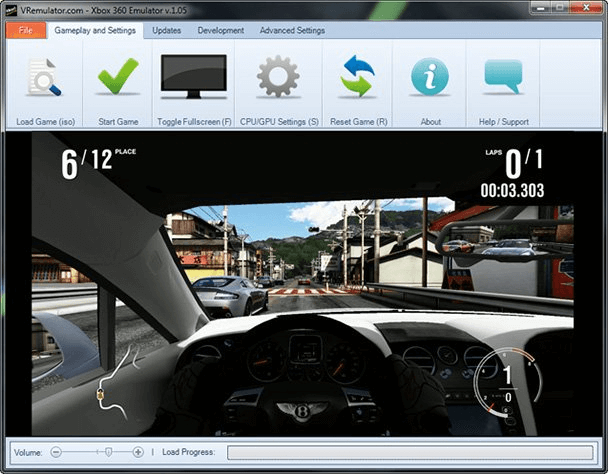
First one on our list of nest original Xbox emulator for Windows 10 or 11 is VR Xbox 360 emulator. The new VR Xbox 360 Emulator for PC is an absolute necessity to bring about the transformation and conversions of the console to PC. VR Box 360 Emulator requirements include Core 2 Duo, 2GB RAM, DX9 compatible GPU, dedicated solely to the working of VR Box 360 & Windows XP or above.
Key Features of VR Box 360 Emulator:
- Fast loading time for the game’s pause or resumes features.
- It can support all the NVIDIA/ Radeon GPUs.
- It can support SSE3/SSE4 processors.
- Memory consumption is extremely improved.
- Download availability is present with devoted user support.
- VR Box 360 Emulator has very light hardware.
- Bugs are regularly fixed and the VR Box 360 Emulator is updated on a regular basis.
- It is quite compatible on a broad range of PC hardware.
Pros
- You can enjoy this emulator on different versions of Windows
- It is free to install and use
Cons
- You will find ads in the middle of your operations that you cannot avoid
- In this tool, you can feel some limitations if compared to others in the market
2. CXBX Emulator
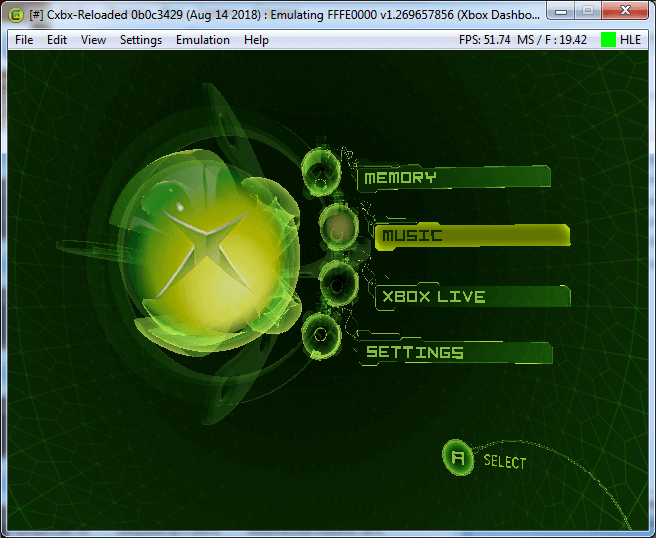
CXBX is another powerful Xbox emulator for PC that is available free of charge. This CXBX Emulator can be used to emulate both Xbox One and Xbox 360 games directly on your PC. There are only five games however, aided by the CXBX Emulators. This includes Futurama, Battle Cry, Smashing Drive, Whacked, and Turok.
Read Also: Best Android Emulators For Windows
Key Features of CXBX Emulator:
- It is capable of working with both 32-bit and 64-bit versions of Windows.
- It has extremely easy executable files that help in swift and glib running of the games.
- It has a viewer built into the device and can run on Xbox pixel shaders.
- It offers support for WinNT (XP/2K/2003) computers.
Pros
- This software has incredible graphics and amazing sound
- It is lag-free
Cons
- It only supports a limited number of games
- It requires a powerful computer to be able to have support
3. Xenia Emulator

Want to emulate Xbox 360 console games on PC? If your answer is yes, you should definitely try Xenia. Being an open-source software, it offers numerous standout features, making it one of the best Xbox 360 Emulators for PC.
The present version of Xenia is slow and requires a much better GPU, but overall it does a decent job considering it’s absolutely free to use.
Key Features of Xenia:
- Xenia can support Windows 10/8.1/8.
- It has an impressive UI that’s extremely easy to use.
- It also requires a graphic processing unit that is compatible with Vulkan completely.
- The Xbox emulator for Windows PC works smoothly and does not encounter any performance related problems.
- You can play almost 90 games.
Pros
- There are constant updates and changes that come up with a better usability
- You will be able to enjoy a lot of Xbox 360 and Xbox one games
Cons
- There may be an issue of lagging
- If you are using the older versions then there are chances of struggling with bugs
4. RetroArch Xbox 360 Emulator
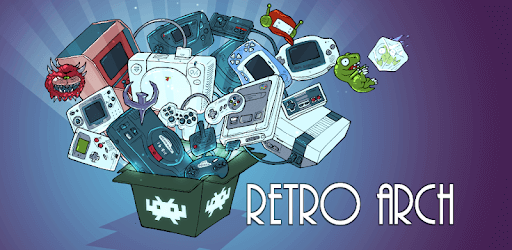
This RetroArch Xbox 360 Emulator for PC runs on C and C++ to derive better gaming performance for your PC. If you are an avid gamer who settle for nothing but the best, RetroArch is an ideal option for you.
Read More: Best Online Games for PC (Free and Paid)
Key Features of RetroArch Xbox 360 Emulator:
- It has some of the most developed features that include netplay, next frame, response times, rewind shaders and many others.
- It is capable of working with Windows, Linux, Mac, along with some of the consoles that includes Playstation 3 and Xbox.
- It can always be used to connect various computers and consoles using the sleek interface.
Pros
- It allows you to play games on different versions of Windows computers
- This emulator has a wide range of features
Cons
- Some features have been reported as failure by many users
5. Xeon Emulator

Xeon Xbox Emulator for PC works on both Xbox and Xbox 360 consoles. It is capable of emulating the renowned NTSC version of Halo that’s what makes it a popular option across a wide spectrum of gamers.
Key Features of Xeon Emulator:
- Xeon Xbox emulator is capable of working with even games that require lower specification.
- It is compatible with DOS and Windows 8 operating systems.
- It helps in smooth running of the Xbox games.
- The hardware bears x86 compatibility and thus, you can write the emulation for it.
Pros
- It is compatible with different operating systems
- It features backup options
Cons
- There is a limited number of games available
- There are no more updates and fixes
6. EX360E Xbox 360 Emulator
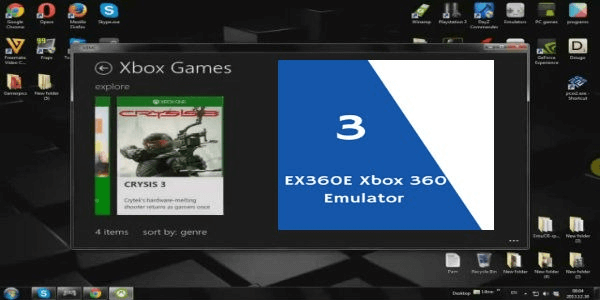
EX360E is another beautifully-designed Xbox 360 Emulator to help you enjoy a number of exciting games directly on Windows PCs.
It would require Windows 7 (64-bit Windows operating system) or higher OS.
Key Features of EX360E Emulator:
- It gives you the feeling of a riveting game play experience.
- There is no fear of a virtual environment. Even the Arcades games can be played well with this EX360E Xbox 360 emulator.
Pros
- This emulator offers tons of options in games
- It provides a smooth gameplay experience
Cons
- It has a complicated interface
- It only works up to 64-bit
7. PCSX2 Emulator
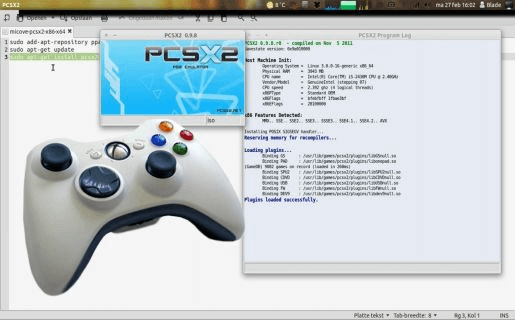
The Playstation 2 Xbox emulator can comfortably run on Windows and Linux. It is a free program and lets you enjoy the Xbox 360 console games on Windows PC. Windows 10 or GNU/Linux, 4 GB of RAM or more are a few recommended requirements to use it.
Key Features of PCSX2 Emulator:
- A limiter is built into the frame of the device that allows one to limit the speed of the game.
- It allows users to play a plethora of games.
- You can cheat via the pinch patching system.
- If you want to record fully in high definition, you can do so using the video recorder built into the system.
Pros
- This emulator can be used with any controller
- It comes with a recording feature
Cons
- Graphics in this emulator are not impressive
- Your PC needs to be powerful enough to use it
8. XQEMU Emulator
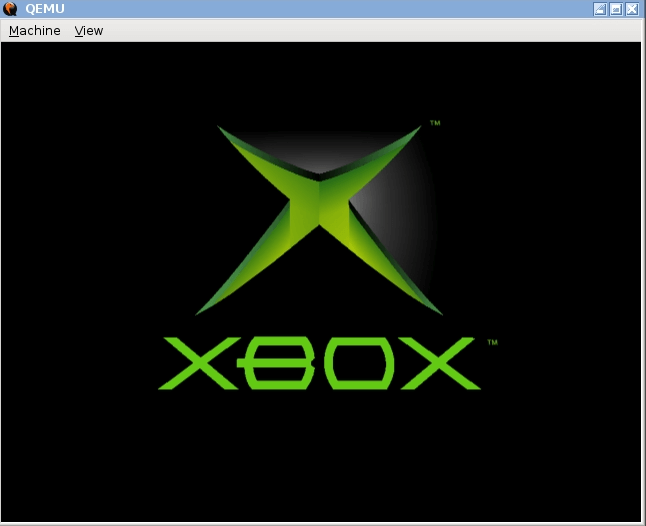
Moving ahead in our list of best Xbox emulator for Windows 10 here comes another open-source softwareXQEMU. It designed specifically for the original Xbox console. It works as a low level system emulator for Windows PCs. XQEMU Emulator can turn out to be a wonderful option since it actually emulates the real time hardware of the Xbox. To operate it, you would require the copy of the original Xbox stuff.
Key Features of XQEMU Emulator:
- It can support processor virtualization that can improve the performance of emulation.
- It uses low grade emulation.
- It offers support for almost 275 games, including Prince of Persia: Sands of Time, Halo: Combat Evolved and Mercenaries.
Pros
- It is compatible with different versions of the Windows operating system
- It is free to use
Cons
- This emulator is comparatively new in the market and is not as popular as the other ones on the list
9. DXBX Emulator
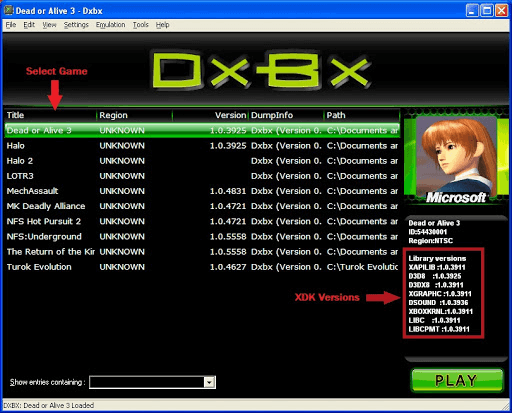
DXBX is another well-known Xbox 360 emulator for PC. However, this Xbox emulation on PC only supports the 32-bit version of Windows that’s considered the main drawback, but apart from that, this is an excellent option to consider for playing Xbox games flawlessly.
Read Also: Best iOS Emulators For Windows
Key Features of DXBX Emulator:
- Users can play a number of both Xbox 360 and Xbox One games.
- It comes with a powerful Direct3D8 engine that takes care of all graphics related work.
- It is compatible with all popular Windows operating systems.
Pros
- It offers amazing features and is customizable
- This Xbox emulator is free
Cons
- It is only limited to the 32-bit systems
10. HackiNations Emulator
Next in our list of best original Xbox emulator for PC is HackiNations. If you are looking for options to play Forza Horizon 3, or other similar games this makes a perfect choice for the best Xbox classic emulator. The Xbox emulator for PC allows you to play all the popular games without spending even a penny. Gaming experience by HackiNations is unbeatable and can be enjoyed by simply downloading it on your Windows PC.
Key Features of HackiNations
- User experience is impressive and smooth
- Developer support that is reliable
- Stable interface
- Options for resolution and dull screen control
- Use keyboard or controller as per your choice
Pros
- Allows users to use their keyboard
- Support various file formats for Disc & ROM
Cons
- Requires PC with high end specifications
11. Fission Xbox Emulator
Fission Xbox Emulator is an official Xbox 360 and Xbox emulator designed by Microsoft. It has over 500+ games support currently and allows backward compatibility on the Xbox Series X/S and Xbox One. This Xbox 360 emulator has excellent load speed, additionally, good graphics with no lagging issues at all. Fission lets you directly play Xbox 360 games and Xbox One games on a Windows PC, without any hassles.
Key Features of Fission Xbox Emulator:
- Full support for 63 original Xbox games and 632 Xbox 360 games.
- Backward-compatible games can easily be downloaded and purchased from Microsoft Store.
- With Fission, games run at 4 times better resolution on Xbox One and 16 times native resolution on Xbox One X.
Pros
- Official Microsoft emulator for Xbox One.
- Powerful functionality.
- Customizable.
- Supports more than 500+ games.
Cons
- Complicated interface.
- No automatic updates.
12. VR Xbox 360 PC Emulator
VR Xbox 360 PC Emulator is the next name on this list of the best Xbox 360 emulator tools in 2024. The interface of the emulator is quite user-friendly but the build of the software is quite amazing and strong. Using the tool, you can easily play Xbox 360 games on your Windows PC with ease.
Key Features of VR Xbox 360 PC Emulator:
- Supports a number of old and new Xbox games for Windows.
- Free to use with no premium hassles
- Gets regular and stable updates from developers.
Pros
- Works on high-en and low-end devices.
- Supports SSE3/SSE4 CPUs
- High average framerate (25+ fps) with vSync
Cons
- Better alternatives available
13 Box Emulator
Let us introduce you to Box Emulator. It is among the best Xbox 360 emulators because of its great graphics. Moreover, its features, such as the following contribute to justifying its popularity and position on our list.
Key features of Box Emulator
- Compatibility with Xbox 360 and Xbox One
- Support for high FPS
Pros
- Excellent GUI, offering an incredible gaming experience
- Friendly interface
Cons
- No support for live and pirated game versions
14 Xemu
The next name on this list of the best Xbox 360 emulators for Windows 10 is Xemu. This is a completely free tool that works quite well with Windows. You can easily play any Xbox game if you want using this emulator.
Key features of Xemu Emulator
- Works with both Xbox One and Xbox 360
- Easy to use
- Multiple games can be added and played
Pros
- Great gaming experience
- Free rendering
Cons
- May not work with some pirated games
Frequently Asked Question (FAQs) about Xbox Emulator
Q1. Are Xbox emulators legal?
In the USA emulation is legal though using copyrighted content is illegal. So be careful of what you do.
Q2. Are there any original Xbox emulators?
Yes, Xemu is a free and open-source emulator which is the original Microsoft Xbox game console. You can use this console on Windows, macOS, and Linux devices.
Q3. Can Xenia play Xbox games?
Yes, it can play Xbox games. Moreover, it is one of the best emulators that lets you play Xbox 360 games.
Q4. How do I play games on my Xbox emulator?
To play games on your Xbox emulator you just have to download and install the emulator of your choice. After the installation is complete you are good to play games of your choice.
Q5. Which is the best Xbox 360 emulator?
The best Xbox 3360 emulator is undoubtedly, Xenia. Apart from Xenia, you can try VR Xbox 360 emulator, CXBX emulator, RetroArch Xbox 360 emulator.
Q6. What is an Xbox 360 Emulator
The Xbox emulator is software program that simulates your system to work as a console. To put it in simpler terms the Emulator enables your computer to work as gaming console for Xbox one.
Q7. How to download Xbox Emulator?
The best method to download Xbox 360 emulators is from their respective websites. As the emulators are downloaded from the official websites they are completely safe to use. Use the direct links present on the emulators in the post to download.
Q8. Are there any good Xbox 360 emulators?
There are a plethora of emulators you can use for Xbox 360. We have carefully researched and reviewed them to compile a list of the good emulators, such as Xeon, VR Xbox 360 Emulator, and more. You can go through the above section to know more about these emulators and try them.
Q9. Are there any original Xbox emulators?
You will be happy to know that there are many original emulators for Xbox. We have listed some of the best ones, such as HackiNations, in this article.
Q10. Which is the no. 1 emulator?
Every emulator shared in this article is the best in some way or another. However, the following emulators are our favorite for their features and performance.
- VR Xbox 360 Emulator
- CXBX EmulatorX
- enia Emulator
Q11. Which emulator has no lag?
Almost all the emulators listed in this article are lag-free. However, CXBX Emulator delivered the most seamless performance without lags in our tests.
Coming to an end on Best Xbox 360 Emulators for PC
That’s it from our side. We have listed the best best alternatives of original Xbox emulator for PC Windows 10. With the help of above best Xbox emulator for PC and their immense benefits, you can enjoy both Xbox 360 and Xbox One games directly on your Windows PC.
So, this brings our article to an end, I hope you’ve found dedicated Xbox 360 emulators for your PC.