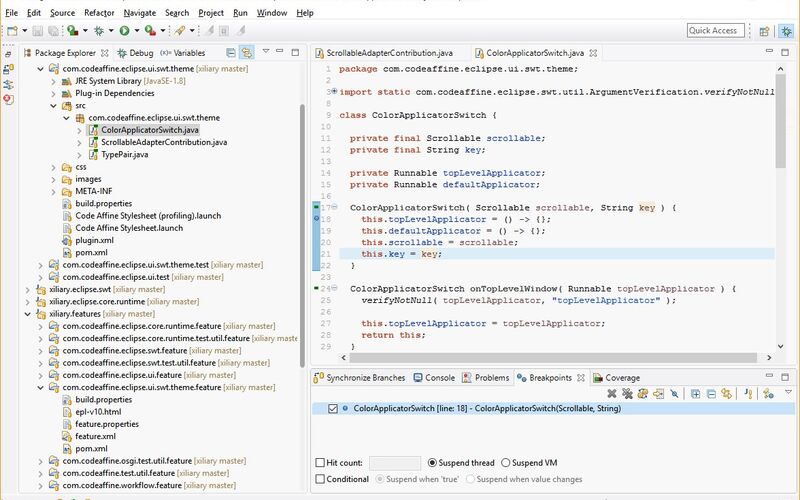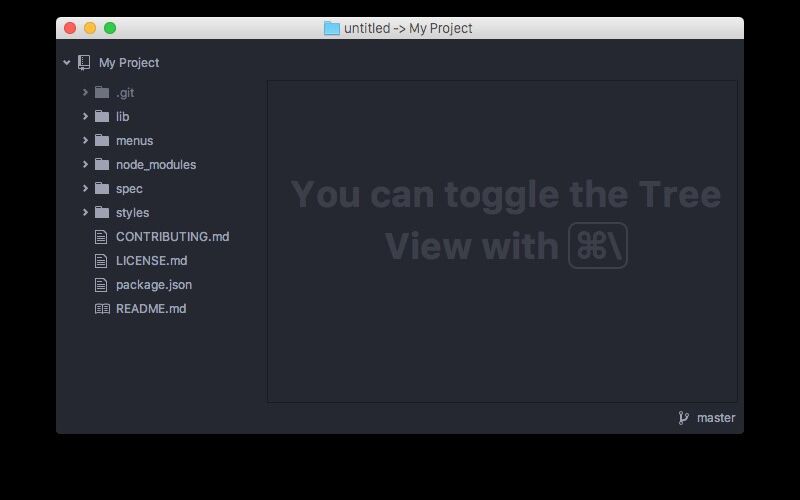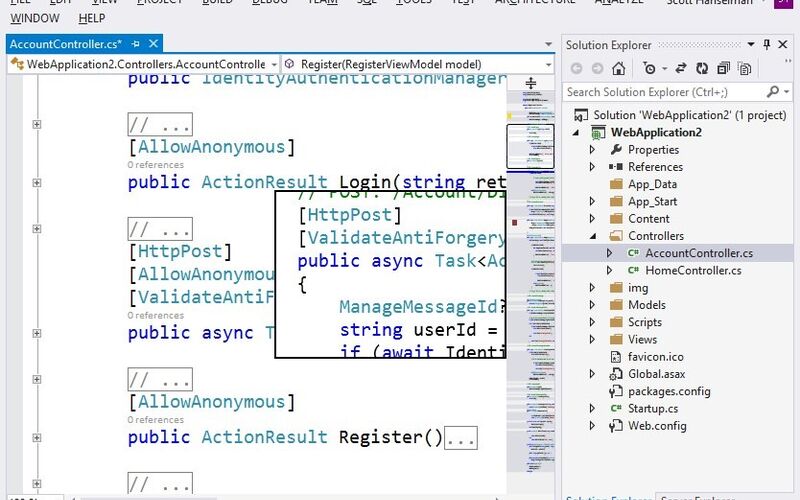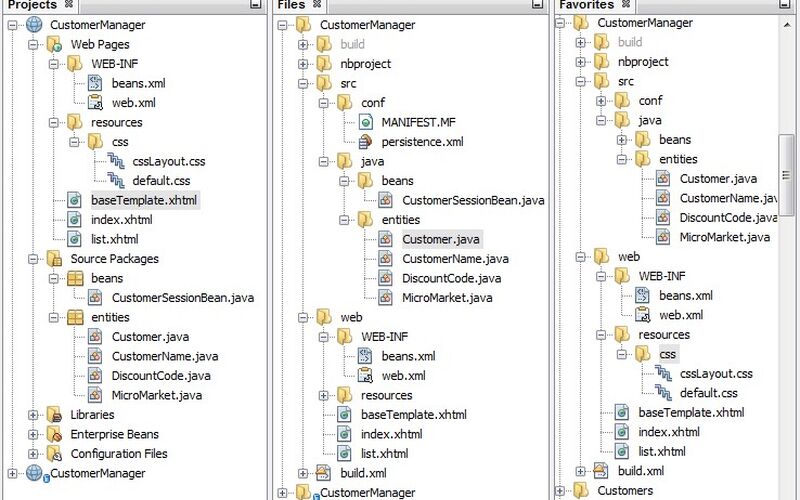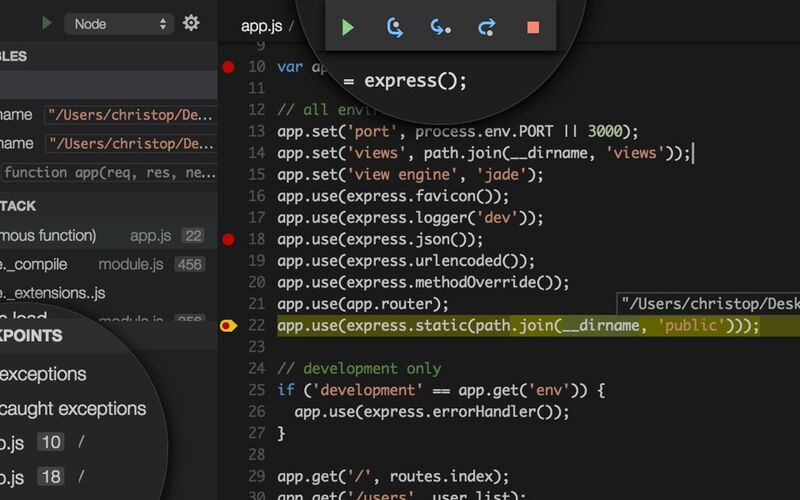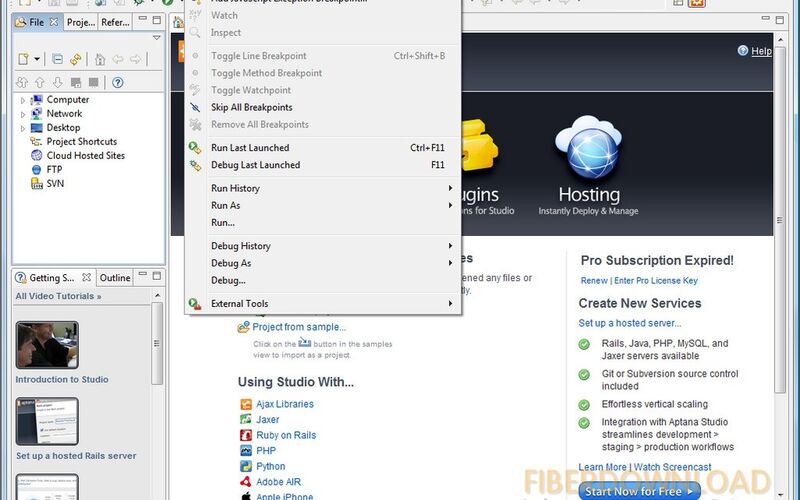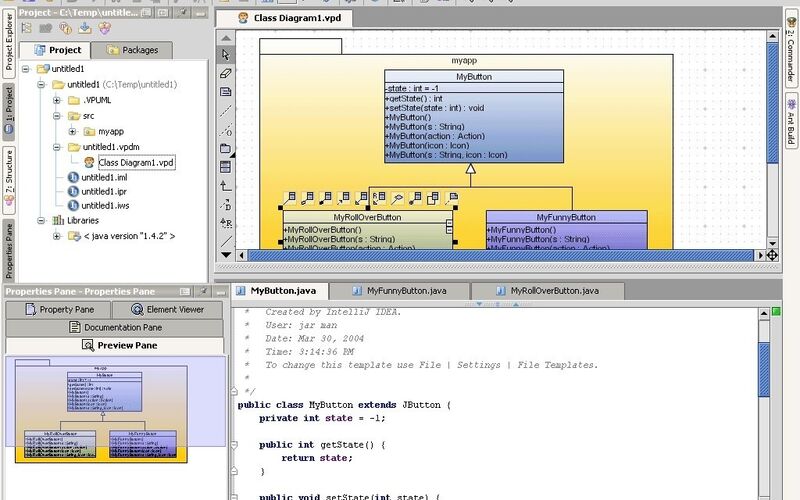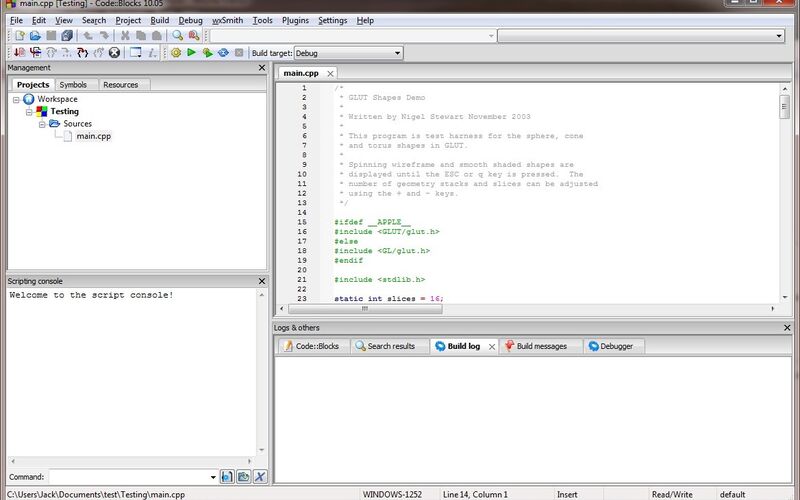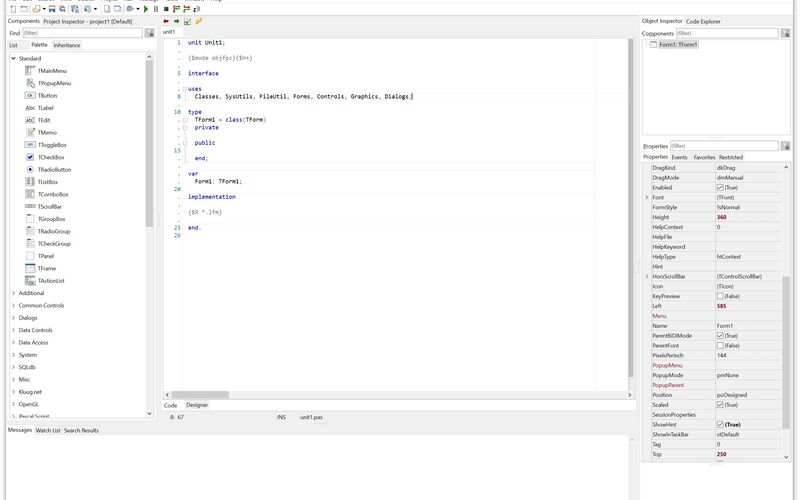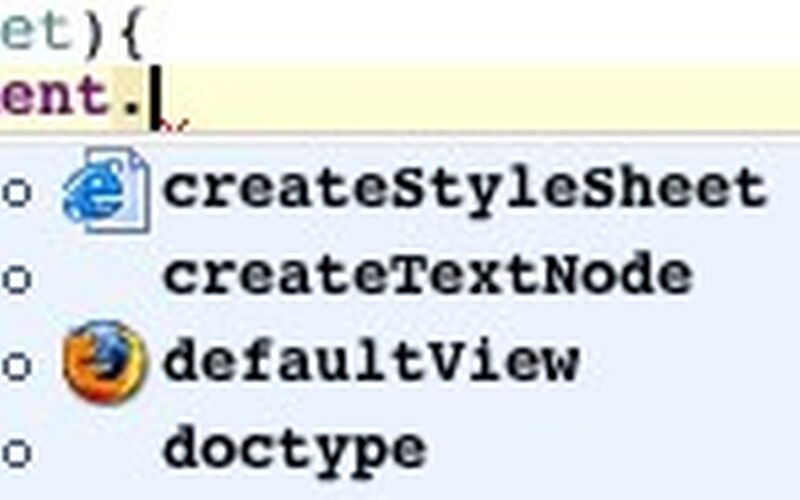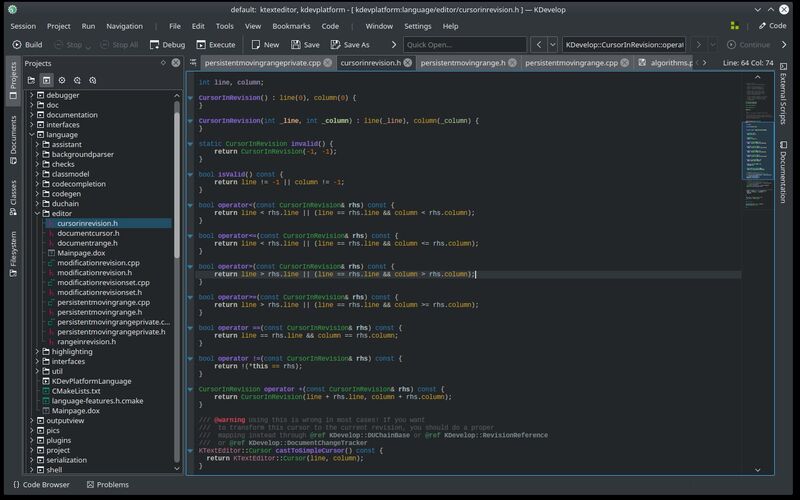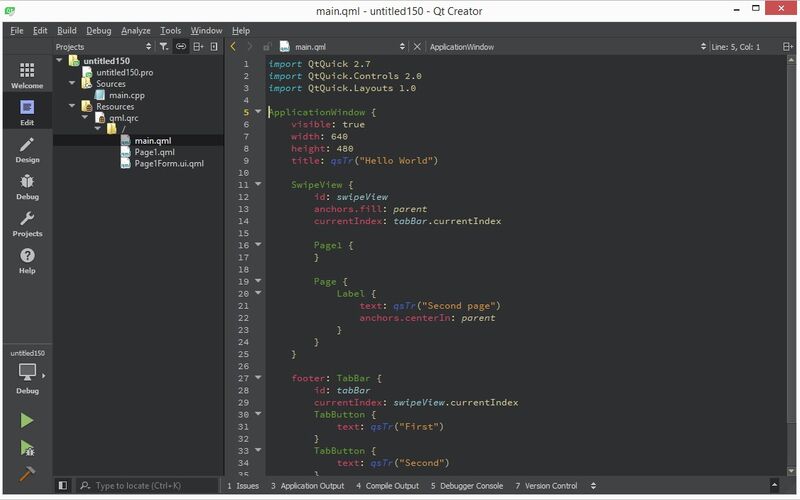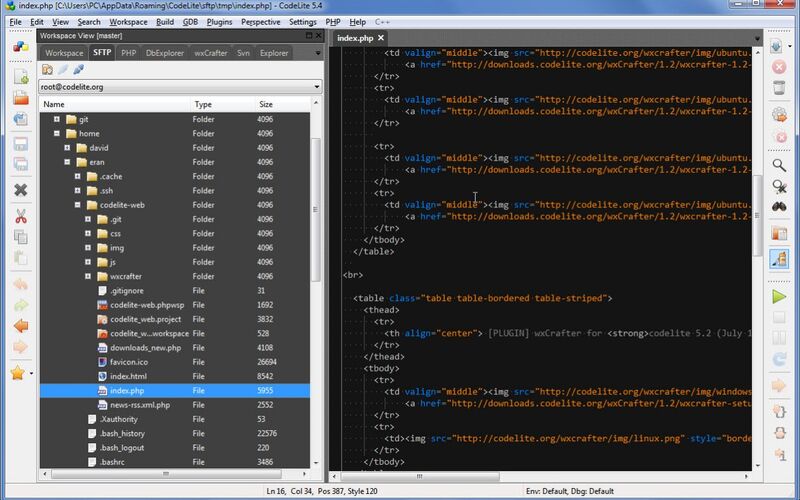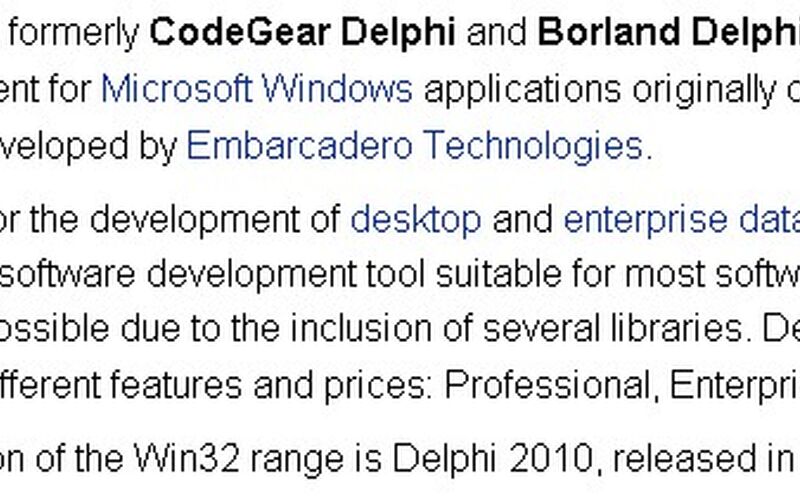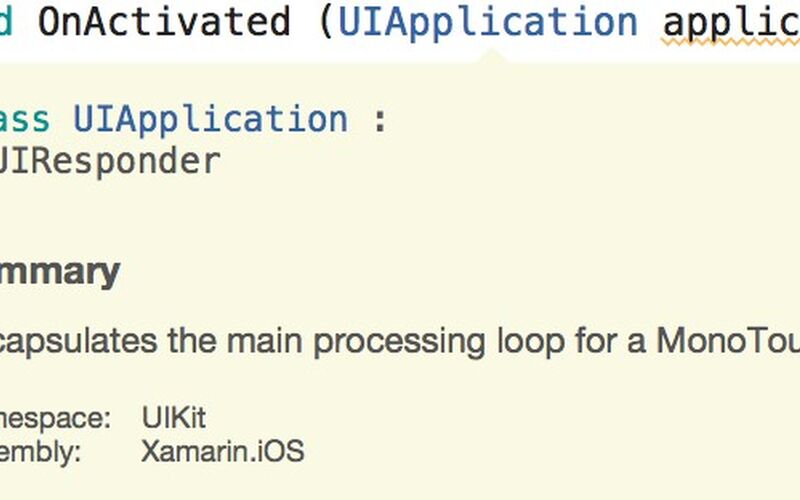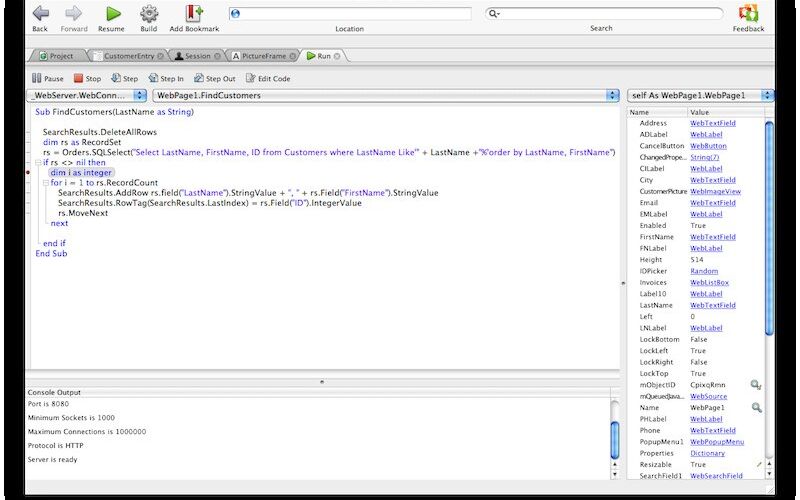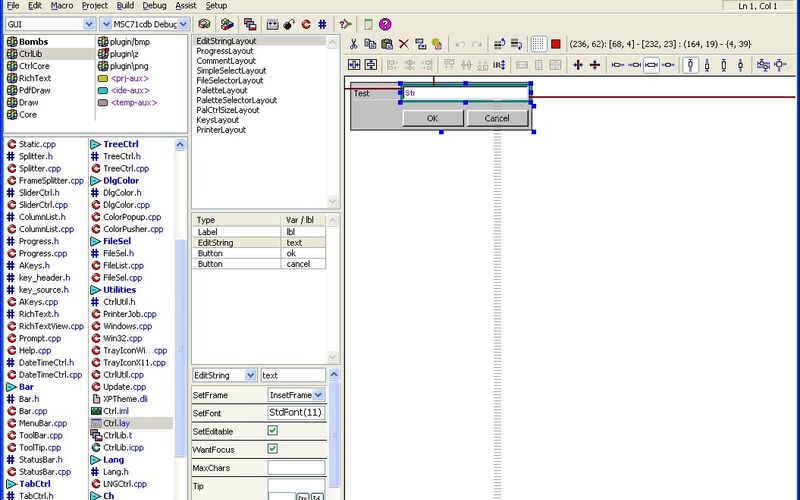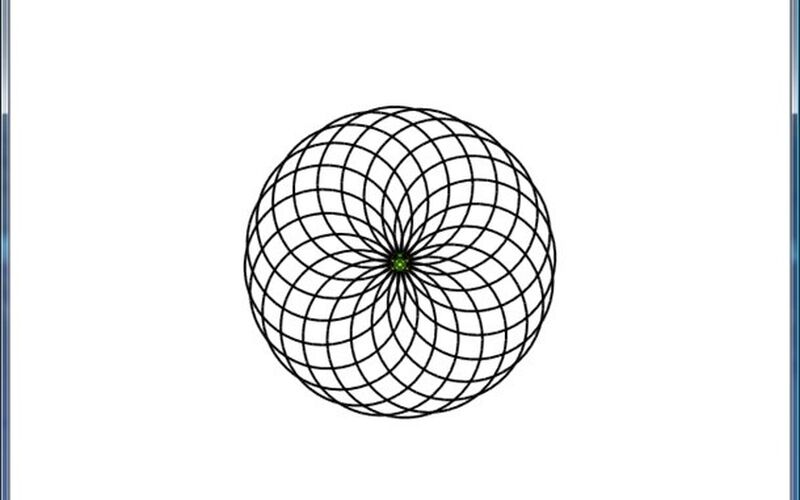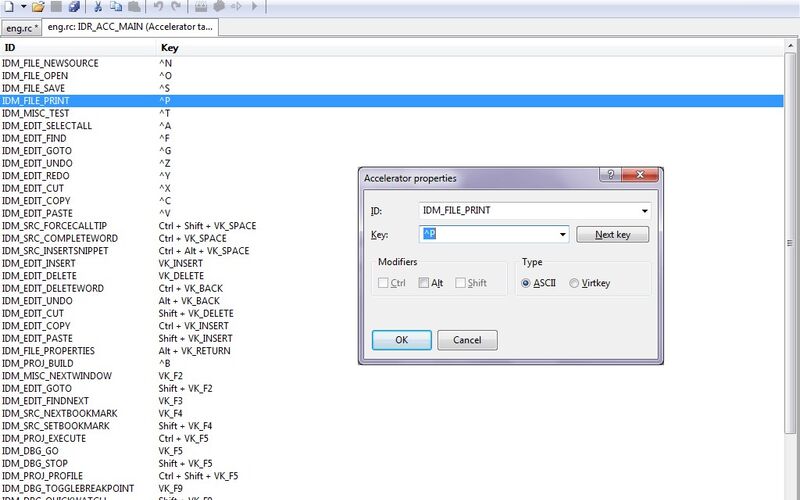Xcode is a text editor and integrated development environment built by Apple for developing applications for iOS, macOS, tvOS, and watchOS.
Xcode lets you write, compile, debug, test, and optimize your applications speedily and easily before submitting them to the Apple app store.
It also supports a vast range of programming languages and supplies a host of tools to streamline your workflow and help you create great applications without hindrances. But what happens if you don’t own a Mac but want to develop software for macOS or iOS anyway?
Xcode immediately becomes an irrelevant tool because it comes with lots of limitations and constraints when run on non-Apple operating systems.
For this reason, it’s imperative to explore other platforms that developers can use in place of Xcode on their Windows systems.
However, we’ve done the research for you and put together a list of some of the best Xcode alternatives for Windows that will check all your boxes.
1. Sublime Text

Sublime Text gives you access to a powerful and lightweight text editor for coding and creating all kinds of text files.
It offers search tools and shortcuts to help you find specific functions without having to browse through the whole menu to locate it and make adjustments to several lines at the same time.
Unlike Xcode which requires a lot of system resources to run effectively, Sublime Text consumes very little resources while still providing an advanced set of features. Sublime Text gives users a split editing option to enable them to manage and edit files simultaneously.
It even allows you to launch multiple windows and place them on various monitors. You also get the freedom and flexibility to customize pretty much anything you want in Sublime Text from the menus to shortcuts and settings.
Thanks to Sublime Text’s Python API, you can easily integrate thousands of plugins with the tool. Furthermore, Sublime Text lets you try the solution put for yourself before investing your money in it and the price of its license is fairly affordable at $99 per user across different machines and operating systems.
2. Eclipse

Eclipse is an integrated development environment that’s primarily utilized as a framework for developing Java applications, although it provides support for building applications in other programming languages such as C, C++, Python, and more. It makes it easy to reuse and maintain large codes and projects.
One reason that makes Eclipse one of the best Xcode alternatives for Windows is that it provides an assortment of options for editing code. You can change your project theme or set your coding style in the preferences section.
Eclipse helps you check for compile-time errors while you’re writing code, so you can resolve problems by checking out the suggestions offered by the autocorrect feature.
You can also refactor the code, format source code automatically, and take advantage of its enthusiastic community of users to help you improve your performance with Eclipse.
Additionally, Eclipse offers lots of powerful debugging options and an extensible plug-in system that can help you customize your environment to your liking and make your work much easier.
You can also use Eclipse to efficiently manage your projects and files because it provides support for a vast array of file formats and type-specific language formatting.
3. Microsoft Visual Studio

This incredible alternative to Xcode is used by millions of developers across different organizations and teams of all sizes in the world to build, code, deploy, debug, analyze, learn, and collaborate on projects.
Microsoft Visual Studio is an advanced IDE for C++, .NET developers on Windows with an extensive range of support for other programming languages via plugins.
Visual Studio is packed full of features and tools to help you refine and maximize each stage of the software development process.
You can make the IDE your own by configuring it and choosing a pre-installed theme or finding new ones on the Visual Studio Marketplace that aligns with your preferences.
The inbuilt code editor supports code refactoring and IntelliSense, which is an upgrade on the regular syntax highlighting and autocomplete features you’ll find on Xcode and other standard editors. Visual Studio’s debugging tool can serve as both a machine-level debugger and source-level debugger.
Other tools that Visual Studio offers include a class designer, database schema designer, web designer, and a forms designer for developing GUI applications.
With thousands of available extensions on Visual Studio, you can enhance and customize the app’s settings, uses, features, and tools to boost your productivity and match your workflow.
Visual Studio’s interface is simpler and easier to master especially for beginners than Xcode’s. And best of all, the IDE solution is completely free to use.
4. IntelliJ IDEA

This IDE is built by JetBrains, written in Java, and designed for helping you develop software for developers. IntelliJ IDEA is available in two development options: a proprietary commercial edition and an Apache 2 Licensed community edition.
IntelliJ IDEA comes with a code analyzer for detecting errors and evaluating your code execution, and an auto suggestions feature that detects errors as you code.
It supports the seamless integration of over 3,000 plugins and third-party tools that can help make your programming processes easier and more efficient.
This means that you can access your favorite version control systems like SVN, Perforce, Mercurial, and Git, or packaging/build tools like SBT, grunt, grade, and bowel from directly within the IDE solution. You can also scour databases such as Oracle, MySQL, PostgreSQL, and Microsoft SQL Server.
Compared to Xcode, IntelliJ IDEA is the more versatile solution as it works with different kinds of platforms and operating systems, and supports all kinds of applications from backend Java to frontend Javascript.
It also provides other interesting functions such as code debugging, code refactoring, and navigation which enables you to jump directly to a declaration or class in your code.
Also Read: Best Udemy Courses For Web Development
5. Brackets

Brackets is another text editor that can competently serve as a replacement for Xcode. The open source solution is made possible by the people at Adobe and it’s completely free to use.
Whether you’re writing code, building applications, creating websites, reviewing your work, or examining changes that have been made to development files, Brackets supplies a bunch of impressive tools to help you get the job done.
Compared to Xcode, Brackets has a simpler interface that makes it easy for developers, especially beginners to learn the ropes and fully utilize the features it has to offer. Similar to Xcode, you can expand the functionality of your Brackets program by making use of extensions.
With the inline editor function, you can select a part of your code and open a window from within the editor, saving you the stress of having to keep multiple tables open while working. Brackets allows you to render your work in a more visually appealing way with the live preview feature.
Due to the connection between Brackets and Adobe, the text editor integrates with Photoshop.
This means that it can use pieces of your PSD file to generate code for your projects. Brackets also integrates with GitHub so you can access your repositories from within the tool.
6. NetBeans

Next on our list of best alternatives to Xcode for Windows is NetBeans, a powerful open source, java-based IDE software. Beyond serving as a text editor, it’s equipped to help you refactor code easily and highlight source code semantically and syntactically.
As a developer, you can use NetBeans to build mobile, web, desktop, and enterprise applications while saving time and resources.
NetBeans is very easy to install and use out of the box and it doesn’t require all kinds of configurations or third-party tools to get it up and running.
In terms of speed, NetBeans is much faster than Xcode even when you’re dealing with large projects. It also has a cleaner and simplistic interface with a code navigation system that rivals what Xcode provides.
The IDE offers support for various programming languages including C, PHP, C++, Javascript, CSS, Grails, Ruby, and Groovy.
Because of NetBeans’ extensible nature, you can leverage the power of plugins to increase its functionality. You can even find prepackaged installers and bundles for each supported language that contains the required extensions for more convenient downloads.
Explore: Best Firebase Alternatives
7. PyCharm

As the name suggests, PyCharm is a Python-based integrated development environment designed to help developers create and maintain clean, bug-free code for their projects. PyCharm supports a wide range of programming languages and frameworks so you can code the best way you know how.
PyCharm helps you save time while coding because it manages your routine and workflow, allowing you to focus on the important things.
With the smart assistance feature, PyCharm will learn everything about your code and perform error checks, quick fixes, intelligent code completion, automated code refactoring, and more.
You can use PyCharm to connect to a database, gain access to the command line, manage your version control system, and even build a virtual environment from within one platform. This saves you the trouble of opening several windows and constantly switching between them.
These functions combined with PyCharm’s rich navigation capabilities, in-built SQL tooling, powerful debugger, convenient shortcuts, and local history tracking tool, make it a superior alternative to Xcode.
Check Out: Best Docker Alternatives
8. Xamarin

It would not be possible to talk about the best Xcode alternatives for Windows without mentioning Xamarin. It’s a cross-platform IDE that can be used to develop tools and applications across various platforms while using a single .NET codebase.
Xamarin has all the standard features you’ll expect to find in an IDE such as code refactoring, editing, testing, debugging, and cloud publishing. It uses common logic to build applications, thereby reducing the time and resources that you expend on projects.
To top it off, Xamarin’s performance is constantly being optimized by way of updates to make your native development processes as fluid and stress-free as possible. Xamarin’s user interface is a quick study and you’re bound to have a good time exploring the solution.
It also comes with detailed documentation and comprehensive learning resources so you have lots of guides to fall back on when you’re in a fix or you want to improve your knowledge of Xamarin and its capabilities.
Like Xcode, Xamarin offers a free trial so you can get to know the tool and decide if it’s right for you before dropping money for a paid plan.
Interesting Post: Jira vs GitHub
9. Atom

If you’re looking for a comprehensive open source text editor that was designed for developers by developers, this Xcode alternative for Windows is worth considering.
Atom grants you access to a host of efficient collaboration and organization tools to help you manage your projects.
Although Atom has a bit of a learning curve, experienced and beginner developers should have no trouble figuring out how the tool works and ways to manipulate it to their advantage.
Since the program integrates seamlessly with GitHub, developer teams can create files, branches, stages, pull requests, resolve merge merger conflicts, and everything in between from right within Atom.
With Atom, you can share and edit projects in real-time and empower your remote teams to work together in a more efficient manner. You can even use Atom as an IDE thanks to packages like hydrogen, linters, and atom browsers.
Furthermore, Atom lets you extend its functionality by installing packages with the features or tools that you want to adopt or integrate with the text editor.
Thanks to the large community of developers who are constantly contributing new themes and packages to Atom, you’ll be getting a consistent inflow of updates that can help improve your workflow.
10. Code::Blocks

Another great IDE solution that’s a perfect alternative to Xcode is Code Blocks. It works perfectly with a diverse range of programming languages, so you can code in the syntax you want.
Code Blocks incorporates a custom build system with parallel builds, build queues, enhanced debugging capabilities, and ultra-fast dependency generation, all of which are aimed towards satisfying your needs.
Similar to Xcode, Code Blocks is extensible and can be configured to suit your preferred specifications and needs through the use of plugins. This means that you can add any kind of functionality by simply creating your own plugin or installing existing ones.
However, unlike Xcode, Code Blocks is very lightweight and fast, and it has an intuitive user interface that makes navigation a breeze.
Code Blocks also provides support for multiple compilers, smart indents, target projects, code completion, and workspaces so you can easily combine and collaborate on multiple projects.
11. OutSystems

Looking for an IDE platform that can help you quickly build and deploy all kinds of applications that scale as you grow? Well, look no further than OutSystems.
Whether you want to build a portal to improve your customer experiences, create a modern onboarding platform for your employees, or develop a web/mobile app that streamlines, automates, or transforms a given process, OutSystems is more than equal to the task.
It masterfully combines the power of the cloud with AI and DevOps to give you a vast array of modern development tools you require to get the job done more easily and efficiently.
OutSystems provides AI-powered dependency and automated impact analysis, allowing you to push changes to your projects in an instant feature that is absent from Xcode.
Compared to its counterpart, OutSystems uses a model-driven, visual approach to manage user interface, data access, and workflow logic. Additionally, OutSystems comes with lots of pre-built components, templates, and connectors that can drastically shorten the length of your development cycles.
OutSystems also integrates with over 400 tools and systems so you can make use of your favorite services while using the IDE solution.
12. Gedit

Gedit is an excellent text editor featuring a clean and minimal GUI for writing and editing source code or structured text such as markup languages.
It offers a wide range of customization options so you can change the theme or play with the settings so that the editor aligns with your preferences and workflow better.
There are lots of amazing features packed into this free software such as syntax highlighting, multi-monitor editing, spell checking, and auto-complete for various programming languages.
Gedit also makes it easy for you to create custom shortcuts for performing certain tasks and processes like testing, compiling, and deploying.
Unlike Xcode which can eat up over up to 10GB of storage space on your device, Gedit is incredibly lightweight and uses very little CPU and memory resources even when parsing large logs so you can run it on both low and high-end PCs.
Additionally, Gedit has lots of plugins for increasing productivity and functionality that are available in various workflows.
Also Read: Best Online Coding Classes For Kids
13. WebStorm

One of the best Xcode alternatives for Windows you can find in the market is WebStorm. It’s a commercial integrated development environment for HTML, CSS, and Javascript.
WebStorm provides integration support for Node.js enabling developers to run, debug, and unit test the Node.js applications they build.
With the local history feature, WebStork keeps track of all the local changes made to your source code so you can view or reverse them whenever you want.
WebStorm offers on-the-fly code analysis, code completion, VCS integration, and code refactoring functions that arguably rivals that of Xcode. You can use WebStorm to ensure your code is clean and can be maintained easily by performing functions like variable extractions and moving files.
The software’s auto-completion feature works in two ways: word expansion and structural completion. The former creates predictions based on Javascript subjects, while the structural method predicts the word you’re typing based on the words you’ve already typed.
Another interesting feature that WebStorm provides is predefined code snippets including variables called live templates. You can use them to boost your performance and reduce the amount of repetitive code you have to write.
Explore: System Software & Application Software Examples
14. Vim

Vim entered the market in 1991 and it remains one of the most widely used text editors by developers to this day. It’s designed to be used as a standalone app in a graphical user interface (GUI) or as a command-line interface (CLI).
Despite being one of the oldest editors on the block, Vim’s interface is relatively modern and it boasts of more advanced features than its younger counterpart, Xcode. For starters, Vim boasts of an intuitive search and replace function.
Unlike with Xcode, you don’t have to worry about or put up with a buggy experience when using Vim. In terms of resource consumption and speed, Vim takes home all the prizes because it’s extremely lightweight and loads much faster than Xcode even when you’re working with large projects.
Vim has a massive collection of plugins that you can take advantage of to expand the editor’s performance. Also, there’s a vibrant community of Vim users online where you can find tips and learn more about how to make the most of the software.
Vim is open source and totally free to use, and best of all, it gets regularly updated with new scripts, tools, and features.
15. Qt Creator

Last on our list of tools similar to Xcode that work for Windows, is the advanced integrated development environment, Qt Creator. It comes with a strong code editor with support for C++, Python, QML, Javascript, and a host of other languages.
Like Xcode, Qt creator comes with all the trappings of a standard text editor such as smart code completion, code refactoring, syntax highlighting, and detailed documentation. Qt Creator empowers you to manage every aspect of your builds and projects.
You can create a new project from scratch or import an existing one, or even switch between targets easily when building software.
Qt Creator also provides tools for testing and debugging your applications, and compiling your source code into native machine code to optimize UI performance and start-up time whilst protecting your intellectual property.
Other amazing tools that Qt Creator offers and you’ll be hard-pressed to find on Xcode include a performance analyzer, wizards and examples, and adaptable components for localization and internationalization.
Qt Creator seamlessly integrates with popular version control systems like Git, Mercurial, Subversion, and Perforce.
Conclusion
If you’re on the hunt for powerful software that can match or surpass Xcode, any of these alternatives would make for a great choice. We recommend taking each of them out for a spin to discover the one that’s perfectly suited for your workflow.
And if you’re still at a loss about which option to invest in, you can never go wrong with Microsoft Visual Studio. Not only is it completely free to use, but it also has all the features you could need to accomplish your development tasks and projects.
Visual Studio also supports pretty much every programming language as well as thousands of plugins and extensions to enhance your productivity.
Enjoyed the post?

Tom loves to write on technology, e-commerce & internet marketing. I started my first e-commerce company in college, designing and selling t-shirts for my campus bar crawl using print-on-demand. Having successfully established multiple 6 & 7-figure e-commerce businesses (in women’s fashion and hiking gear), I think I can share a tip or 2 to help you succeed.
Xcode от Apple является ведущей средой разработки для Mac OS X. Помимо того, что программа поставляется в комплекте на диске с каждой купленной Mac OS X, самая новая версия так же всегда доступна для бесплатного скачивания для членов ADC (социальная сеть для разработчиков приложений на всех платформах Apple) и включает в себя все инструменты, необходимые для создания, корректировки и оптимизации созданных вами приложений.
В основе пакета инструментов Xcode лежит графическая среда разработки Xcode, тесно интегрированная с профессиональным текстовым редактором, надежной системой сборки, отладчиком и мощным компилятором GCC, нацеленным на работу с Intel и PowerPC независимо от хост-платформы. XCode достаточно прост в использовании, и все же представляет собой мощный инструмент, для создания даже самых комплексных приложений в среде Mac OS X. Полный набор инструментов разработчика Mac OS X распространяется в комплекте с Xcode; К этим инструментам относятся: Interface Builder, Instruments, Dashcode, WebObjects framework, а также полная справочная документация, и много другое.
-
1062
-
Интегрированная среда разработки Java.
- Бесплатная
- Windows
- Mac OS
Eclipse представляет собой расширяемую платформу разработки со средами выполнения и прикладными платформами для создания, применения и управления программным обеспечением на протяжении всего его жизненного цикла. Многие знают Eclipse как Java IDE, но Eclipse на самом деле состоит более чем из 60 различных проектов с открытым исходным кодом, разделенных на 6 категорий:
-
946
-
Текстовый редактор 21-го века.
- Бесплатная
- Windows
- Mac OS
Текстовый редактор 21-го века.
-
786
-
Microsoft Visual Studio — это интегрированная среда разработки (IDE) от Microsoft.
- Бесплатная
- Windows
- Mac OS
- Онлайн сервис
Microsoft Visual Studio — это интегрированная среда разработки (IDE) от Microsoft.
-
700
-
Бесплатная интегрированная среда разработки с открытым исходным кодом для разработчиков программного обеспечения.
- Бесплатная
- Windows
- Mac OS
Бесплатная интегрированная среда разработки с открытым исходным кодом для разработчиков программного обеспечения. Вы получаете все инструменты, необходимые для создания профессиональных приложений для рабочего стола, корпоративных, веб-приложений и мобильных приложений на языке Java, C / C ++ и даже на динамических языках, таких как PHP, JavaScript, Groovy и Ruby. Среда IDE NetBeans проста в установке и использовании и работает на многих платформах, включая Windows, Linux, Mac OS X и Solaris.
-
473
-
Бесплатная IDE на основе Electron / Atom Framework. Создано Microsoft.
- Бесплатная
- Windows
Код сочетает в себе оптимизированный пользовательский интерфейс современного редактора с богатой поддержкой кода и навигацией, а также встроенную функцию отладки — без необходимости использования полной IDE.
-
331
-
Aptana Studio — это полноценная среда веб-разработки, которая сочетает в себе мощные средства разработки с набором услуг онлайн-хостинга.
- Бесплатная
- Windows
- Mac OS
Aptana Studio — это полноценная среда веб-разработки, которая сочетает в себе мощные средства разработки с набором услуг онлайн-хостинга и совместной работы, которые помогут вам и вашей команде сделать больше. Включает поддержку PHP, CSS, FTP и многое другое.
-
318
-
IntelliJ IDEA — это бесплатная коммерческая среда Java IDE от JetBrains.
- Условно бесплатная
- Windows
- Mac OS
IntelliJ IDEA — это бесплатная коммерческая среда Java IDE от JetBrains. Её дизайн ориентирован на продуктивность программиста. Ряд её функций предназначены для ускорения разработки и позволяют программистам сосредоточиться на функциональности, в то время как IntelliJ IDEA выполняет рутинные задачи кодирования.
-
226
-
Для отладки кода в любое время и в любом месте.
- Бесплатная
- Windows
Code::Blocks is a free C++ IDE built to meet the most demanding needs of its users. It is designed to be very extensible and fully configurable.
-
113
-
Lazarus — это кроссплатформенная IDE для компилятора Free Pascal.
- Бесплатная
- Windows
- Mac OS
Free Pascal — это GPL-компилятор, который работает на Linux, Win32, OS / 2, 68K и более. Free Pascal разработан для того, чтобы понимать и компилировать синтаксис Delphi. Lazarus — это часть недостающей головоломки, которая позволит вам разрабатывать программы, подобные Delphi, для всех вышеперечисленных платформ. Поскольку один и тот же компилятор доступен на всех вышеперечисленных платформах, это означает, что вам не нужно выполнять перекодировку для создания идентичных продуктов для разных платформ.
-
96
-
JetBrains WebStorm — это коммерческая среда разработки для JavaScript, CSS и HTML, созданная на основе JetBrains.
- Платная
- Windows
- Mac OS
JetBrains WebStorm — это коммерческая среда разработки для JavaScript, CSS и HTML, построенная на платформе JetBrains IntelliJ IDEA.
-
77
-
Кроссплатформенная IDE для C, C ++, Python, QML / JavaScript и PHP.
- Бесплатная
- Windows
KDevelop — это интегрированная среда разработки (IDE) с открытым исходным кодом. Она обеспечивает функции редактирования, навигации и отладки для нескольких языков программирования, а также интеграцию с несколькими системами сборки и системами контроля версий с использованием архитектуры на основе плагинов.
-
75
-
PhoneGap — это инструмент разработки с открытым исходным кодом для создания iPhone, Android, Blackberry и других мобильных приложений с помощью JavaScript.
- Бесплатная
- Windows
- Mac OS
- Онлайн сервис
PhoneGap — это инструмент разработки с открытым исходным кодом для создания iPhone, Android, Blackberry и других мобильных приложений с помощью JavaScript.
-
71
-
Bloodshed Dev-C ++ — это полнофункциональная интегрированная среда разработки (IDE) для C / C ++.
- Бесплатная
- Windows
Bloodshed Dev-C ++ — это полнофункциональная интегрированная среда разработки (IDE) для языка программирования C / C ++. Он использует порт Mingw GCC (GNU Compiler Collection) в качестве компилятора. Dev-C ++ также можно использовать в сочетании с Cygwin или любым другим компилятором на основе GCC.
-
69
-
Qt Creator — это кроссплатформенная интегрированная среда разработки на C ++, JavaScript и QML.
- Платная
- Windows
- Mac OS
Qt Creator — это кроссплатформенная интегрированная среда разработки C ++, JavaScript и QML, которая является частью SDK для Qt Framework.
-
56
-
CodeLite — это кроссплатформенная система с открытым исходным кодом для языков программирования C ++, PHP и Node.js.
- Бесплатная
- Windows
- Mac OS
CodeLite — это кроссплатформенная система с открытым исходным кодом для языков программирования C ++, PHP и Node.js.
-
52
-
Embarcadero Delphi — среда разработки ПО для Windows.
- Платная
- Windows
Embarcadero Delphi (раннее — CodeGear Delphi и Borland Delphi), представляет собой среду разработки программного обеспечения для приложений Microsoft Windows. Первоначально была разработана Borland, в настоящее время принадлежит Embarcadero Technologies.
-
36
-
Создавайте лучшие приложения с помощью Xamarin Studio.
- Условно бесплатная
- Windows
- Mac OS
Пишите профессионально. Лучший код полностью раскрывает API iOS, Android и OS X. Быстро ознакомьтесь с методами и типами и используйте функциональность API.
-
31
-
Embarcadero RAD Studio — это самая мощная в отрасли среда быстрой разработки приложений.
- Платная
- Windows
Embarcadero RAD Studio — это самая мощная в отрасли среда быстрой разработки приложений для визуального создания приложений конечного пользователя с интенсивным графическим интерфейсом, управляемых данными, как для собственной Windows, так и для .NET.
-
30
-
Appcelerator Titanium, предлагаемый бесплатно Appcelerator, позволяет веб-разработчикам использовать веб-технологии.
- Бесплатная
- Windows
- Mac OS
Appcelerator Titanium, предлагаемый бесплатно Appcelerator, позволяет веб-разработчикам использовать веб-технологии, с открытым исходным кодом и облачные вычисления для создания собственных приложений для iPhone, Android, Windows, Mac OSX и Linux.
-
19
-
Real Software и Real Studio теперь Xojo.
- Платная
- Windows
- Mac OS
Real Software и Real Studio теперь Xojo. Создавайте свои собственные приложения, такие как коммерческие или домашние приложения, игры, утилиты и многое другое с Xojo! Этот объектно-ориентированный многоплатформенный инструмент разработки позволяет обычным людям создавать необычные приложения для рабочего стола, Интернета, консоли и, в скором времени, для iOS.
-
17
-
Ultimate ++ — это кроссплатформенная среда быстрой разработки приложений на C ++.
- Бесплатная
- Windows
Ultimate ++, также называемый U ++, — это кроссплатформенная среда быстрой разработки приложений на C ++, ориентированная на производительность труда программистов. Он включает в себя набор библиотек (GUI, SQL и т. д.) и интегрированную среду разработки.
-
10
-
Microsoft Small Basic возвращает удовольствие от компьютерного программирования.
- Бесплатная
- Windows
Microsoft Small Basic возвращает удовольствие от компьютерного программирования. Благодаря дружественной среде разработки, которую очень легко освоить, она облегчает жизнь пользователям в мире программирования.
-
9
-
Pelles C — это комплексный пакет разработки, который может помочь вам создавать приложения, совместимые с Windows.
- Бесплатная
- Windows
Pelles C — это комплексный пакет разработки, который может помочь вам создавать приложения, совместимые с платформами Windows и ARM.
Today, we will discuss the Xcode Alternative for Windows, since many of our users requested as they are not able to use Xcode on their Windows system. However, they are highly interested in building applications for Apple.
Contents
- Xcode Alternative for Windows
- 1. Xamarin
- 2. Eclipse
- Conclusion: Xcode Alternative for Windows

Xcode is one of the most popular applications for Apple developers, how are due to some limitations Windows developers are not able to use it. However, we have already discussed ways to use Xcode for Windows Download.
But, still, if you are not convinced and comfortable with the technique then you should try this Xcode Alternative, which will satisfy your needs. So, today we will share an amazing list of applications for windows developers which work similarly to Xcode.
1. Xamarin
We have chosen Xamarin as number one of XCode Alternative, it allows windows developers to use C# for building apps for Mac iOS & Windows / Android.
“Our mission has been to make it fast, easy and fun to create mobile apps, and that’s what we are still doing, and it is what’ve been focused on,” – Nat Friedman, CEO and cofounder of Xamarin.
With the latest version of Xamarin 3, which you can download from mentioned link for free. It enables more excellent features for all types of developers. The best part of this application is UI, which is faster and better than other development apps. The designer is completely combined into Xamarin’s supported IDEs, Visual Studio, and Xamarin Studio – therefore you don’t need XCode or Visual Studio.
Different between XCode & Xamarin: Xamarin the latter can run with the Windows system, while XCode runs only with the Mac system.
“The real benefit here is for Visual Studio users on Windows,”
“They can now design iOS interfaces right from Windows in Visual Studio. No one has ever done this before. We’ve long supported developing iOS apps from Visual Studio on Windows, and now we support designing them as well.”
“We built this because some of our customers and primarily enterprise customers are building apps that may have dozens of screens,” said Friedman. “It is wonderful that we get native user interface with Xamarin, but it is kind of a bummer that you have to build each screen three times.”
– Nat Friedman
2. Eclipse
Eclipse CDT allows developers to use Java, C, C + +, Perl, Python, PHP IDE. Therefore, it’s the best option after the Xamarin to use as an alternative to Xcode for Windows. Eclipse is well-known because of Java Integrated Development Environment (IDE)
Different Between XCode & Eclipse: Eclipse provides Cloud IDEs, which work exactly from you left the work and you can use your own browser to develop using their advanced features such as Java, JavaScript, CSS, and HTML.
You can download Eclipse for free from their official website by clicking on the below mention link.
Conclusion: Xcode Alternative for Windows
We can understand your concern, that you want to develop an app for Apple Mac iOS but the major problem you will face is – you need to test the app on the Mac system wherein you will need Mac.
The Xcode IDE was created in such a way that it helps developers to understand the basic application structure which requires a Mac. As you must be aware that Apple stores have a high standards they will not approve such apps which have any type of debugging or issue. So, make sure to read our article about How to Use XCode for Windows. I hope you liked the XCode Alternative for Windows article.
Xcode reigns supreme when it comes to iOS app creation. It has everything a developer needs to design and build a working application, from UI design tools to debugging environments. These integrated tools on one platform make Xcode the preferred choice of developers around the world.
Let’s have an overview of Xcode:
Is XCode available for Windows?
No, Xcode is exclusively available on macOS devices, which you can use to develop applications and programs for macOS, iOS, watchOS, and tvOS.
Is it possible to develop iOS apps on Windows?
Yes, but limitations exist. You can only build and publish apps on Xcode, which runs exclusively on macOS. As such, even if you spend the bulk of the app development process on a Windows PC, you would still need access to a macOS computer to accomplish the final steps and publish your app.
So, how should you approach iOS app development on Windows? To answer this question, we listed every feasible method that lets you develop iOS apps without a Mac. We also curated a list of the best Xcode alternatives for Windows. Below, you’ll find a brief tutorial on making Xcode work on Windows 10/11 with the help of a dedicated software tool for iOS device redirection to a virtual environment (e.g. USB Network Gate).
Eclipse is a free and open source IDE — Integrated Development Platform.
NetBeans is Integrated Development Environment (IDE) for developing complex applications.
Aptana Studio is a free open-source web development IDE
Code::Blocks is a free, open-source, cross-platform C, C++ and Fortran IDE built to meet the most demanding needs of its users.
WebStorm is a lightweight yet powerful JavaScript IDE, perfectly equipped for client-side development and server-side development with Node.js.
KDevelop is a free and open-source integrated development environment (IDE) for Unix-like computer operating systems and Microsoft Windows.
Delphi is the nimble Object Pascal IDE and component library for cross-platform native app development with flexible Cloud services and broad IoT connectivity…
Qt Creator is a cross-platform C++, JavaScript and QML integrated development environment which is part of the SDK for the Qt GUI Application development fram…
Embarcadero Delphi is a software development kit (SDK) for desktop, mobile, web, and console applications.
Projucer is a digital-first branded content company focussed on building commercial IP in original programming.
Ultimate++ is a C++ cross-platform rapid application development framework focused on programmers productivity.
Microsoft Visual Studio is an Integrated Development Environment (IDE) from Microsoft Corporation.
Atom is a free open-source code editor from Github.
IntelliJ IDEA is a Java integrated development environment (IDE).
Lazarus is a free cross-platform visual integrated development environment (IDE) for rapid application development (RAD) using the Free Pascal compiler, which…
Bloodshed Dev-C++ is a full-featured Integrated Development Environment (IDE).
Apache Cordova (PhoneGap) is a mobile application development framework.
CodeLite is a free, open-source, cross-platform IDE for the C, C++, PHP, and JavaScript (Node.js) programming languages.
Zend Studio is a commercial integrated development environment (IDE) for PHP.
App Inventor for Android is an open-source web application which allows newcomers to computer programming to create software applications for the Android oper…
Appcelerator Titanium is an open-source framework that allows the creation of native mobile apps on platforms including iOS, Android and Windows UWP.