
How to use yoosee computer software?
The first way
Once you add the camera on your phone, log in to your yoosee account on your computer software and you will be able to watch the camera.

Double click the camera to watch the video

The second way
The phone did not add the camera, only use the computer to watch.
Select admin login, username: admin without password

Click the mark ‘ + ’ on the lower left corner.

The camera needs to be connected to a network cable before you can add it.
When the computer and camera are in the same network, the camera will be searched automatically.
If the search does not work, try to add it manually.

Manually add a camera, enter the device ID, the default password 123, the name can be entered freely.
The device ID is on the label of the camera.

Double click the camera to watch the video

Key Description

CMS setting instructions

File save path: Change the file save location
Reserve space: the amount of hard disk space to save the file, the bigger the video save time, the longer it will be.
Record time for package: default 60 minutes to save once, reduce the time to reduce the probability of video loss, if 10 minutes to save once.
Cycle Record: When the storage space is full, it will automatically delete the earliest video files
Auto start record when monitoring: After starting, the software will automatically start recording when you open it
Connect all of device automatically: After starting, open the software will automatically connect the camera
Render Mode: If the video display is abnormal, try to change the mode
Check for product updates on startup: Check the client version
Monitor: Not recommended to change

Download Yoosee App via QR Code
Yoosee(For Android Google)
Yoosee(For iOS)
Download Yoosee App on windows(Yoosee PC)
device ID number<=8 bits
CMSSetup_1.0.0.54
device ID number is 10 bits
Yoosee-1.0.0.8
About Yoosee App
Yoosee is a charge-free APP custom-made for the new generation of smart home appliances. It adopts the advanced Cloudlink P2P network transmission technology. Remote monitoring can be realized simply by letting you care about your families and friends everywhere at any time.
Add Device by QR Code Scan
Start a new way for network configuration
Cloud Replay
24h recording, without missing any moment
Smart Guard
A new cloud alert function, a better YOOSEE guard
Device List
Simple design for better device management
Real-Time Surveillance
Monitor and interact anytime, anywhere
What they say about the Yoosee App.
I just installed this app to work with a Hiseeu device. Everything is working fine. I was concerned by the recent bad reviews. Possibly the firmware has been updated since then. If the app in not working properly, you might try uninstalling and reinstalling again. I also like the ability ability to switch the monitoring resolutions, in case of delays through the network.
The $60 robot camera and this app surpass the $200 plus I spent on the indoor Samsung cameras for the Samsung Smart Things app by far in efficiency. The remote viewing in real time, ease of control and picture quality beats the samsung app. The only thing that the samsung app 1 ups this app with is being able to add other devices like tags, appliances, watches, tablets, etc and being able to monitor their location via maps. I wish I could find a list of all compatible cameras for this app.
Works really well. Easy to operate.has night vision.360degrees turning left,right,up and down.if it seems to you your camera isn’t working well it is probably because you don’t know how to operate it or because your camera is to old to work well.
, very clear pics , very easy to operate. And durable. The Main reason people complain is that they do not know that all thes cams can only have 1 boss to control them for adjustment and software corrections. They can have as many phones connected but only as monitors. They can not control the main functions.only the boss can. You copies u need him to downd load them , movement and software adjustment can only be his commands. You can only observe and move visual, not stated when sold to you.
App is working fine for me (for weeks), it is pretty impressive, especially for a free app. However it would be awesome to be able to sound the siren not for 1/2/3 minutes (which is currently offered), but only for 1-2 seconds. This would be greatly appreciated in a future update! Also I would love to have the option of zones for motion recording.
The app quality is good overall but if y’all can develop something that allows us users to connect and access to it even when we’re away from our homes, that would be the biggest breakthrough of this app. Looking forward for it to happen! (I said that because we’ve been having a hard time monitoring what happens at home sincw we need to connect to a common or same wifi network. So I hope there’ll be improvements to come.)
This cctv camera is good in quality. Just so sensitive that it alarms for even cats but it just shows its really detecting moving objects just too sensitive. I though it says it alerts on large objects moving but still useful. It capture photos of moving object automatically when set to do so. Also place microsd to record everyday events for reference if something happens. All in all this is good. Video and Picture are clear. On night mode, also good but much better if with lights.
Love the camera. Yoosee application not the easiest to navigate to settings it gets better once setup is completed. This device is one of the best value for money items I have ever purchased, its Magic. New update of product, I am still feel the same about the “Smart Camera” it allot of entertainment and security for R450.00. Motion Tracking allows camera to track and follow movement, the best feature. Then it also has pretty good “Night vision” capability and recods well in low light (LUX).
A decent home cctv, indoor or outdoor. All functioning well. Edit : after updating, i recorded a playback from my TF but i cant even find the recorded video in my phone. Its like the file path was written wrongly which the android cant set the file causing me to unable to find the video file. Pls fix..
The 5 star rating is for the previous version. The update is only 3 star. The problem is the playback system. On the old version you could use < > to scroll through recordings but the new version is is too sloppy and difficult to manoeuvre. Please try to rectify it. Thank you. PS, for the person who said they didn’t reply check your “Spam” folder Gmail put their reply to me in my Spam folder.
App Update log
| Version | Updated Date | Update log |
|---|---|---|
| 6.27.1 | 2024/9/19 | Optimized in several details and improved in performance |
| 6.27 | 2024/9/5 | Optimized in several details and improved in performance |
| 6.26 | 2024/8/14 | Optimized in several details and improved in performance |
| 6.25.2 | 2024/7/2 | Optimized in several details and improved in performance |
| 6.25.1 | 2024/6/6 | Optimized in several details and improved in performance |
| 6.25 | 2024/5/27 | Optimized in several details and improved in performance |
| 6.23 | 2024/4/22 | 1.Optimized in several details and improved in performance 2.Support new types of cameras:fisheye camera |
| 6.22.1 | 2024/3/29 | Fix some known bugs. |
| 6.22 | 2024/3/15 | 1.Optimized in several details and improved in performance 2.Support new types of cameras:Triple Camera |
| 6.21 | 2024/1/18 | 1.The networking process is optimized, to make it more convenient to scan code and add devices 2.Support new types of cameras:dual lens camera with a screen, 4G LTE battery powered camera |
| 6.19.1 | 2023/12/21 | Support new types of cameras: digital triple lens,dual ptz dual lens camera |
| 6.19 | 2023/12/12 | Optimized in several details and improved in performance |
| 6.18.1 | 2023/11/25 | Fix some known bugs |
| 6.18 | 2023/11/22 | 1.Optimized in several details and improved in performance 2.Firmware upgrade progress can be checked |
| 6.17.3 | 2023/11/1 | Optimized in several details and improved in performance |
| 6.17.1 | 2023/9/20 | Fix some known bugs |
| 6.17 | 2023/9/11 | Optimized in several details and improved in performance |
| 6.16.1 | 2023/7/25 | Optimized in several details and improved in performance |
| 6.16 | 2023/7/13 | Optimized in several details and improved in performance |
| 6.15 | 2023/6/20 | 1.A new way of network connection by Bluetooth 2.Some devices support AI Mark on monitor screens 3.Events can be screened by multiple types |
| 6.14 | 2023/4/17 | Fix some known bugs. |
| 6.13 | 2023/4/4 | 1.Some devices with a newly revamped monitor page are more convenient 2.Optimized in several details and improved in performance |
| 6.12 | 2023/3/6 | Fix some known bugs. |
| 6.11 | 2023/2/22 | 1.Some devices support specified area check events 2.Optimized in several details and improved in performance |
| 6.1 | 2023/1/29 | Optimized in several details and improved in performance |
| 6.9.1 | 2023/1/5 | Fix some known bugs. |
| 6.9 | 2022/12/28 | Make life much safer by separating the authority for owner and visitor |
| 6.8 | 2022/11/21 | 1.Monitored voice with new call modes added 2.Optimized in several details and improved in performance |
| 6.7 | 2022/10/12 | Fix some known bugs. |
| 6.6 | 2022/10/9 | Fix some known bugs. |
| 6.5 | 2022/10/6 | Optimized in several details and improved in performance |
| 6.4 | 2022/8/20 | 1. Support one-click login by phone 2. More alert types in the Message Center |
| 6.3 | 2022/8/19 | 1. Support one-click login by phone 2. More alert types in the Message Center |
| 6.2 | 2022/7/22 | Reconstructed technology and optimized performance makes fabulous experience more available. |
| 6.1 | 2022/7/14 | Fix some known bugs. |
| 6 | 2022/7/14 | Reconstructed technology and optimized performance makes fabulous experience more available. |
| 5.45 | 2022/6/20 | 1、Optimization of playback experience. Watch with higher efficiency. 2、Fix some known bugs. |
| 5.44 | 2022/5/23 | Fix some known bugs. |
| 5.43 | 2022/5/11 | 1、Fix some known bugs. |
| 5.42 | 2022/4/24 | 1.Experience optimization Don’t forget to update your firmware! |
| 5.41 | 2022/4/21 | 1.Experience optimization Don’t forget to update your firmware! |
| 5.4 | 2022/4/11 | 1. Optimize the device binding process 2. Add device binding tutorial 3. Support new devices 4. Optimize user experience |
| 5.39 | 2022/3/11 | What’s New: 1.Support more camera 2.Fixed some bugs Don’t forget to update the firmware after updating the app and experience the new version! |
| 5.38 | 2022/2/23 | “What’s New: 1. Fixed some bugs Don’t forget to update the firmware after updating the app and experience the new version!” |
| 5.37 | 2022/2/16 | What’s New: 1. Intelligent daemon, better experience and better interface 2. Add a cloud service tag to make it easier to distinguish 3. Fixed some bugs Don’t forget to update the firmware after updating the app and experience the new version! |
| 5.36 | 2022/1/17 | What’s New: 1. Fixed some bugs Don’t forget to update the firmware after updating the app and experience the new version! |
| 5.35 | 2021/12/17 | What’s New: 1. Fixed some bugs Don’t forget to update the firmware after updating the app and experience the new version! |
| 5.34 | 2021/12/7 | What’s New: 1. MultiScreen optimization,support more camera 2. Some new functions in Setting,optimize the experience 3. Optimize the interaction of camera firmware upgrade, improve the success rate of upgrade 4.New package expiration reminder of 4G camera 5. Fixed some bugs Don’t forget to update the firmware after updating the app and experience the new version! |
| 5.33 | 2021/11/5 | What’s New: 1. Fixed some bugs Don’t forget to update the firmware after updating the app and experience the new version! |
| 5.32 | 2021/10/20 | What’s New: 1. Fixed some bugs Don’t forget to update the firmware after updating the app and experience the new version! |
| 5.31 | 2021/10/14 | What’s New: 1. Upgrade the playback experience of cloud / card playback 2. Optimize the success rate when adding cameras 3. Optimize the intelligent guard experience 4. Fixed some bugs Don’t forget to update the firmware after updating the app and experience the new version! |
| 5.3 | 2021/8/21 | What’s New: 1. Support adding more camera types; 2. Added status reminder for cloud storage entrance; 3. When logging in, select a region to add an area code prompt; 4. The label display of the alarm event is clearer 5. Fixed some bugs Don’t forget to update the firmware after updating the app and experience the new version! |
| 5.29 | 2021/7/30 | 1. “Add device” upgrade, simpler operation, more beautiful UI. 2.Optimize the experience of “device sharing” Don’t forget to update the firmware after updating the app and experience the new version! |
| 5.28 | 2021/7/3 | 1. “Add device” upgrade, simpler operation, more beautiful UI. 2.Optimize the experience of “device sharing” Don’t forget to update the firmware after updating the app and experience the new version! |
| 5.27 | 2021/6/11 | 1. Optimized the playback experience of video playback 2. Fixed the failure problem in firmware upgrade 3. Fixed some known bugs Don’t forget to update the firmware after updating the app and experience the new version! |
| 5.26 | 2021/5/14 | 1.Optimized user experience 2.Fixed some bugs. Don’t forget to update the firmware after updating the app and experience the new version! |
| 5.25 | 2021/5/7 | 1.Optimized user experience 2.Fixed some bugs. Don’t forget to update the firmware after updating the app and experience the new version! |
| 5.24 | 2021/5/1 | 1.Optimized user experience 2.Fixed some bugs. Don’t forget to update the firmware after updating the app and experience the new version! |
| 5.23 | 2021/2/22 | 1.Optimized user experience 2.Fixed some bugs. Don’t forget to update the firmware after updating the app and experience the new version! |
| 5.22 | 2021/1/17 | 1.Optimized user experience 2.Fixed some bugs. Don’t forget to update the firmware after updating the app and experience the new version! |
| 5.21 | 2020/12/21 | 1.Optimized the interactive experience of Intelligent daemon and Playback 2.Optimized Bluetooth audio transmission 3.Fixed some bugs. Don’t forget to update the firmware after updating the app and experience the new version! |
| 5.2 | 2020/11/11 | 1.Optimized the registration and binding process. 2.Optimized the monitoring experience. 3.Fixed some bugs. Don’t forget to update the firmware after updating the app and experience the new version! |
| 5.19 | 2020/10/13 | 1.Upgraded monitoring interface. 2.Supported sharing device to Wechat Mini Program. 3.Solved the incompatibility issue of some Bluetooth headsets. 4.Fixed some bugs. Don’t forget to update the firmware after updating the app and experience the new version! |
| 5.18 | 2020/9/3 | Safe, stable Yoosee APP which has continuous innovation provides one-stop functional support and services for your smart home products, protecting your home anytime, anywhere.
New features: Don’t forget to update the firmware after updating the app and experience the new version! |
| 5.17 | 2020/6/10 | 1.The long-awaited “multi-channel same screen” is coming! Support 2-4 devices simultaneous monitoring; 2.Intelligent daemon added new message prompts, dynamic changes are under control. 3.adds new message prompts, dynamic changes are under control. Don’t forget to update the firmware after updating the app and experience the new version! |
| 5.16 | 2020/4/28 | 1.Fixing some bugs.
Don’t forget to update the firmware after updating the app and experience the new version! |
| 5.15 | 2020/4/21 | Safe, stable Yoosee APP which has continuous innovation provides one-stop functional support and services for your smart home products, protecting your home anytime, anywhere.
New features: Don’t forget to update the firmware after updating the app and experience the new version! |
| 5.14 | 2020/3/26 | Safe, stable Yoosee APP which has continuous innovation provides one-stop functional support and services for your smart home products, protecting your home anytime, anywhere.
New features: Don’t forget to update the firmware after updating the app and experience the new version! |
| 5.12 | 2020/1/7 | Happy New Year 2020! Let’s meet a better self. New features: Don’t forget to update the firmware after updating the app and experience the new version! |
| 5.11 | 2019/12/16 | 1.Support new 4G cameras –No need to connect with WiFi, easy to use with a 4G sim card. 2.Optimizing the alarm settings to be simplier. 3.Fixing some bugs and improve user experience in details. Don’t forget to update the firmware after updating the app and experience the new version! |
| 5.1 | 2019/11/12 | 1.Add video sharing 2.Optimize the guidance for adding device by QR code scan 3.Fix some bugs Don’t forget to update the firmware after updating the app and experience the new version! |
| 5.9 | 2019/10/24 | 1.Optimize the networking 2.Optimize the devices sharing 3.Added cloud playback time point selection 4.Fix some bugs Don’t forget to update the firmware after updating the app and experience the new version! |
| 5.8 | 2019/9/28 | 1.Simple adaptation to iOS 13 2.Fix some bugs Don’t forget to update the firmware after updating the app and experience the new version! |
| 5.7 | 2019/9/19 | 1.Optimize cloud playback 2.Fix some bugs Don’t forget to update the firmware after updating the App and experience the new version! |
| 5.6 | 2019/9/11 | 1.Support Dual-CMOS cameras which create better picture.
Don’t forget to update the firmware after updating the app and experience the new version! |
| 5.5 | 2019/8/29 | 1 optimize cloud playback 2 fix some bugs |
| 5.4 | 2019/8/15 | 1.Optimizing the zoom function for TF card playback. 2.Optimizing alert notifications when the APP is offline. 3.Optimizing download function for cloud playback. Device is required to be upgraded meanwhile. Don’t forget to update the firmware after updating the app and experience the new version! |
| 5.3 | 2019/7/26 | 1. Optimize the access to add device by scanning QR code. It’s easier to find it. 2. Make video clarity setting more user friendly. 3. Video playback is improved. Device is required to be upgraded meanwhile. Don’t forget to update the firmware after updating the app and experience the new version! |
| 5.2 | 2019/7/14 | 1.Support adding device by QR code scan. 2.Support alarm, red and blue warning light, white light alarm and human detection. 3.Optimizing the decoding speed for H.265 devices. The video output is faster with less space occupied. 4.Fixing some bugs and improve user experience in details. Device is required to be upgraded meanwhile. Don’t forget to update the firmware after updating the app and experience the new version! |
| 5.1 | 2019/7/3 | 1.Improve “Playback” experience 2.Support human detection. Video can be filtered according to “device” and “alarm type” in “Message” and “Image” 3.Fix bugs and optimize the App experience Device is required to be upgraded meanwhile. Don’t forget to update the firmware after updating the app and experience the new version! |
| 5 | 2019/6/12 | Safe, stable Yoosee APP which has continuous innovation provides one-stop functional support and services for your smart home products, protecting your home anytime, anywhere.
Updated contents: |
| 4.8 | 2019/3/27 | 1. Cloudlink 3.0 is here! Monitoring and playback are all faster and safer! 2. Adding the access to quickly configure permissions for new visitors before sharing devices. 3. Fix bugs and improve stability |
| 4.7 | 2019/3/13 | 1. Cloudlink 3.0 is here! Monitoring and playback are all faster and safer! 2. Adding the access to quickly configure permissions for new visitors before sharing devices. 3. Fix bugs and improve stability. |
| 4.6 | 2019/3/8 | 1. Cloudlink 3.0 is here! Monitoring and playback are all faster and safer! 2. Adding the access to quickly configure permissions for new visitors before sharing devices. 3. Fix bugs and improve stability. |
| 4.5 | 2019/1/11 | 1.Support for the access of the new three light source camera. 2.Added automatic reset function after unbinding. 3.Optimize Smart link to add devices. 4.Optimize the capture of alarm notification screenshots. 5.Fix bugs and improve stability. |
| 4.4 | 2018/12/18 | 1.Optimize alarm settings (It requires a new version of the firmware which will come out soon.) 2.Optimize alarm notifications. 3.Optimize alarm “Message”. 4.Fix bugs. |
| 4.3.1 | 2018/10/24 | 1.Implement H.265 coding technology 2.Some devices support 3D navigation |
| 4.3 | 2018/10/10 | 1.Implement H.265 coding technology 2.Some devices support 3D navigation |
| 4.2 | 2018/9/16 | 1.Optimizing the networking process. 2.Adding rights management function. 3.Adding Czech, Slovak language. 4.Modifying some defects. |
| 4.1 | 2018/8/2 | Fixed some bugs. |
| 4 | 2018/7/15 | 1.Multiple user experience optimization. 2.Fixed some bugs. |
| 3.3 | 2018/1/26 | 1.Brand new interface for registration and login features. 2.WeChat login user can bind phone and email(Need to create a password first). 3.Panoramic devices’ screenshots and videos support panoramic operation. 4.Users can add doorbell sensors to specific devices. 5.Add gesture flipping function. 6.A lot of user experience upgrade. 7.Fixed some known bugs. |
| 3.2 | 2017/11/3 | 1. Sharing function can also be used on those devices connecting via AP hotspot; 2. Brand-new “my “interface; 3. Use panoramic algorithm library which makes panoramic monitoring more wonderful. 4. Add white light function (need support of hardware); 5. Optimize security and improve other things. 6. Fix some known mistakes. |
| 3.1 | 2017/9/21 | 1. Optimize device connection mechanism&improve connection speed in some network environment; 2. Optimize some details of operation experience; 3. Fix some known mistakes. |
| 3 | 2017/8/24 | 1.Add the function of sharing and you can share camera to your friends & relatives; 2.Upgrade brand new interface and new color style brings more enjoyable user experience; 3.With a more secure host / visitor privilege isolation mechanism, the host who can manage the accessing rights of the visitor binds the device and shares it to the visitor who can only access the device; 4.Optimize the image browsing interface; 5.Optimize device checking-up mechanism; 6.Optimize some operational experiences of functional details; 7. Fix some unknown mistakes; |
| 2.1 | 2017/7/18 | 1. New APP icon 2. Optimize the weak password prompt, increased the strength of login password 3. Add FAQ 4. Optimize UI 5. Fix some bugs |
| 2.9 | 2017/6/16 | 1. optimize tooltip for weak password. 2. add tooltip when modify password. 3. fix some bugs. |
| 2.8 | 2017/5/30 | 1. New monitoring page UI 2. Synchronize device list 3. Add problem feedback page 4. Fix some bugs |
| 2.7 | 2017/3/28 | 1. Optimize AP connection. 2. Optimize network connection. 3. The playback support electronic scale. 4. Fix some bugs in record,language text,etc. |
| 2.6 | 2017/2/28 | 1. Support 13 languages, the others are in English by default
Update contents of version 2.5: |
| 2.5 | 2017/2/24 | 1. Add WeChat login and WeChat sharing functions; 2. Add AP network configuration function; 3. Add local video recording function; 4. Add automatic cruise function for 180 panoramic devices; 5. Optimize network connection; 6. Optimize interface; 7. Fix bugs. |
| 2.3 | 2016/12/13 | [Updated 2.3]
1. Fixed a known bug in version 2.2 Attached [Update log for 2.2] 1. Optimized the process of adding devices |
| 2.2 | 2016/12/8 | 1. Optimize the process of adding devices 2. Optimize the function of manually adding connected devices 3. Optimize the login, registration, and password retrieval interface 4. New version of the album 5. Optimize the display of device information 6. Add a reminder of whether there is an SD card in the playback list 7. Optimize the device list interface 8. Fix other bugs |
| 2.1 | 2016/9/29 | bugs fixes. |
| 2 | 2016/9/12 | 1. Yoosee has a Chinese name (it’s worth seeing); 2. Supports panoramic devices; 3. Supports memory points; 4. Adds pictures to alarm push; 5. Supports ten languages; 6. Other function optimizations; |
| 1.9 | 2016/6/6 | 1. NVR function; 2. Smart home function; 3. Zoom and electronic magnification function; 4. Sonic wave network distribution function; |
| 1.8 | 2016/5/10 | 1.Fix iOS 9.3 push issue (after updating the app, please log out and log in again to your user account to activate the new version) |
| 1.7 | 2016/4/4 | 1. Optimize connection; 2. Support stand-alone mode; 3. Optimize interface; |
| 1.6 | 2016/1/11 | Fix some bugs. |
| 1.5 | 2015/12/21 | 1. Upgrade security level 2. Optimize email service 3. Optimize doorbell push |
| 1.4 | 2015/11/4 | 1. Add doorbell sound when doorbell is pushed; 2. Optimize monitoring interface; 3. Optimize online and offline display of devices in device list; 4. Fix the APP stuck phenomenon caused by “reminder” notification reminder style; 5. Support 960P. |
| 1.3 | 2015/9/11 | 1. Add a custom alarm sending mailbox; 2. Support the acquisition, display and clearing of visitor passwords; 3. Add pre-recording function; 4. Fix bugs; 5. Improve the interface (unbinding user mailbox, etc.). |
| 1.2 | 2015/7/27 | 1. Use the new air packet sending function; 2. Support doorbell function and a new doorbell push interface; 3. Long press to delete alarm records; 4. Optimize the UI interface, etc. |
| 1.1 | 2015/4/12 | None |
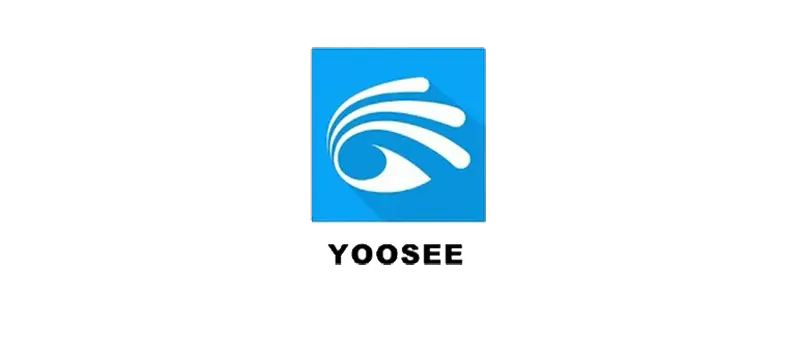
Приложение Yoosee представляет собой удобный и функциональный сервис трансляции видео от китайских разработчиков, к которому можно подключить IP камеры на компьютере.
Возможности
Удобный пользовательский интерфейс на русском языке, просмотр изображения с подключённых камер, поддержка создания скриншотов, а также совместимость любыми видеокамерами от производителя – всё это вы найдёте в описываемом приложении. Авторизация в приложении проводится с помощью тех данных, которые вы сможете найти на самой камере. Изображение с камеры будет отображаться в соответствующей ячейке.
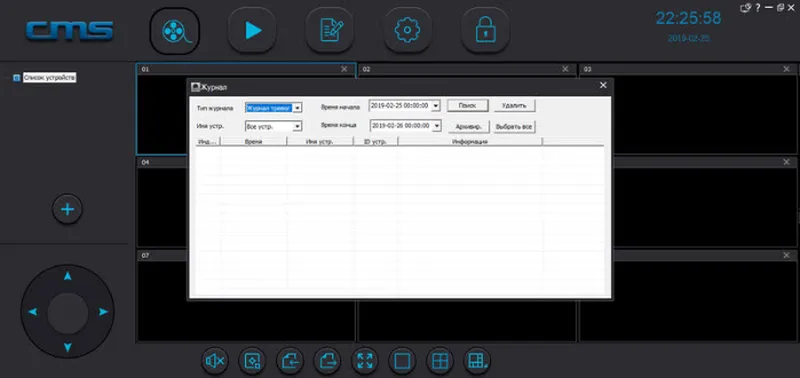
В настройках утилиты пользователь сможет подобрать наиболее оптимальные для себя параметры.
Плюсы и минусы
В данном разделе будут рассмотрены сильные, а также слабые стороны проекта.
Достоинства:
- хорошо продуманный пользовательский интерфейс на русском языке;
- большой выбор возможностей;
- безопасность ваших данных;
- стильная Тёмная тема;
- множество положительных отзывов о программе.
Недостатки:
- поддержка устройств только от этого производителя.
Как скачать
Разобравшись с программой, можно перейти непосредственно к загрузке её последней версии. Для этого внизу прикреплена специальная ссылка.
| Разработчик: | Gwell |
| Платформа: | Windows 7, 8, 10, 11 |
| Русский: | Да |
| Лицензия: | Бесплатно |
Yoosee
( 1 оценка, среднее 5 из 5 )
Right here you can download the Yoosee CMS Application. It is given here for Windows 7/8/10/11 and MAC PCs.
The stepwise configuration of the Yoosee Application is demonstrated here. This software connects CCTV cameras and gives them remote access. You can view them from any location. Yoosee Enterprise is an excellent manufacturer of stand-alone CCTV cameras. It helps you track CCTV cameras on the PC.
The download hyperlink is to be had for the Yoosee CMS App for home Windows users and for the MAC customers you may run the mobile application on your laptop with the usage of the emulator.
This Yoosee Application is not best for tracking the CCTV cameras but by using this CMS you furthermore may control the CCTV cameras on your PC.
So you have a CCTV camera setup of Yoosee and also you want to run it on your computer and then download the CMS of Yoosee CMS.
For Windows, customers download the Yoosee App on a Windows PC and in case if you are searching out Yoosee app installation and configuration for the Macintosh PC then go for the second method of Yoosee Installation.
Yoosee CMS is Available for Windows 7/8/10/11 and MAC OS
Yoosee App is a superb solution for looking at the CCTV cameras on your PC. That is the CMS software for having Yoosee cameras on the PC. here you could download the entire setup of Yoosee for free.
This CMS software is available for Windows 7/8/10/11 users and for MAC customers. You need to use the emulator to have the CCTV cameras on the PC
Right here we are going to talk about the two methods for Yoosee App within the first method, we will use the CMS software program for home Windows users,
The second one, we are able to use the emulator software for pc. For your Windows laptop, you can use any given method for your CCTV device to connect to the Yoosee App, you need to use the second approach.
Yoosee CMS App Given for Windows 11/10/8/7
Here is the download link to be had for the Yoosee app. Click the download hyperlink underneath to download the setup record of CMS Yoosee. This hyperlink is completely secured.
The downloaded record of Yoosee for a computer can be within the compressed format and also you want to extract the file earlier than using it.
You can use Winrar or Winzip for the extraction of this software. So click the hyperlink available of CMS software program of Yoosee app for laptop.
There is no CMS software available for the Yoosee app to load and install on Mac PCs.
But if you want to run your CCTV cameras on your MAC PC then there is a solution.
For viewing CCTV cameras on your MAC PC you need to use an emulator program that allows you to run any mobile application on your MAC PC.
Here we describe how can you install and use the emulator program on your PC. For Yoosee Application, you need to read the second method of the Yoosee CMS.
Before starting the discussion of how to install Yoosee App let’s know about the configuration steps
What is the Yoosee CMS App?
As we mentioned earlier, Yoosee is the CMS software furnished through Yoosee and its miles are used for tracking the CCTV cameras for your computer.
If you have a CCTV machine manufactured by the Yoosee and you need to run your cameras for your laptop then Yoosee Software is the first-rate solution for that.
With the aid of the use of the Emulator Software, you can download and install the app on Mac PCs.
This software program has a few excellent options for dealing with the CCTV machine in your laptop, like digital camera image management, digicam institution control, consumer control, custom-designed stay view, etc.
Features available in Yoosee App
There are a lot of correct features available in this CMS software program Yoosee CMS.
You can use them for connecting your CCTV cameras in your computer and also you could manipulate them effortlessly. you can connect cameras on this software by means of cloud identification.
In case your cameras are running in your mobile application, you won’t need to configure it again.
Just log in to the Yoosee App by means of using the same username and password and you may get your cameras on your Computer.
Here are a few main capabilities of Yoose.
- You can customize the view as per your needs.
- Yoosee app for Windows is multi-language software.
- You can see the recording of your cameras on your PC.
- Users can also take backups into the PC.
- Camera recording on the PC.
- You can take the screenshots of any camera.
- PTZ controlling.
- Also, connect the joystick for PTZ.
- Two-way audio streaming.
- Main-stream and sub-stream connection.
- You can create a group of the camera.
- Customized View according to the group.
- Multi-channel View.
- IP Device management.
What is the use of Yoosee?
Yoosee is a CMS software program and is especially useful for connecting and monitoring the CCTV cameras on the computer.
This software is broadly used with Yoosee stand-alone cameras.. in case you have CCTV cameras strolling to your PC and you need to run them on your laptop.
This CMS for Windows is for you. The number one use of the software is to monitor the CCTV cameras on your computer. The second one use of this CMS Yoosee for the computer is to preserving and managing the camera gadget on your PC.
Configuration of Yoosee CMS (Windows 7/8/10/11)
You want to download the setup file from the given link above. After downloading the setup of the Yoosee App comply with the installation and configuration of the camera.
Right here are the 2 methods for Yoosee. One is for Windows and another one is for applying the BlueStacks Emulator App.
We have downloaded the file of Yoosee, however, the second approach is for the Yoosee App in addition to for Windows and we use the emulator software for connecting the Yoosee camera on the computer.
1. Method 1 # Yoosee Without Bluestacks
For the usage of this technique, first off download the Yoosee from the given link above and save the downloaded file to your PC then comply with the easy steps for the installation and configuration of the Yousee CMS App.
1. Step # Installation of Yoosee
When you have downloaded the CMS of Yoosee, then visit the stored file on your Computer.
Power to your camera and join it to the PC, right–click on the stored file after which you will discover an option named “Run as administrator“.
After clicking on this selection, the system will ask for permission for the set up of Yoosee for pc. click on the yes button and the installation method will begin and you will get the primary display screen of the installation process of Yoosee.
This is the welcome screen for the installation wizard. You need to just press the next button.
On this screen, you may choose the installation directory for the installation of Yoosee.
Click on the Browse button and then select a folder where you want to install the CMS of the Yoosee App. After choosing the folder of installation, press the “Next” button.
Now you can install the software. Here you need to just press the Install button and the installation process will begin.
Wait for some time until this process is finished.
After that, check the box to run the software on your PC and then click on the “Finish” button.
Now the installation process is finished and you need to move to the next step for the configuration of the Yoosee app.
1. Step # Login to the Yoosee
After installation of the software, run the Yoosee app for PC by clicking the icon present on your desktop.
Now it will ask for the login details. If you have already an account on Yoosee then log in by your phone number or user-id otherwise click on “admin login“.
In the user put admin and in the password leave blank. You may also change the language of the software. Now click on the “OK” button. After logging successfully, move to the next step.
3. Step # Add the device to the Yoosee
After logging in to the software, you can see the main software screen in front of you. Here you need to add your camera to the Software.
On the left side, you will find the option named “Device“. Right-click on the “Device” and then you will get some options. Here click on the “Add device” button.
Now you will get the new screen named “Device Manager“. In the device manager, you can add the device manually or if your device is on the same network then you can see your device detail on the left side.
If your device is not on the same network then press the “Manual add device” button.
Here you need to enter your camera device detail into the Yoosee. In the “Device ID” put your device id. In the “Device Password“, you need to put your device password.
In the “Device RTSP password“, you need to enter the RTSP password of your device. Now click on the OK button and your device will be added into the Yoosee App.
Now you can see your added device detail. Now simply click the “Exit” button. Then move to the next step of Yoosee.
4. Step # Live View on Yoosee
After adding the device to the Yoosee for Windows, you can see the live view of your camera on your PC.
Here you could see your added device name beneath the device listing at the left aspect. right-click on the device name and then you can discover the option named “start monitoring”. Now you can see your camera for your laptop using this app.
2. Method # Yoosee App Installation by Using the Emulator
This approach will work for each form of system meaning Windows and MAC working structures.
In this technique of Yoosee App, we are going to use an emulator application and with this emulator software, we can try and run the cell application on the computer.
Essentially, the emulator is a software application that lets in strolling the mobile application on the PC. Via this software program, you can run any mobile application on your PC. So with the help of this software program, we are able to run the Yoosee mobile app on the pc.
There are so many emulators available in the market for free. you could download and install any of them.
Here we will illustrate the Bluestacks emulator that is one of the first-class unfastened emulator software program.
Right here is the download link available for Bluestacks. Download it from the given link and comply with the stairs given below.
first of all, download the Bluestack from this link.
Now go to the downloaded report and double-click on that. Now the software program will begin the setup.
entire all steps of the Bluestacks set up.
- After finishing the set up of the emulator you could locate the shortcut for this for your desktop.
- Run the Bluestacks by using double-clicking on that shortcut.
- Now the system will start the configuration of the emulator on your PC.
- Now you want to pick your preferred language for Bluestacks.
- Then the software will ask you for an email account.
- placed your electronic mail account facts and click on the subsequent.
- After logging in to the Bluestacks, visit the Playstore for Windows or Appstore for MAC.
- look for your favoured mobile utility i.e Yoosee.
- install and run the application to your pc.
- Now add your CCTV digital camera on the software.
- After successfully including the device you may see the live view of your cameras on your computer.
Conclusion
Yoosee is a good CCTV camera producer organization and has such a lot of answers for each sort of user. for his or her laptop users.
They provided the CMS software program of Yoosee.
The Yoosee is a good CMS for watching your CCTV cameras. It has such a lot of beneficial options for maintaining and coping with the cameras through using your PC or computer.
This CMS software program is also running for other CCTV camera brands the downside of this CMS is, It is available for Windows customers no longer for the MAC OS. but here we also discuss the method of Yoosee for MAC.
Here we mentioned the two methods for having the Yoose CCTV system in your laptop. each technique is examined before discussing and both are operating excellent.
The primary technique is simplest for Windows platform and the second one is for both users i.e. for Windows 7/8/10/11
In addition to for the MAC customers. if you have windows laptop then we advise, pass for the first technique due to the fact in this method we used the CMS provided the Yoosee.
So that is all about “Yoosee for computer free download”. we are hoping this information will useful to you. if you have any queries or pointers please feel free to write to us inside the comment box. thanks for visiting us. Have a pleasing day.
Thank You.
What is Yoosee CMS?
This Central Monitoring System is a surveillance app. It manages and monitors locations on PCs from remote areas. The IP surveillance software connects you to your property and people.
How can I download Yoosee CMS?
You can download it from the official website or other trusted CCTV App websites.
How do I add a camera to Yoosee CMS?
Launch Yoosee CMS. Click “Add Device”. Enter the camera’s Device ID, username, and password. Click “Save” to connect the camera.
Can I view my cameras remotely using Yoosee CMS?
Yes, as long as your cameras are connected to the internet and properly configured with Yoosee CMS, you can access them remotely.
How do I resolve Yoosee CMS login issues?
Ensure you are using the correct username and password. Reset your password if necessary. Check your internet connection. Reinstall the software if the issue persists.
3.2500+
Yoosee – это умный домашний продукт нового поколения
Скачать APKrecommend
Официальным разработчиком Yoosee является Gwell. LDPlayer предоставляет только услугу загрузки APK.
Gwell
Как скачать Yoosee на свой компьютер
Обновлено: 2025-05-14
com.yoosee
-
Обзор
-
FAQ
Играйте в Yoosee на ПК с LDPlayer
Yoosee — это мобильное приложение в жанре Видеоплееры, разработанное Gwell. С помощью лучшего эмулятора Android — LDPlayer вы можете загружать и играть в Yoosee на своем компьютере.
Запустив Yoosee на компьютере, вы сможете четко просматривать страницы на большом экране, а управлять приложениями с помощью мыши и клавиатуры происходит намного быстрее, чем при использовании клавиатуры с сенсорным экраном, и вам никогда не придется беспокоиться о мощности вашего устройства.
Благодаря функциям многократного открытия и синхронизации вы даже можете запускать несколько приложений и учетных записей на своем ПК.
Функция передачи файлов упрощает обмен изображениями, видео и файлами.
Загрузите Yoosee и запустите его на своем компьютере. Наслаждайтесь большим экраном и качеством высокой четкости версии для ПК!
Yoosee – это умный домашний продукт нового поколения, это бесплатное приложение под заказом, которое с использованием передовой технологии передачи по сети Cloundlink P2P осуществляет дистанционный мониторинг и обеспечивает простоту, заботу семьям и друзьям.
Скриншоты и видео из ПК-версии Yoosee
Используйте LDPlayer для загрузки и запуска Yoosee на ПК. Вы можете запускать несколько приложений и несколько учетных записей одновременно. Вы можете стать мастером тайм-менеджмента и получать удовольствие как от работы, так и от развлечений.
Безопасно ли и законно ли использовать LDPlayer?
Читать ещё
LDPlayer никогда не будет устанавливать какие-либо программы на компьютер игрока или нарушать конфиденциальную информацию игрока без разрешения игрока, а также не будет использовать компьютер пользователя для майнинга. Для получения подробной информации вы можете просмотреть Ответы на вопросы по безопасности LDPlayer.
LDPlayer — эмулятор, пользующийся наибольшим доверием среди производителей игр. Он быстрый и легкий, поддерживает более 1 миллиона игр, более 200 регионов и более 19 языков, его загрузили более 270 миллионов раз. Кроме того, LDPlayer основан на системе Android 9.0. Независимо от того, используете ли вы компьютер с процессором Intel или AMD, он может обеспечить оптимизированную производительность, чтобы помочь вам получить больше удовольствия от игры в Yoosee.
Могу ли я использовать LDPlayer для игры в Yoosee на своем компьютере, чтобы синхронизировать свой игровой прогресс на других платформах?
Читать ещё
Когда вы используете LDPlayer для игр на своем компьютере, вы фактически имитируете среду телефона Android на своем компьютере. То, что вы устанавливаете, по-прежнему является мобильной версией установочного пакета игры для Android. Если вы привязываете игровую учетную запись, независимо от того, на какой платформе вы используете мобильную версию игры Android, вы можете синхронизировать игровой прогресс, пока вы входите в привязанную учетную запись. Однако если вы устанавливаете версию установочного пакета игры для iOS, вам необходимо обратить внимание на то, могут ли игровые учетные записи на платформах iOS и Android быть совместимыми.
Каковы требования к конфигурации компьютера для игры в Yoosee на ПК?
Читать ещё
Система: рекомендуется 64-битная система Win10 и выше, включая OpenGL 4.x.
Процессор: Intel Core i3-8100 8-го поколения, 4 ядра или выше, включение VT.
Видеокарта: Дискретная графика NVIDIA GeForce GTX1050 Ti 2G и выше
Память: 8 ГБ и выше
Место для хранения: 10 ГБ или более доступного места для установочного диска, а 2 ГБ или более доступного места для системного диска
Играя в мобильные игры на компьютере, могу ли я получить игровой опыт в любое время и в любом месте, как на мобильном телефоне?
Читать ещё
Используя LDPlayer для воспроизведения Yoosee на компьютере, можно не только в полной мере использовать высококачественную производительность компьютера, но также воспользоваться функцией удаленного управления, предоставляемой OSLink в LDPlayer, что делает его таким же портативным, как мобильный телефон, и позволяет играть в любое время и в любом месте. . Вы можете уйти в любой момент, не прерывая игру, дистанционное управление, не нужно запираться перед компьютером.
Зачем использовать LDPlayer для игры Yoosee на вашем компьютере?
LDPlayer предоставляет уникальные функции эмулятора, включая поддержку нескольких окон эмулятора, макросы, запись действий и другие функции, недоступные на мобильных устройствах.
-
Многооконность
Многооконность превратит свой компьютер в несколько виртуальных устройств Android, что позволит вам запускать несколько приложений или учетных записей на вашем компьютере. В сочетании с синхронизатором он помогает вам одновременно управлять несколькими учетными записями Yoosee!
-
Передача файла
Эмулятор Android и локальные файлы компьютера можно передавать друг другу, что упрощает обмен изображениями, видео и файлами в формате Yoosee.
-
Супер долгое время автономной работы
Запустив Yoosee на своем компьютере, вам не придется беспокоиться о низком заряде батареи или нагреве устройства: вы можете играть столько, сколько захотите.
-
Виртуальный GPS
Используя LDPlayer для запуска Yoosee, вы можете изменить свое местоположение, разблокировать контент приложения в определенных областях, скрыть информацию о реальном географическом местоположении и предотвратить утечку конфиденциальной информации.
-
Большой экран
Вы можете играть в Yoosee на большом экране в высоком разрешении. Анимация и изображения станут более плавными, и вы сможете более комфортно просматривать контент и видео.
-
Большая память
Эмулятор имеет больше памяти, чем мобильный телефон. Вам больше не придется беспокоиться о нехватке памяти для запуска Yoosee. Вы можете загружать большое количество приложений, как только захотите.
Как скачать Yoosee на свой компьютер
-
1
Загрузите и установите LDPlayer на свой компьютер.
-
2
Найдите Play Store в системном приложении LDPlayer, запустите и войдите в свою учетную запись Google.
-
3
Введите и найдите Yoosee в поле поиска.
-
4
Выберите и установите Yoosee из результатов поиска.
-
5
После завершения загрузки и установки вернитесь на домашнюю страницу LDPlayer.
-
6
Нажмите значок игры на домашней странице LDPlayer, чтобы начать наслаждаться замечательной игрой.
