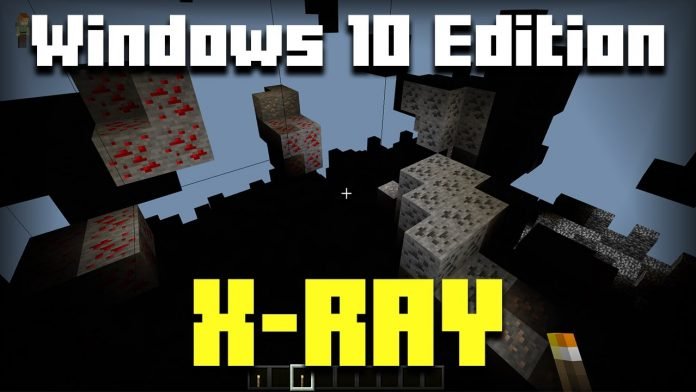
If you’re looking for a way to easily find ores like diamonds, gold, and copper in Minecraft Windows 10 Edition, using an Xray texture pack is the fastest solution. With this pack, you can see through blocks and quickly locate valuable resources without wasting hours mining.
In this step-by-step guide, I’ll show you how to download and install XRAY for Minecraft Windows 10 Edition. Whether you’re playing in Survival or Creative Mode, this tutorial will help you get everything set up in just a few minutes.
⚠ Warning: Be careful when using XRAY on multiplayer servers. Many servers consider it cheating, and you could get banned. It’s best to use it in single-player worlds only.
What Is XRAY in Minecraft?
XRAY is one of the most popular Minecraft texture packs that allows players to see hidden ores through blocks. Instead of spending hours searching underground, you can quickly locate diamonds, gold, emeralds, and more with this pack.
Why Use XRAY in Minecraft?
- Find ores instantly – No more wasting time mining in the wrong spots.
- Customize what you see – Adjust settings to show only the ores you need.
- Works in all Minecraft versions – Fully compatible with Windows 10 Edition.
If you want to speed up your resource gathering, this ultimate texture pack is exactly what you need.
Before installing XRAY, you first need to download the correct texture pack file. Follow these steps carefully to avoid any issues.
Step 1: Get the XRAY Texture Pack
- Scroll down to the Downloads section and click the Xray download link.
- This will redirect you to the official download page.
- Once there, find the Download button and click on it.
- The file will be saved as a .mcpack file.
- Move the XRAY file to your desktop for easy access.
Now that you have the file, let’s move on to installing XRAY in Minecraft Windows 10 Edition.
How To Install XRAY in Minecraft Windows 10 Edition
Now that the Xray file is downloaded, let’s install it in a few simple steps.
Step 1: Open the XRAY File in Minecraft
- Double-click the XRAY .mcpack file you downloaded.
- Minecraft will automatically open and import the texture pack.
- A message will appear saying “Successfully Imported”.
Step 2: Activate XRAY in Minecraft
- Launch Minecraft Windows 10 Edition.
- Click on Settings > Global Resources.
- Scroll down and find the XRAY texture pack.
- Click Activate to enable it.
Step 3: Customize Your XRAY Settings
- In the Global Resources menu, click on the gear icon next to XRAY.
- Here, you can choose which ores to highlight.
- Once done, click Back and start your game with XRAY enabled.
That’s it! Now, when you play Minecraft, you’ll see ores through blocks, making mining much easier.
How To Use XRAY in Minecraft Windows 10 Edition
Now that you have XRAY installed, here’s how to make the most of it.
1. Use XRAY in Single-Player Worlds
- Since XRAY is a texture pack, not a mod, you can enable it in any survival world.
- It works without Forge or other mod loaders.
2. Customize What You See
- You can enable or disable specific ores in the settings menu.
- This is helpful if you’re only looking for diamonds, iron, or ancient debris.
3. Turn XRAY On and Off Easily
- If you want to switch back to normal gameplay, simply go to Settings > Global Resources and deactivate the pack.
Frequently Asked Questions
Is XRAY Free for Minecraft Windows 10 Edition?
Yes, this XRAY texture pack is completely free to download and use.
Is XRAY a Mod or a Texture Pack?
For Minecraft Windows 10 Edition, XRAY is a texture pack that changes how blocks appear. Unlike Java Edition, no extra mods are required.
Can I Use XRAY on Servers?
Most servers do not allow XRAY, and using it in multiplayer can get you banned. It’s best to use it in single-player worlds only.
Final Thoughts – Should You Use XRAY in Minecraft?
XRAY is a powerful tool for finding ores quickly and efficiently. Whether you’re playing in Survival Mode or Creative Mode, it can help you speed up mining and locate valuable resources faster.
Now that you know how to install XRAY in Minecraft Windows 10 Edition, go ahead and give it a try. Just remember to use it responsibly and avoid using it on multiplayer servers.
Looking for more Minecraft guides? Check these out:
- How to Install Mods in Minecraft
Enjoy your new Xray vision in Minecraft!
Downloads
- Download X-RAY for Minecraft Windows 10 – Click here
Looking for more Minecraft tutorials? Check out Best Minecraft Texture Packs.
I will show you How To Download XRay for Minecraft Windows 10 Edition 1.21.72! Minecraft Windows 10 Edition offers limitless gameplay, but seeking resources can be a grind. Enter X-Ray texture packs – controversial yet undeniably useful mods that reveal hidden ores. While disallowed on many servers, these transparent texture packs help casual players see underground treasure with ease. X-Ray packs render stone and dirt transparent, uncovering ore locations and underground structures immediately. Players divided on “cheating” can agree X-Ray reduces fruitless digging and cumbersome exploration. But easy riches come at the cost of satisfaction for some.
Advocates argue X-Ray simply optimizes gameplay enjoyment for those wanting to casually create rather than tirelessly mine. And with pre-map scanning prohibited on most servers, X-Ray packs primarily offer personal world quality-of-life. But detractors contend the cheaty advantage undermines core game challenge. This guide will examine the enduring appeal of X-Ray packs for Minecraft Windows 10 Edition 1.21.72 despite the controversy. Are their benefits worth installing against creator wishes? Let’s delve into this debate and uncover the value proposition that still lures players to see the world anew. Your real adventure awaits beneath the surface!
Let’s get right into that guys! First of all we need to download the pack from the downloads section down below. There are so many different XRAY Texture Packs for Windows 10 Edition out there because the modding community is huge. But I have found one that I believe is the best and you should definitely use. The best thing on this is that you can set up if you want to look for ores, people, items and many more things. If you just want diamonds you can set it up and it will only show diamonds! That’s the coolest thing on all of this.
It will be cool if you will use this specific XRAY pack that I have linked down below. Lots of different packs can have viruses and I’m sure this one doesn’t have it. Ok guys, I believe I told you enough, let’s get into that. Scroll down please into the “downloads” section and you can see the pack in there. Click on the link please. At first it will take you to the redirection website which is good, all you have to do is to subscribe to my channel and then you can “unlock content” then it will take you to the mediafire website where you can safely hit download. Wait for a couple of seconds and then take the file and drop it on the desktop.
Downloads:
- XRay: Click here
How To Install XRay in Minecraft Windows 10 Edition 1.21.72
We should head to the desktop right now so we can install it. Go to your windows search bar and type in “Minecraft Launcher”. Actually, you don’t have to do that if you have a Minecraft Windows 10 Edition installed on the desktop, if not continue with my steps please. Once you are in the Minecraft Launcher, you can choose from 4 different versions: Java, Bedrock, Dungeons and Legends. Please choose Bedrock/Win 10 and hit play. It should open Minecraft Windows 10 Edition 1.21.72 in a couple of seconds and then go back to the desktop.
Now simply double-click on the file and it should take you to the game and show you “import has started” and then “import is done”. Once you see those messages, go to the settings and scroll down to the resourcepacks, there will be the XRAY Windows 10 Edition 1.21.72 pack so click on that and hit “activate”. Now you should see it in the first tab so click on that and you can see the “settings” icon so click on that. You can select what exactly you need, if that’s Diamonds, Coal, Gold or whatever. That’s it guys! You can finally enjoy Xray for Minecraft Windows 10 edition!
09.02.2021
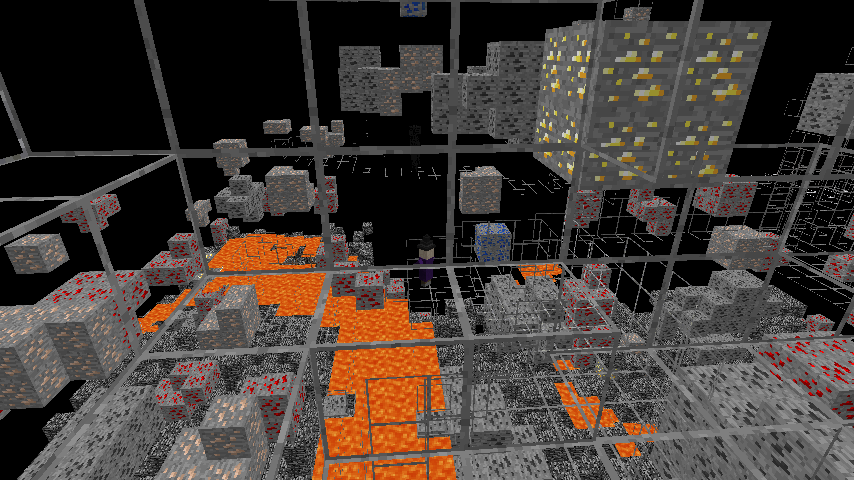
Если вы хотите внимательно контролировать все доступное окружение, то мы предлагаем вам обратить внимание на текстур-пак Xray Ultimate для Майнкрафт. Благодаря этому изменению можно будет рассчитывать на возможность видеть ресурсы сквозь любые доступные стены.
Это позволит вам получать максимум удовольствия от игрового приключения и повысить эффективность поиска необходимых материалов для крафта. Да, в некотором плане это облегчает процесс приключения, но зато это экономит время и позволяет наслаждаться каждым мгновением игры. В качестве приятного бонуса следует отметить возможность активировать текстуры и отключать их по нажатию кнопки.
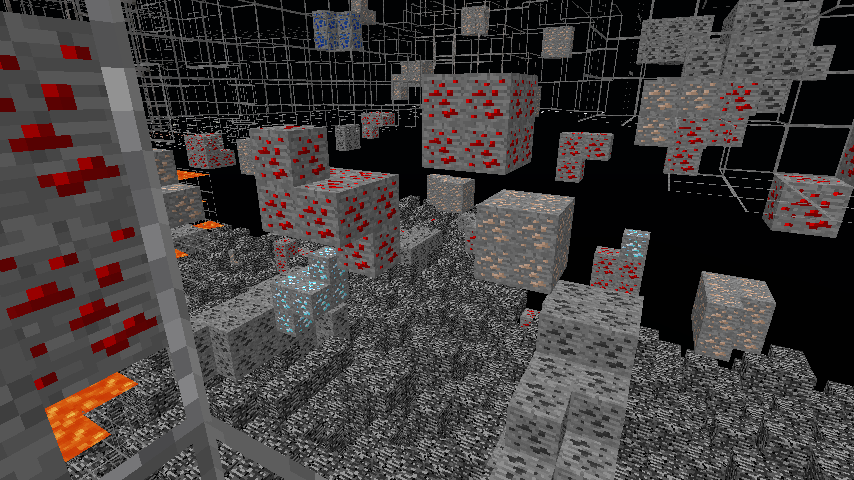
Как установить текстур-пак:
Первый шаг: скачайте пакет с текстурами по ссылке ниже.
Второй шаг: Распакуйте скачанный архив и скопируйте папку Xray Ultimate по пути c:\Users\Пользователь\AppData\Roaming\.minecraft\resourcepacks\ (если данной папки не существует, создайте сами)(Для Windows)
Третий шаг: В игре зайдите в Настройки, далее в Пакеты ресурсов. Там нажмите на иконку в левом списке на появившийся новый текстур-пак.
Скачать

Описание
Перед нами текстурная интерпретация читерского мода, который позволит вам видеть руды сквозь другие блоки.
Скриншоты
Как установить Xray Ultimate
- Установи Optifine HD (Не обязательно, но желательно)
- Скопируй ресурспак в папку .minecraft\resourcepacks
- В настройках игры выбери нужный ресурспак
- Готово
Скачать Xray Ultimate
100+ публикаций
Короткая ссылка: https://minecraft-inside.ru/32958/
Xray Ultimate самый читерский текстур пак с Xray в Майнкрафт, X-ray просветит все залежи алмазов, золота, железа и все остальные руды в шахтах, а эффект ночного зрения Fullbright осветит путь в самых темных уголках подземелий. Xray ultimate как пользоваться. Текстуры иксрей имеют стандартное разрешение 16x, поэтому играть с ними может любой обладатель слабого компьютера, включите функции текстур пака X-Ray Ultimate и все алмазы сервера окажутся у ваших ног.
Как установить Xray Ultimate
Скачать текстур пак Xray Ultimate
Для 1.21.1
Для 1.20.6 — 1.20.4
Для 1.20.2
Для 1.19.4
Для 1.19.3
Для 1.18.2
Для 1.17.1
Для 1.16.5
Для 1.15.2
Для 1.14.4
Для 1.13.2
Для 1.12.2
Для 1.10.2 — 1.9.4
Для 1.8.9
Для 1.7.10
