Содержание:
- Как перенести заметки на компьютер
- Как пользоваться заметками на компьютере
- Как восстановить, или синхронизировать заметки из облака
Я уже писал статью о том, как создать скрытые заметки на Xiaomi, а также об общем функционале этого приложения.
Сейчас я расскажу, как скопировать данные на компьютер для дальнейшего их переноса на другой смартфон Xiaomi (Redmi), либо для долгосрочного хранения. А также о том, как создавать резервную копию заметок в Mi облаке для синхронизации и восстановления в дальнейшем.
Казалось бы, заметки — это текстовый документ, как Word, однако, на компьютере нет программ, которые бы могли открыть файлы скопированные с Xiaomi. Сделано ли это намеренно, либо этого не было в планах компании, но это факт. Даже если вы перенесёте заметки на ПК открыть их не сможете, они просто будут храниться в его памяти.
В какой папке хранятся заметки на Xiaomi и как скопировать их на компьютер
Тут самое интересное, в интернете ходят слухи о том, что они хранятся в одном файле базы данных, который находится по этому адресу: android/data/com.miui.notes/databases, где в папке databases лежит искомый файл notes.db.
И, кажется это логичным, но на своём телефоне Xiaomi Mi 9 SE я не нашёл папку databases, и потому не могу вам рекомендовать однозначное решение о том, как скопировать заметки на компьютер.
Я установил 3 разных файловых менеджера и каждый из них ничего не нашёл, а, вероятнее всего, я просто не знаю где искать.
С другой стороны это и не нужно, как я уже говорил выше, на ПК их открыть, просмотреть и редактировать невозможно, нет такой программы, которая бы с этой задачей справилась, и конвертировать их также возможным не представляется.
Поэтому опустим эту часть и перейдём к следующей.
Кстати, если вы читаете эту заметку и нашли рабочее решение, напишите о нём, пожалуйста, в комментариях, думаю, это поможет читателям в дальнейшем.
Вернуться к содержанию
Как пользоваться заметками Xiaomi на компьютере с помощью облака и браузера
Но не всё так плохо, как кажется, на компьютере возможно получить доступ к заметкам с помощью браузера и Mi облака.
В адресной строке браузера наберите адрес: https://i.mi.com
Авторизуйтесь под тем же Mi аккаунтом, и вы попадёте внутрь облачного хранения.

Выберите пункт «Заметки» и вот все они перед вами.

Их возможно редактировать и изменения через некоторое время появятся на телефоне.

Вернуться к содержанию
Как восстановить заметки из Mi облака
Современный смартфон Xiaomi невозможно представить без поддержки удалённых серверов и облачного резервного копирования. Сейчас я покажу как создать резервную копию в облаке, и как их оттуда восстановить.
Откройте настройки, найдите строку «Аккаунты и синхронизация».
Далее выберите «Xiaomi Cloud».
В списке данных для синхронизации выберите «Заметки», после чего нажмите на кнопку «Синхронизация».
Начнётся процесс передачи данных и через несколько секунд данные с Xiaomi будут скопированы в Mi облако, и обратно.
Если у вас несколько смартфонов, вам необходимо авторизоваться на них под одним Mi аккаунтов и заметки будут незаметно для вас, в фоновом режиме, синхронизироваться с облаком и между устройствами.
Восстановление происходит точно также, с той лишь разницей, что в памяти смартфона их нет, они будут загружены из облака.
Вернуться к содержанию
Об авторе: MiMaster
Привет, меня зовут Тимур. Я с детства увлекался компьютерами и IT-Индустрией, мне это нравится, это моя страсть. Последние несколько лет глубоко увлёкся компанией Xiaomi: идеологией, техникой и уникальным подходом к взрывному росту бизнеса. Владею многими гаджетами Xiaomi и делюсь опытом их использования, но главное — решением проблем и казусов, возникающих при неожиданных обстоятельствах, на страницах сайта mi-check.ru
Mi Notes app is a great application that is also installable on PC. The has developed it and, the popularity of Mi Notes software is increasing awesomely. Download Mi Notes for PC to install on Windows 10, 8, 7 32bit/64bit, even Mac. The weight of the apps is .
On the latest update of the Mi Notes app on [lmt-post-modified-info], there are lots of changes that are properly enjoyable on the Computer, Desktop & Laptop.
Maybe you are seeking the way to free download Mi Notes APK to install on a PC. To enjoy Mi Notes on a big screen, you have to use an Emulator.
Here you will get three new technical tips to emulate Mi Notes APK on your computer. Choose any one from the following three guides.
Also Read: How To Download, Install, Play Or Use Android Apps On PC, Mac
#1 Steps To Install Mi Notes via BlueStacks On Windows & Mac
BlueStacks is a virtual Android engine to run the Mi Notes application on a computer. It has both edition EXE for Windows and DMG for Mac.
- Firstly, go for download to install BlueStacks on PC
- Secondly, start the engine on the computer
- Thirdly, register or log in on the Google Play server. Or, if you have the APK, just drag it on the BlueStacks.
- Fourthly, start searching- “Mi Notes”.
Note: if not found on the play store, then download it from below. - Finally, click on the Install option under the official logo of the Mi Notes app
DOWNLOAD
Bonus Tips: Most of the time, BlueStacks takes some more seconds on the first run. But don’t worry. The loading issue of Mi Notes via BlueStacks is depending on your Internet speed and PC configuration. If you still have problems with the setup or loading process, then follow the Nox guide below.
#2 How To Use Mi Notes APK on PC via Nox
Nox is a very lightweight app player to run Mi Notes on Windows and Macintosh OS.
DOWNLOAD.exe/dmg
- Get Nox EXE/DMG and install on your personal computer
- Register or Log in with Gmail ID
- Start play services by opening the play app from home page of Nox Emulator
- Search for the “Mi Notes App” and setup.
#3 Use Mi Notes For PC Without BlueStacks & Nox
Maybe you are not interested in using the Mi Notes on the computer with Emulators. So you should visit the official app landing page with the related apps. Then find the download option of the Mi Notes software. If found the Mi Notes.exe or Mi Notes.dmg, then download the versions you want. But you have to prefer the 32bit or 64bit properly.
Most of the Android app has not the EXE (executable file of Mi Notes) or DMG (Disk Image file of Mi Notes). Then you have to go with Emulator mandatorily.
Mi Notes Software File Details
| Preferable Emulators | Firstly, Nox then BlueStacks |
|---|---|
| Supported OS | Windows (any edition) and Mac |
| APK Developer | |
| Current Version | |
| Last Update | [lmt-post-modified-info] |
| Category | |
| Minimum Supported Android Version | |
| APK File Size | |
| Setup File Name & Format | setup.exe/setup.dmg |
| Android Package Kit (APK) File Name | com.Mi Notes.apk |
Conclusion
It should be the installation of the Mi Notes app for PC is going to finish. And, you are enjoying Mi Notes APK on Windows and Mac platforms. Don’t forget to share your thought via comment.
Overview
Leave here your notes and stop forgetting!
It’s a mini-extension that help you to remember the things.
Details
-
Version
1.0.0
-
Updated
February 22, 2023
-
Offered by
zegui14
-
Size
8.04MiB
-
Languages
-
Developer
Emailaelbazsectools@gmail.com
-
Non-trader
This developer has not identified itself as a trader. For consumers in the European Union, please note that consumer rights do not apply to contracts between you and this developer.
Privacy
The developer has disclosed that it will not collect or use your data.
This developer declares that your data is
- Not being sold to third parties, outside of the approved use cases
- Not being used or transferred for purposes that are unrelated to the item’s core functionality
- Not being used or transferred to determine creditworthiness or for lending purposes
Related
DontSpoof Vault: Local Storage with Strong Encryption
5.0(13)
Manage, generate, and share passwords securely with local encryption and zero cloud storage.
KnowledgeMap
5.0(2)
A bookmark management tool that combines mind map (jsmind) and richtext editor (lexical).
Artikel Trainer
0.0(0)
Train your german article skills by reading websites in german
ChatGPT Translator for Messages
5.0(3)
Use this extension to write messages in one language and then quickly translate them to another language using ChatGPT.
Browser to Browser share text data
0.0(0)
Easily exchange text data (ex: URL, email address etc) to another chrome browser (Friends’s browser)
Hippo clipboard Sync
0.0(0)
Seamless Copy and Paste Across Devices.
Antinotion Tab Manager
5.0(29)
Organize tabs easily by dragging them into collections for different tasks. Quickly access saved groups for efficient browsing.
Quick Text Extraction
2.7(12)
This innovative Google Chrome extension empowers users with the ability to extract and interact with text from any webpage,…
Flowsage Extension — Turn ideas into shareable flowcharts
3.0(1)
Instantly turn any text from the web into a shareable flowchart with Flowsage AI.
NewTab Dash — Ultimate LifeOS by Subthread AI
1.0(1)
NewTab DashBoard — your ultimate daily organizer and diary
Mood Based Tab Manager
5.0(9)
A tab manager that organizes tabs based on your mood
AWR Search Anywhere
3.8(13)
Search anything in Google from any location in the world.
DontSpoof Vault: Local Storage with Strong Encryption
5.0(13)
Manage, generate, and share passwords securely with local encryption and zero cloud storage.
KnowledgeMap
5.0(2)
A bookmark management tool that combines mind map (jsmind) and richtext editor (lexical).
Artikel Trainer
0.0(0)
Train your german article skills by reading websites in german
ChatGPT Translator for Messages
5.0(3)
Use this extension to write messages in one language and then quickly translate them to another language using ChatGPT.
Browser to Browser share text data
0.0(0)
Easily exchange text data (ex: URL, email address etc) to another chrome browser (Friends’s browser)
Hippo clipboard Sync
0.0(0)
Seamless Copy and Paste Across Devices.
Antinotion Tab Manager
5.0(29)
Organize tabs easily by dragging them into collections for different tasks. Quickly access saved groups for efficient browsing.
Quick Text Extraction
2.7(12)
This innovative Google Chrome extension empowers users with the ability to extract and interact with text from any webpage,…
Hello, I was unable to remember the ‘6 numbers’ pin to enable my iPhone (mi) activated. My iPhone is linked with the laptop. The numbers pin was 376083 but it was incorrect. Can you please help? My iPhone number for text messages is +447864570361. I am profoundly deaf and hope you will use my email address. Thank you.
-
Admin28 September 2022 at 20:48 Reply This website about to Xiaomi. We can only help for Android Phones.
-
Ayush kishan26 February 2023 at 07:18 Reply My phone is stuck on the recovery mode .so tell me what next to do
-
Admin26 February 2023 at 09:58 Reply Which model? are you change imei before?
-
Pulkit19 April 2023 at 14:22 My phone is stuck in recovery mode
-
Mark von25 August 2023 at 20:45 My phone is also stuck at the main menu of recovery, what shoul i do
-
-
Mohamed Naguib22 April 2023 at 10:59 Reply my xaomi note 9S phone is StUCK ,giving a Black Screen With MI Logo at the Middle.kindly Help…
-
Sk Muhammad15 September 2023 at 13:07 Reply Hi I forgot my redmi note 4 phone password
-
-
Keshav24 April 2023 at 19:47 Reply My phone network lost so I’m reboot it and now my phone is dead bro please help bro please
-
Sanjay Pariyar11 May 2023 at 21:57 Reply Hello Sir, I have Redmi Note 8 pro mobile when I rebooted mobile today after that I used to enter pattern accept to unlock but that pattern is not accepting due to which my device is showing lock only so is there any way to unlocked mobile without losing data? please suggest me sir.
-
Dastagir13 July 2023 at 03:18 Reply Resmi note 8
-
Marius18 July 2023 at 16:58 Reply sami sterg accountu Mi dar am uitat parola si am perdut numerele
-
riki5 September 2023 at 22:58 Reply halo, saya lupa.akun mi cloud, apakah bisa membantu
-
My phone is stuck on the rebooting thing that says “Reboot phone, Wipe data, MIAssistant”. Please help me fix it.
-
Admin7 October 2022 at 19:29 Reply What is your phone model?
-
Ajay13 March 2023 at 18:14 Reply My mi4x forgot password
-
Chemron26 April 2023 at 10:58 Reply Hi admin,
i remember my first space pattern of my redmi note 10 pro but it always says too many “unsuccessful attempts” i am damn sure i nothing was changed by me nor did anyone else- why the heck it doesn’t recognize me but tells me this phone is locked – in addition i am already logged in with my 2 gooles accounts and xiomi accont as well why the heck there is not an alternate way to unlcok my very own fucking phone? any help would be greatly appreciated . thanks
-
Habiba Hossam8 August 2023 at 20:24 Reply My phone is stuck on the rebooting thing that says “Reboot phone, Wipe data, MIAssistant”. Please help me fix it.
-
Anil kumar21 November 2023 at 08:08 Reply REDMI 8A Dual
-
-
Anael Donias1 January 2023 at 22:51 Reply i’m same please help me my phone is Redmi 9t
-
Admin3 January 2023 at 19:36 Reply Try other version
-
Ashima17 January 2023 at 18:10 Reply My phone is stuck on the rebooting thing that says “Reboot phone, Wipe data, MIAssistant”. Please help me fix it.
Redmi 8Adual-
Sunny yadav21 December 2023 at 07:42 Please sir my account reset password is not working in mind
-
-
Mayank21 February 2023 at 17:32 Reply I have to solve this problem in another phone but I don’t have laptop or computer so please tell me how to solve. Thank you please tell
-
Admin22 February 2023 at 22:10 You can’t solve without PC
-
-
Amar Katokar5 July 2023 at 08:33 Reply My phone is stuck on the rebooting thing that says “Reboot phone, Wipe data, MIAssistant”. Please help me fix it.
Xiomi Y2
-
-
Darlin27 May 2023 at 02:58 Reply Mi redmi note 9 0 pro me pide cuenta mi pero no tengo esa cuenta
-
-
riddhi16 March 2023 at 12:42 Reply same problem , can anybody help me to fix it
My cell phone froze in the main menu, I restart it with the repair mode and it keeps sending me to the same menu. Model Poco X3
-
Admin20 October 2022 at 21:44 Reply You can install new rom mi flash if your bootlader unlocked
Hi, my MI 12s Ultra not connecting…
-
Admin26 October 2022 at 10:02 Reply This tool sometimes does not work on newer models or Win10-11 also it hasn’t received an update in a long time sorry
-
Kamleshkumar18 December 2022 at 10:38 Reply Forgot password
-
Admin18 December 2022 at 15:54 Reply You can reach me on telegram for remove mi account
-
-
Wilmer Chacón19 February 2024 at 20:12 Reply Hola Mi Redmi 9S reinicia automáticamente, prende y apaga todo el tiempo, hasta cargando que debo hacer?
-
benas tardes mii xaomi 10tpro, se quedo pegado en inicio, y no quiero recetearlo me ayuda.
-
Admin31 October 2022 at 20:43 Reply try to xiaomitools v2, use sideload mode for recovery your phone https://xiaomitools.com/xiaomitool-v2-kolay-kurulum-araci-2/
my phone XIAOMI REDMI NOTE 9 PRO
one time i forge to put my phone to charge and he turn off,when i put my phone to charge and turn on him bloked in MIUI screen and i reset the phone every time and he is bloked
pls hellp me i have important file on my phone
-
Admin1 November 2022 at 23:04 Reply try to xiaomitools v2, use sideload mode for recovery your phone https://xiaomitools.com/xiaomitool-v2-kolay-kurulum-araci-2/
-
Vinod kumar3 April 2023 at 09:38 Reply Redmi10 prime please unlock myvphone
-
its not working and i mi10t lite
-
Admin7 November 2022 at 20:55 Reply You can try
my phone XIAOMI REDMI NOTE 8
my cards smotimes coonected sometime no card. me no remove my sim cards. me try flash rom but stuck in 4.99% can you help me plase,
-
Admin7 November 2022 at 20:51 Reply Sorry but i didn’t understand what you want to say.
When will “MI PC SUITE” come to Redmi Note 11 pro 5G ??
or is there another program 4 pc ?
-
Admin7 November 2022 at 20:51 Reply Sorry but Xiaomi has not updated this software for a long time.
hallo guten morgen mir stürzt das redmi 11 immmer ab was soll ich tun danke
its not detecting my phone even though im connecting via usb. i have a redmi note 11
bonjour, depuis ce matin mon telephone ne s’allume plus (xiaomi redmi note 10S), mon écran me propose trois interfaces: reeboot wipe data ou connect with MIAssistance,
merci d’avance
Arthur
-
Admin13 December 2022 at 18:19 Reply Try to install new rom on xiaomi asistant mod.
hello how can i unlock my device i forgot my mi account bam getting impatient on waiting for 3 dayts to gsain access back i tried following the recovery process and not helpful.
My phone is stuck on the rebooting thing that says “Reboot phone, Wipe data, MIAssistant”. Please help me fix it. My phone model is POCO F1
-
Admin28 December 2022 at 20:02 Reply Try to install rom with EDL
Xiaomi Pad 5
It doesn’t work for me
-
Admin1 January 2023 at 09:39 Reply Thanks for feedback
-
anis24 March 2023 at 09:49 Reply how to fix it the problem
-
Hello, my phone redmi note 10 pro stucked into the recovery mode. I have tried reboot and save mode. I dont want to wipe data, because i dont want to lose al my data. IS there a chance to rescue my data? Can you help me. I dont know what to do. Thanks
-
Admin15 January 2023 at 13:42 Reply How to stucked into recovery mode, can you give me more info, for example after update, after imei change…
Telefon Redmi NOTE 9 PRO obtičal, kako naj pridem do svojih podatkov na telefonu? Hvala
My phone Redmi note 9c is stuck into the recovery mode. I accidentally dropped it into the toilet but it was working fine for like 20 minutes only sound wasn’t working then it turned into the recovery mode. i tried the reboot option but it only takes me again into the recovery mode. please help me.
Instead of Wipe Data, any other ways to open back my device?
It stuck in the same page everytime reboot.
Ask me to “Reboot, Wipe Date, Connect MiAssitance”
-
mmm8 November 2024 at 10:12 Reply Reboot reinitialize your device
My device is Locked, I don’t know how to fix it. Redmi Note10S
My phone is stuck on the rebooting thing that says “Reboot phone, Wipe data, MIAssistant”. Please help me fix it.
-
Admin22 February 2023 at 22:09 Reply Bootloader unlock or lock?
My phone is stuck on the rebooting thing that says “Reboot phone, Wipe data, MIAssistant”. Please help me fix it and phone model is poco f!
-
Admin26 February 2023 at 09:58 Reply Whats is phone model?
-
suryansh singh4 October 2023 at 13:59 Reply redmi note 10 s
-
My phone is stuck on the rebooting thing that says “Reboot phone, Wipe data, MIAssistant”. Please help me fix it and phone model is Redmi note 5 Pro!
-
Jayson sumark7 December 2023 at 12:30 Reply Redmi Xiaomi is locked and the Locked screen it writtes 3 options .
Reboot
Wive data
And connect to USB oh computer
So may help open it..
hello, my redmi note 8 keeps launching me to recovery 3.0 after turning it off to charge
i have files i dont wanna lose pls help. what to do. reboot to system is stuck in a loop
hi.
My phone, xiaomi redminote 10s, is stuck, rebooting itself. though if i press buttons, i can put it in Fastboot mode, or can go to “Reboot phone, Wipe data, MIAssistant” page
buts thats all.
I dont want to wipe data as there are pictures that i didnt save on sd card. Is there a chance to rescue my data?
Can you tell me what can i do?
hi admin please help my poco x 3 pro can
not start… always show poco powered by android return and again….
-
Admin12 March 2023 at 20:51 Reply Try to flash modem.bin file
i have forget my mi account password and i also lost my sim that is connect with my mi account please help me how i dlt my mi account
i cant unlock my phone without mi account but problem that i dont remember my mi account passwod and also i lost that mobile no that is connect with mi account so without that i cant unlock my phon e so please i request you please help me
My phone is stuck on the rebooting thing that says “Reboot phone, Wipe data, MIAssistant”. Please help me fix it. model 6A
Dear, My MI11 Ultra (M2102/K1G) doesn’t work. I’ve tried Reboot my system a few times without success. I don’t know how the MI assistant works. I’ve plugged it into my laptop but what do I need to do next.
And I’m afraid when I choose Wipe data – that I loose a lot of important data.
Kindly help me out. 🙂
My phone is stuck on the rebooting thing that says “Reboot phone, Wipe data, MIAssistant” Please help me for fix that. My phone model is Redmi 8
-
saurabh1 April 2023 at 20:19 Reply Hi,i too have the same issue, is your mobile working now?
Hola mi smart phone se apago y n enciende, me pide reiniciar, lo hice y no reacciona. por otra parte dice borrar todos los datos, pero no lo he hecho. y ahora lo conecté al PC y le estoy escribiendo para saber que pasa
is it acceptable for poco phone f1?
-
Admin29 March 2023 at 20:15 Reply yes
Hola, no me funciona mi PC suite, me aparece como si no hubiera insertado el cable USB con el Celular, Administrador, ayudame, que debo hacer?
My phone is stuck on the rebooting thing that says “Reboot phone, Wipe data, MIAssistant”. Please help me fix it and phone model is Redmi note 11 pro plus 5G
-
saurabh1 April 2023 at 20:17 Reply Hi, is you working now?
hello. my xiaomi 11t is showing that dm-verity corrupts . what should i do next ?
My phone too is stuck on the rebooting thing that says. Please help me fix it and phone model is Redmi note 7 pro. what should i do now?. Please reply.
I am unable to unlock my phone partten lock how to unlock…?
My phone is stuck on the rebooting thing that says “Reboot phone, Wipe data, MIAssistant” Please help me for fix that. My phone model is Xiaomi Poco F1.
MI xiaomi redmi note 8 lo compre de segunda, lo formatie y me pide la contraseña de xiaomi cloud, y no la tengo, que debo hacer?
knp hp saya hidup mati
My phone is stuck on the rebooting thing that says “Reboot phone, Wipe data, MIAssistant”. Please help me fix it.
modal nomber redmi note 9
Please help me
My phone is stuck on the rebooting thing that says “Reboot phone, Wipe data, MIAssistant”.
My phone is stuck on the rebooting thing that says “Reboot phone, Wipe data, MIAssistant” redmi note 4
Mi teléfono está atascado en el reinicio que dice “Reiniciar teléfono, borrar datos, MIAssistant”, Xiaomi mi 11 lite, ayuda por favro
-
Ajay Howladar10 September 2023 at 19:25 Reply Hey, please help me..my phone is not granting the pattern lock which i had set…how will i open it without loosing data of internal memory?
hello admin my phone is stuck on rebooting wipe data repair mode safe mode
what i do?
hello admin,i have redmi note 9 and i have problem to open the xiami account bypass.for pc,which suit me better for unlock tools?
My Redmi note 5 phone stuck on logo
How can I fix it plz help me
hi admin i unanle to open myphone it showing to open android and password how can i recover my data from the phone
I have problem in redmi note 9 pro max. Another device i have problem
hello admin,
my redmi note 11 is stuck in a reboot loop, it keeps restarting and taking me back to the recovery menu every time.
what should i do?
Hi bro my phone
Was fully hang
And display. Security issue
What do
mon redmi note 9 est bloqué et on me demande de mettre le mot de passe d’ un compte mi qui n’ est pas le mien
que faire?
hello my phone is unable to unlock after putting the password I have been told wipe and clear data which will go away with my entire data and I am not ready to loose that. i use redmi note 8 could you please assist on how to unlock my phone
My phone is stuck on the rebooting thing that says “Reboot phone, Wipe data, MIAssistant”. Please help me fix it. Redmi 8 pro
my phone poco x3 pro got looping at reboot please help me with this problem
My phone stuck on MIUI I’m not able to start it please help me.
Hi my Pocophone F1 stuck in recovery mood, Help me
Yo will you do me redmi note 10 this device is locked for moj plss
hola mi redmi 8 lo quise reiniciar y me sale 3 opciones apreto reiniciar y no reinicia
Hello, my xiaomi note 10 lite is stuck on boot logo and that’s the only thing im seeing.
Please help me
Hi my redmi 8 pro got locked and stuck on boot logo, now it says its either clear total data to get it unlocked. please help me.
my mobile stuck recovery mode xaiomi hyperchage what i do
phone robooting
hi My phone is stuck
i forgotten my mobile password
what can I do?
Mi Recovery 3.0
my phone is stuck on poco-recovery 3.0 , plz help
my phone is xiaomi 12 lite and is fuuly locket can you help me unlock it
my phone is not started please contect me
hi my phone poco x 3 nfc i stuck on recovery mode plaese help me in fast time
Hello, My redmi note 7 has a fault, its saying “contact list being updated” i have tried updating the whole phone updating the contact app, clearing cache , but nothing worked.
Sir my redmi 9 phone reboot mang Raha hai par reboot ho nahi pa raha
Phone ka lock
sir my redmi phone reboot
Phone headphones icon without connection it and does not give any sounds output
per il redmi note 5 cosa devo scaricare?
hello
I couldn’t remember my phone pin code
please help me to open it without formatting
my device is connected to my laptop now
my phone had unresponsive touch completely Xioami 11 lite
My phone is stuck on the rebooting thing that says “Reboot phone, Wipe data, MIAssistant”. Please help me fix it.
my phone is : xiaomi mi10 Tpro !!!!!!
I really regret to buy this phone !!
no answers and no solutions .
My phone is stuck on the rebooting thing that says “Reboot phone, Wipe data, MIAssistant”. Please help me fix it and phone model is Redmi note 10 Pro!
My phone is stuck on the rebooting thing that says “Reboot phone, Wipe data, MIAssistant”. Please help me fix it and phone model is Redmi note 10 Pro!
My phone is stuck on the rebooting thing that says “Reboot phone, Wipe data, MIAssistant”. Please help me fix it and phone model is Redmi note 11
My phone is stuck on the rebooting thing that says “Reboot phone, Wipe data, MIAssistant”. Please help me fix it and phone model is REDMI NOTE 6 PRO
My redmi note 8 pro stuck in recovery showing REBOOT WIPE DATA CONNECT MI ASSISTANT Sir pls hlep Im a student my max study material is in my phone i dont want to lose my mobile data
Pure garbage
My phone is also stuck in the reboot, wipe data, connect with mi assistant. I have no idea what to do
My phone is stuck in the reboot wipe data connect with mi assistant screen also not touch
my phone how to remove mi account permanantly
My phone is also stuck in the reboot, wipe data, connect with mi assistant. I have no idea what to do
My phone is also stuck in the reboot, wipe data, connect with mi assistant. what shall I do?
my phone is automictic restart,can u help mu now
i need some help
i have forgotten my mi redmi note 7 pro screen password and i want unlock my phone without lossing any of the data
-
Admin16 October 2023 at 19:18 Reply You cant get your date without reset
Hola mi celular xiami 10tpro se reinicia todo el tiempo. que puedo hacer
Hi, I have xiaomi 11 NE 5G lite and after restart the phone the microphone do not work. Can you hrlp me?
hello my poco m3 is not opening when not charging it just turn off and when you try to open you only see a low battery icon but when i charge it it opens and fuction properly. what seems to be the problem?
hola tengo un xiaomi poco x4 que me vendieron bloqueado se puede hacer algo ??
Hello, I use a device pocco x3 pro without a touch screen, meaning the system freezes and restarts. It stops at an interface pocoo and returns to a standby state. What should I do? The phone has not been used for a long time.
tengo un xiaomi redmi 9. se quedó estático en MAIN MENU y no puedo solucionar
Hallo, mein Xiaomi Redmi Note 9 Pro hängt im Main Menu fest. Ich will die Daten sichern aber wenn ich es mit dem Laptop verbinde, findet er das Handy nicht. Was kann ich tun???? Bitte um Hilfe!
phone is stuck in reboot mode with miui logo on the screen, need help asap its life threatening
máy của em bị khóa tài khoản xiaomi .em muốn bẻ khóa lm lại như máy mới
sdt của em là 0942874891
máy của em muốn bẻ khóa
muốn bẻ cả tài khoản google trong đt
hola mi redmi note 8 pide activacion de cuenta despues del reseteo y no consigo ningun codigo de activacion
hello I cant to sign in to my mi account in Redmi Note 11t 5g mi phone
it says can’t access network and try to update the same response please help me
Tenho um Redmi Note 9S e está travado em Reiniciar, Tela de Boot onde tem opção de Resetar ou Reiniciar, mas já reiniciei e não resolve, e não quero Resetar para não perder minhas fotos e vídeos. O que Fazer?
Hi admin!
My phone stuck on recovering Mood (reboot, wile data , my assistant)
What can I do?
My phone is redmi note 8
hello
my phone redmi note 9 also stucked in roboot mode .please help me to fix it.
my laptop, redmi note 8 pro just restarts by itself every moment. help me to solve this problem please.
Meu Note10S travou, só aparecem na tela as opções de reiniciar, limpar dados e conectar com assistente MIA. Não consegui ligar o aparelho ainda. Não quero perder as informações e fotos que estão na memória dele. Como pode me ajudar?
My phone is stuck on the rebooting thing that says “Reboot phone, Wipe data, MIAssistant”. Please help me fix it.
MODEL- REDMI NOTE 8 PRO
My phone is stuck on the rebooting thing that says “Reboot phone, Wipe data, MIAssistant”. Please help me fix it and phone model is Redmi note 8 PRO
MY REDMI 10 PRO STRUCK
Place the Phone on Railway track and then a train should pass. Then Go buy a new SAMSUNG phone
hello… my phone model is redmi note 10. i’m facing a rebooting problem. i can’t open any app. when i try to open any app theres a notice showing “wait some time to reboot your device”.. can’t fixed this problem
I need pc suite for redmi note 10 pro max
My phone is stuck on the rebooting thing that says “Reboot phone, Wipe data, MIAssistant”. Please help me fix it.
I have redmi note 8 pro
On my phone, I went to the engineering mode (*#*#3646633#*#*) settings, then to the world mode, and when I changed it, it did not recognize the SIM port
So what i should do??
Hello, I’ve got a Redmi Note 8 Pro and it’s stuck on the “This MIUI Version can’t be installed on this device.” under three options: “Reboot, Wipe Data and Connect with MiAssistant”. Also my memory is full and I want to load all my file data to an sd card. What shoud I do to fix it and without deleting any of my files? Can I at least delete some of my apps temporarily in some way? Thanks in advance!
i have mi note 10 pro max
Please help me fix i
phone is stuck in reboot mode with miui logo on the screen, need help asap its life threatening
Bonjour, je voudrais avoir une aide parce que mon redmi note 4 n’arrive plus à démarrer.
Hi…
very good evening.
i have poco m2, now it lock by pattern.
kindly advice me how to unlock without loss of data.
My phone is stuck on the rebooting thing that says “Reboot phone, Wipe data, MIAssistant”. Please help me fix it.
I installed the latest version of mi software through this platform, however, there is no recovery found in my cell phone. Xiaomi 10T Pro.
Buenos día, quería preguntar. ¿Cómo puedo hacer que mi Poco X3 Pro encienda? Mi celular sigue en la pantalla de reinicio y no sé como puedo solucionar, además he pulsado y activado el Main Menu y he puesto la opción Reboot, pero no pasa nada. ¿Me podrían ayudar a solucionar este problema?
Si no sabe este idioma, puede traducir este idioma.
Gracias por leer esto.
salve,il mio redmi note 10 pro,dopo aver fatto la procedura di reset,mi riporta ad un accaunt che il venditore non aveva annullato.cosa posso fare?
My phone is stuck on the rebooting thing that says “Reboot phone, Wipe data, MIAssistant”. Please help me fix it.
-
mmm8 November 2024 at 10:16 Reply Reboot will reconnect your phone without modifications. Wipe data will format your phone resulting in data loss
Mi teléfono está bloqueado en el mensaje de reinicio que dice “Reiniciar teléfono, borrar datos, MIA Assistant”. Ayúdenme a solucionarlo. Modelo Redmi Note 10
Hi, I forgot my 6 digit pin for my Xiaomi Redmi 10. I just changed the pin and I forgot it. I am presently locked out of my phone. How can I access my phone to change this new pin to the old one without loosing ALL MY DATA. Thank you.
Hello. I have a redmi 13 and I forgot pin to unlock phone screen. thank you
My phone is xiaomi redmi note 8 pro and when i enter the password it restarts and same thing again… entering password and restarts back to lock screen… how can I get a backup from all my files huh.
Y’all, my phone just shut off randomly at first, so I turned it back on, and it wouldn’t detect the SIM card, nor would it connect to any Wi-Fi, so I figured I might need to factory reset my phone because I thought something I downloaded might’ve been affecting it. Now, however, it won’t stop continuously rebooting, refuses to detect the SIM card, and absolutely will not connect to any Wi-Fi. I tried switching the SIM card with my brother’s phone, and it had no problem on his, so it’s obviously not a problem with the SIM card itself. I tried rebooting it, wiping the non-existent data again, literally everything. I even tried skipping the Wi-Fi and SIM card detection process of getting my phone started (because I’d factory reset earlier) and it just KEEPS. REBOOTING. PLEASE help.
How do i change language to English
I have Redmi Note 9 Pro Max and it keeps rebooting. Don’t know what to do. I don’t want to lose the data. Please help
how can i unlock my phone?
it is Redmi 13
Xiaomi Hyper OS
I own a Mi 9T, and since this morning I’m having a problem where the phone keeps turning off and on by itself. I’m trying to install PC Suite to retrieve my data and photos. Please help.
- Для чего нужна
- Основные функции
- Организация работы
Сравнительно недавно компанией Ксиаоми было представлено новое программное обеспечение. В настоящий момент оно не поддерживает русский язык, а его интерфейс оформлен на английском. Для того чтобы разобраться в его основных функциях и возможностях, мы разработали подробное руководство для пользователя.
Что это такое
Mi PC Suite – это менеджер портативных устройств, предназначенный для переноса различных файлов (музыкальных, видео, фото и т.п.) из памяти смартфона в память ПК и наоборот. Все имеющиеся на телефоне данные автоматически группируются по категориям. При подключении девайса вам не придется заботиться о наличии нужного для передачи файлов драйвера, так как приложение его выбирает самостоятельно.
Функции программы:
- Использование как беспроводного модема. Теперь делиться интернетом легко, ведь достаточно подключить любую модель Смартфона Xiaomi к сети, а затем нажать на соответствующую кнопку Share. И на вашем ноутбуке или ПК появится доступ к интернету;
- Обмен данными между разными девайсами Ксиаоми;
- Создание резервных копий;
- Возможность обновления оболочки;
- Краткая техническая информация о гаджете, который подключен;
- Сортировка информации по категориям для облегчения ее поиска.
Для того чтобы скачать бесплатно Mi PC Suite для Windows (XP, Vista, 7,8,10), нужно лишь вбить в поисковик запрос и выбрать файл для скачивания (в следующей статье также можно узнать, что делать если Mi PC Suite не видит телефон Xiaomi).
Как работать с программой
Процесс скачивания на телефон занимает немного времени. Найти китайскую версию Mi PC Suite, а также на английском языке, можно на фан-сайтах MIUI. Нажимаете на кнопку Install, и менеджер начинает установку.

Вы увидите вот такой интерфейс, где файлы собраны по категориями (песни, заметки, сообщения, контакты и пр.). Среди преимуществ системы стоит отметить возможность резервного копирования телефонных номеров, восстановления и модернизации системы, а также создания скриншотов.
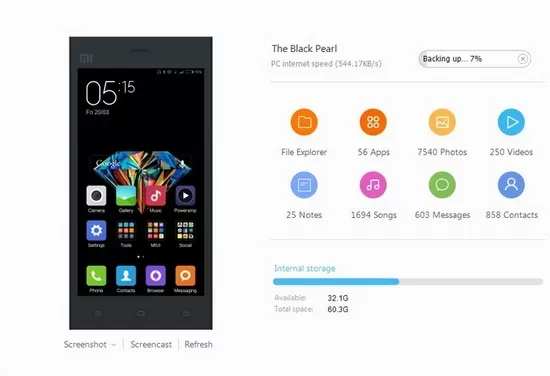
Особенностью программы является то, что подключение смартфона означает переход на интернет-соединение с компьютером в автоматическом режиме. Для отключения опции следует на экране уведомлений снять соответствующий значок.
Нажатие на Screencast позволяет отобразить на дисплее вашего гаджета экран ПК, а также активировать процесс контроля и управления им с ноутбука.
Процедура создания резервных копий не займет много времени. Для этого предусмотрена кнопка Back up now.

А вот так выглядит управление данными на вашем гаджете и их передача на компьютер и обратно.

Хочется отметить и полезную вкладку App, функционал которой позволяет осуществлять проверку, удаление, включение ограничения доступа к сети и установку новых приложений через ПК.

Для импорта/экспорта видео, фото и иной информации следует нажать соответствующую вкладку, а двойной щелчок означает просмотр и увеличение файла.

В менеджере сообщений/контактов реализованы основные способы управления. Обратите внимание, что невозможно лишь отправить сообщение адресату.

Полезным будет и изучить функционал «Заметок». Тут есть множество способов изменений их цветовых меток, установки напоминаний, просмотра графиков, проверки списков и т.п.

