Отключает сообщение «Оборудование не поддерживается» в Windows Update, и позволяет продолжать устанавливать обновления на системах Windows 7 и 8.1 с процессорами Intel Kaby Lake, AMD Ryzen, и другими не поддерживаемыми.
Загрузки
Последние стабильные сборки — Большинству подойдёт эта версия.
Нестабильные сборки — Вероятно, содержат ошибки; не сообщайте о проблемах в этих сборках.
Пожертвование
Нажмите здесь для вариантов пожертвований!
Предпосылки
Примечания к выпуску для обновлений Windows KB4012218 и KB4012219 включает следующее:
Включено распознавание поддержки поколения процессоров и оборудования когда ПК пытается скачать обновления через Windows Update.
Эти обновления знаменуют смену политики, анонсированную некоторое время назад, где Microsoft объявила, что больше не будет поддерживать Windows 7 или 8.1 для следующих поколений процессоров Intel, AMD и Qualcomm.
По существу, это то же, что показать средний палец всем, кто решит не «обновляться» до Windows 10,
особенно учитывая то, что расширенный период поддержки для Windows 7 и 8.1 не закончится до 4 января 2020 и 10 января 2023 соответственно.
Это затронуло даже людей с более старыми процессорами Intel и AMD! Я получил отчеты пользователей о том, что на компьютерах со следующими процессорами было заблокировано получение обновлений:
- Intel Atom Z530
- Intel Atom D525
- Intel Core i5-M 560
- Intel Core i5-4300M
- Intel Core i7-4930K
- Intel Pentium B940
- AMD FX-6300
- AMD FX-8350
- AMD Turion 64 Mobile Technology ML-34
Плохая Microsoft!
Если вам интересно, можете прочитать мою оригинальную записку об обнаружении проверки процессора здесь.
Версия tl;dr в основном, находится внутри системного файла с именем wuaueng.dll, и для проверки ЦП используются две функции: IsDeviceServiceable(void) и IsCPUSupported(void).
IsDeviceServiceable просто вызывает IsCPUSupported один раз, а затем повторно использует результат, который он получает при последующих вызовах.
Возможности
- Включает Windows Update на ПК с неподдерживаемыми процессорами.
- Написано на языке C, лучшем языке программирования.
- Полностью бесплатное (как свобода) программное обеспечение.
- Не модифицирует системные файлы.
- Основанный на байт-шаблоне, что означает, что с большой вероятностью он будет работать даже после появления новых обновлений.
- Абсолютно нет внешних зависимостей.
Часто задаваемые вопросы
См. FAQ.md.
Как это работает
Это краткое описание того, что делает wufuc при его установке:
- Установщик регистрирует запланированное задание, которое автоматически запускает wufuc при загрузке системы/входе в систему.
- В зависимости от того, как настроена служба Windows Update, wufuc будет:
- Общий процесс: внедряет себя в процесс service host, который будет запущен Windows Update при запуске.
- Собственный процесс: дожидается запуска службы обновления Windows, а затем внедряется в неё.
- После внедрения, wufuc перехватывает некоторые функции, если это необходимо:
- Хук
LoadLibraryExWавтоматически подключит функциюIsDeviceServiceable()вместоwuaueng.dllпосле её загрузки. - Хук
RegQueryValueExWнеобходим для обеспечения совместимости с UpdatePack7R2. Этот хук не применяется, когдаwuauservнастроен на запуск в своем собственном процессе.
- Хук
Спонсоры
Advanced Installer
Пакеты установщика создаются с помощью Advanced Installer используя лицензию с открытым исходным кодом.
Интуитивно понятный и удобный пользовательский интерфейс Advanced Installer позволил мне быстро создать полную установку с минимальными усилиями. Проверьте это!
Особая благодарность
- Wen Jia Liu (@wj32) за его потрясающую программу Process Hacker, а также за phnt headers.
- Duncan Ogilvie (@mrexodia) за x64dbg, его алгоритм
patternfind.cpp, и шаблон решения, который я адаптировал для этого проекта. - Tsuda Kageyu (@TsudaKageyu) за отличную библиотеку minhook.
English | русский | Français | Deutsch | Magyar | Português Brasileiro | Italiano | Español
Disables the «Unsupported Hardware» message in Windows Update, and allows you to continue installing updates on Windows 7 and 8.1 systems with Intel Kaby Lake, AMD Ryzen, or other unsupported processors.
Downloads
-
Click here for the latest stable version
-
Unstable builds Discontinued until AppVeyor adds WDK support for Visual Studio 2017 (appveyor/ci#1554)
Preface
The changelog for Windows updates KB4012218 and KB4012219 included the following:
Enabled detection of processor generation and hardware support when PC tries to scan or download updates through Windows Update.
These updates marked the implementation of a policy change they announced some time ago, where Microsoft stated that they would not be supporting Windows 7 or 8.1 on next-gen Intel, AMD and Qualcomm processors.
This was essentially a big middle finger to anyone who decides to not «upgrade» to the steaming pile of 💩 known as Windows 10, especially considering the extended support periods for Windows 7 and 8.1 won’t be ending until January 4, 2020 and January 10, 2023 respectively.
Some people with older Intel and AMD processors are also affected!
I’ve received user reports of the following CPUs all being blocked from receiving updates:
- Intel Atom Z530
- Intel Atom D525
- Intel Core i5-M 560
- Intel Core i5-4300M
- Intel Pentium B940
- AMD FX-8350
- AMD Turion 64 Mobile Technology ML-34
Bad Microsoft!
If you are interested, you can read my original write up on discovering the CPU check here.
Features
- Enables Windows Update on PCs with unsupported processors.
- Written in C, the best programming language. 😎
- Completely free (as in freedom) software.
- Does not modify any system files.
- Byte pattern-based patching, which means it will usually keep working even after new updates come out.
- Absolutely zero dependencies.
How it works
Basically, inside a system file called wuaueng.dll there are two functions responsible for the CPU check: IsDeviceServiceable(void) and IsCPUSupported(void).
IsDeviceServiceable simply calls IsCPUSupported once, and then re-uses the result that it receives on subsequent calls.
My patch takes advantage of this behavior by patching a couple of boolean values and basically making Windows Update think that it has already checked your processor, and the result was that it is indeed supported.
- The installer registers wufuc as a custom Application Verifier provider.
- When a
svchost.exeprocess starts, the Windows PE loader automatically loads wufuc into its virtual address space. - After that, wufuc will then check the command line of the process it was loaded into, then install some API hooks when appropriate:
LoadLibraryExWhook will automatically patchwuaueng.dllas soon as it is loaded.RegQueryValueExWhook is necessary to provide compatibility with attempts by other third-parties at bypassing the CPU check. (see issue #100)
- If wufuc gets loaded by a
svchost.exeprocess that isn’t related to Windows Update, it goes into a dormant state and no hooks are applied.
How to deploy wufuc using Group Policy
There is a tutorial on the Advanced Installer website that explains how to do this.
How to use unattended feature in the batch setup scripts
install_wufuc.bat and uninstall_wufuc.bat both support two command line parameters that can be used alone, or combined to change the behavior of the scripts:
/NORESTART— Automatically declines rebooting after the setup finishes./UNATTENDED— Skips all prompts for user interaction, and automatically restarts unless/NORESTARTis also specified.
These must be used from an elevated command line prompt.
What to do if you get stuck on a black screen with just a cursor after the Windows boot animation
This will happen if wufuc somehow manages to crash the svchost.exe process that is responsible for displaying the login screen.
Normally this should never ever happen, because wufuc goes dormant in svchost.exe processes that are unrelated to Windows Update.
I have only encountered this during development with very unstable code, or by causing it intentionally.
However, just in case this does happen to someone, here is how to fix it:
- Boot into Safe Mode with Command Prompt.
- In the command prompt type
regeditand press enter. - Navigate to the key
HKEY_LOCAL_MACHINE\SOFTWARE\Microsoft\Windows NT\CurrentVersion\Image File Execution Options - Expand the
Image File Execution Optionstree. - Locate the
svchost.exesub key, right-click it and press Delete. - Reboot.
- You should be able to log in normally again.
- If this happens to you, please report it in the issues tab so I can try to figure out what is causing the crash!
Sponsors
Advanced Installer
The installer packages are created with Advanced Installer using an open source license.
Advanced Installer’s intuitive and friendly user interface allowed me to quickly create a feature complete installer with minimal effort. Check it out!
Special thanks
- Alex Ionescu (@ionescu007) for his «Hooking Nirvana» presentation at REcon 2015 and its corresponding repository of example code.
- Wen Jia Liu (@wj32) for his awesome program Process Hacker which has been absolutely instrumental in the development of wufuc, and also for his
phntheaders. - Duncan Ogilvie (@mrexodia) for his
patternfind.cppalgorithm from x64dbg.
Microsoft продолжает усиленно радовать, удивлять и шокировать своих пользователей. Буквально на днях ко мне обратился коллега с такой проблемой: он приобрел и собрал новый ПК на базе нового процессора Intel Core i3 7100. На собранный компьютер был успешно установлен образ Windows 7. Но через некоторое время, после того, как Windows 7 закачала и установила все обновления через Windows Update, система перестала получать новые обновления со следующей ошибкой:
Unsupported hardware
Your PC uses a processor that is designed for the latest version of Windows. Because the processor is not supported together with the Windows version that you are currently using, your system will miss important security updates.
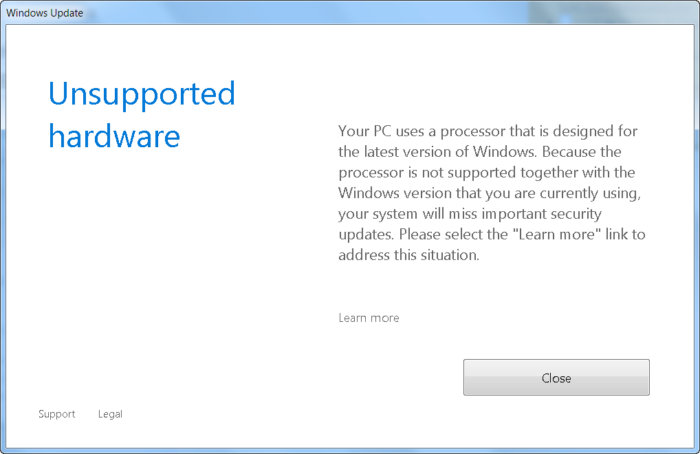
Не поддерживаемое оборудование
Ваш процессор не поддерживает данную версию Windows, вы не сможете получать обновления.
Несовместимое оборудование
Ваш компьютер оборудован процессором, предназначенным для последней версии Windows, вы пропустите важные обновления системы безопасности.
При попытке выполнить поиск обновления через Windows Update появляется ошибка:
Code 80240037 Windows Update encountered an unknown error.
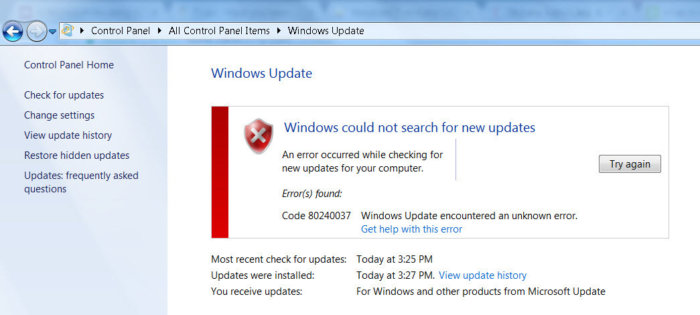
Содержание:
- Неподдерживаемые процессоры для Windows 7 и Windows 8.1
- Wufuc – патч для восстановления Windows Update
Дело в том, Microsoft еще в прошлом году анонсировала, что все обладатели новейших процессоров должны использовать только последнюю версию клиентской платформы — Windows 10. Для более старых версий Windows будет созданы ограничения для использования данных моделей процессоров.
Ограничения распространяется на следующие поколения процессоров:
- 7-ое — поколение процессоров Intel Core (микроархитектура Kaby Lake, выпуск начался в 2017 году)
- Седьмое поколение процессоров AMD (микроархитектура Bristol Ridge, выпуск начался в 3 квартале 2016 года)
- Qualcomm 8996 (в основном используется для мобильных устройств)
В апреле 2017 года MSFT выпустило специальные патчи для предыдущих версий ОС
- KB4012218 – для Windows 7 SP1 и Windows Server 2008 R2
- KB4012219 – для Windows 8.1 и Windows Server 2012 R2
В описании патчей заявляется о появление функционала определения поколения процессора и поддерживаемого оборудования при поиске обновлений через Windows Update.
Enabled detection of processor generation and hardware support when PC tries to scan or download updates through Windows Update.
Соответственно, после установки данных обновлений, система начинает блокировать загрузку новых обновлений (в т.ч для MS Office) и драйверов на старых версиях ОС с ошибкой 80240037, тем самым вынуждая пользователей переходить на Windows 10 /Windows Server 2016. Таким образом, все старые системы с новым оборудованием перестают получать обновления безопасности и переходят в разряд уязвимых. Похоже на шантаж…
Конечно, временно поможет удаление этих обновлений (
wusa.exe /quiet /uninstall /kb:4012218 /promptrestart
или
wusa.exe /quiet /uninstall /kb:4012219 /promptrestart
) и блокировка их установки, но с высокой долей вероятности они прилетят в следующем месяце в обновлении Monthly Rollup (в рамках новой концепции накопительной модели кумулятивных обновлений).
Кроме того, блокируется установка драйверов для видеоадаптеров на базе графических процессоров Intel седьмого поколения (Intel HD Graphics 610 — 650). В Windows 7 SP1 он определяется как стандартный VGA графический адаптер.
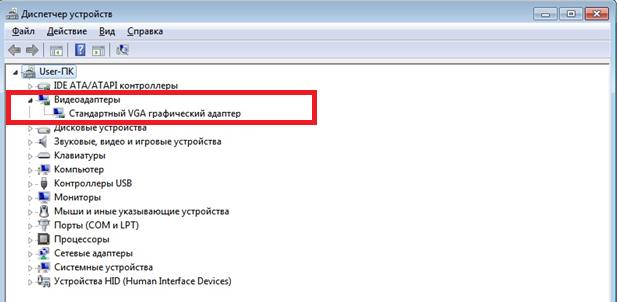
При попытке установить скачанный с драйвера производителя подписанный видео драйвер, появляется ошибка «Эта система не удовлетворяет минимальным требованиям для установки программного обеспечения».
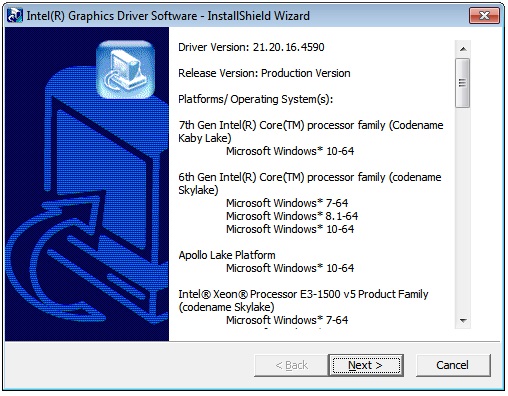
Как вы видите, непосредственно в установщике драйвера указано, что на оборудовании с седьмым поколением процессоров Intel, драйвер может быть установлен только в Windows 10 x64.
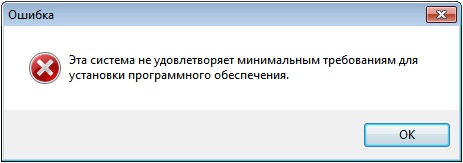
Грустно….
Wufuc – патч для восстановления Windows Update
Существует неофициальный обходной метод, позволяющий убрать сообщение «Оборудование не поддерживается» и восстановить возможность получения и установки обновлений безопасности на компьютерах с Windows 7 и 8.1 с процессорами Intel Kaby Lake, AMD Ryzen, и другими не поддерживаемыми CPU.
Пользователь GitHub под ником Zeffy выпустил небольшой патч Wufuc (windows update …. ну вы поняли), который позволяет избавиться от проблемы «несовместимого оборудования». Патч отключает сообщение Центра обновлений о несовместимости оборудовании и разрешает компьютеру получать обновления с Windows Update. Последнюю стабильную версию патча Wufuc можно скачать тут: https://github.com/chipsi007/wufuc.
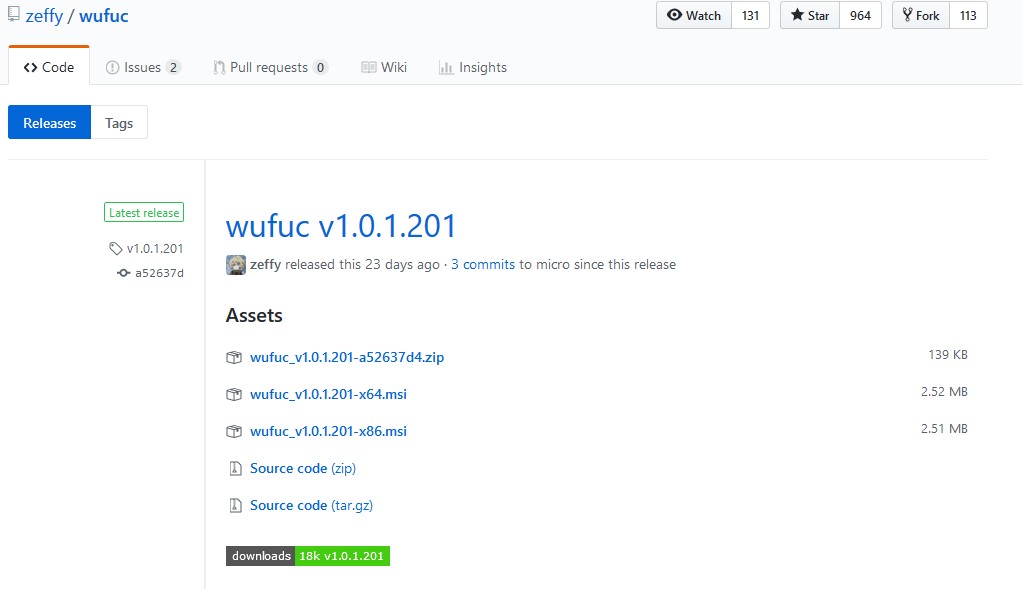
Есть версия Wufuc как для x86, так и для x64 систем.
Согласно информации от Zeffy функция обнаружения типа процессора и запрета получения обновлений находится в библиотеке wuaueng.dll. Первоначально патч Wufuc заменял данный файл, но т.к. данное решение неустойчиво против обновления файла очередным обновлением Windows Update, в последующих релизах Wufuc логика работы патча была изменена.
Теперь фактическая замена файла wuaueng.dll не производится. Установщик wufuc_setup_x64.msi регистрирует новое задание планировщика, которое запускает wufuc при загрузке компьютера. Затем wufuc внедряет себя в процесс service host или службу wuauserv и перехватывает вызов функций IsDeviceServiceable и IsCPUSupported, модифицируя возвращаемый ответ.
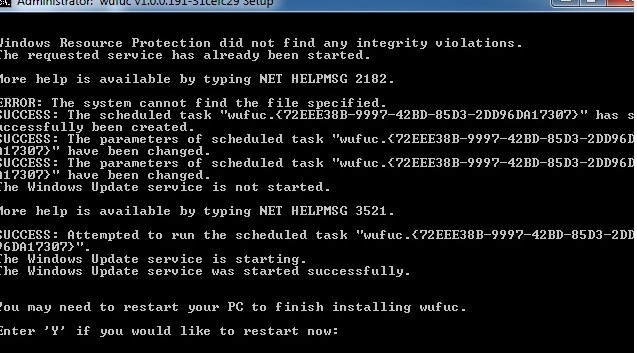
Таким образом патч wufuc отключает сообщение «Оборудование не поддерживается» в Windows Update, и позволяет продолжать устанавливать обновления на системах Windows 7 и 8.1.
Wufuc is a free open source software program for the Microsoft operating systems Windows 7 and Windows 8.1. The free program disables the «unsupported hardware» notification that Windows Update displays on systems that have blocked processors.
Microsoft decided to block support for new processors by Intel, AMD, and Qualcomm on devices running Windows 7 or Windows 8.1. The company made the decision to block updates on devices running older versions of Windows if a blacklisted processor is installed on the device.
It is obvious that Microsoft wants users and companies to upgrade devices to Windows 10 as it is the only version of Windows that support these new processors officially.
While it is Microsoft’s right to decide what the company’s operating systems support and don’t support, it feels like an artificial block and not something that Microsoft did because it is difficult to support new processors on older versions of Windows.
It is also worth to note that Microsoft dropped support for some hardware on Windows 10 as well.
It is particularly worrying that Microsoft’s blocking of new processors affects some old processors as well. At least some people with older Intel or AMD processors, AMD FX, Intel Pentium, or Intel Atom processors reported that they are blocked from using Windows Update as well.
Wufuc is by the same user who discovered in 2017 how to bypass the unsupported hardware checks.
Enter Wufuc
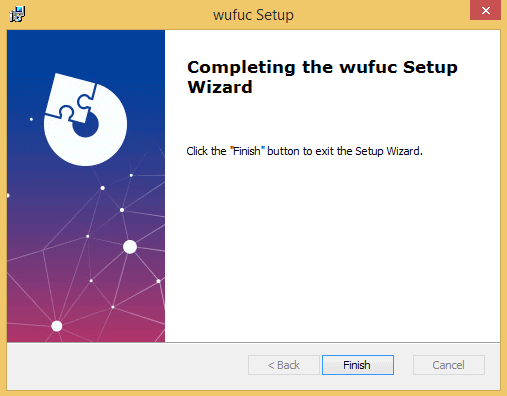
Disables the «Unsupported Hardware» message in Windows Update, and allows you to continue installing updates on Windows 7 and 8.1 systems with Intel Kaby Lake, AMD Ryzen, or other unsupported processors.
Wufuc is a free open source program for Windows 7 and 8.1 that you can run to unlock Windows Update on devices with unsupported hardware.
The application does not modify any system files. The application patches a results file that is generated by the CPU check of the Windows operating system so that it returns true all the time. True means the processor is supported and that means that Windows Update works without issues after you run wufuc on the target system.
Wufuc is provided as a 32-bit and 64-bit executable file. You need to download the right version to the target system and run it on the device.
All you have to do is install the program on the system and it will take care of the rest. Note that it adds a task to the operating system that starts it on system start and on log on.
Now You: which version of Windows do you run, if any?
Summary
Author Rating
Software Name
wufuc
Operating System
Windows
Software Category
Administration
Landing Page
Advertisement
С марта 2017 года, компания Майкрософт заявила о том, что будет блокировать обновления для Windows 7 и 8.1 на компьютерах с процессорами нового поколения. К этому поколению относятся: Intel Kaby Lake (он же Core 7-поколения), AMD RYZEN, Snapdragon 820 и выше. То есть, это железо будет стабильно работать только с десяткой.
Заглушка «Несовместимое оборудование» — это исключительно коммерческая мера от Микрософт, чтобы заставить пользователей перейти на Windows 10. Компания искусственно ограничивает выбор пользователя, что бы тот не устанавливал «устаревшую» семерку на новое железо.
Еще какое то время назад можно было убрать эту блокировку, удалив определенные пакеты (KB4015550, KB4012219, KB4012218, KB4019217, KB4019264 и т.д.). После этого Центр обновлений работал в нормальном режиме. Но в компании схитрили и выпустили кумулятивный апдейт, в котором блокирующая заглушка вшита по умолчанию, и теперь ОС обновляться не будет.
На данный момент есть три пути решения проблемы:
