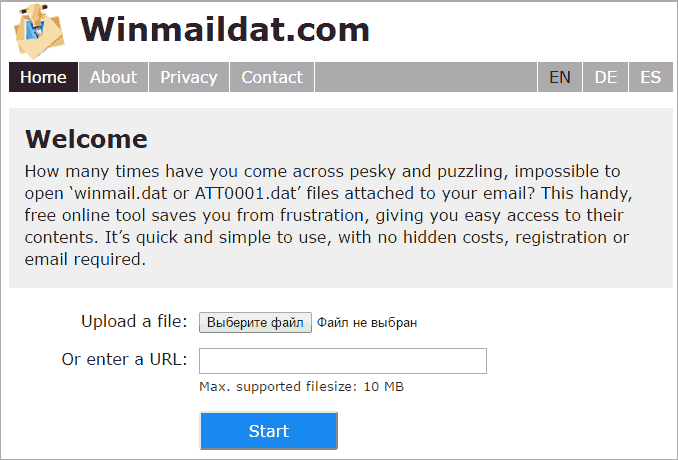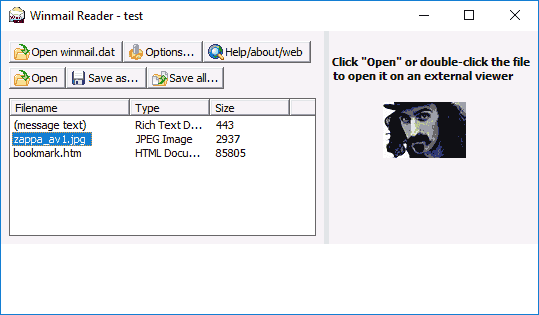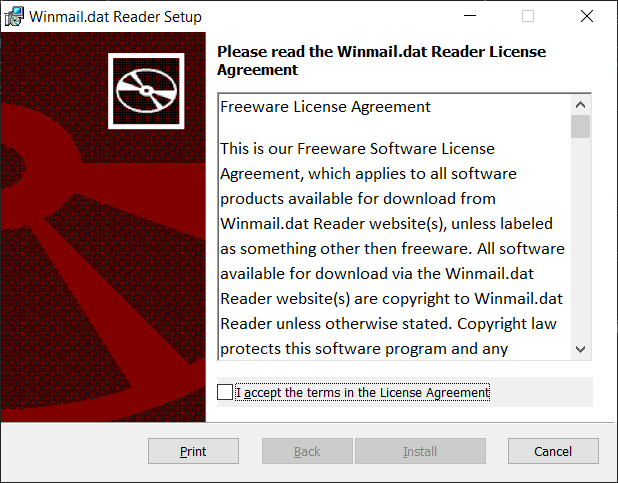Если у вас возник вопрос о том, как открыть winmail.dat и что это за файл, можно предположить, что вы получили такой файл в виде вложения в письме электронной почты, причем стандартные средства вашего почтового сервиса или операционной системы не могут прочесть его содержимое.
В данной инструкции — подробно о том, что такое winmail.dat, чем его открыть и как извлечь его содержимое, а также почему от некоторых адресатов приходят письма с вложениями в данном формате. См. также: Чем открыть файл EML.
Что представляет собой файл winmail.dat
Файл winmail.dat во вложениях электронной почты содержит информацию для формата электронных писем Microsoft Outlook Rich Text Format, которые могут быть отправлены с помощью программ Майкрософт Outlook, Outlook Express или через Microsoft Exchange. Этот файл вложения также называют TNEF файлом (Transport Neutral Encapsulation Format).
Когда пользователь отправляет электронное письмо в формате RTF из Outlook (как правило, старых версий) и включает в него оформление (цвета, шрифты и другое), изображения и другие элементы (в частности, карточки контактов vcf и события календаря icl), то получателю, чей почтовый клиент не поддерживает Outlook Rich Text Format приходит сообщение в виде простого текста, а всё остальное содержимое (форматирование, изображения) как раз содержится в файле вложения winmail.dat, который, впрочем, можно открыть и не имея программ Outlook или Outlook Express.
Просмотр содержимого файла winmail.dat онлайн
Самый простой способ открыть winmail.dat — использовать онлайн-сервисы для этого, без установки каких-либо программ на компьютер. Единственная ситуация, когда, вероятно, не стоит пользоваться данным вариантом — если письмо может содержать важные конфиденциальные данные.
В Интернете удается найти около десятка сайтов, предлагающих просмотр файлов winmail.dat, из тех, что в моем тесте полностью успешно открывал тестовые файлы могу выделить www.winmaildat.com, использование которого выглядит следующим образом (предварительно сохраните файл вложения к себе на компьютер или мобильное устройство, это безопасно):
- Зайдите на сайте winmaildat.com, нажмите «Выберите файл» и укажите путь к файлу.
- Нажмите кнопку Start и подождите некоторое время (зависит от размера файла).
- Вы увидите список содержащихся в winmail.dat файлов и сможете загрузить их к себе на компьютер. Будьте осторожны, если список содержит исполняемые файлы (exe, cmd и подобные), хотя, по идее не должен.
В моем примере в файле winmail.dat находилось три файла — файл .htm с закладками, файл .rtf содержащий сообщение с форматированием и файл изображения.
Бесплатные программы для открытия winmail.dat
Программ для компьютера и мобильных приложений для открытия winmail.dat, наверное, еще большее количество, чем онлайн-сервисов.
Далее перечислю те, на которые можно обратить внимание и которые, насколько я могу судить полностью безопасны (но все-таки проверяйте их на VirusTotal) и выполняют свои функции.
- Для Windows — бесплатная программа Winmail.dat Reader. Давно не обновлялась и не имеет русского языка интерфейса, но прекрасно работает и в Windows 10, а интерфейс из тех, который будет понятен на любом языке. Скачать Winmail.dat Reader можно с официального сайта www.winmail-dat.com
- Для MacOS — приложение «Winmail.dat Viewer – Letter Opener 4», доступное в App Store бесплатно, с поддержкой русского языка. Позволяет открывать и сохранять содержимое winmail.dat, включает предварительный просмотр этого типа файлов. Программа в App Store.
- Для iOS и Android — в официальных магазинах Google Play и AppStore есть множество приложений с названиями Winmail.dat Opener, Winmail Reader, TNEF’s Enough, TNEF. Все они предназначены для открытия вложений в данном формате.
Если предложенных вариантов программ окажется недостаточно, просто поищите по запросам наподобие TNEF Viewer, Winmail.dat Reader и подобным (только, если речь идет о программах для ПК или ноутбука, не забывайте проверять загружаемые программы на вирусы с помощью VirusTotal).
На этом всё, надеюсь, вам удалось извлечь всё, что необходимо из злополучного файла.
Несмотря на то, что электронная почта существует уже почти 35 лет, мы то и дело сталкиваемся с различными проблемами в её работе. Одна из таких проблем — стандартизация формата вложений в электронные письма. В большинстве случаев эти вложения открываются без проблем в тех же программах, в которых они были созданы: MS Word, MS Excel, Adobe Reader и еже с ними. Но иногда вдруг приходят письма, содержащие вложения с загадочным именем winmail.dat. Расширение «dat» на большинстве компьютеров не связано ни с одним приложением. Обычно такое расширение имеют служебные файлы, не предназначенные для непосредственного просмотра пользователями. С какого ж перепугу они оказываются прикреплёнными к письмам?
Оказывается, самым «умным» в очередной раз оказывается продукт замечательной компании Microsoft под названием Outlook. Если для чтения электронной переписки вы пользуетесь этой программой, то никаких проблем у вас с файлами winmail.dat не возникнет. Скорее всего вы даже не будете знать об их существовании — эти файлы будут автоматически обработаны и преобразованы в стандартный вид. Но если вы пользуетесь какой-то другой программой, или, свят-свят, не дай боже, смотрите почту прямо в браузере, то вы тут же оказываетесь, что называется, в «группе риска» — онлайн сервис электронной почты может оказаться не готов принять вложение такого необычного формата.
Как открыть вложение winmail.dat
Понимая, что времени у вас, как всегда, не хватает, я сразу скажу главное — как открыть и прочитать файл(ы), находящиеся внутри вложения winmail.dat. Раз вы столкнулись с этой проблемой, значит программой Outlook вы не пользуетесь. Тогда придётся воспользоваться сторонней утилитой. Их существет несколько и у каждой есть свои достоинства и недостатки. Я не стану перечислять их все, а назову только одну: Winmail Opener от компании EolSoft. Вот её скриншот:
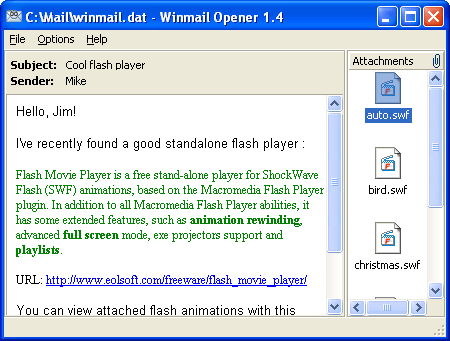
Кратко о возможностях программы:
- Программа абсолютно бесплатная: ни рекламы, ни вымогательства пожертвований, ни ограничений по времени, ни, ни, ни
- Работа с программой сводится к простому перетаскиванию мышкой файла winmail.dat, который надо раскодировать, и вытаскиванию из программы раскодированных файлов, для последущей работы с ними
- Поддержка многих языков интерфейса, в том числе русского
Скачать программу можно по ссылкам с сайта разработчка, или вот вам прямая ссылка, чтобы не искать.
Для Mac OS X существует аналогичная бесплатная программа Letter Opener Lite и её платный вариант, который добавляет автоматическую обработку файлов winmail.dat к стандартному почтовому клиенту Mac OS X Mail.
Откуда берутся файлы winmail.dat
Когда почтовый клиент Outlook отсылает электронное письмо в формате RTF (Rich Text Format), который практически не используется нигде, кроме программ Windows, то все украшательства текста — жирный текст, курсив и т.д. — прикрепляются к письму в отдельном файле, который и получает название winmail.dat. Если почтовый клиент на стороне получателя такого письма не знаком с форматом MS-TNEF (Transport Neutral Encapsulation Format), то вложение остаётся необработанным и прочитать его без специальных средств невозможно. Хуже всего то, что в файл winmail.dat могут попасть и стандартные файлы — документы, электронные таблицы и пр. В последнем случае получатель письма частенько оказывается в замешательстве: текст письма ссылается на вложение, но вложение при этом прочитать невозможно, не обладая специальными знаниями и программными средствами.
Как избавиться от winmail.dat навсегда
Сделать это может только отправитель письма, настроив соответствущим образом программу Outlook, чтобы она никогда не отправляла письма в формате RTF. Для Outlook 2010 настройка выглядит следущим образом:
1) Из меню File выберите команду Options
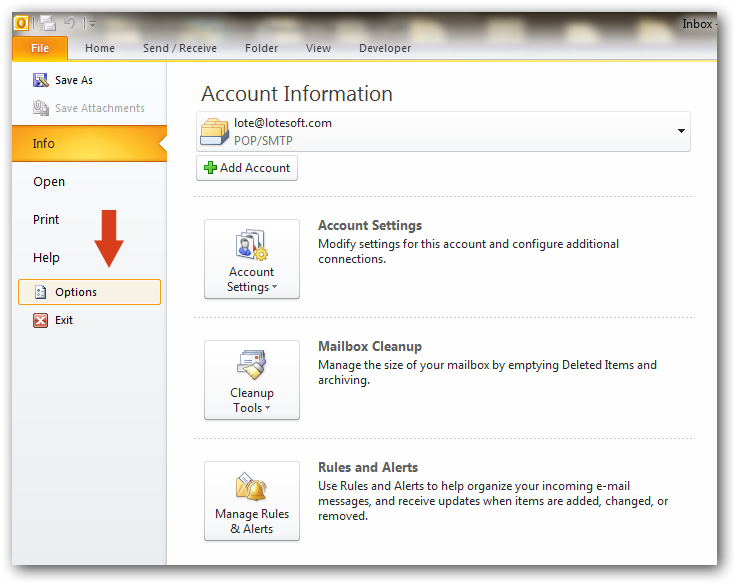
2) В разделе Mail найдите опцию «Compose messages in this format» и из выпадающего списка выберите HTML или Plain text
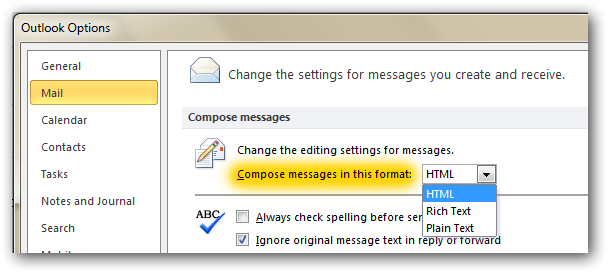
3) Прокрутите список настроек вниз и найдите параметр «When sending messages in Rich Text format to Internet recipients». В выпадающем списке выберите опцию «Convert to HTML format» или «Convert to Plain Text format»
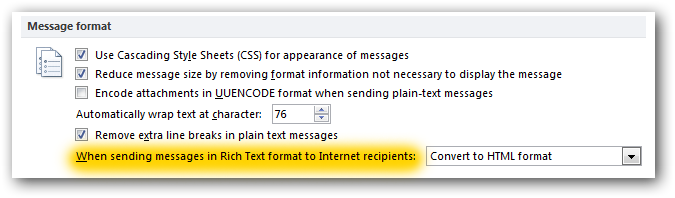
(В русскоязычной версии Oulook, надеюсь, найти нужные параметры не составит труда)
Сделайте, пожалуйста, эти настройки и получатели ваших писем скажут вам спасибо!
If you are here, it means that you’ve received an empty email with the attachment winmail.dat. You are wondering: what is it and how to open it? A winmail.dat file or (TNEF) is a special attachment type sent by Microsoft email applications. Many email client applications like Thunderbird cannot open them. The Winmail.dat Reader is a free application that allows you to open any winmail.dat file.
Open the winmail.dat attachment on Windows without installation
If you received a winmail.dat file only once, you probably don’t need to install an application just to open it. If that’s the case, you can use the online Winmail.dat Reader. You can learn how to read a winmail.dat attachment through the online reader here.
Open winmail.dat files natively on Windows
If you receive winmail.dat files all the time, you might consider installing the Winmail.dat Reader on your PC and associating it with .dat file extensions. This way you can open the TNEF attachments with one mouse click.
Another reason you want to install the Winmail.dat Reader on your computer is about security. By using any online service you are uploading the attachment file to the internet to decode it. If you believe that your attachment has sensitive or business-relevant data, you should consider installing the winmail.dat reader locally.
Follow the steps below to install and run the Winmail.dat Reader on Windows 10, Windows 7, Windows 95, or 98.
Time needed: 1 minute
Decoding a winmail.dat file on Windows
- Download the Winmail.dat Reader
In your web browser, open www.winmail-dat.com and click to download the Winmail.dat Reader for Windows
- Launch the Winmail.dat Reader installer
Click on the downloaded file and select Open to launch Winmail.dat Reader installation. If you receive a warning “Do you want to allow this app from an unknown publisher to make changes to your device?”, click Yes.
- If you receive a warning
“Do you want to allow this app from an unknown publisher to make changes to your device?” click on Yes.
“Windows protected your PC” just click on More Info and then on Run anyway - Install the application
Accept the License Agreement and click on install.
- Associate .dat files with the Winmail.dat Reader
After the installation, run the Winmail.dat Reader. The first time you open it, you will be prompted with the settings window. Click on Associated .dat files with this application and press OK.
- Open the winmail.dat file
In your email client, open the winmail.dat file you’ve received as an attachment. The Winmail.dat Reader will open automatically and decode the file for you.
Outlook is one of the most widely used email tools. But have you ever encountered such a situation, when you received an email, you can’t see the content of the email, you can only see a file named Winmail.dat in the attachment. When you try to open the Winmail.dat attachment, it shows that no applicable software can open this file. What is a Winmail.dat file and how to open Winmail.dat files? This post will explain the reasons for you and provide efficient solutions.
What is a Winmail.dat File
Freely and Quickly Open Winmail.dat Files Online
View Winmail.dat Files on Windows System
Open Winmail.dat Files on Mac in Bulk
Extended: 2 Ways to Avoid Sending Winmail.dat Files
Cisdem Document Reader
Smoothly Open Winmail and Attachment on Mac
- Open and view Winmail.dat file and the attachements
- Open one or multiple Winmail.dat files in tabbed window
- Support reading PDF, XPS, OXPS, DJVU, VISIO, WPD and WPS files
- Convert files to PDF, Text or image
- Bookmark, rotate, search and print files easily
- Extract image from files
Free Download
What is a Winmail.dat File?
Winmail.dat is a special format file of Microsoft Outlook. If the sender sends an email via Outlook to recipient who use non-Microsoft email tools, then this Winmail.dat attachment will be generated.
The reason why Winmail.dat generated is because the email sent by the sender uses the rich text format, and other email tools cannot recognize the RTF format. When you attempt to open Winmail.dat file, it is conceivable that none of the apps you installed can open it cause this file is written in Microsoft’s proprietary Outlook/Exchange format. At present, Microsoft has not officially launched the default tool to open Winmail.dat, but we can get support from third-party tools, here are 3 options for your reference.
Freely and Quickly Open Winmail.dat Files Online
If you rarely receive Winmail.dat files, only need to open them a few times and do not want to install a special tool, you can try the Winmail.dat Reader — Free Online Version.
Step 1: Open your browser to “https://www.winmail-dat.com/online.php”
Step 2: There are instructions on the website once you’ve opened it. Download and save the Winmail.dat file to your computer by following the steps.
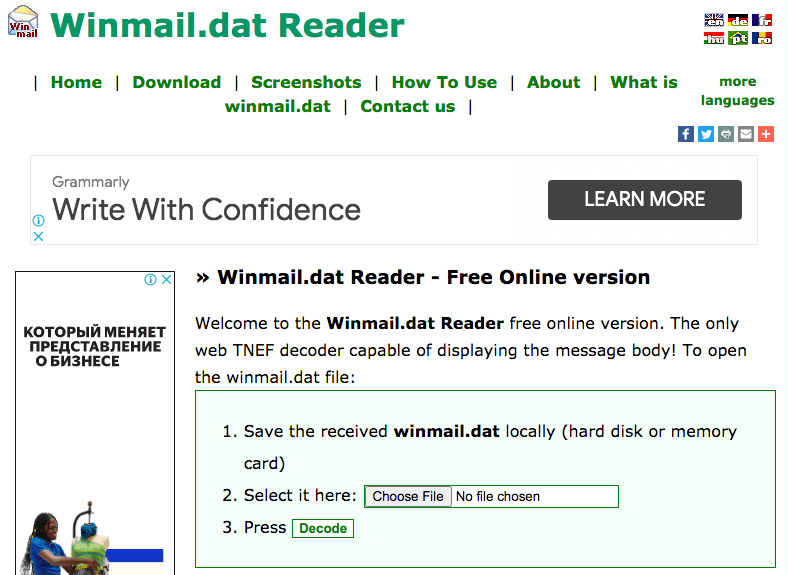
Step 3: Click the “Choose File» button to upload the Winmail.dat file you need to open.
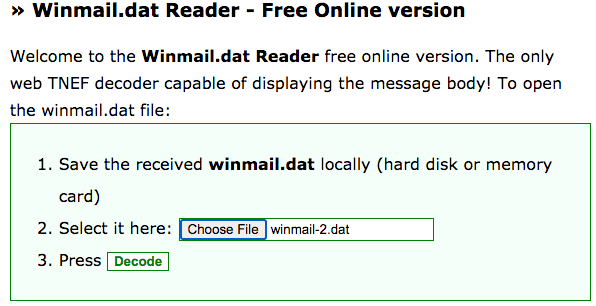
Step 4: Press the green “Decode” button to start read the file you uploaded. On the page that pops out you may see the Winmail.dat decoded file after a brief wait.
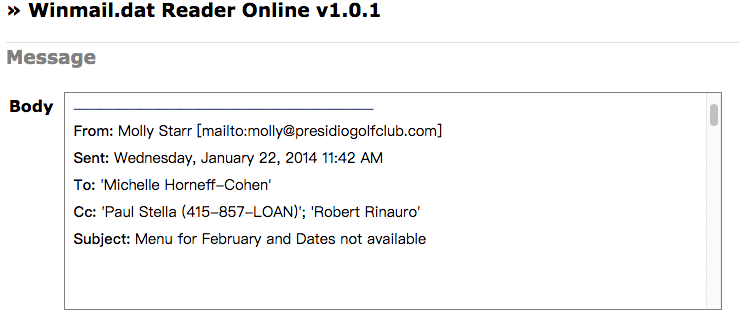
There is no doubt about it from the name: this is a free online reader designed to work with the Winmail.dat file only. Though it has its merit there are some apparent drawbacks: there are ads on the website, it cannot read files in batches and this free online version was developed for Mac, Linux and iPad. If you want to find a professional and safe tool for Windows system, you can refer to the method below.
View Winmail.dat Files on Windows System
Winmail.dat Reader does not support Windows system, but the usage rate of Outlook among Windows users accounts for a large proportion. The BitRecover Winmail DAT Converter Wizard is designed specifically for Windows system, supporting Windows 10 and all other older versions of Windows.
It is worth mentioning that it can directly import the Winmail.dat file into the email server, such as our commonly used Gmail, Yahoo Mail and Microsoft Outlook. Windows users who need to convert and download a big number of Winmail.dat files will benefit from this program. But the downside is that it is expensive, and the operating procedures are not straightforward.
Step 1: Launch this program on your computer and hit the “Next” button to enter the main interface.
Step 2: Add Winmail.dat files by clicking “Select Files” or “Select Folders” and then click “Next”.
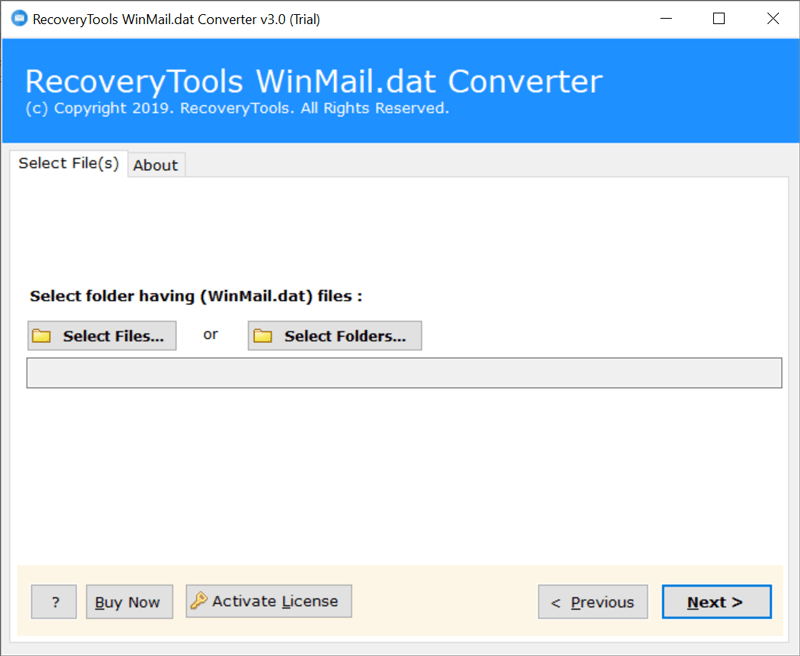
Step 3: Select the output format according to your basic requirements on “Select Saving Option” bar. For example, if you would like to view Winmail.dat file in Gmail, you can also choose “Gmail” as the saving option.
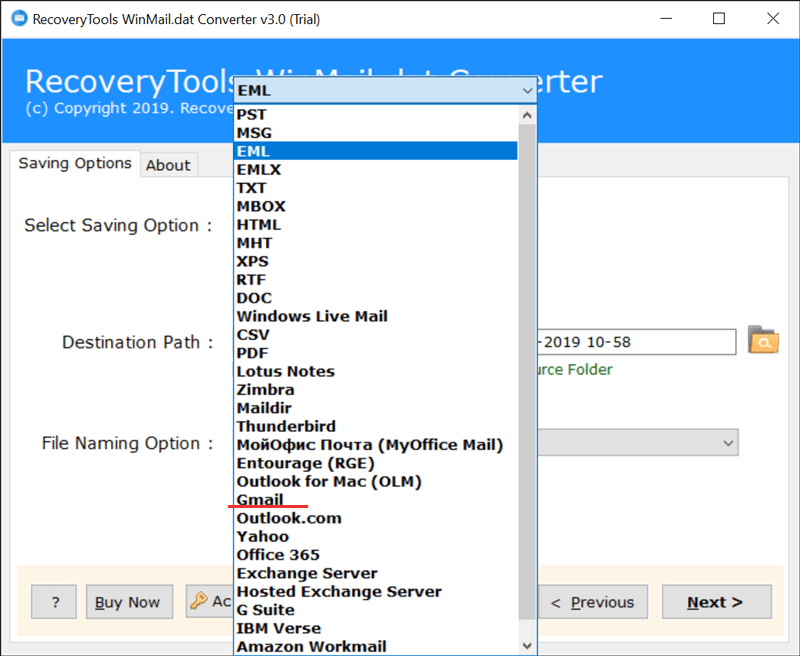
(Optional) Step 4: Modify the save path in “Destination Path” bar if you don’t want the converted files to be saved in the program’s default location. Similarly, you can also change the file name in “File Naming Option” column.
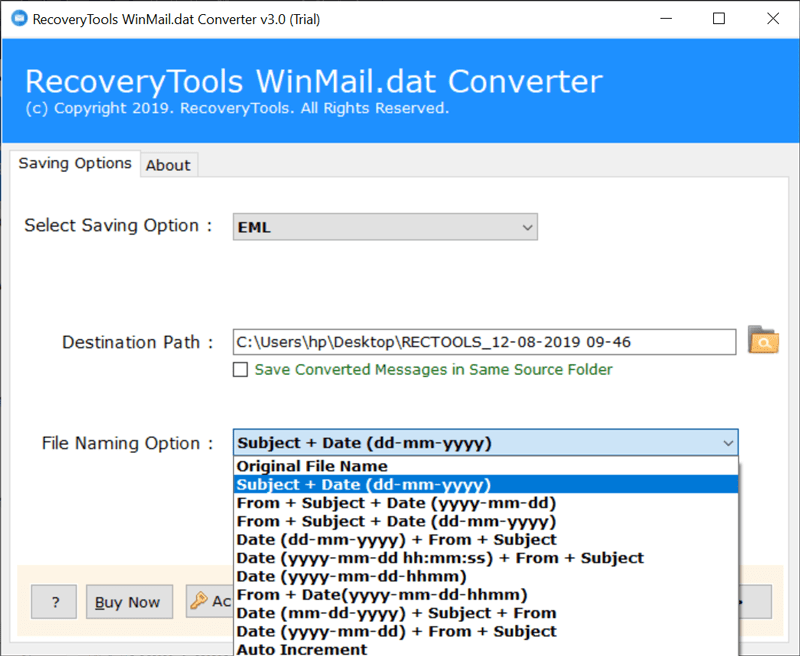
Step 5: As soon as the saving format, destination path and file naming options have been set, press “Next” to begin the converting process.
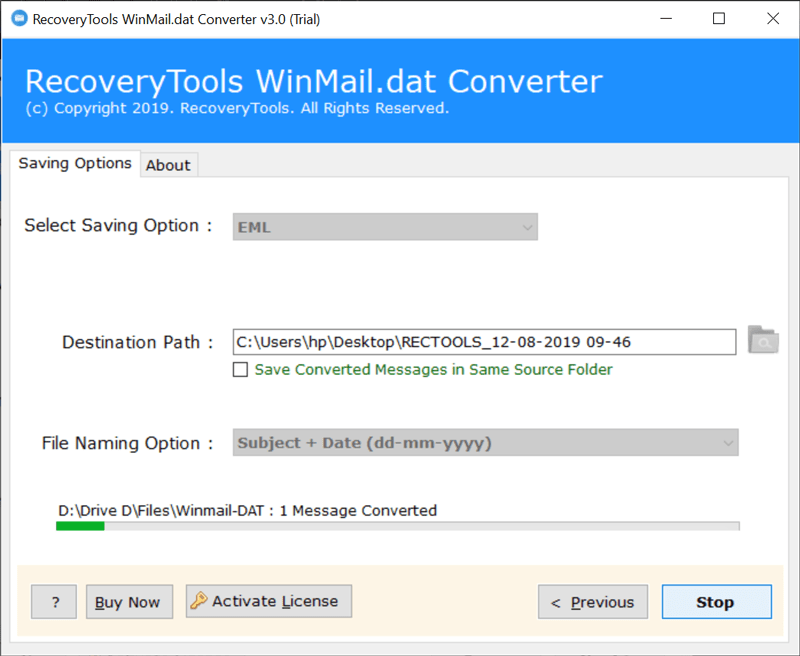
Step 6: Upon completion of the conversion, a pop-up window will remind you. Press “OK” and then this program will automatically open the folder where the converted file saved.
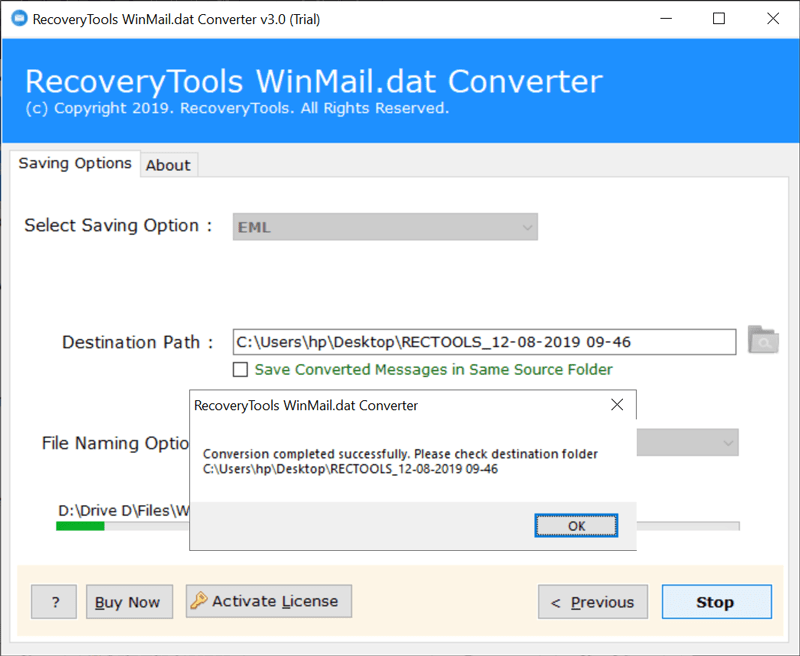
Open Winmail.dat Files on Mac in Bulk
Fewer Mac users use Outlook than Windows, but the need to open Winmail.dat files on Mac systems is also very high from the recipient’s point of view. Although the Winmail.dat Reader supports Mac system, it cannot open files in batches. If you have a large number of Winmail.dat files to deal with, Cisdem Document Reader for mac can meet your requirements. It supports batch conversion with no file size limit. Not only work with Winmail.dat type, it also can be called WPD, WPS, XPS, DJVU, VSD, SDX and PDF reader.
Free Download
Step 1: Install Cisdem Document Reader for mac on your computer
Search Cisdem Document Reader for mac on your browser and free download it to your computer. Launch this software when it has been successfully installed.
Step 2: Download Winmail.dat file
Save Winmail.dat to your computer by clicking the “Download” button.
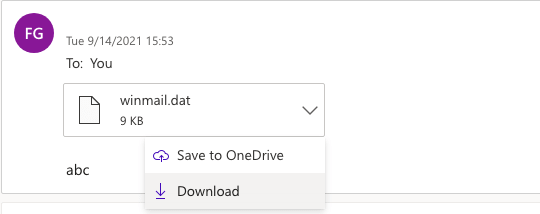
Step 3: Add the downloaded Winmail.dat file to Cisdem
Select the downloaded Winmail.dat file and drag it to Cisdem. Or you can click the “Open Files” button to add. Open more Winmail.dat files by following the same procedure as described above if you want to do so.
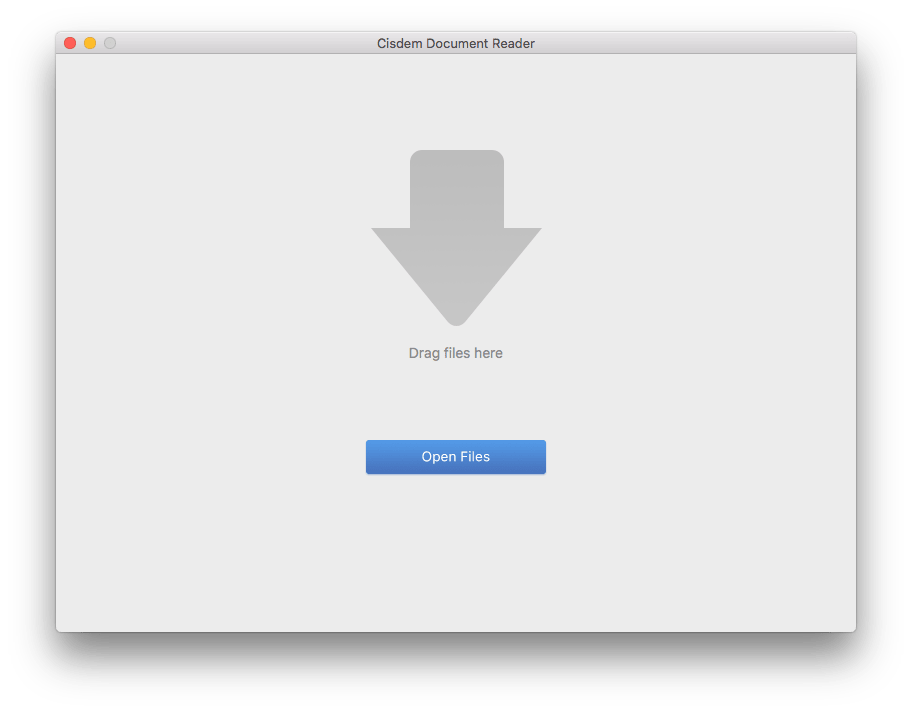
Step 4: View the Winmail.dat file
Once the Winmail.dat file has been added, Cisdem Document Reader will decode and read it automatically. If the original email contains attachments, the attachments will be displayed in the blank column at the bottom and can be downloaded by dragging them to the desktop.
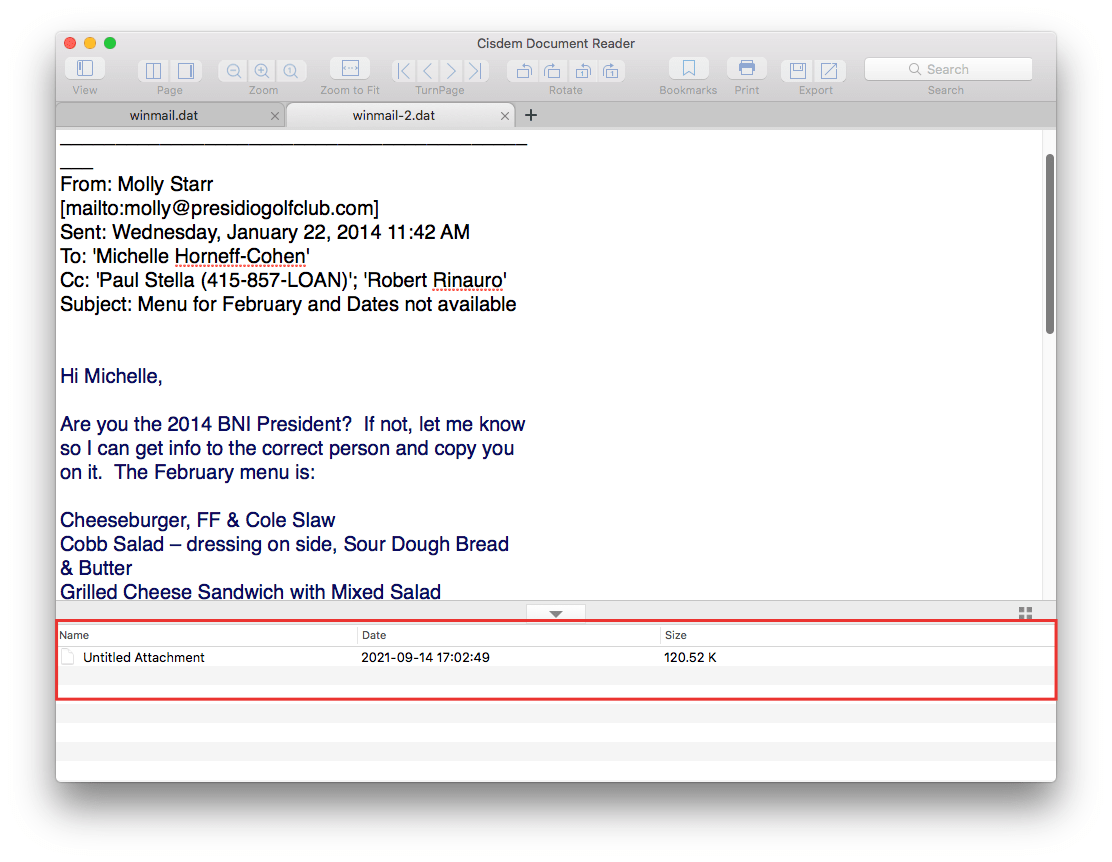
Extended: 2 Ways to Avoid Sending Winmail.dat Files
There are flexible email formats that can be used in Microsoft Outlook to fulfill the demands of users in a variety of circumstances. Because of the varied email programs, the email format you choose does not mean that the recipients can also view these features.
Take Microsoft Office Outlook 2010 as an example, it supports 3 email formats. The first is the Plain Text Format supported by all email tools; the second is the default HTML Format in Outlook, which is also the best choice when you need to create emails that are different from the plain text format; the third is Rich Text Format, RTF format is problematic because it will automatically pack all formats and attachments in the original email into Winmail.dat attachments, causing the email to be unreadable. Obviously, if you want to avoid Winmail.dat file, you need to adjust the RTF format to plain text format or HTML format. As a reference, below are 2 methods that you may use.
#1. Change Format When Sending New Email
Step 1: Click the «New Email» button to create a new email.
Step 2: Then find the Format Text tab in the menu bar and click.
Step 3: Choose HTML text or plain text, please remember not to choose rich text format.
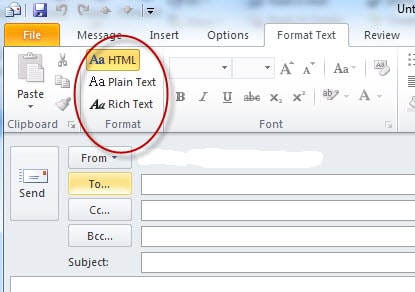
#2. Change the Default Settings
Step 1: Open «File» in the upper left corner of Outlook, and select «Options».
Step 2: Click «Mail» in the left menu bar, find «Compose messages». Select «HTML» or «Plain Text» in the Compose message in this format option.
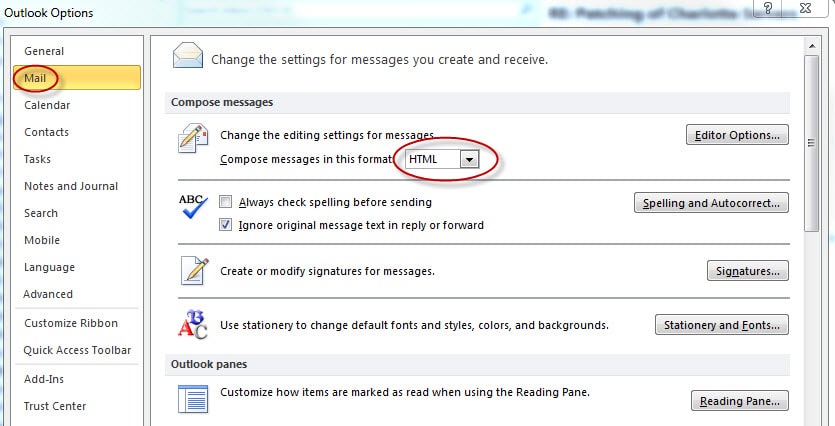
Step 3: Then scroll down to find «Message format», and check «Convert to HTML format» or «Convert to Plain Text format» in the «When sending messages in Rich Text format to Internet recipients» option.
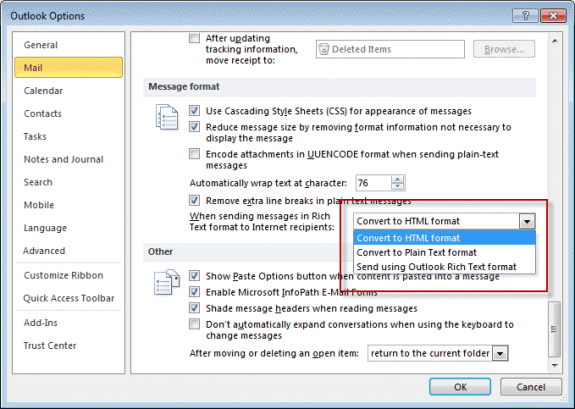
Eventual Words
The above three methods are suitable for different needs. If you pursue diversified file format choices, high efficiency and specialization, I believe that Cisdem Document Reader for mac will not let you down.
Home » How To » Open Winmail.dat: How do I open a .DAT file?
Don’t be afraid of viruses if you receive a mail with an attachment in .dat format. This is a completely harmless format (in most cases). We will explain how to open Winmail.dat and what is actually behind it.

Many different programs use the “.DAT” extension to store various contents. However, the best known is the file “Winmail.dat,” which is sent as an attachment with many emails. The file is often automatically attached to an email if you sent the email with Microsoft’s email program Outlook.
How do I open a .DAT file?
Here we show how to open emails with the Winmail.dat attachment. We also show how to set up the PC to send the emails without the .DAT file: This way, email recipients who do not use Microsoft Outlook can read the emails correctly. So feel free to forward this tip to the email sender!
Besides email attachments in DAT format, another type of this file extension is known and widespread: DAT files containing videos. These need a certain player, often renaming the file extension helps to play them.
The attachment “Winmail.dat,” which is often sent with emails, is more difficult to open: This attachment is automatically sent with Microsoft Outlook emails. However, you can open the file with the following tricks.
What is Winmail.dat?
If you receive an email with an attachment called Winmail.dat, you are a user of a mail client such as Mozilla Thunderbird or something else, and secondly, it is a special format that comes from the fact that the sender of the email has sent it via Outlook. Because Microsoft’s mail client has 3 different formats:
- Text only
- HTML
- Rich-Text
While the first two formats can be opened and read by almost every mail client, Rich-Text or RTF is an in-house format of Microsoft, which usually only Microsoft email programs can open. And this format has the extension .dat.
What does the Winmail.dat contain?
The Winmail.dat contains information about the format of the email. So if you receive the email via Microsoft Outlook, it will be displayed in the format as the sender has set it up.
However, this formatting is mostly missing on other mail clients, and the attachment is sent instead. Also, the Winmail.dat can contain attachments.
So you should always make sure that if you send emails with Outlook, you only use the rich text format if you are sure that your recipients also have a Windows mail client.
Open Winmail.dat under Windows
The Winmail.dat file is automatically created with Microsoft’s email program “Outlook” or the free variant “Outlook Express” and attached to outgoing emails. If you open such an email with Outlook, it automatically recognizes the attachment and displays the email, including the attached files.
Without Outlook, you have to use additional programs like the free “winmail” to view the file’s contents. With “winmail” (for Windows and Linux), you can unzipped the attachment “winmail.dat” can be, and you can extract the originally attached contents again.
There is also the free “Winmail Opener” from EOLSoft, which can also recognize and extract the rich text (RTF) contents of the attached Winmail file. Also, with this, you can view the actual content of the attachment.
Winmail.DAT with the Apple Mac
If you use Mac OS or don’t want to download an extra program under Windows, you can also convert the Winmail.Dat file online on the Swiss website “Winmaildat.com.” The files sent there are supposed to be deleted afterward, but the service is still not intended for top-secret emails.
Or you can read our another detailed article on how to open a Winmail.dat file on Mac.
Open Winmail.DAT on iPhone/iPad
If you get an email on your Android phone or tablet that sends the file “Winmail.dat” instead of the actual attachment, there are special (free!) apps in the official Android Store that can open the file and copy out the actual attachment:
- Winmail.Dat Opener
- Winmail.Dat Extractor Free
If you want to open the email sent to you with Winmail.dat to see if you would miss attachments; otherwise, you have to use the software. With Winmail Opener, you can open and read the attachments in .dat format. You can download the program from our button:
Simply open the downloaded file with the tool, and you can read the contents.
Open Winmail.dat online
There is also the alternative to open the attachment via the online service Winmaildat.com. However, the data is temporarily stored for processing, which could possibly cause a problem with the data protection regulations.
If you have nothing to hide or you don’t mind that the data may be on the Internet, you can also use this service:
I send emails with Winmail.dat attachment myself – Solution!
If you use Outlook as your email program, you have probably been pointed out to it by other email users: If the email program Outlook is not set correctly, it sends the emails in the wrong format.
If the recipient also uses Outlook, it will not notice this. But if the recipient uses another software, the email and attachment are often not displayed correctly: You cannot open the DAT file attached by Outlook. Users of other email programs are therefore unable to view the sent files.
If you use Outlook 2007 or Outlook 2010, this small “ifixit” tool from Microsoft helps to check the incorrect settings quickly and easily: To do this, the tool “Microsoft Fix it 50041” must be downloaded from this website run. The repair program then corrects the incorrect Outlook settings.
Enjoying this guide on Open Winmail.DAT file? You can also read Open the Winmail.dat on iPhone, iPad and Mac
Adjust Outlook settings
Nevertheless, the Outlook settings must also be checked and possibly adjusted. You can set the format for outgoing emails in the “Write” or “Send” settings. Here you can choose between “Text”, “HTML” and “RichText” (RTF).
While most other email clients can handle text or HTML format, very few email clients can display RTF emails in RichText format: Here, only the Winmail attachment is displayed instead of the actual email.
Attention: You can still save the send settings for each contact separately: If only one recipient complains about unreadable emails or attachments as Winmail.Dat, you can change the settings to “Text” or “HTML” only for this contact.
DAT video files
Another well-known form of .DAT file is MPEG videos in VideoCD format. These MPEG video discs were the predecessor of the DVD, but with much lower resolution. If you copy the video contents of a VideoCD, you will find multiple.DAT files, but the video contents are usually movies in MPEG format.
These can be opened and played with media players such as the free VLC Player. These files must contain the extension .DAT only for video CDs. If you want to save them on your hard drive, you can also rename them to .MPG: This makes it easier to recognize that it is a video file.
Windows automatically adjusts the program icon after renaming. If you cannot open such a MPEG video file in a player, it should be recognized and played at the latest after renaming the file extension from “.DAT” to. “MPG.”
You can also read these articles:
- How to open a Winmail.dat file on Mac
- Shift Key on Keyboard: Quick overview & Insider Tips