Tags:
- Artistic
- Pixel Art
- Windows XP
- Landscape
- HD wallpaper
- free download
Choose resolution & download this wallpaper
PC(720P, 1080P, 2K, 4K, 5K):
- 1366×768
- 1920×1080
- 1440×900
- 1600×900
- 1280×800
- 1024×768
- 1280×1024
- 1536×864
- 1680×1050
- 1280×720
- 1360×768
- 360×640
- 2560×1440
- 2560×1080
- 1920×1200
- 1280×768
- 1024×600
- 800×600
- 1364×768
- 3840×2160
- 5120×2880
iMac:
MacBook:
MacBook Air 13″, MacBook Pro 15.4″:
1440×900
MacBook Pro 13.3″ Retina, MacBook Air 13″ Retina, MacBook Air 13.3″(2020, M1):
2560×1600
Dual monitor:
- 2732×768
- 3840×1080
- 2880×900
- 3200×900
- 2560×800
- 2048×768
- 3440×1440
- 2560×1080
Triple monitor:
- 4098×768
- 5760×1080
- 4320×900
- 4800×900
- 3840×800
- 3072×768
Quad monitor:
- 2732×1536
- 3840×2160
- 2880×1800
- 3200×1800
- 2560×1600
- 2048×1536
iPhone:
iPhone 2G, iPhone 3G, iPhone 3GS:
320×480
iPhone 4, iPhone 4s:
640×960
iPhone 5, iPhone 5s, iPhone 5c, iPhone SE:
640×1136
iPhone 6, iPhone 6s, iPhone 7, iPhone 8:
750×1334
iPhone 6 plus, iPhone 6s plus, iPhone 7 plus, iPhone 8 plus:
1242×2208
iPhone X, iPhone Xs, iPhone 11 Pro:
1125×2436
iPhone Xs Max, iPhone 11 Pro Max:
1242×2688
iPhone Xr, iPhone 11:
828×1792
iPhone 12 mini, iPhone 13 mini:
1080×2340
iPhone 12, iPhone 12 Pro, iPhone 13, iPhone 13 Pro, iPhone 14:
1170×2532
iPhone 12 Pro Max, iPhone 13 Pro Max, iPhone 14 Plus:
1284×2778
iPhone 14 Pro, iPhone 15, iPhone 16, iPhone 15 Pro:
1179×2556
iPhone 14 Pro Max, iPhone 15 Plus, iPhone 16 Plus, iPhone 15 Pro Max:
1290×2796
iPhone 16 Pro:
1206×2622
iPhone 16 Pro Max:
1320×2868
Android phone:
- 720×1280
- 1080×1920
- 480×854
- 480×800
- 540×960
- 600×1024
- 800×1280
- 1440×2560
- 320×480
- 1080×1812
- 1080×1800
- 720×1208
- 375×667
- 320×568
- 1440×2960
- 1080×2160
- 1440×3200
iPad & iPad mini:
iPad, iPad 2, iPad Mini:
768×1024, 1024×768
iPad 3, iPad 4, iPad Air, iPad Air 2, 2017 iPad, iPad Mini 2, iPad Mini 3, iPad Mini 4, 9.7″ iPad Pro:
2048×1536, 1536×2048
10.5″ iPad Pro:
2224×1668, 1668×2224
11″ iPad Pro:
2388×1668, 1668×2388
12.9″ iPad Pro:
2732×2048, 2048×2732
10.9″ iPad Air:
2360×1640, 1640×2360
10.2″ iPad:
2160×1620, 1620×2160
8.3″ iPad mini:
2266×1488, 1488×2266
Android tablets:
- 2736×1824
- 2048×1536
- 1024×600
- 1600×1200
- 2160×1440
- 1824×2736
- 1536×2048
- 600×1024
- 1200×1600
- 1440×2160
-
2224x1377px
Artistic, Pixel Art, HD wallpaper -
1920x1080px
Landscape Pixel Art, HD wallpaper -
3840x2160px
Artistic, Pixel Art, HD wallpaper -
3840x2160px
Artistic Landscape Minimalist Windows XP Windows XP, HD wallpaper -
3840x2160px
Artistic, Pixel Art, HD wallpaper -
3840x2160px
Windows 11, bliss, Microsoft, Windows XP, HD wallpaper -
2560x1440px
Landscape, Artistic, Windows Xp, Pixel Art, HD wallpaper -
2880x1920px
Artistic, Pixel Art, Moon, HD wallpaper -
3840x2160px
Windows Xp Bliss , windows, computer, simple-background, HD wallpaper -
1920x1080px
Artistic, Pixel Art, HD wallpaper -
3840x2162px
Artistic, Pixel Art, HD wallpaper -
1920x1079px
Pixel Landscape, pixel, 8-bit, artist, artwork, digital-art, landscape, HD wallpaper -
1920x1080px
Artistic, Pixel Art, HD wallpaper -
3840x2160px
Artistic, Landscape, Minimalist, Windows XP, HD wallpaper -
2560x1600px
Windows XP, windows dark microsoft, xp, blue, HD wallpaper -
1920x1200px
Pixel Art 2, pixel, artist, HD wallpaper -
2275x1280px
Artistic, Pixel Art, HD wallpaper -
1366x768px
xp, windows, beach, classic, HD wallpaper -
1920x1080px
Artistic, City, Pixel Art, HD wallpaper -
1920x1080px
Hyper Light Drifter. Pixel art landscape, Pixel art, Pixel art games, 2D Pixel Art, HD wallpaper -
3840x2794px
Artistic, Pixel Art, HD wallpaper -
768x1280px
Windows XP, lumia, nokia, HD phone wallpaper -
2160x1080px
Artistic, Pixel Art, HD wallpaper -
4096x2048px
Artistic, Pixel Art, HD wallpaper -
4015x2905px
Artistic, Pixel Art, HD wallpaper -
2700x5400px
pixel art, Artist Paintings, HD phone wallpaper -
2560x1920px
Artistic, Pixel Art, HD wallpaper -
1920x1080px
Artistic, Pixel Art, HD wallpaper -
1920x1080px
Artistic, Pixel Art, Landscape , Ocean , Sunset, HD wallpaper -
7680x4320px
Windows Xp Logo Minimalism , windows, computer, minimalism, minimalist, logo, HD wallpaper -
3840x2160px
Artistic Digital Art Light Blue Windows 11 Logo Windows 11, HD wallpaper -
4608x2592px
Artistic, Pixel Art, HD wallpaper -
1920x1080px
Shrek Windows Xp Meme, HD wallpaper -
7680x4320px
Windows XP, night, Microsoft, HD wallpaper -
2560x1280px
Artistic, Pixel Art, HD wallpaper -
2500x1250px
Artistic, Pixel Art, HD wallpaper -
2951x2028px
Artistic, Pixel Art, HD wallpaper -
2560x1457px
Artistic, Pixel Art, HD wallpaper -
1920x1080px
Artistic, Pixel Art, Landscape , Mountain , Sky , Forest, HD wallpaper -
4000x2600px
Artistic, Pixel Art, HD wallpaper -
3200x1800px
Artistic, Pixel Art, HD wallpaper -
750x1334px
Bliss, field, hills, nature, sky, windows, xp, HD phone wallpaper -
7680x4320px
Windows XP, day, Microsoft, HD wallpaper -
2560x1600px
Artistic, Landscape, Microsoft, Windows, Windows XP, HD wallpaper -
1024x768px
XP-tan, windows, os-tan, windows xp, HD wallpaper -
2275x1280px
Galaxies Pixel Art, HD wallpaper -
1920x1440px
Late Afternoon Pixel Art, pixel, art, 8-bit, artist, artwork, digital-art, HD wallpaper -
5120x2853px
FoMef — Windows XP Ultra, Windows, Windows 10, HD wallpaper -
1920x1080px
Artistic, Pixel Art, HD wallpaper -
3840x2160px
Artistic Digital Art Peach Stock Windows 11 Windows 11, HD wallpaper -
3840x2160px
Windows XP, bliss, Microsoft, HD wallpaper -
2240x1580px
Artistic, Pixel Art, HD wallpaper -
1024x1280px
Windows XP logon, 2001, microsoft, HD phone wallpaper -
1920x1080px
Artistic, Pixel Art, Landscape , Ocean, HD wallpaper -
3840x2162px
Artistic Pixel Art and Background, Chill Art, HD wallpaper -
2800x2100px
Xp Night Hill , windows, computer, HD wallpaper -
3840x2160px
Landscape, Nature, Artistic, Pixel Art, HD wallpaper -
3840x1344px
Artistic, Pixel Art, Space, HD wallpaper -
2160x1920px
Windows Vista, microsoft, xp, HD wallpaper -
640x1351px
Purple Pixel Art, 2D Pixel Art, HD phone wallpaper -
2560x1440px
Fire Pixel Art, pixel, artist, fire, minimalism, 8-bit, HD wallpaper -
2402x2128px
WIndows XP Bliss, clouds, grass, green, sky, view, windows xp, HD wallpaper -
3360x1890px
Artistic, Pixel Art, HD wallpaper -
2560x1600px
Landscape Evening Digital Art, digital-art, artist, artwork, HD wallpaper -
1680x1050px
Windows XP, XP, PC, Green, Windows, HD wallpaper -
1024x768px
XP-tan, windows, os-tan, windows xp, HD wallpaper -
3840x2400px
Artistic, Digital Art, Windows 11 , Black, HD wallpaper -
1920x1080px
8 Bit Pixel Art City, 8-bit, city, buildings, artist, artwork, digital-art, pixel, HD wallpaper -
6600x3600px
Remembering Digital Art Landscape , digital-art, landscape, artist, artwork, HD wallpaper -
4096x2048px
Planet Pixel Art, HD wallpaper
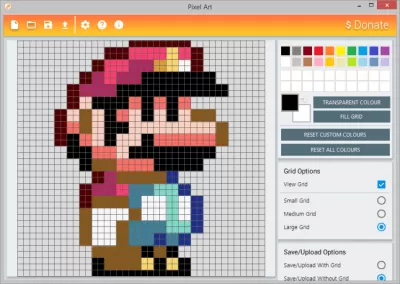
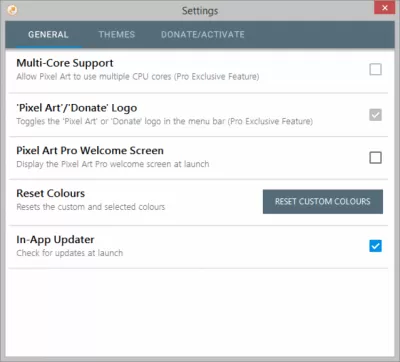
Проверено на вирусы
?
Проверено на virustotal
Характеристики
Описание
Версии
Обновлено
Совместимость
Windows XP, Windows Vista, Windows 7, Windows 8, Windows 10, Windows 11
Описание
Версии
Нет официального представителя разработчика на сайте
Рейтинг
Нажмите, для быстрой оценки
Оставить отзыв
Отзывы
7 лет назад
gamer_play_yt
хрень полнейшая
Здравствуйте! Я не знаю английского языка, как мне быть? Мне очень нужна программа с нанесением сетки на фото
Похожие приложения
Актуальные статьи
JoinLog In
Upgrade to Core
Theme
Display Mature Content
Suppress AI Content
Help Center
Terms of Service
Privacy Policy
GeorgyLomi on DeviantArthttps://www.deviantart.com/georgylomi/art/Windows-XP-Pixel-Art-680360375GeorgyLomi
Deviation Actions
By
GeorgyLomi
Published:
991 Views
Description
Windows XP to Microsoft
Image size
958x552px 8.68 KB
© 2017 — 2025 GeorgyLomi
Comments0
anonymous’s avatar
Join the community to add your comment. Already a deviant? Log In
Pixel Art is a program that works as an editor, but in order for you to create pixel art. The application has a user interface geared for you to make small drawings, in addition to adopting a gradient to facilitate the fulfillment of standards, which makes it very easy to use.
Moreover, it can also be used to create designs for your day to day as assembly or editing icons and buttons that are on small scales. After you finish your creation, you can save the new item produced by the program in BMP, GIF, JPG and PNG formats.
Creating Art
Sometimes, bet on designs with a nostalgic style can be a great idea to illustrate a game or even a web page. The problem is that it’s easy to assemble a drawing pixel art and the creative process can also be easily interrupted by an editor of images difficult to work or having scales optimized only for designs that are in large sizes.
The main goal of Pixel Art is to help you with this type of modeling that involves scales smaller in size. So you can unleash your creativity and assemble various graphics and utilities in an appropriate environment for the function. The application interface is minimalist, remembering, in a way, other image editors, but with a reduced amount of tools.
Program options are arranged in the top center of the screen. The central portion of the interface is entirely devoted to the making of his work, including being displayed in the form of a grid. However, if you prefer to use a background without the grid, this option can be turned off in the program settings.
Moreover, even in the settings you can choose the desired interface for the program, and there are two options theme: light or dark background.
In small
Once with the editor open, you can already start their creations. The application does not have a toolbar itself but displays a color palette at the top of the screen so you can choose the desired one. Then, the mouse cursor acts as a sort of brush tool.
All you need to do to apply the desired color is click the little square. The application does not have an eraser tool, and if you come to fill some of the spaces by mistake, all you need to do is select the color white (or that you would have used it at first) and click again on location.
Review
Pixel Art is a very useful tool for anyone working with images on small scales. He has several practical applications such as mounting images for a drawing that will be embroidered in cross stitch, create graphics in pixel art or designs inspired by antique styles in general or even to assemble and edit buttons and icons manner.
Likewise, it is an excellent alternative for those who prefer to work with specialist editors to small scales. The tool has a friendly and well-organized interface, allowing even those who have never messed with a style program is able to make their designs without any difficulty.
One of the great advantages of choosing it instead of a normal editor is the optimization of the workspace and the use of model-based clicks. The screen is composed in the form of a grid, which helps both in calculating the scale of the drawing and fill in the boxes to create the desired assembly.
Moreover, it also has a proper color palette, bringing the same variety available in a simple editor. Another interesting point is that although it works on the scale of pixels, you can save the graphics created in four formats that are even those most commonly used in respect to pictures.
So if you ever wanted to unleash your creativity with pixel art graphics or really small in scale or grade, but felt intimidated by professional editors certainly Pixel Art can be the option you are looking for.
Pixel Art Download
Savita Sathe
Savita Sathe is an experienced writer and editor with over 10+ years of professional experience creating engaging content across industries. Whether it’s blogs, whitepapers, website copy, emails, social media posts, or more. She develops effective content that helps brands connect with their audiences and achieve business goals.
