Windows EXPERIENCE | Freestyle Update
Your way in Re-EXPERIENCING the Best of the Digital Age!
Please note that this mod is very well complete and this may be the last update this mod will get. Unless there are new discoveries in making Windows 10 more faithful to Windows XP, the mod is done as of now.
Mirror of Notes.rtf:
This document is here to discuss what is brand new on this and to point out issues that you should be aware off.
Please Read!
I will ignore you if you point out any of the issues that are listed on this, you should’ve read this file before complaining. I also have
every right in refusing to add anything you suggest. It’s my mod, and I can do whatever I want to it.
Credits:
• Saturn (From WinClassic Fourms): The main reason why all of this and the mod exists, and for creating the Royale Noir msstyles a long time ago.
What’s New?
⦁ Zune & Embedded are here to complete the collection! To change themes, go to «Change Luna Theme» on the Control Panel, if you do not see it, enable Large/Small Icons view. Or, run Set-Theme.bat.
⦁ ALOT more icons are changed, making the mod feel more consistent in icons. You should see not much Windows 10 or Vista/7/8 icons using the mod.
⦁ Minor things that make Windows Experience more faithful to Windows XP.
Issues
⦁ Changing from Luna to any other theme may cause the screen to be black and kick the user out of the desktop. Go through the process of changing themes and it will apply. This also fixes broken WindowMetrics from the aftermath.
⦁ The program that is used to force the Basic (Non-DWM) Window Borders is broken when installing this mod with any language but en-US.
⦁ The Appearance tab on Display Properties crashes the applet, use «Change Luna Theme» on the Control Panel to change themes.
⦁ Inactive Caption Text color is inaccurate, this has something to do with Windows 10.
⦁ Dialogs, Strings, and Menus will be unmodified if you use any language other than en-US.
⦁ Any DPI above 100% will be broken. This mod is incompatible with ANY type of DPI scaling.
⦁ File Explorer’s toolbars may look messed up when it’s opened when it’s maximized by default.
⦁ Tray area of the taskbar will be broken when showing all tray icons.
⦁ Volume system tray may not change the volume. This depends on your sound configuration and the Sound Devices.
⦁ Some of the menus on File Explorer will not work (ex. «Favorites», «Help»). These are only here for the sake of accuracy and being faithful to Windows XP.
⦁ On-Screen Keyboard will show a QWERTY + CJK layout.
⦁ Internet & E-mail may look wrong on Royale/Royale Noir & Zune/Embedded, this can be fixed by adding one black character (?) when renaming each of them.
⦁ All themes other than Luna have incorrect DWM Window Frames. This will be noticable when a program is not responsing, running a program as SYSTEM or TrustedInstaller, and the small delay forcing the Non-DWM (Basic) Window Frames.
⦁ Windows Messenger does not work. This is due to Microsoft shutting down the servers. If you feel so in using it, look for trusted services that hosts servers for MSN/Windows Live Messenger. I personally recommend in using Escargot (https://escargot.chat/). Though be cautious on using these outdated services, even if they’re secure.
Please understand these issues and enjoy Windows Experience!
-Travis
If you are willing to point out issues not on this list, please contact me on Discord at travis#2800.
If you haven’t already heard; there is now a modified version of Windows 10 available that looks and feels like Windows XP!
You read that correctly. Now, you can have the experience of the Windows XP UI while having the features of Windows 10, all for free. This version of Windows is known as the “Windows EXPERIENCE Freestyle Update,” created by a user named Travis, and is not an official product from Microsoft. He has modified the Windows 10 operating system to make it seem like you are working on Windows XP.
The “Freestyle Update” is the closest functional version of Windows XP that we have yet seen that is the result of modification. You can now download the ISO image for Windows XP Freestyle Update from below and run it on your PC or set up a Virtual Machine (VM.)
However, note that this is not a stable release. Windows EXPERIENCE Freestyle Update has a plethora of issues and complaints that we have highlighted further down this post.
Download Windows Experience Freestyle Update
You can download the ISO file for Windows EXPERIENCE Freestyle Update from below and then install it like a regular Windows 10 OS to experience the nostalgic Windows XP. This OS is currently only available with x64-bit architecture.
Download Windows EXPERIENCE FreeStyle Update ISO Image x64 [3.7 GB]
Alternatively, you can also download the ISO file from the source.

Once it downloads, use the given guide here to install the modified Windows OS.
Using the Windows Experience Freestyle Update

As you can see in the image above, this operating system holds the best of both worlds; an older UI from Windows XP with the modern functionality of Windows 10.
The Windows Experience Frestule Update even includes some of the older applications, like MSN, Windows Media Player, and a taskbar tweaker. However, some features have been replaced by modern technology, whilst giving it a Windows XP vibe. For example, clicking Internet Explorer opens a Firefox instance that has the layout of the original Internet Explorer.

On top of that, this OS also includes the legacy games, like Minesweeper, Freecell, Pinball, etc., which are no longer available in Windows 10.
Having tested the operating system ourselves, we think that you’ll love the new Windows 10 look. However, it also has its downsides. For example, to shut it down, you must first go to the lock screen, and then use the power button in the bottom-right corner to shut down the PC.
Additionally, the installation process and the bootup process of the Windows Experience Freestyle Update still belong to the original Windows 10. Not many users appreciate this as it destroyed the whole Windows XP vibe.
Issues with Windows Experience Freestyle Update
There are many issues currently known to the developer of the Windows EXPERIENCE Freestyle Update OS. However, the issues are not only limited to that.
If you read on the actual website, you can see that many comments also highlight other issues with the operating system. For now, we have listed the issues here:
- Changing from Luna to any other theme may cause the screen to be black and kick the user out of the desktop. Go through the process of changing themes and it will apply. This also fixes broken WindowMetrics from the aftermath.
- The program that is used to force the Basic (Non-DWM) Window Borders is broken when installing this mod with any language but en-US.
- The Appearance tab on Display Properties crashes the applet, use “Change Luna Theme” on the Control Panel to change themes.
- The inactive Caption Text color is inaccurate, this has something to do with Windows 10.
- Dialogs, Strings, and Menus will be unmodified if you use any language other than en-US.
- Any DPI above 100% will be broken. This mod is incompatible with ANY type of DPI scaling.
- File Explorer’s toolbars may look messed up when it’s opened when it’s maximized by default.
- The tray area of the taskbar will be broken when showing all tray icons.
- The volume system tray may not change the volume. This depends on your sound configuration and the Sound Devices.
- Some of the menus on File Explorer will not work (ex. “Favorites”, “Help”). These are only here for the sake of accuracy and being faithful to Windows XP.
- On-Screen Keyboard will show a QWERTY + CJK layout.
- Internet & E-mail may look wrong on Royale/Royale Noir & Zune/Embedded, this can be fixed by adding one black character (?) when renaming each of them.
- All themes other than Luna have incorrect DWM Window Frames. This will be notified when a program is not responding, running a program as SYSTEM or TrustedInstaller, and the small delay forcing the Non-DWM (Basic) Window Frames.
- Windows Messenger does not work. This is due to Microsoft shutting down the servers. If you feel so in using it, look for trusted services that host servers for MSN/Windows Live Messenger. It is recommended to use Escargot (https://escargot.chat/). Though be cautious about using these outdated services, even if they’re secure.
Takeaway
Experiencing Windows XP on top of a modern OS might be something new for many users. It certainly brings back the memories and that nostalgic feeling of remembering how we use to spend our time on the computer.
That said, we do not recommend that you install the Windows EXPERIENCE FreeStyle Update on a production PC or even the one in your regular use. The operating system is very unstable and may not perform even the simplest tasks, like running advanced antivirus software, changing the theme, and issues with program compatibility.
Windows eXPerience — Freestyle Update
Your way in Re-EXPERIENCING the Best of the Digital Age!
Windows eXPerience is a mod that tries and replicates Windows XP’s look and feel on Windows 10 LTSC 2019. The idea of the project were conceived during New Years 2022 and several attempts in making the mod have failed. The project was picked up again on January 29th, 2023 with promising development and progress. Preliminary Release were released on January 31st, 2023 with the last update for the mod (being Freestyle Update) on February 11, 2023.
This update is rather more a smaller update compare to Lonestar. Alot of icons related to MMC and system icons were changed, bringing in a more consistent feeling to the OS. The inclusion of Embedded and Zune themes are here, completing the theme collection along with Silver, Olive Green, Royale, and Royale Noir. And general minor details to make the mod more faithful to Windows XP.
Previews
More shown on the Internet Archive post.
Screenshot of WordPad and the Notes document on the desktop.
Showcase of the start menu, featuring the same layout on Windows XP.
A heavily modded Windows File Explorer made to look like Windows XP’s and a ported Windows XP x64 Winver.exe, featuring a working available memory.
Devices and Printers page, showing custom made icons to fit with Windows XP’s aesthetics.
All themes included with Windows eXPerience, everything automated using a script.
Download
Download the mod at https://archive.org/details/windows-experience-freestyle
Coming Soon
A joint project between I and another person is on the works, it’s a second release of an extras pack for the mod. It will feature 3 new themes that are automated in the same vain as the rest. Watercolor, Slate, and Plex (M6 to be specific) will be included. Wallpapers made for the mod will also be included. There is no ETA for this project, so as of now, you can download Release 1 at https://archive.org/details/windows-experience-extras-rel-1

Windows EXPERIENCE Freestyle Update is a free mod that does a fantastic job for those who want to use a modern operating system like Windows 10, but with the aesthetics of a mythical version like Windows XP.
Here we are not talking about a proof of concept, but about a fully functional version available to download and use. After several test and review versions, its author travis#2800 says that this version will be the last “unless there are new discoveries to make Windows 10 more faithful to Windows XP”.
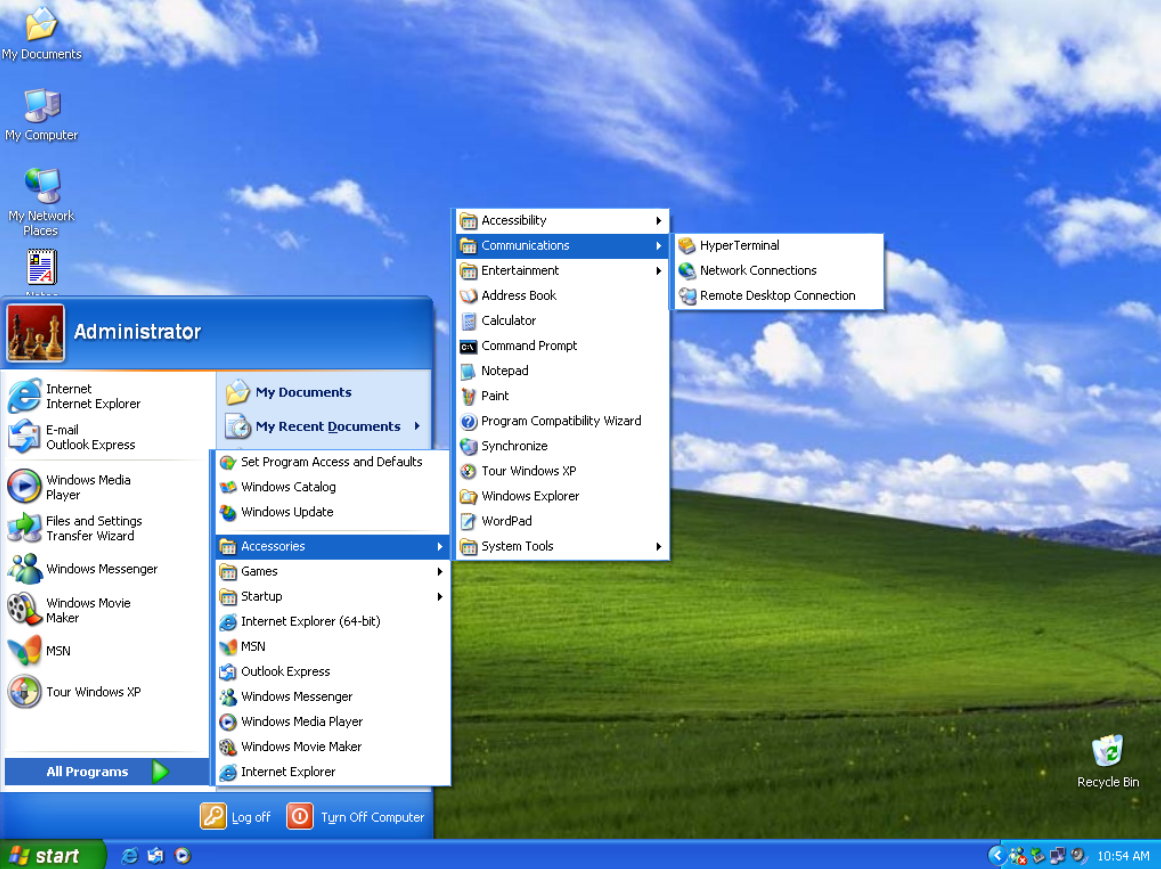
The truth is that it will be difficult to improve this release because it is the best we have seen to modify a Windows 10 and convert it to XP. Naturally, there are known issues in this development. Like changing the official ‘Luna’ theme to any other which can make the screen go black and take the user off the desktop or any kind of DPI scaling above 100% can’t be applied.
There are quite a few more errors that have no solution. Obviously, not intended for use on production equipment, due to the errors mentioned and because it is not an official version of Windows, which always has its problems. But if you want to try it on an older machine or a VM, you can reminisce about the simplicity and singular aesthetics of Windows XP.
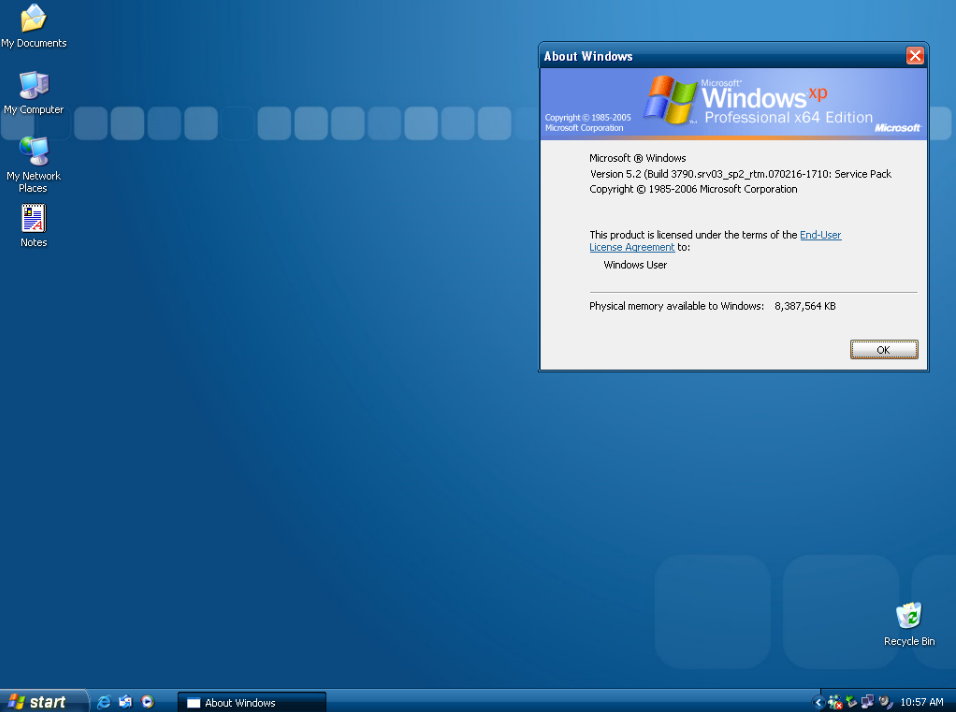
Windows EXPERIENCE Freestyle Update is freely available from the Internet Archive. It installs in the same way as an official version like Windows 10 22H2 after downloading a 3.2 GB ISO image and preparing bootable media. You can also install it in a virtual machine; an ideal method for testing this type of development since it does not affect the main system that acts as a host.
Follow Us
