
Windows Gadget is an interesting feature first introduced in Windows Vista and 7. They may be used to display information such as the system time, CPU/RAM usage and
Internet-powered features such as RSS feeds, and to control external applications such as Windows Media Player. They can be freely placed and moved anywhere on the desktop.
We have expanded the concept of Windows Gadget to support Windows 10 and 8 with ADVANCED features in our
System Animator gadget. Don’t miss it!
Other Anime-style gadgets for the legacy Windows Gadget platform are still available for download if you are using Windows 7 or Vista.
⭐System Animator⭐
Legacy Gadgets
Anime Clock 01
<Anime PC Meter
Anime Calendar
Anime Clock 02
Anime Clock 01
Installation and Info>
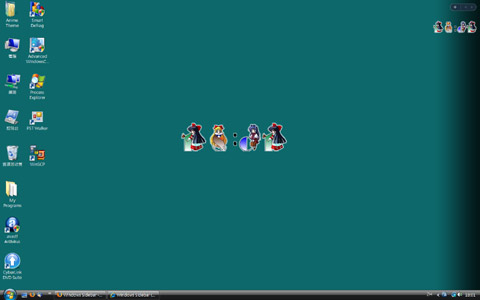
NOTE: This gadget only works on Windows 7/Vista. You are recommended to use System Animator instead.
This is the first gadget I made 
(Full-size screenshots:
Both docked and undocked «Anime Clock 01» showing on the deskop
)
Download «Anime Clock 01» here (version 1.2.0, 337 KB in size)!
Anime Clock 02
<Anime PC Meter
Anime Calendar
Anime Clock 02
Anime Clock 01
Installation and Info>
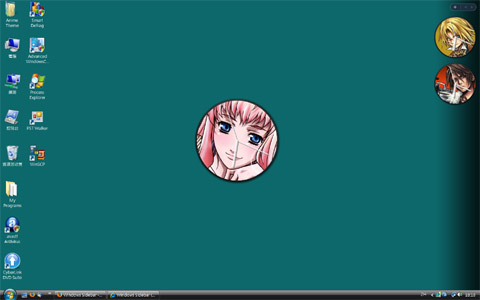
NOTE: This gadget only works on Windows 7/Vista. You are recommended to use System Animator instead.
This is an analog clock with CUSTOMIZABLE clock background and various settings! We have included several Anime-style backgrounds, but you can use your own
images as background as well! You can choose a folder with images of any kind, and a random (or sequential) image will be picked and cropped automatically to fit
the clock background, and the background image can be set to change at regular interval.
(Full-size screenshots:
Normal (docked and undocked) |
Clock pointers in Pink |
Clock panel ON
)
Download «Anime Clock 02» here (version 1.3.0, 1.86 MB in size)!
Installation and Info
<Anime PC Meter
Anime Calendar
Anime Clock 02
Anime Clock 01
Installation and Info>
Installing a Gadget
Simply click on the unzipped «.gadget» file. Yeah it’s that simple!
Gadgets on Windows 7
Windows gadgets work directly on Windows 7, just like Vista. However, the concept of «Sidebar» is gone so basically you just
put the gadgets on your deskop and arrange them in the ways you like.
Gadgets on Windows XP
You can use Windows gadgets on Windows XP, by installing
Windows Sidebar for XP.
«System Animator» Gadget on Windows 8
Windows 8 does not support gadgets anymore, but you can still run System Animator in HTA mode, WITHOUT the gadget platform.
- Download System Animator, and unzip the file as usual.
- Rename the unzipped «.gadget» file to «.zip», and unzip this renamed gadget file somewhere on your computer.
- Go to the unzipped folder, and click «SystemAnimator_ie.hta» to launch your first System Animator window (HTA mode)!
- NOTE:
- Click here for more info regarding running System Animator in HTA mode.
- Similar procedures can be used to run Spectrum Analyser (HTA mode) in Windows 8.
- Similar procedures can be applied to Windows Vista and 7 to run System Animator and Spectrum Analyser, without installing the gadgets to the gadget platform.
Internet Explorer 9 needs to be installed.
Anime PC Meter
<Anime PC Meter
Anime Calendar
Anime Clock 02
Anime Clock 01
Installation and Info>

NOTE: This gadget only works on Windows 7/Vista. You are recommended to use System Animator instead.
Finding a PC meter/monitoring tool that actually «looks different»? This may be what you are looking for! «Anime PC Meter» is a fully functional CPU/RAM/Drive/Network meter,
with a cute and interesting Anime-style appearance and animated effects. So, when you see the CPU lady glowing in red, you know the CPU is busy 
FEATURES:
- CPU/RAM/Drive/Network meter presented in a cute, Anime-like style!
- Multi-core CPU supported
- Advanced monitoring details, such as virtual memory/network usage and disk activity (as flashing of bars), through the use of WMI
- Interactable interface with extra info and actions available when you place your mouse pointer over or click on various parts of the gadget
- Customizable settings
(Full-size screenshots:
Normal (docked and undocked) |
Flyout window ON (docked) |
Flyout window ON (undocked) |
Compact mode
)
Download «Anime PC Meter» here (version 1.8.5, 1.00 MB in size)!
Anime Calendar
<Anime PC Meter
Anime Calendar
Anime Clock 02
Anime Clock 01
Installation and Info>
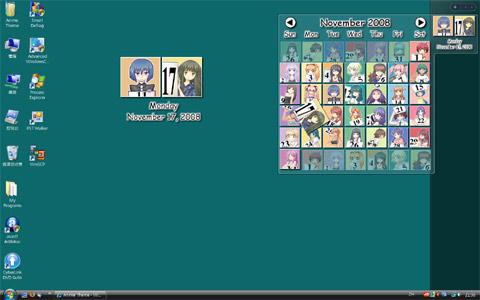
NOTE: This gadget only works on Windows 7/Vista. You are recommended to use System Animator instead.
This is a cute, Anime-style calendar with all months and dates represented by different Anime gals! You can double-click on it to view the
full calendar.
(Full-size screenshots:
Normal (docked and undocked) |
Full calendar on flyout window
)
Download «Anime Calendar» here (version 1.2.0, 3.01 MB in size)!
⭐System Animator⭐
«System Animator» is a system monitor with CUSTOMIZABLE animation!
How about a cute Anime gal who dances according to the CPU usage?
Hatsune Miku waving her leek while playing a MP3?
The famous Matrix digital rain effect with scroll speed corresponding to your network traffic?
It’s up to your imagination!
FEATURES:
- PC activity monitor with focus on visuals, animations, and FUN!
- Supporting the monitoring of «Sound output» to become a customizable music visualizer!
- Supporting various 2D/3D/MMD animation styles with full customization! Several default animations are included, and hundreds more for download!
- ⭐NEW⭐: Linux support
(video demo),
ANIMATED wallpaper mode and «Wallpaper Engine» support
(video demo)
Confused? Check out our Video Demo section and watch this gadget in ACTION!
⇓ System Animator — DOWNLOAD ⇓ (Windows | Linux | Web Browser):
-
⭐XR Animator⭐ (System Animator + Electron)
(Video Demo | How to install)- XR Animator is an all-in-one package incluidng both System Animator and Electron. It inherits from System Animator project, with more focus on motion capture, mixed reality and other new functionality.
Check out these YouTube videos to know more about the new features of XR Animator.
- XR Animator is an all-in-one package incluidng both System Animator and Electron. It inherits from System Animator project, with more focus on motion capture, mixed reality and other new functionality.
For existing users, check out the Video Demo section for videos
demonstratng the NEW features in the recent updates.
NOTE:
- Check out the FAQ section for answers to common questions.
- Don’t miss the EXTRAS section with TONS of animation downloads for
System Animator! - The legacy Gadget version (v7.7.0.2) (Windows 7/Vista|7.29MB) of System Animator is still available for older systems.
⭐System Animator⭐
Q: Does it work on Windows 10/8/7?
A: Yes. Download both System Animator and Electron, unzip them under the same folder, and run «electron.exe».
Click here for video tutorial.
Q: Does it work on Windows XP?
A: The legacy gadget version should work if you have the Sidebar program for XP installed.
Check out the Installation and Info section.
Q: Does it work on Linux?
A: Yes. Download both System Animator and the Linux version of Electron.
Click here for more info.
Q: Where can I download those desktop mascots/animations demonstrated in your YouTube videos?
A: Check out the EXTRAS section.
Q: How can I make System Animator respond to musics?
A: For System Animator 8+, simply enable the «Use audio FFT» option on the «Advanced=>HTML5=>General» tab of the settings panel,
which works when you drop a music file to the gadget directly.
To monitor any sound on your computer, you need to enable the «Live input» option, and set your Windows’s audio recording device to «Stereo Mixer». Click «?»
besides the «Live input» option for further details.
For the legacy gadget version of System Animator, you need to install «Spectrum Analyser» gadget in order for System Animator to monitor sound output.
Download it here.
Q: Settings are not saved, and animations are always at their default states. What should I do?
A: If your Windows user account does not have administrative access, you may need to move System Animator as well as all animation folders
to somewhere under the user folder of your Windows account, so that System Animator has the right to update the settings.
Q: I am confused with the new Chromium/XUL/HTA mode.
A: System Animator 8+ runs in Chromium mode by default. If you install and use System Animator in the usual way, you may simply ignore
the other modes (XUL/HTA). However, if for any reason you want or need to run System Animator in XUL or HTA mode,
check out this video tutorial.
Any more questions, comments or bug reports? Visit our Facebook page and let us know!
⭐System Animator⭐
<🎁Extra Animations🎁 | Spectrum Analyser>
Here is a collection of animations of various styles for use with System Animator.
To use these animations, simply unzip the downloaded file and drop the animation folder to the gadget.
If you still don’t understand, check out this video tutorial.
🎁<Normal Animations
| Animated Pictures
| 3D Animations
| Renders Gallery
| SEQ Video
| MacFace>🎁
|
|
Animations made by other users
By Kilvoctu:
- Tewi Inaba (last updated: Aug 7, 2012)
- IOSYS animation of Reisen (last updated: Aug 10, 2012)
- «Happy» Kaguya Houraisan animation (possibly suggestive) (last updated: Aug 11, 2012)
- Touhou Concert, starring Komachi, Sakuya and Aya, with Yuuka (last updated: Aug 12, 2012)
By superstarhollyann:
- Pokemon — Pikachudansen (last updated: Aug 27, 2010)
- Vocaloids — Baby Miku (last updated: Aug 27, 2010)
- Vocaloids — Luka Drumming (last updated: Aug 27, 2010)
- Vocaloids — The Secret Garden (last updated: Aug 27, 2010)
Wanna make your own animations too? Check out this section!
NOTE:
- Some of the files in the section are in RAR format. Download this program
if you can’t uncompress them. Also note that you need to download ALL parts of the same RAR archive before you can uncompress them. - Don’t miss the Animated Picture section, with MORE animations of a very different
style!
Can’t find what you want? Why not make your own animation? Check out the Make Your Animation section.
⭐System Animator⭐
<🎁Extra Animations🎁 | Spectrum Analyser>
|
NOTE: For System Animator 8+, «Spectrum Analyser» is no longer required. Simply enable the «Use audio FFT» option on the «Advanced=>HTML5=>General» tab of System Animator supports the monitoring of sound output of your computer. Imagine a cute Anime gal dancing to the beats In order to let System Animator monitor sound output, you must install the «Spectrum Analyser» gadget (by To achieve the best results, you may want to adjust the «Update interval» of System Animator to 0.1 second. You can also try changing |
Download «Spectrum Analyser» here (version 1.1.1.3, revision 42, 2.71 MB in size)!
(last updated on December 3, 2012)
NOTE:
- For existing users, to know the version and revision number of the «Spectrum Analyser» gadget you are using, open the Gadgets window,
choose «Spectrum Analyser» and click «Show details» at the bottom. - The latest version includes a special Anime-themed skin (credits go to sun)
with many Anime pictures as background (you can use your own pictures) and various customizable bars and options. -
For this gadget to work on XP:
- Download the latest DirectX from Microsoft (direct link to the download).
- Ensure you have selected a recording input on the sound card.
For details on how you can get Windows gadgets to work on XP, check here.
⭐System Animator⭐
System Animator — Introduction |
Other interesting videos and usage |
|
|
|
These YouTube videos show System Animator in ACTION! They demonstrate System Animator as a multi-purpose PC activity monitor, as well as a
music visualizer, with interesting and fully CUSTOMIZABLE animation!
For existing users, you may want to check out the following videos to know more about what’s NEW in recent updates
(also check out our Facebook page as well).
- Version 10.7 (Linux OS support)
- Version 10.1 (Multi-model MMD)
- Version 10.0 («Stay on desktop» mode aka ANIMATED wallpaper, «Wallpaper Engine» support)
- Version 9.0 («Click-thru» mode, tray menu, MMD customizable visual effects)
- Version 8.4 (folder of MP3 as playlist)
- Version 8.3 («SEQ Video» inside MMD)
- Version 8.2 (2D child animations in 3D)
- Version 8.0 (ADVANCED MikuMikuDance support, REAL background transparency, and MORE!)
- Version 7.5 (simple MikuMikuDance and argumented reality support)
- Version 7.1 (3D animation and navigation)
- Version 7.0 (Scale/Rotate/Flip in 2D/3D, and WebKit mode support!)
- Version 6.6 (DOUBLED frame rate)
- Version 6.5 (advanced Matrix digital rain effect)
- Version 6.4 (video overlay effect on Animated Picture)
- Version 6.3 (Winamp support with «SEQ Video» animations)
- Version 6.0 (AutoIt, beat detection, and MORE!)
- Version 5.5 («SEQ Video» animations, advanced video usage)
- Version 5.0 (added HTA/XUL mode support with NEW features and improved performance)
Subscribe my YouTube channel for MORE videos demonstrating System Animator!
- AnimeThemeGadget
NOTE: Most animations demonstrated in these videos can be found in the EXTRAS section.
⭐System Animator⭐
Make Your Animation
Can’t find what you want in the EXTRAS section? Why not make your own
animation? Check out the following video tutorials to know how to make different kinds of animations for System Animator.
You are also recommended to take a look at those animations I made as examples.
- Basic Animation
- Frame-based Animation
- Animated Picture
- «SEQ Video» Animation
- 3D Animation
-
⭐MikuMikuDance (MMD) Animation⭐ — Part I
Part II - ⭐Child Animations⭐ (combining several animations into one)
System Animator also allows you to simply drop an image or video file and use it directly as desktop animation! Yeah, it is
just that SIMPLE! Check out the following video tutorials for details.
Using your image and video files directly
- Using any image (simple but useful desktop image holder)
- Using one or more images (turning whatever image into music ANIMATION!)
- Using any MP4 video (advanced style)
Still can’t find what you want? Looking for something complicated for your personal use? We accept commissioned requests for customizations.
Visit our Facebook page, send us a PM and we can talk.
⭐System Animator⭐
<Chromium Mode | 🌐ONLINE Mode🌐>
By default, System Animator runs in «Chromium mode» (based on the same browser engine as Chrome) as a standalone application, instead of replying on the legacy Windows gadget platform which is no longer supported in Windows 10/8.
Running System Animator in Chromium mode has many advantages, such as major performance improvement,
child animation support,
wallpaper mask (sample download),
advanced video usage («SEQ Video» animation support),
desktop clock,
video overlay effect,
Matrix rain effect,
scale/rotate/flip,
3D animation,
and various new features.
Not fancy enough? Chromium mode even allows you to run System Animator as your ANIMATED desktop wallpaper! Check out the video above!
In older version of System Animator, XUL and HTA modes are also available as an alternative to Chromium mode. XUL mode is Firefox-based while HTA mode is IE-based. Both modes are obsolete now.
- To run System Animator in XUL mode, you need to have either Firefox (version 4 or above) or
XULRunner (version 2 or above) installed. - To run System Animator in HTA mode, you need to have Internet Explorer 9 installed.
Check out this video for info on how you can run System Animator in HTA/XUL mode.
NOTE: System Animator 8+ runs in Chromium mode by default, which is recommended.
⭐System Animator⭐
❤️Support Us❤️
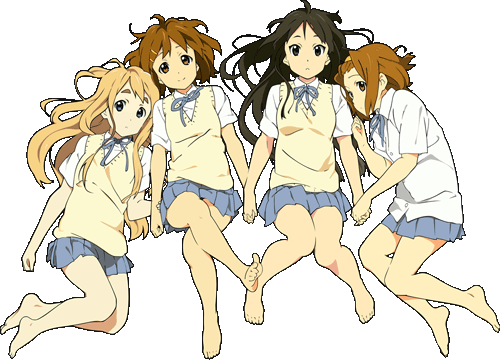
System Animator was born more than 10 years ago, and is still growing strong. While System Animator is free, lots of time, efforts and money have been spent
to keep this project running. If you like our works, please consider making a donation. Your financial support is needed to keep us going!🙏
- Donate via PayPal.Me
- Donate via Bitcoin
1KkHVxgn4tusMhXNt1qFqSpiCiDRcqUh8p
System Animator is freeware, but commissioned requests for customizations are also welcomed. Visit our
Facebook page, send us a PM and we can talk.
Lastly, if you have a
Facebook,
Twitter,
or other social network account, remember to promote this page and let more people know about System Animator!
⭐System Animator⭐
Using Ubuntu, Fedora, CentOS or any of those Linux desktop out there? Are you frustrated to see all those cool desktop gadgets like Rainmeter, Wallpaper Engine and even the old System Animator itself which are
Windows only? The wait is finally over! The new System Animator is for you! Curious to know how System Animator looks on Linux?
Check out this video!
System Animator’s Linux support is now under beta testing. I don’t have a dedicated Linux machine myself, and can only test it on a VM (Virtual Machine) environment (Ubuntu running under VMware to be exact), which is
inadequate considering that there are so many Linux distros out there. If you want to try System Animator on your Linux desktop, please follow the procedures below. The process will be more complicated than doing so on
Windows, but since you are a Linux user, I expect that you should have some certain degree of computer knowledge, and thus this should still be easy enough for you.
- First of all, download the latest version of System Animator (the exact same file as the Windows version).
-
⭐System Animator 10 (v10.9.5.1)⭐ (Linux | 55.9MB | December 12, 2020 | changelog | video demo)
-
- Download «Electron», the software platform where System Animator actually runs. Since Linux can run on various CPU architectures, choose the version that fits your Linux machine.
-
Download Electron prebuilt release (v7 or above recommended)
-
- Put the compressed files of both System Animator and Electron under the SAME folder of your choice, and uncompress them there, exactly like the procedures for Windows version
(video demo). - The procedures so far are very similar to those for Windows version. Before you run «electron» and start System Animator for the first time, you need to do one more step. Download the following ZIP file, extract the
content inside (2 files), and put them under the «resources» folder of Electron.-
Download «app» (v2) for Electron (1.05MB | May 12, 2020)
-
- Run «electron» inside the Electron folder, and you should see your very first System Animator animation on Linux!
NOTE:
- If you are new to System Animator, check out the Video Demo section for videos demonstrating various features of System Animator.
- Click here for known issues regarding the Linux version of System Animator. For bug reports and other issues, let us know on our
Facebook page.
⭐System Animator⭐
<Chromium Mode | 🌐ONLINE Mode🌐>
We are proud to introduce «XR Animator», the next-generation System Animator with all existing features inherited while providing new functionality to suit the metaverse era.
It supports full-body motion tracking using just a single webcam, right on your web browser. It uses the machine learning (ML) solution from MediaPipe and TensorFlow.js to detect the 3D poses from a live webcam video,
which is then used to drive the 3D avatar (MMD/VRM model) as if you are controlling it with your body. It can be used for whatever XR purpose, and even for VTubing.
Check out our GitHub page and follow the latest development of XR Animator!
Remember to subscribe our YouTube channel for future video updates!
Bug reports? Suggestions? Let me know on my Twitter.
Like our Facebook page for updates on our gadgets! Leave a comment before leaving! ^o^
Questions? Comments? Visit our
Facebook,
Twitter,
or discuss in our forums!
Return to Anime Theme
Alex123TheAnimeLover on DeviantArthttps://www.deviantart.com/alex123theanimelover/art/Hatsune-Miku-Theme-for-Windows-XP-Vista-and-7-275482841Alex123TheAnimeLover
Deviation Actions
Published:
Description
Thanks to everyone who downloaded this! This is my first Windows theme and I knew there was lots of Hatsune Miku fans out there to enjoy this! If you feel satisfied, share this to your family and friends and feel free to comment about help or how you feel about my theme.
1 theme activator
1 Custom Cursor and
12 WallPapers
Please it if you like it.
Темы на рабочий стол windows Vista
Можете смотреть, а можете просто скачать и установить темы для Windows Vista, ведь это лучшие визуальные стили, которые обязательно подойдут как для офисных компьютеров, так и для домашних. Каждая тема, представленная в этом разделе, имеет свой неповторимый стиль, который Вы запросто можете перенести на свой компьютер. Для этого Вам необходимо скачать понравившуюся тему с сайта, а затем установить её. С установкой тем для висты проблемы возникают очень редко. Если у Вас всё-таки возникнут какие-то вопросы, то Вы всегда можете заглянуть в раздел Как установить и найти решения для любых сложностей.
These are Official Microsoft themes made for special versions of windows sold in Akihabara. the themes incude wallpapers and sounds from the anime mascots of there respectful OSs
Madobe Nanami (windows 7)
Madobe Ai / Madobe Yuu (windows 8 pro)
originally uploaded by YouTube user Anime 4000 on mediafire
https://www.youtube.com/channel/UCLTtEYzfpxaFnrdKZLVxLlA
- Addeddate
- 2021-06-22 16:56:51
- Identifier
- madobe-nanami
- Scanner
- Internet Archive HTML5 Uploader 1.6.4
comment
Reviews
(2)
There are 2 reviews for this item. .
10,448
Views
36
Favorites
2
Reviews
DOWNLOAD OPTIONS
Uploaded by
Nickisdoge
on
- Categories
- Games
- Anime
- Cartoons
- Celebrities
- Motors
- Movies
- Sport
- Holiday
- Comics
- Nature
- Animals
- Colors
- Other
- Girl
- City
- Music
- Dual Monitor
- Top Rated
- Star Wars Windows Theme
- Doctor Who Windows Theme
- Alienware Windows Theme
- Overwatch Windows Theme
- Asus ROG Windows Theme
- Deadpool Windows Theme
- Final Fantasy Windows Theme
- Steampunk Windows Theme
- One Piece Windows Theme
- Assassins Creed Theme
- Hacker Windows Theme
- Fairy Tail Windows Theme
Tips and HowTo’s
- How To Make Custom Theme
- How To Change Theme
Makima (Chainsaw Man)
Anime
My Hero Academia 4K
Anime
Hololive
Anime
Arknights 4K
Anime
Vinland saga
Anime
Naruto symbols
Anime
Frieren: Beyond Journey’s End
Anime
Jinx Arcane
Anime
Naruto minimalist
Anime
Dandadan
Anime
Kyojuro Rengoku
Anime
Eighty Six
Anime
Tokyo Revengers
Anime
Chainsaw Man
Anime
- 1
- 2
- 3
- 4
- 5
- 6
- 7
- 8
- 9
- 10
- …
- 27
