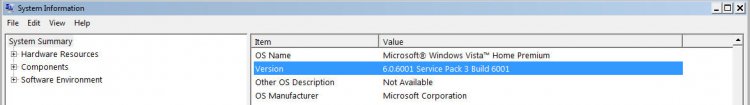Скачать старые версии Windows
Скачать старые версии Windows
На этой странице Вы можете бесплатно скачать оригинальные дистрибутивы исторически значимых версий операционных систем Microsoft Windows, охватывающих продукты от Windows 3.1 до Windows Vista. Каждая из этих систем оставила свой след в истории развития компьютерных технологий, предлагая пользователям уникальные функциональные возможности на момент своего выпуска.
- Windows Vista Business: предназначена для малого и среднего бизнеса, обеспечивая надежную основу для бизнес-операций с улучшенной защитой данных и поддержкой современного оборудования.
- Windows Vista Enterprise: разработана для крупных организаций, предлагая продвинутые функции безопасности, управления и поддержку виртуализации для оптимизации ИТ-инфраструктуры.
- Windows Vista Ultimate: сочетает в себе все функции, доступные в Home Premium и Enterprise Editions, предлагая самый широкий набор возможностей для домашних пользователей, требующих продвинутых функций безопасности и бизнес-инструментов.
- Windows XP Professional SP3: — одна из самых популярных операционных систем, предоставляющая улучшенную стабильность, безопасность и поддержку сетевых функций для профессиональных пользователей и предприятий.
- Windows Embedded POSReady 2009: предназначена для розничной торговли и точек обслуживания, предлагая удлиненный цикл поддержки и оптимизированную операционную систему для специализированного оборудования.
- Windows ME (Millennium Edition): ориентирована на домашних пользователей, предлагая улучшенную поддержку цифровых медиа технологий и Интернета на рубеже тысячелетий.
- Windows 2000 Professional SP4: предоставляет надежные рабочие станции для бизнеса и профессиональных пользователей, с упором на безопасность, стабильность и поддержку сетевых операций.
- Windows 98: вводит поддержку USB устройств и других инноваций того времени, улучшая пользовательский интерфейс и возможности Интернет-интеграции.
- Windows 95: заложил основу для многих аспектов современных операционных систем Windows, включая начальное меню и интерфейс на основе окон.
- Windows 3.1: представляет собой раннюю версию графического интерфейса пользователя, знаменующую переход от текстовых интерфейсов к графическому представлению приложений и файлов.
Каждая из этих операционных систем представляет собой важный этап в эволюции компьютерных технологий, предлагая пользователям и предприятиям инструменты и возможности для достижения их целей. Хотя большинство из этих систем уже не поддерживается, но некоторыми системами, например Windows XP или Vista до сих пор используют для различных задач, они продолжают быть важной частью истории ИТ и могут использоваться для обучения, тестирования и пр. целей.
Все версии Windows которые выше, уже не пригодны для использования на данный момент,
Они нужны чтобы полазить в виртуальной машине, и посмотреть какой система была раньше.
Все ключи были проверены в начале 2022 года, и от старых версий они нужны для начала установки. В сборках от Аддерли ключи указывать не нужно, потому что в папке есть KMS.Так же если вы скачали старые Windows с интернета, то ключи могут не подойти, так как может быть другой Сервис Пак, OSR, и т.д.
Если вы скачаете с сайта Сборки от Аддерли, ключи по любому подойдут.
Windows 95
31797-OEM-0026875-46112
Windows NT 4.0
419-0140126
Windows 98 Second Edition
RW9MG-QR4G3-2WRR9-TG7BH-33GXB
Windows 2000 SP3
DDTPV-TXMX7-BBGJ9-WGY8K-B9GHM
Windows 2000 SP4
JPH7V-XX964-74GDT-Y6P4Q-TJTFQ
Windows Millenium Edition
KBXCT-RKTJX-2XFWB-D6YW6-MPY7M
FMMMC-G8GQH-BH9MT-YBRH3-CRD6T
Windows XP Professional SP3
VHHWK-69Y6M-WM8YD-MB8TR-K86FB
Windows XP Starter SP2
FXVXF-WRQGK-6D877-4XYRM-QPK7T
Windows XP Home Edition SP3
M4YRW-BMBQP-HH2CP-TG37G-Y76RM
Windows XP Fundamentals For Legacy PCs SP2
JWTG2-3CB49-QKWCW-R9DW9-MCJMQ
Windows Vista Home Premium
8XPM9-7F9HD-4JJQP-TP64Y-RPFFV
Windows 7 Ultimate
2Y4WT-DHTBF-Q6MMK-KYK6X-VKM6G
Windows 8.0 Pro
XKY4K-2NRWR-8F6P2-448RF-CRYQH
Windows 8.1 Pro
GCRJD-8NW9H-F2CDX-CCM8D-9D6T9
VKTXG-GXXY3-W97QP-GP4PV-PWD3K
Windows 10/11 Pro
VK7JG-NPHTM-C97JM-9MPGT-3V66T
|
Updates: |
Previous Next
|
| Title | Products | Classification | Last Updated | Version | Size |
Download |
|
|---|---|---|---|---|---|---|---|
|
Security Update for Microsoft XML Core Services 4.0 Service Pack 3 (KB2758694) |
Windows Server 2003, Windows Server 2003, Datacenter Edition, Windows XP, Windows 7, Windows Vista, Windows Server 2008, Windows 8 | Security Updates | 5/31/2017 | n/a |
3.9 MB 4132752 |
||
|
Security Update for Microsoft XML Core Services 4.0 Service Pack 3 for x64-based Systems (KB2758694) |
Windows Server 2003, Windows Server 2003, Datacenter Edition, Windows XP x64 Edition, Windows Server 2008, Windows Server 2008 R2, Windows Vista, Windows 7, Windows 8, Windows Server 2012 | Security Updates | 5/30/2017 | n/a |
3.9 MB 4132752 |
||
|
Security Update for Microsoft XML Core Services 4.0 Service Pack 3 (KB2721691) |
Windows Server 2003, Windows Server 2003, Datacenter Edition, Windows XP, Windows 7, Windows Vista, Windows Server 2008, Windows 8 | Security Updates | 10/9/2012 | n/a |
3.9 MB 4107408 |
||
|
Security Update for Microsoft XML Core Services 4.0 Service Pack 3 for x64-based Systems (KB2721691) |
Windows Server 2003, Windows Server 2003, Datacenter Edition, Windows XP x64 Edition, Windows Server 2008, Windows Server 2008 R2, Windows Vista, Windows 7, Windows 8, Windows Server 2012 | Security Updates | 10/9/2012 | n/a |
3.9 MB 4107408 |
||
|
Systems Management Server 2003 Service Pack 3 |
Systems Management Server 2003 | Service Packs | 4/4/2012 | n/a |
144.2 MB 151203704 |
||
|
Update for Microsoft XML Core Services 4.0 Service Pack 3 for x64-based Systems (KB973685) |
Windows Server 2003, Windows Server 2003, Datacenter Edition, Windows XP x64 Edition, Windows Server 2008, Windows Server 2008 R2, Windows Vista, Windows 7 | Critical Updates | 7/12/2011 | n/a |
3.9 MB 4092592 |
||
|
Update for Microsoft XML Core Services 4.0 Service Pack 3 (KB973685) |
Windows Server 2003, Windows Server 2003, Datacenter Edition, Windows XP, Windows 7, Windows Vista, Windows Server 2008 | Critical Updates | 7/12/2011 | n/a |
3.9 MB 4092592 |
||
|
Update for Windows XP (KB969084) |
Windows XP | Updates | 11/24/2009 | n/a |
1.9 MB 2020632 |
||
|
Update for Windows Vista for x64-based Systems (KB969084) |
Windows Vista | Updates | 11/24/2009 | n/a |
3.4 MB 3517016 |
||
|
Update for Windows Vista (KB969084) |
Windows Vista | Updates | 11/24/2009 | n/a |
2.2 MB 2344425 |
||
|
Security Update for Microsoft .NET Framework, Version 1.0 Service Pack 3 (KB928367) |
Windows 2000, Windows Server 2003, Windows Vista, Windows XP, Windows XP x64 Edition, Windows Server 2003, Datacenter Edition, Windows Server 2008 | Security Updates | 5/7/2009 | n/a |
6.2 MB 6534072 |
||
|
Microsoft .NET Framework 1.0 Service Pack 3, Chinese (Simplified) Version |
Windows 2000, Windows Server 2003, Windows Server 2003, Datacenter Edition, Windows XP, Windows Server 2008, Windows Vista | Service Packs | 3/25/2008 | n/a |
9.8 MB 10271536 |
||
|
Microsoft .NET Framework 1.0 Service Pack 3, Spanish Version |
Windows 2000, Windows Server 2003, Windows Server 2003, Datacenter Edition, Windows XP, Windows Server 2008, Windows Vista | Service Packs | 3/25/2008 | n/a |
9.8 MB 10257200 |
||
|
Microsoft .NET Framework 1.0 Service Pack 3, English Version |
Windows 2000, Windows Server 2003, Windows XP, Windows Server 2003, Datacenter Edition, Windows Server 2008, Windows Vista | Service Packs | 3/25/2008 | n/a |
9.6 MB 10111792 |
||
|
Microsoft .NET Framework 1.0 Service Pack 3, Italian Version |
Windows 2000, Windows Server 2003, Windows Server 2003, Datacenter Edition, Windows XP, Windows Server 2008, Windows Vista | Service Packs | 3/25/2008 | n/a |
9.8 MB 10266928 |
||
|
Microsoft .NET Framework 1.0 Service Pack 3, Japanese Version |
Windows XP, Windows 2000, Windows Server 2003, Datacenter Edition, Windows Server 2003, Windows Server 2008, Windows Vista | Service Packs | 3/25/2008 | n/a |
9.8 MB 10283824 |
||
|
Microsoft .NET Framework 1.0 Service Pack 3 |
Windows 2000, Windows Server 2003, Windows Server 2003, Datacenter Edition, Windows XP, Windows Server 2008, Windows Vista | Service Packs | 3/25/2008 | n/a |
9.3 MB 9797424 |
||
|
Microsoft .NET Framework 1.0 Service Pack 3, German Version |
Windows 2000, Windows Server 2003, Windows XP, Windows Server 2003, Datacenter Edition, Windows Server 2008, Windows Vista | Service Packs | 3/25/2008 | n/a |
9.4 MB 9878320 |
||
|
Microsoft .NET Framework 1.0 Service Pack 3, Chinese (Traditional) Version |
Windows 2000, Windows Server 2003, Windows Server 2003, Datacenter Edition, Windows XP, Windows Server 2008, Windows Vista | Service Packs | 3/25/2008 | n/a |
9.8 MB 10247984 |
||
|
Microsoft .NET Framework 1.0 Service Pack 3, French Version |
Windows 2000, Windows Server 2003, Windows Server 2003, Datacenter Edition, Windows XP, Windows Server 2008, Windows Vista | Service Packs | 3/25/2008 | n/a |
9.8 MB 10270000 |
||
|
Microsoft .NET Framework 1.0 Service Pack 3, Korean Version |
Windows 2000, Windows Server 2003, Windows Server 2003, Datacenter Edition, Windows XP, Windows Server 2008, Windows Vista | Service Packs | 3/25/2008 | n/a |
9.4 MB 9851696 |
||
|
Security Update for Microsoft .NET Framework, Version 1.0 SP3, Korean (KB886906) |
Windows XP, Windows Server 2003, Datacenter Edition, Windows Server 2003, Windows 2000, Windows Vista | Security Updates | 12/13/2007 | n/a |
1.2 MB 1260848 |
||
|
Security Update for Microsoft .NET Framework, Version 1.0 SP3, Greek (KB886906) |
Windows XP, Windows 2000, Windows Server 2003, Windows Server 2003, Datacenter Edition, Windows Vista | Security Updates | 10/9/2007 | n/a |
1.1 MB 1116976 |
||
|
Security Update for Microsoft .NET Framework, Version 1.0 SP3, Russian (KB886906) |
Windows XP, Windows 2000, Windows Server 2003, Windows Server 2003, Datacenter Edition, Windows Vista | Security Updates | 10/8/2007 | n/a |
1.1 MB 1114928 |
||
|
Security Update for Microsoft .NET Framework, Version 1.0 SP3, Finnish (KB886906) |
Windows XP, Windows 2000, Windows Server 2003, Windows Server 2003, Datacenter Edition, Windows Vista | Security Updates | 10/8/2007 | n/a |
1.1 MB 1114928 |
Add
Add All
Remove
Remove All
-
-
#1
Is anyone able to explain why my 10 year old Gateway laptop can have service pack 3 installed when, as far as I know, it was never released?View attachment 30582
In addition, it won’t manually update. I have a ton of post 2017 stand alone updates for it, and any standalone update I try to install wont work because it says «The update does not apply to your system.» Cant do a repair reinstall because it says I need a compatible windows SP2 version, which I do: x64 Vista Home PremiumSP2, so i try an sfc /scannow and I get Windows Resource Protection Could Not Start the Repair Service I’m really lost here. Thanks for an suggestions
-
- Operating System
- Vista Home Premium SP2 64bit
-
-
#2
Is anyone able to explain why my 10 year old Gateway laptop can have service pack 3 installed when, as far as I know, it was never released?
Hi Visturalator:
I’ve never heard of an official Service Pack 3 (SP3) released for Vista (or Windows Server 2008). I see you requested a Vista ISO file yesterday via a private message from Ex_Brit per post # 2,990 in the thread Vista ISO Download. Did you use Ex_Brit’s ISO file to install Service Pack 1 and Service Pack 2 after reinstalling your Vista OS instead of downloading those service packs from the official Microsoft site and and applying them manually? Or were you attempting to repair a corrupted Vista SP2 installation with that ISO file? I’m not exactly clear from your post in that thread why you needed that ISO file or what you were planning to do it.
I was able to find one example of a Windows Server 2008 installation where Control Panel | System and Maintenance | System showed that Service Pack 3 was installed (see the image posted by SC13Sonic in the spiceworks thread Has Anyone Seen a SP3 for Windows Server 2008 R2?) but the general consensus was that the incorrect Service Pack number was displayed because of a corrupted Windows registry entry.
…In addition, it won’t manually update…
There is currently a known issue where Windows Update will not run to completion on Vista SP2 computers — see the FAQ How to Fix Vista SP2 «Checking for Updates…» Hangs and Slow Windows Updates pinned at the top of this board.
That article notes that «This problem was first reported in August 2015 and these slow Windows Updates have become progressively worse over time. Extended support for Vista SP2 and IE9 ended on 11-Apr-2017 but many users have recently discovered that they still have a large backlog of available updates waiting to be installed because Windows Update has not run to completion for several months. Users who perform a clean re-install of their Vista OS will encounter these «Checking for updates…» hangs as soon as Service Pack 2 (SP2) is applied.» The solution posted in that FAQ (i.e., manually installing ~ 5 security updates referred to as «speed up» patches) should fix Windows Update so that it can apply any missing updates that were released as of 11-Apr-2017.
I have a ton of post 2017 stand alone updates for it, and any standalone update I try to install wont work because it says «The update does not apply to your system.»
There have been no new security updates released for Vista SP2 and IE9 via Windows Update since extended support for this OS ended on 11-Apr-2017. When you say «post 2017 stand alone updates» are you referring to the Windows Server 2008 updates released after 11-Apr-2017 that are discussed in Jody Thornton’s thread Server 2008 Updates on Windows Vista in the MSFN.org forum?
There are several reasons why standalone .msu installers will throw a «not applicable» error — see the section titled «The Update is Not Applicable to your Computer» in the MS Support article Windows Update Troubleshooting. For example, you might be trying to install a 32-bit Windows Server 2008 installer on your 64-bit Vista SP2 OS, or some of the updates might have been superseded (replaced) by a newer update.
————
32-bit Vista Home Premium SP2 * Firefox ESR v52.9.0 * Norton Security Deluxe v22.15.1.8 * MS Office Professional 2003
HP Pavilion dv6835ca, Intel Core2Duo T5550 @ 1.83 GHz, 3 GB RAM, NVIDIA GeForce 8400M GS
Last edited:
-
- Operating System
- 32-bit Vista SP2 Home Premium
- Manufacturer/Model
- HP Pavilion dv6835ca
- CPU
- Intel Core2Duo T5550 @ 1.83 GHz
- Motherboard
- Quanta 30D2 (U2E1)
- Memory
- 3 GB RAM
- Graphics card(s)
- NVIDIA GeForce 8400M GS
- Sound Card
- Realtek High Definition Audio
- Hard Drives
- 250 GB SATA Western Digital Scorpio WD2500BEVS 5400 rpm
- Other Info
- Malwarebytes Premium v3.5.1-1.0.365 * Firefox ESR v52.9.0
-
- Operating System
- 64-bit Win 10 Pro v22H2
- Manufacturer/Model
- Dell Inspiron 15 5584
- CPU
- Intel i5-8265U @1.60/1.80 GHz
- Motherboard
- Dell Inc. 07R8NW
- Memory
- 8 GB DDR4 SDRAM
- Hard Drives
- Toshiba 256 GB KBG40ZNS256G NVMe SSD
- Other Info
- Microsoft Defender * Malwarebytes Premium * Firefox
-
-
#3
Hello yes I thought I would try to attempt a repair re-install with the SP2 disk but the repair didnt even get started, since the Gateway didnt recognize the SP2 disk as the right one. Funny though, the laptop was never able to upgrade to IE9 ever. The screen would freeze every time I tried it so I just gave up. Maybe its not SP2 I have on it? Not sure if IE9 was a requirement for SP2. But still doesnt explain why the system shows Service Pack 3 unless, as you said, its a corrupted registry. And yes also, I was referring to the post 2017 updates available with Windows Server 2008. I use them religiously for another desktop I have, also running Windows Vista Home Premium with SP2. I havent had the problems on that one as I’ve had with my Gateway. I’ll check out those links you mentioned, and thankyou for the help
-
- Operating System
- Vista Home Premium SP2 64bit
-
-
#4
…Funny though, the laptop was never able to upgrade to IE9 ever. The screen would freeze every time I tried it so I just gave up. Maybe its not SP2 I have on it?
Hi Visturalator:
What service pack is displayed in System Information (search for «System Information» from the Start button on your desktop)? If you have Vista SP2 the version should say «6.0.6002 Service Pack 2 Build 6002«.
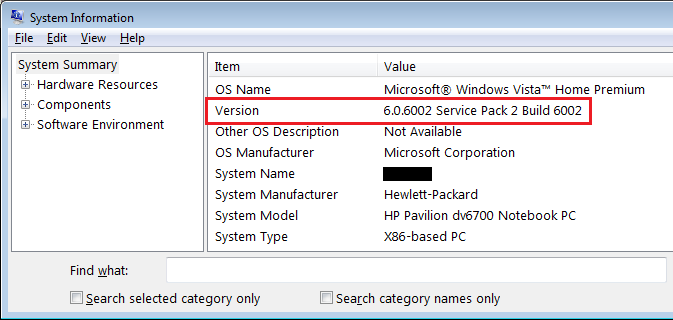
It might be helpful if you could run a quick diagnostic of your system using Piriform’s free Speccy utility and then publish a snapshot. Launch Speccy and allow it to collect information about your system, then go to File | Publish Snapshot and copy and paste the URL this generates (e.g., http: // speccy.piriform.com/results/xxx… ) in your next reply. If you don’t want to install Speccy on your system you can save the portable version of Speccy from their builds page onto a USB thumb drive, unzip the .ZIP file (currently spsetup132.zip), and run the executable (Speccy.exe for 32-bit OSs; Speccy64.exe for 64-bit OSs) from the thumb drive.
Here’s the URL for a Speccy Portable v1.32 diagnostic I published today for my own Vista SP2 machine: http://speccy.piriform.com/results/RsmLIO8LKyp6gyPWMsz2Wvq

…Not sure if IE9 was a requirement for SP2…
Vista Service Pack 2 (SP2) was released a few years before IE9, so the opposite is true (i.e., you must install SP2 before IE9). User who perform a clean re-install of their Vista OS will only be updated to IE7 after Service Pack 1 and Service Pack 2 are installed. Here are the approximate release dates for the Vista service packs and IE browsers:
IE7: October 18, 2006
SP1: February 4, 2008
IE8: March 19, 2009 (not included in SP2)
SP2 : May 25, 2009
IE9: March 14, 2011
————
32-bit Vista Home Premium SP2 * Firefox ESR v52.9.0 * Norton Security Deluxe v22.15.1.8 * MS Office Professional 2003 * Speccy Portable v1.32.740
HP Pavilion dv6835ca, Intel Core2Duo T5550 @ 1.83 GHz, 3 GB RAM, NVIDIA GeForce 8400M GS
-
- Operating System
- 32-bit Vista SP2 Home Premium
- Manufacturer/Model
- HP Pavilion dv6835ca
- CPU
- Intel Core2Duo T5550 @ 1.83 GHz
- Motherboard
- Quanta 30D2 (U2E1)
- Memory
- 3 GB RAM
- Graphics card(s)
- NVIDIA GeForce 8400M GS
- Sound Card
- Realtek High Definition Audio
- Hard Drives
- 250 GB SATA Western Digital Scorpio WD2500BEVS 5400 rpm
- Other Info
- Malwarebytes Premium v3.5.1-1.0.365 * Firefox ESR v52.9.0
-
- Operating System
- 64-bit Win 10 Pro v22H2
- Manufacturer/Model
- Dell Inspiron 15 5584
- CPU
- Intel i5-8265U @1.60/1.80 GHz
- Motherboard
- Dell Inc. 07R8NW
- Memory
- 8 GB DDR4 SDRAM
- Hard Drives
- Toshiba 256 GB KBG40ZNS256G NVMe SSD
- Other Info
- Microsoft Defender * Malwarebytes Premium * Firefox
-
-
#5
If you’re referring to the 2008 updates that are applicable to Vista, one needs to set the Windows Updates to «Never Check for Updates» to get rid of the message that they don’t apply to the system. I installed all of them through December 2018.
-
- Operating System
- Vista Home Premium 64 bit SP2
- Manufacturer/Model
- Cyberpower
- CPU
- Intel Quad CPU Q6700 2.67 GHZ
- Motherboard
- NVIDIA 780i
- Memory
- 4 GB
- Graphics card(s)
- MSI GTX 560 TI Twin Frozr
- Sound Card
- Sound Blaster SB Audigy
- Monitor(s) Displays
- Viewsonic VG2436
- Screen Resolution
- 1920x1080p
- Hard Drives
- Samsung HD 105SI
WDC WD20
- Case
- Apevia XJupiter
- Cooling
- air
- Mouse
- Logitech MX 600
- Keyboard
- Logitech MX 3200
- Internet Speed
- 30 Mbps
-
-
#6
If you’re referring to the 2008 updates that are applicable to Vista, one needs to set the Windows Updates to «Never Check for Updates» to get rid of the message that they don’t apply to the system. I installed all of them through December 2018.
Hi wither 3:
Are you sure the message you see is «The update is not applicable to your computer«? In my experience, if a background Windows Update is trying to run to completion and consuming system resources then the standalone .msu update packages get stuck at «Checking for updates…«. See Note 5 of the step-by-step instructions posted on page 1 of m#l’s thread Updates not working, it has been searching for updates for hours in the MS Answers forum, where I post as user Great White North.
————
32-bit Vista Home Premium SP2 * Firefox ESR v52.9.0 * Norton Security Deluxe v22.15.1.8 * MS Office Professional 2003 * Speccy Portable v1.32.740
-
- Operating System
- 32-bit Vista SP2 Home Premium
- Manufacturer/Model
- HP Pavilion dv6835ca
- CPU
- Intel Core2Duo T5550 @ 1.83 GHz
- Motherboard
- Quanta 30D2 (U2E1)
- Memory
- 3 GB RAM
- Graphics card(s)
- NVIDIA GeForce 8400M GS
- Sound Card
- Realtek High Definition Audio
- Hard Drives
- 250 GB SATA Western Digital Scorpio WD2500BEVS 5400 rpm
- Other Info
- Malwarebytes Premium v3.5.1-1.0.365 * Firefox ESR v52.9.0
-
- Operating System
- 64-bit Win 10 Pro v22H2
- Manufacturer/Model
- Dell Inspiron 15 5584
- CPU
- Intel i5-8265U @1.60/1.80 GHz
- Motherboard
- Dell Inc. 07R8NW
- Memory
- 8 GB DDR4 SDRAM
- Hard Drives
- Toshiba 256 GB KBG40ZNS256G NVMe SSD
- Other Info
- Microsoft Defender * Malwarebytes Premium * Firefox
-
-
#7
Your instructions for doing the updates were very helpful to me when I tried to install the last official updates. Thanks again.
Now that you question me on this, I think that, part of the time, the files I was trying to install truly didn’t apply so perhaps I was remiss in saying that the setting would cure that problem.
Making the setting does eliminate the «checking for updates» problem.
I don’t have time to look for them right now but there is a place you can download all the applicable v2008 updates as a .zip file. The files are in folders labeled by month so you can install them in sequence. Maybe you know where that is. I think the link for them is in a thread in the Win 7 forum. I have it stored on my Vista system but it’s down right now (different thread) and I haven’t figured out what I need to do to get it going again.
-
- Operating System
- Vista Home Premium 64 bit SP2
- Manufacturer/Model
- Cyberpower
- CPU
- Intel Quad CPU Q6700 2.67 GHZ
- Motherboard
- NVIDIA 780i
- Memory
- 4 GB
- Graphics card(s)
- MSI GTX 560 TI Twin Frozr
- Sound Card
- Sound Blaster SB Audigy
- Monitor(s) Displays
- Viewsonic VG2436
- Screen Resolution
- 1920x1080p
- Hard Drives
- Samsung HD 105SI
WDC WD20
- Case
- Apevia XJupiter
- Cooling
- air
- Mouse
- Logitech MX 600
- Keyboard
- Logitech MX 3200
- Internet Speed
- 30 Mbps
-
-
#8
…When you say «post 2017 stand alone updates» are you referring to the Windows Server 2008 updates released after 11-Apr-2017 that are discussed in Jody Thornton’s thread Server 2008 Updates on Windows Vista in the MSFN.org forum?
… I don’t have time to look for them right now but there is a place you can download all the applicable v2008 updates as a .zip file. The files are in folders labeled by month so you can install them in sequence. Maybe you know where that is….
Hi wither 3:
I’m guessing you’re referring to greenhillmaniac’s personal archive <here> on MEGA.nz that has all required 32-bit (x86) and 64-bit (x64) installers (with the option to download as a .zip file), a batch file to automate installation, and a readme.txt file with important tips. Greenhillmaniac posts about the Patch Tuesday security updates for Windows Server 2008 every month or so in Jody Thornton’s MSFN.org thread Server 2008 Updates on Windows Vista that I mentioned in post # 2 and always includes a link to that MEGA.nz archive at the bottom of their posts.
That’s not really the topic of this thread, though. OP Visturalator already stated they’ve been able to install these Windows Server 2008 updates on their Vista SP2 desktop. As they noted in their original post, it’s their Gateway Vista laptop that has issues with System File Checker (SFC) , Windows Update hangs, etc., and I think it would be prudent to fix Windows Update and patch the Vista OS on this problem laptop to 11-Apr-2017 (the end of extended support for Vista SP2) before they start manually applying the post-April 2017 Windows Server 2008 updates. At this point I don’t even know what Service Pack and Internet Explorer version is installed on this Gateway laptop or why SFC is failing.
Please note that I’m not installing these post-April 2017 Windows Server 2008 updates on my own Vista SP2 computer so I’m not the best person to be giving advice on how to apply these particular patches.
————
32-bit Vista Home Premium SP2 * Firefox ESR v52.9.0 * Norton Security Deluxe v22.15.1.8 * MS Office Professional 2003 * Speccy Portable v1.32.740
-
- Operating System
- 32-bit Vista SP2 Home Premium
- Manufacturer/Model
- HP Pavilion dv6835ca
- CPU
- Intel Core2Duo T5550 @ 1.83 GHz
- Motherboard
- Quanta 30D2 (U2E1)
- Memory
- 3 GB RAM
- Graphics card(s)
- NVIDIA GeForce 8400M GS
- Sound Card
- Realtek High Definition Audio
- Hard Drives
- 250 GB SATA Western Digital Scorpio WD2500BEVS 5400 rpm
- Other Info
- Malwarebytes Premium v3.5.1-1.0.365 * Firefox ESR v52.9.0
-
- Operating System
- 64-bit Win 10 Pro v22H2
- Manufacturer/Model
- Dell Inspiron 15 5584
- CPU
- Intel i5-8265U @1.60/1.80 GHz
- Motherboard
- Dell Inc. 07R8NW
- Memory
- 8 GB DDR4 SDRAM
- Hard Drives
- Toshiba 256 GB KBG40ZNS256G NVMe SSD
- Other Info
- Microsoft Defender * Malwarebytes Premium * Firefox
-
-
#9
I believe it was Greenhillmaniac’s site that I used but can’t swear to it. It definitely wasn’t Jody’s website. I didn’t use the batch file but the updates were painless to install.
I missed completely what you mentioned in your second paragraph.
I agree with you completely about fixing his OS before proceeding with the 2008 updates.
-
- Operating System
- Vista Home Premium 64 bit SP2
- Manufacturer/Model
- Cyberpower
- CPU
- Intel Quad CPU Q6700 2.67 GHZ
- Motherboard
- NVIDIA 780i
- Memory
- 4 GB
- Graphics card(s)
- MSI GTX 560 TI Twin Frozr
- Sound Card
- Sound Blaster SB Audigy
- Monitor(s) Displays
- Viewsonic VG2436
- Screen Resolution
- 1920x1080p
- Hard Drives
- Samsung HD 105SI
WDC WD20
- Case
- Apevia XJupiter
- Cooling
- air
- Mouse
- Logitech MX 600
- Keyboard
- Logitech MX 3200
- Internet Speed
- 30 Mbps
-
-
#10
ok here is my sys info as suggested: I did a screen shot with the version highlighted, not intentional. Also I tried again to do a repair reinstall with ExBrits disk, but again, cant get further than entering my COA key, and then the system says I have the wrong version of windows. Looking at 6002 as sp2, and mine saying 6001, looks like there’s something wrong plus this system needs updates!! I believe it is updated as far as it can go without SP2 in there. I’ve done this post with the culprit laptop and all apps that I know of are working normally.
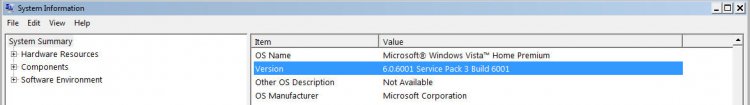
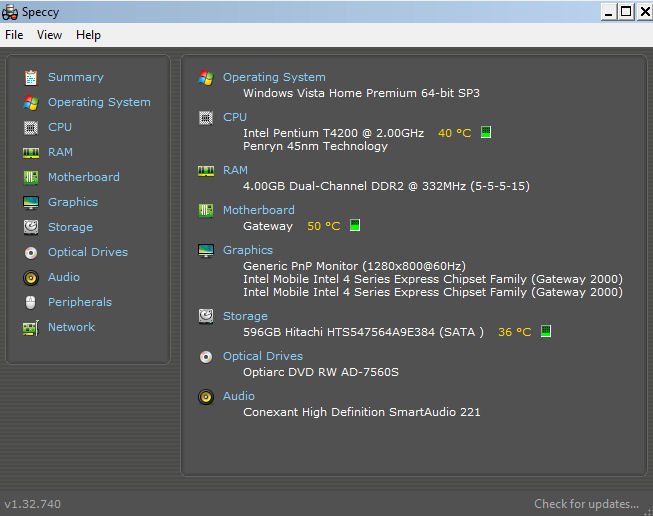
When I tried to install SP1 standalone, it said it was already installed. When I try to install sp2 standalone update I receive this:
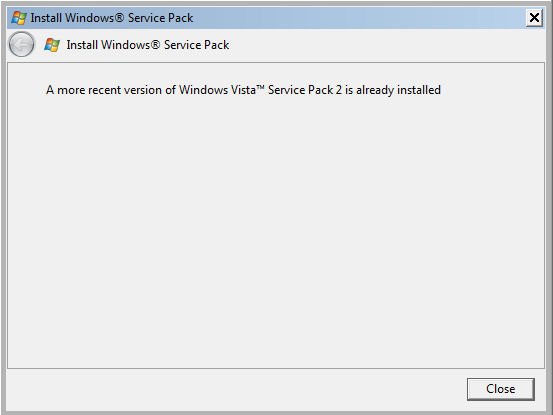
The system does not show any updates installed in view update history. It says «No updates are installed on this computer.»
-
sysinfo for vista forums.jpg
40.7 KB
· Views: 2
Last edited:
-
- Operating System
- Vista Home Premium SP2 64bit
-
-
#11
Hi Visturalator:
Could you publish your Speccy entire snapshot and then let me know the URL (e.g., http: // speccy.piriform.com/results/xxx… ) as instructed in post # 4? That snapshot will have more details than the image of the Speccy summary you posted.
Your System Information says you have «6.0.6001 Service Pack 3 Build 6001». I still don’t have any idea why your computer thinks you have Service Pack 3 but Build 6001 implies you have Service Pack 1 (SP1).
If you have Service Pack 1, that explains why you can’t upgrade from IE8 to IE9, but again, I have no idea why Help | About Internet Explorer says «0» for your Update Versions for your Internet Explorer 8 browser unless this is another indication of a corrupted registry. A Vista SP2 computer with the April 2017 update for IE9 (i.e., with KB4014661, the last monthly cumulative security update for Internet Explorer 9 delivered on 11-Apr-2017 by Windows Update) should look like this:
At first glance it appears that your Gateway laptop hasn’t had an Vista / IE security update installed since 2009, although your Speccy snapshot might have a bit more information. Have you been using this laptop on a regular basis since 2009 or has it been in storage for the past few years? Your Speccy snapshot won’t show any recent errors from your Windows Event Viewer [you’d need to run a more sophisticated diagnostic tool like Farbar Recovery Scan Tool (FRST)] but a Speccy snapshot is a good place to start. Don’t run FRST yet, though — that’s something we can revisit later if it becomes necessary.
Do you have any idea when your system started reporting that you have Service Pack 3 installed, and do you have any emergency recovery plan in place? For example, have you every created a complete disk image of your hard drive and emergency recovery media (i.e., a bootable CD/DVD or USB thumb drive) with Macrium Reflect Free, Acronis, or some other disk imaging software so that you can re-image your entire hard drive to an earlier date? In a worst case scenario, does you Gateway laptop have a recovery drive (e.g., D:/Recovery) or a recovery CD/DVD that you can use to roll back your system all the way back to factory condition?
Have you tried booting up your system in Safe Mode to see if you can apply the 64-bit version of Service Pack 2 (see the direct download link <here>) from Safe Mode? Restart the computer and repeatedly tap the F8 key while the hardware is being tested (i.e., before the Windows logo is displayed) and choose Safe Mode from the boot options menu. Also, does the boot option menu have an option for Last Known Good Configuration?
Do you have another Windows user account with Administrator rights that you can use to log into Windows, just in case your user account is corrupted?
EDIT:
And finally, did this Gateway laptop come from the factory with Windows XP installed, or is Vista the only operating system that’s ever been installed on this computer?
————
32-bit Vista Home Premium SP2 * Firefox ESR v52.9.0 * Norton Security Deluxe v22.15.1.8 * MS Office Professional 2003 * Speccy Portable v1.32.740
Last edited:
-
- Operating System
- 32-bit Vista SP2 Home Premium
- Manufacturer/Model
- HP Pavilion dv6835ca
- CPU
- Intel Core2Duo T5550 @ 1.83 GHz
- Motherboard
- Quanta 30D2 (U2E1)
- Memory
- 3 GB RAM
- Graphics card(s)
- NVIDIA GeForce 8400M GS
- Sound Card
- Realtek High Definition Audio
- Hard Drives
- 250 GB SATA Western Digital Scorpio WD2500BEVS 5400 rpm
- Other Info
- Malwarebytes Premium v3.5.1-1.0.365 * Firefox ESR v52.9.0
-
- Operating System
- 64-bit Win 10 Pro v22H2
- Manufacturer/Model
- Dell Inspiron 15 5584
- CPU
- Intel i5-8265U @1.60/1.80 GHz
- Motherboard
- Dell Inc. 07R8NW
- Memory
- 8 GB DDR4 SDRAM
- Hard Drives
- Toshiba 256 GB KBG40ZNS256G NVMe SSD
- Other Info
- Microsoft Defender * Malwarebytes Premium * Firefox
-
-
#12
Is anyone able to explain why my 10 year old Gateway laptop can have service pack 3 installed when, as far as I know, it was never released?…
Hi Visturalator:
…and just FYI, I found an article by John Caronna (a BSOD specialist who posts in the BleepingComputer forum as user usamsa) at Determine Service Pack Level from Registry that states that the Service Pack level is stored a registry key named CSDVersion at HKEY_LOCAL_MACHINE\SYSTEM\CurrentControlSet\Control\Windows on Vista computers. From my own Vista SP2 machine:
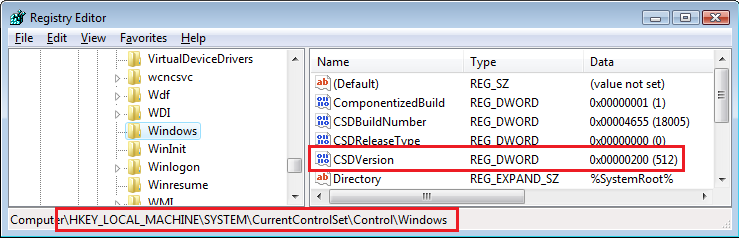
I’m not suggesting a registry hack to change the service pack in your registry to SP1 (at least not at this point); just thought you might want to check the value entered in your own registry (go to Start | Run… and type in regedit to open the Registry Editor).
————
32-bit Vista Home Premium SP2 * Firefox ESR v52.9.0 * Norton Security Deluxe v22.15.1.8 * MS Office Professional 2003 * Speccy Portable v1.32.740
-
- Operating System
- 32-bit Vista SP2 Home Premium
- Manufacturer/Model
- HP Pavilion dv6835ca
- CPU
- Intel Core2Duo T5550 @ 1.83 GHz
- Motherboard
- Quanta 30D2 (U2E1)
- Memory
- 3 GB RAM
- Graphics card(s)
- NVIDIA GeForce 8400M GS
- Sound Card
- Realtek High Definition Audio
- Hard Drives
- 250 GB SATA Western Digital Scorpio WD2500BEVS 5400 rpm
- Other Info
- Malwarebytes Premium v3.5.1-1.0.365 * Firefox ESR v52.9.0
-
- Operating System
- 64-bit Win 10 Pro v22H2
- Manufacturer/Model
- Dell Inspiron 15 5584
- CPU
- Intel i5-8265U @1.60/1.80 GHz
- Motherboard
- Dell Inc. 07R8NW
- Memory
- 8 GB DDR4 SDRAM
- Hard Drives
- Toshiba 256 GB KBG40ZNS256G NVMe SSD
- Other Info
- Microsoft Defender * Malwarebytes Premium * Firefox
-
-
#13
Hi Visturalator:
Guru Vistaar has posted a suggestion <here> on how you might be able to repair your operating system. I’ll step out of this thread so I don’t interfere with his troubleshooting.
————
32-bit Vista Home Premium SP2 * Firefox ESR v52.9.0 * Norton Security Deluxe v22.15.1.8 * MS Office Professional 2003 * Speccy Portable v1.32.740
-
- Operating System
- 32-bit Vista SP2 Home Premium
- Manufacturer/Model
- HP Pavilion dv6835ca
- CPU
- Intel Core2Duo T5550 @ 1.83 GHz
- Motherboard
- Quanta 30D2 (U2E1)
- Memory
- 3 GB RAM
- Graphics card(s)
- NVIDIA GeForce 8400M GS
- Sound Card
- Realtek High Definition Audio
- Hard Drives
- 250 GB SATA Western Digital Scorpio WD2500BEVS 5400 rpm
- Other Info
- Malwarebytes Premium v3.5.1-1.0.365 * Firefox ESR v52.9.0
-
- Operating System
- 64-bit Win 10 Pro v22H2
- Manufacturer/Model
- Dell Inspiron 15 5584
- CPU
- Intel i5-8265U @1.60/1.80 GHz
- Motherboard
- Dell Inc. 07R8NW
- Memory
- 8 GB DDR4 SDRAM
- Hard Drives
- Toshiba 256 GB KBG40ZNS256G NVMe SSD
- Other Info
- Microsoft Defender * Malwarebytes Premium * Firefox
-
-
#14
Hi Visturalator:
…and just FYI, I found an article by John Caronna (a BSOD specialist who posts in the BleepingComputer forum as user usamsa) at Determine Service Pack Level from Registry that states that the Service Pack level is stored a registry key named CSDVersion at HKEY_LOCAL_MACHINE\SYSTEM\CurrentControlSet\Control\Windows on Vista computers. From my own Vista SP2 machine:
View attachment 30595
I’m not suggesting a registry hack to change the service pack in your registry to SP1 (at least not at this point); just thought you might want to check the value entered in your own registry (go to Start | Run… and type in regedit to open the Registry Editor).
————
32-bit Vista Home Premium SP2 * Firefox ESR v52.9.0 * Norton Security Deluxe v22.15.1.8 * MS Office Professional 2003 * Speccy Portable v1.32.740
and here is my screenshot:
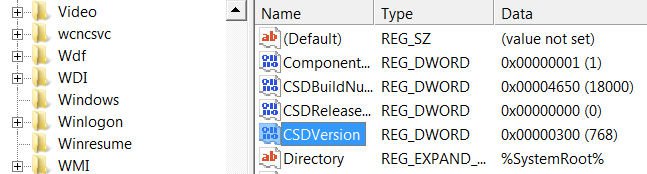
-
- Operating System
- Vista Home Premium SP2 64bit
-
-
#15
Interesting-
My CSDVersion is the same as Imacri’.
Also the CSDBuildNumber is 0x00004655 (18005)
-
- Operating System
- Vista Home Premium 64 bit SP2
- Manufacturer/Model
- Cyberpower
- CPU
- Intel Quad CPU Q6700 2.67 GHZ
- Motherboard
- NVIDIA 780i
- Memory
- 4 GB
- Graphics card(s)
- MSI GTX 560 TI Twin Frozr
- Sound Card
- Sound Blaster SB Audigy
- Monitor(s) Displays
- Viewsonic VG2436
- Screen Resolution
- 1920x1080p
- Hard Drives
- Samsung HD 105SI
WDC WD20
- Case
- Apevia XJupiter
- Cooling
- air
- Mouse
- Logitech MX 600
- Keyboard
- Logitech MX 3200
- Internet Speed
- 30 Mbps
-
-
#16
and here is my screenshot:View attachment 30605
Hi Visturalator:
I have no idea what caused this. The CSDVersion in your registry seems to show you have Service Pack 3 (0x00000300) but your CSDBulidNumber shows you have the Hardware Abstraction Layer (HAL) for Service Pack 1 (18000). See the article HAL Versions — Vista SP1 should have build 6.0.6001.18000, while Vista SP2 should have build 6.0.6002.18005. From the System Information on my Vista SP2 computer, which matches what I see <here> in my own registry:
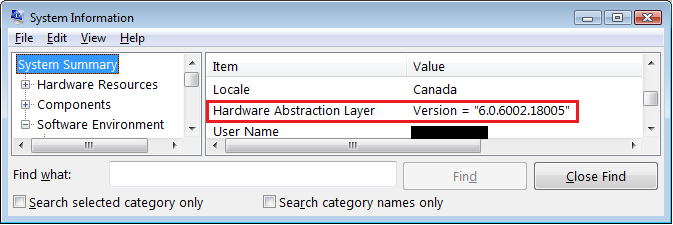
…The system does not show any updates installed in view update history..
That sometimes happens if you run a third-party repair tool like Tweaking.com’s free Windows Repair All-in-One tool (good for fixing common Vista errors, by the way) or you renamed the C:\Windows\SoftwareDistribution folder to purge the Windows Update download cache to try and fix Windows Update [which can corrupt Windows Update if the Windows Update Service (wuauserv) and the Background Intelligent Transfer Service (BITS) are not stopped first]. Re-building the \SoftwareDistribution folder will clear the updates listed at Control Panel | System and Mainetenance | Windows Update | View Update History but will not actually purge your installed updates.
Are there any installed updates listed at Control Panel | Programs | Programs and Features if your click View Installed Updates in the Tasks panel? If so, search for «Service Pack» as shown below and see if it shows that Windows Update was able to install Service Pack 2 (KB948465) when it was released around May 2009. If you can’t find KB948465 in your installed updates you could try downloading the standalone installer for Service Pack 2 (the 64-bit version is named Windows6.0-KB948465-X64.exe) to your desktop and double-click to run, but I suspect you’ll get another «not applicable to your computer» error as long as your Windows registry incorrectly thinks you have a «newer» Service Pack 3.
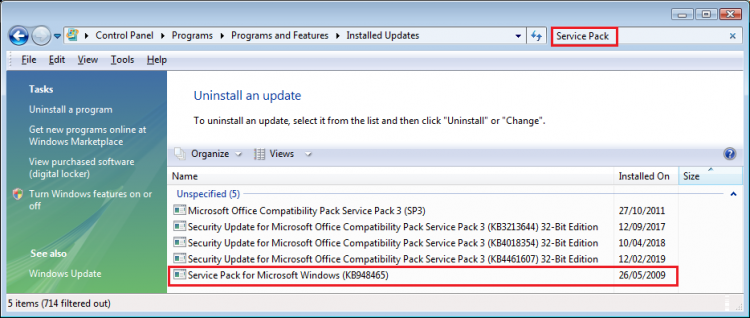
Here are the download links for Vista Service Pack 2 — Five Language Standalone (KB948465) on the official Microsoft Download Center:
32-bit: Windows Vista and Windows Server 2008 SP2 x86
64-bit: Windows Vista and Windows Server 2008 SP2 x64
————
32-bit Vista Home Premium SP2 * Firefox ESR v52.9.0 * Norton Security Deluxe v22.15.1.8 * MS Office Professional 2003 * Speccy Portable v1.32.740
Last edited:
-
- Operating System
- 32-bit Vista SP2 Home Premium
- Manufacturer/Model
- HP Pavilion dv6835ca
- CPU
- Intel Core2Duo T5550 @ 1.83 GHz
- Motherboard
- Quanta 30D2 (U2E1)
- Memory
- 3 GB RAM
- Graphics card(s)
- NVIDIA GeForce 8400M GS
- Sound Card
- Realtek High Definition Audio
- Hard Drives
- 250 GB SATA Western Digital Scorpio WD2500BEVS 5400 rpm
- Other Info
- Malwarebytes Premium v3.5.1-1.0.365 * Firefox ESR v52.9.0
-
- Operating System
- 64-bit Win 10 Pro v22H2
- Manufacturer/Model
- Dell Inspiron 15 5584
- CPU
- Intel i5-8265U @1.60/1.80 GHz
- Motherboard
- Dell Inc. 07R8NW
- Memory
- 8 GB DDR4 SDRAM
- Hard Drives
- Toshiba 256 GB KBG40ZNS256G NVMe SSD
- Other Info
- Microsoft Defender * Malwarebytes Premium * Firefox
-
-
#17
Hi Visturalator:
I have no idea what caused this. The CSDVersion in your registry seems to show you have Service Pack 3 (0x00000300) but your CSDBulidNumber shows you have the Hardware Abstraction Layer (HAL) for Service Pack 1 (18000). See the article HAL Versions — Vista SP1 should have build 6.0.6001.18000, while Vista SP2 should have build 6.0.6002.18005. From the System Information on my Vista SP2 computer, which confirms what I see in my registry:
View attachment 30606
That sometimes happens if you run a third-party repair tool like Tweaking.com’s free Windows Repair All-in-One tool (good for fixing common Vista errors, by the way) or you renamed the C:\Windows\SoftwareDistribution folder to purge the Windows Update download cache to try and fix Windows Update [which can corrupt Windows Update if the Windows Update Service (wuauserv) and the Background Intelligent Transfer Service (BITS) are not stopped first]. Re-building the \SoftwareDistribution folder will clear the updates listed at Control Panel | System and Mainetenance | Windows Update | View Update History but will not actually purge your installed updates.
Are there any installed updates listed at Control Panel | Programs | Programs and Features if your click View Installed Updates in the Tasks panel? If so, search for «Service Pack» as shown below and see if it shows that Windows Update was able to install Service Pack 2 (KB948465) when it was released around May 2009. If you can’t find KB948465 in your installed updates you could try downloading the standalone installer for Service Pack 2 (the 64-bit version is named Windows6.0-KB948465-X64.exe) to your desktop and double-click to run, but I suspect you’ll get another «not applicable to your computer» error as long as your Windows registry incorrectly thinks you have a «newer» Service Pack 3.
View attachment 30607
Here are the download links for Vista Service Pack 2 — Five Language Standalone (KB948465) on the official Microsoft Download Center:
32-bit: Windows Vista and Windows Server 2008 SP2 x86
64-bit: Windows Vista and Windows Server 2008 SP2 x64
————
32-bit Vista Home Premium SP2 * Firefox ESR v52.9.0 * Norton Security Deluxe v22.15.1.8 * MS Office Professional 2003 * Speccy Portable v1.32.740
I got really curious to see what would happen if I changed that CSD reg setting to «100» unlike the «300» I had and the «200»you had. The system now reads SP1 but still has no effect on it’s inability to update to the newer SP2 patch. This is the error I get after running the patch for 5 minutes or so:
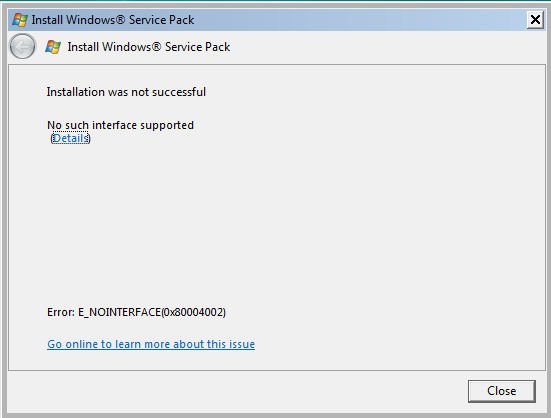
..the tasks panel lists very few updates. I did manage to install that 207mb system repair tool for x64 bit Vista however..that installed fine, but no subsequent update after that works…says this update does not apply to this system.
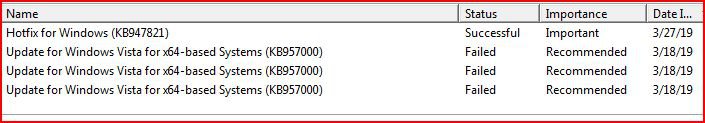
and then shows this:
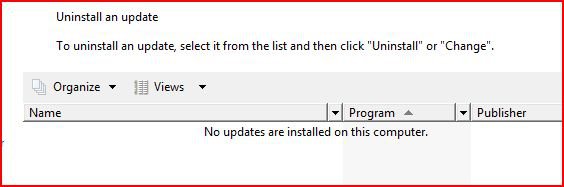
Ive also tried that windows repair all in one tool previously when I thought it might be permission issues causing the updates to fail..i must have run that tool 5 times in the last 5 years, but its made no difference in windows failing to update to SP2. I wont try rebuilding the software distribution folder until I hear back from you about my NOINTERFACE error image Ive posted.
Last edited:
-
- Operating System
- Vista Home Premium SP2 64bit
-
-
#18
I wonder if SP1 is truly installed. You wouldn’t be able to install SP1 without it.
I don’t know if we’ve mentioned it but you can get the full Vista ISO from ex_brit. Of course, you should move all personal files off the C: before performing the installation. Make sure that you specify the C: drive for the install.
-
- Operating System
- Vista Home Premium 64 bit SP2
- Manufacturer/Model
- Cyberpower
- CPU
- Intel Quad CPU Q6700 2.67 GHZ
- Motherboard
- NVIDIA 780i
- Memory
- 4 GB
- Graphics card(s)
- MSI GTX 560 TI Twin Frozr
- Sound Card
- Sound Blaster SB Audigy
- Monitor(s) Displays
- Viewsonic VG2436
- Screen Resolution
- 1920x1080p
- Hard Drives
- Samsung HD 105SI
WDC WD20
- Case
- Apevia XJupiter
- Cooling
- air
- Mouse
- Logitech MX 600
- Keyboard
- Logitech MX 3200
- Internet Speed
- 30 Mbps
-
-
#19
I wonder if SP1 is truly installed. You wouldn’t be able to install SP1 without it.
I don’t know if we’ve mentioned it but you can get the full Vista ISO from ex_brit. Of course, you should move all personal files off the C: before performing the installation. Make sure that you specify the C: drive for the install.
Hello, I cannot repair reinstall with Ex_Brit’s disk because SP2 is not installed. I cannot install the stand alone SP2 update because it fails with the above mentioned error. I requested an «SP1» disk at the suggestion of Vistaar but I dont think Ex_Brit has one since he provided me with the link to the SP2 disk again. Basically I’m stuck with SP1, I think, without being able to update it and stay current with those updates. One other thing I’ve failed to mention throughout all of this, is that sfc /scannow isn’t working for me in windows OR after pressing F8 on bootup and entering «Repair Your Computer» mode. I repeatedly get «Windows Resource Protection could not perform the requested operation.» I get the same response in Safe Mode. I’ve made sure that trustedinstaller has started in services but it makes no difference, same error appears. If I had an SP1 ISO to try at a repair install, I’d like to try it but, so far, I haven’t been able to come up with one. I don’t even know if an SP1 x64 Home Premium Vista ISO exists. I’m not wanting to do a complete service restore with the built in repair/restore partition because, not only will I have to reinstall all apps from 2009 and upwards, but the restore partition will also take out my dual boot partition that has Windows 7 on it, which btw, isn’t sharing these problems the Vista partition is experiencing. So restore is not an option.
Last edited:
-
- Operating System
- Vista Home Premium SP2 64bit
-
-
#20
I think you misunderstand ex_brit. The ISO he provides is the full blown Vista with both SP1 and SP2. After you create a bootable disc with the ISO and boot your system, you will have the option to do a Startup Repair or to install Vista with both SPs. I suggest that you do the latter.
I just had a problem with my system which allows booting into Vista installed on two separate hard drives. Something happened and I lost the ability to boot either drive. I had a «recovery» disc from when I purchased the computer but it didn’t have the startup repair option and the reinstall had a problem related to whatever caused me to have the problem. I spent several days trying to do repairs, to no avail, using Startup Repair in the ISO I got from ex_brit. I subsequently just did the full install and now both drives boot and there were only 3 minor updates. Of course, I had to re-install all my software and update IE to v9.
-
- Operating System
- Vista Home Premium 64 bit SP2
- Manufacturer/Model
- Cyberpower
- CPU
- Intel Quad CPU Q6700 2.67 GHZ
- Motherboard
- NVIDIA 780i
- Memory
- 4 GB
- Graphics card(s)
- MSI GTX 560 TI Twin Frozr
- Sound Card
- Sound Blaster SB Audigy
- Monitor(s) Displays
- Viewsonic VG2436
- Screen Resolution
- 1920x1080p
- Hard Drives
- Samsung HD 105SI
WDC WD20
- Case
- Apevia XJupiter
- Cooling
- air
- Mouse
- Logitech MX 600
- Keyboard
- Logitech MX 3200
- Internet Speed
- 30 Mbps
#1
Отправлено 11 October 2007 — 09:19
Microsoft windows vista Ultimate sp3 2007 V5.0 | 701 MB
This Cd was created and designed manually without removing any of winxp components. All Microsoft updates (sp3 hotfix’s) were integrated in xp cd until May 2007.
This version was designed from original xp cd from Microsoft. Some system tools were integrated as (xplite) for removing any thing you like after setup by yourself and more adds as mentioned up , more additional new Look , as new themes , new sounds , new cursors , new wallpapers , new screen savers , new system tools and style of aero vista without slow down of system and without need to new vga card.
This version of xp can be installed from boot cd or from windows without need of serial.
Control panel adds
-Advanced shell for upx
-Boot Safe
-Bootvis
-Clear Type Tuning
-Cpu-Z
-Current User Settings
-Dial-a-fix
-Driver Backup
-Hostxpert
-Lclock
-MemTest
-Ms Autoplay Repair Wizard
-Ms Virtual Cd-Rom
-Msi Clean up utility
-QuickTime
-Services and Devices
-Startup Control panel
-TweakUI
-User Accounts 2
-WinUpdatesList
Programs
-WinAmp Lite v5.35
-WMP11
-Install Internet Explorer 7.0
-Foxit v2.2
-IDM 5.09
-Winrar 3.62
-Msn Messanger 8.1
-TuneUp Utilities 2007
-Klite Mega Codecs 2.0
-Poweriso 3.7
-Worm door cleaner
-Xp antispy
-Xplite
-System Informatiom
-More Utilities Programs
-New Styles
-Lclock
-Vista Sidebar
-Vista Flip 3D
-Vista Styler
-New sounds
-New Cursors
-New wallpapers
-New Themes
-New Screen Saver
Download
701 MB
http://rapidshare.co…te_2007.zip.001
http://rapidshare.co…te_2007.zip.002
http://rapidshare.co…te_2007.zip.003
http://rapidshare.co…te_2007.zip.004
http://rapidshare.co…te_2007.zip.005
http://rapidshare.co…te_2007.zip.006
http://rapidshare.co…te_2007.zip.007
-
0
- Наверх
#2
аuxaux
аuxaux
- Постоялец
- 2586 сообщений
Reservoir Cat
- Откуда:этава, какыво…
Отправлено 11 October 2007 — 09:34
А нафига?
-
0
Вкус и цвет — хороший повод для драки.
- Наверх
#3
DriveR
DriveR
- Постоялец
- 1180 сообщений
Digital | d(-_-)b | Punk
- Откуда:Таллин
Отправлено 11 October 2007 — 17:03
Что за гибрид?
В Инете нашел инфу о том что выпустили SP3 для Windows XP и SP1 для WIndows Vista Ultimate.
Сообщение изменено: ~!DriveR!~ (11 October 2007 — 17:08)
-
0
- Наверх
#4
уррф
уррф
- Постоялец
- 5330 сообщений
ушол
Отправлено 11 October 2007 — 20:33
очередная пиратская сборка
левак короче
предлагаю игнорировать
-
0
- Наверх
#5
Нелетучий Мышъ
Нелетучий Мышъ
- Постоялец
- 3301 сообщений
|| fear ||
- Откуда:Kristiine ||| Kopli
Отправлено 11 October 2007 — 20:39
вещь конечно интересная, но не на рапиде.
-
0
…Способность оставлять трупы в самых
неожиданных местах — отличительный признак любой высокоразвитой цивилизации…
…А «жизнь» — только слово,
Есть лишь любовь и есть смерть…©Кино
- Наверх
#6
premiere
premiere
- Постоялец
- 719 сообщений
don premiere
- Откуда:йошкар-ола
Отправлено 12 October 2007 — 00:38
чё в ней интересного? сп3 будет хз когда, а тут явно ламер в нлайте панатыкал кнопачков с кирпичёвой мордой и всё типа новый релиз. главное погромче крикнуть, что тут удалены компоненты winxp. чем больше удалено — тем круче релиз. щас так модно, говорят
-
0
- Наверх
#7
DriveR
DriveR
- Постоялец
- 1180 сообщений
Digital | d(-_-)b | Punk
- Откуда:Таллин
Отправлено 18 October 2007 — 22:23
premiere, SP3 для XP уже вышел и там написано наоборот, что этот CD сделан без удаления компонентов winxp
Надо будет попробовать установить куда-нибудь)
-
0
- Наверх
#8
Demetrio
Отправлено 18 October 2007 — 23:04
SP3 для XP уже вышел
пока что только PRE вообще-то
http://www.cnews.ru/…06/10/23/214818
-
0
- Наверх
#9
Am!g0s
Am!g0s
- Пользователь
- 313 сообщений
Два слова, строка, да шнурок с потолка…
- Откуда:Эстония, Таллинн
Отправлено 19 October 2007 — 00:03
SP3 будет в феврале, не вводи народ в заблуждение
-
0
- Наверх
#10
DriveR
DriveR
- Постоялец
- 1180 сообщений
Digital | d(-_-)b | Punk
- Откуда:Таллин
Отправлено 19 October 2007 — 13:11
Да, забыл добавить про бета версию.
-
0
- Наверх