В этой статье содержится практически полный список кодов ошибок центра обновления Windows Update. Как пользоваться этим список и где можно найти коды ошибок системы обновления Windows?
Администраторы, которым часто приходится диагностировать ошибки работы системы обновлений Windows на компьютерах (серверах), смотрят коды ошибок Windows Updates в следующих местах:
После того, как получен код ошибки Windows Update, приходилось идти в поиск и по крупицам искать в Интернете всю возможную информацию об этом коде.
Например, администратор встретился в журнале обновления с ошибкой 0x80070422. Из цифрового кода ошибки не понято, что она означает. Хотя на самом деле, удобный для человека код этой ошибки выглядит так ERROR_SERVICE_DISABLED. В таком виде сразу понятно, что проблема связана с одной из отключённых служб Windows, из-за которых клиент не может скачать обновления.
Например, в этом случае служба BITS остановлена, из-за чего агент Windows Update не может скачать обновления. Диагностика ошибки обновлений довольно сильно упростилась, не так ли?
Для преобразования ошибок Windows Update в понятный вид можно использовать встроенную утилиту certutil. Например, преобразуем предыдущую ошибку в текстовый вид:
Мы получили удобный для человека код ошибки и ее описание.
Но certutil позволяет декодировать не все коды ошибок. В этом случае, попробуйте найти описание ошибки Windows Update по ее коду в следующей таблице.
В следующей таблице перечислен список всех ошибок обновления Windows, с расшифровкой их кодов и кратким описанием, собранный из Windows SDK. Надеюсь, использование этих данных существенно упростит вам диагностику ошибок Windows Update.
Часть ошибок связана с получением обновлений напрямую с Windows Update, часть – при получении обновлений клиентами от внутреннего (корпоративного) сервера обновлений WSUS.
0x00000000-4294967296Success0x00000001-4294967295ERROR_INVALID_FUNCTION0x0000007B-4294967173Error_Invalid_NameThe filename, directory name,or volume label syntax is incorrect0x00000275-4294966667
Error_cant_enable_Deny_onlyA group marked use for deny only can not be enabled0x0000041D-4294966243ERROR_SERVICE_REQUEST_TIMEOUTThe service did not respond to the start or control request in a timely fashion.0x000004C3-4294966077Error_Session_Credential_ConflictMultiple connections to a server or shared resource by the same user,using more than one user name, are not allowed.0x000004C5-4294966075Error_Dup_DomainenameThe workgroup or domain name is already in use by another computer on the network.0x000005D5-4294965803NULL0x00000619-4294965735error_Invalid_HW_ProfileThe specified hardware profile configuration is invalid0x00000641-4294965695Error_Install_Service_failureThe Windows Installer Service could not be accessed. This can occur if you are running Windows in safe mode, or if the Windows Installer is not correctly installed.0x00000643-4294965693ERROR_INSTALL_FAILUREFatal error during installation0x00000652-4294965678ERROR_INSTALL_ALREADY_RUNNINGAnother installation is already in progress. Complete that installation before proceeding with this install.0x000006D9-4294965543EPT_S_Not_RegisteredThere are no more endpoints available from the endpoint mapper.0x000006F6-4294965514RPC_X_BYTE_Count_TOO_SmallThe byte count is too small0x00000963-4294964893NERR_BADPasswordCoreThis share name or password is invalid0x00000BC2-4294964286Error_Success_Reboot_Required0x00000C0B-4294964213NULL0x00000CC4-4294964028NULL0x00000D47-4294963897NULL0x00000E5C-4294963620NULL0x00000E74-4294963596NULL0x0000109F-4294963041NULL0x00001112-4294962926Error_No_Media_In_DriveNo media in drive0x0000117A-4294962822NULL0x00001190-4294962800Error_Shutdown_IS_ScheduledA system shutdown has already been scheduled0x00001234-4294962636Error_Port_UnreachableNo Service is operating at the destination network endpoint on the remote system0x00001396-4294962282Error_Wrong_Target_NameLogon failure: The target account name is incorrect.0x000013D7-4294962217Error_Cluster_restype_Note_SupportedThe specified node does not support a resource of this type. This amy be due to version inconsistancies or due to the absence of the resource DLL on this node.0x00001449-4294962103Error_Invalid_Showwin_CommandCannot show or remove the window in the way specified0x00001633-4294961613NULL0x000017C7-4294961209NULL0x000017D2-4294961198NULL0x000018BE-4294960962NULL0x00001AD4-4294960428NULL0x00001ADA-4294960422NULL0x00001C70-4294960016NULL0x00001CE8-4294959896NULL0x00001D7A-4294959750NULL0x00001F1D-4294959331NULL0x00001F59-4294959271NULL0x00002075-4294958987NULL0x0000229A-4294958438NULL0x000022CA-4294958390NULL0x0000230B-4294958325NULL0x00002685-4294957435NULL0x000028A5-4294956891NULL0x00002ABF-4294956353NULL0x00002BBE-4294956098NULL0x00002D49-4294955703NULL0x00002DA4-4294955612NULL0x00002DDC-4294955556NULL0x00002EBD-4294955331NULL0x00002ED7-4294955305NULL0x000032D8-4294954280NULL0x000035DD-4294953507NULL0x000036F8-4294953224NULL0x000037A1-4294953055NULL0x000037FA-4294952966NULL0x0000384E-4294952882NULL0x000038F5-4294952715NULL0x0000399D-4294952547NULL0x00003A5C-4294952356NULL0x00003D16-4294951658NULL0x00003E44-4294951356NULL0x00004016-4294950890NULL0x000040CF-4294950705NULL0x00004146-4294950586NULL0x000041F4-4294950412NULL0x0000433D-4294950083NULL0x000043F9-4294949895NULL0x000044CC-4294949684NULL0x0000471E-4294949090NULL0x00004808-4294948856NULL0x00004910-4294948592NULL0x00004966-4294948506NULL0x00004A65-4294948251NULL0x00004BF9-4294947847NULL0x00004CC2-4294947646NULL0x00004D2D-4294947539NULL0x00004DB8-4294947400NULL0x00004E90-4294947184NULL0x00004FA2-4294946910NULL0x00005112-4294946542NULL0x000051CF-4294946353NULL0x00005249-4294946231NULL0x00005299-4294946151NULL0x0000530C-4294946036NULL0x000053C4-4294945852NULL0x00005492-4294945646NULL0x00005542-4294945470NULL0x0000556E-4294945426NULL0x000055BC-4294945348NULL0x00005636-4294945226NULL0x00005812-4294944750NULL0x00005844-4294944700NULL0x000058F7-4294944521NULL0x00005A6A-4294944150NULL0x00005AA5-4294944091NULL0x00005C0E-4294943730NULL0x00005FE9-4294942743NULL0x00006056-4294942634NULL0x0000626E-4294942098NULL0x000062B6-4294942026NULL0x0000651F-4294941409NULL0x000065AA-4294941270NULL0x000065BA-4294941254NULL0x00006F50-4294938800NULL0x00007052-4294938542NULL0x00007190-4294938224NULL0x00007617-4294937065NULL0x00007747-4294936761NULL0x00007865-4294936475NULL0x00007B86-4294935674NULL0x00007C12-4294935534NULL0x00007C78-4294935432NULL0x00007CE1-4294935327NULL0x00007D12-4294935278NULL0x00007DFF-4294935041NULL0x00007EC9-4294934839NULL0x00007F83-4294934653NULL0x00007FCC-4294934580NULL0x0000F06A-4294905750NULL0x0000F06B-4294905749NULL0x0000F0DA-4294905638NULL0x00240001-4292607999WU_S_SERVICE_STOPService stopped0x00240002-4292607998WU_S_SELFUPDATEAgent selfupdates0x00240003-4292607997WU_S_UPDATE_ERROROverall operation completed but error occurred while processing one or more specified updates.0x00240004-4292607996WU_S_MARKED_FOR_DISCONNECTThe caller attempted to disconnect an operation but the operation is busy calling back so the callback is marked for disconnect later0x00240005-4292607995WU_S_REBOOT_REQUIREDThe system needs to be rebooted to complete installation.0x00240006-4292607994SUS_S_ALREADY_INSTALLEDThe update to be installed is already installed0x00240007-4292607993WU_S_ALREADY_UNINSTALLEDThe update to be uninstalled is already not installed.0x00240008-4292607992WU_S_ALREADY_DOWNLOADEDThe update to be downloaded is already downloaded0x80000007-2147483641E_ABORT0x80004001-2147467263E_NOTIMPL0x80004002-2147467262E_Nointerface0x80004003-2147467261E_PointerInvalid pointer0x80004004-2147467260E_ABORTOperation Aborted0x80004005-2147467259E_Fail0x80004015-2147467243CO_E_WRONG_SERVER_IDENTITYThe security descriptor on the BITS service was changed by a security template such that NetworkService account doesn’t have READ access to BITS service.0x8000FFFF-2147418113E_UNEXPECTED0x80010100-2147417856RPC_E_SYS_CALL_FAILED0x80010105-2147417851RPC_E_Serverfault0x80010108-2147417848RPC_E_Disconnected0x80040154-2147221164REGDB_E_CLASSNOTREGBITS in Windows 2000 is dependent on SENS and EventSystem services. If COM+ catalog is corrupted, one of these errors was seen.0x800401F3-2147221005CO_E_Classstring0x800401FD-2147220995CO_E_ObjnotconnectedObject is not connected to server0x80040206-2147220986EVENT_E_INTERNALERRORThere will be event messages in Application/System log regarding the errors.0x80070001-2147024895ERROR_INVALID_FUNCTION0x80070002-2147024894ERROR_FILE_NOT_FOUNDThe System cannot find the file specified0x80070003-2147024893COR_E_DIRECTORYNOTFOUNDThe specified path couldn’t be found — ALLUSERSPROFILE Microsoft network dir doesn’t exist0x80070005-2147024891ERROR_ACCESS_DENIEDThe authentication method is not supported. — CoCreateInstance(IBackgroundCopyManager) fails with E_ACCESSDENIED (0x80070005) in this condition0x80070006-2147024890E_HandleHandle not valid error0x80070008-2147024888ERROR_NOT_ENOUGH_MEMORYThe system is out of memory.0x8007000B-2147024885COR_E_BADIMAGEFORMATThe format of the DLL or executable being loaded is invalid0x8007000D-2147024883Error_invalid_data0x8007000E-2147024882E_OUTOFMEMORY0x80070017-2147024873ERROR_CRCData error (cyclic redundancy check).0x8007001F-2147024865ERROR_GEN_FAILUREA device attached to the system is not functioning0x80070020-2147024864STIERR_SHARING_VIOLATIONThe process cannot access the file because it is being used by another process0x80070032-2147024846ERROR_NOT_SUPPORTED0x80070050-2147024816ERROR_FILE_EXISTS0x80070052-2147024814ERROR_CANNOT_MAKEThe directory or file cannot be created0x80070057-2147024809ERROR_INVALID_PARAMENTER — E_INVALIDARGOne or more arguments are not valid error — Invalid proxy server name was specified in the user’s IE settings and hence WinhttpSetProxySettings call fails with E_INVALIDARG error. BITS puts the job in TRANSIENT_ERROR with the same error code. For ex, if the proxy server is set to http://foo/bar/proxy.pac, this error will be seen. This error is also seen when credentials are supplied such that scheme is not NTLM/Negotiate, but username/password is NULL, since that is not valid (WinhttpSetCredentials fails with E_INVALIDARG. BITS 1.5 puts the job into ERROR state with BG_E_INVALID_RESPONSE in the above 2 cases, because of error code mapping E_INVALIDARG is always mapped to (BG_E_INVALID_SERVER_RESPONSE)0x80070070-2147024784ERROR_DISK_FULLThere is not enough space on the disk0x8007007A-2147024774ERROR_INSUFFICIENT_BUFFER0x8007007B-2147024773STIERR_INVALID_DEVICE_NAME0x8007007E-2147024770ERROR_MOD_NOT_FOUNDThe specified module could not be found.0x8007007F-2147024769ERROR_PROC_NOT_FOUNDThe specified procedure could not be found.0x80070080-2147024768ERROR_WAIT_NO_CHILDRENThere are no child processes to wait for0x800700A1-2147024735ERROR_BAD_PATHNAME0x800700B6-2147024714ERROR_INVALID_ORDINAL0x800700C1-2147024703ERROR_BAD_EXE_FORMATis not a valid Win32 application0x800700E7-2147024665Error_Pipe_BusyAll pipe instances are busy0x80070103-2147024637ERROR_NO_MORE_ITEMS:0x8007010B-2147024629ERROR_DIRECTORYThe directory name is invalid0x8007012E-2147024594Error_Disk_Too_Fragmented0x800701E7-2147024409Error_Invalid_Address0x800703e3-2147023901Error_Operation_AbortedThe I/O operation has been aborted because of either a thread exit or an application request0x800703e5-2147023899ERROR_IO_PENDING0x800703E6-2147023898Error_Noaccess to memory locationInvalid access to memory location0x800703E7-2147023897Error_SwaperrorError performing inpage operation0x800703EB-2147023893Error_Can_Not_CompleteCannot complete this function0x800703Ed-2147023891ERROR_UNRECOGNIZED_VOLUMEThe volume does not contain a recognized file system0x800703F0-2147023888ERROR_NO_TOKENAn attempt was made to reference a token that does not exist0x8007041D-2147023843ERROR_SERVICE_REQUEST_TIMEOUTThe service did not respond to the start or control request in a timely fashion0x8007041E-2147023842Error_Service_No_ThreadA thread could not be created for this service0x8007041F-2147023841ERROR_SERVICE_DATABASE_LOCKEDThe service database is locked0x80070422-2147023838ERROR_SERVICE_DISABLEDThe service cannot be started. If BITS service is disabled by the Administrator, then this error will be seen.0x80070424-2147023836ERROR_SERVICE_DOES_NOT_EXISTDue to a bug in BITS 1.5 OOB setup, after BITS 1.5 install, the BITS service is deleted, but the 1.5 install returns success code. BITS 1.5 binaries are copied to the machine, but the service doesn’t exist. This can also happen if the BITS service is explicitly deleted by running the command sc delete bits0x80070426-2147023834ERROR_SERVICE_NOT_ACTIVEThe service has not been started0x8007042B-2147023829ERROR_PROCESS_ABORTED0x8007042C-2147023828Error_Service_Dependency_Fail0x80070433-2147023821ERROR_SERVICE_DEPENDENCY_DELETEDBITS service has a dependency on lanmanworkstation service in BITS 1.0 and 1.2. If “Client for Microsoft networks” network component is uninstalled, then lanmanworkstation service is deleted, but BITS dependency will still be present. After that, BITS service fails to start0x80070437-2147023817Error_Different_Service_Account0x8007043B-2147023813ERROR_SERVICE_NOT_IN_EXEThe executable program that this service is configured to run does not implement the service. netsvcs registry value in HKLM\Software\Microsoft\WindowsNT\CurrentVersion\Svchost registry key should contain the service names that can be run in that service host. On XP and Windows 2003, BITS should be in this value. If “BITS” is missing from that value, then ERROR_SERVICE_NOT_IN_EXE error is seen when attempting to start the service0x8007045A-2147023782ERROR_DLL_INIT_FAILED0x8007045B-2147023781ERROR_SHUTDOWN_IN_PROGRESS0x80070490-2147023728E_PROP_ID_UNSUPPORTEDPermission denied / [Problem initializing or using session variables] or Element not found0x800704C7-2147023673ERROR_CANCELLEDCancelled by user0x800704DD-2147023651Error_Not_Logged_On to network0x80070502-2147023614Error_Stack_Buffer_OverrunThe system detected an overrun of a stack-based buffer in this application0x80070570-2147023504ERROR_FILE_CORRUPT0x8007057F-2147023489Error_Cannot_Find_WND_ClassCannot find windows class0x8007058D-2147023475Error_Control_ID_Not_Found0x800705AA-2147023446ERROR_NO_SYSTEM_RESOURCEInsufficient system resources exist to complete the requested service0x800705AD-2147023443Error_Working_Set_QuotaInsufficient quota to complete the requested service0x800705AF-2147023441ERROR_COMMITMENT_LIMITThe paging file is too small for this operation to complete0x800705B4-2147023436Error_Timeout0x80070643-2147023293ERROR_INSTALL_FAILURE0x80070652-2147023278ERROR_INSTALL_ALREADY_RUNNING ErrorClientUpdateInProgress0x8007066A-2147023254Error_Patch_Target_Not_FoundThe program to be upgraded may be missing or the patch may upgrade a different version of the program0x800706A6-2147023194RPC_S_Invalid_BindingTerminal Services optional component is installed on the machine, but the “Terminal Services” service has been disabled.0x800706B5-2147023179RPC_S_Unknown_IFEventlog service is not running. BITS tries to initialize the event logger object during initialization and fails to start, if the initialization fails. If event log service is not running, then the initialization fails with RPC_S_UNKNOWN_IF error0x800706BA-2147023174RPC_S_SERVER_UNAVAILABLE0x800706BB-2147023173RPC_S_SERVER_TOO_BUSYThe RPC server is too busy to complete this operation0x800706BE-2147023170RPC_S_CALL_FAILED0x800706BF-2147023169PRC_S_Call_Failed_DNE0x800706C6-2147023162RPC_S_Invalid_BoundThe array bounds are invalid0x800706F7-2147023113RPC_X_Bad_Stub_DataThis can occur after a control selfupdate that has not fully completed and requires a reboot. The controls may need to be reregistered.0x80070704-2147023100Error_Unknown_Port0x80070BC2-2147021886ErrorControlRebootRequired0x8007276b-2147014805WSASYSNOTREADYThe description of WSASYSNOTREADY says WSAStartup cannot function at this time because the underlying system it uses to provide network services is currently unavailable. It seems that something is wrong with networking components on the system.0x8007277B-2147014789WSASYSCALLFAILUREA system call that should never fail has failed0x80072AF9-2147013895WSAHOST_NOT_FOUND0x80072AFC-2147013892WSANO_DATA0x80072EE2-2147012894ERROR_INTERNET_TIMEOUTThe request has timed out.0x80072EE4-2147012892ERROR_INTERNET_INTERNAL_ERRORAn internal error has occurred.0x80072EE5-2147012891Error_Internet_Invalid_URL0x80072EE6-2147012890ERROR_INTERNET_UNRECOGNIZED_SCHEMEThe URL scheme could not be recognized or is not supported.0x80072EE7-2147012889ERROR_INTERNET_NAME_NOT_RESOLVEDThe server name could not be resolved.0x80072EEF-2147012881ERROR_INTERNET_LOGIN_FAILURE0x80072EF1-2147012879ERROR_INTERNET_OPERATION_CANCELLED0x80072EF2-2147012878Error_Internet_Incorrect_handle_type0x80072EF3-2147012877Error_Internet_Incorrect_Handle_State0x80072EFD-2147012867ERROR_INTERNET_CANNOT_CONNECTThe attempt to connect to the server failed.0x80072EFE-2147012866ERROR_INTERNET_CONNECTION_ABORTEDThe connection with the server has been terminated.0x80072F0C-2147012852Error_Internet_Client_Auth_Cert_Needed0x80072F0D-2147012851ERROR_INTERNET_INVALID_CA0x80072F76-2147012746ERROR_HTTP_HEADER_NOT_FOUNDThe requested header could not be located0x80072F78-2147012744ERROR_HTTP_INVALID_SERVER_RESPONSEThe server response could not be parsed.0x80072F7c-2147012740ERROR_HTTP_REDIRECT_FAILED0x80072F83-2147012733ERROR_INTERNET_DISCONNECTED0x80072F8c-2147012724ERROR_INTERNET_NOT_INITIALIZED0x80072F8F-2147012721ERROR_INTERNET_SECURE_FAILURE ErrorClockWrongOne or more errors were found in the Secure Sockets Layer (SSL) certificate sent by the server.0x800736B1-2147010895Error_SXS_Cant_gen_ActctxThis application has failed to start because the application configuration is incorrect.0x80073712-2147010798ERROR_SXS_COMPONENT_STORE_CORRUPTПовреждение хранилища компонентов0x80073701-2147010815ERROR_SXS_ASSEMBLY_MISSINGThe referenced assembly could not be found, Не найдена сборка на которую имеется ссылка0x80073D01-2147009279ERROR_DEPLOYMENT_BLOCKED_BY_POLICYВстречается, например, при установке языкового пакета на компьютере, настроенным на получение обновлений со WSUS вместо WU.0x8007F001-2146963455STATUS_FAILED_LANGUAGE_TYPESetup cannot update your files because the language\installed on your system is different from the update language.0x8007F002-2146963454STATUS_CHECKED_FREE_MISMATCHSetup cannot update a checked (debug) system with a free (retail) version of , or vice versa.0x8007F003-2146963453STATUS_NOT_ENOUGH_SPACEThere is not enough disk space on to install . Setup requires a minimum of d additional megabytes of free space or if you also want to archive the files for uninstall, Setup requires d additional megabytes of free space. Free additional sp0x8007F004-2146963452STATUS_INSUFFICIENT_PRIVSYou do not have permission to update . Please contact your system administrator.0x8007F007-2146963449STATUS_CANT_FIND_INFSetup could not find the update.inf file needed to update your system.0x8007F008-2146963448STATUS_UPDATE_SUCCESSFULhas been updated. Remove any disks from the floppy disk drives and choose OK to restart your computer. If you change or add any components to your system, you will need to reapply the Hotfix.0x8007F009-2146963447STATUS_UPDATE_UNSUCCESSFULinstallation did not complete.0x8007F00a-2146963446STATUS_SHUTDOWN_UNSUCCESSFULSetup was unable to shutdown system. Please shutdown your system manually.0x8007F00B-2146963445STATUS_FILE_NOT_FOUND_IN_SETUP_LOGCould not locate entry for HAL.DLL in SETUP.LOG to determine type of HAL to update.0x8007F00C-2146963444STATUS_INVALID_INF_FILEThe file is not correct.0x8007F00d-2146963443STATUS_USER_CANCELLEDSetup canceled.0x8007F00E-2146963442STATUS_PLATFORM_MISMATCHThis is for a different hardware platform.0x8007F00f-2146963441STR_CAPTIONSetup0x8007F010-2146963440STR_WARNCAPTIONSetup Warning0x8007F011-2146963439STR_ERRCAPTIONSetup Error0x8007F012-2146963438STR_FAILED_TO_DELETE_OR_RENAMEThe file is open or in use by another application. Close all other applications and then click Retry.0x8007F013-2146963437STR_FAILED_TO_SAVE_REGISTRYSetup could not backup registry key to file0x8007F014-2146963436STR_FAILED_TO_READ_REGISTRYSetup could not backup registry value0x8007F015-2146963435STR_ASK_DIRTY_UNINSTALLSelect »OK» to undo the changes that have been made, or select »Cancel» to quit. If you select »Cancel», your system will be left in a partially updated state and may not work correctly.0x8007F016-2146963434STR_LEAVING_DIRTYhas been partially updated and may not work properly.0x8007F017-2146963433STR_ARE_YOU_SURE_CANCELAre you sure you want to cancel?0x8007F018-2146963432STR_SOURCE_MEDIA_NAME_UNINSTALLUninstall Directory0x8007F019-2146963431STR_SOURCE_MEDIA_NAMEUninstall Directory0x8007F01a-2146963430STR_SOURCE_MEDIA_NAME_SYSTEMSystem Files0x8007F01b-2146963429STR_INST_HOTFIXSetup found hotfixes on your system. Would you like to install these hotfixes now?0x8007F01c-2146963428STR_UNINST_ALREADY_CREATEDYou have already created an Uninstall directory. Doing this again will overwrite your current uninstall directory. Are you sure you want to do this?0x8007F01d-2146963427STR_OEM_FILEYour computer vendor installed this file on your computer. Do you want Setup to replace this file?0x8007F01e-2146963426STR_CATALOG_INSTALL_FAILEDFailed to install catalog files.0x8007F01f-2146963425STR_ADD_REGISTRY_FAILEDFailed to add registry entry.0x8007f020-2146963424STATUS_BUILD_VERSION_MISMATCHSetup has detected that the build version of the system installed does not match the update you are applying to it. You can only install this update only on Build %d .0x8007f021-2146963423STATUS_SP_VERSION_GREATERThe version of Windows you have installed does not match the update you are trying to install.0x8007f022-2146963422STATUS_CANT_SPAWN_HOTFIXSetup could not start the hotfix installation program.0x8007f023-2146963421STATUS_CANT_FIND_TAGSetup could not locate the files.0x8007f024-2146963420STATUS_OVERWRITE_UNINSTALLWARNING: You have chosen to overwrite your existing uninstall: If you continue, you will only be able to uninstall to the following Service Pack version: Are you sure you want to continue? Click Yes to continue creating the0x8007f026-2146963418STATUS_WININET_LOAD_FAILEDThis Web-based update requires Internet Explorer 3.0 or later. For instructions on how to download a version of this update that does not require a Web connection during installation, download and install from http://www.Microsoft.com/Downloads0x8007f027-2146963417STATUS_CANT_INSTALL_SP_ON_DTCThis has not been qualified by your hardware vendor for installation on this copy of Datacenter Server. Please contact your hardware vendor for additional information on obtaining a that has been qualified for your system configuration.0x8007f028-2146963416STATUS_NECESSARY_FILES_NOT_PRESENTNot all files necessary to perform an integrated installation are present.0x8007f029-2146963415STATUS_SPOOLER_NOT_STARTEDCannot install . The Print Spooler service is not started.0x8007f02a-2146963414STATUS_MUST_RESTART_FIRSTThe system must be restarted before installing the , to allow some prior file update operations to complete. (These operations were previously scheduled by some other install or uninstall operation.)0x8007f02b-2146963413STATUS_NOT_ENOUGH_WITH_UNINSTYou do not have enough free disk space on % to archive the uninstall files. To install with backup files for uninstall, an additional dMB is required.0x8007f02c-2146963412STATUS_CANT_FIND_RSAENHSUnable to locate RSAENHS.DLL in the update directory, high encryption for uninstall aborted.0x8007f02d-2146963411STATUS_CANT_FIND_ENCININFUnable to locate UPDENCIN.INF in the update directory, high encryption for uninstall aborted.0x8007f02e-2146963410STATUS_CANT_FIND_ENCTSINFUnable to locate UPDENCTS.INF in the update directory, unable to export TS files.0x8007f02f-2146963409STATUS_ENCINST_PROCESS_FAILEDHigh encryption ENCINST process failed.0x8007f030-2146963408STATUS_ENCINST_UPGRADE_FAILEDHigh encryption upgrade failed.0x8007f031-2146963407STR_USAGE_UPDATEAVAILABLE SWITCHES: [/help] [/quiet] [/passive] [/uninstall] [/norestart] [/forcerestart] [/l] [/n] [/o] [/f] [/integrate:<path>] [/d:<path>] /help Displays this message SETUP MODES /quiet Quiet mode (no user interaction or displ0x8007f032-2146963406STR_BUILDING_CABCreating file0x8007f033-2146963405STR_DOWNLOADINGDownloading files and patches0x8007f034-2146963404STR_ARCHIVING_FILESBacking up files0x8007f035-2146963403STR_ARCHIVING_FILEBacking up files0x8007f036-2146963402STR_INSTALLING_FILESInstalling files0x8007f037-2146963401STR_INSTALLING_FILEInstalling files0x8007f038-2146963400STR_FINISHING_INSTALLFinishing installation0x8007f039-2146963399STR_WELCOME_LINEWelcome to the Setup Wizard0x8007f03a-2146963398STR_RESTART&Restart0x8007f03b-2146963397STR_COMPLETEinstallation is complete. You must restart your computer for the update to take effect.0x8007f03d-2146963395STR_CANT_CANCEL_NOWPlease wait while Setup updates your system files.0x8007f03e-2146963394STR_MUST_ACCEPT_TIPMust accept license agreement before installing0x8007f03f-2146963393STR_NEED_TO_CONNECTSetup needs to connect to the internet now to download files and patches for installation.0x8007f040-2146963392STR_READY_TO_REPLACESetup is ready to begin replacing system files.0x8007f041-2146963391STR_CONNECTINGConnecting to0x8007f042-2146963390STR_CONNECTEDConnected to0x8007f043-2146963389STR_ESTIMATEestimate0x8007f044-2146963388STR_MINUTESminutes0x8007f045-2146963387STR_SECONDSseconds0x8007f046-2146963386STR_DOWNLOAD_REMAININGKB remaining0x8007f047-2146963385STR_DOWNLOAD_COMPLETEDownload complete0x8007f048-2146963384STR_DOWNLOAD_UNPACKINGDownload complete, now unpacking files0x8007f049-2146963383STR_DOWNLOAD_FAILUREThe following error occurred while Setup attempted to download the files from the Internet:0x8007f04a-2146963382STR_UNKNOWN_ERRORThe server did not respond (error code %d).0x8007f04b-2146963381STR_INTERNET_TIMEOUTThe server did not respond.0x8007f04c-2146963380STR_DOWNLOAD_RETRY_TEXTIf this error persists after you have clicked Retry several times, download and install from http://www.Microsoft.com/Downloads. This will give you instructions on how to download a version of this update that does not require a Web connection during0x8007f04d-2146963379STR_HASH_FAILURE_1Setup determined that the following downloaded file is corrupt:0x8007f04e-2146963378STR_HASH_FAILURE_2Setup determined that the following downloaded files are corrupt:0x8007f04f-2146963377STR_DOWNLOAD_GIVE_UPSetup was unable to download all the files necessary for installation.0x8007f050-2146963376STR_COPYING_FILE_DELAYEDCopied file (delayed)0x8007f051-2146963375STR_ERROR_COPY_SLIPAn error has occurred copying files from the Service Pack share to the distribution share.0x8007f052-2146963374STR_SLIPSTREAM_SUCCESSFULIntegrated install has completed successfully.0x8007f053-2146963373STR_SLIPSTREAM_FAILEDFailed to copy some or all of the files necessary for integrated install. Please check that: a) No network or copy errors occurred during the integration process b) The format of the destination directory is correct. The files to be integrated0x8007f054-2146963372STR_SVCPACK_CMDService Pack started with following command line0x8007f055-2146963371STR_DOWNLOAD_SIZEbytes downloaded.0x8007f056-2146963370STR_NO_SVCPACKNo Service Pack0x8007f057-2146963369STR_MISSING_FILEThe file is missing from the installation. The file must be present for Setup to continue. Press OK to cancel Setup.0x8007f058-2146963368STR_READY_TO_ENCINSTSetup is ready to begin upgrade of uninstall to high encryption.0x8007f059-2146963367STR_SLIPSTREAM_LANGUAGE_MISMATCHIntegrated install failed. The language type or platform for the destination directory and must be the same.0x8007f05a-2146963366STATUS_CANT_OPEN_LOGError opening file0x8007f05b-2146963365STR_SKIPPING_FILESkipped copying file:0x8007f05c-2146963364STR_COPY_FILECopying file0x8007f05d-2146963363STR_SVC_INFOIn order to successfully complete this installation, the following services will automatically be stopped and re-started.0x8007f05e-2146963362STR_SVC_STOP_ERRSetup was unable to stop the following service0x8007f05f-2146963361STR_SVC_ASKREBOOTA reboot will probably be required in order to successfully complete this installation. Do you wish to continue?0x8007f060-2146963360STR_SVC_START_ERRSetup was unable to re-start the following service: .0x8007f061-2146963359ERR_STD_PREFIXSetup encountered an error:0x8007f062-2146963358STR_COPYING_FILECopied file:0x8007f063-2146963357STR_SPAWNING_PROCESSStarting process:0x8007f064-2146963356STATUS_INVALID_VER_FILEThe update.ver file is not correct.0x8007f065-2146963355STR_DOMESTIC_TAG1US/Canada Only, Not for Export0x8007f066-2146963354STR_DOMESTIC_TAG2Domestic Use Only0x8007f067-2146963353STR_DOMESTIC_TAG3US and Canada Use Only0x8007f06a-2146963350STATUS_SP_VERSION_GREATER_1Setup has detected that the Service Pack version of the system installed is newer than the update you are applying to it. You can only install this update on Service Pack.0x8007f06b-2146963349STATUS_SP_VERSION_GREATER_2Setup has detected that the Service Pack version of this system is newer than the update you are applying. There is no need to install this update.0x8007f06c-2146963348STATUS_FPNW_FIXUP_FAILEDSetup failed to access or correctly modify your SETUP.LOG file.0x8007f06d-2146963347STATUS_WRONG_PLATFORMThe version of software you are running does not match the system you are running it on.0x8007f06e-2146963346STATUS_FAILURE_COPYING_FILESFailed to completely copy all of the updated files.0x8007f06f-2146963345STATUS_FAILED_TO_SET_DIRFailed to set the directory.0x8007f070-2146963344STATUS_SETUP_ERRORAn error in updating your system has occurred.0x8007f075-2146963339STATUS_SUCCESS_NOREBOOThas been updated. You must reboot for these changes to take effect. If you change or add any components to your system, you will need to reapply the Hotfix.0x8007f076-2146963338STATUS_SP_VERSION_LESSERSetup has detected that the version of the Service Pack installed on your system is lower than what is necessary to apply this hotfix. At minimum, you must have Service Pack installed.0x8007f078-2146963336STATUS_NO_UNINSTALL_AVAILABLEYou cannot uninstall, since an uninstall for has not been created.0x8007f07a-2146963334STATUS_SUCCESS_NOREBOOTNEChas been updated. If you change or add any components to your system, you will need to reapply the Hotfix.0x8007f07b-2146963333STATUS_UNINST_NOREBOOTNECHotfix successfully uninstalled.0x8007f07c-2146963332STR_SECURITY_PROVIDER_WARNINGThe existing file contains High Encryption security, but the updated Hotfix file contains only Standard Encryption security. You can choose to replace the High Encryption security file with the updated Standard Encryption security file now.0x8007f07f-2146963329STR_UNINST_HOTFIXHotfixes have been found on your system. Would you like to Uninstall these hotfixes now?0x8007f080-2146963328STR_OLD_UNINST_EXISTSAn old Uninstall directory has been found. Would you like to overwrite this directory with new Uninstall information?0x8007f081-2146963327STR_LICENSE_DECLINEDYou have chosen to decline the License Agreement. Setup cannot continue.0x8007f082-2146963326STR_NO_LICENSE_TXTNo LICENSE.TXT file was found in your Hotfix directory. Setup cannot continue.0x8007f083-2146963325STR_INSUFF_RESOURCESInsufficient resources are available. Setup cannot continue.0x8007f084-2146963324STR_FILE_READ_ERRORError reading LICENSE.TXT file. Setup cannot continue.0x8007f085-2146963323STR_DELETE_OLD_UNINSTThis old uninstall directory cannot be used to uninstall this Hotfix, and should be deleted. Would you like to delete it now?0x8007f086-2146963322STR_HOTFIXES_FOUNDThe following hotfixes are installed:0x8007f087-2146963321STR_HOTFIXES_NOT_FOUNDNo Hotfixes are installed.0x8007f088-2146963320STR_CAT_VERSIONS_EQUALCatalog file versions are equal, although catalog files differ. Install package must be rebuilt. Failed to install catalog file.0x8007f089-2146963319STR_WINDOWS_TYPE1Windows NT 4.00x8007f08a-2146963318STR_WINDOWS_TYPE2Windows 20000x8007f08b-2146963317STR_LICENSE_AGREEMENTLicense Agreement0x8007f08c-2146963316STR_SELECT_OPTIONSSelect Options0x8007f08d-2146963315STR_UPDATING_YOUR_SYSTEMUpdating Your System0x8007f08e-2146963314STR_WIZ1_STATIC3Before you install this update, we recommend that you: — Update your system repair disk — Back up your system — Close all open programs To complete this installation, Windows might require restarting after you finish this wizard.0x8007f08f-2146963313STR_WIZ2_STATIC1Please read the following license agreement. To continue with setup, you must accept the agreement.0x8007f090-2146963312STR_WIZ2_RADIO1I &Do Not Agree0x8007f091-2146963311STR_WIZ2_RADIO2I &Agree0x8007f092-2146963310STR_ASK_BACKUPIf you want to remove later, Setup must archive the necessary files. However, this requires significant disk space. Do you want Setup to archive these files?0x8007f093-2146963309STR_ARCHIVE1&Archive Files0x8007f094-2146963308STR_ARCHIVE2&Do Not Archive Files0x8007f095-2146963307STR_WIZ4_STATIC2Please wait while setup inspects your current configuration, archives your current files and updates your files.0x8007f096-2146963306STR_WIZ4_STATIC_OPERATIONInspecting your current configuration0x8007f097-2146963305STR_WIZ4_STATIC_DETAILSinspecting current configuration, archives your current files and updates your files0x8007f098-2146963304STR_WIZ4_STATICInspecting current configuration, archives your current files and updates your files0x8007f099-2146963303STR_WIZ5_STATIC1Completing the Setup Wizard0x8007f09a-2146963302STR_WIZ5_STATIC2_REBOOTYou have successfully completed the Setup Wizard. To apply the changes, the wizard has to restart Windows. To restart Windows automatically, click Finish. If you want to restart later, select the Do not restart now check box, and then click Fin0x8007f09b-2146963301STR_WIZ5_STATIC2_NOREBOOTYou have successfully completed the Setup Wizard. To close this wizard, click Finish.0x8007f09c-2146963300STR_WIZ5_CHECK1&Do not restart now0x8007f09d-2146963299STR_WIZCAPTIONSetup Wizard0x8007f09e-2146963298STR_ANALYZE_DISKChecking for necessary space0x8007f09f-2146963297STR_BUILDING_CAB_CAPTIONCreating Cabinets0x8007f0a0-2146963296STR_CLEAN_REGUpdating the registry keys0x8007f0a1-2146963295STR_CANCELCancel0x8007f0a2-2146963294STR_DOWNLOAD_UNPACKING_DETAILSUnpacking: %d remaining0x8007f0a3-2146963293STR_NONo LICENSE.TXT file was found in your Hotfix directory. Setup cannot continue. ::No Uninstall directory: Setup is executing. Please wait for Setup to complete :No Service Pack0x8007f0a4-2146963292STR_READMERead Me:readmesp.htm0x8007f0a5-2146963291STR_README_FILEreadmesp.htm0x8007f0a6-2146963290STR_SLIPSTREAM_EVAL_DESTINATIONIntegrated install failed. The destination directory contains an evaluation copy of Windows.0x8007f0a7-2146963289STR_WINDOWS_TYPE3Windows XP0x8007f0a8-2146963288STR_NOUNINSTALLNo Uninstall directory0x8007f0a9-2146963287STR_SRVPACKService Pack0x8007f0aa-2146963286STR_WINDOWS_TYPE0Windows0x8007f0ab-2146963285STR_SPOOLER_ENABLEFor Setup to continue, the print spooler service must be enabled on this computer. To enable this service, click OK. After Setup is complete, the print spooler will be disabled.0x8007f0ac-2146963284STR_USAGE_UPDATE_NOSLPSTRMAVAILABLE SWITCHES: [/help] [/quiet] [/passive] [/uninstall] [/norestart] [/forcerestart] [/l] [/n] [/o] [/f] [/integrate:<fullpath>] /help Displays this message SETUP MODES /quiet Quiet mode (no user interaction or display)0x8007f0ad-2146963283STR_FONTVerdana Bold0x8007f0ae-2146963282STR_CHOOSE_UNINST_DIRSelect an existing folder or make a new folder in which to store uninstall information.0x8007f0af-2146963281STR_ARCHIVE_DRIVE_INVALIDYou have selected a folder that is not on your local computer. The current state of the computer can be archived only on your local computer.0x8007f0b0-2146963280STR_STARTING_SERVICESStarting services0x8007f0b1-2146963279STR_STARTING_SERVICEStarting service0x8007f0b2-2146963278STR_STOPPING_SERVICESStopping services0x8007f0b3-2146963277STR_STOPPING_SERVICEStopping services0x8007f0b4-2146963276STR_WINDOWS_TYPE4Windows Server 20030x8007f0c0-2146963264STR_BLOCKLIST_HF_MSGSetup cannot install this hotfix because one or more of its files are out of date. Please download and install the latest version of fix .0x8007f0c1-2146963263STR_BLOCKLIST_SP_MSGAThis service pack contains files that are missing some of the fixes which were previously installed on this computer. To prevent possible problems, these files will not be installed by the service pack.0x8007f0c2-2146963262STR_BLOCKLIST_SP_MSGBIn order to have the fixes contained in both the service pack and the previously installed hotfixes, you must obtain and install the updated versions of the following hotfixes prior to or following the service pack installation. These hotfixes are also0x8007f0c3-2146963261STR_BLOCKLIST_SP_MSGCDo you want to continue installing this service pack?0x8007f0c4-2146963260STR_BLOCKLIST_SP_MSGDThe service pack install cannot continue until these hotfixes are applied to your system.0x8007f0c5-2146963259STR_GENERALCAPTION2%0x8007f0c6-2146963258STATUS_BUILD_VERSION_MISMATCH2Setup has detected that the build version of the system installed does not match the update you are applying to it. You can only install this update only on Build %d .0x8007f0c7-2146963257STR_SLPSTRM_COPYIntegrating files0x8007f0c8-2146963256STR_SLPSTRM_WIZ4_STATIC2Please wait while setup integrates files from Windows Service Pack into your Windows installation folder.0x8007f0c9-2146963255STR_SLPSTRMUPDATING_YOUR_SYSTEMUpdating Your Windows Share0x8007f0ca-2146963254STR_RESTORE_POINT_DESCInstalled .0x8007f0cb-2146963253STATUS_VLK_BLOCKEDThe Product Key used to install Windows is invalid. Please contact your system administrator or retailer immediately to obtain a valid Product Key. You may also contact Microsoft Corporation’s Anti-Piracy Team by emailing [email protected]0x8007f0cc-2146963252STATUS_KERNEL_NONSTDThe core system file (kernel) used to start this computer is not a Microsoft Windows file. The Service Pack will not be installed. For more information, see Knowledge Base article at http://support.microsoft.com.0x8007f0cd-2146963251STR_VLK_CHECKChecking product key0x8007f0ce-2146963250STR_SET_RESTOREPOINTCreating restore point0x8007f0cf-2146963249STR_PERFORM_INVENTORYPerforming inventory0x8007f0d0-2146963248STR_BUILD_THIRDPARTYDRIVERSCreating Third Party Driver List0x8007f0d1-2146963247STR_DISK_USAGEFORINSTALLEstimating space for installation0x8007f0d2-2146963246STR_DISK_USAGEFORUNINSTALLEstimating space for uninstallation0x8007f0d3-2146963245STR_PROCESSES_BEFOREARCHIVERunning processes before install0x8007f0d4-2146963244STR_REGISTRY_BACKUPBacking up registry0x8007f0d5-2146963243STR_PROCESSES_AFTERINSTALLRunning processes after install0x8007f0d6-2146963242STR_PERFORM_CLEANUPPerforming cleanup0x8007f0d7-2146963241STR_OPTIONAL_EXCLUSIONWARNINGWindows has detected that one or more protected files on your computer have been modified. The Service Pack contains updated versions of those files, which work to provide a stable environment for your programs. If you click Yes, the updated version0x8007f0d8-2146963240STR_WIZ1_STATIC3_XPBefore you install this update, we recommend that you: — Back up your system — Close all open programs To complete this installation, Windows might require restarting after you finish this wizard.0x8007f0d9-2146963239STR_ARCHIVE_FOLDER_INVALIDThe folder name is longer than the limit of 226 bytes. Enter a shorter name.0x8007f0da-2146963238STR_FAILED_INF_INTEGRITYSetup could not verify the integrity of the file Update.inf. Make sure the Cryptographic service is running on this computer.0x8007f0db-2146963237STR_BLOCKLIST_FIXNUMBERFix Number0x8007f0dc-2146963236STR_BLOCKLIST_FILENAMEFile Name0x8007f0dd-2146963235STR_BLOCKLIST_VERSIONVersion0x8007f0de-2146963234STR_WIZ4_NOARCHIVEPlease wait while setup inspects your current configuration and updates your files.0x8007f0df-2146963233STATUS_SP_BUILD_TO_BUILDThis Service Pack cannot be installed on top of the build currently installed on your computer. Cancel this installation process, uninstall your current build, then re-install this Service Pack.0x8007f0e0-2146963232STR_UNABLE_TO_VERIFYSetup could not verify the integrity of one or more installed files.0x8007f0e2-2146963230STR_ERR_PRINT_EULAUnable to print the END USER LICENSE AGREEMENT0x8007f0e3-2146963229STR_WINDOWS_TYPEWindows, Windows NT 4.0, Windows 2000, Windows XP, Windows Server 2000, Windows XP Version 20030x8007f0e4-2146963228STATUS_WINDOWS_VERSION_NEWERThe version of Windows you have installed is newer than the update you are trying to install. There is no need to install this update.0x8007f0e5-2146963227STATUS_PACKAGE_NOT_APPLICABLEThis package does not apply to the operating system you are running, and therefore cannot be installed.0x8007f0e6-2146963226STR_SAFEMODE_INSTALLYou are trying to install while the system is in safe mode. This is not recommended unless the system does not function in normal mode.0x8007f0e7-2146963225STR_APPLYING_HOTPATCHESApplying Hotpatches0x8007f0e8-2146963224STATUS_INVALID_BRANCHES_INFThe branches.inf file is invalid.0x8007f0e9-2146963223STATUS_INVALID_UPDATEBR_INFThe updatebr.inf file is invalid.0x8007f0ea-2146963222STR_PACKAGE_MIGRATE_FAILEDFailed to migrate dependent packages.0x8007f0ec-2146963220STR_PERFORM_MIGRATIONPerforming migration0x8007f0ed-2146963219STATUS_NO_BRANCH_AVAILABLERequired installation branch was not found in INF file.0x8007f0ee-2146963218STR_BLOCKLIST_PACKAGEPackage0x8007f0ef-2146963217STR_MIGRATE_BLOCKLIST_MSGThe installation cannot continue because the following packages might not be valid:0x8007f0f0-2146963216STR_BRANCH_CAPTIONBranch info0x8007f0f1-2146963215STATUS_INCOMPARABLE_BRANCHESFiles from the package are incompatible with files on your system.0x8007f0f2-2146963214STR_MIGRATE_BLOCKLIST_RECReinstall the packages listed above, and then install .0x8007f0f3-2146963213STR_UNKNOWN_PACKAGEUnknown0x8007f0f4-2146963212STATUS_PREREQUISITE_FAILEDSetup cannot continue because one or more pre-requisites required to install failed. For More details check the Log File. Update.exe can throw this error when it starts to download if the computer is running under battery power (there may be a fix for this in the future).0x8007f0f5-2146963211STR_WINDOWS_TYPE5Windows XP Version 20030x8007F0F6-2146963210NULL0x8007f0f7-2146963209STR_HFSLP_ERRORAn error occurred while attempting to integrate this software update package. Verify that the architecture, language, and service pack level of this software update are valid for the target distribution folder.0x8007f0f8-2146963208STR_HFSLP_EXPRESSExpress software update packages cannot be integrated. To download a version of the fix that can be integrated, visit http://www.microsoft.com/downloads.0x8007f0f9-2146963207STR_HFSLP_EXTRACTEDExtracted packages cannot be integrated. The /integrate switch must be used with the original software update package.0x8007f0fa-2146963206STR_HFSLP_NOTFOUNDSetup was unable to locate the distribution folder that you wish to integrate with this software update package. The /integrate switch requires the full path to the distribution folder.0x8007f200-2146962944STATUS_MORE_FILES_FOR_DOWNLOADMore byte ranges required.0x8007f201-2146962943STATUS_READY_TO_INSTALLRequired payload available, ready to install.0x8007f202-2146962942STATUS_PATCH_NOT_FOUNDThe delta was not found in the PSF. Update cannot find information about how to upgrade this binary. SUS can terminate installation.0x8007f203-2146962941STATUS_PATCH_FILE_CORRUPTUpdate cannot find information about how to upgrade this binary0x8007f204-2146962940STATUS_INDEXFILE_CORRUPTIndex file does not have a valid signature. Index file has an invalid signature. The package is corrupt. SUS can terminate installation.0x8007f205-2146962939STR_UPDATE_ALREADY_RUNNINGSetup has detected that another update is in progress. Please complete that installation or removal and try again.0x8007f206-2146962938STATUS_RETRY_REFRESH_INVENTORYThe state of machine changed since last inventory analysis. Update.exe has to restart the process with /si.0x8007f207-2146962937STATUS_RETRY_SELF_CONTAINEDTwo consecutive attempts to download delta failed without any progress and there is no use in continuing as express package. Revert to self-contained package.0x8007f220-2146962912STATUS_CONTINUE_INVENTORYerror codes should not be returned out of update.exe0x8007f221-2146962911ERROR_INDEXFILE_NOT_FOUNDerror codes should not be returned out of update.exe0x80080005-2146959355CO_E_Server_Exec_Failure0x80080008-2146959352CO_E_SERVER_STOPPING0x80090006-2146893818NTE_Bad_Signature0x8009000B-2146893813NTE_Bad_Key_State0x80090017-2146893801NTE_PROV_TYPE_NOT_DEF0x8009001D-2146893795Error_Write_Fault0x80090305-2146893051SEC_E_SECPKG_NOT_FOUNDThe requested security package does not exist0x80090331-2146893007Sec_E_Algorithm_MismatchThe client and the server cannot communicate, because they do not possess a common algorithm0x8009033F-2146892993SEC_E_Shutdown_IN_Progress0x80092003-2146885629CRYPT_E_File_ErrorAn error occurred while reading or writing to a file0x8009200D-2146885619Crypt_E_Bad_MsgNot a cryptographic message or the cryptographic message is not formatted correctly0x80092026-2146885594Crypt_E_Security_SettingsThe cryptographic operation failed due to a local security option setting0x80096001-2146869247Trust_E_System_ErrorA system-level error occurred while verifying trust0x80096005-2146869243Trust_E_Time_Stamp could not be verified0x80096010-2146869232Trust_E_Bad_DigestThe digital signature of the object did not verify0x80096019-2146869223TRUST_E_BASIC_CONSTRAINTS0x800A0046-2146828218CTL_PermissionDeniedolectl.h0x800a01ae-2146827858IXP_NNTP_NO_SUCH_ARTICLE_FOUNDThis can occur after a control selfupdate that has not fully completed and requires a reboot.0x800a138f-2146823281ERROR_RESOURCE_NOT_FOUNDJavascript runtime error0x800B0001-2146762751Trust_E_Provider_Unknown0x800B0002-2146762750Trust_E_ActionUnknownThe trust verification action specified is not supported by the specified trust provider.0x800B0003-2146762749TRUST_E_SUBJECT_FORM_UNKNOWNThe form specified by the subject is not one supported or known by the specified trust provider0x800B0004-2146762748TRUST_E_SUBJECT_NOT_TRUSTEDThe subject is not trusted for the specified action.0x800B0100-2146762496TRUST_E_NOSIGNATURENo signature was present in the subject0x800B0101-2146762495Cert_E_ExpiredVerifying against the current system clock or the timestamp in the signed file0x800B0109-2146762487CERT_E_UNTRUSTEDROOTA certificate chain processed, but terminated in a root certificate which is not trusted by the trust provider0x800b010d-2146762483Cert_E_UntrustedtestrootThe certification path terminates with the test root which is not trusted with the current policy settings0x800B0110-2146762480CERT_E_WRONG_USAGE0x800C0002-2146697214Inet_E_Invalid_URL0x800F0101-2146500351SPAPI_E_Section_Not_FoundThe required section was not found in the INF0x800F020B-2146500085SPAPI_E_No_Such_Devinstdevice instance does not exist0x800F0217-2146500073SPAPI_E_Bad_Service_InstallsectA service installation section in this INF is invalid0x800F022B-2146500053SPAPI_E_DI_Dont_InstallThe class installer has denied the request to install or upgrade this device0x800F022F-2146500049SPAPI_E_No_Catalog_for_OEM_INFThe third-party INF does not contain digital signature information0x800F0244-2146500028SPAPI_E_Signature_Osattribure_MismatchThe software was tested for compliance on a different version of Windows and may not be compatible with this version0x800FF8F0-2146436880NULL0x800FFBBE-2146436162NULL0x800FFC02-2146436094NULL0x800FFC0D-2146436083NULL0x80190064-2145845148BG_E_HTTP_ERROR_100The request can be continued.0x80190065-2145845147BG_E_HTTP_ERROR_101The server switched protocols in an upgrade header.0x801900C8-2145845048BG_E_HTTP_ERROR_200The server’s response was not valid. The server was not following the defined protocol. Resume the job, and then Background Intelligent Transfer Service (BITS) will try again.0x801900C9-2145845047BG_E_HTTP_ERROR_201The request was fulfilled and resulted in the creation of a new resource.0x801900CA-2145845046BG_E_HTTP_ERROR_202The request was accepted for processing, but the processing has not been completed yet.0x801900CB-2145845045BG_E_HTTP_ERROR_203The returned metadata in the entity-header is not the definitive set available from the server of origin.0x801900CC-2145845044BG_E_HTTP_ERROR_204The server has fulfilled the request, but there is no new information to send back.0x801900CD-2145845043BG_E_HTTP_ERROR_205The server’s response was not valid. The server was not following the defined protocol. Resume the job, and then Background Intelligent Transfer Service (BITS) will try again.0x801900CE-2145845042BG_E_HTTP_ERROR_206The server fulfilled the partial GET request for the resource.0x8019012C-2145844948BG_E_HTTP_ERROR_300The server could not return the requested data.0x8019012D-2145844947BG_E_HTTP_ERROR_301The requested resource was assigned to a new permanent Uniform Resource Identifier (URI), and any future references to this resource should use one of the returned URIs.0x8019012E-2145844946BG_E_HTTP_ERROR_302The requested resource was assigned a different Uniform Resource Identifier (URI). This change is temporary.0x8019012F-2145844945BG_E_HTTP_ERROR_303The response to the request is under a different Uniform Resource Identifier (URI) and must be retrieved using a GET method on that resource.0x80190130-2145844944BG_E_HTTP_ERROR_304The server’s response was not valid. The server was not following the defined protocol. Resume the job, and then Background Intelligent Transfer Service (BITS) will try again.0x80190131-2145844943BG_E_HTTP_ERROR_305The requested resource must be accessed through the proxy given by the location field.0x80190133-2145844941BG_E_HTTP_ERROR_307The URL has been temporarily relocated. Try again later.0x80190190-2145844848BG_E_HTTP_ERROR_400The server cannot process the request because the syntax is not valid.0x80190191-2145844847BG_E_HTTP_ERROR_401The requested resource requires user authentication.0x80190192-2145844846BG_E_HTTP_ERROR_402The server’s response was not valid. The server was not following the defined protocol. Resume the job, and then Background Intelligent Transfer Service (BITS) will try again.0x80190193-2145844845BG_E_HTTP_ERROR_403The client does not have sufficient access rights to the requested server object. Cannot execute requested URL in the current application pool IIS returns this error in some transient error cases too such as 403.9 — Forbidden: Too many clients are trying to connect to the Web server.403.15 — Forbidden: Client access licenses have exceeded limits on the Web server.0x80190194-2145844844BG_E_HTTP_ERROR_404The requested URL does not exist on the server.0x80190195-2145844843BG_E_HTTP_ERROR_405The method used is not allowed.0x80190196-2145844842BG_E_HTTP_ERROR_406No responses acceptable to the client were found.0x80190197-2145844841BG_E_HTTP_ERROR_407Proxy authentication is required.0x80190198-2145844840BG_E_HTTP_ERROR_408The server timed out waiting for the request.0x80190199-2145844839BG_E_HTTP_ERROR_409The request could not be completed because of a conflict with the current state of the resource. The user should resubmit the request with more information.0x8019019A-2145844838BG_E_HTTP_ERROR_410The requested resource is not currently available at the server, and no forwarding address is known.0x8019019B-2145844837BG_E_HTTP_ERROR_411The server cannot accept the request without a defined content length.0x8019019C-2145844836BG_E_HTTP_ERROR_412The precondition given in one or more of the request header fields evaluated to false when it was tested on the server.0x8019019D-2145844835BG_E_HTTP_ERROR_413The server cannot process the request because the request entity is too large.0x8019019E-2145844834BG_E_HTTP_ERROR_414The server cannot process the request because the request Uniform Resource Identifier (URI) is longer than the server can interpret.0x8019019F-2145844833BG_E_HTTP_ERROR_415The server’s response was not valid. The server was not following the defined protocol. Resume the job, and then Background Intelligent Transfer Service (BITS) will try again.0x801901A1-2145844831BG_E_HTTP_ERROR_417The server could not meet the expectation given in an Expect request-header field.0x801901C1-2145844799BG_E_HTTP_ERROR_449The server’s response was not valid. The server was not following the defined protocol. Resume the job, and then Background Intelligent Transfer Service (BITS) will try again.0x801901F4-2145844748BG_E_HTTP_ERROR_500The server encountered an unexpected condition that prevented it from fulfilling the request.0x801901F5-2145844747BG_E_HTTP_ERROR_501The server does not support the functionality required to fulfill the request.0x801901F6-2145844746BG_E_HTTP_ERROR_502The server, while acting as a gateway or proxy to fulfill the request, received an invalid response from the upstream server it accessed.0x801901F7-2145844745BG_E_HTTP_ERROR_503The service is temporarily overloaded.0x801901F8-2145844744BG_E_HTTP_ERROR_504The request was timed out waiting for a gateway. Can typically be a DNS issue0x801901F9-2145844743BG_E_HTTP_ERROR_505The server does not support the HTTP protocol version that was used in the request message.0x801901FA-2145844742NULL0x80194000-2145828864BITS_MC_JOB_CANCELLEDThe administrator canceled job on behalf of %3. The job ID was %1.0×80194001-2145828863BITS_MC_FILE_DELETION_FAILEDWhile canceling job, BITS was not able to remove the temporary files.0x80194002-2145828862BITS_MC_FILE_DELETION_FAILED_MOREDue to space limitations, not all files are listed here. Check for additional files of the form BITxxx.TMP in the same directory.0x80194003-2145828861BITS_MC_JOB_PROPERTY_CHANGEThe administrator modified the property of job. The job ID was %1.0×80194004-2145828860BITS_MC_JOB_TAKE_OWNERSHIPThe administrator took ownership of job. The job ID was %1.0×80194005-2145828859BITS_MC_JOB_SCAVENGEDJob was canceled after being inactive for more than xx days. The job ID was %1.0×80194006-2145828858BITS_MC_JOB_NOTIFICATION_FAILUREJob failed to notify its associated application. BITS will retry in xx minutes. The job ID was %1.0×80194007-2145828857BITS_MC_STATE_FILE_CORRUPTThe BITS job list is not in a recognized format. It may have been created by a different version of BITS. The job list has been cleared.0x80194008-2145828856BITS_MC_FAILED_TO_STARTThe BITS server failed to start. Try restarting the service at a later time.0x80200001-2145386495BG_E_Not_FoundThe requested job was not found.0x80200002-2145386494BG_E_INVALID_STATEThe requested action is not allowed in the current job state. The job might have been canceled or completed transferring. It is in a read-only state now.0x80200003-2145386493BG_E_EMPTYThere are no files attached to this job. Attach files to the job, and then try again.0x80200004-2145386492BG_E_FILE_NOT_AVAILABLENo file is available because no URL generated an error.0x80200005-2145386491BG_E_PROTOCOL_NOT_AVAILABLENo protocol is available because no URL generated an error.0x80200006-2145386490BG_S_ERROR_CONTEXT_NONENo errors have occurred.0x80200007-2145386489BG_E_ERROR_CONTEXT_UNKNOWNThe error occurred in an unknown location.0x80200008-2145386488BG_E_ERROR_CONTEXT_GENERAL_QUEUE_MANAGERThe error occurred in the Background Intelligent Transfer Service (BITS) queue manager.0x80200009-2145386487BG_E_ERROR_CONTEXT_LOCAL_FILEThe error occurred while the local file was being processed. Verify that the file is not in use, and then try again.0x8020000A-2145386486BG_E_ERROR_CONTEXT_REMOTE_FILEThe error occurred while the local file was being processed. Verify that the file is not in use, and then try again.0x8020000B-2145386485BG_E_ERROR_CONTEXT_GENERAL_TRANSPORTThe error occurred in the transport layer. The client could not connect to the server.0x8020000C-2145386484BG_E_ERROR_CONTEXT_QUEUE_MANAGER_NOTIFICATIONThe error occurred while the notification callback was being processed. Background Intelligent Transfer Service (BITS) will try again later.0x8020000D-2145386483BG_E_Destination_LockedThe destination file system volume is not available. Verify that another program, such as CheckDisk, is not running, which would lock the volume. When the volume is available, Background Intelligent Transfer Service (BITS) will try again.0x8020000E-2145386482BG_E_VOLUME_CHANGEDThe destination volume has changed. If the disk is removable, it might have been replaced with a different disk. Reinsert the original disk and resume the job.0x8020000F-2145386481BG_E_ERROR_INFORMATION_UNAVAILABLENo errors have occurred.0x80200010-2145386480BG_E_NETWORK_DISCONNECTEDThere are currently no active network connections. Background Intelligent Transfer Service (BITS) will try again when an adapter is connected.0x80200011-2145386479BG_E_MISSING_FILE_SIZEWhen BITS sends a HEAD request and server/proxy doesn’t return Content-Length header in the response, BITS puts the job in ERROR state with BG_E_MISSING_FILE_SIZE. BITS 1.5 puts the job in ERROR state with BG_E_INVALID_SERVER_RESPONSE error. Apache 2.0 proxy server is known to exhibit this behavior.0x80200012-2145386478BG_E_INSUFFICIENT_HTTP_SUPPORTThe server does not support HTTP 1.1.0×80200013-2145386477BG_E_INSUFFICIENT_RANGE_SUPPORTBITS uses range header in HTTP requests to request parts of a file. If the server or proxy doesn’t understand Range requests and returns full file instead of the requested range, BITS puts the job in ERROR state. Apache 1.3 proxy is known to show this behavior if the requested file is already in the cache.0x80200014-2145386476BG_E_REMOTE_NOT_SUPPORTEDBackground Intelligent Transfer Service (BITS) cannot be used remotely.0x80200015-2145386475BG_E_NEW_OWNER_DIFF_MAPPINGThe drive mapping for the job is different for the current owner than for the previous owner. Use a UNC path instead.0x80200016-2145386474BG_E_NEW_OWNER_NO_FILE_ACCESSThe new owner has insufficient access to the local files for the job. The new owner might not have permissions to access the job files. Verify that the new owner has sufficient permissions, and then try again.0x80200017-2145386473BG_S_PARTIAL_COMPLETESome of the transferred files were deleted because they were incomplete0x80200018-2145386472BG_E_PROXY_LIST_TOO_LARGEThe HTTP proxy list cannot be longer than 32,000 characters. Try again with a shorter proxy list.0x80200019-2145386471BG_E_PROXY_BYPASS_LIST_TOO_LARGEThe HTTP proxy bypass list cannot be longer than 32,000 characters. Try again with a shorter bypass proxy list.0x8020001A-2145386470BG_S_UNABLE_TO_DELETE_FILESSome of the temporary files could not be deleted. Check the system event log for the complete list of files that could not be deleted.0x8020001B-2145386469BG_E_INVALID_SERVER_RESPONSEThe server’s response was not valid. The server was not following the defined protocol. Resume the job, and then Background Intelligent Transfer Service (BITS) will try again.0x8020001C-2145386468BG_E_TOO_MANY_FILESNo more files can be added to this job.0x8020001D-2145386467BG_E_LOCAL_FILE_CHANGEDThe local file was changed during the transfer. Recreate the job, and then try to transfer it again.0x8020001E-2145386466BG_E_ERROR_CONTEXT_REMOTE_APPLICATIONThe program on the remote server reported the error.0x8020001F-2145386465BG_E_SESSION_NOT_FOUNDThe specified session could not be found on the server. Background Intelligent Transfer Service (BITS) will try again.0x80200020-2145386464BG_E_TOO_LARGEThe job is too large for the server to accept. This job might exceed a job size limit set by the server administrator. Reduce the size of the job, and then try again.0x80200021-2145386463BG_E_STRING_TOO_LONGThe specified string is too long.0x80200022-2145386462BG_E_CLIENT_SERVER_PROTOCOL_MISMATCHThe client and server versions of Background Intelligent Transfer Service (BITS) are incompatible.0x80200023-2145386461BG_E_SERVER_EXECUTE_ENABLEScripting OR execute permissions are enabled on the IIS virtual directory associated with the job. To upload files to the virtual directory, disable the scripting and execute permissions on the virtual directory.0x80200024-2145386460BG_E_No_Progress BITSThe job is not making headway. The server may be misconfigured. Background Intelligent Transfer Service (BITS) will try again later.0x80200025-2145386459BG_E_USERNAME_TOO_LARGEThe user name cannot be longer than 300 characters. Try again with a shorter name.0x80200026-2145386458BG_E_PASSWORD_TOO_LARGEThe password cannot be longer than 300 characters. Try again with a shorter password.0x80200027-2145386457BG_E_INVALID_AUTH_TARGETThe authentication target specified in the credentials is not defined.0x80200028-2145386456BG_E_INVALID_AUTH_SCHEMEThe authentication scheme specified in the credentials is not defined.0x80200029-2145386455BG_E_FILE_NOT_FOUNDThe specified file name does not match any of the files in the job.0x8020002A-2145386454BG_S_PROXY_CHANGEDThe proxy server was changed.0x8020002B-2145386453BG_E_INVALID_RANGEThe requested byte range extends beyond the end of the web page. Use byte ranges that are wholly within the page.0x8020002C-2145386452BG_E_OVERLAPPING_RANGESThe list of byte ranges contains some overlapping ranges, which are not supported.0x8020002D-2145386451BG_E_CONNECT_FAILUREA connection could not be established.0x8020002E-2145386450BG_E_CONNECTION_CLOSEDThe connection was prematurely closed.0x8020002F-2145386449BG_E_KEEP_ALIVE_FAILUREThe connection for a request that specifies the Keep-alive header was closed unexpectedly.0x80200030-2145386448BG_E_MESSAGE_LENGTH_LIMIT_EXCEEDEDA message was received that exceeded the specified limit when sending a request or receiving a response from the server.0x80200031-2145386447BG_E_NAME_RESOLUTION_FAILUREThe host name could not be found.0x80200032-2145386446BG_E_PENDINGAn internal asynchronous request is pending.0x80200033-2145386445BG_E_PIPELINE_FAILURE0x80200034-2145386444BG_E_PROTOCOL_ERRORThe response received from the server was complete but indicated a protocol-level error.0x80200035-2145386443BG_E_PROXY_NAME_RESOLUTION_FAILUREThe proxy name could not be found.0x80200036-2145386442BG_E_RECEIVE_FAILUREA complete response was not received from the server.0x80200037-2145386441BG_E_REQUEST_CANCELEDThe request was canceled.0x80200038-2145386440BG_E_SECURE_CHANNEL_FAILUREAn error occurred while establishing a connection using SSL.0x80200039-2145386439BG_E_SEND_FAILUREcomplete request could not be sent to the remote server.0x8020003A-2145386438BG_E_SERVER_PROTOCOL_VIOLATIONThe server response was not valid.0x8020003B-2145386437BG_E_TIMEOUTThe operation exceeded the time limit.0x8020003C-2145386436BG_E_TRUST_FAILUREA server certificate could not be validated.0x8020003D-2145386435BG_E_UNKNOWN_ERRORA unknown error occured.0x8020003E-2145386434BG_E_BLOCKED_BY_POLICYGroup Policy settings prevent background jobs from running at this time.0x8020003F-2145386433BG_E_INVALID_PROXY_INFOThe supplied proxy server or bypass list is invalid.0x80200040-2145386432BG_E_INVALID_CREDENTIALSThe format of the supplied security credentials is invalid.0x80240001-2145124351SUS_E_NO_SERVICEfor whatever reason, SUS agent can not provide the service0x80240002-2145124350SUS_E_MAX_CAPACITY_REACHEDmaximum capacity of the service is reached0x80240003-2145124349SUS_E_UNKNOWN_IDid not found0x80240004-2145124348SUS_E_NOT_INITIALIZEDobject is not correctly initialized0x80240005-2145124347SUS_E_RANGEOVERLAPUpdate handler attempted to request a byte range that overlapped a previously requested byte range0x80240006-2145124346SUS_E_TOOMANYRANGESUpdate handler attempted to request too many ranges0x80240007-2145124345SUS_S_ALREADY_UNINSTALLED — SUS_E_INVALIDINDEXThe update to be uninstalled is already not installed — An attempt was made to use an invalid index0x80240008-2145124344SUS_E_ITEMNOTFOUNDA query was made for an item with a particular key and that key was not found0x80240009-2145124343SUS_E_OPERATIONINPROGRESSThe caller attempted to perform an operation on an interface while another operation was in progress.0x8024000a-2145124342SUS_E_COULDNOTCANCELThe caller attempted to cancel an operation that is not cancelable0x8024000B-2145124341SUS_E_CALL_CANCELLEDcall has been cancelled0x8024000C-2145124340SUS_E_NOOPno operation is needed0x8024000D-2145124339SUS_E_XML_MISSINGDATAthe SUS agent is attempting to parse an update’s XML blob and has not found expected data0x8024000E-2145124338SUS_E_XML_INVALIDthe SUS agent is attempting to parse an update’s XML blob and has encountered data that is invalid0x8024000F-2145124337SUS_E_CYCLE_DETECTEDcycle detected in meta data0x80240010-2145124336SUS_E_TOO_DEEP_RELATIONtoo deep relation ship found0x80240011-2145124335SUS_E_REG_VALUE_INVALIregistry value was read but is invalid0x80240012-2145124334SUS_E_REG_VALUE_INVALIDregistry value was read but is invalid0x80240013-2145124333SUS_E_EE_UNKNOWN_EXPRESSIONan expression handler was passed an expression that it doesn’t know about0x80240014-2145124332SUS_E_EE_INVALID_EXPRESSIONan expression handler was passed an expression that is bad.0x80240015-2145124331SUS_E_EE_MISSING_METADATAan expression handler was passed an expression that requires an applicability metadata blob, but did not receive one or received too many.0x80240016-2145124330SUS_E_INSTALL_NOT_ALLOWEtry to install while another install is going on or reboot is pending0x80240017-2145124329SUS_E_NOT_APPLICABLEinstall is not needed because no updates are applicable (обновление не применимо)0x80240018-2145124328WU_E_NO_USERTOKENoperation failed due to missing user token0x80240019-2145124327WU_E_EXCLUSIVE_INSTALL_CONFliCTtry to install an exclusive update with other updates at the same time0x8024001a-2145124326WU_E_POLICY_NOT_SETpolicy value is not set0x8024001b-2145124325WU_E_SELFUPDATE_IN_PROGRESSself-update in progress0x8024001C-2145124324SUS_E_WRONGMSIVERSION0x8024001D-2145124323WU_E_INVALID_UPDATEan update had bogus metadata0x8024001E-2145124322WU_E_SERVICE_STOPcall was aborted due to service stop or system shut down0x8024001F-2145124321SUS_E_NO_CONNECTIONno network connection is available to finish the operation0x80240020-2145124320SUS_E_NO_INTERACTIVE_USERinteractive user is missing to finish the operation0x80240021-2145124319WU_E_TIME_OUToperation timed out0x80240022-2145124318WU_E_ALL_UPDATES_FAILEDoperation failed on all specified updates0x80240023-2145124317WU_E_EULAS_DECLINEDEULA’s for all the updates are declined0x80240024-2145124316WU_E_NO_UPDATEthere are no update0x80240025-2145124315WU_E_USER_ACCESS_DISABLEDUser access to Windows Update is prevented by Group Policy setting0x80240026-2145124314WU_E_INVALID_UPDATE_TYPEinvalid type of update0x80240027-2145124313WU_E_URL_TOO_LONGURL is too long0x80240028-2145124312WU_E_UNINSTALL_NOT_ALLOWEDuninstall is not allowed due to non managed environment0x80240029-2145124311WU_E_INVALID_PRODUCT_LICENSEA product with an invalid license was found on the system.0x8024002a-2145124310WU_E_MISSING_HANDLERA component required for detecting applicable updates was missing.0x8024002b-2145124309WU_E_LEGACYSERVERThe Sus server we are talking to is a Legacy Sus Server (Sus Server 1.0)0x8024002c-2145124308WU_E_BIN_SOURCE_ABSENTA binary-delta patch failed because the source was required0x8024002d-2145124307WU_E_FF_SOURCE_ABSENTa full-file patch failed because the source was required0x8024002E-2145124306SUS_E_WU_DISABLEDnon managed server access is disallowed0x8024002f-2145124305WU_E_CALL_CANCELLED_BY_POLICYcall cancelled because of DisableWindowsUpdateAccess policy takes effect0x80240030-2145124304WU_E_INVALID_PROXY_SERVERinvalid format for proxy list0x80240031-2145124303WU_E_INVALID_FILEfile is not of the right format0x80240032-2145124302WU_E_INVALID_CRITERIAinvalid criteria string0x80240033-2145124301WU_E_EULA_UNAVAILABLEEULA download failure0x80240034-2145124300WU_E_DOWNLOAD_FAILEDFailed to download0x80240035-2145124299WU_E_UPDATE_NOT_PROCESSEDINTERNAL ONLY: The update was not processed.0x80240036-2145124298WU_E_INVALID_OPERATIONThe operation is invalid for the object’s current state.0x80240037-2145124297WU_E_NOT_SUPPORTEDThe invoked functionality is not supported (80240037).0x80240FFF-2145120257WU_E_UNEXPECTEDgeneric unexpected failure0x80241001-2145120255WU_E_MSI_WRONG_VERSIONThe MSI version on the machine is less than what we expect (SUS 2.0 requires MSI 3.0)0x80241002-2145120254WU_E_MSI_NOT_CONFIGUREDMSI is not configured0x80241003-2145120253WU_E_MSP_DISABLEDMSI patching is disabled by policy0x80241fff-2145116161U_E_MSP_UNEXPECTEDgeneric unexpected MSP failure0x80242000-2145116160SUS_E_UH_REMOTEUNAVAILABLEThe caller requested a remote object, but no remote process is available0x80242001-2145116159WU_E_UH_LOCALONLYThe caller requested a remote object, but the specified handler is local only0x80242002-2145116158WU_E_UH_UNKNOWNHANDLERThe caller requested an unknown handler object0x80242003-2145116157WU_E_UH_REMOTEALREADYACTIVEThe caller requested an unknown handler object0x80242004-2145116156SUS_E_UH_DOESNOTSUPPORTACTIONThe update does not support the current action (install or uninstall)0x80242005-2145116155SUS_E_UH_WRONGHANDLERThe caller tried to use the wrong handler for an action0x80242006-2145116154SUS_E_UH_INVALIDMETADATAThe caller passed an update with invalid metadata to the handler0x80242007-2145116153SUS_E_UH_INSTALLERHUNGThe installer took too long and was terminated0x80242008-2145116152SUS_E_UH_OPERATIONCANCELLEDThe install was canceled via a handler method (as opposed to, for example, an installer running with UI that was cancelled externally to SUS)0x80242009-2145116151SUS_E_UH_BADHANDLERXMLThe XML contained in the handler specific data for the update is invalid.0x8024200a-2145116150WU_E_UH_CANREQUIREINPUTThe update may require user input so can not be installed in this context.0x8024200B-2145116149SUS_E_UH_INSTALLERFAILUREAt least one update passed to the handler failed to install.0x8024200c-2145116148WU_E_UH_FALLBACKTOSELFCONTAINEDHandler should fall back to self-contained from delta.0x8024200D-2145116147SUS_E_UH_NEEDANOTHERDOWNLOADThe installer requires more data to be downloaded0x8024200E-2145116146WU_E_UH_NOTIFYFAILUREThe attempted operation was not allowed0x80242fff-2145112065WU_E_UH_UNEXPECTEDgeneric unexpected update handler failure0x80243fff-2145107969WU_E_AUCLIENT_UNEXPECTEDgeneric unexpected UI [AU Client] failures0x80244000-2145107968WU_E_PT_SOAPCLIENT_BASEUsed as a base to map SOAPCLIENT_ERROR errors.0x80244001-2145107967SUS_E_PT_SOAPCLIENT_INITIALIZESOAPCLIENT_INITIALIZE_ERROR initialization failed — most likely an MSXML installation problem0x80244002-2145107966WU_E_PT_SOAPCLIENT_OUTOFMEMORYSOAPCLIENT_OUTOFMEMORY out of memory0x80244003-2145107965WU_E_PT_SOAPCLIENT_GENERATESOAPCLIENT_GENERATE_ERROR failed in generating the response0x80244004-2145107964SUS_E_PT_SOAPCLIENT_CONNECTfailed connecting to server0x80244005-2145107963WU_E_PT_SOAPCLIENT_SENDSOAPCLIENT_SEND_ERROR failed in sending message. This generic error has been deprecated in favor of the more specific underlying WinHTTP errors, which will be returned when the client encounters an error communicating with the server.0x80244006-2145107962WU_E_PT_SOAPCLIENT_SERVERSOAPCLIENT_SERVER_ERROR server error0x80244007-2145107961WU_E_PT_SOAPCLIENT_SOAPFAULTSOAPCLIENT_SOAPFAULT a SOAP Fault was returned by the server. See the more specific WU_E_PT_SOAP_xxxx mappings when a SOAP fault was returned by the server.0x80244008-2145107960SUS_E_PT_SOAPCLIENT_PARSEFAULTSOAPCLIENT_PARSEFAULT_ERROR failed in parsing SOAP fault0x80244009-2145107959WU_E_PT_SOAPCLIENT_READSOAPCLIENT_READ_ERROR failed in reading response0x8024400A-2145107958SUS_E_PT_SOAPCLIENT_PARSEfailed in parsing response0x8024400b-2145107957WU_E_PT_SOAP_VERSIONSOAP_E_VERSION_MISMATCH Invalid namespace for the SOAP envelope0x8024400c-2145107956WU_E_PT_SOAP_MUST_UNDERSTANDSOAP_E_MUST_UNDERSTAND Child of header with mustUnderstand attribute = 1 wasn’t understood or obeyed0x8024400D-2145107955SUS_E_PT_SOAP_CLIENTSOAP_E_CLIENT The message was malformed or incomplete. No reason to retry unless problem fixed.0x8024400E-2145107954SUS_E_PT_SOAP_SERVERThe message was OK but server couldn’t process at the moment. Same message *may* succeed at a later time.0x8024400f-2145107953WU_E_PT_WMI_ERRORAn unspecified error occurred using WMI0x80244010-2145107952SUS_E_PT_EXCEEDED_MAX_SERVER_TRIPSThe maximum allowed number of round trips to the server was exceeded0x80244011-2145107951SUS_E_PT_SUS_SERVER_NOT_SETWUServer policy value is missing in the registry0x80244012-2145107950WU_E_PT_DOUBLE_INITIALIZATIONobject is initialized second time0x80244013-2145107949WU_E_PT_INVALID_COMPUTER_NAMECannot determine computer name0x80244014-2145107948WU_E_PT_INVALID_COMPUTER_LSIDCannot determine computer LSID0x80244015-2145107947SUS_E_PT_REFRESH_CACHE_REQUIREDServer replied with InvalidCookie or ServerChanged Caller should refresh its internal state then repeat the call to Protocol Talker0x80244016-2145107946SUS_E_PT_HTTP_STATUS_BAD_REQUESTHttp status 400 — invalid syntax0x80244017-2145107945SUS_E_PT_HTTP_STATUS_DENIEDHttp status 401 — access denied0x80244018-2145107944SUS_E_PT_HTTP_STATUS_FORBIDDENHttp status 403 — request forbidden0x80244019-2145107943SUS_E_PT_HTTP_STATUS_NOT_FOUNDHttp status 404 — object not found (0x80244019)0x8024401A-2145107942SUS_E_PT_HTTP_STATUS_BAD_METHODHttp status 405 — method is not allowed0x8024401B-2145107941SUS_E_PT_HTTP_STATUS_PROXY_AUTH_REQHttp status 407 — proxy authentication required0x8024401c-2145107940WU_E_PT_HTTP_STATUS_REQUEST_TIMEOUTHttp status 408 — server timed out waiting for request (0x8024401c)0x8024401d-2145107939WU_E_PT_HTTP_STATUS_CONFLICTHttp status 409 — user should resubmit with more info0x8024401e-2145107938WU_E_PT_HTTP_STATUS_GONEHttp status 410 — the resource is no longer available0x8024401f-2145107937WU_E_PT_HTTP_STATUS_SERVER_ERRORHttp status 500 — internal server error0x80244020-2145107936WU_E_PT_HTTP_STATUS_NOT_SUPPORTEDHttp status 501 — required not supported0x80244021-2145107935SUS_E_PT_HTTP_STATUS_BAD_GATEWAYHttp status 502 — error response received from gateway0x80244022-2145107934SUS_E_PT_HTTP_STATUS_SERVICE_UNAVAILHttp status 503 — temporarily overloaded (0x80244022)0x80244023-2145107933SUS_E_PT_HTTP_STATUS_GATEWAY_TIMEOUTHttp status 504 — timed out waiting for gateway0x80244024-2145107932WU_E_PT_HTTP_STATUS_VERSION_NOT_SUPHttp status 505 — HTTP version not supported0x80244025-2145107931SUS_E_PT_FILE_LOCATIONS_CHANGEDServer replied with FileLocationsChange Caller should refresh its internal state then repeat the call to Protocol Talker0x80244026-2145107930SUS_E_PT_REGISTRATION_NOT_SUPPORTEDClient doesn’t support registration with non-SUS server0x80244027-2145107929WU_E_PT_NO_AUTH_PLUGINS_REQUESTEDServer returned an empty AuthInfo list0x80244028-2145107928SUS_E_PT_NO_AUTH_COOKIES_CREATEDThe client was unable to create any valid auth cookies0x80244029-2145107927WU_E_PT_INVALID_CONFIG_PROPOne of the Config ConfigurationProperty values was wrong0x8024402a-2145107926WU_E_PT_CONFIG_PROP_MISSINGOne of the Config ConfigurationProperty values was wrong0x8024402b-2145107925WU_E_PT_HTTP_STATUS_NOT_MAPPEDHttp status other than 200, but not mapped above0x8024402c-2145107924WU_E_PT_WINHTTP_NAME_NOT_RESOLVEDWinhttp SendRequest/ReceiveResponse failed with 0x2ee7 error. Either the proxy server or target server name can not be resolved. Corresponding to ERROR_WINHTTP_NAME_NOT_RESOLVED. Stop/Restart service or reboot the machine if you see this error frequently.0x80244fff-2145103873WU_E_PT_UNEXPECTEDgeneric unexpected protocol talker failure0x80245001-2145103871WU_E_REDIRECTOR_LOAD_XMLThe XML extracted from the wuredir.cab failed to load into the DOM0x80245002-2145103870WU_E_REDIRECTOR_S_FALSEAn expected XML element node, map, attribute, value, etc. could not be found.0x80245003-2145103869WU_E_REDIRECTOR_ID_SMALLERThe redirectorId in the downloaded wuredir.cab is smaller than the cached cab.0x8024502d-2145103827WU_E_PT_SAME_REDIR_IDDuring recovery Protocol Talker failed to download a wuredir.cab with a newer redirectorId from the server0x8024502e-2145103826WU_E_PT_NO_MANAGED_RECOVERA redirector recovery action was specified, but the server is managed.0x80245fff-2145099777WU_E_REDIRECTOR_UNEXPECTEDgeneric unexpected redirector failure0x80246001-2145099775SUS_E_DM_URLNOTAVAILABLEThe requested file does not have an URL0x80246002-2145099774SUS_E_DM_INCORRECTFILEHASHThe file digest did not match the expected value0x80246003-2145099773WU_E_DM_UNKNOWNALGORITHMThe file metadata requested an unknown hash algorithm0x80246004-2145099772WU_E_DM_NEEDDOWNLOADREQUESTA download request from a download handler is required.0x80246005-2145099771SUS_E_DM_NONETWORKNetwork connection was not available0x80246006-2145099770SUS_E_DM_WRONGBITSVERSIONThe version of BITS installed on the machine is not compatible.0x80246007-2145099769SUS_E_DM_NOTDOWNLOADEDThe update has not been downloaded.0x80246008-2145099768SUS_E_DM_FAILTOCONNECTTOBITSFailed to create the IBackgroundCopyManager interface to BITS. The BITS service may have been disabled0x80246009-2145099767WU_E_DM_BITSTRANSFERERRORA BITS transfer error occurred, but the exact error could not be retrieved.0x80246fff-2145095681WU_E_DM_UNEXPECTEDgeneric unexpected download manager failure0x80248000-2145091584WU_E_DS_SHUTDOWNThe call failed because the SUS agent is shutting down0x80248001-2145091583WU_E_DS_INUSEThe call failed because the data store is in use and the operation can only be executed on an idle data store.0x80248002-2145091582WU_E_DS_INVALIDThe data store is in an invalid state. This can occur if we attempt to validate the database schema and find a mismatch between the current state and the state we expect.0x80248003-2145091581WU_E_DS_TABLEMISSINGThe data store has a missing table0x80248004-2145091580WU_E_DS_TABLEINCORRECTThe data store has a table whose columns are not what SUS expects0x80248005-2145091579WU_E_DS_INVALIDTABLENAMEThe caller tried to open a table that is not in the datastore0x80248006-2145091578WU_E_DS_BADVERSIONThe data store’s version does not match what the client expects0x80248007-2145091577SUS_E_DS_NODATAThe caller asked for data that is not in the data store0x80248008-2145091576WU_E_DS_MISSINGDATAThe data store is in an invalid state because data that should be present is missing. This error can occur if we encounter a column in a table that is NULL when it is not allowed to be NULL.0x80248009-2145091575WU_E_DS_MISSINGREFThe data store is in an invalid state because data that should be present is missing. This will occur if we try to fetch a linked row from another table and the linked row does not exist. This can happen with EULAs, files, and/or localized properties referenced by an update.0x8024800a-2145091574WU_E_DS_UNKNOWNHANDLERThe caller attempted to add an update that used an unknown update handler0x8024800b-2145091573WU_E_DS_CANTDELETEThe caller attempted to delete an update that is referenced by one or more services0x8024800C-2145091572SUS_E_DS_LOCKTIMEOUTEXPIREDThe caller attempted to delete an update that is referenced by one or more services0x8024800d-2145091571WU_E_DS_NOCATEGORIESThe caller attempted to add a non-toplevel category update that contained no parent categories0x8024800e-2145091570WU_E_DS_ROWEXISTSThe caller attempted to add a row whose primary key matched an existing row0x8024800f-2145091569WU_E_DS_STOREFILELOCKEDWe attempted to initialize the datastore, but it was locked by another process0x80248010-2145091568WU_E_DS_CANNOTREGISTERThe caller is attepting to register the datastore with COM, but the store cannot be loaded into the current process0x80248011-2145091567SUS_E_DS_UNABLETOSTARTCould not create an out of proc datastore object0x80248012-2145091566SUS_E_DS_MISSINGFILEFORURLa file URL was passed in for a file that does not exist in the datastore0x80248013-2145091565SUS_E_DS_DUPLICATEUPDATEIDthe server has passed the same update to the client with two different revision ids0x80248014-2145091564WU_E_DS_UNKNOWNSERVICEthe caller has requested some action on a service that is not known to the datastore0x80248015-2145091563SUS_E_DS_SERVICEEXPIREDthe caller has requested a service whose registration has expired0x80248016-2145091562WU_E_DS_DECLINENOTALLOWEDan update cannot be declined while it is deployed with a deadline by 1 or more services or if it is a mandatory update0x80248017-2145091561WU_E_DS_TABLESESSIONMISMATCHthe caller attempted to close a table with a session it was not associated with0x80248018-2145091560WU_E_DS_SESSIONLOCKMISMATCHthe caller attempted to close a table with a session it was not associated with0x80248019-2145091559WU_E_DS_NEEDWINDOWSSERVICEthe caller attempted to remove the windows update service without having another service configured that delivers updates to windows0x8024801a-2145091558WU_E_DS_INVALIDOPERATIONThe attempted operation was not allowed0x8024801b-2145091557WU_E_DS_SCHEMAMISMATCHThe schema of a table in a backup XML file cannot be reconciled with the current store schema0x8024801c-2145091556WU_E_DS_RESETREQUIREDThe datastore required a reset and either the state of the current session was too complex to retry (it is in a caller initiated transaction or a caller acquired a section lock) or the reset failed. In either case, the only option is to release the session and try again with a newly acquired session. Once a session returns this error, it will always return this error.0x8024801d-2145091555WU_E_DS_IMPERSONATEDThe datastore cannot be called while impersonating0x80248fff-2145087489WU_E_DS_UNEXPECTEDgeneric unexpected data store failure0x8024A000-2145083392WU_E_AU_NOSERVICEAU was unable to service incoming AU calls0x8024A001-2145083391SUS_E_AU_LEGACYSERVER0x8024A002-2145083390WU_E_AU_NONLEGACYSERVERThe legacy AU client stopped because the sus server has been upgraded0x8024A003-2145083389WU_E_AU_LEGACYCLIENTDISABLEDThe legacy AU client stopped because it was disabled0x8024A004-2145083388WU_E_AU_PAUSEDAU was unable to service incoming AU calls because it was paused0x8024Afff-2145079297WU_E_AU_UNEXPECTEDgeneric unexpected Automatic Updates0x8024c001-2145075199WU_E_DRV_PRUNEDDriver was pruned.0x8024c002-2145075198WU_E_DRV_NOPROP_OR_LEGACYA property wasn’t found. Depending on the context this may not be an error. For example, it is expected that legacy drivers will be missing properties we require (there is no support for legacy drivers).0x8024c003-2145075197WU_E_DRV_REG_MISMATCHThe registry type we read didn’t match what was expected0x8024c004-2145075196WU_E_DRV_NO_METADATAThe driver Update didn’t have a metadata blob0x8024c005-2145075195WU_E_DRV_MISSING_ATTRIBUTEThe driver Update metadata was missing a required attribute0x8024c006-2145075194WU_E_DRV_SYNC_FAILEDA driver sync operation failed0x8024c007-2145075193WU_E_DRV_NO_PRINTER_CONTENTNo printer driver content following SyncApplicablePrinters0x8024cfff-2145071105WU_E_DRV_UNEXPECTEDgeneric unexpected driver utility failure0x8024d001-2145071103WU_E_SETUP_INVALID_INFDATASetup failed due to invalid data in the INF file.0x8024d002-2145071102WU_E_SETUP_INVALID_IDENTDATASetup failed due to invalid data in the wuident file.0x8024d003-2145071101WU_E_SETUP_ALREADY_INITIALIZEDSetup failed due to multiple initialization.0x8024d004-2145071100WU_E_SETUP_NOT_INITIALIZEDSetup has not been initialized correctly.0x8024d005-2145071099WU_E_SETUP_SOURCE_VERSION_MISMATCHSetup failed as the version specified in the INF file doesn’t match the source binary version.0x8024d006-2145071098WU_E_SETUP_TARGET_VERSION_GREATERSetup failed as the target version on the system is higher than source binary version.0x8024dfff-2145067009WU_E_SETUP_UNEXPECTEDGeneric unexpected Setup failure.0x8024e001-2145067007WU_E_EE_UNKNOWN_EXPRESSIONan expression handler was passed an expression that it doesn’t know about0x8024e002-2145067006WU_E_EE_INVALID_EXPRESSIONan expression handler was passed an expression that is bad.0x8024e003-2145067005WU_E_EE_MISSING_METADATAan expression handler was passed an expression that requires an applicability metadata blob, but did not receive one or received too many.0x8024e004-2145067004WU_E_EE_INVALID_VERSIONInvalid version of the serialized expression data.0x8024e005-2145067003WU_E_EE_NOT_INITIALIZEDThe Expression Evaluator has not been initialized correctly.0x8024e006-2145067002WU_E_EE_INVALID_ATTRIBUTEDATAAn invalid attribute data was passed to an expression evaluator.0x8024efff-2145062913WU_E_EE_UNEXPECTEDgeneric unexpected expression evaluator failures0x8024f001-2145062911WU_E_REPORTER_EVENTCACHECORRUPTevent cache file was corrupt/malformed0x8024f002-2145062910WU_E_REPORTER_EVENTNAMESPACEPARSEFAILEDevent namespace descriptor XML could not be parsed0x8024f003-2145062909WU_E_INVALID_EVENTevent was reported with invalid/malformed data0x8024f004-2145062908WU_E_SERVER_BUSYevent was rejected by server because server was too busy0x8024ffff-2145058817WU_E_REPORTER_UNEXPECTEDgeneric unexpected reporter failures0x87FF0001-2013331455Error_Label_Unreadable0x87FF0004-2013331452Error_Too_Many_Open_FilesThe system can not open the file0x8DDD0001-1914896383ErrorNoScripting0x8DDD0002-1914896382ErrorNotAdmin0x8DDD0003-1914896381ErrorDisabledSite timeout waiting for the control.0x8DDD0004-1914896380ErrorControlFailed0x8DDD0006-1914896378ErrorWin2KLessThanSP30x8DDD0007-1914896377ErrorRebootRequired0x8DDD000F-1914896369ErrorIis4040x8DDD0010-1914896368ErrorIis5000x8DDD0012-1914896366ErrorNoFrames0x8DDD0018-1914896360ErrorAUDisabledAU could be disabled, not started etc. BITS could be disabled or not started etc.0xC0000005-1073741819STATUS_ACCESS_VIOLATION0xC0000006-1073741818STATUS_IN_PAGE_ERROR0xc000001d-1073741795STATUS_ILLEGAL_INSTRUCTION0xc000001e-1073741794STATUS_INVALID_LOCK_SEQUENCE0xc0000090-1073741680STATUS_FLOAT_INVALID OPERATION0xc0000096-1073741674STATUS_PRIVILEGED_INSTRUCTION0xc00000fd-1073741571STATUS_STACK_OVERFLOW0xc000013a-1073741510STATUS_CONTROL_C_EXIT0xC0000142-1073741502STATUS_DLL_INIT_FAILED0xC0000194-1073741420Status_Not_Foundobject not found0xC0000354-1073740972Status_Debugger_InactiveAn attempt to do an operation on a debug port failed because the port is in the process of being deleted.0xC8000147-939523769NULL0xC8000152-939523758MCIERR_Seq_Port_Nonexistent0xC8000158-939523752NULL0xC80001FE-939523586hrLogWriteFailunable to write to the log file0xC8000211-939523567hrLogDiskFull0xC8000240-939523520SE_Auditid_Assign_Special_Priv0xC80003F3-939523085hrOutOfMemoryThe computer is out of memory0xC80003F6-939523082hrOutOfBuffersout of database page buffers0xC80003FA-939523078hrReadVerifyFailure0xC80003FB-939523077Error_No_Log_SpaceSystem could not allocate the required space in a registry log0xC80003FE-939523074hrDiskIO0xC8000442-939523006CS_Event_reg_Operations_Failed0xC800044E-939522994hrWriteConflictThe write lock failed due to an outstanding write lock0xC8000710-939522288hrDiskFull0xD0000005-805306363ERROR_ACCESS_DENIED0xD0000006-805306362Error_Invalid_Handle0xD0000008-805306360ERROR_NOT_ENOUGH_MEMORYnot enough storage is available to process this command0xD0000017-805306345Error_CRC0xD0000018-805306344Error_Bad_Lengththe program issued a command but the command length is incorrect0xD000001D-805306339Error_Write_Faultthe system cannot write the specified device0xD0000022-805306334Error_Wrong_Disk0xD000012D-805306067HTTP_Status_MovedObject Permanently moved0xD0000135-805306059MCIErr_Set_Drive0xD000013A-805306054NULL0xD0000142-805306046MCIERR_Wave_Inputsinuse0xD0000194-805305964HTTP_Status_Not_Found0xD0000354-805305516NULL0xe0000101-536870655ERROR_SECTION_NOT_FOUND0xe0000201-536870399ERROR_CLASS_MISMATCH0xe0000203-536870397ERROR_NO_DRIVER_SELECTED0xe000020b-536870389ERROR_NO_SUCH_DEVINST0xe000020d-536870387ERROR_INVALID_CLASS_INSTALLER0xe0000217-536870377ERROR_BAD_SERVICE_INSTALLSECT0xe0000219-536870375ERROR_NO_ASSOCIATED_SERVICE0xe000022b-536870357ERROR_DI_DONT_INSTALL0xe000022d-536870355ERROR_NON_WINDOWS_NT_DRIVER0xe000022f-536870353ERROR_NO_CATALOG_FOR_OEM_INF0xe0000230-536870352ERROR_DEVINSTALL_QUEUE_NONNATIVE0xe0000234-536870348ERROR_DRIVER_NONNATIVE0xe000023a-536870342ERROR_PNP REGISTRY_ERROR0xFFFFF8F0-1808JET_errDiskFull0xFFFFFb40-1216JET_errAttachedDatabaseMismatch0xFFFFFb4a-1206JET_errDatabaseCorrupted0xFFFFFBBE-1090JET_errInstanceUnavailable0xFFFFFBF8-1032JET_errFileAccessDenied0xFFFFFC01-1023NULL0xFFFFFC02-1022JET_errDiskIO0xFFFFFC06-1018JET_errReadVerifyFailure0xFFFFFC0D-1011JET_errOutOfMemory0xFFFFFdc9-567JET_errDbTimeTooNew0xFFFFFdda-550JET_errDatabaseInconsistent0xFFFFFDEC-532NULL0xFFFFFDfd-515JET_errInvalidLogSequence0xfffffe02-510JET_errLogWriteFail0xfffffe0b-501JET_errLogFileCorrupt0xffffff99-103JET_errOutOfThreads0xFFFFFFFF-1Cancel800A01AD-2146827859ActiveX component can»t create object
Having issues using Windows Update? Windows Update is infamous for its cryptic error codes. This list of error codes (also known as HRESULTs) and their associated description message might help you to figure out what’s going on. With the exception of the Legacy Update errors, these are the original error messages written by Microsoft. If you can’t find an error listed here, try looking up the error code at hresult.info.
Trying to get Windows Update working on an old version of Windows? You’ll need Legacy Update.
| Legacy Update website errors | |
|---|---|
| Code | Description |
| 00000002 | Permission to access the Windows Update service was denied. Log in as an administrator, or grant permission in the User Account Control dialog, to use Legacy Update. |
| 00000003 | Network policy settings prevent you from using this website to get updates for your computer. If you believe you have received this message in error, please contact your system administrator. |
| 00000004 | The ActiveX control is having trouble loading. If you see an Information Bar, select to install the Legacy Update ActiveX control. |
| 00000006 | Windows Update requires Windows 2000 Service Pack 3 or later. Update to Service Pack 3 or 4 to use Legacy Update. |
| 00000007 | The system must be restarted to complete installation of updates. |
| 00000009 | Loading the search results timed out. |
| 00000011 | The ActiveX control is having trouble loading. If you see an Information Bar, select to install the Windows Update ActiveX control. |
| 00000013 | Your Windows software has been installed with an invalid product key. Product keys are used to identify and support genuine Windows software. To install updates for Windows, including security updates, you must first activate Windows using a valid product key. |
| 00000014 | To install updates for Windows, including security updates, you must first activate your copy of Windows. |
| 00000015 | To install updates for Windows, including security and other important updates for Windows, you must confirm your Windows software is genuine. You might need to provide a valid product key. |
| 00000016 | Windows Genuine Advantage detected an unknown error. |
| 00000017 | The Product ID for your copy of Windows is invalid or not available. To install updates for Windows, including security updates, you must obtain a valid product ID. |
| 00000018 | The Automatic Updates service is disabled on your computer. Use Start > All Programs > Administrative Tools > Computer Management to fix this. |
| 800A0005 | Legacy Update has successfully deregistered your computer from a Windows Server Update Services (WSUS) server. Check for updates again to continue. |
| Windows Update success states (0x00240000 — 0x0024FFFF) | |
|---|---|
| Code | Description |
| 00240001 | Windows Update Agent was stopped successfully. |
| 00240002 | Windows Update Agent updated itself. |
| 00240003 | Operation completed successfully but there were errors applying the updates. |
| 00240004 | A callback was marked to be disconnected later because the request to disconnect the operation came while a callback was executing. |
| 00240005 | The system must be restarted to complete installation of the update. |
| 00240006 | The update to be installed is already installed on the system. |
| 00240007 | The update to be removed is not installed on the system. |
| 00240008 | The update to be downloaded has already been downloaded. |
| 00240009 | The operation completed successfully, but some updates were skipped because the system is running on batteries. |
| 0024000A | The update to be reverted is not present on the system. |
| 00240010 | The operation is skipped because the update service does not support the requested search criteria. |
| 00242015 | The installation operation for the update is still in progress. |
| 00242016 | The actual download size has been calculated by the handler. |
| 00245001 | No operation was required by the server-initiated healing server response. |
| 00246001 | The update to be downloaded is already being downloaded. |
| 00247101 | Metadata verification was skipped by enforcement mode. |
| 00247102 | A server configuration refresh resulted in metadata signature verification to be ignored. |
| 00248001 | Search operation completed successfully but one or more services were shedding load. |
| 00248002 | There was no need to retrieve an AAD device ticket. |
| Internet errors (0x8007200 — 0x80072FFF) | |
|---|---|
| Code | Description |
| 80072EE1 | No more handles could be generated at this time. |
| 80072EE2 | The request has timed out. |
| 80072EE3 | An extended error was returned from the server. This is typically a string or buffer containing a verbose error message. Call InternetGetLastResponseInfo to retrieve the error text. |
| 80072EE4 | An internal error has occurred. |
| 80072EE5 | The URL is invalid. |
| 80072EE6 | The URL scheme could not be recognized, or is not supported. |
| 80072EE7 | The server name could not be resolved. |
| 80072EE8 | The requested protocol could not be located. |
| 80072EE9 | A request to InternetQueryOption or InternetSetOption specified an invalid option value. |
| 80072EEA | The length of an option supplied to InternetQueryOption or InternetSetOption is incorrect for the type of option specified. |
| 80072EEB | The requested option cannot be set, only queried. |
| 80072EEC | WinINet support is being shut down or unloaded. |
| 80072EED | The request to connect and log on to an FTP server could not be completed because the supplied user name is incorrect. |
| 80072EEE | The request to connect and log on to an FTP server could not be completed because the supplied password is incorrect. |
| 80072EEF | The request to connect and log on to an FTP server failed. |
| 80072EF0 | The requested operation is invalid. |
| 80072EF1 | The operation was canceled, usually because the handle on which the request was operating was closed before the operation completed. |
| 80072EF2 | The type of handle supplied is incorrect for this operation. |
| 80072EF3 | The requested operation cannot be carried out because the handle supplied is not in the correct state. |
| 80072EF4 | The request cannot be made via a proxy. |
| 80072EF5 | A required registry value could not be located. |
| 80072EF6 | A required registry value was located but is an incorrect type or has an invalid value. |
| 80072EF7 | Direct network access cannot be made at this time. |
| 80072EF8 | An asynchronous request could not be made because a zero context value was supplied. |
| 80072EF9 | An asynchronous request could not be made because a callback function has not been set. |
| 80072EFA | The required operation could not be completed because one or more requests are pending. |
| 80072EFB | The format of the request is invalid. |
| 80072EFC | The requested item could not be located. |
| 80072EFD | The attempt to connect to the server failed. |
| 80072EFE | The connection with the server has been terminated. (Note: This error is common when the Windows Update Agent is out of date. Refer to the Legacy Update homepage for solutions.) |
| 80072EFF | The connection with the server has been reset. |
| 80072F00 | The function needs to redo the request. |
| 80072F01 | The request to the proxy was invalid. |
| 80072F02 | A user interface or other blocking operation has been requested. |
| 80072F04 | The request failed because the handle already exists. |
| 80072F05 | SSL certificate date that was received from the server is bad. The certificate is expired. |
| 80072F06 | SSL certificate common name (host name field) is incorrect for example, if you entered www.server.com and the common name on the certificate says www.different.com. |
| 80072F07 | The application is moving from a non-SSL to an SSL connection because of a redirect. |
| 80072F08 | The application is moving from an SSL to an non-SSL connection because of a redirect. |
| 80072F09 | The content is not entirely secure. Some of the content being viewed may have come from unsecured servers. |
| 80072F0A | The application is posting and attempting to change multiple lines of text on a server that is not secure. |
| 80072F0B | The application is posting data to a server that is not secure. |
| 80072F0C | The server is requesting client authentication. |
| 80072F0D | The function is unfamiliar with the Certificate Authority that generated the server’s certificate. |
| 80072F0E | Client authorization is not set up on this computer. |
| 80072F0F | The application could not start an asynchronous thread. |
| 80072F10 | The function could not handle the redirection, because the scheme changed (for example, HTTP to FTP). |
| 80072F11 | Another thread has a password dialog box in progress. |
| 80072F12 | The dialog box should be retried. |
| 80072F14 | The data being submitted to an SSL connection is being redirected to a non-SSL connection. |
| 80072F15 | The request requires a CD-ROM to be inserted in the CD-ROM drive to locate the resource requested. |
| 80072F16 | The requested resource requires Fortezza authentication. |
| 80072F17 | The SSL certificate contains errors. |
| 80072F18 | The SSL certificate was not revoked. |
| 80072F19 | Revocation of the SSL certificate failed. |
| 80072F76 | The requested header could not be located. |
| 80072F77 | The server did not return any headers. |
| 80072F78 | The server response could not be parsed. |
| 80072F79 | The supplied header is invalid. |
| 80072F7A | The request made to HttpQueryInfo is invalid. |
| 80072F7B | The header could not be added because it already exists. |
| 80072F7C | The redirection failed because either the scheme changed (for example, HTTP to FTP) or all attempts made to redirect failed (default is five attempts). |
| 80072F7D | The application experienced an internal error loading the SSL libraries. |
| 80072F7E | The function was unable to cache the file. |
| 80072F7F | The required protocol stack is not loaded and the application cannot start WinSock. |
| 80072F80 | The HTTP request was not redirected. |
| 80072F81 | The HTTP cookie requires confirmation. |
| 80072F82 | The HTTP cookie was declined by the server. |
| 80072F83 | The Internet connection has been lost. |
| 80072F84 | The website or server indicated is unreachable. |
| 80072F85 | The designated proxy server cannot be reached. |
| 80072F86 | There was an error in the automatic proxy configuration script. |
| 80072F87 | The automatic proxy configuration script could not be downloaded. The INTERNET_FLAG_MUST_CACHE_REQUEST flag was set. |
| 80072F88 | The redirection requires user confirmation. |
| 80072F89 | The SSL certificate is invalid. |
| 80072F8A | The SSL certificate was revoked. |
| 80072F8B | The function failed due to a security check. |
| 80072F8C | Initialization of the WinINet API has not occurred. Indicates that a higher-level function, such as InternetOpen, has not been called yet. |
| 80072F8D | Not currently implemented. |
| 80072F8E | The MS-Logoff digest header has been returned from the website. This header specifically instructs the digest package to purge credentials for the associated realm. This error will only be returned if INTERNET_ERROR_MASK_LOGIN_FAILURE_DISPLAY_ENTITY_BODY option has been set; otherwise, ERROR_INTERNET_LOGIN_FAILURE is returned. |
| 80072F8F | WinINet failed to perform content decoding on the response. For more information, see the Content Encoding topic. |
| Cryptapi errors (0x800B0000 — 0x800BFFFF) | |
|---|---|
| Code | Description |
| 800B0105 | A certificate contains an unknown extension that is marked «critical.» |
| 800B0114 | The certificate has a name that is not valid. The name is either not included in the permitted list or is explicitly excluded. |
| 800B0113 | The certificate has a policy that is not valid. |
| 800B0107 | A parent of a given certificate in fact did not issue that child certificate. |
| 800B0108 | A certificate is missing or has an empty value for an important field, such as a subject or issuer name. |
| 800B0104 | A path length constraint in the certification chain has been violated. |
| 800B0112 | A certification chain processed correctly, but one of the CA certificates is not trusted by the policy provider. |
| 80092012 | The revocation function was unable to check revocation for the certificate. |
| 80096010 | The digital signature of the object did not verify. |
| 80096019 | The basic constraint extension of a certificate has not been observed. |
| 80096004 | The signature of the certificate cannot be verified. |
| 80096003 | One of the counter signatures was not valid. |
| 800B0111 | The certificate was explicitly marked as untrusted by the user. |
| 8009601E | The certificate does not meet or contain the Authenticode financial extensions. |
| 80096002 | The certificate for the signer of the message is not valid or not found. |
| 80096001 | A system-level error occurred while verifying trust. |
| 80096005 | The time stamp signature or certificate could not be verified or is malformed. |
| Background Intelligent Transfer Service errors (0x00200000 — 0x0020FFFF; 0x80190000 — 0x8019FFFF) | |
|---|---|
| Code | Description |
| 00200017 | A subset of the job’s files transferred successfully before the IBackgroundCopyJob::Complete method was called. Those that were not complete were deleted. |
| 0020001A | Unable to delete all temporary files associated with the job. |
| 00200055 | The configuration preference has been saved successfully, but the preference will not be used because a configured Group Policy setting overrides the preference. |
| 80200001 | The requested job was not found. |
| 80200002 | The requested action is not allowed in the current job state. |
| 80200003 | The job must contain one or more files before you can resume the job. |
| 80200004 | File information is not available because the error is not associated with a local or remote file. |
| 80200005 | Protocol information is not available because the error is not associated with the specified transfer protocol. |
| 8020000D | The destination file system volume, specified in the local file name, is locked. |
| 8020000E | The destination volume, specified in the local file name, has changed. For example, the original floppy disk has been replaced with a different floppy disk. |
| 8020000F | Error information is only available when the state of the job is BG_JOB_STATE_ERROR. The error information is not available after BITS begins transferring the job’s data or the client exits. |
| 80200010 | The network adapter is inactive or disconnected. All jobs are placed in the BG_JOB_STATE_TRANSIENT_ERROR state. |
| 80200011 | The server did not return the file size. BITS only transfers static content and requires the HTTP server to return the Content-Length header. The transfer request fails if the URL points to dynamic content. |
| 80200012 | The server does not support the HTTP/1.1 protocol. |
| 80200013 | The server does not support the Content-Range header. Typically, you receive this error when you try to download dynamic content. You can also receive this error if an intermediate proxy is removing the Content-Range or Content-Length header. |
| 80200014 | Remote use of BITS is not supported. For more information, see Users and Network Connections. |
| 80200015 | The network drive mapping for the local file is different for the current owner than for the previous owner. |
| 80200016 | The new owner has insufficient permissions to the temporary job files. |
| 80200018 | The HTTP proxy list is too long. The list must not exceed 32 KB. |
| 80200019 | The HTTP proxy bypass list is too long. The list must not exceed 32 KB. |
| 8020001C | You cannot add more than one file to an upload job. |
| 8020001D | The contents of the local file changed after the transfer process began. The contents of the local file cannot change after the transfer process begins on an upload or upload-reply job. |
| 80200020 | The size of the upload file exceeds the maximum allowed upload size specified on the server. |
| 80200021 | The specified string is too long. |
| 80200022 | The client and server were unable to negotiate a protocol to use for the upload job. |
| 80200023 | Scripting or execute permissions are enabled on the IIS virtual directory associated with the job. To upload files to the virtual directory, disable the scripting and execute permissions on the virtual directory. |
| 80200025 | The user name cannot exceed 300 characters. |
| 80200026 | The password cannot exceed 65535 characters. |
| 80200027 | The specified authentication target is not valid. |
| 80200028 | The specified authentication scheme is not valid. |
| 8020002B | The specified byte range is invalid. The byte range must exist within the specified remote file. |
| 8020002C | The list of byte ranges contains overlapping or duplicate ranges, which are not supported. |
| 8020003E | Group Policy settings prevent background jobs from running at this time. For details, see the MaxInternetBandwidth policy. |
| 8020003F | Run-time error that indicates the proxy list or proxy bypass list that you specified using the IBackgroundCopyJob::SetProxySettings method is invalid. |
| 80200040 | The format of the supplied security credentials is not valid. |
| 80200042 | The cache record has been deleted. The attempt to update it has been abandoned. |
| 80200045 | A Universal Plug and Play (UPnP) error has occurred. Please check your Internet Gateway Device. |
| 80200047 | Peer-caching is disabled. |
| 80200048 | The cache record is in use and cannot be changed or deleted. Try again after a few seconds. |
| 80200049 | The job count for the user has exceeded the per user job limit set by the MaxJobsPerUser Group Policy setting. |
| 80200050 | The job count for the computer has exceeded the per computer job limit set by the MaxJobsPerMachine Group Policy setting. |
| 80200051 | The file count for the job has exceeded the per job file limit set by the MaxFilesPerJob Group Policy setting. |
| 80200052 | The range count for the file has exceeded the per file range limit set by the MaxRangesPerFile Group Policy setting. |
| 80200053 | The application requested data from a website, but the response was not valid. For details, use Event Viewer to view the Application Logs\Microsoft\Windows\Bits-client\Operational log. |
| 80200054 | BITS timed out downloading the job. The download did not complete within the maximum download time set on the job or the MaxDownloadTime Group Policy setting. |
| 80190190 | The server could not process the transfer request because the syntax of the remote file name is invalid. |
| 80190191 | The user does not have permission to access the remote file. The requested resource requires user authentication. |
| 80190194 | The requested URL does not exist on the server. In IIS 7, this error can indicate that BITS uploads are not enabled on the virtual directory (vdir) on the server, or that the upload size exceeds the maximum upload limit. |
| 80190197 | The user does not have permission to access the proxy. The proxy requires user authentication. |
| 8019019E | The server cannot process the transfer request. The Uniform Resource Identifier (URI) in the remote file name is longer than the server can interpret. |
| 801901F5 | The server does not support the functionality required to fulfill the request. In IIS 6, this error indicates that BITS uploads are not enabled on the virtual directory (vdir) on the server. |
| 801901F7 | The service is temporarily overloaded and cannot process the request. Resume the job at a later time. |
| 801901F8 | The transfer request timed out while waiting for a gateway. Resume the job at a later time. |
| 801901F9 | The server does not support the HTTP protocol version specified in the remote file name. |
| Component-Based Servicing errors (0x800F0800 — 0x800F09FF) | |
|---|---|
| Code | Description |
| 800F0800 | Reserved error (|); there is no message for this error |
| 800F0801 | Session not initialized |
| 800F0802 | Session already initialized |
| 800F0803 | Invalid method argument |
| 800F0804 | The update could not be found or could not be opened |
| 800F0805 | The update package was not a valid CSI update |
| 800F0806 | The operation could not be complete due to locked resources |
| 800F0807 | The component referenced is not separately installable |
| 800F0808 | The image location specified could not be accessed |
| 800F0809 | Attempt to get non-existent array element |
| 800F080A | Session object updated, must recreate session |
| 800F080B | Requested property is not supported |
| 800F080C | Named update not present in package |
| 800F080D | Invalid attribute or element name encountered |
| 800F080E | Multiple attributes have the same name |
| 800F080F | Multiple elements have the same name |
| 800F0810 | Required attributes are missing |
| 800F0811 | Required attributes are missing |
| 800F0812 | Required attributes are missing |
| 800F0813 | Install state value not acceptable |
| 800F0814 | Invalid setting configuration value |
| 800F0815 | Invalid cardinality |
| 800F0816 | Job state for DPX has been saved |
| 800F0817 | Package was uninstalled and is no longer accessible |
| 800F0818 | Container package points to a package manifest whose identity doesn’t match the identity specified |
| 800F0819 | Update name is duplicated in package. |
| 800F081A | The driver operations key is corrupt or invalid |
| 800F081B | The processor architecture specified is not supported |
| 800F081C | Watchlist: not able to reach steady state after too many attempts. |
| 800F081D | Watchlist: cycle appears when planning component intended state. |
| 800F081E | The package is not applicable |
| 800F081F | Source for package or file not found, ResolveSource() unsuccessful |
| 800F0820 | User cancel, IDCANCEL returned by ICbsUIHandler method except Error() |
| 800F0821 | Client abort, IDABORT returned by ICbsUIHandler method except Error() |
| 800F0822 | Component update without specifying <updateComponent> in package manifest. |
| 800F0823 | Package needs a newer version of the servicing stack. |
| 800F0824 | Package source not in list. |
| 800F0825 | Package cannot be uninstalled. |
| 800F0826 | Package failed to install because another pended package failed. |
| 800F0827 | Servicing stack updated, aborting |
| 800F0900 | Unexpected internal XML parser error. |
| 800F0901 | In a given package, only one <updateComponent> is allowed for a component family. |
| Windows Update errors (0x80240000 — 0x80240FFF) | |
|---|---|
| Code | Description |
| 80240001 | Windows Update Agent was unable to provide the service. |
| 80240002 | The maximum capacity of the service was exceeded. |
| 80240003 | An ID cannot be found. |
| 80240004 | The object could not be initialized. |
| 80240005 | The update handler requested a byte range overlapping a previously requested range. |
| 80240006 | The requested number of byte ranges exceeds the maximum number (2^31 — 1). |
| 80240007 | The index to a collection was invalid. |
| 80240008 | The key for the item queried could not be found. |
| 80240009 | Another conflicting operation was in progress. Some operations such as installation cannot be performed twice simultaneously. |
| 8024000A | Cancellation of the operation was not allowed. |
| 8024000B | Operation was cancelled. |
| 8024000C | No operation was required. |
| 8024000D | Windows Update Agent could not find required information in the update’s XML data. |
| 8024000E | Windows Update Agent found invalid information in the update’s XML data. |
| 8024000F | Circular update relationships were detected in the metadata. |
| 80240010 | Update relationships too deep to evaluate were evaluated. |
| 80240011 | An invalid update relationship was detected. |
| 80240012 | An invalid registry value was read. |
| 80240013 | Operation tried to add a duplicate item to a list. |
| 80240014 | Updates requested for install are not installable by caller. |
| 80240016 | Operation tried to install while another installation was in progress or the system was pending a mandatory restart. |
| 80240017 | Operation was not performed because there are no applicable updates. |
| 80240018 | Operation failed because a required user token is missing. |
| 80240019 | An exclusive update cannot be installed with other updates at the same time. |
| 8024001A | A policy value was not set. |
| 8024001B | The operation could not be performed because the Windows Update Agent is self-updating. |
| 8024001D | An update contains invalid metadata. |
| 8024001E | Operation did not complete because the service or system was being shut down. |
| 8024001F | Operation did not complete because the network connection was unavailable. |
| 80240020 | Operation did not complete because there is no logged-on interactive user. |
| 80240021 | Operation did not complete because it timed out. |
| 80240022 | Operation failed for all the updates. |
| 80240023 | The license terms for all updates were declined. |
| 80240024 | There are no updates. |
| 80240025 | Group Policy settings prevented access to Windows Update. |
| 80240026 | The type of update is invalid. |
| 80240027 | The URL exceeded the maximum length. |
| 80240028 | The update could not be uninstalled because the request did not originate from a WSUS server. |
| 80240029 | Search may have missed some updates before there is an unlicensed application on the system. |
| 8024002A | A component required to detect applicable updates was missing. |
| 8024002B | An operation did not complete because it requires a newer version of server. |
| 8024002C | A delta-compressed update could not be installed because it required the source. |
| 8024002D | A full-file update could not be installed because it required the source. |
| 8024002E | Access to an unmanaged server is not allowed. |
| 8024002F | Operation did not complete because the DisableWindowsUpdateAccess policy was set. |
| 80240030 | The format of the proxy list was invalid. |
| 80240031 | The file is in the wrong format. |
| 80240032 | The search criteria string was invalid. |
| 80240033 | License terms could not be downloaded. |
| 80240034 | Update failed to download. |
| 80240035 | The update was not processed. |
| 80240036 | The object’s current state did not allow the operation. |
| 80240037 | The functionality for the operation is not supported. |
| 80240038 | The downloaded file has an unexpected content type. |
| 80240039 | Agent is asked by server to resync too many times. |
| 80240040 | WUA API method does not run on Server Core installation. |
| 80240041 | Service is not available while sysprep is running. |
| 80240042 | The update service is no longer registered with AU. |
| 80240043 | There is no support for WUA UI. |
| 80240044 | Only administrators can perform this operation on per-machine updates. |
| 80240045 | A search was attempted with a scope that is not currently supported for this type of search. |
| 80240046 | The URL does not point to a file. |
| 80240047 | The update could not be reverted. |
| 80240048 | The featured update notification info returned by the server is invalid. |
| 80240049 | The data is out of range. |
| 8024004A | Windows Update agent operations are not available while OS setup is running. |
| 8024004B | An orphaned downloadjob was found with no active callers. |
| 8024004C | An update could not be installed because the system battery power level is too low. |
| 8024004D | The downloaded infrastructure file is incorrectly formatted. |
| 8024004E | The infrastructure file must be downloaded using strong SSL. |
| 8024004F | A discovery call contributed to a non-zero operation count at idle timer shutdown. |
| 80240050 | A search call contributed to a non-zero operation count at idle timer shutdown. |
| 80240051 | A download call contributed to a non-zero operation count at idle timer shutdown. |
| 80240052 | An install call contributed to a non-zero operation count at idle timer shutdown. |
| 80240053 | An unspecified call contributed to a non-zero operation count at idle timer shutdown. |
| 80240054 | An interactive user cancelled this operation, which was started from the Windows Update Agent UI. |
| 80240055 | Automatic Updates cancelled this operation because it applies to an update that is no longer applicable to this computer. |
| 80240056 | This version or edition of the operating system doesn’t support the needed functionality. |
| 80240057 | The requested update download or install handler, or update applicability expression evaluator, is not provided by this Agent plugin. |
| 80240058 | The requested serialization version is not supported. |
| 80240059 | The current network cost does not meet the conditions set by the network cost policy. |
| 8024005A | The call is cancelled because it applies to an update that is hidden (no longer applicable to this computer). |
| 8024005B | The call is cancelled because it applies to an update that is invalid (no longer applicable to this computer). |
| 8024005C | The specified volume id is invalid. |
| 8024005D | The specified volume id is unrecognized by the system. |
| 8024005E | The installation extended error code is not specified. |
| 8024005F | The installation extended error code is set to general fail. |
| 80240060 | A service registration call contributed to a non-zero operation count at idle timer shutdown. |
| 80240061 | Signature validation of the file fails to find valid SHA2+ signature on MS signed payload. |
| 80240062 | The update is not in the servicing approval list. |
| 80240063 | The search call was cancelled by another interactive search against the same service. |
| 80240064 | Resume of install job not allowed due to another installation in progress. |
| 80240065 | Resume of install job not allowed because job is not suspended. |
| 80240066 | User context passed to installation from caller with insufficient privileges. |
| 80240067 | Operation is not allowed because the device is in DC (Direct Current) and DS (Disconnected Standby). |
| 80240068 | The property could not be evaluated. |
| 80240FFF | An operation failed due to reasons not covered by another error code. |
| Windows Installer minor errors (0x80241000 — 0x80241FFF) | |
|---|---|
| Code | Description |
| 80241001 | Search may have missed some updates because the Windows Installer is less than version 3.1. |
| 80241002 | Search may have missed some updates because the Windows Installer is not configured. |
| 80241003 | Search may have missed some updates because policy has disabled Windows Installer patching. |
| 80241004 | An update could not be applied because the application is installed per-user. |
| 80241005 | Search may have missed some updates because the Windows Installer is less than version 3.1. |
| 80241FFF | Search may have missed some updates because there was a failure of the Windows Installer. |
| Update Handler errors (0x80242000 — 0x80242FFF) | |
|---|---|
| Code | Description |
| 80242000 | A request for a remote update handler could not be completed because no remote process is available. |
| 80242001 | A request for a remote update handler could not be completed because the handler is local only. |
| 80242002 | A request for an update handler could not be completed because the handler could not be recognized. |
| 80242003 | A remote update handler could not be created because one already exists. |
| 80242004 | A request for the handler to install (uninstall) an update could not be completed because the update does not support install (uninstall). |
| 80242005 | An operation did not complete because the wrong handler was specified. |
| 80242006 | A handler operation could not be completed because the update contains invalid metadata. |
| 80242007 | An operation could not be completed because the installer exceeded the time limit. |
| 80242008 | An operation being done by the update handler was cancelled. |
| 80242009 | An operation could not be completed because the handler-specific metadata is invalid. |
| 8024200A | A request to the handler to install an update could not be completed because the update requires user input. |
| 8024200B | The installer failed to install (uninstall) one or more updates. |
| 8024200C | The update handler should download self-contained content rather than delta-compressed content for the update. |
| 8024200D | The update handler did not install the update because it needs to be downloaded again. |
| 8024200E | The update handler failed to send notification of the status of the install (uninstall) operation. |
| 8024200F | The file names contained in the update metadata and in the update package are inconsistent. |
| 80242010 | The update handler failed to fall back to the self-contained content. |
| 80242011 | The update handler has exceeded the maximum number of download requests. |
| 80242012 | The update handler has received an unexpected response from CBS. |
| 80242013 | The update metadata contains an invalid CBS package identifier. |
| 80242014 | The post-reboot operation for the update is still in progress. |
| 80242015 | The result of the post-reboot operation for the update could not be determined. |
| 80242016 | The state of the update after its post-reboot operation has completed is unexpected. |
| 80242017 | The OS servicing stack must be updated before this update is downloaded or installed. |
| 80242018 | A callback installer called back with an error. |
| 80242019 | The custom installer signature did not match the signature required by the update. |
| 8024201A | The installer does not support the installation configuration. |
| 8024201B | The targeted session for install is invalid. |
| 8024201C | The handler failed to decrypt the update files. |
| 8024201D | The update handler is disabled until the system reboots. |
| 8024201E | The AppX infrastructure is not present on the system. |
| 8024201F | The update cannot be committed because it has not been previously installed or staged. |
| 80242020 | The specified volume is not a valid AppX package volume. |
| 80242021 | The configured default storage volume is unavailable. |
| 80242022 | The volume on which the application is installed is unavailable. |
| 80242023 | The specified package family is not present on the system. |
| 80242024 | Unable to find a package volume marked as system. |
| 80242025 | UA does not support the version of OptionalSessionInfo. |
| 80242026 | This operation cannot be completed. You must install the baseline update(s) before you can install this update. |
| 80242FFF | An update handler error not covered by another WU_E_UH_* code. |
| Windows Update UI errors (0x80243000 — 0x80243FFF) | |
|---|---|
| Code | Description |
| 80243001 | The results of download and installation could not be read from the registry due to an unrecognized data format version. |
| 80243002 | The results of download and installation could not be read from the registry due to an invalid data format. |
| 80243003 | The results of download and installation are not available; the operation may have failed to start. |
| 80243004 | A failure occurred when trying to create an icon in the taskbar notification area. |
| 80243FFD | Unable to show UI when in non-UI mode; WU client UI modules may not be installed. |
| 80243FFE | Unsupported version of WU client UI exported functions. |
| 80243FFF | There was a user interface error not covered by another WU_E_AUCLIENT_* error code. |
| Protocol Talker errors (0x80244000 — 0x80244FFF) | |
|---|---|
| Code | Description |
| 80244000 | WU_E_PT_SOAPCLIENT_* error codes map to the SOAPCLIENT_ERROR enum of the ATL Server Library. |
| 80244001 | SOAPCLIENT_INITIALIZE_ERROR — initialization of the SOAP client failed, possibly because of an MSXML installation failure. |
| 80244002 | SOAPCLIENT_OUTOFMEMORY — SOAP client failed because it ran out of memory. |
| 80244003 | SOAPCLIENT_GENERATE_ERROR — SOAP client failed to generate the request. |
| 80244004 | SOAPCLIENT_CONNECT_ERROR — SOAP client failed to connect to the server. |
| 80244005 | SOAPCLIENT_SEND_ERROR — SOAP client failed to send a message for reasons of WU_E_WINHTTP_* error codes. |
| 80244006 | SOAPCLIENT_SERVER_ERROR — SOAP client failed because there was a server error. |
| 80244007 | SOAPCLIENT_SOAPFAULT — SOAP client failed because there was a SOAP fault for reasons of WU_E_PT_SOAP_* error codes. |
| 80244008 | SOAPCLIENT_PARSEFAULT_ERROR — SOAP client failed to parse a SOAP fault. |
| 80244009 | SOAPCLIENT_READ_ERROR — SOAP client failed while reading the response from the server. |
| 8024400A | SOAPCLIENT_PARSE_ERROR — SOAP client failed to parse the response from the server. |
| 8024400B | SOAP_E_VERSION_MISMATCH — SOAP client found an unrecognizable namespace for the SOAP envelope. |
| 8024400C | SOAP_E_MUST_UNDERSTAND — SOAP client was unable to understand a header. |
| 8024400D | SOAP_E_CLIENT — SOAP client found the message was malformed; fix before resending. |
| 8024400E | SOAP_E_SERVER — The SOAP message could not be processed due to a server error; resend later. |
| 8024400F | There was an unspecified Windows Management Instrumentation (WMI) error. |
| 80244010 | The number of round trips to the server exceeded the maximum limit. |
| 80244011 | WUServer policy value is missing in the registry. |
| 80244012 | Initialization failed because the object was already initialized. |
| 80244013 | The computer name could not be determined. |
| 80244015 | The reply from the server indicates that the server was changed or the cookie was invalid; refresh the state of the internal cache and retry. |
| 80244016 | HTTP status 400 — the server could not process the request due to invalid syntax. |
| 80244017 | HTTP status 401 — the requested resource requires user authentication. |
| 80244018 | HTTP status 403 — server understood the request, but declined to fulfill it. |
| 80244019 | HTTP status 404 — the server cannot find the requested URI (Uniform Resource Identifier). |
| 8024401A | HTTP status 405 — the HTTP method is not allowed. |
| 8024401B | HTTP status 407 — proxy authentication is required. |
| 8024401C | HTTP status 408 — the server timed out waiting for the request. |
| 8024401D | HTTP status 409 — the request was not completed due to a conflict with the current state of the resource. |
| 8024401E | HTTP status 410 — requested resource is no longer available at the server. |
| 8024401F | HTTP status 500 — an error internal to the server prevented fulfilling the request. |
| 80244020 | HTTP status 501 — server does not support the functionality required to fulfill the request. |
| 80244021 | HTTP status 502 — the server, while acting as a gateway or proxy, received an invalid response from the upstream server it accessed in attempting to fulfill the request. |
| 80244022 | HTTP status 503 — the service is temporarily overloaded. |
| 80244023 | HTTP status 504 — the request was timed out waiting for a gateway. |
| 80244024 | HTTP status 505 — the server does not support the HTTP protocol version used for the request. |
| 80244025 | Operation failed due to a changed file location; refresh internal state and resend. |
| 80244026 | Operation failed because Windows Update Agent does not support registration with a non-WSUS server. |
| 80244027 | The server returned an empty authentication information list. |
| 80244028 | Windows Update Agent was unable to create any valid authentication cookies. |
| 80244029 | A configuration property value was wrong. |
| 8024402A | A configuration property value was missing. |
| 8024402B | The HTTP request could not be completed and the reason did not correspond to any of the WU_E_PT_HTTP_* error codes. |
| 8024402C | ERROR_WINHTTP_NAME_NOT_RESOLVED — the proxy server or target server name cannot be resolved. |
| 8024402D | The server is shedding load. |
| 8024402E | Windows Update Agent is enforcing honoring the service load shedding interval. |
| 8024502D | Windows Update Agent failed to download a redirector cabinet file with a new redirectorId value from the server during the recovery. |
| 8024502E | A redirector recovery action did not complete because the server is managed. |
| 8024402F | External cab file processing completed with some errors. (Confirm that download.windowsupdate.com and www.download.windowsupdate.com aren’t being blocked by a firewall.) |
| 80244030 | The external cab processor initialization did not complete. |
| 80244031 | The format of a metadata file was invalid. |
| 80244032 | External cab processor found invalid metadata. |
| 80244033 | The file digest could not be extracted from an external cab file. |
| 80244034 | An external cab file could not be decompressed. |
| 80244035 | External cab processor was unable to get file locations. |
| 80240436 | The server does not support category-specific search; Full catalog search has to be issued instead. |
| 80240437 | There was a problem authorizing with the service. |
| 80240438 | There is no route or network connectivity to the endpoint. |
| 80240439 | The data received does not meet the data contract expectations. |
| 8024043A | The url is invalid. |
| 8024043B | Unable to load NWS runtime. |
| 8024043C | The proxy auth scheme is not supported. |
| 8024043D | The requested service property is not available. |
| 8024043E | The endpoint provider plugin requires online refresh. |
| 8024043F | A URL for the requested service endpoint is not available. |
| 80240440 | The connection to the service endpoint died. |
| 80240441 | The operation is invalid because protocol talker is in an inappropriate state. |
| 80240442 | The object is in a faulted state due to a previous error. |
| 80240443 | The operation would lead to numeric overflow. |
| 80240444 | The operation was aborted. |
| 80240445 | The operation was abandoned. |
| 80240446 | A quota was exceeded. |
| 80240447 | The information was not available in the specified language. |
| 80240448 | The address is already being used. |
| 80240449 | The address is not valid for this context. |
| 8024044A | Unrecognized error occurred in the Windows Web Services framework. |
| 8024044B | A security operation failed in the Windows Web Services framework. |
| 80244100 | The client is data boundary restricted and needs to talk to a restricted endpoint. |
| 80244101 | The client hit an error in retrieving AAD device ticket. |
| 80244FFF | A communication error not covered by another WU_E_PT_* error code. |
| Redirector errors (0x80245000 — 0x80245FFF) | |
|---|---|
| Code | Description |
| 80245001 | The redirector XML document could not be loaded into the DOM class. |
| 80245002 | The redirector XML document is missing some required information. |
| 80245003 | The redirectorId in the downloaded redirector cab is less than in the cached cab. |
| 80245004 | The service ID is not supported in the service environment. |
| 80245005 | The response from the redirector server had an unsupported content type. |
| 80245006 | The response from the redirector server had an error status or was invalid. |
| 80245008 | The maximum number of name value pairs was exceeded by the attribute provider. |
| 80245009 | The name received from the attribute provider was invalid. |
| 8024500A | The value received from the attribute provider was invalid. |
| 8024500B | There was an error in connecting to or parsing the response from the Service Locator Service redirector server. |
| 8024500C | Connections to the redirector server are disallowed by managed policy. |
| 8024500D | The redirector would go online but is disallowed by caller configuration. |
| 802450FF | The redirector failed for reasons not covered by another WU_E_REDIRECTOR_* error code. |
| Service-initiated healing errors (0x80245100 — 0x802451FF) | |
|---|---|
| Code | Description |
| 80245101 | Verification of the servicing engine package failed. |
| 80245102 | Verification of a servicing package failed. |
| 80245103 | Verification of the staged engine failed. |
| 80245104 | Verification of a staged payload failed. |
| 80245105 | An internal error occurred where the servicing action was not found. |
| 80245106 | There was a parse error in the service environment response. |
| 80245107 | A downloaded file failed an integrity check. |
| 80245108 | No engine was provided by the server-initiated healing server response. |
| 80245109 | Post-reboot install failed. |
| 8024510A | There were pending reboot actions, but cached SLS response was not found post-reboot. |
| 8024510B | Parsing command line arguments failed. |
| 8024510C | Security check failed. |
| 8024510D | PPL check failed. |
| 8024510E | Execution was disabled by policy. |
| 8024510F | A standard exception was caught. |
| 80245110 | A non-standard exception was caught. |
| 80245111 | The server-initiated healing engine encountered an exception not covered by another WU_E_SIH_* error code. |
| 80245112 | You are running SIH Client with cmd not supported on your platform. |
| 80245113 | Another SIH Client is already running. |
| 80245114 | Disable DNS resiliency feature per service configuration. |
| 802451FF | There was a failure for reasons not covered by another WU_E_SIH_* error code. |
| Download manager errors (0x80246000 — 0x80246FFF) | |
|---|---|
| Code | Description |
| 80246001 | A download manager operation could not be completed because the requested file does not have a URL. |
| 80246002 | A download manager operation could not be completed because the file digest was not recognized. |
| 80246003 | A download manager operation could not be completed because the file metadata requested an unrecognized hash algorithm. |
| 80246004 | An operation could not be completed because a download request is required from the download handler. |
| 80246005 | A download manager operation could not be completed because the network connection was unavailable. |
| 80246006 | A download manager operation could not be completed because the version of Background Intelligent Transfer Service (BITS) is incompatible. |
| 80246007 | The update has not been downloaded. |
| 80246008 | A download manager operation failed because the download manager was unable to connect the Background Intelligent Transfer Service (BITS). |
| 80246009 | A download manager operation failed because there was an unspecified Background Intelligent Transfer Service (BITS) transfer error. |
| 8024600A | A download must be restarted because the location of the source of the download has changed. |
| 8024600B | A download must be restarted because the update content changed in a new revision. |
| 8024600C | A download failed because the current network limits downloads by update size for the update service. |
| 8024600E | The download failed because the client was denied authorization to download the content. |
| 8024600F | The download failed because the user token associated with the BITS job no longer exists. |
| 80246010 | The sandbox directory for the downloaded update was not found. |
| 80246011 | The downloaded update has an unknown file path. |
| 80246012 | One or more of the files for the downloaded update is missing. |
| 80246013 | An attempt was made to access a downloaded update that has already been removed. |
| 80246014 | Windows Update couldn’t find a needed portion of a downloaded update’s file. |
| 80246016 | The download failed because the client was denied authorization to download the content due to no user logged on. |
| 80246017 | The download failed because the local user was denied authorization to download the content. |
| 80246018 | The download failed because the domain user was denied authorization to download the content. |
| 80246019 | The download failed because the MSA account associated with the user was denied authorization to download the content. |
| 8024601A | The download will be continued by falling back to BITS to download the content. |
| 8024601B | Another caller has requested download to a different volume. |
| 8024601C | The hash of the update’s sandbox does not match the expected value. |
| 8024601D | The hard reserve id specified conflicts with an id from another caller. |
| 8024601E | The update has to be downloaded via DO. |
| 8024601F | Windows Update only supports one download type per update at one time. The download failure is by design here since the same update with different download type is operating. Please try again later. |
| 80246FFF | There was a download manager error not covered by another WU_E_DM_* error code. |
| Reporter errors (0x80247000 — 0x80247FFF; 0x8024F000 — 0x8024FFFF) | |
|---|---|
| Code | Description |
| 80247001 | An operation could not be completed because the scan package was invalid. |
| 80247002 | An operation could not be completed because the scan package requires a greater version of the Windows Update Agent. |
| 80247003 | An invalid event payload was specified. |
| 80247004 | The size of the event payload submitted is invalid. |
| 80247005 | The service is not registered. |
| 80247FFF | Search using the scan package failed. |
| 8024F001 | The event cache file was defective. |
| 8024F002 | The XML in the event namespace descriptor could not be parsed. |
| 8024F003 | The XML in the event namespace descriptor could not be parsed. |
| 8024F004 | The server rejected an event because the server was too busy. |
| 8024F005 | The specified callback cookie is not found. |
| 8024FFFF | There was a reporter error not covered by another error code. |
| Metadata integrity errors (0x80247100 — 0x802471FF) | |
|---|---|
| Code | Description |
| 80247100 | No operation was required by update metadata verification. |
| 80247101 | The binary encoding of metadata config data was invalid. |
| 80247102 | Unable to fetch required configuration for metadata signature verification. |
| 80247104 | A metadata verification operation failed due to an invalid parameter. |
| 80247105 | A metadata verification operation failed due to reasons not covered by another error code. |
| 80247106 | None of the update metadata had verification data, which may be disabled on the update server. |
| 80247107 | The fragment signing configuration used for verifying update metadata signatures was bad. |
| 80247108 | There was an unexpected operational failure while parsing fragment signing configuration. |
| 80247120 | Required xml data was missing from configuration. |
| 80247121 | Required fragmentsigning data was missing from xml configuration. |
| 80247122 | Required mode data was missing from xml configuration. |
| 80247123 | An invalid metadata enforcement mode was detected. |
| 80247124 | An invalid timestamp validity window configuration was detected. |
| 80247125 | Required leaf certificate data was missing from xml configuration. |
| 80247126 | Required intermediate certificate data was missing from xml configuration. |
| 80247127 | Required leaf certificate id attribute was missing from xml configuration. |
| 80247128 | Required certificate base64CerData attribute was missing from xml configuration. |
| 80247140 | The metadata for an update was found to have a bad or invalid digital signature. |
| 80247141 | An unsupported hash algorithm for metadata verification was specified. |
| 80247142 | An error occurred during an update’s metadata signature verification. |
| 80247150 | An failure occurred while verifying trust for metadata signing certificate chains. |
| 80247151 | A metadata signing certificate had an untrusted certificate chain. |
| 80247160 | An expected metadata timestamp token was missing. |
| 80247161 | A metadata Timestamp token failed verification. |
| 80247162 | A metadata timestamp token signer certificate chain was untrusted. |
| 80247163 | A metadata signature timestamp token was no longer within the validity window. |
| 80247164 | A metadata timestamp token failed signature validation |
| 80247165 | A metadata timestamp token certificate failed certificate chain verification. |
| 80247166 | A failure occurred when refreshing a missing timestamp token from the network. |
| 80247167 | All update metadata verification timestamp tokens from the timestamp token cache are invalid. |
| 80247168 | No update metadata verification timestamp tokens exist in the timestamp token cache. |
| 80247169 | An error occurred during cache lookup of update metadata verification timestamp token. |
| 8024717E | An metadata timestamp token validity window failed unexpectedly due to reasons not covered by another error code. |
| 8024717F | An metadata timestamp token verification operation failed due to reasons not covered by another error code. |
| 80247180 | An expected metadata signing certificate was missing. |
| 80247181 | The transport encoding of a metadata signing leaf certificate was malformed. |
| 80247182 | The transport encoding of a metadata signing intermediate certificate was malformed. |
| 80247183 | A metadata certificate chain was untrusted. |
| Data Store errors (0x80248000 — 0x80248FFF) | |
|---|---|
| Code | Description |
| 80248000 | An operation failed because Windows Update Agent is shutting down. |
| 80248001 | An operation failed because the data store was in use. |
| 80248002 | The current and expected states of the data store do not match. |
| 80248003 | The data store is missing a table. |
| 80248004 | The data store contains a table with unexpected columns. |
| 80248005 | A table could not be opened because the table is not in the data store. |
| 80248006 | The current and expected versions of the data store do not match. |
| 80248007 | The information requested is not in the data store. |
| 80248008 | The data store is missing required information or has a NULL in a table column that requires a non-null value. |
| 80248009 | The data store is missing required information or has a reference to missing license terms, file, localized property or linked row. |
| 8024800A | The update was not processed because its update handler could not be recognized. |
| 8024800B | The update was not deleted because it is still referenced by one or more services. |
| 8024800C | The data store section could not be locked within the allotted time. |
| 8024800D | The category was not added because it contains no parent categories and is not a top-level category itself. |
| 8024800E | The row was not added because an existing row has the same primary key. |
| 8024800F | The data store could not be initialized because it was locked by another process. |
| 80248010 | The data store is not allowed to be registered with COM in the current process. |
| 80248011 | Could not create a data store object in another process. |
| 80248013 | The server sent the same update to the client with two different revision IDs. |
| 80248014 | An operation did not complete because the service is not in the data store. |
| 80248015 | An operation did not complete because the registration of the service has expired. |
| 80248016 | A request to hide an update was declined because it is a mandatory update or because it was deployed with a deadline. |
| 80248017 | A table was not closed because it is not associated with the session. |
| 80248018 | A table was not closed because it is not associated with the session. |
| 80248019 | A request to remove the Windows Update service or to unregister it with Automatic Updates was declined because it is a built-in service and/or Automatic Updates cannot fall back to another service. |
| 8024801A | A request was declined because the operation is not allowed. |
| 8024801B | The schema of the current data store and the schema of a table in a backup XML document do not match. |
| 8024801C | The data store requires a session reset; release the session and retry with a new session. |
| 8024801D | A data store operation did not complete because it was requested with an impersonated identity. |
| 8024801E | An operation against update metadata did not complete because the data was never received from server. |
| 8024801F | An operation against update metadata did not complete because the data was available but not loaded from datastore. |
| 80248020 | A data store operation did not complete because no such update revision is known. |
| 80248021 | A data store operation did not complete because no such update is known. |
| 80248022 | A data store operation did not complete because an update’s EULA information is missing. |
| 80248023 | A data store operation did not complete because a service’s information is missing. |
| 80248024 | A data store operation did not complete because a service’s synchronization information is missing. |
| 80248025 | A data store operation did not complete because a timer’s information is missing. |
| 80248026 | A data store operation did not complete because a download’s information is missing. |
| 80248027 | A data store operation did not complete because a file’s information is missing. |
| 80248028 | A data store operation did not complete because a download job’s information is missing. |
| 80248029 | A data store operation did not complete because a service’s timestamp information is missing. |
| 80248FFF | A data store error not covered by another WU_E_DS_* code. |
| Inventory errors (0x80249000 — 0x80249FFF) | |
|---|---|
| Code | Description |
| 80249001 | Parsing of the rule file failed. |
| 80249002 | Failed to get the requested inventory type from the server. |
| 80249003 | Failed to upload inventory result to the server. |
| 80249004 | There was an inventory error not covered by another error code. |
| 80249005 | A WMI error occurred when enumerating the instances for a particular class. |
| Automatic Updates errors (0x8024A000 — 0x8024AFFF) | |
|---|---|
| Code | Description |
| 8024A000 | Automatic Updates was unable to service incoming requests. |
| 8024A002 | The old version of the Automatic Updates client has stopped because the WSUS server has been upgraded. |
| 8024A003 | The old version of the Automatic Updates client was disabled. |
| 8024A004 | Automatic Updates was unable to process incoming requests because it was paused. |
| 8024A005 | No unmanaged service is registered with AU. |
| 8024A006 | The default service registered with AU changed during the search. |
| 8024A007 | A reboot is in progress. |
| 8024A008 | Automatic Updates can’t process incoming requests while Windows Welcome is running. |
| 8024AFFF | An Automatic Updates error not covered by another WU_E_AU * code. |
| Task errors (0x8024B000 — 0x8024B0FF) | |
|---|---|
| Code | Description |
| 8024B001 | The task is currently in progress. |
| 8024B002 | The operation cannot be completed since the task status is currently disabled. |
| 8024B003 | The operation cannot be completed since the task is not yet started. |
| 8024B004 | The task was stopped and needs to be run again to complete. |
| 8024B005 | Cannot cancel a non-scheduled install. |
| Hardware Capability errors (0x8024B100 — 0x8024B1FF) | |
|---|---|
| Code | Description |
| 8024B101 | Hardware capability meta data was not found after a sync with the service. |
| 8024B102 | Hardware capability meta data was malformed and/or failed to parse. |
| 8024B103 | Unable to complete action due to WMI dependency, which isn’t supported on this platform. |
| 8024B104 | Merging of the update is not allowed |
| 8024B105 | Installing merged updates only. So skipping non mergeable updates. |
| Service Locator Service errors (0x8024B200 — 0x8024B2FF) | |
|---|---|
| Code | Description |
| 8024B201 | SLS response returned invalid revision number. |
| Trust errors (0x8024B300 — 0x8024B3FF) | |
|---|---|
| Code | Description |
| 8024B301 | File signature validation fails to find valid RSA signature on infrastructure payload. |
| 8024B302 | File signature validation fails to find valid ECC signature on infrastructure payload. |
| 8024B303 | The subject is not trusted by WU for the specified action. |
| 8024B304 | Unknown trust provider for WU. |
| Driver Util errors (0x8024C000 — 0x8024CFFF) | |
|---|---|
| Code | Description |
| 8024C001 | A driver was skipped. |
| 8024C002 | A property for the driver could not be found. It may not conform with required specifications. |
| 8024C003 | The registry type read for the driver does not match the expected type. |
| 8024C004 | The driver update is missing metadata. |
| 8024C005 | The driver update is missing a required attribute. |
| 8024C006 | Driver synchronization failed. |
| 8024C007 | Information required for the synchronization of applicable printers is missing. |
| 8024C008 | After installing a driver update, the updated device has reported a problem. |
| 8024CFFF | A driver error not covered by another WU_E_DRV_* code. |
| Agent updater errors (0x8024D000 — 0x8024DFFF) | |
|---|---|
| Code | Description |
| 8024D001 | Windows Update Agent could not be updated because an INF file contains invalid information. |
| 8024D002 | Windows Update Agent could not be updated because the wuident.cab file contains invalid information. |
| 8024D003 | Windows Update Agent could not be updated because of an internal error that caused setup initialization to be performed twice. |
| 8024D004 | Windows Update Agent could not be updated because setup initialization never completed successfully. |
| 8024D005 | Windows Update Agent could not be updated because the versions specified in the INF do not match the actual source file versions. |
| 8024D006 | Windows Update Agent could not be updated because a WUA file on the target system is newer than the corresponding source file. |
| 8024D007 | Windows Update Agent could not be updated because regsvr32.exe returned an error. |
| 8024D008 | An update to the Windows Update Agent was skipped because previous attempts to update have failed. |
| 8024D009 | An update to the Windows Update Agent was skipped due to a directive in the wuident.cab file. |
| 8024D00A | Windows Update Agent could not be updated because the current system configuration is not supported. |
| 8024D00B | Windows Update Agent could not be updated because the system is configured to block the update. |
| 8024D00C | Windows Update Agent could not be updated because a restart of the system is required. |
| 8024D00D | Windows Update Agent setup is already running. |
| 8024D00E | Windows Update Agent setup package requires a reboot to complete installation. |
| 8024D00F | Windows Update Agent could not be updated because the setup handler failed during execution. |
| 8024D010 | Windows Update Agent could not be updated because the registry contains invalid information. |
| 8024D011 | Windows Update Agent must be updated before search can continue. |
| 8024D012 | Windows Update Agent must be updated before search can continue. An administrator is required to perform the operation. |
| 8024D013 | Windows Update Agent could not be updated because the server does not contain update information for this version. |
| 8024D014 | Windows Update Agent is successfully updated, but a reboot is required to complete the setup. |
| 8024D015 | Windows Update Agent is successfully updated, but a reboot is required to complete the setup. |
| 8024D016 | Windows Update Agent could not be updated because of an unknown error. |
| 8024DFFF | Windows Update Agent could not be updated because of an error not covered by another WU_E_SETUP_* error code. |
| Expression evaluator errors (0x8024E000 — 0x8024EFFF) | |
|---|---|
| Code | Description |
| 8024E001 | An expression evaluator operation could not be completed because an expression was unrecognized. |
| 8024E002 | An expression evaluator operation could not be completed because an expression was invalid. |
| 8024E003 | An expression evaluator operation could not be completed because an expression contains an incorrect number of metadata nodes. |
| 8024E004 | An expression evaluator operation could not be completed because the version of the serialized expression data is invalid. |
| 8024E005 | The expression evaluator could not be initialized. |
| 8024E006 | An expression evaluator operation could not be completed because there was an invalid attribute. |
| 8024E007 | An expression evaluator operation could not be completed because the cluster state of the computer could not be determined. |
| 8024EFFF | There was an expression evaluator error not covered by another WU_E_EE_* error code. |
Ошибка под номером 80072EFE при попытке обновления Windows 7, Windows 8, Windows Server 2008 и Windows Server 2012 возникает из-за того, что Агент обновления устарел и не может связаться с серверами Microsoft.
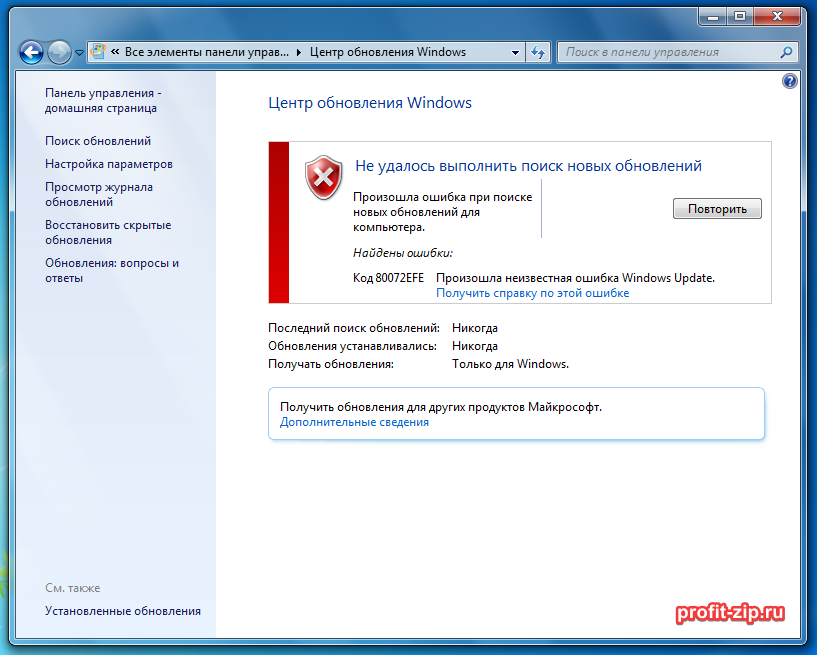
Первым делом необходимо узнать разрядность вашей системы. Для этого откройте Проводник и перейдите в «Компьютер». Под списком локальных дисков, в пустом месте, нажмите правой кнопкой мыши и нажмите «Свойства». В свойствах компьютера найдите графу «Тип системы»: он может быть указан как «32-разрядная операционная система», «64-разрядная операционная система», либо «Itanium».
Вероятнее всего, у вас будет 32-разрядная (также иногда обозначается как x86 или 32-bit) или 64-разрядная ОС, так как это самые распространённые типы системы.
Для обновления Агента обновлений необходимо вручную установить одно из следующих обновлений (подходящее по версии и разрядности):
- Windows 8 – обновление KB2937636:
- 32bit: из центра загрузок Microsoft.com, зеркало (.msu, 3.7Мб)
- 64bit: из центра загрузок Microsoft.com, зеркало (.msu, 4.5Мб)
- Windows Server 2012 – обновление KB2937636 для 64-разрядных систем: из центра загрузок Microsoft, зеркало (.msu, 4.5Мб)
- Windows 7, Windows Server 2008:
- 32bit: из центра загрузок Microsoft, зеркало (.exe, 9.3Мб)
- 64bit: из центра загрузок Microsoft, зеркало (.exe, 10.7Мб)
- IA64 (Itanium): из центра загрузок Microsoft, зеркало (.exe, 13.8Мб)
Установите следующий обновления и согласитесь на перезагрузку ПК. Если запрос на перезагрузку ПК не появится, перезагрузите ПК вручную.
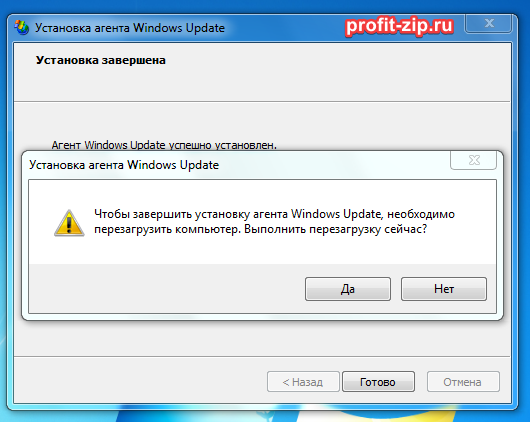
После установки обновления, запустите поиск обновлений через Центр обновления Windows. Процесс первого поиска обновлений может продолжаться достаточно длительное время (вплоть до пары часов), в зависимости от количества доступных обновлений.
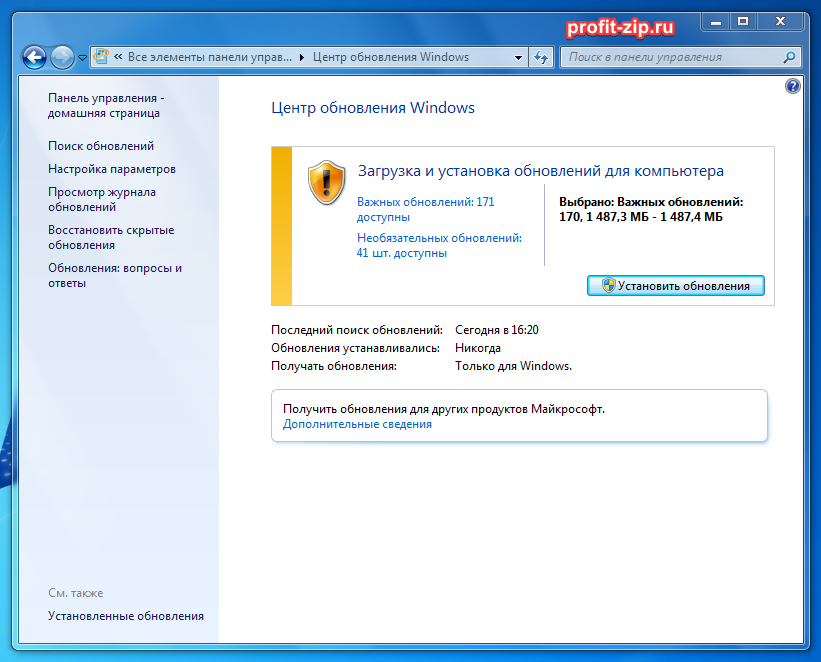
Ошибка всё равно появляется
В особо устаревших версиях Windows 7 случается и такое, что после установки вышеуказанного обновления, продолжает отображаться ошибка 80072EFE.
В этом случае требуется сделать следующее:
- Установить пакет обновления Service Pack 1 (SP1) для Windows 7 (KB976932):
https://www.catalog.update.microsoft.com/Search.aspx?q=KB976932
Пакет обновления массивный: чуть более 540Мб для 32-разрядных систем, и чуть более 910Мб для 64-разрядных систем, поэтому ссылки на зеркало на нашем сайте, к сожалению, прикрепить не можем; - После установки перезагрузить компьютер;
- Заново установить обновление Агента обновления из начала статьи;
- Перезагрузить компьютер;
- Вновь попробовать установить обновления через Центр обновлений Windows.
Ошибка 8007000E
В особо запущенных случаях, когда пропущено слишком много обновлений Windows 7, после установки SP1 и обновления Агента обновления, может появляться ошибка 8007000E:
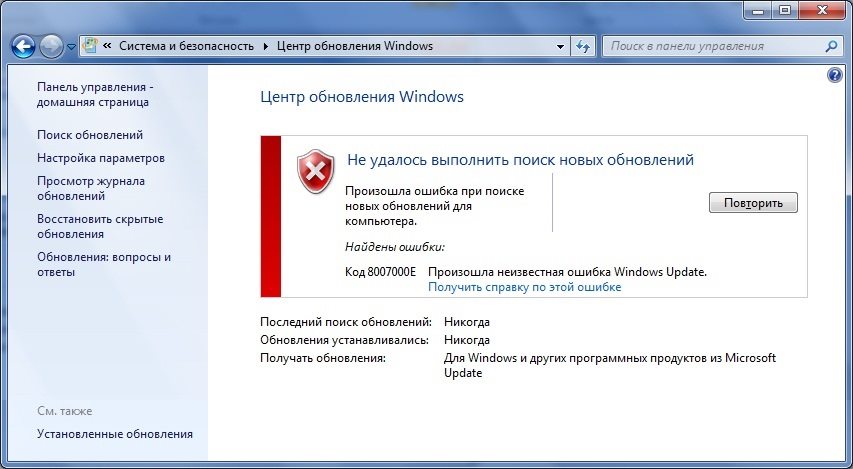
В этом случае потребуется дополнительно вручную (поверх SP1) установить следующие обновления:
- KB4474419 v3:
Windows 7 x86: с сайта Microsoft, зеркало
Windows 7 x64: с сайта Microsoft, зеркало - KB4490628:
Windows 7 x86: с сайта Microsoft, зеркало
Windows 7 x64: с сайта Microsoft, зеркало - KB4516655:
Windows 7 x86: с сайта Microsoft, зеркало
Windows 7 x64: с сайта Microsoft, зеркало - KB5006749:
Windows 7 x86: с сайта Microsoft, зеркало
Windows 7 x64: с сайта Microsoft, зеркало - KB2533552:
Windows 7 x86: с сайта Microsoft, зеркало
Windows 7 x64: с сайта Microsoft, зеркало - KB3083324:
Windows 7 x86: с сайта Microsoft, зеркало
Windows 7 x64: с сайта Microsoft, зеркало
Или все эти же обновления в одном архиве:
- Для Windows 7 x86: Windows7-RenewUpdateAgent-x86.zip
- Для Windows 7 x64: Windows7-RenewUpdateAgent-x64.zip
После установки всех обновлений перезагрузите компьютер и попробуйте выполнить обновление ОС через Центр обновлений Windows.
Download Windows Speedup Tool to fix errors and make PC run faster
For some users Windows Update failed to install with error 0x8024004a. This is the error code returned by the Windows Update Agent (WUA) API:
WU_E_SETUP_IN_PROGRESS – 0x8024004A – WUA operations are not available while operating system setup is running.
Before you proceed, you should restart your Windows 11/10 computer once and try again. If that does not help, go through our entire list of suggestions and see which of them you would like to try, after creating a system restore point:
- Reset Windows Update Agent
- Using Windows Update Troubleshooter
- Reset Windows Update components
- Reset Windows Update Client
- Run DISM to repair broken Windows Update
- Download updates manually.
1] Reset Windows Update Agent
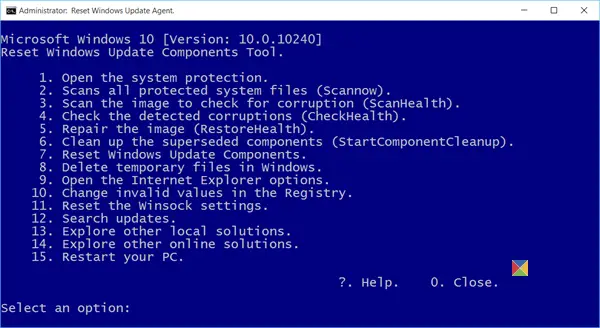
Reset Windows Update Agent to default and see if that helps you. For that, you can download and run the Reset Windows Update Agent Tool from Microsoft. This tool will reset & repair all WU related components & registry keys, detect corruptions, replace corrupted system files, fix corrupted system image, Reset Winsock settings, and so on.
2] Run Windows Update Troubleshooter
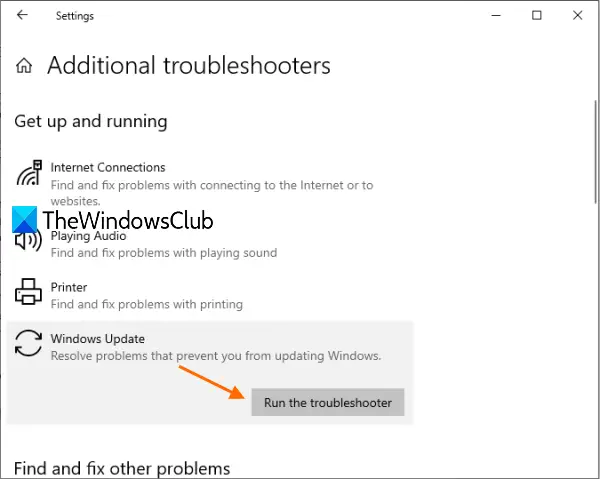
If something is preventing you from updating Windows, then this native feature of Windows can also be used. Windows Update Troubleshooter searches for problems and fixes them automatically. These are the steps:
- Use Win+I to open the Settings app
- Press on Update & Security
- Select Troubleshoot visible on the left side
- Select Additional Troubleshooters on the right section
- Expand Windows Update section
- Hit on Run the troubleshooter button.
3] Reset Windows Update components
It is possible that the Windows Update troubleshooter would fail in fixing the Windows Update Agent. In such a case, try resetting all Windows Update components.
4] Reset Windows Update Client
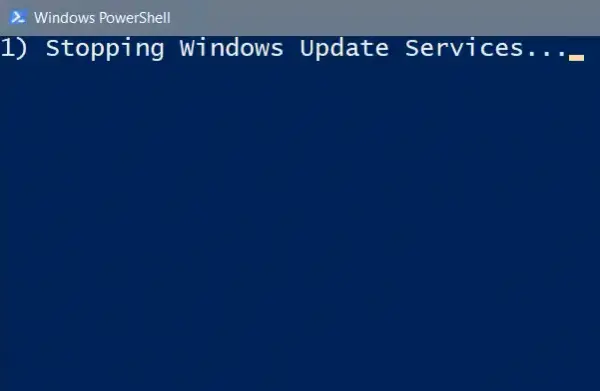
This Reset Windows Update PowerShell script will completely reset the Windows Update client settings. It has been tested on Windows 10, and Server 2012 R2 – but should work on Windows 11 too. It will configure the services and registry keys related to Windows Update for default settings. It will also clean up files related to Windows Update and BITS-related data.
5] Run DISM to repair broken Windows Update
You can also fix corrupted Windows Update system files using DISM Tool. The Dism.exe tool can be used in different situations, and one of them is to repair a corrupted Windows Update files. Do note that you need to run a different command if you want to repair corrupted Windows Update System Files. If you run the usual /RestoreHealth command, it may not necessarily help.
DISM will replace potentially corrupted or missing system files with good ones. However, if your Windows Update client is already broken, you will be prompted to use a running Windows installation as the repair source or use a Windows side-by-side folder from a network share, as the source of the files.
You will then be required to run the following command instead:
DISM.exe /Online /Cleanup-Image /RestoreHealth /Source:C:\RepairSource\Windows /LimitAccess
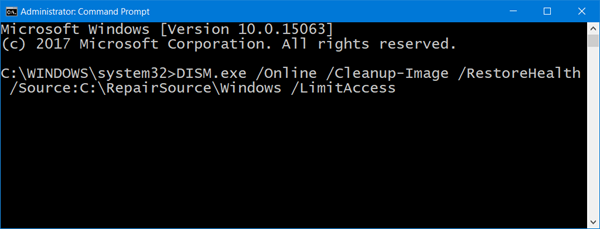
Here you have to replace the C:\RepairSource\Windows placeholder with the location of your repair source.
Once the process is complete, DISM will create a log file in %windir%/Logs/CBS/CBS.log and capture any issues that the tool finds or fixes.
These can help fix problems that might prevent Windows Updates from installing.
Read: Windows Update fails to install or will not download.
6] Download updates manually
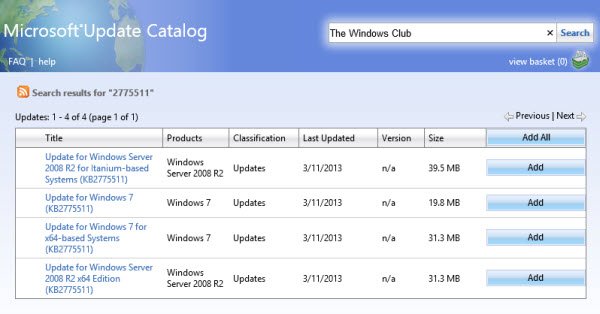
If nothing works, then you need to download Windows updates manually from the official Microsoft website, and then install the downloaded updates. This will fix your problem.
I hope something helps you.
Related: Fix 0x8024A004 Windows Update error.
Anand Khanse is the Admin of TheWindowsClub.com, a 10-year Microsoft MVP (2006-16) & a Windows Insider MVP (2016-2022). Please read the entire post & the comments first, create a System Restore Point before making any changes to your system & be careful about any 3rd-party offers while installing freeware.
Как и во множестве иных компонентов, входящих в состав операционных систем Microsoft, вопрос о исчерпывающей информативности возникающих ошибок Центра обновления Windows, тем более рекомендаций по их устранению, никогда всерьез разработчиками не рассматривался 
Тем не менее, в каждой шутке есть только доля шутки. Понятное дело, что в представлении любого нормального человека (а не наглухо отбитого виндового гика), голых идентификаторов для понимая природы происходящего часто недостаточно, требуется как минимум символическое имя. Символическое имя присутствует, но и оно в большинстве случаев, не дает понимания проблемы и не подразумевает каких-либо рекомендаций. Ко всему этому добавляются факторы взаимного влияния различных компонентов системы друг на друга, при которых, к примеру, причиной недоступности файла обновления может быть некорректная работы файловой системы. В итоге, для некоторых ошибок уже наработаны общие рекомендации по устранению, для других же имеются какие-то абстрактные предположения, в силу чего все форумы забиты сообщениями с указанием кодов возврата и вопросов: «Кто виноват?» и «Что делать?».
Одним словом, все это привело к тому, что и я тоже, по примеру немногих, решил составить такой своеобразный каталог ошибок центра обновления Windows, который будет всегда под рукой. Правда из него так же ничего не понятно 
Во всех модулях, относящихся к механизму компонентной модели, ошибки Центра обновления Windows возвращаются в виде числовых идентификаторов, имеющих тип HRESULT (DWORD, 32-битовое целое).
Таким образом, компонентная модель Windows использует HRESULT для определения статуса завершения метода или вызова функции.
В модели COM была предложена рекомендация, чтобы все функции на выходе, экспортируемые сервером и клиентом, возвращали результат работы типа HRESULT, по которому можно судить о результате выполнения функции (успех/неудача). Старший бит значения специфицирует успешное/ошибочное (0/1) завершении работы функции, следующие далее 15 битов содержат тип ошибки и обеспечивают способ группировки однотипных кодов завершения, младшие (правые) 16 битов предоставляют специфическую информацию о происшедшем. В модели-преемнице DCOM использование HRESULT уже было выдвинуто в виде обязательного требования. Возвращаемые символические значения в интерфейсе Win32 предваряются префиксом S_ в случае нормального завершения и префиксом Е_ в случае ошибки. Вот так, к примеру, выглядят некоторые типовые константы:
| Константа | Число | Описание |
|---|---|---|
| E_ACCESSDENIED | 0x80070005 | В доступе отказано. |
| E_FAIL | 0x80004005 | Ошибка без указания причины. Неспецифицированная ошибка. |
| E_INVALIDARG | 0x80070057 | Неверный аргумент функции. |
| E_OUTOFMEMORY | 0x8007000E | Нехватка памяти. |
| E_POINTER | 0x80004003 | Неверный указатель. В качестве значения указателя передан NULL. |
| E_UNEXPECTED | 0x8000FFFF | Неожиданное состояние. Непредвиденная ситуация, из-за которой операция не может быть выполнена. |
| S_OK | 0x00000000 | Успешное завершение операции. |
| S_FALSE | 0x00000001 | Успешное завершение операции. Отличие от S_OK заключается в том, что может определять какую-либо отличительную особенность при выполнении функции. Использование значений S_OK и S_FALSE строго не регламентируется. К примеру, если функция должна вернуть список объектов, она возвращает S_OK в случае непустого списка, и S_FALSE если список пустой но ошибок не было. |
Те ошибки, которые вы обычно наблюдаете в различных модулях операционной системы Windows, имеют в точности такие обозначения, соответственно, и ошибки Центра обновления Windows тоже классифицируются одинаково.
Таблица будет являться хабом, то есть диспетчером по поиску ошибок обновления. Соответственно, для пользования им можно предложить следующий алгоритм:
Очевидно, что таблица находится в состоянии перманентного дополнения/изменения, поскольку как бы не хотелось получить на личном опыте, проанализировать и классифицировать такое огромное количество ошибок может разве что разработчик Windows Update у которого внезапно образовалось несколько свободных от работы лет.
Некоторые ошибки, возможно, никогда и не возникают в процессе работы Центра обновления Windows, а представляют собой информационные статусы/структуры, содержащие выводимые на экран статусные и информационные сообщения.
| NTSTATUS | Имя | Описание/Решение | |
|---|---|---|---|
| x16 | x10 | ||
| 0x80004003 | -2147467261 | E_POINTER | Неверный указатель. Где то в коде в качестве значения [какого-то] указателя передан NULL. Из формулировки понятно, что это ошибка внутренняя, по анализу кода встречающаяся в нескольких местах wuauclt.exe: нулевой указатель при создании префикса трассировки кода, при работе с токенами, при проверке функций обратного вызова (намекает на связь с кодом внешних модулей), копировании SID. Поэтому подойдут рекомендации по сбросу/повторной регистрации всех [сторонних] компонентов, каким-либо образом связанных с обновлениями:
|
| 0x80004015 | -2147467243 | CO_E_WRONG_SERVER_IDENTITY | Дескриптор безопасности службы BITS был изменен при помощи шаблона безопасности, таким образом что учетная запись NetworkService не имеет прав на чтение. Решение: Сброс центра обновления Windows. |
| 0x8000FFFF | -2147418113 | E_UNEXPECTED | Разрушительный сбой. Решение: Сброс центра обновления Windows |
| 0x80070001 | -2147024895 | ERROR_INVALID_FUNCTION | Неверная функция. |
| 0x80070002 | -2147024894 | ERROR_FILE_NOT_FOUND | Некоторые файлы отсутствуют. Причин ошибки может быть несколько:
Поэтому и решения могут варьироваться:
|
| 0x80070003 | -2147024893 | COR_E_DIRECTORYNOTFOUND | Системе не удается найти указанный путь. Предположительно что-то с директорией, заданной переменной среды %ALLUSERSPROFILE%. |
| 0x80070005 | -2147024891 | ERROR_ACCESS_DENIED | Отказано в доступе. Метод аутентификации не поддерживается. |
| 0x80070006 | -2147024890 | E_HANDLE | Неверный дескриптор. Возможно ошибка связана с изменением параметров запуска (групп по умолчанию) служб BITS и WUAUSERV. Решение:
|
| 0x80070007 | -2147024889 | ERROR_MEMORY_BLOCKS_CORRUPTION | Повреждены управляющие блоки памяти. |
| 0x80070008 | -2147024888 | ERROR_NOT_ENOUGH_MEMORY | Недостаточно памяти для обработки команды. |
| 0x8007000B | -2147024885 | COR_E_BADIMAGEFORMAT | Была сделана попытка загрузить программу, имеющую неверный формат. Решение: Сброс центра обновления Windows. |
| 0x8007000D | -2147024883 | ERROR_INVALID_DATA | Скачаны ошибочные данные, либо данные были повреждены в процесс загрузки. Попробуйте выкачать обновление заново и повторно запустить инсталляцию. |
| 0x8007000E | -2147024882 | E_OUTOFMEMORY | Недостаточно памяти для завершения операции. Решение:
|
| 0x80070017 | -2147024873 | ERROR_CRC | Ошибка в данных (CRC). |
| 0x8007001F | -2147024865 | ERROR_GEN_FAILURE | Присоединенное к системе устройство не работает. |
| 0x80070020 | -2147024864 | STIERR_SHARING_VIOLATION | Процесс не может получить доступ к файлу, так как этот файл занят другим процессом. Это может означать, что работе Центра обновления мешает другой процесс: в большинстве случаев это сторонняя (не MS) служба. Требуется найти в апплете Службы все возможные сторонние службы и пробовать поочередно их отключать. |
| 0x80070032 | -2147024846 | ERROR_NOT_SUPPORTED | Запрос не поддерживается. |
| 0x80070050 | -2147024816 | ERROR_FILE_EXISTS | Файл существует. |
| 0x80070052 | -2147024814 | ERROR_CANNOT_MAKE | Не удается создать файл или папку. |
| 0x80070057 | -2147024809 | ERROR_INVALID_PARAMETER | Параметр задан неверно. Смотрите в содержимом файла CBS.log на название пакетов, которые указаны непосредственно перед ошибкой. Далее действовать по ситуации. |
| 0x80070070 | -2147024784 | ERROR_DISK_FULL | Недостаточно места на диске. |
| 0x8007007A | -2147024774 | ERROR_INSUFFICIENT_BUFFER | Область данных (буфер), переданная в качестве параметра системному вызову, слишком мала. |
| 0x8007007B | -2147024773 | STIERR_INVALID_DEVICE_NAME | Синтаксическая ошибка в имени файла, имени папки или метке тома. Решение: Сброс центра обновления Windows. |
| 0x8007007E | -2147024770 | ERROR_MOD_NOT_FOUND | Не найден указанный модуль. |
| 0x8007007F | -2147024769 | ERROR_PROC_NOT_FOUND | Не найдена указанная процедура. |
| 0x80070080 | -2147024768 | ERROR_WAIT_NO_CHILDREN | Дочерние процессы, окончания которых требуется ожидать, отсутствуют. |
| 0x800700A1 | -2147024735 | ERROR_BAD_PATHNAME | Указан недопустимый путь. |
| 0x800700B6 | -2147024714 | ERROR_INVALID_ORDINAL | Операционная система не может запустить %1. |
| 0x800700C1 | -2147024703 | ERROR_BAD_EXE_FORMAT | %1 не является приложением Win32. |
| 0x800700E7 | -2147024665 | ERROR_PIPE_BUSY | Все копии канала заняты. |
| 0x800700EA | -2147024634 | ERROR_MORE_DATA | Имеются дополнительные данные. |
| 0x80070103 | -2147024637 | ERROR_NO_MORE_ITEMS | Дополнительные данные отсутствуют. Часто относится к драйверам оборудования. Возможно, данное сообщение сигнализирует о том, что устанавливаемый драйвер старее нежели тот, что уже установлен в системе, обновление не требуется. |
| 0x8007010B | -2147024629 | ERROR_DIRECTORY | Неверно задано имя папки. |
| 0x8007012E | -2147024594 | ERROR_DISK_TOO_FRAGMENTED | Том слишком сильно фрагментирован для завершения операции. |
| 0x800701E7 | -2147024409 | ERROR_IINVALID_ADDRESS | Попытка обращения к неверному адресу. |
| 0x80070246 | -2147024314 | ERROR_ILLEGAL_CHARACTER | Обнаружен недопустимый символ. Решение: Сброс центра обновления Windows. |
| 0x80070308 | -2147024120 | STATUS_REQUEST_OUT_OF_SEQUENCE | Транзакция [процесса обновления] запросила перезагрузку, невозможно совершать какие-либо иные транзакции до перезагрузки. Решение (выполняем в командной строке с повышенными привилегиями серию команд):
|
| 0x800703E3 | -2147023901 | ERROR_OPERATION_ABORTED | Операция ввода/вывода была прервана из-за завершения потока команд или по запросу приложения. |
| 0x800703E5 | -2147023899 | ERROR_IO_PENDING | Происходит наложенное событие ввода/вывода. |
| 0x800703E6 | -2147023898 | ERROR_NOACCESS_TO_MEMORY_LOCATION | Неверная попытка доступа к адресу памяти. |
| 0x800703E7 | -2147023897 | ERROR_SWAPERROR | Ошибка при выполнении операции со страницей. |
| 0x800703EB | -2147023893 | ERROR_CAN_NOT_COMPLETE | Не удается завершить выполнение функции. |
| 0x800703ED | -2147023891 | ERROR_UNRECOGNIZED_VOLUME | Не удается опознать присутствующую на томе файловую систему. Убедитесь в том, что все системные драйверы загружены, а также в том, что том не поврежден. |
| 0x800703F0 | -2147023888 | ERROR_NO_TOKEN | Попытка ссылки на несуществующий токен. |
| 0x800703F1 | -2147023887 | ERROR_BADDB | Повреждение базы данных. Часто относится к повреждению данных реестра [части компонентной модели]. Решение: произвести восстановление хранилища компонентов. |
| 0x8007041D | -2147023843 | ERROR_SERVICE_REQUEST_TIMEOUT | Служба не ответила на запрос своевременно. Служба не стартует либо истекло время ожидания ответа от службы. |
| 0x8007041E | -2147023842 | ERROR_SERVICE_NO_THREAD | Поток (в рамках процесса) службы не может быть создан. |
| 0x8007041F | -2147023841 | ERROR_SERVICE_DATABASE_LOCKED | База данных службы заблокирована. |
| 0x80070422 | -2147023838 | ERROR_SERVICE_DISABLED | Указанная служба не может быть запущена, поскольку она отключена или все связанные с ней устройства отключены. Данная ошибка возникает в случае, когда Фоновая интеллектуальная служба передачи (BITS) отключена Администратором. |
| 0x80070424 | -2147023836 | ERROR_SERVICE_DOES_NOT_EXIST | Из-за ошибки в службе обновлении BITS 1.5 OOB, после завершения установки BITS 1.5, служба BITS удаляется из системы, при этом инсталлятор возвращает код нормального завершения. Эта ошибка может так же возникнуть в случае если служба BITS удаляется при помощи команды sc delete bits. Решение:
|
| 0x80070426 | -2147023834 | ERROR_SERVICE_NOT_ACTIVE | Служба не запущена. |
| 0x8007042B | -2147023829 | ERROR_PROCESS_ABORTED | Процесс был неожиданно завершен. |
| 0x8007042C | -2147023828 | ERROR_SERVICE_DEPENDENCY_FAIL | Не удалось запустить дочернюю (зависимую) службу. Решение состоит в проверке режимов запуска участвующих в обновлении служб:
|
| 0x80070433 | -2147023821 | ERROR_SERVICE_DEPENDENCY_DELETED | Служба BITS имеет зависимость от службы Рабочая станция (в версиях 1.0 и 1.2). Если Клиент для сетей Microsoft был удален, то сервис Рабочая станция так же удаляется, в то время как BITS зависимость все еще актуальна. Соответственно, после этого BITS не может запуститься. |
| 0x80070437 | -2147023817 | ERROR_DIFFERENT_SERVICE_ACCOUNT | Учетная запись, указанная для этой службы, отличается от учетной записи, указанной для других служб в этом же процессе. Попробуйте следующую последовательность действий:
|
| 0x8007043B | -2147023813 | ERROR_SERVICE_NOT_IN_EXE | Исполняемый модуль запуска службы не является службой. Значение параметра netsvcs в ключе реестра HKLM\ Software\Microsoft\ WindowsNT\CurrentVersion\Svchost должно содержать имена служб, запускаемый в контексте диспетчера служб (svchost). В Windows XP/2003, служба BITS должна быть в этом списке. Если значение BITS не содержится в параметре, то при попытке запуска службы возникает указанная ошибка. |
| 0x8007045A | -2147023782 | ERROR_DLL_INIT_FAILED | Произошел сбой в процедуре инициализации библиотеки (DLL). |
| 0x8007045B | -2147023781 | ERROR_SHUTDOWN_IN_PROGRESS | Идет завершение работы системы. Вероятно какие-то обновления требуют перезагрузки и выставлен статус в pending.xml, который не сбрасывается. Решение: Сброс центра обновления Windows. |
| 0x80070490 | -2147023728 | E_PROP_ID_UNSUPPORTED | Недостаточно прав/элемент не найден. Решение: Сброс центра обновления Windows. |
| 0x800704C7 | -2147023673 | ERROR_CANCELLED | Операция была отменена пользователем. |
| 0x800704DD | -2147023651 | ERROR_NOT_LOGGED_ON_TO_NETWORK | Запрошенная операция не была выполнена, так как пользователь не выполнил вход в сеть. Указанная служба не существует. |
| 0x80070502 | -2147023614 | ERROR_STACK_BUFFER_OVERRUN | Система обнаружила переполнение (выход за границы) стека в данном приложении. |
| 0x80070514 | -2147023596 | ERROR_NOT_ALL_ASSIGNED | Не все требуемые привилегии или группы назначены вызывающему процессу. Решение: Сброс центра обновления Windows. |
| 0x80070570 | -2147023504 | ERROR_FILE_CORRUPT | Файл или папка повреждены. Чтение невозможно. |
| 0x8007057F | -2147023489 | ERROR_CANNOT_FIND_WND_CLASS | Не удается найти класс окна. Что-то из разряда проблем с оконным интерфейсом, каким-то конкретным окном. |
| 0x8007058D | -2147023475 | ERROR_CONTROL_ID_NOT_FOUND | Не найден идентификатор элемента управления. |
| 0x800705AA | -2147023446 | ERROR_NO_SYSTEM_RESOURCE | Недостаточно системных ресурсов для завершения операции. |
| 0x800705AD | -2147023443 | ERROR_WORKING_SET_QUOTA | Недостаточная квота для завершения операции. |
| 0x800705AF | -2147023441 | ERROR_COMMITMENT_LIMIT | Файл подкачки слишком мал для завершения операции. Увеличьте файл подкачки. |
| 0x800705B4 | -2147023436 | ERROR_TIMEOUT | Возврат из операции произошел из-за превышения времени ожидания. Решение: Сброс центра обновления Windows. |
| 0x800705B9 | -2147023431 | ERROR_XML_PARSE_ERROR | Не удалось обработать (проанализировать) запрошенные XML-данные. Решение: произвести восстановление хранилища компонентов. |
| 0x80070643 | -2147023293 | ERROR_INSTALL_FAILURE | В процессе установки произошла неисправимая ошибка. Возможно, в системе уже установлено более новое накопительное обновление, но система пытается получить и установить устаревшее. Решение: Сброс центра обновления Windows. |
| 0x80070646 | -2147023296 | ERROR_UNKNOWN_FEATURE | Идентификатор функции не зарегистрирован. Решение: Сброс центра обновления Windows. |
| 0x80070652 | -2147023278 | ERROR_INSTALL_ALREADY_RUNNING | Уже запущена другая копия процесса установки. Завершите уже начатую установку, прежде чем запускать новую. Решение: Сброс центра обновления Windows. |
| 0x80070663 | -2147944035 | ERROR_PATCH_COULD_NOT_EXIST | Не удалось открыть этот пакет исправлений. Проверьте, что пакет существует и к нему есть доступ, или обратитесь к поставщику пакета, чтобы удостовериться в том, что этот пакет является правильным пакетом исправлений Windows. |
| 0x8007066A | -2147023254 | ERROR_PATCH_TARGET_NOT_FOUND | Обновляемая программа отсутствует или патч предназначен для обновления другой версии программы. |
| 0x800706A6 | -2147023194 | RPC_S_INVALID_BINDING | Опциональный компонент Службы терминалов установлен в системе, но сама Служба терминалов отключена. |
| 0x800706B5 | -2147023179 | RPC_S_UNKNOWN_IF | Служба Журнал событий Windows не запущена. Служба BITS пытается на стадии запуска инициализировать объект регистратора событий и не может запуститься, если инициализация завершилась с ошибкой. Если служба Журнал событий Windows не запущена, то инициализация завершается с данной ошибкой. |
| 0x800706BA | -2147023174 | RPC_S_SERVER_UNAVAILABLE | Сервер RPC недоступен. Ошибка обычно возникает по причине отсутствия доступа службы CryptSvc к .cat-файлам в директории C:\Windows\System32\catroot\. Можно попробовать следующие решения в предложенной последовательности:
|
| 0x800706BB | -2147023173 | RPC_S_SERVER_TOO_BUSY | Сервер RPC занят и не может завершить операцию. |
| 0x800706BE | -2147023170 | RPC_S_CALL_FAILED | Сбой при удаленном вызове процедуры. |
| 0x800706BF | -2147023169 | PRC_S_CALL_FAILED_DNE | Сбой при удаленном вызове процедуры. Вызов не произведен. |
| 0x800706C6 | -2147023162 | RPC_S_INVALID_BOUND | Неверные границы массива. |
| 0x800706F7 | -2147023113 | RPC_X_BAD_STUB_DATA | Заглушке переданы неправильные данные. Ошибка может возникнуть после самообновления элемента управления, которое не было полностью завершено (требуется перезагрузка). Может потребоваться регистрация элементов управления. |
| 0x80070704 | -2147023100 | ERROR_UNKNOWN_PORT | Указанный порт не существует. |
| 0x80070BC2 | -2147021886 | ERROR_CONTROL_REBOOT_REQUIRED | Требуемая операция выполнена успешно. Чтобы сделанные изменения вступили в силу, следует перезагрузить систему. |
| 0x80070BC9 | -2147021879 | ERROR_FAIL_REBOOT_REQUIRED | Запрошенная операция завершилась ошибкой. Рекомендуется выполнить перезагрузку ОС для отката внесенных изменений.
|
| 0x8007276B | -2147014805 | WSASYSNOTREADY | Функция WSAStartup не может быть выполнена в текущий момент, поскольку недоступна основная подсистема, используемая для работы сетевых служб. Указывает на проблемы с сетевыми компонентами в системе. |
| 0x8007277B | -2147014789 | WSASYSCALLFAILURE | Произошла ошибка системного вызова. |
| 0x80072AF9 | -2147013895 | WSAHOST_NOT_FOUND | Этот хост не найден. |
| 0x80072AFC | -2147013892 | WSANO_DATA | Запрошенное имя верно, но данные запрошенного типа не найдены. Ошибка DnldMgr. Проверьте в журнале DNS-имя, используемое клиентом. |
| 0x80072EE2 | -2147012894 | WININET_E_TIMEOUT | Тайм-аут операции. Эта ошибка может возникнуть, если станция не подключена к сети Интернет или нет доступа к серверу обновлений (локальному WSUS или общему MS). Проверяем доступность хоста локального WSUS-сервера или URL интернет-серверов обновлений Microsoft:
|
| 0x80072EE4 | -2147012892 | ERROR_INTERNET_INTERNAL_ERROR | Произошла внутренняя ошибка. |
| 0x80072EE5 | -2147012891 | ERROR_INTERNET_INVALID_URL | |
| 0x80072EE6 | -2147012890 | ERROR_INTERNET_UNRECOGNIZED_SCHEME | URL-обработчик не распознан либо не поддреживается. |
| 0x80072EE7 | -2147012889 | ERROR_INTERNET_NAME_NOT_RESOLVED | Не удалось разрешить имя сервера. |
| 0x80072EEF | -2147012881 | ERROR_INTERNET_LOGIN_FAILURE | |
| 0x80072EF1 | -2147012879 | ERROR_INTERNET_OPERATION_CANCELLED | |
| 0x80072EF2 | -2147012878 | ERROR_INTERNET_INCORRECT_HANDLE_TYPE | |
| 0x80072EF3 | -2147012877 | ERROR_INTERNET_INCORRECT_HANDLE_STATE | |
| 0x80072EFD | -2147012867 | ERROR_INTERNET_CANNOT_CONNECT | Таум-аут операции. Убедитесь, что в системе отсутствуют любые блокирующие правила брендмауэра, нет проблем с блокировкой на прокси (если используется) ресурсов Microsoft. Проверяем доступность хоста локального WSUS-сервера или URL интернет-серверов обновлений Microsoft:
|
| 0x80072EFE | -2147012866 | ERROR_INTERNET_CONNECTION_ABORTED | Таум-аут операции. Убедитесь, что в системе отсутствуют любые блокирующие правила брендмауэра, нет проблем с блокировкой на прокси (если используется) ресурсов Microsoft. Проверяем доступность хоста локального WSUS-сервера или URL интернет-серверов обновлений Microsoft:
|
| 0x80072F0C | -2147012852 | ERROR_INTERNET_CLIENT_AUTH_CERT_NEEDED | Для проверки подлинности клиента необходим сертификат. Ошибка возникает в ситуации, когда WSUS настроен для использования протокола SSL. Возможные варианты решения:
|
| 0x80072F0D | -2147012851 | ERROR_INTERNET_INVALID_CA | |
| 0x80072F76 | -2147012746 | ERROR_HTTP_HEADER_NOT_FOUND | Заголовок HTTP-запроса не обнаружен. |
| 0x80072F78 | -2147012744 | ERROR_HTTP_INVALID_SERVER_RESPONSE | Ответ сервера не удалось разобрать. |
| 0x80072F7C | -2147012740 | ERROR_HTTP_REDIRECT_FAILED | |
| 0x80072F83 | -2147012733 | ERROR_INTERNET_DISCONNECTED | |
| 0x80072F8C | -2147012724 | ERROR_INTERNET_NOT_INITIALIZED | |
| 0x80072F8F | -2147012721 | ERROR_INTERNET_SECURE_FAILURE | Проблема сертификата сервера. Необходимо проверить совпадает ли Subject Name, указанное в сертификате, с именем сервера. Решение:
|
| 0x800736B1 | -2147010895 | ERROR_SXS_CANT_GEN_ACTCTX | Ошибка связана с отсутствием или повреждением системных компонент, необходимых для выполнения приложения. Дополнительные сведения содержатся в журнале событий приложений или используйте программу командной строки sxstrace.exe для получения дополнительных сведений. |
| 0x800736CC | -2147010868 | ERROR_SXS_FILE_HASH_MISMATCH | Файл компонента не соответствует сведениям проверки, указанным в манифесте компонента. Ошибка появляется при попытке установить NET Framework 3.5 (версии 2.0 и 3.0), либо при попытке обновить Windows без установленного NET Framework 3.5. Решение: в командной строке (с повышением привилегий) запустить dism /online /enable-feature /featurename:NetFx3 /All. |
| 0x80073701 | -2147010815 | ERROR_SXS_ASSEMBLY_MISSING | Не удалось разрешить цепочку выполнения. Возможно отсутствуют файлы языковых пакетов, требуемые обновлению. Решение:
|
| 0x8007370A | -2147010806 | ERROR_SXS_INVALID_IDENTITY_ATTRIBUTE_VALUE | Значение атрибута в удостоверении находится вне допустимого диапазона. Фактически ошибка сообщает о проблемах с хранилищем компонентов. Решение: произвести Восстановление хранилища компонентов. |
| 0x8007370B | -2147010805 | ERROR_SXS_INVALID_IDENTITY_ATTRIBUTE_NAME | Имя атрибута в удостоверении находится вне допустимого диапазона. Фактически ошибка сообщает о проблемах с хранилищем компонентов. Решение: произвести Восстановление хранилища компонентов. |
| 0x8007370D | -2147010803 | ERROR_SXS_IDENTITY_PARSE_ERROR | Строка удостоверения повреждена. Возможно повреждены какие-то системные файлы, критичные для Центра обновления Windows. Решение: произвести Восстановление хранилища компонентов. |
| 0x80073712 | -2147010798 | ERROR_SXS_COMPONENT_STORE_CORRUPT | Хранилище компонентов повреждено (находится в несогласованном состоянии). Зачастую поврежден/нулевой файл манифеста сборки. Решение: произвести Восстановление хранилища компонентов. |
| 0x8007371B | -2147010789 | ERROR_SXS_TRANSACTION_CLOSURE_INCOMPLETE | Отсутствуют один или несколько обязательных членов транзакции. Решение: произвести Восстановление хранилища компонентов. |
| 0x80074005 | -2147008507 | E_FAIL | Невозможность удаления требуемого для удаления компонента. Необходимо изучить записи в файле CBS.log и выяснить имя проблемного компонента. |
| 0x8007F001 | -2146963455 | STATUS_FAILED_LANGUAGE_TYPE | Установщик не может обновить ваши файлы из-за проблем с локализацией (региональными настройками) обновления. |
| 0x8007F002 | -2146963454 | STATUS_CHECKED_FREE_MISMATCH | Установщик не смог обновить отладочную сборку системы при помощи обновления, предназначенного для типовой версии (и наоборот). |
| 0x8007F003 | -2146963453 | STATUS_NOT_ENOUGH_SPACE | Нет места. Чистим системный диск |
| 0x8007F004 | -2146963452 | STATUS_INSUFFICIENT_PRIVS | Проблема полномочий. Если пользователь имеют необходимые полномочия, но не включен в группу, которой предоставлено право «Manage Auditing and Security Log» то данная ошибка будет появляться при установке обновлений. |
| 0x8007F007 | -2146963449 | STATUS_CANT_FIND_INF | Установщик не обнаружил файл update.inf, необходимый для обновления системы. |
| 0x8007F008 | -2146963448 | STATUS_UPDATE_SUCCESSFUL | |
| 0x8007F009 | -2146963447 | STATUS_UPDATE_UNSUCCESSFUL | Процедура установки не завершена. |
| 0x8007F00A | -2146963446 | STATUS_SHUTDOWN_UNSUCCESSFUL | Установщик не смог завершить работы системы. Пожалуйста, сделайте это вручную. |
| 0x8007F00B | -2146963445 | STATUS_FILE_NOT_FOUND_IN_SETUP_LOG | Не обнаружена запись hal.dll в файле SETUP.LOG для определения версии библиотеки уровня аппаратных транзакций для обновления. |
| 0x8007F00C | -2146963444 | STATUS_INVALID_INF_FILE | Некорректный .inf-файл. |
| 0x8007F00D | -2146963443 | STATUS_USER_CANCELLED | Установка отменена. |
| 0x8007F00E | -2146963442 | STATUS_PLATFORM_MISMATCH | Обновление предназначено для другой аппаратной платформы. |
| 0x8007F00F | -2146963441 | STR_CAPTION | |
| 0x8007F010 | -2146963440 | STR_WARNCAPTION | Предупреждение. |
| 0x8007F011 | -2146963439 | STR_ERRCAPTION | Ошибка. |
| 0x8007F012 | -2146963438 | STR_FAILED_TO_DELETE_OR_RENAME | Файл открыт или используется другим приложением. Закройте остальные приложения и нажмите кнопку Повтор. |
| 0x8007F013 | -2146963437 | STR_FAILED_TO_SAVE_REGISTRY | Установщик не может сохранить резервную копию ключа реестра в файл. |
| 0x8007F014 | -2146963436 | STR_FAILED_TO_READ_REGISTRY | Установщик не может создать резервную копию значения параметра ключа реестра. |
| 0x8007F015 | -2146963435 | STR_ASK_DIRTY_UNINSTALL | Нажмите кнопку OK для отмены внесенных изменений, или выберите Cancel для выхода. Если вы нажмете Cancel, система останется в частично обновленном статусе и может функционировать некорректно. |
| 0x8007F016 | -2146963434 | STR_LEAVING_DIRTY | Система в частично обновленном статусе. |
| 0x8007F017 | -2146963433 | STR_ARE_YOU_SURE_CANCEL | Строка: Are you sure you want to cancel? |
| 0x8007F018 | -2146963432 | STR_SOURCE_MEDIA_NAME_UNINSTALL | |
| 0x8007F019 | -2146963431 | STR_SOURCE_MEDIA_NAME | |
| 0x8007F01A | -2146963430 | STR_SOURCE_MEDIA_NAME_SYSTEM | |
| 0x8007F01B | -2146963429 | STR_INST_HOTFIX | Установщик нашел пакеты исправлений для вашей системы. Хотите вы их установить сейчас? |
| 0x8007F01C | -2146963428 | STR_UNINST_ALREADY_CREATED | Вы уже создали директорию удаления. Повторное действие перезапишет ваш текущий каталог удаления. Хотите это сделать? |
| 0x8007F01D | -2146963427 | STR_OEM_FILE | Поставщик системного блока установил данный файл в систему. Хотите вы что бы установщик обновил данный файл? |
| 0x8007F01E | -2146963426 | STR_CATALOG_INSTALL_FAILED | Ошибка инсталляции .cat-файлов. |
| 0x8007F01F | -2146963425 | STR_ADD_REGISTRY_FAILED | Ошибка создания записи в реестре. |
| 0x8007F020 | -2146963424 | STATUS_BUILD_VERSION_MISMATCH | Установщик определил что версия сборки системы не подходит к устанавливаемому обновлению. |
| 0x8007F021 | -2146963423 | STATUS_SP_VERSION_GREATER | Версия Windows не подходит к устанавливаемому обновлению. |
| 0x8007F022 | -2146963422 | STATUS_CANT_SPAWN_HOTFIX | Установщик не может запустить программу инсталляции пакета обновления. |
| 0x8007F023 | -2146963421 | STATUS_CANT_FIND_TAG | Установщик не находит файлы. |
| 0x8007F024 | -2146963420 | STATUS_OVERWRITE_UNINSTALL | Статус, информирующий о деинсталляции текущего пакета обновления (ServicePack). |
| 0x8007F026 | -2146963418 | STATUS_WININET_LOAD_FAILED | Это обновление требует Internet Explorer версии 3.0 или новее. |
| 0x8007F027 | -2146963417 | STATUS_CANT_INSTALL_SP_ON_DTC | Обновление не определено поставщиком оборудования для установки на эту копию Datacenter Server. |
| 0x8007F028 | -2146963416 | STATUS_NECESSARY_FILES_NOT_PRESENT | Не все файлы, необходимые для выполнения установки, присутствуют. |
| 0x8007F029 | -2146963415 | STATUS_SPOOLER_NOT_STARTED | Служба Диспетчер печати не запущена. |
| 0x8007F02A | -2146963414 | STATUS_MUST_RESTART_FIRST | Необходимо перезапустить систему для завершения некоторых предыдущих запланированных операций обновления. |
| 0x8007F02B | -2146963413 | STATUS_NOT_ENOUGH_WITH_UNINST | Нет места для создания Uninstall. Чистим диск. |
| 0x8007F02C | -2146963412 | STATUS_CANT_FIND_RSAENHS | Не удалось найти файл rsaenhs.dll в директории обновления, высокий уровень шифрования недоступен. |
| 0x8007F02D | -2146963411 | STATUS_CANT_FIND_ENCININF | Не удалось найти файл updencin.inf в директории обновления, высокий уровень шифрования недоступен. |
| 0x8007F02E | -2146963410 | STATUS_CANT_FIND_ENCTSINF | Не удалось найти файл updencts.inf в директории обновления, невозможно экспортировать файлы терминального клиента. |
| 0x8007F02F | -2146963409 | STATUS_ENCINST_PROCESS_FAILED | |
| 0x8007F030 | -2146963408 | STATUS_ENCINST_UPGRADE_FAILED | Обновление (компонентов) шифрования высокого уровня завершилось с ошибкой. |
| 0x8007F031 | -2146963407 | STR_USAGE_UPDATE | |
| 0x8007F032 | -2146963406 | STR_BUILDING_CAB | |
| 0x8007F033 | -2146963405 | STR_DOWNLOADING | |
| 0x8007F034 | -2146963404 | STR_ARCHIVING_FILES | |
| 0x8007F035 | -2146963403 | STR_ARCHIVING_FILE | |
| 0x8007F036 | -2146963402 | STR_INSTALLING_FILES | |
| 0x8007F037 | -2146963401 | STR_INSTALLING_FILE | |
| 0x8007F038 | -2146963400 | STR_FINISHING_INSTALL | |
| 0x8007F039 | -2146963399 | STR_WELCOME_LINE | |
| 0x8007F03A | -2146963398 | STR_RESTART | |
| 0x8007F03B | -2146963397 | STR_COMPLETE | |
| 0x8007F03D | -2146963395 | STR_CANT_CANCEL_NOW | |
| 0x8007F03E | -2146963394 | STR_MUST_ACCEPT_TIP | |
| 0x8007F03F | -2146963393 | STR_NEED_TO_CONNECT | |
| 0x8007F040 | -2146963392 | STR_READY_TO_REPLACE | |
| 0x8007F041 | -2146963391 | STR_CONNECTING | |
| 0x8007F042 | -2146963390 | STR_CONNECTED | |
| 0x8007F043 | -2146963389 | STR_ESTIMATE | |
| 0x8007F044 | -2146963388 | STR_MINUTES | |
| 0x8007F045 | -2146963387 | STR_SECONDS | |
| 0x8007F046 | -2146963386 | STR_DOWNLOAD_REMAINING | |
| 0x8007F047 | -2146963385 | STR_DOWNLOAD_COMPLETE | |
| 0x8007F048 | -2146963384 | STR_DOWNLOAD_UNPACKING | |
| 0x8007F049 | -2146963383 | STR_DOWNLOAD_FAILURE | |
| 0x8007F04A | -2146963382 | STR_UNKNOWN_ERROR | |
| 0x8007F04B | -2146963381 | STR_INTERNET_TIMEOUT | |
| 0x8007F04C | -2146963380 | STR_DOWNLOAD_RETRY_TEXT | |
| 0x8007F04D | -2146963379 | STR_HASH_FAILURE_1 | |
| 0x8007F04E | -2146963378 | STR_HASH_FAILURE_2 | |
| 0x8007F04F | -2146963377 | STR_DOWNLOAD_GIVE_UP | |
| 0x8007F050 | -2146963376 | STR_COPYING_FILE_DELAYED | |
| 0x8007F051 | -2146963375 | STR_ERROR_COPY_SLIP | |
| 0x8007F052 | -2146963374 | STR_SLIPSTREAM_SUCCESSFUL | |
| 0x8007F053 | -2146963373 | STR_SLIPSTREAM_FAILED | |
| 0x8007F054 | -2146963372 | STR_SVCPACK_CMD | |
| 0x8007F055 | -2146963371 | STR_DOWNLOAD_SIZE | |
| 0x8007F056 | -2146963370 | STR_NO_SVCPACK | |
| 0x8007F057 | -2146963369 | STR_MISSING_FILE | |
| 0x8007F058 | -2146963368 | STR_READY_TO_ENCINST | |
| 0x8007F059 | -2146963367 | STR_SLIPSTREAM_LANGUAGE_MISMATCH | |
| 0x8007F05A | -2146963366 | STATUS_CANT_OPEN_LOG | |
| 0x8007F05B | -2146963365 | STR_SKIPPING_FILE | |
| 0x8007F05C | -2146963364 | STR_COPY_FILE | |
| 0x8007F05D | -2146963363 | STR_SVC_INFO | |
| 0x8007F05E | -2146963362 | STR_SVC_STOP_ERR | |
| 0x8007F05F | -2146963361 | STR_SVC_ASKREBOOT | |
| 0x8007F060 | -2146963360 | STR_SVC_START_ERR | |
| 0x8007F061 | -2146963359 | ERR_STD_PREFIX | |
| 0x8007F062 | -2146963358 | STR_COPYING_FILE | |
| 0x8007F063 | -2146963357 | STR_SPAWNING_PROCESS | |
| 0x8007F064 | -2146963356 | STATUS_INVALID_VER_FILE | |
| 0x8007F065 | -2146963355 | STR_DOMESTIC_TAG1 | |
| 0x8007F066 | -2146963354 | STR_DOMESTIC_TAG2 | |
| 0x8007F067 | -2146963353 | STR_DOMESTIC_TAG3 | |
| 0x8007F06A | -2146963350 | STATUS_SP_VERSION_GREATER_1 | Установщик определил что версия Сервис Пака, установленного в системе, новее чем та, которую вы пытаетесь установить. Вы можете установить это обновление только поверх Сервис Пака. |
| 0x8007F06B | -2146963349 | STATUS_SP_VERSION_GREATER_2 | Установщик определил что версия Сервис Пака, установленного в системе, новее чем та, которую вы пытаетесь установить. Нет необходимости установки этого обновления. |
| 0x8007F06C | -2146963348 | STATUS_FPNW_FIXUP_FAILED | Установщик не смог получить доступ или корректно изменить файл setup.log. |
| 0x8007F06D | -2146963347 | STATUS_WRONG_PLATFORM | |
| 0x8007F06E | -2146963346 | STATUS_FAILURE_COPYING_FILES | |
| 0x8007F06F | -2146963345 | STATUS_FAILED_TO_SET_DIR | |
| 0x8007F070 | -2146963344 | STATUS_SETUP_ERROR | |
| 0x8007F075 | -2146963339 | STATUS_SUCCESS_NOREBOOT | |
| 0x8007F076 | -2146963338 | STATUS_SP_VERSION_LESSER | |
| 0x8007F078 | -2146963336 | STATUS_NO_UNINSTALL_AVAILABLE | |
| 0x8007F07A | -2146963334 | STATUS_SUCCESS_NOREBOOTNEC | |
| 0x8007F07B | -2146963333 | STATUS_UNINST_NOREBOOTNEC | |
| 0x8007F07C | -2146963332 | STR_SECURITY_PROVIDER_WARNING | |
| 0x8007F07F | -2146963329 | STR_UNINST_HOTFIX | |
| 0x8007F080 | -2146963328 | STR_OLD_UNINST_EXISTS | |
| 0x8007F081 | -2146963327 | STR_LICENSE_DECLINED | |
| 0x8007F082 | -2146963326 | STR_NO_LICENSE_TXT | |
| 0x8007F083 | -2146963325 | STR_INSUFF_RESOURCES | |
| 0x8007F084 | -2146963324 | STR_FILE_READ_ERROR | |
| 0x8007F085 | -2146963323 | STR_DELETE_OLD_UNINST | |
| 0x8007F086 | -2146963322 | STR_HOTFIXES_FOUND | |
| 0x8007F087 | -2146963321 | STR_HOTFIXES_NOT_FOUND | |
| 0x8007F088 | -2146963320 | STR_CAT_VERSIONS_EQUAL | |
| 0x8007F089 | -2146963319 | STR_WINDOWS_TYPE1 | |
| 0x8007F08A | -2146963318 | STR_WINDOWS_TYPE2 | |
| 0x8007F08B | -2146963317 | STR_LICENSE_AGREEMENT | |
| 0x8007F08C | -2146963316 | STR_SELECT_OPTIONS | |
| 0x8007F08D | -2146963315 | STR_UPDATING_YOUR_SYSTEM | |
| 0x8007F08E | -2146963314 | STR_WIZ1_STATIC3 | |
| 0x8007F08F | -2146963313 | STR_WIZ2_STATIC1 | |
| 0x8007F090 | -2146963312 | STR_WIZ2_RADIO1 | |
| 0x8007F091 | -2146963311 | STR_WIZ2_RADIO2 | |
| 0x8007F092 | -2146963310 | STR_ASK_BACKUP | |
| 0x8007F093 | -2146963309 | STR_ARCHIVE1 | |
| 0x8007F094 | -2146963308 | STR_ARCHIVE2 | |
| 0x8007F095 | -2146963307 | STR_WIZ4_STATIC2 | |
| 0x8007F096 | -2146963306 | STR_WIZ4_STATIC_OPERATION | |
| 0x8007F097 | -2146963305 | STR_WIZ4_STATIC_DETAILS | |
| 0x8007F098 | -2146963304 | STR_WIZ4_STATIC | |
| 0x8007F099 | -2146963303 | STR_WIZ5_STATIC1 | |
| 0x8007F09A | -2146963302 | STR_WIZ5_STATIC2_REBOOT | |
| 0x8007F09B | -2146963301 | STR_WIZ5_STATIC2_NOREBOOT | |
| 0x8007F09C | -2146963300 | STR_WIZ5_CHECK1 | |
| 0x8007F09D | -2146963299 | STR_WIZCAPTION | |
| 0x8007F09E | -2146963298 | STR_ANALYZE_DISK | |
| 0x8007F09F | -2146963297 | STR_BUILDING_CAB_CAPTION | |
| 0x8007F0A0 | -2146963296 | STR_CLEAN_REG | |
| 0x8007F0A1 | -2146963295 | STR_CANCEL | |
| 0x8007F0A2 | -2146963294 | STR_DOWNLOAD_UNPACKING_DETAILS | |
| 0x8007F0A3 | -2146963293 | STR_NO | |
| 0x8007F0A4 | -2146963292 | STR_README | |
| 0x8007F0A5 | -2146963291 | STR_README_FILE | |
| 0x8007F0A6 | -2146963290 | STR_SLIPSTREAM_EVAL_DESTINATION | |
| 0x8007F0A7 | -2146963289 | STR_WINDOWS_TYPE3 | |
| 0x8007F0A8 | -2146963288 | STR_NOUNINSTALL | |
| 0x8007F0A9 | -2146963287 | STR_SRVPACK | |
| 0x8007F0AA | -2146963286 | STR_WINDOWS_TYPE0 | |
| 0x8007F0AB | -2146963285 | STR_SPOOLER_ENABLE | |
| 0x8007F0AC | -2146963284 | STR_USAGE_UPDATE_NOSLPSTRM | |
| 0x8007F0AD | -2146963283 | STR_FONT | |
| 0x8007F0AE | -2146963282 | STR_CHOOSE_UNINST_DIR | |
| 0x8007F0AF | -2146963281 | STR_ARCHIVE_DRIVE_INVALID | |
| 0x8007F0B0 | -2146963280 | STR_STARTING_SERVICES | |
| 0x8007F0B1 | -2146963279 | STR_STARTING_SERVICE | |
| 0x8007F0B2 | -2146963278 | STR_STOPPING_SERVICES | |
| 0x8007F0B3 | -2146963277 | STR_STOPPING_SERVICE | |
| 0x8007F0B4 | -2146963276 | STR_WINDOWS_TYPE4 | |
| 0x8007F0C0 | -2146963264 | STR_BLOCKLIST_HF_MSG | |
| 0x8007F0C1 | -2146963263 | STR_BLOCKLIST_SP_MSGA | |
| 0x8007F0C2 | -2146963262 | STR_BLOCKLIST_SP_MSGB | |
| 0x8007F0C3 | -2146963261 | STR_BLOCKLIST_SP_MSGC | |
| 0x8007F0C4 | -2146963260 | STR_BLOCKLIST_SP_MSGD | |
| 0x8007F0C5 | -2146963259 | STR_GENERALCAPTION | |
| 0x8007F0C6 | -2146963258 | STATUS_BUILD_VERSION_MISMATCH2 | |
| 0x8007F0C7 | -2146963257 | STR_SLPSTRM_COPY | |
| 0x8007F0C8 | -2146963256 | STR_SLPSTRM_WIZ4_STATIC2 | |
| 0x8007F0C9 | -2146963255 | STR_SLPSTRMUPDATING_YOUR_SYSTEM | |
| 0x8007F0CA | -2146963254 | STR_RESTORE_POINT_DESC | |
| 0x8007F0CB | -2146963253 | STATUS_VLK_BLOCKED | |
| 0x8007F0CC | -2146963252 | STATUS_KERNEL_NONSTD | |
| 0x8007F0CD | -2146963251 | STR_VLK_CHECK | |
| 0x8007F0CE | -2146963250 | STR_SET_RESTOREPOINT | |
| 0x8007F0CF | -2146963249 | STR_PERFORM_INVENTORY | |
| 0x8007F0D0 | -2146963248 | STR_BUILD_THIRDPARTYDRIVERS | |
| 0x8007F0D1 | -2146963247 | STR_DISK_USAGEFORINSTALL | |
| 0x8007F0D2 | -2146963246 | STR_DISK_USAGEFORUNINSTALL | |
| 0x8007F0D3 | -2146963245 | STR_PROCESSES_BEFOREARCHIVE | |
| 0x8007F0D4 | -2146963244 | STR_REGISTRY_BACKUP | |
| 0x8007F0D5 | -2146963243 | STR_PROCESSES_AFTERINSTALL | |
| 0x8007F0D6 | -2146963242 | STR_PERFORM_CLEANUP | |
| 0x8007F0D7 | -2146963241 | STR_OPTIONAL_EXCLUSIONWARNING | |
| 0x8007F0D8 | -2146963240 | STR_WIZ1_STATIC3_XP | |
| 0x8007F0D9 | -2146963239 | STR_ARCHIVE_FOLDER_INVALID | |
| 0x8007F0DA | -2146963238 | STR_FAILED_INF_INTEGRITY | |
| 0x8007F0DB | -2146963237 | STR_BLOCKLIST_FIXNUMBER | |
| 0x8007F0DC | -2146963236 | STR_BLOCKLIST_FILENAME | |
| 0x8007F0DD | -2146963235 | STR_BLOCKLIST_VERSION | |
| 0x8007F0DE | -2146963234 | STR_WIZ4_NOARCHIVE | |
| 0x8007F0DF | -2146963233 | STATUS_SP_BUILD_TO_BUILD | |
| 0x8007F0E0 | -2146963232 | STR_UNABLE_TO_VERIFY | |
| 0x8007F0E2 | -2146963230 | STR_ERR_PRINT_EULA | |
| 0x8007F0E3 | -2146963229 | STR_WINDOWS_TYPE | |
| 0x8007F0E4 | -2146963228 | STATUS_WINDOWS_VERSION_NEWER | |
| 0x8007F0E5 | -2146963227 | STATUS_PACKAGE_NOT_APPLICABLE | |
| 0x8007F0E6 | -2146963226 | STR_SAFEMODE_INSTALL | |
| 0x8007F0E7 | -2146963225 | STR_APPLYING_HOTPATCHES | |
| 0x8007F0E8 | -2146963224 | STATUS_INVALID_BRANCHES_INF | |
| 0x8007F0E9 | -2146963223 | STATUS_INVALID_UPDATEBR_INF | |
| 0x8007F0EA | -2146963222 | STR_PACKAGE_MIGRATE_FAILED | |
| 0x8007F0EC | -2146963220 | STR_PERFORM_MIGRATION | |
| 0x8007F0ED | -2146963219 | STATUS_NO_BRANCH_AVAILABLE | |
| 0x8007F0EE | -2146963218 | STR_BLOCKLIST_PACKAGE | |
| 0x8007F0EF | -2146963217 | STR_MIGRATE_BLOCKLIST_MSG | |
| 0x8007F0F0 | -2146963216 | STR_BRANCH_CAPTION | |
| 0x8007F0F1 | -2146963215 | STATUS_INCOMPARABLE_BRANCHES | |
| 0x8007F0F2 | -2146963214 | STR_MIGRATE_BLOCKLIST_REC | |
| 0x8007F0F3 | -2146963213 | STR_UNKNOWN_PACKAGE | |
| 0x8007F0F4 | -2146963212 | STATUS_PREREQUISITE_FAILED | |
| 0x8007F0F5 | -2146963211 | STR_WINDOWS_TYPE5 | |
| 0x8007F0F6 | -2146963210 | ERROR_INVALID_PARAMETER | |
| 0x8007F0F7 | -2146963209 | STR_HFSLP_ERROR | |
| 0x8007F0F8 | -2146963208 | STR_HFSLP_EXPRESS | |
| 0x8007F0F9 | -2146963207 | STR_HFSLP_EXTRACTED | |
| 0x8007F0FA | -2146963206 | STR_HFSLP_NOTFOUND | |
| 0x8007F200 | -2146962944 | STATUS_MORE_FILES_FOR_DOWNLOAD | |
| 0x8007F201 | -2146962943 | STATUS_READY_TO_INSTALL | |
| 0x8007F202 | -2146962942 | STATUS_PATCH_NOT_FOUND | |
| 0x8007F203 | -2146962941 | STATUS_PATCH_FILE_CORRUPT | |
| 0x8007F204 | -2146962940 | STATUS_INDEXFILE_CORRUPT | |
| 0x8007F205 | -2146962939 | STR_UPDATE_ALREADY_RUNNING | |
| 0x8007F206 | -2146962938 | STATUS_RETRY_REFRESH_INVENTORY | |
| 0x8007F207 | -2146962937 | STATUS_RETRY_SELF_CONTAINED | |
| 0x8007F220 | -2146962912 | STATUS_CONTINUE_INVENTORY | |
| 0x8007F221 | -2146962911 | ERROR_INDEXFILE_NOT_FOUND | |
| 0x80080005 | -2146959355 | CO_E_SERVER_EXEC_FAILURE | |
| 0x80080008 | -2146959352 | CO_E_SERVER_STOPPING | |
| 0x80090006 | -2146893818 | NTE_BAD_SIGNATURE | |
| 0x8009000B | -2146893813 | NTE_BAD_KEY_STATE | |
| 0x80090017 | -2146893801 | NTE_PROV_TYPE_NOT_DEF | |
| 0x8009001D | -2146893795 | ERROR_WRITE_FAULT | |
| 0x80090305 | -2146893051 | SEC_E_SECPKG_NOT_FOUND | |
| 0x80090331 | -2146893007 | SEC_E_ALGORITHM_MISMATCH | |
| 0x8009033F | -2146892993 | SEC_E_SHUTDOWN_IN_PROGRESS | |
| 0x80092003 | -2146885629 | CRYPT_E_FILE_ERROR | При попытке чтения или записи файла Центром обновления Windows произошла ошибка. Решение: Восстановление хранилища компонентов. |
| 0x80092004 | -2146885628 | CRYPT_E_NOT_FOUND | Центр обновления Windows отклоняет обновления, поскольку криптографические значения, содержащиеся в пакетах обновления, не найдены. В системе могли поменяться алгоритмы проверки подписи пакетов обновлений, либо обновления банально битые. Стоит удостовериться, не выпускал ли Microsoft в течении последних месяцев глобальных обновлений алгоритмов цифровой подписи и служебного стека [обслуживания]. Решение:
|
| 0x8009200D | -2146885619 | CRYPT_E_BAD_MSG | |
| 0x80092026 | -2146885594 | CRYPT_E_SECURITY_SETTINGS | |
| 0x80096001 | -2146869247 | TRUST_E_SYSTEM_ERROR | |
| 0x80096005 | -2146869243 | TRUST_E_TIME_STAMP_COULD_NOT_BE_VERIFIED | |
| 0x80096010 | -2146869232 | TRUST_E_BAD_DIGEST | |
| 0x80096019 | -2146869223 | TRUST_E_BASIC_CONSTRAINTS | |
| 0x800A0046 | -2146828218 | CTL_E_PERMISSIONDENIED | Функция попыталась получить доступ к файлу без необходимых на то прав. Решение: Сброс центра обновления Windows. |
| 0x800A01AE | -2146827858 | IXP_NNTP_NO_SUCH_ARTICLE_FOUND | |
| 0x800A138F | -2146823281 | ERROR_RESOURCE_NOT_FOUND | |
| 0x800B0001 | -2146762751 | TRUST_E_PROVIDER_UNKNOWN |
Неизвестный криптопровайдер. Возможные варианты решения:
|
| 0x800B0002 | -2146762750 | TRUST_E_ACTIONUNKNOWN | |
| 0x800B0003 | -2146762749 | TRUST_E_SUBJECT_FORM_UNKNOWN | |
| 0x800B0004 | -2146762748 | TRUST_E_SUBJECT_NOT_TRUSTED | |
| 0x800B0100 | -2146762496 | TRUST_E_NOSIGNATURE | В этом объекте нет подписи. Похоже ошибка относится к средству проверки готовности системы к обновлению (SURT), когда оно не может найти файлы компонента для восстановления.
|
| 0x800B0101 | -2146762495 | CERT_E_EXPIRED | Истек или не наступил срок действия требуемого сертификата. Решение:
|
| 0x800B0109 | -2146762487 | CERT_E_UNTRUSTEDROOT | Невалидный корневой сертификат удостоверяющего центра. Скорее всего обновился служебный стек [обслуживания] и протоколы валидации обновлений. Можно попробовать решения:
|
| 0x800b010D | -2146762483 | CERT_E_UNTRUSTEDTESTROOT | |
| 0x800B0110 | -2146762480 | CERT_E_WRONG_USAGE | |
| 0x800C0002 | -2146697214 | INET_E_INVALID_URL | |
| 0x800F0101 | -2146500351 | SPAPI_E_SECTION_NOT_FOUND | |
| 0x800F020B | -2146500085 | SPAPI_E_NO_SUCH_DEVINST | |
| 0x800F0217 | -2146500073 | SPAPI_E_BAD_SERVICE_INSTALLSECT | |
| 0x800F022B | -2146500053 | SPAPI_E_DI_DONT_INSTALL | |
| 0x800F022F | -2146500049 | SPAPI_E_NO_CATALOG_FOR_OEM_INF | |
| 0x800F0244 | -2146500028 | SPAPI_E_SIGNATURE_OSATTRIBUTE_MISMATCH | |
| 0x800F0805 | -2146498555 | CBS_E_INVALID_PACKAGE | Ошибка внутренней обработки (открытия) пакета. Решение: произвести Восстановление хранилища компонентов. |
| 0x800F0818 | -2146498522 | CBS_E_IDENTITY_MISMATCH | Манифест, содержащийся в этом пакете, не имеет ожидаемого удостоверения. Пакет может быть недействительным или поврежденным. Предлагается скачать пакет обновления заново и попробовать установку еще раз. |
| 0x800F081F | -2146498529 | CBS_E_SOURCE_MISSING | Источник отсутствует. Могут отсутствовать требуемые обновлению файлы в каталоге C:\Windows\SoftwareDistribution\Download. Ошибка возникает при:
Решение:
|
| 0x800F0823 | -2146498533 | CBS_E_NEW_SERVICING_STACK_REQUIRED | Требуется обновление служебного стека [обслуживания].
|
| 0x800F0825 | -2146498535 | CBS_E_CANNOT_UNINSTALL | Постоянный (критический для системы) пакет не может быть удален. Решение: Удаление обязательных обновлений. |
| 0x800F0831 | -2146498511 | CBS_E_STORE_CORRUPTION | Хранилище компонентов или определенный пакет повреждены (находятся в несогласованном состоянии). Решение:
|
| 0x800F0900 | -2146498304 | NULL | Необходимые файлы не найдены. Решение: произвести Восстановление хранилища компонентов |
| 0x800F0906 | -2146498298 | NULL | Необходимые файлы не найдены. Решение: произвести Восстановление хранилища компонентов |
| 0x800FF8F0 | -2146436880 | NULL | |
| 0x800FFBBE | -2146436162 | NULL | |
| 0x800FFC02 | -2146436094 | NULL | |
| 0x800FFC0D | -2146436083 | NULL | |
| 0x80190064 | -2145845148 | BG_E_HTTP_ERROR_100 | Сервер удовлетворён начальными сведениями о запросе, клиент может продолжать пересылать заголовки. |
| 0x80190065 | -2145845147 | BG_E_HTTP_ERROR_101 | |
| 0x801900C8 | -2145845048 | BG_E_HTTP_ERROR_200 | |
| 0x801900C9 | -2145845047 | BG_E_HTTP_ERROR_201 | |
| 0x801900CA | -2145845046 | BG_E_HTTP_ERROR_202 | |
| 0x801900CB | -2145845045 | BG_E_HTTP_ERROR_203 | |
| 0x801900CC | -2145845044 | BG_E_HTTP_ERROR_204 | |
| 0x801900CD | -2145845043 | BG_E_HTTP_ERROR_205 | |
| 0x801900CE | -2145845042 | BG_E_HTTP_ERROR_206 | |
| 0x8019012C | -2145844948 | BG_E_HTTP_ERROR_300 | |
| 0x8019012D | -2145844947 | BG_E_HTTP_ERROR_301 | |
| 0x8019012E | -2145844946 | BG_E_HTTP_ERROR_302 | |
| 0x8019012F | -2145844945 | BG_E_HTTP_ERROR_303 | |
| 0x80190130 | -2145844944 | BG_E_HTTP_ERROR_304 | |
| 0x80190131 | -2145844943 | BG_E_HTTP_ERROR_305 | |
| 0x80190133 | -2145844941 | BG_E_HTTP_ERROR_307 | |
| 0x80190190 | -2145844848 | BG_E_HTTP_ERROR_400 | |
| 0x80190191 | -2145844847 | BG_E_HTTP_ERROR_401 | |
| 0x80190192 | -2145844846 | BG_E_HTTP_ERROR_402 | |
| 0x80190193 | -2145844845 | BG_E_HTTP_ERROR_403 | |
| 0x80190194 | -2145844844 | BG_E_HTTP_ERROR_404 | |
| 0x80190195 | -2145844843 | BG_E_HTTP_ERROR_405 | |
| 0x80190196 | -2145844842 | BG_E_HTTP_ERROR_406 | |
| 0x80190197 | -2145844841 | BG_E_HTTP_ERROR_407 | |
| 0x80190198 | -2145844840 | BG_E_HTTP_ERROR_408 | |
| 0x80190199 | -2145844839 | BG_E_HTTP_ERROR_409 | |
| 0x8019019A | -2145844838 | BG_E_HTTP_ERROR_410 | |
| 0x8019019B | -2145844837 | BG_E_HTTP_ERROR_411 | |
| 0x8019019C | -2145844836 | BG_E_HTTP_ERROR_412 | |
| 0x8019019D | -2145844835 | BG_E_HTTP_ERROR_413 | |
| 0x8019019E | -2145844834 | BG_E_HTTP_ERROR_414 | |
| 0x8019019F | -2145844833 | BG_E_HTTP_ERROR_415 | |
| 0x801901A1 | -2145844831 | BG_E_HTTP_ERROR_417 | |
| 0x801901C1 | -2145844799 | BG_E_HTTP_ERROR_449 | |
| 0x801901F4 | -2145844748 | BG_E_HTTP_ERROR_500 | |
| 0x801901F5 | -2145844747 | BG_E_HTTP_ERROR_501 | |
| 0x801901F6 | -2145844746 | BG_E_HTTP_ERROR_502 | |
| 0x801901F7 | -2145844745 | BG_E_HTTP_ERROR_503 | |
| 0x801901F8 | -2145844744 | BG_E_HTTP_ERROR_504 | |
| 0x801901F9 | -2145844743 | BG_E_HTTP_ERROR_505 | |
| 0x801901FA | -2145844742 | NULL | |
| 0x80194000 | -2145828864 | BITS_MC_JOB_CANCELLED | |
| 0x80194001 | -2145828863 | BITS_MC_FILE_DELETION_FAILED | |
| 0x80194002 | -2145828862 | BITS_MC_FILE_DELETION_FAILED_MORE | |
| 0x80194003 | -2145828861 | BITS_MC_JOB_PROPERTY_CHANGE | |
| 0x80194004 | -2145828860 | BITS_MC_JOB_TAKE_OWNERSHIP | |
| 0x80194005 | -2145828859 | BITS_MC_JOB_SCAVENGED | |
| 0x80194006 | -2145828858 | BITS_MC_JOB_NOTIFICATION_FAILURE | |
| 0x80194007 | -2145828857 | BITS_MC_STATE_FILE_CORRUPT | |
| 0x80194008 | -2145828856 | BITS_MC_FAILED_TO_START | |
| 0x80200001 | -2145386495 | BG_E_NOT_FOUND | |
| 0x80200002 | -2145386494 | BG_E_INVALID_STATE | |
| 0x80200003 | -2145386493 | BG_E_EMPTY | |
| 0x80200004 | -2145386492 | BG_E_FILE_NOT_AVAILABLE | |
| 0x80200005 | -2145386491 | BG_E_PROTOCOL_NOT_AVAILABLE | |
| 0x80200006 | -2145386490 | BG_S_ERROR_CONTEXT_NONE | |
| 0x80200007 | -2145386489 | BG_E_ERROR_CONTEXT_UNKNOWN | |
| 0x80200008 | -2145386488 | BG_E_ERROR_CONTEXT_GENERAL_QUEUE_MANAGER | |
| 0x80200009 | -2145386487 | BG_E_ERROR_CONTEXT_LOCAL_FILE | |
| 0x8020000A | -2145386486 | BG_E_ERROR_CONTEXT_REMOTE_FILE | |
| 0x8020000B | -2145386485 | BG_E_ERROR_CONTEXT_GENERAL_TRANSPORT | |
| 0x8020000C | -2145386484 | BG_E_ERROR_CONTEXT_QUEUE_MANAGER _NOTIFICATION | |
| 0x8020000D | -2145386483 | BG_E_DESTINATION_LOCKED | |
| 0x8020000E | -2145386482 | BG_E_VOLUME_CHANGED | |
| 0x8020000F | -2145386481 | BG_E_ERROR_INFORMATION_UNAVAILABLE | |
| 0x80200010 | -2145386480 | BG_E_NETWORK_DISCONNECTED | |
| 0x80200011 | -2145386479 | BG_E_MISSING_FILE_SIZE | |
| 0x80200012 | -2145386478 | BG_E_INSUFFICIENT_HTTP_SUPPORT | |
| 0x80200013 | -2145386477 | BG_E_INSUFFICIENT_RANGE_SUPPORT | Если прокси или web-сервер не поддерживают заголовок Content-Range или антивирус удаляет этот заголовок из запроса, Фоновая интеллектуальная служба передачи (BITS) возвращает данную ошибку. Решение: Сброс центра обновления Windows. |
| 0x80200014 | -2145386476 | BG_E_REMOTE_NOT_SUPPORTED | |
| 0x80200015 | -2145386475 | BG_E_NEW_OWNER_DIFF_MAPPING | |
| 0x80200016 | -2145386474 | BG_E_NEW_OWNER_NO_FILE_ACCESS | |
| 0x80200017 | -2145386473 | BG_S_PARTIAL_COMPLETE | |
| 0x80200018 | -2145386472 | BG_E_PROXY_LIST_TOO_LARGE | |
| 0x80200019 | -2145386471 | BG_E_PROXY_BYPASS_LIST_TOO_LARGE | |
| 0x8020001A | -2145386470 | BG_S_UNABLE_TO_DELETE_FILES | |
| 0x8020001B | -2145386469 | BG_E_INVALID_SERVER_RESPONSE | |
| 0x8020001C | -2145386468 | BG_E_TOO_MANY_FILES | |
| 0x8020001D | -2145386467 | BG_E_LOCAL_FILE_CHANGED | |
| 0x8020001E | -2145386466 | BG_E_ERROR_CONTEXT_REMOTE_APPLICATION | |
| 0x8020001F | -2145386465 | BG_E_SESSION_NOT_FOUND | |
| 0x80200020 | -2145386464 | BG_E_TOO_LARGE | |
| 0x80200021 | -2145386463 | BG_E_STRING_TOO_LONG | |
| 0x80200022 | -2145386462 | BG_E_CLIENT_SERVER_PROTOCOL_MISMATCH | |
| 0x80200023 | -2145386461 | BG_E_SERVER_EXECUTE_ENABLE | |
| 0x80200024 | -2145386460 | BG_E_No_PROGRESS_BITS | |
| 0x80200025 | -2145386459 | BG_E_USERNAME_TOO_LARGE | |
| 0x80200026 | -2145386458 | BG_E_PASSWORD_TOO_LARGE | |
| 0x80200027 | -2145386457 | BG_E_INVALID_AUTH_TARGET | |
| 0x80200028 | -2145386456 | BG_E_INVALID_AUTH_SCHEME | |
| 0x80200029 | -2145386455 | BG_E_FILE_NOT_FOUND | |
| 0x8020002A | -2145386454 | BG_S_PROXY_CHANGED | |
| 0x8020002B | -2145386453 | BG_E_INVALID_RANGE | |
| 0x8020002C | -2145386452 | BG_E_OVERLAPPING_RANGES | |
| 0x8020002D | -2145386451 | BG_E_CONNECT_FAILURE | |
| 0x8020002E | -2145386450 | BG_E_CONNECTION_CLOSED | |
| 0x8020002F | -2145386449 | BG_E_KEEP_ALIVE_FAILURE | |
| 0x80200030 | -2145386448 | BG_E_MESSAGE_LENGTH_LIMIT_EXCEEDED | |
| 0x80200031 | -2145386447 | BG_E_NAME_RESOLUTION_FAILURE | |
| 0x80200032 | -2145386446 | BG_E_PENDING | |
| 0x80200033 | -2145386445 | BG_E_PIPELINE_FAILURE | |
| 0x80200034 | -2145386444 | BG_E_PROTOCOL_ERROR | |
| 0x80200035 | -2145386443 | BG_E_PROXY_NAME_RESOLUTION_FAILURE | |
| 0x80200036 | -2145386442 | BG_E_RECEIVE_FAILURE | |
| 0x80200037 | -2145386441 | BG_E_REQUEST_CANCELED | |
| 0x80200038 | -2145386440 | BG_E_SECURE_CHANNEL_FAILURE | |
| 0x80200039 | -2145386439 | BG_E_SEND_FAILURE | |
| 0x8020003A | -2145386438 | BG_E_SERVER_PROTOCOL_VIOLATION | |
| 0x8020003B | -2145386437 | BG_E_TIMEOUT | |
| 0x8020003C | -2145386436 | BG_E_TRUST_FAILURE | |
| 0x8020003D | -2145386435 | BG_E_UNKNOWN_ERROR | |
| 0x8020003E | -2145386434 | BG_E_BLOCKED_BY_POLICY | |
| 0x8020003F | -2145386433 | BG_E_INVALID_PROXY_INFO | |
| 0x80200040 | -2145386432 | BG_E_INVALID_CREDENTIALS | |
| 0x80200053 | -2145386413 | BG_E_VALIDATION_FAILED | Удостоверьтесь, что ничто не мешает прохождению трафика Центра обновления Windows. Например, фильтрация на уровне локального фаервола может создавать проблемы в ответах от сервера к агенту обновления Windows. Если проблем с фильтрацией трафика нет, то выполните Сброс центра обновления Windows. |
| 0x80240001 | -2145124351 | SUS_E_NO_SERVICE | Агенту обновления Windows не удалось предоставить службу. |
| 0x80240002 | -2145124350 | SUS_E_MAX_CAPACITY_REACHED | Превышена максимальная емкость службы. |
| 0x80240003 | -2145124349 | SUS_E_UNKNOWN_ID | Не удается найти идентификатор. |
| 0x80240004 | -2145124348 | SUS_E_NOT_INITIALIZED | Не удалось инициализировать объект. |
| 0x80240005 | -2145124347 | SUS_E_RANGEOVERLAP | Обработчик обновлений запросил диапазон байтов, перекрывающийся с ранее запрошенным диапазоном. |
| 0x80240006 | -2145124346 | SUS_E_TOOMANYRANGES | Количество диапазонов байтов превышает максимально допустимое значение (231-1). |
| 0x80240007 | -2145124345 | SUS_S_ALREADY_UNINSTALLED | Недопустимый индекс коллекции. |
| 0x80240008 | -2145124344 | SUS_E_ITEMNOTFOUND | Не удалось найти ключ для запрошенного элемента. |
| 0x80240009 | -2145124343 | SUS_E_OPERATIONINPROGRESS | Выполняется другая конфликтующая операция. Некоторые операции, такие как установка, нельзя выполнить дважды одновременно. |
| 0x8024000A | -2145124342 | SUS_E_COULDNOTCANCEL | Отмена операции не разрешена. |
| 0x8024000B | -2145124341 | SUS_E_CALL_CANCELLED | Операция отменена. Ошибка говорит о том, что операция была отменена пользователем/службой. Выполните powershell-скрипт очистки замененных обновлений для завершения фильтрующего процесса. |
| 0x8024000C | -2145124340 | SUS_E_NOOP | Никаких операций не требовалось. |
| 0x8024000D | -2145124339 | SUS_E_XML_MISSINGDATA | Агенту обновления Windows не удалось найти нужные данные в XML-данных обновления. |
| 0x8024000E | -2145124338 | SUS_E_XML_INVALID | Агенту обновления Windows обнаружены недопустимые данные в XML-данных обновления. Ряд драйверов содержат дополнительные метаданные в файле update.xml, который сбивает с толку Orchestrator, заставляя его считать эти данные некорректными. Убедитесь, что последняя версия агента обновления Windows (Windows Update Agent) установлена в системе. |
| 0x8024000F | -2145124337 | SUS_E_CYCLE_DETECTED | В метаданных обнаружены циклические связи по обновлению. |
| 0x80240010 | -2145124336 | SUS_E_TOO_DEEP_RELATION | Слишком глубокая связь между обновлением и оценкой. |
| 0x80240011 | -2145124335 | SUS_E_REG_VALUE_INVALI | Обнаружено недопустимое отношение обновления. |
| 0x80240012 | -2145124334 | SUS_E_REG_VALUE_INVALID | Прочитано недопустимое значение реестра. |
| 0x80240013 | -2145124333 | SUS_E_EE_UNKNOWN_EXPRESSION | Операция попыталась добавить повторяющийся элемент в список. |
| 0x80240014 | -2145124332 | SUS_E_EE_INVALID_EXPRESSION | |
| 0x80240015 | -2145124331 | SUS_E_EE_MISSING_METADATA | |
| 0x80240016 | -2145124330 | SUS_E_INSTALL_NOT_ALLOWE | Попытка установить операцию во время выполнения другой установки либо система ожидает обязательной перезагрузки. |
| 0x80240017 | -2145124329 | WU_E_NOT_APPLICABLE | Операция не была выполнена из-за отсутствия применимых обновлений. По каким-то причинам обновление не подходит для вашей системы. Возможные решения:
|
| 0x80240018 | -2145124328 | WU_E_NO_USERTOKEN | Операция завершилась сбоем, так как отсутствует необходимый маркер пользователя. |
| 0x80240019 | -2145124327 | WU_E_EXCLUSIVE_INSTALL_CONFliCT | Эксклюзивное обновление нельзя установить одновременно с другими обновлениями. |
| 0x8024001A | -2145124326 | WU_E_POLICY_NOT_SET | Не задано одно или несколько значений политики Центра обновлений Windows (WUServer, RebootRequired, OSUpgradeIntercative и прч). |
| 0x8024001B | -2145124325 | WU_E_SELFUPDATE_IN_PROGRESS | Не удалось выполнить операцию, так как Агент центра обновления Windows в данный момент производит самообновление. |
| 0x8024001C | -2145124324 | SUS_E_WRONGMSIVERSION | |
| 0x8024001D | -2145124323 | WU_E_INVALID_UPDATE | Обновление содержат недопустимые метаданные. Битое/поддельное обновление? |
| 0x8024001E | -2145124322 | WU_E_SERVICE_STOP | Операция не выполнена, так как служба или система была выключена. |
| 0x8024001F | -2145124321 | SUS_E_NO_CONNECTION | Операция не выполнена, так как сетевое подключение недоступно. |
| 0x80240020 | -2145124320 | SUS_E_NO_INTERACTIVE_USER | Операция не выполнена, так как ни один интерактивный пользователь не вошел в систему. Залогиньтесь в систему для запуска процесса инсталляции и подтвердите перезагрузку в случае необходимости. Дополнительное решение: Сброс центра обновления Windows. |
| 0x80240021 | -2145124319 | WU_E_TIME_OUT | Операция не выполнена из-за истечения времени ожидания. |
| 0x80240022 | -2145124318 | WU_E_ALL_UPDATES_FAILED | Не удалось выполнить операцию для всех обновлений. |
| 0x80240023 | -2145124317 | WU_E_EULAS_DECLINED | Условия лицензионного соглашения для всех обновлений отклонены. |
| 0x80240024 | -2145124316 | WU_E_NO_UPDATE | Обновлений нет. |
| 0x80240025 | -2145124315 | WU_E_USER_ACCESS_DISABLED | Параметры групповой политики запретили доступ к обновлению Windows. |
| 0x80240026 | -2145124314 | WU_E_INVALID_UPDATE_TYPE | Недопустимый тип обновления. |
| 0x80240027 | -2145124313 | WU_E_URL_TOO_LONG | Превышена максимальная длина URL-адреса. |
| 0x80240028 | -2145124312 | WU_E_UNINSTALL_NOT_ALLOWED | Не удалось удалить обновление, так как запрос не получен с сервера WSUS. |
| 0x80240029 | -2145124311 | WU_E_INVALID_PRODUCT_LICENSE | Некоторые обновления могут быть пропущены, пока в системе не установлено лицензированное приложение. |
| 0x8024002A | -2145124310 | WU_E_MISSING_HANDLER | Отсутствовал компонент, необходимый для обнаружения применимых обновлений. |
| 0x8024002B | -2145124309 | WU_E_LEGACYSERVER | Операция не выполнена, так как для нее требуется более новая версия сервера. |
| 0x8024002C | -2145124308 | WU_E_BIN_SOURCE_ABSENT | Не удалось установить обновление с дельта-сжатием, так как для него требуется источник. |
| 0x8024002D | -2145124307 | WU_E_FF_SOURCE_ABSENT | Не удалось установить обновление полного файла, так как для него требуется источник. |
| 0x8024002E | -2145124306 | SUS_E_WU_DISABLED | Доступ к неуправляемому серверу запрещен. |
| 0x8024002F | -2145124305 | WU_E_CALL_CANCELLED_BY_POLICY | Операция не выполнена, так как была установлена политика DisableWindowsUpdateAccess. |
| 0x80240030 | -2145124304 | WU_E_INVALID_PROXY_SERVER | Недопустимый формат списка прокси-серверов. Решение: Сброс центра обновления Windows. |
| 0x80240031 | -2145124303 | WU_E_INVALID_FILE | Файл имеет неправильный формат. |
| 0x80240032 | -2145124302 | WU_E_INVALID_CRITERIA | Недопустимая строка условий поиска. |
| 0x80240033 | -2145124301 | WU_E_EULA_UNAVAILABLE | Не удалось загрузить условия лицензии. |
| 0x80240034 | -2145124300 | WU_E_DOWNLOAD_FAILED | Не удалось скачать обновление. |
| 0x80240035 | -2145124299 | WU_E_UPDATE_NOT_PROCESSED | Обновление не было обработано. |
| 0x80240036 | -2145124298 | WU_E_INVALID_OPERATION | Текущее состояние объекта не разрешило операцию. |
| 0x80240037 | -2145124297 | WU_E_NOT_SUPPORTED | Функции для операции не поддерживаются. Оборудование не поддерживается. Обновление не предназначено для текущей комбинации аппаратного обеспечения и установленной версии операционной системы: обычно ошибка возникает под Windows7 на процессорах Intel Kaby Lake (7-ое поколение) и AMD Bristol Ridge. Microsoft, таким образом, неоднократно мотивировало обладателей новых процессоров переходить на Windows 10. Решение:
|
| 0x80240038 | -2145124296 | WU_E_WINHTTP_INVALID_FILE | У скачанного файла есть непредвиденный тип контента. |
| 0x80240039 | -2145124296 | WU_E_TOO_MANY_RESYNC | У агента слишком много запросов на повторную синхронизацию сервера. |
| 0x80240040 | -2145124288 | WU_E_NO_SERVER_CORE_SUPPORT | Метод API WUA не поддерживается в версии Server Core. |
| 0x80240041 | -2145124287 | WU_E_SYSPREP_IN_PROGRESS | Служба недоступна во время работы программы Sysprep. |
| 0x80240042 | -2145124286 | WU_E_UNKNOWN_SERVICE | Служба обновления больше не зарегистрирована в AU. |
| 0x80240043 | -2145124285 | WU_E_NO_UI_SUPPORT | Пользовательский интерфейс WUAа не поддерживается. |
| 0x80240FFF | -2145120257 | WU_E_UNEXPECTED | Не удалось выполнить операцию из-за причин, не охваченных другим кодом ошибки. |
| 0x80241001 | -2145120255 | WU_E_MSI_WRONG_VERSION | Возможно, в результатах поиска пропущены некоторые обновления, так как установщик Windows старее версии 3.1. |
| 0x80241002 | -2145120254 | WU_E_MSI_NOT_CONFIGURED | Возможно, в результатах поиска пропущены некоторые обновления, так как установщик Windows не настроен. |
| 0x80241003 | -2145120253 | WU_E_MSP_DISABLED | Возможно, в результатах поиска пропущены некоторые обновления, так как политика отключила исправление установщика Windows. |
| 0x80241004 | -2145120252 | WU_E_MSI_WRONG_APP_CONTEXT | Не удалось применить обновление, так как приложение установлено для каждого пользователя. |
| 0x80241FFF | -2145116161 | U_E_MSP_UNEXPECTED | Возможно, в результатах поиска пропущены некоторые обновления из-за сбоя установщика Windows. |
| 0x80242000 | -2145116160 | SUS_E_UH_REMOTEUNAVAILABLE | не удалось выполнить запрос удаленного обработчика обновлений, так как удаленный процесс недоступен. |
| 0x80242001 | -2145116159 | WU_E_UH_LOCALONLY | Не удалось выполнить запрос удаленного обработчика обновлений, так как обработчик является локальным. |
| 0x80242002 | -2145116158 | WU_E_UH_UNKNOWNHANDLER | Не удалось выполнить запрос обработчика обновлений, так как не удалось распознать обработчик. |
| 0x80242003 | -2145116157 | WU_E_UH_REMOTEALREADYACTIVE | Не удалось создать удаленный обработчик обновлений, так как он уже существует. |
| 0x80242004 | -2145116156 | SUS_E_UH_DOESNOTSUPPORTACTION | Запрос на установку (удаление) обработчика не удалось выполнить, так как обновление не поддерживает установку (удаление). |
| 0x80242005 | -2145116155 | SUS_E_UH_WRONGHANDLER | Операция не выполнена, так как был указан неверный обработчик. |
| 0x80242006 | -2145116154 | WU_E_UH_INVALIDMETADATA | Не удалось выполнить операцию обработчика, так как обновление содержит недопустимые метаданные. Решение: выполните Сброс центра обновления Windows и попробуйте загрузить обновление еще раз. |
| 0x80242007 | -2145116153 | SUS_E_UH_INSTALLERHUNG | Не удалось выполнить операцию, так как в установщике превышено ограничение по времени. |
| 0x80242008 | -2145116152 | SUS_E_UH_OPERATIONCANCELLED | Операция, выполняемая обработчиком обновлений, была отменена. |
| 0x80242009 | -2145116151 | SUS_E_UH_BADHANDLERXML | Не удалось выполнить операцию из-за недопустимых метаданных, зависящих от обработчика. |
| 0x8024200A | -2145116150 | WU_E_UH_CANREQUIREINPUT | Не удалось выполнить запрос обработчика для установки обновления, так как для этого обновления требуется ввод данных пользователем. |
| 0x8024200B | -2145116149 | SUS_E_UH_INSTALLERFAILURE | Установщику не удалось установить (удалить) одно или несколько обновлений. |
| 0x8024200C | -2145116148 | WU_E_UH_FALLBACKTOSELFCONTAINED | Обработчик обновлений должен загрузить автономное содержимое, а не сжатое (Дельта) содержимое для обновления. |
| 0x8024200D | -2145116147 | SUS_E_UH_NEEDANOTHERDOWNLOAD | Обработчик обновлений не установил обновление, так как его необходимо загрузить еще раз. |
| 0x8024200E | -2145116146 | WU_E_UH_NOTIFYFAILURE | Обработчику обновлений не удалось отправить уведомление о состоянии операции установки (удаления). |
| 0x8024200F | -2145116145 | WU_E_UH_INCONSISTENT_FILE_NAMES | Имена файлов, содержащиеся в метаданных обновления и в пакете обновления, не соответствуют друг другу. |
| 0x80242010 | -2145116144 | WU_E_UH_FALLBACKERROR | Обработчику обновлений не удалось вернуться к содержимому, которое находится в автономном процессе. |
| 0x80242011 | -2145116143 | WU_E_UH_TOOMANYDOWNLOADREQUESTS | В обработчике обновлений превышено максимальное число запросов на скачивание. |
| 0x80242012 | -2145116142 | WU_E_UH_UNEXPECTEDCBSRESPONCE | Обработчик обновлений получил непредвиденный ответ от CBS. |
| 0x80242013 | -2145116141 | WU_E_UH_BADCBSPACKAGEID | Метаданные обновления содержат недопустимый идентификатор пакета CBS. |
| 0x80242014 | -2145116140 | WU_E_UH_POSTREBOOTSTILLPENDING | Операция, запланированная на выполнение после перезагрузки (post-reboot) для данного обновления все еще выполняется. Некоторые обновления требуют перезагрузки операционной системы для внесения изменений. Перезагрузите систему для завершения процесса инсталляции обновления. |
| 0x80242015 | -2145116139 | WU_E_UH_POSTREBOOTRESULTUNKNOWN | Не удалось определить результат операции после перезагрузки для обновления. |
| 0x80242016 | -2145116138 | WU_E_UH_POSTREBOOTUNEXPECTEDSTATE | Непредвиденное состояние обновления после завершения операции после перезагрузки. |
| 0x80242017 | -2145116137 | WU_E_UH_NEW_SERVICING_STACK_REQUIRED | Перед загрузкой или установкой этого обновления необходимо обновить служебного стек [обслуживания] ОС. |
| 0x80242FFF | -2145112065 | WU_E_UH_UNEXPECTED | Ошибка обработчика обновления, не охваченная другим кодом WU_E_UH_*. |
| 0x80243001 | -2145112063 | WU_E_INSTALLATION_RESULTS_UNKNOWN_VERSION | Не удалось прочитать результаты загрузки и установки из реестра из-за неизвестной версии формата данных. |
| 0x80243002 | -2145112062 | WU_E_INSTALLATION_RESULTS_INVALID_DATA | Не удалось прочитать результаты загрузки и установки из реестра из-за неправильного формата данных. |
| 0x80243003 | -2145112061 | WU_E_INSTALLATION_RESULTS_NOT_FOUND | Результаты загрузки и установки недоступны. возможно, не удалось запустить операцию. |
| 0x80243004 | -2145112060 | WU_E_TRAYICON_FAILURE | Произошла ошибка при попытке создать/отобразить значок Центра обновления Windows в области уведомлений на панели задач. Это каким-то образом мешает установить новые обновления. Решение:
|
| 0x80243FFD | -2145107971 | WU_E_NON_UI_MODE | Не удается отобразить пользовательский интерфейс в режиме без пользовательского интерфейса; Модули пользовательского интерфейса клиента WU могут быть не установлены. |
| 0x80243FFE | -2145107970 | WU_E_WUCLTUI_UNSUPPORTED_VERSION | Неподдерживаемая версия экспортированных функций пользовательского интерфейса клиента WU. |
| 0x80243FFF | -2145107969 | WU_E_AUCLIENT_UNEXPECTED | Ошибка пользовательского интерфейса, не охваченная другим кодом ошибки WU_E_AUCLIENT_*. |
| 0x80244000 | -2145107968 | WU_E_PT_SOAPCLIENT_BASE | Коды ошибок WU_E_PT_SOAPCLIENT_* соотносятся с SOAPCLIENT_ERROR перечислением библиотеки ATL Server. |
| 0x80244001 | -2145107967 | SUS_E_PT_SOAPCLIENT_INITIALIZE | То же, что и SOAPCLIENT_INITIALIZE_ERROR — инициализация клиента SOAP, возможно, завершилась сбоем из-за сбоя установки MSXML. |
| 0x80244002 | -2145107966 | WU_E_PT_SOAPCLIENT_OUTOFMEMORY | Такой же, как и в клиенте SOAPCLIENT_OUTOFMEMORY-SOAP, произошел сбой из-за нехватки памяти. |
| 0x80244003 | -2145107965 | WU_E_PT_SOAPCLIENT_GENERATE | То же, что и для клиента SOAPCLIENT_GENERATE_ERROR-SOAP, не удалось создать запрос. |
| 0x80244004 | -2145107964 | SUS_E_PT_SOAPCLIENT_CONNECT | То же, что и SOAPCLIENT_CONNECT_ERROR-SOAP не удалось подключиться к серверу. |
| 0x80244005 | -2145107963 | WU_E_PT_SOAPCLIENT_SEND | То же, что и SOAPCLIENT_SEND_ERROR-SOAP не удалось отправить сообщение по причинам с кодами ошибок WU_E_WINHTTP_*. |
| 0x80244006 | -2145107962 | WU_E_PT_SOAPCLIENT_SERVER | Произошел сбой в клиенте SOAPCLIENT_SERVER_ERROR-SOAP, так как возникла ошибка сервера. |
| 0x80244007 | -2145107961 | WU_E_PT_SOAPCLIENT_SOAPFAULT | Сбой в клиенте SOAP из-за ошибки SOAP по причинам WU_E_PT_SOAP_* кодов ошибок. Это может произойти из-за невозможности обновления cookies для Windows Update. Смотрите KB2883975 для более детальных инструкций по устранению. |
| 0x80244008 | -2145107960 | SUS_E_PT_SOAPCLIENT_PARSEFAULT | То же, что и для клиента SOAPCLIENT_PARSEFAULT_ERROR-SOAP, не удалось проанализировать ошибку SOAP. |
| 0x80244009 | -2145107959 | WU_E_PT_SOAPCLIENT_READ | Произошла ошибка клиента SOAPCLIENT_READ_ERROR-SOAP при чтении ответа с сервера. |
| 0x8024400A | -2145107958 | SUS_E_PT_SOAPCLIENT_PARSE | Так же, как и SOAPCLIENT_PARSE_ERROR-SOAP, не удалось проанализировать ответ от сервера на клиенте. |
| 0x8024400B | -2145107957 | WU_E_PT_SOAP_VERSION | То же, что и SOAP_E_VERSION_MISMATCH-SOAP, обнаружено неизвестное пространство имен для конверта SOAP. |
| 0x8024400C | -2145107956 | WU_E_PT_SOAP_MUST_UNDERSTAND | Тот же, что и в клиенте SOAP_E_MUST_UNDESTAND-SOAP не удалось понять заголовок. |
| 0x8024400D | -2145107955 | SUS_E_PT_SOAP_CLIENT | Одна из причин: устаревание хранимых файлов (служба не работала долгое время).
Другой причиной может быть проблема с WMI:
|
| 0x8024400E | -2145107954 | SUS_E_PT_SOAP_SERVER | То же, что и SOAP_E_SERVER — сообщение SOAP не может быть обработано из-за ошибки сервера; Отправить повторно позже. |
| 0x8024400F | -2145107953 | WU_E_PT_WMI_ERROR | Произошла Неуказанная ошибка инструментария управления Windows (WMI). |
| 0x80244010 | -2145107952 | SUS_E_PT_EXCEEDED_MAX_SERVER_TRIPS | Превышено максимальное количество обращений к серверу обновлений (WSUS). Сервер отключил клиента. Лимит задается на сервере обновлений (200). В случае, если клиенту не получает необходимые данные за 200 сессий, он временно отключается от сервера. Возможная причина: проблемы с сетью, большое количество обновлений. Можно попробовать следующее:
|
| 0x80244011 | -2145107951 | SUS_E_PT_SUS_SERVER_NOT_SET | Значение политики Wuserver отсутствует в реестре. |
| 0x80244012 | -2145107950 | WU_E_PT_DOUBLE_INITIALIZATION | Не удалось выполнить инициализацию, так как объект уже инициализирован. |
| 0x80244013 | -2145107949 | WU_E_PT_INVALID_COMPUTER_NAME | Не удалось определить имя компьютера. |
| 0x80244014 | -2145107948 | WU_E_PT_INVALID_COMPUTER_LSID | |
| 0x80244015 | -2145107947 | SUS_E_PT_REFRESH_CACHE_REQUIRED | Ответ от сервера указывает на то, что сервер был изменен, или файл cookie является недопустимым; Обновите состояние внутреннего кэша и повторите попытку. |
| 0x80244016 | -2145107946 | SUS_E_PT_HTTP_STATUS_BAD_REQUEST | Неверный синтаксис запроса. Сервер не смог обработать запрос из-за неправильного синтаксиса (HTTP 400). Ничего делать не требуется. |
| 0x80244017 | -2145107945 | SUS_E_PT_HTTP_STATUS_DENIED | Для запрашиваемого ресурса требуется проверка подлинности пользователя (HTTP 401). Требуется авторизация пользователя. Проверяем доступность хоста локального WSUS-сервера или URL интернет-серверов обновлений Microsoft: http://*.update.microsoft.com, https://*.update.microsoft.com, http://download.windowsupdate.com. Для этого можно использовать утилиту tracert. Проверьте, доступны ли на вышеперечисленных хостах порты 80, 443, 8530, 8531. Для этого можно использовать утилиту telnet. |
| 0x80244018 | -2145107944 | SUS_E_PT_HTTP_STATUS_FORBIDDEN | WSUS-сервер отклонил запрос (HTTP 403), отказ в доступе к ресурсу. Проверяем доступность хоста локального WSUS-сервера или URL интернет-серверов обновлений Microsoft: http://*.update.microsoft.com, https://*.update.microsoft.com, http://download.windowsupdate.com. Для этого можно использовать утилиту tracert. Проверьте, доступны ли на вышеперечисленных хостах порты 80, 443, 8530, 8531. Для этого можно использовать утилиту telnet. |
| 0x80244019 | -2145107943 | SUS_E_PT_HTTP_STATUS_NOT_FOUND | Ошибка на стороне клиента. Данная ошибка наблюдалась после установки WSUS 3.0 SP1 поверх WSUS 3.0. Необходимо пройтись по следующим пунктам: 0) проверить наличие Windows Installer 3.1; 1) проверить наличие в системе парсера msxml3, при его наличии зарегистрировать соответствующие DLL командами: regsvr32 MSXML.DLL, regsvr32 MSXML2.DLL, regsvr32 MSXML3.DLL |
| 0x8024401A | -2145107942 | SUS_E_PT_HTTP_STATUS_BAD_METHOD | То же, что HTTP Status 405-Метод HTTP не разрешен. |
| 0x8024401B | -2145107941 | SUS_E_PT_HTTP_STATUS_PROXY_AUTH_REQ | Прокси сервер требует авторизации (требуется проверка подлинности, HTTP 407). Разбираемся с настройкой прокси. Решение: Сброс центра обновления Windows. |
| 0x8024401C | -2145107940 | WU_E_PT_HTTP_STATUS_REQUEST_TIMEOUT | Время ожидания сервера истекло в ожидании запроса (HTTP 408). Сервер «устал» ждать запроса клиента. Проверяем доступность хоста локального WSUS-сервера или URL интернет-серверов обновлений Microsoft: http://*.update.microsoft.com, https://*.update.microsoft.com, http://download.windowsupdate.com. Для этого можно использовать утилиту tracert. Проверьте, доступны ли на вышеперечисленных хостах порты 80, 443, 8530, 8531. Для этого можно использовать утилиту telnet. |
| 0x8024401D | -2145107939 | WU_E_PT_HTTP_STATUS_CONFLICT | Запрос не был завершен из-за конфликта с текущим состоянием ресурса (HTTP 409). |
| 0x8024401E | -2145107938 | WU_E_PT_HTTP_STATUS_GONE | Запрашиваемый ресурс недоступен (HTTP 410). |
| 0x8024401F | -2145107937 | WU_E_PT_HTTP_STATUS_SERVER_ERROR | Внутренняя ошибка сервера не позволила удовлетворить запрос (HTTP 500). |
| 0x80244020 | -2145107936 | WU_E_PT_HTTP_STATUS_NOT_SUPPORTED | Сервер не поддерживает функции, необходимые для выполнения запроса (HTTP 500). |
| 0x80244021 | -2145107935 | SUS_E_PT_HTTP_STATUS_BAD_GATEWAY | Неправильный шлюз. Сервер, выполняющий роль шлюза или прокси-сервера, получил недопустимый ответ от вышестоящего сервера, к которому он обращался при попытке выполнить запрос. Проблема в прокси-сервере. Решение: Сброс центра обновления Windows. |
| 0x80244022 | -2145107934 | SUS_E_PT_HTTP_STATUS_SERVICE_UNAVAIL | То же, что HTTP Status 503-Служба временно перегружена. |
| 0x80244023 | -2145107933 | SUS_E_PT_HTTP_STATUS_GATEWAY_TIMEOUT | Для запроса истекло время ожидания шлюза (HTTP 503). Проверяем доступность хоста локального WSUS-сервера или URL интернет-серверов обновлений Microsoft: http://*.update.microsoft.com, https://*.update.microsoft.com, http://download.windowsupdate.com. Для этого можно использовать утилиту tracert. Проверьте, доступны ли на вышеперечисленных хостах порты 80, 443, 8530, 8531. Для этого можно использовать утилиту telnet. |
| 0x80244024 | -2145107932 | WU_E_PT_HTTP_STATUS_VERSION_NOT_SUP | То же, что HTTP Status 505-сервер не поддерживает версию протокола HTTP, используемую для запроса. |
| 0x80244025 | -2145107931 | SUS_E_PT_FILE_LOCATIONS_CHANGED | Не удалось выполнить операцию из-за изменения расположения файла; Обновите внутреннее состояние и повторно отправьте сообщение. |
| 0x80244026 | -2145107930 | SUS_E_PT_REGISTRATION_NOT_SUPPORTED | Не удалось выполнить операцию, так как агент обновлений Windows не поддерживает регистрацию на сервере, отличном от WSUS. |
| 0x80244027 | -2145107929 | WU_E_PT_NO_AUTH_PLUGINS_REQUESTED | Сервер вернул пустой список сведений для проверки подлинности. |
| 0x80244028 | -2145107928 | SUS_E_PT_NO_AUTH_COOKIES_CREATED | Агенту обновления Windows не удалось создать допустимые файлы cookie для проверки подлинности. |
| 0x80244029 | -2145107927 | WU_E_PT_INVALID_CONFIG_PROP | Неправильное значение свойства конфигурации. |
| 0x8024402A | -2145107926 | WU_E_PT_CONFIG_PROP_MISSING | Отсутствует значение свойства конфигурации. |
| 0x8024402B | -2145107925 | WU_E_PT_HTTP_STATUS_NOT_MAPPED | Не удалось выполнить HTTP-запрос, причина которого не соответствует ни одному из кодов ошибок WU_E_PT_HTTP_*. |
| 0x8024402C | -2145107924 | WU_E_PT_WINHTTP_NAME_NOT_RESOLVED | Имя прокси-сервера или целевого сервера не может быть разрешено (имени не сопоставлен IP-адрес). Решение: Сброс центра обновления Windows. |
| 0x8024402F | -2145107921 | WU_E_PT_ECP_SUCCEEDED_WITH_ERRORS | Обработка внешнего CAB-файла завершилась с ошибками. Причина возникновения может крыться в использовании программ фильтрации WEB-трафика (IDS, DLP, прокси, web-фильтры и аналогичные). В случае использования подобных программ, их надо либо удалить, либо настроить в них исключения. Так же можно проверить доступность локального WSUS-сервера или URL интернет-серверов обновлений Microsoft:
|
| 0x80244030 | -2145107920 | WU_E_PT_ECP_INIT_FAILED | Инициализация внешнего обработчика CAB-файлов не выполнена. |
| 0x80244031 | -2145107919 | WU_E_PT_ECP_INVALID_FILE_FORMAT | Недопустимый формат файла метаданных. |
| 0x80244032 | -2145107918 | WU_E_PT_ECP_INVALID_METADATA | Внешний обработчик CAB-файлов обнаружил недопустимые метаданные. |
| 0x80244033 | -2145107917 | WU_E_PT_ECP_FAILURE_TO_EXTRACT_DIGEST | Не удалось извлечь дайджест файла из внешнего CAB-файла. |
| 0x80244034 | -2145107916 | WU_E_PT_ECP_FAILURE_TO_DECOMPRESS_CAB_FILE | Не удалось распаковать внешний CAB-файл. |
| 0x80244035 | -2145107915 | WU_E_PT_ECP_FILE_LOCATION_ERROR | Внешнему обработчику CAB-файлов не удалось получить расположение. |
| 0x80244FFF | -2145103873 | WU_E_PT_UNEXPECTED | Ошибка связи, не покрываемая другим кодом ошибки WU_E_PT_*. |
| 0x80245001 | -2145103871 | WU_E_REDIRECTOR_LOAD_XML | Не удалось загрузить XML-документ перенаправителя в класс DOM. |
| 0x80245002 | -2145103870 | WU_E_REDIRECTOR_S_FALSE | В XML-документе перенаправителя отсутствуют некоторые необходимые сведения. |
| 0x80245003 | -2145103869 | WU_E_REDIRECTOR_ID_SMALLER | RedirectorID в скачанном CAB-файле перенаправителя меньше, чем в кэшированном архиве CAB. Проблема в службе Центр обновления Windows, она повреждена (не работает) Решение: Сброс центра обновления Windows. |
| 0x80245006 | -2145103866 | WU_E_REDIRECTOR_INVALID_RESPONSE | Ответ от редиректора имеет ошибочный статус или некорректен.
|
| 0x8024502D | -2145103827 | WU_E_PT_SAME_REDIR_ID | Агенту обновления Windows не удалось загрузить CAB-файл перенаправителя с новым значением RedirectorID на сервере во время восстановления. |
| 0x8024502E | -2145103826 | WU_E_PT_NO_MANAGED_RECOVER | Действие по восстановлению перенаправителя не завершено, так как сервер является управляемым. |
| 0x80245FFF | -2145099777 | WU_E_REDIRECTOR_UNEXPECTED | Все иные ошибки перенаправителя, не охваченные более специфичными кодами WU_E_REDIRECTOR_*. |
| 0x80246001 | -2145099775 | SUS_E_DM_URLNOTAVAILABLE | Не удалось выполнить операцию диспетчера загрузки, так как URL недоступен. |
| 0x80246002 | -2145099774 | SUS_E_DM_INCORRECTFILEHASH | Не удалось выполнить операцию диспетчера загрузки, так как дайджест файла не распознан. Возможно битый файл обновления, можно попробовать решения:
|
| 0x80246003 | -2145099773 | WU_E_DM_UNKNOWNALGORITHM | Не удалось выполнить операцию диспетчера загрузки, так как метаданные файла запросили нераспознанный хэш-алгоритм. |
| 0x80246004 | -2145099772 | WU_E_DM_NEEDDOWNLOADREQUEST | Не удалось выполнить операцию, так как в обработчике загрузки требуется запрос на скачивание. |
| 0x80246005 | -2145099771 | SUS_E_DM_NONETWORK | Не удалось выполнить операцию диспетчера загрузки из-за недоступности сетевого подключения. |
| 0x80246006 | -2145099770 | SUS_E_DM_WRONGBITSVERSION | Не удалось выполнить операцию диспетчера загрузки из-за несовместимости версии фоновой интеллектуальной службы передачи (BITS). |
| 0x80246007 | -2145099769 | SUS_E_DM_NOTDOWNLOADED | Обновление не было скачано. Решение: Сброс центра обновления Windows. |
| 0x80246008 | -2145099768 | SUS_E_DM_FAILTOCONNECTTOBITS | Не удалось выполнить операцию диспетчера загрузки, так как диспетчеру загрузки не удалось подключить фоновую интеллектуальную службу передачи (BITS). Решение: Сброс центра обновления Windows. |
| 0x80246009 | -2145099767 | WU_E_DM_BITSTRANSFERERROR | Не удалось выполнить операцию диспетчера загрузки из-за неуказанной ошибки передачи фоновой интеллектуальной службы передачи (BITS). решение: Сброс центра обновления Windows |
| 0x8024600A | -2145099766 | WU_E_DM_DOWNLOADLOCATIONCHANGED | Скачивание необходимо перезапустить, так как расположение источника скачанного файла изменилось. |
| 0x8024600B | -2145099765 | WU_E_DM_CONTENTCHANGED | Скачивание необходимо перезапустить, так как содержимое обновления изменилось в новой редакции. |
| 0x80246017 | -2145099753 | WU_E_DM_UNAUTHORIZED_LOCAL_USER | Загрузка завершилась ошибкой, поскольку локальный пользователь не имеет доступа к загрузке необходимого контента. Убедитесь, что пользователь, из-под которого выполняются обновления, имеет все необходимые привилегии (входит в группу локальных администраторов). |
| 0x80246FFF | -2145095681 | WU_E_DM_UNEXPECTED | Произошла ошибка диспетчера загрузки, не покрываемая другим кодом ошибки WU_E_DM_*. |
| 0x80247001 | -2145095679 | WU_E_OL_INVALID_SCANFILE | Не удалось выполнить операцию из-за неправильного пакета сканирования. |
| 0x80247002 | -2145095678 | WU_E_OL_NEWCLIENT_REQUIRED | Не удалось выполнить операцию, так как для пакета сканирования требуется более поздняя версия агента обновления Windows. |
| 0x80247FFF | -2145091585 | WU_E_OL_UNEXPECTED | Не удалось выполнить поиск с помощью пакета сканирования. |
| 0x80248000 | -2145091584 | WU_E_DS_SHUTDOWN | Операция завершилась сбоем, так как агент обновления Windows завершает работу. |
| 0x80248001 | -2145091583 | WU_E_DS_INUSE | Операция завершилась сбоем, так как хранилище данных использовалось. |
| 0x80248002 | -2145091582 | WU_E_DS_INVALID | Текущие и ожидаемые состояния хранилища данных не совпадают. |
| 0x80248003 | -2145091581 | WU_E_DS_TABLEMISSING | В хранилище данных отсутствует таблица. |
| 0x80248004 | -2145091580 | WU_E_DS_TABLEINCORRECT | Хранилище данных имеет таблицу с непредвиденными столбцами. |
| 0x80248005 | -2145091579 | WU_E_DS_INVALIDTABLENAME | Не удалось открыть таблицу, так как эта таблица не находится в хранилище данных. |
| 0x80248006 | -2145091578 | WU_E_DS_BADVERSION | Текущая и ожидаемая версии хранилища данных не совпадают. |
| 0x80248007 | -2145091577 | SUS_E_DS_NODATA | Запрашиваемые данные не находятся в хранилище данных. |
| 0x80248008 | -2145091576 | WU_E_DS_MISSINGDATA | В хранилище данных отсутствуют необходимые данные или значение NULL в столбце таблицы, требующем значения, отличного от NULL. |
| 0x80248009 | -2145091575 | WU_E_DS_MISSINGREF | В хранилище данных отсутствуют необходимые сведения или указана ссылка на отсутствующее локализованное свойство или связанную строку условия лицензии. |
| 0x8024800A | -2145091574 | WU_E_DS_UNKNOWNHANDLER | Обновление не было обработано, так как не удалось распознать обработчик обновлений. |
| 0x8024800B | -2145091573 | WU_E_DS_CANTDELETE | Обновление не было удалено, так как на него еще ссылается одна или несколько служб. |
| 0x8024800C | -2145091572 | SUS_E_DS_LOCKTIMEOUTEXPIRED | Раздел хранилища данных не был заблокирован в течение отведенного времени. |
| 0x8024800D | -2145091571 | WU_E_DS_NOCATEGORIES | Категория не была добавлена, так как она не содержит родительских категорий и не является самой категорией верхнего уровня. |
| 0x8024800E | -2145091570 | WU_E_DS_ROWEXISTS | Строка не была добавлена, так как существующая строка имеет тот же первичный ключ. |
| 0x8024800F | -2145091569 | WU_E_DS_STOREFILELOCKED | Не удалось инициализировать хранилище данных, так как оно заблокировано другим процессом. |
| 0x80248010 | -2145091568 | WU_E_DS_CANNOTREGISTER | Хранилище данных не может быть зарегистрировано в COM в текущем процессе. |
| 0x80248011 | -2145091567 | SUS_E_DS_UNABLETOSTART | Не удалось создать объект хранилища данных в другом процессе. Решение: Сброс центра обновления Windows. |
| 0x80248012 | -2145091566 | SUS_E_DS_MISSINGFILEFORURL | Передан URL для файла, который отсутствует в хранилище данных. |
| 0x80248013 | -2145091565 | SUS_E_DS_DUPLICATEUPDATEID | Сервер отправил это обновление для клиента с двумя разными идентификаторами редакции. |
| 0x80248014 | -2145091564 | WU_E_DS_UNKNOWNSERVICE | Операция не выполнена, так как служба не находится в хранилище данных. |
| 0x80248015 | -2145091563 | SUS_E_DS_SERVICEEXPIRED | Операция не выполнена, так как срок действия регистрации службы истек. |
| 0x80248016 | -2145091562 | WU_E_DS_DECLINENOTALLOWED | Запрос на скрытие обновления отклонен, так как это обновление является обязательным или развернуто с учетом крайнего срока. |
| 0x80248017 | -2145091561 | WU_E_DS_TABLESESSIONMISMATCH | Таблица не была закрыта, так как она не связана с сеансом. |
| 0x80248018 | -2145091560 | WU_E_DS_SESSIONLOCKMISMATCH | Таблица не была закрыта, так как она не связана с сеансом. |
| 0x80248019 | -2145091559 | WU_E_DS_NEEDWINDOWSSERVICE | Запрос на удаление службы центра обновления Windows или отмены регистрации с помощью автоматических обновлений был отклонен, так как это встроенная служба и (или) автоматические обновления не могут возвращаться к другой службе. |
| 0x8024801A | -2145091558 | WU_E_DS_INVALIDOPERATION | Запрос отклонен, так как операция не разрешена. |
| 0x8024801B | -2145091557 | WU_E_DS_SCHEMAMISMATCH | Схема текущего хранилища данных и схема таблицы в XML-документе резервной копии не совпадают. |
| 0x8024801C | -2145091556 | WU_E_DS_RESETREQUIRED | Для хранилища данных требуется сброс сеанса; Освободите сеанс и повторите попытку с новым сеансом. |
| 0x8024801D | -2145091555 | WU_E_DS_IMPERSONATED | Операция хранилища данных не выполнена, поскольку она была запрошена с помощью олицетворяемого удостоверения. |
| 0x80248FFF | -2145087489 | WU_E_DS_UNEXPECTED | Ошибка хранилища данных, не охваченная другим кодом WU_E_DS_*. |
| 0x8024A000 | -2145083392 | WU_E_AU_NOSERVICE | Службе автоматического обновления не удалось обменяться входящими запросами. |
| 0x8024A001 | -2145083391 | SUS_E_AU_LEGACYSERVER | |
| 0x8024A002 | -2145083390 | WU_E_AU_NONLEGACYSERVER | Старая версия клиента автоматического обновления была остановлена, так как WSUS-сервер обновлен. |
| 0x8024A003 | -2145083389 | WU_E_AU_LEGACYCLIENTDISABLED | Старая версия клиента «автоматическое обновление» была отключена. |
| 0x8024A004 | -2145083388 | WU_E_AU_PAUSED | Функция автоматического обновления не смогла обработать входящие запросы, так как она была приостановлена. |
| 0x8024A005 | -2145083387 | WU_E_AU_NO_REGISTERED_SERVICE | Неуправляемая служба не зарегистрирована в AU. |
| 0x8024A10A | -2145083126 | USO_E_SERVICE_SHUTTING_DOWN | Указывает на то, что служба обновления Windows остановлена. |
| 0x8024AFFF | -2145079297 | WU_E_AU_UNEXPECTED | Ошибка автоматического обновления, не покрываемая другим кодом WU_E_AU_*. |
| 0x8024C001 | -2145075199 | WU_E_DRV_PRUNED | Драйвер был пропущен. |
| 0x8024C002 | -2145075198 | WU_E_DRV_NOPROP_OR_LEGACY | Не удалось найти свойство для драйвера. Оно может не соответствовать обязательным требованиям. |
| 0x8024C003 | -2145075197 | WU_E_DRV_REG_MISMATCH | Тип (ключа) реестра, прочитанный для драйвера, не соответствует ожидаемому типу. |
| 0x8024C004 | -2145075196 | WU_E_DRV_NO_METADATA | В обновлении драйвера отсутствуют метаданные. |
| 0x8024C005 | -2145075195 | WU_E_DRV_MISSING_ATTRIBUTE | В обновлении драйвера отсутствует обязательный атрибут. |
| 0x8024C006 | -2145075194 | WU_E_DRV_SYNC_FAILED | Не удалось синхронизировать драйвер. |
| 0x8024C007 | -2145075193 | WU_E_DRV_NO_PRINTER_CONTENT | Отсутствуют данные, необходимые для синхронизации подходящих принтеров. |
| 0x8024CFFF | -2145071105 | WU_E_DRV_UNEXPECTED | Ошибка в драйвере, не охваченная другим кодом WU_E_DRV_*. |
| 0x8024D001 | -2145071103 | WU_E_SETUP_INVALID_INFDATA | Не удалось обновить агент обновления Windows, так как в INF-файле содержатся недопустимые данные. |
| 0x8024D002 | -2145071102 | WU_E_SETUP_INVALID_IDENTDATA | Не удалось обновить агент обновления Windows, так как в файле вуидент. cab содержатся недопустимые данные. |
| 0x8024D003 | -2145071101 | WU_E_SETUP_ALREADY_INITIALIZED | Не удалось обновить агент обновления Windows из-за внутренней ошибки, которая привела к выполнению инициализации установки дважды. |
| 0x8024D004 | -2145071100 | WU_E_SETUP_NOT_INITIALIZED | Не удалось обновить агент обновления Windows из-за того, что инициализация не закончится успешно. |
| 0x8024D005 | -2145071099 | WU_E_SETUP_SOURCE_VERSION_MISMATCH | Не удалось обновить агент обновления Windows, так как версии, указанные в INF-файле, не соответствуют реальным исходным версиям. |
| 0x8024D006 | -2145071098 | WU_E_SETUP_TARGET_VERSION_GREATER | Не удалось обновить агент обновления Windows, так как файл WUA в целевой системе новее, чем соответствующий исходный файл. |
| 0x8024D007 | -2145071097 | WU_E_SETUP_REGISTRATION_FAILED | Не удалось обновить агент обновления Windows, так как модуль regsvr32.exe вернул ошибку. |
| 0x8024D009 | -2145071095 | WU_E_SETUP_SKIP_UPDATE | Обновление агента обновления Windows было пропущено из-за директивы в файле wuident.cab. Возникает, когда WSUS не посылает команду самообновления клиентам. Смотрите KB920659 для дальнейших инструкций. |
| 0x8024D00A | -2145071094 | WU_E_SETUP_UNSUPPORTED_CONFIGURATION | Не удалось обновить агент обновления Windows, так как текущая конфигурация системы не поддерживается. |
| 0x8024D00B | -2145071093 | WU_E_SETUP_BLOCKED_CONFIGURATION | Не удалось обновить агент обновления Windows, так как система блокирует обновление. |
| 0x8024D00C | -2145071092 | WU_E_SETUP_REBOOT_TO_FIX | Не удалось обновить агент обновления Windows, так как требуется перезагрузка системы. |
| 0x8024D00D | -2145071091 | WU_E_SETUP_ALREADY_RUNNING | Установка агента обновления Windows уже выполняется. |
| 0x8024D00E | -2145071090 | WU_E_SETUP_REBOOT_REQUIRED | Для завершения установки агента обновления Windows требуется перезагрузка. |
| 0x8024D00F | -2145071089 | WU_E_SETUP_HANDLER_EXEC_FAILURE | Не удалось обновить агент обновления Windows из-за сбоя обработчика настройки во время выполнения. |
| 0x8024D010 | -2145071088 | WU_E_SETUP_INVALID_REGISTRY_DATA | Не удалось обновить агент обновления Windows, так как в реестре содержатся недопустимые данные. |
| 0x8024D013 | -2145071085 | WU_E_SETUP_WRONG_SERVER_VERSION | Не удалось обновить агент обновления Windows, так как на сервере не содержатся сведения об обновлении для этой версии. |
| 0x8024DFFF | -2145067009 | WU_E_SETUP_UNEXPECTED | Не удалось обновить агент обновления Windows из-за ошибки, не охваченной другим кодом ошибки WU_E_SETUP_*. |
| 0x8024E001 | -2145067007 | WU_E_EE_UNKNOWN_EXPRESSION | |
| 0x8024E002 | -2145067006 | WU_E_EE_INVALID_EXPRESSION | |
| 0x8024E003 | -2145067005 | WU_E_EE_MISSING_METADATA | |
| 0x8024E004 | -2145067004 | WU_E_EE_INVALID_VERSION | |
| 0x8024E005 | -2145067003 | WU_E_EE_NOT_INITIALIZED | |
| 0x8024E006 | -2145067002 | WU_E_EE_INVALID_ATTRIBUTEDATA | |
| 0x8024EFFF | -2145062913 | WU_E_EE_UNEXPECTED | |
| 0x8024F001 | -2145062911 | WU_E_REPORTER_EVENTCACHECORRUPT | Файл кэша событий был поврежден. |
| 0x8024F002 | -2145062910 | WU_E_REPORTER_EVENTNAMESPACEPARSEFAILED | Не удалось проанализировать XML в дескрипторе пространства имен события. |
| 0x8024F003 | -2145062909 | WU_E_INVALID_EVENT | Не удалось проанализировать XML в дескрипторе пространства имен события. |
| 0x8024F004 | -2145062908 | WU_E_SERVER_BUSY | Сервер отклонил событие, так как сервер занят. |
| 0x8024FFFF | -2145058817 | WU_E_REPORTER_UNEXPECTED | Произошла ошибка с сообщением, не покрываемым другим кодом ошибки. |
| 0x8050800C | -2142207988 | Проблема, связанная с Защитником Windows (Windows Defender).
|
|
| 0x80D02002 | -2133843966 | TIME_OUT_ERROR? | Таум-аут операции. Убедитесь, что в системе отсутствуют любые блокирующие правила брендмауэра, нет проблем с блокировкой на прокси (если используется) ресурсов Microsoft. С этой целью можно воспользоваться Монитором ресурсов. |
