Ранее мы рассматривали пример того, как на базе Windows Server 2012 R2 организовать KMS-сервер активации Windows 7/8/8.1, Windows Server 2008 R2/2012/2012 R2 и Office 2010/2013. В этой заметке мы дополним наш действующий KMS-сервер возможностью активации новой клиентской ОС – Windows 10.
В первую очередь, для того, чтобы наш KMS-сервер адекватно воспринял KMS-ключ от Windows 10 необходимо установить на него обновление KB3058168 — Update that enables Windows 8.1 and Windows 8 KMS hosts to activate a later version of Windows. Это обновление распространяется через Windows Update и поэтому может быть установлено с локальных серверов WSUS.
Чтобы быстро получить подробный список всех установленных обновлений в виде HTML-отчёта выполним команды:
wmic qfe list full /format:htable > %userprofile%\desktop\updates.htm
start iexplore %userprofile%\desktop\updates.htm
Откроем сформированный отчёт и посмотрим есть ли в нём установленное обновление KB3058168. Быстрая проверка наличия обновления в интерфейсе командной строки:
wmic qfe list | findstr 3058168
Предполагаем, что указанное обновление на наш KMS-сервер установлено и теперь возникает вопрос, — где взять нужный нам ключ многократной активации Windows 10 для установки на KMS-хост на базе Windows Server 2012 R2. Следуя простой армейской логике я обнаружил этот ключ в списке продуктов на сайте Volume Licensing Service Center в разделе Загрузки и ключи, выбрав соответствующий продукт и нажав ссылку Ключ.

Однако при попытке установки данного ключа на KMS-сервер я получил ошибку 0xC004F015.

Следуя данному в сообщении совету попытался получить описание ошибки:
sliu.exe 0x2a 0xC004F015

Однако легче от этого не стало. И прежде, чем собраться с вопросом “Кто виноват и что делать” в тех.поддержку Microsoft, решил пошебуршать на блогах коллег по цеху. Разгадка была найдена в ветке комментариев к статье Working Hard In IT — KB3058168: Update that enables Windows 8.1 and Windows 8 KMS hosts to activate Windows 10, где один добрый человек объяснил, что для установки на KMS-сервер требуется специальный KMS-ключ для Windows 10, а другой добрый человек показал где на самом деле нужно искать этот ключ.
Итак, заходим в раздел сайта Лицензии > Сводная таблица и в таблице лицензий выбираем действующую лицензию, по которой у нас есть право использовать Windows 10 (щёлкаем по гиперссылке с номером лицензионного соглашения)

В открывшихся сведениях о Регистрации переходим на закладку Ключи продуктов….

В открывшейся таблице с ключами продуктов находим продукт с названием Windows Srv 2012R2 DataCtr/Std KMS for Windows 10. Здесь и находится нужный нам KMS-ключ.

Практика показала, что данный ключ успешно устанавливается и активируется на KMS-сервере на базе Windows Server 2012 R2 и при этом заменяет собой установленный ранее KMS-ключ от Windows Server 2012 R2. По порядку…
Устанавливаем KMS-ключ для Windows 10:
Slmgr.vbs /ipk XXXXX-XXXXX-XXXXX-XXXXX-XXXXX

Получили сообщение об успешной установке ключа. Теперь активируем установленный ключ (на время активации KMS-серверу потребуется прямое подключение к Интернет):
Slmgr.vbs /ato
Получили сообщение об успешной активации. Выполняем перезапуск службы Software Protection service
net stop sppsvc
net start sppsvc
Проверяем состояние нашего KMS-сервера:
Slmgr.vbs /dli

Как видим, основная лицензия нашего KMS-сервера заменена на только что установленную. Посмотрим, что же произошло с ранее активированным KMS-ключом от Windows Server 2012 R2:
Slmgr.vbs /dlv dcb88f6f-b090-405b-850e-dabcccf3693f

Как видим, старая лицензия помечена как неиспользуемая.
Теперь можем проверить состояние всех установленных нами KMS ключей, чтобы убедиться в нормальном сосуществовании с ранее установленными ключами для Office:
cscript C:\windows\system32\slmgr.vbs /dlv all
Так как вывод этой команды будет объёмный и может породить большое диалоговое окно, используем вывод на консоль с помощью cscript
Для того, чтобы отдельно получить информацию только об установленном нами KMS-ключе для Office 2010 выполним:
slmgr.vbs /dlv bfe7a195-4f8f-4f0b-a622-cf13c7d16864
…для Office 2013:
slmgr.vbs /dlv 2e28138a-847f-42bc-9752-61b03fff33cd
На этом пожалуй все. Теперь наш KMS-сервер начнёт активировать системы на базе Windows 10.
Что касается настройки параметров клиентов Windows 10 на использование определённого KMS-сервера (без публикации службы KMS в DNS), то к ним применим способ описанный ранее в заметке Управляем клиентами KMS с помощью GPP
***
Дополнительно в режиме Вопрос-Ответ добавлю несколько замечаний касающихся не только KMS-активации, но и активации Windows 10 в целом:
Вопрос: Как превратить Windows 10 из MAK в KMS-клиента?
Ответ: В документе TechNet Library — Volume Activation — Appendix A: KMS Client Setup Keys расширена информация о ключах GVLK, которые нужны для преобразования клиентов MAK/Retail в KMS. Выдержка из этого документа относительно новых систем:
| Operating system edition |
KMS Client Setup Key |
|
Windows 10 Professional |
W269N-WFGWX-YVC9B-4J6C9-T83GX |
|
Windows 10 Professional N |
MH37W-N47XK-V7XM9-C7227-GCQG9 |
|
Windows 10 Enterprise |
NPPR9-FWDCX-D2C8J-H872K-2YT43 |
|
Windows 10 Enterprise N |
DPH2V-TTNVB-4X9Q3-TJR4H-KHJW4 |
|
Windows 10 Education |
NW6C2-QMPVW-D7KKK-3GKT6-VCFB2 |
|
Windows 10 Education N |
2WH4N-8QGBV-H22JP-CT43Q-MDWWJ |
|
Windows 10 Enterprise 2015 LTSB |
WNMTR-4C88C-JK8YV-HQ7T2-76DF9 |
|
Windows 10 Enterprise 2015 LTSB N |
2F77B-TNFGY-69QQF-B8YKP-D69TJ |
Вопрос: Каким образом будет работать KMS-ключ от Windows 10 для клиентов старших версий?
Ответ: В документе KMS Host Keys to Products Activated for Volume Activation есть таблица в которой указано покрытие клиентов прошлых версий определёнными уровнями KMS-ключей. В частности, KMS-ключ Windows 10 может активировать Windows 10 , Windows 8, Windows 8.1, Windows 7 редакций Professional и Enterprise.
Вопрос: Я обновил домашний компьютер c Windows 7/8/8.1 Home/Pro (MAK-клиент) на Windows 10 методом In-place Upgrade. Но вот хочется мне узнать с каким ключом теперь активирована обновлённая система.
Ответ: Ключ использованный для активации системы хранится в ключе реестра
HKLM\SOFTWARE\Microsoft\Windows NT\CurrentVersion\DigitalProductId в виде закодированного значения. Для его раскодировки можно использовать, например VBS-скрипт из статьи Как узнать ключ активации установленной системы на Windows 10, 8.1, 8, 7, Vista. Копию скрипта можно взять здесь
Вопрос: Как переустановить систему Windows 10 с нуля (Clean Install) на уже обновлённом до Windows 10 компьютере, чтобы не потерять при этом данные об активации?
Ответ: Можно выполнить “Сброс компьютера” (Пуск > Параметры > Обновление и безопасность > Восстановление > Перезагрузить сейчас). В англ.варианте: “Reset this PC” (All Settings > Update & Security > Recovery > Reset this PC). Перед выполнением этой операции ОС спросит, сохранять ли файлы пользователя или нет. Если отказаться от сохранения (предполагается, что предварительно нужные вам файлы вы уже скопировали на какой-то внешний накопитель), то будет выполнена операция чистой установки системы с восстановлением данных об активации (источник: habrahabr.ru — Что нового в развертывании Windows 10)
Windows.10.and.Office.2016.gVLK
#####################################################################
# Install/Uninstall keys #
#####################################################################
1.) Uninstall the current product by entering the “uninstall product key” extension:
slmgr.vbs /upk
2.) Install the key that you obtained above for “Windows Srv 2012R2 DataCtr/Std KMS for Windows 10”
slmgr.vbs /ipk <25-digit-key-goes-here>
3.) Verify that the key took by executing a Detailed License View:
slmgr.vbs /dlv
4.) Last step is to activate it against the server
cscript slmgr.vbs /skms keyserver.yourcompany.com
#####################################################################
# technet.microsoft.com/en-us/library/jj612867.aspx?lc=1033 #
#####################################################################
Windows 10 Professional W269N-WFGWX-YVC9B-4J6C9-T83GX
Windows 10 Professional N MH37W-N47XK-V7XM9-C7227-GCQG9
Windows 10 Education NW6C2-QMPVW-D7KKK-3GKT6-VCFB2
Windows 10 Education N 2WH4N-8QGBV-H22JP-CT43Q-MDWWJ
Windows 10 Enterprise NPPR9-FWDCX-D2C8J-H872K-2YT43
Windows 10 Enterprise N DPH2V-TTNVB-4X9Q3-TJR4H-KHJW4
Windows 10 Enterprise N G (Goverment Edition) 44RPN-FTY23-9VTTB-MP9BX-T84FV
Windows 10 Enterprise 2015 LTSB WNMTR-4C88C-JK8YV-HQ7T2-76DF9
Windows 10 Enterprise 2015 LTSB N 2F77B-TNFGY-69QQF-B8YKP-D69TJ
Windows 10 Education NW6C2-QMPVW-D7KKK-3GKT6-VCFB2
Windows 10 Education N 2WH4N-8QGBV-H22JP-CT43Q-MDWWJ
Windows 10 PPIPRO (Surface Hub Edition) XKCNC-J26Q9-KFHD2-FKTHY-KD72Y
Windows 10 Home — TX9XD-98N7V-6WMQ6-BX7FG-H8Q99
Windows 10 Home N — 3KHY7-WNT83-DGQKR-F7HPR-844BM
Windows 10 Home Single Language — 7HNRX-D7KGG-3K4RQ-4WPJ4-YTDFH
Windows 10 Home Country Specific — PVMJN-6DFY6-9CCP6-7BKTT-D3WVR
######################################################################
# Office activation steps #
#####################################################################
1.) CD \Program Files\Microsoft Office\Office16
(If you are using 32-bit MS Office version installed on 64-bit Windows, you need give this command:
CD \Program Files (x86)\Microsoft Office\Office16 )
2.) Specify names of server: cscript ospp.vbs /sethst:kms01.yourdomain.com
3.) Activate the product:
cscript ospp.vbs /act
You can get the present status of activation using this command:
cscript ospp.vbs /dstatusall
Office Professional Plus 2016 — XQNVK-8JYDB-WJ9W3-YJ8YR-WFG99
Office Standard 2016 — JNRGM-WHDWX-FJJG3-K47QV-DRTFM
Project Professional 2016 — YG9NW-3K39V-2T3HJ-93F3Q-G83KT
Project Standard 2016 — GNFHQ-F6YQM-KQDGJ-327XX-KQBVC
Visio Professional 2016 — PD3PC-RHNGV-FXJ29-8JK7D-RJRJK
Visio Standard 2016 — 7WHWN-4T7MP-G96JF-G33KR-W8GF4
Access 2016 — GNH9Y-D2J4T-FJHGG-QRVH7-QPFDW
Excel 2016 — 9C2PK-NWTVB-JMPW8-BFT28-7FTBF
OneNote 2016 — DR92N-9HTF2-97XKM-XW2WJ-XW3J6
Outlook 2016 — R69KK-NTPKF-7M3Q4-QYBHW-6MT9B
PowerPoint 2016 — J7MQP-HNJ4Y-WJ7YM-PFYGF-BY6C6
Publisher 2016 — F47MM-N3XJP-TQXJ9-BP99D-8K837
Skype for Business 2016 — 869NQ-FJ69K-466HW-QYCP2-DDBV6
Word 2016 — WXY84-JN2Q9-RBCCQ-3Q3J3-3PFJ6
MS Office edition XQNVK-8JYDB-WJ9W3-YJ8YR-WFG99
Windows 10 was released on the 29th July 2015. The documentation around KMS activation for Windows 10 is very sketchy to say the least. Today I had the pleasure of trying to get a Windows 10 KMS key added to a Volume Activation Management Tool (VAMT for short) server. When inserting the Windows 10 key you were presented with the error :
The specified product key is invalid, or is unsupported by this version of VAMT. An update to support additional products may be available online.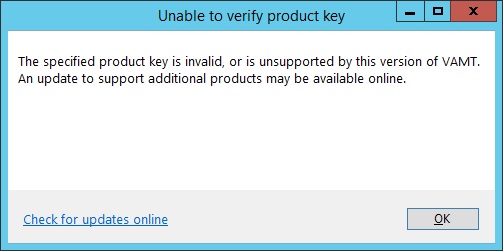
Clicking the check for updates, gives you a version that is older than the one installed so will not help…. handy.
A quick look around on the internet reveals there is a hotfix out to allow Windows 10 to activate from a 2012 R2 Server.
Microsoft KB 3058168
This patch was already installed so this didn’t resolve the issue. I then found that you had to change the key for your KMS server to the one in the VLSC to the 2012 R2 for Windows 10 key.
The key can be obtained by logging into the Microsoft VLSC and then clicking Licenses then relationship summary.
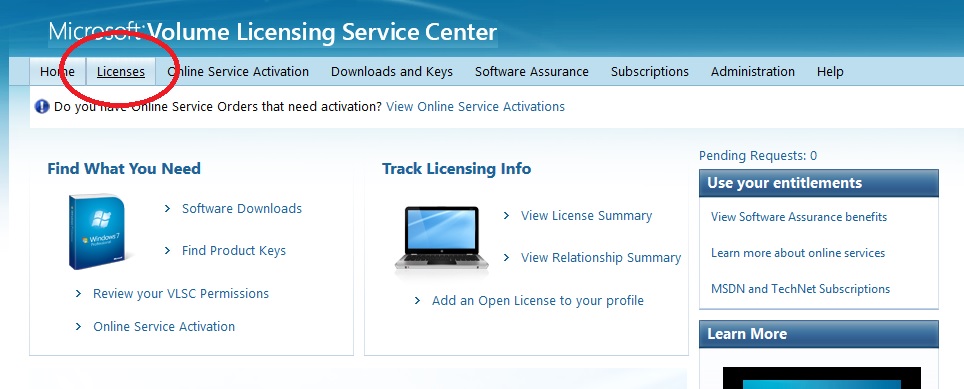
Click on your active license and then click on product keys.
Scroll down until you find “Windows Srv 2012R2 DataCtr/Std KMS for Windows 10. In my instance the key wasn’t there. A phone call to Microsoft licensing sorted that out.
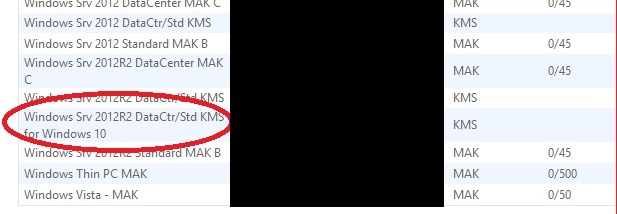
Make a note of this key. Then log into your KMS server and open server manager. Click on VA services, then right click on your server on the right and click Volume Activation Tools.
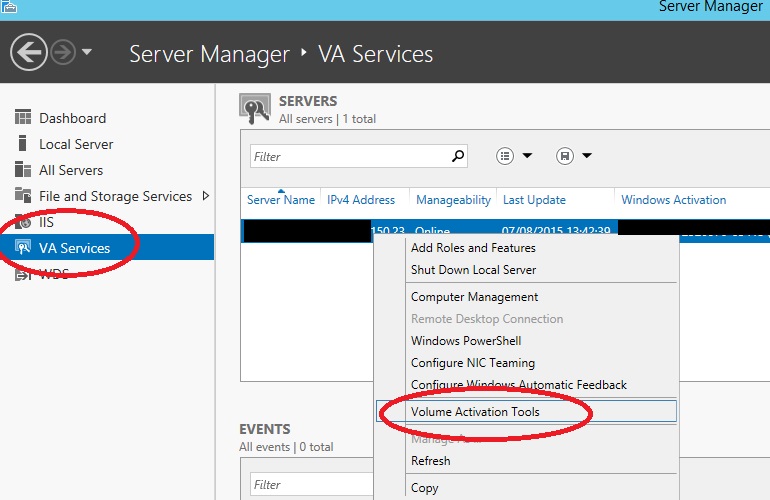
Click next on the next screen.
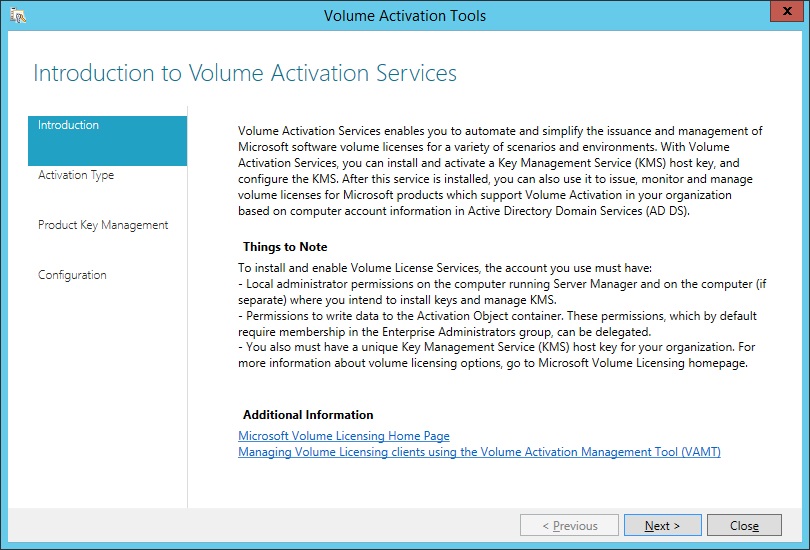
Click KMS and click next.
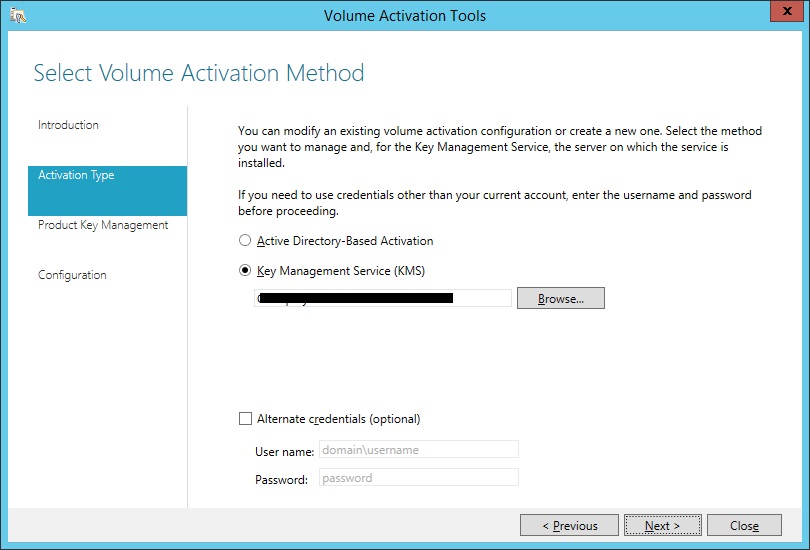
Under Product Key Management enter the key you obtained earlier. Activate it and then your done on this part.
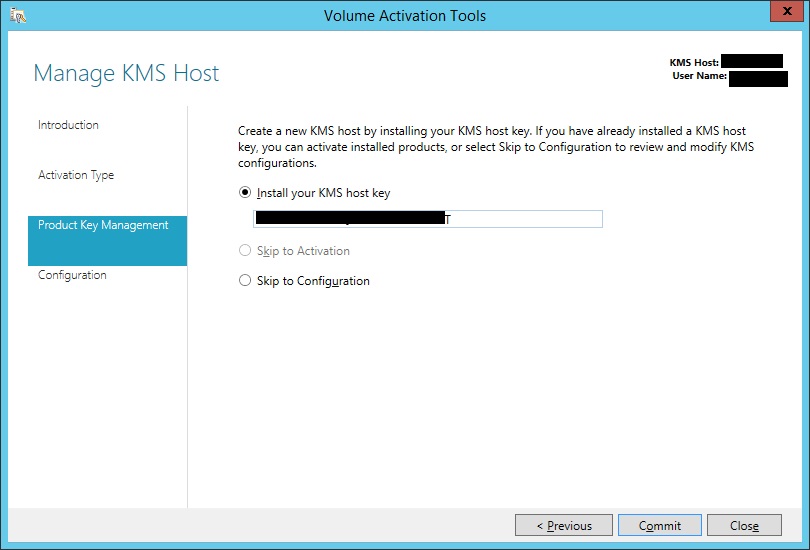
Once I did this part I thought bingo this should be it. Nope there is 1 more step. It was still moaning about the key being invalid.
IMPORTANT
I then installed the VAMT from the Windows 10 Assessment and Deployment Kit (ADK) from the bottom of the page below :-
https://msdn.microsoft.com/en-us/windows/hardware/dn913721.aspx
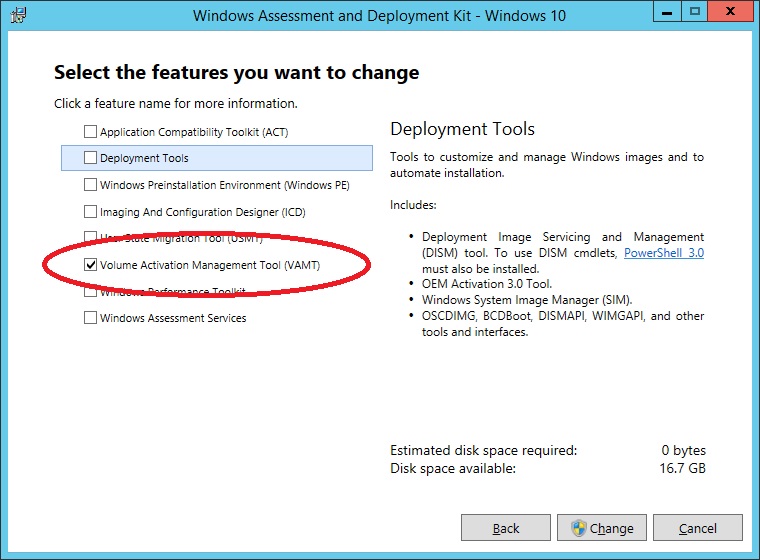
Now go back to the Microsoft VLSC and then click Licenses then relationship summary.
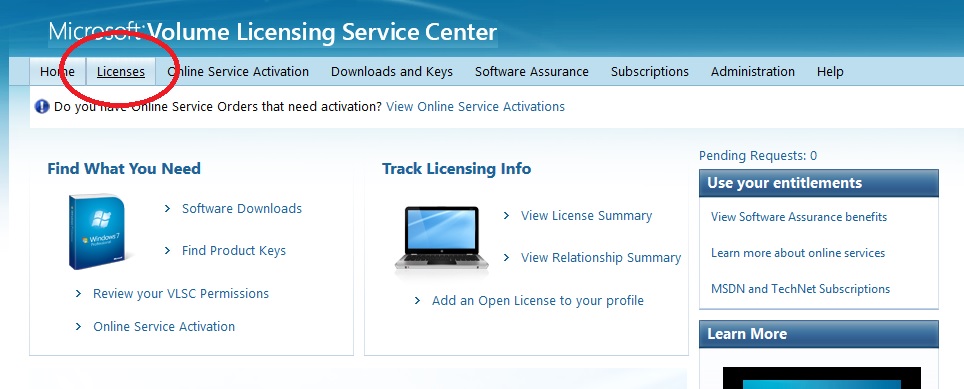
Click on your active license and then click on product keys.
Find your Windows 10 KMS key. Now you should be able to add this to your KMS Server.
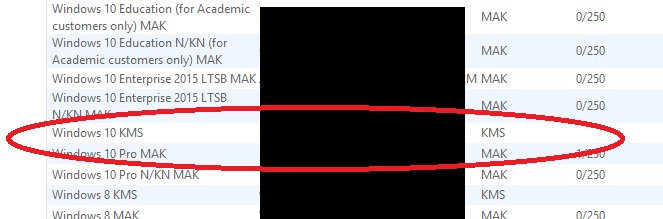
Once installed the keys added fine 🙂 Job done
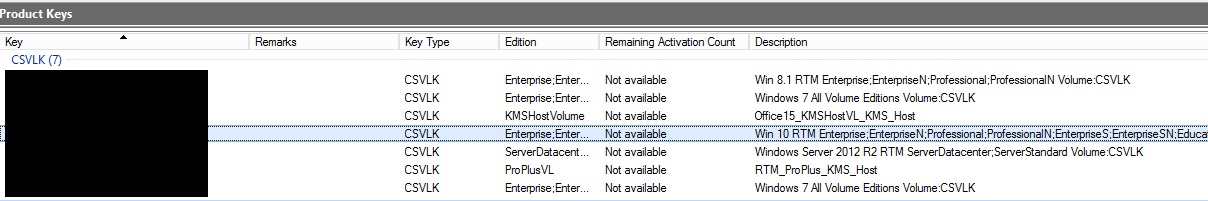
A client recently wanted to Add Windows 10 Activation to his KMS Server , you need this https://support.
Proves you need some Windows Updates as well as a “Windows Srv 2012R2 DataCtr/Std KMS for Windows 10” Key
The update just downloads a file and extracts a pkeyconfig-csvlk.xrm-ms to C:\Program Files (x86)\Windows Kits\10\Assessment and Deployment Kit\VAMT3\pkconfig if the windows update doesn’t work for you. You will need to reopen the VAMT3.1 app after adding this file
It seems you need to call VLSC ( https://www.microsoft.com/
Option 4 , then 2
You will need to give them your agreement number ( Login online and go to Administration , My Permissions ) and Read out the Agreement Number ( Started with V ) under Licensing ID
However I was only being given Windows Srv 2012R2 DataCtr/Std KMS after multiple calls
The “Windows Server 2012 R2 with Windows 10” KMS key is only displayed using the Microsoft Article above or on the phone but to get that key, you need to have an active Software Assurance for Windows Server 2012 R2.
It relies on Server Datacenter having SA. It’s a new Class C key.
The 2012 R2 Datacenter key (of the past) activated Windows 8.1 Enterprise but it wasn’t aware of Windows 10. This is a new Datacenter key that also activates Windows 10 Enterprise (and below).
How to Add Office 2016 Key to VAMT 3.1
Download from VLSC “SW_DVD5_Office_Professional_Plus_2016_W32_English_-2_KMS_MLF_X20-96058.iso”
Mount or Extract the ISO
Run kms_host.vbs in command prompt as admin , however this doesn’t work
Copy from Win8 folder pkeyconfig-office-kmshost.xrm-ms to C:\Program Files (x86)\Windows Kits\10\Assessment and Deployment Kit\VAMT3\pkconfig
Once done , restart VAMT and try adding the key as well
——————————
As an easier alternative, we advice using the following script that allows to increase the activations count on the KMS server. Install the necessary version of the OS (in this example, it is Windows 7 Professional), create an any directory and copy the following BAT file into it. Then in the same folder create two empty files named:
7B296FB0-376B-497e-B012-
7B296FB0-376B-497e-B012-
Run increase_kms_count.bat:
@echo off
set skms=kmssrv1.woshub.com
for %%i in (. . . . . . . . . . . . . . . . . . . . . . . . . .) do call :Act %skms%
slmgr /ato
sc stop sppsvc
goto :end
:Act
sc stop sppsvc
xcopy "7B296FB0-376B-497e-B012-
xcopy "7B296FB0-376B-497e-B012-
sc start sppsvc
cscript "%systemroot%\system32\slmgr.
cscript "%systemroot%\system32\slmgr.
cscript "%systemroot%\system32\slmgr.
sc stop sppsvc
:end
kms1.woshub.com is a DNS name or an IP address of your KMS server.
The number of dots in the line 3 is the necessary amount of requests to the KMS server (in this example, we drive up to 25 requests)
After the script is executed, check the KMS count:
or you can try the app https://forums.
Loading…
Ready to deploy Windows 10 on your domain but still need to update your Windows Server 2012 R2 KMS host so it can successfully activate the clients? Here are the steps needed to make that happen.
Prerequisites
Your Windows 2012 R2 server must have Microsoft update 3058168 installed (https://support.microsoft.com/en-us/kb/3058168) as a prerequisite to installing the KMS key and activate Windows 10 machines against a Windows 2012 R2 server KMS Host server.
Windows Server 2012 KMS Key versus Client KMS Key
- Server KMS Keys – needed when installing your key on a Windows 2012 R2 KMS Host. Obtained by purchasing a Windows 2012 R2 Standard/Datacenter license from Microsoft. (use this!)
- Client KMS Keys – needed when installing your key on a Windows 10 KMS Host. Obtained by purchasing a Windows 10 license from Microsoft. (I generally don’t recommend this method!).
Locate your Server KMS Key
Login the Microsoft Volume License Service Center (VLSC) website and look for the following licensing key under the Product Keys section of your various license agreements: Windows Srv 2012 DataCtr/Std KMS for Windows 10
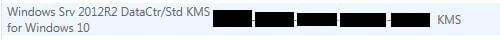
If this particular key is not showing up under any of your R2 Standard/Datacenter licenses, you will need to call the Microsoft Licensing Support Center (866) 230-0560 and ask them to create/add that key for you. It usually only takes them a few minutes before the key will appear in your VLSC, though you may have to logout and login again to see the key.

CASE STUDY
This Wisconsin manufacturer needed to modernize its IT infrastructure to support rapid business growth.
Discover what they did
Install the Server KMS Key
Install the new Server KMS Key (Windows Srv 2012 DataCtr/Std KMS for Windows 10) using the following command on the KMS host server: cscript.exe slmgr.vbs /ipk xxxxx-xxxxx-xxxxx-xxxxx-xxxxx (to install the new key)
Verify the key has been successfully installed by running the cscript.exe slmgr.vbs /dlv command, and you should notice the description shows “Windows(R) Operating System, VOLUME_KMS_2012-R2_WIN10 channel”
At this point, your Windows 10 machines that are connected to your network should successfully start activating via KMS (so long as they are domain members). Please keep in mind however, the minimum number of client activations needed is 25 (temporary licenses are issued in the interim until the count reaches 25).
