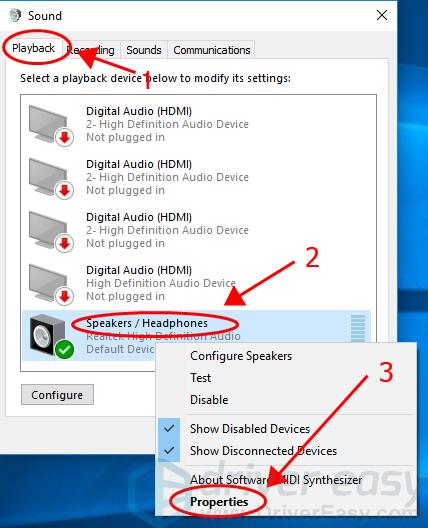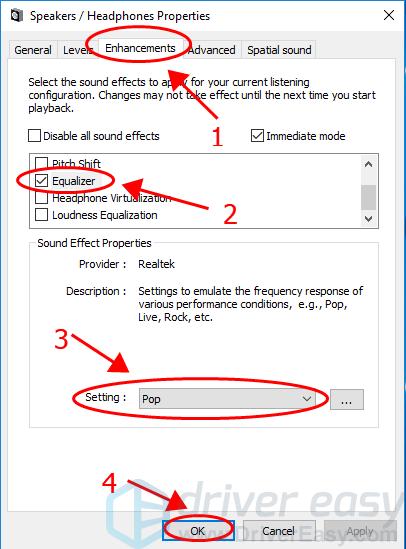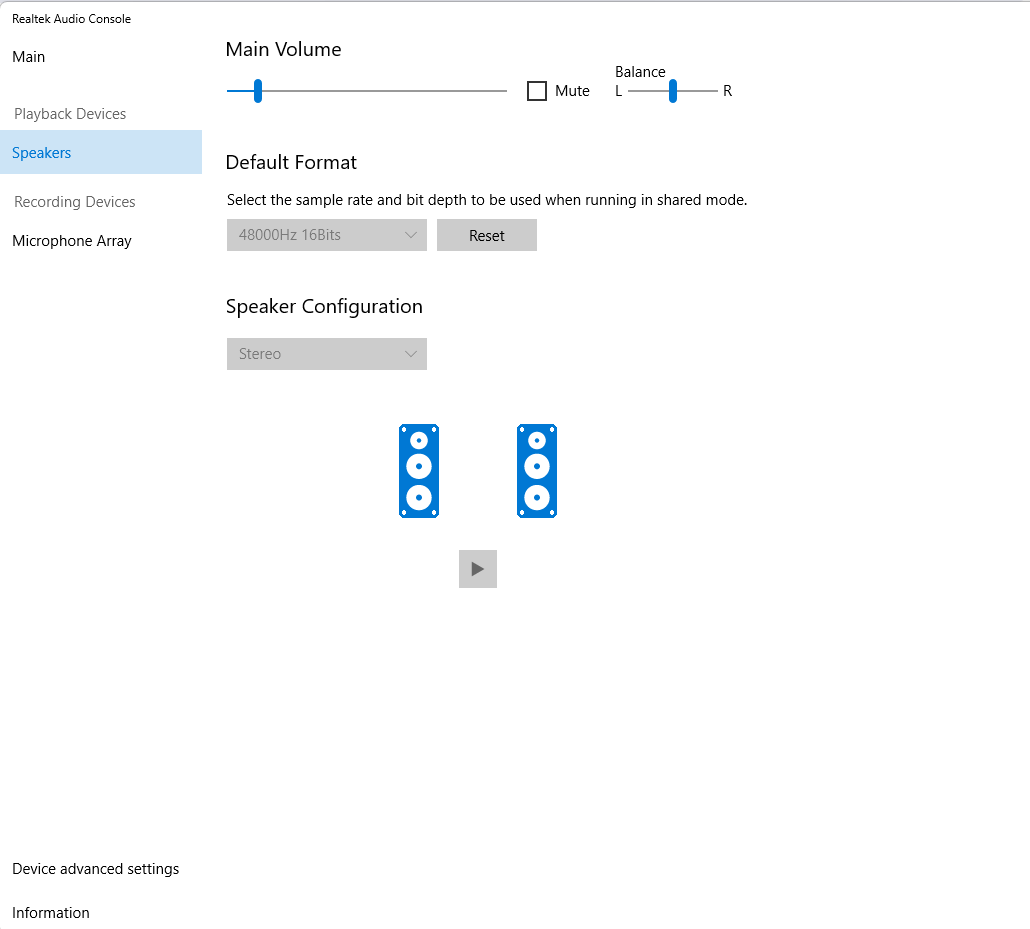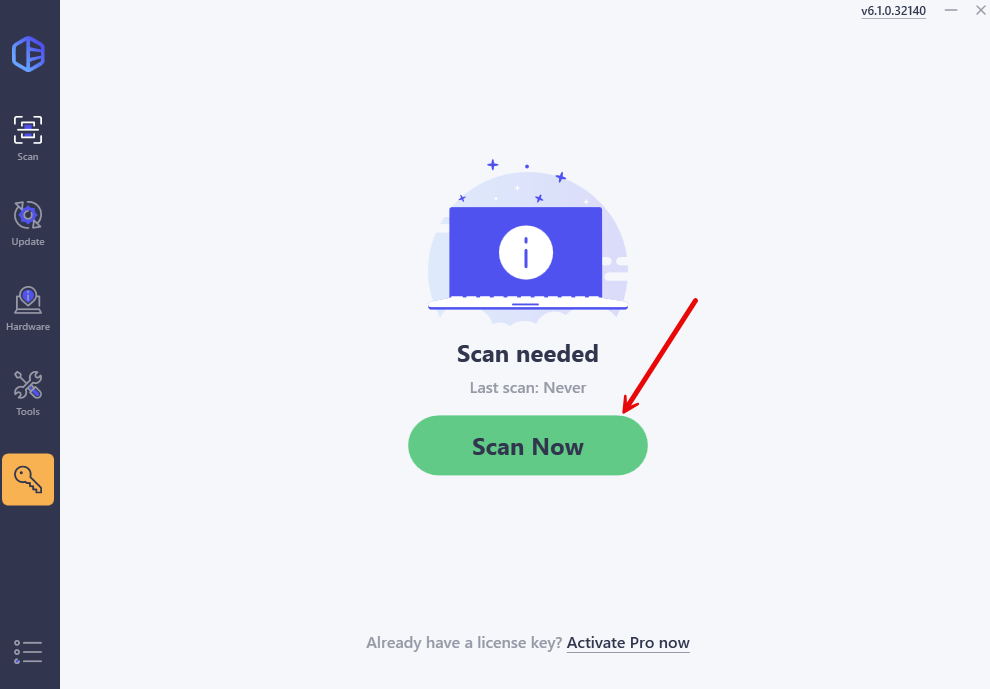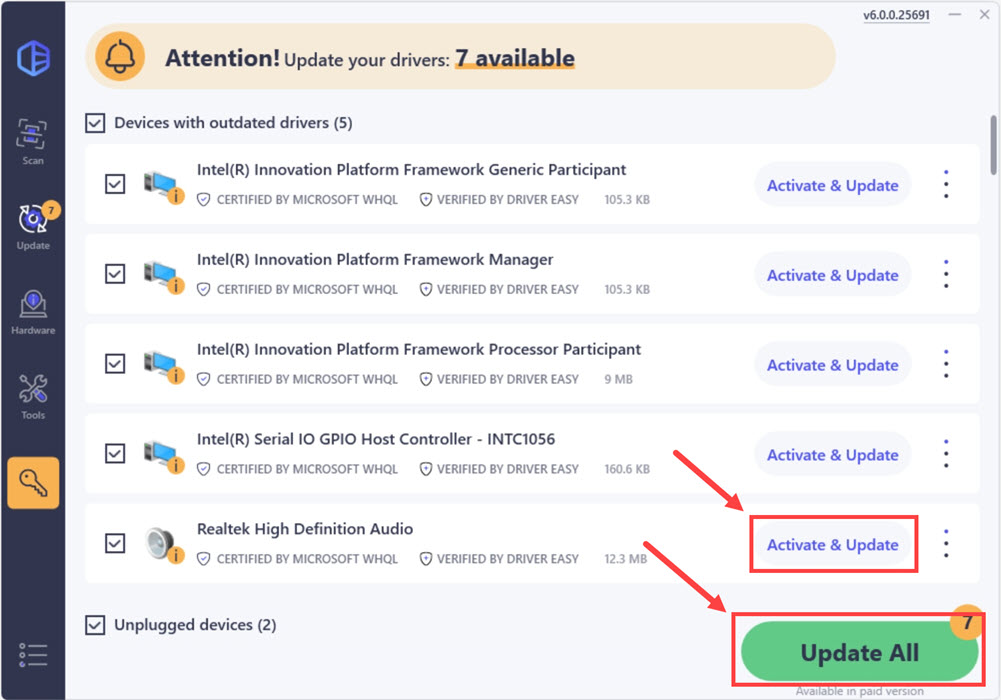Although Windows 10 comes with a built-in volume mixer, it fails to give the desired music listening experience. To set audio frequencies and add advanced effects you should pick an audio equalizer for your Windows 10 device.
In this article, we will be discussing some of the best sound equalizers for Windows 10, 11 that promises great surround sound, and can easily boost the treble, enhance the bass and drastically improve the sound quality of your device.
The market is filled with an ocean of options so to simplify your task here we have handpicked some of the best equalizers for Windows that can assist you in balancing the audio frequencies with the blink of an eye.

Benefits of Using Sound Equalizer
With an audio equalizer, you will be able to use the following array of options:
- Tone adjustment
- Perfect balancing of audio clips
- Seamless balancing of frequency components.
- Easy tweaking of Pre-existence bass boosts
- Expert assistance from audio calibration software
- Great flexibility
- Automatic sound adjustment according to your speaker settings
22 Powerful & Free Audio Sound Equalizer for Windows 10, 11
If you are a music lover and want to enhance your music listening experience, then a windows 10 equalizer tool is a must-have for you. Here are the best tools that you should try in 2024.
1. Equalizer APO
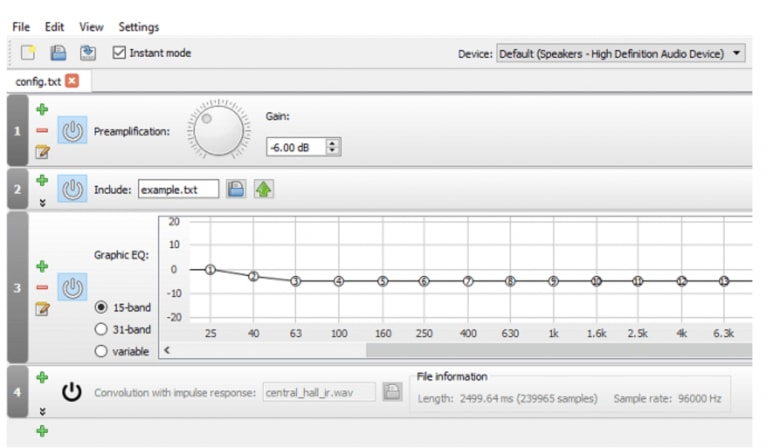
Loaded with several customization options, Equalizer APO is our first pick in the category of audio equalizer tool for windows 10. It operates as an Audio Processing Object.
Key Features of Equalizer APO:
- It is a feature-rich freeware equalizer for Windows.
- It comes loaded with numerous filters and 3D sound support.
- It supports the easy creation of profiles suitable for your headphones and external speakers.
- It can work on various channels and uses a modular graphics interface.
- It is a lightweight tool and has very low latency.
2. Viper4Windows
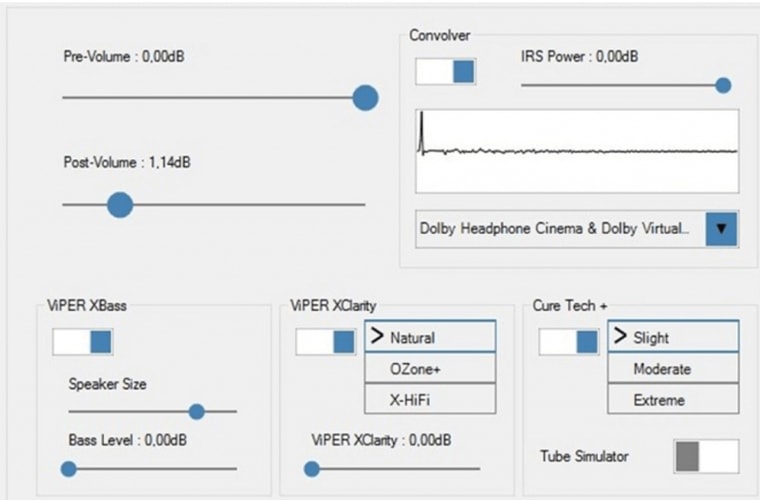
Next on our list of top and powerful sound equalizers for Windows 10, 11 is Viper4Windows. This open-source tool is fully compatible with Windows 7, 8.1, 10 and Vista and comes powered with several audio effects like equalizer, reverb, convolver, compressor, surround, and many more.
Read More: Best Duplicate Photo Finder & Cleaner Software
Key Features of Viper4Windows:
- It is a freeware application.
- It can set the surround sound setting according to the size of your room in a hassle-free manner.
- With it, you get easy access to 18 bands and preset profiles.
- The software is well known for its bass boost and can easily customize boost to support low-end sounds.
- With its Reverberation setting, you can control audio bandwidth, density, audio damping, decay, and many other features.
- Effortlessly control and alter the music bands in decibels using its Distortion control.
3. Boom 3D
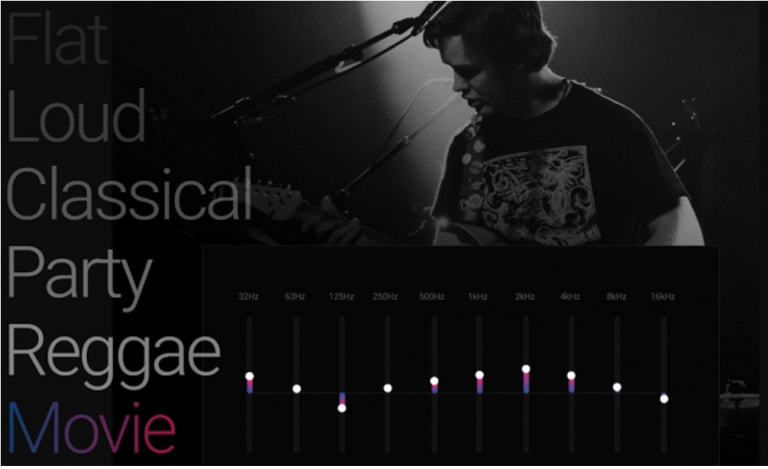
Are you looking for a class-apart 3D sound surround?, then there is no better choice than Boom 3D. The tool comes powered with astonishing offerings and can easily booth the sound effect of your headphones, audio devices, media player, etc.
Key Features of Boom 3D:
- It is loaded with 31 band equalizer presets.
- Enjoy a strong sound experience with its powerful volume booster feature.
- It supports easy playing on saved music files with stunning Boom effects.
- Its Application Volume Controller feature lets you control the volume of various applications.
- You can also create a playlist using it and can enhance audio across various devices.
- Apart from all the above features, Boom 3D also lets you change the strength of your audio along with LFE gain.
- Enjoy this impressive sound equalizer for Windows 10 with its 30-day free trial.

4. VoiceMeeter Banana

VoiceMeeter Banana is a feature-rich state-of-art audio equalizer for Windows 10. Its audio mixer functionality is its highlight feature and gives you the power to control your audio files including the input and output.
Key Features of VoiceMeeter Banana:
- It can easily cover your microphone loopholes for providing distortion-free and crispier sounds.
- With it, you can easily alter the speed of your speech for enhanced sound effects.
- It is powered with a built-in tape deck and gives you free access to 6 cells, 8 channels, and a fully parametric EQ.
- You can adjust your voice with it to higher and lower notes.
- It uses a multi-channel EQ which helps you run Stereo P.A devices.
- It supports various Audio interfaces including WASAPI, KS, MME, ASIO, Wave RT, etc.
- This advanced virtual audio mixer is completely free of cost.
5. Graphic Equalizer Studio
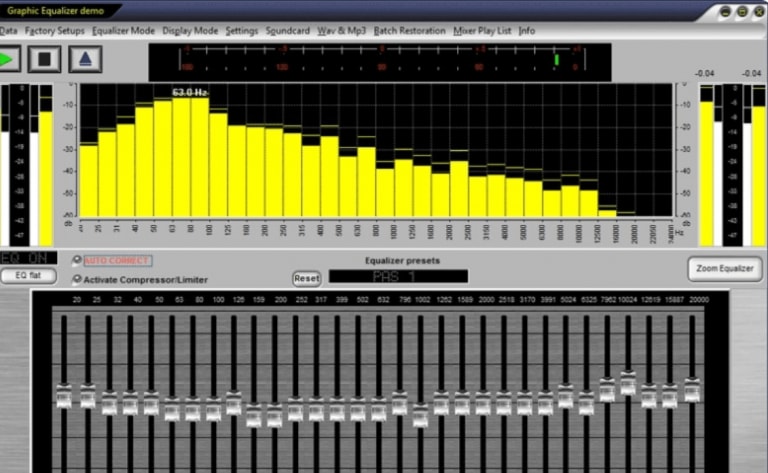
Next on our list of top audio equalizers for windows 10, 11 is Graphic Equalizer Studio. Known for its ability to run WAV files in real-time it comes with great processing power and extreme control which ensure clear and crisp sound effects and audio notes.
Key Features of Graphic Equalizer Studio:
- Its compressor and Limiter ensures that the sound is neither too loud nor too low.
- It can automatically tweak and correct your audio stream.
- This audio equalizer window for 10 also promises perfectly balanced audio frequencies.
- Keep a check on WAV files with its MP3 player.
- It is a free yet powerful window 10 equalizer.
Read More: Best Driver Updater Tools
6. EQ Audio Equalizer
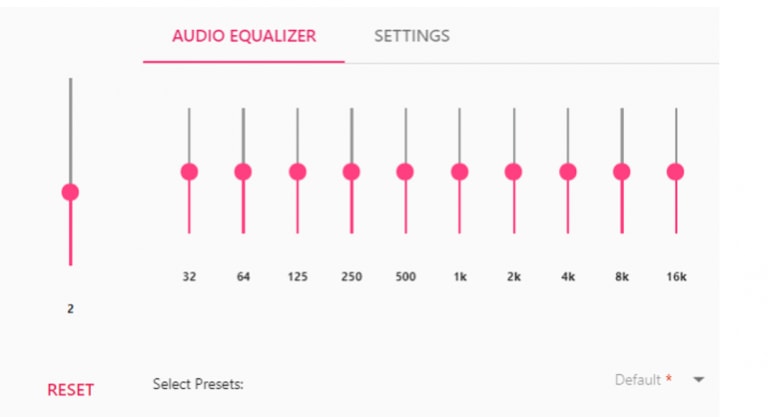
Our next pick for the best sound equalizer for windows 10 is EQ Audio Equalizer. It is a chrome audio equalizer and can easily adjust the sound volume. Irrespective of the platform that you are using for audio listening it ensures that you get perfect and crisp sound.
Key Features of EQ Audio Equalizer:
- With this highly flexible chrome equalizer extension, you get nothing less than an impressive listening experience.
- It can easily adjust sound levels and also supports equalization between various music genres.
- It works as a Chrome extension and can be easily set on your device.
7. RealTime Equalizer
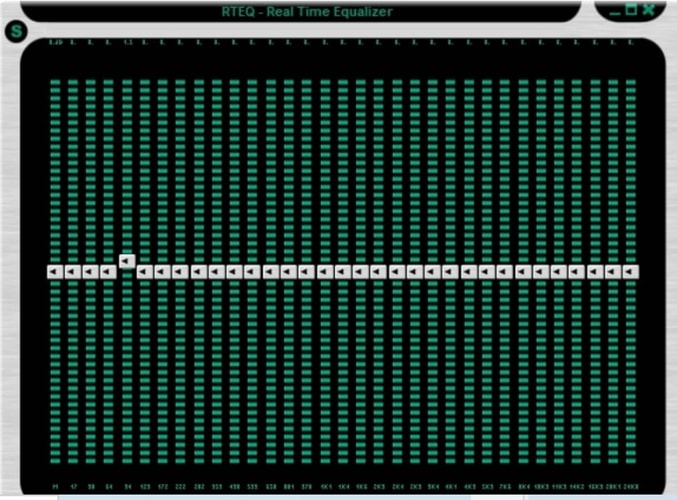
Adjusting the sound effects with the blink of an eye with RealTime Equalizer. This powerful audio equalizer for windows 10, 11 is available in two versions including a Winamp plugin and an independent installer and can be used to change the frequency spectrum in real-time.
Key Features of RealTime Equalizer:
- It can effortlessly equalize various audio formats.
- It comes in a lightweight design with user-friendly features.
- It can be used for both fine and powerful sound amplification and gives you free access to 300 channels.
- Create multiple and varied audio scenarios with this impressive sound equalizer for Windows.
- It is a real-time 31 band equalizer.
- Use it to boost stereo music and perform channel adjustments for better results.
8. Realtek HD Audio Manager
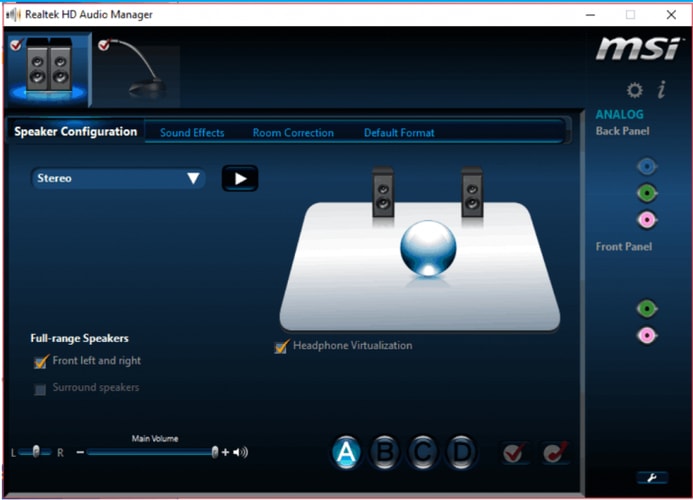
Adjust the audio frequencies in a jiffy with this open-source audio equalizer for Windows 10. More than being an equalizer it is primarily a sound card that can be set on your device using a driver.
Key Features of Realtek HD Audio Manager:
- It can support multiple audio channels.
- Its driver package is compatible with various audio codecs including audio recording, playback multimedia, and much more.
- It is backed with a powerful yet streamlined interface.
- Access fully-features audio input options including beam formation, Acoustic Echo equalizer, noise suppression, etc.
- For optimal consumption of system resources, it also comes with a Power Management option which ensures long battery life.
- Fine-grain coordination and flexible mining are few other notable features of this complete audio solution software.
- Customize sound effects with its band ranging from 31-16k decibels.
9. FX Sound
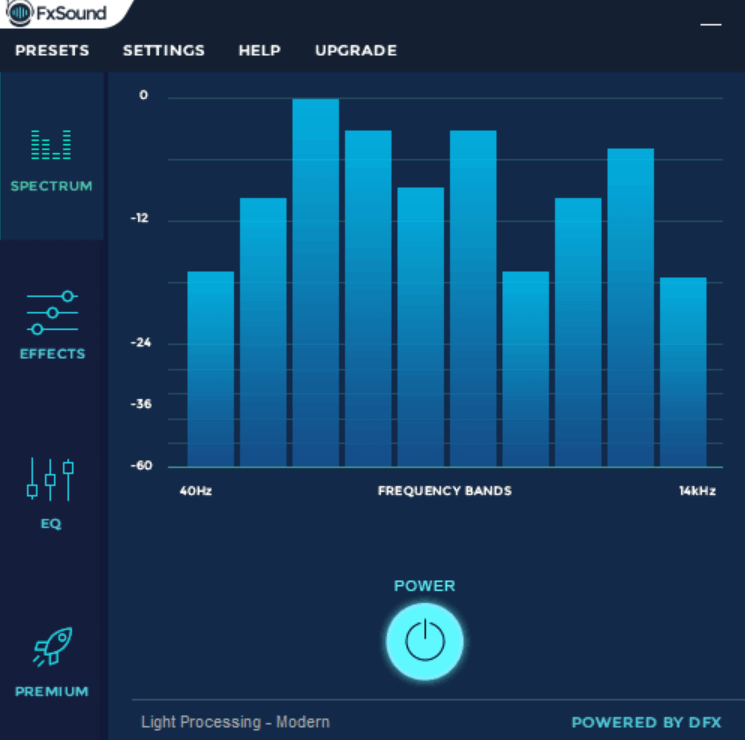
Next on our list of top equalizers for Windows 10, 11 is this incredible tool. Known for its sound quality it supports dynamic gain boosting, 3D sound surround, higher fidelity, and booming mass. Whether you are using Netflix or Youtube, FX Sound promises high-quality audio effects.
Key Features of FX Sound:
- It provides a great option to optimize low-quality sound.
- It provides studio quality and 3D Surround audio listening experience.
- Use it to increase music bass beyond your system capacity and easily reprocess sound frequencies.
- It can also erase sound compression for the enhanced listening experience.
- It comes with a 7 day trial period.
Read More: Best Free Audio Editing Software For Windows
10. Windows Sound Equalizer (Default)
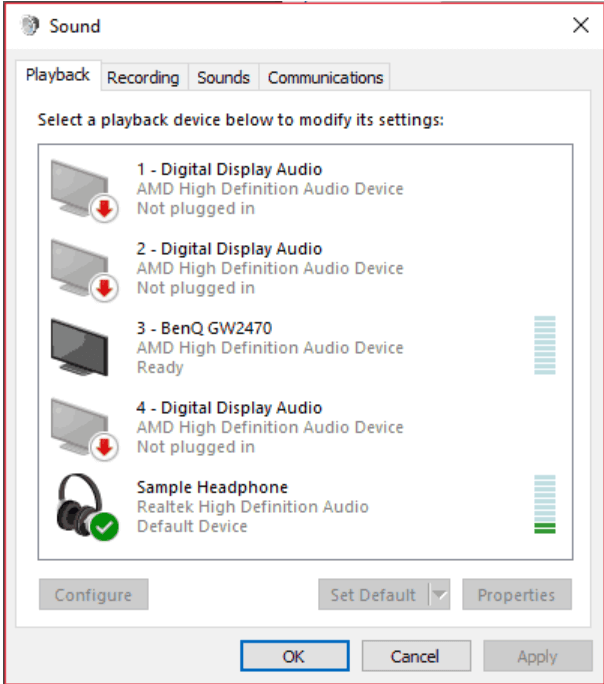
Next on our list of sound equalizers for Windows 10 is its built-in equalizer tool. To access it follow simple steps:
- On the Taskbar click on the Speaker icon.
- Select the playback device to launch the Sound dialogue box.
- Select the Playback tab and then open the Default Speaker option with a right-click.
- Now Select Properties tab to access the Speaker Properties option.
- Open the Enhancement tab and then tick the checkbox against the Equalizer option.
- From the freshly opened window, you can adjust the sound balance as per your preferences.
Key Features of Windows Sound Equalizer:
- Multiple preset options including rock, club, bass, etc.
- Ten band equalizer randing from 31-16k decibel.
- It provides a manual mode for customizing the sound equalizer.
11. Bass Treble Booster
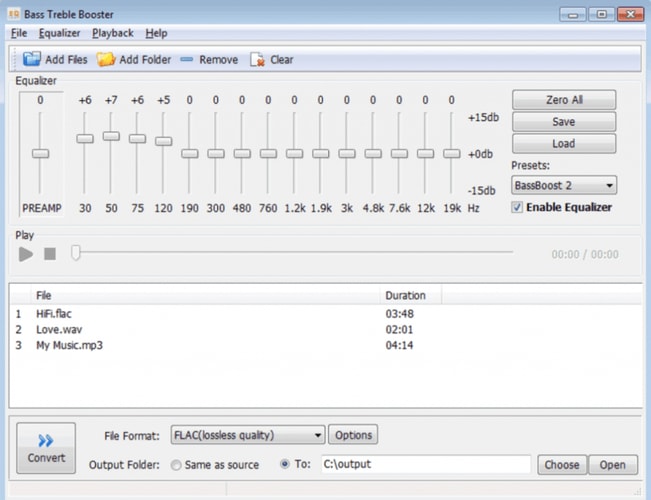
If you want to get the desired music listening experience then you should try this magnificent best free audio sound equalizer – Bass Treble Booster. The user interface of this program is very easy. Bass Treble Booster is exactly what you need to modify the audio quality on your system. Doesn’t matter if you are new to sound engineering, still with this tool you can adjust the audio effects or can modify other things related to this as well quite easily.
Key Features of Bass Treble Booster:
- Capable to switch back to the original by-default settings.
- Effortlessly converts music from other formats to MP3 and other formats too.
- Let’s you level up the volume or raise the bass as well.
- Equipped with a set of equalizer bands to set frequencies.
12. Equalizer Pro
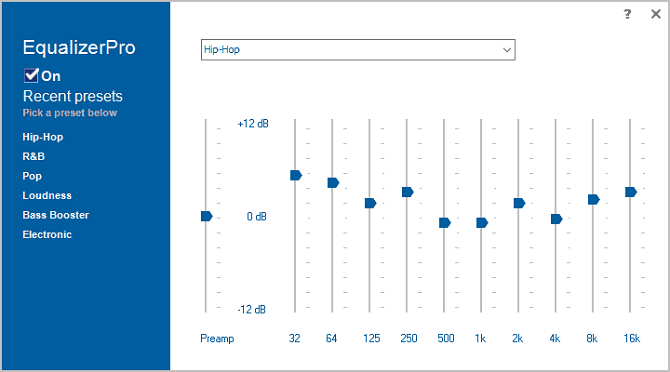
Equalizer Pro is a great software that has a very easy and simple interface to adapt. The software comes with 10 band equalizers and 20 presets which you can use while working on audio projects. Other than this software offers many other features. To have a look at the list of features refer to the points listed below.
Key Features of Equalizer Pro
- Very easy and neat user interface with On and Off button. The button works for starting or ending the process.
- The software offers a bass boost effect to enhance the bass of the audio.
- You can use the presets of the software or you can even create your own presets for making an amazing masterpiece.
- The software is compatible with Windows OS 7 and later versions.
- The software offers a 7 days free trial.
13. WavePad Audio Editing Software
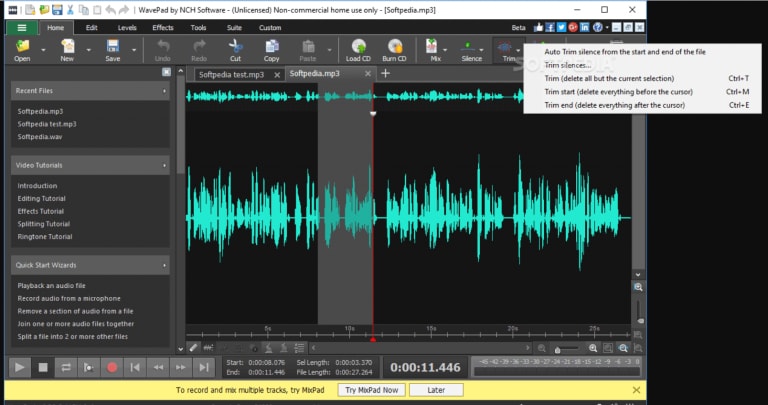
WavePad Audio Editing Software is another great sounds equalizer for Windows that you can try. The software offers many features that may interest you, the list of features includes booming bass, crystal clear audio, and high fidelity. The software processes all the functions in real-time which makes it one of the best software in the league.
Key Features of WavePad Audio Editing Software
- The software offers multiple editing tools like cut, copy, split, compress, trim, and many others which can be used to edit the audio while using the software.
- You can use the batch processing tool to process more than one audio at a time.
- It has many preloaded effects like echo, reverb, equalize, amplify, normalize, and others which can be used to enhance the audio.
- Support almost every audio file format.
14. Bongiovi DPS

DPS (Digital Power Station) by Bongiovi Acoustic Labs is another one of the best free sound equalizer for Windows 10 users who enjoy customizing the sound of different apps, movies, music, video games, and conferencing software like Skype or Face-time. Let’s check out the distinct characteristics of this program that make it the best audio equalizer for PC.
Key Features of Bongiovi DPS:
- Bongiovi DPS software is designed with an intuitive, user-friendly interface.
- It provides more control to users for optimizing the sound of music, video games, and various different apps.
- The software helps adjust the sound coming out of inbuilt speakers or headphones in real-time.
- It encompasses a virtual sub-woofer to let users boost the bass as per their gaming and music needs.
Also Read: Best Music Player Apps for Windows 10, 11
15. Room Acoustics Software
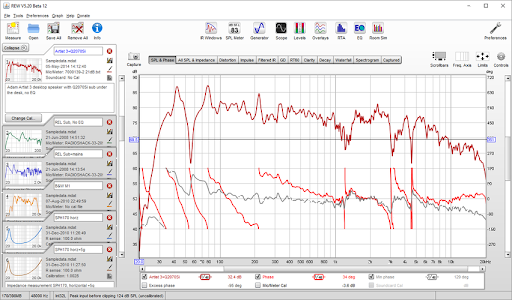
Room Acoustics Software is another name on this list of the best free sound equalizer for Windows 10. Although at the end of the list, the software is not lesser than any other tool present here. Let’s have a look at the top features of this program.
Key Features of Room Acoustics Software:
- The tool is highly customizable for all and allows you to get the required acoustics with ease.
- With Room Acoustics Software, you can modify the sound settings for free.
- The tool allows you to control the bass, treble, pitch, and other attributes related to audio.
- Room Acoustics Software is cross-platformed and allows you to use the tool on Windows, macOS, and Linux devices.
16. Equalizer for Chrome Browser
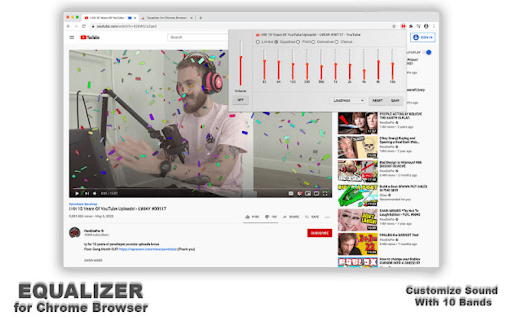
Equalizer for Chrome Browser is the last name on this list of the best free sound equalizer for Windows 10/11. With this equalizer, you can customize your sound by 10 bands, presets with a variety of collection music genres, and a bass booster. The audio equalizer lets you adjust the balance between the frequency components with a 10-band audio equalizer. It can help you smooth out the sound, and make it cleaner and nicer.
Key Features of Equalizer for Chrome Browser:
- It comes with numerous different sound settings that let you have excellent and full control over sound quality.
- Offers 21 ready-to-use presets and preamplifier volume controls.
- Completely free-to-use equalizer and is equipped with 10 ranges for sound adjustments.
- The tool enables you to control the treble, bass, pitch, and other audio-related attributes.
17. Online Audio Equalizer – Miscellaneous App
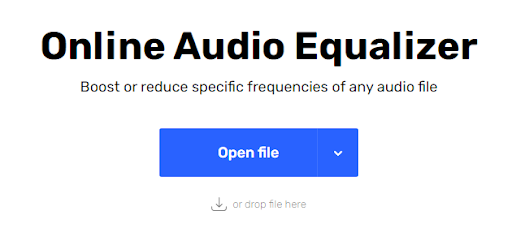
Taking this list of the best free sound equalizer for Windows 10/11, we are presenting Online Audio Equalizer as the last name on this list. This equalizer is not a standalone tool but an online solution. The tool can be of great help to you if you want to modify the frequency of a particular audio file.
Key Features of Online Audio Equalizer:
- The tool is quite easy to use for beginners and professionals.
- All you need to do is upload a file, set the presets as necessary, and download the file.
- The tool also presents some predefined presets to help you.
- The interface of the software is quite simple and minimalistic.
18. EarTrumpet
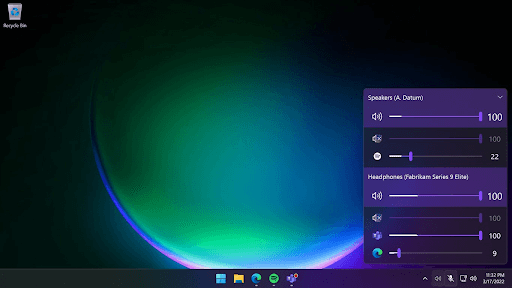
The last name on this list and the best free Windows audio equalizer is EarTrumpet. Just like the name of the tool, EarTrumpet can make the audio soothing for your ears. The Tool is quite basic but makes up for it by offering reliable solutions. The drag-and-release feature of the software allows you to control the sound acoustics with ease.
Key Features of EarTrumpet:
The tool is very lightweight before and after installation.
Even a beginner can easily use the tool for audio control.
With the help of the tool, you can control and modify the sound levels of individual apps
19. Adobe Audition
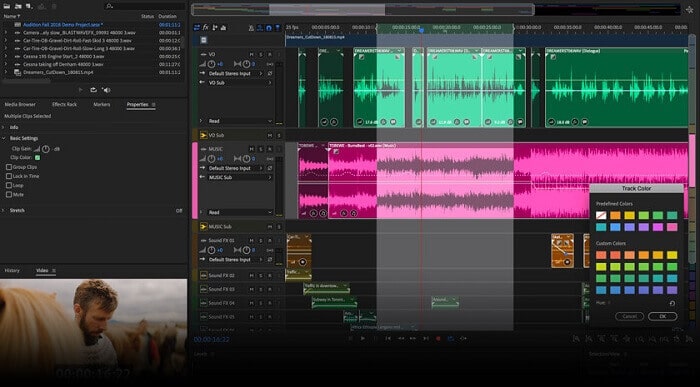
The last name on this list of the best free audio sound equalizer for Windows is Adobe Audition. Adobe is a renowned name in the world of software. Adobe Audition is professional software that allows you to record audio and a lot more on Windows devices.
Key Features of Adobe Audition:
- The tool allows you to record and edit the recordings as necessary.
- You can try the free trial of the software for detailed information.
- The tool has multiple features and functions for audio enhancements.
- You can easily remix audio with this software as required.
20. Windows Media Player
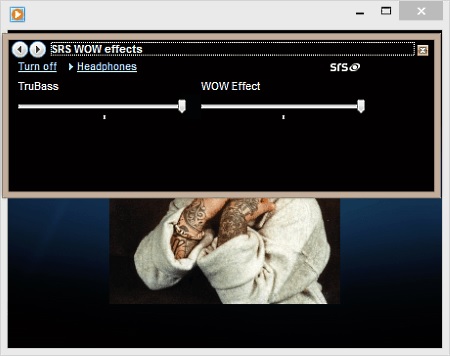
Taking this list of the best free audio sound equalizer for Windows further, we are presenting you the next tool named, Windows Media Player. This may not be the most advanced tool on this list but gets the job done to a certain level.
Key Features of Windows Media Player:
- Windows Media Player allows you to play media on your device.
- The seamless equalizer of the tool makes it easy to control the music frequencies.
- The interface of the software is quite simple but outdated.
21. VLC Media Player
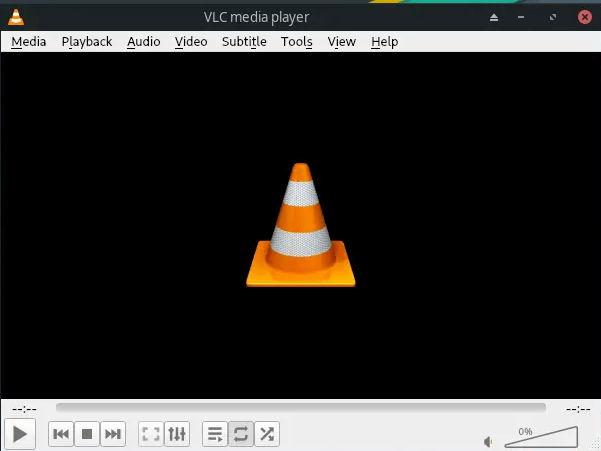
Although the VLC Media Player is a multimedia player in its virtue, it can also be used as an equalizer. With this best free audio sound equalizer for Windows, you can control the playback of sound from videos or audio. WIth the help of the tool, you can use different presets to control the playback of sound as you want.
Key Features of VLC Media Player:
- Allows you to play different audio and video files
- Allows you to add and run different subtitles of songs and videos.
- The tool is available for multiple operating systems including Android, macOS, Windows, and more.
22. GOM Audio
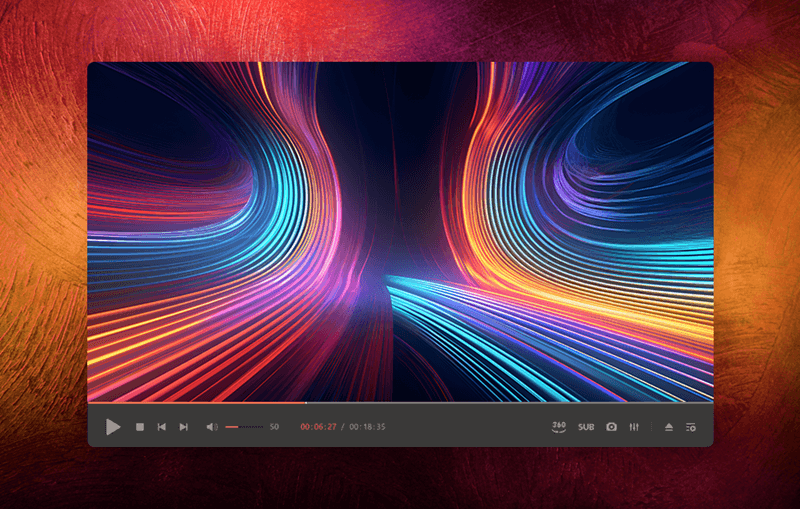
The next name on this list of the best free audio equalizers is GOM Audio. This is a free tool that allows you to play various types of audio files on your device. Moreover, the tool also has an integrated audio equalizer that helps in maintaining the desired audio presets as required.
Key Features of GOM Audio:
- Allos premium playback features to you.
- Works on both Windows and Android devices.
- The tool offers both free and paid versions for your device.
Frequently Asked Questions (FAQs)
1. What does Sound Equalizer do?
Sound Equalizer is an audio engineering tool that helps in adjusting multiple frequencies output. It even helps in boating or cutting the sound levels.
2. Does Windows 10 offer an audio equalizer?
No, you don’t get any audio equalizer in Windows for improving the sound quality. However, you can use the sound settings, Windows Mixer, or audio options to enhance the listening experience.
3. What is the work of an audio equalizer?
Audio equalizer adjusts and manages loudness using configuration and filters. Using it you can easily get the exact sound you want. You can use any sound equalizer from the list and get the desired sound.
4. Which is the best sound equalizer for Windows 10?
Equalizer APO is the best audio/sound equalizer for Windows 10 that you can use. The software offers a variety of features along with several customization options. You easily download and work as it is available for free and doesn’t require any in-app purchases.
5. How to get a sound Equalizer on Windows 10?
The above article mentions the most powerful Audio Sound Equalizer for your Windows 10 device. Go through the list and features of each equalizer and choose the suitable alternative for your PC.
6. How to launch Realtek HD Audio Manager?
Ans. To launch Control Panel on Windows use the Windows & R keys together. Type Control Panel and click on the enter key on your keyboard. Locate the Realtek HD Audio Manager icon and double-click on it to open.
7. Is there a free sound equalizer in Windows 10?
There are many freely available sound equalizers for Windows 10. This article discussed the best ones, such as Equalizer APO, Viper4Windows, and VoiceMeeter Banana.
8. Does an EQ improve sound quality?
EQ plays a significant role in improving sound quality. It helps you tweak treble, boost bass, and perform a lot of other actions to get better sound.
Best Sound Equalizers: Wrapping Up
Just like any other device component audio also plays an integral part in the smooth functioning of a Windows PC. Refer to our rundown to pick the best-suited sound equalizer for your Windows 10 device that will ensure top sound quality and listening experience.
And, share your feedback in the comment box below. Lastly, do subscribe to our Newsletter to receive more such informative posts directly. Till then, quality listening!
The 8 Best Windows 10 Sound Equalizers for Better Audio
In the digital age, audio quality can significantly enhance our overall experience while consuming content, whether it’s music, movies, or gaming. Windows 10, being one of the most popular operating systems, provides a versatile platform for sound customization. One of the most effective ways to improve audio output on a Windows 10 machine is through sound equalizers. These software tools enable users to adjust audio frequencies, tailoring their listening experience to personal preferences or needs.
This article will delve into the eight best Windows 10 sound equalizers available, examining their unique features, user experiences, and making them suitable for different types of users.
1. Equalizer APO
Overview
Equalizer APO is an open-source parametric equalizer for Windows, acclaimed for its high customization capabilities and real-time performance. It stands out as a highly efficient tool that integrates directly with the Windows audio subsystem.
Features
- Real-time Audio Processing: The software operates in real-time, meaning changes can be made on-the-fly, allowing for immediate auditory feedback.
- GUI and Graphic Interface: It can be used with Peace Equalizer, an easy-to-use graphical user interface that simplifies the use of Equalizer APO’s advanced features.
- Unlimited Bands: Users enjoy complete control over the frequency bands, enabling tailored adjustments to suit personal preferences or specific audio needs.
- Low Latency: Equalizer APO is lightweight and doesn’t consume substantial system resources, ensuring low latency during operation.
User Experience
Power users and audiophiles appreciate Equalizer APO for its depth of settings and the degree of customization available. It’s more suited for users who are comfortable poking around with various settings to find their ideal configurations.
2. FxSound
Overview
FxSound is a popular enhancement software that boosts audio quality and volume levels, making it an attractive option for music lovers and gamers alike.
Features
- Pre-Set Profiles: FxSound offers multiple pre-set equalization profiles for different genres, from classical music to heavy bass for hip-hop, making it convenient for casual users.
- Dynamic Range Compression: This feature is particularly useful for those who listen to quieter audio content, ensuring that sounds are audible without becoming overly harsh.
- Easy Installation and Use: With an intuitive interface, FxSound allows users to set up and start optimizing their audio without technical knowledge.
User Experience
Users praise FxSound for its user-friendly interface and noticeable audio enhancement. Its automated presets make it particularly suitable for less tech-savvy users looking for an immediate improvement in audio quality.
3. Voicemeeter Banana
Overview
Voicemeeter Banana is more than just an equalizer; it is an advanced audio mixer with extensive capabilities that can meet the needs of content creators and streamers.
Features
- Virtual Mixing Console: Voicemeeter Banana can manage multiple audio sources and outputs simultaneously, making it ideal for live streaming and podcasting.
- Advanced Equalization: It includes a comprehensive equalizer with multiple bands and effects, allowing users to manipulate sound extensively.
- System-wide Use: This software can route audio from various applications into a single output, providing flexibility for complex audio setups.
User Experience
Content creators often rave about Voicemeeter’s versatility, although its complex interface might overwhelm novice users. Once familiarized, many users find it indispensable for enhancing their audio in real-time during broadcasts and recordings.
4. EqualizerPro
Overview
EqualizerPro offers an impressive selection of pre-set sound profiles combined with user-friendly controls that appeal to a broad audience.
Features
- User-Friendly Interface: Designed with simplicity in mind, EqualizerPro allows even inexperienced users to enhance their audio with minimal effort.
- Pre-Set Profiles: With several built-in presets for different types of audio, users can quickly switch between settings based on their listening needs.
- Save Custom Settings: Users can create and save their specific configurations, ensuring they can return to their preferred sound at any time.
User Experience
Many users appreciate EqualizerPro for its blend of quality and simplicity. It doesn’t overload users with too many technical details while still providing enough customizability to achieve optimal sound quality.
5. Boom 3D
Overview
Boom 3D is designed to deliver an immersive audio experience with its 3D surround sound capabilities, making it an alluring option for gamers and movie enthusiasts alike.
Features
- 3D Surround Sound: Offering a surround sound experience even with standard headphones, Boom 3D elevates the audio experience across various content types.
- Various Control Options: Users have access to a variety of sound presets, a 31-band equalizer, and customizable options to tailor the audio to their liking.
- Volume Booster: This feature allows users to enhance the volume output without distortion, ensuring crisp sound quality.
User Experience
Gamers and movie buffs appreciate Boom 3D for its ability to create a heightened audio experience that draws them into their gameplay or films. The extensive preset options are praised, but some users note that it may take some time to master the expansive controls.
6. AIMP
Overview
AIMP is primarily a music player, but it comes equipped with a powerful 18-band equalizer and various audio enhancement options, making it a strong contender in this list.
Features
- Rich Audio Formats: AIMP supports a wide range of audio formats, ensuring compatibility for any music library.
- Multi-Band Equalizer: Users can tweak sound frequencies across 18 bands, offering granular control over audio output.
- Integrated Music Library: AIMP organizes music playlists efficiently, providing a full multimedia experience beyond just equalizing sound.
User Experience
Music enthusiasts appreciate AIMP for its combination of music playback and powerful audio manipulation capabilities. It appeals to users who prefer an all-in-one solution for both their music library and sound equalization needs.
7. Peace Equalizer, GUI for Equalizer APO
Overview
Although technically a front-end for Equalizer APO, Peace Equalizer merits its own mention due to its enhanced usability and accessibility for users who want to take advantage of APO’s power without grappling with its complex interface.
Features
- User-Friendly GUI: Peace simplifies access to Equalizer APO’s advanced functionalities through an intuitive graphical interface.
- Profiles and Presets: Users can create different profiles for various audio configurations, swapping between them as needed.
- Detailed Control: It maintains the detailed control of Equalizer APO while providing a more approachable method of tuning sound.
User Experience
Users who find Equalizer APO daunting appreciate Peace Equalizer for its streamlined interface. It has become a common go-to for music lovers who desire powerful equalization with a simpler control mechanism.
8. Windows 10 Sound Enhancements
Overview
Windows 10 itself comes equipped with basic sound enhancement features that may satisfy casual users who do not wish to invest in third-party software.
Features
- Built-in Equalizer: Windows 10 has a simple audio equalizer built into its sound properties, allowing users to perform basic frequency adjustments.
- Bass Management and Virtual Surround: Users can activate these features to enhance their audio experience without additional software.
- Compatibility: Since it’s integrated into the OS, it doesn’t require any installation and works seamlessly with all applications.
User Experience
Casual users find the built-in tools convenient for making quick adjustments without needing specialized knowledge. While it lacks the depth of dedicated software, it effectively enhances audio for those who prefer simplicity.
Conclusion
Enhancing your audio experience on Windows 10 through sound equalizers opens up a new world of auditory possibility. Each of the eight options listed above offers something unique, catering to different preferences, technical skills, and intended uses.
For casual listeners seeking ease of use, applications like FxSound or Windows 10’s built-in enhancements provide quick fixes to improve audio output. On the other hand, audiophiles and content creators will find much to love in more complex solutions like Voicemeeter Banana or Equalizer APO, which offer incredible levels of customization.
Ultimately, the best equalizer for you depends on your specific needs, whether that’s casual listening, immersive gaming, or high-fidelity audio control. With careful consideration and experimentation, everyone can achieve a sound tailored to their taste, ensuring an elevated auditory experience for all types of media consumption.
В современном цифровом ландшафте аудиоэквалайзер стал необходимым инструментом для любого, кто серьезно относится к улучшению своего звучания.Независимо от того, используете ли вы ПК с Windows или мобильное устройство, правильное программное обеспечение аудиоэквалайзера может значительно улучшить качество прослушивания музыки или редактирования аудио.
Хотя ваше оборудование может не обеспечивать максимально удовлетворительного качества звука из коробки, инвестиции в эффективный аудиоэквалайзер могут легко исправить эту проблему.Аудиоэквалайзеры особенно полезны, если ваши интересы лежат в разных музыкальных жанрах — разные типы музыки требуют разных настроек звука для достижения оптимального качества прослушивания.
В этом руководстве мы рассмотрим некоторые из самых популярных программных эквалайзеров звука, разработанных для пользователей Windows 10 и 11, как бесплатных, так и платных, которые позволят вам улучшить общее качество звука.
Лучшие аудиоэквалайзеры для Windows 10/11 [бесплатные и платные]
С таким количеством приложений-эквалайзеров, доступных для Windows 10 и 11, может быть сложно выбрать подходящее.Мы составили список выдающихся аудиоэквалайзеров, которые значительно улучшат качество вашей музыки.
1.Встроенный эквалайзер Windows 10
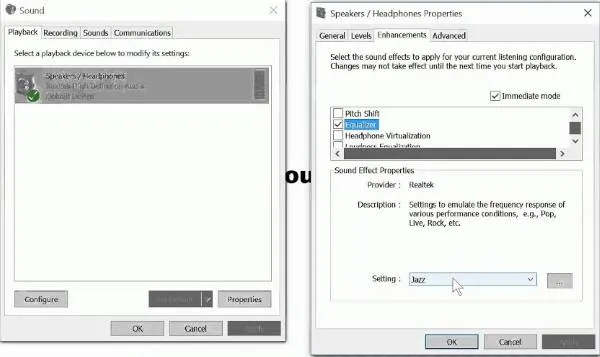
Знаете ли вы, что Windows 10 оснащена встроенным аудиоэквалайзером? Просто введите Run > mmsys.cpl в диалоговом окне Run, чтобы получить доступ к этой функции.
Этот встроенный эквалайзер предоставляет несколько предустановок, позволяя вам настраивать звук в соответствии с вашими предпочтениями.Хотя это может быть не самый продвинутый вариант, это надежный выбор, если вы предпочитаете подход без суеты и необходимости в стороннем программном обеспечении.
Плюсы:
- Официальный инструмент Microsoft
- Предварительно установлен и легко доступен
- Минимальная настройка, невероятно удобный интерфейс
- Устраняет зависимость от внешнего программного обеспечения
2.Эквалайзер АПО
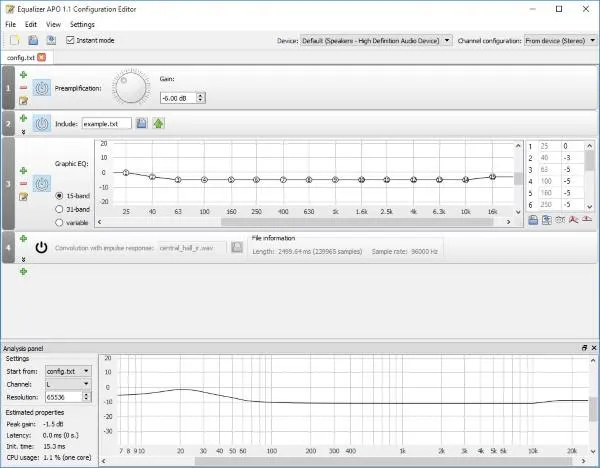
Equalizer APO — это инструмент с открытым исходным кодом для улучшения звука, который предоставляет возможности как параметрической, так и графической эквализации.
Команда разработчиков старательно добавляет обновления и функции, делая его достойным вариантом для аудиоэнтузиастов.Хотя его интерфейс может быть не изящным, он очень функционален и полностью бесплатен в использовании.
Плюсы:
- Отзывчивая и бесперебойная работа
- Включает функции усиления басов
- Модульный графический пользовательский интерфейс
- Поддерживает многоканальные выходы
Скачать Эквалайзер APO
3. Viper4Windows
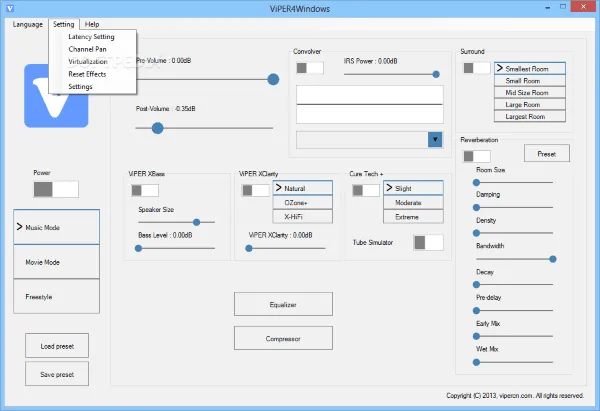
Viper4Windows хорошо известен среди любителей аудио благодаря своей способности создавать на вашем ПК звук кинематографического качества.Это программное обеспечение отлично подходит для улучшения звука в фильмах.
Viper4Windows — абсолютно бесплатная программа, разработанная страстными поклонниками аудио.Она идеально подходит тем, кто хочет превратить свой ноутбук в мини-театр.
Плюсы:
- Разработано энтузиастами для энтузиастов
- Богатые возможности для настройки звука
- Обеспечивает улучшение басов и контроль искажений
Скачать Viper4Windows
4.Звуковые эффекты
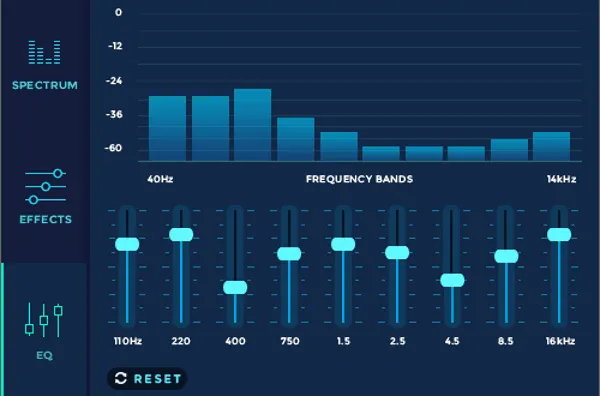
FXSound, также известный как DFX Audio Enhancer, популярен благодаря своему интуитивному интерфейсу и эффективным инструментам улучшения звука.Он предоставляет простую систему настройки для изменения звуковых частот в Windows.
Хотя он стоит $39.99 за пожизненную лицензию, многие пользователи считают, что он обеспечивает стоящий аудиоопыт для тех, кто готов инвестировать.Он особенно подходит для энтузиастов, желающих глубоко настроить свои аудионастройки.
Плюсы:
- Удобный дизайн
- Оснащен расширенными возможностями настройки
- Создает персонализированный звуковой опыт
Скачать FXSound
5. Realtek HD Audio Manager
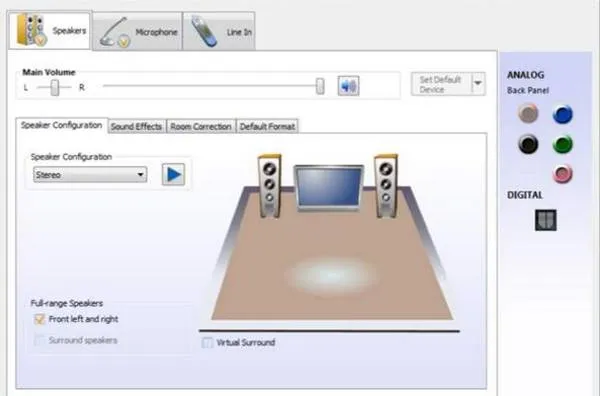
Realtek HD Audio Manager является неотъемлемой частью многих систем Windows, часто предустановленной без ведома пользователей.Он продолжает оставаться одним из наиболее широко используемых решений для улучшения звука.
Он помогает настроить конфигурацию динамиков и оптимизировать аудиовыход.Его простой интерфейс позволяет пользователям легко улучшить свои аудиовозможности.
Плюсы:
- Широко признанный и удобный для пользователя
- Совместимость с большинством звуковых карт
- Помогает пользователям настроить акустику для достижения оптимальных результатов
- Поддерживает системы объемного звучания
Загрузить Realtek Audio Manager
6.Эквалайзер Pro
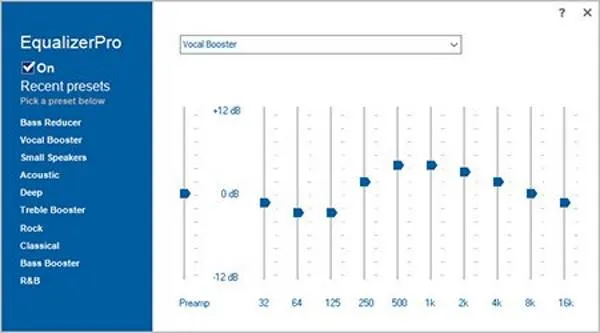
Если вам нужен точный контроль над аудиоприложениями на вашем ПК, Equalizer Pro — отличный выбор.Он улучшает различные медиаплееры и может значительно тонкую настройку аудиовыхода.
Это приложение имеет интуитивно понятный пользовательский интерфейс с более чем 20 предустановками, которые позволяют пользователям еще больше настраивать свои аудиосистемы.
Плюсы:
- Понятный и простой в навигации интерфейс
- Широкий выбор предустановок эквалайзера
- Включает регулятор громкости предусилителя
Скачать Эквалайзер Pro
7.Стрела 3D
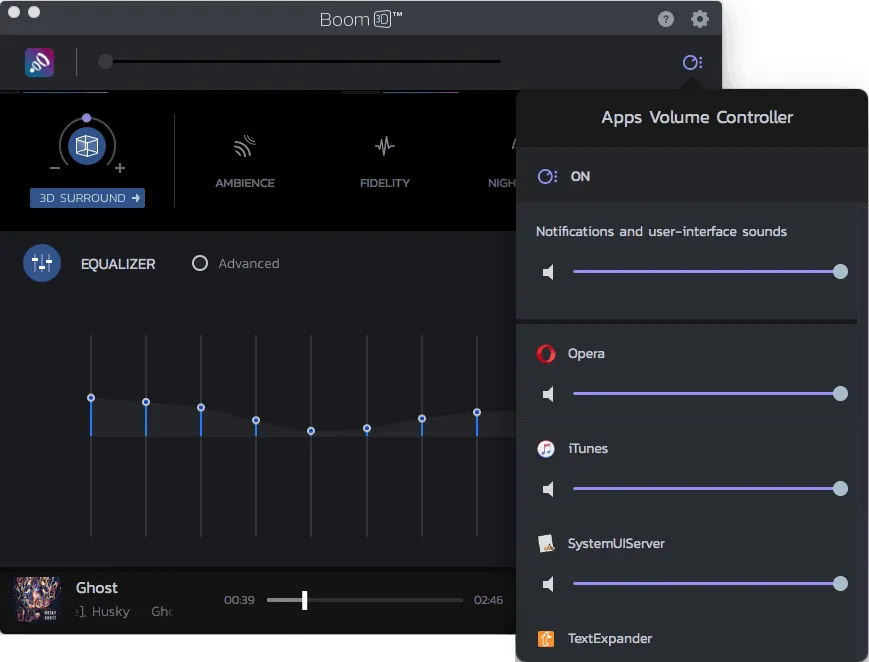
Boom 3D — это инновационный аудиоэквалайзер, совместимый как с Windows, так и с macOS.Он идеально подходит для пользователей наушников.
Этот инструмент превосходно справляется с созданием объемного 3D-звука, предлагая мощное звучание независимо от того, какой контент вы слушаете.
Плюсы:
- Абсолютно удобный для пользователя
- Совместимость с большинством звуковых карт
Скачать Boom 3D
8.Студия графического эквалайзера

Graphic Equalizer Studio выделяется своим чистым дизайном и функциями.Встроенный ограничитель и компрессор гарантируют сбалансированность аудио уровней.
Функция автозамены автоматически регулирует частоты звука при загрузке аудиофайлов, что значительно улучшает качество звука.
Плюсы:
- Классический, удобный интерфейс
- Оборудован обширными аудиофункциями
Загрузить Graphic Equalizer Studio
9.Эквалайзер в реальном времени
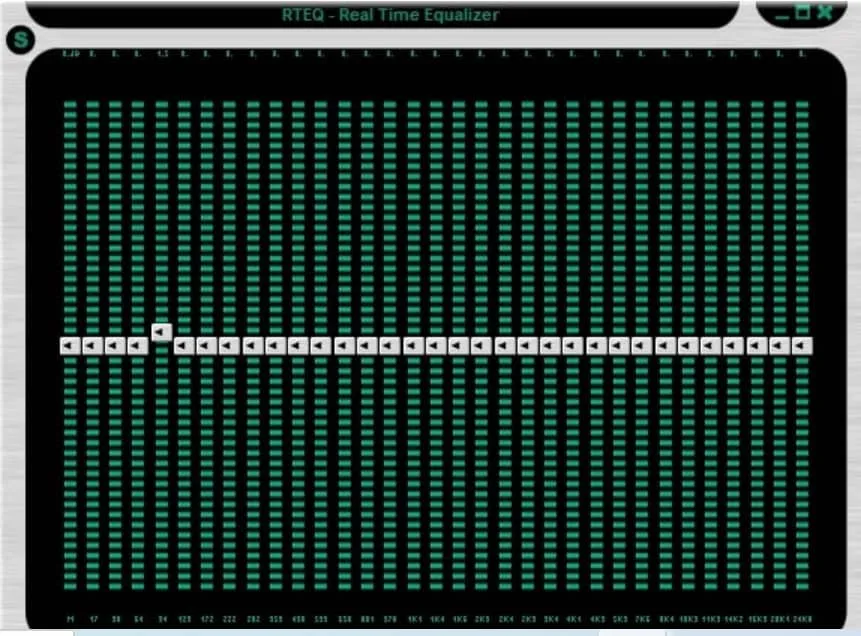
Эквалайзер RealTime обеспечивает быстрые и эффективные звуковые эффекты, позволяя пользователям настраивать звуковые профили за считанные секунды.
Благодаря наличию нескольких версий для Windows 10, включая плагин Winamp, он предлагает впечатляющие 300+ каналов с 31 эквалайзером для определенных полос.
Плюсы:
- Легкий и удобный
- Улучшает стереомузыку и регулирует звуковые каналы
Загрузить RealTime Equalizer
10. VoiceMeeter Банан

VoiceMeeter Banana предлагает обширный набор функций и предназначен для серьезной настройки звука.Он обеспечивает комплексный контроль для всех ваших аудиофайлов, включая улучшение качества голоса.
Многоканальная система эквалайзера обеспечивает расширенные возможности управления звуком, что делает ее бесценным инструментом для любого профессионала в области звука.
Плюсы:
- Настраиваемые настройки голоса
- Возможности многоканального звука
- Полностью бесплатно
Скачать VoiceMeeter Банан
11. Adobe Audition

Adobe Audition — ведущий инструмент для редактирования и микширования звука для пользователей Windows, предоставляющий современные функции для создания и обработки звука.
Хотя это больше, чем просто эквалайзер, он обладает возможностями ремикширования треков и эффективной регулировки звука в соответствии с вашими предпочтениями.
Плюсы:
- Универсальный для создания и редактирования аудио
- Облегчает ремикширование и перестановку треков
Загрузить Adobe Audition
12. DeskFX
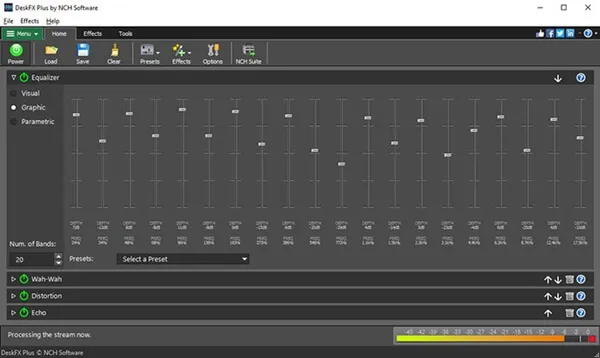
DeskFX — это великолепное решение для улучшения звука, содержащее более 20 полос в графическом, визуальном и параметрическом пользовательском интерфейсе.
Это программное обеспечение позволяет создавать неограниченное количество звуковых слоев, предоставляя широкий спектр настраиваемых эффектов — идеальный вариант для тех, кто ищет динамичное звучание.
Плюсы:
- Удобный интерфейс
- Поддерживает 20-полосную эквализацию
- Предлагает множество звуковых эффектов
Скачать DeskFX
От редактора
В этом списке представлены некоторые из лучших аудиоэквалайзеров, доступных в настоящее время для Windows.По мере сбора отзывов и рекомендаций пользователей мы продолжим обновлять этот ресурс новыми опциями.Обязательно поделитесь своими любимыми в комментариях ниже!
Часто задаваемые вопросы
1.Что такое аудиоэквалайзер и зачем он мне нужен?
Аудиоэквалайзер — это инструмент, позволяющий вам регулировать баланс между частотными компонентами в аудиосигнале.Он улучшает общее качество звука, делая музыку и аудио более четкими и приятными, особенно в системах с плохим аудиовыходом.
2.Существуют ли бесплатные аудиоэквалайзеры для Windows?
Да, для пользователей Windows доступно множество высококачественных бесплатных аудиоэквалайзеров, таких как Equalizer APO и Viper4Windows.Эти инструменты могут значительно улучшить ваш аудиоопыт без каких-либо затрат.
3.Можно ли использовать несколько эквалайзеров одновременно?
Хотя технически возможно запускать несколько эквалайзеров одновременно, это может привести к конфликтам или снижению качества звука.Лучше всего протестировать каждый эквалайзер по отдельности для оптимальной производительности и четкости.
Источник и изображения
Похожие статьи:

Windows 10 provides a sound equalizer, which enables you to adjust the sound effects and emulate the frequency when playing music and videos. This post shows you something about equalizer in Windows 10 and how the equalizer works on your Windows computer.
This article includes three parts:
- What is Windows 10 equalizer
- Where is sound equalizer settings in Windows 10
- Bonus Tip
1. What is Windows 10 equalizer
The process of adjusting the balance between frequency components and electronic signal is called equalization, and people who do this work is equalizers. Now in Windows 10, equalizations become much easier and more convenient with the equalizer feature.
You can now adjust the balance between frequency components by using the equalizer settings, and you can emulate the frequency response of various performance conditions, such as Rock, Live, and Jazz.
However, the equalizer settings depend on the audio driver installed on your Windows computer. Most audio devices are built in the equalizer in Windows 10, but if your audio driver doesn’t support the equalizer, you can’t find the settings related to it. But you can still head to Part 2 to add an equalizer in your Windows computer.
But it never hurts to have a check and see if your computer supports the Windows equalizer.
2. Where is sound equalizer settings in Windows 10
This part shows you how to find and manage the Windows 10 sound equalization on your computer.
Way 1: Via your Sound Settings
Generally, you can check and enable equalizer in your Windows 10 computer via the sound settings. Here’s how to do it:
- Right-click on the volume icon at the bottom right corner on your desktop, and select Sounds.
- In the popup pane, click the Playback tab, right click on your default audio device, and select Properties.
- In the new pane, click the Enhancement tab, check the box next to Equalizer, and select the sound setting that you want from the Setting drop-down list. Then click OK to save your settings.
Now you can enjoy the equalizer sound effect on your Windows computer.
Way 2: Via the third-party audio software
There are various equalizer applications on the market, and you can choose the one with good reviews and a friendly user experience, and install it on your computer.
Some audio device manager installed in your computer also supports the equalizer for Windows 10. Here we take Realtek Audion Control as an example.
- Download Realtek Audio Control on your computer from Microsoft Store.
- Open Realtek Audio Control when it’s fully installed, and tweak the settings there.
For some builds of motherboard and sound cards, you may get the Realtek HD Audio Manager when a certain audio driver is installed. In that case, open Realtek HD Audio Manager and select your audio device from the top menu, and you’ll see Equalizer on the page under the Sound Effects tab.
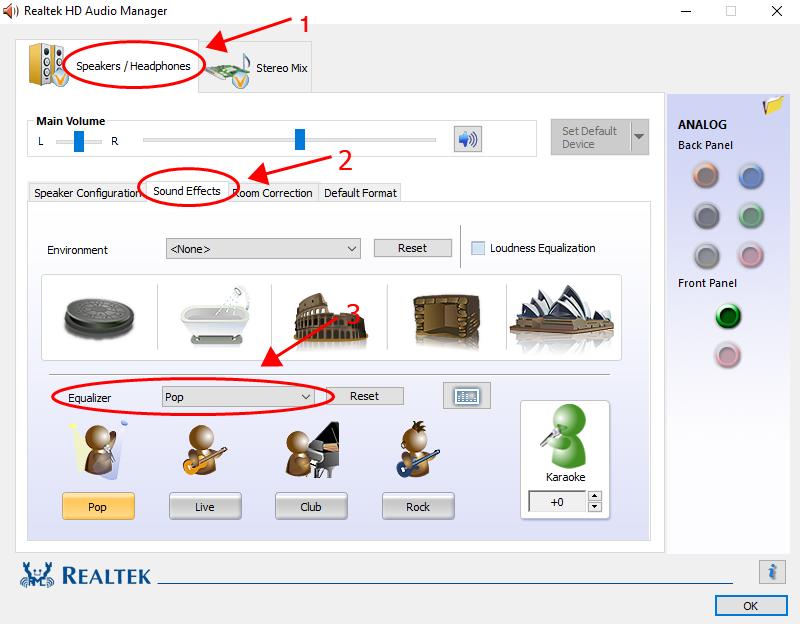
Select the equalization sound that you want from the drop-down menu. You’re provided with various sound effects: Pop, Club, Bass, etc.
Tada, now you should have added Equalizer in Windows 10.
3. Bonus Tip
If you want to enhance your audio sound effect, or if your sound isn’t working properly, you should consider updating the sound driver in your computer, which can bring you a much better audio experience.
There are two ways to update your sound driver: manually and automatically.
Manually: you can manually update your audio driver by searching for your audio driver from your manufacturer, and downloading and installing the latest correct driver that is compatible with your Windows operating system. This requires time and computer skills.
Automatically: if you don’t have time or patience, you can do it automatically with Driver Easy.
Driver Easy will automatically recognize your system and find the correct drivers for it. You don’t need to know exactly what system your computer is running, you don’t need to be troubled by the wrong driver you would be downloading, and you don’t need to worry about making a mistake when installing. Driver Easy handles it all.
You can update your drivers automatically with either the 7 days free trial or the Pro version of Driver Easy. It takes just 2 clicks, and you get full support and a 30-day money-back guarantee with the Pro version:
- Download and install Driver Easy.
- Run Driver Easy and click the Scan Now button. Driver Easy will then scan your computer and detect any problem drivers.
- Click the Activate & Update button next to the flagged device to automatically download and install the correct version of this driver.
Or click Update All to automatically download and install the correct version of all the drivers that are missing or out of date on your system (You’ll need the Pro version for this – when you select Update All, you’ll get a prompt to upgrade. If you’re not prepared to purchase the Pro version yet, Driver Easy provides a 7-day trial at no cost, granting access to all Pro features like fast downloads and easy installation. No charges will occur until after your 7-day trial period ends.)
- Restart your computer for the change to take effect.
That’s it. Hope this post comes in handy and provides you with something useful about equalizers in Windows 10. If you have any questions, feel free to add a comment below.
50
50 people found this helpful
-
GameGuru
-
Ликбезы
-
10 лучших эквалайзеров с улучшением и настройками звука для Windows 10
В этой публикации мы собрали для вас список из эквалайзеров, которые позволят настроить звук на системах Windows 10 и не только. Отсев программ осуществлялся на основе пользовательских оценок.
Также обратите внимание, что некоторые приложения, вроде FL Studio, потребуют наличие стороннего виртуального кабеля для вывода на него обработанного звука. Создать такой кабель можно используя программу Virtual Audio Device.
EarTrumpet
- Платформа: Windows;
- Оценка на SoftPortal: 4 из 5.

Equalizer APO
- Платформа: Windows;
- Оценка на SourceForge: 4,5 из 5.

Realtek HD Audio Manager
- Платформа: Windows, Linux;
- Оценка на SoftCatalog: 4,5 из 5.

FxSound
- Платформа: Windows;
- Оценка на SoftCatalog: 4,3 из 5.

HeSuVi
- Платформа: Windows;
- Оценка на SourceForge: 4,8 из 5.

FL Studio
- Платформа: Windows, macOS, Android, iOS;
- Примечание: в бесплатно версии существенно ограничен функционал;
- Оценка на площадке SoftPortal: 4,7 из 5.

Boom 3D
- Платформа: Windows, macOS, Android, iOS;
- Примечание: использование бесплатной версии ограничено 30 днями;
- Оценка на площадке Steam: 9,1 из 10.

Voicemeeter Banana
- Платформа: Windows;
- Оценка на SoftPortal: 4 из 5.

Sound Booster
- Платформа: Windows, macOS;
- Примечание: использование бесплатной версии ограничено 14 днями;
- Оценка на SoftCatalog: 4,5 из 5.

Sound Forge Pro
- Платформа: Windows, macOS;
- Примечание: использование бесплатной версии ограничено 30 днями;
- Оценка на SoftPortal: 4,4 из 5.