Hardware
Software
|
|
||||||||||||||||||||||||||||||||||||||||||||||||||||||||||||||||||||||||||||||||||||||||||||||||||||||||||||||||||||||||||||||||||||||||||||||||||||||||||||||||||||||||||||||||||||||||||||||||||||||||||||||||||||||||||||||||||||||||||||||||||||||||||||||||||||||||||||||||||||||||||||||||||||||||||||||||||||||||||||||||||||||||||||||||||||||||||||||||||||||||||||||||||||||||||||||||||||||||||||||||||||
|
© 1992-2024 Майкролэб Инвестмент |
Сравнение редакций Windows Server 2008
| Технические характеристики | MultiPoint Server (ОЕМ) | Windows Server 2008 R2 Foundation | Windows Small Business Server 2008 | Windows Server 2008 R2 Standard | Windows Server 2008 R2 Enterprise |
| Количество CPU | 1 | 1 | 4 | 4 | 8 |
| Объем ОЗУ | 8 Гб | 8 Гб | 32 Гб | 32 Гб | 2 ТБ |
| Количество подключений для удаленного управления (Remote Desktop) | Нет | 2 | 2 | 2 | 2 |
| Количество клиентских лицензий в комплекте | 0 | 15 | 5 | 5 | 25 |
| Кол-во CAL (Max) | 10 | Не требуются | 75 | Без ограничений | Без ограничений |
| Ограничено подключением до 15 пользователей | |||||
| Кол-во терминальных лицензий (Max) | Нет | 15 | 75 | Без ограничений | Без ограничений |
| Сетевые подключения (RRAS) | Нет | 50 | 75 | 250 | Без ограничений |
| Сетевые подключения (IAS) | Нет | 10 | 50 | 50 | Без ограничений |
| Количество одновременных подключений через Шлюз Терминальных Служб | Нет | 50 | 75 | 250 | Без ограничений |
| Поддержка виртуализации | Нет | Нет | Нет | Лицензия на 1 физическую машину + лицензия на 1 виртуальную машину | Лицензия на 1 физическую машину + лицензия на 4 виртуальных машины. |
Современные Win-сервера являются широко востребованным программным продуктом, который используется для решения разнообразных задач, связанных с интернет-сетью: обеспечение доступа, создание локальных сетей, фильтрация трафика, передача данных и многое другое.
Серверная система от компании Microsoft пользуется большой популярностью благодаря гибкости настройки и широкому набору функций. Именно поэтому сегодня она представлена различными версиями. У многих неопытных покупателей возникает вопрос касательно их различий, например, в чем отличия Windows Server 2008 Standard и Enterprise? Необходимо углубиться в эту тему.
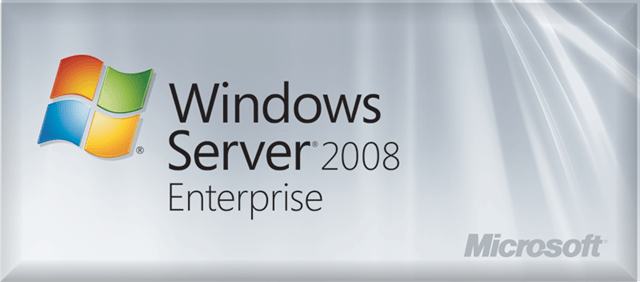
Описание версий
В первую очередь следует вкратце представить обе редакции, чтобы понять, для чего они предназначены. Следует рассмотреть подробнее две озвученные серверные ОС от компании Microsoft.
- Standard – базовая версия Виндовс-сервера, обеспечивающая широкий набор функций для личных задач и небольших бизнес-операций. Представляет обновленный набор функций: самовосстанавливающаяся файловая система, «горячая» замена комплектующих во время работы, улучшенная технология передачи файлов Server Message Block, Hyper-V для повышения производительности и улучшения функция виртуализации.
- Windows Server 2008 Enterprise Edition – специализированная версия для бизнеса, которая предназначена для решения более узких и сложных задач в компаниях. Помимо базового набора функций она также предлагает новые технологии экономии электроэнергии, более тонкую настройку и управляемость, расширенный функционал по удаленному подключению с других устройств и расширенные возможности по виртуализации.
Функциональные различия
Если проводить более детальное сравнение редакций, то можно отметить ряд функций, которые в Стандартной ОС отсутствуют или ограничены. В частности, Enterprise-версия предлагает:
- поддержку до 8 процессоров против 4;
- до 2 Тб используемой памяти против 64 Гб;
- регулятор ресурсов;
- совместимость с оборудованием ia64;
- зеркальное отображение данных;
- 16 узлов в отказоустойчивом кластере против 2;
- быстрое восстановление системы;
- поддержку мобильности приложений.
Таким образом, если вам нужен более функциональный сервер для сложных бизнес-задач, то имеет смысл купить Windows Server 2008 Enterprise.
<google>BUY_WINSERV_2008R2</google>
Before embarking on the installation of Windows Server 2008 R2, it is important to first gain an understanding of the different editions available and the corresponding hardware requirements. It is also important to be aware of the upgrade options available with each edition. With this objective in mind, this chapter will focus on providing an overview of both the different Windows Server 2008 R2 editions and the recommended hardware requirements.
Contents
Contents
|
||
CPU Requirements
The first item of note for users familiar with the first version of Windows Server 2008 is that the R2 edition is only available for 64-bit systems. Whilst some editions of the original Windows Server 2008 operating system were available in 32-bit versions, this is now no longer the case for the R2 version.
Windows Server 2008 R2 Foundation Edition
The Foundation edition of Windows Server 2008 R2 is the new entry level edition and is designed specifically with the small business in mind. It is the least expensive of the various editions and lacks some of the more advanced functionality typically found in the higher end editions such as full Active Directory support and Hyper-V virtualization capabilities. In addition, the Foundation edition limits some of the included features, such as restricting the number of concurrent remote desktop services connections to 50 and is able to access a maximum of 1 processor and 8GB of RAM.
Windows Server 2008 R2 Standard Edition
<google>ADSDAQBOX_FLOW</google>
Windows Server 2008 R2 Standard is another one of Microsoft’s entry level server offerings (alongside Windows Web Server R2 2008 and Windows Server R2 2008 Foundation). As previously stated, whilst the original version of Windows Server 2008 supported both 32-bit and 64-bit versions, the R2 version supports only 64-bit processors. In terms of hardware, Standard Edition supports up to 4GB of RAM and 4 processors.
Windows Server 2008 is primarily targeted at small and mid-sized businesses (SMBs) and is ideal for providing domain, web, DNS, remote access, print, file and application services. Support for clustering, however, is notably absent from this edition.
An upgrade path to Windows Server 2008 R2 Standard is available from Windows Server 2008, Windows 2000 Server and Windows Server 2003 Standard Edition.
Windows Server 2008 R2 Enterprise Edition
Windows Server 2008 R2 Enterprise Edition provides greater functionality and scalability than the Standard Edition. As with Standard Edition both 32-bit and 64-bit versions are available. Enhancements include support for as many as 8 processors and up to 2TB of RAM.
Additional features of the Enterprise edition include support for clusters of up to 16 nodes and Active Directory Federated Services (AD FS).
Windows Server 2000, Windows 2000 Advanced Server, Windows Server 2003 Standard Edition and Windows Server 2003 Enterprise Edition may all be upgraded to Windows Server 2008 R2 Enterprise Edition.
Windows Server 2008 R2 Datacenter Edition
<google>WIN28BOX</google>
The Datacenter edition represents the top end of the Windows Server 2008 R2 product range and is targeted at mission critical enterprises requiring stability and high uptime levels.
Windows Server 2008 R2 Datacenter edition supports up to 2TB of RAM and a minimum of 8 processors up to a maximum of 64.
Upgrade paths to Windows Server 2008 R2 Datacenter Edition are available from the Datacenter editions of Windows Server 2008, Windows 2000 and 2003.
Windows Web Server 2008 R2
Windows Web Server R2 2008 is essentially a version of Windows Server 2008 R2 designed primarily for the purpose of providing web services. It includes Internet Information Services (IIS) 7.0 along with associated services such as Simple Mail Transfer Protocol (SMTP) and Telnet. It supports up to 4 processors but RAM is limited to 32GB.
As with other entry level editions, Windows Web Server 2008 R2 lacks many of the features present in other editions such as clustering, BitLocker drive encryption, multipath I/O, Windows Internet Naming Service (WINS), Removable Storage Management and SAN Management.
Windows Server 2008 R2 Features Matrix
Now that we have covered in general terms the various different editions of Windows Server 2008 R2 we can now look in a little more detail at a feature by feature comparison of the four different editions. This is outlined in the following feature matrix:
|
Feature |
Enterprise |
Datacenter |
Standard |
Itanium |
Web |
Foundation |
|---|---|---|---|---|---|---|
| Active Directory Certificate Services | Yes | Yes | Limited | No | No | Limited |
| Active Directory Domain Services | Yes | Yes | Yes | No | No | Yes |
| Active Directory Federation Services | Yes | Yes | No | No | No | No |
| Active Directory Lightweight Directory Services | Yes | Yes | Yes | No | No | Yes |
| Active Directory Rights Management Services | Yes | Yes | Yes | No | No | Yes |
| Application Server | Yes | Yes | Yes | Yes | No | Yes |
| DHCP Server | Yes | Yes | Yes | No | No | Yes |
| DNS Server | Yes | Yes | Yes | No | Yes | Yes |
| Fax Server | Yes | Yes | Yes | No | No | Yes |
| File Services | Yes | Yes | Limited | No | No | Limited |
| Hyper-V | Yes | Yes | Yes | No | No | No |
| Network Policy and Access Services | Yes | Yes | Limited | No | No | Limited |
| Print and Document Services | Yes | Yes | Yes | No | No | Yes |
| Remote Desktop Services | Yes | Yes | Limited | No | No | Limited |
| Web Services (IIS) | Yes | Yes | Yes | Yes | Yes | Yes |
| Windows Deployment Services | Yes | Yes | Yes | No | No | Yes |
| Windows Server Update Services (WSUS) | Yes | Yes | Yes | No | No | Yes |
Windows Server 2008 R2 Hardware Requirements
Before investing time and resources into downloading and installing Windows Server 2008 R2, an important first step is to gain an appreciation of the hardware requirements necessary to effectively run the operating system. The following table provides an overview of Microsoft’s recommended minimum hardware requirements:
|
Category |
Minimum / Recommended Requirements |
| Processor | • Minimum: 1.4GHz (x64 processor) • Recommended: 2GHz or faster Note: For Itanium based systems an Intel Itanium 2 processor is required. |
| Memory | • Minimum: 512MB RAM • Recommended: 2GB RAM or greater • Maximum (32-bit systems): 4GB (Standard) or 64GB (Enterprise and Datacenter) • Maximum: 8GB (Foundation) 32GB (Standard) or 2TB (Enterprise, Datacenter and Itanium-Based Systems) |
| Available Disk Space | • Minimum: 10GB • Recommended: 40GB or greater Note: Systems with RAM in excess of 16GB will require greater amounts of disk space to accommodate paging, hibernation, and dump files |
| Drive | DVD-ROM drive |
| Display and Peripherals | • Super VGA or greater-resolution monitor (800×600) • Keyboard • Microsoft Mouse or compatible pointing device |
As with the specified system requirements for all Windows systems, it is best to aim for the Recommended values rather than the Minimum values to ensure acceptable levels of performance. For example, whilst it is possible to run Windows Server 2008 R2 in 512MB of RAM it is unlikely that performance levels will be optimal with such a configuration.
<google>BUY_WINSERV_2008R2_BOTTOM</google>
Компьютерные технологии
для Вашего бизнеса.
1С в аренду в облаке, встроенная отчетнось в госорганы, работа через любой веббраузер, подробнее на сайте нашего партнера: https://1cfresh.megaplan.ru
Сравнение версий windows server 2008
В данной таблице преставлены различия версий windows server 2008 Standart, Enterprise, Datacenter, Itanium

Заказать лицензионное ПО Windows Server, сборку серера на заказ, под любые задачи Вы можете следующим образом:
- звоните по телефону +7-812-385-55-66 в Санкт-Петербурге
- пишите на адрес office@statusspb.com
- оставляйте заявку у нас на сайте, на странице «Онлайн заявка» /on-line-zayavka
