On January 9th, 2024, Microsoft will end the extended security updates for Windows Server 2008 and Windows Server 2008 R2. This final year of ESU was only available in Azure. If you still have any devices running the 2008 or 2008 R2 version, please make sure to update to the most current version of Windows Server.
Windows Server Lifecycle Policy
The main Windows server releases follow Microsoft’s fixed lifecycle policy. This means they are supported for 10 years, including 5 years of Mainstream Support, followed by 5 years of Extended Support. Most Windows Server releases also have options to extend support for another 3 or 4 years after that if you purchase the Extended Security Update option.
| Version | End of Support |
| Windows Server 2022 | Oct 14, 2031 |
| Windows Server 2019 | Jan. 9, 2029 |
| Windows Server 2016 | Jan. 12, 2027 |
| Windows Server 2012 R2 | Oct 10, 2023 |
| Windows Server 2012 | Oct 10, 2023 |
| Windows Server 2008 R2 | Jan 14, 2020 |
| Windows Server 2008 | Jan 14, 2020 |
Windows Server Version Distribution
Lansweeper data gathered from 1.3 million instances of Windows Server across more than 35,000 organizations shows that an overwhelming majority of users is in fact running a supported version. Only 6.72% of Windows Server installations are unsupported. However, the data also shows that 20.94% of installations are of Server 2012. With the upcoming end-of-life of Server 2012 in October, these will all need to be upgraded soon.
While not receiving any new functionalities is a minor inconvenience, the lack of security updates for legacy products can punch dangerous holes in your network security. The longer you keep a product around after its EOL date, the more security issues will pop up and go unpatched. Eventually, any unsupported product in your network becomes an open door for security breaches.
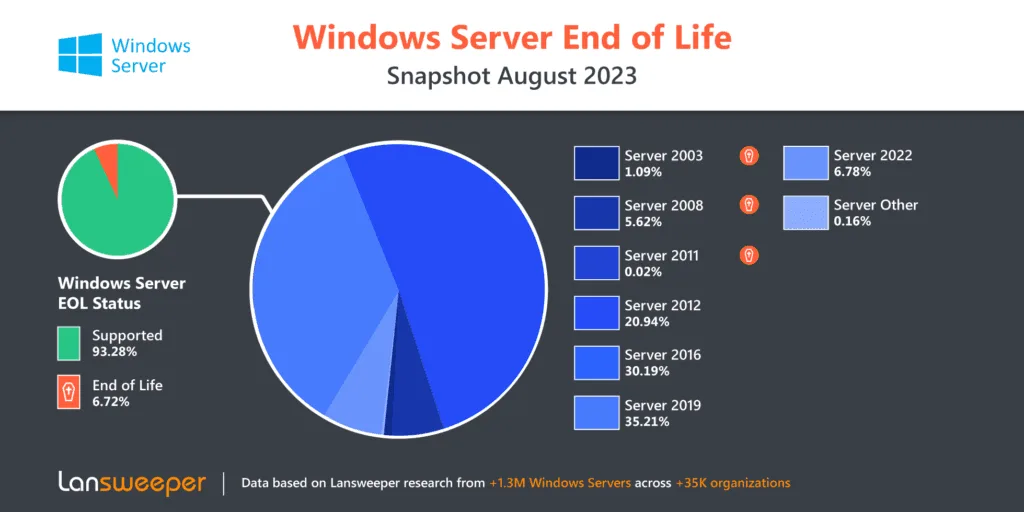
Windows Server 2008 and Windows Server 2008 R2 End of Life
Windows Server 2008 and Windows Server 2008 R2 originally went end of life on the 14th of January, 2020. Microsoft offered an additional 4 years of Extended Security Updates (ESU). The third (and for non-Azure users last) of these security updates went end of life on the 10th of January, 2023. The final 4th year of ESU (in Azure only) will be going end of life on the 9th of January 2024. From then on Windows Server 2008 and Windows Server 2008 R2 will be fully out of support.
In order to keep your environment up to date and secure, Microsoft recommends that you upgrade any machines still running Windows Server 2008 or 2008 R2 to the latest version. You can find detailed instructions in their Windows Server Upgrades overview.
Windows Server EOL Audit
Our team has put together a Windows Server Audit report that will give you a full overview of when the Windows Server versions in your IT environment will be going end of life. It shows you when the EOL date is and how many days are remaining so you can plan your migrations in advance.
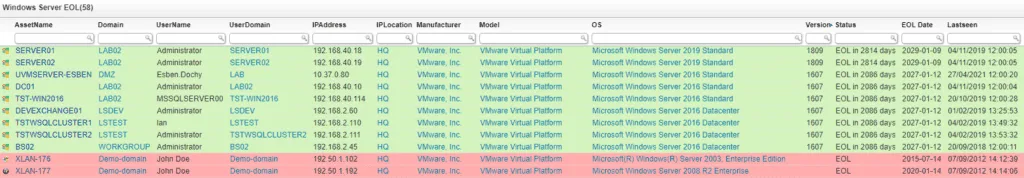
Windows Server 2012 and Windows Server 2012 R2 End of Life
Windows Server 2012 and Windows Server 2012 R2 will be going end of life on the 10th of October, 2023. In order to keep receiving regular updates and keep your environment secure, make sure to upgrade any machines still running Windows Server 2012 or Windows Server 2012 R2 to the latest version. You can find detailed instructions in the Windows Server Upgrades overview.
If needed, it is possible to purchase an additional 3 years of extended security updates for Windows Server 2012 and Windows Server 2012 R2. Please note that the ESU program is considered a last resort for customers who really need to run certain legacy Microsoft products past the end of support. It only includes critical and important security updates. There will be no new features added nor customer-requested non-security updates or design changes.
Windows Server 20H2 Support Ending
August 9, 2022, marks the end of support of the last of the modern lifecycle policy Windows Server version. These versions offered a much shorter support period since they are more closely aligned with the Windows 10 versioning.
Microsoft is ending support for the last Semi-annual release of Windows Server. These server versions were an attempt to mirror the Windows 10 versioning, with a new release twice per year. These versions received support for 18 months following their release. With the end of life of Version 20H2, there are no more supported versions of these releases.
| Version | Start Date | End Date |
| Version 20H2 | 20-Oct-20 | 09-Aug-22 |
| Version 2004 | 27-May-20 | 14-Dec-21 |
| Version 1909 | 12-Nov-19 | 11-May-21 |
| Version 1903 | 21-May-19 | 08-Dec-20 |
| Version 1809 | 02-Oct-18 | 10-Nov-20 |
| Version 1803 | 30-Apr-18 | 12-Nov-19 |
| Version 1709 | 17-Oct-17 | 09-Apr-19 |
As Microsoft support for Server 2008 R2 nears its sunset, a raft of complications make it difficult for many in IT to get on board with the Azure platform.
The end of the road for Windows Server 2008 and 2008 R2 is rapidly approaching, but the migration path is not so clear for many in IT.
The Windows Server 2008 R2 end of life is January 2020. Microsoft is using this deadline to make a move to its Azure cloud platform seem more attractive, but many on-premises workloads currently in the data center might stay there for the foreseeable future.
Windows Server 2008 R2, by the numbers
Server OS market share numbers are notoriously difficult to come by, but a January 2018 tweet from Ned Pyle, principal program manager in the Windows Server high availability and storage group, indicated Windows Server made up about 70% of server OS installations with approximately 40% of that number on Server 2008/2008 R2. A recent webinar from the Docker container platform company showed, out of 21 million enterprise applications, 80% of them run on Windows Server, with 70% of that number using Windows Server 2008 or an earlier version.
Why are the numbers for a server OS that’s about to lose security updates still alarmingly high? Because inertia remains one of the most powerful forces in IT. Once IT pays for the Windows Server license and the application runs reasonably well, there is strong motivation to leave well enough alone. Microsoft wants Windows shops to move these 2008/2008 R2 workloads into Azure with a few enticements. As part of this campaign, Microsoft offers three years of free support for VMs on those OSes after the Windows Server 2008 R2 end-of-life date. Microsoft will give extended support after the January deadline for companies with deeper pockets that can afford the extended security plan.
«This is an opportunity for Microsoft to get people either into Azure or into a sort of hybrid mode, which is not just a stick-your-head-in-the-mud strategy anymore,» said John Abbott,
analyst
with 451 Research. «You can actually get some value of having some on-prem connected to the cloud. People are starting to realize that for the first time.»
When it comes to Windows Server migrations, pick your poison
Despite Microsoft’s siren call for Windows shops to make their lives easier and put those 2008 R2 workloads into Azure, it’s not a simple process. For better or worse, Windows Server is tightly integrated with the day-to-day operations of many organizations and handles a wide range of responsibilities, so any change is likely to cause some form of disruption. Even organizations that rely on a cloud service, such as file sharing, most likely use on-premises Active Directory to handle the
single-sign on
process
so end users only need one set of credentials to access the SaaS applications and services
.
This is an opportunity for Microsoft to get people either into Azure or into a sort of hybrid mode, which is not just a stick-your-head-in-the-mud strategy anymore.
John Abbott Analyst, 451 Research
For
organizations that want to stay on premises and migrate to a newer Windows Server OS, that operation is not much easier. If the decision is to move to Windows Server 2016 or 2019, then it requires a double hop: first to Windows Server 2012, then to the desired server OS. For some, it might be enough to move to Server 2012 R2 to stave off the loss of security updates, but that server OS leaves extended support in October 2023.
«For years, Microsoft didn’t really take into account these sort of problems,» Abbott said. «Now, it is starting to look at the rest of the industry and say, ‘We really do need to support some of these older versions and move them up.'»
Windows Server 2019 introduced a Storage Migration Service feature, but as the name indicates, it only handles storage roles, not applications. The Windows Server In-place Upgrade feature, which preserves features and settings for a deployment while transitioning to a newer Windows Server version, only works for two previous versions.
Not only are there are a number of technical hurdles related to a server OS migration, but there are logistical problems to unwind. For example, if a company has a single 2008 R2 installation but that server runs multiple roles — Active Directory, print server
and
domain name services — trying to avoid downtime might be next to impossible.
IT’s dirty little secret is there are still plenty of applications running on unsupported Windows versions. In quite a few instances, the reason is to keep a legacy enterprise application running. Ned Pyle’s tweet thread mentioned that about 15% of Windows Server workloads were on Server 2003, which went out of support in July 2015. Despite the real threat of ransomware and damage to the corporate brand, many organizations continue to fall victim to these threats. The 2017 WannaCry outbreak is one example of attacks that used vulnerabilities in outdated Windows systems to lock up data and hold it hostage.
For some, it’s a question of too much cloud
Michael Stump, a systems engineer who handles infrastructure hosting for a US federal agency, works in a traditional operational environment, managing a mix of VMware, SQL, SharePoint, Solaris, Linux and storage workloads.
For Windows Server, he estimated about 10% are on Server 2016, 50% to 60% are on Server 2012 R2 with the remainder on Server 2008 R2. There are several Server 2008 workloads that are hanging on due to application requirements. With approximately 500 workloads total on Server 2008/2008 R2, Stump said migrations to another on-premises Windows Server OS will be the main focus of his environment this year, but most likely not Windows Server 2019.
«A few of us are interested in [Server 2019], but because there’s no compelling reason for us to move to it at this time, we’ll probably lag for a couple of years on that one,» Stump said. «There’s a lot of hybrid cloud technologies and migration technology built in 2019 that I think is really just a Trojan horse to get you into Azure. We’re just not there yet.»
Stump is not averse to the cloud. He already works with a number of cloud vendors, but he wants to avoid adding more to the mix.
«I think the only one we haven’t collected yet is VMware AWS, but they’re eagerly trying to push us in that direction. I don’t want to end up with too many clouds,» he said.
While 2018 was a turbulent one for Windows administrators — he dubbed it «the year of the rescinded patch» — Stump said Windows Server is a solid operating system, and part of the blame for bad experiences with patch deployment falls on the administrator.
«I don’t want to blame the victim, because ultimately Microsoft made a bad patch, but if the administrator is not applying any analysis to the Microsoft patch, then the administrator could literally be replaced with a scheduled task and a PowerShell script,» Stump said.
Surveys show healthy interest in remaining on premises
Results from the TechTarget IT Priorities Survey for 2019 indicated that while just 19% of organizations plan to increase spending for stand-alone x86 servers, interest in hyper-converged and converged infrastructure is strong with 69% and 54% of organizations planning to spend more in those areas, respectively. Those results, coupled with a strong interest in spending in PaaS and IaaS seem to indicate a thawing attitude toward cloud services and hybrid cloud deployments in the enterprise.
This matches up with what Abbott sees from a recent 451 Research survey in which about 30% of companies expected to increase the number of x86 servers in 2019. He said one reason for this growth could be to establish a hybrid cloud in these organizations.
«This isn’t just laggards continuing to stick to on-prem because they’re frightened of going to the cloud. It’s more
that
they are looking to do things like hyper-converged composable and open converged infrastructure,» Abbott said.
He said Microsoft appears to recognize these growing cloud ambitions with the enhanced and new features in the Windows Server 2019 release, such as cross-domain failover clustering and support for Kubernetes container orchestration.
«The hybrid cloud support with Azure and the software-defined networking makes it easier to run multi-cloud. Microsoft’s actually adding features that Linux and Azure people have had for some time, so that’s I think that’s encouraging,» Abbott said.
Next Steps
Brace IT ops teams for server end of life
Dig Deeper on Microsoft messaging and collaboration
-
Active Directory functional levels
By: Stephen Bigelow
-
Get a grasp on using group managed service accounts
By: Brien Posey
-
IT modernisation series – Cloudhouse: Legacy Windows platforms & the future of functionality
By: Adrian Bridgwater
-
Windows Server 2008 end of life means it’s time to move
By: Tom Walat
Home » OS’s » Windows » Windows Server 2008 R2 End of Life Near
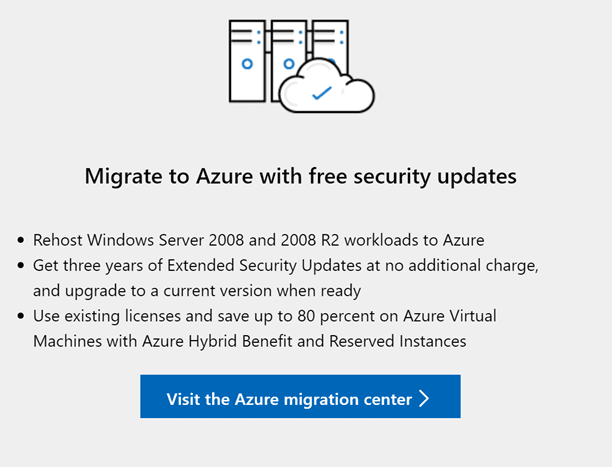
If you run Windows Server 2008 R2 in your environment as well Server 2008 flat, you are in the “5 minutes til midnight” hour of getting a plan together to migrate off your Windows Server 2008 platform. Just like Server 2003, there are still a lot of installations of Windows Server 2008 and 2008 R2 servers in the wild in many production environments across the board. As of January 14 2020, Microsoft will no longer support these operating systems. This is a huge deal! As of the time of this writing, we are approaching one month before the “drop dead” date for Windows Server 2008 and Server 2008 R2. In this post, we will look at Windows Server 2008 R2 end of life near, what this means, and a few migration paths and tools you want to look at that will no doubt be beneficial to you and your efforts to find your way to a newer Windows Server operating system.
Windows Server 2008 R2 No Longer Supported
What does it technically mean that a Windows Server operating system like Windows Server 2008 R2 is no longer supported? The end of the support lifecycle for Windows Server 2008 R2 means effectively is you no longer have any security updates or other support from Microsoft.
This is a huge deal as security updates in today’s very dangerous and malicious world of constant attacks and prying for vulnerabilities are an absolute necessity.
You don’t really want to run any production server operating system that is no longer supported or patched for security vulnerabilities. Doing so is asking for trouble as well as potential compromise. Support dates and timelines are extremely important from this perspective.
Also, if you have a Windows Server 2008 R2 production server/VM go down and you need emergency help from Microsoft, this will no longer be provided to you.
Officially from Microsoft, the following are listed as items that will go away for Windows Server 2008/R2 once the official end of life date is reached:
- Free security updates on-premises
- Non-security updates
- Free support options
- Online technical content update
Now that we are roughly only a month away from this situation, what are some provisions being made from Microsoft that can help you as well as tools and technologies made available to help ease the migration from Windows Server 2008 R2?
Microsoft Offering Three Years of Extended Security Updates in Azure
If you are serious about needing to keep support for Windows Server 2008 R2 end of life or SQL Server 2008 R2 (also end of life) around, Azure is the option you want to be looking at.
Microsoft is offering an extremely appealing and luring offer to rehost your Windows Server 2008 R2 workloads in Azure and get three years of extended support in the form of security updates at no additional charge. Whats more, you can upgrade to a newer version of Windows Server at no charge when you are ready. This may include Windows Server 2012, Server 2016, or Windows Server 2019.
Check out Microsoft’s Official Windows Server 2008 End of Support page here:
- https://www.microsoft.com/en-us/cloud-platform/windows-server-2008
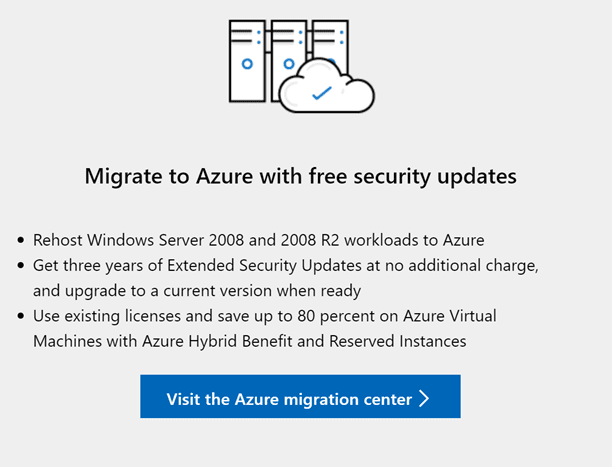
This is an extremely compelling reason to consider migrating your Windows Server 2008 and Windows Server 2008 R2 workloads to Azure.
Windows Server 2008 End of Life Migration Tools
Whether you are planning on migrating your Windows Server 2008 R2 servers to Azure or not, there are a number of Windows Server 2008 end of life migration tools that you want to be aware of as you contemplate getting your on-premises Windows Server 2008 resources either rehosted in Azure or migrated to newer platforms.
Windows Admin Center is certainly going to be your friend when it comes to Windows Server 2008 R2 end of life migration tasks. Microsoft has built in great migration tools and Azure hybrid connection capabilities right into the Windows Admin Center interface.
There are several new tools to take note of when it comes to your Windows Server 2008 migration. These include services to help migrate away from Windows Server 2008 R2 as well as tools to help you get your on-premises Windows Server 2008 R2 workloads migrated up to your Azure environment.
- Storage Migration Service – This new service that is an extension installed in Windows Admin Center makes migrating Windows Server 2008 file servers extremely easy from copying the data, access permissions, and even copying the identity and network address configuration from the source to the target Windows Server.
- Azure Extended Networking – This is a new extension also available in Windows Admin Center that allows you to duplicate the IP address space in your Azure environment as you have configured on-premises. This helps to ease migration of legacy servers from on-premises to Azure that may run legacy applications hardcoded to specific IP addresses.
- Azure Migrate – Compared to the services listed in the first two bullet points, Azure Migrate is not an extension found in Windows Admin Center. Rather, Azure Migrate is a service found in Azure that provides the ability to migrate Windows and Linux servers from VMware and Hyper-V environment on-premises to an Azure IaaS environment It provides a blade for configuring, managing, and monitoring the progress of migrations of on-premises virtual machines such as Windows Server 2008 R2 to your Azure environment.
Azure Migrate provides a very wizard-driven approach to getting your on-premises VMs including Windows Server 2008 R2 workloads migrated up to the Azure cloud.
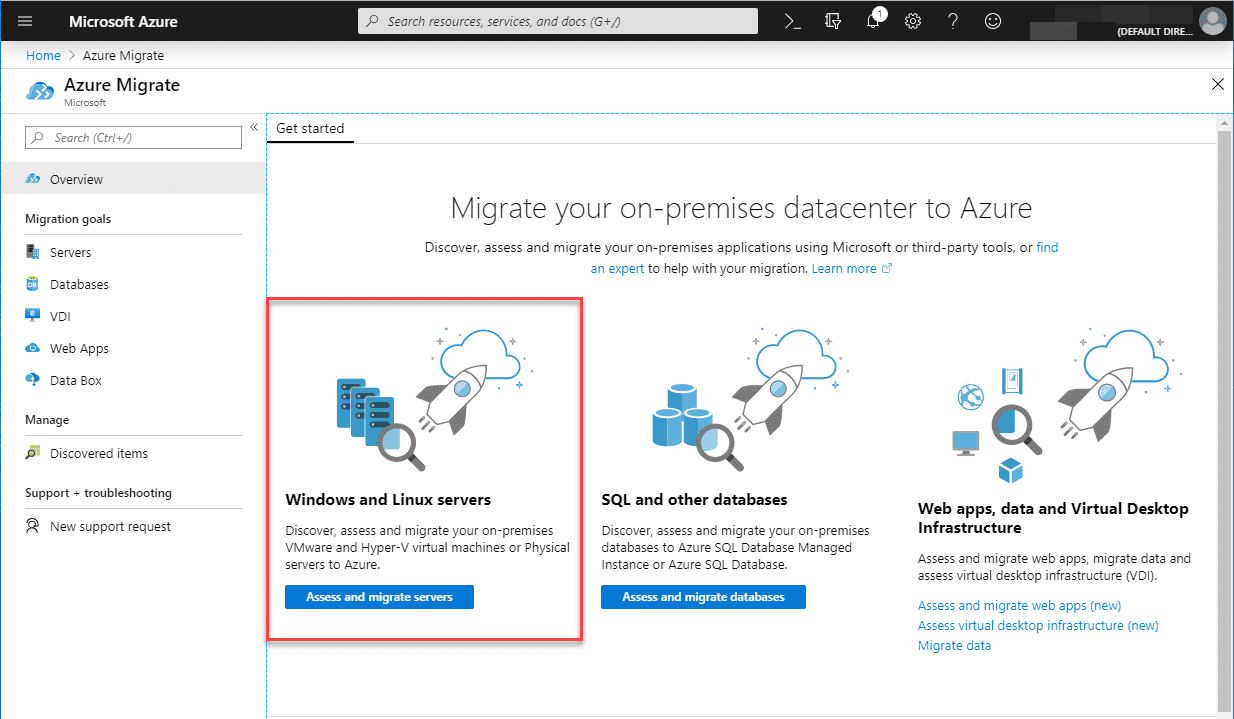
To use Azure Migrate, you download an on-premises OVA appliance, deploy, connect the appliance to your VMware vSphere or Hyper-V environment, and let it coordinate the migration of your on-premises virtual machines to the Azure cloud.
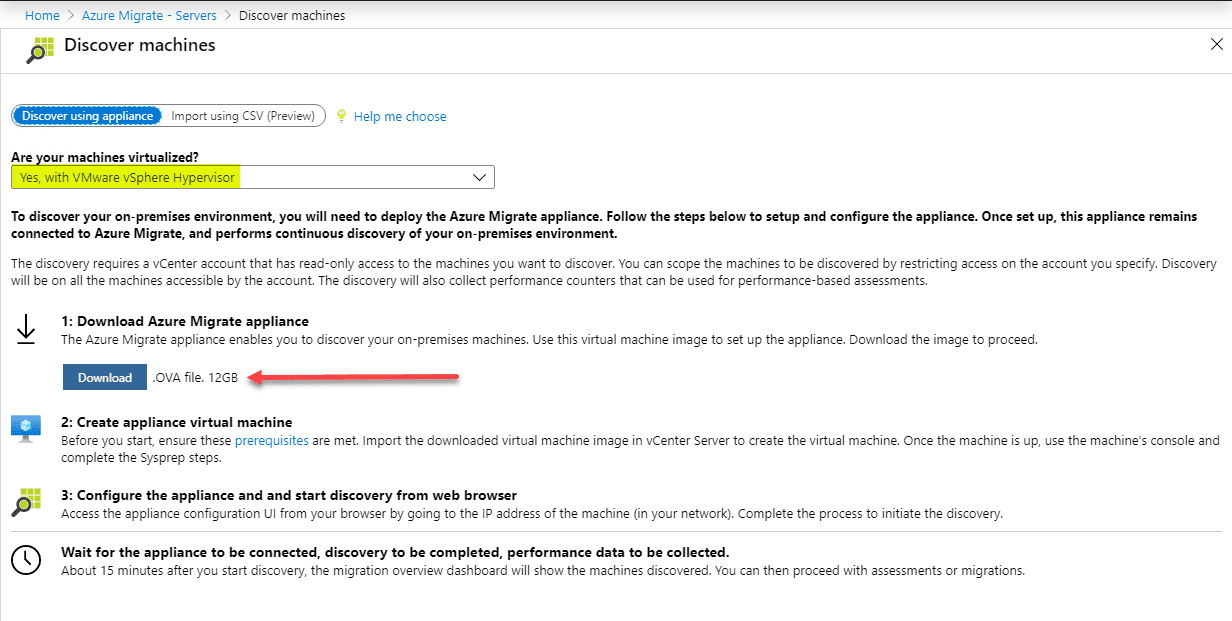
Other Windows Server 2008 End of Life Resources
There are a few other resources I want to make note of.
- Windows Server 2008 R2 Migration Guide Resources
- Windows Server Migration
- Prepare for Windows Server 2008 End of Support
Wrapping Up
We are rapidly approaching the January 14, 2020 Windows Server 2008 R2 end of support deadline. If you haven’t developed a strategy as of yet for migrating off your Windows Server 2008 R2 workloads, you are most likely behind at the moment.
However, the upside is that Microsoft has provided some really great tools to help put you ahead of the game with migrating your Windows Server 2008 R2 workloads to either newer versions of Windows Server on-premises/Azure, or migrating your Windows Server 2008 R2 workloads as is to your Azure IaaS environment.
On top of providing the tools for your to migrate to Azure such as Azure Migrate, Microsoft is throwing in the additional benefit of extended security updates for Windows Server 2008 R2 rehosted to Azure for an additional three years which is huge.
Brandon Lee is the Senior Writer, Engineer and owner at Virtualizationhowto.com, and a 7-time VMware vExpert, with over two decades of experience in Information Technology. Having worked for numerous Fortune 500 companies as well as in various industries, He has extensive experience in various IT segments and is a strong advocate for open source technologies. Brandon holds many industry certifications, loves the outdoors and spending time with family. Also, he goes through the effort of testing and troubleshooting issues, so you don’t have to.
Windows Server (formerly Windows NT Server) is a group of operating systems (OS) for servers by
Microsoft. The brand name was changed to Windows Server in 2003.
| Release | Released | Active Support | Security Support | Extended Security Updates | Latest |
|---|---|---|---|---|---|
|
Windows Server 2025 (LTSC) |
6 months ago
(01 Nov 2024) |
Ends (09 Oct 2029) |
Ends (10 Oct 2034) |
Unavailable |
10.0.26100 |
|
23H2 |
1 year and 6 months ago
(24 Oct 2023) |
Ended (24 Apr 2025) |
Ends (24 Oct 2025) |
Unavailable |
10.0.25398 |
|
Windows Server 2022 (LTSC) |
3 years and 8 months ago
(18 Aug 2021) |
Ends (13 Oct 2026) |
Ends (14 Oct 2031) |
Unavailable |
10.0.20348 |
|
20H2 |
4 years and 6 months ago
(20 Oct 2020) |
Ended (09 Aug 2022) |
Ended (09 Aug 2022) |
Unavailable |
10.0.19042 |
|
Windows Server 2004 |
4 years and 11 months ago
(27 May 2020) |
Ended (14 Dec 2021) |
Ended (14 Dec 2021) |
Unavailable |
10.0.19041 |
|
Windows Server 1909 |
5 years ago
(12 Nov 2019) |
Ended (11 May 2021) |
Ended (11 May 2021) |
Unavailable |
10.0.18363 |
|
Windows Server 1903 |
5 years and 11 months ago
(21 May 2019) |
Ended (08 Dec 2020) |
Ended (08 Dec 2020) |
Unavailable |
10.0.18362 |
|
Windows Server 1809 |
6 years ago
(13 Nov 2018) |
Ended (10 Nov 2020) |
Ended (10 Nov 2020) |
Unavailable |
10.0.17763 |
|
Windows Server 2019 (LTSC) |
6 years ago
(13 Nov 2018) |
Ended (09 Jan 2024) |
Ends (09 Jan 2029) |
Unavailable |
10.0.17763 |
|
Windows Server 1803 |
7 years ago
(30 Apr 2018) |
Ended (12 Nov 2019) |
Ended (12 Nov 2019) |
Unavailable |
10.0.17134 |
|
Windows Server 1709 |
7 years ago
(17 Oct 2017) |
Ended (09 Apr 2019) |
Ended (09 Apr 2019) |
Unavailable |
10.0.16299 |
|
Windows Server 2016 (LTSC) |
8 years ago
(15 Oct 2016) |
Ended (11 Jan 2022) |
Ends (12 Jan 2027) |
Unavailable |
10.0.14393 |
|
2012-R2 (LTSC) |
11 years ago
(25 Nov 2013) |
Ended (09 Oct 2018) |
Ended (10 Oct 2023) |
Ends (13 Oct 2026) |
6.3.9600 |
|
Windows Server 2012 (LTSC) |
12 years ago
(30 Oct 2012) |
Ended (09 Oct 2018) |
Ended (10 Oct 2023) |
Ends (13 Oct 2026) |
6.2.9200 |
|
2008-R2-SP1 (LTSC) |
14 years ago
(22 Feb 2011) |
Ended (13 Jan 2015) |
Ended (14 Jan 2020) |
Ended (10 Jan 2023) |
6.1.7601 |
|
2008-SP2 (LTSC) |
16 years ago
(29 Apr 2009) |
Ended (13 Jan 2015) |
Ended (14 Jan 2020) |
Ended (10 Jan 2023) |
6.0.6003 |
|
2003-SP2 (LTSC) |
18 years ago
(13 Mar 2007) |
Ended (13 Jul 2010) |
Ended (14 Jul 2015) |
Unavailable |
5.2.3790 |
|
2003-SP1 |
20 years ago
(30 Mar 2005) |
Ended (14 Apr 2009) |
Ended (14 Apr 2009) |
Unavailable |
5.2.3790 |
|
Windows Server 2003 (LTSC) |
22 years ago
(24 Apr 2003) |
Ended (10 Apr 2007) |
Ended (10 Apr 2007) |
Unavailable |
5.2.3790 |
|
Windows Server 2000 (LTSC) |
25 years ago
(17 Feb 2000) |
Ended (30 Jun 2005) |
Ended (13 Jul 2010) |
Unavailable |
5.0.2195 |
Servicing channels
There have been historically three primary release channels available:
- Long-Term Servicing Channel (LTSC)
- Semi-Annual Channel (SAC)
- Annual Channel (AC)
The Windows Server Semi-Annual Channel (SAC) was retired on August 9, 2022. There will be no future SAC releases of Windows Server.
The Windows Server Annual Channel (AC) was released after the retirement of the Semi-Annual Channel (SAC). The first release of the Annual Channel (AC) was on October 24, 2023.
Long-Term Servicing Channel (LTSC)
With the Long-Term Servicing Channel, a new major version of Windows Server is released every 2-3 years. Users are entitled to 5 years of mainstream support and 5 years of extended support. The Long-Term Servicing Channel will continue to receive security and non-security updates, but it will not receive the new features and functionality.
Semi-Annual Channel (SAC)
Each release in this channel is supported for 18 months from the initial release. Most of the features introduced in the Semi-Annual Channel have been rolled up into the next Long-Term Servicing Channel release of Windows Server.
In this model, Windows Server releases were identified by the year and month of release: for example, in 2017, a release in the 9th month (September) would be identified as version 1709. Fresh releases of Windows Server in the Semi-Annual Channel occurred twice each year. The support lifecycle for each release is 18 months. Starting with fall 2020 (20H2) releases, the identification changed. Instead of a month, the release is named based on the release cycle. For example: version 20H2, for a release in the second half of the year 2020.
Annual Channel (AC)
Similar to Semi-Annual Channel (SAC), but releases occurred every 12 months.
The support lifecycle for each release is 18 months of mainstream support, plus 6 months of extended support.
Extended Security Updates (ESU)
For some releases, customers also have the option to purchase Extended Security Updates (ESU).
It includes Critical and/or Important security updates for a maximum of three years after the
product’s End of Extended Support date. Customers can also get technical support for the ESU period
as long as they also have an active support plan.
More information is available on the Microsoft Windows Server website.
You should be running one of the supported release numbers listed above in the rightmost column.
You can submit an improvement to this page
on GitHub
.
This page has a corresponding Talk Page.
A JSON version of this page is available at /api/v1/products/windows-server/.
See the API Documentation for more information.
You can subscribe to the iCalendar feed at /calendar/windows-server.ics.
Автор: АлександрОпубликовано: 13 января, 2020
14.01.2020 Microsoft прекращает поддержку на некоторые программные продукты. И, как следствие, на данные продукты больше не будут выпускаться обновления безопасности и предоставляться поддержка.
Мы настоятельно рекомендуем вам выполнить обновление операционной системы до более новой версии программного обеспечения.
Так же спешим напомнить, что 9 июля 2019 года прекращается поддержка на Microsoft SQL Server 2008 и 2008R2.
С 14.01.2020 шаблон для автоматической публикации виртуальной машины с операционной системой Windows Server 2008 R2 не будет доступен.
|
Продукт |
Дата завершения расширенной поддержки |
|
Windows Server 2008 Datacenter |
14.01.2020 |
|
Windows Server 2008 Datacenter Edition без Hyper-V |
14.01.2020 |
|
Windows Server 2008 Enterprise |
14.01.2020 |
|
Windows Server 2008 Enterprise Edition без Hyper-V |
14.01.2020 |
|
Windows Server 2008 для систем на базе процессоров Itanium |
14.01.2020 |
|
Windows Server 2008 Foundation |
14.01.2020 |
|
Windows Server 2008 R2 Datacenter |
14.01.2020 |
|
Windows Server 2008 R2 Enterprise |
14.01.2020 |
|
Windows Server 2008 R2 для систем на базе процессоров Itanium |
14.01.2020 |
|
Windows Server 2008 R2 Standard |
14.01.2020 |
|
Windows Server 2008 Standard; |
14.01.2020 |
|
Windows Server 2008 Standard Edition без Hyper-V |
14.01.2020 |
Наш телеграм-канал
Пишем про облака, кейсы, вебинары
Подписаться




