Windows Password Rescuer RAID – The Best Windows Password Recovery Tool
How to reset forgotten Windows administrator password on a RAID server? Resetting password with «Windows Password Rescuer Raid» is the eaiest and safe way to unlock your server computer.
Windows
Password Rescuer Raid is currently the best
Windows password recovery tool which can be used to reset forgotten password
for Windows 10, 8.1, 8, 7, Vista, XP and Windows server 2019, 2016, 2012, 2011,
2008, 2003, 2000, especially for resetting lost password of Windows Server
2019, 2016, 2012, 2011, 2008 and 2003 on RAID 0, 1, 2, 3, 4, 5, 6, 10 storage.
Work perfectly for IBM Server RAID , HP Storage Works, Adaptec Raid Controller,
Dell PowerEdge RAID Controller, ThinkServer RAID, Acer Server RAID ect.
Note: There is no crack version of Windows
Password Rescuer RAID on the internet because this is a powerful password recovery
tool which upgrades frequently. So there is no trial version as well.
If you want to use Windows Password Rescuer
RAID to reset/recover Windows admin password on Raid server, follow the
walkthrough bellow:
Step 1: Use Windows Password Rescuer Raid
to create a Windows Password Recovery disk on «another computer»
Step 2: Reset local or domain administrator
password on your Raid Controller computer.
Step 1: Create a Windows Password Recovery
Disk with CD/DVD or USB Flash Drive on another Computer.
Purchase
Windows Password Rescuer Raid and then you will receive the version from
email in seconds. Then download and install the software on any other available
computer (Windows 10, 8.1/8, 7, Vista, XP, server 2019, 2016, 2008, 2003,
2000).
1. Run the software and insert a blank
CD/DVD or USB flash drive.
2. Choose a media type by selecting CD/DVD
or USB Device.
3. Pull down the drive list and then select
the CD/DVD or USB drive name which you inserted. Click Begin Burning to create
a Windows password recovery disk.
4. It will take you about half of minute to
complete burning. Then take out the disk and transfer it to your server
computer.
Step 2: Reset administrator password in Windows
server 2019, 2016, 2012, 2011, 2008 and 2003 with Raid.
1.
Insert the Windows password recovery
disk to your locked server computer and set it to boot from CD/DVD-ROM or USB
drive.
To set computer to boot from CD/DVD-ROM,
refer to: How to
set computer to boot from CD/DVD-ROM.
To set computer to boot from USB drive,
refer to: How to
set computer to boot from USB drive.
2.
When the server computer boots
from your Windows password recovery disk, domain administrator and built-in
user accounts will be displayed. Select “Administrator” from list.
3.
Click «Reset Password»
button to reset the password. When a confirm message pops up, click “Yes”.
4.
Domain administrator password
has been removed and shown “blank” in list.
5.
Click «Reboot», when
the software asks you to remove your disk, remove you Windows password recovery
disk and then click “Yes” to restart the computer.
6.
Once Windows welcome screen
appear, press CTRL-ALT-DELETE keys to unlock the screen and sign in to domain
administrator without password.
Note: In order to meet the password policy,
you will need to create a new password when you get back into your server
computer.
Read more: https://www.wimware.com/how-to/reset-windows-password-on-raid.html
Source from: Wimware Password Recovery
November 23, 2013
Security & Encryption, Utility, Windows
334 Views
Reset lost password for Windows server 2000/2003/2008 Raid server.
User Rating: Be the first one !
Reset lost password for Windows server 2000/2003/2008 Raid server.
Windows Password Rescuer Raid – Reset lost password for Windows server 2000/2003/2008 Raid server.
- Developer: daossoft
- License / Price: Shareware / US$199.95
- Suitable Platforms: Windows 95/98/ME,Windows NT/2000,Windows XP,Windows NT/2000/2003/SBS2003,Windows Vista,Windows 7
- Version:
- File Size: (Bytes)
- Add data or Last Updated: 17-OCT-12
The detailed description of Windows Password Rescuer Raid :
Windows Password Rescuer Raid is an all-in-one Windows password reset software, which can reset lost password for Windows server 2000/2003/2008 Raid server. It supports RAID server, include DELL, IBM, HP, Lenovo etc.
Friendly reminder when you download Windows Password Rescuer Raid: The download link is legitimate, it comes from Regnow which belongs to Digital River Inc. (NASD: DRIV) family of companies, you can be safe and free to use the downloader.
Check Also
Scanner Pro 7 – best iOS phone scanner software
Scanner Pro 7 – best iOS phone scanner software Scanner Pro by Readdle is excellent …
free cross-platform Markdown editor – Typora
Now a lot of software (such as Visual Studio Code, Leanote, DayOne, Simplenote, Atom, EverEdit) …
Top 10 photo editor for Windows worldwide
According to the most authoritative data from the world’s leading download site “Cnet”, We pick …
DaosSoft Windows Password Rescuer Advanced 7.0.1.1 Crack With Registration Code Latest Version
Daossoft Windows Password Rescuer Crack is a Windows password tool that can retrieve Windows user / user password and domain administrator / user password for Windows 10, 8.1, 8, 7, Vista, XP, 2016, 2012, 2011, 2008, 2003 and 2000. In addition, you can use it to easily create a new administrator account without logging in. Helps you regain access to your Windows system in minutes by burning a bootable CD / DVD or USB. Supports SATA, SCSI, IDE and RAID hard drives. Create a Windows password recovery disk by burning a bootable CD / DVD, and it will only take a few clicks to reset. I use your software to remove an administrator password from the Windows XP native edition with NTFS partition, without successfully formatting the system, thank you.
DaosSoft Windows Password Rescuer Advanced Crack is safe to remove the password without losing data or information. It’s easy and convenient to reset your lost and forgotten Windows passwords in just 3 steps. The software is flexible and comes with a wide range of applications. Above all, if you forget your password again, you can use the same password reset disk more conveniently. It also creates a password recovery disk by burning a bootable USB flash drive. Windows Password Rescuer is a professional Windows password tool for those who have been locked on your computer. It’s smart to clear your old password without deleting anything.
DaosSoft Windows Password Rescuer Advanced 6.0.0.1 Crack Free
It removes Domain Administrator passwords and other domain user passwords for compatible Windows users when you are locked out of your Windows computer. Helps the user to clear and reset the password of the local administrator and other users easily and quickly for Windows 10, 8.1, 8, 7, XP, 2016, 2012, 2008, 2003 and 2002. Provides help in adding the new administrator account to Windows offline, helping the user access the computer directly and instantly. Support the latest Windows 8 to reset the password for administrator and other users. It also provides access to the latest Windows 8 offline operating system directly with a new administrator account.
The Main Functions
- 100% safe to reset / delete password without loss of data or information.
- Easily and conveniently reset your lost / forgotten Windows password with just 3 steps.
- Flexible and wide range of applications. Supports SATA, SCSI, IDE and RAID hard drives.
- Support the latest Windows 8 operating system to reset the password for administrator and other users.
- Help get access to Windows 8 from the latest offline operating system directly with a new administrator account.
- High compatibility to suit almost all popular and common brands such as Dell, HP, Acer, Toshiba, Samsung, Sony, Asus, IBM, Lenovo and so on.
- Reset / delete password for local administrator and other users quickly and easily for Windows 10.8.1 / 8/7 / Vista / XP / 2016/2012/2012/2003/2000/2000 users.
- Remove domain administrator and other domain user passwords for Windows 10, 8.1, 8, 7, Vista, XP, 2016, 2012, 2008, 2003, 2000 users when locked on your Windows computer.
- Add a new administrator account to the offline 10/8 / 8.1 / 7 / Vista / XP, Windows Server 2000/2003/2008/2012/2016 window to help you gain instant and direct access to your computer.
How you reset lost password with ease and convenience?
- Create a Windows password recovery disk by burning a bootable CD / DVD and then it takes just a few clicks to reset it. Above all, if you forget your password again, you can use the same password reset disk more conveniently.
- Create a password recovery disk by burning a bootable USB flash drive.
3 easy steps for instantly recover your password is here!
Step 1: Download and install Windows Password Rescuer on an accessible computer.
Step 2: Burn it to a CD / DVD or USB flash drive to create a password recovery disk.
Step 3: Insert the password recovery disk created on your locked computer to recover your Windows password.
Supported Operating System:
Working on all Windows operating systems like Windows 10, 8.1, 8, 7, Vista, XP, 2000, NT etc. It also working on Windows Sever 2016, 2012, 2008 (R2), 2003 (R2), 2000, NT etc.
4 Major Editions for Windows Password Recovery is Here!
Windows Password Rescuer Advanced Crack:
Can easily reset the lost / forgotten domain and local administrator password for all Windows operating systems. In addition, DaosSoft Windows Password Rescuer Advanced Registration Code can also reset the Active Directory domain administrator password. If you doubt that there is any other option, other than resetting your password, it can help you add a new administrator account to directly and securely authenticate to all versions of your Windows computer.
Windows Password Rescuer Personal Crack:
DaosSoft Windows Password Rescuer Personal Registration Code can help you quickly and easily reset forgotten / lost passwords for Windows 10, 8.1, 8, 7, Vista, XP, and Windows 2000. You can also create a new administrator account to sign in to Windows 10, 8, 7 , Vista, XP and Windows 2000 offline instantly, if you do not want to have trouble resetting your password.
Windows Password Rescuer Professional Crack:
Can quickly and conveniently remove user and local user and administrator password and Windows 10, 8, 8.1, Windows 7, Vista, XP and Windows Server 2000/2003/2008/2012/2016. DaosSoft Windows Password Rescuer Professional Registration Code is 100% reset without losing data. If you choose not to reset your original password, it can also help you directly access your Windows computer, creating a new administrator without logging in to your original account.
Windows Password Rescuer Raid:
Can reset lost and forgotten local and domain password for Windows and Windows Server 2000/2003/2008/2011/2012/2016/2016 on Raid 1, 2, 3, 4, 5, 6, 10 storage easily.
DaosSoft Windows Password Rescuer All Editions With Crack Download Link is Below.
How To Reset Administrator Password On Windows Server 2019 Clouvider Pdf Microsoft Windows Three common methods about resetting admin password for windows server 2003 2008 2012 2016 on raid computer tell you how to load the driver for the password reset program. 1. reset windows server raid password with raid winpe; 2. reset windows server raid password with command prompt; 3. reset windows server password with windows password. It works well enough to blank the adminstrator password (allowing you to reset it on next login). the bootable live cd can usually see most drives i deal with (provided i am using real, bona fide hardware raid).

Reset Administrator Password Windows Server 2019 On Raid In this video, i will show you how to use spower windows password reset raid to instantly reset forgotten windows administrator password on raid server computer without. To reset or recover windows server 2019 administrator password on raid by using windows password rescuer raid, follow this guide. trick 2: reset windows server 2012 r2 admin password on raid by using command prompt. Method 1: reset windows server 2019 administrator password on raid by using windows password rescuer. (this is currently the best method.) method 2: reset windows server 2019 raid admin password with command prompt. Forgot windows server administrator password on dell poweredge raid controller (perc)? this guide is about how to reset administrator password for windows server 2022, 2019, 2016, 2012, sbs 2011, 2008 on dell™ poweredge™ t, r, m, c, s serial raid controller with “ windows password rescuer raid ”.
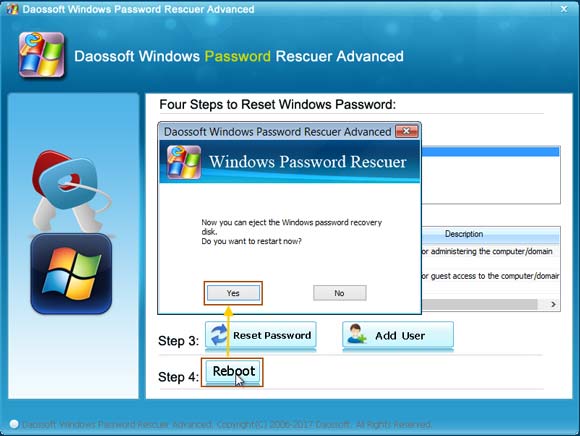
Reset Administrator Password Windows Server 2019 On Raid Method 1: reset windows server 2019 administrator password on raid by using windows password rescuer. (this is currently the best method.) method 2: reset windows server 2019 raid admin password with command prompt. Forgot windows server administrator password on dell poweredge raid controller (perc)? this guide is about how to reset administrator password for windows server 2022, 2019, 2016, 2012, sbs 2011, 2008 on dell™ poweredge™ t, r, m, c, s serial raid controller with “ windows password rescuer raid ”. Here i want to tell you how to load the driver and reset forgotten password for hp raid server. 1. use usb pe disk to reset windows server password on hp server. part 1: create windows pe disk. 1. download and install adk. see docs.microsoft en us windows hardware get started adk install. 2. This guide provides detailed instructions on how to reset a lost administrator password in windows server. learn methods such as using password reset disks, command prompt (safe mode), and third party tools to regain access to your windows server administrator account. Press w r to open the run dialog box. type compmgmt.msc and press enter. in the computer management console, expand local users and groups > users. right click the administrator user account and select set password. type the new password in the new password and confirm new password fields. click ok to change the password. Reset windows administrator passwords for any local or domain users on windows 8 7 vista xp nt and windows server 2012 2008 2003 2000. reset windows user passwords on servers with raid 0, raid 1, raid 3, raid 5, raid 6, or raid 10 set up.

Reset Administrator Password Windows Server 2019 On Raid Here i want to tell you how to load the driver and reset forgotten password for hp raid server. 1. use usb pe disk to reset windows server password on hp server. part 1: create windows pe disk. 1. download and install adk. see docs.microsoft en us windows hardware get started adk install. 2. This guide provides detailed instructions on how to reset a lost administrator password in windows server. learn methods such as using password reset disks, command prompt (safe mode), and third party tools to regain access to your windows server administrator account. Press w r to open the run dialog box. type compmgmt.msc and press enter. in the computer management console, expand local users and groups > users. right click the administrator user account and select set password. type the new password in the new password and confirm new password fields. click ok to change the password. Reset windows administrator passwords for any local or domain users on windows 8 7 vista xp nt and windows server 2012 2008 2003 2000. reset windows user passwords on servers with raid 0, raid 1, raid 3, raid 5, raid 6, or raid 10 set up.
Windows Password Reset Raid Reset Lost Windows Password On Raid Server Press w r to open the run dialog box. type compmgmt.msc and press enter. in the computer management console, expand local users and groups > users. right click the administrator user account and select set password. type the new password in the new password and confirm new password fields. click ok to change the password. Reset windows administrator passwords for any local or domain users on windows 8 7 vista xp nt and windows server 2012 2008 2003 2000. reset windows user passwords on servers with raid 0, raid 1, raid 3, raid 5, raid 6, or raid 10 set up.
Introduction
Are you tired of being locked out of your Windows computer due to a forgotten password? Do you need to recover passwords for multiple users on your network? Look no further than Daossoft Windows Password Rescuer Advanced, a powerful software solution that can recover all Windows local and domain passwords. In this article, we will delve into the features and benefits of this software, and explore how it can help you regain access to your computer.
What is Daossoft Windows Password Rescuer Advanced?
Daossoft Windows Password Rescuer Advanced is a robust software tool designed to recover Windows passwords. It supports both local and domain passwords, making it an ideal solution for individuals and organizations alike. With this software, you can recover passwords for multiple users on your network, without having to reset or reinstall Windows.
Key Features of Daossoft Windows Password Rescuer Advanced
Support for Various Hard Disk Types
Daossoft Windows Password Rescuer Advanced supports a wide range of hard disk types, including SATA, SCSI, IDE, and RAID. This means that you can use this software to recover passwords from various types of hard disks, making it a versatile solution for different computer configurations.
Create a Password Recovery Disk
One of the most convenient features of Daossoft Windows Password Rescuer Advanced is its ability to create a password recovery disk. You can burn a bootable USB flash drive, which can be used to recover passwords on any Windows computer. This feature is particularly useful when you need to recover passwords on multiple computers, as you can create a single password recovery disk that can be used on all of them.
Support for Running from CD/DVD or USB
Daossoft Windows Password Rescuer Advanced can run from a CD/DVD or USB drive, making it a portable solution that can be used on any Windows computer. This feature is particularly useful when you need to recover passwords on a computer that does not have a CD/DVD drive, or when you need to recover passwords on a computer that is not connected to a network.
Create a New Account without Logon
Another useful feature of Daossoft Windows Password Rescuer Advanced is its ability to create a new account without logon. This means that you can create a new user account on your computer, without having to log on to the computer first. This feature is particularly useful when you need to create a new account for a user who has forgotten their password.
Benefits of Using Daossoft Windows Password Rescuer Advanced
Convenience
Daossoft Windows Password Rescuer Advanced is a convenient solution for recovering Windows passwords. With its ability to create a password recovery disk, you can recover passwords on multiple computers with ease. Additionally, its ability to run from a CD/DVD or USB drive makes it a portable solution that can be used on any Windows computer.
Time-Saving
Using Daossoft Windows Password Rescuer Advanced can save you a significant amount of time. With its ability to recover passwords quickly and easily, you can regain access to your computer in no time. Additionally, its ability to create a new account without logon means that you can create a new user account quickly and easily.
Security
Daossoft Windows Password Rescuer Advanced is a secure solution for recovering Windows passwords. With its ability to create a password recovery disk, you can ensure that your passwords are recovered securely and efficiently. Additionally, its ability to run from a CD/DVD or USB drive means that you can recover passwords on a computer that is not connected to a network.
System Requirements
Operating System
Daossoft Windows Password Rescuer Advanced supports Windows 11, Windows 10, Windows 8, Windows 7, and Windows XP.
Hardware Requirements
Daossoft Windows Password Rescuer Advanced requires a computer with a minimum of 256 MB of RAM and a 1.2 GHz processor.
Software Requirements
Daossoft Windows Password Rescuer Advanced requires a CD/DVD drive or a USB drive to create a password recovery disk.
Conclusion
Daossoft Windows Password Rescuer Advanced is a powerful software solution that can recover all Windows local and domain passwords. With its ability to create a password recovery disk, support for various hard disk types, and ability to run from a CD/DVD or USB drive, this software is a convenient and time-saving solution for recovering Windows passwords. Whether you are an individual or an organization, Daossoft Windows Password Rescuer Advanced is a secure and efficient solution for recovering Windows passwords.
Frequently Asked Questions
Q: Can I recover passwords for multiple users on my network?
A: Yes, Daossoft Windows Password Rescuer Advanced supports recovering passwords for multiple users on your network.
Q: Can I create a new account without logon?
A: Yes, Daossoft Windows Password Rescuer Advanced can create a new account without logon.
Q: Can I run Daossoft Windows Password Rescuer Advanced from a CD/DVD or USB drive?
A: Yes, Daossoft Windows Password Rescuer Advanced can run from a CD/DVD or USB drive.
Q: What are the system requirements for Daossoft Windows Password Rescuer Advanced?
Q: What is Daossoft Windows Password Rescuer Advanced?
A: Daossoft Windows Password Rescuer Advanced is a powerful software tool designed to recover Windows passwords. It supports both local and domain passwords, making it an ideal solution for individuals and organizations alike.
Q: What are the key features of Daossoft Windows Password Rescuer Advanced?
A: The key features of Daossoft Windows Password Rescuer Advanced include:
- Support for various hard disk types, including SATA, SCSI, IDE, and RAID
- Ability to create a password recovery disk by burning a bootable USB flash drive
- Support for running from CD/DVD or USB drive
- Ability to create a new account without logon
Q: Can I recover passwords for multiple users on my network?
A: Yes, Daossoft Windows Password Rescuer Advanced supports recovering passwords for multiple users on your network.
Q: Can I create a new account without logon?
A: Yes, Daossoft Windows Password Rescuer Advanced can create a new account without logon.
Q: Can I run Daossoft Windows Password Rescuer Advanced from a CD/DVD or USB drive?
A: Yes, Daossoft Windows Password Rescuer Advanced can run from a CD/DVD or USB drive.
Q: What are the system requirements for Daossoft Windows Password Rescuer Advanced?
A: Daossoft Windows Password Rescuer Advanced requires a computer with a minimum of 256 MB of RAM and a 1.2 GHz processor, and supports Windows 11, Windows 10, Windows 8, Windows 7, and Windows XP.
Q: Is Daossoft Windows Password Rescuer Advanced safe to use?
A: Yes, Daossoft Windows Password Rescuer Advanced is a safe and secure solution for recovering Windows passwords. It does not contain any malware or viruses, and is designed to work with Windows operating systems.
Q: Can I use Daossoft Windows Password Rescuer Advanced to recover passwords on a computer that is not connected to a network?
A: Yes, Daossoft Windows Password Rescuer Advanced can be used to recover passwords on a computer that is not connected to a network. Simply create a password recovery disk and use it to recover the password.
Q: How long does it take to recover a password using Daossoft Windows Password Rescuer Advanced?
A: The time it takes to recover a password using Daossoft Windows Password Rescuer Advanced will depend on the complexity of the password and the speed of the computer. However, in most cases, it will take only a few minutes to recover a password.
Q: Can I use Daossoft Windows Password Rescuer Advanced to recover passwords on a computer that has a password-protected BIOS?
A: Yes, Daossoft Windows Password Rescuer Advanced can be used to recover passwords on a computer that has a password-protected BIOS. Simply create a password recovery disk and use it to recover the password.
Q: Is Daossoft Windows Password Rescuer Advanced compatible with all versions of Windows?
A: Yes, Daossoft Windows Password Rescuer Advanced is compatible with all versions of Windows, including Windows 11, Windows 10, Windows 8, Windows 7, and Windows XP.
Q: Can I purchase Daossoft Windows Password Rescuer Advanced online?
A: Yes, Daossoft Windows Password Rescuer Advanced can be purchased online from the official website or from other online retailers.
Q: What is the cost of Daossoft Windows Password Rescuer Advanced?
A: The cost of Daossoft Windows Password Rescuer Advanced varies depending on the version and the number of licenses purchased. Please visit the official website for more information on pricing and availability.
Q: Is there a free trial version of Daossoft Windows Password Rescuer Advanced available?
A: Yes, a free trial version of Daossoft Windows Password Rescuer Advanced is available for download from the official website. This trial version allows you to try out the software and see if it meets your needs before purchasing a full license.
