Item Preview

Windows_Neptune_login_screen.png
build-5111-3c43ddf23f53139b7a959f5c578efddc-NeptuneWV.jpg
2,179
Views
5
Favorites
DOWNLOAD OPTIONS
Uploaded by
shermanzuki
on
SIMILAR ITEMS (based on metadata)
| Build of Windows Neptune | |
| OS family | Windows NT |
|---|---|
| Version number | 5.50[a] |
| Build number | 5111 |
| Build revision | 1[b] |
| Architecture | x86 (PC/AT, PC-98) |
| Compiled on | 1999-12-10 |
| Base build | |
| 5.0.2128.1 | |
| Expiration date | |
| Timebomb | +444 days after original install date |
| SKUs | |
| Consumer | |
| About dialog | |
|
|
|
Windows Neptune build 5111 is the only available build of the Neptune project. It was distributed to developers on 27 December 1999 and later leaked online by the warez group Pirates with Attitudes on 24 January 2000.
It includes significant overall internal and external improvements over Windows 2000 Release Candidate 2 (the underlying base release), of which notably include the Activity Centers, improved account management facilities, as well as backports for the then-new Help and Support Center and AutoUpdate from Windows Me. Underlying internal changes to driver support, networking functionalities, and resource management were also included as part of the build. The build still includes much of the existing Windows 2000 branding, largely in part due to the project being forked from Release Candidate 2’s codebase.
Version number[edit | edit source]
The build has been subject to certain confusion regarding its version number. The operating system binaries identify themselves as build number 5111.1, although several discs known to contain the build are labeled with the build number 5111.6. This is due to Microsoft’s conflicting usage of the build delta/revision field, which appears to have been used to mark recompiles of the same build as well as to distinguish different variants of the same compile.
Furthermore, the build identifies as version 5.00, although many files are marked with version 5.50 in their version information, and this is even the true version in the kernel. This is caused by a mechanism in the kernel which compares the internal version against the Subsystem Version fields in its own executable header (offset 0x0040), and if they do not match, the kernel uses the latter.
The version number causes the Setup autorun to display a message box offering an upgrade when running on Windows XP or Windows Server 2003 due to its version number being smaller than the one of Neptune. It also offers an upgrade when ran on this build itself due to the version number being misreported.
Known copies[edit | edit source]
The build was originally leaked by the warez group Pirates with Attitudes (PWA) on 24 January 2000 in the form of a 59×5-megabyte archive set containing the full disc image, sourced from a burn lab disc that originated from a Microsoft employee who worked on the project. This was one of the last scene releases by PWA, as the majority of the individuals operating the warez group, including leader Robin «Marlenus» Rothberg, were arrested shortly afterwards[1][2] and eventually convicted of violations of United States copyright law and the No Electronic Theft Act.[3]
Several disc images of the build, based on the PWA leak, have been made available online over the years. Most were modified in a multitude of ways, with some going as far as disabling the timebomb completely by replacing the setup registry hive with one from a Windows 2000 build, also inadvertently changing the edition to Professional in the process. Some modified copies of the build may request a Windows 98 product key during installation.
The currently available copy comes from a disc burned by a Microsoft employee who worked on the Neptune project. A product key is not required for this variant, but it contains an active 444-day timebomb that begins after installation. Another disc, produced by the official burn lab, is known to exist at the Microsoft Archives and was featured in a Channel 9 video showing the archives’ collection.[4]
In 2011, an individual nicknamed «iapx432» showed a photograph of another disc in the #nttalk IRC channel.[5] The disc label design differs greatly to the other known discs, bearing similar resemblance to Windows Me’s pre-release disc covers and also mentions an expiration date of 1 June 2001, matching neither the timebomb itself (set to 444 days since the installation date), nor the additional date check during setup. The contents of the disc are reportedly identical to the publicly available copy.
-
Disc burned by a Microsoft employee
-
Burnlab disc featured in a Channel 9 video about the Microsoft archives
-
Disc shown by iapx432
New features and changes[edit | edit source]
Activity Centers[edit | edit source]
This build includes a largely-incomplete implementation of the Activity Centers functionality. Several members of the community have attempted to fix or recreate the Centers over the years, with varying degrees of success.
The three main Activity Centers (Photo, Music and Game) and the Start Page are primarily located within the ACCORE.DLL library, which is not present in the base operating system install by default. The library must copied over to the WINNT\SYSTEM32 directory and then registered via the regsvr32 utility in order to function. Resources for the Activity Centers are located in the WINNT\Activity directory. The Start Page can then be used as the Active Desktop page.
The executables for the above mentioned centers are absent in this build, and the associated links for them do not work. It is possible to open the individual centers with the built-in HTML application host (MSHTA.EXE) instead.
Login screen[edit | edit source]
Although the new login screen is functionally identical to the one introduced later in Windows XP, it declares itself as an HTML application. The resources for the application are located in LOGONHTA.DLL, with functionality located in SHGINA.DLL. The same login screen was later reused in Windows XP builds 2210 through 2223 (main), with a new Windows logo in the latter, although it was later scrapped in favor of a DirectUI-based variation. The login screen is listed in the Add/Remove Programs control panel as «Microsoft Neptune Neptune Logon», but attempting to uninstall it fails.
The power button in the bottom left corner will initiate a hibernation by default. To restart the computer, hold down the ⇧ Shift key before clicking the button. To fully shutdown the computer, hold down the Ctrl key before clicking the button.
Windows Identities[edit | edit source]
This is the new user management control panel applet in NUSRMGR.CPL, also an HTML application. While the old user management control panel applet from Windows 2000 is still present initially, it will be removed by the login screen code after it’s opened for the first time. This feature is also functionally very similar to its successor in Windows XP.
Neptune defines four account types:
- Owner — Individuals with the ability to make system-wide changes to the computer. It is identical in functionality to accounts assigned to the Administrators user group; a person with an Owner account can make changes to all aspects of the operating system, such as changing account details, instituting group policies, modifying file permissions, as well as the ability to make changes against system files and the Windows registry.
- Adult — Individuals with the ability to make standard changes to the computer, such as installing software and modifying system settings; such accounts are assigned to the Power Users user group.
- Child — Intended for children whose activity be monitored by their parents and safeguarded against damaging system components. Identical in functionality to standard user accounts; such accounts have limited access to internet content and can have limited computer time. A child account can only change their own account name and picture.
- Guest — This type of account is intended for guests, who have largely restricted access to the device. All user-specific settings, documents and web browsing history are removed each time an individual logs out of or shuts down the device.
Windows XP simplified these account types into Administrators (Owner), Standard users (Adult) and a single Guest account which can be enabled.
Help and Support (PCHealth)[edit | edit source]
The Help and Support Center (previously called the Help Center) has only loose ties to other Activity Centers, as it is actually stored separately from them in C:\WINNT\PCHealth\HelpCtr and is built on top of the PCHealth framework. It appears to have been directly ported from a pre-release build of Windows Me (likely build 2429) as it includes many references to the aforementioned operating system. Despite the inclusion of the new Help Center, the older HTML Help application from Windows 2000 can still be accessed from the Start menu’s Help option, although a link to it has been commented out in the new Help Center homepage. An invalid link to the System Restore executable, which is not present in this build, is provided within the Help and Support Center; it is unclear if Neptune was planned to include this functionality in a later build.
Available support topics are stored in a Microsoft Access database file called HCDATA.MDB in C:\WINNT\PCHealth\HelpCtr\Database. The whole program was designed so that the database can be updated, possibly from online sources, using the HCUPDATE.EXE program and DBUPDATE.CAB MS Cabinet archive.
PCHealth is set to run at every startup to monitor the minidump directory for new minidumps after system and application crashes. If it detects such an event, it will prompt the user to submit relevant information to Microsoft for analysis via the Bug Reporting page in the Help Center.
The Bug Reporting page can be accessed either through the Help Center or its dedicated desktop shortcut; the functionality itself is stored as a separate installable component named BUGREPT.CAB. Although it originates from Windows Me build 2415, the bug reporter page was specifically adapted towards the Neptune project. The bug reporter identifies itself as version 5.00.00.5112, and reports are saved to the C:\neptune_bugs directory by default. The Bug Reporting page contains two separate sections with instructions for submitting additional files specifically tailored towards reporting issues within the DirectX and System Restore functionalities.
The Help and Support Center (and its respective bug reporting page) would be later brought over to the Whistler project from as early as build 2211, although it still saved bug reports in the same neptune_bugs directory at the time of porting.
-
Help and Support
-
Bug Reporting page
-
Bug Reporting page version
AutoUpdate[edit | edit source]
The AutoUpdate service, used to facilitate software updates through the Windows Update service, was backported from Windows Me in a non-functional state. The initial dialog will only be shown on the first run, allowing the user to read the license agreement and change AutoUpdate settings. Auto Update version in this build is 5.4.284.1, and is located in the WINNT directory. The main executable is WUAUCLT.EXE, whereas its respective HTML resources are located within WUAUHTML.DLL.
-
Notification
-
Welcome page
-
Settings
-
License agreement
Mars[edit | edit source]
An executable named MARS.EXE can be found in several early builds of Windows Me, as well as in Neptune. In early Millennium builds, the icon is a blue lower-case «m» on white background. Later on, it was changed to a yellow square smiley («;-]») with black borders. The ProductName description states «Microsoft(R) Mars (R) Communications System».
MARS.EXE interprets commands by forwarding user input to MARSCORE.DLL that loads .XML and .HTM/HTA into a windowed shell application, giving the web pages the appearance of an actual program. It seems to have been folded into the PCHealth framework during Millennium’s development and was later reused by the Whistler project as part of Help and Support migration.
Windows Image Acquisition[edit | edit source]
The new Windows Image Acquisition technology is present in this build. This includes the Still Image Service, new drivers for various scanner and camera models, and a new Control Panel folder for managing them, although the older Scanners and Cameras applet from Windows 2000 is still present as well.
The Still Image Service does not function due to a missing application ID for the Windows service host. A workaround is discussed later in the article.
Profile-Assisted Boot Accelerator[edit | edit source]
Neptune booting with fast boot enabled
Fast boot is a new feature designed to speed up system boot time. Its functionality is contained in FASTBIKE.DLL and installed as a service. It can be enabled through the Power Options Control Panel applet, but only if Neptune is installed on a FAT32 partition. On the next boot, Neptune will display a bitmap saying «Optimizing boot», creating a 2.5 MB file labeled BOOTIMG.IMG in the WINNT\boot directory, containing the initial memory snapshot of boot drivers and the kernel. The specifics of how this helps speed up the boot process remain unclear. DISKPERF.SYS, the Disk Performance Driver, has also been extended to support this feature. Fast-booting Neptune will present a lime progress bar and disables boot animation functionality from within the boot video driver.
A similar feature named Fast Startup would later appear in Windows 8, making use of the previous hibernation snapshot (HIBERFIL.SYS) to improve boot performance.
-
Power Options applet showing the option to enable fast start support
-
«Optimizing Boot» screen
Prefetcher[edit | edit source]
This build is the first to have prefetching, later introduced in Windows XP. It improves application startup time by caching the required application dependencies such as dynamic link libraries. .PF files are stored in the WINNT\System32\prefetch directory. Prefetching is enabled by default, and can be toggled off by merging the below registry value:
[HKEY_LOCAL_MACHINE\SYSTEM\CurrentControlSet\Control\Session Manager\Memory Management] DisablePrefetcher=dword:00000001
Application Manager[edit | edit source]
Application Manager was envisioned as a new component for centralized management of games and other applications, providing functionality such as disk quotas and file clean-up. This functionality is provided by APPMAN.DLL and APPMANDP.DLL, while the user interface was added to the Game Controllers control panel applet (JOY.CPL). However, the latter is only present in Windows Me builds 2404-2452, but not in Neptune.
This feature appears to have also facilitated Game Activity Center’s game discovery feature at some point, before the Game Center was dropped. It briefly returned as part of DirectX 8.0, as it is present in the early beta build, but was subsequently removed again before the final release. Microsoft later developed similar products such as the Games for Windows Live platform and the Games Explorer feature in Windows Vista and Windows 7.
Resource Manager[edit | edit source]
This appears to be a new driver-related component, but its purpose is not yet understood. It’s comprised of two files, a «WDM Resource Manager» driver RESMGR.SYS, and the «Resource Manager User Mode» RESMGRU.DLL. It was later added to Windows XP build 2202 as well, but was then removed again soon after.
Network[edit | edit source]
A local network crawler function was first introduced in Windows Me and then ported over to Neptune. It automatically searches the local network for shared folders and printers, and then creates shortcuts for them in the My Network Places folder. When shortcuts become «stale» (the device or location is no longer accessible within a reasonable time period), they are removed. This feature is enabled by default in this build, but can be disabled by checking the «Disable auto browse for shared folders and printers» checkbox in the advanced folder view options.
There is a checkbox to «Enable Firewall mode for this connection» on every network connection’s Sharing options page, which suggests a firewall feature of some sort may have been planned for Neptune. It doesn’t appear to be functional, though. A built-in firewall was later included with Windows XP.
[edit | edit source]
The ability to directly provide user feedback to Microsoft has been implemented, with its functionality residing in dynamic link library INSTCOLL.DLL with a brief form to explain the problem. Reports are sent anonymously to Microsoft, along with a screenshot of the offending window. The dialog can be triggered by clicking on the Comments? hyperlink, present on each window’s caption bar.
The aforementioned hyperlink can be disabled by toggling DWORD registry value Enable in HKEY_LOCAL_MACHINE\Software\Microsoft\PCHealth\Clients\Dialog Comments to 0. This feature was also implemented in Windows XP build 2202 as the «Lame Button», although the relevant registry values were changed, with additional support for modifying the hyperlink’s string contents, likely intended to support internationalized test releases of Windows. A similar feature was added to Windows Me as well in the form of a «survey» button on all message boxes.
Setup[edit | edit source]
This build includes several changes related to Windows Setup; most of the changes appear to be targeted towards simplifying self-hosting efforts for Microsoft employees.
The setup process itself remains largely identical to the one included as part of Windows 2000, although the «Please Wait» dialog shown in the beginning of the GUI phase now says «Neptune installation progress», includes a progress bar and takes noticeably longer to progress to the welcome page of setup proper. The time and date settings page now also includes a date check that displays a warning if the system is being installed after a currently unknown date, but allows the installation to continue.
Text setup when booting from CD is identical to Windows 2000, but when upgrading has Neptune branding. This is because I386\USETUP.EXE is from Neptune, and is what is copied to C:\$WIN_NT$._BT\SYSTEM32\SMSS.EXE by WINNT32.EXE and WINNT.EXE, but I386\SYSTEM32\SMSS.EXE (executed as the initial usermode process by the NT kernel when booting from CD) was not overwritten by the Neptune version during the build process and remains identical to the base build’s.
-
Setup initialization
-
Welcome page
One-touch setup[edit | edit source]
One-touch setup (ONETOUCH.EXE) is used to start an automatic unattended upgrade. Upon launching, it copies UNATTEND.TXT to temporary files and displays a user account name prompt. It then attempts to modify the file with the specified name and the current computer name. Finally, it launches the regular setup executable (WINNT32.EXE) in unattended mode.
The executable was likely intended to be launched from a network share, as it fails silently when running from a CD-ROM due to Windows marking files copied from a CD-ROM as read-only. Removing the read-only attribute from UNATTEND.TXT when the initial window appears to fix the crash.
The executable has a file version of 5.00.1636.1, the same as the setup billboard library in Windows XP build 2250. It is unknown whether this is coincidental or the two features are related in some way. Timestamps in the unattend file suggest that the feature was implemented around 9 August 1999 and updated or expanded on 4 November 1999:
;/ Revision History: ;/ 990809 dane Created. ;/ 991104 nickl Modified to facilitate an unattended clean install.
Self-hosting support[edit | edit source]
WINNT32A.DLL and WINNT32U.DLL setup libraries also contain two extra dialogs, one of which has a placeholder string saying «Files for Neptune build 5XXX are now available.». This dialog actually stays hidden, but is needed to run the second dialog with the postpone options, which is then displayed to the user. HIVESFT.INF also contains a commented line which would add ntcselfh.exe /noui (this program is missing from the available copy) to the list of programs to be started on system startup; the program is labeled as «Neptune Self-Host Reporting Daemon». The dialog can also be manually triggered by running winnt32 /silentcopy /unattend:C:\path\to\unattend.txt. Clicking Upgrade Now will begin the installation.
It is believed these formed part of Neptune’s new self-hosting update system. NTCSelfh would probably regularly check for new builds in the background and run WINNT32.EXE with the /SILENTCOPY and /UNATTEND parameters on a network share; setup would then copy temporary files to the machine and display the mentioned dialogs to inform the user that a new build is ready to be installed, with the build number obtained from the copied SETUPDD.SYS.
Out-of-box experience[edit | edit source]
JOINDOM.EXE is set to run at first logon and is used to create the first user account of the Owner type; the user is asked to restart their computer after creating a new user account, after which they can then log onto the desired account. A failure dialog, a launch parameter (/OOBE), as well as its file description, heavily suggest that the application was supposed to be intended to act as a component for an out-of-box experience that would have been planned to be implemented into the operating system at some point.
-
Joindom utility
-
Account creation failure dialog
Neptune Credential Manager[edit | edit source]
KEYRING.EXE appears to be the precursor to the Credentials Manager from later versions of Windows, meant for managing various user credentials in one place. It’s described as an «internal Microsoft tool» in the UI, while the file description says «Neptune-to-Neptune Upgrade».
Credentials can only be added using an Owner account; trying to add a credential with a non-owner account will result in an error.
-
Main window
-
Error shown when trying to add a credential with a non-Owner account
.NET Framework[edit | edit source]
The file FUSEWIN.DLL references various nonexistent files, one being MSCOREE.DLL. In the context of the .NET project, Fusion was the codename for the CLR Loader, a component that loads CLR assemblies into .NET AppDomains. In the .NET Framework 1.0 Beta 1 (the earliest version available as of 2025) MSCOREE.DLL is present and is a component of the Common Language Runtime. In addition, functions within FUSELOAD.DLL reference .NET components such as ASSEMBLYINFO and assembly creation. This file, while non-functional due to missing imports, is a component of an extremely early version of the .NET Framework, several months before its PDC tech preview (from July 2000) and potentially even before the introduction of the .NET name.
Another component of the .NET framework found in Neptune is SYSXML.DLL. This is a .NET assembly using what appears to be an earlier header format and cannot be opened in .NET decompilation tools, although the Cor20 header does show in dnSpy. It is the System.Xml.dll component used in .NET apps for interfacing with XML files and refers to itself as such internally, although it refers to itself as «Microsoft(R) XML+», with the file description being «XML+ (MSXML for COM+)». COM+ is a preliminary name for the .NET Framework.[6]
My Pictures Slideshow screensaver
My Pictures Slideshow screensaver[edit | edit source]
This new screensaver first appeared in Windows Me build 2394, and was ported to Neptune sometime after that. It plays a slideshow of the pictures in the My Pictures folder as the screensaver.
Configure Your Server leftover[edit | edit source]
This build includes the HTML-based Configure Your Server wizard (SRVWIZ.DLL) from Windows 2000 server releases, which was unintentionally included as part of this build’s installation media.
Driver signer[edit | edit source]
Drivers in this build are signed by the Microsoft Consumer Windows Publisher certificate chain, which was also additionally used in Windows Me.
Multiple desktops[edit | edit source]
The MULTIDSK.EXE program found on the disc enables the creation and use of multiple desktops. Although this was first introduced in the Resource Pack for Windows NT 4.0, the application itself is included as part of the base OS installation.
Internet Explorer[edit | edit source]
Although most of Internet Explorer in this build is version 5.0 (5.00.2919.3800 from Windows 2000 build 2128.1, to be specific), some files have been added in from a pre-release version of Internet Explorer 5.5 (version 5.50.3825.1300), among them SHDOCVW.DLL, which contains the About dialog graphic. This results in the About dialog displaying a version 5.5 graphic but saying version 5.0 just below it.
Upgrading Internet Explorer to a newer version such as version 6 is not recommended, as it tends to break the HTML applications, especially the new login screen, which renders the build unusable. Some people have supposedly managed to workaround this issue and got a working install of Neptune with Internet Explorer 6, but the details of how to achieve this are unknown.
PC-98 support[edit | edit source]
This build was compiled with support for PC-98 systems, despite using the English localization. HAL implementations for the architecture are included on the installation disc, and disk utilities such as chkdsk and autofmt recognize PC-98-specific boot sectors. It is possible to install this build onto a PC-98 machine by using the appropriate drivers and boot loader from the PC-98 version of Windows 2000 build 2128, appropriately modifying the INF files, and patching out signature checks from the SYSSETUP.DLL library.
It is therefore the latest available Windows build (excluding updates) to have PC-98 support, as the RTM build of Windows 2000 was compiled 3 days prior, and Windows XP removed PC-98 support (with partition table reading/writing being moved from the HAL to the kernel by build 2210).
Bugs and quirks[edit | edit source]
Windows Setup offering an upgrade to build 5111 from itself due to the real version number being overridden by the Subsystem Version field in the kernel’s executable header.
The reported operating system version is 5.0 even though the real version is in fact 5.50. This confuses certain components such as the Setup autorun, which offers an upgrade from this build to itself.
Race condition in IDE driver[edit | edit source]
Like many late builds of Windows 2000, this build also contains a race condition in the IDE driver. The bug primarily manifests on newer machines with the device rebooting during the installing components in the second phase of setup as IRQ requests are made towards the IDE controller too quickly, reverting all changes made in the second phase of setup entirely. The bug may be prevented by rapidly issuing mouse and keyboard input requests or by utilizing a machine emulator such as 86Box, allowing enough time for processing.
The bug can be worked around in VirtualBox by using the VBoxManage utility to enable an artificial delay when processing IRQ requests in the IDE controller. This can be done by issuing the following command:
VBoxManage setextradata <VM name> "VBoxInternal/Devices/piix3ide/0/Config/IRQDelay" 1
The delay can then be disabled after installation by reverting it to 0.
Still Image Service[edit | edit source]
The Still Image Service (imgsvc) does not function properly in this build and will fail to start. Whenever the service is initialized, the operating system attempts to check if the application ID for the Image Acquisition logger is equivalent to the value located in HKEY_CLASSES_ROOT\AppID\svchost.exe; this fails because the value does not exist in the registry. As a result, it causes a delay when initializing the Windows Explorer shell. The same issues can also be observed when attempting to interact with applications that make use of the Still Image Service, including attempting to access the new Scanners and Cameras Control Panel applet, which hangs the Explorer window in the process.
The service can be fixed by merging the below value into the registry, which contains the appropriate application ID:
[HKEY_CLASSES_ROOT\AppID\svchost.exe] "AppId"="{A1E75357-881A-419E-83E2-BB16DB197C68}"
Compatibility[edit | edit source]
- Most USB mice do not work.
- USB mass storage support is preliminary and may not read files correctly; this prevents applications stored on mass storage devices from running properly unless copied over to another form of media.
- Some built-in display drivers may crash when attempting to change display settings.
- Shutting down can in some cases also result in a restart instead, most likely due to ACPI issues.
- Non-ACPI machines have hibernation enabled by default.
Miscellaneous[edit | edit source]
- The fast startup image is not used when the user attempts to boot into Safe Mode.
Earlier build reference[edit | edit source]
TOSDVD.SYS with version number 5.50.5095.1
This build includes the file TOSDVD.SYS with version number 5.50.5095.1, but it is unknown whether this file is from this build of Neptune. It’s possible this could be a late Milestone 1 or an early Milestone 2 build. Judging by the PE timestamp, it would have been compiled on or before 6 November 1999.
NFO file[edit | edit source]
The following NFO file was included with the original PWA release.[7]
NFO contents
▄▓▄
▄█▄ ▄▀▒▓▌
▐██▄▀▀▄ ▄ ▄▀ ░▒▓
██████▄▀▄ ▄▀▓▌ ▄▀ ░▓▌ ▄▄
▐███████▌▐▌ ▄▀ ▒▓ ▐▌ ░▒▓ ▐▌▐██▄▄ .
▄█████████▌█ ▄▀ ░▓▌ █ ░▒▓▌ █ █████▀▀▄▄ ■
▀▀█████████▌ ▄▀ ░▒▓ ▐▌░▒▓ ▐▌▐██▀ ▄ ▀▄▀
▀████████ █ ░▒▓▌ █░▒▓▌ ▀▄██▌ ▀▄
▌ ▐██████▌ ▐▌░▒▓▀ ▄▀ ▐░▒▓▀ ▄ ▀█▀ █▄
▐▌ ▐ ██████ █░▒▒▀ ▄▀ ▀ ▄▀▄▀ ▐▓░▄ ▄▄ ▐▀▄
────────── ▓▄▀▌ ▐█████▌───▐░▒▒ ▄▀ ▄█▀▀ ───── ▓▒░▐▌ ▀ ─ █▓█ ───-───-─· ·
▐▓ ▀▄█████▀ █▄▀ ▄▀ ▀▄ ▐▓▒ █ ▐▌▒▓▌
▄▓▓████▀ ▐▀ ■ ▓▒░ ▐▌ ▄▀ ░▒▓
▄▓▓██▀▀ ▄▄ ▄▀ . ▐▓▒░ ▀▄ ▀▄ ░▓▌
▐▓▓▀ ▄▓ ▀▀▄▄▄ ▓▒░ ▄▀ ▀▄▒▓
▓▒▌ ▐▓▒ ▀▀▀▄ ▐▓▒░░ ▄▀ ▀
▐▓▄ █▓▒ ░▄▀ ▀▓▓▒▒░▀
▀▓▀ ▐▓▒░ ░▄▀ ▀▓▀ ..R.Noble <MiRAGE>
█▓▒░░░▄▀
█▓▒▒▒▀ ... Pirates With Attitudes
▐▓▓▒▀
▄▓▓▀ Proudly Presents ...
▀
╔═══════════════════════════════════════════════════════════════════════════╗
║ [ Microsoft Neptune build 5111 ] January 24, 2000 ║
╟───────────────────────────────────────────────────────────────────────────╢
║ Supplier .....: Team PWA │ Type .....: OS ║
║ Cracker ......: N/A │ Tester ...: Team PWA ║
║ Packager .....: Team PWA │ Ripper ...: ║
║ Protection ...: N/A │ # Disks ..: 59 x 5meg ║
╚═══════════════════════════════════════════════════════════════════════════╝
Microsoft Neptune is what will eventually become Windows 2000 Consumer
Edition (if that is indeed what Microsoft ends up calling it when it
ships). This is based on Win2k Professional and has a number of new
and different features such as:
- A personal firewall
- Multiple concurrent logins
- Seperate login and network security identifiers
- Accounts are referred to as "identities" now for consumers
- a "keyring" utility to allow keyring enabled apps to use the network SID
- Multicast DNS (mDNS)
- IPX, DLC, NetBEUI and AppleTask protocols have been removed by Microsoft
- Enhanced video performance for Diamond S3 and nVidia NV10 AGP adapters
- Support for new Digital Television standards (ATSC, BDA)
Just to clear up some potential confusion, Neptune is Consumer Win2k,
Millennium is the followup OS to Win98se and has nothing to do with
Win2k at all. It's based on the 98 kernel and may possibly be released
as Win98te (third edition) or as a service pack to Win98se.
PWA Sites
┌──────────────────────┬─────────────────────────────┐
│ FTP Site Names │ Status ···················· │
├──────────────────────┼─────────────────────────────┤
│ XXX ··············· │ PWA World Headquarters ···· │
│ XXX ··············· │ PWA Headquarters ·········· │
│ XXX ··············· │ PWA Headquarters ·········· │
│ XXX ··············· │ PWA Headquarters ·········· │
│ XXX ··············· │ PWA Headquarters ·········· │
│ XXX ··············· │ PWA Headquarters ·········· │
│ XXX ··············· │ PWA Headquarters ·········· │
│ XXX ··············· │ PWA Headquarters ·········· │
│ XXX ··············· │ PWA Headquarters ·········· │
│ XXX ··············· │ PWA Headquarters ·········· │
│ XXX ··············· │ PWA Headquarters ·········· │
│ XXX ··············· │ PWA Headquarters ·········· │
│ XXX ··············· │ PWA Headquarters ·········· │
│ XXX ··············· │ PWA Headquarters ·········· │
└──────────────────────┴─────────────────────────────┘
If you are going to do it .... Do it with an ATTITUDE!
PWA..... six years later and we still give slightly
less than a fuck, but we give it so well.
* Please note that PWA is NOT accepting pay sites of any nature.. We're *
* in this for fun and entertainment, not to try to make ourselves rich. *
* PWA also does not accept new BBS', FTP sites, net couriers, graphics *
* artists or programmers (including PPE's... PCB, may it rest in peace) *
┌───────────────────────────────┤ Final Note ├─────────────────────────────┐
│ Support the software companies! If you enjoy using a program or using a │
│ Util, consider buying it! Someone has to make it worth the programmer's │
│ effort to keep up the high standards.. They made it, so they DESERVE it! │
└──────────────────────────────────────────────────────────────────────────┘
File differences[edit | edit source]
The following files have been introduced or removed compared to build 2128 Professional:
Added files
| Name | Description | Version |
|---|---|---|
| 0EZ3BBLB.ZIP | ||
| 1b930.msi | ||
| 2UVLV5BN.ZIP | ||
| 61883.inf | ||
| 61883.PNF | ||
| aec.sys | Microsoft Acoustic Echo Canceller | 5.50.5111.1 |
| atrace.dll | Async Trace DLL | 4.090.0.2428 |
| AUHook.dll | Microsoft AutoUpdate | 5.4.284.1 |
| aupdate.inf | ||
| aupdate.PNF | ||
| AUSens.exe | Microsoft AutoUpdate | 5.4.284.1 |
| avc.inf | ||
| avc.PNF | ||
| blue_rule.gif | ||
| blue_swoosh.gif | ||
| brpinfo.dll | BRPINFO Module | 4.090.0.2429 |
| btn-back.gif | ||
| btn-back_inactive.gif | ||
| btn-back_over.gif | ||
| btn-forward.gif | ||
| btn-forward_inactive.gif | ||
| btn-forward_over.gif | ||
| btn-home.gif | ||
| btn-home_inactive.gif | ||
| btn-home_over.gif | ||
| btn-index.gif | ||
| btn-index_inactive.gif | ||
| btn-index_over.gif | ||
| btn-print.gif | ||
| btn-print_inactive.gif | ||
| btn-print_over.gif | ||
| btn-support.gif | ||
| btn-support_inactive.gif | ||
| btn-support_over.gif | ||
| btn-tour.gif | ||
| btn-tour_inactive.gif | ||
| btn-tour_over.gif | ||
| bugrep.css | ||
| bugrep.htm | ||
| bugrept.cab | ||
| bug_upload_collect.xml | ||
| bug_upload_nocollect.xml | ||
| CAMERA.ICO | ||
| camocx.dll | WIA Camera View DLL | 5.50.5111.1 |
| cap7146.inf | ||
| cap7146.PNF | ||
| ccdecode.inf | ||
| ccdecode.PNF | ||
| Channels.htm | ||
| clouds.gif | ||
| COM565.PNF | ||
| Common.js | ||
| config.xml | ||
| ContentViewer.htm | ||
| Context.htc | ||
| cropview.dll | WIA Cropping Preview Control | 5.50.5111.1 |
| dataspec.xml | ||
| dbupdate.cab | ||
| dc210usd.dll | DC210USD DLL | 5.50.5111.1 |
| dc260usd.dll | DC200USD DLL | 5.50.5111.1 |
| ddhelp.exe | ||
| defaultUser.gif | ||
| di_alloc.dll | ||
| di_atoy.dll | ||
| di_avsp.dll | ||
| di_bacs.dll | ||
| di_bgh2.dll | ||
| di_caes3.dll | ||
| di_cart.dll | ||
| di_cfil2.dll | ||
| di_cfile.dll | ||
| di_CFMth.dll | ||
| di_cmdos.dll | ||
| di_crkey.dll | ||
| di_crky2.dll | ||
| di_crwin.dll | ||
| di_ddrwv.dll | ||
| di_desc2.dll | ||
| di_dh3_1.dll | ||
| di_disma.dll | ||
| di_dobj.dll | ||
| di_expsz.dll | ||
| di_exwin.dll | ||
| di_f22l3.dll | ||
| di_fdoom.dll | ||
| di_focus.dll | ||
| di_gdfs.dll | ||
| di_gstdh.dll | ||
| di_hcas4.dll | ||
| di_hg2.dll | ||
| di_hg2_2.dll | ||
| di_hotd.dll | ||
| di_hotdi.dll | ||
| di_impr2.dll | ||
| di_lzydc.dll | ||
| di_mbox.dll | ||
| di_mdn2k.dll | ||
| di_mecc.dll | ||
| di_mi2d.dll | ||
| di_nets.dll | ||
| di_ngtp1.dll | ||
| di_ngtp2.dll | ||
| di_nhood.dll | ||
| di_nmcr.dll | ||
| di_nt4s5.dll | ||
| di_otcst.dll | ||
| di_petz1.dll | ||
| di_pga99.dll | ||
| di_pstr.dll | ||
| di_rag2.dll | ||
| di_rcsm.dll | ||
| di_rdesk.dll | ||
| di_rodir.dll | ||
| di_rscut.dll | ||
| di_shlnk.dll | ||
| di_slver.dll | ||
| di_spal.dll | ||
| di_sygat.dll | ||
| di_sys32.dll | ||
| di_tcol.dll | ||
| di_texe.dll | ||
| di_tmp.dll | ||
| di_tomb3.dll | ||
| di_twino.dll | ||
| di_twins.dll | ||
| di_ver95.dll | ||
| di_wexec.dll | ||
| di_wrgfa.dll | ||
| di_wrsvk.dll | ||
| Dummy.htm | ||
| Dummy2.htm | ||
| Dummy3.htm | ||
| Dummy4.htm | ||
| Dummy5.htm | ||
| EMS5VT7R.ZIP | ||
| enhiber.exe | ||
| errcodes.vbs | ||
| extend.dll | WIA TestCam UI DLL | 5.50.5111.1 |
| F9ZT7TVJ.ZIP | ||
| fastbike.dll | Fast Boot Maintenance Service | 5.50.5111.1 |
| FBXZFFF3.ZIP | ||
| FrameCtrl.js | ||
| fusewin.dll | FUSEWIN 1.0 | 5.50.4026.2200 |
| gabriela.gif | ||
| HCAppRes.dll | PC Health Help Center Resource Only DLL | 4.090.0.2428 |
| hcdata.mdb | ||
| HCupdate.exe | HCUpdate executable | 4.090.0.2428 |
| HelpCtr.exe | Microsoft Help Center | 4.090.0.2428 |
| HelpCtr.mmf | ||
| HomePage.htm | ||
| hpsclwia.dll | Still Image Devices DLL | 5.50.5111.1 |
| hpsj32c.dll | HPSJ32C DLL | 5.50.5111.1 |
| hpsj32c.tlb | ||
| hpsjcoin.dll | HPSJCOIN DLL | 5.50.5111.1 |
| HP_logo.gif | ||
| HTMLHelp_sm.gif | ||
| icam3.inf | ||
| icam3.PNF | ||
| imaging.dll | Windows Imaging Library | 5.00.2152.1 |
| inc_head.htm | ||
| inc_tail.htm | ||
| Index.htc | ||
| Index.htm | ||
| IndexViewer.htm | ||
| initcopy.inf | ||
| initcopy.PNF | ||
| instcoll.dll | ||
| ircamera.dll | IRCAMERA DLL | 5.50.5111.1 |
| ircamera.inf | ||
| ircamera.PNF | ||
| is4xxusd.dll | Still Image Devices DLL | 5.50.5111.1 |
| joindom.exe | Neptune-to-Neptune Upgrade | 5.50.5111.1 |
| keyring.exe | Neptune-to-Neptune Upgrade | 5.50.5111.1 |
| logo.gif | ||
| logon.dll | ||
| logon.inf | ||
| logon.PNF | ||
| logonhta.dll | Windows Logon UI | 5.50.4026.2200 |
| mars.exe | Mars | 0.00.3701.2700 |
| marscore.dll | Mars framework | 1.00.3823.3000 |
| mchgrcoi.dll | Medium Changer CoInstaller | 5.50.5111.1 |
| Menu.htc | ||
| mp2demux.ax | MPEG-2 Demultiplexer. | 6.01.11.1201 |
| mpe.inf | ||
| mpe.PNF | ||
| mphpres.dll | Photocenter Resource DLL | 5.50.5111.1 |
| mphputil.dll | Photocenter Utility DLL | 5.50.5111.1 |
| mpmmedit.dll | Photocenter DocObject | 5.50.5111.1 |
| mpwebpst.dll | Photocenter DLL | 5.50.5111.1 |
| msvcp60.dll | Microsoft (R) C++ Runtime Library | 6.00.8168.0 |
| msvidctl.dll | MSVideo Module | 1, 0, 0, 1 |
| nabtsfec.inf | ||
| nabtsfec.PNF | ||
| navbar.css | ||
| NavBar.htm | ||
| ndisip.inf | ||
| ndisip.PNF | ||
| nesy.bin | ||
| nesy.x | ||
| netapi.os2 | ||
| ntfsopt.exe | ||
| nusrmgr.cpl | Windows User Manager | 5.50.4026.2200 |
| pccommon.dll | Millennium Photocenter Common Utilities | 5.50.5111.1 |
| pchcs.pch | ||
| PCHealth.css | ||
| PCHealth.htc | ||
| PCHealth.INF | ||
| pchealth.mof | ||
| PCHealth.PNF | ||
| pchfault.exe | PCHealth Fault Handler | 4.090.0.2429 |
| pchprov.dll | PCHealth WMI Provider | 4.090.0.2428 |
| PCHSchd.exe | PC Health Client Scheduling Application | 4.090.0.2428 |
| pchsetup.exe | Millennium Setup utility | 4.090.0.2428 |
| phdsext.inf | ||
| phdsext.PNF | ||
| phil2vid.inf | ||
| phil2vid.PNF | ||
| philtune.inf | ||
| philtune.PNF | ||
| photoctr.inf | ||
| photoctr.PNF | ||
| PICTURES.ICO | ||
| PJNXVVRD.ZIP | ||
| RecentHelpTopics.htc | ||
| resmgr.sys | WDM Resoure Manager | 5.50.5111.1 |
| resmgru.dll | Resource Manager User Mode | 5.50.5111.1 |
| ricoh.inf | ||
| ricoh.PNF | ||
| rmpm.exe | RM Policy Manager | 5.50.5111.1 |
| Search.htc | ||
| Search.htm | ||
| SearchResults.htc | ||
| SelectPage.htm | ||
| setupx.dll | Windows Setup Functions | 4.10.1998 |
| shgina.dll | Windows Shell User Logon | 5.50.4026.2200 |
| shim.dll | ||
| size_down.gif | ||
| size_up.gif | ||
| slip.inf | ||
| slip.PNF | ||
| space.gif | ||
| ssmypics.scr | My Pictures Slideshow Screensaver | 5.50.5111.1 |
| star.gif | ||
| Startup.htm | ||
| Status.htm | ||
| StatusClosed.htm | ||
| stiscr.dll | stiscr DLL | 5.50.5111.1 |
| stiscr.tlb | ||
| STREAM.ICO | ||
| streamip.inf | ||
| streamip.PNF | ||
| Taxonomy.htc | ||
| Taxonomy.htm | ||
| Taxonomy.js | ||
| TaxonomyNodesOnly.htc | ||
| tcamlogo.jpg | ||
| test1bt.bmp | ||
| test24bt.bmp | ||
| test8bt.bmp | ||
| testcam.dll | testusd Application | 1, 0, 0, 1 |
| testcam.ico | ||
| testcam.inf | ||
| testcam.PNF | ||
| testscan.inf | ||
| testscan.PNF | ||
| Tutorials.htm | ||
| tvecontr.dll | TveControl Module | 1, 0, 0, 1 |
| twcom.exe | TWAIN wrapper | 5.50.5111.1 |
| twcomps.dll | Proxy/Stub DLL for TWAIN wrapper | 5.50.5111.1 |
| UploadM.exe | PC Health Upload Manager | 4.090.0.2428 |
| userpp.dll | Microsoft Identity Manager | 5.50.3825.1300 |
| vbisurf.ax | VBI Surface Allocator Filter | 5.50.5111.1 |
| Viewer.css | ||
| VZDZV97N.ZIP | ||
| wbemnep.inf | ||
| wbemnep.PNF | ||
| WebHelp_sm.gif | ||
| wiaacmgr.exe | Windows Picture Acquisition Wizard | 5.50.5111.1 |
| wiacam.htt | ||
| wiacamd.dll | WIA Camera Acquisition Dialog | 5.50.5111.1 |
| wiadefui.dll | WIA Scanner Default UI | 5.50.5111.1 |
| wiadenum.dll | Imaging device enumeration DLL | 5.50.5111.1 |
| wiadev.htt | ||
| wiadss.dll | WIADSS DLL | 5.50.5111.1 |
| wiascand.dll | WIA Scanner Acquisition Dialog | 5.50.5111.1 |
| wiascanx.dll | WIA Scanner Acquisition Control | 5.50.5111.1 |
| wiaseld.dll | WIA Device Selection Dialog | 5.50.5111.1 |
| wiaservc.dll | Still Image Devices Monitor | 5.50.5111.1 |
| wiasf.ax | WIA Stream Snapshot Filter | 1.00 |
| wiashext.dll | Imaging Devices Shell Folder UI | 5.50.5111.1 |
| wiastatd.dll | WIA Status Dialog | 5.50.5111.1 |
| wiastream.htt | ||
| wiastyle.css | ||
| wiatscan.dll | Still Image Devices DLL | 5.50.5111.1 |
| wiatw.dll | WIA/TWAIN wrapper | 5.50.5111.1 |
| wiavidd.dll | WIA Video Acquisition Dialog | 5.50.5111.1 |
| wiavusd.dll | WIA Video Stream device USD | 5.50.5111.1 |
| wiaxfer.exe | WIA Camera Image Downloader | 5.50.5111.1 |
| windows.hhk | ||
| wmixmlt.dll | Windows Management Instrumentation | 1.50.1642.0000 |
| wmixmlt.tlb | Windows Management Instrumentation | 1.50.1642.0000 |
| wstcodec.inf | ||
| wstcodec.PNF | ||
| wuaupd98.dll | Microsoft AutoUpdate | 5.4.284.1 |
| wuv3is.dll | Windows Update Engine | 5.4.8.0 |
| Y2R1BLBT.ZIP |
Removed files
| Name | Description | Version |
|---|---|---|
| 17RLVRXF.ZIP | ||
| 2RZV9BXB.ZIP | ||
| 5BF1RDJ5.ZIP | ||
| 7DZZFFR3.ZIP | ||
| alrsvc.dll | Alerter Service DLL | 5.00.2090.1 |
| clipsrv.exe | Windows NT DDE Server | 5.00.2090.1 |
| CV5RTJBR.ZIP | ||
| dlc.sys | NT DLC Protocol Driver | 5.00.2109.1 |
| DRR7L7ZL.ZIP | ||
| F33TZXFH.ZIP | ||
| ils.dll | User Location Services Component Module | 4.4.3385 |
| ipxsap.dll | SAP Agent DLL | 5.00.2109.1 |
| ksclockf.ax | ActiveMovie Plug-In Distributor for IKsClock | 5.00.2113.1 |
| ksdata.ax | WDM Streaming Data Type Handler | 5.00.2113.1 |
| ksinterf.ax | WDM Streaming Interface Type Handler | 5.00.2113.1 |
| ksqmf.ax | ActiveMovie Plug-In Distributor for IKsQualityForwarder | 5.00.2113.1 |
| ksvpintf.ax | WDM Streaming VPE Property Set Interface Handler | 5.00.2113.1 |
| lhacm.acm | Lernout & Hauspie Codecs | 4.4.3385 |
| MNBLR7ZN.ZIP | ||
| mnmdd.dll | Application Sharing Display Driver | 4.4.3385 |
| mnmsrvc.exe | NetMeeting Remote Desktop Sharing | 4.4.3385 |
| msconf.dll | Conferencing Utility Dll | 4.4.3385 |
| msg723.acm | Microsoft G.723.1 CODEC for MSACM | 4.4.3385 |
| msgsvc.dll | NT Messenger Service | 5.00.2110.1 |
| msh261.drv | Microsoft H.261 ICM Driver | 4.4.3385 |
| msh263.drv | Microsoft H.263 ICM Driver | 4.4.3385 |
| nbf.sys | NetBEUI Frames Protocol Driver | 5.00.2115.1 |
| netapi.dll | ||
| nmevtmsg.dll | NetMeeting Event Logging DLL | 4.4.3385 |
| nmmkcert.dll | NMMKCERT Library | 4.4.3385 |
| nwlnkipx.sys | NWLINK2 IPX Protocol Driver | 5.00.2121.1 |
| nwlnknb.sys | NWLINK2 IPX Netbios Protocol Driver | 5.00.2090.1 |
| nwlnkspx.sys | NWLINK2 SPX Protocol Driver | 5.00.2114.1 |
| nwrdr.sys | NetWare Redirector File System Driver | 5.00.2117.1 |
| regsvc.exe | Remote Registry Service | 5.00.2091.1 |
| sfmatalk.sys | Windows NT Appletalk protocol stack/router | 5.00.2115.1 |
| tlntadmn.exe | Microsoft Telnet Server Admin | 5.00.99034.1 |
| tlntsess.exe | Microsoft Telnet Server Helper | 5.00.99034.1 |
| tlntsvr.exe | Microsoft Telnet Service | 5.00.99201.1 |
| tlntsvrp.dll | Microsoft Telnet Server Proxy Stub | 5.00.99034.1 |
| trkwks.dll | Distributed Link Tracking Client | 5.00.2110.1 |
| w32time.dll | Microsoft® Win32 Time Service | 5.00.2119.1 |
| w32tm.exe | Microsoft® Win32 Time Service | 5.00.2119.1 |
Gallery[edit | edit source]
Interface[edit | edit source]
-
Boot screen
-
Verbose boot mode (
/SOS) -
Login screen
-
First boot
-
PC-98 support
-
Start Page
-
Ditto, with Jump theme
-
Early version of Internet Explorer 5.5
-
Control Panel
-
System Properties
-
Safe mode
-
Shut down prompt
-
Hibernation in progress
-
Preparing to shutdown
-
Safe to shutdown screen
Notes[edit | edit source]
- ↑ As recorded in system files’ version information and kernel’s internal variables. Actually reports as 5.00 due to the subsystem version of
ntoskrnl.exeoverriding the real version. - ↑ As reported by the operating system.
References[edit | edit source]
- ↑ Gomes, Lee. FBI Probe of Alleged Software Piracy Via Internet Brings Arrest of 17 People, The Wall Street Journal (subscription required). 5 May 2000.
- ↑ Keegan, Paul. The Long Road Back, CNN Money. 1 September 2005.
- ↑ Leader Of Software Piracy Sentenced To 18 Months In Prison, United States v. Rothberg et al.; United States Department of Justice. 15 May 2002.
- ↑ Chen, Raymond; Richards, Andrew; Beeder, Chad. Microsoft Archives, Part 1, Defrag Tools. 2 November 2015.
- ↑ https://web.archive.org/web/20110307004626/http://www.beige-box.com/nttalk-5111.txt
- ↑ https://github.com/dotnet/runtime/blob/main/src/coreclr/inc/opcode.def#L7
- ↑ https://www.krnl386.com/leakdb/?query=5111
Windows Neptune was a canceled version of Windows 2000 oriented towards the home market. It had featured elements brought over from Windows ME as well as new concepts such as activity centers. No final release of Neptune shipped and most work was rolled into Whistler
Screenshots
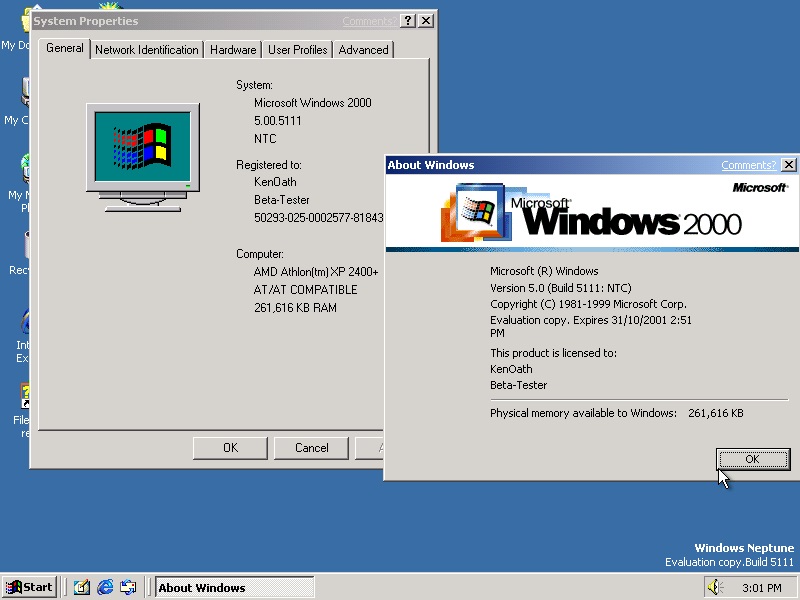
Release notes
Build 5111 is the only leaked build which was titled the Microsoft Neptune Developer Release and has a version number of 5.5.5111 (which Windows XP and 2003, 5.1 and 5.2 respectively will see as a newer version).
The login screen was overhauled and had a friendlier full-screen version similar to what shipped with XP, however in Neptune the login screen is an HTA (Hypertext Application — a.k.a. HTML and JavaScript) and not based on DirectUI. Installing IE 6.0 on this build may cause the login screen to cease functioning. Users can have account pictures attached just like in XP. The login screen was improved upon and included in later builds of Whistler (such as 2211).
Neptune allowed for additional account types: Owner, Adult, Child and Guest. The Child account type had safeguards such as Internet content filtering and limited access time. Control of user accounts was through the Windows Identities control panel and was again an HTA.
The help and support center was directly brought over from Windows ME and much of the Millennium branding remains.
Installation instructions
Use a BIOS date of December 11, 1999.
Windows Neptune is slow to load after logon due to a misbehaving service.
| Windows Neptune 5.50.5111.1 |
|
| Architecture | x86 |
|---|---|
| SKUs | Consumer |
| BIOS date | 1999-12-12 |
| Key | W7XTC-2YWFB-K6BPT-GMHMV-B6FDY |
| Timebomb | 2001-10-31 (+689 Days) |
| About dialog | |
Windows Neptune build 5111 is a beta build of Windows Neptune. As of 2017, it is the only known leaked build of Windows Neptune. It is also known as Microsoft Neptune Developer Release, however much of the branding (including in winver) is still that of Windows 2000. The reported build string is «5.00.5111»
It was compiled on 1999-12-10. It was sent to developers on the 27th. Other builds may have existed, most confirmations of other builds existing come from various files in Windows Millennium builds holding a Neptune version number.
Installation[]
The copy available on the BetaArchive FTP server is bootable.Upgrading from Windows 98 is also possible.
Another copy is available on the internet, but it’s de-timebombed and doesn’t require a key. It is currently unknown which copy is closer to the original, but neither appears to be the original copy that was distributed to private testers.
The explorer in Neptune is often quoted as being a problem in Neptune, and is blamed for the slow startup on the first boot. The reason for the apparent hanging at first boot, is that a broken still image service is trying to startup, before explorer is loaded. Fixing or otherwise stopping the service from running should fix the slow startup.
Setup Upgrade Bug[]
Inserting a Windows Neptune disc into a Windows XP computer will show a message saying «This CD-ROM contains a newer version of Windows than the one you are presently using. Would you like to install Neptune?» Same happens when you insert the disc into an already installed Neptune.
This might be because Neptune’s version is 5.50.5111, while XP’s is 5.10.2600.
Key / Timebomb[]
Most of the leaked ISO images have had their timebombs nulled and don’t require a key. However, the copy available on the BetaArchive FTP server will accept the following key W7XTC — 2YWFB — K6BPT — GMHMV — B6FDY or any Windows 98 (SE) retail keys (not MSDN, OEM or upgrade). The copy available on the BetaArchive FTP server has a timebomb of 444 days.
Features[]
Activity Centers[]
Activity Centers are single window applications, written in a combination of HTML and the Win32 API, that facilitate easy ways to complete common tasks. However, by the release of Windows Millennium Beta 1 in the fall of 1999, it was clear that the underlying Activity Center technology wasn’t going to be far enough to provide the needed HTML hooks into the traditional Win32 interface, so plans where scaled back dramatically. Microsoft cancelled Photo Center, Gaming Activity Center and the Home Networking Configuration Center before ever releasing them publicly. The Music Center evolved into Windows Media Player 7. 4 files that were used in the Music Center became main resource files in WMP7. Remnants of the Activity Centers where phased out by Millennium Build 2419 and were partially replaced by other applications.
The Activity Centers’ main layouts are contained in the «ACCORE.DLL» (Activity Center CORE.DLL), which is used to tie all the activity center resources together via the html layout extracted when the dll is registered (see the instructions below).
The startpage in 5111 was meant to be used as an Active Desktop page, otherwise it displays errors when trying to customize it.
Installing Activity Centers[]
To install the Activity Centers in this build, follow these instructions:
- Put your Neptune installation CD into your CD drive.
- Navigate to My Computer > X:\I386 (X is your CD drive letter)
- Copy the file accore.dll to Y:\WINNT\System32 (Y is your Windows partition letter)
- Click Start, Run or press Windows Key + R to open the Run dialog.
- Type in regsvr32 accore.dll and press Enter.
- Now you can find the files in %WINDIR%\Activity.
You can set the activity centers as a background, as it is probably meant to be, by doing the following:
- Right click the desktop, click properties and go to the Web tab.
- Put a tick in the box with: Show Web content on my Active Desktop.
- Click the «New» button and browse to the activity center’s main homepage (%WINDIR%\Activity\Start\StartPage\start.htm).
- Maximize the new screen at the desktop by hovering over the top with your mouse and clicking the second right button.
- Optional: Remove the icons by right clicking in the empty space on the desktop, hovering over «Active Desktop» and clicking «Show Desktop Icons». Then place your mouse over the left border and stretch it as far left as possible or click the third right button.
After many years, extensive file edits, lots of research as well as trial and error, ex-BA member KenOath was able to fix the Activity Centers close to what Microsoft intended.
Login Screen[]
The Login Screen in Neptune is an HTML and JavaScript based UI. The Login Screen files can be found in logonhta.dll. Installing Internet Explorer 6 on this build usually causes the login screen to stop functioning, as well as some other issues.
On the top you can see the classic Windows logo and the word «Welcome» below it. Further down the page, a list of all accounts is displayed. On the bottom left is a shortcut for shutting down the computer (which, by default, triggers hibernation). Hovering over it, while holding SHIFT will change it into a restart shortcut and holding down CTRL will change the text into «Completely shutdown the computer» (this one does what it says). The computer’s name is displayed on the bottom right.
An improved version of this login screen also appears in various builds of Windows Whistler (released as XP), first in build 2211, but it’s not enabled by default. At some point later on, the login screen became DirectUI-based and was changed significantly.
The Login screen also displays a user picture for each user on the system, that can be changed via the User Accounts Panel. By default, Neptune includes 10 pictures, but users can also browse for more.
User Accounts[]
Neptune introduced 4 types of accounts ranging from Owner to Guest:
- Owner — This type of account is intended for people who can make system-wide changes to the computer. A person with an Owner account can make changes to all Windows accounts that have been created for this computer, such as changing account names, pictures, passwords, and account types.
- Adult — This type of account is intended for people who can make standard changes to the computer, such as installing applications and software.
- Child — This type of account is intended for children whose activity should be monitored and who should be safeguarded against corrupting computer settings and deleting important system files. Restricted accounts have limited access to internet content and can have limited computer time. A person with a child account can only change his or her own account name and picture.
- Guest — This type of account is intended for Guests to use the computer. Guest accounts have restricted access to this computer. Settings, Themes and web browsing history will be erased each time a person with a guest account turns off the computer. Only Documents created by a guest person will be saved.
User Accounts Panel[]
Officially known as «Windows Identities», this is yet another HTML and JavaScript based application, pretty much an early version of the Windows XP user accounts manager. Interestingly, it seems that the wording and layout did not change much even upto the RTM of XP. The source code for the applet is contained in nusrmgr.cpl.
Help Center[]
The Help Center in this build appears to be a direct copy from an early Windows ME build, as the internal branding and help text often contains references to «Windows Millennium». It is run by MSHTML and uses .htm and .xml files for most of the content, as can be seen in the data folder C:\WINNT\PCHealth\HelpCtr\System..
There is an intentionally commented out Windows 2000 Help Link (same help as the Windows 2000 RTM) in the homepage.htm code and the system restore Link points to a missing EXE in the winnt directory.
The database is a .mdb file and can be edited with Microsoft Access (after Whistler 2202, Microsoft switched to a different file format that doesn’t allow easy editing); copying the database from early Windows ME builds should add the full range of support topics, however some broken help links will show up.
Help Center Data Update[]
Using the HCupdate.exe in the binary folder and using the Cabarc.exe from the MS Cab SDK to create a properly configured .cab file allows updates to the Help Center database.
Bug Reporting[]
The bug reporting is launched via the «Help And Support Center» and is not linked to on the start menu, like most of the other HTML based apps it appears to be from Windows ME, as much of the branding still says «Windows Millennium». In this case, the bug reporting page itself is from Millennium build 2408, and the readme is from 2404.
There are two ways of launching the report a bug, one is via the desktop shortcut «Report a Bug» and the other is to click on the Comments link on the top of every dialogue/window, though the second option displays a dedicated dialog, rather then the Help Center page.
Creating a bug report still creates a cab file in the root of C:, however the reporting servers have been shutdown/re-purposed years ago. The source code of the page is in the file «bugrep.htm» in the vendor folder.
The following is written at the bottom of the submit form: «Bug Reporting Page Version: 5.00.00.5112». This could be a reference to another build but it is very unlikely it existed due to the fact it is found in build 5111. Simmilar text can be found in Whistler builds.
Bugrep.htm contains 2 commented out sections «Direct X Team» & «System Restore Team», containing extra steps to diagnose issues.
Auto Update[]
Microsoft Autoupdate in Neptune is hidden away in the C:\WINNT directory named wuauclt.exe (That could stand for Windows Update Auto Update Client). Copied directly from a Windows ME build this application was to form a part of the Automatic Updates.
This is another example of a typical HTML application in Neptune. The UI code is stored in wuauhtml.dll.
Mars / Mars.exe[]
An executable with this name can be found in every leaked Millennium builds, as well as Neptune. In early Millennium builds, the icon is a blue lower-case «m» on white background. Later on, it was changed to a yellow square smiley («;)») with black borders. The ProducName description states «Microsoft(R) Mars (R) Communications System».
Mars.exe interprates commands by forwarding user input to marscore.dll that loads xml & htm/hta into a windowed shell application, giving the web pages the appearance of an actual program.
Mars exists in retail Windows XP. The file marscore.dll (called «Mars»core because Mars was it’s beta name) has been renamed to pchshell.dll — which is «PC Health Shell». Notice the GUId in the image of XP’s pchshell, and the marscore from Neptune.
Next to it, same GUId, same file, same contents, only the Neptune version has an XML validator built into it.
Windows XP PCSHell
Neptune Mars Core
Fast Boot[]
Fast boot appears in the Power Options Control Panel, but is only available if you install Neptune on a FAT formatted partition. On the next reboot Neptune optimizes the boot. Upon investigation of this feature, it appears that after enabling the option for Fast Boot, a sub-directory in the WINNT directory is created, called «boot», and a 2.4MB file is created, called ‘bootimg.img’. The file contents appear to be an initial memory snapshot of the boot drivers and kernel. Further investigation is needed to see exactly how the bootloader uses this data. Even with this newly-found information, it is unknown what exactly this process actually does. It appears to be a yet another Neptune feature that wasn’t included in XP. The feature is contained within fastbike.dll.
Firewall[]
Neptune also seems to include a firewall, though it’s very limited. There appears to be no settings interface and the only trace of this feature (which later made it’s way into the RTM release of Windows XP) is a checkbox on each network connection’s property page.
Other Notes[]
My Pictures Screensaver[]
Neptune included this screensaver before it was also added in XP. It isn’t included with Windows 2000, and it’s the only one with version number 5.5 5111, the rest of them are 5.0 2090.1
Prefetch[]
Neptune has a Prefetch folder like XP, and it does the same that it does on XP, but the folder is in System32.
Branding[]
The branding in Neptune is inconsistent and incomplete. The setup, bootscreen and other new features say «Microsoft Neptune», while the rest of the OS still states «Windows 2000» (or Millennium in case of Activity Centers). This is understandable though, as the build is just in Milestone 2 stage and most of the UI is yet to be completed/updated.
The bootscreen is a direct copy of Windows 2000’s bootscreen with slight changes, the most obvious being the new Neptune logo. The progress bar and sliding gradient image are also slightly different.
keyring.exe[]
This program is in the system32 folder.
onetouch.exe[]
This EXE is included on the windows Neptune CD with the title «Neptune Core Setup».
It looks as it was meant to download the latest Neptune files from a Microsoft server and proceed to install Neptune as an upgrade.
Many of the internal strings point this to being some kind of unattended setup program:
joindom.exe[]
joindom.exe is set to start on first boot and is an internal pre-release Microsoft utility that sets up the first user name and appears to be part of an Out-of-box Experience.
Interestingly, the file version information points to it being a part of an upgrade setup.
multidsk.exe[]
This is a file found in the i386 folder on the Neptune disk allows usage of multiple desktops (similar to many Linux based operating systems) and has the annoying habit of logging you off if you exit the program. First included in the Microsoft Windows NT 4.0 Resource Kit.
themes.exe[]
Windows ME Theme files copied to Neptune
This file is found in the System32 folder. Copying the Plus! Pack themes from a Windows ME computer or the Windows 98 Plus! Pack and browsing to them allows basic (Windows ME/98) themes to be set in Neptune.
Build 5095.1[]
A file from Neptune build 5111.1 with version number 5.50.5095.1
There is a file (tosdvd.sys) in Neptune build 5111.1 that has a version number 5.50.5095.1 and could be a leftover from an earlier Neptune build, but it is unknown if Neptune build 5095.1 ever existed.
Neptune Server[]
Some of the setup files in Neptune build 5111.1 contain references to «Neptune Server», but it is unknown if it is a typo or if the SKU ever existed.
If you convert using «TweakNT», Converting Pro to Server will be named Windows Server.
Screenshots[]
Boot Screen
Windows Setup
Windows Neptune in text mode (FAT32 conversion)
Logon
First Boot
User Identities
Start Menu — Showing Documents
Help and Support
See Also[]
- Windows XP: Road to gold — Paul Thurrott, 24-08-2001
- Microsoft Anti-Trust Court Documents
- AlphaChat #nttalk — NEPTUNE M2
Время на прочтение8 мин
Количество просмотров20K
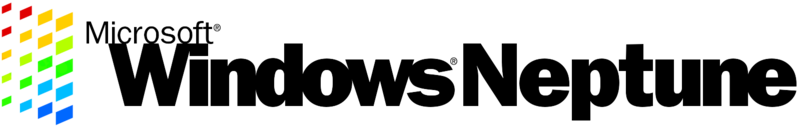
Представление о том, что в Microsoft создают операционные системы последовательно, одну за одной, как эпизоды в телесериале (да и те далеко не всегда снимают по порядку) — не совсем верно. Работа над следующей версией Windows порой стартует едва ли не одновременно с началом разработки текущей, просто занимаются этими проектами разные команды. Так произошло и в самом конце 90-х: ещё не вышла легендарная Windows 2000, а в Microsoft уже вовсю проектировали ОС, которая должна была прийти ей на смену. Так появился проект Neptune — самая загадочная версия Windows, которую всё ещё можно отыскать на торрентах, установить и протестировать на своём компьютере.
Когда я отремонтировал подаренный друзьями старенький ноутбук Toshiba Satellite родом из 90-х, я задался вопросом, какую операционку на него водрузить. На самом ноуте красовалась наклейка с надписью «Designed for Windows NT and Windows 98», но возиться с настройкой NT4, для запуска установщика которой к тому же требовалась исправная чистая дискета, мне не хотелось, а ставить Windows 98 или 2000 было попросту скучно — обе ОС мне очень хорошо знакомы. И тут я вспомнил, что давным-давно нарезал на CD-болванку скачанную откуда-то тестовую сборку Microsoft Neptune — удивительной системы из «тупиковой» ветки семейства NT. Почему бы не протестировать эту ОС на аутентичном железе? Сказано — сделано!

В конце 90-х разработчикам стало очевидно, что семейство 9x доживает свои последние дни. Существовавшее на тот момент разделение Windows на два семейства: «домашнее», предназначенное для простых пользователей, и «бизнес-версию» для рабочих станций и предпринимателей должно было сохраниться и в дальнейшем. При этом Windows 2000 Professional рассматривалась именно как «бизнес-версия» ОС, в ней не предполагалось наличие большого количества развлекательных утилит и программ, таких как медиацентр, мессенджеры и игры. На смену этой ОС должна была прийти новая операционная система, получившая кодовое наименование Odyssey — её релиз был запланирован на четвёртый квартал 2001 года.
Напротив, «домашней» версией Windows считалась обновлённая модификация Windows 98 под названием Millennium Edition, которая должна была стать последним выпуском винды на платформе 9х. Следующую «домашнюю» редакцию Windows, собранную уже на основе технологии NT, назвали другим мифологическим «морским» именем — Neptune. Предполагалось, что она поступит в продажу в марте 2001 года и окончательно вытеснит Windows ME на рынке ПК и ноутбуков.
Изначально Neptune упоминался в документации Microsoft, как Windows NT 5.5, однако в единственной утёкшей в паблик версии операционной системы — 5111.1 (Microsoft Neptune Developer Release) ядро имеет обозначение 5.00.5111.1, вероятно, чтобы соответствовать версии подсистемы в PE-заголовках программ. Каковы же принципиальные отличия Neptune от хорошо знакомой пользователям Win2K?
Первое, что бросается в глаза при запуске ОС — модифицированный экран входа в систему, очень похожий на тот, что позже появился в Windows ХР. Тем не менее это совершенно другое приложение, основные функции которого реализованы в библиотеках logonhta.dll и shgina.dll. Практически точно в таком же виде с небольшими изменениями logon screen перекочевал в ранние сборки Windows Whistler, после чего был заменён новым приложением на базе DirectUI. Чтобы войти в систему, пользователь Neptune должен нажать на значок своей учётной записи и ввести пароль, если он был задан ранее. Кнопка Turn off the computer на самом деле не выключает машину, а переводит её в режим гибернизации. Чтобы полностью выключить ПК, нужно щёлкнуть на этой кнопке мышью, удерживая клавишу Shift.
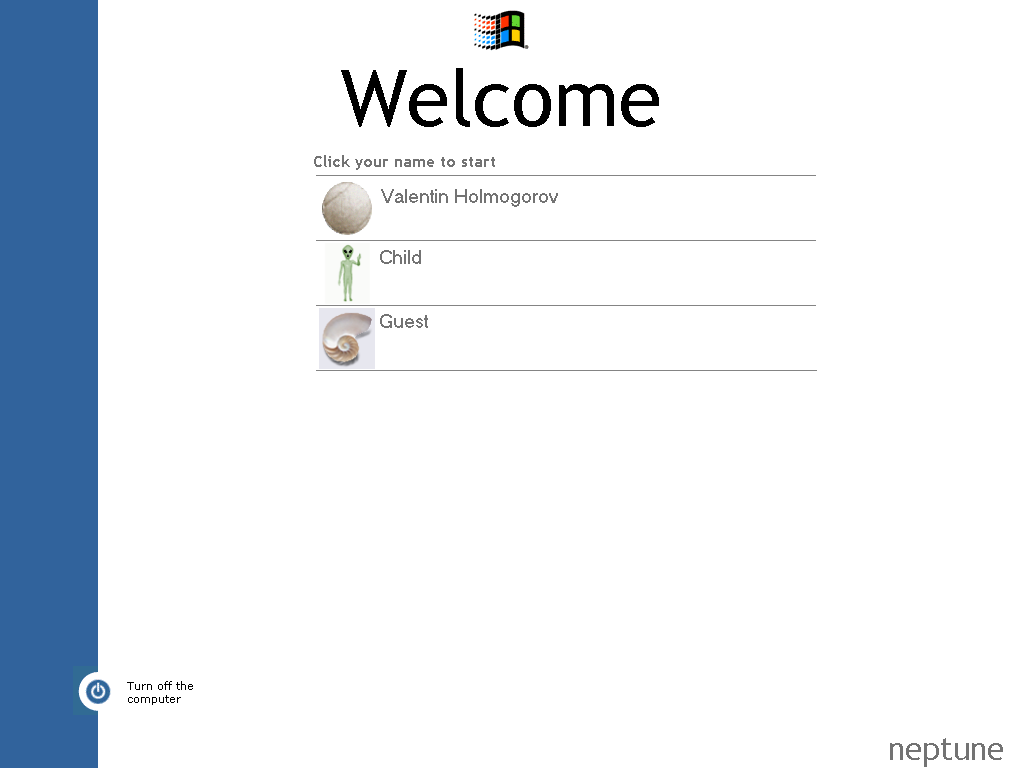
Интерфейс Neptune практически полностью идентичен оформлению Windows 2000, здесь отсутствуют какие-либо ощутимые различия. То же Главное меню, те же значки на Рабочем столе, такая же в точности Панель задач. Никаких «красивостей» в духе ХР в оформлении Neptune нет, время для них ещё не пришло.
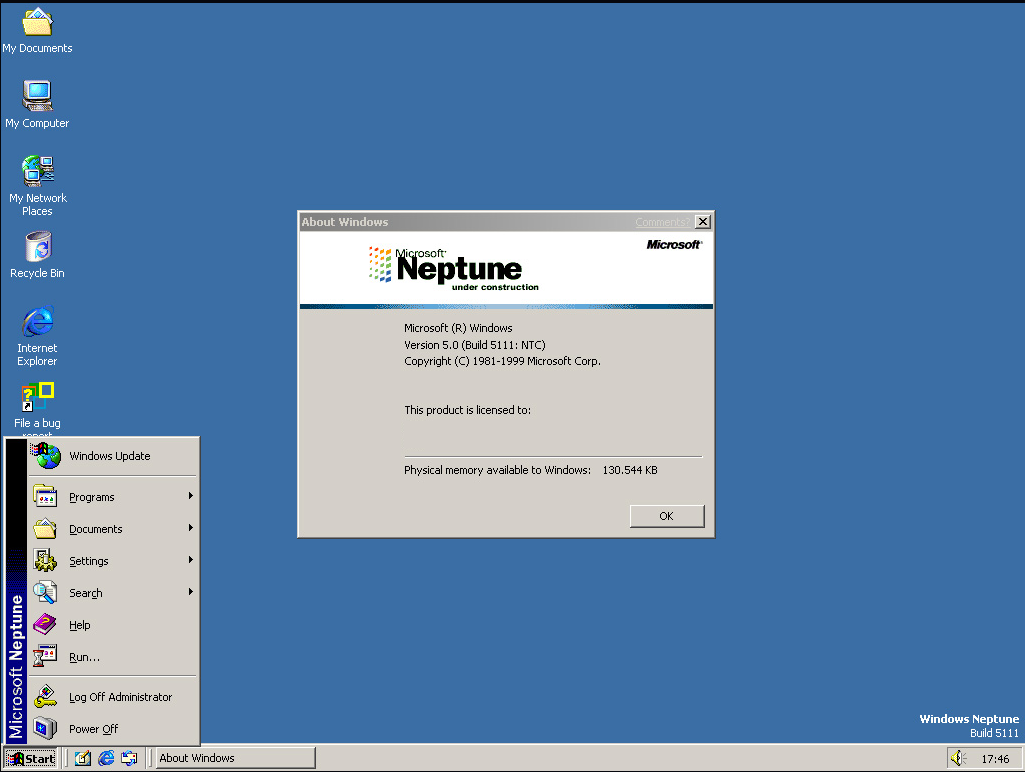
Зато после входа в систему на экране демонстрировалось окно Starting Places, в котором пользователю предлагалось начать работу с различных активностей: проверки электронной почты, сёрфинга в интернете, перехода в папку «Мои документы», прослушивания музыки, просмотра фото и т.д.
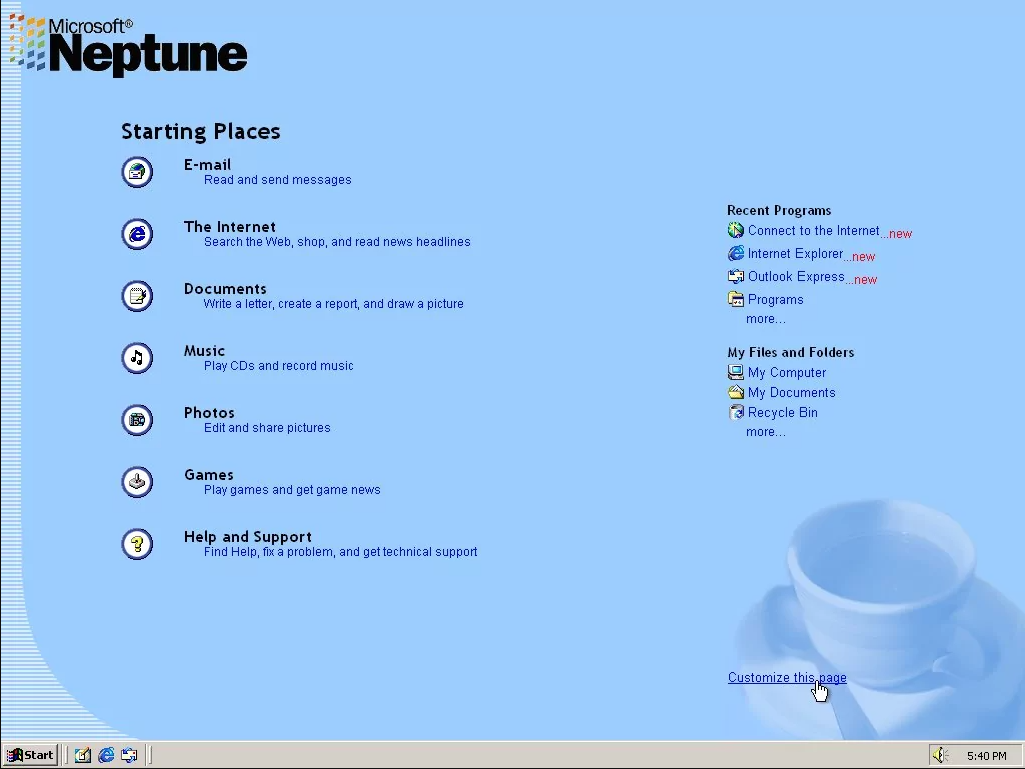
По большому счёту этот экран представлял собой веб-страницу в стиле ActiveDesktop, оформление и элементы которой можно было настроить щелчком мыши на ссылке Customize this page.
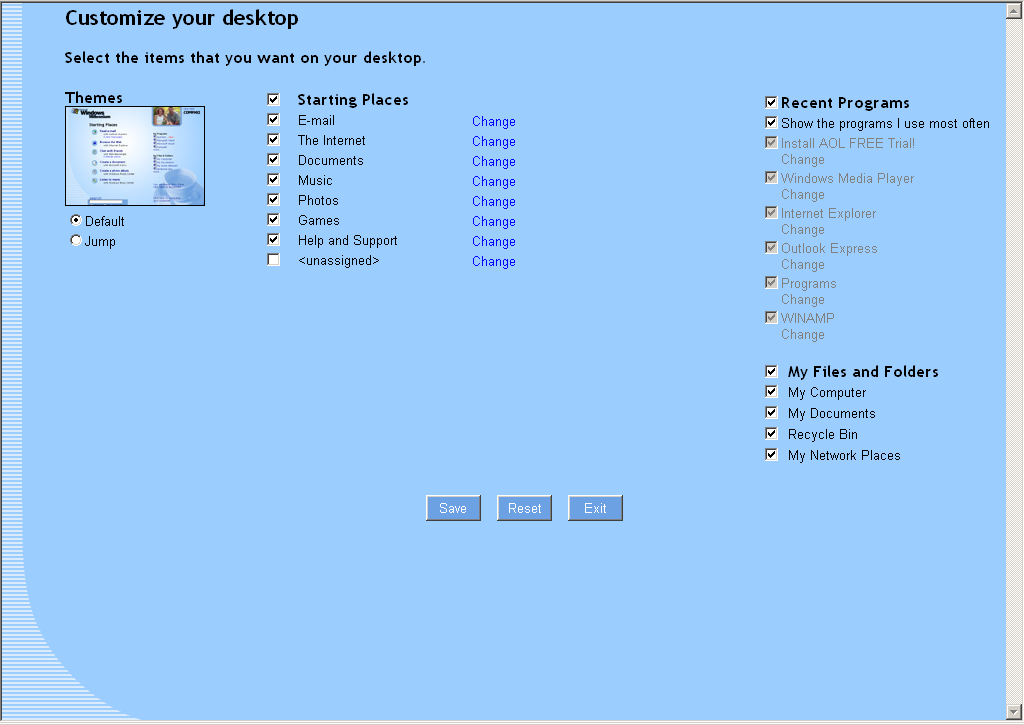
Поскольку Neptune предназначался прежде всего для «домашних» пользователей, разработчики предусмотрели в составе ОС три развлекательных «центра активности» (Activity Center) — Photo Center, Music Center и Game Center. Их основные функции были реализованы в библиотеке accore.dll, которую следовало скопировать вручную с дистрибутивного диска в папку C:\%SYSTEMROOT%\System32 и зарегистрировать командой regsvr32 accore.dll, после чего все необходимые для работы «центра активностей» файлы появлялись в папке C:\%SYSTEMROOT%\Activity. Тем не менее расположенные на странице Starting Places ссылки по умолчанию представляют собой заглушки и ведут в «открытый космос».
Опять же, для удобства простых «домашних» юзеров стандартный апплет управления пользовательскими учётными записями в Neptune был заменён красивым HTML-приложением, которое получило название Windows Identities и открывалось вместе с оснасткой NUSRMGR.CPL.
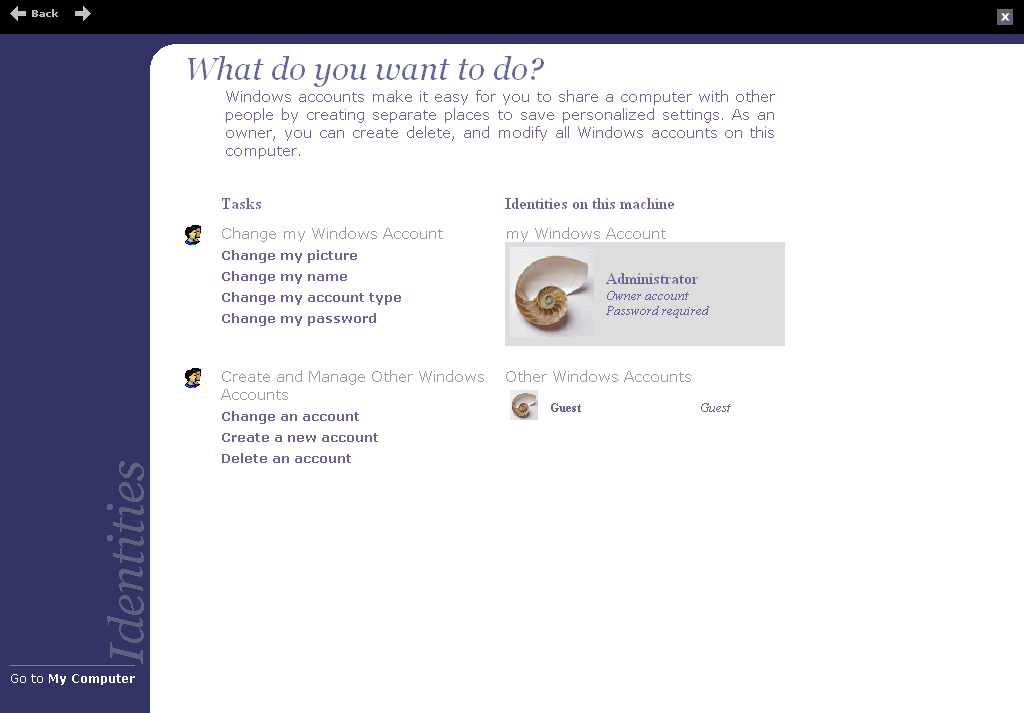
Здесь пользователь мог изменить изображение, имя и тип своей учётной записи, поменять, добавить или отключить пароль, а также администрировать учётки других пользователей при наличии привилегий администратора. Кроме того, в Neptune помимо гостевой (Guest) появилось ещё три стандартных учётных записи:
- Owner — владелец компьютера, обладающий фактически полными административными правами и имеющий возможность вносить изменения в системные настройки, а также управлять другими учётными записями;
- Adult — учётная запись взрослого пользователя, имеющего возможность устанавливать и удалять приложения и менять базовые настройки системы, такие как оформление Рабочего стола, экранное разрешение и т.д.;
- Child — учётная запись для ребёнка, действия которого необходимо контролировать. Пользователь с этой учёткой не имел возможности менять настройки ОС, модифицировать или удалять системные файлы, а также для него можно было настроить ограничения по времени работы в системе (по истечении которого текущий сеанс автоматически завершался) и доступа к определённым ресурсам интернета путём ведения чёрного и белого списков URL. Пользователь Child мог поменять только имя и пиктограмму своей учётной записи, но не её тип.
Впоследствии Microsoft по неизвестной причине отказалась от этих стандартных учёток, оставив в системе только аккаунты Администратора (Owner) и Гостя.
Стандартная справка Windows в Neptune была заменена подсистемой PCHealth, прописавшейся в папке C:\%SYSTEMROOT%\PCHealth\, и почти целиком позаимствованной (судя по числу сохранившихся ссылок и упоминаний), из Windows Millennium Edition. Однако доступ к старой справке из Windows 2000 в этой версии ОС всё ещё сохранился. Вся справочная информация приложения PCHealth хранилась в базе Microsoft Access, физически расположенной в файле C:\%SYSTEMROOT%\PCHealth\HelpCtr\Database\HCDATA.MDB, при этом база могла обновляться с сайта Microsoft, за что отвечало специальное приложение HCUPDATE.EXE. Помимо чисто справочной функции, служба PCHealth отслеживала состояние системы и создавала мини-дампы в случае критических сбоев. При наступлении такого события приложение автоматически предлагало пользователю отправить отчёт об ошибке в Microsoft для последующего анализа.
Ещё одним HTML-приложением, перекочевавшим в Neptune из Windows Millennium Edition, стала утилита автоматического обновления Microsoft AutoUpdate, физически реализованная в виде приложения WUAUCLT.EXE, которое использовало динамическую библиотеку WUAUHTML.DLL. Несмотря на то что утилита нормально запускалась, сама функция автоматической загрузки и установки обновлений в Neptune реализована не была.
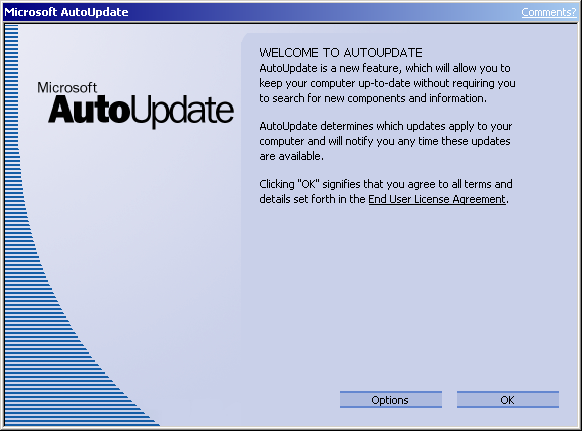
Также в ОС был предусмотрен ещё один независимый механизм обновления под названием Neptune Upgrade Service, запускаемый вручную и предназначенный для автоматической проверки апдейтов на серверах Microsoft, их загрузки и установки. Но и его полноценная работа в этой версии ОС реализована не была.
Для ускорения загрузки операционной системы в Neptune была применена специальная служба Fastboot, основной функционал которой реализован в библиотеке FASTBIKE.DLL. Fastboot можно включить в настройках электропитания компьютера, но работала функция только в том случае, если Neptune был установлен в разделе с файловой системой FAT32. Реализована она была следующим образом: операционная система создавала файл образа C:\ %SYSTEMROOT%\boot\BOOTIMG.IMG размером порядка 2,5 Мбайт, в котором содержался дамп памяти с загруженным ядром WINNT и основными драйверами. При следующем запуске системы в режиме Fastboot этот дамп напрямую грузился в память, после чего Neptune догружал все остальные недостающие драйверы и запускал службы. При этом разница была заметна не только по сократившемуся времени запуска ОС, но и визуально: в режиме Fastboot индикатор процесса загрузки на сплешскрине Neptune становился зелёным, в то время, как обычно он был синего цвета.
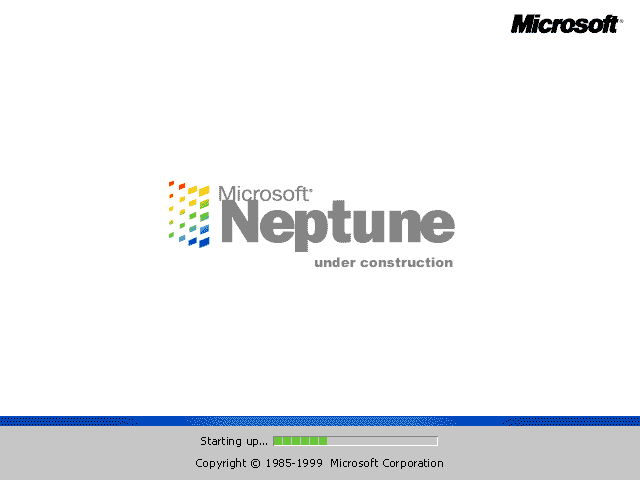
В Windows XP разработчики отказались от этого режима, но значительно позже что-то похожее было реализовано в Windows 8 под названием Fast Startup, и благополучно перекочевало оттуда в Windows 10/11. В целях оптимизации быстродействия в Neptune использовалась принципиально новая технология Profile Assisted Boot Accelerator (PABA), реализованная в виде драйвера DISKPERF.SYS, который был призван повысить производительность системы при работе с диском. Кроме того, Neptune стал первой версией Windows, где появился реализованный в Windows ХР Prefetcher — механизм кеширования необходимых для запуска системы данных в файлы c расширением .pf. В Neptune Prefetcher был включён по умолчанию. В общем, разработчики сделали всё возможное, чтобы система грузилась максимально быстро.
Из Windows ME в эту систему перекочевал сетевой сканер, автоматически искавший в локальной сети доступные общие ресурсы и добавлявший их в системную папку My Network Places, а также удалявший их оттуда, если они со временем становились недоступны. В окне сетевых настроек Neptune присутствует опция включения брандмауэра, однако сам встроенный фаервол, появившийся только в Windows XP, в системе отсутствует. Ещё в Neptune имеется утилита просмотра фотографий в виде слайд-шоу и медиапроигрыватель из Millennium Edition. Браузер Microsoft Internet Explorer имеет версию 5.0, однако исполняемый файл IEXPLORE.EXE использует библиотеки от более поздней версии 5.5. К слову, попытка установить в Neptune браузер Internet Explorer 6 приводит к необратимой поломке всех HTML-приложений, активного рабочего стола, утилит Activity Center, Windows Identities и Starting Places.

В базовой поставке Neptune появились драйверы множества новых устройств, включая сканеры и камеры, поддерживающие модель WIA. Забавно, но здесь разработчики допустили досадный баг: при попытке открыть в Neptune служебное окно «Сканеры и камеры» из «Панели управления» происходит зависание и краш Проводника. Дело в том, что данный апплет «Панели управления» использует автоматически запускаемую системную службу imgsvc, которая в Neptune при старте обращается к одному из процессов svchost.exe и сразу же вылетает с ошибкой. Побороть указанный глюк помогает отключение службы imgsvc (для этого в окне «Службы» нужно установить для неё режим запуска «Вручную» или «Отключено»), но тогда сканеры с поддержкой WIA работать в Windows не будут. Умельцы нашли и альтернативный способ пропатчить глючную службу: чтобы она заработала нормально, нужно выполнить REG-файл следующего содержания и перезапустить сервис:
Windows Registry Editor Version 5.00
[HKEY_CLASSES_ROOT\AppID\svchost.exe]
"AppId"="{A1E75357-881A-419E-83E2-BB16DB197C68}"Исследователи, изучавшие наследие Microsoft, выявили ещё один примечательный факт, касающийся этой весьма любопытной версии Windows. Обнаруженная в недрах Neptune библиотека FUSEWIN.DLL содержит ссылку на несуществующий файл MSCOREE.DLL, который, в свою очередь, является частью .NET Framework 1.0 Beta 1, появившейся только в июле 2000 года. Другой обнаруженный в этой ОС элемент будущей .NET Framework — библиотека SYSXML.DLL, компонент, используемый в ранних приложениях .NET для взаимодействия с файлами XML. Всё это свидетельствует о том, что разработка .NET Framework началась в Microsoft намного раньше, чем эта технология, выпущенная в 2002 году, была официально представлена публике.
Несмотря на то что в публичный доступ утекла только одна сборка Neptune, считается, что всего таких сборок было 14. Последняя из них имеет номер 5.50.5179.1. В начале 2000 года все работы над этой ОС были свёрнуты, а команды Neptune и Odyssey объединили для реализации нового проекта, получившего наименование Microsoft codename Whistler. Финалом, как известно, стало появление Windows XP, вобравшей в себя все лучшие наработки из Windows 2000 и Neptune. Однако, если бы эволюция операционной системы нового поколения от Microsoft пошла по первоначальному пути, в 2001 году мы, наверное, увидели бы совершенно другую версию Windows.

