Windows Mobile Device Center allows you to manage your Windows Mobile device from your computer. It offers multiple management and data synchronization options between your Windows Mobile-based phone and your PC.
Windows Mobile Device Center, or WMDC, is a software that facilities the management of your Windows Mobile device from a computer. You can use the application to synchronize content between your phone and your PC, including music, contacts, web browser favorites, calendar events, and more.
The software has been discontinued since 2007, during the Windows Vista era. However, you should still be able to use Windows Mobile Device Center on newer versions of Microsoft’s operating system.
What are the key features of Windows Mobile Device Center?
- Simple user interface: Thanks to a straightforward and clutter-free interface, users can easily and quickly navigate important tasks.
- Robust synchronization: You can seamlessly synchronize the data and content on your phone with your PC. The application offers synchronization options for pictures, music, video, contacts, calendar events, and much more.
- Photo management: This helps users detect new photos on a Windows Mobile device. It also allows you to tag the photos and import them to the Windows Photo Gallery.
- File browser: Quickly browse the files and folders on your phone and open documents and media files from your computer.

How to install Windows Mobile Device Center on Windows 10/11?
- We provide ZIP archives containing the Windows Mobile Device Center installer file for 64-bit and 32-bit Windows versions.
- First, you must run the drvupdate-amd64.exe or drvupdate-x86.exe files, depending on the architecture of your operating system.
- When the installation process is finished, you won’t be able to run WMDC yet on your computer. This is due to the fact that some of the registry keys are not compatible anymore with Windows 10. This can be fixed by running the wmdc-fixes-for-win10.msi file. This file will patch the Windows Mobile Device Center installation within a few seconds.
- When patching is completed, you will be prompted to reboot your computer. Hit the Yes button to do so.
- After rebooting your PC, you will be ready to use Windows Mobile Device Center. The only thing still missing is to Accept the Microsoft Software License Terms the first time you open the software.
Is it free?
Yes, it is, you don’t have to pay anything in order to use this software.
Is it safe?
Windows Mobile Device Center is a secure software developed by Microsoft. However, you should bear in mind that it is no longer supported, meaning there won’t be security patches or bug fixes in the future.
Readers help support Windows Report. We may get a commission if you buy through our links.
Read our disclosure page to find out how can you help Windows Report sustain the editorial team. Read more
Although Microsoft no longer offers support for Windows Mobile Device Center, the application is still sought after by Microsoft Mobile users.
Luckily, you can still safely download Windows Mobile Device Center for Windows 10 64-bit and 32-bit applications. But note that they no longer get any security updates, nor implement any new features.
Windows Mobile Device System Requirements
The most recent version of the software, WDMC 6.1 has the following system requirements:
- Operating System:
- Windows 11
- Windows 10
- Windows 8
- Windows 7
- Windows Vista
- Build:
- 64-bit
- 32-bit
- Connection method:
- USB
- Bluetooth
Our Review
- Pros
- Manage all files on Windows Mobile
- Sync music directly from Windows Media Player
- Easy edit access to MS Office applications
- Smooth setup
- Check mobile contacts, documents, emails, and more
- Cons
- No longer supported by Microsoft
- Not compatible with versions prior to Windows Vista
- Outdated when compared to similar third-party tools
Windows Mobile Device Center: Main features
WMDC offers Windows Mobile users the possibility to navigate and manage their phone data directly from their PC. From the user interface of WMDC access the following features:
- Programs and services management
- Pictures and galleries management
- Music synchronization
- File Management
- Device Settings
- Contact Management
- Access and Edit documents directly from the computer
- Simple UI
➡ Download & Install Windows Mobile Device Center on Windows 10
If you want to connect your mobile device to your Windows 10 computer, follow the instructions below:
- Head to a trusted website that offers the application.
- Find your device and download the installer for your OS build (64-bit or 32-bit).
- Open the installer and let it run on your PC.
- Once completed, download the WDMC-fixes-forWind10.msi patch and run it.
- When it is complete, it will ask you to restart your PC. Select Yes.
- Now the Windows Device Manager should be available in your start menu, click on the icon to open it.
- Read and accept the license terms.
- Now the app will launch, and you will be able to connect your Windows Mobile device.
➡ Download & Install Windows Mobile Device Center on Windows 11
- You can proceed with the Windows Mobile Device Center Windows 11 download from the same source provided above. The only difference is that you will only be able to install the drvupdate-amd64.exe installer.
- Next, run the MSI file from above in order to reconcile any incompatibilities between registry keys.
- A reboot might be necessary in order to properly use the Windows Mobile Device Center Windows 11 download 64-bit version. Go on and perform the reboot.
- Launch the WMDC app on your PC and accept the license terms.
- Finally, connect your PC and your mobile via cable, USB, or Bluetooth.
➡ Install Windows Mobile Device Center on older versions of Windows
For users that still run older versions of the OS, the installation process is pretty similar. As previously stated, WMDC is also compatible with Windows 8, 7, and Vista.
As opposed to most Windows 10 and 11 computers, many Windows 7 and lower systems run a 32-bit build, so make sure to check yours and download the installer accordingly. Other than that, you can follow the installation guide above.
The application is not available for older OS versions, such as Windows XP. For that, you will have to get ActiveSync. Just as in the case of WMDC, the application is no longer supported by Microsoft, but you can safely download it from trusted third-party sources.
Easy configuration and straightforward UI
As you can see, the app is easy to install and set up. To connect and manage your device, just follow these simple steps:
- From the computer application, open the Mobile Device Settings.
- Click Change content sync settings.
- Check the boxes for all data you want to sync, then click Next.
- Enter the device name and you are good to go.
Now you can manage your settings and browse the files on your connected mobile device.
Manage your media files
Besides allowing easy data transfer and sync of your media content, including pictures, music, and video files, Windows Mobile Device Center also helps you organize them.
You can add tags to your photos, create subfolders, and synchronize your Windows Media Player music, so you can easily access the exact files you need when you need them.
Navigate through your files
When you connect your phone to your computer, you get full access to all its files and folders. You can open and see everything on your device directly from your computer, without being required to save these files.
This can be especially useful if you work with the Microsoft Office Suite. It enables you to edit important documents on the go, and then open the information directly on your computer.
Any changes you make to your files from the Windows Mobile Device Center app will instantly apply to your phone (as you actually edit the same file, not a copy of it).
As previously stated, Microsoft no longer offers support for this application. It is no longer available in the Microsoft Store or on the Microsoft website, and it does not get any more updates.
However, you can still download Mobile Device Center for Windows 10 and 11 for free from reputable third-party websites. It is safe and easy to use.
Windows Mobile Device Center Windows 10 64-bit download is generally available, which is the most frequently used build for Windows 10 as well as Windows 11 systems.
Claudiu Andone
Windows Toubleshooting Expert
Oldtimer in the tech and science press, Claudiu is focused on whatever comes new from Microsoft.
His abrupt interest in computers started when he saw the first Home Computer as a kid. However, his passion for Windows and everything related became obvious when he became a sys admin in a computer science high school.
With 14 years of experience in writing about everything there is to know about science and technology, Claudiu also likes rock music, chilling in the garden, and Star Wars. May the force be with you, always!
Manage your Windows Mobile data from your PC
Microsoft doesn’t only develop operating systems for PCs and servers, but it also develops systems related to mobile devices. This version of the Windows platform is known as Windows Mobile and allows the users to have access to a series of tools that are installed on their phones and PDAs.
Control your Windows Phone from your computer
To be able to synchronize the data and manage the contents of the devices that use the Windows Mobile system, Microsoft has offered the users Windows Mobile Device Center, a tool with which it is possible to install new programs, move files (both documents, as well as multimedia files), configure several aspects of the mobile device and synchronize the organizer, messages, and notes with Outlook.
The application’s interface is very simple and looks like many of the tools that are native to Windows, so the users of the Microsoft operating system won’t have any problems using this tool.
If you have a PDA or a mobile phone with Windows Mobile installed and you want to make the most of it by synchronizing it and moving all the necessary files to it, download Windows Mobile Device Center now.
Requirements and additional information:
- It only works on Windows Vista and Windows 7.

Windows Mobile Device Center — это программа, разработанная Microsoft для управления мобильными устройствами на платформе Windows Mobile и Windows Phone. Она является важным инструментом для пользователей, которые хотят интегрировать свои мобильные устройства с ПК под управлением операционной системы Windows. Несмотря на то что Windows Mobile Device Center является устаревшим продуктом, многие его функции все еще актуальны для пользователей старых мобильных устройств, и программа заслуживает внимания благодаря своему потенциалу по управлению данными и синхронизации.
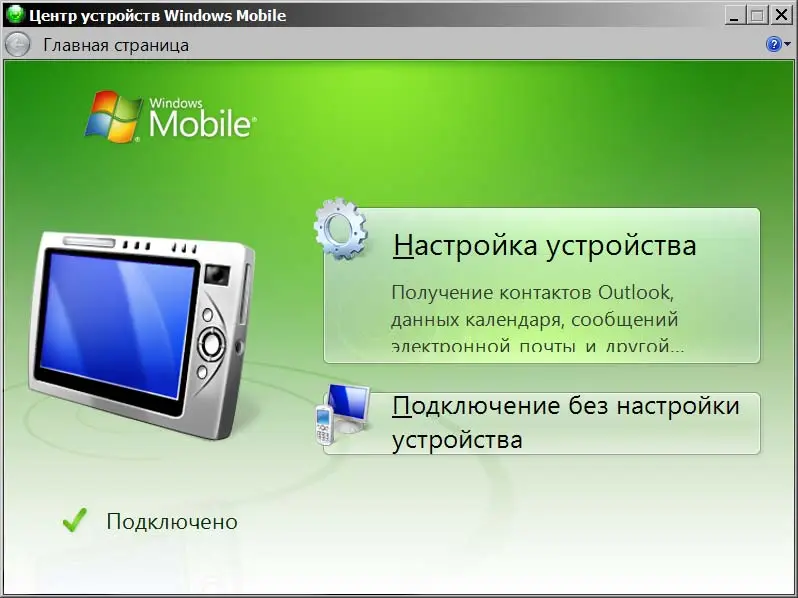
Основные функции Windows Mobile Device Center:
- Синхронизация данных: Основная функция Windows Mobile Device Center заключается в синхронизации данных между ПК и мобильным устройством. Это позволяет пользователям переносить контакты, календари, задачи, заметки и другую информацию между устройствами. Процесс синхронизации осуществляется через USB-кабель или по беспроводной сети, что обеспечивает удобство и гибкость в работе.
- Управление файлами: Программа предоставляет возможность передачи файлов между компьютером и мобильным устройством. Пользователи могут загружать и выгружать фотографии, музыку, видео и другие документы, что делает обмен данными простым и быстрым. Управление файлами происходит через интуитивно понятный интерфейс, позволяющий легко находить и перемещать нужные документы.
- Поддержка мультимедиа: Windows Mobile Device Center позволяет синхронизировать мультимедийные файлы, такие как музыка и видео, между устройством и ПК. Пользователи могут создавать плейлисты и выбирать, какие файлы следует передать на мобильное устройство, что позволяет легко организовать свой мультимедийный контент.
- Создание резервных копий: Программа поддерживает создание резервных копий данных с мобильного устройства. Это особенно важно для защиты информации от потери. Пользователи могут создавать резервные копии контактов, календари, заметок и других данных, которые могут быть восстановлены в случае необходимости. Резервное копирование данных упрощает процесс восстановления в случае сбоя или потери устройства.
- Управление приложениями: Windows Mobile Device Center позволяет устанавливать и удалять приложения на мобильном устройстве. Пользователи могут управлять приложениями, загружая новые или удаляя те, которые больше не нужны. Это делает программу полезным инструментом для тех, кто активно использует приложения на своих смартфонах.
- Параметры устройства: Программа предоставляет информацию о состоянии мобильного устройства. Пользователи могут просматривать параметры устройства, включая информацию о модели, состоянии батареи, доступном пространстве и других характеристиках. Это позволяет пользователям мониторить состояние своего устройства и принимать необходимые меры для оптимизации его работы.
- Интеграция с Microsoft Outlook: Windows Mobile Device Center позволяет синхронизировать данные Microsoft Outlook с мобильным устройством. Это значительно упрощает доступ к электронной почте, контактам и календарным событиям на мобильных устройствах. Пользователи могут получать актуальную информацию, не имея необходимости вручную вводить данные на устройстве.
Поддержка различных устройств: Windows Mobile Device Center поддерживает множество мобильных устройств, работающих на платформе Windows Mobile и Windows Phone. Несмотря на то что это программное обеспечение в основном используется для старых устройств, оно по-прежнему поддерживает их функциональные возможности и обеспечивает управление.
Кроме того, Microsoft прекратила поддержку Windows Mobile и Windows Phone, что также отразилось на перспективах дальнейшего развития Windows Mobile Device Center. Поскольку это программное обеспечение не получает обновлений, пользователи не могут рассчитывать на новые функции или исправления ошибок.
В заключение, Windows Mobile Device Center представляет собой незаменимый инструмент для пользователей, работающих со старыми мобильными устройствами на базе Windows Mobile и Windows Phone. Программа предлагает множество функций, включая синхронизацию данных, управление файлами и резервное копирование, что позволяет эффективно организовать работу с мобильными устройствами. Несмотря на устаревание платформы, функциональность Windows Mobile Device Center помогает пользователям осуществлять эффективное взаимодействие между ПК и мобильным устройством.
Тем не менее, важно помнить о том, что с развитием технологий и платформы на рынке мобильных устройств появились новые решения, которые обладают более современными функциями и лучшей интеграцией с актуальными операционными системами. Windows Mobile Device Center, безусловно, останется в памяти как важный инструмент для своего времени, но, к сожалению, в современном контексте его возможности уже не столь актуальны.

Microsoft Windows Mobile Device Center – представляет собой официальное программное обеспечение, представленное одноименной компанией, и направленное для обеспечения наиболее действенной синхронизации меж индивидуальным компом и телефонами. Сама утилита может работать на большинстве современных платформ, и даже для Windows 7.
- Хорошая оптимизация для Windows 10;
- Продвинутый файловый менеджер;
- Возможность извлечения системной инфы;
- Широкая поддержка девайсов;
Эта программа удачно соединяет воединыжды внутри себя сходу несколько инструментов, которые непревзойденно оптимизированы для мобильных операционных систем. При всем этом вы смоете употреблять способности данной для нас утилиты сходу на 2-ух самых передовых платформах – Android и IOS.
- Язык интерфейса: на Русском языке, на Английском и других
- Лечение: Крякнутый
- Системные требования: Windows 10 / 11 / 8.1 / 8 / 7 (х32/x64/x86 бит)
- Типы файлов: RAR, EXE
Пароль к архиву: 1progs

