From Wikipedia, the free encyclopedia
This page provides details for the version history of the Microsoft’s Windows Phone branded mobile operating systems, from the release of Windows Phone 7 in October 2010, which was preceded by Windows Mobile version 6.x.
Windows Phone 7 was the first release of the Windows Phone mobile client operating system, released worldwide on October 21, 2010, and in the United States on November 8, 2010.
| Table of versions: Windows Phone 7 | ||
|---|---|---|
| Version | Release date | Changes |
| 7.0.7004 | October 29, 2010 |
|
| 7.0.7008 | 2010 |
|
| 7.0.7390 (NoDo) | March 22, 2011[1] |
|
| 7.0.7392 | 2011 |
|
| 7.0.7403 | 2011 |
|
| Version | Release date | Changes |
Windows Phone 7.5 (Mango)
[edit]
At the 2011 Mobile World Congress, Steve Ballmer announced a major update to Windows Phone 7 due toward the end of the year, Windows Phone 7.5, codenamed Mango.[2] The new OS would address many of the platform’s shortcomings, including a mobile version of Internet Explorer 9 that supports the same web standards and graphical capability as the desktop version, multi-tasking of third-party apps,[3][4] Twitter integration for the People Hub,[5][6][7] and Windows Live SkyDrive access.[8] Although the OS internally identifies itself as version 7.1, it is marketed as version 7.5 in all published materials intended for end-users.[9][10]
Microsoft started rolling out Windows Phone 7.5 to both the United States[11] and International[12] markets on September 27, 2011. The first phones that came pre-loaded with Windows Phone 7.5 were released in the last quarter of 2011.
A minor update released in 2012 known as Tango, along with other bug fixes, would also lower the hardware requirements to allow for devices with 800 MHz CPUs and 256 MB of RAM to run Windows Phone. Certain resource-intensive features are also disabled on these phones, and the Windows Phone Store will also prevent the installation of apps that are considered to be too intensive for use on weaker hardware.[13] The lower requirements were adopted in order to allow the development of lower-cost devices, particularly to target emerging markets such as China.[14]
| Table of versions: Windows Phone 7.5 | ||
|---|---|---|
| Version | Release date | Changes |
| 7.10.7720 (Mango) | September 27, 2011 |
|
| 7.10.7740 | 2011 |
|
| 7.10.8107 (Refresh) | 2011 |
|
| 7.10.8112 | 2012 |
|
| 7.10.8773.98 (Tango) | June 28, 2012 |
Also confirmed are 23 additional markets[35] including; Bahrain, Bulgaria, China, Costa Rica, Croatia, Estonia, Iceland, Iraq, Israel, Kazakhstan, Latvia, Lithuania, Qatar, Romania, Saudi Arabia, Slovakia, Slovenia, Thailand, Turkey, UAE, Ukraine, Venezuela and Vietnam. This update will also include a Skype application. |
| 7.10.8779.8 |
|
|
| 7.10.8783.12 |
|
|
| Version | Release date | Changes |
Windows Phone 7.8 is the final major release of Windows Phone 7. It consists exclusively of user interface improvements backported from Windows Phone 8, as existing Windows Phone 7 devices can not be upgraded to due to changes to its architecture and hardware requirements. These include a home screen with the ability to resize live tiles, new accent color options, and an updated lock screen with support for Bing wallpapers. Unlike Windows Phone 8, the lock screen does not allow third-party apps to display notifications on it.[37][38]
| Table of versions: Windows Phone 7.8 | ||
|---|---|---|
| Version | Release date | Changes |
| 7.10.8858.136 | February 1–2, 2013 |
|
| 7.10.8860.142 | March 14, 2013 |
|
| 7.10.8862.144 | March 14, 2013 |
|
| Version | Release date | Changes |
General Distribution Release 1, a minor update known as Portico was rolled out in December 2012 that brought some improvements and bugfixes, including enhancements in Messaging, more efficient Bluetooth connectivity, and an «always-on» setting for WiFi connections, among other additional platform updates
Microsoft rolled out a package of minor updates called General Distribution Release 2, beginning in July 2013 and spanning the following months, depending on the manufacturer and carrier. Along with this update Nokia released its own update which updated the firmware of the user, namely Lumia Amber, which was available for only Lumia phones. The update brought many camera improvements and fixed some bugs in the cameras of existing Lumia phones.
On October 14, 2013, Microsoft released the third General Distribution Release update for Windows Phone 8, which would roll out to phones over the following months. Windows Phone Developers were among the first to receive the update under a new Developer Preview Program.
| Table of versions: Windows Phone 8 | ||
|---|---|---|
| Version | Release date | Highlights |
| 8.0.9903.10 (Apollo) |
October 29, 2012 |
|
| 8.0.10211.204 (GDR1) |
December 11, 2012 |
|
| 8.0.10327.77
8.0.10328.78 |
July 12, 2013 |
|
| 8.0.10512.142 8.0.10501.127 8.0.10517.150 8.0.10521.155 (GDR3) [41][42] |
October 14, 2013[43] |
|
| 8.0.10532.166 | April 14, 2014 |
|
| Version | Release date | Highlights |
General Distribution Release 1 (GDR1; also referred to as Update 1) adds new language and region support for Cortana, the option to organize apps into folders on the Start Screen, SMS forwarding of multiple messages, improvements to Xbox Music, a live tile for the Windows Phone Store and an option for sandboxing applications. In addition, Update 1/GDR1 also includes new VPN and Bluetooth features for enterprise users, as well as support for interactive cases such as HTC’s «Dot View» case, larger «phablet» screen resolutions such as 1280×800, 540×960 qHD and 1280×768 and the Qualcomm QuickCharge 2.0 standard.[44][45]
Microsoft has made several changes to Internet Explorer Mobile that brings the browser experience closer in line with the experiences on Safari (iOS) and Chrome (Android). To accomplish this, Microsoft moved away from open standards and adopted non-standard features used in Safari and Chrome, implemented browser detection, improved page rendering by detecting legacy WebKit features, brought support for HTML5, and fixed interoperability issues with bad HTML code.[46]
- IE11 on Windows Phone 8.1:
Mozilla/5.0 (Windows Phone 8.1; ARM; Trident/7.0; Touch; rv:11; IEMobile/11.0; NOKIA; Lumia 928) like Gecko
- IE11 on Windows Phone 8.1 with Update 1/GDR1:
Mozilla/5.0 (Mobile; Windows Phone 8.1; Android 4.0; ARM; Trident/7.0; Touch; rv:11.0; IEMobile/11.0; NOKIA; Lumia 720) like iPhone OS 7_0_3 Mac OS X AppleWebKit/537 (KHTML, like Gecko) Mobile Safari/537
Information regarding GDR2 (also referred to as Update 2) was released in February 2015 it was revealed that Microsoft was working on a 2nd update for Windows Phone 8.1 that would provide increased security for OEM’s, add extra languages and additional technology support and is also reported to bring an anti-theft mode.[49]
| Table of versions: Windows Phone 8.1 | ||
|---|---|---|
| Version | Release date | Highlights |
| 8.10.12359.845 (Blue) |
April 14, 2014 | User Interface
General user experience changes
New technology support
Internet Explorer 11
Apps
System
Enterprise
Developer features
|
| 8.10.12382.878 | May 14, 2014 |
|
| 8.10.12393.890 | June 2, 2014 |
|
| 8.10.12397.895 | June 12, 2014 |
|
| 8.10.12400.899 | July 16, 2014 | |
| 8.10.14141.167 | ||
| 8.10.14147.180 (GDR1) [54][55] |
August 4, 2014 | Apps
General user experience changes
New technology support
Enterprise
OEM
|
| 8.10.14157.200 | August 19, 2014 |
|
| 8.10.14176.243 | September 24, 2014 |
|
| 8.10.14192.280 | October 24, 2014 |
|
| 8.10.14203.306 | November 13, 2014 |
|
| 8.10.14219.341 | December 5, 2014 |
|
| 8.10.14226.359 | December 24, 2014 |
|
| 8.10.14234.375 | February 24, 2015 |
|
| 8.10.15116.125 (GDR2) [57] |
March 2, 2015 | General user experience changes
New technology support[61]
Security features
|
| 8.10.15127.138 | March 2015 |
|
| 8.10.15135.146 | March 2015 | |
| 8.10.15137.148 | March 2015 | |
| 8.10.15143.154 | April 2015 | |
| 8.10.15145.156 | April 2015 | |
| 8.10.15148.160 | May 2015 |
|
| 8.10.15153.165 | June 2015 | |
| 8.10.15155.167 | July 2015 | |
| 8.10.15156.168 | January 2016 | |
| 8.10.15165.177 | August 2016 | |
| 8.10.15172.184 | March 2017 |
|
| 8.10.15176.188 | December 2017 |
|
| 8.10.15185.197 | November 2018 |
|
| 8.10.15191.203 | June 2019 |
|
| Version | Release date | Highlights |
Windows 10 Mobile was announced on January 21, 2015, as a mobile operating system for smartphones and tablets with screens smaller than 8 inches, with the first build released on February 12, 2015.[66] It is the successor to Windows Phone 8.1[67] and replaced the Windows Phone brand, while Microsoft has since ceased active development of Windows 10 Mobile. Windows Phone 8.1 devices were eligible for upgrade to Windows 10, pursuant of manufacturer and carrier support.[68] Some features may have varied depending on hardware compatibility.[69]
- Android version history
- BlackBerry 10 version history
- Firefox OS version history
- iOS version history
- Palm OS version history
- Sailfish OS version history
- Symbian version history
- Tizen version history
- ^ Warren, Tom. «Windows Phone 7 «NoDo» update now available». WinRumors. Archived from the original on July 25, 2014. Retrieved April 5, 2014.
- ^ Shankland, Stephen (February 15, 2011). «Windows Phone 7 update to offer IE9». ZDNet. CBS Interactive. Archived from the original on October 15, 2011. Retrieved March 24, 2011.
- ^ Stevens, Tim (February 14, 2011). «Windows Phone 7’s multitasking uses zoomed-out cards to check on your apps». Engadget. AOL. Archived from the original on February 17, 2011. Retrieved March 24, 2011.
- ^ Cha, Bonnie (February 14, 2011). «Multitasking, IE9 coming to Windows Phone». CNET. CBS Interactive. Archived from the original on April 26, 2012. Retrieved March 24, 2011.
- ^ Bright, Peter (February 14, 2011). «Windows Phone 7’s future revealed: multitasking, IE9, Twitter». Ars Technica. Condé Nast Digital. Archived from the original on October 18, 2011. Retrieved October 27, 2011.
- ^ Mathews, Lee (February 14, 2011). «Windows Phone 7 update to bring Twitter and SkyDrive integration, webOS style multitasking». Switched. AOL. Archived from the original on July 7, 2012. Retrieved October 27, 2011.
- ^ Stevens, Tim (February 14, 2011). «Windows Phone 7’s multitasking uses zoomed-out cards to check on your apps». Engadget. AOL. Archived from the original on February 17, 2011. Retrieved March 24, 2011.
- ^ Ponder, George (February 14, 2011). «New features heading to Windows Phone 7: Multi-tasking, IE9, Skydrive and more». WPCentral.com. Mobile Nations. Archived from the original on January 6, 2012. Retrieved October 27, 2011.
- ^ Devereux, William (July 27, 2011). «Windows Phone Mango officially branded 7.1, marketed as 7.5». Anything But iPhone. Archived from the original on October 16, 2011. Retrieved August 23, 2011.
- ^ Foley, Mary Jo (July 27, 2011). «Microsoft gives Windows Phone developers a refreshed (non-RTM) Mango build». ZDNet. Archived from the original on October 2, 2011. Retrieved August 23, 2011.
- ^ «The Smartphone Reinvented Around You — Windows Phone (USA)». microsoft.com. Microsoft. Archived from the original on September 30, 2011. Retrieved April 18, 2012.
- ^ «The Smartphone Reinvented Around You — Windows Phone (United States)». microsoft.com. Microsoft. Archived from the original on August 2, 2012. Retrieved April 18, 2012.
- ^ Warren, Tom (March 8, 2012). «Microsoft details full Windows Phone ‘Tango’ 256MB RAM device limitations». The Verge. Vox Media. Archived from the original on July 1, 2012. Retrieved June 20, 2012.
- ^ Warren, Tom (February 27, 2012). «Windows Phone 7.5 update will support 256MB RAM and slower processors in April». The Verge. Vox Media. Archived from the original on July 5, 2012. Retrieved June 21, 2012.
- ^ Miller, Matthew (June 20, 2011). «Hands-on with Windows Phone 7.5 Mango technical preview». zdNet. Archived from the original on June 23, 2011. Retrieved June 21, 2011.
- ^ Adhikari, Richard (May 24, 2011). «WP7 Visual Voicemail». TechNewsWorld. Archived from the original on March 18, 2012. Retrieved June 14, 2011.
- ^ Devereux, William (May 24, 2011). «Bing on Windows Phone Mango Revolutionizes Mobile Search». Anything but iPhone. Archived from the original on February 16, 2015. Retrieved February 15, 2015.
- ^ Nguyen, Vincent (June 20, 2011). «Windows Phone 7.1 Mango Technical Preview». SlashGear. Archived from the original on June 22, 2011. Retrieved June 21, 2011.
- ^ Lein, Adam Z (August 28, 2011). «Why Windows Phone Mango Can’t Edit Older Office Documents». Pocketnow. Archived from the original on January 26, 2012. Retrieved May 4, 2012.
- ^ a b c d e f g h i j k «What’s new in Pictures + Camera for Mango». Archived from the original on May 5, 2012. Retrieved April 18, 2012.
- ^ Toor, Amar (August 25, 2011). «Microsoft: front facing cameras, Skype integration coming with Mango update». Engadget. Archived from the original on September 25, 2011. Retrieved August 25, 2011.
- ^ Cha, Bonnie; Dolcourt, Jessica (June 20, 2011). «Hands-on with Windows Phone 7.5 Mango technical preview». cNet. Retrieved June 21, 2011.
- ^ Bishop, Todd (August 17, 2011). «Windows Phone games: Details on Microsoft’s ‘Fast Async’ service — GeekWire». GeekWire. Archived from the original on March 24, 2012. Retrieved April 18, 2012.
- ^ «Is Find on Page feature being removed from IE9 Mango?!». microsoft.com. Microsoft. Archived from the original on March 22, 2012. Retrieved April 18, 2012.
- ^ Buckley, Sean (August 24, 2011). «Mango teaches Windows Phone to share, probably still needs carrier permission». Engadget. Archived from the original on September 25, 2011. Retrieved August 24, 2011.
- ^ Lein, Adam Z (June 21, 2011). «The Ultimate Windows Phone 7.5 Mango Preview». PocketNow. Archived from the original on June 23, 2011. Retrieved June 23, 2011.
- ^ «Samsung Focus Alarm Now Too Loud?». October 5, 2011. Archived from the original on October 15, 2011. Retrieved October 26, 2011.
- ^ «Mango Changed my Alarm Snooze interval???». October 17, 2011. Archived from the original on February 27, 2012. Retrieved October 26, 2011.
- ^ «Additions in the Windows Phone SDK 7.1». Msdn.microsoft.com. March 23, 2012. Archived from the original on May 10, 2012. Retrieved May 30, 2012.
- ^ Warren, Tom (November 17, 2011). «Windows Phone Update». winrumors. Archived from the original on November 19, 2011. Retrieved November 17, 2011.
- ^ Warren, Tom (January 4, 2012). «Windows Phone update rolling out, fixes disappearing keyboard and location privacy bugs». The Verge. Archived from the original on January 8, 2012. Retrieved January 4, 2012.
- ^ Rubino, Daniel (April 2012). «Nokia readies Lumia 710 Mango OS update for China». WPcentral.[permanent dead link]
- ^ a b Rubino, Daniel (July 2012). «Some new undocumented features of Windows Phone mango». WPcentral.[permanent dead link]
- ^ Ajgekar, Aviraj (May 2012). «HTC Mozart: Windows Phone Update from 7.10.8107 to 7.10.8112.7 to 7.10.8773.98 to 7.10.8779.8 !!». Aviraj Ajgekar Blog.
- ^ Belfiore, Joe (February 2012). «Get Ready for 60% More Potential Customers». Microsoft. Archived from the original on June 26, 2012. Retrieved April 18, 2012.
- ^ Myerson, Terry (February 2012). «Windows Phone at Mobile World Congress 2012». Microsoft. Archived from the original on April 15, 2012. Retrieved April 18, 2012.
- ^ «Windows Phone 7.8 hands-on: cosmetically yours». Engadget. February 3, 2013. Retrieved November 26, 2022.
- ^ Welch, Chris (November 28, 2012). «Microsoft says Windows Phone 7.8 update coming in ‘early 2013’«. The Verge. Retrieved November 26, 2022.
- ^ a b «Windows Phone 7.8 Problems: Data-Draining Live Tiles, Lumia Audio Issues | Pocketnow». Pocketnow. February 4, 2013. Archived from the original on February 8, 2013. Retrieved February 5, 2013.
- ^ «Windows Phone 8 update history». Microsoft. Archived from the original on December 30, 2012. Retrieved December 20, 2012.
- ^ a b «Windows Phone 8 update history». windowsphone.com. Windows Phone How-to (United States). Archived from the original on December 30, 2012. Retrieved December 20, 2012.
- ^ «Introducing Windows Phone Preview for Developers». Building Apps for Windows. Archived from the original on October 15, 2013. Retrieved October 14, 2013.
- ^ «Announcing our third Windows Phone 8 update—plus a new developer preview program». Blogging Windows. Archived from the original on October 17, 2013. Retrieved October 14, 2013.
- ^ Rubino, Daniel (July 30, 2014). «Microsoft reveals Update 1/GDR1 for Windows Phone 8.1, due next week for Preview users | Windows Phone Central». Wpcentral.com. Archived from the original on August 25, 2014. Retrieved August 21, 2014.
- ^ Belfiore, Joe (July 30, 2014). «Windows Phone 8.1 Update brings Cortana to new markets + new featuresBlogging Windows». Blogs.windows.com. Archived from the original on July 30, 2014. Retrieved August 21, 2014.
- ^ Thurrott, Paul (July 31, 2014). «Windows Phone 8.1 Update 1/GDR1: Internet Explorer | Windows Phone content from Paul Thurrott’s SuperSite for Windows». Winsupersite.com. Archived from the original on August 8, 2014. Retrieved August 21, 2014.
- ^ «The Mobile Web should just work for everyone». blogs.msdn.com. Microsoft. August 1, 2014. Archived from the original on August 4, 2014. Retrieved December 18, 2014.
- ^ «User-agent string changes». msdn.microsoft.com. Microsoft. Archived from the original on December 18, 2014. Retrieved December 18, 2014.
- ^ Surur, Suril (February 16, 2015). «Windows Phone 8.1 GDR2 goes to OEMs, may bring anti-theft mode». Windows Mobile PowerUser. Archived from the original on February 16, 2015. Retrieved February 15, 2015.
- ^ «Windows Phone 8.1 Review | Windows Phone Central». April 14, 2014. Archived from the original on April 18, 2014. Retrieved April 20, 2014.
- ^ «Cortana (yes!) and Many, Many Other Great Features coming in Windows Phone 8.1». Blogging Windows. Archived from the original on April 4, 2014. Retrieved April 20, 2014.
- ^ a b c «Windows Phone 8.1 Review | Windows Phone Central». April 14, 2014. Archived from the original on April 20, 2014. Retrieved April 20, 2014.
- ^ Molen, Brad (April 14, 2014). «Windows Phone 8.1 review: Microsoft’s mobile OS finally feels whole». Engadget. AOL. Archived from the original on July 24, 2017. Retrieved September 18, 2017.
- ^ «Windows Phone 8.1 Update brings Cortana to new markets + new features». Blogging Windows. Archived from the original on July 30, 2014. Retrieved July 30, 2014.
- ^ a b «2.9: Notification — Windows Phone Hardware Development». windowsphone.com. Archived from the original on August 26, 2014. Retrieved August 24, 2014.
- ^ «MSDN Blogs». msdn.com. Microsoft. Archived from the original on August 4, 2014. Retrieved July 31, 2014.
- ^ «Windows Phone 8.1 GDR2 — Windows Phone Hardware Development». windowsphone.com. Archived from the original on December 22, 2015. Retrieved December 12, 2015.
- ^ «Here is another unannounced Windows Phone 8.1 Update 2 feature — WMPoweruser». WMPoweruser. March 31, 2015. Archived from the original on April 2, 2015. Retrieved March 31, 2015.
- ^ «Settings gets a visual refresh in Windows Phone 8.1 Update 2 | Windows Central». March 2, 2015. Archived from the original on March 3, 2015. Retrieved March 2, 2015.
- ^ a b «Hands on with Windows Phone 8.1 Update 2». WMPoweruser. March 2, 2015. Archived from the original on March 4, 2015. Retrieved March 2, 2015.
- ^ «The Official Bluetooth SIG Member Website». bluetooth.org. Archived from the original on February 7, 2015. Retrieved February 15, 2015.
- ^ Rubino, Daniel (April 20, 2015). «Windows Phone 8.1 Update 2 also brings MKV video support». Windows Central. Archived from the original on April 28, 2015. Retrieved April 29, 2015.
- ^ «Reset protection | Windows Phone Hardware Development». Archived from the original on April 16, 2015. Retrieved April 8, 2015.
- ^ «Protect my Windows Phone | Windows Phone How-to (United States)». Archived from the original on May 11, 2015. Retrieved May 6, 2015.
- ^ «New software update for Lumia 640 & Lumia 640 XL: — Microsoft Community». Archived from the original on October 2, 2016. Retrieved September 28, 2016.
- ^ «Announcing the first build of Windows 10 Technical Preview for Phones». blog.windows.com. Gabe Aul. February 12, 2015. Archived from the original on February 13, 2015. Retrieved February 12, 2015.
- ^ «Windows Phone 10 to be called just Windows 10». GSMArena. Archived from the original on February 14, 2015. Retrieved February 11, 2015.
- ^ Bright, Peter (January 24, 2015). «Every Windows Phone 8 phone will get Windows 10, except the ones that won’t». Ars Technica. Archived from the original on July 8, 2017. Retrieved June 15, 2017.
- ^ «Yes, Windows 10 is Coming to Low-End Windows Phones». thurrot.com. Petri. February 9, 2015. Archived from the original on February 11, 2015. Retrieved February 11, 2015.
Windows Mobile is a mobile operating system line developed by Microsoft. It is used usually for PDAs and sometimes smartphones. It is similar to its predecessor Pocket PC.
Windows Mobile 2003[]
Typical Windows Mobile 2003 for Pocket PC Today Screen
The first version, named Windows Mobile 2003, was released on June 23, 2003 and was the first release under the Windows Mobile banner. It came in three editions, two of which were similar: Windows Mobile 2003 for Pocket PC and Windows Mobile 2003 for Pocket PC Phone Edition, which is designed especially for Pocket PCs which include phone functionalities (as HTC‘s Himalaya, distributed in many countries as Qtek, XDA, MDA or VPA).
The third edition is named Windows Mobile 2003 for Smartphone, which — despite several similarities with Pocket PC — is a substantially different platform that also requires software applications to be specifically targeting this device type. To name a few specifics, Windows Mobile powered Smartphone devices do not have touchscreens, have lower display resolution, have a regular phone keypad, and are specially designed for single-handed use.
Windows Mobile 2003 is powered by Windows CE 4.20.
Windows Mobile 2003 Second Edition[]
Windows Mobile 2003 Second Edition, also known as Windows Mobile 2003SE, was released on March 24, 2004 and first offered on the Dell Axim x30. It includes a number of improvements over its predecessor, such as:
- The option to switch from landscape to portrait screen layout. This is not available in the Smartphone version.
- Pocket Internet Explorer (otherwise known as PIE) includes the option to force a page into a single-column layout, making reading easier since one now only has to scroll vertically.
- VGA (640×480) screen resolution is now supported in addition to the previous 320×240 resoution. Also supported is a new square form factor (240×240 and 480×480 for VGA screens), which is ideally suited for manufacturers wishing to include a hardware keyboard. Although it wasn’t originally slated to contain this feature, Microsoft decided to add it due to pressure from Pocket PC manufacturers.
- Support for Wi-Fi Protected Access.
Windows Mobile 2003SE is powered by Windows CE 4.21.
Windows Mobile 5.0[]
Windows Mobile 5.0 screen.
Windows Mobile 5.0, originally codenamed «Magneto», was released on May 9, 2005. It is powered by Windows CE 5.0 and uses the .NET Compact Framework 1.0 SP2 — an environment for programs based on .NET to be used. Features include:
- A new version of Office called «Office Mobile»
- PowerPoint Mobile has been added
- Excel Mobile adds graphing capability
- Word Mobile adds tables and graphics insertion
- Windows Media Player 10 Mobile
- Photo Caller ID
- Picture and Video package, which converges the management of videos and pictures
- Bluetooth support with fewer features than prior Broadcom/Widcom alternatives
- Global Positioning System (GPS) management interface to all navigation programs installed
- Microsoft Exchange Server «push» functionality improvements — Improvements only function with Exchange 2003 SP2 installed: http://www.microsoft.com/technet/prodtechnol/exchange/2003/sp2mobility.mspx. The «push» functionality also requires vendor/device support: http://www.palmblvd.com/articles/2005/10/2005-10-19-Microsoft-Looks-to.html, with the Palm Treo and Motorola Q scheduled to receive support with Q1 2006 firmware updates.
- QWERTY keyboard-support is included by default
- Error reporting facility similar to that present in desktop and server Windows systems
- ActiveSync 4.0, promising 10–15% increased speed on synchronization
- Client for PPTP and L2TP/IPsec VPNs.
- Persistent storage (PS) is now supported in Pocket PCs allowing devices increase battery life. Previously up to 50% (enough for 72 hours of storage) of battery power was reserved just to maintain data in volatile RAM. Windows-based devices are moving from using RAM as their primary storage medium to the use of flash memory.
Windows Mobile 5.0, was released at Microsoft’s Mobile and Embedded Developers Conference 2005 in Las Vegas, May 9–May 12, 2005.
Current speculation indicates that Microsoft is working on an update to Windows Mobile 5.0, which will be released in 2006 as «Windows Mobile 5.0 Second Edition» or perhaps «Windows Mobile 2006».[1]
Windows Mobile 6.0[]
Windows Mobile 6.0 screen
Windows Mobile 6, formerly codenamed «Crossbow», was released on February 12, 2007 at the 3GSM World Congress 2007. It comes in three different versions: «Windows Mobile 6 Standard» for Smartphones (phones without touchscreens), «Windows Mobile 6 Professional» for Pocket PCs with phone functionality, and «Windows Mobile 6 Classic» for Pocket PCs without cellular radios.
Windows Mobile 6 is powered by Windows CE 5.0 (version 5.2) and is strongly linked to Windows Live and Exchange 2007 products. Windows Mobile 6 Standard was first offered on the Orange’s SPV E650, while Windows Mobile 6 Professional was first offered on the O2’s Xda Terra. Aesthetically, Windows Mobile 6 was meant to be similar in design to the then newly released Windows Vista.
New features/built-in applications include the following:
- 320×320 and 800×480 (WVGA) screen resolution support
- Office Mobile support for Smartphones
- Operating System Live Update
- Improved Remote Desktop access(Available for only certain Pocket PCs)
- VoIP (Internet calling) support with AEC (Acoustic Echo Cancelling) and MSRT Audio Codec
- Windows Live for Windows Mobile
- Customer Feedback option
- Enhanced Microsoft Bluetooth Stack
- Storage Card Encryption (encryption keys are lost if device is cold-booted).
- Smartfilter for searching within programs
- Improved Internet Sharing
- HTML email support in Outlook Mobile
- Search ability for contacts in an Exchange Server Address Book
- AJAX, JavaScript, and XMLDOM support on Internet Explorer Mobile
- Out of Office Replies with Microsoft Exchange 2007
- Unlicensed Mobile Access (UMA) support for select operators
- Server Search on Microsoft Exchange 2007
- .NET Compact Framework v2 SP2 Preinstalled in ROM
- Microsoft SQL Server 2005 Compact Edition Preinstalled in ROM
- OneNote Mobile as a companion to Microsoft Office OneNote
- Office Mobile 6.1 announced with support for Office 2007 document formats (pptx, docx, xlsx).
Windows Mobile 6.1[]
Windows Mobile 6.1 was announced April 1, 2008. It is a minor upgrade to the existing Windows Mobile 6 platform which brings with it a redesigned Home screen featuring horizontal tiles that expand on clicking to display more information, although this new home screen is featured only on Windows Mobile Standard edition. Several other improvements such as threaded SMS, full page zooming in IE and ‘Domain Enroll’ have also been added. Domain Enroll is functionality to connect the device to System Center Mobile Device Manager 2008, a product to manage mobile devices.
Windows Mobile 6.5[]
Windows Mobile 6.5 was based on the Windows CE 5.x kernel and, also was a stopgap update to Windows Mobile 6.1 intended to bridge the gap between version 6.1 and the then yet-to-be released Windows Mobile 7 (Later canceled in favor of Windows Phone 7), that arrived in 2010. It was never part of Microsoft’s mobile phone roadmap, and has been described by its chief executive, Steve Ballmer, as «not the full release Microsoft wanted» until the multi-touch-enabled Windows Mobile 7 (now replaced by Windows Phone) arrived in 2010. Ballmer also indicated that the company «screwed up with Windows Mobile», he lamented that Windows Mobile 7 was not yet available and that the Windows Mobile team needed to try to recoup losses. Microsoft unveiled this version at the 2009 Mobile World Congress in February, and several devices were supplied with it. It was released to manufacturers on May 11, 2009; the first devices running the operating system appeared in late October 2009. Several phones that officially shipped with Windows Mobile 6.1 can be officially updated to Windows Mobile 6.5. This update includes some significant new added features, such as a revamped GUI, a new Today screen resembling that of Microsoft’s Zune player with vertically scrollable labels (called ‘Titanium’) in terms of functionality with a styling similar to that of Windows 7. WM 6.5 also includes the new Internet Explorer Mobile 6 browser, with improved interface.
Along with Windows Mobile 6.5, Microsoft announced several cloud computing services codenamed «SkyBox», «SkyLine», «SkyMarket». «SkyBox» has been confirmed as My Phone, while «SkyMarket» has been confirmed as Windows Marketplace for Mobile. This version was designed mainly for easier finger usage. Some reviewers have noted interface inconsistencies, with some applications having small buttons making them harder to operate using only a finger. Whilst this version of Windows Mobile does not natively support capacitive screens, mobile manufacturers have been able to use them on their devices
In the months following this release, development shifted from Windows Mobile to its successor Windows Phone. As such no major upgrades were planned or released, although three minor updates; 6.5.1, 6.5.3 and 6.5.5; were made to satisfy consumers during the transition period. 6.5.1 brings larger user interface elements, including icon based soft buttons (rather than text based), an updated contacts app, native support for A-GPS, improved threaded text messaging, and performance improvements. It was unofficially ported to several Windows Mobile phones.
The second minor update was announced on February 2, 2010, along with the Sony Ericsson Aspen which was the first phone to use this version. 6.5.3 continues the trend of attempting to provide a more finger-friendly user interface with several new usability features such as native support for multitouch; although device maker HTC Corporation created proprietary work-arounds to allow multi-touch to work on some applications it installed on its HD2 handset (However, Microsoft applications on this handset, such as the Internet Explorer web browser, did not support multi-touch.) and drag-and-drop start menu icons. Touchable tiles replaced soft keys.» Internet Explorer Mobile 6 has also received some major updates including decreased page load time, improved memory management and gesture smoothing. As with other updates it was unofficially ported to some other devices. Additional features include threaded email and Office Mobile 2010.
The last minor update and the last released version is 6.5.5. It first leaked in January 2010, and was unofficially ported to some Windows Mobile phones. The name Windows Mobile 6.5.5 has been applied to these newer builds, although this name remained unconfirmed by Microsoft.
Although Microsoft released a similarly-named Windows 10 Mobile in 2015, this operating system is unrelated to the former Windows Mobile operating systems.
On January 8, 2013, Microsoft Stopped Supporting Windows Mobile 6.5
Hardware[]
There are three main versions of Windows Mobile for various hardware devices:
- Windows Mobile Professional runs on smartphones with touchscreens,
- Windows Mobile Standard runs on mobile phones without touchscreens,
- Windows Mobile Classic which runs on personal digital assistant or Pocket PCs.
Windows Mobile for Automotive and Windows Mobile software for Portable Media Centers are among some specialty versions of the platform.
Microsoft had over 50 handset partners, when Windows Mobile was still being shipped on new devices. 80% of the 50 million Windows Mobile devices that were made from launch to February 2009 were built by one contract manufacturing group, HTC, which makes handsets for several major companies under their brands, and under its own brand.
Embedded Handheld[]
On January 10, 2011, Microsoft announced Windows Embedded Handheld 6.5. The operating system has compatibility with Windows Mobile 6.5 and is presented as an enterprise handheld device, targeting retailers, delivery companies, and other companies that rely on handheld computing. Unlike Windows Phone, Windows Embedded Handheld retains backward compatibility with legacy Windows Mobile applications.
Pocket PCs[]
Pocket PCs and personal digital assistants were originally the intended platform for Windows Mobile. These were grouped into two main categories: devices that lacked mobile phone capabilities, and those that included it. Beginning with version 6 devices with this functionality ran «Windows Mobile 6 Professional» and those that lacked it ran «Windows Mobile 6 Classic». Microsoft had described these devices as «a handheld device that enables you to store and retrieve e-mail, contacts, appointments, play multimedia files, games, exchange text messages with MSN Messenger, browse the Web, and more». From a technical standpoint Microsoft also specified various hardware and software requirements such as the inclusion of a touchscreen and a directional pad or touchpad.
Smartphones[]
Smartphones were the second hardware platform after Pocket PC to run Windows Mobile, and debuted with the release of Pocket PC 2002. Although in the broad sense of the term «Smartphone», both Pocket PC phones and Microsoft branded Smartphones each fit into this category. Microsoft’s use of the term «Smartphone» includes only more specific hardware devices that differ from Pocket PC phones. Such Smartphones were originally designed without touchscreens, intended to be operated more efficiently with only one hand, and typically had lower display resolution than Pocket PCs. Microsoft’s focus for the Smartphone platform was to create a device that functioned well as a phone and data device in a more integrated manner.
Naming conventions for each version
| Pocket PC (without Mobile Phone) |
Pocket PC (with Mobile Phone) |
Smartphone (without touch screen) |
|
|---|---|---|---|
| Pocket PC 2000 | Pocket PC 2000 | Pocket PC 2000 Phone Edition | N/A |
| Pocket PC 2002 | Pocket PC 2002 | Pocket PC 2002 Phone Edition | Smartphone 2002 |
| Windows Mobile 2003 | Windows Mobile 2003 for Pocket PC | Windows Mobile 2003 for Pocket PC Phone Edition | Windows Mobile 2003 for Smartphone |
| Windows Mobile 2003 Second Edition | Windows Mobile 2003 for Pocket PC SE | Windows Mobile 2003 SE for Pocket PC Phone Edition | Windows Mobile 2003 SE for Smartphone |
| Windows Mobile 5.0 | Windows Mobile 5.0 for Pocket PC | Windows Mobile 5.0 for Pocket PC Phone Edition | Windows Mobile 5.0 for Smartphone |
| Windows Mobile 6 | Windows Mobile 6 Classic | Windows Mobile 6 Professional | Windows Mobile 6 Standard |
| Windows Mobile 6.1 | Windows Mobile 6.1 Classic | Windows Mobile 6.1 Professional | Windows Mobile 6.1 Standard |
| Windows Mobile 6.5 | N/A | Windows Mobile 6.5 Professional | Windows Mobile 6.5 Standard |
[]
Windows Mobile market share
| Year | U.S. market share |
|---|---|
| 2004 | 11.3% |
| 2005 | 17% |
| 2006 | 37% |
| 2007 | 42% |
| 2008 | 27% |
| 2009 | 15% |
| 2010 | 7% |
| 2011 | 3% |
| present | <1% |
Windows Mobile’s share of the smartphone market grew from its inception while new devices were being released. After it’s peaking in 2007, it saw decline year-on-year.
In Q1 2003, Windows Mobile was the third largest operating system in the smart handheld market, behind Symbian and Palm OS.
In Q1 2004, Windows Mobile accounted for 23% of worldwide smartphone sales. Windows Mobile was projected in 2005 to overtake Symbian to become the leading mobile OS by 2010. In Q3 2004, Windows Mobile (CE) surpassed Palm OS to become the largest PDA operating system.
In Q4 2005 Microsoft shipped 2.2 million PDAs, which increased to 3.5 million in the same quarter the following year. Windows Mobile saw year over year growth between 2005 and 2006 of 38.8% which according to Gartner «helped Windows Mobile to solidify its stronghold on the market».
But by 2008, its share had dropped to 14%. Microsoft licensed Windows Mobile to four out of the world’s five largest mobile phone manufacturers, with Nokia being the exception.
Gartner research data showed that while the total smartphone industry grew 27% between 2008 and 2009, Windows Mobile’s share of the smartphone market fell 2.7% in that same period. It also decreased by 20% in Q3 2009. At one time Windows Mobile was the most popular handset for business use, but by 2009 this was no longer the case; 24% of planned business deployments of mobile application in the United States were for Windows Mobile, putting it in 3rd place, behind BlackBerry (61%) and iPhone OS (27%);
In February 2009, Microsoft signed a deal with the third largest mobile phone maker, LG Electronics, to license Windows Mobile OS on 50 upcoming LG smartphone models. But in September 2009, Palm, Inc. announced it would drop Windows Mobile from its smartphone line-up. Gartner estimated that by the third quarter of 2009 Windows Mobile’s share of worldwide smartphone sales was 7.9%. By August 2010, it was the least popular smartphone operating system, with a 5% share of the worldwide smartphone market (after Symbian, BlackBerry OS, Android and iOS). An October 2009 report in DigiTimes said that Acer will shift its focus from Windows Mobile to Google Android. The New York Times reported in 2009 that Windows Mobile «is foundering», as cellphone makers desert it in favor of Google’s Android phone platform. It cited the difficulties in Microsoft’s business model, which involves charging handset manufacturers up to $25 for each copy of Windows Mobile, while rival Google gives away Android for free. From late 2009 analysts and media reports began to express concerns about the future viability of the Windows Mobile platform, and whether Microsoft would keep supporting it into the future. Samsung announced in November 2009 that it would phase out the Windows Mobile platform, to concentrate on its own Bada operating system, Google’s Android, and Microsoft’s Windows Phone.
A Ford Territory with Windows Mobile advertising seen in Auckland, New Zealand, in 2008
Software development[]
Software could be developed by third parties for the Windows Mobile operating system. Developers had several options for deploying mobile applications. These included writing native code with Visual C++, managed code that worked with the .NET Compact Framework, writing code in Tcl-Tk with eTcl, GCC using CeGCC, Python using PythonCE or server-side code that could be deployed using Internet Explorer Mobile or a mobile client on a user’s device. The .NET Compact Framework was a subset of the .NET Framework and hence shared many components with software development on desktop clients, application servers, and web servers which had the .NET Framework installed, thus integrating networked computing space.
To aid developers Microsoft released software development kits (SDKs) that worked in conjunction with their Visual Studio development environment. These SDKs included emulator images for developers to test and debug their applications while writing them. Software could be tested on a client machine directly or be downloaded to a device. Microsoft also distributed Visual Studio 2008 / 2005 Professional Editions, and server/database counterparts to students as downloads free of charge via its DreamSpark program. Third party integrated development environments could also be used to write software such as Lazarus, Resco MobileForms Toolkit, Lexico, NS Basic and Basic4ppc. Some third party development environments allowed coding to be done on the device itself without the need for a computer.
Developer communities have used the SDK to port later versions of Windows Mobile OS to older devices and making the OS images available for free, thus providing the devices with newer feature sets. Microsoft had tolerated this procedure for some time but decided in February 2007 to ask developers to take their OS images off the net, which in turn raised discussions. At the same time Microsoft offered upgrades to Windows Mobile 6 versions to manufacturers for free.
On July 5, 2009, Microsoft opened a third-party application distribution service called Windows Marketplace for Mobile. In 2011, Windows Marketplace for Mobile stopped accepting new admissions. and then fully closed on May 9, 2012.
Connectivity[]
In the early years of Windows Mobile devices were able to be managed and synced from a remote computer using ActiveSync; a data synchronization technology and protocol developed by Microsoft, originally released in 1996. This allowed servers running Microsoft Exchange Server, or other third party variants, to act as a personal information manager and share information such as email, calendar appointments, contacts or internet favorites.
With the release of Windows Vista, ActiveSync was replaced with Windows Mobile Device Center. Device Center is included with Vista and Windows 7 and provides many front end enhancements, allowing a home user to sync PIM information with Microsoft Outlook 2003 and later, photos from Windows Photo Gallery, videos or music from Windows Media Player and favorites with Internet Explorer; without the need for a server back end. Devices at this time also included a base driver compatible with Mobile Device Center so a user can connect to a computer without a need for any configuration.
External links[]
- Windows Mobile at Wikipedia
|
|
Wikipedia This page uses Creative Commons Licensed content from Wikipedia (view authors). |
|---|
|
Microsoft Windows family |
|---|
| Versions • Components • History |
| Original |
| DOS-based |
| Windows 1.0 • Windows 2.0 • Windows 2.1 (Windows/286 • Windows/386) • Windows 3.0 • Windows 3.1 |
| Windows 9x |
| Windows 95 • Windows 98 • Windows Me |
| Windows NT |
| Early versions |
| Windows NT 3.1 • Windows NT 3.5 • Windows NT 3.51 • Windows NT 4.0 • Windows 2000 |
| Client |
| Windows XP (development) • Windows Vista (editions • development) • Windows 7 (editions • development) • Windows 8 • Windows 10 • Windows 11 |
| Windows Server |
| Server 2003 • Server 2008 (2008 R2) • HPC Server 2008 • Home Server • Small Business Server • Essential Business Server • Windows Server 2012 • Windows Server 2016 • Windows Server 2019 • Windows Server 2022 |
| Specialized |
| Windows Embedded • Windows PE • Windows Fundamentals for Legacy PCs |
| Mobile |
| Windows Mobile • Windows Phone |
| Cancelled |
| Cairo • Nashville • Neptune • Odyssey • Windows 10X |
| Related |
| Metro • Midori • OS/2 • Windows Aero • Windows Setup • Windows XP themes • Microsoft Plus! |
Материал из РУВИКИ — свободной энциклопедии
| Windows Mobile | |
|---|---|
| Скриншот версии Windows Mobile 6.5.3 |
|
| Разработчик | Microsoft |
| Семейство ОС | Windows CE |
| Основана на | Windows CE |
| Исходный код | Закрытый |
| Первый выпуск | 19 апреля 2000 года[1] |
| Последняя версия | 6.5.3 (2 февраля 2010 года[2]) |
| Метод обновления | AKU, официальные прошивки |
| Поддерживаемые платформы |
Pocket PC смартфоны |
| Тип ядра | Гибридное |
| Интерфейс | Графический |
| Лицензия | Microsoft EULA |
| Состояние | Историческое; Поддержка прекращена в мае 2012 года |
| Предыдущая | Windows CE и Pocket PC |
| Следующая | Windows Phone |
| Веб-сайт | microsoft.com:80/windows… |
| Медиафайлы на РУВИКИ.Медиа |
Windows Mobile — мобильная операционная система, разработанная Microsoft для собственных аппаратных платформ Pocket PC (карманные персональные компьютеры, коммуникаторы) и Smartphone (смартфоны). В настоящий момент не разрабатывается и не поддерживается: в мае 2011 года стало известно о прекращении поддержки разработчиков приложений сервиса Windows Marketplace for Mobile[3]; в июле 2011 года компания сообщила своим клиентам о прекращении работы сервиса My Phone в октябре 2011 года[4]; в мае 2012 года Microsoft закрыла магазин приложений Windows Marketplace for Mobile для владельцев устройств[5].
Последняя версия — Windows Mobile 6.5 — основана на Windows CE 5.2, имеет базовый набор приложений, разработанных с использованием Microsoft Win32 API (программы могут приобретаться через сервис Windows Marketplace for Mobile или устанавливаться вручную пользователем; доступна свободная разработка программ для третьих лиц), функционально и визуально пытается быть похожим на настольную версию Windows. В отличие от Windows Mobile 6 и предыдущих версий, управляемых стилусом,[6][7] WM 6.5 для сенсорных устройств рассчитана на пальцевое управление.[8]
Доля Windows Mobile на рынке смартфонов с каждым годом снижается,[9] в третьем квартале 2009 года падение составило 20 %.[10][11] В США в 2008 году это была 3-я наиболее популярная операционная система для бизнес-пользователей (после BlackBerry OS и iOS), охватывающая ▼ 24 % корпоративных пользователей.[12] Среди общих продаж 2010 года — это 6-я наиболее популярная мобильная операционная система (после Android, bada, Symbian OS, BlackBerry OS и iOS), делящая ▼5 % доли мирового рынка смартфонов.
15 февраля 2010 года на выставке Mobile World Congress, проходившей в Барселоне, Microsoft анонсировала преемника Windows Mobile — Windows Phone. Новая ОС не совместима с предыдущей программно-аппаратной платформой и потому смартфоны с Windows Mobile 6.x не способны обновиться до Windows Phone.[13]
Windows Mobile для Pocket PC (сенсорных устройств) в стандартной поставке включает следующие особенности:
- начальный экран «Сегодня» (англ. Today) отображает текущую дату, информацию о владельце, предстоящие встречи, новые сообщения и задачи. Начиная с WM 6.5 экран имеет название «Home screen»;
- кнопка «Пуск», находящаяся в верхнем баре, раскрывает меню со списком программ и служебными ссылками, как в настольной версии Windows;
- панель задач отображает текущее время, вариант звукового профиля и заряд батареи;
- мобильная версия Microsoft Office — Office Mobile;
- пакет программ Outlook Mobile;
- мобильный браузер Internet Explorer Mobile, основанный на настольной версии IE[14];
- Windows Media Player для Windows Mobile;
- интеграция с сервисами Windows Live;
- клиент для PPTP VPN;
- функция Internet Connection Sharing (ICS), позволяющей делить подключение к Интернет с настольным компьютером через USB или Bluetooth;
- файловая система и структура папок аналогичны таковым в Windows 9x/Windows NT;
- многозадачность.
Основные отличия smartphone-версии от Pocket PC:
- интерфейс, адаптированный под телефонный форм-фактор, рассчитан на кнопочное управление устройством, из-за этого программы Pocket PC и Smartphone не совместимы друг с другом;
- начальный экран «Today» отображает (в порядке сверху вниз) ярлыки на недавно запущенные приложения, текущую дату, предстоящие встречи, звуковой профиль и новые сообщения;
- кнопка «Пуск» расположена в нижней панели;
- список программ отображается в отдельном экране;
- отсутствует экранная клавиатура, вследствие наличия штатной (как мобильной, так и QWERTY).
Qtek S100 — типичный представитель платформы Pocket PC
Существуют три версии операционной системы для различных программно-аппаратных платформ[15]:
- Windows Mobile Professional — для коммуникаторов с сенсорным экраном и функцией мобильного телефона (платформа Pocket PC)
- Windows Mobile Classic — для карманных персональных компьютеров (платформа Pocket PC)
- Windows Mobile Standard — для смартфонов с функцией мобильного телефона, но без сенсорного экрана (платформа Smartphone)
Классические WM-устройства[править | править код]
Изначально классические устройства Windows Mobile (англ. Windows Mobile Classic devices) были карманными персональными компьютерами без возможности подключения к сотовой сети и имели название Pocket PC (PPC). Наследниками Pocket PC являются операционные системы Windows Mobile Professional, кроме функций КПК поддерживающая ещё и функции телефона, и Windows Mobile Classic, тоже предназначенная для КПК, но построенная на более современных технологиях.
Smartphone[править | править код]
Платформа Smartphone («смартфон») вышла вместе с Pocket PC 2002 (по сути, она является его [PPC 2002] урезанной версией). Хотя в широком смысле термин «смартфон» включает как Pocket PC, так и телефоны с функциями КПК, следует отметить, что Microsoft использует термин для определения более конкретных аппаратных свойств устройств: smartphone-устройство должно быть оптимизировано для работы одной рукой и наделено экраном малой площади без сенсорных возможностей.
Pocket PC 2000 (Windows CE 3.0 Pocket PC Edition)[править | править код]
Pocket PC 2000 (первая версия Windows Mobile) — кодовое имя Rapier. Выпущена 19 апреля 2000 года на основе Windows CE 3.0. Это был дебют, впоследствии операционную систему назвали Windows Mobile. Также она призвана быть преемником операционной системы Palm-Size PC. Сохранена обратная совместимость с приложениями Palm-Size PC. Pocket PC 2000 предназначен в основном для КПК, однако для нескольких устройств Palm-Size PC есть возможность обновления. Кроме того, для Pocket PC 2000 были выпущены несколько телефонов, однако Smartphone Edition ещё не была создана. Поддерживалось только разрешение 240×320 (QVGA). Также поддерживались съемные карты памяти CompactFlash и Multimedia Card. В то время для устройств Pocket PC не была определена конкретная архитектура процессора. В результате Pocket PC 2000 была выпущена на нескольких архитектурах: SH-3, MIPS и ARM.
Первоначально Pocket PC была похожа на операционные системы Windows 98, Windows Me и Windows 2000.
Особенности / встроенные приложения для Pocket PC 2000, включали следующее:
- Pocket Office
- Pocket Word
- Pocket Excel
- Pocket Outlook
- Pocket Internet Explorer
- Windows Media Player
- Microsoft Reader
- Microsoft Money
- Заметки «от руки»
- Поддержка распознавания символов
- Инфракрасный (ИК) порт
Pocket PC 2002[править | править код]
Pocket PC 2002 (кодовое имя Merlin), основанная на Windows CE 3.0, — это первый выпуск под названием Pocket PC. Нацелена на бесклавиатурные устройства Pocket PC с разрешением QVGA (320×240). Впервые появляется поддержка устройств без сенсорного экрана, что рождает появление первых устройств типа «Смартфон» на Windows Mobile.
Windows Mobile 2003[править | править код]
23 июня 2003 года Microsoft представила следующее поколение операционной системы Pocket PC под названием Windows Mobile 2003 (кодовое имя Ozone, версия Windows CE — 4.20)[16][17][18].
В операционной системе появилось приложение для работы с графическими файлами (Pictures), доработан браузер Pocket Internet Explorer (более оптимизирован для просмотра больших страниц на маленьком экране, поддержка Java-скриптов)[19]. Система получила поддержку новых беспроводных стандартов — Bluetooth, Wi-Fi, IPSec/L2TP, IPv6[16].
Windows Mobile 2003 вышла в четырёх редакциях: Windows Mobile 2003 for Pocket PC Premium Edition, Windows Mobile 2003 for Pocket PC Professional Edition, в которой отсутствовал ряд программ, по сравнению с редакцией Premium, для создания более дешёвых устройств[19], Windows Mobile 2003 for Pocket PC Phone Edition и Windows Mobile 2003 for Smartphone[20].
Windows Mobile 2003 SE[править | править код]
24 марта 2004 года была представлена Windows Mobile 2003 Second Edition, кодовое имя Ozone Update[21]. Операционная система построена на ядре Windows CE 4.21[18]. Существенными новшествами обновления системы являются возможность изменения ориентации экрана с вертикальной на горизонтальную и поддержка разрешения экрана VGA (640×480), а также экранов с квадратным соотношением сторон[22]. Для защиты беспроводного соединения добавлена поддержка Wi-Fi Protected Access (WPA)[23].
Windows Mobile 5.0[править | править код]
Операционная система Windows Mobile 5.0 (кодовое имя Magneto, версия Windows CE — 5.1) была представлена 10 мая 2005 года на конференции Mobile and Embedded Developers Conference в Лас-Вегасе[24][25]. Изменения в интерфейсе направлены на улучшение навигацией джойстиком и управлением устройством одной рукой; офисный пакет переименован из Pocket Office в Office Mobile, в котором отказались от использования карманного формата документов в пользу оригинальных, а также добавилась новая программа в составе пакета — PowerPoint Mobile — для просмотра презентаций; новый подход к работе с памятью устройства, который отвечает за сохранность данных[24]. В операционную систему встроена поддержка клавиатуры QWERTY, USB 2.0, сотовых сетей класса 3G[25]. В Windows Mobile 5.0 используются Windows Media Player 10 Mobile, ActiveSync 4.0.
После установки пакета обновлений AKU 3 в системе появилась поддержка .NET Compact Framework 2, поддержка стандартов WPA2 и QoS, улучшены Internet Explorer Mobile (поддержка AJAX) и работа с Bluetooth (FTP-профиль, качество A2DP-профиля)[26].
Windows Mobile 6[править | править код]
Windows Mobile 6 была представлена 12 февраля 2007 года в Барселоне на выставке 3GSM World Congress 2007[27]. Версия построена на Windows CE 5.2[18] и имеет кодовое имя «Crossbow»[28]. Система вышла в трёх редакциях для КПК (Windows Mobile 6 Classic), для коммуникаторов (Windows Mobile 6 Professional) и для смартфонов (Windows Mobile 6 Standard).
В Windows Mobile 6 возросла производительность, появилась поддержка IP-телефонии, интегрировано приложение-оболочка Marketplace для построения магазина приложений, встроена интеграция с онлайн-сервисами Windows Live, встроено шифрование карты памяти, также шестая версия имеет немного обновлённые внешний вид и системные звуки[28]. Впервые в Windows Mobile 6 появилась функция автоматического обновления системы (Windows Update)[29].
Windows Mobile 6.1[править | править код]
В апреле 2008 года на выставке CTIA Wireless 2008 было представлено небольшое обновление операционной системы под номером 6.1[30]. В ней появились новые возможности браузера Internet Explorer Mobile («Масштаб», «Обзор страницы»), поддержка шифрования файлов на устройстве, новый режим для отображения смс-переписки, диспетчер задач, полезная для корпоративного сектора поддержка Mobile Device Manager[31]. Для операционной системы в редакции для смартфонов (Windows Mobile 6.1 Standard) появилась возможность заменить стандартный экран новым пользовательским «карусельным» интерфейсом[32]. Версия Windows CE — 5.2.19202[18].
Windows Mobile 6.5[править | править код]
Windows Mobile 6.5 анонсирована в феврале 2009 года на Mobile World Congress 2009 в Барселоне, официально новая версия операционной системы вышла в мае 2009 года[33][34]. С 6 октября 2009 года начали появляться устройства на новой системе[35]. Windows Mobile 6.5 построена на Windows CE 5.2.21234[18].
В Windows Mobile 6.5 — много изменений, касающихся интерфейса, направленного на пользование устройством с помощью пальцев: основное меню находится на рабочем столе с иконками в шестиугольниках, изменён экран «Сегодня» (пальцеориентированные элементы); также изменился экран блокировки, где появилась информация о событиях в системе с быстрым доступом к основным функциям устройства, обновился мобильный браузер Internet Explorer Mobile до шестой версии, доработан сервис Windows Marketplace for Mobile в качестве магазина приложений и появился новый онлайн-сервис — My Phone (синхронизация и хранение данных)[36].
В феврале 2010 года появилось первое устройство, работающее на обновлённой версии системы Windows Mobile 6.5.3, новшествами этого обновления стали поддержка ёмкостных экранов, поддержка мультитач, изменение кнопок в нижней части экрана на круглую форму, обновленный интерфейс операционной системы, ещё больше адаптированный под управление пальцами[37][38][39].
Таблица версий[править | править код]
| Название | Дата | Кодовое имя | Версия Windows CE | Версия Windows Mobile | ПО для синхронизации с ПК |
|---|---|---|---|---|---|
| Handheld PC 1.0 | 1996 | Pegasus | 1.0 Build 126-457 | 1.0 | H/PC Explorer 1.0 |
| Handheld PC 2.0 | 1997 | Mercury | 2.0 Build 7258-7260 | 2.0 | Windows CE Services 2.0 |
| Pocket PC 2000 | 19 апреля 2000 (CES 2000) | Rapier | 3.0.9348 Build 9351 | 3.0 | ActiveSync 3.1 |
| Pocket PC 2002 | 6 сентября 2001 | Merlin | 3.0.11171 Build 11178 | 3.1 | ActiveSync 3.5 |
| Windows Mobile 2003 | 23 июня 2003 | Ozone | 4.20.1081 Build 13100 | 4.2 | ActiveSync 3.7 |
| Windows Mobile 5.0 | 10 мая 2005 | Magneto | 5.1.1700 Build 14334-14397 | 5.0 | ActiveSync 4.0 |
| Windows Mobile 6 | 12 февраля 2007 | Crossbow | 5.2.318 Build 15341.0.0.0 | 6.0 | ActiveSync 4.5, Windows Mobile Device Center |
| Windows Mobile 6.1 | 4 января 2008 | Crossbow | 5.2.19202 Build 19202.1.0.0 | 6.1 | ActiveSync 4.5, Windows Mobile Device Center |
| Windows Mobile 6.1.4 | июль 2008 | Crossbow | 5.2.19588 Build 19588.1.1.4 | 6.1.4 | ActiveSync 4.5, Windows Mobile Device Center |
| Windows Mobile 6.5 | 11 мая 2009 | Titanium | 5.2.20757 Build 20757.1.4.0 | 6.5 | ActiveSync 4.5, Windows Mobile Device Center |
| Windows Mobile 6.5.1 | октябрь 2009 | Titanium | 5.2.23063 Build 23063.5.3.0 | 6.5.1 | ActiveSync 4.5, Windows Mobile Device Center |
| Windows Mobile 6.5.3 | 2 февраля 2010 | Titanium | 5.2.28008 Build 28008.5.3.0 | 6.5.3 | ActiveSync 4.5, Windows Mobile Device Center |
Windows Phone
[править | править код]
Windows Phone — мобильная операционная система, являющаяся преемником Windows Mobile, но несовместима с ней. С выходом Windows Mobile версии 6.5 компания Microsoft начала создавать бренд под названием Windows Phone[40][41]. Так стали именоваться все телефоны с этой операционной системой, но первая операционная система Windows Phone (сразу под номером 7 — как продолжение линейки мобильных систем от Microsoft[41]) вышла 11 октября 2010 года. 21 октября начались первые поставки устройств на новой платформе, среди которых были аппараты от HTC, LG, Samsung. В операционной системе использован новый интерфейс под названием «Metro», интегрированы социальные сети и сервисы Microsoft — Zune и Xbox Live.
Основными конкурентами платформы Windows Mobile были мобильные операционные системы Symbian, BlackBerry OS, iOS, Palm OS, Android и другие системы на базе ядра Linux (например, Palm webOS, Access Linux Platform, Maemo, Moblin, Openmoko). В 2007 году Windows Mobile занимала второе место среди мировых продаж мобильных операционных систем, следуя за операционной системой Symbian[42]. Доля мировых продаж в 2008 и 2009 годах составляла 11,8 % и 8,7 % соответственно, тем самым Windows Mobile занимала среди мобильных операционных систем третье место в 2008 году и четвёртое в 2009 году[43]. По результатам общих продаж смартфонов уже на 1 квартал 2010 года платформа Windows Mobile сместилась на пятое место среди мобильных операционных систем (после Symbian, BlackBerry OS, iOS и Android) с долей в 6,8 %[44].
Компания Microsoft, разрабатывающая Windows Mobile, получает лицензионные отчисления от производителей техники и ПО для Android. При этом доход компании Microsoft, получаемый таким образом, более чем в 2 раза выше, чем доход компании-разработчика, то есть Google[45].
Список мобильных операционных систем с открытым исходным кодом
- ↑ De Herrera, Chris. Windows CE/Windows Mobile Versions (англ.). pocketpcfaq.com (6 сентября 2007). Дата обращения: 18 октября 2010. Архивировано 4 сентября 2019 года.
- ↑ Microsoft introduces Windows Mobile 6.5.3 Professional for Windows Phones (англ.). unwired. Дата обращения: 18 октября 2010. Архивировано 31 мая 2012 года.
- ↑ Microsoft отказывается от Windows Mobile 6.x. Что станет со смартфонами на базе этой ОС. OSZone. Дата обращения: 16 апреля 2013. Архивировано 19 августа 2014 года.
- ↑ Новый шаг к сворачиванию Windows Mobile. OSZone. Дата обращения: 16 апреля 2013. Архивировано 23 марта 2012 года.
- ↑ Windows Mobile Marketplace закрывается. Mail.Ru. Дата обращения: 16 апреля 2013. Архивировано 17 апреля 2013 года.
- ↑ Charles Arthur. Windows Mobile: where’s the love? And where’s the sales figure? (англ.). The Guardian (20 октября 2009). Дата обращения: 17 октября 2010. Архивировано 5 февраля 2012 года.
- ↑ Виктор Дашкевич. Коммуникаторы Windows Mobile. Методы ввода и управления. Mobile-review.com (16 ноября 2007). Дата обращения: 18 октября 2010. Архивировано 10 марта 2010 года.
- ↑ Обзор операционной системы Windows Mobile 6.5: отличия от WM6.1. MForum.ru. Дата обращения: 18 октября 2010. Архивировано 13 мая 2012 года.
- ↑ Windows Mobile loses 2.7% of smartphone market in Q209 (англ.). Ars Technica (12 августа 2009). Дата обращения: 17 октября 2010. Архивировано 31 мая 2012 года.
- ↑ Продажи смартфонов с Windows Mobile упали. Лента.ру (13 ноября 2009). Дата обращения: 14 ноября 2009. Архивировано 7 февраля 2010 года.
- ↑ Windows Mobile smartphone sales plunge 20% in Q3 (англ.). ComputerWorld (12 ноября 2009). Дата обращения: 17 октября 2010. Архивировано 31 мая 2012 года.
- ↑ Air Pressure: Why IT Must Sort Out App Mobilization Challenges (англ.). InformationWeek (5 декабря 2009). Дата обращения: 17 октября 2010. Архивировано 31 мая 2012 года.
- ↑ Microsoft: «No Windows Phone 7 upgrade for Windows Mobile 6.x devices» (англ.). APC Magazine (1 марта 2010). Дата обращения: 24 ноября 2012. Архивировано 25 ноября 2012 года.
- ↑ Andy Lees. Worldwide Partner Conference 2008 (англ.). Microsoft (8 июля 2008). Дата обращения: 18 октября 2010. Архивировано 5 февраля 2012 года.
- ↑ Windows Mobile Editions Get Less Confusing Names: Professional, Standard and Classic (англ.). Gizmodo (29 января 2007). Дата обращения: 18 октября 2010. Архивировано 5 февраля 2012 года.
- ↑ 1 2 Жизнь после смерти: эволюция КПК. CNews. Дата обращения: 18 января 2013. Архивировано 15 декабря 2013 года.
- ↑ Новая ОС Pocket PC — Windows Mobile 2003. Компьюлента. Дата обращения: 18 января 2013. Архивировано из оригинала 8 августа 2009 года.
- ↑ 1 2 3 4 5 Operating System Version of Windows Mobile Devices (англ.). Microsoft. Дата обращения: 18 января 2013. Архивировано 19 апреля 2013 года.
- ↑ 1 2 Обзор программного обеспечения Windows Mobile 2003. Mobile-review.com. Дата обращения: 18 января 2013. Архивировано 6 января 2013 года.
- ↑ Windows Mobile: общие данные/Разнообразие версий и совместимость. Mobi. Дата обращения: 18 января 2013. Архивировано из оригинала 12 октября 2012 года.
- ↑ Исторический экскурс по Windows Mobile. 4PDA. Дата обращения: 18 января 2013. Архивировано 4 марта 2016 года.
- ↑ Обзор операционной системы Windows Mobile 2003 Second Edition. Mobile-review.com. Дата обращения: 18 января 2013. Архивировано 22 января 2013 года.
- ↑ Dell Axim X30 review (64MB, 624MHz processor). CNET. Дата обращения: 18 января 2013. Архивировано 28 апреля 2013 года.
- ↑ 1 2 Обзор операционной системы Windows Mobile 5.0 (Magneto). Mobile-review.com. Дата обращения: 18 января 2013. Архивировано 11 января 2013 года.
- ↑ 1 2 Смартфоны и КПК получили новую Windows. CNews. Дата обращения: 18 января 2013. Архивировано из оригинала 14 июля 2014 года.
- ↑ Обзор пакетов обновлений AKU для Windows Mobile 5.0. Mobile-review.com. Дата обращения: 18 января 2013. Архивировано 2 февраля 2013 года.
- ↑ 3GSM World Congress 2007, часть III: шквал новинок Windows Mobile на Ferra.ru. Ferra. Дата обращения: 18 января 2013. Архивировано из оригинала 13 апреля 2014 года.
- ↑ 1 2 Обзор операционной системы Windows Mobile 6 Professional (Crossbow). Mobile-review.com. Дата обращения: 18 января 2013. Архивировано 2 февраля 2013 года.
- ↑ Windows Mobile 6: обзор изменений по сравнению с Windows Mobile 5.0. Mobi. Дата обращения: 18 января 2013. Архивировано из оригинала 30 июля 2013 года.
- ↑ Windows Mobile 6.1 представлена официально. Mobi. Дата обращения: 18 января 2013. Архивировано из оригинала 30 июля 2013 года.
- ↑ Windows Mobile 6.1 – почти 6. Mobile-review.com. Дата обращения: 18 января 2013. Архивировано 3 февраля 2013 года.
- ↑ Свежий взгляд на Windows Mobile 6.1. Открытые системы. Дата обращения: 18 января 2013. Архивировано 19 апреля 2013 года.
- ↑ Microsoft Mobile Dev team: ‘Windows Mobile 6.5 is done’ (англ.). ZDNet. Дата обращения: 18 января 2013. Архивировано 28 апреля 2013 года.
- ↑ Microsoft представила Windows Mobile 6.5. OSZone. Дата обращения: 18 января 2013. Архивировано 17 ноября 2011 года.
- ↑ Microsoft: смартфоны и коммуникаторы с Windows Mobile 6.5 появятся 6 октября. Ferra. Дата обращения: 18 января 2013. Архивировано из оригинала 14 июля 2014 года.
- ↑ Windows Mobile 6.5: плюсы и минусы новой мобильной ОС. CNews. Дата обращения: 18 января 2013. Архивировано 14 июля 2014 года.
- ↑ Windows Mobile 6.5.3 — начало multi-touch положено. Ferra. Дата обращения: 18 января 2013. Архивировано из оригинала 14 июля 2014 года.
- ↑ ОС Windows Mobile 6.5.3 показали без лишнего шума. Ferra. Дата обращения: 18 января 2013. Архивировано из оригинала 14 июля 2014 года.
- ↑ Microsoft рассказала о нововведениях в Windows Mobile. Клерк.Ру. Дата обращения: 18 января 2013. Архивировано 17 февраля 2015 года.
- ↑ WM 6.5: называйте меня Windows Phone. Компьютерра. Дата обращения: 29 июня 2012. Архивировано из оригинала 30 ноября 2012 года.
- ↑ 1 2 Q&A: Microsoft on Windows Phone 7 Series (англ.). CNET. Дата обращения: 29 июня 2012. Архивировано 5 августа 2012 года.
- ↑ Gartner posts worldwide mobile OS numbers for 2008 (англ.). Engadget. Дата обращения: 3 февраля 2013. Архивировано 19 апреля 2013 года.
- ↑ Россия держится за Windows Mobile. CNews. Дата обращения: 3 февраля 2013. Архивировано 5 сентября 2012 года.
- ↑ Android обошла Windows Mobile. CNews. Дата обращения: 3 февраля 2013. Архивировано из оригинала 14 июля 2014 года.
- ↑ CNews: В 2013 г. Microsoft заработает на Android в 2,6 раза больше, чем Google. Дата обращения: 13 мая 2013. Архивировано 11 июля 2013 года.
- Windows Mobile (англ.)
- Windows Mobile: общие данные/Разнообразие версий и совместимость
Windows Mobile OS, developed by Microsoft, was a significant player in the mobile operating system landscape, particularly in the early 2000s. Initially launched in 2000 as “Pocket PC 2000,” it evolved through various versions, each introducing new features and improvements. The OS was designed to offer a familiar Windows-like experience on handheld devices, catering to business professionals with productivity tools and enterprise features. Despite its early success, Windows Mobile struggled to compete with the rise of iOS and Android, leading to its eventual decline. Nonetheless, its impact on mobile computing and enterprise solutions remains notable.
The Early Days: Birth and Development
The early days of Windows Mobile OS trace back to its origins with the release of “Pocket PC 2000,” built on the Windows CE kernel. Designed for PDAs and smartphones, the OS featured a touch interface and stylus input, catering to business users seeking productivity tools. Early versions like Pocket PC 2002 and Windows Mobile 2003 brought incremental improvements, including better connectivity and multimedia capabilities. Initially, the market response was positive, as the OS provided a familiar Windows experience on mobile devices. However, adoption was limited by hardware constraints and competition from other emerging platforms.
Major Versions and Their Impact
Windows CE (Pocket PC 2000, Pocket PC 2002)
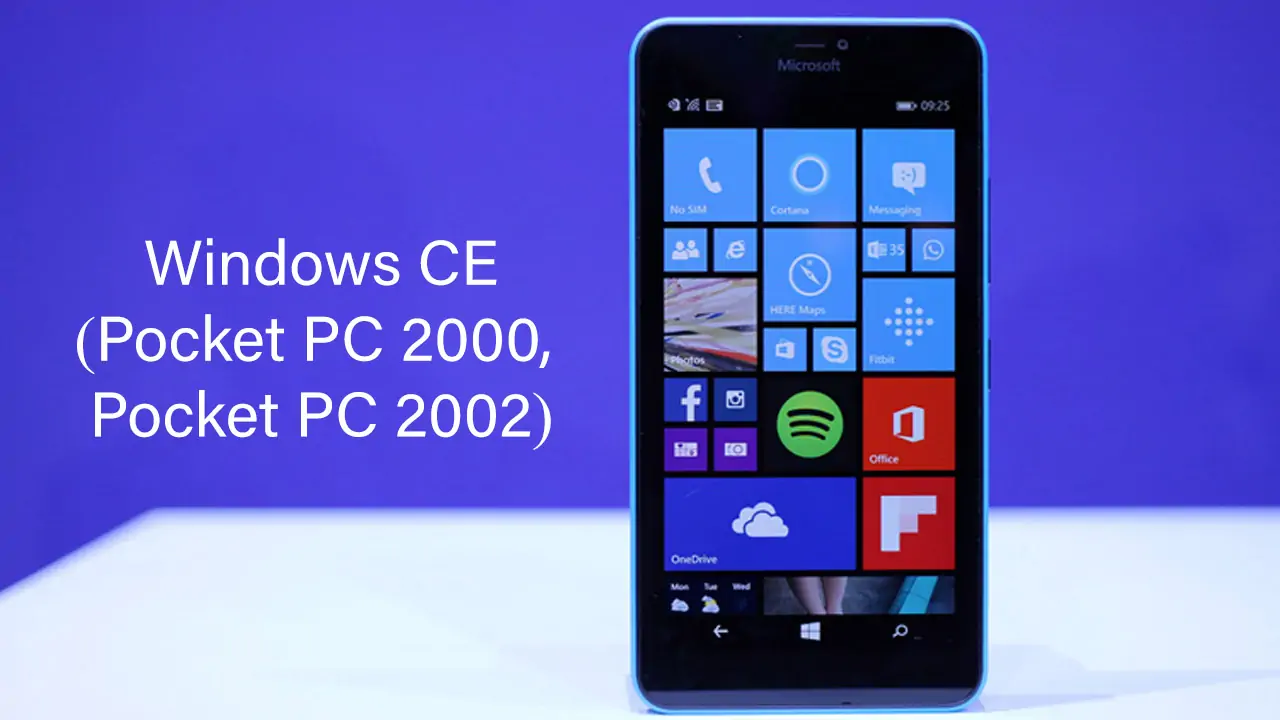
Introduction and Key Features: Windows CE, beginning with Pocket PC 2000 released in April 2000, laid the foundation for Microsoft’s mobile OS offerings. Pocket PC 2002 followed in October 2001, enhancing the user experience with more integrated applications and a familiar Windows interface.
Device Compatibility: Both versions were designed for a range of devices, including PDAs and early smartphones, making them accessible to a broad audience.
Windows Mobile 2003
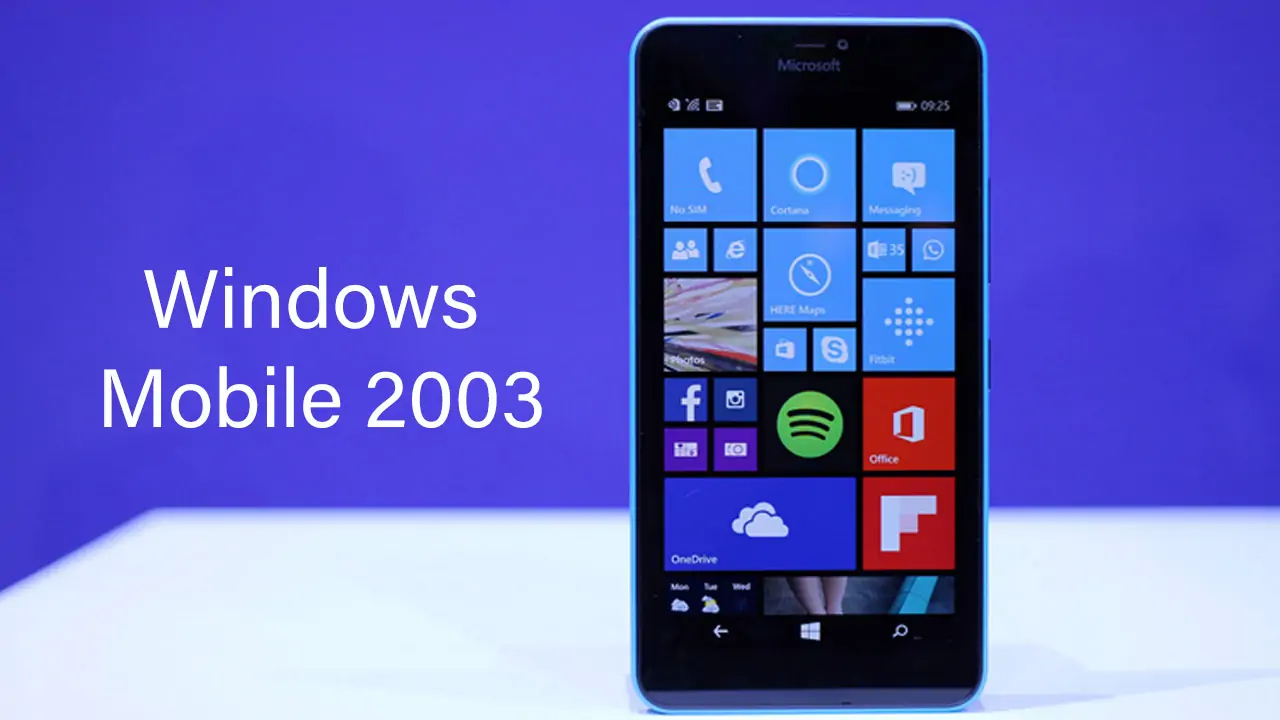
New UI Elements and Media Support: Released in June 2003, Windows Mobile 2003 brought a refreshed UI and improved multimedia capabilities, catering to the growing need for media consumption on mobile devices.
Enhanced Connectivity Features: This version also featured better connectivity options, including enhanced Bluetooth support and improved network integration.
Windows Mobile 5.0

Persistent Storage and Enhanced Security: Launched in May 2005, Windows Mobile 5.0 introduced persistent storage, preventing data loss when power was lost, and included significant security enhancements.
Office Mobile Suite Introduction: This version marked the introduction of the Office Mobile Suite, providing users with access to Microsoft Office applications like Word, Excel, and PowerPoint on their mobile devices.
Windows Mobile 6.x Series

Versions: 6.0 (Standard, Professional), 6.1, and 6.5: The Windows Mobile 6.0 series was released in February 2007, with subsequent updates like 6.1 in April 2008 and 6.5 in October 2009. These versions offered tailored experiences for different user needs, including Standard and Professional editions.
Enhanced Business and Enterprise Features: These updates included improved email, calendar, and security features, catering to business and enterprise users.
Introduction of Windows Marketplace for Mobile: Windows Mobile 6.5 introduced the Windows Marketplace for Mobile, an app store launched in October 2009, allowing users to download applications directly to their devices.
Windows Mobile 7 (Canceled Project)

Overview of the Planned Features: Windows Mobile 7, planned as a significant overhaul, was expected to introduce a modernized UI and advanced features. However, the project was canceled before its release.
Transition to Windows Phone: The focus shifted to Windows Phone, with the first version, Windows Phone 7, launching in October 2010, representing a fresh start for Microsoft’s mobile OS efforts.
Key Features and Capabilities
User Interface and Experience

Windows Mobile OS offered a user interface that closely resembled the desktop Windows experience, providing familiarity for users. It featured a start menu, taskbar, and icons similar to its desktop counterpart. The UI was designed for touch input, primarily using a stylus, and later incorporated more finger-friendly elements in its later versions.
Multimedia and Entertainment
The OS supported a range of multimedia capabilities, including audio and video playback, as well as streaming services. Windows Media Player was integrated into the OS, allowing users to enjoy music, videos, and other media content. Windows Mobile supported various media formats, making it a versatile choice for entertainment on the go.
Productivity and Business Tools
Windows Mobile OS was known for its strong focus on productivity and business applications. It included the Office Mobile Suite, providing users with the ability to view and edit Word, Excel, and PowerPoint documents. The OS also supported synchronization with Microsoft Outlook, enabling users to manage emails, contacts, and calendars seamlessly.
Security and Privacy Features
Security was a key focus in Windows Mobile, especially in versions aimed at business and enterprise users. The OS included features such as encryption, password protection, and remote wipe capabilities, ensuring data security. It offered VPN support and secure access to corporate networks, making it suitable for business environments requiring robust security measures.
Hardware and Device Compatibility
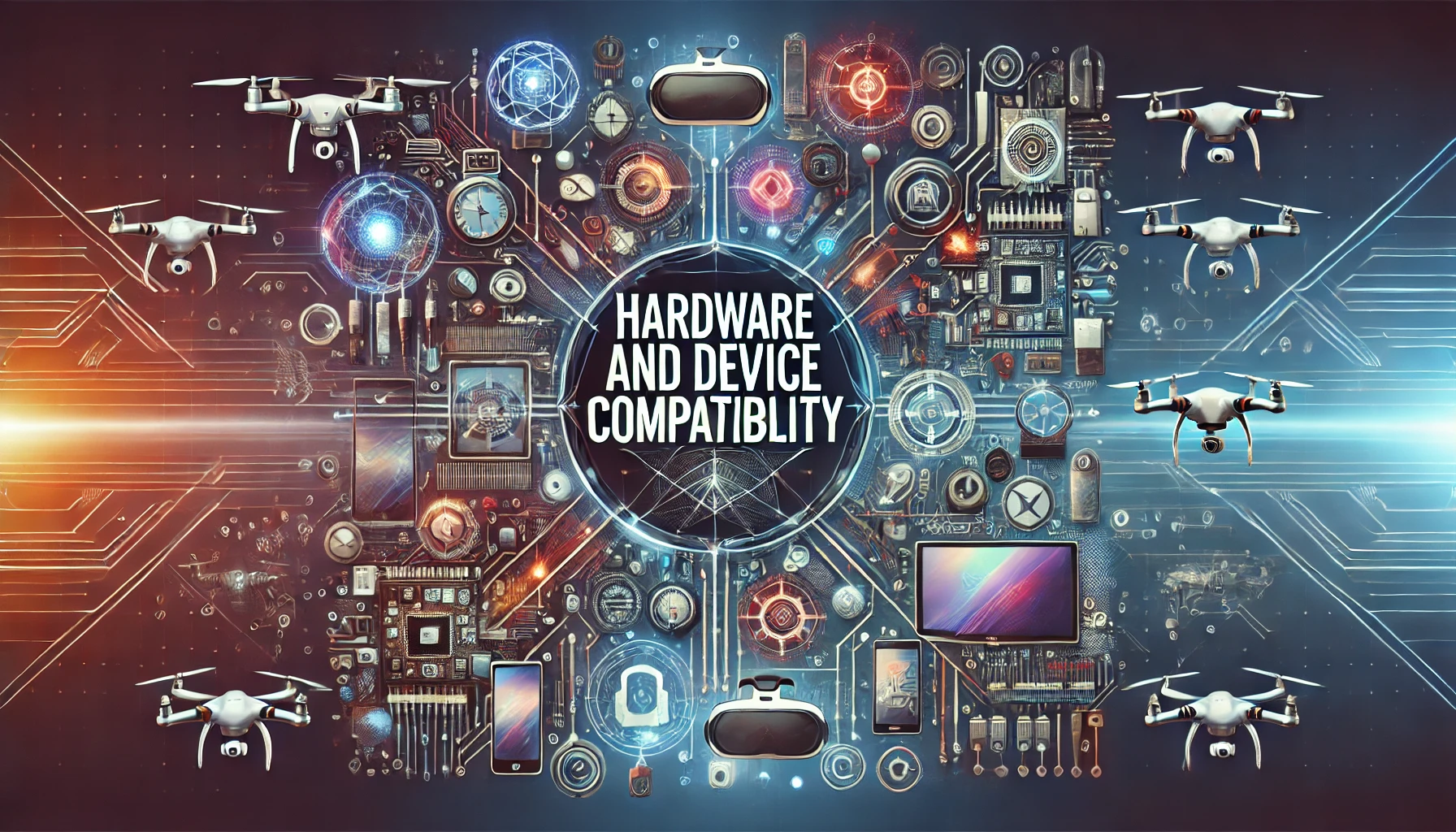
Popular Devices Running Windows Mobile
Windows Mobile OS was featured on a variety of popular devices, including the HTC Touch series, Samsung Omnia, and the Motorola Q. These devices catered to different market segments, from business professionals to general consumers, and showcased the versatility of the OS.
Compatibility and Hardware Requirements
Windows Mobile was designed to be compatible with a wide range of hardware configurations, from PDAs to smartphones. The hardware requirements evolved over time, generally requiring a minimum of 32MB RAM and a 200MHz processor in earlier versions, with later versions requiring more advanced specifications to support new features and functionalities. The OS supported various screen resolutions and input methods, including touchscreens and physical keyboards.
Partnerships with Manufacturers
Microsoft established strong partnerships with several leading hardware manufacturers, including HTC, Samsung, LG, and Motorola. These partnerships allowed for a diverse range of devices running Windows Mobile, helping to expand its market reach. The collaboration between Microsoft and these manufacturers ensured that devices were optimized for the OS, offering a seamless user experience and leveraging the latest hardware innovations.
Challenges Faced by Windows Mobile OS

Market Competition
The Rise of iOS and Android: One of the significant challenges Windows Mobile faced was the rapid rise of Apple iOS and Android. These competing platforms offered more intuitive interfaces, a richer app ecosystem, and better user experiences, quickly gaining popularity among consumers and businesses alike.
Struggles to Maintain Market Share: As iOS and Android gained traction, Windows Mobile struggled to maintain its market share. The OS’s inability to keep up with the pace of innovation and consumer preferences led to a gradual decline in its user base.
Developer Support and App Ecosystem
Limited Number of Apps Compared to Competitors: Windows Mobile’s app ecosystem was limited compared to the vast offerings available on iOS and Android. The lack of apps made it less attractive to users who wanted a wide variety of applications for entertainment, productivity, and more.
Challenges in Attracting Developers: The OS struggled to attract developers, partly due to the perceived complexity of developing for the platform and the smaller user base. This further limited the availability of high-quality apps and updates.
User Interface and User Experience Issues
Criticisms of Outdated UI Design: The user interface of Windows Mobile was often criticized for being outdated and less user-friendly compared to the sleek, modern designs of its competitors. The reliance on stylus input and lack of touch-friendly elements were significant drawbacks as touchscreen devices became more prevalent.
Lack of Innovation in User Experience: Windows Mobile failed to innovate in terms of user experience, often lagging behind in introducing new features that resonated with users. This stagnation contributed to a perception of the OS being less dynamic and exciting.
Hardware Limitations
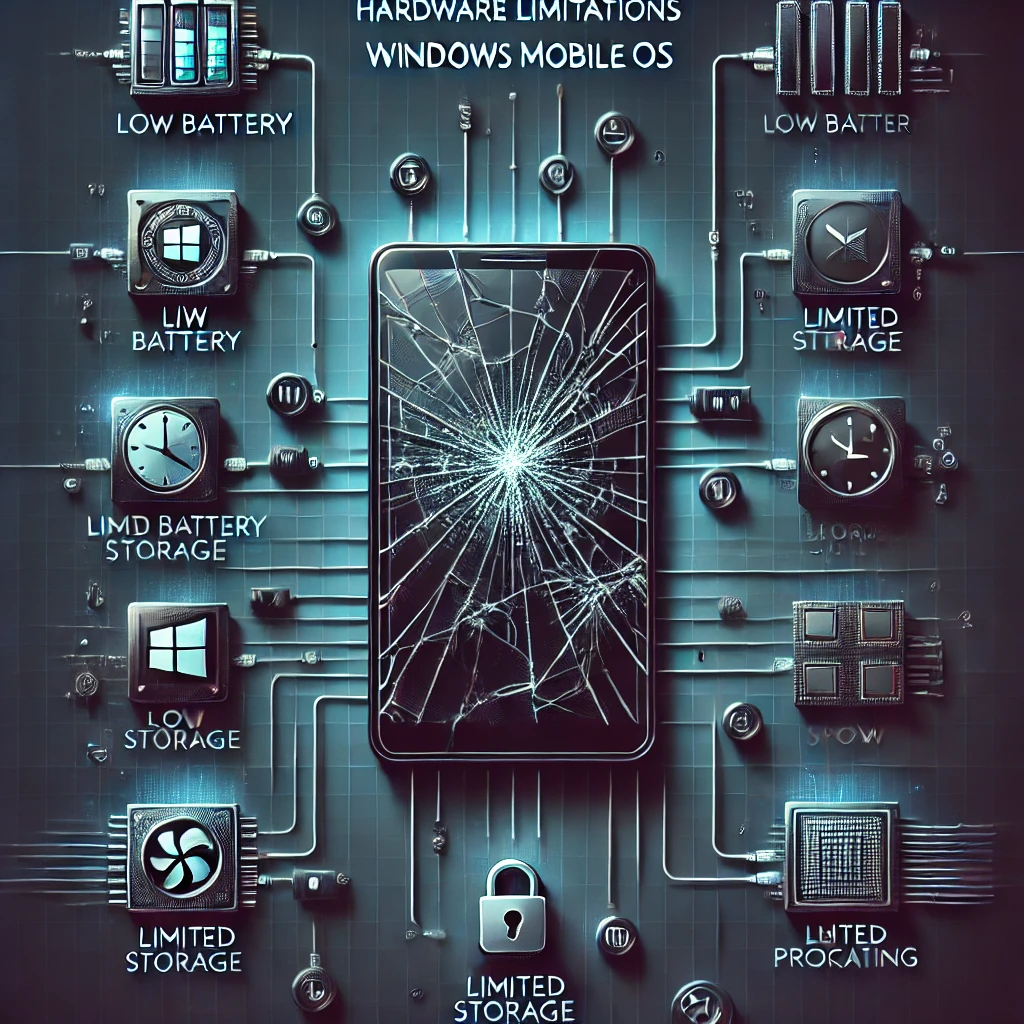
Inconsistent Performance Across Devices: The performance of Windows Mobile varied significantly across different devices, leading to an inconsistent user experience. This inconsistency was partly due to varying hardware specifications and optimization levels among different manufacturers.
Issues with Hardware Compatibility and Fragmentation: The wide range of devices running Windows Mobile often led to issues with hardware compatibility and fragmentation. Users faced challenges with software updates and compatibility with newer hardware features, which hindered the overall experience.
Marketing and Brand Perception
Lack of Clear Branding Strategy: Windows Mobile suffered from a lack of a clear and cohesive branding strategy. This made it difficult for the OS to establish a strong identity in the market, especially as other platforms had more defined brand personas.
Perception as a Business-Only OS: Despite efforts to appeal to a broader audience, Windows Mobile was often perceived as a business-only OS. This perception limited its appeal among general consumers who sought more versatile and entertainment-focused features.
Comparison with Other Operating Systems

Comparison with iOS
User Interface and User Experience: iOS offered a sleek and intuitive user interface, emphasizing ease of use and a polished design, which contrasted with Windows Mobile’s more traditional, desktop-like interface. The touch-centric UI of iOS, combined with multi-touch gestures, provided a more seamless and engaging experience compared to the stylus-dependent Windows Mobile.
App Ecosystem and Developer Support: iOS boasted a vibrant app ecosystem with a vast number of high-quality apps available on the App Store. The strong developer support for iOS, driven by a lucrative market and streamlined development tools, stood in stark contrast to Windows Mobile’s more limited app offerings and challenges in attracting developers.
Security and Privacy Features: Both iOS and Windows Mobile prioritized security and privacy, but iOS was generally considered more robust in this regard. Apple’s stringent app review process and consistent updates contributed to a more secure environment compared to the occasionally inconsistent security measures on Windows Mobile.
Comparison with Android
Customizability and Flexibility: Android’s open-source nature allowed for extensive customization and flexibility, enabling users and manufacturers to tailor the OS to specific needs. This stood in contrast to Windows Mobile’s more uniform and restrictive environment, which limited customization options.
Market Share and Device Range: Android’s rapid rise was fueled by a wide range of devices across various price points, capturing a significant market share. Windows Mobile, while present on a variety of devices, could not match the sheer volume and diversity of the Android ecosystem, which attracted a broader audience.
Integration with Google Services: Android’s deep integration with Google services, such as Gmail, Google Maps, and Google Play, provided a cohesive ecosystem that enhanced the user experience. Windows Mobile’s integration with Microsoft’s services, while useful, did not offer the same level of seamlessness and appeal, particularly to users who were not already embedded in the Microsoft ecosystem.
Comparison with BlackBerry OS and Symbian
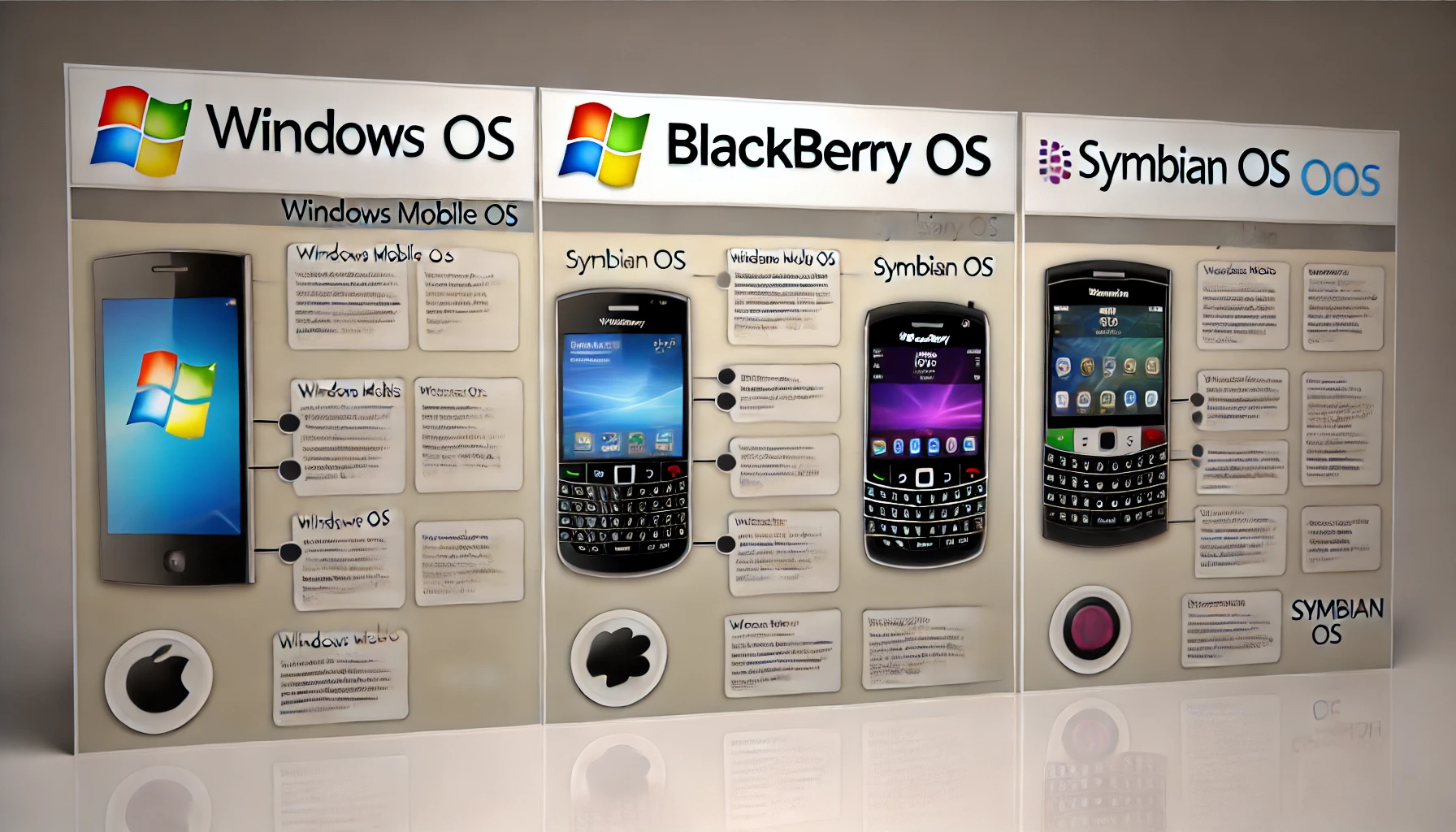
Focus on Business and Enterprise Users: Like Windows Mobile, both BlackBerry OS and Symbian initially targeted business and enterprise users, offering features such as secure email and productivity tools. However, as the market evolved, all three OSs struggled to retain relevance against the more consumer-oriented iOS and Android platforms.
Market Share Decline and Legacy: Both BlackBerry OS and Symbian experienced significant market share declines, similar to Windows Mobile. They were unable to adapt quickly enough to the changing landscape dominated by touch-centric and app-rich ecosystems, leading to their eventual decline.
Key Differentiating Features: While BlackBerry OS was renowned for its secure messaging and robust hardware keyboards, Symbian was known for its energy efficiency and support for a wide range of hardware. Windows Mobile, meanwhile, focused on offering a familiar Windows experience on mobile devices, with strong integration of Microsoft Office and enterprise features. However, these differentiating features were not enough to sustain their positions in the rapidly evolving mobile market.
Conclusion
Windows Mobile OS played a pivotal role in the early days of mobile computing, offering a familiar Windows experience on handheld devices and paving the way for business-focused mobile solutions. Despite its initial success, the rise of iOS and Android overshadowed its contributions, leading to its decline. However, Windows Mobile’s emphasis on productivity, security, and integration with Microsoft’s ecosystem left a lasting legacy in the tech industry. Its evolution and eventual transition to Windows Phone mark an important chapter in the history of mobile operating systems.
| Developer | Microsoft Corporation |
|---|---|
| Source model | Closed source |
| Initial release | Windows Pocket PC 2000 (19 April 2000) |
| Latest release | Windows 10 Mobile Fall Creators Update (17 October 2017) |
| Supported platforms | x86, AMD64, ARM32, ARM64 |
| Kernel type | Hybrid (CE up to WP7, NT from WP8 on) |
| License | Proprietary |
Windows Phone (previously called Windows Mobile and before that Windows Pocket PC) is a mobile operating system developed by
Microsoft. The operating system was originally based on the Windows CE kernel, but with Windows Phone 8, the system transitioned to the NT kernel. Many releases of this Windows version were produced during its lifespan, with the operating system ranging focuses from first Pocket PCs, to then later smartphones.
History[edit | edit source]
The operating system’s first name, Windows Pocket PC, would be rebranded to Windows Mobile along with the change of focus to smartphones rather than Pocket PCs, with the first OS to adapt the naming scheme being Windows Mobile 2003. During the development of Windows Mobile 7, Microsoft anticipated criticism upon release due to outdated concepts as a result of the release of the Apple iPhone, and began work on a brand new version of the now called “Windows Phone” operating system that would introduce the Metro user interface, leading to the release of Windows Phone 7. The operating system would then later transition to the NT kernel in Windows Phone 8.
The final release of Windows Phone would end up being Windows 10 Mobile, which was an anticipated successor to the then mostly succesful Windows Phone 8. The original release of the operating system would have included features like Project Astoria, an Android 4.4 compatibility layer for Windows Phone, although due to logistics and stability problems, the release ended up getting postponed, and the November Update of said OS was released instead, but without many of the anticipated features, leading to criticism due to missing features and overall lagginess of the OS when compared to Windows Phone 8. The latter would however be gradually improved on with each feature update of Windows 10 Mobile.
On 8 October 2017, Microsoft announced that the company would no longer develop new features or hardware for the operating system due to low market share and the lack of third-party apps on the platform. Microsoft decided to instead focus on developing software efforts that have included providing apps and services to competing mobile operating systems like Android and iOS.[1]
As a result, the final release of the operating system, Windows 10 Mobile Fall Creators Update, would be released on 24 October 2017. The release was meant to serve as a stop gap release based on the previous feature update’s codebase as a version based on the Redstone 3 codebase was in development. Unfortunately, due to shifted focus towards the Windows Core OS project and other then ongoing problems, MobileCore, the name of the kernel for the operating system, would be discontinued on 14 January 2020, coinciding with the end of support date for Windows 7.
Timeline[edit | edit source]
Windows Pocket PC |
|||
|---|---|---|---|
| Name | Base OS | Release date | Support end date |
| Windows Pocket PC 2000 | Windows CE 3.0 | 2000-04-19 | 2007-09-10 |
| Windows Pocket PC 2002 | 2001-10-04 | 2008-10-14 | |
Windows Mobile |
|||
| Name | Base OS | Release date | Support end date |
| Windows Mobile 2003 | Windows CE 4.2 | 2003-06-23 | 2014-07-08 |
| Windows Mobile 5.0 | Windows CE 5.1 | 2005-05-09 | 2015-10-13 |
| Windows Mobile 6.0 | Windows CE 5.2 | 2007-02-12 | 2013-01-08 |
| Windows Mobile 6.1 | 2008-04-01 | ||
| Windows Mobile 6.5 | 2009-05-11 | ||
Windows Phone |
|||
| Name | Base OS | Release date | Support end date |
| Windows Phone 7 | Windows CE 6.0 | 2010-10-21 | 2014-10-14 |
| Windows Phone 7.5 | 2011-09-27 | ||
| Windows Phone 7.8 | 2013-01-31 | ||
| Windows Phone 8 | Windows 8 | 2012-10-29 | 2014-07-08 |
| Windows Phone 8.1 | Windows 8.1 | 2014-07-15 | 2017-07-11 |
Windows 10 Mobile |
|||
| Name | Base OS | Release date | Support end date |
| Windows 10 Mobile | Windows 10 | 2015-11-16 | 2020-01-14 |
References[edit | edit source]
- ↑ Fingas, Jon. Microsoft exec says Windows 10 Mobile is no longer a ‘focus’, Engadget. 8 October 2017.

 with Microsoft Account; sign in will persist across devices + apps with permissions prompt
with Microsoft Account; sign in will persist across devices + apps with permissions prompt