| Version of Microsoft Windows | |
| OS family | Windows 10 (NT 10.0) |
|---|---|
| Codename | Redstone 3 |
| Architecture | ARM32 (ARMv7) |
| Latest build | 10.0.16241.1001 |
| Replaces | |
| Windows 10 Mobile Creators Update | |
| Replaced by | |
| Product family abolished | |
A version of Windows 10 Mobile based on the Redstone 3 codebase was initially planned to be released following the Creators Update. It would have included drastic overhauls to the Continuum feature set in an attempt to provide feature parity with desktop releases of Windows 10, such as overlapped windowing support, independent per-mode Start menu layouts, system tray and Action Center functionality in the taskbar, and further general improvements to the overall user experience.[1]
Problems encountered during development led to the creation and release of a stopgap release based on a direct fork of the Creators Update.[2] It was eventually cancelled due to a reallocation of resources towards the Windows Core OS project.
New features and changes[edit | edit source]
The update would have primarily focused on introducing significant improvements to the Continuum shell by bringing feature parity with Windows desktop releases such as overlapping windows, invoking the Start menu by pressing the Windows key on a user’s keyboard, as well as independent Start menu layouts for both mobile and desktop interfaces. It would have also featured the ability to pin applications to the taskbar, the addition of the taskbar system tray and a reimplemented version of the Action Center, as well as enabling the ability to wirelessly connect to other non-Microsoft display docks and individual screen timeouts on both the phone and on a connected display.[1] The enforcement of the navigation bar in the mobile user interface would have also necessitated dropping support for devices with physical navigation buttons, particularly those released during Windows Phone 8.1’s lifespan. Support for Windows Phone 8 applications was also removed in whole, as they relied on a minimal version of the Silverlight application framework.
Internally, the update would have also introduced the Composable Shell (CShell), a framework that allowed developers to write user interfaces for any platform type and form factor by exploiting the capabilities of the Universal Windows Platform (UWP), in which individual UWP applications (known as Composers) act as fully-fledged system shells; these interfaces would have also shared user interface controls with each other. Its development required a complete rewrite of the existing Splash system shell, in turn causing serious stability, performance and functionality regressions.
Cancellation, shift of focus to Windows Core OS[edit | edit source]
The overall state of the Redstone 3 mobile codebase led to Microsoft making the decision to provide a stopgap release (commonly known as Feature 2 and based upon the older Creators Update codebase) to Windows Insiders as work to further integrate the Composable Shell into the OneCore codebase continued in internal branches, in an effort to provide engineers additional time to produce a workable release that would have shipped to a wider user base; this was clarified by Dona Sarkar as «converging code into OneCore» in the release announcement of build 15204:[2]
As we release new builds from our Development Branch for PC, we will also be doing the same for Windows 10 Mobile just like we have been in the past. However, Windows Insiders will likely notice some minor differences. The biggest difference being that the build number and branch won’t match the builds we will be releasing for PC. This is a result of more work we’re doing to converge code into OneCore – the heart of Windows across PC, tablet, phone, IoT, HoloLens, Xbox and more as we continue to develop new improvements for Windows 10 Mobile and our enterprise customers.
— Dona Sarkar, Windows Insider Blog[2]
Around the time build 16200 was compiled, work shifted focus towards the Windows Core OS project, a decision that proved turbulent as the Windows 10 Mobile project was effectively discontinued under the orders of then-Windows project lead Terry Myerson. Initial bringup work for most base Windows Core OS functionality was done against the Windows 10 Mobile codebase as a test bed.
All internal Windows development branches quickly stopped compiling code for Windows 10 Mobile as soon as the WCOS core entered into a mostly functional state (around the 1623x-series build range), with the last branch to ever compile code for MobileCore being rs_onecore_base2.
List of known builds[edit | edit source]
Build list legend
Available build
Confirmed build
Unconfirmed build
Fake build
Existing page
Non-existent page
Redstone 3[edit | edit source]
References[edit | edit source]
- ↑ 1.0 1.1 Whitehorn, Jason; Meeus, Alan. Discover what’s next for Windows 10 Mobile, Microsoft Ignite 2016. September 2016.
- ↑ 2.0 2.1 2.2 Sarkar, Dona. Announcing Windows 10 Insider Preview Build 16176 for PC + Build 15204 for Mobile, Windows Insider Blog. 14 April 2017.

This page is dedicated to the coverage of Windows 10 Mobile Insider Preview Builds. All the major changes and new features revealed from previews or leaked Windows 10 Mobile Redstone (Anniversary Update) Builds, Hands-on demo videos, exclusive, leaked and rumored upcoming features of Windows 10 Mobile on one page for your convenience. Redstone version is the name for latest Windows 10 Mobile Build versions that Microsoft is planning to push later this year to devices running current Windows 10 Mobile version called Threshold.
In case you want to read the detailed massive changelog of Windows 10 Mobile Anniversary update as compared to Threshold check our dedicated article.
Read our Windows 10 Mobile Anniversary update definitive review along with hands-on demo of all new changes and features vs Threshold.
You can experience it beforehand by becoming a Windows Insider like millions are already doing. Check how and why of becoming a Windows Insider by clicking here.
Windows 10 Mobile Anniversary Update upcoming Changes:
- Soon open links in associated apps rather than in Microsoft Edge browser
- A Continuum-compatible phone can connect to monitors/screens that are connected to Windows 10 PCs. Connection above the lock screen, as well as behind the lock screen, are supported.
- Touch input will be supported when connecting a Continuum-compatible phone to a touch monitor.
- We told you that soon you may be able to place or receive a call on your Windows 10 Mobile running Smartphone using a Windows PC connected to it via same Microsoft account or Continuum. And it seems we may soon see this capability arriving with future Redstone Builds or may be with the Anniversary update that has been teased coming to Insiders soon. The Sizzle video that Microsoft has shown during yesterdays’ Keynote Address at Build 2016 shows this ability very briefly. Check the screenshot above and also watch the sizzle video.
- Microsoft has announced during a Build 2016 session “Notifications in cloud” that Action Center will now support deeper sync via cloud allowing one-shot dismissal of notifications on all connected devices. The devices has to be connected via MSA of course. This already feels to be so much helpful and saves lots of annoyance on the part of users.
- “Notification mirroring” and Universal Dismiss feature for notifications will also be supported in case of Android devices syncing notifications to a Windows 10 PC apart from syncing between Windows 10 PC and Mobile. This becomes possible because Notifications get stored in cloud and synced to connected devices via Cortana or MSA. Watch these features in action in video below
- Microsoft has revealed Notification Mirroring as the way to sync notifications on connected Windows 10 PC and Mobile devices. Now it seem users would be even able to opt out of notification mirroring for particular apps. The settings to opt out of the notifications mirroring will be listed in Cortana’s Notebook. Check the official slide image above that shows how these settings will look like.
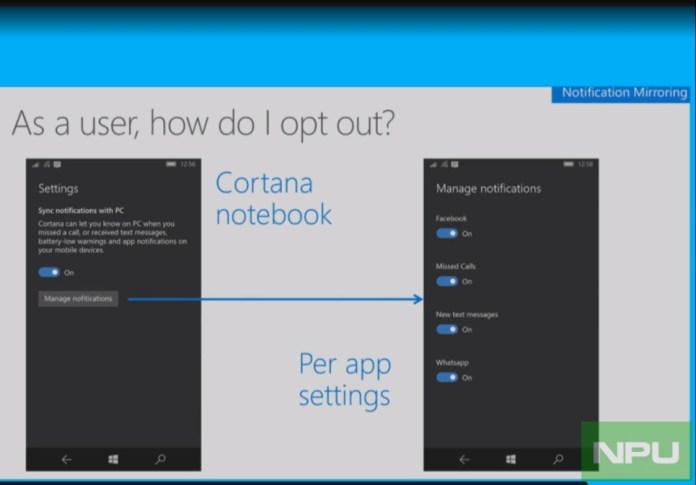
- Chaseable Tiles is another new concept that Microsoft is bringing in Anniversary update. The earlier feedback was that Tiles tease but don’t deliver on what they tease meaning if you tap on a tile it doesn’t open the page or info directly that was shown on Tile but it launches the related app homepage. Now with chaseable tiles it is going to change and you will be able to access the info shown on Tiles directly.
- While we have heard about HP’s plan to bring virtualised Win32 apps on its HP Elite X3, it is clear now that Microsoft is bringing this feature as Windows 10 Mobile feature soon. As you can see in the screenshot above, Microsoft demoed Visual studio stored in cloud available on the phone and usable via Continuum for Phone on a big screen.
Build 14371:
Build 14371 Official Changelog:
Build 14367:
Build 14367 Official Changelog:
Build 14367 Hands-on Videos:
Build 14364:
Build 14364 Official Changelog:
- We made some fit-and-finish updates to the Settings app such as tightening the spacing between checkboxes (like on the Sounds settings page). We also fixed an issue where settings pages wouldn’t show a progress indicator if they needed a while to load.
- We fixed an issue where a number of app logos were missing from notifications, despite them being visible in the Action Center.
- We fixed an issue where the Alarms and Clock Live tile would still show that an alarm was active after a one-time alarm had gone off and been dismissed.
- We fixed an issue where Cortana would prompt you to unlock your device before reading a text over Bluetooth.
- We fixed an issue resulting in Microsoft Edge crashing when trying to scroll certain webpage.
- We fixed an issue where disconnecting from Bluetooth speakers would result in the phone being set to vibrate if it hadn’t already.
Build 14364 Hands-on Videos:
Build 14361:
Build 14361 Official Changelog:
Build 14356:
Build 14356 Official Changelog:
Cortana Improvements
Get notifications from your phone to your PC: Cortana will now surface your phone notifications and critical alerts, including messages from messaging services, SMS or social media as well as missed calls from any Windows 10 phone or Android device to your PC, so you never miss a beat while staying focused on your PC.
NOTE: Android requires Cortana version 1.7.1 or higher. (download here for U.S. and download here for China) Some actions on Cortana forward notifications may not be fully functional yet, including reply from PC (for Windows 10 Mobile). Muting the forwarded Windows 10 Mobile notifications per app will come soon. In the meantime, if you want to stop receiving phone notifications, go to Cortana settings and toggle off “Send notifications between devices”.
Send a photo from your phone to PC: If you need to quickly transfer a photo from your phone to your PC wirelessly – just ask Cortana “send this photo to my PC” and see what happens. This feature is currently exclusive to Windows 10 phones.
New listening animation: When you tap the mic icon in Cortana, there is a new animation that shows Cortana is listening to you as you speak.
Build 14356 unreported changes:
- Check how Settings main page has changed in this before-after comparison. The font size for main “Settings” text has grown a lot. Text for all settings options have also grown a little over what was in last build.

- Cortana Menu has also seen changes in UI with Settings & feedback moving to bottom.
- App icons for Notifications in Action Center have regained colors after going transparent on Build 14342.
- The sub-settings page now don’t have the big “Settings” on top.

- You can see similar changes on “Notifications & Actions” settings page and all other sub-settings pages, where font size for “Title Headings” have grown a lot now. Check the before and after comparison below.

- There are other changes like Brightness Slider replaces the drop-down Brightness menu from last builds (on some devices)
- Microsoft Edge also has changes in text size and icons (grown from last build)

Build 14356 Hands-on Videos:
Build 14342 / 14342.1003:
Build 14342 Official Changelog:
Swipe navigation in Microsoft Edge: Since the release of Windows 10 Mobile, our top feedback request for Microsoft Edge has been asking for the return of the swipe gesture to navigate back and forward. With this build, you can now swipe from anywhere on the page to get back to your previous page.
Apps for websites: As we discussed at Build 2016, you will soon be able to redirect certain websites to open with an app instead. This is a new capability so apps that support this are still in progress. In preparation for their availability we have added a new page at Settings > System > Apps for websites where you will be able to manage them. Stay tuned for more on this.
Feedback Hub improvements: We’ve heard from you that it can sometimes be hard to find which category your feedback belongs in. Now when you create new feedback, the Feedback Hub will suggest categories and subcategories based on the title and description you entered. If you see a suggestion that looks right, just click it to fill in the menus and get your feedback to the right engineers quickly.
Share Wi-Fi networks with your contacts removed: Just like we noted for Build 14342 for PC, we have removed the Wi-Fi Sense feature that allows you to share Wi-Fi networks with your contacts and to be automatically connected to networks shared by your contacts. The engineering effort to keep this working great, combined with low demand for the feature made it not worthwhile to keep investing in it. Wi-Fi Sense, if enabled, will continue to get you connected to open Wi-Fi hotspots that it knows about through crowdsourcing.
Build 14342 unreported changes:
- Latest Microsoft Edge 14 on Build 14343 scores a high of 463 as compared to Edge 13’s score of 442 on Build 10586.318.
- Notifications wear a revamped new look and more in line with Dark Theme of Windows 10 Mobile.
- Icons of the apps like WhatsApp and Twitter have changed and now look even better
- The notifications time has moved from right to below the notifications
- Notifications can be expanded to reveal even more information
- There are many changed icons for Settings and Sub-settings. As you can see in the image above even Windows Insider Ring Selector has got a new icon in Build 14342.
- Audio Routing options, which became available with the Build 14306 but works flawlessly now on Build 14342.1003 and we can confirm it, but we are not sure whether it didn’t work before.
- Coming to second change, if you check now you will hear new Screenshot capture and Camera sounds. Watch the video below to hear both the sounds on Build 10586.318 and on Build 14342.1003.
- Device Encryption has moved under “Update & Security” in one more unreported change. You can similarly notice many more settings and sub-settings icon changes.
- Messaging Settings page has been revamped
- Phone settings have been revamped too
Build 14342 Hands-on Videos:
Build 14332:
Build 14332 unreported changes:
- The Favorites, Reading List, History and Downloads have moved to top in the settings, providing easier accessibility
- Insider Preview Ring Selector has drop-down selection of ring instead of slider.
- Removed Messaging-Skype Integration
- You can change the Cortana language right in Cortana Home all thanks to a new option provided in its Settings. Cortana keeps working on your device even if you change its language to available options English UK, US, Australia or Canada.
- King-Size notifications from native apps like Store, Messaging etc
Build 14332 Hands-on Videos:
Build 14328:
Build 14328 unreported changes:
- Project My Screen over Wi-Fi works now on supported devices
Build 14328 Hands-on Videos:
Build 14327:
Build 14327 Official Changelog:
- “Messaging everywhere” feature in Windows 10 that allows you to send and receive text messages from your phone directly from your Windows 10 PC’s.
- With this build, we are enabling Cortana for the Spanish (Mexico), Portuguese (Brazil) and French (Canada) languages for Mobile (available previously in PC builds).
Build 14327 unreported changes:
- Wi-Fi Hotspot 2.0 feature is here now as can be seen in the first screenshot. You need to go to Settings–>Network & Wireless—>Wi-Fi—>Manage.
- Insider Preview Ring selector has also landed and it presents similar slider to change rings, as seen in Windows 10 PC builds. You need to go to Settings–>Update & Security—>Windows Insider Program to check this.
- App update notifications are back in Action Center now
- Microsoft Edge has “Account Settings” and “Device Sync settings”shortcuts. The purpose seem to be easy accessibility of these settings from Microsoft Edge itself.
- Here is one of the unreported features which allows one to delete test messages by simply swiping left. Once you have deleted the messages you are also presented with the option of “undo” you action.
- Not only swipe to delete has been added to messaging with Build 14327, there is one more feature that has made a comeback. You an again tap left to any of the messages and multi-select or select all of them. This was again a much used feature that went missing on Windows 10 Mobile.
Build 14327 Hands-on Videos:
Build 14322:
- Visual changes to Action Center: Individual app notifications in Action Center no longer show the app icon repeated for each notification and will only be seen in the header that groups together all the notifications specific for that app. This change allows for more space in Action Center to show more content.
- Visual changes to Notifications: We’re making Action Center richer with support for notifications with more flexible layouts similar to the richness of Live Tiles. Notifications with images will now display larger than they did previously. Notifications can have “hero image” for content that is an even bigger image size to make content in notifications pop even more.
- Cortana notifications in Action Center: We have also added new insights from Cortana to ensure you are not missing anything important, such as a meeting conflict or anything she needs to remind you about.
- Notification prioritization in Action Center: You can manage the notification settings for individual apps by going to Settings > System > Notifications & actions and prioritize which app notifications are more important to you. You can prioritize its notifications to be in one of 3 levels: Normal, High, or Top. You can also adjust how many notifications are visible per app. The default is now 3 per app. If an app has more than 3 notifications, just click or tap to expand and see all notifications for that app. This feature is also available on PC starting with Build 14316.
- Customize your Quick Actions in Action Center: You can add, remove and re-arrange the Quick Actions that show up in Action Center. To customize your Quick Actions, just go to the Settings > System > Notifications & actions. In this settings page, you will see a replica of your Quick Actions as it appears in Action Center, and with a simple press and hold you can move the Quick Actions to the place where you want them to be. Then to add or remove a Quick Action, there is a link below the grid that will allow you to turn on or off the available Quick Actions.
- More ways to create Cortana Reminders: We are making it easier and quicker to set a reminder in Cortana with 2 new exciting ways to create reminders. You can now create a Photo Reminder by taking a picture of something you want to be reminded about, like that beer you just tried and want to pick up next time you’re at the store. You can also now set reminders on content from UWP apps that utilize the share contract in Windows, like Microsoft Edge and the News app, so you don’t forget to read that article your friend sent you. You can share an article from the News app to Cortana and have her remind you to read it at a later time. This even works with photos from your collection in the Photos app! Give it a try.
- Icons for individual settings pages: All pages in the Settings app now have individual icons associated with them. These individual icons will also be shown when you pin a settings page to Start. And we have also added a dropdown flyout with page suggestions that will appear as you type into the Settings search box. These changes are designed to make it easier to find the settings you are looking for.
- Glance screen settings have moved: As part of our work to make settings more discoverable and user friendly, we’ve simplified the Glance settings options and moved the page out of the Extras section in the Settings app. These settings can now be found via Settings > Personalization > Glance screen. With this change, Glance settings no longer need to be downloaded or updated from the Store.
- Updated Battery Settings and Battery Saving Experience: Just like what was seen in last week’s PC build, there is now a single entry point for all battery related settings in the Settings app – including Battery Saver. This also includes the updated the Detailed Battery Use page so you can now manage the per-app background settings inline without going to a second page. You can also adjust the percentage in which Battery Saver turns on (which is at 20% by default) – something we had with Windows Phone 8.1 that Insiders wanted to see us re-implement as we merged Battery Sense into the Settings app for both PC and mobile.
- Updated Windows Update Settings: You can now also set the time in which you are most active on your phone just like on your PC by adjusting active hours under Settings > Update & security > Windows Update. Windows Update will avoid automatically installing updates during your active hours on your device.
- Updated emoji. This build brings our new emoji to your phone. As part of this work, the emoji section of the keyboard has been slightly reorganized to better align with the newly available emoji. It’s now arranged as follows: Favorites, Smileys and Animals, People, Celebrations and Objects, Food and Plants, Transportation and Places, Symbols, and ASCII emoticons.
- Better copy/paste: We’ve made a couple of improvements to copy and paste on the phone. When you are typing into an edit box on a web page, you will now be able to use the paste button above the keyboard. Also, if you select text on a web page the copy button will appear immediately near the selection.
- Better tab behavior: Microsoft Edge keeps your tabs under control when you use it with apps on your phone. If you tap on a link in an app that opens a new tab in Microsoft Edge, pressing the back button when you’re done will close that tab, then take you back to the app. Your tabs list stays lean and relevant, by smartly closing tabs you’re done with.
- USB Ethernet Support with Continuum (Mobile). Continuum-capable phones now include support for most USB Ethernet adapters. If you connect a USB Ethernet adapter your Lumia 950 or Lumia 950 XL via the Microsoft Display Dock for example – you will have network connectivity through an attached Ethernet cable. A few notes on this feature:
- You may see an error message the first time you connect. There is nothing wrong with your adapter, and the message will be eliminated in a future update.
- Not all adapters are supported yet – more will be added in a future update.
- In this update, you will not see a visual indicator that you are connected, so if you want to double-check that it’s working you can turn off Wi-Fi and cellular data.
- Windows 10 Mobile supports proxy configuration for Wi-Fi and VPN connections. Proxy support for LAN connections will be available in a future update.
- Camera button on the Lock screen: When your phone is locked, the back button on the navigation bar is now replaced with a camera button. Press and hold this button to launch the Camera app from the Lock screen.
- Media controls show on top of the Lock screen: We’ve heard a lot of feedback on this so we’re really excited to get this out to Insiders. While you are listening to music, you will now be able to control the music you are listening to right from the Lock screen! If you turn on your phone’s screen, the media controls will now be shown embedded right on top of the Lock screen.
- Commenting in the Feedback Hub. Just like on PC, you also have the ability to comment on feedback inside the Feedback Hub on your phone in addition to the responses from our engineering team you have seen in the app already (we call these “sticky comments”). So in addition to up-voting on feedback, you can now comment on feedback too.
- Navigation bar settings page and vibration setting: We created a page for the navigation bar at Settings > Personalization > Navigation bar. You can now use this page to configure preferences for vibration and double tap the navigation bar to turn off the screen.
Build 14322 Unreported changes:
- if you long press on notifications & group name of notifications in Action Center you get a context sensitive menu with useful options like,
- Make this app high-priority
- Turn-off notifications from particular app
- Go to notifications settings directly
- New only 4G or 3G option apart from existing 3G only option
- Audio Routing options are also here. You can choose between Automatic, Bluetooth device and Phone Speaker when you make or receive a call.
- Also you can toggle on the option of “while making a call, turn on the speaker when I move my phone away from my ear”.
- Go Forward option in Microsoft Edge
Build 14322 Hands-on Videos:
Build 14291:
- The Mobile Hotspot page has some changes and a new option of a Bluetooth device being able to switch Hotspot from WiFi to Bluetooth
- The leaked feature of Cortana as the default messaging app is here but doesn’t work
- Updated Maps app: This build includes a updated Maps app for Windows 10 that brings a more lightweight, scalable, and consistent UI as well as underlying architecture improvements and new features for you to try!
- One-tap access to search and directions from anywhere, even on your phone. This is great especially for one-handed use.
- You can view multiple searches and directions at the same time, on the same map as they are layered on top of each other and you can use tabs or the map to switch between them.
- You can now minimize search results, directions, and location info to enjoy more of the map, while keeping them in easy reach.
- You can see labels for your search results directly on the map. No more numbers to match between the map and the list.
- Cortana will give you turn-by-turn directions (if Cortana is enabled).
- We have improved the logic for nearby searches so you should see better (closer) results.
- We have added the ability to search for your favorite city in the 3D cities list so no more scrolling forever to get to the city you want.
- You can now access your favorites offline and add notes to them.
- We have updated the turn-by-turn design to improve glanceability and landscape layout.
- Updated Alarms & Clock app: We have pushed out an update to the Alarm & Clock app that introduces a new inline time picker and improved design for creating and editing alarms and timers.
- Introducing Feedback Hub: The Feedback Hub carries over all of the best things from the previous two apps plus a few new things. When you open Feedback Hub for the first time, you will see a search box at the top so you can quickly find and upvote feedback items from other Insiders or submit new feedback. You will also notice that Announcements and Quests show up together in a single feed under “What’s new”. When you submit new feedback to us, we have added a new description field so you can explain in more detail the feedback you are sending to us.
Build 14291 Hands-on Videos:
Build 14283:
- The leaked feature that allows one to see more information on connected Windows 10 PCs, when your battery is low or even when you miss any app notifications, calls or text on your phone is available with Build 14283. We tested and we could see the low phone battery notification on our Windows 10 PC connected with same account.
- New Tile Re-sizing animation
- Notifications can be disabled from appearing in Action Center only, but still can show banners and other notifications
- Phone Setting page has seen a revamp
- Advanced Settings allows one to get call transfer button in the call UI
- There is new “Your Info” section under Accounts Settings
- Improvements to the Phone app: We know how important it is to stay informed when someone is trying to reach you, whether that’s through notifications, Live tiles on your Start screen, or directly within your communications applications. To help with this, we’ve added missed call and voicemail waiting indicators to the tabs inside the Phone app. Once you navigate to a tab with a missed call or voicemail – the indicator goes away. We’ve got another change coming that will keep the indicator in place until you navigate away from the tab. There is also a bug where you might not see the indicator clear right away – a fix is coming soon for this as well. Let us know what you think!
- Updates to Outlook Mail & Calendar: Yesterday, we released an update to the Outlook Mail & Calendar apps that introduces some new features and improvements. In Outlook Mail, you can turn off the message preview text in the message list (Settings > Reading > Conversation and turning “Show preview text” off). You can also quickly get rid of junk email in your inbox by pressing down on a message to bring up the context menu and choosing ‘Move to Junk’. In Outlook Calendar, you can now let others know “I’ll be late” directly from meeting notifications.
Build 14267.1004:
- We’re introducing Visual Voicemail for dual-SIM devices such as dual-SIM Lumia 950 XL! Work for this feature was in Friday’s release but due to the above mentioned bug impacting notifications it was not working correctly. But now the experience should be working as expected.
- We’ve released an update to the People app that brings back the history feature. For a given contact you communicate with, you can view the interaction, whether by today, yesterday, last week etc. Right now, your Skype messages won’t show up in history yet but we’re working on enabling this in a future update. Also – we’re tracking a bug in which opening an email item in history might not take you to that specific email.
Build 14267:
- Now you can have 16 Apps cards open in Multitasking UI up from only 8 possible in Threshold.
- Messaging + Skype has various Mojis available now including the Love Mojis.
- Insider Hub makes a comeback as expected. Build 10586 being a RTM buid it was removed by Microsoft, but now it is back with Build 14267
- A very important features that is much used in countries, where 3G signal can still go weak in places, is back now. We are talking about 3G only feature, that is back in Mobile + Sim settings
- Search for music easier in Cortana: We have made it easier to invoke music search in Cortana by adding a music search icon to the top right of Cortana. You can now open Cortana and tap on the music search icon to have Cortana listen and search for the song that’s playing.
- Word Flow now works in the address bar in Microsoft Edge on your phone: For fans of Word Flow, we heard your feedback, and we have re-enabled the ability to use shape writing in the address bar in Microsoft Edge on your phone!
- Open InPrivate tabs more easily in Microsoft Edge on your phone: We take the need for private browsing seriously, and InPrivate has been a feature of Microsoft Edge in Windows 10 Mobile from day one. However, we received feedback from Windows Insiders that the InPrivate feature was either hard to find or missing on their phones. As a result, we’ve moved the button to create a new InPrivate tab to appear right next to the new tab button. The next time you need a private tab in Microsoft Edge, you’ll find it right in your tabs view. Try it out on your phone and let us know what you think.
- Improved Download Prompts in Microsoft Edge: Microsoft Edge will now show a prompt when you start a download, allowing you to cancel unwanted downloads.
-
Messaging + Skype improvements: You can now attach photos to your Skype messages by tapping on the paperclip icon at the lower left as you’re composing a new Skype message to a contact. Additionally, you can also invoke the Camera app to take a photo to attach to your Skype message too or send along your location.
Windows 10 Mobile Threshold Coverage
We have divided the full Windows 10 Mobile coverage into three sections:
- Upcoming confirmed / Leaked
- Exclusively reported / Tips
- Detailed Changelog from the latest Preview builds
Click on the links provided to read more.
Upcoming confirmed / Leaked Features:
- Official Slides reveal six quick-action buttons, Interactive Tiles in works, more actionable notifications
- Continuum for phones allows Phones to become PC. Hands-on demo video
- Not only you can expand and reply to messages in “Notification center”, it seems you can like Facebook posts too after expanding it in future builds. Read more here.
- Native Gapless Audio playback.
- Windows 10 Phones Demo: USB OTG, Arduino support.
- Official slides and documents reveal changes in Windows 10 for Phones Call, Phone app, Contact & Call history UI.
- Contact cards now has option of choosing between Sim, Lync, Skype and Xbox
- Set Skype as default call & text option in Contact card, messaging & more
- Windows 10 to support higher than 2560×2048 (QSZGA) resolutions, Octa-Core, Hexa-Core processors
- Windows 10 imaging features include Video HDR, 4K capture, profile support and more
- Windows 10 supports activity detection & many new sensors.
- Flyout Tiles (3D-Touch) revealed in a documentation.
- Now, split view has appeared in API documentation and as you can see in the above screenshot needs “Windows Phone Threshold” or Windows 10 for Phones as the minimum requirement. Read more here.


Some Windows 10 Mobile tips & exclusives:
1) That expandable action center is great and also the fact that you can access so many quick-access buttons by expanding it. But if you long press on any of these quick-access button it will take you to the settings of that button. For example in below screenshot I long pressed on “Brightness” quick action button to go to “Brightness” settings.

2) If you copy text and then lock your phone on Windows 10 for Phones you don’t loose it. What that means you can unlock your phone and can still find the text copied and retained to clipboard to paste it anywhere you want. That looks quite useful.
3) So, if you have a Windows Phone device with screen size of more than 5-inch, you can move your keyboard and reposition it.
5) Background transfers easier and more reliable. Media transcoding in the background. Read more here
6) Daily backups can be scheduled with and beyond Build 10051. App data and System settings have separate toggles now.
7) Build 10136 brings native GIF support.

Preview Build 10536.1004 coverage
Hands-on video & impressions:
Detailed changelog:
- Living Images play & Rich Capture editing experience baled in native Photos app. You can even capture and edit Living images with Rich capture. Read more.
- The Photos app has been updated to include features you have been asking for to help you do more with your photos. This update introduces a folder view that makes it easy for you to see your OneDrive and PC folders in the Photos app. On your phone, you can also see folders on your SD card.
- This update also brings faster photo viewing and context menus. Specifically, for phones, zoom and panning is faster, and we’ve introduced favorites.
- USB EEM on / off toggle in developer options
- Some changes in Start personalization settings. You now have option to choose the background image from “My Picture / Sample Pictures”. Also the Background style settings viz “Tile style / Full Screen picture” is a separate option now.
- Provisioning is back in Accounts settings
- Mobile & Sim options page has many settings changes
- Highest HTML5 score of 439/555 for the latest Microsoft Edge.
- Insider Hub is now included again!
- Mobile hotspot functionality has been fixed.
- Voice input has been updated to add support for Japanese and English (India) speech recognition.
- Single hop updates are again available from Windows Phone 8.1 to Windows 10 Mobile Insider Preview for all devices.
- Two-factor authentication is fixed when setting up a device for both text and phone authentication.
- Start screen will successfully load instead of failing with “Loading …” displayed in a loop until device was rebooted. (We are still tracking down an issue were it may show “Loading …” for a few seconds.)
- Quite Hours\Do Not Disturb has been fixed.
- Delay in showing date and time on Lock screen has been improved.
- Pinch and zoom in Maps now works as expected.
- One-handed mode: One-handed mode on all phones which can be enabled by pressing and holding the Start button. When you do this, your screen will slide down so you can reach items at the top of your screen.
Preview Build 10512 coverage
Hands-on video & impressions:
Detailed changelog:
- General improvement in overall stability and performance.
- You can now set the Lock screen and background image from within the Photos app.
- We fixed an issue where apps installed on SD cards weren’t working after a reboot.
- We have improved Latvian and Chinese inputs.
- We have made improvements to the Kid’s Corner tile layout.
- We have improved reliability of Data Sense notifications.
- Modified Shape Writing algorithm to be less aggressive in suggesting contact names over common words.
- Resolved an issue where Camera would not launch when the phone was locked.
- We fixed an issue where notifications for incoming text messages weren’t appearing.
- We fixed an issue where the touch screen wouldn’t be responsive after ending a phone call on some devices.
- And we fixed an issue where folder tiles have obviously overlapping text.
Preview Build 10166 coverage
Hands-on video & impressions:
Detailed changelog:
- The built-in camera app includes rich capture by default and video recording has options up to 120fps.
- Microsoft Edge and Store apps both have transparent tiles instead of the default blue color.
- Very smooth transitions for opening and switching apps.
- The People app’s live tile uses circles where your contact’s pictures roll around instead of square tiles that flip.
- The volume slider is back to being rounded again.
- Show Alarms, reminders and incoming VOIP calls on the lock screen possible in notifications settings now
- Updated Phone settings
- Dialer ID visibility can be controlled whether to be shown to everyone
- Add boarding passes and tickets in one “Pocket”. Wallet is back and is capable of adding “loyalty cards and passes by linking apps from the store to your wallet”
- Allows you to add or remove individual apps that can run in background and also push notifications, even when Battery Saver is on.
- New icons for File explorer and Battery Saver action button
- New improved UI animations
- Landscape settings UI is gone on devices with display size less than or equal to 5-inch
- People Live Tile with new animation is here
Preview Build 10149 coverage
Hands-on video & impressions:
Detailed changelog:
- First changes you will notice is the re-branding to Microsoft Edge and brand-new icon.
- Website preference option of Mobile / Desktop is now available.
- Address bar has moved to the bottom and tabs are also present to the left of address bar. Good job Microsoft.
- Clear browsing data has more options to choose from
- Four column of mid-size tiles on start screen
- Four rows of action buttons in action center
- Cellular, Torchlight and Note are new toggles
- Search bar in app list is dark and app filter view has a new look
- Swiping up to display and disappear navigation bar is back with Build 10149
- Some apps like camera have new Icons
- New icons in the volume bar
- Cortana has many UI changes to show especially in the hamburger menu.
- All settings have moved to Notebook along with Quite hours, About me and revamped interests.
- Lock Screen Cortana settings and read incoming message aloud option is now available under Cortana settings.
- New interests like Transportation can be seen on Notebook.
- The individual interests on Notebook have also undergone UI changes.
- One-handed phablet use feature to more devices like Lumia 540, Lumia 640, Lumia 930 and more. Read more about one-handed phablet use feature watch it in action here.
- Private notifications are here. So, you can go to settings–>Notifications & Actions and set “notifications private on the lock screen” for the app you desire. Once you have toggle on this option all the notifications from the app in question will appear as private notifications on the lock screen and in action center.
- “your account settings” that allows you to manage the existing Microsoft account used on the device. What is more interesting though is the “Add a Microsoft account” option.
- A folder called “Recorded calls” doesn’t appear, until you open the voice recorder app for the first time, after the installation of the Build 10149. Not only this if you check app permissions it does mention “Recorded calls folder”.
- It also seems that Windows 10 Mobile Build 10149 finally brings the “FLAC audio support” to Windows 10 Mobile. It was confirmed by Microsoft and while we never checked it on older builds, it is working in Build 10149.
- WiGig support comes with Build 10149.
- Windows 10 Mobile Build 10149 has also removed the annoying cellular data use limit for app and other downloads. Now you an install heavy games using cellular data, if you wish to do so.
Preview Build 10136 changelog
- One-handed Phablet use feature & movable Keyboard for devices with display size greater than 5-inch.
- Store Beta update brings Dark Theme
- It also brings automatic apps update option
- New Spartan browser also brings Dark Theme
- You can now pin sites to start screen
- Password saving option is now working
- New Icons for settings, Quick action buttons in Action Center and even for unpinning and resizing of the apps on Start screen.
- Search button has become a search bar in the app list.
- Small changes in the multitasking layout. New close button and the background image is now visible in multitasking view.
- Revamped Landscape mode in Settings (Only for 720p and 1080p display devices).
- Digital Video stabilization, a much-needed feature for Lumia devices without OIS has arrived and as we have earlier seen it works really well in stabilizing the video capture.
- Camera app has been updated to 5.31.0 and it has revamped UI.
- Again lots of new icons can be seen along with change in the way you access the settings, and good news is that it is back to old ways and you can access the settings from extreme right pivot.
- Native printing option has arrived with the Build 10136
- Print to PDF feature is also here. You can watch official print to PDF feature demo and read more about printing support here.
- Build 10136 brings the developer options that were seen on Windows 10 PC. You can now sideload apps or use developer mode if you wish to do so. We tried and could install leaked apps like OneClip and Revolve on our device. The developer options can be accessed by going to Settings—->Update & Security.
- Backup options have changed again. Now, you can toggle on or off backup to OneDrive from participating apps. This is a neat feature and will help in restoring devices without loosing app data in process.
- Also, photos backup option has moved to the new OneDrive app and you need to setup photos backup by going to OneDrive settings (shown in screenshot above). Message backup has moved under messaging settings (Settings—->System—->Messaging).
- In the Photos app, tap on a month to get a list of months so you can quickly “jump” to photos you may have taken a while ago. You can also now double-tap to zoom on a photo. Albums are now available.
- Cortana’s Homepage has Dark theme now. Tracking of your flights and packages has also been enabled so whenever you get an e-mail with flight or package information they show up in the Cortana experience and Cortana will also alert you about them. Alerts for going to work, going home and the airport are also enabled again. Further you can ask questions to weather, currency information, stock quotes and more and get the answers directly inline.
- There are far too many subtle changes in the UX to cover. You’ll notice some obvious ones right away, like the PIN pad is now transparent and slides up over your Lock screen image instead of displacing it.
- Export contacts to SIM option has arrived with this build
- Mobile & SIM settings app has been redesigned and sports a new UI
- It comes with a 3G only option
- WiFI toggle can be now switched on and off in action center to allow or stop WiFi connection. Long press on WiFi action button reveals the WiFi settings.
- Notifications UI has changed and it is now all toggles to control what notifications you want. Settings–>System–>Notifications & Actions.
- The Battery Saver settings has got the options to control background apps back. Go to Settings–>System–>Battery Saver
- Tap on Battery use and you will be able to see all the apps that run in background. Tapping on any app takes you to detailed settings, where you can chose whether the app runs in background or even when Battery Saver is on.
- Tap on Battery saver settings and you will be taken to the second screenshot below, where you can also allow push notifications from apps when the Battery Saver is on and you can also add apps that can run in background when battery saver is on. So this is an alternate way to add or control app that runs in background when battery saver is on.
- The third screenshot below can be accessed from privacy settings. Settings—>Privacy–>Background apps. So one more place to control which apps run in background. Microsoft may streamline the whole process in coming builds we think.
-
Outlook Mail changes:
- New Icons for some quick-action buttons like “New mail”.
- Tapping on Hamburger button now doesn’t reveal all mail boxes but you need to again tap on the current mail account to reveal all configured accounts to choose from.
- Mail reading view has a new look and the quick action buttons have moved to bottom with all new icons and design.
- Settings page now have more options like Background Picture (not working yet)
- Reading settings are now separated from options.
- Now you can set options for mailboxes separately
-
Outlook Calendar changes:
- Calendar has a new quick action button that allows to swap between day and agenda view
- Tapping on the Month on top of the calendar brings Monthly view
- Settings show new color options and the settings page has a new look
-
Word for Windows 10—Create and edit great looking documents with Word. Review and mark-up documents, then share your work with others to collaborate in real time. The new Insights for Office feature (powered by Bing) in Read mode brings additional online resources like images, web references and definitions right to you in your reading experience.
-
Excel for Windows 10—Use Excel to create and update spreadsheets and gain new insights as you analyze data and visualize it with charts. And new touch-first controls shine in Excel, you won’t even miss your keyboard and mouse when selecting ranges of cells, formatting your pie charts or managing your workbooks.
-
PowerPoint for Windows 10—Create and edit beautiful presentations with PowerPoint. Then use Presenter View to prepare and present with confidence, even use Ink Tools to annotate your slides in real time so your audience really knows what you are talking about.
-
OneNote for Windows 10—Capture all your thoughts, ideas and to-do’s with the new version of OneNote. Getting things done with your friends, classmates and colleagues has never been easier with shared notebooks–now with the consistent Office ribbon experience.
Second Preview Build 10051 & 10052 changelog
- Spartan browser that will become the default browser for Windows 10
- Phone and Messaging apps are redesigned and the UI may be liked or disliked depending upon your taste.
- In both Phone and messaging apps you can chose “Spam Filter” app and even app for “caller Id”.
- So, the anti-theft reset protection that we found in Windows Phone 8.1 GDR2 has arrived with latest Windows 10 for phones build.
- Also interesting to see the task or app switcher in landscape mode. Though you need to use an app in landscape mode to use this.
- Battery Saver percentage threshold can be changed
- Multitasking switcher has landscape mode and changed app cards look. On phablets app cards can be arranged in grids.
- Keyboard has new settings like “Text-cursor controller, show speech button” etc.
- Lumia Camera 5.5.7 is really the fastest Lumia Camera app yet in terms of both launch and shot to shot timings. We have demoed it on Lumia 925 and Lumia 525. Also on demo is the feature which allows one to shoot video or burst capture by long-pressing the camera button when in Photo mode.
- People app has a new look and may be liked and disliked depending upon individual taste.
- Outlook Mail has in-line reply, toggle to choose mail accounts, one tap integration to Outlook Calendar, much better message typing and very rich formatting features. You can also swipe left or right to do many things like delete, mark unread, Flag based on what you select in settings
- Outlook Calendar has integration with Outlook Mail and a easy to use UI. Though it still looks incomplete.
- Individual Settings pinning to home-screen now possible, changed dialer, New enhanced Keyboard settings & more
- Option to choose Spam filter app (Call & message blocking). Changes Multitasking cards view. Read more here.
- New messaging app with multiple services integration
- LED notifications are finally here and if your device has LED support then you should be able to use it
- Spartan Browser details: It will also land with further builds.
- Cortana integration: Cortana comes to help you at right moments in Spartan
- Offline Reading mode, reading list
- Support for widest range of content
- new icons at the bottom and two themes dark and light.
- Ability to annotate on web pages, a distraction-free reading experience
- Spartan is a single browser designed to work great across the entire Windows 10 device family – from keyboard and mouse on the Windows 10 desktop to touch, gestures, voice, controllers and sensors.
- Powered by a new rendering engine, Spartan is designed for interoperability with the modern web. Microsoft has moved away from the versioned document modes historically used in Internet Explorer, and now uses the same markup as other modern browsers. Spartan’s new rendering engine is designed to work with the way the web is written today.
- Spartan provides compatibility with the millions of existing enterprise web sites designed for Internet Explorer. To achieve this, Spartan loads the IE11 engine for legacy enterprise web sites when needed, while using the new rendering engine for modern web sites. This approach provides both a strong compatibility guarantee for legacy enterprise web sites and a forward looking interoperable web standards promise.
First Preview Build 9941.12498 changes
Actionable notifications:
In case of upcoming text messages you can expand the message pop up by pulling it down and then can reply to the message in-line while not opening it and even after expanding in the Action Center. And while we tried to check whether it works for Skype or incoming Mails, it doesn’t seem to be the case. You see the banners on top but can’t reply in-line. Though, good news is that you can reply in-line to messages even from Lock screen by expanding the notification. You can also take action on Alarm notifications and we will keep finding more.

Expanding the notifications in Action Center:
It is a welcome change and now you can expand those notifications that don’t show up in full and you can read them completely in the Action Center and if they are actionable like messages, you can reply to them from Action Center itself.
Clearing individual notifications:
No more clearing all notifications of a group in one go even if you wanted to clear only few of them. You can clear notifications individually even if they are from a single account like your mail or message.
Full Wallpaper support & Translucent tiles:
Full Wallpaper support is finally here, along with option of Translucent tiles.
New Live Tile Sizes:
Two new Tile Sizes: Double Tall and Double wide Tile (Square). Check the people hub tiles in below screenshots.

We have covered UI change like new Tile size, App List, Expandable Action center, Actionable & Expandable notifications and ability to clear single notifications in the below hands-on video. People Hub shown above in screenshots has both new Tall and big square size tiles to showcase.
Settings, Speech to Text, New Keyboard, Universal Photos & Alarms:
- New Phone Settings app is all-organized and has all the settings that used to appear as a big unintuitive list on Windows Phone 8.1 under broad categories. Easy to find and understand where to find what.
- The keyboard has a pointing stick that lets you move the cursor up & down and also right & left when you type anything
- You can use the impressive voice to text typing which is precise, fast and even puts punctuation mark itself as you speak. The best that you may have seen yet
- Universal Photos app has all the camera roll and OneDrive images shown in the same view.
- Photos app still miss feature like “auto-enhance” auto album creation and folders view seen on the Photos app on Windows 10 desktop.
- Alarms app is redesigned and have 4 tabs with Alarms, Timer, Stopwatch and World Clock.
File Explorer, Calculator, Sound Recorder, Windows Feedback apps:
Windows 10 for Phones comes with some new and exciting universal apps. Here in the last hands-on video demo of Windows 10 for Phones, we cover File Explorer, Camera, Calculator, Sound Recorder, Cortana and Windows Feedback app in this video. We have also demoed the feature of long press on quick action button.
New Camera app:
The default camera app is Lumia Camera version 5.0.3.21. Now, the camera app doesn’t bring features like “Rich capture” with itself but it brings more control while recording. Now you can control “Flash”, White Balance, Exposure etc while recording the video using the Windows 10 Camera app. And some controls are available when using the FFC too.
Cortana Changes:
Cortana for Windows 10 for Phones has undergone some visible changes. Learn how to get Cortana on your device if you are out of US.
- Cortana appears in the middle now
- The settings icon has moved to left
- Translucent “ask me anything” bar
- You can access the settings without leaving Cortana Home
- Looks more animated but navigation is less fluid as compared to Cortana on Windows Phone 8.1.
- Cortana has a new big square tile to show off
More coverage
[Windows 10] [Windows 10 for Phones] [Windows 10 Mobile]
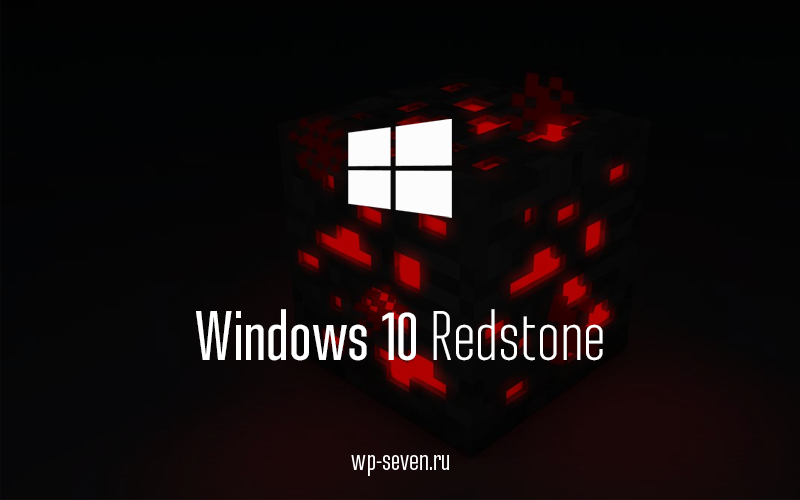
Microsoft представила новую предварительную сборку Windows 10 Mobile Insider Preview Build 14267, которая стала первым RS1-обновлением для мобильной операционной системы. Как и сообщалось ранее, Microsoft планирует выпускать новые сборки сначала для более свежих устройств. Билд 14267 доступен пока только для Lumia 950, 950 XL, 550, 650 и Xiaomi Mi4.
Что изменилось в этом билде?
- Облегченный поиск музыки с помощью Cortana. В правом верхнем углу интерфейса голосового ассистента появилась кнопка для активации распознавания музыки.
- Word Flow теперь работает в адресной строке браузера Microsoft Edge.
- Кнопка «In Private» для Edge. Включить приватный режим в браузере теперь гораздо легче. Возле кнопки с новой вкладкой появилась еще одна, отвечающая за InPrivate.
- Улучшенный процесс загрузки контента через Microsoft Edge. Браузер теперь спрашивает разрешение на загрузку файла, позволяя таким образом отклонить нежелательные загрузки.
Microsoft также исправила несколько багов:
- Исправлен баг, из-за которого навигационный бар не скрывался в некоторых приложениях для Windows Phone 8.1, включая наш официальный клиент. Теперь клавиши навигации скрываются без проблем.
- Исправления для автокоррекции польской клавиатуры.
- Исправлен баг, из-за которого видео, записанные на SD-карту, теряли большое количество кадров.
- Улучшена надежность и стабильность запуска приложений.
- Исправлены баги, приводящие к перезагрузкам телефона.
- Улучшена анимация живых плиток и процесс их обновления.
- Улучшена стабильность работы клавиатуры на языках с большими словарями.
Из багов заявлена только проблема в работе голосовой почты.
Прежде чем разразится гневными комментариями о том, что «Microsoft козлы и совсем ошалели», должны напомнить, почему Microsoft приняла решение рассылать обновления сначала для новых устройств. Намного проще протестировать операционную систему для недавно выпущенных смартфонов и быстрее выпустить билд, чем тратить много времени на полировку обновления для целого парка гаджетов и таким образом задерживать выход апдейта.
Подождите немного и сборка станет доступной для всех смартфонов, поддерживаемых программой Windows Insider.
Источник: Windows
From Wikipedia, the free encyclopedia
Windows 10 Mobile is a discontinued mobile operating system developed by Microsoft. It was released to manufacturing on November 20, 2015, and was made generally available on March 17, 2016. In October 2017, Microsoft announced that it would pause the active development of Windows 10 Mobile, and future development will be limited to maintenance releases and security patches. The last feature update is the Fall Creators Update. The last version of Windows 10 Mobile reached the end of life on January 14, 2020. Development for Windows 10 Mobile has completely ceased since then.
Version 1511 (November Update)
[edit]
Windows 10 Mobile November Update, also known as version 1511 and codenamed «Threshold 2», is the first major update to Windows 10 Mobile and the only one in a series of updates under the «Threshold» codenames. It carries the build number 10.0.10586. It was released to the public on November 12, 2015.
The update reached end of service on January 9, 2018.[1]
| Preview versions of Windows 10, version 1511 | ||
|---|---|---|
| Version | Release date(s) | Highlights |
| 9941.12498[2][3] | Fast and slow ring: February 12, 2015 |
This is the first public Windows 10 mobile pre-release build. It includes various changes from the operating system’s predecessor, Windows Phone 8.1. The changes include an updated Start Screen where the wallpaper is displayed behind translucent tiles rather than within them and Live Tiles that can has a new tall size option for apps that support it. This feature would be removed in subsequent builds.[4] Further changes to the Start screen includes app list redesigned with wallpaper as background, recent installed apps being shown at top, and the ability to search for apps though a prominent search box rather than a search button.[5][6] Other changes include changes to the general user experience, including the ability to expand notifications, actionable notifications,[7] Action Center with additional settings toggles and same design across Windows 10 devices. The keyboard has been updated to contains virtual pointing stick for text selection and a voice input button.[5] With this build, notifications can be synchronized between other Windows 10 devices. Furthermore, pressing and holding on any toggle in Action Center takes the user to respective settings of that option[8] When shutting down the device the OS displays a reminder of coming calendar events on screen[4][6][9] Security features for this build include device encryption option. New apps included in this build include a new file explorer app,[10] an Alarms app, adding world clock, timer, and stopwatch modes,[11] and a calculator app with a built in unit converter,[12] The web browser rendering engine of Microsoft Edge is hosted in Internet Explorer, with the intention of Internet Explorer being replaced by Microsoft Edge in later builds.[13] The system’s default camera app is now an updated version of the Lumia Camera app. Other apps include the photos app with OneDrive synchronization, collections and automatic photo enhancements, and the universal Sound recording app. The operating system also introduces the universal Settings app ported from the PC version.[4][6] |
| 10.0.10051 | ||
| 10.0.10052[14][15][16] | Fast ring: April 21, 2015 |
|
| 10.0.10136[17][18] | Fast ring: June 16, 2015 |
Microsoft introduces the Reachability feature for 5″ devices and above, allowing users to press and hold the Windows button for entire screen to slide down fore easier reach topmost UI elements. Battery Saver now displays detailed information on an application’s battery usage concerning lighting up the screen, running the processor or transferring data[19] The settings app offers Split-view when in landscape mode on higher-res displays, offering a UI almost identical to that on the PC[20] «Project Spartan» web browser adds the following features: InPrivate mode, secure sites – marked with a badge, full-screen videos, a «Save as» option for web images to convert files into .png or .jpg images[21] (in later betas, and released Windows 10, this app is branded as Microsoft Edge) Other changes include 3G only setting for highest connection speed, more improvements to Cortana, the ability enable and disable OneDrive backups for individual applications, Digital video stabilization, and VPN Point to Point Tunnelling Protocol (PPTP) and Secure Socket Tunnelling Protocol (SSTP). This build also has several minor UI changes, including the All Apps letter ‘jump’ buttons are ALL CAPS instead of lower case, search box replacing the search button at the top of the all apps list Internet Explorer Mobile is removed from this build. |
| 10.0.10149[22] [23] |
Fast ring: June 25, 2015 Slow ring: July 8, 2015 |
«Project Spartan» is now branded as Microsoft Edge. Microsoft Edge gained option to view a website as «desktop» or «mobile». The browser’s address bar moved to bottom of the screen This build brings updated icons and visuals (including visual controls). Flashlight toggle is added as a quick action in the Action Center.[24] Quiet hours now has to be enabled from Cortana’s notebook. Option for hiding notification panes on the lockscreen has been added. Finally, download limit on 3G networks removed. The Photos app now shows albums (Camera roll, screenshots, saved photos);it also gained support for opening .gif files. Automatic camera roll back up is now enabled from the OneDrive application. The built-in camera application now supports Face detection[25] This build also adds support for HTTP Live Streaming. |
| 10.0.10166
[26][27][28] |
Fast ring: July 10, 2015 Slow ring: |
This build finally removes the legacy Windows Phone 8.1 app store leaving only the Windows 10 version of the store app. Consequently, the Windows 10 store app loses the beta label. |
| Version | Release date(s) | Highlights |
| Public versions of Windows 10, version 1511 | ||
|---|---|---|
| Version | Release date(s) | Highlights |
| 10.0.10586 Version 1511 [29][30] |
Fast ring: November 5, 2015 Slow ring: Public release: |
This is the first Released to Manufacturing (RTM) build of Windows 10. It was released to device manufacturers to be preloaded on their devices. In this build BitLocker adds support for XTS-AES encryption algorithm.[31] Other security related features include Enhanced Credential Guard.[32] In the Settings app, under Privacy, Call History and Email are now included.[33] Starting with this build, Windows Spotlight is available on the Windows 10 Pro edition. |
| 10.0.10586.11
[34][35] |
Fast, slow ring and public release: November 18, 2015 |
|
| 10.0.10586.29
[36][37][38] |
Fast, slow ring and public release: December 8, 2015 |
|
| 10.0.10586.36
[39][40] |
Fast, slow ring and public release: December 17, 2015 |
|
| 10.0.10586.63
[41][42][43] |
Slow ring and public release: January 12, 2016 |
|
| 10.0.10586.71
[44][45] |
Slow ring and public release: January 27, 2016 |
|
| 10.0.10586.107 | Fast, slow ring and public release: November 24, 2015[46][47][48] |
|
| 10.0.10586.122
[49][50][51] |
Slow ring, release preview and public release: March 2, 2016 |
|
| 10.0.10586.164
[49][52][53][54] |
Slow ring, release preview and public release: March 8, 2016 |
|
| 10.0.10586.218
[49][55][56] |
Release preview and public release: April 12, 2016 |
|
| 10.0.10586.242
[57][58][59] |
Release preview: April 27, 2016 |
This cumulative update brings improved UI for tracking data under Networking and Wireless > Data Usage in the Settings app. |
| 10.0.10586.318
[49][60][61] |
Release preview and public release: May 10, 2016 |
This update enables UWP games and apps to unlock framerate. This will allow UWP games to disable V-Sync and enable the use of third party features such as G-Sync and Freesync.[62][63] |
| 10.0.10586.338
[49][60][64] |
Release preview: May 31, 2016 |
|
| 10.0.10586.420
[49][60][65] |
Release preview and public release: June 14, 2016 |
|
| 10.0.10586.456
[49][66] |
Release preview: June 29, 2016 |
|
| 10.0.10586.494
[49][67] |
Release preview and public release: July 12, 2016 |
|
| 10.0.10586.545
[49][68] |
Release preview and public release: August 9, 2016 |
|
| 10.0.10586.682
[49][69] |
Release preview and public release: November 14, 2016 |
|
| Version | Release date(s) | Highlights |
Version 1607 (Anniversary Update)
[edit]
Windows 10 Mobile Anniversary Update, also known as version 1607 and codenamed «Redstone 1»,[70][71][72][73] is the second major update to Windows 10 Mobile and the first in a series of updates under the «Redstone» codenames.[72][74][75] It carries the build number 10.0.14393. The first preview was released on February 19, 2016. It was released to the public on August 16, 2016.[76][77]
The update reached end of service after the release of build 14393.2551 on October 9, 2018.[78]
| Preview versions of Windows 10, version 1607 | ||
|---|---|---|
| Version | Release date(s) | Highlights |
| 10.0.14267 [79] |
Fast ring: February 19, 2016 |
|
| 10.0.14267.1004 [80] |
Fast ring: February 24, 2016 |
|
| 10.0.14283 [81] |
Fast ring: March 10, 2016 |
|
| 10.0.14291 [82] |
Fast ring: March 17, 2016 |
|
| 10.0.14295 [83] |
Fast ring: March 25, 2016 Slow ring: |
|
| 10.0.14322 [84] |
Fast ring: April 14, 2016 |
|
| 10.0.14327 [85] |
Fast ring: April 20, 2016 |
|
| 10.0.14328 [86] |
Fast ring: April 22, 2016 |
|
| 10.0.14332 [87] |
Fast ring: April 26, 2016 |
|
| 10.0.14342 [88] |
Fast ring: May 16, 2016 Slow ring: |
|
| 10.0.14356 [89] |
Fast ring: June 1, 2016 |
|
| 10.0.14361 [90] |
Fast ring: June 8, 2016 |
|
| 10.0.14364 [91] |
Fast ring: June 14, 2016 |
|
| 10.0.14367 [92] |
Fast ring: June 16, 2016 Slow ring: |
|
| 10.0.14371 [93] |
Fast ring: June 21, 2016 |
|
| 10.0.14372 [94] |
Fast ring: June 23, 2016 Slow ring: |
|
| 10.0.14376 [95] |
Fast ring: June 28, 2016 |
|
| 10.0.14379 [96] |
Fast ring: June 30, 2016 |
|
| 10.0.14383 [97] |
Fast ring: July 7, 2016 |
|
| 10.0.14385 [98] |
Fast ring: July 9, 2016 |
|
| 10.0.14388 [99] |
Fast ring: July 12, 2016 Slow ring: |
|
| 10.0.14390 [100] |
Fast ring: July 15, 2016 |
|
| Version | Release date(s) | Highlights |
| Public versions of Windows 10, version 1607 | ||
|---|---|---|
| Version | Release date(s) | Highlights |
| 10.0.14393 [101] |
Fast ring: July 18, 2016 Slow ring: |
|
| 10.0.14393.3 [102] |
Fast and slow ring: July 22, 2016 |
|
| 10.0.14393.5 [103][104] |
Fast ring: July 25, 2016 Slow ring and release preview: |
|
| 10.0.14393.67 Version 1607 [105][106][76] |
Fast, slow ring and release preview: August 9, 2016 Public release: |
|
| 10.0.14393.82 [107] |
Release preview: August 23, 2016 |
|
| 10.0.14393.103 [108] |
Slow ring and release preview: August 25, 2016 |
|
| 10.0.14393.105 [109][110] |
Slow ring and Release preview: September 7, 2016 |
|
| 10.0.14393.187 [111][112] |
Slow ring and release preview: September 14, 2016 |
|
| 10.0.14393.189 [111][113] |
Public release: September 15, 2016 |
|
| 10.0.14393.221 [114] |
Slow ring and release preview: September 26, 2016 |
|
| 10.0.14393.321 [115] |
Slow ring, release preview and public release: October 11, 2016 |
|
| 10.0.14393.351 [116][117] |
Slow ring and release preview: October 20, 2016 |
|
| 10.0.14393.448 [118] |
Slow ring, release preview and public release: November 9, 2016 |
|
| 10.0.14393.479 [119][120] |
Release preview: November 29, 2016 |
|
| 10.0.14393.576 [121] |
Release preview and public release: December 13, 2016 |
|
| 10.0.14393.594 [122] |
Release preview: January 4, 2017 |
|
| 10.0.14393.726 [123][124] |
Release preview: January 24, 2017 |
|
| 10.0.14393.953 [125] |
Release preview and public release: March 14, 2017 |
|
| 10.0.14393.1066 [126] |
Release preview and public release: April 11, 2017 |
|
| 10.0.14393.1198 [127] |
Public release: May 9, 2017 |
|
| 10.0.14393.1358 [128] |
Public release: June 13, 2017 |
|
| 10.0.14393.1378 [129] |
Public release: June 27, 2017 |
|
| 10.0.14393.1480 [130] |
Public release: July 11, 2017 |
|
| 10.0.14393.1593 [131] |
Public release: August 8, 2017 |
|
| 10.0.14393.1715 [132] |
Public release: September 12, 2017 |
|
| 10.0.14393.1770 [133] |
Public release: October 10, 2017 |
|
| 10.0.14393.1884 [134] |
Public release: November 14, 2017 |
|
| 10.0.14393.1944 [135] |
Public release: December 12, 2017 |
|
| 10.0.14393.2007 [136] |
Public release: January 3, 2018 |
|
| 10.0.14393.2068 [137] |
Public release: February 13, 2018 |
|
| 10.0.14393.2126 [138] |
Public release: March 20, 2018 |
|
| 10.0.14393.2189 [139] |
Public release: April 10, 2018 |
|
| 10.0.14393.2248 [140] |
Public release: May 8, 2018 |
|
| 10.0.14393.2318 [141] |
Public release: June 12, 2018 |
|
| 10.0.14393.2363 [142] |
Public release: July 10, 2018 |
|
| 10.0.14393.2431 [143] |
Public release: August 14, 2018 |
|
| 10.0.14393.2551 [144] |
Public release: October 9, 2018 |
|
| Version | Release date(s) | Highlights |
Version 1703 (Creators Update)
[edit]
Windows 10 Mobile Creators Update[145] also known as version 1703 and codenamed «Redstone 2»,[146] is the third major update to Windows 10 Mobile and the second in a series of updates under the «Redstone» codenames.[147] It carries the build number 10.0.15063. The first preview was released to Insiders on August 17, 2016. It was released to the public on April 25, 2017.
The update reached end of service after the release of build 15063.1868 on June 11, 2019.[148]
| Preview versions of Windows 10, version 1703 | ||
|---|---|---|
| Version | Release date(s) | Highlights |
| 10.0.14905 [149] |
Fast ring: August 17, 2016 |
With this build, narrator has been improved in regards to using common keyboard navigation in tables. Keyboard shortcut Ctrl+O for focusing on the address bar is also added to Microsoft Edge. New system sounds and ringtones are added. |
| 10.0.14915 [150] |
Fast ring: August 31, 2016 |
Manually dragging MP3 or WMA files to the device’s «Ringtones» folder either from a PC or downloaded from within the device will allow the media to be available for use as ringtone or alarm. |
| 10.0.14926 [151] |
Fast ring: September 14, 2016 |
The same snooze feature from PC is available on mobile, along with the performance improvements in text-entry heavy sites. The Wi-Fi settings page from the PC makes its way to Mobile, set to replace the legacy Windows Phone 8.1 based Wi-Fi settings page. However, as of now, the legacy Wi-Fi settings page also remains as a temporary fallback. |
| 10.0.14931 [152] |
Fast ring: September 21, 2016 Slow ring: |
The Windows Feedback Hub app has been updated to include a dark mode that can be set by the user or automatically based on system theme, a settings page, and author’s name in the details section of feedbacks. Other app updates include Windows Maps, which introduces the ability to check traffic for the commute route between home and work. The user can also see recently viewed traffic cameras for a particular rout. Finally, the app also includes a dark mode, which can be set by the user or automatically based on the system theme. The UWP Skype app also received an update to allow users to send SMS from their PC and relay it through their Windows Mobile device. Messages sent on Windows 10 Mobile will be visible on the PC and vice versa. This build also includes support for USB Audio 2.0 out of the box.[153] |
| 10.0.14936 [154] |
Fast ring: September 28, 2016 |
|
| 10.0.14942 [155] |
Fast ring: October 7, 2016 |
|
| 10.0.14946 [156] |
Fast ring: October 13, 2016 |
|
| 10.0.14951 [157] |
Fast ring: October 19, 2016 |
|
| 10.0.14955 [158] |
Fast ring: October 25, 2016 |
|
| 10.0.14959
[159] |
Fast ring: November 3, 2016 |
|
| 10.0.14965
[160] |
Fast ring: November 9, 2016 Slow ring: |
|
| 10.0.14977 [161] |
Fast ring: December 1, 2016 |
|
| 10.0.15007 [162] |
Fast ring: January 12, 2017 |
|
| 10.0.15014 [163] |
Fast ring: January 19, 2017 |
|
| 10.0.15025 [164] |
Fast ring: February 2, 2017 |
|
| 10.0.15031 [165] |
Fast ring: February 9, 2017 |
|
| 10.0.15043 [166] |
Fast ring: February 24, 2017 Slow ring: |
|
| 10.0.15047 [167] |
Fast ring: March 3, 2017 |
|
| 10.0.15051 [168] |
Fast ring: March 8, 2017 Slow ring: |
|
| 10.0.15055 [169] |
Fast ring: March 10, 2017 |
|
| Version | Release date(s) | Highlights |
| Public versions of Windows 10, version 1703 | ||
|---|---|---|
| Version | Release date(s) | Highlights |
| 10.0.15063 [170] |
Fast ring: March 20, 2017 |
|
| 10.0.15063.2 [170] |
Fast ring: March 28, 2017 Slow ring: |
|
| 10.0.15063.138 [171] |
Fast and slow ring: April 11, 2017 |
|
| 10.0.15063.251 Version 1703 [172][173] |
Slow ring, release preview and public release: April 25, 2017 |
|
| 10.0.15063.297 [174] |
Slow ring: May 9, 2017 Release preview and public release: |
|
| 10.0.15063.414 [175] |
Slow ring: June 13, 2017 Release preview and public release: |
|
| 10.0.15063.447 [176] |
Slow ring: June 27, 2017 Release preview and public release: |
|
| 10.0.15063.483 [177] |
Slow ring: July 11, 2017 Release preview and public release: |
|
| 10.0.15063.502 [178] |
Slow ring: July 31, 2017 Release preview: |
|
| 10.0.15063.540 [179] |
Slow ring: August 8, 2017 Release preview and public release: |
|
| 10.0.15063.608 [180] |
Release preview and public release: September 12, 2017 |
|
| 10.0.15063.674 [181] |
Release preview and public release: October 10, 2017 |
|
| 10.0.15063.728 [182] |
Public release: November 14, 2017 |
|
| 10.0.15063.786 [183] |
Public release: December 12, 2017 |
|
| 10.0.15063.850 [184] |
Public release: January 3, 2018 |
|
| 10.0.15063.909 [185] |
Public release: February 13, 2018 |
|
| 10.0.15063.968 [186] |
Public release: March 19, 2018 |
|
| 10.0.15063.1029 [187] |
Public release: April 10, 2018 |
|
| 10.0.15063.1088 [188] |
Public release: May 8, 2018 |
|
| 10.0.15063.1155 [189] |
Public release: June 12, 2018 |
|
| 10.0.15063.1206 [190] |
Public release: July 10, 2018 |
|
| 10.0.15063.1266 [191] |
Public release: August 14, 2018 |
|
| 10.0.15063.1324 [192] |
Public release: September 11, 2018 |
|
| 10.0.15063.1390 [193] |
Public release: October 9, 2018 |
|
| 10.0.15063.1446 [194] |
Public release: November 13, 2018 |
|
| 10.0.15063.1506 [195] |
Public release: December 11, 2018 |
|
| 10.0.15063.1563 [196] |
Public release: January 8, 2019 |
|
| 10.0.15063.1631 [197] |
Public release: February 12, 2019 |
|
| 10.0.15063.1689 [198] |
Public release: March 12, 2019 |
|
| 10.0.15063.1746 [199] |
Public release: April 9, 2019 |
|
| 10.0.15063.1805 [200] |
Public release: May 14, 2019 |
|
| 10.0.15063.1868 [201] |
Public release: June 11, 2019 |
|
| Version | Release date(s) | Highlights |
Version 1709 (Fall Creators Update)
[edit]
Windows 10 Mobile Fall Creators Update,[202] also known as version 1709 and codenamed «Redstone 3», is the third major update to Windows 10 Mobile and the third in a series of updates under the «Redstone» codenames. It carries the build number 10.0.15254. Despite sharing the same codename and version number with the PC version of Windows 10 Fall Creators Update («Redstone 3»), the update is still in build part of the «Redstone 2» branch. The first preview was released to Insiders on April 14, 2017. It was released to the public on October 24, 2017.
The update reached end of service after the release of build 15254.603 on January 14, 2020.[203][204]
| Preview versions of Windows 10, version 1709 | ||
|---|---|---|
| Version | Release date(s) | Highlights |
| 10.0.15204 [205] |
Fast ring: April 14, 2017 |
|
| 10.0.15205 [206] |
Fast ring: April 19, 2017 |
|
| 10.0.15207 [207] |
Fast ring: April 24, 2017 |
|
| 10.0.15208 [208] |
Fast ring: April 28, 2017 |
|
| 10.0.15210 [209] |
Fast ring: May 4, 2017 |
|
| 10.0.15213 [210] |
Fast ring: May 11, 2017 |
|
| 10.0.15215 [211] |
Fast ring: May 17, 2017 |
|
| 10.0.16212
[212] |
All rings: June 1, 2017 |
Accidental Release |
| 10.0.15222 [213] |
Fast ring: June 8, 2017 |
|
| 10.0.15223 [214] |
Fast ring: June 13, 2017 |
|
| 10.0.15228 [215] |
Fast ring: June 28, 2017 |
|
| 10.0.15230 [216] |
Fast ring: July 13, 2017 |
|
| 10.0.15235 [217] |
Fast ring: July 26, 2017 |
|
| 10.0.15237 [218] |
Fast ring: August 2, 2017 |
|
| 10.0.15240 [219] |
Fast ring: August 9, 2017 Slow ring: |
|
| 10.0.15245 [220] |
Fast ring: August 25, 2017 |
|
| 10.0.15250 [221] |
Fast ring: September 12, 2017 |
|
| 10.0.15252 [222] |
Fast ring: September 15, 2017 Slow ring: |
|
| Version | Release date(s) | Highlights |
| Public versions of Windows 10, version 1709 | |||
|---|---|---|---|
| Version | Knowledge base | Release date(s) | Highlights |
| 10.0.15254.1 Version 1709 [223] |
Fast and slow ring: October 11, 2017 Release preview: Public release: |
||
| 10.0.15254.12 [224] |
KB4052314 | Public release: November 14, 2017 |
|
| 10.0.15254.16 [225] |
Fast and slow ring: December 12, 2017 |
||
| 10.0.15254.124 [226] |
KB4056342 | Release preview and public release: December 12, 2017 |
|
| 10.0.15254.158 [227] |
KB4073117 | Fast, slow ring, release preview and public release: January 5, 2018 |
|
| 10.0.15254.248 [228] |
KB4077675 | Public release: February 14, 2018 |
|
| 10.0.15254.313 [229] |
KB4090912 | Public release: March 15, 2018 |
|
| 10.0.15254.369 [230] |
KB4099572 | Public release: April 10, 2018 |
|
| 10.0.15254.401 [231] |
KB4134196 | Public release: May 8, 2018 |
|
| 10.0.15254.489 [232] |
KB4316692 | Public release: June 12, 2018 |
|
| 10.0.15254.490 [233] |
KB4341235 | Public release: July 10, 2018 |
|
| 10.0.15254.527 [234] |
KB4346644 | Public release: August 14, 2018 |
|
| 10.0.15254.530 [235] |
KB4459082 | Public release: September 11, 2018 |
|
| 10.0.15254.538 [236] |
KB4464853 | Public release: October 9, 2018 |
|
| 10.0.15254.541 [237] |
KB4469220 | Public release: November 13, 2018 |
|
| 10.0.15254.544 [238] |
KB4478936 | Public release: December 11, 2018 |
|
| 10.0.15254.547 [239] |
KB4483203 | Public release: January 8, 2019 |
|
| 10.0.15254.552 [240] |
KB4487695 | Public release: February 12, 2019 |
|
| 10.0.15254.556 [241] |
KB4491736 | Public release: March 12, 2019 |
|
| 10.0.15254.562 [242] |
KB4495357 | Public release: April 9, 2019 |
|
| 10.0.15254.566 [243] |
KB4500154 | Public release: May 14, 2019 |
|
| 10.0.15254.572 [244] |
KB4505390 | Public release: June 11, 2019 |
|
| 10.0.15254.575 [245] |
KB4509104 | Public release: July 9, 2019 |
|
| 10.0.15254.582 [246] |
KB4513172 | Public release: August 13, 2019 |
|
| 10.0.15254.587 [247] |
KB4518514 | Public release: September 10, 2019 |
|
| 10.0.15254.590 [248] |
KB4522809 | Public release: October 8, 2019 |
|
| 10.0.15254.597 [249] |
KB4525241 | Public release: November 12, 2019 |
|
| 10.0.15254.600 [250] |
KB4522812 | Public release: December 10, 2019 |
|
| 10.0.15254.603 [203] |
KB4535289 | Public release: January 14, 2020 |
|
| Version | Knowledge base | Release date(s) | Highlights |
- Windows 10 PC version history
- Windows Phone version history
- ^ «Microsoft Lifecycle policy for 1511».
- ^ «Photo Gallery: Windows 10 for Phones Build 9941.12498». Nokiapoweruser. February 13, 2015. Archived from the original on April 22, 2016. Retrieved October 19, 2018.
- ^ Aul, Gabe (February 12, 2015). «Announcing the first build of Windows 10 Technical Preview for Phones». Windows Experience Blog. Microsoft. Archived from the original on October 4, 2015. Retrieved October 19, 2018.
- ^ a b c Bright, Peter (February 6, 2015). «Leaked images of Windows 10 for phones show us what to expect». Ars Technica. Ars Technica. Archived from the original on July 31, 2018. Retrieved October 19, 2018.
- ^ a b «Windows 10: The Next Chapter». news.microsoft.com. Microsoft. February 12, 2015. Archived from the original on November 8, 2016. Retrieved November 13, 2016.
- ^ a b c Warren, Tom (January 21, 2015). «This is Windows 10 for phones». The Verge. Vox Media. Archived from the original on January 22, 2015. Retrieved November 13, 2016.
- ^ Rubino, Daniel (February 12, 2015). «Windows 10 for phone lets you expand notifications in the Action Center». Windows Central. Archived from the original on March 24, 2017. Retrieved November 13, 2016.
- ^ Kulkarni, Pranav (March 29, 2015). «The most requested change to Action Center is here – MSPoweruser». MSPoweruser. Archived from the original on November 13, 2016. Retrieved November 13, 2016.
- ^ Devine, Richard (February 12, 2015). «Windows 10 for phones will remind you of appointments even as you’re shutting it down». Windows Central. Archived from the original on August 6, 2016. Retrieved November 13, 2016.
- ^ Rubino, Daniel (February 12, 2015). «File Explorer in Windows 10 for phone video tour». Windows Central. Archived from the original on August 22, 2016. Retrieved November 13, 2016.
- ^ Surur (February 3, 2015). «Confirmed: Windows 10 Alarm app will also be in Windows 10 for phones – MSPoweruser». MSPoweruser. Archived from the original on November 13, 2016. Retrieved November 13, 2016.
- ^ Devine, Richard (February 13, 2015). «The impressive Calculator in Windows 10 for phones will convert all the things». Windows Central. Archived from the original on November 13, 2016. Retrieved November 13, 2016.
- ^ «Internet Explorer in the Windows 10 Technical Preview for phones». Microsoft Internet Explorer Blog – IEBlog. Archived from the original on July 2, 2016. Retrieved November 13, 2016.
- ^ «Windows 10 Phones Build 10052 (10.0.15234.59) changelog & installation experience». Nokiapoweruser. April 22, 2015. Archived from the original on April 22, 2016. Retrieved October 19, 2018.
- ^ Hay, Richard (April 21, 2015). «Windows 10 Mobile build 10052 released to Windows Insiders». SuperSite for Windows. Penton. Archived from the original on January 9, 2016. Retrieved October 19, 2018.
- ^ Aul, Gabe (April 21, 2015). «Windows 10 Technical Preview Build 10052 now available for phones». Windows Experience Blog. Archived from the original on December 8, 2015. Retrieved October 19, 2018.
- ^ «Windows 10 Mobile Build 10136 screenshots gallery & Installation experience». Nokiapoweruser. June 17, 2015. Archived from the original on July 31, 2018. Retrieved October 19, 2018.
- ^ Aul, Gabe (June 16, 2015). «Announcing Windows 10 Mobile Insider Preview Build 10136». Windows Experience Blog. Archived from the original on December 8, 2015. Retrieved October 19, 2018.
- ^ Surur, Suril (June 21, 2015). «Windows 10 Mobile TP now offers more detailed battery usage information». Windows Mobile PowerUser. Mobile First Network. Archived from the original on January 21, 2016. Retrieved October 19, 2018.
- ^ Weir, Andy (June 9, 2015). «Windows 10 Mobile build 10134 shows its stuff in video demo». Neowin. Archived from the original on July 31, 2018. Retrieved October 19, 2018.
- ^ Hassan, Mehedi (June 18, 2015). «Microsoft Edge gets full-screen video, InPrivate mode support, and more on Windows 10 Mobile Build 10136». Windows Mobile PowerUser. Mobile First Network. Archived from the original on January 12, 2016. Retrieved October 19, 2018.
- ^ «Build 10.0.12648.133 on Lumia 930 – Microsoft Community». Archived from the original on October 30, 2015. Retrieved October 19, 2018.
- ^ Aul, Gabe (June 25, 2015). «Announcing Windows 10 Mobile Insider Preview Build 10149». Windows Experience Blog. Microsoft. Archived from the original on December 8, 2015. Retrieved October 19, 2018.
- ^ «Rejoice–Windows 10 Mobile will have a Flashlight toggle in the Action Centre». WMPoweruser. WMPoweruser.com. June 20, 2014. Archived from the original on January 12, 2016. Retrieved May 30, 2015.
- ^ «Latest version of Windows 10 Mobile camera now supports Face tracking in FFC». WMPoweruser. June 27, 2015. Archived from the original on January 12, 2016. Retrieved June 28, 2015.
- ^ «Announcing Windows 10 Insider Preview Build 10166». windows.com. July 9, 2015. Archived from the original on September 12, 2017. Retrieved October 19, 2018.
- ^ Frank, Blair Hanley (July 9, 2015). «New Windows 10 build 10166 squashes bugs, adds Microsoft Wi-Fi access». PC World (IDG News Service). Archived from the original on November 16, 2016. Retrieved October 19, 2018.
- ^ Huculak, Mauro (July 10, 2015). «Windows 10 for Desktop build 10166: What’s new, changes, improvements, and gallery». Windows Central. Archived from the original on October 31, 2019. Retrieved October 19, 2018.
- ^ «Announcing Windows 10 Insider Preview Build 10586». Windows Experience Blog. Archived from the original on December 2, 2017. Retrieved October 29, 2015.
- ^ Bright, Peter (November 12, 2015). «Windows 10 November Update: features, fixes, and enterprise readiness». Ars Technica. Condé Nast. Archived from the original on December 1, 2017. Retrieved October 19, 2018.
- ^ «Windows 10 Version 1511 gets new XTS-AES BitLocker encryption algorithm». WinBeta. November 13, 2015. Archived from the original on November 14, 2015. Retrieved November 13, 2015.
- ^ «Microsoft enhances Credential Guard in Windows 10 November update – WinBeta». winbeta.org. November 13, 2015. Archived from the original on October 6, 2016. Retrieved November 13, 2016.
- ^ «Windows 10 November Update: New Privacy Settings». SuperSite for Windows. Archived from the original on December 24, 2015. Retrieved January 10, 2016.
- ^ FileCritic, Ashwin (November 18, 2015). «KB3118754 Cumulative Update patches Windows 10 Build 10586.3 to 10586.11». File Critic. Archived from the original on July 31, 2018. Retrieved October 19, 2018.
- ^ «Cumulative update for Windows 10 Version 1511: November 18, 2015». Archived from the original on March 24, 2016. Retrieved October 19, 2018.
- ^ Kanji, Muhammad Jarir (December 9, 2015). «Microsoft rolls out Windows 10 build 10586.29 for PCs, matching latest Mobile release». Neowin. Archived from the original on July 31, 2018. Retrieved October 19, 2018.
- ^ Leonhard, Woody (December 9, 2015). «Microsoft issues patch KB 3116900, moves Windows 10 to build 10586.29». InfoWorld. Archived from the original on June 2, 2017. Retrieved October 19, 2018.
- ^ «Cumulative update for Windows 10 Version 1511: December 8, 2015». Archived from the original on September 10, 2016. Retrieved October 19, 2018.
- ^ «Cumulative update for Windows 10 Version 1511: December 17, 2015». Archived from the original on March 13, 2016. Retrieved October 19, 2018.
- ^ Hub, Windows Phone (December 17, 2015). «Windows 10 PC gets cumulative update build 10586.36». WinPhoneHub. Archived from the original on April 4, 2016. Retrieved October 19, 2018.
- ^ N., K. (January 12, 2016). «KB3124263 brings Windows 10 Build 10586.63 to public». WinCentral. Archived from the original on May 4, 2016. Retrieved October 19, 2018.
- ^ Callaham, John (January 12, 2016). «Windows 10 build 10586.63 now available PCs download». Windows Central. Archived from the original on December 28, 2018. Retrieved October 19, 2018.
- ^ «Cumulative update for Windows 10 Version 1511: January 12, 2015». Archived from the original on May 4, 2016. Retrieved October 19, 2018.
- ^ Rafia, Shaikh (January 27, 2016). «Microsoft to Release Windows 10 10586.71 to PC and Mobile Devices Tomorrow». WCCF Tech. Archived from the original on December 20, 2017. Retrieved October 19, 2018.
- ^ «Cumulative update for Windows 10 Version 1511: January 27, 2015». Archived from the original on May 6, 2016. Retrieved October 19, 2018.
- ^ «Windows 10 Mobile Insider Preview build 10586.107 now available to Fast ring members». Windows Central. Archived from the original on November 14, 2016. Retrieved November 13, 2016.
- ^ «Windows 10 Mobile build 10586.107 now available for Slow ring Insiders». Windows Central. Archived from the original on November 14, 2016. Retrieved November 13, 2016.
- ^ «Windows 10 Mobile build 10586.107 hits public release for Lumia 950, 950 XL and 550». Windows Central. Archived from the original on August 3, 2016. Retrieved November 13, 2016.
- ^ a b c d e f g h i j «Windows 10 update history». Microsoft Support Article. Archived from the original on March 5, 2016. Retrieved October 19, 2018.
- ^ Tkachenko, Sergey (March 2, 2016). «Windows 10 build 10586.122 is out, features a lot of improvements». Winaero. Archived from the original on July 8, 2017. Retrieved October 19, 2018.
- ^ «Cumulative Update for Windows 10 1511: March 2, 2016». Archived from the original on March 16, 2016. Retrieved March 10, 2016.
- ^ Hassan, Mehedi (March 10, 2016). «Windows 10 Build 10586.164 released to users». MSPowerUser. Archived from the original on March 26, 2016. Retrieved October 19, 2018.
- ^ Foley, Mary Jo (March 10, 2016). «As the Windows 10 builds turn: What’s new this week». ZDNet.
- ^ «Cumulative update for Windows 10 Version 1511 and Windows Server 2016 Technical Preview 4: March 8, 2016». Archived from the original on March 24, 2016. Retrieved March 10, 2016.
- ^ Hassan, Mehedi (April 12, 2016). «Here’s the changelog for Windows 10 Build 10586.218 (PCs)». MSPowerUser. Archived from the original on April 15, 2016. Retrieved October 19, 2018.
- ^ «Cumulative update for Windows 10 Version 1511 and Windows Server 2016 Technical Preview 4: April 12, 2016». Archived from the original on May 29, 2016. Retrieved April 12, 2016.
- ^ Anderson, Kareem (April 28, 2016). «Windows 10 10586.240 and Windows 10 Mobile 10586.242 updates released». WinBeta. Archived from the original on May 8, 2016. Retrieved October 19, 2018.
- ^ Rubino, Daniel (April 28, 2016). «Here is the changelog for Windows 10 build 10586.240 (PC) and 10586.242 (Phone)». Windows Central. Archived from the original on December 28, 2018. Retrieved October 19, 2018.
- ^ Surur (April 27, 2016). «Windows Mobile 10 Build 10586.242 being pushed out to Release Preview Ring». WinBeta. Archived from the original on November 13, 2016. Retrieved November 15, 2016.
- ^ a b c Coppock, Mark (May 10, 2016). «Microsoft releases Windows 10 cumulative update KB3156421, build 10586.318». WinBeta. Archived from the original on May 21, 2016. Retrieved October 19, 2018.
- ^ Callahan, John (May 10, 2016). «Here’s what’s been fixed and improved with Windows 10 PC 1511 for build 10586.318». Windows Central. Archived from the original on December 28, 2018. Retrieved October 19, 2018.
- ^ «Microsoft Makes Major Improvements to UWP Games on Windows 10 – Thurrott.com». Thurrott.com. May 10, 2016. Archived from the original on July 31, 2018. Retrieved May 14, 2016.
- ^ «Unlocked Frame Rate and More Now Enabled for UWP». DirectX Developer Blog. May 10, 2016. Archived from the original on June 24, 2016. Retrieved May 14, 2016.
- ^ Woods, Rich (May 10, 2016). «Microsoft rolls out Windows 10 Mobile build 10586.338 to the Release Preview ring». Neowin. Archived from the original on October 11, 2018. Retrieved October 19, 2018.
- ^ Woods, Rich (June 14, 2016). «Here’s what’s been fixed and improved with Windows 10 Mobile 1511 for build 10586.420». Neowin. Archived from the original on July 31, 2018. Retrieved October 19, 2018.
- ^ Woods, Rich (June 30, 2016). «Here’s what got fixed in Windows 10 build 10586.456». Neowin. Archived from the original on October 11, 2018. Retrieved October 19, 2018.
- ^ Woods, Rich (July 12, 2016). «Microsoft releases Windows 10 build 10586.494 for PC and Mobile». Neowin. Archived from the original on October 11, 2018. Retrieved October 19, 2018.
- ^ Woods, Rich (August 10, 2016). «Microsoft releases Windows 10 Mobile build 10586.545 to non-Insiders». Neowin. Archived from the original on October 11, 2018. Retrieved October 19, 2018.
- ^ Weir, Andy (November 14, 2016). «Windows 10 Mobile build 10586.682 rolls out for devices not on the Anniversary Update». Neowin. Archived from the original on October 11, 2018. Retrieved October 19, 2018.
- ^ Popa, Bogdan (April 5, 2016). «New Windows 10 Anniversary Update Build to Launch «Soon»«. Softpedia News. Archived from the original on April 20, 2019. Retrieved October 19, 2018.
- ^ Newman, Jared (March 30, 2016). «Windows 10 ‘Anniversary Update’ headed to all users this summer. The next big Windows update adds features for Windows Hello, Cortana, Ink, and more». PC World. Archived from the original on May 22, 2018. Retrieved October 19, 2018.
- ^ a b «Windows 10 Redstone: Second wave of updates coming in 2017». WinBeta. March 3, 2016. Archived from the original on April 23, 2016. Retrieved April 21, 2016.
- ^ Thurrott, Paul (March 30, 2016). «Build 2016: Windows 10 «Redstone» to be Branded as Anniversary Update». Thurrott. Archived from the original on October 31, 2019. Retrieved October 19, 2018.
- ^ «Microsoft’s ‘Redstone’: An update to Windows 10 due in 2016». All About Microsoft. Archived from the original on February 8, 2016. Retrieved January 29, 2016.
- ^ Foley, Mary Jo. «Microsoft pushes back Windows 10 ‘Redstone’ 2 to Spring 2017 to line up with new Microsoft device wave». ZDNet. Archived from the original on April 15, 2016. Retrieved April 20, 2016.
- ^ a b Jo Foley, Mary (August 16, 2016). «Microsoft starts rolling out Windows 10 Mobile Anniversary Update for phones». ZDNet. Archived from the original on August 16, 2016. Retrieved August 16, 2016.
- ^ de Looper, Christian (August 16, 2016). «Better late than never: Microsoft rolls out Windows 10 Mobile Anniversary Update». Digital Trends. Archived from the original on August 18, 2016. Retrieved August 16, 2016.
- ^ «Microsoft Lifecycle policy for 1607». Archived from the original on November 16, 2018. Retrieved November 16, 2018.
- ^ «Announcing Windows 10 Mobile Insider Preview Build 14267». Windows Experience Blog. February 19, 2016. Archived from the original on March 2, 2016. Retrieved February 19, 2016.
- ^ «Announcing Windows 10 Insider Preview Build 14271 + Mobile Build 14267.1004». Windows Experience Blog. February 24, 2016. Archived from the original on March 3, 2016. Retrieved February 24, 2016.
- ^ «Announcing Windows 10 Mobile Insider Preview Build 14283». Windows Experience Blog. March 10, 2016. Archived from the original on March 11, 2016. Retrieved March 10, 2016.
- ^ «Announcing Windows 10 Insider Preview Build 14291 for PC and Mobile». Windows Experience Blog. March 17, 2016. Archived from the original on March 17, 2016. Retrieved March 17, 2016.
- ^ «Announcing Windows 10 Insider Preview Build 14295 for PC and Mobile». Windows Experience Blog. March 25, 2016. Archived from the original on June 8, 2016. Retrieved March 25, 2016.
- ^ «Announcing Windows 10 Mobile Insider Preview Build 14322». Windows Experience Blog. April 14, 2016. Archived from the original on October 9, 2016. Retrieved April 14, 2016.
- ^ «Announcing Windows 10 Mobile Insider Preview Build 14327». Windows Experience Blog. April 20, 2016. Archived from the original on May 4, 2016. Retrieved April 20, 2016.
- ^ «Announcing Windows 10 Insider Preview Build 14328 for PC and Mobile». Windows Experience Blog. April 22, 2016. Archived from the original on April 25, 2016. Retrieved April 22, 2016.
- ^ «Announcing Windows 10 Insider Preview Build 14332». Windows Experience Blog. April 26, 2016. Archived from the original on May 9, 2016. Retrieved April 26, 2016.
- ^ «Announcing Windows 10 Mobile Insider Preview Build 14342». Windows Experience Blog. May 16, 2016. Archived from the original on May 20, 2016. Retrieved May 16, 2016.
- ^ «Announcing Windows 10 Mobile Insider Preview Build 14342». Windows Experience Blog. June 1, 2016. Archived from the original on June 29, 2016. Retrieved June 1, 2016.
- ^ «Announcing Windows 10 Insider Preview Build 14361». Windows Experience Blog. June 8, 2016. Archived from the original on June 9, 2016. Retrieved June 8, 2016.
- ^ «Announcing Windows 10 Insider Preview Build 14366 & Mobile Build 14364». Windows Experience Blog. June 14, 2016. Archived from the original on August 7, 2016. Retrieved June 14, 2016.
- ^ «Announcing Windows 10 Insider Preview Build 14367 for PC and Mobile». Windows Experience Blog. June 16, 2016. Archived from the original on August 3, 2016. Retrieved June 16, 2016.
- ^ «Announcing Windows 10 Mobile Insider Preview Build 14371». Windows Experience Blog. June 21, 2016. Archived from the original on August 9, 2016. Retrieved June 21, 2016.
- ^ «Announcing Windows 10 Insider Preview Build 14372 for PC and Mobile». Windows Experience Blog. June 23, 2016. Archived from the original on June 25, 2016. Retrieved June 23, 2016.
- ^ «Announcing Windows 10 Insider Preview Build 14376 for PC and Mobile». Windows Experience Blog. June 28, 2016. Archived from the original on August 15, 2016. Retrieved June 28, 2016.
- ^ «Announcing Windows 10 Insider Preview Build 14379 for PC and Mobile». Windows Experience Blog. June 30, 2016. Archived from the original on July 1, 2016. Retrieved June 30, 2016.
- ^ «Announcing Windows 10 Insider Preview Build 14383 for PC and Mobile». Windows Experience Blog. July 7, 2016. Archived from the original on July 8, 2016. Retrieved July 7, 2016.
- ^ «Announcing Windows 10 Insider Preview Build 14385 for PC and Mobile». Windows Experience Blog. July 9, 2016. Archived from the original on August 16, 2016. Retrieved July 9, 2016.
- ^ «Announcing Windows 10 Insider Preview Build 14388 for PC and Mobile». Windows Experience Blog. July 12, 2016. Archived from the original on August 16, 2016. Retrieved July 12, 2016.
- ^ «Announcing Windows 10 Insider Preview Build 14390 for PC and Mobile». Windows Experience Blog. July 15, 2016. Archived from the original on August 17, 2016. Retrieved July 15, 2016.
- ^ «Announcing Windows 10 Insider Preview Build 14393 for PC and Mobile». Windows Experience Blog. July 18, 2016. Archived from the original on July 21, 2016. Retrieved July 18, 2016.
- ^ Woods, Rich (July 22, 2016). «Microsoft releases Windows 10 for PC and Mobile build 14393.3 to Insiders [Update]». Neowin. Archived from the original on July 23, 2016. Retrieved July 22, 2016.
- ^ Weir, Andy (July 25, 2016). «Windows 10 Anniversary Update build 14393.5 rolls out to PCs and phones in the Fast ring». Neowin. Archived from the original on July 26, 2016. Retrieved July 25, 2016.
- ^ Woods, Rich (July 28, 2016). «Windows 10 Anniversary Update build 14393.5 rolls out to PCs and phones in the Fast ring». Neowin. Archived from the original on July 30, 2016. Retrieved July 28, 2016.
- ^ Jo Foley, Mary (August 9, 2016). «Microsoft rolls out several new Windows 10 cumulative updates». ZDNet. Archived from the original on August 10, 2016. Retrieved August 9, 2016.
- ^ «How to get the Windows 10 Anniversary Update». Windows Experience Blog. August 2, 2016. Archived from the original on August 11, 2016. Retrieved August 2, 2016.
- ^ «August 23, 2016 – KB3176934 (OS Build 14393.82)». Microsoft Support. Microsoft.
- ^ Woods, Rich (August 25, 2016). «Windows 10 build 14393.103 for PC and Mobile now available in Slow and Release Preview rings». Neowin. Archived from the original on August 26, 2016. Retrieved August 25, 2016.
- ^ «August 31, 2016 – KB3176938 (OS Build 14393.105)». Microsoft Support. Microsoft.
- ^ Nayan (September 8, 2016). «Windows 10 Mobile Build 14393.105 available for Slow & RP Rings now. Changelog». Nokiapoweruser. Retrieved September 8, 2016.
- ^ a b «September 13, 2016 – KB3189866 (OS Builds 14393.187 and 14393.189)». Microsoft Support. Microsoft.
- ^ Woods, Rich (September 14, 2016). «Windows 10 Mobile build 14393.187 now available in Slow and Release Preview rings». Neowin. Archived from the original on September 15, 2016. Retrieved September 14, 2016.
- ^ Woods, Rich (September 15, 2016). «Windows 10 Mobile build 14393.189 now available for non-Insiders with unlocked devices». Neowin. Archived from the original on September 16, 2016. Retrieved September 15, 2016.
- ^ Woods, Rich (September 26, 2016). «Windows 10 Mobile build 14393.221 now available in the Release Preview and Slow rings». Neowin. Archived from the original on September 28, 2016. Retrieved September 26, 2016.
- ^ «October 11, 2016 – KB3194798 (OS Build 14393.321)». Microsoft Support. Microsoft.
- ^ «October 27, 2016 – KB3197954 (OS Build 14393.351)». Microsoft Support. Microsoft.
- ^ Woods, Rich (October 20, 2016). «Microsoft releases Windows 10 Mobile build 14393.351 to the Slow and Release Preview rings». Neowin. Archived from the original on October 21, 2016. Retrieved October 20, 2016.
- ^ «November 9, 2016 – KB3200970 (OS Build 14393.448)». Microsoft Support. Microsoft.
- ^ «December 9, 2016 – KB3201845 (OS Build 14393.479)». Microsoft Support. Microsoft. Archived from the original on December 12, 2016. Retrieved October 19, 2018.
- ^ Woods, Rich (November 29, 2016). «Windows 10 build 14393.479 for PC and Mobile shows up in the Release Preview ring». Neowin. Archived from the original on November 30, 2016. Retrieved November 29, 2016.
- ^ «December 13, 2016 – KB3206632 (OS Build 14393.576)». Microsoft Support. Microsoft.
- ^ Woods, Rich (January 4, 2017). «Windows 10 build 14393.594 heads to PCs on Release Preview ring [Update: Now on Mobile too!]». Neowin. Archived from the original on January 6, 2017. Retrieved January 4, 2017.
- ^ «January 26, 2017—KB 3216755 (OS Build 14393.726)». Microsoft Support. Microsoft.
- ^ Bowden, Zac (January 24, 2017). «Windows 10 build 14393.726 now rolling out for Release Preview ring on PC and Mobile». Windows Central. Archived from the original on January 25, 2017. Retrieved January 24, 2017.
- ^ «March 14, 2017—KB4013429 (OS Build 14393.953)». Microsoft Support. Microsoft.
- ^ «April 11, 2017—KB4015217 (OS Build 14393.1066 and 14393.1083)». Microsoft Support. Microsoft. Archived from the original on April 12, 2017. Retrieved October 19, 2018.
- ^ «May 9, 2017—KB4019472 (OS Build 14393.1198)». Microsoft Support. Microsoft. Archived from the original on May 11, 2017. Retrieved October 19, 2018.
- ^ «June 13, 2017—KB4022715 (OS Build 14393.1358)». Microsoft Support. Microsoft.
- ^ «June 27, 2017—KB4022723 (OS Build 14393.1378)». Microsoft Support. Microsoft.
- ^ «July 11, 2017—KB4025339 (OS Build 14393.1480)». Microsoft Support. Microsoft.
- ^ «August 8, 2017—KB4034658 (OS Build 14393.1593)». Microsoft Support. Microsoft.
- ^ «September 12, 2017—KB4038782 (OS Build 14393.1715)». Microsoft Support. Microsoft.
- ^ «October 10, 2017—KB4041691 (OS Build 14393.1770)». Microsoft Support. Microsoft.
- ^ «November 14, 2017—KB4048953 (OS Build 14393.1884)». Microsoft Support. Microsoft.
- ^ «December 12, 2017—KB4053579 (OS Build 14393.1944)». Microsoft Support. Microsoft.
- ^ «January 3, 2018—KB4056890 (OS Build 14393.2007)». Microsoft Support. Microsoft.
- ^ «February 13, 2018—KB4074590 (OS Build 14393.2068)». Microsoft Support. Microsoft.
- ^ «March 13, 2018—KB4088787 (OS Build 14393.2125 and 14393.2126)». Microsoft Support. Microsoft.
- ^ «April 10, 2018—KB4093119 (OS Build 14393.2189)». Microsoft Support. Microsoft.
- ^ «May 8, 2018—KB4103723 (OS Build 14393.2248)». Microsoft Support. Microsoft.
- ^ «June 12, 2018—KB4284880 (OS Build 14393.2312)». Microsoft Support. Microsoft.
- ^ «July 10, 2018—KB4338814 (OS Build 14393.2363)». Microsoft Support. Microsoft.
- ^ «August 14, 2018—KB4343887 (OS Build 14393.2430)». Microsoft Support. Microsoft.
- ^ «October 9, 2018—KB4462917 (OS Build 14393.2551)». Microsoft Support. Microsoft.
- ^ Protalinski, Emil (October 26, 2016). «Microsoft unveils Windows 10 Creators Update, coming in ‘early 2017’«. VentureBeat. Archived from the original on October 29, 2016. Retrieved October 26, 2016.
- ^ «Next Windows 10 Feature Update in March 2017? What would you like to see? -gHacks Tech News». gHacks Technology News. October 18, 2016. Archived from the original on October 27, 2016. Retrieved October 27, 2016.
- ^ «Windows 10 Redstone 2 looking likely for a March 2017 release – Zac Bowden News». Zac Bowden News. October 13, 2016. Archived from the original on October 15, 2016. Retrieved October 13, 2016.
- ^ «Microsoft Lifecycle policy for 1703».
- ^ «Announcing Windows 10 Insider Preview Build 14905». Windows Experience Blog. August 17, 2016. Archived from the original on August 17, 2016. Retrieved August 17, 2016.
- ^ «Announcing Windows 10 Insider Preview Build 14915». Windows Experience Blog. August 31, 2016. Archived from the original on September 1, 2016. Retrieved August 31, 2016.
- ^ «Announcing Windows 10 Insider Preview Build 14926». Windows Experience Blog. September 14, 2016. Archived from the original on September 24, 2016. Retrieved September 14, 2016.
- ^ «Announcing Windows 10 Insider Preview Build 14931». Windows Experience Blog. September 21, 2016. Archived from the original on September 23, 2016. Retrieved September 21, 2016.
- ^ «Here’s what’s new, fixed, and broken in Windows 10 Build 14931 – MSPoweruser». MSPoweruser. September 21, 2016. Archived from the original on November 12, 2016. Retrieved November 12, 2016.
- ^ «Announcing Windows 10 Insider Preview Build 14936». Windows Experience Blog. September 28, 2016. Archived from the original on October 2, 2016. Retrieved September 28, 2016.
- ^ «Announcing Windows 10 Insider Preview Build 14942». Windows Experience Blog. October 7, 2016. Archived from the original on October 7, 2016. Retrieved October 7, 2016.
- ^ «Announcing Windows 10 Insider Preview Build 14946». Windows Experience Blog. October 13, 2016. Archived from the original on October 14, 2016. Retrieved October 13, 2016.
- ^ «Announcing Windows 10 Insider Preview Build 14951». Windows Experience Blog. October 19, 2016. Archived from the original on October 20, 2016. Retrieved October 19, 2016.
- ^ «Announcing Windows 10 Insider Preview Build 14955». Windows Experience Blog. October 25, 2016. Archived from the original on October 26, 2016. Retrieved October 25, 2016.
- ^ «Announcing Windows 10 Insider Preview Build 14959 for Mobile and PC – Windows Experience BlogWindows Experience Blog». blogs.windows.com. November 3, 2016. Archived from the original on January 12, 2017. Retrieved January 1, 2017.
- ^ «Announcing Windows 10 Insider Preview Build 14965 for Mobile and PC – Windows Experience BlogWindows Experience Blog». blogs.windows.com. November 9, 2016. Archived from the original on February 1, 2017. Retrieved January 1, 2017.
- ^ «Announcing Windows 10 Insider Preview Build 14977». Windows Experience Blog. December 2016. Archived from the original on December 23, 2016. Retrieved December 1, 2016.
- ^ «Announcing Windows 10 Insider Preview Build 15007». Windows Experience Blog. January 12, 2017. Archived from the original on January 14, 2017. Retrieved January 12, 2017.
- ^ «Announcing Windows 10 Insider Preview Build 15014». Windows Experience Blog. January 19, 2017. Archived from the original on January 20, 2017. Retrieved January 19, 2017.
- ^ «Announcing Windows 10 Insider Preview Build 15025 for Mobile – Windows Experience Blog». blogs.windows.com. February 2, 2017. Archived from the original on February 3, 2017. Retrieved February 2, 2017.
- ^ «Announcing Windows 10 Insider Preview Build 15031 for Mobile – Windows Experience Blog». blogs.windows.com. February 9, 2017. Archived from the original on February 11, 2017. Retrieved February 11, 2017.
- ^ «Announcing Windows 10 Insider Preview Build 15043 for Mobile – Windows Experience Blog». blogs.windows.com. February 24, 2017. Archived from the original on December 2, 2017. Retrieved February 24, 2017.
- ^ «Announcing Windows 10 Insider Preview Build 15048 for PC and Build 15047 for Mobile – Windows Experience Blog». blogs.windows.com. March 3, 2017. Archived from the original on September 2, 2017. Retrieved March 4, 2017.
- ^ «Announcing Windows 10 Insider Preview Build 15051 for Mobile – Windows Experience BlogWindows Experience Blog». blogs.windows.com. March 8, 2017. Archived from the original on March 9, 2017. Retrieved March 8, 2017.
- ^ «Announcing Windows 10 Insider Preview Build 15055 for PC and Mobile – Windows Experience Blog». blogs.windows.com. March 10, 2017. Archived from the original on September 1, 2017. Retrieved March 11, 2017.
- ^ a b «Announcing Windows 10 Insider Preview Build 15063 for PC and Mobile – Windows Experience Blog». blogs.windows.com. Archived from the original on April 28, 2018. Retrieved March 20, 2017.
- ^ Woods, Rich (April 11, 2017). «Windows 10 builds 14393.1066, 15063.138 for PC and phone are available – here’s what’s new [Update]». Windows Central. Archived from the original on April 12, 2017. Retrieved April 11, 2017.
- ^ Zach Bowden (April 25, 2017). «Windows 10 Mobile Creators Update build 15063.251 now rolling out to the Release Preview ring». Windows Central. Archived from the original on April 26, 2017. Retrieved April 26, 2017.
- ^ Release of Windows 10 Creators Update RTM build for mobile, build number 15063.251.
- «Managing the Windows 10 Creators Update rollout for a seamless experience – Windows Experience Blog». blogs.windows.com. March 30, 2017. Archived from the original on April 2, 2017. Retrieved April 16, 2017.
- Nayan (April 26, 2017). «Windows 10 Mobile RTM Build 15063.251 released to non-insiders, slow & RP rings». WinCentral. Archived from the original on July 31, 2018. Retrieved May 1, 2017.
- ^ «May 9, 2017—KB4016871 (OS Build 15063.296 and 15063.297)». Microsoft Support. Microsoft.
- ^ «June 13, 2017—KB4022725 (OS Build 15063.413 and 15063.414)». Microsoft Support. Microsoft. Archived from the original on June 18, 2017. Retrieved October 19, 2018.
- ^ «June 27, 2017—KB4022716 (OS Build 15063.447)». Microsoft Support. Microsoft. Archived from the original on June 27, 2017. Retrieved October 19, 2018.
- ^ «July 11, 2017—KB4025342 (OS Build 15063.483)». Microsoft Support. Microsoft. Archived from the original on July 12, 2017. Retrieved October 19, 2018.
- ^ «July 31, 2017—KB4032188 (OS Build 15063.502)». Microsoft Support. Microsoft.
- ^ «August 8, 2017—KB4034674 (OS Build 15063.540)». Microsoft Support. Microsoft. Archived from the original on August 12, 2017. Retrieved October 19, 2018.
- ^ «September 12, 2017—KB4038788 (OS Build 15063.608)». Microsoft Support. Microsoft. Archived from the original on September 15, 2017. Retrieved October 19, 2018.
- ^ «October 10, 2017—KB4041676 (OS Build 15063.674)». Microsoft Support. Microsoft. Archived from the original on October 11, 2017. Retrieved October 19, 2018.
- ^ «November 14, 2017—KB4048954 (OS Build 15063.726 and 15063.728)». Microsoft Support. Microsoft. Archived from the original on November 15, 2017. Retrieved October 19, 2018.
- ^ «December 12, 2017—KB4053580 (OS Build 15063.786)». Microsoft Support. Microsoft.
- ^ «January 3, 2018—KB4056891 (OS Build 15063.850)». Microsoft Support. Microsoft.
- ^ «February 13, 2018—KB4074592 (OS Build 15063.909)». Microsoft Support. Microsoft.
- ^ «March 13, 2018—KB4088782 (OS Build 15063.966 and 15063.968)». Microsoft Support. Microsoft.
- ^ «April 10, 2018—KB4093107 (OS Build 15063.1029)». Microsoft Support. Microsoft.
- ^ «May 8, 2018—KB4103731 (OS Build 15063.1088)». Microsoft Support. Microsoft.
- ^ «June 12, 2018—KB4284874 (OS Build 15063.1155)». Microsoft Support. Microsoft.
- ^ «July 10, 2018—KB4338826 (OS Build 15063.1206)». Microsoft Support. Microsoft.
- ^ «August 14, 2018—KB4343885 (OS Build 15063.1266)». Microsoft Support. Microsoft.
- ^ «September 11, 2018—KB4457138 (OS Build 15063.1324)». Microsoft Support. Microsoft.
- ^ «October 9, 2018—KB4462937 (OS Build 15063.1387)». Microsoft Support. Microsoft.
- ^ «November 13, 2018—KB4467696 (OS Build 15063.1446)». Microsoft Support. Microsoft.
- ^ «December 11, 2018—KB4471327 (OS Build 15063.1506)». Microsoft Support. Microsoft.
- ^ «January 8, 2019—KB4480973 (OS Build 15063.1563)». Microsoft Support. Microsoft.
- ^ «February 12, 2019—KB4487020 (OS Build 15063.1631)». Microsoft Support. Microsoft.
- ^ «March 12, 2019—KB4489871 (OS Build 15063.1689)». Microsoft Support. Microsoft.
- ^ «April 9, 2019—KB4493474 (OS Build 15063.1747)». Microsoft Support. Microsoft.
- ^ «May 14, 2019—KB4499181 (OS Build 15063.1805)». Microsoft Support. Microsoft.
- ^ «June 11, 2019—KB4503279 (OS Build 15063.1868)». Microsoft Support. Microsoft.
- ^ Gupta, Vishal (May 11, 2017). «Microsoft Announces Windows 10 Fall Creators Update (Redstone 3) Coming in September 2017». AskVG. Archived from the original on May 17, 2017. Retrieved May 12, 2017.
- ^ a b «January 14, 2020—KB4535289 Update for Windows 10 Mobile (OS Build 15254.603)». Microsoft Support. Microsoft.
- ^ Woods, Rich (January 14, 2020). «Windows 10 Mobile is dead … again». Neowin. Archived from the original on January 14, 2020. Retrieved January 14, 2020.
- ^ «Announcing Windows 10 Insider Preview Build 16176 for PC + Build 15204 for Mobile». Windows Experience Blog. April 14, 2017. Archived from the original on August 12, 2017. Retrieved April 15, 2017.
- ^ Dona Sarkar (April 19, 2017). «Announcing Windows 10 Insider Preview Build 16179 for PC + Build 15205 for Mobile». Windows Experience Blog. Archived from the original on July 1, 2017. Retrieved April 20, 2017.
- ^ Dona Sarkar (April 24, 2017). «Announcing Windows 10 Insider Preview Build 15207 for Mobile». Windows Experience Blog. Archived from the original on April 25, 2017. Retrieved April 25, 2017.
- ^ Dona Sarkar (April 28, 2017). «Announcing Windows 10 Insider Preview Build 16184 for PC + Build 15208 for Mobile». Windows Experience Blog. Archived from the original on February 27, 2018. Retrieved April 29, 2017.
- ^ Dona Sarkar (May 4, 2017). «Announcing Windows 10 Insider Preview Build 16188 for PC + Build 15210 for Mobile». Windows Experience Blog. Archived from the original on May 18, 2018. Retrieved May 4, 2017.
- ^ Dona Sarkar (May 11, 2017). «Announcing Windows 10 Insider Preview Build 16193 for PC + Build 15213 for Mobile». Windows Experience Blog. Archived from the original on April 28, 2018. Retrieved May 11, 2017.
- ^ Dona Sarkar (May 17, 2017). «Announcing Windows 10 Insider Preview Build 16199 for PC + Build 15215 for Mobile». Windows Experience Blog. Archived from the original on December 27, 2017. Retrieved May 18, 2017.
- ^ Dona Sarkar (June 1, 2017). «A note about the unintentional release of builds today». Windows Experience Blog. Archived from the original on June 2, 2017. Retrieved June 2, 2017.
- ^ Dona Sarkar (June 8, 2017). «Announcing Windows 10 Insider Preview Build 16215 for PC + Build 15222 for Mobile». Windows Experience Blog. Archived from the original on November 15, 2017. Retrieved June 9, 2017.
- ^ Dona Sarkar (June 13, 2017). «Announcing Windows 10 Insider Preview Build 15223 for Mobile». Windows Experience Blog. Archived from the original on June 26, 2017. Retrieved June 14, 2017.
- ^ Dona Sarkar (June 28, 2017). «Announcing Windows 10 Insider Preview Build 16232 for PC + Build 15228 for Mobile». Windows Experience Blog. Archived from the original on January 25, 2018. Retrieved June 28, 2017.
- ^ Dona Sarkar (July 13, 2017). «Announcing Windows 10 Insider Preview Build 16241 for PC & Build 15230 for Mobile». Windows Experience Blog. Archived from the original on January 30, 2018. Retrieved July 13, 2017.
- ^ Dona Sarkar (July 26, 2017). «Announcing Windows 10 Insider Preview Build 16251 for PC & Build 15235 for Mobile». Windows Experience Blog. Archived from the original on January 21, 2018. Retrieved July 26, 2017.
- ^ Dona Sarkar (August 2, 2017). «Announcing Windows 10 Insider Preview Build 16257 for PC & Build 15237 for Mobile». Windows Experience Blog. Archived from the original on February 1, 2018. Retrieved August 3, 2017.
- ^ Dona Sarkar (August 9, 2017). «Announcing Windows 10 Insider Preview Build 15240 for Mobile». Windows Experience Blog. Archived from the original on August 10, 2017. Retrieved August 9, 2017.
- ^ Dona Sarkar (August 25, 2017). «Announcing Windows 10 Insider Preview Build 16275 for PC & Build 15245 for Mobile». Windows Experience Blog. Archived from the original on January 30, 2018. Retrieved August 26, 2017.
- ^ Dona Sarkar (September 12, 2017). «Announcing Windows 10 Insider Preview Build 16288 for PC & Build 15250 for Mobile». Windows Experience Blog. Archived from the original on September 13, 2017. Retrieved September 12, 2017.
- ^ Dona Sarkar (September 15, 2017). «Announcing Windows 10 Insider Preview Build 15252 for Mobile». Windows Experience Blog. Archived from the original on September 17, 2017. Retrieved September 17, 2017.
- ^ Dona Sarkar (September 26, 2017). «Announcing Windows 10 Insider Preview Build 16299 for PC». Windows Experience Blog. Archived from the original on October 14, 2017. Retrieved September 26, 2017.
- ^ «November 14, 2017—KB4052314 Update for Windows 10 Mobile (OS Build 15254.12)». Microsoft Support. Microsoft.
- ^ «Windows 10 Mobile Build 15254.16 is now available for Fast Ring Insiders». Windows Latest. December 13, 2017. Archived from the original on October 11, 2018. Retrieved December 13, 2017.
- ^ «December 12, 2017—KB4056342 Update for Windows 10 Mobile (OS Build 15254.124)». Microsoft Support. Microsoft.
- ^ «January 5, 2018—KB4073117 Update for Windows 10 Mobile (OS Build 15254.158)». Microsoft Support. Microsoft.
- ^ «February 14, 2018—KB4077675 Update for Windows 10 Mobile (OS Build 15254.248)». Microsoft Support. Microsoft.
- ^ «March 15, 2018—KB4090912 Update for Windows 10 Mobile (OS Build 15254.313)». Microsoft Support. Microsoft.
- ^ «April 10, 2018—KB4099572 Update for Windows 10 Mobile (OS Build 15254.369)». Microsoft Support. Microsoft.
- ^ «May 8, 2018—KB4134196 Update for Windows 10 Mobile (OS Build 15254.401)». Microsoft Support. Microsoft.
- ^ «June 12, 2018—KB4316692 Update for Windows 10 Mobile (OS Build 15254.489)». Microsoft Support. Microsoft.
- ^ «July 10, 2018—KB4341235 Update for Windows 10 Mobile (OS Build 15254.490)». Microsoft Support. Microsoft.
- ^ «August 14, 2018—KB4346644 Update for Windows 10 Mobile (OS Build 15254.527)». Microsoft Support. Microsoft.
- ^ «September 11, 2018—KB4459082 Update for Windows 10 Mobile (OS Build 15254.530)». Microsoft Support. Microsoft.
- ^ «October 9, 2018—KB4464853 Update for Windows 10 Mobile (OS Build 15254.538)». Microsoft Support. Microsoft.
- ^ «November 13, 2018—KB4469220 Update for Windows 10 Mobile (OS Build 15254.541)». Microsoft Support. Microsoft.
- ^ «December 11, 2018—KB4478936 Update for Windows 10 Mobile (OS Build 15254.544)». Microsoft Support. Microsoft.
- ^ «January 8, 2019—KB4483203 Update for Windows 10 Mobile (OS Build 15254.547)». Microsoft Support. Microsoft.
- ^ «February 12, 2019—KB4487695 Update for Windows 10 Mobile (OS Build 15254.552)». Microsoft Support. Microsoft.
- ^ «March 12, 2019—KB4491736 Update for Windows 10 Mobile (OS Build 15254.556)». Microsoft Support. Microsoft.
- ^ «April 9, 2019—KB4495357 Update for Windows 10 Mobile (OS Build 15254.562)». Microsoft Support. Microsoft.
- ^ «May 14, 2019—KB4500154 Update for Windows 10 Mobile (OS Build 15254.566)». Microsoft Support. Microsoft.
- ^ «June 11, 2019—KB4505390 Update for Windows 10 Mobile (OS Build 15254.572)». Microsoft Support. Microsoft.
- ^ «July 9, 2019—KB4509104 Update for Windows 10 Mobile (OS Build 15254.575)». Microsoft Support. Microsoft.
- ^ «August 13, 2019—KB4513172 Update for Windows 10 Mobile (OS Build 15254.582)». Microsoft Support. Microsoft.
- ^ «September 10, 2019—KB4518514 Update for Windows 10 Mobile (OS Build 15254.587)». Microsoft Support. Microsoft.
- ^ «October 8, 2019—KB4522809 Update for Windows 10 Mobile (OS Build 15254.590)». Microsoft Support. Microsoft.
- ^ «November 12, 2019—KB4525241 Update for Windows 10 Mobile (OS Build 15254.597)». Microsoft Support. Microsoft.
- ^ «December 10, 2019—KB4522812 Update for Windows 10 Mobile (OS Build 15254.600)». Microsoft Support. Microsoft.
Microsoft had accidentally released Windows 10 PC preview build 14342 last week. The same build has only just arrived for the Mobile users. The company released Windows 10 Mobile Build 14342 to Insiders in the Fast ring last night. Interested in learning about all that is new and fixed in the latest Mobile build? Here is a hands-on video and the complete changelog.
Windows 10 Mobile Redstone Preview 14342
Swipe navigation in Microsoft Edge:
Since the release of Windows 10 Mobile, our top feedback request for Microsoft Edge has been asking for the return of the swipe gesture to navigate back and forward. With this build, you can now swipe from anywhere on the page to get back to your previous page.
Apps for websites:
As we discussed at Build 2016, you will soon be able to redirect certain websites to open with an app instead. This is a new capability so apps that support this are still in progress. In preparation for their availability we have added a new page at Settings > System > Apps for websites where you will be able to manage them. Stay tuned for more on this.
Feedback Hub improvements:
We’ve heard from you that it can sometimes be hard to find which category your feedback belongs in. Now when you create new feedback, the Feedback Hub will suggest categories and subcategories based on the title and description you entered. If you see a suggestion that looks right, just click it to fill in the menus and get your feedback to the right engineers quickly.
This latest build brings a ton of bug fixes, so take a look at the following list before you decide against trying out the latest preview. It may fix some of the annoying problems on your own Windows 10 Mobile powered smartphone.
- We fixed an issue causing installation of mobile builds to fail with Error 80070002.
- Language and Speech Packs should download without any errors.
- We have fixed the issue causing DRM-protected content from services like Groove Music, Microsoft Movies & TV, Netflix, Amazon Instant Video or Hulu to fail on playback with 0x8004C029 or 0x8004C503 errors.
- We fixed the issue where some users with some non-English keyboards were not able to enter letters such as w, y, and a when typing into the address bar of the Edge browser.
- We fixed the issue causing your phone to lock up and reboot when it receives a notification from an app that has “Keep notifications private on the lock screen” turned on under Settings > System > Notifications & actions.
- We increased font size and improved spacing of the data migration page after receiving an update.
- Polished icons used to identify pages in the Settings app – in particular, updated battery icon to be more consistent with the weight of the other icons.
- Improved performance when retrieving updated GPS coordinates while driving.
- Goodbye message on shutdown will now remain visible until the last moment, to make it easier to determine when your device is off.
- Polished the look of media controls on the Lock screen. When you press one of the media control buttons, it appears “pressed”.
- We fixed an issue where some apps, including Tweetium, would crash on launch.
- We fixed an issue where Action Center’s context menus would appear in the wrong orientation if the app underneath was in landscape mode.
- We fixed an issue where Lumia 435, 532, 535 and 540 would fail to record video, as well as an issue where advanced camera settings were not preserved when taking a photo with the Lumia 435, resulting in the photo being taken with default settings instead.
- Fixed an issue where the same device might be listed multiple times under Connect.
- Fixed an issue where quickly pressing the power button twice when Windows Hello is enabled could result in the display appearing stuck off.
- We fixed the issue where Groove Music might show an error saying “Can’t play – Another app is controlling your sound right now”.
- When delayed lock is setup, Windows Hello will now say “Swipe up to dismiss the lock screen”, rather than looking for your iris.
- We fixed an issue where Glance wouldn’t be displayed when hovering hand over proximity sensor.
- We fixed an issue where multiple UWPs might start crashing on launch after getting stuck on their splash screen.
You can check out the known issues at the official blog post. Following is a hands-on video of the latest preview build (via MSPU):



