Windows Mail это клиент почты/новостей, по типу Outlook Express, который поставляется вместе с Windows Vista. Windows Mail включает в себя большое количество новых функций и настроек, которые призваны сделать вашу работу с электронной почтой более продуктивной, снижая при этом риск получения неприятностей из внешней сети. Таких, например, как фишинг атака или спам.
Если вы случайно потеряли один из паролей к вашему почтовому ящику в этой программе, не волнуйтесь. Windows Mail Password Recovery поможет вернуть вам ваши забытые данные, логины и пароли как к учетным записям Windows Mail, так и Windows Live Mail. WMPR имеет три режима восстановления предназначенных как для новичков, так и для продвинутых пользователей.
Особенности
- WMPR восстанавливает все типы паролей, хранимых в Windows Mail и Windows Live Mail, для учетных записей POP3, IMAP, SMTP, NNTP и LDAP
- 3 режима восстановления
- Открытие паролей за звездочками ****
- Расшифровка паролей Windows Mail / Windows Live Mail непосредственно из файлов реестра. Этот режим работает даже на нерабочей операционной системе
- Экспорт паролей в текстовый, html или Excel файл
- Поддержка Русского языка
- Удобный интерфейс программы в виде Мастера
- Предотвращение несанкционированного доступа к программе
- Поддержка автоматической установки/удаления
Совместимость
Windows Mail v6.x, Windows Live Mail v12 — 14, Windows 8/10 Mail.
Языковые модули
English, Dutch, French, Italian, Russian, Ukrainian.
Ограничения
Для полноценной работы в некоторых режимах программы, таких, например, как открыватель **** паролей или автоматический режим работы, требуются привилегии Администратора.
Известные проблемы
Несмотря на то, что программа не содержит какой-либо вредоносный код, она может определяться некоторым антивирусным и антишпионным софтом как ‘Потенциально нежелательная’ или даже инфицированная. Это явление, известное как ‘False Allert’, весьма специфично на всем рынке ПО для восстановления паролей.
Техническая поддержка
Все программные продукты Passcape Software включают в себя БЕСПЛАТНУЮ ПОЖИЗНЕННУЮ ТЕХНИЧЕСКУЮ ПОДДЕРЖКУ.
Обновление
Регистрация программы подразумевает БЕСПЛАТНОЕ и ПОЖИЗНЕННОЕ обновление.
Регистрация
Незарегистрированная версия Windows Mail Password Recovery показывает только первые 3 символа расшифровываемых паролей и имеет ряд функциональных ограничений. После покупки программы вы получаете:
- Регистрационный ключ, снимающий все ограничения демонстрационной версии
- Приоритетную русскоязычную техническую поддержку
- Бесплатные последующие обновления
- Персональную и конфиденциальную помощь в решении нестандартных проблем по восстановлению паролей
Скачать Windows Mail Password Recovery (инструкция по установке)
WMPR в картинках
История обновлений программы
Купить
| WinMailPassRec v1.01 Copyright (c) 2022 — 2024 Nir Sofer |
Description
WinMailPassRec is a password recovery tool for Windows 10 and Windows 11 that displays the details of all POP3/IMAP/SMTP/Exchange accounts stored in the mail application of Windows operating system.
For every account, the following information is displayed:
Account Name, Email, Mailbox Type, Mail Server, User, Password, Outgoing Server, Outgoing Server Password, Account Creation Time, Last Used Time, Last Sync Attempt Time, Last Sync Success Time.
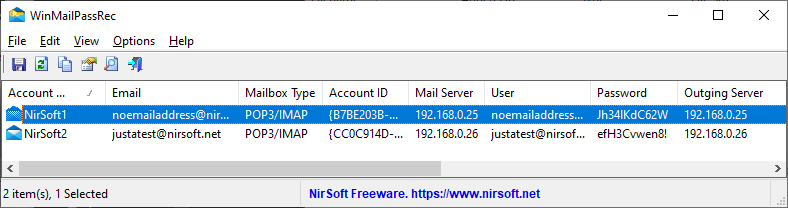
System Requirements
This tool works with the built-in mail application of Windows 10 and Windows 11. Both 32-bit and 64-bit systems are supported.
You can also use this tool on older versions of Windows (like Windows 7) for recovering data from external disk with Windows 10 or Windows 11.
Be aware that WinMailPassRec can only recover the passwords of POP3/IMAP/SMTP/Exchange accounts.
It cannot recover the passwords for other types of accounts like Microsoft account or Gmail.
Version History
- Version 1.01:
- Fixed a problem with decrypting Windows Mail passwords from external drive on Windows 11 22H2.
- Version 1.00 — First release.
General Information
The mail App of Windows 10 and Windows 11 stores the POP3/IMAP/SMTP/Exchange accounts information in 2 different places:
- Under the following Registry key: HKEY_CURRENT_USER\Software\Microsoft\ActiveSync\Partners (Every account on different subkey) —
Most of the account information is stored under this Registry key, but without the server and password information. - The passwords and server information are encrypted and stored inside Windows Vault (Located under the following folder: %LocalAppData%\Microsoft\Vault\4BF4C442-9B8A-41A0-B380-DD4A704DDB28 )
WinMailPassRec combines the information from the above 2 places.
Start Using WinMailPassRec
WinMailPassRec doesn’t require any installation process or additional DLL files. In order to start using it, simply run the executable file — WinMailPassRec.exe
After running WinMailPassRec, the ‘Advanced Options’ window is opened, and then you can choose to load the Windows Mail accounts from your current user,
or from external hard drive plugged to your computer.
If you choose to load the Windows Mail accounts from external disk, you have to fill more fields in order to decrypt the mail passwords.
After choosing the desired option, click the ‘OK’ button, and WinMailPassRec will display your Windows Mail accounts in the main window.
You can select one or more mail accounts (or press Ctrl+A to select all) and then export the list to comma-delimited/tab-delimited/HTML/XML/JSON file by using the ‘Save Selected Items’ option (Ctrl+S). You can also copy the email accounts list to the clipboard (Ctrl+C) and then paste them to Excel or other application.
View Windows Mail accounts on external drive
If you want to recover the passwords and other details of Windows Mail accounts stored on external disk plugged to your computer, choose ‘External Disk’ in the ‘Load From’ combo-box of the ‘Advanced Options’ window, and
then fill the other fields: The login password of the user, Protect folder of the user profile (e.g: G:\Users\user10\AppData\Roaming\Microsoft\Protect ),
Vault folder of the user profile (e.g: G:\Users\user10\AppData\Local\Microsoft\Vault ), and the Registry file of the user profile (e.g: G:\Users\user10\ntuser.dat ).
Be aware that if Microsoft account was used to login, you have to extract the actual decryption password with the MadPassExt tool and then paste this password into the login password field.
You may also need to run this tool as Administrator (Ctrl+F11) in order to allow it to read the files from the user profile. If WinMailPassRec cannot read the files, error message will be displayed in the bottom status bar.
Translating WinMailPassRec to other languages
In order to translate WinMailPassRec to other language, follow the instructions below:
- Run WinMailPassRec with /savelangfile parameter:
WinMailPassRec.exe /savelangfile
A file named WinMailPassRec_lng.ini will be created in the folder of WinMailPassRec utility. - Open the created language file in Notepad or in any other text editor.
- Translate all string entries to the desired language.
Optionally, you can also add your name and/or a link to your Web site.
(TranslatorName and TranslatorURL values) If you add this information, it’ll be
used in the ‘About’ window. - After you finish the translation, Run WinMailPassRec.exe, and all translated
strings will be loaded from the language file.
If you want to run WinMailPassRec without the translation, simply rename the language file, or move
it to another folder.
License
This utility is released as freeware.
You are allowed to freely distribute this utility via CD-ROM, DVD,
Internet, or in any other way, as long as you don’t charge anything for this and you don’t
sell it or distribute it as a part of commercial product.
If you distribute this utility, you must include all files in
the distribution package, without any modification !
Disclaimer
The software is provided «AS IS» without any warranty, either expressed or implied,
including, but not limited to, the implied warranties of merchantability and fitness
for a particular purpose. The author will not be liable for any special, incidental,
consequential or indirect damages due to loss of data or any other reason.
Feedback
If you have any problem, suggestion, comment, or you found a bug in my utility,
you can send a message to support@nirsoft.net
WinMailPassRec is also available in other languages. In order to change the language of
WinMailPassRec, download the appropriate language zip file, extract the ‘winmailpassrec_lng.ini’,
and put it in the same folder that you Installed WinMailPassRec utility.
| Language | Translated By | Date | Version |
|---|---|---|---|
| Dutch | Jan Verheijen | 21/01/2024 | 1.01 |
| French | Largo | 08/02/2022 | 1.00 |
| German | «Latino» | 21/04/2025 | 1.01 |
| Greek | geogeo.gr | 11/02/2022 | 1.00 |
| Hungarian | Timinoun | 03/08/2024 | 1.01 |
| Italian | Styb | 10/02/2022 | 1.00 |
| Persian | ZendegiyeSabz | 23/01/2024 | 1.01 |
| Polish | Hightower | 18/02/2022 | 1.00 |
| Russian | Dmitry Yerokhin | 08/02/2022 | 1.00 |
| Simplified Chinese | DickMoore | 25/02/2022 | 1.00 |
| Slovak | František Fico | 04/03/2024 | 1.01 |
| Traditional Chinese | Danfong Hsieh | 08/02/2024 | 1.01 |
| Turkish | HARUN ARI | 18/01/2024 | 1.01 |
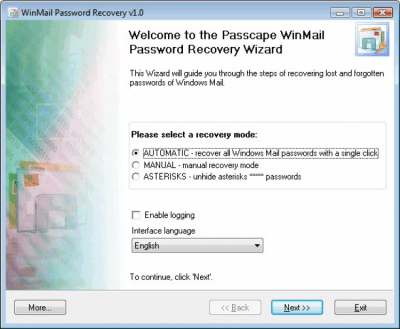
Характеристики
Описание
Версии
Обновлено
Совместимость
Windows 98, Windows ME, Windows 2000, Windows XP, Windows Vista, Windows 7
Описание
Windows Mail Password Recovery — это программа для чтения электронных сообщений, эксклюзивно поставляемая вместе с Windows Vista и имеющая мощную встроенную систему защиты информации пользователя. Однако, если вы запамятовали свой логин или пароль к почтовому ящику в Windows Mail, не отчаивайтесь. С помощью Windows Mail Password Recovery можно легко восстановить забытые пароли этого популярного почтового клиента. Программа рассчитана как на новичков, так и на продвинутых пользователей.
Версии
Нет официального представителя разработчика на сайте
Нажмите, для быстрой оценки
Оставить отзыв
Похожие приложения
Актуальные статьи
Нажмите на Ctrl+C, чтобы скопировать выделенный текст
Нажмите на Ctrl+C, чтобы скопировать выделенный текст
Вот так будет выглядять на сайте/блоге:
| Windows Mail Password Recovery Windows Mail Password Recovery – это утилита для восстановления паролей для почтового клиента Windows Mail. Этот клиент является аналогом Outlook Express для Windows XP – она точно так же входит в стандартную поставку Windows Vista. условно-бесплатная | 1 Мб | |
Нажмите на Ctrl+C, чтобы скопировать выделенный текст
Introduction
Are you struggling to recover your lost Windows Mail or Windows Live Mail logins and passwords? Do you want to regain access to your email accounts without having to reset them? Look no further than Windows Mail Password Recovery. This powerful tool is designed to recover all types of Windows Mail and Windows Live Mail saved passwords, including POP3, IMAP, SMTP, NNTP, and LDAP accounts. In this article, we will delve into the world of Windows Mail Password Recovery, exploring its features, benefits, and step-by-step guide on how to use it.
What is Windows Mail Password Recovery?
Windows Mail Password Recovery is a software tool that specializes in recovering lost or forgotten passwords for Windows Mail and Windows Live Mail email accounts. It is a user-friendly and efficient solution that can help you regain access to your email accounts without having to reset them. The tool is designed to work with various types of email accounts, including POP3, IMAP, SMTP, NNTP, and LDAP accounts.
Features of Windows Mail Password Recovery
Windows Mail Password Recovery offers a range of features that make it an ideal solution for recovering lost email passwords. Some of the key features of the tool include:
- Recovery of all types of email passwords: Windows Mail Password Recovery can recover passwords for POP3, IMAP, SMTP, NNTP, and LDAP accounts.
- Support for Windows Mail and Windows Live Mail: The tool is designed to work with both Windows Mail and Windows Live Mail email clients.
- User-friendly interface: The tool has a simple and intuitive interface that makes it easy to use, even for those who are not tech-savvy.
- Fast and efficient recovery: Windows Mail Password Recovery is designed to recover passwords quickly and efficiently, saving you time and effort.
- No need to reset passwords: The tool allows you to recover your passwords without having to reset them, which can be a time-consuming and frustrating process.
Benefits of Using Windows Mail Password Recovery
Using Windows Mail Password Recovery can have a range of benefits, including:
- Convenience: The tool allows you to recover your passwords quickly and easily, saving you time and effort.
- Efficiency: Windows Mail Password Recovery is designed to work efficiently, recovering passwords in a matter of minutes.
- No need to reset passwords: The tool allows you to recover your passwords without having to reset them, which can be a time-consuming and frustrating process.
- Support for multiple email accounts: The tool can recover passwords for multiple email accounts, making it a convenient solution for those who have multiple email accounts.
Step-by-Step Guide to Using Windows Mail Password Recovery
Using Windows Mail Password Recovery is a straightforward process that can be completed in a few simple steps. Here’s a step-by-step guide to using the tool:
Step 1: Download and Install Windows Mail Password Recovery
To get started with Windows Mail Password Recovery, you will need to download and install the tool on your computer. You can download the tool from the official website and follow the installation instructions to install it on your computer.
Step 2: Launch Windows Mail Password Recovery
Once you have installed Windows Mail Password Recovery, you can launch the tool by double-clicking on the icon. The tool will launch and display a user-friendly interface that makes it easy to use.
Step 3: Select the Email Account to Recover
To recover your email password, you will need to select the email account that you want to recover. You can do this by clicking on the «Select Email Account» button and selecting the email account from the list of available accounts.
Step 4: Recover the Email Password
Once you have selected the email account, you can recover the email password by clicking on the «Recover Password» button. The tool will then recover the password and display it on the screen.
Step 5: Save the Recovered Password
Once you have recovered the email password, you can save it by clicking on the «Save Password» button. The tool will then save the password to a secure location, allowing you to access your email account without having to reset the password.
Troubleshooting Common Issues with Windows Mail Password Recovery
While Windows Mail Password Recovery is a powerful tool that can recover lost email passwords, it may encounter some issues during the recovery process. Here are some common issues that you may encounter and how to troubleshoot them:
- Error message: «The password is not recoverable»: If you encounter an error message that says «The password is not recoverable,» it may be because the password is not stored in the Windows Mail or Windows Live Mail database. In this case, you will need to try a different method to recover the password.
- Error message: «The email account is not supported»: If you encounter an error message that says «The email account is not supported,» it may be because the email account is not supported by Windows Mail Password Recovery. In this case, you will need to try a different tool or method to recover the password.
- The tool is not responding: If the tool is not responding, it may be because of a technical issue or a problem with the tool itself. In this case, you will need to try restarting the tool or reinstalling it.
Conclusion
Introduction
Windows Mail Password Recovery is a powerful tool that can recover lost email passwords for Windows Mail and Windows Live Mail email accounts. However, like any software tool, it may have some questions and concerns that users may have. In this article, we will answer some of the most frequently asked questions about Windows Mail Password Recovery.
Q: What is Windows Mail Password Recovery?
A: Windows Mail Password Recovery is a software tool that specializes in recovering lost or forgotten passwords for Windows Mail and Windows Live Mail email accounts.
Q: What types of email accounts can Windows Mail Password Recovery recover?
A: Windows Mail Password Recovery can recover passwords for POP3, IMAP, SMTP, NNTP, and LDAP accounts.
Q: Is Windows Mail Password Recovery compatible with Windows 10?
A: Yes, Windows Mail Password Recovery is compatible with Windows 10 and can recover passwords for Windows Mail and Windows Live Mail email accounts on this operating system.
Q: Can I recover my email password if I have forgotten my Windows Mail password?
A: Yes, Windows Mail Password Recovery can recover your email password even if you have forgotten your Windows Mail password.
Q: How long does it take to recover my email password?
A: The time it takes to recover your email password depends on the complexity of the password and the speed of your computer. However, Windows Mail Password Recovery is designed to work efficiently and can recover passwords in a matter of minutes.
Q: Is Windows Mail Password Recovery safe to use?
A: Yes, Windows Mail Password Recovery is a safe and secure tool that will not harm your computer or compromise your email account.
Q: Can I recover my email password if I have deleted my Windows Mail account?
A: Unfortunately, no. If you have deleted your Windows Mail account, you will not be able to recover your email password using Windows Mail Password Recovery.
Q: Can I use Windows Mail Password Recovery to recover passwords for other email clients?
A: No, Windows Mail Password Recovery is specifically designed to recover passwords for Windows Mail and Windows Live Mail email accounts. If you need to recover passwords for other email clients, you will need to use a different tool.
Q: Is there a free version of Windows Mail Password Recovery?
A: No, there is no free version of Windows Mail Password Recovery. However, you can try the free trial version to see if the tool works for you before purchasing the full version.
Q: Can I get a refund if I am not satisfied with Windows Mail Password Recovery?
A: Yes, you can get a refund if you are not satisfied with Windows Mail Password Recovery. Please see the refund policy for more information.
Q: How do I contact support for Windows Mail Password Recovery?
A: You can contact support for Windows Mail Password Recovery by email or phone. Please see the contact information for more details.
Conclusion
Windows Mail Password Recovery is a powerful tool that can recover lost email passwords for Windows Mail and Windows Live Mail email accounts. We hope that this Q&A article has answered some of the most frequently asked questions about the tool. If you have any further questions or concerns, please do not hesitate to contact us.
