From Windows Wallpaper Wiki
|
Hero |
|
|---|---|
| Image information | |
| Originates from | Tool of NA (in collaboration with Microsoft) |
| Photographer | Joe Picard |
| Artist | Bradley G. Munkowitz Others in § Credits |
| Windows information | |
| Software | Windows 10 v1507-1809 Windows Server 2016 Windows Server 2019 |
| Type | Wallpaper |
| Original filename | Gmunk_Final_RGB_2 |
| Resolution | 1920×1200 Various |
| File type | JPEG (.jpg) |
| Stock photo information |
Hero, also internally referred to as img0, is the default wallpaper of Windows 10 versions 1507 to 1809 (including Windows Server versions 2016 and 2019). It depicts a blue Windows logo with light shining out of it. It was primarily designed by Bradley G. Munkowitz (better known as GMUNK) via the creative production company Tool of NA, while the wallpaper was produced by a large team consisting of 34 people, including photographer Joe Picard. It was replaced with a simplified wallpaper from versions 1903 to 22H2 (and in Windows Server 2022).
Other resolutions of the wallpaper (up to 4K) are stored in %SystemRoot%\Web\Wallpaper\4K.
History
While Windows XP and 8 had their default wallpapers as nature photos, and Vista, 7 and 8.1 as graphic design pieces, Hero’s creation process was more ambitious. Microsoft hired graphic designer Bradley G. Munkowitz (GMUNK); he and Microsoft assembled a large team to produce the wallpaper, consisting of both external contractors and in-house Microsoft employees. The team took pieces of black cardboard and acrylic, and cut the Windows logo into them, and layered them on top of each other. A projector beamed light through a small window onto the logo, which gave the logo the illusion of depth as the light refracted from the acrylic. Smoke was also present to give the wallpaper a «dark, moody» feel.[1]
While it is not CGI-rendered, the image is not a single untouched shot either, contrary to popular belief. Over 3000 images in roughly 9K resolution were captured using a Phase One camera system by photographer Joe Picard. The best shots were selected by GMUNK in conjunction with Windows Brand Team directors Ryan Vulk and Christopher Ashworth, and were combined during post-production.
Although the effort put into this wallpaper has been widely recognized, the wallpaper itself has received a mixed reception. It has been frequently compared to GMUNK’s work in the film Tron: Legacy,[2][3] and criticized for its dystopian feel.
Variants
There are several variants of this wallpaper; the sign-in screen in Windows 10 versions 1507 and 1511 features a variant of the desktop wallpaper with a darker Windows logo. This was removed in version 1607, as the sign-in screen background matches the one used by the lock screen background instead. An earlier version of the wallpaper with the fully constructed set visible, different lighting reminiscent of natural sunlight, and extra lens flares was included as a placeholder for the dark Bloom image in Windows 11 self-host builds 21370 through 21380. This wallpaper variant made its first appearance in retail demo content for the initial Windows 10 release as part of an attract loop.
A variant of the Hero wallpaper is included in Windows 10 S, a feature-limited edition of Windows 10 designed primarily for low-end devices in the education market, which only allows the installation of apps from Microsoft Store; system settings are locked to only allow Microsoft Edge as the default web browser with Bing as its search engine. With Windows 10 version 1803, Windows 10 S became a mode (called «S mode») available in Home, Pro, and Pro Education editions, and as such they do not use the wallpaper.
-
Sign-in screen background in versions 1507 and 1511. (1920×1200)
-
Earlier version of the Hero wallpaper as seen in Windows 11 builds 21370 to 21380.
-
Hero as it appears in Windows 10 S versions 1703 and 1709.
Later version
|
img0 |
|
|---|---|
| Image information | |
| Originates from | Partially commissioned by Microsoft |
| Artist | Bradley G. Munkowitz and others |
| Windows information | |
| Software | Windows 10 v1903 — 22H2 Windows Server 2022 Manganese, Iron, Cobalt (until 21390 (co_release); decoy for Windows 11) Windows 11 builds 21370 — 21385 (co_release_sh_flt) |
| Type | Wallpaper |
| Resolution | 1920×1200 (Windows 10 v1903 — 22H2, main version) 3840×2400 (Cobalt builds 21376 — 21390 and Windows 11 builds 21370 — 21385 (co_release_sh_flt), main version) Various |
| File type | JPEG (.jpg) |
| Stock photo information |
A new version of the Hero wallpaper was introduced in the May 2019 Update (also known as version 1903; wallpaper first debuted in build 18282), featuring a lighter background to coincide with the then-new light mode theme; this replaced the previous version altogether rather than having both versions correspond to light or dark mode respectively. GMUNK was also involved in this version and stated that it was created under the same methodology as the previous version.[4]
It’s included in 1920×1200 like the other wallpapers, along with versions in additional resolutions included. Cobalt builds 21376 to 21390 replaced the main version with a 3840×2400 version, the same resolution used for the wallpapers seen in Windows 11 build 21380 onwards. Cobalt build 21376 has also removed several resolution versions. A light purple variant of this version named MD_Wallpaper_[width]x[height] is present as the default wallpaper for Windows 10 virtual machines hosted on the Windows 365 cloud service.
-
The Windows 365 version.
-
The 3840×2400 version as seen in Cobalt builds 21376 to 21390 and Windows 11 builds 21370 to 21385 (co_release_sh_flt).
Pride 2019 theme
In 2019, Microsoft released a downloadable theme titled Pride 2019, which features 19 wallpapers based on this version, albeit with colors of various pride flags superimposed into the Windows logo.
-
Gay
-
Lesbian
-
Bisexual
-
Genderqueer
-
Genderfluid
-
Transgender
-
Intersex
-
Pansexual
-
Polysexual
-
Nonbinary
-
Asexual
-
Abrosexual
-
Agender
-
Bigender
-
Demisexual
-
Genderflux
-
Neutrois
-
Paragender
-
Pride
Pride 2020 Flags theme
Following the Pride 2019 theme, another theme called Pride 2020 Flags was released the following year, which instead changes the background colors to those of the corresponding pride flags. These feature a smaller Windows logo compared to the regular wallpaper. GMUNK is known to have been involved with these, as he is credited in the file names.
-
Gay
-
Lesbian
-
Transgender
-
Bisexual
-
Genderfluid
-
Pangender
-
Pansexsual
-
Abrosexual
-
Demisexual
-
Agender
-
Genderqueer
-
Asexual
-
Bigender
-
Genderflux
-
Neutrois
-
Nonbinary
-
Polysexual
-
Intersex
Resolutions
| Operating system | Resolutions available for the wallpaper | Notes |
|---|---|---|
| Windows 10 versions 1507-1809 | 1920×1200 (main)
768×1024, 768×1366, 1024×768, 1200×1920, 1366×768, 1600×2560, 2160×3840, 2560×1600, 3840×2160 |
|
| Windows 10 S (versions 1703-1709) | Windows 10 S was converted from a standalone edition into a mode on other editions since version 1803 | |
| Windows 10 versions 1903-22H2 | ||
| Windows 10 virtual machines on Windows 365 | 1920×1200 (main, also duplicated as MD_Wallpaper_1920x1200)
768×1024, 768×1366, 1024×768, 1200×1920, 1366×768, 1600×2560, 2160×3840, 2560×1600, 3840×2160 |
|
| Cobalt builds 21376-21390 | 3840×2400 (main)
768×1024, 768×1366, 1200×1920, 1600×2560, 1920×1200, 3840×2160 |
Public Cobalt builds are decoy for Windows 11 |
| Windows 11 build 21370 | 3840×2400 (SelfHost_Light and SelfHost_Dark)
1920×1200 ( 768×1024, 768×1366, 1024×768, 1200×1920, 1366×768, 1600×2560, 2160×3840, 2560×1600, 3840×2160 |
3840×2400 versions are located in %windir%\SystemApps\MicrosoftWindows.Client.CBS_cw5n1h2txyewy\Themes\Assets\Themes\Backgrounds
|
| Windows 11 build 21380 | 3840×2400 (main versions of img0 and img19), 1920×1200 |
Credits
The following people are credited on GMUNK’s website for the wallpaper:
- Creative Director: GMUNK
- Managing Director, Live Action: Oliver Fuselier
- Managing Partner, Digital: Dustin Callif
- Executive Producer: Robert Helphand
- Head of Production: Amy DeLossa
- Producer: Mary Church
- Associate Producer: John Stern
- Production Supervisor: Liz Welonek
- Asst Production Supervisor: Shae Horton
- Photographer: Joe Picard
- Photo Assistant: Aaron Fee
- DIT: Jonathan Boweback, Jordan Livingston
- Lighting Technician: Frank Stzalkawoski
- Swing: Mark Otewalt, Tom Cloutier
- Art Fabricator: Don Bies
- Asst Art Fabricator: Anna Bies, Jon Berg
- Projectionist: James Hurlbut
- Laser Technician: Adam Labay
- Capture Tech: Clark Higgins
- Craft Service: Laura Ulsh
- Office PA: Luis Perozo
- Production Assistant: Jose D. Oldenburg
- Production Assistant: Kevin Wood
- Production Assistant: Cait Wilson
- Production Assistant: Zach Towner
The following are listed as part of the Windows Brand Team:
- Senior Producer, Windows: Laura Foy
- Creative Director, Windows: Chris Ashworth
- Designer, Windows: Austin Taylor
- Motion Designer, Windows: Ryan Lewis
- Designer, Product: Ryan Vulk
- Senior Director: Anne Gallucci
Chris Raykovich, who served as the wallpaper director and UI designer of Windows 10, also claims to have worked on the wallpaper with the team but is not listed in the credits.
Trivia
- Due to the popularity, many fanmade edits and also wallpapers based on Hero have been made.
References
- ↑ Munkowitz, Bradley G. (2015). «Windows 10 Desktop». GMUNK.
- ↑ Thurrott, Paul (June 25, 2015). «Microsoft Announces Windows 10 Hero Image». Thurrott.com.
- ↑ Wilson, Mark (June 25, 2015). «Windows 10 Goes Full Sad Nerd With Its New Wallpaper». Fast Company.
- ↑ Correspondence between GMUNK and a user here in 2020.
An icon is defined, among other things, by its longevity. Icons don’t withstand change — they endure it, by evolving with the times. An icon adapts to each new era, maintaining its identity while simultaneously remaining contemporary and fresh. At their best, icons provide both a connection to our past, and a window into our future.
For almost 30 years, Windows has been an icon among icons, creating portals into new worlds by providing users with an entirely customizable experience that progresses as fast as they do.
Windows is used by over a billion people each day, from air traffic controllers to NASDAQ traders to obstetricians. Which is why the Windows Hero Desktop Image is easily one of the most widely recognized images in the world. It’s the first thing users see when they begin their Windows experience, and it’s featured in every Windows ad that’s shown in nearly every country in the world.
In 2015, Windows evolved yet again with the release of Windows 10 — the final major release of Windows before it moved to quick-turn digital updates. To mark this evolution, we had the pleasure and honor of creating the Windows desktop as an icon — the kind people can shape as part of their own world.
When I first looked at the Windows logo, I saw more than four tiled squares. I saw the space behind it, and the energy that shines through and gives it a sense of propulsion. The logo makes an impression with that use of curated perspective. In focusing in on the logo, we’re not just telling the story of Windows: we’re telling the story of everything behind and traveling through it, of the advances and techniques that keep the brand moving forward into the future.
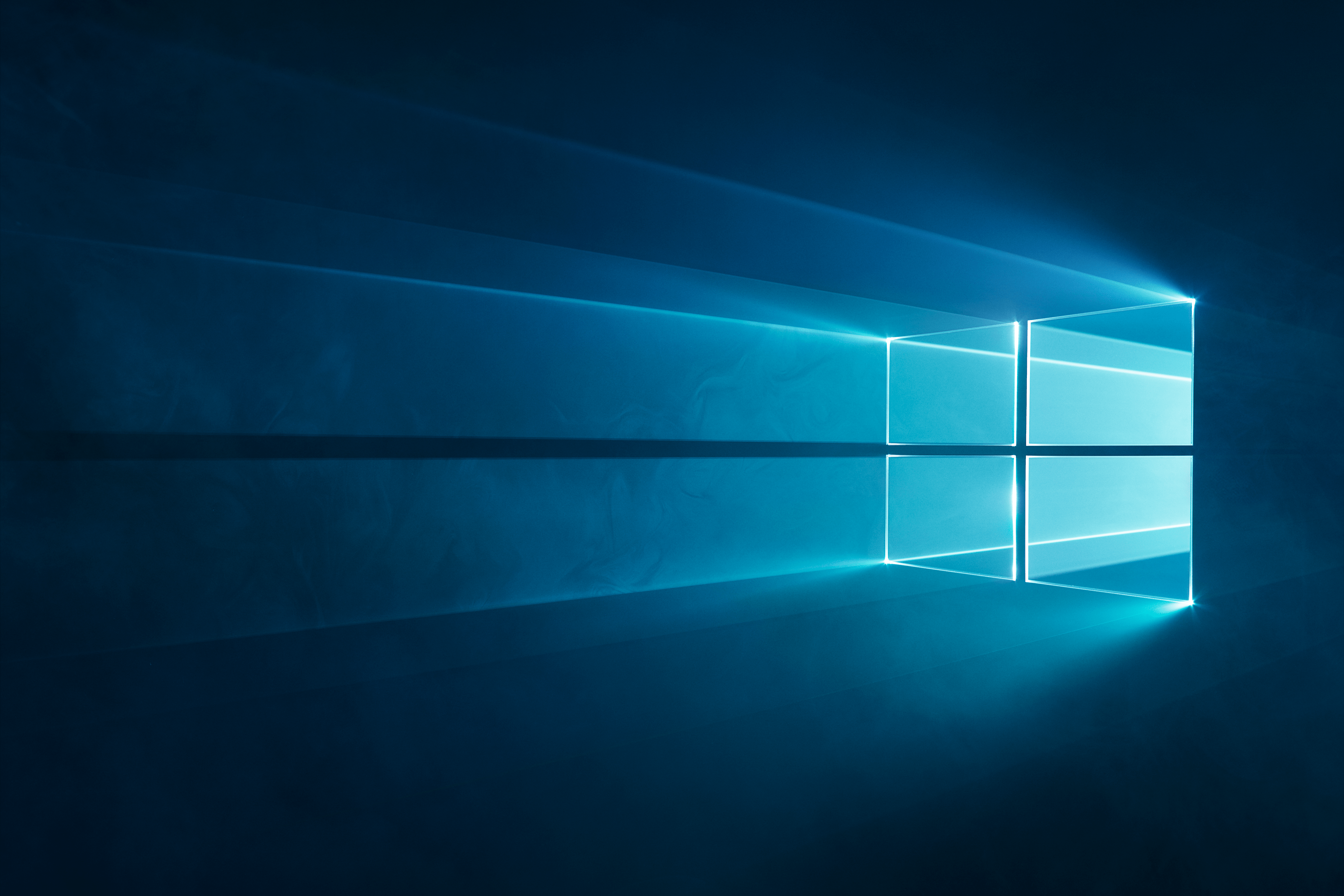
Our approach involved a live-action shoot using different variables and customizations. Our core concept wanted to position the logo as a portal into the world behind it. We customized and art directed each image to speak to the timelessness of Windows, and its ability to take us anywhere we want to go. We though the best way to achieve this is to build and shoot it practically.
So we built the actual Windows logos and brought them to life through our use of inventive camera angles and evocative volumetric lighting. Using a 9k Phase One Camera system, we shot multiple exposures of the Windows logo, and combined those exposures in post to create a fantastic assemblage of volumetric lighting. The aim was to create a huge variety of desktop images, all of them real and practical, which in essence rendered the desktop image timeless.
The final result was an image what was vivid and tangible, like you could reach into your screen and touch it. The advantage of doing this practically is that we can literally shoot thousands of images, which meant once we had our hero image, we kept shooting and got endless varieties out of each set-up. We wanted to create a whole library of images that can be used throughout multiple Windows applications.
The Windows logo is a true icon. Using the best techniques available, we wanted to re-envision this classic image, defining what makes Windows 10 so forward thinking and accessible. We think our live action images will stand the test of time, placing this logo in a class of its own within the physical world.
The Projector Beams approach was a cinematic technique that provided an expressive filter of light focused through a small “window.” Essentially, we took a piece of black cardboard and cut the Windows logo into it: four squares, each like a window in their own right. We then executed the same cut through a piece of acrylic and matched the two surfaces perfectly, creating a clear rim around the insides of the logo to catch light blooms and specular hits.
We then projected projected light through the holes in the board, capturing it from an off-angle to give the image additional shape and texture, and to reveal the light source — which played up the idea of depth via our portal.
This projected light source caught glints of the acrylic, giving us beautiful specular highlights to complement the beams of light that pass through the window. The light sources were from a standard Video Projector and one of Adam LaBay’s futureWeapon’s Laser Projectors — which created bold laser line work.
The light for each of the four holes was then manipulated to be colored differently so that on their own, they represented one part of the logo. The projector beams were complimented with a natural fog that brought a dark, moody definition and a distinctive, provocative take. It gave the Windows logo a sense of mystery that’s powerful in its own way.
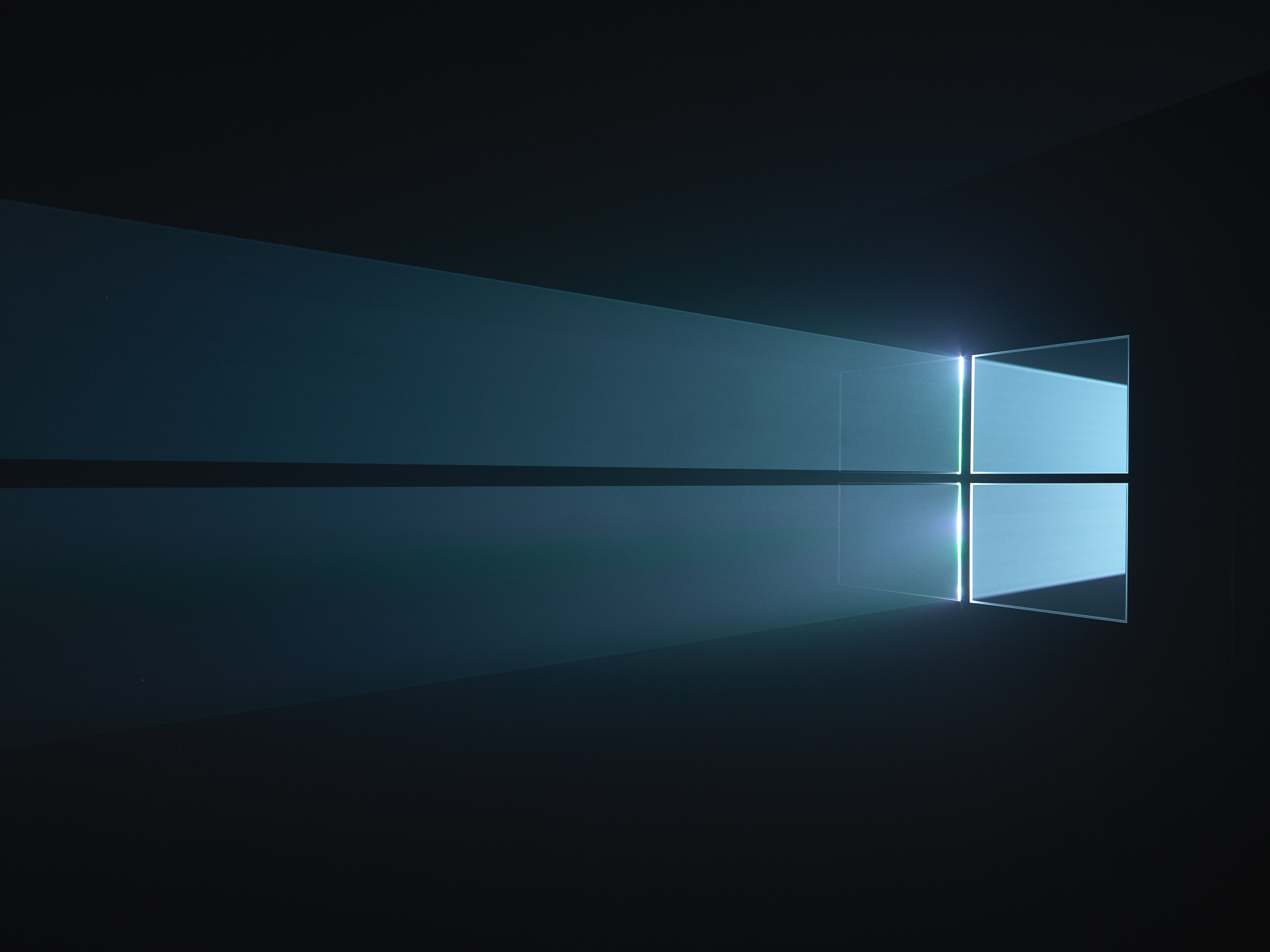
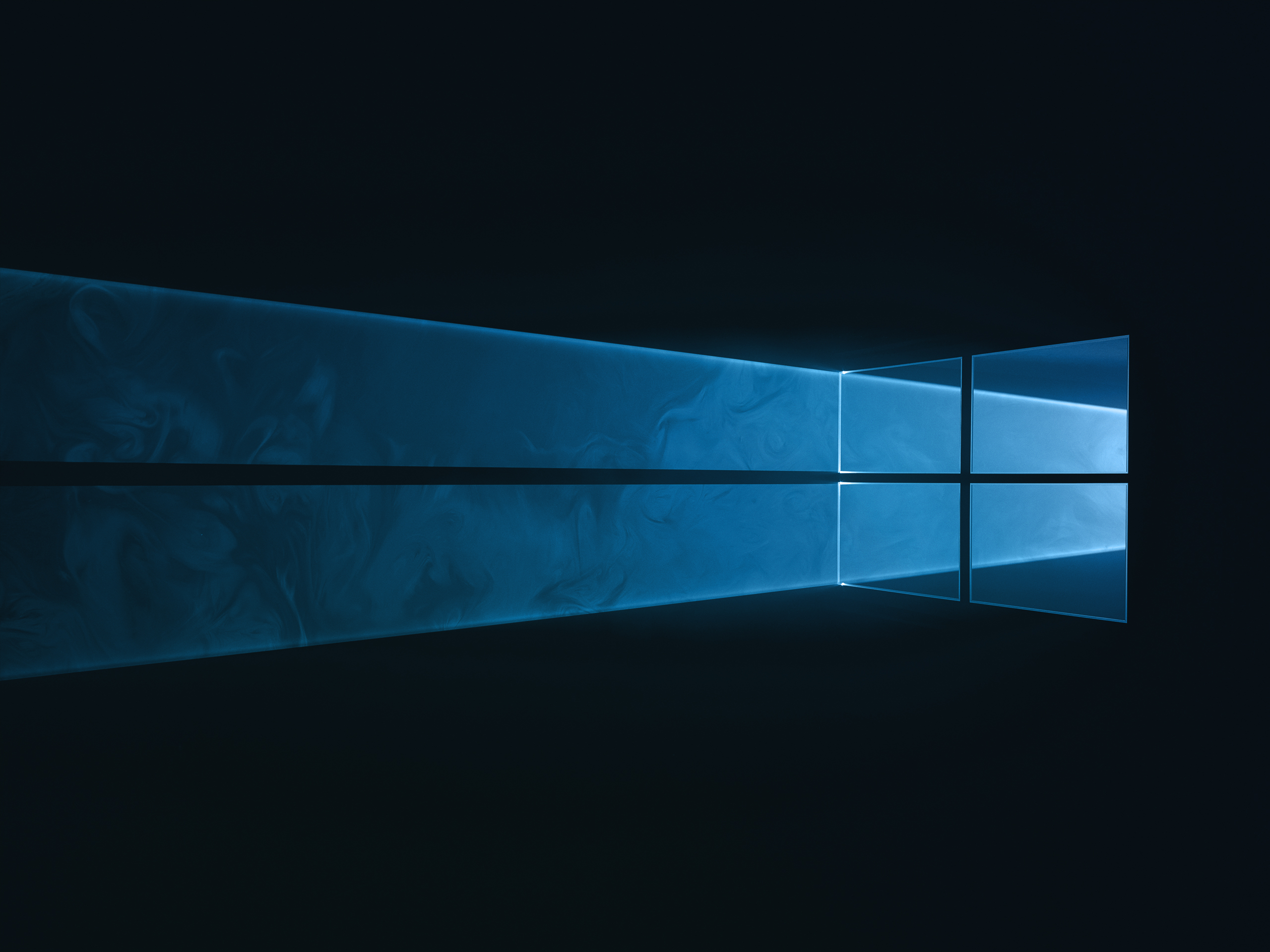
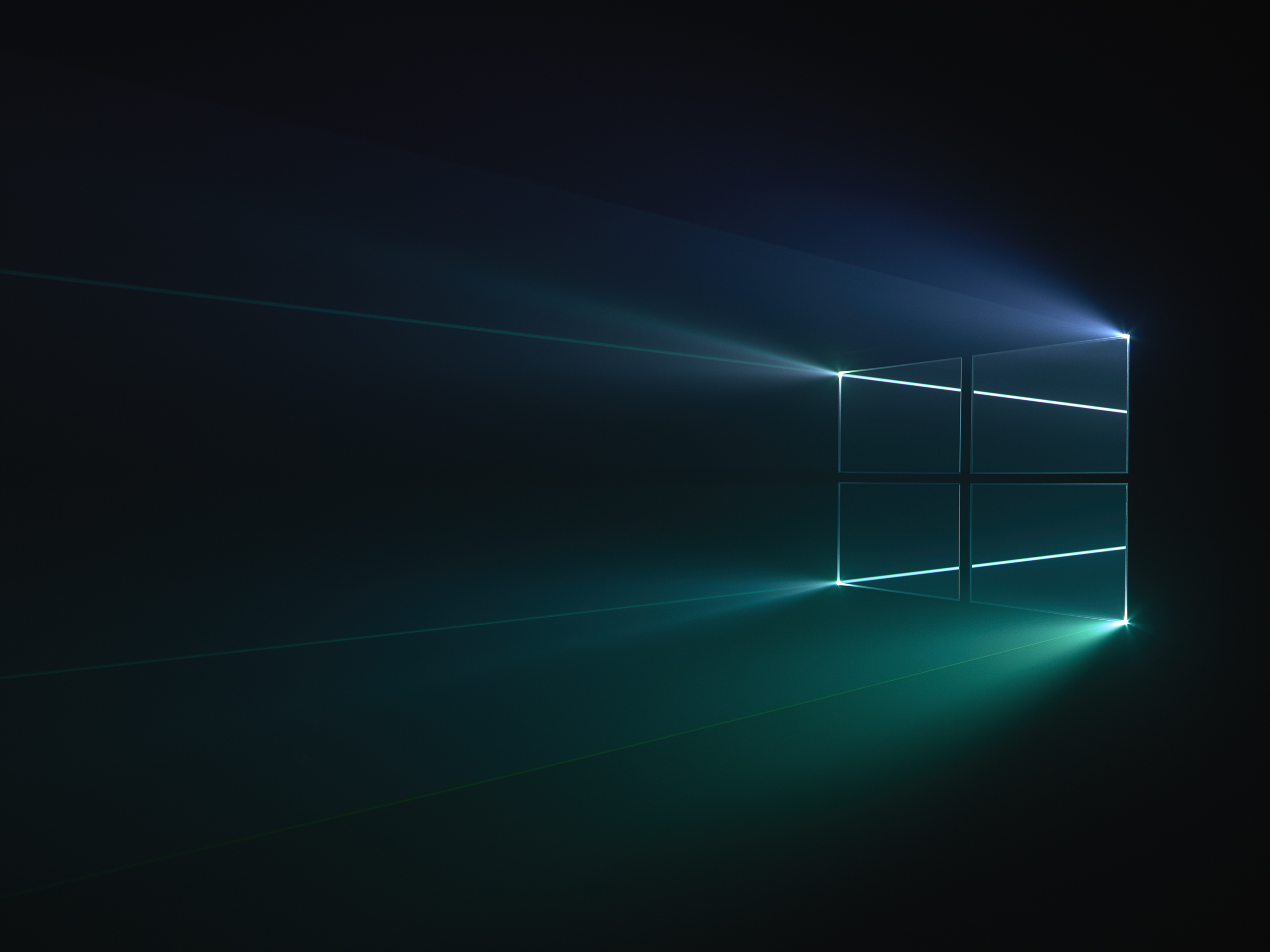
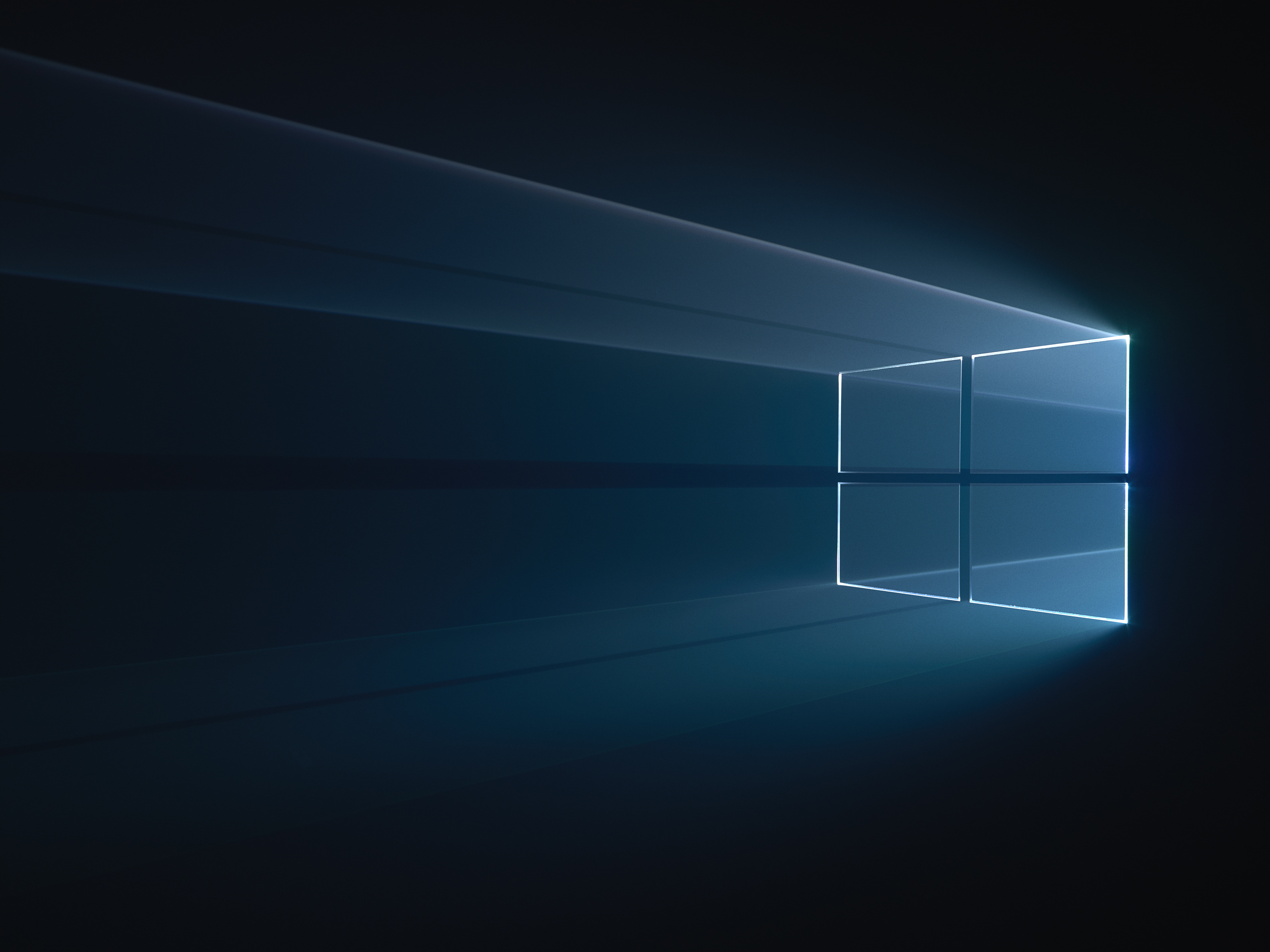
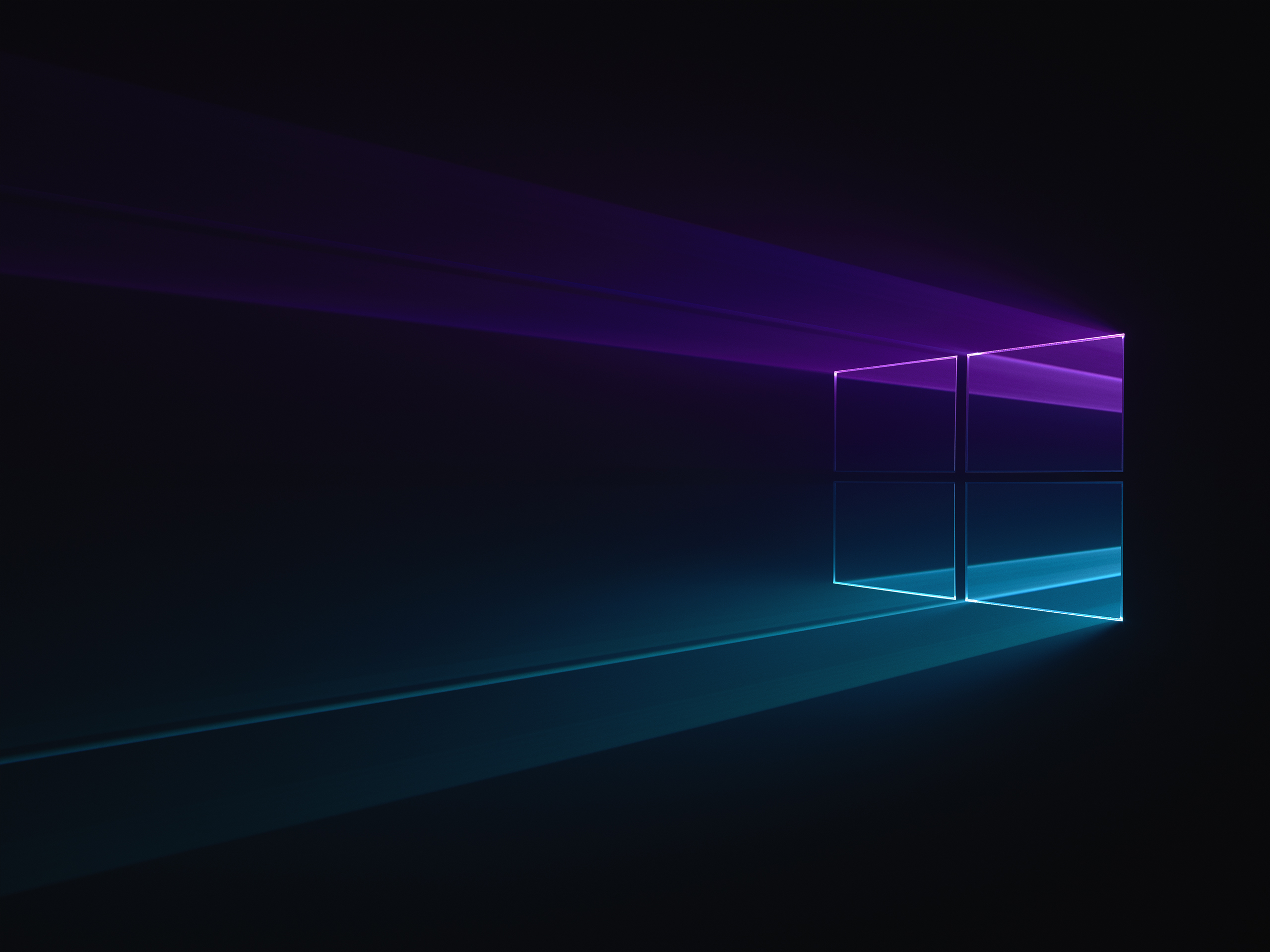
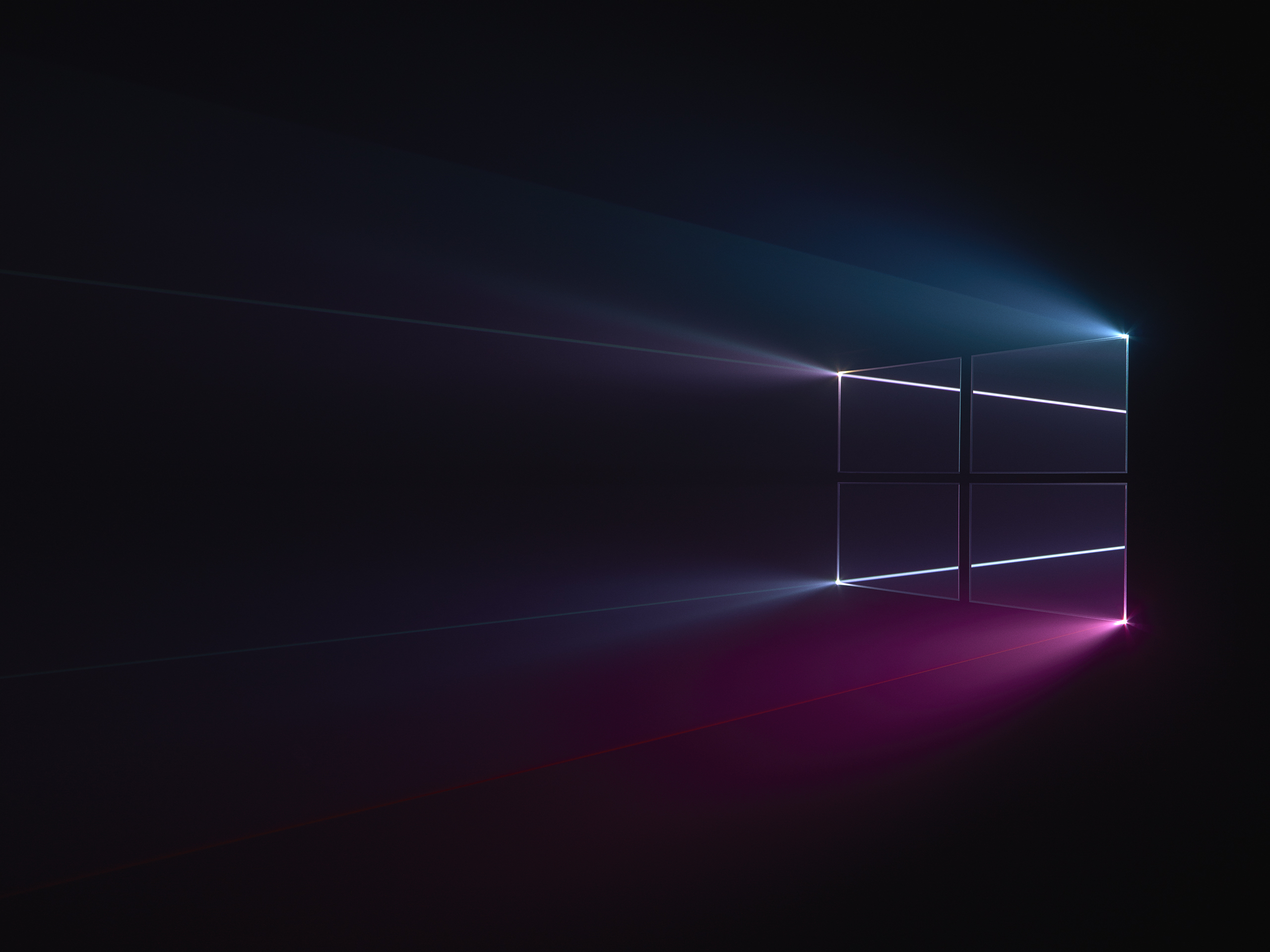
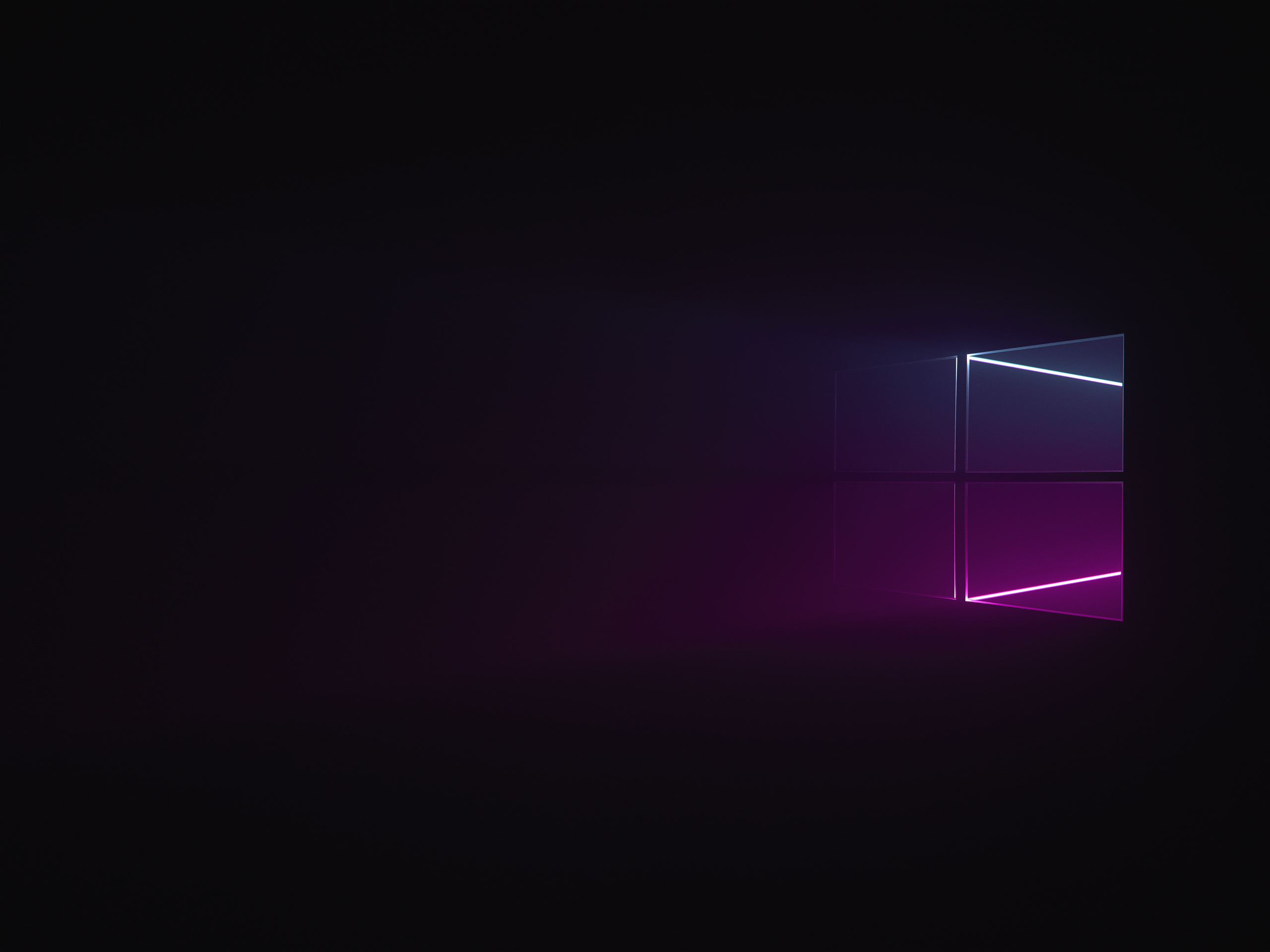
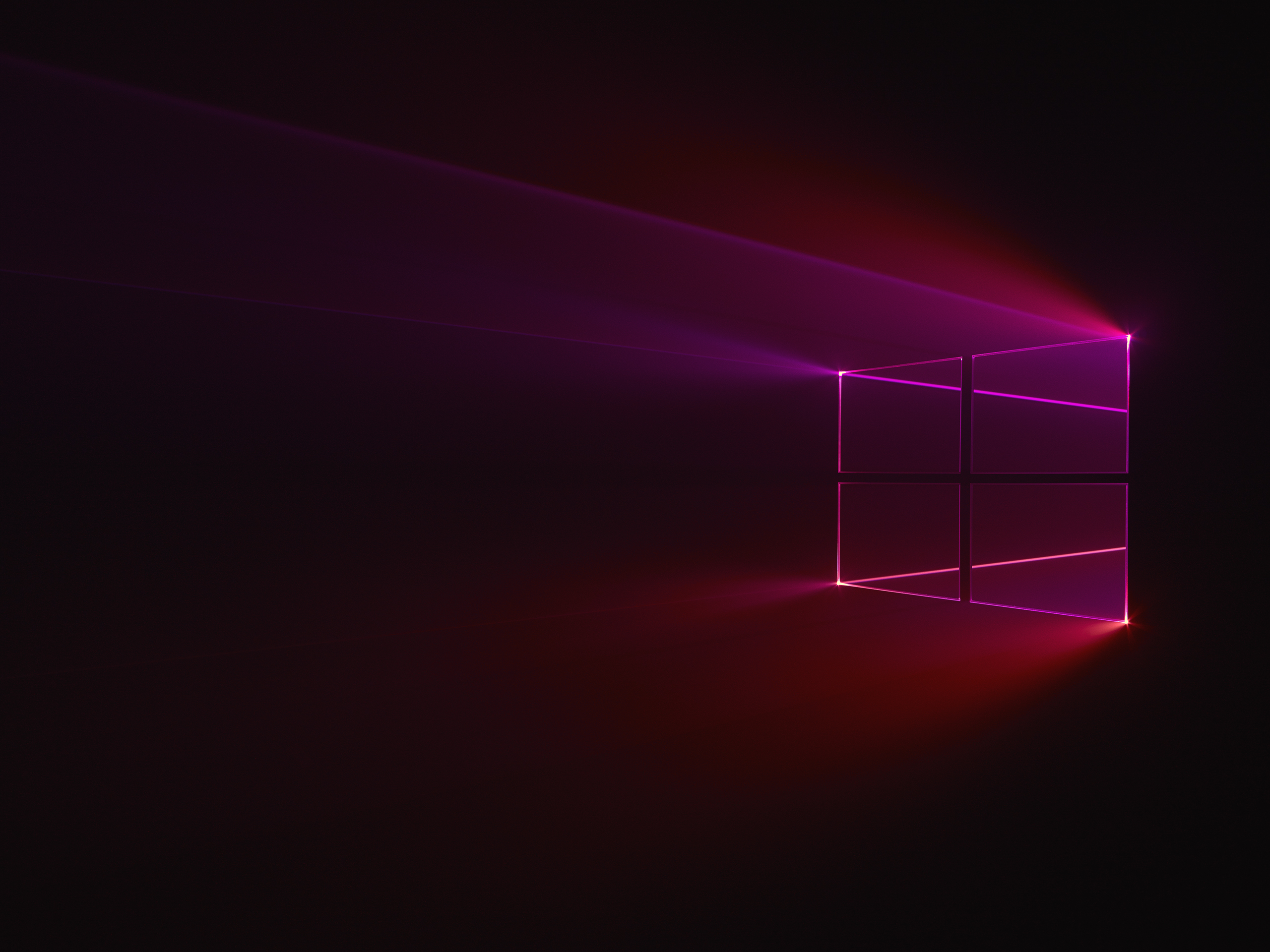

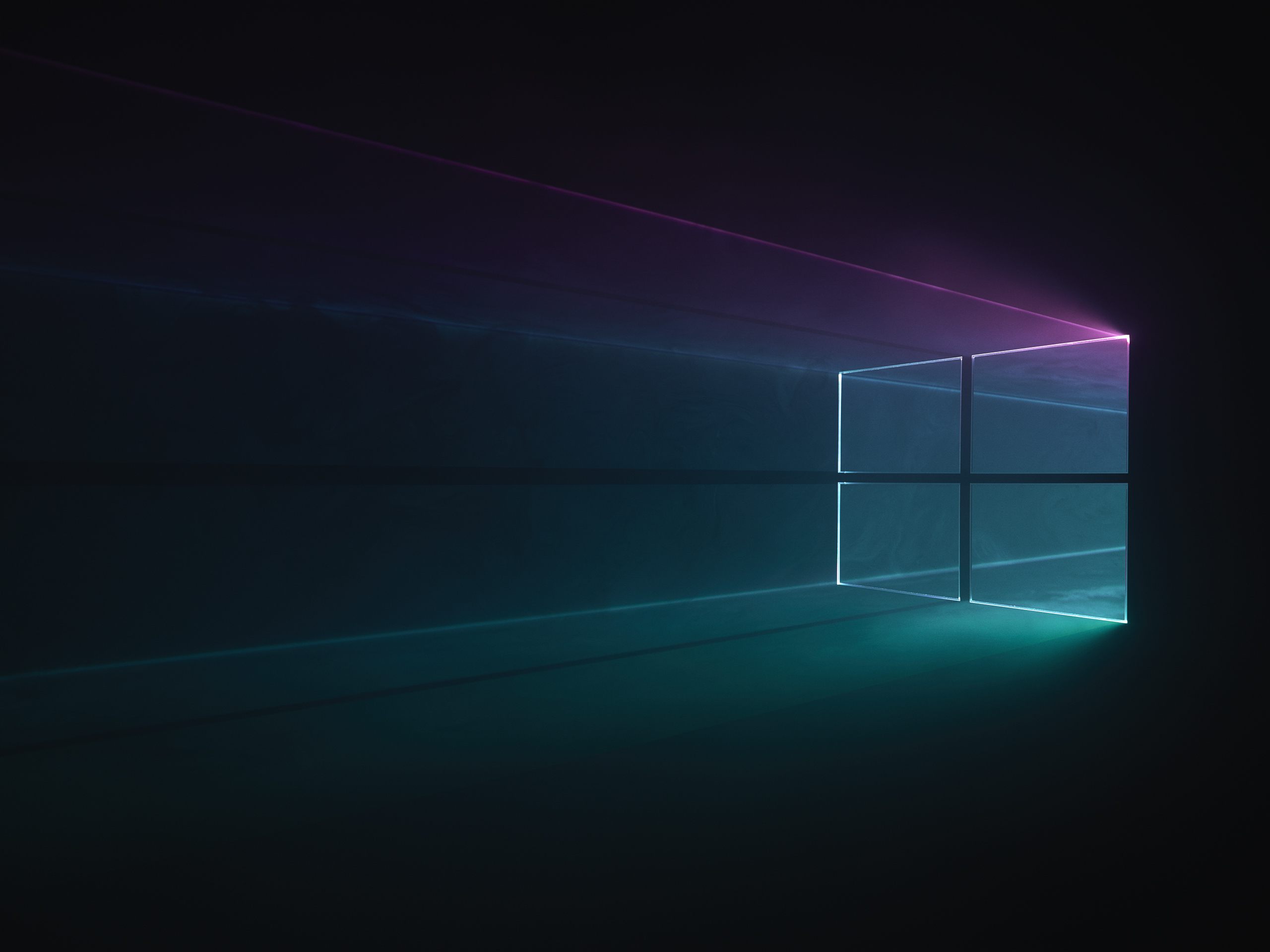
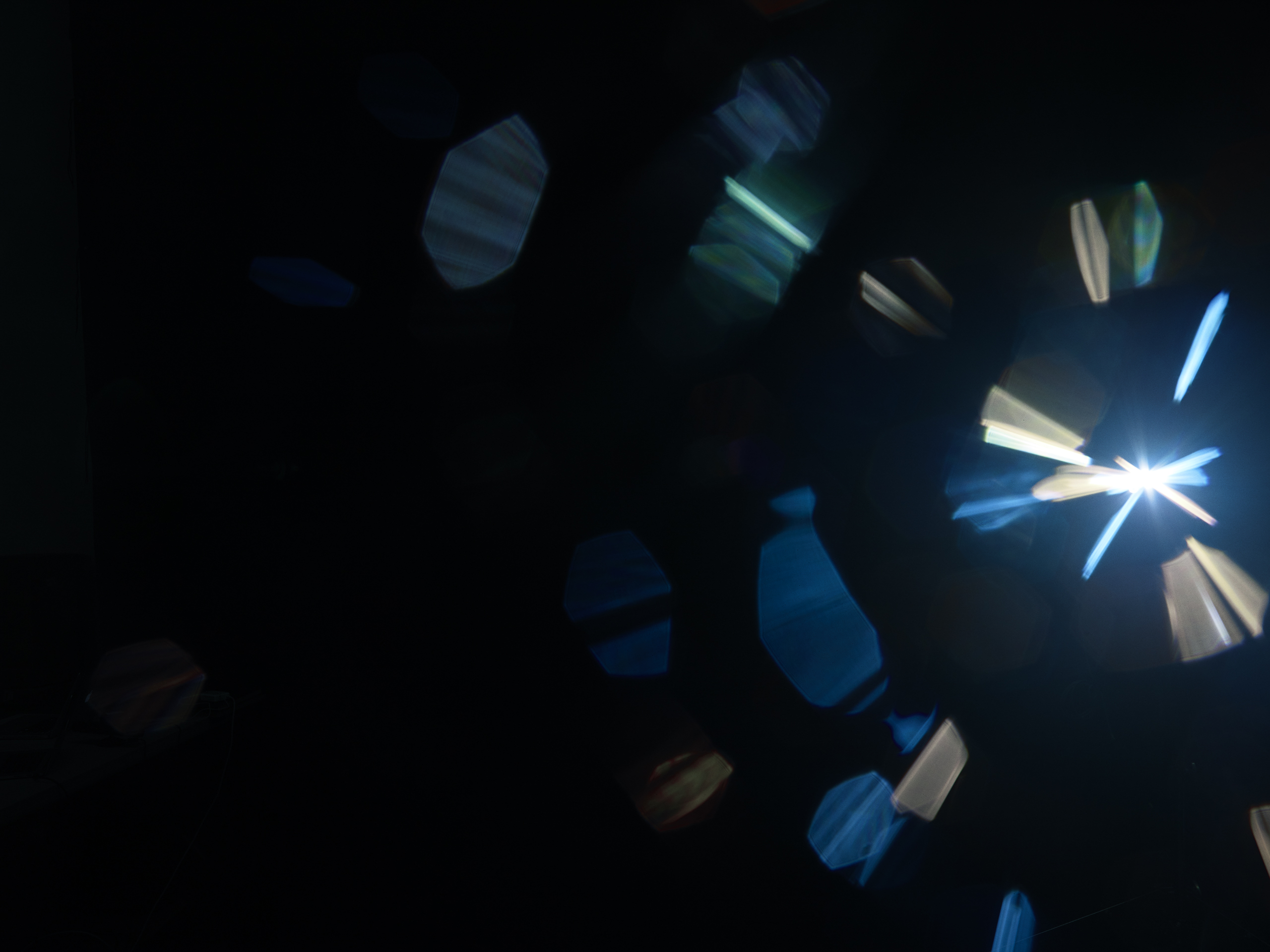
With over 3,000 photos captured from the shoot, the initial stage of the composite was an exercise in patience as Munko diligently went through all of the assets and picked the best ones suited for the final image. He then dusted off his old 40 year-old designer fingers and brought them into Photoshop where he tirelessly combined exposures at a blistering 9k resolution.
He first build up the base image, which was obviously the foundation for the hero still, flushing out the core logo design with a variety of laser-infused illuminations.. These core layers were varied, ranging from minimal rim-lighting to a multitude of laser lines fanning through the central portions of the logo, lighting up the volumetric haze in a variety of artful ways. Compositing all these layers together was an extremely iterative process and was done in collaboration with Daddy Bear Art Director Ryan Vulk and Creative Director Christopher Ashworth, the two senior Directors on the Windows Brand Team.
Once the lovelies at the Windows team and up the ladder at Microsoft were happy with the aesthetics of the logo foundation, Munko then composited in the environmental passes, which consisted of separately shot layers of smoke and haze to create a very moody palette and accentuated the qualities of the practical approach.
The final touches were the lens flares, which were again shot as separate passes but were flaring the lens with a light source positioned in the same place as the laser projector, so the flares lined up perfectly with all the other passes. The final grade was applied to bring everything into the signature ‘Microsoft Blue’ palette, but still leaving a tonal range that kept everyone happy. The final 9k file was then sent to the magicians at XYZ Creative Production Agency, who specialize in high-end photo retouching and did the final optimizations on the hero image.
Collaboration was at the heart of this process, led by the great Doctor Joseph Picard who’s mind was a vital ingredient in developing the initial creative and techniques for the live-action shoot. Munko’s reps Tool of North America produced the job and assigned the lovely Mary Church to run the production.
The Projection team was comprised of the great Adam LaBay and James Hurlbutt, and Aaron Fee was the delightful photo assistant assisting Doctor Picard on set.
The shoot lasted two full days, and the team decided to have two sets running at once, where the team would alternating video and still photography sources; with Picard and Munkowitz wife-swapping the teams to keep things moving and the team extra productive.
In the end, it was a very inspired set felt pure. Due to the massive nature of the job and the high stakes artwork being created, the team never felt the stress or magnitude of the exercise and focused on making the sweetest little images possible — hotness ensued.
Windows 10 Desktop Credit List
Creative Director: GMUNK
Managing Director, Live Action: Oliver Fuselier
Managing Partner, Digital: Dustin Callif
Executive Producer: Robert Helphand
Head of Production: Amy DeLossa
Producer: Mary Church
Associate Producer: John Stern
Production Supervisor: Liz Welonek
Asst Production Supervisor: Shae Horton
Photographer: Joe Picard
Photo Assistant: Aaron Fee
DIT: Jonathan Boweback, Jordan Livingston
Lighting Technician: Frank Stzalkawoski
Swing: Mark Otewalt, Tom Cloutier
Art Fabricator: Don Bies
Asst Art Fabricator: Anna Bies, Jon Berg
Projectionist: James Hurlbut
Laser Technician: Adam Labay
Capture Tech: Clark Higgins
Craft Service: Laura Ulsh
Office PA: Luis Perozo
Production Assistant: Jose D. Oldenburg
Production Assistant: Kevin Wood
Production Assistant: Cait Wilson
Production Assistant: Zach Towner
Windows Brand Team
Senior Producer, Windows: Laura Foy
Creative Director, Windows: Chris Ashworth
Designer, Windows: Austin Taylor
Motion Designer, Windows: Ryan Lewis
Designer, Product: Ryan Vulk
Senior Director: Anne Gallucci
A new video on the Windows YouTube channel gives a nice look at the work that went into creating the hero desktop image that will ship with Windows 10 when it releases. In this, design director Bradley Munkowitz used lasers, smoke machines, colored filters, falling crystal dust, and more to capture this image.
Creating this image was far beyond just sitting behind a computer and editing something pretty. Munkowitz describes the image as:
The project is all about one point of perspective, and kind of looking at the logo itself as a portal that was allowing us to look into space. In order to do that we and to develop some weird techniques, kind of a camera mapping of the logo.
With just over a month until the release of Windows 10, it is cool to see more of what goes on behind the scenes, and just how much attention is being given to each detail this time around.
Source: Windows (YouTube)
All the latest news, reviews, and guides for Windows and Xbox diehards.
· Hot!

Next month, Microsoft will release Windows 10, and with the goal of having one billion users in the next two to three years, the default wallpaper will be receiving a lot of eyeball time. So, choosing the image is a big deal for the company, and in a new video posted to Windows YouTube account, Microsoft talks about the creation process for the hero desktop image.
The team used lasers, fog, LEDs, and the Windows logo to create the wallpaper image that you see above. If you watch the video below, they discuss the entire process used to create the image and for those who are curious, yes, this is a real image and was not created in PhotoShop.
While the default desktop wallpaper may not seem like a big deal to most users, nearly everyone knows what the iconic Windows XP wallpaper looks like. Seeing that Microsoft is pushing for Windows 10 to be the biggest release in the company’s history, the wallpaper that they choose as the default will be part of the operating system’s legacy.
The company has not officially said that this will be the default Windows 10 wallpaper but the fact that they call it the «hero desktop image» and they created a video about how they constructed the photo, points to the fact that this will be the first image most users see once they load of Windows 10 for the first time.
Microsoft Presents Windows 10 Hero Desktop Wallpaper: A Visual Journey
Microsoft has established itself as a titan in the world of technology, continually pushing the boundaries of innovation and design. One of the most visually appealing aspects of the Windows operating system is its desktop wallpaper—the first impression that users get when they boot up their computers. In this article, we will delve into the significance of the Windows 10 hero desktop wallpaper, exploring its history, design philosophy, cultural impact, and the creative process behind its creation.
Historical Context of Windows Wallpapers
The evolution of desktop wallpapers traces back to the early days of personal computing. When Windows 1.0 was released in 1985, it sported a simplistic and utilitarian look that lacked any significant visuals. As technology progressed, so did the user interface and the aesthetic experiences offered by operating systems. The introduction of Windows 95 brought with it the allure of customizability, allowing users to personalize their desktops with vibrant graphics. The «Bliss» wallpaper, featuring a rolling green hill under a blue sky, became an iconic representation of Windows and remains embedded in the cultural memory of millions.
The subsequent iterations of Windows, from 98 to XP, Vista, 7, 8, and beyond, each introduced their own compelling wallpapers, reflecting the technological advancements and design sensibilities of the time. Windows 10, released in July 2015, continued this tradition with a focus on minimalism, and connectivity, aimed at an increasingly mobile-user base.
Understanding the Hero Wallpaper Concept
The term «hero wallpaper» refers to a standout image used as the backdrop for a desktop, one that encapsulates the essence of the operating system and serves as a focal point for user interaction. A hero wallpaper is not merely a decorative element; it plays a crucial role in establishing an emotional connection with users and sets the tone for their computing experience.
In Windows 10, Microsoft opted for a more thematic and immersive approach to its hero wallpapers. These images are not just aesthetically pleasing; they also convey meaning and purpose. The wallpapers are designed to invoke feelings of productivity, creativity, and exploration—aligning with Windows 10’s vision of enabling users to achieve more.
Design Philosophy Behind Windows 10 Hero Wallpaper
The design of the Windows 10 hero wallpaper embodies several key principles:
-
Minimalism: In a world overflowing with visual noise, minimalistic design choices create clarity and focus. The Windows 10 wallpaper employs a clean and simple aesthetic that allows desktop icons and applications to shine without distraction.
-
Color Theory: Color selection is pivotal in evoking certain emotions. The wallpaper palette consists of vibrant yet harmonious colors, which promote creativity and calmness. The use of gradients and soft transitions provides a soothing visual experience.
-
Natural Inspiration: Much of the Windows 10 hero wallpaper draws from nature—fields, mountains, oceans, and forests. These natural elements inspire serenity and reflection, counterbalancing the stress of digital life with images that represent tranquility and beauty.
-
Versatility: The wallpaper is designed to work across a range of screen sizes and resolutions, maintaining visual integrity on everything from mobile devices to high-definition displays. This adaptability ensures that the hero wallpaper remains effective in diverse environments.
-
User-Centric Approach: Microsoft’s design team emphasizes understanding user needs and preferences. Surveys and feedback inform their design choices, ensuring that the wallpapers resonate with a broad audience.
The Selection Process and Creative Team Behind the Design
Creating a hero wallpaper is a collaborative effort that involves various departments within Microsoft. The design team works alongside graphic designers, photographers, and even artists to curate the imagery that will define Windows 10.
-
Research and Development: At the outset, teams conduct extensive research to identify trends and themes that resonate with users. This involves analyzing competitors and studying cultural and technological developments.
-
Concept Creation: After gathering data, concepts are sketched and discussed. Brainstorming sessions yield a myriad of ideas that reflect the values of innovation and creativity.
-
Photography and Art: Once concepts are decided, the next stage involves the actual creation of visuals. This can include high-definition photography, digital art, or even a combination of both. These images are carefully edited and adjusted to optimize their use as wallpapers.
-
Testing: The team rigorously tests wallpaper choices, evaluating how they look in real-world usage scenarios. It’s essential to consider how the images interact with various user interfaces and icons.
-
Feedback Loop: Even after a wallpaper is launched, Microsoft maintains an ongoing dialogue with its users. Feedback from forums and social media is closely monitored, leading to continuous improvements in subsequent releases.
The Hero Wallpaper’s Role in User Experience
The hero wallpaper is more than just a background; it plays a crucial role in shaping the user experience. It can affect mood, productivity, and overall satisfaction with the operating system. A well-designed wallpaper invites users to engage with their device rather than merely existing with it.
-
Emotional Connection: A striking image can evoke emotions, inspire creativity, or even provide a sense of calm. This emotional connection fosters a more intimate relationship with the operating system.
-
Identity and Customization: Users often look for ways to express their individuality through their devices. By providing a range of hero wallpapers, Microsoft allows users to choose imagery that resonates with their personalities and enhances their experience.
-
Accessibility: Microsoft prioritizes inclusivity in its designs. The hero wallpaper is developed to be accessible to all users, ensuring that visual elements accommodate those with various impairments.
-
Encouraging Exploration: The imagery can invite users to explore, whether that means delving into the functionality of Windows 10 or simply appreciating the beauty of the wallpaper itself.
Iconic Examples of Windows 10 Hero Wallpapers
Over the years, several hero wallpapers from Windows 10 have gained iconic status. Here are a few notable examples:
-
The Windows 10 Default Wallpaper: The default Windows 10 wallpaper features a serene blue background with a vivid green translucent Windows logo. Its simplicity captures the essence of Windows while remaining visually captivating. It symbolizes clarity and tranquility, providing users with a calm backdrop for their tasks.
-
“Night Sky”: This wallpaper showcases a beautiful starry night with a brilliant display of constellations. The deep blues and blacks bring a sense of wonder and exploration, encouraging users to dream big and contemplate the universe beyond their screens.
-
“Mountain Peaks”: This image exhibits breathtaking mountain scenery bathed in warm sunlight. The vibrant colors of the peaks and valleys create a sense of adventure and inspire users to reach new heights in their digital endeavors.
-
“Fall Forest”: Featuring vibrant autumn foliage, this wallpaper resonates with those who find solace and beauty in nature. The warm colors evoke feelings of nostalgia and comfort, as users can relate to the seasonal changes outside their windows.
-
Local Artworks: In efforts to engage with local artists worldwide, Microsoft has included pieces from global creators within updates. These artworks emphasize community engagement and cultural diversity, showcasing how Windows spans beyond technology into everyday life.
Cultural Impact of the Windows 10 Hero Wallpaper
The Windows 10 hero wallpaper transcends mere aesthetics; it has a profound cultural impact beyond the confines of the desktop. It acts as a unifying force, bringing together users from diverse backgrounds and experiences. The wallpapers not only serve a functional purpose but also convey deeper messages that resonate on a broader scale.
-
Symbol of Innovation: Users often associate the hero wallpaper with Microsoft’s commitment to innovation and cutting-edge design. This connection influences perceptions of the brand and its direction.
-
Social Media Artifacts: Dedicated users have transformed Windows 10 hero wallpapers into social media icons, sharing customized desktops and bespoke versions of these wallpapers. Platforms like Instagram and Pinterest are full of curated collections and personal adaptations, influencing design trends and aesthetic preferences.
-
Community Engagement: Users are encouraged to participate in the conversation about hero wallpapers. Initiatives like contests and galleries showcasing user-submitted images foster a sense of community and belonging among Windows users.
-
Inspiration for Creatives: Many photographers and digital artists draw inspiration from these wallpapers. The visuals can spark ideas for artwork, personal projects, and even business ventures, ultimately contributing to the creative economy.
The Future of Windows Hero Wallpapers
As Microsoft continues to evolve and adapt to changing technology and user needs, the future of the Windows hero wallpaper will reflect these shifts. Several emerging trends will shape the design and selection of future wallpapers:
-
Dynamic Wallpapers: With advancements in technology, the incorporation of live or dynamic wallpapers could become commonplace. Imagery that changes with the time of day, season, or user interaction could offer a personalized experience.
-
Diversity and Representation: As the global landscape evolves, there’s an increasing demand for diverse representation in digital imagery. Future hero wallpapers will likely embrace a wider array of cultures, colors, and themes.
-
Augmented Reality (AR): With AR offering immersive experiences, integrating AR elements into wallpapers could redefine user interaction. Imagine wallpapers that respond to gestures or adapt based on user preferences.
-
Sustainability in Design: As the world becomes more eco-conscious, imagery representing sustainable practices and natural ecosystems may take center stage. Wallpapers could inspire users to think more about their environmental impact.
-
User Creation: The future may hold a shift toward user-generated content, where individuals can contribute their own hero wallpaper designs to a community library. This not only fosters creativity but strengthens the user ecosystem.
Conclusion
The Windows 10 hero desktop wallpaper is more than just an image—it is a representation of Microsoft’s vision for a connected, innovative, and user-centered computing experience. By balancing aesthetics, functionality, and emotional connection, the hero wallpaper engages users and encourages them to express their identity.
As we look to the future, the evolution of Windows wallpapers will continue to embrace emerging technologies and social changes, ensuring the art of the desktop remains as dynamic and influential as it has always been. With every glance at that beautiful backdrop, users are reminded that their computing experience is not just about technology but about creativity, beauty, and the endless possibilities that lie ahead.
