В этой публикации, друзья, разберём, что такое Windows Feature Experience Pack. Это системный компонент современных версий Windows – Windows 10 и 11, призванный реализовать модульное устройство операционной системы, отделить её интерфейс от базиса, т.е. непосредственно от самой операционной системы. Чтобы базис и надстройки системы были автономными, не взаимосвязанными компонентами, чтобы могли отдельно друг от друга, обновляться, эволюционировать и существовать в принципе. Плоды эволюции Windows 11 с таким принципом разделения системных областей уже реализуются, в будущем их будет больше. Но, давайте обо всём подробно.
Windows Feature Experience Pack в современных Windows
Идею модульной операционной системы Microsoft вынашивает давно, она называется Windows Core. В целом идея являет собой нечто того, что сейчас мы наблюдаем в мобильных Android-устройствах: есть базис Android от Google, и есть оболочки (интерфейсы) разных производителей устройств с разными предустановленными приложениями – MIUI у Xiaomi, One UI у Samsung, Magic UI у Huawei, Flyme OS у Meizu, ZenUI и ROG UI у Asus и т.п. Оболочки существуют отдельно и обновляются отдельно, как отдельно существует и обновляется Android. Только в случае с Windows Core Microsoft сама создатель и базиса, и надстроек. Детальнее о проекте модульной Windows кому интересно смотрите в статье «Windows Core OS – будущее Windows 10».
{banner_google1}
Отделение пользовательского интерфейса и штатных приложений Windows от системного базиса позволяет Microsoft улучшать операционную систему более гибко, более эффективно, с меньшими рисками для пользователей. Обновления для разных системных областей поставляются через центр обновления Windows, но отдельно, независимо друг от друга. Эволюция Windows 10 с полугодичными функциональными обновлениями не была безоблачной, Microsoft столкнулась со многими сложностями. Обновления интерфейса затрагивали иные системные области и приводили к некорректной работе всей операционной системы. Что, собственно, и стало причиной недавнего перевода Windows 10 и новой Windows 11 с полугодичного на годичный канал поставки крупных обновлений. Но это не значит, что в принципе новых функций в Windows 11 нам теперь нужно ждать целый год. Компоненты Windows Feature Experience Pack и магазин Microsoft Store позволяют компании обновлять, соответственно, интерфейс и системные приложения отдельно от всей операционной системы. И не привязываться к ранее полугодичным, а теперь годичным обновлениям всей операционной системы.
Итак, друзья, Windows Feature Experience Pack – это системный компонент Windows 10 и 11, отделяющий их интерфейс от базиса операционной системы. И позволяющий обновлять функции интерфейса автономно. Появился этот компонент в Windows 10 начиная с версии 2004 (от 2020 года). Изначально включал отделение от всей операционной системы приложения «Набросок на фрагменте экрана», панели ввода текста и системных подсказок. Позднее расширил ассортимент интерфейсных функций. Из Windows 10 Windows Feature Experience Pack перешёл в Windows 11. Является частью современных Windows, важной частью, он числится в списке значимых характеристик Windows 10 и 11 в приложении «Параметры» по пути «Система → О системе». Значится после сборки системы с указанием своей версии.
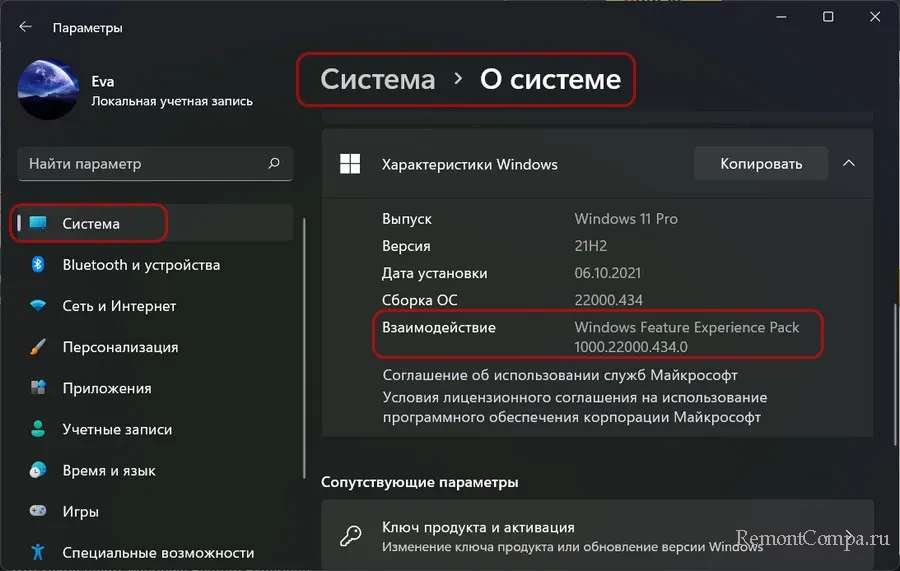
Помимо того, что этот компонент позволяет Microsoft не привязываться к масштабному годичному обновлению всей операционной системы и внедрять отдельно обновления функций интерфейса, он также реализует свои обновления более эффективно, с меньшими затратами по времени на обновление. Полный перечень системных функций, переведённых на Windows Feature Experience Pack, является загадкой, Microsoft не разглашает эту тему. Более того, компонент активно разрабатывается и обновляется. На данный момент известно, что на Windows Feature Experience Pack переведены браузер Microsoft Edge, системные поиск, буфер обмена, сенсорная клавиатура, приложение «Параметры». Ожидается, что благодаря этому компоненту в феврале мы получим в Windows 11 поддержку Android-приложений, включатель/отключатель звука на панели задач при работе определённых приложений, а также новый ползунок громкости.

Также перед Windows Feature Experience Pack ставится стратегическая задача – реализовать только необходимую функциональность для коммерческого сектора, так называемую функциональность по запросу. Это позволит Microsoft предлагать организациям более гибкие варианты Windows, чем те, что есть сейчас – берите либо редакцию Pro, либо Enterprise, иначе никак. Ну а уже глобальная цель Windows Feature Experience Pack – разные типы интерфейсов поверх Windows Core.
У Windows Feature Experience Pack есть собрат – компонент Online Service Experience Packs, работающий аналогичным образом и отвечающий за обновление функций, связанных с интеграцией в Windows учётной записи Microsoft.
Sign in to your How-To Geek account
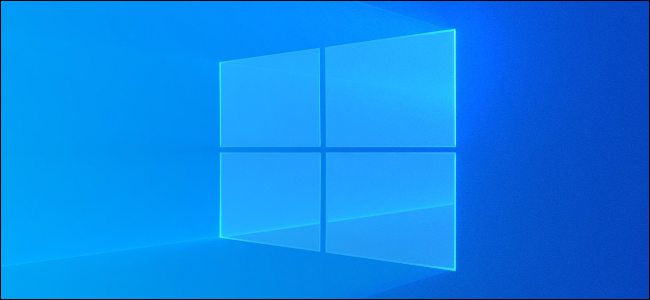
Quick Links
-
Another Windows 10 Mystery
-
Some Windows 10 Features Are Part of the Pack
-
Tracking Down Clues in the Windows Store
-
Faster Updates for Windows Components?
-
A Single OS For All Microsoft’s Devices?
-
Hints About a Future, But No Use in the Present
Windows 10 now has a strange specification named «Experience.» Standard desktop versions of Windows 10 say you have the «Windows Feature Experience Pack» installed. What does that mean? Microsoft is being secretive as always, but here’s what we know.
Another Windows 10 Mystery
If you head to Settings > System > About and scroll down to «Windows specifications,» you’ll see a line named «Experience.» It likely says you have the «Windows Feature Experience Pack» installed.
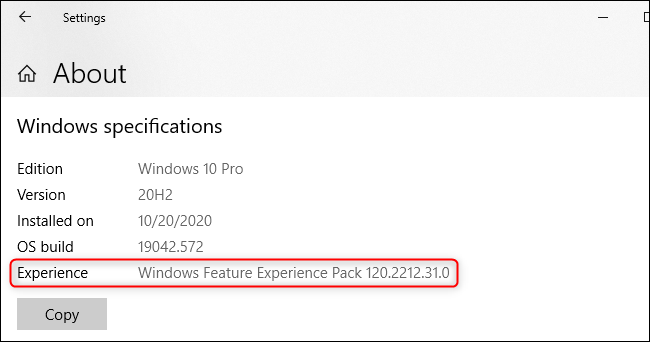
This section also tells you what edition of Windows 10 you have installed, which update version you have installed, when it was installed, and your OS build number.
We know what all those mean—but what is a «Windows Feature Experience Pack?»
Unfortunately, Microsoft won’t explain it! Microsoft watcher Mary Jo Foley asked Microsoft about it and got a «no comment» from Microsoft. We think we can explain a lot of this anyway.
Some Windows 10 Features Are Part of the Pack
As Foley points out, the Windows Feature Experience Pack is listed as one of many «Features on Demand» in Windows 10. For example, Microsoft Paint is now a «feature on demand.»
This particular feature comes preinstalled with Windows. Microsoft says it «Includes features critical to Windows functionality» and says you should «not remove this package.»
The same documentation says the Windows Feature Experience Pack was first introduced in Windows 10 version 2004—that’s the May 2020 Update.
According to Foley, the pack currently includes features like a snipping tool for taking screenshots and a text input panel. Rather than being part of the base version of Windows 10 itself, these features are part of this «pack» that is preinstalled. Microsoft may move more features from Windows 10 itself to this «features on demand» pack.
Most of these «features on demand» are listed under Settings > Apps > Apps & features > Optional features, but the installed «Experience Pack» doesn’t appear here.
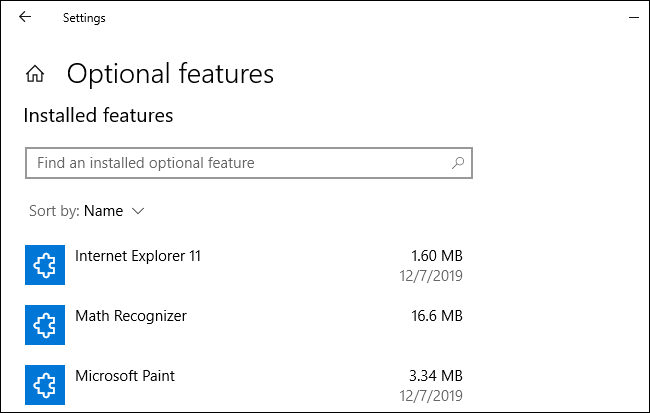
Tracking Down Clues in the Windows Store
So, why does this Feature Experience Pack even exist? Why not just leave these features in Windows 10 proper?
Well, Microsoft won’t say, but we definitely have some ideas. Take a look at this: The Microsoft Store has a listing for a «Windows Feature Experience Pack» and a separate «Windows 10X Feature Experience Pack.» This suggests two things.
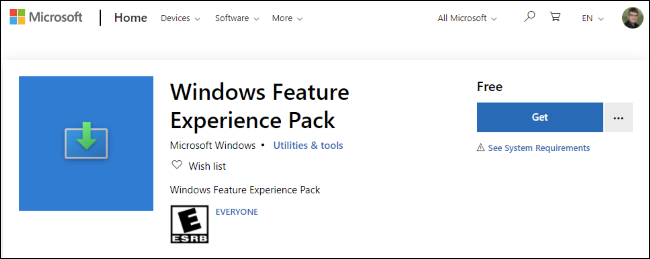
Faster Updates for Windows Components?
As of the October 2020 Update, there’s no indication this feature experience pack is being updated through the Store yet. However, it could be!
If Microsoft were updating the feature experience pack through the Store, the company could update the software inside the pack more often than once every six months.
Anything moved from Windows to the pack—perhaps a built-in application like File Explorer or a component like the Windows taskbar or Start menu—could be updated much more quickly.
A Single OS For All Microsoft’s Devices?
Microsoft is working hard on Windows 10X, which was going to be designed for dual-screen devices, but now looks like it will initially just be a more «modern» version of Windows that confines traditional desktop applications to containers.
These different versions of Windows could have the same underlying operating system and differ only in their «Feature Experience Pack.»
In other words, this could help advance Microsoft’s Windows Core OS goals: Having a single Windows core operating system that powers all devices, with different experiences installed on top of them. Imagine if a future Xbox could run Windows 10 with the «Xbox Feature Experience Pack,» or a future Windows Phone could run Windows 10 with the «Windows Phone Experience Pack.»
Hints About a Future, But No Use in the Present
As of Windows 10’s October 2020 Update at the end of 2020, you should ignore the «Experience» line in the Settings screen and forget about the «Windows Feature Experience» for now. It doesn’t really mean anything.
Its presence is an artifact of Microsoft’s development process: The company is always experimenting internally, and signs of that experimentation are appearing in the released versions of Windows 10. This information may be important for Microsoft engineers who are experimenting and troubleshooting, but it doesn’t mean anything to Windows users outside Microsoft.
Now wouldn’t it be nice if Microsoft just came out and said that publicly?

На днях в официальном блоге Microsoft была представлена бета-версия новой системы доставки обновлений в Windows 10, которая будет работать параллельно с глобальными патчами, к коим привыкли пользователи за время существования этой ОС. Речь идет о Releasing Windows Feature Experience Pack — системе доставки новых фич и возможностей, разрабатываемых отдельно от ядра ОС, не дожидаясь глобальных патчей системы, которые выходят один-два раза в год.
Мы тестируем новый процесс доставки обновлений, улучшений и новых функций нашим клиентам, помимо инструмента глобального обновления функций Windows 10. С помощью пакета Windows Feature Experience Pack мы сможем улучшить определенные функции и возможности, которые теперь разрабатываются независимо от самой ОС.
Пока Releasing Windows Feature Experience Pack доступен только для пользователей инсайдерской версии Windows 10. Сами представители Microsoft заявляют, что тестируют новую систему доставки обновлений крайне ограниченно, так как она серьезно отличается от предыдущей политики компании по обновлению Windows 10.
Пользователям инсайдер-версии Windows 10 с бета-версией Windows Feature Experience Pack 120.2212.1070.0 были доставлены два небольших фикса:
- встроенный скриншот области экрана комбинацией клавиш WIN+SHIFT+S с указанием пути сохранения изображения через проводник;
- использование сенсорной клавиатуры в портретном режиме на тач-устройствах поддерживает «split keyboard mode».
Для того чтобы принять участие в тестировании, пользователям инсайд-билда Windows 10 нужно будет установить новый билд 20H2 Build 19042.662.
Создание системы доставки обновлений Releasing Windows Feature Experience Pack — это серьезный шаг Microsoft к модели «Windows as Service», когда команда разработки, особенно разработчики, задействованные не на ядре, а на дополнительных функциях, смогут оперативно реагировать на запросы пользователей в плане функций и фиксов. Этот шаг Microsoft в очередной раз подтверждает взятый компанией курс на «вечную» разработку Windows 10 — то есть о полном отказе от выпуска новых «числовых» версий ОС в будущем.
Для пользователей новая система обновлений тоже может оказаться крайне комфортной, так как глобальные патчи зачастую «привозят» с собой крайне неудобные фичи, которые больше похожи на баги. Как пример, сейчас у многих пользователей Windows при переключении раскладки комбинацией ALT+SHIFT (именно в этом порядке нажатия клавиш), в правой части экрана на секунду появляется раздражающее окно со списком доступных раскладок. На эту «фичу» активно жалуются на странице саппорта, однако решения этой мелкой, в масштабах ежегодных патчей, проблемы до сих пор нет.
Скользящая система доставки обновлений позволит оперативно фиксить подобные сомнительные решения интерфейса, доставлять новые функции и в целом способна сделать жизнь Windows-пользователей комфортнее. При этом разработка ядра, которая, очевидно, не всегда успевает за разработкой фич и интерфейсов, перестанет тормозить последних.
On Windows 10, the Windows Feature Experience Pack is a new update process to deliver feature improvements to consumers outside of major releases of the operating system. According to Microsoft, through the use of the Windows Feature Experience Pack is now possible to improve certain features and experiences that have been developed independently of Windows 10 without having to wait until the next feature update.
The company made available the first pack (version 120.2212.1070.0) to testers through Windows Update for devices enrolled in the Beta Channel of the Windows Insider Program. The update includes the ability to use the built-in screen snipping tool Windows (Windows + Shift + S) to create a screenshot and paste it directly into a folder. Also, you can now use the touch keyboard in split mode when in portrait mode.
Although in the future a lot of features could be updated using this mechanism, at this time, only some features are being developed independently. Also, the software giant is starting the process with testers, but eventually, the Windows Feature Experience Pack process will be integrated into the existing servicing process for Windows 10.
If you want to receive the first version of the pack, you need to be enrolled in the Beta Channel using the Windows Insider Program settings. Then on Settings > Update & Security > Windows Update, click the Check for Updates button to install the latest pack. Once the update is installed, you’ll need to restart the device, and then you can check the Windows Feature Experience Pack version on Settings > System > About.
Why You Can Trust Pureinfotech
The author combines expert insights with user-centric guidance, rigorously researching and testing to ensure you receive trustworthy, easy-to-follow tech guides. Review the publishing process.
As Microsoft continues to expand the pool of people who are getting the Windows 10 May 2020/2004 update automatically, it’s also expanding the group that will have something called the «Windows Feature Experience Pack» installed on their machines. Given this feature pack, which has been known about since at least December 2019, is coming to users’ machines en masse, you’d think Microsoft would be sharing more about what it is and why it’s there. But nope.
ZDNET Recommends
I asked again this week about the Feature Experience Pack. A spokesperson provided the official response: «Microsoft has nothing to share.»
So, what about an unofficial response? I’ve been asking around and got some information about the Windows Feature Experience Pack.
You can see the Windows Feature Experience Pack listed as one of the Features on Demand for Windows 10 and Windows Server. This list also includes Internet Explorer, Notepad, the DirectX Configuration Database, Paint, PowerShell ISe, Quick Assist, the Print Management Console, and more. The Windows Feature Experience Pack, listed as available on Windows 10 version 2004 and later, «includes features critical to Windows functionality.» Microsoft advises users not to remove this collection of Windows client shell components, which is 44.15MB in size.
This Feature Experience Pack — not to be confused with the Windows Experience Pack for Windows XP, Vista and 7 (which was an entirely different thing) — looks to be a way for Microsoft to bundle together features that will be updated faster than the Windows 10 OS itself. It will enable a set of Windows features (and not just UI/UX changes) to be updated through the Microsoft Store. I’m assuming this means this collection of apps will be able to be tested together as a bundle, rather than individually.
Right now, there are a few things in the Windows Experience Feature Pack: The updated Snipping tool; an updated text input panel; and an updated shell-suggestion user interface. I’d expect, over time, that there will be more and more Windows 10 shell components added to the Experience Pack.
Microsoft has had dummy Windows Experience Feature Packs for both Windows 10 and Windows 10X in its Store for a while now. The Windows 10 version says it works for all variants of Windows 10 as of the original release, as well as for Xbox One. Windows 10X is on hold right now and is being «reimagined» for single-screen devices.
There’s been speculation that the Windows 10 Feature Experience Pack fits in with Microsoft’s long-term goal of separating the Windows 10 UI/UX from the underlying Windows Core OS. The grand plan was going to be for Microsoft to be able to switch out different shells on top of Core OS, depending on the type of Windows 10 device on which they were running. Is that still the plan? Possibly, since the Feature Experience Pack also seems to be connected to the Composable Shell.
Why Microsoft officials won’t say what this pack is and why it’s being installed on Windows 10 users’ machines is beyond me. But you’ll see it listed on your machine once you have Windows 10 2004.
More Microsoft
Editorial standards
