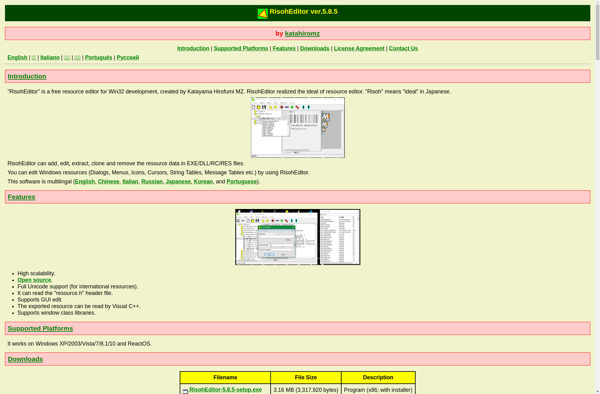Resource Tuner is a powerful software tool designed to help users customize their 32/64-bit Windows executables such as EXE, DLL, MUN, and others. Resource Tuner enables you to view, extract, add, replace, edit, and delete the embedded resources within executable files, including icons, strings, background images, pictures, sounds, dialogs, hot keys, and menus – all that make up the visual part of your Windows programs.
Moreover, it allows you to change the properties of executable files, including their version information and manifest files, while allowing you to gather and edit any file information during research. The application also includes a search feature to quickly locate specific resources within a large number of executable files on your computer without the need for manual browsing through numerous files.
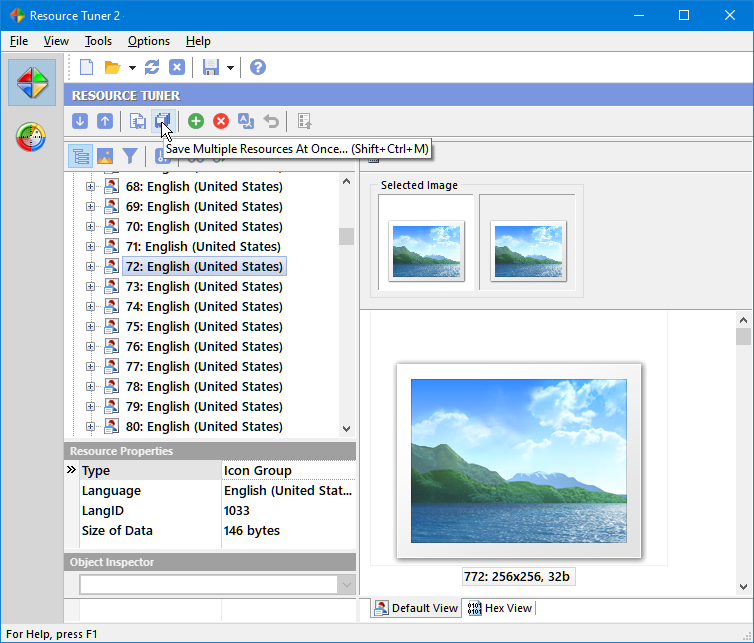
In fact, it empowers you to add your own custom branding to an application, change dialog messages, customize toolbar actions, and so on without having access to the original source code. Resource Tuner offers exciting possibilities even if you aren’t a programmer. It’s a perfect fit for translators, software localization experts, tweakers, resource enthusiasts, and anyone else who wants a different look and feel for an application.
We Offer A Free Trial: Try The Software, Risk Free.
Resource Tuner runs on all versions of Windows, from 11 to XP, and supports both 32-bit and 64-bit systems.
Resource Tuner is about the only tool you would probably trust to modify resources in a PE executable. Discover the unique features of this Resource Editor, including how to open problem executable files and edit the hidden data which the other editors simply cannot see.
The Resource Filter is an easy way to display only the items stored in resources that match specific conditions you define. This filter streamlines the view, making it easier to work with graphics and media resources.
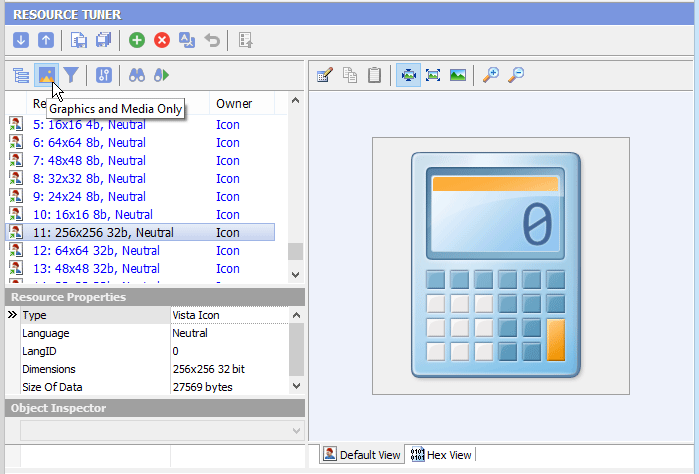
Benefit from a wide range of supported resource types, take advantage of the integrated UPX unpacker, resource file scanner, and more. You will learn the industry standard program for translating and customizing the user interface.
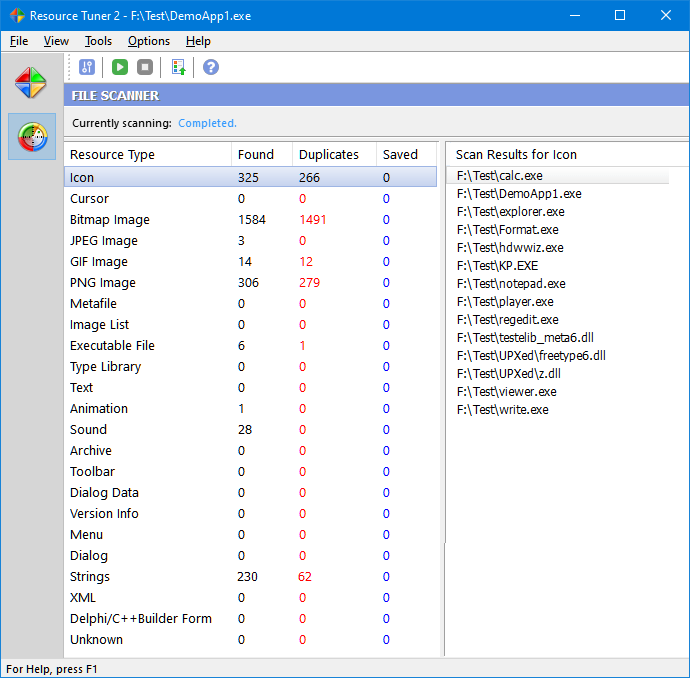
Resource Tuner is packed with features which make it an essential tool for anyone tweaking another programs. Have fun personalizing any application to your own unique taste. With the powerful Resource Tuner, you no longer need to suffer with ugly default icons and pictures. The usage is very simple, just run the program and then select the EXE, DLL, or MUN file to read the data from. Once you try it, we think you will find it hard to go back to other resource hacking utilities.
Get the Full Version — Perpetual License
With Resource Tuner, You Can
- Utilize a rapid Resource Viewer to browse resources of all types
- Rebrand your applications by replacing icons and logos
- Customize GUI elements of your favorite Windows programs
- Translate third-party applications
- Scan your computer’s directories and drives for hidden resources
- Extract images, icons, sounds, and animations
- Make legacy applications use the new look of Windows
- Tell Windows to run your application with administrative privileges
- Open UPX-packed files without extra steps and long workarounds
Feature List Screenshots What People Say About Resource Tuner
Step-by-Step Guide Showing You How to Open And Edit EXE And DLL Files
Customize Your Favorite Windows Programs
Longing to have a personal touch on your favorite application? No matter where it runs — whether on your PC or XBox, it is still a Windows program. What better way than with Resource Tuner, a resource editing solution you can use now. Quick and easy access to all the resources which are normally inaccessible really allows you completely customize any program you own.
Disappointed by older applications using the outdated «chiseled 3D» look, rather than the new Vista look? Resource Tuner’s Manifest Wizard provides a quick fix. Bring your pre-XP legacy programs back to the future, blessing it instantly with the new look.
Resource Tuner makes it straightforward to translate any application, even if you do not have the source code for it, even if its original developers are long gone. Simply replace all text resources with their translated versions, and resize forms and buttons to fit the translated text as needed. No programming skills required!
More Options For Power Users
Resource Tuner is the PE Explorer spin-off product that is used solely to edit resources in Windows programs. PE Explorer is the choice for anyone looking for more. Includes the Resource Editor, Section Editor, Disassembler, Dependency Scanner and the Export/Import Viewer.
главная программы pe explorer обзорный тур
В состав PE Explorer входит один из самых удобных и мощных редакторов ресурсов исполняемых файлов для Windows. Широкие возможности для открытия и редактирования проблемных файлов, большой список поддерживаемых ресурсов, продуманный интерфейс, совместимость с последними версиями Windows и соответствие всем современным требованиям — всё это делает PE Explorer стандартом де факто при выборе средств редактирования ресурсов.
Однако, если вам не нужна расширенная функциональность PE Explorer, попробуйте Resource Tuner — это редактор ресурсов из PE Explorer, специально выделенный в отдельный продукт.
Просмотр и извлечение ресурсов из файла
Открыв файл в PE Explorer и выбрав кнопку «Редактор ресурсов» на панели инструментов, вы увидите список ресурсов в виде дерева с папками. Каждая из папок содержит определённый тип ресурса, хранящийся в изучаемом файле (графика, меню, диалоги, иконы и так далее). Раскрыв папку, вы увидите список ресурсных файлов.
В правой панели PE Explorer показывает выбранный из списка ресурс, в зависимости от его типа, в виде графического изображения, текста или бинарного кода (в этом случае клавишей F4 можно переключать режим просмотра (текст/hex), а клавишей F8 — кодовую страницу). Визуальные элементы отображаются в том виде, в каком бы они присутствовали в запущенном приложении: навигация, поиск и редактирование структуры меню и элементов диалога при таком подходе значительно упрощается.
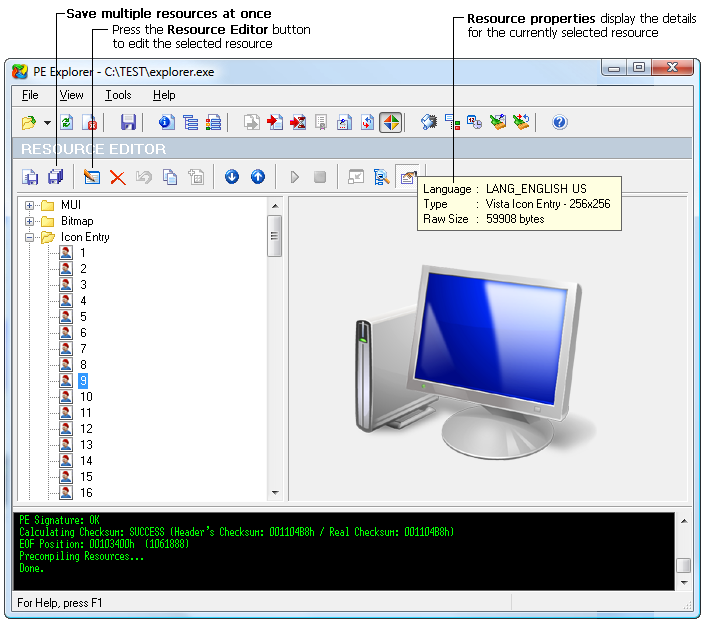
Каждый элемент пользовательского интерфеса, обнаруженный в изучаемой программе, можно сохранить на диск, изменить или заменить. Поддерживаются операции практически с любым типом ресурсов, включая PNG, XML, Image Lists и Type Library.
На панели инструментов находятся кнопки для извлечения и сохранения на диск отдельно выделенного ресурса или всех ресурсов файла одновременно, кнопка вызова редактора ресурсов, кнопки удаления и восстановления выбранного ресурса, копирования в буфер обмена и вызова мастера создания ресурса манифест, кнопка поиска в дереве ресурсов, кнопки свойств ресурса и навигации по дереву. Редактирование, сохранение или удаление также может производится путём щелчка правой кнопкой на выбранном ресурсе и выбора необходимого действия из контекстного меню:
Стандартные типы ресурсов, которые поддерживает PE Explorer, включают bitmap, icon, menu, dialog, cursor, font, stringtable, message table, toolbar, accelerator и version info. Все другие типы ресурсов не являются стандартными. Их название определяется разработчиком файла и может быть каким угодно. В дереве ресурсов названия папок с нестандартныи ресурсами отображается в верхнем регистре, например: AVI, TYPELIB, GIF, PNG, HTML, XML.
В ресурсах программ, созданных при помощи таких средств разработки, как Delphi или C++ Builder, вы не найдёте привычных диалогов, меню или акселераторов. Вместо них зато есть такой тип ресурса, как RCData, в котором и хранятся все эти данные в виде DFM (Delphi Form Module).
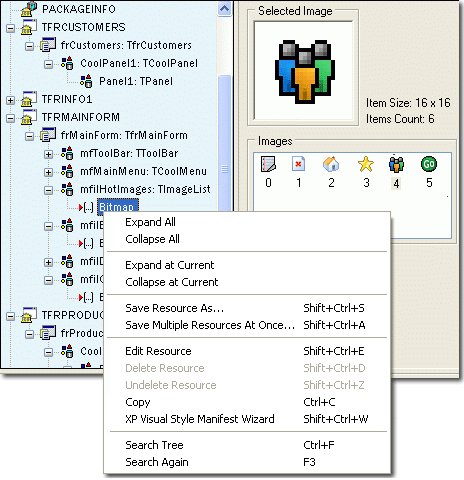
Если ресурс RCData содержит формы Delphi, то все найденные объекты и связанные с ними свойства и события отображаются в виде иерархического дерева. Лёгкость навигации и поиск по дереву объектов превращает работу с такими ресурсами в приятное занятие.
Содержимое форм и объектов (имидж листы, битмапы, глифы, стринг-листы) можно просматривать и сохранять на диск, как при работе с обычными стандартными ресурсами.
Редактирование и замена ресурсов в исполняемых файлах
В результате изменения или замены ресурсов вы можете поменять вид у икон, курсоров, диалогов, кнопок, строчек, анимационных вставок, заменить звуки и другие элементы стандартного пользовательского интерфейса приложений, работающих под любой 32-битной операционной системой из семейства Windows.
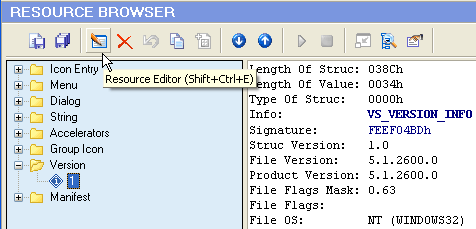
Все изменения, произведённые в ресурсах, моментально отображаются на экране в режиме WYSIWYG, и если вас не устраивает полученный результат, всегда можно вернуться к предыдущему состоянию. Любые сделанные изменения могут быть отменены до тех пор, пока вы не нажали ОК и не закрыли редактор.
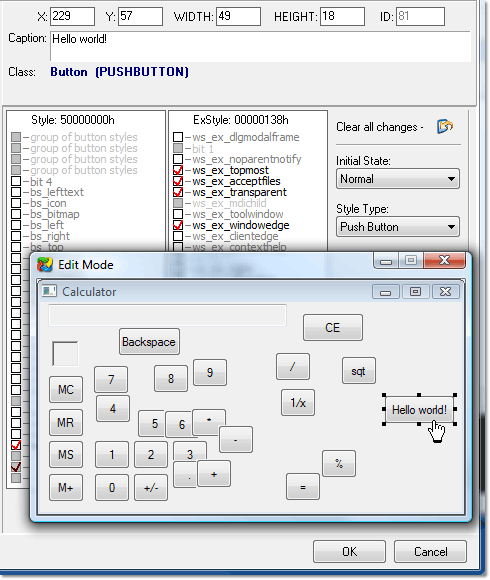
В зависимости от типа и формата ресурса, PE Explorer автоматически запускает редактор ресурсов в одном из соответствующих режимов — графическом, текстовом или специальном (для редактирования меню, диалогов, версии или форм Дельфи).
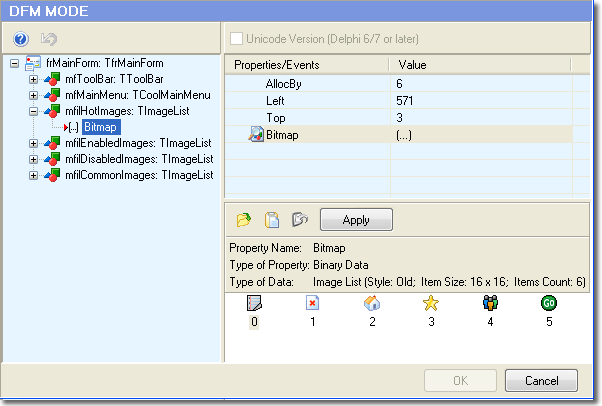
Изменения чувствительных данных, которые могут привести к неприятным последствиям в виде неработоспособного файла, обычно не разрешаются или контролируются на допустимый диапазон вводимых значений. Также в PE Explorer для предотвращения потери важных файлов по умолчанию включена опция создания резервной копии открываемого файла.
См. также: Учебник по использованию редактора ресурсов
Обзорный тур
назад | след.
Скриншоты программы Купить лицензию
Скачать 30-дневную пробную версию PE Explorer
home resource tuner tutorials how to…
Resource Tuner lets you open Windows executable files such as .EXE, .DLL, Device Drivers (.SYS), OCX Controls, and several others. But still you will not be able to modify the actual code in any way: resources are separated from the program code. This way, you can make significant changes to the interface of the program while leaving the code untouched. You may also be able to translate the program interface into another language.
Open EXE/DLL File with Resource Tuner
Resource Tuner provides several methods for opening files. To open a file for browsing or editing resources, either click the button on the left side or go to File Open [CTRL+O]. The dropdown menu next to the Open File button offers quick access to recently opened files, which can also be accessed via the File Recent Files menu option.
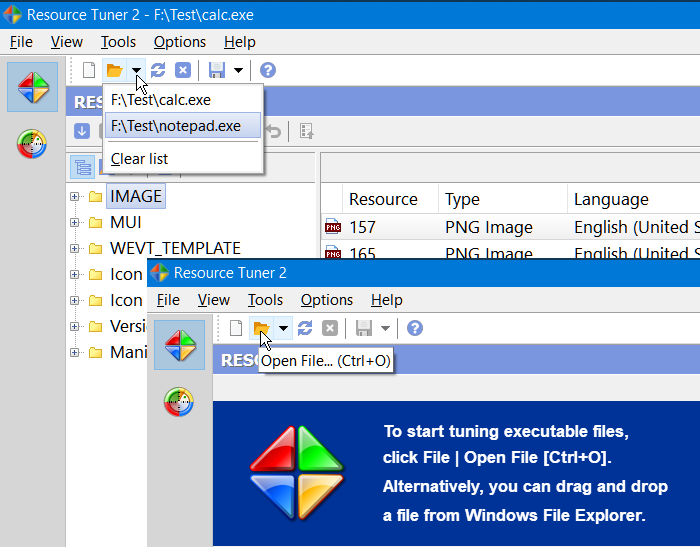
When you open a file for browsing or editing resources, Resource Tuner shows you a directory-like structure of the embedded resources present in the file, such as images, sounds, dialogs, menus, XML data, HTML data, and toolbars.
Edit and replace existing resources in your EXE or DLL files
Once inside, you can change the look of the icons, cursors, dialogs, buttons, sounds, animations and other elements of the Windows user interface by editing and replacing resources in the executable files.
All changes made to resources can be watched on the screen and, if you are not satisfied with the result, you can return to the previous state. Any change you make
can be restored prior to quitting the editor. You also have an option to create a backup copy of the target file (enabled by default). So by no means
you can overwrite any important files.
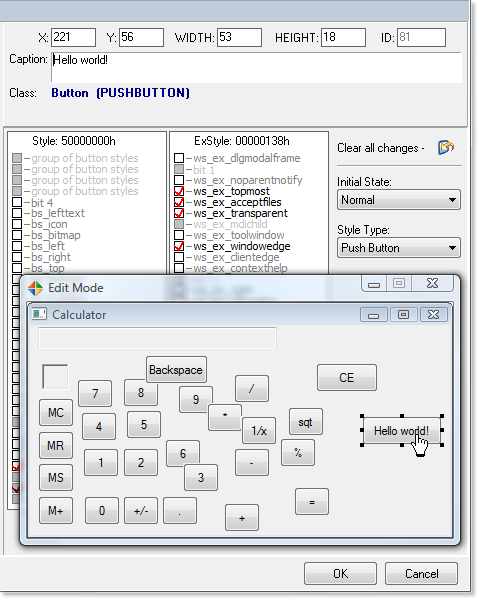
Depending on the resource type, Resource Tuner automatically starts the appropriate editor mode: Graphics, Media, Dialog, Menu, Accelerators, Version Information, Delphi Form (DFM), or Text. The dialog boxes, available options, and menu commands also varies depending on the resource type.
Not all of those resources support direct editing, but for most you can replace and edit them. This would allow you, for instance, to add your own custom branding to an application, change dialog messages, customize toolbar actions, and so on without having access to the actual source code.
IF YOU WANT TO VIEW AND EDIT THE RAW DATA CONTENTS OF A FILE:
For more serious changes (though this may not do you any good unless you have a good understanding of programming functions), check out PE Explorer. For viewing and editing the raw binary data contents of the DLL file, use Flex Hex Editor.
Start Tuning Your Applications Now!
Resource Tuner runs on all versions of Windows, including 11, 10, 8, 7, and XP, and supports both 32-bit and 64-bit systems.
winres-edit
Crate for modification of windows resources.
Overview
This crate allows you to create, load and modify Windows resources inside of .exe and .res files. This crate currently does not support actual resource data destructuring with exception of Version Strings (VS_VERSION_INFO), which is useful to modify application manifests. Loaded resources are available as raw Vec<u8> data, useful to modify bitmaps and icons.
Please note that all operations performed on the opened resource file are accumulated and are then «flushed» to the file when the file is closed
using the close() function. This is due to the behavior of the underlying Win32 API (UpdateResource) functionality used by this crate.
Example
Modifying icon data and resource strings
let mut resources = Resources::new(&Path::new("myfile.exe")); resources.load().expect("Unable to load resources"); resources.open().expect("Unable to open resource file for updates"); resources.find(resource_type::ICON,Id::Integer(1)) .expect("unable to find main icon") .replace(icon_data)? .update()?; let version: [u16;4] = [0,1,0,0]; resources.get_version_info()?.expect("Unable to get version info") .set_file_version(&version) .set_product_version(&version) .insert_strings( &[ ("ProductName","My Product") ("FileDescription","My File") ] ) .remove_string("SomeExistingString") .update()?; // make sure to explicitly call close() as that flushes all the session changes resources.close();
Adding a new icon
let res = Resource::new( &resources, resource_type::ICON.into(), Id::Integer(14).into(), 1033, target_icon.data(), ); res.update()?;
Icons
This crate works well in conjunction with the ico crate that can be used to load/store external .ico files as well as load .png files and encode them into windows-compatible resource format.
Example
let iconfile = std::fs::File::open("myicon.ico").unwrap(); let icon_dir = ico::IconDir::read(iconfile).unwrap(); let target_icon = icon_dir .entries() .iter() .find(|&e| e.width() == 256) .expect("can't find 256x256 icon"); let icon_data = target_icon.data();
This crate also works well in conjunction with the image crate that can interact with the ico crate to load, resize and and store custom icons within resource files.
resource-editing
localization
icons
images
executables
Resource Editor is a free, open-source resource hacking tool for Windows that allows you to view, modify, add, delete and extract resources in 32-bit Windows executables and resource files. It can be useful for localizing programs or modifying icons, images, version info resources, manifests, etc.
What is Resource Editor?
Resource Editor is a free, open-source resource hacking tool for 32-bit Windows programs and .res files. It provides a GUI interface for viewing and editing resources such as icons, images, strings, dialogs, menus, accelerators, manifests, version info resources, and more in EXE, DLL, CPL, OCX, SCR, and other file types.
With Resource Editor, you can add, modify, delete, rename, and extract resources without having to deal with resource script files. Some uses include:
- Localizing programs by translating strings and dialogs
- Changing icons and images used by a program
- Editingmanifests and version/info resources
- Customizing UI elements
- Unpackingand studying resources in system files or malware
As an open-source tool, Resource Editor is free to use and modify. It requires the .NET Framework to run on Windows. Resource Editor makes resource hacking easy for both reversing and legit software customization purposes.
Resource Editor Features
Features
- View, modify, add, delete and extract resources in 32-bit Windows executables and resource files
- Localize programs by editing string tables
- Modify icons, images, version info resources, manifests, etc
- Supports BMP, ICO, CUR, ANI, RES, RC, DLL, EXE, CPL, SCR, MANIFEST, RT_MANIFEST, DRM and Theme files
- Can extract resources and save them to disk
- Supports drag & drop for quickly opening files
- Lightweight and portable
Pros
Free and open source
Easy to use interface
Active development and updates
Supports a wide range of resource types
Portable version available
Can be used to localize programs
Extracts resources for easy editing
Cons
Windows only
Limited to 32-bit programs
Less features than paid resource editors
Cannot recompile executables after editing
No support for 64-bit executables
Official Links
The Best Resource Editor Alternatives
Top
Development
and
Resource Editing
and other similar apps like Resource Editor
Resource Hacker
Resource Hacker is a free and open-source resource editing utility for 32-bit and 64-bit Windows applications. It enables developers and power users to view, modify, add, delete and extract resources in Windows PE files such as EXEs, DLLs, CPLs, OCXs and more.With Resource Hacker you can edit resources including icons,…
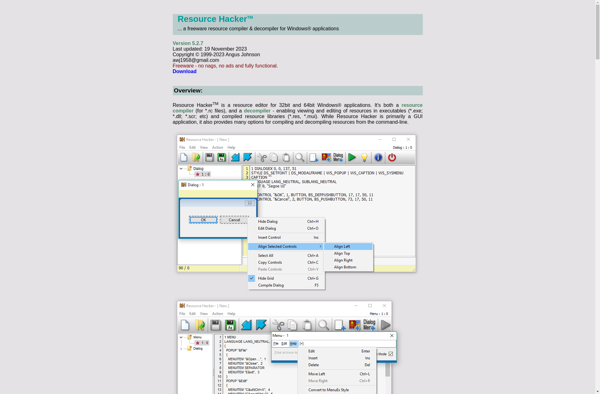
Resource Tuner
Resource Tuner is a free software program designed to optimize various digital files like images, videos, PDF documents, Word documents, executable files, and more. It works by analyzing the internal structure and data of these files, and looking for ways to reduce redundant or unnecessary data usage. This allows the…
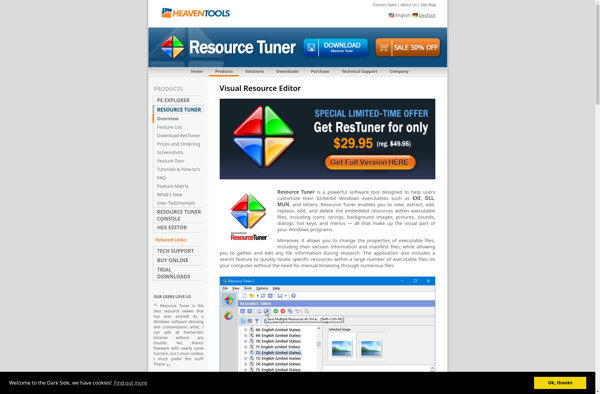
Resource Hacker FX
Resource Hacker FX is a free and open-source resource editor and decompiler software for Windows. It allows viewing, extracting, compiling, editing and modifying resources in EXE, DLL, CPL, OCX, screensavers, themes, and more.With Resource Hacker FX, you can edit icons, version info, strings, dialogs, menus, accelerators, images, manifests, toolbar, HTML,…

XN Resource Editor
XN Resource Editor is a free, open-source software application used to modify and edit game resources and assets for games built on the XNA framework. It provides a user-friendly graphical interface that allows modders, developers, and other users to easily view and edit various game content files like textures, 3D…

RisohEditor
RisohEditor is a free and open-source WYSIWYG HTML editor that can be used on Linux, Windows and Mac operating systems. It provides a simple but powerful graphical interface for editing HTML documents without needing to manually write HTML code.Some of the key features of RisohEditor include:Lightweight editor with low memory…