Error message title:
Error message main text:
Error message secondary text:
icon:
Each button has 3 values: text, style, and secondary value
Style is a number which dictates the buttons look (the exact type of style is different for every os.)
The secondary value controls things that are independent of style, most os’s dont use it except a few (mac, 3.1, and the 9x).
button 1:
button 2:
button 3:
active:
secondary value (different behavior per os):
click the button only ONCE, and wait a while. the first generation takes a minute, but after that it should be faster
theme used from the amazing Skeuocord https://github.com/Marda33/SkeuoCord (link)
{ «packages»: [ «numpy», «Pillow» ]}
from js import console, document, ImageData, Uint8ClampedArray, CanvasRenderingContext2D as Context2d, requestAnimationFrame, Image as jsImage
#import generate
from pyodide.ffi import to_js, create_proxy
from pyodide.http import pyfetch
from numpy import *
from PIL import Image, ImageFont, ImageDraw, ImageMath,ImageChops, ImageOps
from math import ceil,floor
import asyncio
import io
cache = {}
def blobbytes(x):
print(«the x»)
print(x)
return x.arrayBuffer()
async def imageopenGETBYTES(text):
text = text.replace(«\\»,»/»)
text = text.replace(«//»,»/»)
text = text.replace(«./»,»»)
if( not text.startswith(«http») ):
url = f»https://raw.githubusercontent.com/relt-1/WindowCreator/main/{text}»
response = await pyfetch(url)
if response.status == 200:
return await response.bytes()
else:
canvas = document.getElementById(«customiconcanvas»)
img = document.getElementById(«customiconimg»)
canvas.width = img.width
canvas.height = img.height
context = canvas.getContext(«2d»)
context.drawImage(img,0,0,img.width,img.height,0,0,img.width,img.height)
imagedatas = context.getImageData(0,0,img.width,img.height)
imagepil = Image.frombytes(«RGBA»,(img.width,img.height),bytes(imagedatas.data))
finalbytes = io.BytesIO()
imagepil.save(finalbytes, format=»PNG»)
return finalbytes.getvalue()
async def imageopenWEB(text):
global cache
if text in cache:
return cache[text]
else:
bytes_list = bytearray(await imageopenGETBYTES(text))
bytes = io.BytesIO(bytes_list)
image = Image.open(bytes).convert(«RGBA»)
cache[text] = image
return image
def put(canvas, image,a,b,alignment=»00″):
canvas.alpha_composite(image,(int(a)-( image.size[0] * int(alignment[0]) // 2 ),int(b)-( image.size[1] * int(alignment[1]) // 2) ) )
return canvas
def put7(canvas, image, a, b, alignment = «00»): #this is the same as put(), but using windows’s weird transparency algorithm. ImageRGB+(BackgroundRGB*ImageAlpha). this assumes that background alpha is 1(fully opaque), i haven’t figured out what it does on a transparent background
x = int(a)-( image.size[0] * int(alignment[0]) // 2 )
y = int(b)-( image.size[1] * int(alignment[1]) // 2 )
cr, cg, cb, ca = canvas.crop((x,y,x+w(image),y+h(image))).split()
ir, ig, ib, ia = image.split()
r = ImageMath.eval(«convert( c+(b*(255-a)/255) ,’L’)»,c=ir,b=cr,a=ia)
g = ImageMath.eval(«convert( c+(b*(255-a)/255) ,’L’)»,c=ig,b=cg,a=ia)
b = ImageMath.eval(«convert( c+(b*(255-a)/255) ,’L’)»,c=ib,b=cb,a=ia)
canvas.paste(Image.merge(«RGBA»,(r,g,b,ca)),(x,y))
return canvas
#async def ApplyRules(rules,width,height,
def h(img): #get the height
return img.size[1]
def w(img): #get the width
return img.size[0]
def cropx(img,a,b): #crop but only x
return img.crop((a,0,b,h(img)))
def cropy(img,a,b): #crop but only y
return img.crop((0,a,x(img),b))
def gradient(width,height,colora,colorb):
r = Image.frombytes(«L»,(width,1),uint8(linspace(colora[0],colorb[0],width)))
g = Image.frombytes(«L»,(width,1),uint8(linspace(colora[1],colorb[1],width)))
b = Image.frombytes(«L»,(width,1),uint8(linspace(colora[2],colorb[2],width)))
final = Image.merge(«RGB»,(r,g,b)).convert(«RGBA»)
return final.resize((width,height))
async def createtext(text,fontdirectory,color=(255,255,255,255), buffersize=(1000,1000),underline=False,underlineoffset=0,kerningadjust=0):
drawntext = Image.new(«RGBA»,buffersize,(255,127,127,0))
width = 0
height = 0
line = 0
cursorpos = 0
newlinesize = int(await imageopenGETBYTES(fontdirectory+»newlinesize.txt»))
if underline:
i = text[0]
if(i==»\n»):
height += newlinesize
line += newlinesize
cursorpos = 0
else:
char = await imageopenWEB(fontdirectory+str(ord(i))+».png»)
whitechar = await imageopenWEB(fontdirectory+»white»+str(ord(i))+».png»)
char = put(char, Image.new(«RGBA»,(w(char),1),(255,255,255,255)),0,h(char)-2+underlineoffset)
whitechar = put(whitechar, Image.new(«RGBA»,(w(char),1),(255,255,255,255)),0,h(char)-2+underlineoffset)
cred, cgreen, wcblue, calpha = char.split()
wcred, wcgreen, cblue, wcalpha = whitechar.split()
alpha2 = ImageMath.eval(«convert( int( (r1-r2+255+g1-g2+255+b1-b2+255)/3*alp/255 ), ‘L’)»,r1 = cred,r2 = wcred,b1 = cblue,b2 = wcblue,g1 = cgreen,g2 = wcgreen, alp = (color[3]))
r = Image.new(«L»,(w(char),h(char)),color[0])
g = Image.new(«L»,(w(char),h(char)),color[1])
b = Image.new(«L»,(w(char),h(char)),color[2])
char = Image.merge(«RGBA»,(r,g,b,alpha2))
drawntext.paste(char,(cursorpos,line))
cursorpos +=w(char)+kerningadjust
width = __builtins__.max(width,cursorpos)
height = __builtins__.max(height,h(char))
text = text[1:]
for i in text:
if(i==»\n»):
height += newlinesize
line += newlinesize
cursorpos = 0
continue
char = await imageopenWEB(fontdirectory+str(ord(i))+».png»)
whitechar = await imageopenWEB(fontdirectory+»white»+str(ord(i))+».png»)
cred, cgreen, wcblue, calpha = char.split()
wcred, wcgreen, cblue, wcalpha = whitechar.split()
alpha2 = ImageMath.eval(«convert( int( (r1-r2+255+g1-g2+255+b1-b2+255)/3*alp/255 ), ‘L’)»,r1 = cred,r2 = wcred,b1 = cblue,b2 = wcblue,g1 = cgreen,g2 = wcgreen, alp = (color[3]))
r = Image.new(«L»,(w(char),h(char)),color[0])
g = Image.new(«L»,(w(char),h(char)),color[1])
b = Image.new(«L»,(w(char),h(char)),color[2])
char = Image.merge(«RGBA»,(r,g,b,alpha2))
drawntext.paste(char,(cursorpos,line))
cursorpos +=w(char)+kerningadjust
width = __builtins__.max(width,cursorpos)
height = __builtins__.max(height,h(char))
return drawntext.crop((0,0,width,height))
async def createtextmac(text,fontdirectory,color=(0,0,0,255), buffersize=(1000,1000),underline=False, underlineoffset=0,kerningadjust=0):
drawntext = Image.new(«RGBA»,buffersize,(255,127,127,0))
width = 0
height = 0
line = 0
cursorpos = 0
newlinesize = int(await imageopenGETBYTES(fontdirectory+»newlinesize.txt»))
if(underline):
i = text[0]
if(i==»\n»):
height += newlinesize
line += newlinesize
cursorpos = 0
else:
char = await imageopenWEB(fontdirectory+str(ord(i))+».png»)
char = put(char, Image.new(«RGBA»,(w(char),1),(255,255,255,255)),0,h(char)-2+underlineoffset)
colorimg = Image.new(«RGBA»,(w(char),h(char)),(color[0],color[1],color[2],255))
char = ImageChops.multiply(char,colorimg)
drawntext.paste(char,(cursorpos,line))
cursorpos +=w(char)+kerningadjust
width = __builtins__.max(width,cursorpos)
height = __builtins__.max(height,h(char))
text = text[1:]
for i in text:
if(i==»\n»):
height += newlinesize
line += newlinesize
cursorpos = 0
continue
char = await imageopenWEB(fontdirectory+str(ord(i))+».png»)
colorimg = Image.new(«RGBA»,(w(char),h(char)),(color[0],color[1],color[2],255))
char = ImageChops.multiply(char,colorimg)
drawntext.paste(char,(cursorpos,line))
cursorpos +=w(char)+kerningadjust
width = __builtins__.max(width,cursorpos)
height = __builtins__.max(height,h(char))
return drawntext.crop((0,0,width,height))
async def createtext7(im,x,y,text,fontdirectory,color=(0,0,0,255), buffersize=(1000,1000),align=»00″, kerningadjust=0, fit=9999999):
drawntext = Image.new(«RGBA»,buffersize,(255,255,0,0))
whitedrawntext = Image.new(«RGBA»,buffersize,(0,0,255,0))
width = 0
height = 0
line = 0
cursorpos = 0
newlinesize = int(await imageopenGETBYTES(fontdirectory+»newlinesize.txt»))
for i in text:
if(i==»\n»):
height += newlinesize
line += newlinesize
cursorpos = 0
continue
char = await imageopenWEB(fontdirectory+str(ord(i))+».png»)
if(cursorpos+w(char)+kerningadjust > fit):
height += newlinesize
line += newlinesize
cursorpos = 0
continue
whitechar = await imageopenWEB(fontdirectory+»white»+str(ord(i))+».png»)
#colorimg = Image.new(«RGBA»,(w(char),h(char)),(color[0],color[1],color[2],255))
#char = ImageChops.multiply(char,colorimg)
drawntext.paste(char,(cursorpos,line))
whitedrawntext.paste(whitechar,(cursorpos,line))
cursorpos +=w(char)+kerningadjust
width = __builtins__.max(width,cursorpos)
height = __builtins__.max(height,h(char))
drawntext = drawntext.crop((0,0,width,height))
drawntext = put(Image.new(«RGBA»,(w(im),h(im)),(0,0,0,0)),drawntext,x,y,align)
whitedrawntext = whitedrawntext.crop((0,0,width,height))
whitedrawntext = put(Image.new(«RGBA»,(w(im),h(im)),(0,0,0,0)),whitedrawntext,x,y,align)
imgcolor = Image.new(«RGBA»,(w(im),h(im)),color)
c = imgcolor.split()
ir,ig,ib,ia = im.split()
r,g,b,a = drawntext.split()
wr,wg,wb,wa = whitedrawntext.split()
r = ImageMath.eval(«convert( b*c/255+(255-w)*(255-c)/255 ,’L’)»,w=r,b=wr,c=c[0])
g = ImageMath.eval(«convert( b*c/255+(255-w)*(255-c)/255 ,’L’)»,w=g,b=wg,c=c[1])
b = ImageMath.eval(«convert( b*c/255+(255-w)*(255-c)/255 ,’L’)»,w=wb,b=b,c=c[2])
#imgcolor.show()
#drawntext.show()
red = ImageMath.eval(«convert( int(((i*(255-t)/255+(c*t)/255)*a/255+i*(255-a)/255)*o/255+(i*(255-o))/255) , ‘L’)»,i=ir,t=r,c=c[0],a=a,o=c[3]) #i is the image RGB, t is the text RGB, c is the RGB color variable, a is the text alpha, o is the alpha color variable
#ImageMath.eval(«convert( int((255-t)*255/255),’L’)»,i=ir,t=r,c=c[0]).show()
green = ImageMath.eval(«convert( int(((i*(255-t)/255+(c*t)/255)*a/255+i*(255-a)/255)*o/255+(i*(255-o))/255) , ‘L’)»,i=ig,t=g,c=c[1],a=a,o=c[3])
blue = ImageMath.eval(«convert( int(((i*(255-t)/255+(c*t)/255)*a/255+i*(255-a)/255)*o/255+(i*(255-o))/255) , ‘L’)»,i=ib,t=b,c=c[2],a=a,o=c[3])
alpha = ImageMath.eval(«convert( int(((((r+g+b)/3+(255-(r+g+b)/3)*i/255))*t/255+(i*(255-t))/255)*o/255+(i*(255-o))/255) , ‘L’)»,i=ia,r=r,g=g,b=b,t=a,o=c[3]) #i is the image alpha, r,g,b are RGB values of the text, t is text alpha, o is color alpha
result = Image.merge(«RGBA»,(red,green,blue,alpha))
return result
async def measuretext7(text,fontdirectory, buffersize=(1000,1000), kerningadjust=0, fit=9999999): #this gives width and height of text using windows 7 rendering
#drawntext = Image.new(«RGBA»,buffersize,(255,127,127,0))
width = 0
height = 0
line = 0
cursorpos = 0
newlinesize = int(await imageopenGETBYTES(fontdirectory+»newlinesize.txt»))
for i in text:
if(i==»\n»):
height += newlinesize
line += newlinesize
cursorpos = 0
continue
char = await imageopenWEB(fontdirectory+str(ord(i))+».png»)
if(cursorpos+w(char)+kerningadjust > fit):
height += newlinesize
line += newlinesize
cursorpos = 0
continue
#colorimg = Image.new(«RGBA»,(w(char),h(char)),(color[0],color[1],color[2],255))
#char = ImageChops.multiply(char,colorimg)
#drawntext.paste(char,(cursorpos,line))
cursorpos +=w(char)+kerningadjust
width = __builtins__.max(width,cursorpos)
height = __builtins__.max(height,h(char))
return [width,height]
async def createtextubuntu(im,x,y,text,fontdirectory,color=(0,0,0,255), buffersize=(1000,1000),align=»00″):
drawntext = Image.new(«RGBA»,buffersize,(255,255,0,0))
width = 0
height = 0
line = 0
cursorpos = 0
newlinesize = int(await imageopenGETBYTES(fontdirectory+»newlinesize.txt»))
for i in text:
if(i==»\n»):
height += newlinesize
line += newlinesize
cursorpos = 0
continue
char = await imageopenWEB(fontdirectory+str(ord(i))+».png»)
#colorimg = Image.new(«RGBA»,(w(char),h(char)),(color[0],color[1],color[2],255))
#char = ImageChops.multiply(char,colorimg)
drawntext.paste(char,(cursorpos,line))
cursorpos +=w(char)
width = __builtins__.max(width,cursorpos)
height = __builtins__.max(height,h(char))
drawntext = drawntext.crop((0,0,width,height))
drawntext = put(Image.new(«RGBA»,(w(im),h(im)),(0,0,0,0)),drawntext,x,y,align)
imgcolor = Image.new(«RGBA»,(w(im),h(im)),color)
c = imgcolor.split()
ir,ig,ib,ia = im.split()
r,g,b,a = drawntext.split()
#imgcolor.show()
red = ImageMath.eval(«convert( int(((i*(255-t)/255+(c*t)/255)*a/255+i*(255-a)/255)*o/255+(i*(255-o))/255) , ‘L’)»,i=ir,t=r,c=c[0],a=a,o=c[3]) #i is the image RGB, t is the text RGB, c is the RGB color variable, a is the text alpha, o is the alpha color variable
#ImageMath.eval(«convert( int((255-t)*255/255),’L’)»,i=ir,t=r,c=c[0]).show()
green = ImageMath.eval(«convert( int(((i*(255-t)/255+(c*t)/255)*a/255+i*(255-a)/255)*o/255+(i*(255-o))/255) , ‘L’)»,i=ig,t=g,c=c[1],a=a,o=c[3])
blue = ImageMath.eval(«convert( int(((i*(255-t)/255+(c*t)/255)*a/255+i*(255-a)/255)*o/255+(i*(255-o))/255) , ‘L’)»,i=ib,t=b,c=c[2],a=a,o=c[3])
alpha = ImageMath.eval(«convert( int(((((r+g+b)/3+(255-(r+g+b)/3)*i/255))*t/255+(i*(255-t))/255)*o/255+(i*(255-o))/255) , ‘L’)»,i=ia,r=r,g=g,b=b,t=a,o=c[3]) #i is the image alpha, r,g,b are RGB values of the text, t is text alpha, o is color alpha
result = Image.merge(«RGBA»,(red,green,blue,alpha))
return result
def resize(im,width,height,left,right,up,down,scalingmethod=Image.NEAREST): #this resizes image but keeps margins intact. think of Unity GUI elements
if width < w(im):
im = im.resize((width,h(im)),scalingmethod)
left = 1
right = 1
if height < h(im):
im = im.resize((w(im),height),scalingmethod)
up = 1
down = 1
result = Image.new(«RGBA»,(width,height),(0,0,0,0))
tl = im.crop((0,0,left,up))
tm = im.crop((left,0,w(im)-right,up))
tr = im.crop((w(im)-right,0,w(im),up))
ml = im.crop((0,up,left,h(im)-down))
mm = im.crop((left,up,w(im)-right,h(im)-down))
mr = im.crop((w(im)-right,up,w(im),h(im)-down))
dl = im.crop((0,h(im)-down,left,h(im)))
dm = im.crop((left,h(im)-down,w(im)-right,h(im)))
dr = im.crop((w(im)-right,h(im)-down,w(im),h(im)))
result = put(result,tl,0,0)
result = put(result,tm.resize((width-left-right,h(tm)),scalingmethod),left,0)
result = put(result,tr,width,0,»20″)
result = put(result,ml.resize((w(ml),height-up-down),scalingmethod),0,up)
result = put(result,mm.resize((width-left-right,height-up-down),scalingmethod),left,up)
result = put(result,mr.resize((w(mr),height-up-down),scalingmethod),width,up,»20″)
result = put(result,dl,0,height,»02″)
result = put(result,dm.resize((width-left-right,h(dm)),scalingmethod),left,height,»02″)
result = put(result,dr,width,height,»22″)
return result
def resizeanchor(im,x1,y1,x2,y2,left,right,up,down,scalingmethod=Image.NEAREST): #this is resize, but you give it desired coordinates and it calculates the size the image should be
return resize(im,x2-x1,y2-y1,left,right,up,down,scalingmethod)
def tile(im,width,height): #this tiles an image
result = Image.new(«RGBA»,(width,height),(0,0,0,0))
for x in range(ceil(width/w(im))):
for y in range(ceil(height/h(im))):
result = put(result,im,x*w(im),y*h(im))
return result
#the button functions return an image of a button for the OS.
async def CreateXPButton(text,style=0):
styles = [«xp/Button.png»,»xp/Button Hovered.png»,»xp/Button Clicked.png»,»xp/Button Disabled.png»,»xp/Button Default.png»]
style = __builtins__.min(style,len(styles)-1)
Button = await imageopenWEB(styles[style])
col = (0,0,0,255)
if(style==3):
col = (161,161,146,255)
textgraphic = await createtext(text,».\\xp\\fonts\\text\\»,col)
Button = resize(Button,__builtins__.max(w(textgraphic)+16,75),__builtins__.max(23,h(textgraphic)+10),8,8,9,9,Image.NEAREST)
Button = put(Button,textgraphic,w(Button)//2-w(textgraphic)//2,5)
return Button
async def CreateMacButton(text,style=0):
styles = [«mac/Button.png»,»mac/Button Disabled.png»]
style = __builtins__.min(style,len(styles)-1)
Button = await imageopenWEB(styles[style])
col = (0,0,0,255)
if(style==1):
col = (161,161,146,255)
textgraphic = await createtextmac(text,».\\mac\\fonts\\caption\\»,col)
Button = resize(Button,__builtins__.max(w(textgraphic)+10,60),__builtins__.max(20,h(textgraphic)+4),2,2,2,2,Image.NEAREST)
else:
textgraphic = await createtextmac(text,».\\mac\\fonts\\caption\\»,col)
Button = resize(Button,__builtins__.max(w(textgraphic)+10,60),__builtins__.max(20,h(textgraphic)+4),4,4,4,4,Image.NEAREST)
Button = put(Button,textgraphic,floor(w(Button)/2-w(textgraphic)/2),2)
return Button
async def Create7Button(text,style=0):
styles = [«7/Button.png»,»7/Button.png»,»7/Button.png»,»7/Button Disabled.png»,»7/Button Defaulted.png»,»7/Button Defaulted Animation.png»]
Button = await imageopenWEB(styles[__builtins__.min(style,len(styles)-1)])
col = (0,0,0,255)
#if(style==3):
# col = (161,161,146,255)
#textgraphic = await createtext(text,».\\7\\fonts\\text\\»,col)
textsize = await measuretext7(text,»7\\fonts\\text\\»,kerningadjust=-1)
Button = resize(Button,__builtins__.max(textsize[0]+16,86),__builtins__.max(24,textsize[1]+9),3,3,3,3,Image.NEAREST)
Button = await createtext7(Button,w(Button)//2-textsize[0]//2,4,text,»7\\fonts\\text\\»,kerningadjust=-1)
return Button
async def Create7TaskDialogButton(text,style=0):
styles = [«7/Button.png»,»7/Button.png»,»7/Button.png»,»7/Button Disabled.png»,»7/Button Defaulted.png»,»7/Button Defaulted Animation.png»]
Button = await imageopenWEB(styles[__builtins__.min(style,len(styles)-1)])
col = (0,0,0,255)
#if(style==3):
# col = (161,161,146,255)
#textgraphic = await createtext(text,».\\7\\fonts\\text\\»,col)
textsize = await measuretext7(text,»7\\fonts\\text\\»,kerningadjust=-1)
Button = resize(Button,__builtins__.max(textsize[0]+30,66),__builtins__.max(21,textsize[1]+6),3,3,3,3,Image.NEAREST)
Button = await createtext7(Button,w(Button)//2-textsize[0]//2,3,text,»7\\fonts\\text\\»,kerningadjust=-1)
return Button
async def Create3_1Button(text,style=0,underline=False):
styles = [«3.1/Button.png»,»3.1/Button Default.png»]
style = __builtins__.min(style,len(styles)-1)
Button = await imageopenWEB(styles[style])
textgraphic = await createtextmac(text,»3.1//fonts//text//»,underline=underline)
if style == 1:
Button = resize(Button,__builtins__.max(58,w(textgraphic)+5+5),h(textgraphic)+6+6,4,4,4,4)
Border = await imageopenWEB(«3.1//Button Text Outline.png»)
BorderImg = tile(Border,__builtins__.max(58,w(textgraphic)+5+5),h(textgraphic)+6+6)
textx = floor(w(Button)/2-w(textgraphic)/2-1)
textendx = textx+w(textgraphic)
Button = put(Button,textgraphic,textx,6,»00″)
Button = put(Button,BorderImg.crop((textx-2, 6, textx-1, 7+h(textgraphic))), textx-2, 6)
Button = put(Button,BorderImg.crop((textx-1, 7+h(textgraphic), textendx, 7+h(textgraphic)+1)), textx-1, 7+h(textgraphic))
Button = put(Button,BorderImg.crop((textendx+1, 6, textendx+2, 7+h(textgraphic))), textendx+1, 6)
Button = put(Button,BorderImg.crop((textx-1, 5, textendx, 6)), textx-1, 5)
else:
Button = resize(Button,__builtins__.max(58,w(textgraphic)+6+6),h(textgraphic)+6+6,3,3,3,3)
Button = put(Button,textgraphic,floor(w(Button)/2-w(textgraphic)/2-1),6,»00″)
return Button
async def CreateUbuntuButton(text,style=0,predefinedsize=[]):
styles = [«ubuntu/Button.png»,»ubuntu/Button Default.png»]
Button = await imageopenWEB(styles[__builtins__.min(style,len(styles)-1)])
if predefinedsize:
size = predefinedsize
else:
size = await measuretext7(text,»ubuntu/fonts/text/»)
size[0] += 16
size[1] += 10
size[0] = __builtins__.max(85,size[0])
size[1] = __builtins__.max(29,size[1])
Button = resize(Button,size[0],size[1],5,5,5,5,scalingmethod=Image.BICUBIC)
Button = await createtextubuntu(Button, size[0]//2, size[1]//2, text, «ubuntu/fonts/text/»,(60,59,55,255),align=»11″)
return Button
async def Create95Button(text,style=0,underline=False):
styles = [«95/Button.png»,»95/Button Default.png»]
style = __builtins__.min(style,len(styles)-1)
Button = await imageopenWEB(styles[style])
textgraphic = await createtextmac(text,»95//fonts//text//»,underline=underline,underlineoffset=1)
if style == 1:
Button = resize(Button,__builtins__.max(75,w(textgraphic)+5+5),h(textgraphic)+6+4,3,3,3,3)
Border = await imageopenWEB(«95//Button Text Outline.png»)
BorderImg = tile(Border,__builtins__.max(75,w(textgraphic)+5+5),h(textgraphic)+6+4)
textx = floor(w(Button)/2-w(textgraphic)/2)
outx = 4
outendx = __builtins__.max(75,w(textgraphic)+5+5)-4
#BorderImg.show()
Button = put(Button,textgraphic,textx,4)
Button = put(Button,BorderImg.crop((outx, 4, outx+1, 6+h(textgraphic))), outx, 4)
Button = put(Button,BorderImg.crop((outx, 5+h(textgraphic), outendx, 5+h(textgraphic)+1)), outx, 5+h(textgraphic))
Button = put(Button,BorderImg.crop((outendx-1, 4, outendx, 6+h(textgraphic))), outendx-1, 4)
Button = put(Button,BorderImg.crop((outx, 4, outendx, 5)), outx, 4)
else:
Button = resize(Button,__builtins__.max(75,w(textgraphic)+5+5),h(textgraphic)+4+6,2,2,2,2)
Button = put(Button,textgraphic,floor(w(Button)/2-w(textgraphic)/2),4)
return Button
async def Create2000Button(text,style=0,underline=False):
styles = [«2000/Button.png»,»2000/Button Default.png»]
style = __builtins__.min(style,len(styles)-1)
Button = await imageopenWEB(styles[style])
textgraphic = await createtext(text,»xp//fonts//text//»,(0,0,0,255),underline=underline,underlineoffset=1)
if style == 1:
Button = resize(Button,__builtins__.max(75,w(textgraphic)+5+5),h(textgraphic)+6+4,3,3,3,3)
Border = await imageopenWEB(«95//Button Text Outline.png»)
BorderImg = tile(Border,__builtins__.max(75,w(textgraphic)+5+5),h(textgraphic)+6+4)
textx = floor(w(Button)/2-w(textgraphic)/2)
outx = 4
outendx = __builtins__.max(75,w(textgraphic)+5+5)-4
#BorderImg.show()
Button = put(Button,textgraphic,textx,4)
Button = put(Button,BorderImg.crop((outx, 4, outx+1, 6+h(textgraphic))), outx, 4)
Button = put(Button,BorderImg.crop((outx, 5+h(textgraphic), outendx, 5+h(textgraphic)+1)), outx, 5+h(textgraphic))
Button = put(Button,BorderImg.crop((outendx-1, 4, outendx, 6+h(textgraphic))), outendx-1, 4)
Button = put(Button,BorderImg.crop((outx, 4, outendx, 5)), outx, 4)
else:
Button = resize(Button,__builtins__.max(75,w(textgraphic)+5+5),h(textgraphic)+4+6,2,2,2,2)
Button = put(Button,textgraphic,floor(w(Button)/2-w(textgraphic)/2),4)
return Button
async def CreateXPWindow(width,height,captiontext=»»,active=True,insideimagepath = «»,erroriconpath=»»,errortext=»»,button1=»»,button2=»»,button3=»»,button1style=0,button2style=0,button3style=0):
#brug = open(«./brug.txt»)
#print(brug.read())
if active:
TopFrame = await imageopenWEB(«./xp/Frame Up Active.png»)
LeftFrame = await imageopenWEB(«./xp/Frame Left Active.png»)
RightFrame = await imageopenWEB(«./xp/Frame Right Active.png»)
BottomFrame = await imageopenWEB(«./xp/Frame Bottom Active.png»)
CloseButton = await imageopenWEB(«./xp/Close button.png»)
else:
TopFrame = await imageopenWEB(«./xp/Frame Up Inactive.png»)
LeftFrame = await imageopenWEB(«./xp/Frame Left Inactive.png»)
RightFrame = await imageopenWEB(«./xp/Frame Right Inactive.png»)
BottomFrame = await imageopenWEB(«./xp/Frame Bottom Inactive.png»)
CloseButton = await imageopenWEB(«./xp/Close button Inactive.png»)
button1style = button1style*(button1style != 4)
button2style = button2style*(button2style != 4)
button3style = button3style*(button3style != 4)
textposx = 15+3
textposy = 11+h(TopFrame)
captiontextwidth = w(await createtext(captiontext,».\\xp\\fonts\\caption\\»))
width = __builtins__.max(width,captiontextwidth+43)
createdtext = await createtext(errortext,».\\xp\\fonts\\text\\»,(0,0,0,255))
#textposy -= __builtins__.min(15,h(createdtext)//2)
width = __builtins__.max(width,w(createdtext)+textposx+8+3)
height = __builtins__.max(height,h(createdtext)+h(TopFrame)+3+25)
print(textposy)
if(insideimagepath != «»):
insideimage = await imageopenWEB(insideimagepath)
height = __builtins__.max(h(insideimage)+h(TopFrame)+3,height)
width = __builtins__.max(width,w(insideimage)+6)
if(erroriconpath != «»):
erroricon = await imageopenWEB(erroriconpath)
textposx += 15+w(erroricon)
textposy = __builtins__.max(textposy,11+floor(h(erroricon)/2-h(createdtext)/2)+h(TopFrame))
height = __builtins__.max(height,h(erroricon)+h(TopFrame)+3+11+11+3)
width += 14+w(erroricon)
buttonsimage = Image.new(«RGBA»,(0,0),(0,0,0,0))
buttonswidth = 0
buttonsheight = 0
if button1 != «»:
buttonswidth += 11
button1img = await CreateXPButton(button1,button1style)
#IMAGE = put(IMAGE,button1img,3+12,height-3-12,»02″)
buttonsheight = __builtins__.max(buttonsheight,h(button1img)+14)
temp = Image.new(«RGBA»,(buttonswidth+w(button1img),buttonsheight),(0,0,0,0))
temp = put(temp,buttonsimage,0,0)
temp = put(temp,button1img,buttonswidth,3)
buttonsimage = temp.copy()
buttonswidth += w(button1img)
if button2 != «»:
buttonswidth += 6
button2img = await CreateXPButton(button2,button2style)
#IMAGE = put(IMAGE,button2img,3+12,height-3-12,»02″)
buttonsheight = __builtins__.max(buttonsheight,h(button2img)+14)
temp = Image.new(«RGBA»,(buttonswidth+w(button2img),buttonsheight),(0,0,0,0))
temp = put(temp,buttonsimage,0,0)
temp = put(temp,button2img,buttonswidth,3)
buttonsimage = temp.copy()
buttonswidth += w(button2img)
if button3 != «»:
buttonswidth += 6
button3img = await CreateXPButton(button3,button3style)
#IMAGE = put(IMAGE,button2img,3+12,height-3-12,»02″)
buttonsheight = __builtins__.max(buttonsheight,h(button3img)+14)
temp = Image.new(«RGBA»,(buttonswidth+w(button3img),buttonsheight),(0,0,0,0))
temp = put(temp,buttonsimage,0,0)
temp = put(temp,button3img,buttonswidth,3)
buttonsimage = temp.copy()
buttonswidth += w(button3img)
width = __builtins__.max(width,buttonswidth+12)
height += buttonsheight
#buttonswidth.show()
width = __builtins__.max(66,width)
IMAGE = Image.new(«RGBA», (width,height), (236,233,216,0))
#IMAGE = put(IMAGE,cropx(TopFrame,0,27),0,0,»00″)
#IMAGE = put(IMAGE,cropx(TopFrame,28,31).resize((width-w(TopFrame)+4,h(TopFrame)),Image.NEAREST),27,0,»00″)
#IMAGE = put(IMAGE,cropx(TopFrame,31,w(TopFrame)),width,0,»20″)
IMAGE = put(IMAGE,resize(TopFrame,width,h(TopFrame),28,35,9,17,Image.NEAREST),0,0)
IMAGE = put(IMAGE,LeftFrame.resize((3,height-h(TopFrame)-3),Image.NEAREST),0,h(TopFrame),»00″)
IMAGE = put(IMAGE,RightFrame.resize((3,height-h(TopFrame)-3),Image.NEAREST),width,h(TopFrame),»20″)
IMAGE = put(IMAGE,cropx(BottomFrame,0,5).resize((5,3),Image.NEAREST),0,height,»02″)
IMAGE = put(IMAGE,cropx(BottomFrame,4,w(BottomFrame)-5).resize((width-10,3),Image.NEAREST),5,height,»02″)
IMAGE = put(IMAGE,cropx(BottomFrame,w(BottomFrame)-5,w(BottomFrame)).resize((5,3),Image.NEAREST),width,height,»22″)
IMAGE = put(IMAGE,Image.new(«RGBA», (width-6,height-3-h(TopFrame)), (236,233,216,255)),3,h(TopFrame),»00″)
IMAGE = put(IMAGE,CloseButton,width-5,5,»20″)
if active:
IMAGE = put(IMAGE,await createtext(captiontext,».\\xp\\fonts\\captionshadow\\»,(10,24,131,255)),8,8,»00″)
IMAGE = put(IMAGE,await createtext(captiontext,».\\xp\\fonts\\caption\\»),7,7,»00″)
else:
IMAGE = put(IMAGE,await createtext(captiontext,».\\xp\\fonts\\caption\\»,(216,228,248,255)),7,7,»00″)
if(insideimagepath != «»):
IMAGE = put(IMAGE,insideimage,3,h(TopFrame))
if(erroriconpath != «»):
IMAGE = put(IMAGE,erroricon,3+11,h(TopFrame)+11)
IMAGE = put(IMAGE,await createtext(errortext,».\\xp\\fonts\\text\\»,(0,0,0,255)),textposx,textposy)
IMAGE = put(IMAGE,buttonsimage,width//2-5,height-3,»12″)
return IMAGE
async def CreateMacAlertDialog(width,height,title=»»,bar=True,icon=»»,errortext=»»,subtext=»»,button1=»»,button2=»»,button3=»»,button1default=False,button2default=False,button3default=False,button1style=0,button2style=0,button3style=0):
WindowBar = await imageopenWEB(«mac/Error Window With bar.png»)
WindowNoBar = await imageopenWEB(«mac/Error Window No bar.png»)
Ridges = await imageopenWEB(«mac/Red Ridges.png»)
ButtonBorder = await imageopenWEB(«mac//Button Outline.png»)
TextHeight = 0
IconPadding = 0
Paddingwidth = 7
if(bar):
Paddingheight = 29+4
Barheight = 29
else:
Paddingheight = 3+4
Barheight = 0
if(errortext != «»):
ErrorTextImg = await createtextmac(errortext,»mac//fonts//caption//»)
width = __builtins__.max(width,w(ErrorTextImg)+79+90)
#height = __builtins__.max(height,h(ErrorTextImg)+Paddingheight+20)
TextHeight += h(ErrorTextImg)
if(subtext != «»):
SubTextImg = await createtextmac(subtext,»mac//fonts//text//»)
SubTextPos = TextHeight
width = __builtins__.max(width,w(SubTextImg)+79+90)
TextHeight += h(SubTextImg)
height += TextHeight + Paddingheight
if(icon != «»):
IconImg = await imageopenWEB(icon)
height = __builtins__.max(height,h(IconImg)+Paddingheight)
width += w(IconImg)
IconPadding = w(IconImg)
buttonswidth = 0
if(button1 != «»):
height += 60
button1img = await CreateMacButton(button1,button1style)
buttonswidth += w(button1img)
if(button2 != «»):
button2img = await CreateMacButton(button2,button2style)
buttonswidth += w(button2img)
if(button3 != «»):
button3img = await CreateMacButton(button3,button3style)
buttonswidth += w(button3img)
width = __builtins__.max(width,buttonswidth+79+90)
IMAGE = Image.new(«RGBA», (width,height), (236,233,216,0))
if(bar):
IMAGE = put(IMAGE,resize(WindowBar,width,height,3,4,24,4),0,0)
else:
IMAGE = put(IMAGE,resize(WindowNoBar,width,height,3,4,3,4),0,0)
if bar:
if(title == «»):
IMAGE = put(IMAGE,resizeanchor(Ridges,5,4,width-6,16,1,1,1,1),5,4)
else:
TitleImage = await createtextmac(title,»mac//fonts//caption//»)
IMAGE = put(IMAGE,TitleImage,width//2-w(TitleImage)//2,3)
IMAGE = put(IMAGE,resizeanchor(Ridges,5,4,width//2-w(TitleImage)//2-3,16,1,1,1,1),5,4)
IMAGE = put(IMAGE,resizeanchor(Ridges,width//2+w(TitleImage)//2+5,4,width-6,16,1,1,1,1),width//2+w(TitleImage)//2+5,4)
if(icon != «»):
IMAGE = put(IMAGE,IconImg,26,Barheight+15)
if(errortext != «»):
IMAGE = put(IMAGE,ErrorTextImg,47+IconPadding,Barheight+14)
if(subtext != «»):
IMAGE = put(IMAGE,SubTextImg,47+IconPadding,Barheight+SubTextPos+16)
if(button1 != «»):
button1img = await CreateMacButton(button1,button1style)
IMAGE = put(IMAGE,button1img,width-17,height-17,»22″)
if(button1default):
button1border = resize(ButtonBorder,w(button1img)+6,h(button1img)+6,5,5,5,5)
IMAGE = put(IMAGE,button1border,width-17+3,height-17+3,»22″)
if(button2 != «»):
button2img = await CreateMacButton(button2,button2style)
IMAGE = put(IMAGE,button2img,width-17-w(button1img)-22,height-17,»22″)
if(button2default):
button2border = resize(ButtonBorder,w(button2img)+6,h(button2img)+6,5,5,5,5)
IMAGE = put(IMAGE,button2border,width-17+3-w(button1img)-22,height-17+3,»22″)
if(button3 != «»):
button3img = await CreateMacButton(button3,button3style)
IMAGE = put(IMAGE,button3img,width-17-w(button2img)-22-w(button1img)-22,height-17,»22″)
if(button3default):
button3border = resize(ButtonBorder,w(button3img)+6,h(button3img)+6,5,5,5,5)
IMAGE = put(IMAGE,button3border,width-17+3-w(button2img)-22-w(button1img)-22,height-17+3,»22″)
return IMAGE
async def CreateMacWindow(width,height,title=»»,icon=»»,errortext=»»,button1=»»,button2=»»,button3=»»,button1default=False,button2default=False,button3default=False,button1style=0,button2style=0,button3style=0):
WindowBar = await imageopenWEB(«mac/Window With bar.png»)
Ridges = await imageopenWEB(«mac/Ridges.png»)
ButtonBorder = await imageopenWEB(«mac//Button Outline.png»)
Paddingheight = 29+4
TextHeight = 0
iconsize = 0
if(icon != «»):
IconImg = await imageopenWEB(icon)
iconsize = w(IconImg)+26
if(errortext != «»):
ErrorTextImg = await createtextmac(errortext,»mac//fonts//caption//»)
width = __builtins__.max(width,w(ErrorTextImg)+iconsize+20+20+100)
#height = __builtins__.max(height,h(ErrorTextImg)+Paddingheight+20)
TextHeight += h(ErrorTextImg)+36
#if(subtext != «»):
# SubTextImg = await createtextmac(subtext,»mac//fonts//text//»)
# width = __builtins__.max(width,w(SubTextImg)+79+90)
# TextHeight += h(SubTextImg)
height += TextHeight+24+4
if(button1 != «»):
height += 17+17
IMAGE = Image.new(«RGBA», (width,height), (236,233,216,0))
IMAGE = put(IMAGE,resize(WindowBar,width,height,3,4,24,4),0,0)
if(title == «»):
IMAGE = put(IMAGE,resizeanchor(Ridges,5,4,width-6,16,1,1,1,1),5,4)
else:
TitleImage = await createtextmac(title,»mac//fonts//caption//»)
IMAGE = put(IMAGE,TitleImage,width//2-w(TitleImage)//2,3)
IMAGE = put(IMAGE,resizeanchor(Ridges,5,4,width//2-w(TitleImage)//2-3,16,1,1,1,1),5,4)
IMAGE = put(IMAGE,resizeanchor(Ridges,width//2+w(TitleImage)//2+5,4,width-6,16,1,1,1,1),width//2+w(TitleImage)//2+5,4)
if(icon != «»):
IMAGE = put(IMAGE,IconImg,26,37)
if(errortext != «»):
IMAGE = put(IMAGE,ErrorTextImg,iconsize+20,36)
if(button1 != «»):
button1img = await CreateMacButton(button1,button1style)
IMAGE = put(IMAGE,button1img,width-17,height-17,»22″)
if(button1default):
button1border = resize(ButtonBorder,w(button1img)+6,h(button1img)+6,5,5,5,5)
IMAGE = put(IMAGE,button1border,width-17+3,height-17+3,»22″)
if(button2 != «»):
button2img = await CreateMacButton(button2,button2style)
IMAGE = put(IMAGE,button2img,width-17-w(button1img)-22,height-17,»22″)
if(button2default):
button2border = resize(ButtonBorder,w(button2img)+6,h(button2img)+6,5,5,5,5)
IMAGE = put(IMAGE,button2border,width-17+3-w(button1img)-22,height-17+3,»22″)
if(button3 != «»):
button3img = await CreateMacButton(button3,button3style)
IMAGE = put(IMAGE,button3img,width-17-w(button2img)-22-w(button1img)-22,height-17,»22″)
if(button3default):
button3border = resize(ButtonBorder,w(button3img)+6,h(button3img)+6,5,5,5,5)
IMAGE = put(IMAGE,button3border,width-17+3-w(button2img)-22-w(button1img)-22,height-17+3,»22″)
return IMAGE
async def CreateMacWindoid(icon=»»,text=»»,collapsed=False):
contentwidth = 0
contentheight = 0
textpos = 6
if(text != «»):
TextImg = await createtextmac(text,»mac//fonts//text//»)
contentwidth += w(TextImg)+7
contentheight += h(TextImg)+3
if(icon != «»):
IconImg = await imageopenWEB(icon)
contentwidth += w(IconImg) + 7
contentheight = __builtins__.max(contentheight,h(IconImg))
textpos += w(IconImg) + 7
contentwidth += 12
contentheight += 8
CONTENT = Image.new(«RGBA»,(contentwidth,contentheight),(255,255,198))
if(text != «»):
CONTENT = put(CONTENT,TextImg,textpos,5)
if(icon != «»):
CONTENT = put(CONTENT,IconImg,6,4)
Border = await imageopenWEB(«mac//Windoid.png»)
CollapsedBorder = await imageopenWEB(«mac//Windoid Hidden.png»)
Studs = await imageopenWEB(«mac//Studs.png»)
CloseButton = await imageopenWEB(«mac//Windoid Close Button.png»)
HideButton = await imageopenWEB(«mac//Windoid Hide Button.png»)
width = contentwidth + 19
height = contentheight + 9
IMAGE = Image.new(«RGBA»,(width,height),(0,0,0,0))
if not collapsed:
IMAGE = put(IMAGE,resize(Border,width,height,14,5,4,5),0,0)
IMAGE = put(IMAGE,CONTENT,14,4)
IMAGE = put(IMAGE,CloseButton,2,2)
IMAGE = put(IMAGE,HideButton,2,height-3,»02″)
IMAGE = put(IMAGE,tile(Studs,8,height-14-15),3,14)
else:
IMAGE = put(IMAGE,resize(CollapsedBorder,15,height,2,3,2,3),0,0)
IMAGE = put(IMAGE,CloseButton,2,2)
IMAGE = put(IMAGE,HideButton,2,height-3,»02″)
IMAGE = put(IMAGE,tile(Studs,8,height-14-15),3,14)
return IMAGE
async def mix(a,b,c): #smoothly mixes between two values.
c = __builtins__.min(1,__builtins__.max(0,c))
c = c**0.5
return a*(1-c)+b*c
#this function just takes a corner and squishes it based on width and the height of the image by some amount.
#amount of 3 will put it in the width/3,height/3 position
#amount of 7 will put it in the width/7,height/7 position and so on.
#c is there to animate the translation, from 0 — fully translated, to 1 — no translation
async def stretch(size,amount,c):
result = size-size*(size/(size-size/amount)) #this is needed because deform() does the opposite of what you would think it will do, it takes 4 points, and then squishes them into a rectangle.
return mix(result,0,c)
class Windows7Anim:
async def __init__(self,second):
self.second = second
async def getmesh(self, img):
return [((0,0,w(img),h(img)),(stretch(w(img),30,self.second*4),stretch(h(img),56,self.second*4),
stretch(w(img),18,self.second*4),h(img)-stretch(h(img),16,self.second*4),
w(img)-stretch(w(img),18,self.second*4),h(img)-stretch(h(img),16,self.second*4),
w(img)-stretch(w(img),30,self.second*4),stretch(h(img),56,self.second*4)))] #values arbitrary, somebody needs to look into dwm and find how it animates the window
async def Create7Window(icon=»»,text=»»,title=»»,pos=(0,0),screenres=(1920,1080),wallpaper=»»,buttons=[]):
#pos and screenres dictate the glass texture position and size on the window border
#if wallpaper is not empty, it will composite the error onto an image at pos’s coordinates, screenres should be the same size as the wallpaper
contentwidth = 106
contentheight = 53
textpos = 0
textposy = 25+13
print(«1»)
if(text != «»):
TextDim = await measuretext7(text,»7//fonts//text//»,kerningadjust=-1)
contentwidth = __builtins__.max(contentwidth,TextDim[0]+38+12)
contentheight += TextDim[1]
textposy = textposy-__builtins__.min(TextDim[1],21)
if(icon != «»):
IconImg = await imageopenWEB(icon)
contentwidth = __builtins__.max(contentwidth,w(IconImg)+25+25)
contentheight = __builtins__.max(contentheight,h(IconImg)+26+26)
textpos += w(IconImg)-4+25
textposy += h(IconImg)//2-7
if(text != «»):
contentwidth = __builtins__.max(contentwidth,w(IconImg)+25+TextDim[0]+38+9)
print(«2»)
if(title != «»):
TitleDim = await measuretext7(title,»7//fonts//text//»,kerningadjust=-1)
contentwidth = __builtins__.max(contentwidth,TitleDim[0]+49)
buttonswidth = 0
#len(buttons)*95
for i in buttons:
tempbuttontextsize = await measuretext7(i[0],»7\\fonts\\text\\»,kerningadjust=-1)
buttonswidth += __builtins__.max(tempbuttontextsize[0]+16,86) + 10
if(buttons):
contentheight += 49
contentwidth = __builtins__.max(contentwidth,buttonswidth+43)
print(«3»)
CONTENT = Image.new(«RGBA»,(contentwidth,contentheight),(255,255,255))
if(icon != «»):
CONTENT = put(CONTENT,IconImg,25,26)
if(text != «»):
CONTENT = await createtext7(CONTENT,textpos+12,textposy,text,»7//fonts//text//»,kerningadjust=-1)
if(buttons):
CONTENT = put(CONTENT, Image.new(«RGBA»,(contentwidth,49),(240,240,240)),0,contentheight,»02″)
buttonpos = 0
print(«4″)
for i in buttons:
buttonpos += 10
Button = await Create7Button(i[0],i[1])
CONTENT = put7(CONTENT, Button, contentwidth-buttonpos,contentheight-12,»22»)
buttonpos += w(Button)
Window = await imageopenWEB(«7//Window.png»)
CloseButton = await imageopenWEB(«7//Close Button Single.png»)
CloseSymbol = await imageopenWEB(«7//Close Symbol.png»)
GlassImg = await imageopenWEB(«7//Glass.png»)
GlassMask = await imageopenWEB(«7//Glass Mask.png»)
print(«5»)
TextGlow = await imageopenWEB(«7//Text Glow.png»)
SideGlowLeft = await imageopenWEB(«7//Sideglow 1 Left.png»)
SideGlowRight = await imageopenWEB(«7//Sideglow 1 Right.png»)
SideShine = await imageopenWEB(«7//Side Shine.png»)
print(«6»)
width = contentwidth+8+8
height = contentheight+8+30
GlassMask = resize(GlassMask,width,height,8,8,30,8)
#Glass = put(Image.new(«RGBA»,(800,602),(0,0,0,0)),GlassImg.resize(screenres),int((width/screenres[0])*50-50-pos[0]+pos[0]*0.12173472694),0)
Glass = put(Image.new(«RGBA»,(800,602),(0,0,0,0)),GlassImg.resize(screenres),int(-pos[0]+width/16-screenres[0]/16+pos[0]/8),-pos[1])
WithBorder = ImageChops.multiply(GlassMask,Glass)
WithBorder = put(WithBorder, SideGlowLeft, 0, 0)
WithBorder = put(WithBorder, SideGlowRight, width, 0, «20»)
WithBorder = put(WithBorder, SideShine.resize((w(SideShine),(height-29-8)//4)), 0, 29)
WithBorder = put(WithBorder, SideShine.resize((w(SideShine),(height-29-8)//4)), width, 29, «20»)
print(«7»)
#WithBorder.show()
if(title != «»):
WithBorder = put(WithBorder,resize(TextGlow,TitleDim[0]+7+14+10,h(TextGlow),23,23,1,1),-7,0)
WithBorder = await createtext7(WithBorder,8,7,title,»7//fonts//text//»,kerningadjust=-1)
WithBorder = put(WithBorder,resize(Window,width,height,8,8,30,8),0,0)
WithBorder = put(WithBorder,CONTENT,8,30)
WithBorder = put(WithBorder,CloseButton,width-6,1,»20″)
WithBorder = put(WithBorder,CloseSymbol,width-6-18,5,»20″)
print(«8»)
ShadowTop = await imageopenWEB(«7//Shadow Top.png»)
ShadowRight = await imageopenWEB(«7//Shadow Right.png»)
ShadowBottom = await imageopenWEB(«7//Shadow Bottom.png»)
ShadowLeft = await imageopenWEB(«7//Shadow Left.png»)
print(«9»)
IMAGE = Image.new(«RGBA»,(width+19+13,height+18+12),(0,0,0,0))
IMAGE = put(IMAGE, resize(ShadowTop,width+13+16,12,26,26,1,1),0,0)
IMAGE = put(IMAGE, resize(ShadowLeft,13,height,1,1,20,14),0,12)
IMAGE = put(IMAGE, resize(ShadowRight,19,height,1,1,20,14),width+13,12)
IMAGE = put(IMAGE, resize(ShadowBottom,width+13+17,18,28,27,1,1),0,height+12)
IMAGE = put(IMAGE,WithBorder,13,12)
print(«10»)
if(wallpaper != «»):
WallpaperImg = await imageopenWEB(wallpaper)
IMAGE = put(WallpaperImg, IMAGE, pos[0]-13, pos[1]-12)
return IMAGE
async def Create7ButtonPanel(buttons,windowwidth=360,screenres=(1920,1080)):
summedwidth = 11
summedheight = 20
curwidth = 0
curlevel = 0
cachedbuttons = []
for button in buttons:
button = await Create7Button(button[0],button[1])
cachedbuttons.append(button)
size = button.size
if(curwidth + size[0] > screenres[0]):
summedheight += curlevel+2
curwidth = 0
curlevel = 0
curwidth += size[0]
summedwidth= __builtins__.max(summedwidth,curwidth)
curlevel = __builtins__.max(curlevel,size[1])
summedheight += curlevel
for button in cachedbuttons:
size = button.size
async def Create7TaskDialog(icon=»»,textbig=»»,textsmall=»»,title=»»,buttons=[],closebutton=True,pos=(200,100),screenres=(1920,1080),wallpaper=»»):
width = 360
height = 0
iconsize = 0
if(title != «»):
TitleDim = await measuretext7(title,»7//fonts//text//»,kerningadjust=-1)
if(icon != «»):
IconImg = await imageopenWEB(icon)
iconsize = w(IconImg)+10
height += iconsize+10
textbigheight = 0
if(textbig != «»):
textbigheight = (await measuretext7(textbig,»7/fonts/bigtext/»,fit=width-iconsize-10-10))[1]+10
height = __builtins__.max(height,textbigheight+10+30)
if(textsmall != «»):
height = __builtins__.max(height,(await measuretext7(textsmall,»7/fonts/text/»,fit=width-iconsize-10-10))[1]+15+15)
if buttons:
height += 41
CONTENT = Image.new(«RGBA»,(width,height),(255,255,255,255))
if(icon != «»):
CONTENT = put(CONTENT,IconImg,10,10)
if(textbig != «»):
CONTENT = await createtext7(CONTENT,iconsize+10,10,textbig,»7/fonts/bigtext/»,(0,51,153,255),kerningadjust=-1,fit=width-iconsize-10-10)
if(textsmall != «»):
CONTENT = await createtext7(CONTENT,iconsize+10,textbigheight+15,textsmall,»7/fonts/text/»,kerningadjust=-1,fit=width-iconsize-10-10)
if buttons:
CONTENT = put(CONTENT, Image.new(«RGBA»,(width,40),(240,240,240,255)),0,height,»02″)
CONTENT = put(CONTENT, Image.new(«RGBA»,(width,1),(222,222,222,255)),0,height-41)
buttonpos = 12
for button in buttons:
ButtonImg = await Create7TaskDialogButton(button[0],button[1])
CONTENT = put(CONTENT, ButtonImg, width-buttonpos,height-11,»22″)
buttonpos += w(ButtonImg)+8
Window = await imageopenWEB(«7//Window.png»)
CloseButton = await imageopenWEB(«7//Close Button Single.png»)
CloseSymbol = await imageopenWEB(«7//Close Symbol.png»)
GlassImg = await imageopenWEB(«7//Glass.png»)
GlassMask = await imageopenWEB(«7//Glass Mask.png»)
TextGlow = await imageopenWEB(«7//Text Glow.png»)
SideGlowLeft = await imageopenWEB(«7//Sideglow 1 Left.png»)
SideGlowRight = await imageopenWEB(«7//Sideglow 1 Right.png»)
SideShine = await imageopenWEB(«7//Side Shine.png»)
width = width+8+8
height = height+8+30
GlassMask = resize(GlassMask,width,height,8,8,30,8)
#Glass = put(Image.new(«RGBA»,(800,602),(0,0,0,0)),GlassImg.resize(screenres),int((width/screenres[0])*50-50-pos[0]+pos[0]*0.12173472694),0)
Glass = put(Image.new(«RGBA»,(800,602),(0,0,0,0)),GlassImg.resize(screenres),int(-pos[0]+width/16-screenres[0]/16+pos[0]/8),-pos[1])
WithBorder = ImageChops.multiply(GlassMask,Glass)
WithBorder = put(WithBorder, SideGlowLeft, 0, 0)
WithBorder = put(WithBorder, SideGlowRight, width, 0, «20»)
WithBorder = put(WithBorder, SideShine.resize((w(SideShine),(height-29-8)//4)), 0, 29)
WithBorder = put(WithBorder, SideShine.resize((w(SideShine),(height-29-8)//4)), width, 29, «20»)
#WithBorder.show()
if(title != «»):
WithBorder = put(WithBorder,resize(TextGlow,TitleDim[0]+7+14+10,h(TextGlow),23,23,1,1),-7,0)
WithBorder = await createtext7(WithBorder,8,7,title,»7//fonts//text//»,kerningadjust=-1)
WithBorder = put(WithBorder,resize(Window,width,height,8,8,30,8),0,0)
WithBorder = put(WithBorder,CONTENT,8,30)
if closebutton:
WithBorder = put(WithBorder,CloseButton,width-6,1,»20″)
WithBorder = put(WithBorder,CloseSymbol,width-6-18,5,»20″)
ShadowTop = await imageopenWEB(«7//Shadow Top.png»)
ShadowRight = await imageopenWEB(«7//Shadow Right.png»)
ShadowBottom = await imageopenWEB(«7//Shadow Bottom.png»)
ShadowLeft = await imageopenWEB(«7//Shadow Left.png»)
IMAGE = Image.new(«RGBA»,(width+19+13,height+18+12),(0,0,0,0))
IMAGE = put(IMAGE, resize(ShadowTop,width+13+16,12,26,26,1,1),0,0)
IMAGE = put(IMAGE, resize(ShadowLeft,13,height,1,1,20,14),0,12)
IMAGE = put(IMAGE, resize(ShadowRight,19,height,1,1,20,14),width+13,12)
IMAGE = put(IMAGE, resize(ShadowBottom,width+13+17,18,28,27,1,1),0,height+12)
IMAGE = put(IMAGE,WithBorder,13,12)
if(wallpaper != «»):
WallpaperImg = await imageopenWEB(wallpaper)
IMAGE = put(WallpaperImg, IMAGE, pos[0]-13, pos[1]-12)
return IMAGE
def Export7Animation(img,savepath): #just put the generated window into img and set savepath to the folder you want it to save «7//animoutput//» is recommended
for i in range(16):
ImageChops.multiply(ImageOps.deform(img, Windows7Anim(i/60)),Image.new(«RGBA»,(w(img),h(img)),(255,255,255,int(__builtins__.max(0,__builtins__.min(1,(i+0.1)/15))**0.5*255)))).save(savepath+str(i)+».png»)
def even(a):
c = ceil(a/2)*2
dc = abs(c-a)
f = floor(a/2)*2
df = abs(f-a)
if(df <= dc):
return f
else:
return c
def buttoneven(a):
c = ceil(a/2)*2
dc = abs(c-a)
f = floor(a/2)*2
df = abs(f-a)
if(df < dc):
return f
else:
return c
def getsafe(a, i, fallback):
try:
return a[i]
except IndexError:
return fallback
async def Create3_1Window(icon=»»,text=»»,title=»»,buttons=[],active=True):
contentwidth = 0
contentheight = 0
textpos = 18
textposy = 16
iconposy = 17
if(text != «»):
TextImg = await createtextmac(text,»3.1//fonts//text//»)
contentwidth += w(TextImg)+18+17
contentheight += h(TextImg)+16+16
if(icon != «»):
IconImg = await imageopenWEB(icon)
textpos += w(IconImg)+19
contentwidth += w(IconImg)+18
contentwidth = __builtins__.max(contentwidth,w(IconImg)+19+19)
contentheight = __builtins__.max(contentheight,17+h(IconImg)+15)
if(text != «»):
textposy = __builtins__.max(16,h(IconImg)//2-h(TextImg)//2+17)
if(title != «»):
TitleImg = await createtextmac(text,»3.1//fonts//text//»)
contentwidth = __builtins__.max(contentwidth,w(TitleImg)+20+1)
if buttons:
contentheight += 44
buttonswidth = 0
for button in buttons:
CurrentButton = await Create3_1Button(button[0],button[1],getsafe(button,2,False))
buttonswidth += w(CurrentButton)+17
contentwidth = __builtins__.max(contentwidth,buttonswidth+17)
contentwidth = even(contentwidth)
if active:
Window = await imageopenWEB(«3.1//Window.png»)
else:
Window = await imageopenWEB(«3.1//Window Inactive.png»)
CloseButton = await imageopenWEB(«3.1//Close Button.png»)
CONTENT = Image.new(«RGBA»,(contentwidth,contentheight),(255,255,255,255))
if(text != «»):
CONTENT = put(CONTENT,TextImg,even(textpos),even(textposy))
if(icon != «»):
iconposy = even(textposy+h(TextImg)/2-h(IconImg)/2)
if(icon != «»):
CONTENT = put(CONTENT,IconImg,18,iconposy)
buttonpos = contentwidth/2-(58*len(buttons)+17*len(buttons)-17)/2
if active:
for i in range(len(buttons)):
CONTENT = put(CONTENT,await Create3_1Button(buttons[i][0],buttons[i][1],getsafe(buttons[i],2,False)),buttoneven(buttonpos),contentheight-10,»02″)
print(buttons[i][0]+»:»,buttonpos,»which is»,buttoneven(buttonpos))
buttonpos += 58+17
else:
for i in range(len(buttons)):
CONTENT = put(CONTENT,await Create3_1Button(buttons[i][0],0,getsafe(buttons[i],2,False)),buttoneven(buttonpos),contentheight-10,»02″)
print(buttons[i][0]+»:»,buttonpos,»which is»,buttoneven(buttonpos))
buttonpos += 58+17
print(contentwidth,contentheight)
width = contentwidth+5+5
height = contentheight+24+5
IMAGE = resize(Window,width,height,6,6,24,5)
IMAGE = put(IMAGE,CONTENT,5,24)
IMAGE = put(IMAGE, CloseButton,6,5)
if(title != «»):
if active:
TitleImg = await createtextmac(title,»3.1//fonts//text//»,(255,255,255,255))
else:
TitleImg = await createtextmac(title,»3.1//fonts//text//»)
IMAGE = put(IMAGE,TitleImg,floor((contentwidth-20-1)/2-w(TitleImg)/2)+19+6,6)
return IMAGE
#
async def CreateUbuntuWindow(icon=»»,bigtext=»»,text=»»,title=»»,buttons=[],active=True):
contentwidth = 12+12+12
contentheight = 12+16+24
textwidth = 0
textheight = 0
if(bigtext != «»):
bigtextsize = await measuretext7(bigtext,»ubuntu/fonts/bigtext/»)
textwidth += bigtextsize[0]
textheight += bigtextsize[1]+12
if(text != «»):
textsize = await measuretext7(text,»ubuntu/fonts/text/»)
textwidth = __builtins__.max(textwidth,textsize[0])
textheight += textsize[1]
else:
textheight += 17
contentwidth += textwidth
contentheight = __builtins__.max(contentheight,textheight+12+24+16)
if(icon != «»):
IconImg = await imageopenWEB(icon)
contentwidth += w(IconImg)
contentheight = __builtins__.max(contentheight,h(IconImg)+12+24+16)
maxbuttonwidth = 0
maxbuttonheight = 0
for button in buttons:
ButtonImg = await CreateUbuntuButton(button[0],button[1])
maxbuttonwidth = __builtins__.max(w(ButtonImg),maxbuttonwidth)
maxbuttonheight = __builtins__.max(h(ButtonImg),maxbuttonheight)
contentwidth = __builtins__.max(contentwidth, (maxbuttonwidth+4+4)*len(buttons)+8+8)
contentheight += maxbuttonheight
CONTENT = Image.new(«RGBA»,(contentwidth,contentheight),(240,235,226))
iconsize = 0
if(icon != «»):
CONTENT = put(CONTENT,IconImg,12,12)
iconsize = w(IconImg)
if(bigtext == «»):
if(text != «»):
CONTENT = await createtextubuntu(CONTENT,iconsize+24,12,text,»ubuntu/fonts/text/»,(60,59,55,255))
else:
CONTENT = await createtextubuntu(CONTENT,iconsize+24,12,bigtext,»ubuntu/fonts/bigtext/»,(60,59,55,255))
if(text != «»):
CONTENT = await createtextubuntu(CONTENT,iconsize+24,bigtextsize[1]+12+12,text,»ubuntu/fonts/text/»,(60,59,55,255))
buttonpos = contentwidth-12
for button in buttons:
CONTENT = put(CONTENT, await CreateUbuntuButton(button[0],active and button[1] or 0,[maxbuttonwidth,maxbuttonheight]),buttonpos,contentheight-16,»22″)
buttonpos -= maxbuttonwidth+8
Frame = await imageopenWEB(active and «ubuntu/Window.png» or (not active and «ubuntu/Window Inactive.png»))
CloseButton = await imageopenWEB(active and «ubuntu/Close Button.png» or (not active and «ubuntu/Close Button Inactive.png»))
Mask = await imageopenWEB(«ubuntu/Mask.png»)
Highlight = await imageopenWEB(«ubuntu/Highlight.png»)
Mask = resize(Mask,contentwidth,contentheight,5,5,1,4)
WINDOW = resize(Frame,contentwidth+1+1,contentheight+27+1,5,5,27,5)
WINDOW = put(WINDOW, ImageChops.multiply(Mask,CONTENT), 1, 27)
WINDOW = put(WINDOW, CloseButton, 10, 5)
WINDOW = put(WINDOW, Highlight,0,27)
WINDOW = put(WINDOW, Highlight,contentwidth+1,27)
if(title != «»):
WINDOW = await createtextubuntu(WINDOW, 42, 6, title, «ubuntu/fonts/caption/», (51,51,51,255))
WINDOW = await createtextubuntu(WINDOW, 42, 4, title, «ubuntu/fonts/caption/», (51,51,51,255))
WINDOW = await createtextubuntu(WINDOW, 41, 5, title, «ubuntu/fonts/caption/», (51,51,51,255))
WINDOW = await createtextubuntu(WINDOW, 43, 5, title, «ubuntu/fonts/caption/», (51,51,51,255))
WINDOW = await createtextubuntu(WINDOW, 42, 5, title, «ubuntu/fonts/caption/», (223,216,200,255))
Shadow = await imageopenWEB(«ubuntu/Shadow.png»)
IMAGE = resize(Shadow,contentwidth+1+1+8+10,contentheight+27+1+8+10,20,20,21,21)
IMAGE = put(IMAGE,WINDOW,8,8)
return IMAGE
async def Create95Window(icon=»»,text=»»,title=»»,buttons=[],active=True,closebutton=True):
buttons = buttons.copy()
width = 0
height = 0
textshift = 0
iconheight = 32
if(icon):
IconImg = await imageopenWEB(icon)
width += w(IconImg)+12+12
height = __builtins__.max(height,h(IconImg)+12+6)
textshift += w(IconImg)+10
iconheight = h(IconImg)
if(text):
TextImg = await createtextmac(text,»95/fonts/text/»)
print(w(TextImg))
print(w(TextImg)+textshift+18+12)
width = __builtins__.max(width,w(TextImg)+textshift+18+11)
height = __builtins__.max(height,h(TextImg)+12+6)
print(buttons)
if(buttons):
button = buttons[0]
ButtonsImg = Image.new(«RGBA»,(1,1),(0,0,0,0))
ButtonImg = await Create95Button(button[0],getsafe(button,1,0) if active else 0,getsafe(button,2,False))
ButtonsImg = put(Image.new(«RGBA»,(w(ButtonsImg)+w(ButtonImg),__builtins__.max(h(ButtonsImg),h(ButtonImg))),(0,0,0,0)),ButtonsImg,0,0)
ButtonsImg = put(ButtonsImg,ButtonImg,w(ButtonsImg),0,»20″)
buttons.pop(0)
for button in buttons:
ButtonImg = await Create95Button(button[0],getsafe(button,1,0) if active else 0,getsafe(button,2,False))
ButtonsImg = put(Image.new(«RGBA»,(w(ButtonsImg)+w(ButtonImg)+6,__builtins__.max(h(ButtonsImg),h(ButtonImg))),(0,0,0,0)),ButtonsImg,0,0)
ButtonsImg = put(ButtonsImg,ButtonImg,w(ButtonsImg),0,»20″)
width = __builtins__.max(width,w(ButtonsImg)+12+12)
height += h(ButtonsImg)+12+11
buttons.append(«good»)
#width = 262
#height = 96
IMAGE = Image.new(«RGBA»,(width,height),(192,192,192,255))
if(icon):
IMAGE = put(IMAGE,IconImg,12,12)
if(text):
IMAGE = put(IMAGE,TextImg,18+textshift,21 if h(TextImg) == 13 else 16 if h(TextImg) == 26 else 12 )
if(buttons):
print(width/2-w(ButtonsImg)/2+1)
print(floor(width/2-w(ButtonsImg)/2)+1)
IMAGE = put(IMAGE, ButtonsImg,floor(width/2-w(ButtonsImg)/2)+1,height-12,»02″)
if active:
Window = await imageopenWEB(«95/Window.png»)
else:
Window = await imageopenWEB(«95/Window Inactive.png»)
if closebutton:
CloseButton = await imageopenWEB(«95/Close Button.png»)
else:
CloseButton = await imageopenWEB(«95/Close Button Disabled.png»)
IMAGE = put(resize(Window,width+2+2,height+21+2,3,3,21,2),IMAGE,2,21)
if(title):
TitleImg = await createtextmac(title,»95/fonts/caption/»,(255,255,255) if active else (192,192,192))
IMAGE = put(IMAGE,TitleImg,5,5)
print(IMAGE.size)
IMAGE = put(IMAGE,CloseButton,width-1,5,»20″)
return IMAGE
async def Create98Window(icon=»»,text=»»,title=»»,buttons=[],active=True,closebutton=True):
buttons = buttons.copy()
width = 0
height = 0
textshift = 0
iconheight = 32
if(icon):
IconImg = await imageopenWEB(icon)
width += w(IconImg)+12+12
height = __builtins__.max(height,h(IconImg)+12+6)
textshift += w(IconImg)+10
iconheight = h(IconImg)
if(text):
TextImg = await createtextmac(text,»95/fonts/text/»)
print(w(TextImg))
print(w(TextImg)+textshift+18+12)
width = __builtins__.max(width,w(TextImg)+textshift+18+11)
height = __builtins__.max(height,h(TextImg)+12+6)
print(buttons)
if(buttons):
button = buttons[0]
ButtonsImg = Image.new(«RGBA»,(1,1),(0,0,0,0))
ButtonImg = await Create95Button(button[0],getsafe(button,1,0) if active else 0,getsafe(button,2,False))
ButtonsImg = put(Image.new(«RGBA»,(w(ButtonsImg)+w(ButtonImg),__builtins__.max(h(ButtonsImg),h(ButtonImg))),(0,0,0,0)),ButtonsImg,0,0)
ButtonsImg = put(ButtonsImg,ButtonImg,w(ButtonsImg),0,»20″)
buttons.pop(0)
for button in buttons:
ButtonImg = await Create95Button(button[0],getsafe(button,1,0) if active else 0,getsafe(button,2,False))
ButtonsImg = put(Image.new(«RGBA»,(w(ButtonsImg)+w(ButtonImg)+6,__builtins__.max(h(ButtonsImg),h(ButtonImg))),(0,0,0,0)),ButtonsImg,0,0)
ButtonsImg = put(ButtonsImg,ButtonImg,w(ButtonsImg),0,»20″)
width = __builtins__.max(width,w(ButtonsImg)+12+12)
height += h(ButtonsImg)+12+11
buttons.append(«good»)
#width = 262
#height = 96
IMAGE = Image.new(«RGBA»,(width,height),(192,192,192,255))
if(icon):
IMAGE = put(IMAGE,IconImg,12,12)
if(text):
IMAGE = put(IMAGE,TextImg,18+textshift,21 if h(TextImg) == 13 else 16 if h(TextImg) == 26 else 12 )
if(buttons):
print(width/2-w(ButtonsImg)/2+1)
print(floor(width/2-w(ButtonsImg)/2)+1)
IMAGE = put(IMAGE, ButtonsImg,floor(width/2-w(ButtonsImg)/2)+1,height-12,»02″)
if active:
Window = await imageopenWEB(«95/Window.png»)
else:
Window = await imageopenWEB(«95/Window Inactive.png»)
if closebutton:
CloseButton = await imageopenWEB(«95/Close Button.png»)
else:
CloseButton = await imageopenWEB(«95/Close Button Disabled.png»)
IMAGE = put(resize(Window,width+2+2,height+21+2,3,3,21,2),IMAGE,2,21)
if active:
IMAGE = put(IMAGE,Image.new(«RGBA»,(width-2,18),(16,132,208)),3,3)
IMAGE = put(IMAGE,gradient(width-2-19,18,(0,0,128),(16,132,208)),3,3)
else:
IMAGE = put(IMAGE,Image.new(«RGBA»,(width-2,18),(181,181,181)),3,3)
IMAGE = put(IMAGE,gradient(width-2-19,18,(128,128,128),(181,181,181)),3,3)
if(title):
TitleImg = await createtextmac(title,»95/fonts/caption/»,(255,255,255) if active else (192,192,192))
IMAGE = put(IMAGE,TitleImg,5,5)
print(IMAGE.size)
IMAGE = put(IMAGE,CloseButton,width-1,5,»20″)
return IMAGE
async def Create2000Window(icon=»»,text=»»,title=»»,buttons=[],active=True,closebutton=True):
buttons = buttons.copy()
width = 0
height = 0
textshift = 0
iconheight = 32
if(icon):
IconImg = await imageopenWEB(icon)
width += w(IconImg)+12+12
height = __builtins__.max(height,h(IconImg)+12+6)
textshift += w(IconImg)+10
iconheight = h(IconImg)
if(text):
TextImg = await createtext(text,»xp/fonts/text/»,(0,0,0,255))
print(w(TextImg))
print(w(TextImg)+textshift+18+12)
width = __builtins__.max(width,w(TextImg)+textshift+18+11)
height = __builtins__.max(height,h(TextImg)+12+6)
print(buttons)
if(buttons):
button = buttons[0]
ButtonsImg = Image.new(«RGBA»,(1,1),(0,0,0,0))
ButtonImg = await Create2000Button(button[0],getsafe(button,1,0) if active else 0,getsafe(button,2,False))
ButtonsImg = put(Image.new(«RGBA»,(w(ButtonsImg)+w(ButtonImg),__builtins__.max(h(ButtonsImg),h(ButtonImg))),(0,0,0,0)),ButtonsImg,0,0)
ButtonsImg = put(ButtonsImg,ButtonImg,w(ButtonsImg),0,»20″)
buttons.pop(0)
for button in buttons:
ButtonImg = await Create2000Button(button[0],getsafe(button,1,0) if active else 0,getsafe(button,2,False))
ButtonsImg = put(Image.new(«RGBA»,(w(ButtonsImg)+w(ButtonImg)+6,__builtins__.max(h(ButtonsImg),h(ButtonImg))),(0,0,0,0)),ButtonsImg,0,0)
ButtonsImg = put(ButtonsImg,ButtonImg,w(ButtonsImg),0,»20″)
width = __builtins__.max(width,w(ButtonsImg)+12+12)
height += h(ButtonsImg)+12+11
buttons.append(«good»)
#width = 262
#height = 96
IMAGE = Image.new(«RGBA»,(width,height),(212,208,200,255))
if(icon):
IMAGE = put(IMAGE,IconImg,12,12)
if(text):
IMAGE = put(IMAGE,TextImg,18+textshift,21 if h(TextImg) == 13 else 16 if h(TextImg) == 26 else 12 )
if(buttons):
print(width/2-w(ButtonsImg)/2+1)
print(floor(width/2-w(ButtonsImg)/2)+1)
IMAGE = put(IMAGE, ButtonsImg,floor(width/2-w(ButtonsImg)/2)+1,height-12,»02″)
if active:
Window = await imageopenWEB(«2000/Window.png»)
else:
Window = await imageopenWEB(«2000/Window Inactive.png»)
if closebutton:
CloseButton = await imageopenWEB(«2000/Close Button.png»)
else:
CloseButton = await imageopenWEB(«2000/Close Button Disabled.png»)
IMAGE = put(resize(Window,width+2+2,height+21+2,3,3,21,2),IMAGE,2,21)
if active:
IMAGE = put(IMAGE,Image.new(«RGBA»,(width-2,18),(166,202,240)),3,3)
IMAGE = put(IMAGE,gradient(width-2-19,18,(10,36,106),(166,202,240)),3,3)
else:
IMAGE = put(IMAGE,Image.new(«RGBA»,(width-2,18),(192,192,192)),3,3)
IMAGE = put(IMAGE,gradient(width-2-19,18,(128,128,128),(192,192,192)),3,3)
if(title):
TitleImg = await createtext(title,»xp/fonts/text/»,(255,255,255,255) if active else (212,208,200,255),kerningadjust=1)
IMAGE = put(IMAGE,TitleImg,5,5)
IMAGE = put(IMAGE,TitleImg,6,5)
print(IMAGE.size)
IMAGE = put(IMAGE,CloseButton,width-1,5,»20″)
return IMAGE
async def UpdateImagexp():
image = await CreateXPWindow(0,0,errortext=document.getElementById(«text»).value,
captiontext=document.getElementById(«title»).value,
active=document.getElementById(«active»).checked,
erroriconpath=document.querySelector(‘input[name=»icon»]:checked’).value,
button1=document.getElementById(«button1»).value,
button2=document.getElementById(«button2»).value,
button3=document.getElementById(«button3»).value,
button1style=int(document.getElementById(«button1style»).value),
button2style=int(document.getElementById(«button2style»).value),
button3style=int(document.getElementById(«button3style»).value))
canvas = document.getElementById(«xpoutput»)
ctx = canvas.getContext(«2d»)
width,height = image.size
canvas.style.width = f»{width}px»
canvas.style.height = f»{height}px»
canvas.width = width
canvas.height = height
ctx.clearRect(0, 0, width, height)
data = Uint8ClampedArray.new(to_js(image.tobytes()))
image_data = ImageData.new(data, width, height)
ctx.putImageData(image_data, 0, 0)
def createlist(b1,b2,b3,s1,s2,s3):
buttonlist = []
if(b1 != «»):
buttonlist.append([b1,s1])
if(b2 != «»):
buttonlist.append([b2,s2])
if(b3 != «»):
buttonlist.append([b3,s3])
return buttonlist
def createlist95(b1,b2,b3,s1,s2,s3,u1,u2,u3):
buttonlist = []
if(b1 != «»):
buttonlist.append([b1,s1,u1])
if(b2 != «»):
buttonlist.append([b2,s2,u2])
if(b3 != «»):
buttonlist.append([b3,s3,u3])
return buttonlist
async def UpdateImage7():
button1=document.getElementById(«button1»).value
button2=document.getElementById(«button2»).value
button3=document.getElementById(«button3»).value
button1style=int(document.getElementById(«button1style»).value)
button2style=int(document.getElementById(«button2style»).value)
button3style=int(document.getElementById(«button3style»).value)
image = await Create7Window(text=document.getElementById(«text»).value,
title=document.getElementById(«title»).value,
icon=document.querySelector(‘input[name=»icon»]:checked’).value,
buttons=createlist(button1,button2,button3,button1style,button2style,button3style))
canvas = document.getElementById(«7output»)
ctx = canvas.getContext(«2d»)
width,height = image.size
canvas.style.width = f»{width}px»
canvas.style.height = f»{height}px»
canvas.width = width
canvas.height = height
ctx.clearRect(0, 0, width, height)
data = Uint8ClampedArray.new(to_js(image.tobytes()))
image_data = ImageData.new(data, width, height)
ctx.putImageData(image_data, 0, 0)
async def UpdateImage3_1():
button1=document.getElementById(«button1»).value
button2=document.getElementById(«button2»).value
button3=document.getElementById(«button3»).value
button1style=int(document.getElementById(«button1style»).value)
button2style=int(document.getElementById(«button2style»).value)
button3style=int(document.getElementById(«button3style»).value)
button1underline=int(document.getElementById(«button1default»).checked)
button2underline=int(document.getElementById(«button2default»).checked)
button3underline=int(document.getElementById(«button3default»).checked)
image = await Create3_1Window(text=document.getElementById(«text»).value,
title=document.getElementById(«title»).value,
icon=document.querySelector(‘input[name=»icon»]:checked’).value,
buttons=createlist95(button1,button2,button3,button1style,button2style,button3style,button1underline,button2underline,button3underline),
active=document.getElementById(«active»).checked)
canvas = document.getElementById(«3_1output»)
ctx = canvas.getContext(«2d»)
width,height = image.size
canvas.style.width = f»{width}px»
canvas.style.height = f»{height}px»
canvas.width = width
canvas.height = height
ctx.clearRect(0, 0, width, height)
data = Uint8ClampedArray.new(to_js(image.tobytes()))
image_data = ImageData.new(data, width, height)
ctx.putImageData(image_data, 0, 0)
async def UpdateImageUbuntu():
button1=document.getElementById(«button1»).value
button2=document.getElementById(«button2»).value
button3=document.getElementById(«button3»).value
button1style=int(document.getElementById(«button1style»).value)
button2style=int(document.getElementById(«button2style»).value)
button3style=int(document.getElementById(«button3style»).value)
image = await CreateUbuntuWindow(bigtext=document.getElementById(«text»).value,
text=document.getElementById(«subtext»).value,
title=document.getElementById(«title»).value,
icon=document.querySelector(‘input[name=»icon»]:checked’).value,
buttons=createlist(button1,button2,button3,button1style,button2style,button3style),
active=document.getElementById(«active»).checked)
canvas = document.getElementById(«ubuntuoutput»)
ctx = canvas.getContext(«2d»)
width,height = image.size
canvas.style.width = f»{width}px»
canvas.style.height = f»{height}px»
canvas.width = width
canvas.height = height
ctx.clearRect(0, 0, width, height)
data = Uint8ClampedArray.new(to_js(image.tobytes()))
image_data = ImageData.new(data, width, height)
ctx.putImageData(image_data, 0, 0)
async def UpdateImageMac():
image = await CreateMacWindow(0,0,errortext=document.getElementById(«text»).value,
title=document.getElementById(«title»).value,
icon=document.querySelector(‘input[name=»icon»]:checked’).value,
button1=document.getElementById(«button1»).value,
button2=document.getElementById(«button2»).value,
button3=document.getElementById(«button3»).value,
button1style=int(document.getElementById(«button1style»).value),
button2style=int(document.getElementById(«button2style»).value),
button3style=int(document.getElementById(«button3style»).value),
button1default=int(document.getElementById(«button1default»).checked),
button2default=int(document.getElementById(«button2default»).checked),
button3default=int(document.getElementById(«button3default»).checked))
canvas = document.getElementById(«macoutput»)
ctx = canvas.getContext(«2d»)
width,height = image.size
canvas.style.width = f»{width}px»
canvas.style.height = f»{height}px»
canvas.width = width
canvas.height = height
ctx.clearRect(0, 0, width, height)
data = Uint8ClampedArray.new(to_js(image.tobytes()))
image_data = ImageData.new(data, width, height)
ctx.putImageData(image_data, 0, 0)
async def UpdateImageMacAlert():
image = await CreateMacAlertDialog(0,0,errortext=document.getElementById(«text»).value,
title=document.getElementById(«title»).value,
icon=document.querySelector(‘input[name=»icon»]:checked’).value,
bar=document.getElementById(«secondary»).checked,
button1=document.getElementById(«button1»).value,
button2=document.getElementById(«button2»).value,
button3=document.getElementById(«button3»).value,
button1style=int(document.getElementById(«button1style»).value),
button2style=int(document.getElementById(«button2style»).value),
button3style=int(document.getElementById(«button3style»).value),
button1default=int(document.getElementById(«button1default»).checked),
button2default=int(document.getElementById(«button2default»).checked),
button3default=int(document.getElementById(«button3default»).checked))
canvas = document.getElementById(«macalertoutput»)
ctx = canvas.getContext(«2d»)
width,height = image.size
canvas.style.width = f»{width}px»
canvas.style.height = f»{height}px»
canvas.width = width
canvas.height = height
ctx.clearRect(0, 0, width, height)
data = Uint8ClampedArray.new(to_js(image.tobytes()))
image_data = ImageData.new(data, width, height)
ctx.putImageData(image_data, 0, 0)
async def UpdateImageMacWindoid():
image = await CreateMacWindoid(text=document.getElementById(«text»).value,
icon=document.querySelector(‘input[name=»icon»]:checked’).value,
collapsed=not document.getElementById(«secondary»).checked)
canvas = document.getElementById(«macwindoidoutput»)
ctx = canvas.getContext(«2d»)
width,height = image.size
canvas.style.width = f»{width}px»
canvas.style.height = f»{height}px»
canvas.width = width
canvas.height = height
ctx.clearRect(0, 0, width, height)
data = Uint8ClampedArray.new(to_js(image.tobytes()))
image_data = ImageData.new(data, width, height)
ctx.putImageData(image_data, 0, 0)
async def UpdateImage7TaskDialog():
button1=document.getElementById(«button1»).value
button2=document.getElementById(«button2»).value
button3=document.getElementById(«button3»).value
button1style=int(document.getElementById(«button1style»).value)
button2style=int(document.getElementById(«button2style»).value)
button3style=int(document.getElementById(«button3style»).value)
image = await Create7TaskDialog(textbig=document.getElementById(«text»).value,
textsmall=document.getElementById(«subtext»).value,
closebutton=document.getElementById(«secondary»).checked,
title=document.getElementById(«title»).value,
icon=document.querySelector(‘input[name=»icon»]:checked’).value,
buttons=createlist(button1,button2,button3,button1style,button2style,button3style))
canvas = document.getElementById(«taskdialogoutput»)
ctx = canvas.getContext(«2d»)
width,height = image.size
canvas.style.width = f»{width}px»
canvas.style.height = f»{height}px»
canvas.width = width
canvas.height = height
ctx.clearRect(0, 0, width, height)
data = Uint8ClampedArray.new(to_js(image.tobytes()))
image_data = ImageData.new(data, width, height)
ctx.putImageData(image_data, 0, 0)
async def UpdateImage95():
button1=document.getElementById(«button1»).value
button2=document.getElementById(«button2»).value
button3=document.getElementById(«button3»).value
button1style=int(document.getElementById(«button1style»).value)
button2style=int(document.getElementById(«button2style»).value)
button3style=int(document.getElementById(«button3style»).value)
button1underline=int(document.getElementById(«button1default»).checked)
button2underline=int(document.getElementById(«button2default»).checked)
button3underline=int(document.getElementById(«button3default»).checked)
image = await Create95Window(text=document.getElementById(«text»).value,
title=document.getElementById(«title»).value,
icon=document.querySelector(‘input[name=»icon»]:checked’).value,
buttons=createlist95(button1,button2,button3,button1style,button2style,button3style,button1underline,button2underline,button3underline),
active=document.getElementById(«active»).checked,
closebutton=document.getElementById(«secondary»).checked)
canvas = document.getElementById(«95output»)
ctx = canvas.getContext(«2d»)
width,height = image.size
canvas.style.width = f»{width}px»
canvas.style.height = f»{height}px»
canvas.width = width
canvas.height = height
ctx.clearRect(0, 0, width, height)
data = Uint8ClampedArray.new(to_js(image.tobytes()))
image_data = ImageData.new(data, width, height)
ctx.putImageData(image_data, 0, 0)
async def UpdateImage98():
button1=document.getElementById(«button1»).value
button2=document.getElementById(«button2»).value
button3=document.getElementById(«button3»).value
button1style=int(document.getElementById(«button1style»).value)
button2style=int(document.getElementById(«button2style»).value)
button3style=int(document.getElementById(«button3style»).value)
button1underline=int(document.getElementById(«button1default»).checked)
button2underline=int(document.getElementById(«button2default»).checked)
button3underline=int(document.getElementById(«button3default»).checked)
image = await Create98Window(text=document.getElementById(«text»).value,
title=document.getElementById(«title»).value,
icon=document.querySelector(‘input[name=»icon»]:checked’).value,
buttons=createlist95(button1,button2,button3,button1style,button2style,button3style,button1underline,button2underline,button3underline),
active=document.getElementById(«active»).checked,
closebutton=document.getElementById(«secondary»).checked)
canvas = document.getElementById(«98output»)
ctx = canvas.getContext(«2d»)
width,height = image.size
canvas.style.width = f»{width}px»
canvas.style.height = f»{height}px»
canvas.width = width
canvas.height = height
ctx.clearRect(0, 0, width, height)
data = Uint8ClampedArray.new(to_js(image.tobytes()))
image_data = ImageData.new(data, width, height)
ctx.putImageData(image_data, 0, 0)
async def UpdateImage2000():
button1=document.getElementById(«button1»).value
button2=document.getElementById(«button2»).value
button3=document.getElementById(«button3»).value
button1style=int(document.getElementById(«button1style»).value)
button2style=int(document.getElementById(«button2style»).value)
button3style=int(document.getElementById(«button3style»).value)
button1underline=int(document.getElementById(«button1default»).checked)
button2underline=int(document.getElementById(«button2default»).checked)
button3underline=int(document.getElementById(«button3default»).checked)
image = await Create2000Window(text=document.getElementById(«text»).value,
title=document.getElementById(«title»).value,
icon=document.querySelector(‘input[name=»icon»]:checked’).value,
buttons=createlist95(button1,button2,button3,button1style,button2style,button3style,button1underline,button2underline,button3underline),
active=document.getElementById(«active»).checked,
closebutton=document.getElementById(«secondary»).checked)
canvas = document.getElementById(«2000output»)
ctx = canvas.getContext(«2d»)
width,height = image.size
canvas.style.width = f»{width}px»
canvas.style.height = f»{height}px»
canvas.width = width
canvas.height = height
ctx.clearRect(0, 0, width, height)
data = Uint8ClampedArray.new(to_js(image.tobytes()))
image_data = ImageData.new(data, width, height)
ctx.putImageData(image_data, 0, 0)
async def UpdateImage(e):
await asyncio.gather(
UpdateImagexp(),
UpdateImage7(),
UpdateImage3_1(),
UpdateImageUbuntu(),
UpdateImageMac(),
UpdateImageMacAlert(),
UpdateImageMacWindoid(),
UpdateImage7TaskDialog(),
UpdateImage95(),
UpdateImage98(),
UpdateImage2000()
)
def UpdateCustomIcon(e=None):
url = document.getElementById(«customicon»).value
document.getElementById(«customiconimg»).src = url
document.getElementById(«customiconradio»).value = url
Update = create_proxy(UpdateImage)
document.getElementById(«generate»).addEventListener(«click»,Update)
UpdateIcon = create_proxy(UpdateCustomIcon)
document.getElementById(«customicon»).addEventListener(«change»,UpdateIcon)
UpdateCustomIcon()
Choose an OS:
Error title:
Error content:
Icon ID:
Icon IDs
Button 1:
Disabled
Recommended
Button 2:
Disabled
Recommended
Button 3:
Disabled
Recommended
Disable the cross button
Frame color
Primary color
Secondary color
Hot-linking is not allowed.
Feel free to copy your generated error and use it on your own website, and please consider to link this page.
All images generated using this generator are licensed under a
Creative Commons Attribution-NonCommercial-ShareAlike 4.0 International License.
To-Do List
Credits
|
Developer |
|
|
|
|
Contribuitors |
Original Testers |
|
|
Based and inspired by (C) Atom Smasher and Fairplay137.
Rights of all icons to their original owners and designers.
What is the Rounder Meme Generator?
This is an online tool that allows users to create their own memes using pre-existing templates or by uploading their own images. Its a popular platform for creating funny content, with thousands of memes being generated every day.
How to make a Windows Error Message meme?
Making a Windows Error Message meme using the Meme Generator is simple and easy. All you need to do is follow these steps:
- Select Windows Error Message template from the vast collection available on the Meme Generator. You can search for specific meme templates or browse through different categories such as movies, TV shows, and trending topics.
- Add your text: Once you have selected a template, you can add your own text to it. The meme generator allows for customization of text size, font, and color, giving you the freedom to create a meme that best fits your idea.
- Save and share: After creating your masterpiece, you can save it to your device or directly share it on social media platforms like Facebook, Twitter, and Instagram.
Can I just use meme generator to add text on image?
Yes, the Meme Generator can be used solely for adding text on an image. It offers a quick and easy way to create memes without the need for any additional software or skills. However, it also provides advanced editing options for those looking to make more complex and creative memes. So whether you’re a beginner or an experienced meme maker, the Meme Generator has something for everyone. Happy memeing!
Error messages and dialogs are essential components of an operating system. And Windows manages to do it pretty well. There are a lot of error codes and their descriptions available so that you can easily make out what the actual underlying problem is.

Did you know that you could create these error messages yourself? Yes, and that too without any actual operation happening in the background. You can easily trick your colleagues and friends by showing them fake error messages and dialogs. In this post, we’ve covered a few Windows and Web applications that let you generate fake error messages and screens.
1] Windows Error Message Creator
The tool resonates with its name. You can actually generate real-looking error messages and dialogs using this tool. Windows Error Message Creator is a small portable Windows application that you can carry on your USB drive. Plug it in and create an error message on any computer. The tool offers a variety of options to create an error message. All the message boxes and dialogs are stock Windows-style, and no one can actually make out whether they are for real or not.
You can create a standard message box by choosing its type from a lot of options available. You can create an informatory, exclamatory, error, yes/no, and other types of message box. Then, you can enter the content, like the title of the dialog and the text it should display. Other than that, there is also an option available to create a customized message box. Customized message boxes, as the name suggests, can be completely customized. You can enter the text it should display, what kind of buttons it should have, and what icon it should place. Make sure you make an original-looking message box to haunt your friends.
Another amazing feature of this tool is that it lets you create format dialogs and blue screen errors as well. Imagine yourself playing a trick on your friend by creating a fake format dialog on his favorite movie collection. That can be pretty horrifying. Or you could create a blue screen error, and to help you with it, the program comes with a built-in list of blue screen errors and their descriptions.
To create a Format Dialog box, click Create > Format Dialog and fill in the required details.
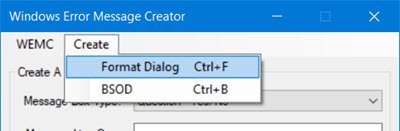
To use the BSOD Creator, click on Create > BSOD and select the error code, etc.
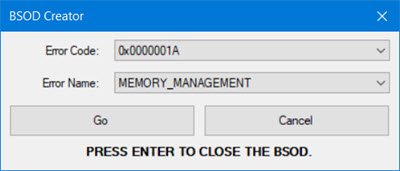
If you are looking for a robust tool that can create error dialogs identical to default ones, undoubtedly go for Windows Error Message Creator. If you want to generate error messages from your script or batch file, then you can download the command-line version of Error Message Generator.
Click here to download Windows Error Message Creator.
2] Error Message Generator
Error Message Generator is a similar Windows application that lets you create error messages and dialogs. It is simpler than Windows Error Message Generator and comes with fewer options. You can customize the title, message text, and even buttons. And there are a variety of message icons to choose from. You can choose a yellow exclamation mark, red alert icon, and much more. There are a few other advanced options available as well. You can create a resizable dialog or make an error message coming back automatically if closed. The tool works pretty well, but the error dialogs generated are not cosmetically similar to the default Windows errors. So, there is a chance someone may find out that this is a fake error message.
Click here to download Error Message Generator.
3] Atom Smasher
Atom Smasher’s Error Message Generator is a simple web application that lets you generate error dialogs in Windows 98 and Windows XP style. You can choose icons from an extensive gallery and also customize message text.
Visit atom.smasher.org to go to Atom Smasher’s Error Message Generator.
So, these were a few Error Message Creators. Bloggers and writers are sure to find these error-creator tools useful, as they can help them create dialog boxes and error screens for the posts they are writing.
4] Online Windows Error Generator
Cool online error generator is another web application that lets you create Windows error dialog boxes. Simply fill in the details, pick an icon and hit the Generate Error button and you are good to go. Check it out at coolonlinetools.net.
5] Windows Error Generator
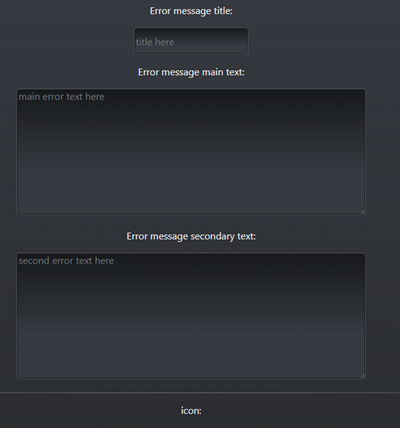
Windows Error Generator is another online tool – but it shows outdated icons and error box UIs. It is available at github.io.
How do you write an error message?
To create a fake error message on Windows, you make use of the Windows Error Message Creator app. It is compatible with Windows 11, Windows 10, etc. It helps you create regular error messages along with a BSOD on your computer.
How do I create a popup message in Windows?
To create a pop-up message in Windows, you can use the Notepad app, which is an in-built utility for Windows 11/10. Whether you want to create a recurring reminder or popup message, Notepad does it very well. To do so, you do not have to download third-party software.
