Since seeing the great Windows Media Center solutions running on Windows Embedded at CES I wanted to have a look at what you could do with Windows Embedded. Last year Microsoft opened up the beta of Windows Embedded Standard Edition SP1 and so I downloaded a build to play with. There are a couple of different ways of installing Windows Embedded, one option is to have a development machine that you pick the individual Windows features such as IE, games, accessories etc and then create an image for you to roll out to multiple machines. The other way of doing it is to download an image and install it on your target machine, pick the features you want eg Windows Media Center and then Windows Embedded will create an custom build for your system. The installer has a list of templates you can pick from eg Thin Client or Set Top Box, so I picked Set Top Box and off it went and installed a just the components needed for an install of Window 7 including Windows Media Center.
After a couple of standard Windows 7 install questions like PC name and user name the PC rebooted and booted straight in to Windows Media Center, there was no IE, no Window Explorer just Windows Media Center, if fact there was no way of getting out of Media Center so this is a Windows TV device. Windows Media Center in Windows Embedded is exactly the same as in Windows 7, home group worked out of the box. I imagine I could have added some additional applications such as the Made For Media Center addin or TunerFreeMCE and come up with a great install of Media Center.
So this has given me a taste of what can be done with Windows Embedded, there are a ton of customisation options. You could pick extra features, drivers and change the configuration from the installer so you can easily see how an OEM can make a great device. OEMs also have access to special Windows Media Center customisation tools that give them a whole range of options to brand and customise the install, so its easy to see the possibilities . I installed all this on an old Sony Laptop so I am not talking about the hardware I was just curious about how Windows Embedded worked.
I am probably not doing a very good job explaining Windows Embedded and you can get a lot more information from Microsoft but from my initial messing around I can see the potential of the OS. Imagine getting a little Atom powered box and putting Windows Media Center on it without the rest of the Windows overhead (I nearly said rubbish) and connecting it up to your TV, you could have a really fast light weight system.
I can’t wait to try and build a little custom machine with Windows Embedded
More information from WindowsEmbedded.com
Installing WIndows Embedded
Picking the install option
Picking the Set Top Box option
Windows Media Center up and running

Intel may just have got its Atom CE4100 SoC into the Boxee Box, among other STBs, but they’re not resting on their laurels; the company has just announced the new Intel Atom CE4200 SoC, the successor to the CE4100. Meanwhile Microsoft and Acer have taken to the IFD 2010 stage to show off Windows Media Center Embedded, a combination of the existing Windows Embedded Standard 7 and the software company’s existing Media Center variant.
Advertisement
Acer was running Windows Media Center Embedded on concept Revo 2 set-top box – using an Intel CE4100 processor, naturally – and the companies described the whole experience as a hybrid of a regular set-top box, a DVR and an HTPC. It can play both internet content and broadcast media, making it potentially more flexible than Google TV.
As for general availability, Acer expect to have some sort of commercial variant of this prototype on the market in the first half of 2011.

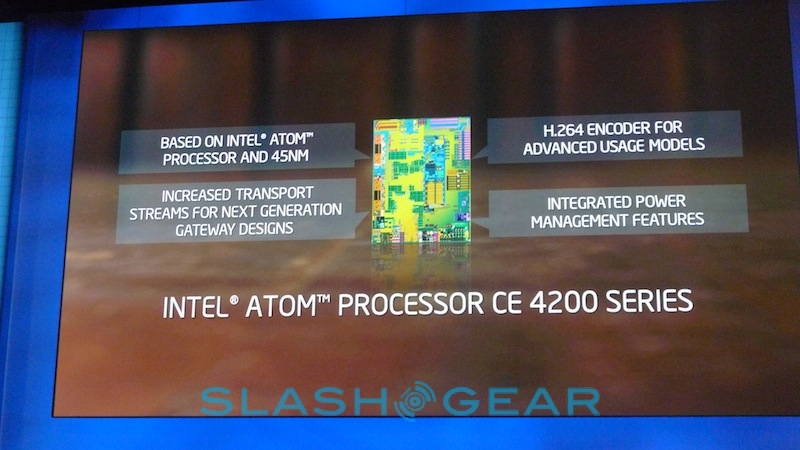
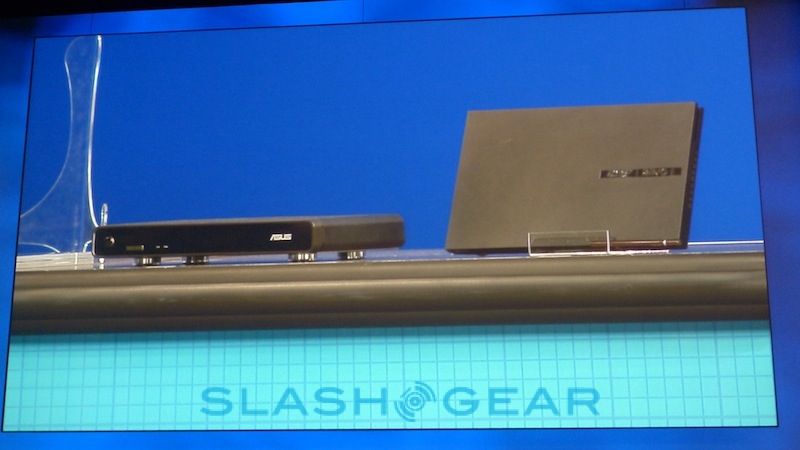

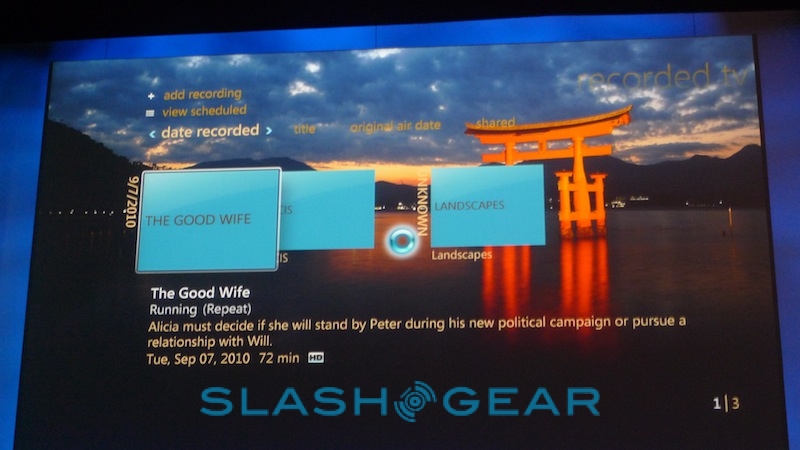


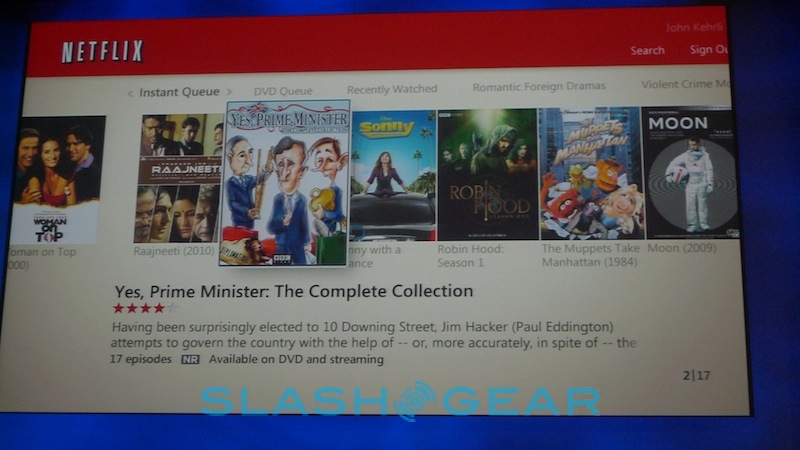




We’ve never heard of this German company Reycom before, but from the looks of it this could be the very first embedded Windows 7 Media Center. The Reycom Entertainment Solution is marketed to content providers in Switzerland and Germany, is powered by an Atom processor and is small and slick. All the user interface images on the site should look familiar to Windows 7 Media Center fans, but the newly announced embedded version of Windows 7 isn’t mentioned by name — even the image on the about page has a women holding a Media Center remote. Of course this doesn’t mean much for those of us State side, but this is exactly the type of box we had in mind when we first heard of an embedded version of Windows Media Center.
Microsoft has released to manufacturing its Windows Embedded Standard 7 product, which is targeted at OEMs who want to include Windows 7 features and capabilities in their TVs, set-top boxes and other specialized devices.
Windows Embedded Standard 7 — the product formerly known as Windowd Embedded Standard 2011 and codenamed «Quebec» — is a componentized version of Windows 7.
Among the features in the initial Community Technology Preview (CTP) were support for Active Directory group policies, better interop with Terminal Services and Virtual Desktop Infrastructure (VDI) and support for Windows 7 features like Aero, Windows Touch, IE 8 and more.
As noted on «The Digital Lifestyle» blog, with the Embedded Standard 7 release includes Windows Media Center «so device manufactures can embedded Media Center directly in to their devices and build dedicated Windows Media Center boxes» that aren’t PCs.
Windows Embedded Standard 7 is not to be confused with Windows Compact Edition 7, the product codenamed “Chelan”. The Compact Edition product, also due out this year, is what’s been embedded inside Windows Mobile and the Zune product lines, as well as in a variety of third-party devices.
Editorial standards

Today, at the Consumer Electronics Show, Ceton is inviting the press to their suite to show off what they’ve been working on, and it should excite a lot of people in the Windows Media Center community! First up, they’ve decided to produce their own Windows Media Center Extender! For the last couple of years the Microsoft Xbox 360 has been the only option available to extend the full Media Center experience around your house, but the Xbox wasn’t always the perfect fit for everyone. While Microsoft has gone a long way toward making the Xbox a much better media consumption device, mainly by adding built-in Wireless N and making it almost completely silent, some people still just don’t want a gaming console. Ceton must have also decided that one way to ensure sales of their InfiniTV CableCARD tuners continued, was to help expand the Media Center community by giving consumers more options for spreading Media Center throughout their entire house.
If you haven’t already built your own home theater PC then Ceton’s other “technology preview” might be right up your alley! Ceton has been prototyping the development of their own set-top-box built upon Windows Embedded Standard 7 and, of course, an InfiniTV CableCARD tuner.
Hardware isn’t the only thing Ceton produces though. They’ve been hard at work on software enhancements to Media Center also. Feeling quite dissatisfied with the current online video streaming services offered in Media Center, Ceton is working on their own online media streaming hub plugin. It would offer the user the ability to search for the content they want across multiple providers, all from one interface. No longer would you need to open separate apps, or surf to different websites to find the content you’re looking for. It would all be available from one central app, right within Windows Media Center! They also have companion apps for tablets and mobile devices, including Windows Phone 7 and Windows 8.
All of these products, the Windows Media Center Extender, set-top-box and software enhancements, are being considered by Ceton as technology previews. As such, they weren’t willing to give any potential release dates or pricing information.
This is a developing story, so check back later for pictures and more details.
Be sure to check all of our CES coverage at The Digital Media Zone.
-
Josh has been writing software since his parents brought home their first computer. His love for gadgets and technology eventually spurred a passion for home theater technology. After starting the DMZ, he received Microsoft’s MVP award for Windows Media Center. Even though the beloved home theater PC platform is all but dead he continues to tinker with consumer entertainment technology. He’s a life-long gamer and DIY smart home enthusiast. He co-hosts the Entertainment 2.0 podcast with Richard Gunther and the DMZ’s gaming podcast, Story Players, with Joe DeStazio.
View all posts
