Windows Device Recovery Tool – это утилита для установки и обновления программного обеспечения (прошивки). Софт обеспечивает «прошивку» мобильных аппаратов. Программа оснащена множеством инструментом для восстановления программного обеспечения на мобильных аппаратах с OS Windows Phone и Windows 10.
Совместимость
Этот инструмент прошивает устройства с Windows Phone от HTC, LG и других производителей, а также линейку Nokia «Lumia».
Возможности
Программа работает в быстром режиме и «перепрошивает» аппараты разных моделей. После выставления настроек и синхронизации программа обнаруживает ваш смартфон. Утилита определяет его модель и марку, а после этого находит подходящие драйверы. Выберите необходимое обновление прошивки и установите необходимые компоненты.
Если после обновления программного обеспечения вас не устраивает «сборка», вы можете «откатиться» до предыдущей версии. Перед глобальной прошивкой аппарата создайте «бекап» важной информации. При возникновении неполадок вы восстановите свою информацию без проблем.
В программе есть множество инструментов, которые исправляют проблемы с работой устройства. Утилита показывает отчеты после обработки данных, а также «сбрасывает» все настройки до заводских. При сбросе до настроек «по умолчанию» придётся перезапустить устройство.
Если вы подсоединяете аппарат к компьютеру, то вам придётся перезапустить мобильное устройства. Функция «перезагрузки» предназначена для некоторых моделей смартфонов и планшетов. В процессе перезагрузки ваше устройство не «сломается».
Особенности работы
Подключите кабель к компьютеру и мобильному гаджету. После этого произойдёт настройка и синхронизация между вашим аппаратом и программным обеспечением. Создатели этого софта не добавили функцию беспроводного подключения. Прошивка устройства доступна после подключения по USB — кабелю.
Самое важное
- прошивка мобильных устройств на платформе Windows Phone и Windows 10 для мобильных аппаратов;
- обновление программного обеспечения до нового «билда»;
- возвращение настроек и откат прошивки до старой версии;
- перед обновлением программного обеспечения нужно создать архивную копию данных;
- сброс конфигурации аппарата до заводских установок;
- программа работает только после подключения к компьютеру через USB — кабель;
- приложение оснащено мастером с подробным описанием и видеороликами.
Windows Device Recovery Tool is a proprietary tool from Microsoft, designed to restore firmware as well as rollback to previous versions of Windows Phone. The program works with devices that use Windows Phone 8.0/8.1 and Windows 10 from HTC, LG, as well as with «own» Lumia devices. To get started, you will need to connect the device to a PC using a USB cable. Depending on the model of the device to be connected, it may be necessary to restart the computer to continue working. The next step is for the user to select the action to take with the smartphone or tablet. As mentioned above, this tool will help to solve problems with the launch of the mobile operating system, upgrade Windows Phone to the latest version, or, conversely, cancel the latest update. Especially often Windows Device Recovery Tool is used to «roll back» from the unlucky Windows Phone 10 to Windows Phone 8 or Windows Phone 8.1. Before performing all the above operations, you can create a backup copy of the device beforehand.
Among other features of the program you can highlight the presence of a tool to fix problems with the device, view reports, reset all settings (you need to reboot) and delete temporary data. Windows Device Recovery Tool is a fully Russified step-by-step wizard with a detailed description of each step. So even inexperienced users can work with it. The appendix is distributed free of charge.
The main benefit of using the Windows Device Recovery Tool is that it enables firmware restoration and rollback to previous Windows Phone versions.
— works with all Windows Phone devices from different manufacturers;
— helps to solve problems with the launch and operation of the mobile «operating system
— allows you to «update» to a new version and vice versa — roll back to the previous version;
— allows you to view reports about the device operation and delete temporary files;
— is made in the form of a step-by-step wizard.
Allows restoring of malfunctioning Windows devices to working condition.
Supports wide range of Windows devices for recovery.
User-friendly interface with straightforward instructions.
Not compatible with all Windows devices.
May lead to data loss if not used correctly.
Limited functionality compared to other recovery tools.
👨💻️ USER REVIEWS AND COMMENTS 💬
image/svg+xmlBotttsPablo Stanleyhttps://bottts.com/Florian Körner
Theo
The Windows Recovery Tools seems to help devices rollback to their previous versions upon any changes made to the device. It works on LG, Lumia, and HTC models. However, a portion of changes made is made through the device being USB plugged into a computer to make changes. Not easy for beginners, but reading up on the steps will make it easier.
image/svg+xmlBotttsPablo Stanleyhttps://bottts.com/Florian Körner
Calum
You can download the Windows Device Recovery Tool on your PC and use it to fix software problems on your phone. It’ll install the latest version of Windows approved for your phone and remove everything else, including your apps, games, texts, call history, music, and photos. Before you use this tool, see if restarting or resetting your phone fixes the problem.
image/svg+xmlBotttsPablo Stanleyhttps://bottts.com/Florian Körner
Noah
This tool is primarily used to fix software problems on your phone. It can be downloaded to your computer. You will need a USB cable, computer with Windows 7, 8, 8.1, or 10, and at least 4 GB of free space on your computer.
image/svg+xmlBotttsPablo Stanleyhttps://bottts.com/Florian Körner
Max
All I needed was a USB cable connected to my PC to my phone to try to recover files. I used Windows Device Recovery Tool for Windows. It was a life saver. I can restore my mobile phone backups to my other phone. It was step by step. I didn’t feel lost or anything. Thank goodness there’s a way for recovery. The download is free.
image/svg+xmlBotttsPablo Stanleyhttps://bottts.com/Florian Körner
Callum
The Windows Device Recovery Tool is intended to help fix software problems that one may have on the phone. The tool will help recover one’s phone by keeping the phone up to date on the latest version of Windows appropriate for the specific phone, and removing any other app and data on the phone. While it is very effective at fulfilling the intended purpose, it is quite extreme that the only way is by removing any other data on the phone.
image/svg+xmlBotttsPablo Stanleyhttps://bottts.com/Florian Körner
Lewis Ludgood
The software is an easy-to-use tool for recovering lost Windows devices.
image/svg+xmlBotttsPablo Stanleyhttps://bottts.com/Florian Körner
Carter T.
This software allows users to recover their Windows devices in case of system malfunctions or issues. It features a simple and user-friendly interface that guides users through the recovery process step-by-step. The software can restore the device to its original factory settings, and it can also reinstall the latest version of Windows. It is compatible with a variety of Windows devices, including smartphones and tablets. Additionally, it provides users with detailed information about their device’s current status and updates. The software can be downloaded for free from the Microsoft website.
image/svg+xmlBotttsPablo Stanleyhttps://bottts.com/Florian Körner
Arran N******d
Windows Device Recovery Tool is a useful software for restoring Windows devices to their factory settings or fixing software issues.
image/svg+xmlBotttsPablo Stanleyhttps://bottts.com/Florian Körner
Isaac
Ah, the Windows Device Recovery Tool, certainly a handy piece of kit for the tech-savvy and the digital newcomer alike. Should the unfortunate event occur where you find your Windows phone is not performing optimally, this software will be at your service. What makes it truly unique is its ability to restore and recover your phone’s software, reinstating it to its original factory state. Should you make a misstep in updating your device or should a technical glitch occur, the Windows Device Recovery Tool swoops in to save the day. With its user-friendly interface, it simplifies the entire recovery process. Unfortunately, data loss is a potential side effect, but overall, it’s a reliable, functional tool that could just be your phone’s lifeline.
Fixes bugs, reboots, restores, saves your Windows device!
Do you know the basic function of Windows Device Recovery Tool? The tool is basically designed to solve issues that are related to Lumia mobile device. The tool can remove the unnecessary files, restore the files, and keep the phone updated within the latest situation. Should you have one?
The function of Windows Device Recovery Tool is responsible for helping you recover or reset Lumia device. It is supposed to fix problems related to the software. It can also remove unnecessary (or unrelated) files from the phone, such as texts, photos, apps, music, call history, documents, games, and more.
What can it do? It is able to detect the version (or model) of the connected phone’s software or hardware. Afterwards, it would download the most recent Windows version. The mechanism is pretty direct and simple, so it won’t give you any headache. Moreover, there are tons of features to love about this app.
Windows Device Recovery Tool
Modern Interface
Not only the interface is modern, but it’s also simple. The look is similar to most today’s programs, and yet, it doesn’t incorporate complex settings for the menu. Thanks to the design and layout, you shouldn’t have any issue operating and using it.
Compatible Connections
You can use the tool to connect to mobile phone devices, but you can also connect to HoloLens Clicker and HoloLens. It also works on Yezz, Acer, Vaio, Neo, HTC, Blu, and Alcatel. You can use it to run Windows OS, but it shouldn’t be too old. At least not older than 8th gen.
Easy Use
Using the tool is pretty straightforward. It’s not difficult at all. You just need to connect your PC and your mobile phone. Run the app and wait until it completes the scan to detect your device (and its specific system).
Some Considerations
Despite all the good features, there are some things that you need to carefully consider when using this tool. First of all, this app doesn’t support Bluetooth or wireless connection. It may not be a huge problem for some people, but it can be an issue for the others.
Moreover, some people advise backing up your phone before you utilize the app. There is a possibility that this app may wipe up your data, so it’s always a good idea to back it up before using it at all.
Windows Device Recovery Tool Free Download
All in all, this system can be quite useful and handy, but you need to use it properly if you really want it to work. Windows Device Recovery Tool should be used correctly while paying attention to some detailed considerations. You can click the link below to download Windows Device Recovery Tool for Windows:
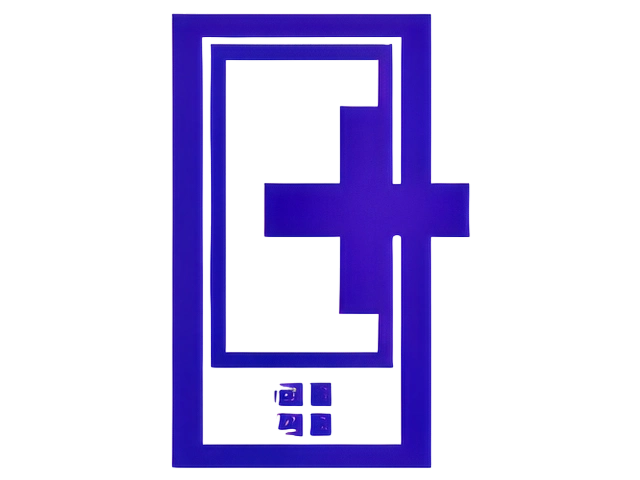
Windows Device Recovery Tool (WDRT) — это утилита, разработанная компанией Microsoft для восстановления и переустановки операционной системы на мобильных устройствах, работающих под управлением Windows. Эта программа предназначена как для обычных пользователей, так и для технических специалистов, обеспечивая простой и эффективный способ восстановления работоспособности устройств, таких как смартфоны и планшеты на базе Windows. Она может стать настоящим спасением в ситуациях, когда устройство не запускается, зависает или сталкивается с другими проблемами программного обеспечения.
Одной из главных функций Windows Device Recovery Tool является возможность загрузки оригинальных прошивок и обновлений для устройств на платформе Windows. При использовании WDRT пользователи могут восстановить первоначальные настройки и программное обеспечение своего устройства, что часто позволяет устранить множество проблем, включая ошибки системы, проблемы с производительностью и другие сбои.
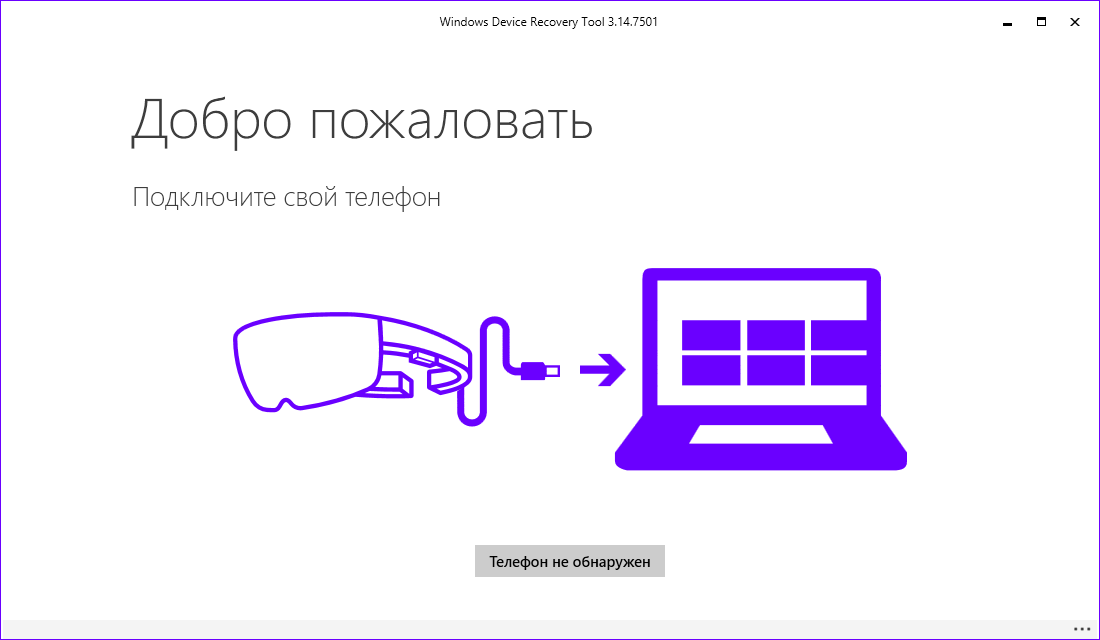
В случае, если устройство не загружается, WDRT может помочь пользователям в его восстановлении без необходимости использования компьютера. Утилита предлагает варианты для установки состояния устройства в режиме восстановления, что позволяет загружать прошивку и выполнять восстановление непосредственно через программу, запуская процесс восстановления за считанные минуты.
Windows Device Recovery Tool поддерживает большое количество моделей устройств, что делает её универсальным решением для пользователей с различными гаджетами на базе Windows. Она охватывает как старые, так и более новые модели, что позволяет пользователям иметь устройство, которое работает с последними обновлениями операционной системы и программного обеспечения.
Кроме того, в программе реализованы функции диагностики, которые помогают определить, в чем именно заключается проблема. На основе полученных данных пользователи могут получать рекомендации по дальнейшим действиям, что значительно упрощает процесс устранения неисправностей и позволяет избежать лишних шагов. Это особенно полезно в сложных случаях, когда диагностика требуется для выявления более глубоких проблем.
Как и в любом программном обеспечении, связанном с восстановлением данных, безопасность данных является важной частью работы Windows Device Recovery Tool. Программа позволяет создавать резервные копии данных перед началом процесса восстановления, что позволяет сохранить важные файлы и информацию. Хотя в большинстве случаев восстановление включает в себя форматирование устройства, возможность предварительного резервирования данных помогает минимизировать риск их потери.
Процесс восстановления с помощью Windows Device Recovery Tool состоит из нескольких простых шагов. Первым этапом является подключение устройства к компьютеру через USB-кабель. Затем пользователь должен запустить программу и следовать инструкциям на экране, выбирая необходимые параметры и подтверждая действия. Программа автоматически загрузит необходимые файлы и начнет восстановление. В зависимости от состояния устройства, этот процесс может занять разное время, однако программа демонстрирует прогресс восстановления, что позволяет пользователям следить за процессом.
Важно отметить, что Windows Device Recovery Tool предоставляет пользователям возможность выбора между восстановлением до заводских настроек и установкой обновлений. После восстановления устройства пользователь может настроить его заново, загружая свои приложения и данные, что позволяет ему полноценно вернуться к выполнению повседневных задач.
P.S. В заключение, Windows Device Recovery Tool — это эффективное и многофункциональное решение для восстановления мобильных устройств на базе Windows. Обладая простым и интуитивно понятным интерфейсом, а также мощными функциями восстановления, она становится незаменимым помощником для пользователей, стремящихся восстановить работоспособность своих гаджетов. Возможность работы с различными устройствами, поддержка резервного копирования данных и обновление прошивок делают WDRT важным инструментом в арсенале пользователей, работающих с экосистемой Windows, и позволяют уверенно справляться с проблемами, возникающими в процессе использования устройств.
Обновлено
Совместимость
Windows 7, Windows 8, Windows 10
Описание
программа, которая поможет устранить программные проблемы на смартфоне, работающим под Windows 10 Mobile и Windows Phone 8.1. Это сервисный инструмент, с помощью которого можно обновить смартфон, установив на него свежую версию подходящей ОС, или наоборот отформатировать устройство, удалив приложения, игры, SMS-сообщения, журнал звонков, музыку, картинки и пр.
Версии
Если у вас есть информация о доступных версиях программы, вы можете отправить ее нам.
