Данное встроенное приложение помогает обновиться с более младшей версии Windows 7 (Например Home Premium) до более старшей (например Pro или Ultimate).
Так же для обновления вам понадобится лицензионный ключ активации от той Windows 7, до которой Вы хотите обновиться.
Ключи активации вы можете приобрести у нас в магазине:
Windows 7 Ultimate — 1290 ₽
Windows 7 Pro — 1240 ₽
Windows 7 Enterprise — 1170 ₽
После необходимо воспользоваться встроенным приложением Windows 7 Anytime Upgrade.
1) Переходим в «Пуск» и вводим в поиске — «Windows Anytime Upgrade». Запускаем приложение.
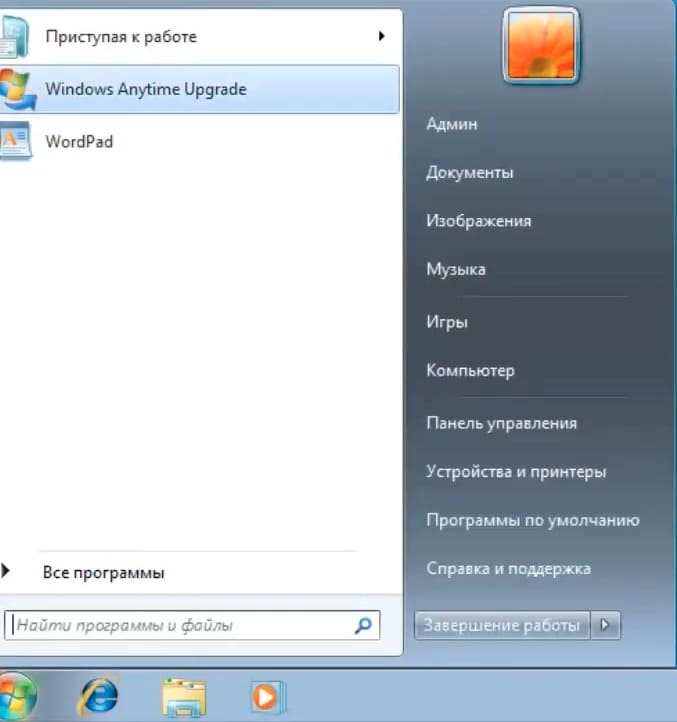
2) Далее выбираем «Введите ключ обновления».
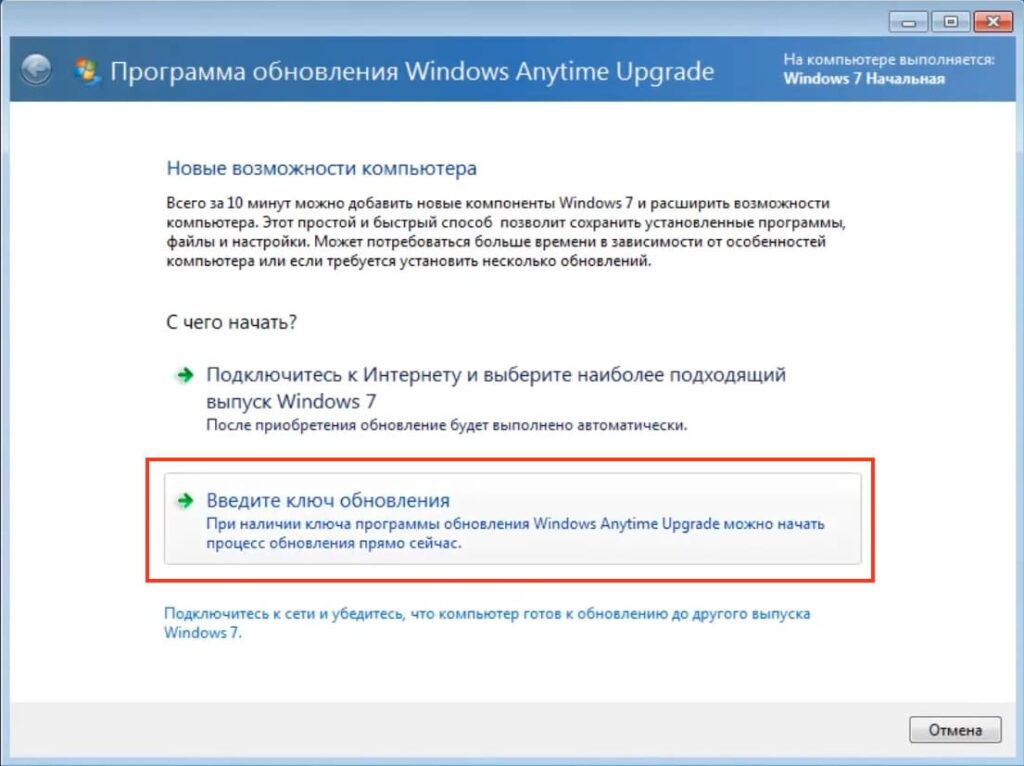
3) После чего вводим лицензионный ключ активации будущей Windows 7, который вы заранее приобрели. Если вы еще этого не сделали, оригинальные ключи Windows 7 находятся у нас в каталоге.
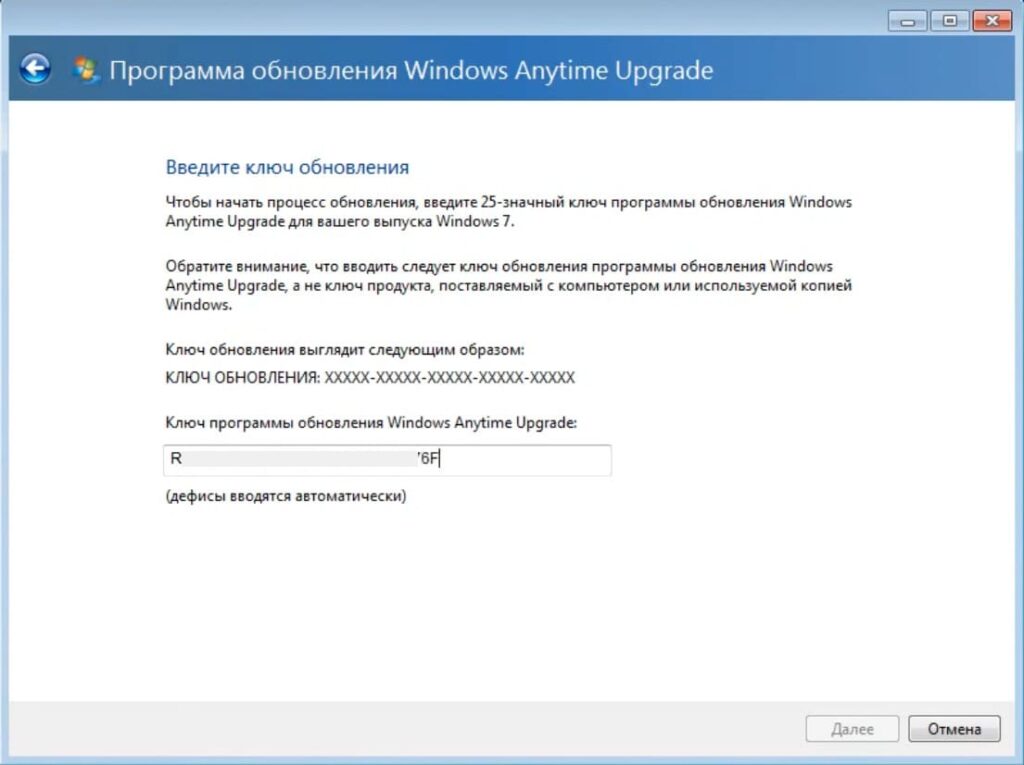
4) Дожидаемся проверки ключа на подлинность.
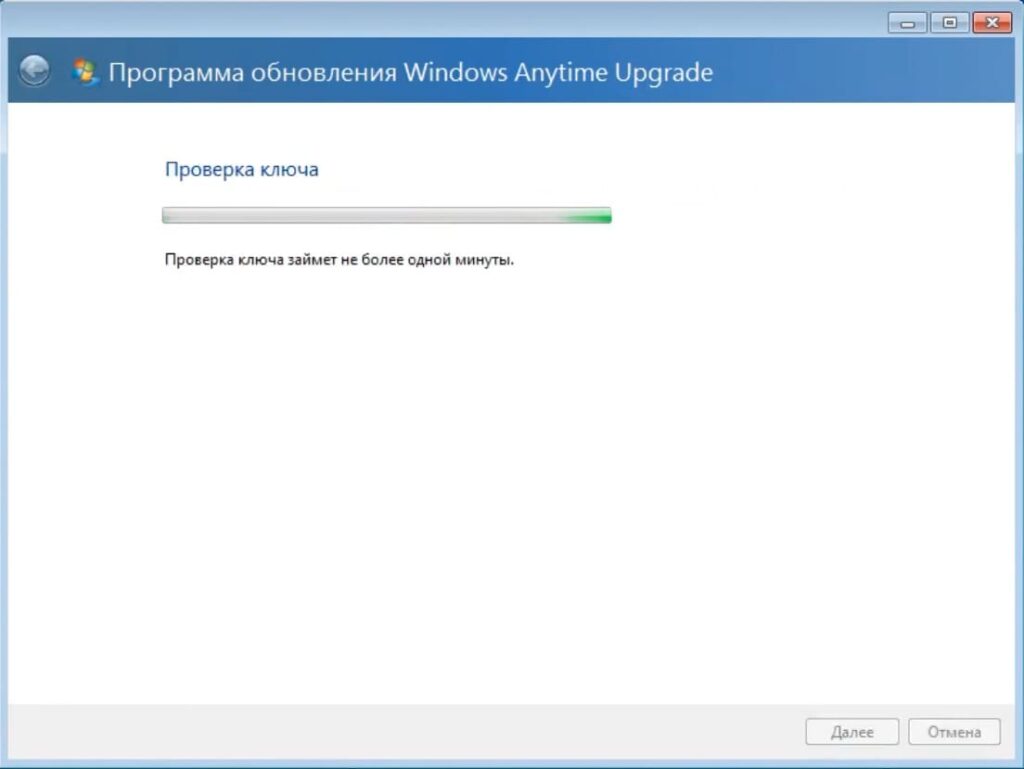
5) Принимаем условия лицензии.
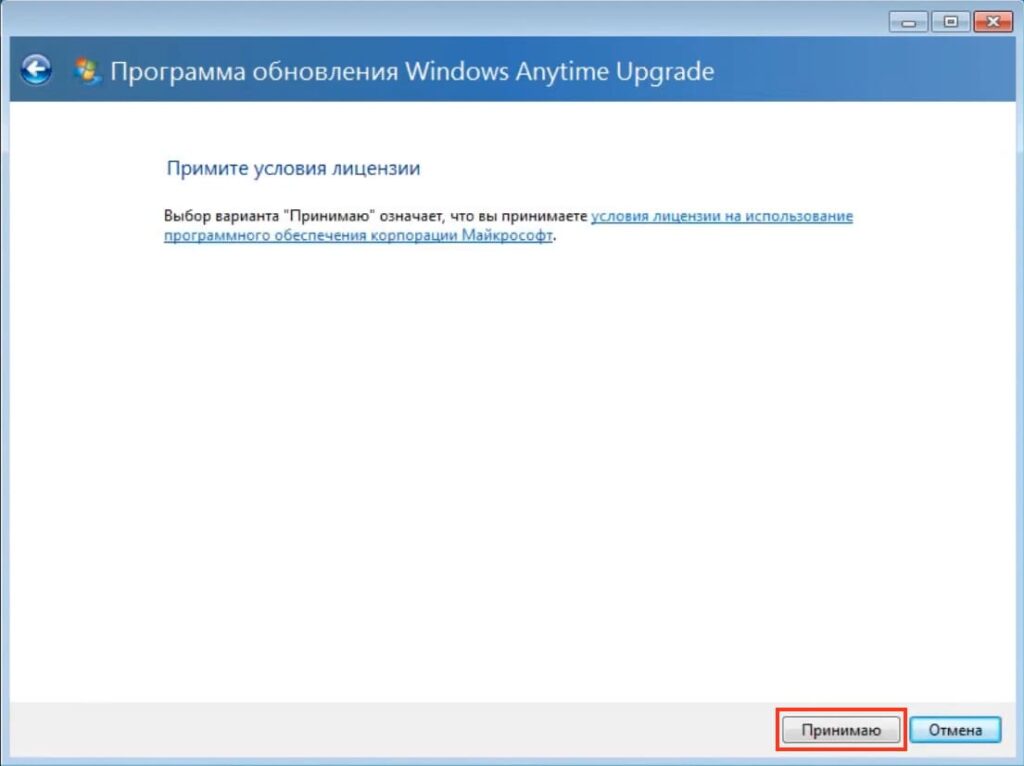
6) Нажимаем «Обновление».
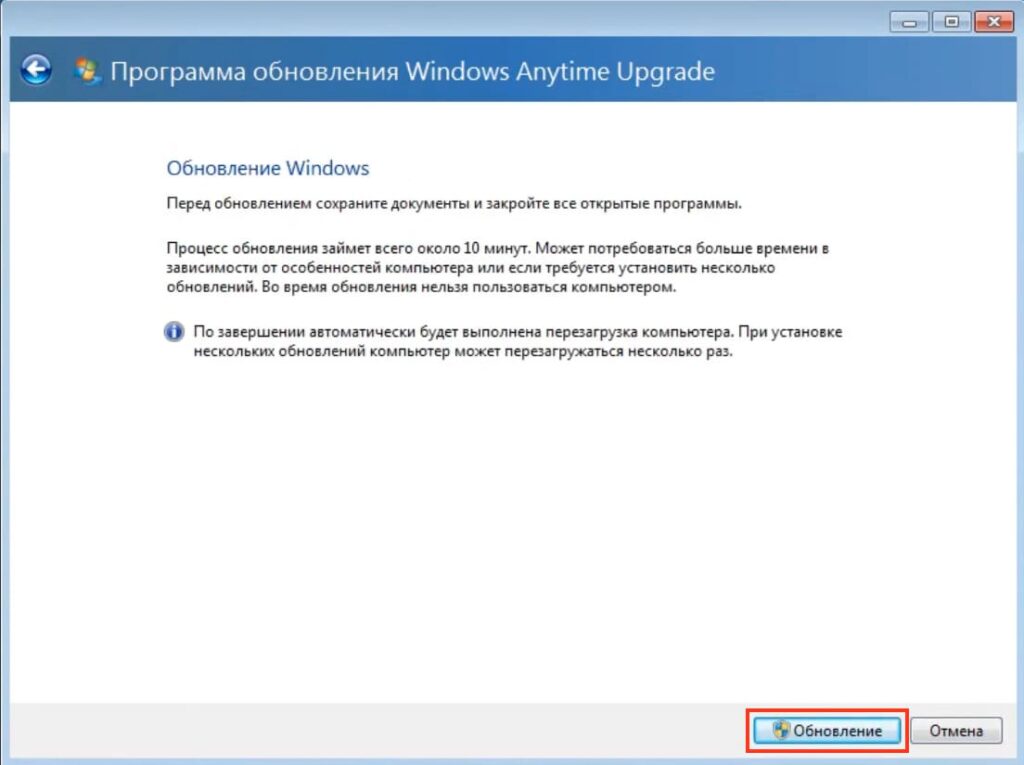
7) Теперь просто нужно подождать обновление системы, за это время компьютер может несколько раз перезагрузиться.
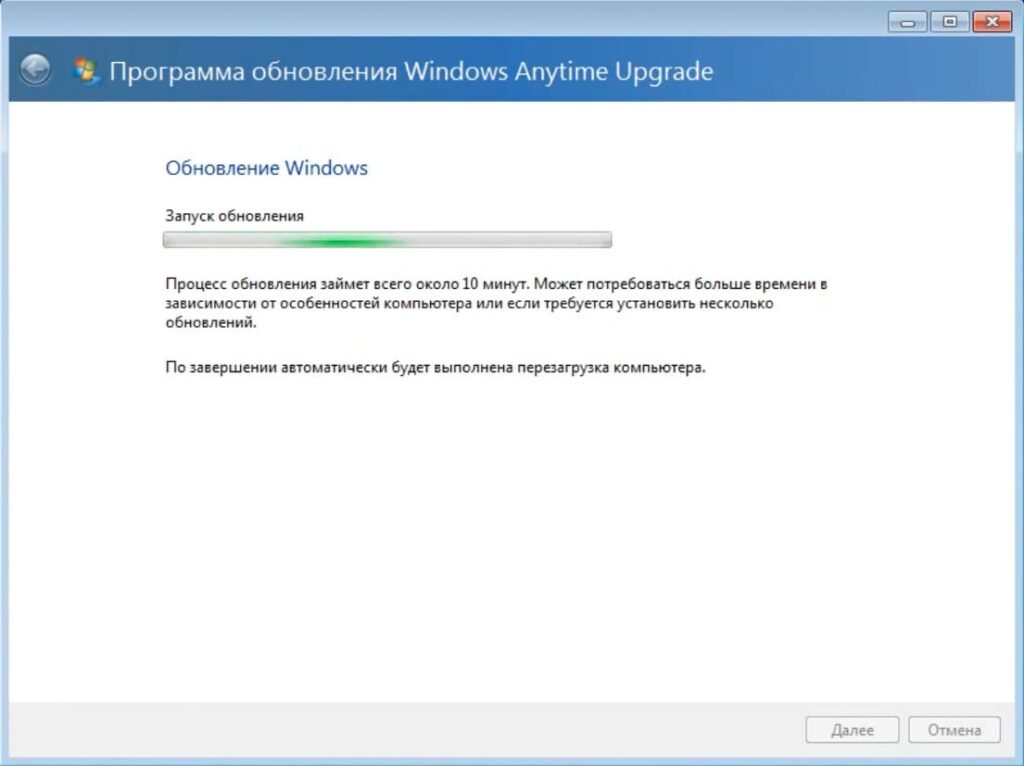
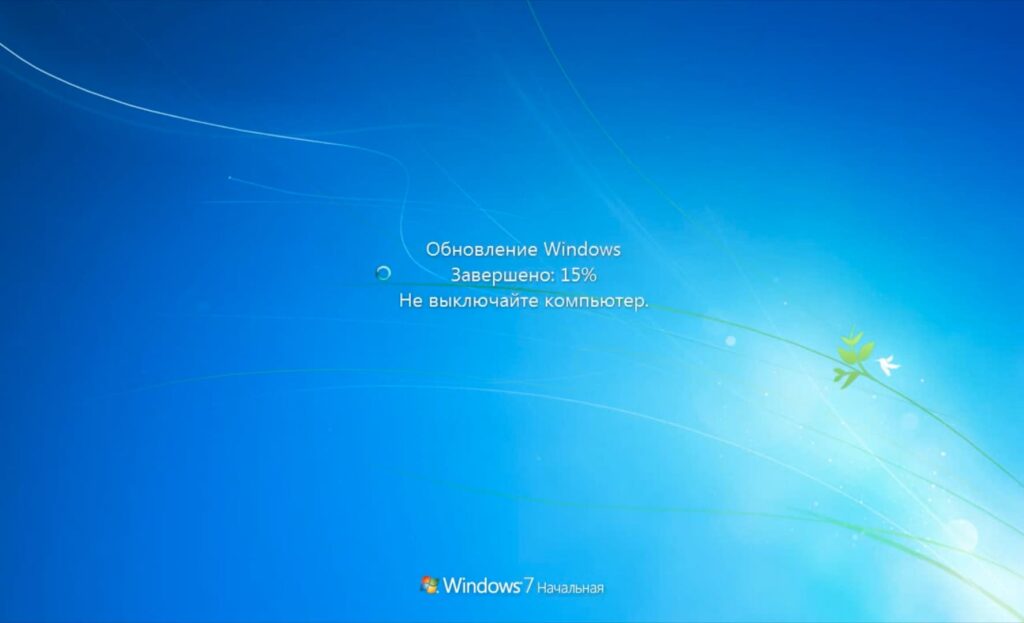
После обновления и нескольких перезагрузок, Windows 7 включится окончательно и вы попадете на рабочий стол.
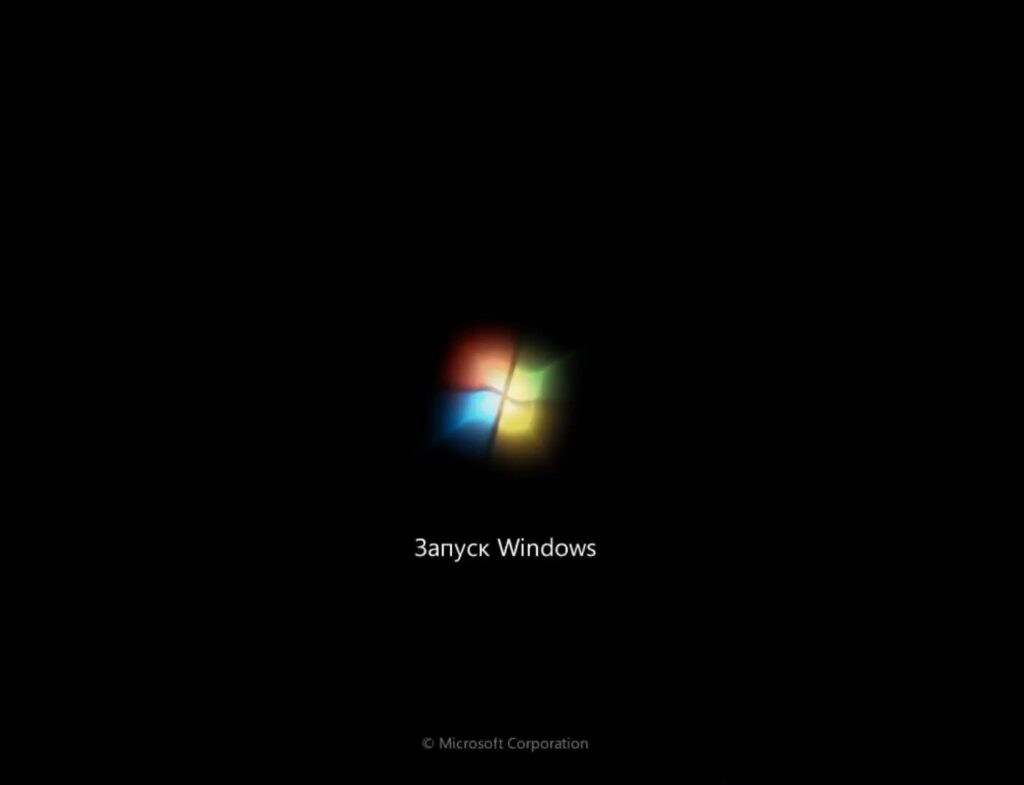
Чтобы проверить версию Windows 7, переходим в «Пуск» => Кликаем правой кнопкой мыши на «Компьютер» => «Свойства».
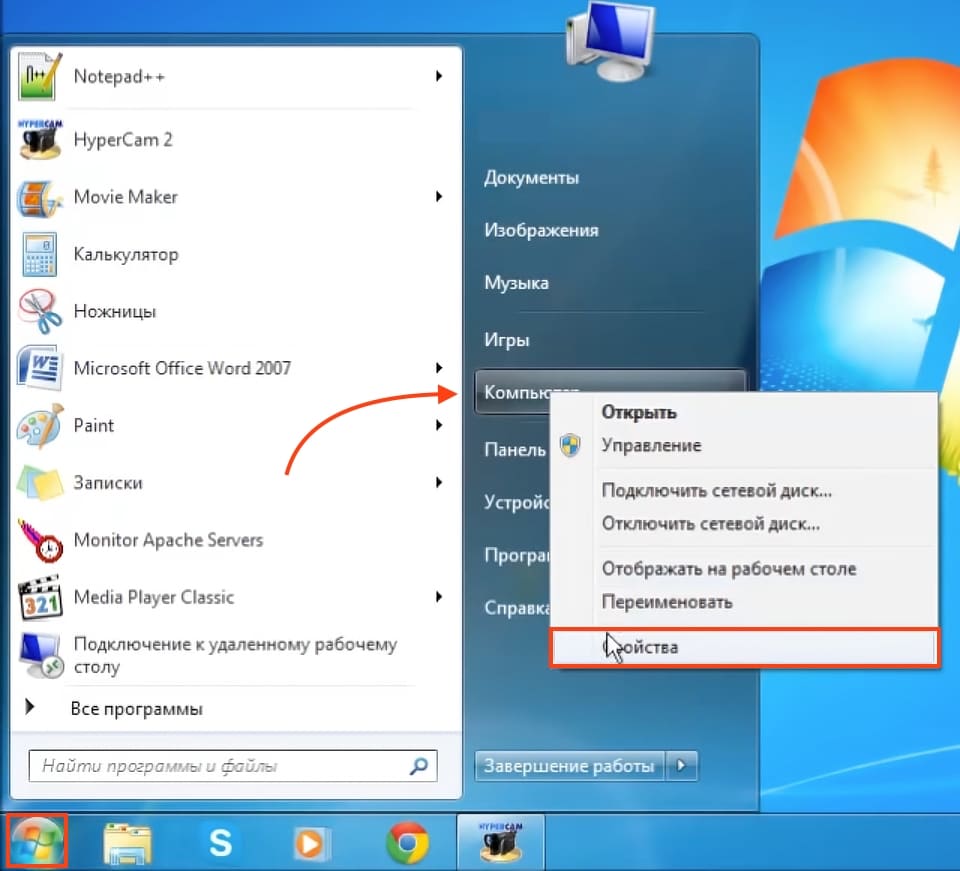
После чего в данном разделе вы увидите вашу версию Windows 7, в нашем случае это «Windows 7 Максимальная».
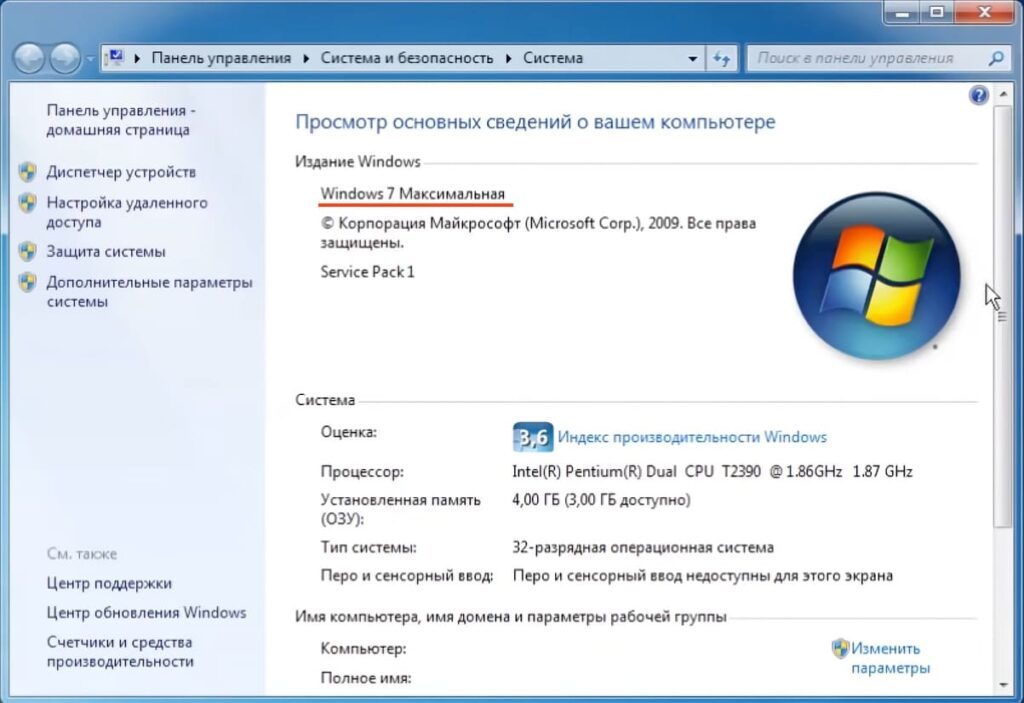
Внимание! Поддержка Windows 7 уже закончена и данная инструкция может не сработать. Для 100% активации лицензии необходимо, чтобы была установлена соответствующая версия системы.
Лицензионный ключ активации Windows 7 от
Windows Anytime Upgrade (WAU) is an upgrade method offered by Microsoft and selected licensed resellers for users who wish to upgrade any non-Ultimate edition of Windows Vista or Windows 7. The Windows 7 version of Windows Anytime Upgrade introduced many improvements, notably the upgrade time has been reduced to around 10 minutes, and upgrade license keys can be purchased at retail. Windows Anytime Upgrade DVDs were only used for Windows Vista.
Windows Vista Anytime Upgrade was a full in-place Windows reinstall that usually took considerable time and required the original Windows Vista DVD with the same service pack level as that of the installed edition. Windows 7 Anytime Upgrade does not require physical media and installs the extra components of the Windows 7 edition from the Component-based servicing (CBS) store located on the system.
Microsoft’s current marketing material states that all installation media will contain all the functionality of the highest SKU (Stock Keeping Unit) and that higher level functions will be disabled through winlogon.exe and pidgen.dll. This is what is also used in differentiating between Windows XP Home and Windows XP Professional. In practical terms, this means that the license purchased online effectively determines which version of the operating system customers can upgrade from and to.
The benefit of WAU is that if one decides that one wants Windows Media Center, Aero, or Windows Fax and Scan out of a computer that currently runs the Home Basic edition, one could complete the upgrade without needing to acquire a different installation disk and without requiring a reinstall of Windows.
Method[]
Upgrading to another version of Windows 7 currently requires the purchase of a license online, or by manual application of a license key which can be purchased at retail. For online purchases, there is no key to input, as the upgrade process is automatic and takes around 10 minutes. The license download can be achieved direct by either going directly to the website address or by using the Windows Anytime Upgrade feature included in the Control Panel. One can then complete the process by downloading the license software that is required for the process.
Upgrade process[]
Users are required to complete the upgrade by installing the proper files associated with the edition unlocked with their downloaded license package using one of several methods. The Windows DVD media (Windows Vista only) can be used so long as it’s marked with the label «Includes Windows Anytime Upgrade». An OEM can also preload files onto the hard drive of a computer running Windows Vista or Windows 7. Finally, an OEM may include a separate Anytime Upgrade DVD along with, or instead of, the typical restore disk. If any of the above are not present, then a Windows Anytime Upgrade DVD can be ordered by request during the upgrade process for a nominal shipping and handling fee.
Availability[]
Windows Anytime Upgrade for Windows Vista was available in the US, Canada, Europe, the Middle East and Africa, and Japan. Pricing varied greatly by location with those in the US and Canada paying substantially less than those in Europe. The user’s location was fixed during the order process using IP localization and the user had no opportunity to change this during the order process. Windows users in other countries such as New Zealand and South Africa do not have access to the service. With the release of Windows 7, the Microsoft website states «Windows Vista Anytime Upgrade is no longer available. Please upgrade to Windows 7».
Windows Anytime Upgrade Packs[]
To expand the limited availability and accessibility of Windows Anytime Upgrade, Microsoft has introduced Windows Anytime Upgrade Packs since May 2007 in North America, EMEA and Asia-Pacific countries. These packs are available in retail as well as online stores.
Since February 2008, in some countries where it was previously possible to upgrade using a downloaded license and the original installation media, users attempting to purchase an upgrade via the Microsoft website are now informed that they can only receive the upgrade via a mailed Upgrade Pack.
External links[]
- Windows 7: Windows Anytime Upgrade at Microsoft[dead link]
- Upgrade to another edition of Windows 7[dead link]
- Windows Vista: Windows Anytime Upgrade at Microsoft[dead link]
- Upgrade to another edition of Windows Vista[dead link]
- Windows Anytime Upgrade at Wikipedia
|
|
Wikipedia (article: Windows Anytime Upgrade ) This page uses Creative Commons Licensed content from Wikipedia (view authors). |
|---|
Интернет-супермаркет ПО
Softkey и корпорация Microsoft предлагают пользователям операционной системы
Windows 7 возможность перейти на функционально расширенные версии этой ОС. К примеру, если в настоящее время на вашем компьютере установлена Windows 7 Начальная, то вы можете перейти на Windows 7 Расширенную, а если Windows 7 Домашняя Расширенная – на Windows 7 Профессиональная или Windows 7 Максимальная. Для этого достаточно воспользоваться специальной программой мгновенного обновления Windows Anytime Upgrade.
Согласно условиям этой программы, стоимость перехода на расширенную версию Windows 7 значительно ниже, чем при покупке совершенно новой ОС. Это объясняется тем, что все возможности операционной системы уже реализованы в ней, только скрыты от пользователя менее сложных версий. Для того чтобы их «разблокировать», достаточно ввести специальный электронный ключ, который предоставят Softkey и Microsoft. В этом заключается еще одно преимущество программы Windows Anytime Upgrade – ее оперативность. Вам не придется ждать доставки коробки – все необходимые данные для активации более полной версии Windows 7 придут на вашу электронную почту сразу после оплаты заказа.
Стоит отметить, что в программе Windows Anytime Upgrade участвуют русскоязычные редакции Microsoft Windows 7. Посмотреть, на какую версию Windows 7 вам удастся перейти, можно на веб-странице программы.
Telegram-канал @overclockers_news — теперь в новом формате. Подписывайся, чтобы быть в курсе всех новостей!
Перейдите на другой выпуск Windows 7 и получите дополнительные возможности для компьютера
Программа обновления Windows Anytime Upgrade (WAU) призвана облегчить пользователям базовых редакций Windows 7 обновление до расширенных редакций. Она предназначена для домашних пользователей, позволяет перейти от Windows 7 Starter к редакции Windows 7 Home Premium.
Microsoft предлагает программу Windows Anytime Upgrade (WAU), которая позволит обновить текущую версию Windows 7 до более продвинутой.
Ключевые функции продукта
Не более 10 минут вам потребуется, чтобы превратить нетбук в центр развлечений или присоединить ноутбук к домену.
Программа обновления Windows Anytime Upgrade позволяет добавить новые возможности в Windows 7 и выполнять больше задач на ПК. Это быстрое и удобное в работе средство, позволяющее сохранить ваши программы, файлы и параметры.
Необходимо лишь приобрести ключ обновления, чтобы разблокировать эти новые возможности. Программа обновления Windows Anytime Upgrade предоставит пошаговые инструкции по выполнению процесса обновления.
Варианты выбора в программе обновления Windows Anytime Upgrade
| Используется/Обновление до выпуска | Microsoft Windows 7 | ||
| Домашняя расширенная | Профессиональная | Максимальная | |
| Windows 7 Начальная | ♦ | ||
| Windows 7 Домашняя базовая | ♦ | ||
| Windows 7 Домашняя расширенная | ♦ | ♦ |
Примечания
- Программу обновления Windows Anytime Upgrade можно использовать для перехода с 32-разрядной версии Windows 7 на 32-разрядную версию Windows 7 или с 64-разрядной версии Windows 7 на 64-разрядную версию Windows 7. Обновление 32-разрядной версии Windows 7 до 64-разрядной версии Windows 7 (или обратный процесс) не поддерживается.
- Программу обновления Windows Anytime Upgrade не поддерживают все выпуски ОС Windows 7.
Move up to a more powerful edition
Want to personalize your desktop with photos? Safeguard your work with automatic network backups? You can move to a more powerful edition of Windows 7 in about 10 minutes without touching your files or settings.
Upgrade to Windows 7 Professional
Have a PC with Windows 7 Home Premium? Want to use it for work? In a few clicks, you can be ready to work anywhere more easily and securely:
-
Run more Windows XP productivity programs
-
Safeguard your work with automatic network backups
-
Automatically use the printer you want on different networks
Buy now for $89.95
Windows 7 Ultimate
If you want everything Windows 7 has to offer, you can get everything in Windows 7, so you can:
-
Help protect data on your PC and portable storage devices against loss or theft
-
Work in the language of your choice and switch between any of 35 languages
Buy now for $139.95
Here are answers to some common questions about Windows 7 Anytime Upgrade.
Expand all
Which edition of Windows 7 do I have?
Here’s how to see which edition is on your PC:
- Click the Start button in the bottom left of your screen.
- Type «which edition» in the search box.
- Click on the result «show which operating system your computer is running». A new window will open displaying information about your computer, including the operating system version.
- Click on the tab above that corresponds to your edition of Windows 7 to view upgrade options. If your operating system is Windows XP or Windows Vista, you will need to purchase a full version of Windows 7. Go to the Get Windows 7 page to learn more.
Can I return to the edition of Windows 7 my computer was running before the upgrade?
Yes, but you will need to do a clean installation of your previous edition of Windows 7, which means that your files and program settings will not be preserved. To reinstall your previous edition of Windows 7, you’ll need to have your original edition’s product key.
Notes:
-
Windows Anytime Upgrade is available for online purchase in Australia, Belgium, Canada, Germany, France, Italy, Japan, the Netherlands, Spain, Sweden, Switzerland, the United Kingdom, and the United States.
-
Windows Anytime Upgrade is available in all editions of Windows 7 except Ultimate.
close
Buy now
Upgrade right from your PC with Windows 7. It’s easy:
-
Click the Start button on your PC
-
Type Windows Anytime Upgrade into the search box
-
Click on Windows Anytime Upgrade in the list of results, then we’ll guide you through the upgrade process.
Would you rather buy from a store? Visit the Microsoft StoreMicrosoft StoreMicrosoft StoreMicrosoft Store or your favorite retailer. When you receive your upgrade, follow the directions above to install the upgrade.
Watch the Windows Anytime Upgrade Video
Running Windows 7 Ultimate or Enterprise edition? You have the best Windows 7 has to offer. Get free downloads or additional copies of Windows 7:
-
Windows 7 features comparison
-
Windows 7 Home Premium
-
Windows 7 Professional
-
Windows 7 Ultimate
-
Windows 7 64-bit
-
What is Windows 7
-
Windows 7 product tour
-
Windows 7 videos
-
Internet Explorer
-
Windows Media Player
-
Windows Gadget Gallery
-
Windows Live Essentials
-
Windows Live Messenger
-
Windows Live Photo Gallery
-
Windows Live Mail
-
Windows Live Movie Maker
-
Windows Live Writer
-
Windows Live Toolbar
-
Windows Live Family Safety
-
Microsoft Security Essentials
-
Explore Windows online
-
Sign up for the Windows newsletter
-
Windows worldwide websites
-
IT pros
-
Developers
-
Hardware developers
-
Enterprise
-
Small & Midsize Business
-
Press
-
Contact support
-
Getting started with Windows 7
-
Installing Windows 7
-
Personalizing Windows 7
-
Get help in forums with MS Answers
-
Windows Clubhouse Community
-
TechNet Windows 7 TechCenter
-
MSDN Windows 7 Developers Center
-
Windows 7 Upgrade Advisor
-
Compatibility Center
-
Windows 7 system requirements
-
Windows Anytime Upgrade
-
Windows 7
-
Windows Vista
-
Windows XP
-
Windows Phone
-
Windows Live
-
Windows Media Center
-
Windows Home Server
-
Windows Server
-
Games for Windows
