Привет, друзья. Как удостовериться, что имеем в наличии подлинный дистрибутив Windows, офисного пакета или отдельных приложений Microsoft Office? Чтобы это были не левые кастомные сборки операционной системы и не пиратские репаки продуктов Office. Левые продукты Microsoft, не будучи сотрудником компании с доступом куда нужно, не всегда отличишь. Даже опытные компьютерщики, хорошо натасканные в части радиоэлектроники и работы программного обеспечения, не всегда знакомы с нюансами лицензирования последнего и его проверки на предмет подлинности. Ну по каждому продукту или разработчику уж точно. Так как же быть, чтобы не нарваться на проблемы с ребятами из ОЭБ и ПК, если именно их плановый рейд будет стоять за, казалось бы, типичным заказом по установке Windows и софта? Как просто для себя проверить, является ли скачанный или приобретённый установщик продукта Microsoft подлинным?

{banner_google1}
Чтобы не попасть на левый дистрибутив Windows и Office, его необходимо скачивать с официальных источников компании Microsoft. Казалось бы, всё просто, но это вариант далеко не для всех случаев. Для Windows 10 и Windows 8.1 – да, а вот для Windows 7 – нет. На ресурсах Microsoft нет триального дистрибутива Windows 7. Оригинальный он есть на сайте TechBench by WZT, специализирующемся на хранении оригинальных файлов установки различного ПО Microsoft https://tb.rg-adguard.net/public.php. Или его можно скачать с помощью программы Windows ISO Downloader. Но ни эта программа, ни TechBench by WZT не содержат все возможные выпуски Windows 7. Ну а за Windows Vista и XP нужно идти только на торрент-трекеры.
Дистрибутив же Microsoft Office не поставляется официально в триал-варианте, как Windows, его нужно либо покупать вместе с лицензией у сторонних продавцов, либо подписываться на Office 365. Неофициальные установщики Office есть на том же сайте TechBench by WZT или в программе Windows ISO Downloader, они чистые, без кастомизации и пиратской активации, но, опять же, там доступны для скачивания далеко не все версии и редакции продукта. Вот, кстати, в принципе подробности о том, как скачать Microsoft Office.
В любом случае иногда нужно прибегать к поиску дистрибутива продукции Microsoft на сторонних сайтах, в частности, на торрент-трекерах. Как на торрент-трекерах отыскать подлинный дистрибутив Windows или Microsoft Office? Обычно в названии раздачи такового фигурирует аббревиатура MSDN, VLSC или VLSC/MSDN. Это означает, что раздающий выложил сборку Windows на базе оригинальных образов компании Microsoft, не проводил активного вмешательства в функционал и настройки системы, максимум внедрил обновления на дату раздачи.
MSDN – аббревиатура от Microsoft Developer Network, подразделения компании Microsoft, которое контактирует с разработчиками софта под Windows, ведёт ресурс профильной техдокументации MSDN Library, предусматривает онлайн-курсы для системщиков и программистов. И занимается поставкой дистрибутива различных продуктов Microsoft. Полный доступ к возможностям ресурса возможен только по платной подписке. Ранее, ещё когда не было проекта Windows Insider, ресурса Evaluation Center, ещё когда образы Windows не были в свободном доступе на сайте компании, а для масс они поставлялись на установочных оптических дисках, ресурс MSDN был единственным местом, где можно было заполучить оригинальный дистрибутив любого выпуска Windows. Вот название ресурса MSDN и стало таким себе негласным тегом, означающим невмешательство сборщика в функционал и настройки системы.
{banner_google1}
VLSC – аббревиатура другого проекта Microsoft, сервиса Volume Licensing Service Center. Это сервис для корпоративных пользователей, где можно отслеживать сведения о приобретённых лицензиях, управлять подписками на корпоративные продукты, получать справочную техническую информацию. Ну и скачивать дистрибутив корпоративного ПО. Аббревиатура этого сервиса также стала негласным тегом, который используется в названиях торрент-раздач как отметка о невмешательстве сборщика в функционал и настройки дистрибутива.
В некоторых торрент-раздачах встречаются обе аббревиатуры, это делается для упрощения поиска тем, кто ищет оригинальные дистрибутивы по разным ключевикам. Так что если хотим найти на торрент-трекере оригинальный дистрибутив нужного выпуска Windows или нужной версии Microsoft Office, в поисковой запрос добавляем дописку либо MSDN, либо VLSC.
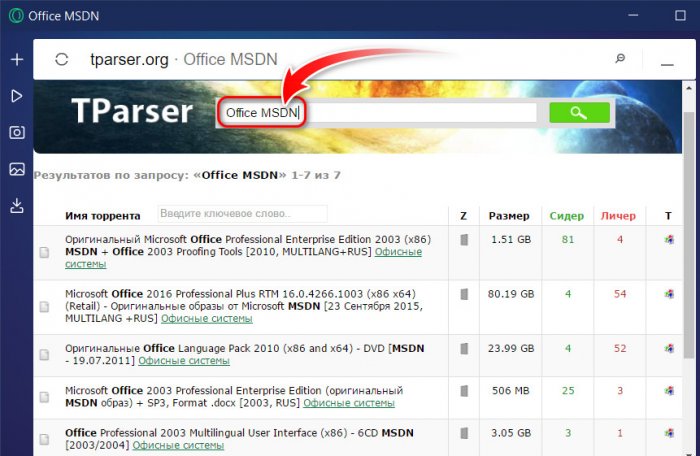
Но важно: оригинальный дистрибутив на торрент-трекере может как включать пиратскую активацию, так и нет. Чтобы найти дистрибутив без пиратской активации, нужно смотреть в описание раздачи, там должно быть указано что-то типа «Таблэтка: требуется, но отсутствует».
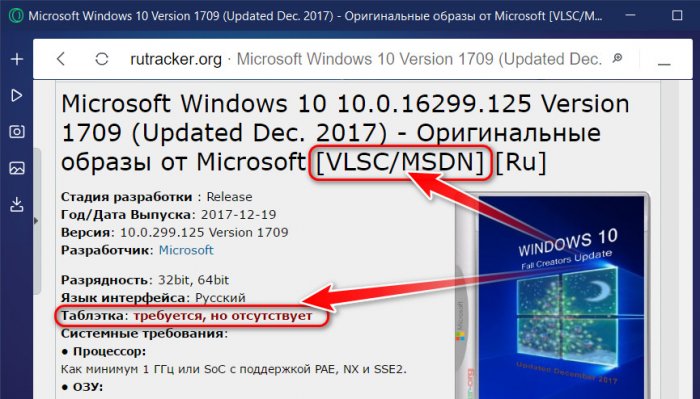
{banner_google1}
А как проверить на предмет подлинности скачанный дистрибутив? Мало ли что написано в торрент-раздаче Windows или Office, со сборщиков спросу то нет. Дарёному коню, как говорится, в зубы не смотрят. Левые и оригинальные дистрибутивы Windows и Microsoft Office умеет определять небольшая бесплатная портативная утилита «Windows and Office Genuine ISO Verifier». Официальный сайт утилиты недоступен, но она есть в сети.
Утилита проверяет различные форматы дистрибутива – файлы ISO, IMG, EXE – и показывает, подлинный такой дистрибутив или нет. Поддерживает установщики Windows XP-10, Windows Server 2003-2016, всех версий Microsoft Office. Работает утилита по принципу сверки хеша указанных нами установочных файлов с хешем таковых подлинных в собственной базе данных. По итогам этой сверки, собственно, и выдаётся результат верификации дистрибутива. Такой принцип не делает утилиту истиной в последней инстанции, поскольку есть вероятность того, что вполне себе подлинный дистрибутив будет расценен как не являющийся таковым по простой причине отсутствия его хеша в базе данных утилиты. Но, увы, имеем то, что имеем. Зато бесплатно. Узнать хеш всего возможного оригинального дистрибутива ПО Microsoft можно только там, где и, собственно, скачать его – на сайте MSDN по платной подписке.
Итак, утилита «Windows and Office Genuine ISO Verifier». Запускаем её, в первой графе указываем путь к установочному файлу ISO, IMG, EXE Windows или Microsoft Office. Затем кликаем кнопку «Verify». Ждём, пока утилита сверит хеш со своей базой. И смотрим результат. Если дистрибутив оригинальный, увидим надпись зелёного цвета «Genuine (MSDN)».
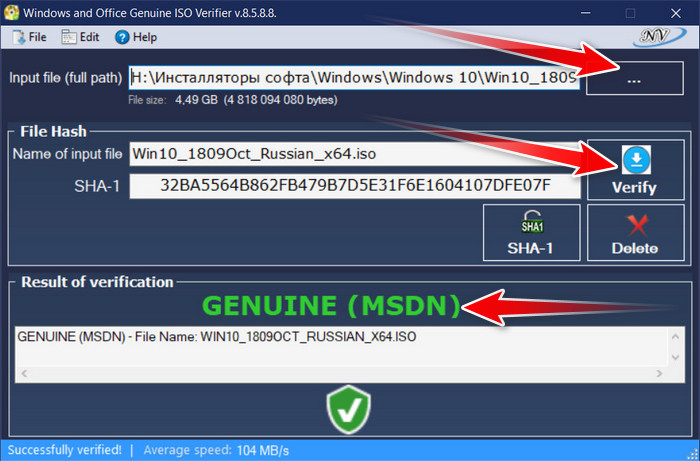
Если нет – надпись красного цвета «Not Genuine (MSDN)».
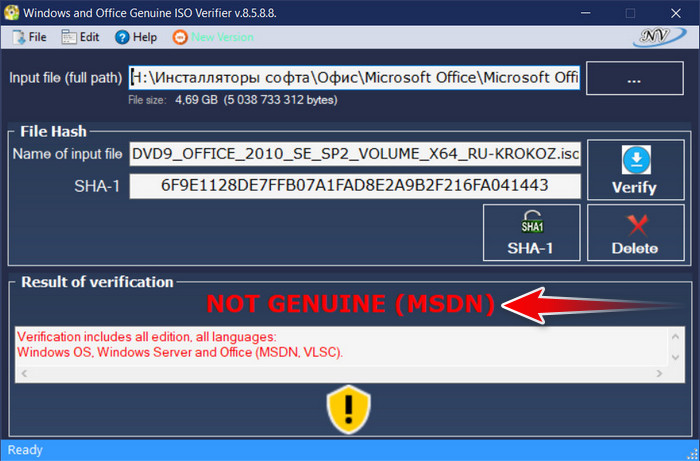
Если нужно часто проверять файлы установки Windows и Microsoft Office на предмет подлинности, опцию их верификации с помощью утилиты можно добавить в контекстное меню Windows.
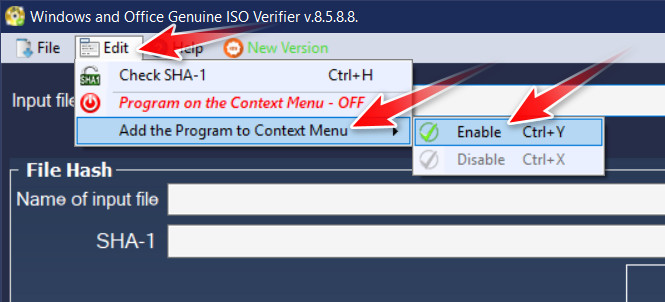
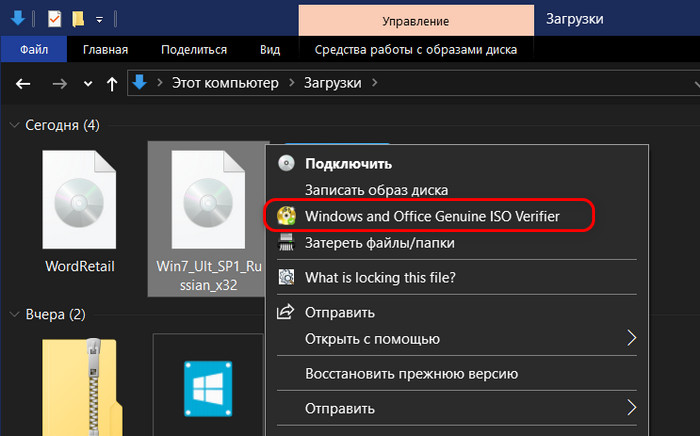
***
Readers help support Windows Report. We may get a commission if you buy through our links.
Read our disclosure page to find out how can you help Windows Report sustain the editorial team. Read more
There are many websites hosting Windows and Office ISO files but not all of them are genuine and they could come with malware or other bad files that harm your computer. Here, we will talk about the Windows and Office Genuine ISO Verifier tool.
This application is free and will check the ISO files for you and tell you if the Windows or Office ISO images are genuine or not.
It is good to know that the Windows and Office Genuine ISO Verifier requires Microsoft .NET Framework 4.0 Client Profile to run, so make sure that you have it installed before trying to run this tool. The application works with Windows XP OS up to the latest Windows 10 OS version.
To make things even better, the application comes with an intuitive interface, which you can easily understand within seconds, after running it for the first time. You can get Windows and Office Genuine verifier tool.
However, if you have problems when checking an ISO file with Windows and Office Genuine ISO Verifier, apply these steps:
- Click on the three dots button located next to the input file.
- Select the ISO image that you’ve saved on your computer that you want to check.
- Finally, click on the Verify button that’s located on the middle-right side of the application’s window.
- When the verification is complete, you will get either a green genuine status or a red not genuine status.
How can I use Control Panel to verify the Microsoft Office license?
- Click the Start button, type control, and click Control Panel from the results.
- Go to Programs and Features.
- Select your version of Microsoft Office and click on the Change button.
- From the new screen, select Enter a Product Key, and type in the product key code that you have.
- Microsoft allowed people to use Office apps on Windows for free for a limited time
- Microsoft Office Lens: A Powerful Tool for Capturing and Organizing Information
- Swap Left/Right Speaker in Realtek Audio Console [How to]
If you encounter any issues, get a fresh .iso file, scan the file with the ISO Verifier and then mount it on a stick or maybe a virtual drive and reinstall Office on your computer.
It is good to know that the Windows and Office Genuine ISO Verifier comes with a wide list of ISO versions, so there is a very low chance for it to detect a file not being genuine while in fact, it is.
Are you a person who downloads ISO files from the internet? Let us know your thoughts about the Windows and Office Genuine ISO Verifier application.
Radu Tyrsina
Radu Tyrsina has been a Windows fan ever since he got his first PC, a Pentium III (a monster at that time).
For most of the kids of his age, the Internet was an amazing way to play and communicate with others, but he was deeply impressed by the flow of information and how easily you can find anything on the web.
Prior to founding Windows Report, this particular curiosity about digital content enabled him to grow a number of sites that helped hundreds of millions reach faster the answer they’re looking for.
Windows and Office Genuine ISO Verifier is a free program for Microsoft Windows operating systems that enables you to verify the authenticity of Windows or Office ISO images.
You may want to verify ISO images before you use the image to install a version of Microsoft Windows or Office.
While you could say that this should not really be an issue if you have downloaded the ISO from Microsoft, it is still better to be safe than sorry.
This is true especially if the ISO came from a third-party source. Making sure that the ISO image is genuine ensures that the image has not been tampered with.
A basic example are manipulated ISO images that will install the operating system or Office just fine, but add malicious programs to the mix on top of that.
Windows and Office Genuine ISO Verifier
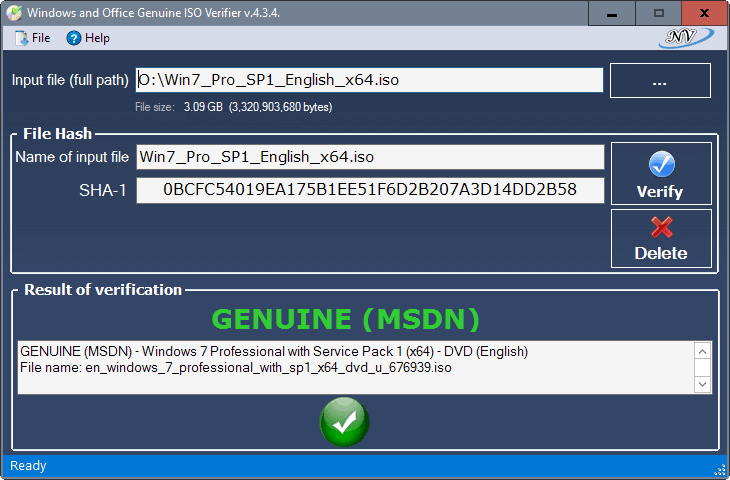
Note: The application requires the Microsoft .NET Framework 4.0 Client Profile. It is compatible with all versions of Microsoft Windows from Windows XP to the very latest version.
Windows and Office Genuine ISO Verifier is an easy to use program. Simply extract the archive after you have downloaded the application.
The interface lists just a couple of options that are easy to understand.
Click on the three dots next to input file to select an ISO image stored on the local device that you want the program to check.
Click on the verify button afterwards, and wait for the program to compute the SHA-1 (sometimes also MD5) hash value. Once done, that value gets compared to the list of hashes the application ships with.
If a match is found, you get a green genuine status followed by the source the ISO image came from. If the has does not match, you get a red «not genuine» status instead.
Windows and Office Genuine ISO Verifier may also list the file name that the ISO image was offered as under «results of verification».
The application supports a wide variety of Windows and Office versions. Basically, any client and server version of Windows is supported, and as are all Office releases from Office 95 to Office 2016.
Closing Words
Windows and Office Genuine ISO Verifier is an easy to use program to authentication Windows or Office ISO images. While you need to trust the author of the application first and foremost, as all checks are based on the hash database the program ships with, all ISO images that I checked during tests verified correctly.
It is certainly possible to verify the hashes of downloaded ISO images manually, but that requires that you have a base hash that you can compare the computed results to.
All in all a handy program provided that it will be updated regularly by its author.
Now You: do you verify downloaded programs or ISO images?
Summary
Author Rating
Software Name
Windows and Office Genuine ISO Verifier
Operating System
Windows
Software Category
Administration
Landing Page
Advertisement
Главная » Программы » Разное » Windows and Office Genuine ISO Verifier 11.14.45.24 Portable
- Дата: 22-02-2024, 10:45
- Просмотры: 2 979
- Комментарии: 0
Windows and Office Genuine ISO Verifier — компактная утилита для верификации подлинности образов Windows. Данная процедура выполняется при помощи сверки контрольных сумм образов с официальными данными Microsoft, что позволяет определить подлинность скачанного образа системы из сети.
Полезное автоматизированное решение для разработчиков и простых обывателей, которые собираются переустанавливать Windows. Скачали оригинальную сборку через торрент? Обязательно сверьте контрольные суммы образа! Данная процедура позволит избежать казусов и установки системы со вшитыми вирусами и уязвимостями от злоумышленников.

Размер: 7,41 Kb — windows-and-office-genuine-iso-verifier-11_14_45_24-portable_exe.torrent
Проблемы со скачиванием? Сообщите в эту тему
Что-то не работает? Ругается антивирус? Слетела активация? Ознакомьтесь!
Похожие новости
Ошибка!
Уважаемый посетитель, Вы зашли на сайт как незарегистрированный пользователь.
Мы рекомендуем Вам зарегистрироваться либо войти на сайт под своим именем.
Windows and Office Genuine ISO Verifier – this program will help holders of Windows or Office images to find out whether they have a genuine copy or not. To do this, all that is required from you is to specify where this image is on your hard drive, then click on the green tick and wait for the scan to finish. After that, the checksum of the SHA-1 format will be subdue and below it will be a verdict, in fact, on the third screenshot you will be able to observe it. There is a utility with Windows XP and Office 95 and above.
As I understand, the author has a base of genuine hash amounts with which he just compares what you indicated is very simple. The software does not need to install, we have a portable version, Russian localization is absent, but I think from the screenshots it is clear, it is not required here. In general, such things, decide for yourself whether to trust or not.
Features Windows and Office Genuine ISO Verifier :
- SHA-1 and MD5 – that’s what the program checks in your images, thereby you will understand whether they are genuine or have been modified
- In the installation is not required, portable option
- Externally, not a very attractive interface awaits you, but it is clear and functional
- There is even support for Windows XP and Office 95 releases
- I do not know how relevant this program is relevant to users from Russia, but still let it be
Size: 6 MB
Download Windows and Office Genuine ISO Verifier 12.23.45.24 Free
Password : rsload


