Error message title:
Error message main text:
Error message secondary text:
icon:
Each button has 3 values: text, style, and secondary value
Style is a number which dictates the buttons look (the exact type of style is different for every os.)
The secondary value controls things that are independent of style, most os’s dont use it except a few (mac, 3.1, and the 9x).
button 1:
button 2:
button 3:
active:
secondary value (different behavior per os):
click the button only ONCE, and wait a while. the first generation takes a minute, but after that it should be faster
theme used from the amazing Skeuocord https://github.com/Marda33/SkeuoCord (link)
{ «packages»: [ «numpy», «Pillow» ]}
from js import console, document, ImageData, Uint8ClampedArray, CanvasRenderingContext2D as Context2d, requestAnimationFrame, Image as jsImage
#import generate
from pyodide.ffi import to_js, create_proxy
from pyodide.http import pyfetch
from numpy import *
from PIL import Image, ImageFont, ImageDraw, ImageMath,ImageChops, ImageOps
from math import ceil,floor
import asyncio
import io
cache = {}
def blobbytes(x):
print(«the x»)
print(x)
return x.arrayBuffer()
async def imageopenGETBYTES(text):
text = text.replace(«\\»,»/»)
text = text.replace(«//»,»/»)
text = text.replace(«./»,»»)
if( not text.startswith(«http») ):
url = f»https://raw.githubusercontent.com/relt-1/WindowCreator/main/{text}»
response = await pyfetch(url)
if response.status == 200:
return await response.bytes()
else:
canvas = document.getElementById(«customiconcanvas»)
img = document.getElementById(«customiconimg»)
canvas.width = img.width
canvas.height = img.height
context = canvas.getContext(«2d»)
context.drawImage(img,0,0,img.width,img.height,0,0,img.width,img.height)
imagedatas = context.getImageData(0,0,img.width,img.height)
imagepil = Image.frombytes(«RGBA»,(img.width,img.height),bytes(imagedatas.data))
finalbytes = io.BytesIO()
imagepil.save(finalbytes, format=»PNG»)
return finalbytes.getvalue()
async def imageopenWEB(text):
global cache
if text in cache:
return cache[text]
else:
bytes_list = bytearray(await imageopenGETBYTES(text))
bytes = io.BytesIO(bytes_list)
image = Image.open(bytes).convert(«RGBA»)
cache[text] = image
return image
def put(canvas, image,a,b,alignment=»00″):
canvas.alpha_composite(image,(int(a)-( image.size[0] * int(alignment[0]) // 2 ),int(b)-( image.size[1] * int(alignment[1]) // 2) ) )
return canvas
def put7(canvas, image, a, b, alignment = «00»): #this is the same as put(), but using windows’s weird transparency algorithm. ImageRGB+(BackgroundRGB*ImageAlpha). this assumes that background alpha is 1(fully opaque), i haven’t figured out what it does on a transparent background
x = int(a)-( image.size[0] * int(alignment[0]) // 2 )
y = int(b)-( image.size[1] * int(alignment[1]) // 2 )
cr, cg, cb, ca = canvas.crop((x,y,x+w(image),y+h(image))).split()
ir, ig, ib, ia = image.split()
r = ImageMath.eval(«convert( c+(b*(255-a)/255) ,’L’)»,c=ir,b=cr,a=ia)
g = ImageMath.eval(«convert( c+(b*(255-a)/255) ,’L’)»,c=ig,b=cg,a=ia)
b = ImageMath.eval(«convert( c+(b*(255-a)/255) ,’L’)»,c=ib,b=cb,a=ia)
canvas.paste(Image.merge(«RGBA»,(r,g,b,ca)),(x,y))
return canvas
#async def ApplyRules(rules,width,height,
def h(img): #get the height
return img.size[1]
def w(img): #get the width
return img.size[0]
def cropx(img,a,b): #crop but only x
return img.crop((a,0,b,h(img)))
def cropy(img,a,b): #crop but only y
return img.crop((0,a,x(img),b))
def gradient(width,height,colora,colorb):
r = Image.frombytes(«L»,(width,1),uint8(linspace(colora[0],colorb[0],width)))
g = Image.frombytes(«L»,(width,1),uint8(linspace(colora[1],colorb[1],width)))
b = Image.frombytes(«L»,(width,1),uint8(linspace(colora[2],colorb[2],width)))
final = Image.merge(«RGB»,(r,g,b)).convert(«RGBA»)
return final.resize((width,height))
async def createtext(text,fontdirectory,color=(255,255,255,255), buffersize=(1000,1000),underline=False,underlineoffset=0,kerningadjust=0):
drawntext = Image.new(«RGBA»,buffersize,(255,127,127,0))
width = 0
height = 0
line = 0
cursorpos = 0
newlinesize = int(await imageopenGETBYTES(fontdirectory+»newlinesize.txt»))
if underline:
i = text[0]
if(i==»\n»):
height += newlinesize
line += newlinesize
cursorpos = 0
else:
char = await imageopenWEB(fontdirectory+str(ord(i))+».png»)
whitechar = await imageopenWEB(fontdirectory+»white»+str(ord(i))+».png»)
char = put(char, Image.new(«RGBA»,(w(char),1),(255,255,255,255)),0,h(char)-2+underlineoffset)
whitechar = put(whitechar, Image.new(«RGBA»,(w(char),1),(255,255,255,255)),0,h(char)-2+underlineoffset)
cred, cgreen, wcblue, calpha = char.split()
wcred, wcgreen, cblue, wcalpha = whitechar.split()
alpha2 = ImageMath.eval(«convert( int( (r1-r2+255+g1-g2+255+b1-b2+255)/3*alp/255 ), ‘L’)»,r1 = cred,r2 = wcred,b1 = cblue,b2 = wcblue,g1 = cgreen,g2 = wcgreen, alp = (color[3]))
r = Image.new(«L»,(w(char),h(char)),color[0])
g = Image.new(«L»,(w(char),h(char)),color[1])
b = Image.new(«L»,(w(char),h(char)),color[2])
char = Image.merge(«RGBA»,(r,g,b,alpha2))
drawntext.paste(char,(cursorpos,line))
cursorpos +=w(char)+kerningadjust
width = __builtins__.max(width,cursorpos)
height = __builtins__.max(height,h(char))
text = text[1:]
for i in text:
if(i==»\n»):
height += newlinesize
line += newlinesize
cursorpos = 0
continue
char = await imageopenWEB(fontdirectory+str(ord(i))+».png»)
whitechar = await imageopenWEB(fontdirectory+»white»+str(ord(i))+».png»)
cred, cgreen, wcblue, calpha = char.split()
wcred, wcgreen, cblue, wcalpha = whitechar.split()
alpha2 = ImageMath.eval(«convert( int( (r1-r2+255+g1-g2+255+b1-b2+255)/3*alp/255 ), ‘L’)»,r1 = cred,r2 = wcred,b1 = cblue,b2 = wcblue,g1 = cgreen,g2 = wcgreen, alp = (color[3]))
r = Image.new(«L»,(w(char),h(char)),color[0])
g = Image.new(«L»,(w(char),h(char)),color[1])
b = Image.new(«L»,(w(char),h(char)),color[2])
char = Image.merge(«RGBA»,(r,g,b,alpha2))
drawntext.paste(char,(cursorpos,line))
cursorpos +=w(char)+kerningadjust
width = __builtins__.max(width,cursorpos)
height = __builtins__.max(height,h(char))
return drawntext.crop((0,0,width,height))
async def createtextmac(text,fontdirectory,color=(0,0,0,255), buffersize=(1000,1000),underline=False, underlineoffset=0,kerningadjust=0):
drawntext = Image.new(«RGBA»,buffersize,(255,127,127,0))
width = 0
height = 0
line = 0
cursorpos = 0
newlinesize = int(await imageopenGETBYTES(fontdirectory+»newlinesize.txt»))
if(underline):
i = text[0]
if(i==»\n»):
height += newlinesize
line += newlinesize
cursorpos = 0
else:
char = await imageopenWEB(fontdirectory+str(ord(i))+».png»)
char = put(char, Image.new(«RGBA»,(w(char),1),(255,255,255,255)),0,h(char)-2+underlineoffset)
colorimg = Image.new(«RGBA»,(w(char),h(char)),(color[0],color[1],color[2],255))
char = ImageChops.multiply(char,colorimg)
drawntext.paste(char,(cursorpos,line))
cursorpos +=w(char)+kerningadjust
width = __builtins__.max(width,cursorpos)
height = __builtins__.max(height,h(char))
text = text[1:]
for i in text:
if(i==»\n»):
height += newlinesize
line += newlinesize
cursorpos = 0
continue
char = await imageopenWEB(fontdirectory+str(ord(i))+».png»)
colorimg = Image.new(«RGBA»,(w(char),h(char)),(color[0],color[1],color[2],255))
char = ImageChops.multiply(char,colorimg)
drawntext.paste(char,(cursorpos,line))
cursorpos +=w(char)+kerningadjust
width = __builtins__.max(width,cursorpos)
height = __builtins__.max(height,h(char))
return drawntext.crop((0,0,width,height))
async def createtext7(im,x,y,text,fontdirectory,color=(0,0,0,255), buffersize=(1000,1000),align=»00″, kerningadjust=0, fit=9999999):
drawntext = Image.new(«RGBA»,buffersize,(255,255,0,0))
whitedrawntext = Image.new(«RGBA»,buffersize,(0,0,255,0))
width = 0
height = 0
line = 0
cursorpos = 0
newlinesize = int(await imageopenGETBYTES(fontdirectory+»newlinesize.txt»))
for i in text:
if(i==»\n»):
height += newlinesize
line += newlinesize
cursorpos = 0
continue
char = await imageopenWEB(fontdirectory+str(ord(i))+».png»)
if(cursorpos+w(char)+kerningadjust > fit):
height += newlinesize
line += newlinesize
cursorpos = 0
continue
whitechar = await imageopenWEB(fontdirectory+»white»+str(ord(i))+».png»)
#colorimg = Image.new(«RGBA»,(w(char),h(char)),(color[0],color[1],color[2],255))
#char = ImageChops.multiply(char,colorimg)
drawntext.paste(char,(cursorpos,line))
whitedrawntext.paste(whitechar,(cursorpos,line))
cursorpos +=w(char)+kerningadjust
width = __builtins__.max(width,cursorpos)
height = __builtins__.max(height,h(char))
drawntext = drawntext.crop((0,0,width,height))
drawntext = put(Image.new(«RGBA»,(w(im),h(im)),(0,0,0,0)),drawntext,x,y,align)
whitedrawntext = whitedrawntext.crop((0,0,width,height))
whitedrawntext = put(Image.new(«RGBA»,(w(im),h(im)),(0,0,0,0)),whitedrawntext,x,y,align)
imgcolor = Image.new(«RGBA»,(w(im),h(im)),color)
c = imgcolor.split()
ir,ig,ib,ia = im.split()
r,g,b,a = drawntext.split()
wr,wg,wb,wa = whitedrawntext.split()
r = ImageMath.eval(«convert( b*c/255+(255-w)*(255-c)/255 ,’L’)»,w=r,b=wr,c=c[0])
g = ImageMath.eval(«convert( b*c/255+(255-w)*(255-c)/255 ,’L’)»,w=g,b=wg,c=c[1])
b = ImageMath.eval(«convert( b*c/255+(255-w)*(255-c)/255 ,’L’)»,w=wb,b=b,c=c[2])
#imgcolor.show()
#drawntext.show()
red = ImageMath.eval(«convert( int(((i*(255-t)/255+(c*t)/255)*a/255+i*(255-a)/255)*o/255+(i*(255-o))/255) , ‘L’)»,i=ir,t=r,c=c[0],a=a,o=c[3]) #i is the image RGB, t is the text RGB, c is the RGB color variable, a is the text alpha, o is the alpha color variable
#ImageMath.eval(«convert( int((255-t)*255/255),’L’)»,i=ir,t=r,c=c[0]).show()
green = ImageMath.eval(«convert( int(((i*(255-t)/255+(c*t)/255)*a/255+i*(255-a)/255)*o/255+(i*(255-o))/255) , ‘L’)»,i=ig,t=g,c=c[1],a=a,o=c[3])
blue = ImageMath.eval(«convert( int(((i*(255-t)/255+(c*t)/255)*a/255+i*(255-a)/255)*o/255+(i*(255-o))/255) , ‘L’)»,i=ib,t=b,c=c[2],a=a,o=c[3])
alpha = ImageMath.eval(«convert( int(((((r+g+b)/3+(255-(r+g+b)/3)*i/255))*t/255+(i*(255-t))/255)*o/255+(i*(255-o))/255) , ‘L’)»,i=ia,r=r,g=g,b=b,t=a,o=c[3]) #i is the image alpha, r,g,b are RGB values of the text, t is text alpha, o is color alpha
result = Image.merge(«RGBA»,(red,green,blue,alpha))
return result
async def measuretext7(text,fontdirectory, buffersize=(1000,1000), kerningadjust=0, fit=9999999): #this gives width and height of text using windows 7 rendering
#drawntext = Image.new(«RGBA»,buffersize,(255,127,127,0))
width = 0
height = 0
line = 0
cursorpos = 0
newlinesize = int(await imageopenGETBYTES(fontdirectory+»newlinesize.txt»))
for i in text:
if(i==»\n»):
height += newlinesize
line += newlinesize
cursorpos = 0
continue
char = await imageopenWEB(fontdirectory+str(ord(i))+».png»)
if(cursorpos+w(char)+kerningadjust > fit):
height += newlinesize
line += newlinesize
cursorpos = 0
continue
#colorimg = Image.new(«RGBA»,(w(char),h(char)),(color[0],color[1],color[2],255))
#char = ImageChops.multiply(char,colorimg)
#drawntext.paste(char,(cursorpos,line))
cursorpos +=w(char)+kerningadjust
width = __builtins__.max(width,cursorpos)
height = __builtins__.max(height,h(char))
return [width,height]
async def createtextubuntu(im,x,y,text,fontdirectory,color=(0,0,0,255), buffersize=(1000,1000),align=»00″):
drawntext = Image.new(«RGBA»,buffersize,(255,255,0,0))
width = 0
height = 0
line = 0
cursorpos = 0
newlinesize = int(await imageopenGETBYTES(fontdirectory+»newlinesize.txt»))
for i in text:
if(i==»\n»):
height += newlinesize
line += newlinesize
cursorpos = 0
continue
char = await imageopenWEB(fontdirectory+str(ord(i))+».png»)
#colorimg = Image.new(«RGBA»,(w(char),h(char)),(color[0],color[1],color[2],255))
#char = ImageChops.multiply(char,colorimg)
drawntext.paste(char,(cursorpos,line))
cursorpos +=w(char)
width = __builtins__.max(width,cursorpos)
height = __builtins__.max(height,h(char))
drawntext = drawntext.crop((0,0,width,height))
drawntext = put(Image.new(«RGBA»,(w(im),h(im)),(0,0,0,0)),drawntext,x,y,align)
imgcolor = Image.new(«RGBA»,(w(im),h(im)),color)
c = imgcolor.split()
ir,ig,ib,ia = im.split()
r,g,b,a = drawntext.split()
#imgcolor.show()
red = ImageMath.eval(«convert( int(((i*(255-t)/255+(c*t)/255)*a/255+i*(255-a)/255)*o/255+(i*(255-o))/255) , ‘L’)»,i=ir,t=r,c=c[0],a=a,o=c[3]) #i is the image RGB, t is the text RGB, c is the RGB color variable, a is the text alpha, o is the alpha color variable
#ImageMath.eval(«convert( int((255-t)*255/255),’L’)»,i=ir,t=r,c=c[0]).show()
green = ImageMath.eval(«convert( int(((i*(255-t)/255+(c*t)/255)*a/255+i*(255-a)/255)*o/255+(i*(255-o))/255) , ‘L’)»,i=ig,t=g,c=c[1],a=a,o=c[3])
blue = ImageMath.eval(«convert( int(((i*(255-t)/255+(c*t)/255)*a/255+i*(255-a)/255)*o/255+(i*(255-o))/255) , ‘L’)»,i=ib,t=b,c=c[2],a=a,o=c[3])
alpha = ImageMath.eval(«convert( int(((((r+g+b)/3+(255-(r+g+b)/3)*i/255))*t/255+(i*(255-t))/255)*o/255+(i*(255-o))/255) , ‘L’)»,i=ia,r=r,g=g,b=b,t=a,o=c[3]) #i is the image alpha, r,g,b are RGB values of the text, t is text alpha, o is color alpha
result = Image.merge(«RGBA»,(red,green,blue,alpha))
return result
def resize(im,width,height,left,right,up,down,scalingmethod=Image.NEAREST): #this resizes image but keeps margins intact. think of Unity GUI elements
if width < w(im):
im = im.resize((width,h(im)),scalingmethod)
left = 1
right = 1
if height < h(im):
im = im.resize((w(im),height),scalingmethod)
up = 1
down = 1
result = Image.new(«RGBA»,(width,height),(0,0,0,0))
tl = im.crop((0,0,left,up))
tm = im.crop((left,0,w(im)-right,up))
tr = im.crop((w(im)-right,0,w(im),up))
ml = im.crop((0,up,left,h(im)-down))
mm = im.crop((left,up,w(im)-right,h(im)-down))
mr = im.crop((w(im)-right,up,w(im),h(im)-down))
dl = im.crop((0,h(im)-down,left,h(im)))
dm = im.crop((left,h(im)-down,w(im)-right,h(im)))
dr = im.crop((w(im)-right,h(im)-down,w(im),h(im)))
result = put(result,tl,0,0)
result = put(result,tm.resize((width-left-right,h(tm)),scalingmethod),left,0)
result = put(result,tr,width,0,»20″)
result = put(result,ml.resize((w(ml),height-up-down),scalingmethod),0,up)
result = put(result,mm.resize((width-left-right,height-up-down),scalingmethod),left,up)
result = put(result,mr.resize((w(mr),height-up-down),scalingmethod),width,up,»20″)
result = put(result,dl,0,height,»02″)
result = put(result,dm.resize((width-left-right,h(dm)),scalingmethod),left,height,»02″)
result = put(result,dr,width,height,»22″)
return result
def resizeanchor(im,x1,y1,x2,y2,left,right,up,down,scalingmethod=Image.NEAREST): #this is resize, but you give it desired coordinates and it calculates the size the image should be
return resize(im,x2-x1,y2-y1,left,right,up,down,scalingmethod)
def tile(im,width,height): #this tiles an image
result = Image.new(«RGBA»,(width,height),(0,0,0,0))
for x in range(ceil(width/w(im))):
for y in range(ceil(height/h(im))):
result = put(result,im,x*w(im),y*h(im))
return result
#the button functions return an image of a button for the OS.
async def CreateXPButton(text,style=0):
styles = [«xp/Button.png»,»xp/Button Hovered.png»,»xp/Button Clicked.png»,»xp/Button Disabled.png»,»xp/Button Default.png»]
style = __builtins__.min(style,len(styles)-1)
Button = await imageopenWEB(styles[style])
col = (0,0,0,255)
if(style==3):
col = (161,161,146,255)
textgraphic = await createtext(text,».\\xp\\fonts\\text\\»,col)
Button = resize(Button,__builtins__.max(w(textgraphic)+16,75),__builtins__.max(23,h(textgraphic)+10),8,8,9,9,Image.NEAREST)
Button = put(Button,textgraphic,w(Button)//2-w(textgraphic)//2,5)
return Button
async def CreateMacButton(text,style=0):
styles = [«mac/Button.png»,»mac/Button Disabled.png»]
style = __builtins__.min(style,len(styles)-1)
Button = await imageopenWEB(styles[style])
col = (0,0,0,255)
if(style==1):
col = (161,161,146,255)
textgraphic = await createtextmac(text,».\\mac\\fonts\\caption\\»,col)
Button = resize(Button,__builtins__.max(w(textgraphic)+10,60),__builtins__.max(20,h(textgraphic)+4),2,2,2,2,Image.NEAREST)
else:
textgraphic = await createtextmac(text,».\\mac\\fonts\\caption\\»,col)
Button = resize(Button,__builtins__.max(w(textgraphic)+10,60),__builtins__.max(20,h(textgraphic)+4),4,4,4,4,Image.NEAREST)
Button = put(Button,textgraphic,floor(w(Button)/2-w(textgraphic)/2),2)
return Button
async def Create7Button(text,style=0):
styles = [«7/Button.png»,»7/Button.png»,»7/Button.png»,»7/Button Disabled.png»,»7/Button Defaulted.png»,»7/Button Defaulted Animation.png»]
Button = await imageopenWEB(styles[__builtins__.min(style,len(styles)-1)])
col = (0,0,0,255)
#if(style==3):
# col = (161,161,146,255)
#textgraphic = await createtext(text,».\\7\\fonts\\text\\»,col)
textsize = await measuretext7(text,»7\\fonts\\text\\»,kerningadjust=-1)
Button = resize(Button,__builtins__.max(textsize[0]+16,86),__builtins__.max(24,textsize[1]+9),3,3,3,3,Image.NEAREST)
Button = await createtext7(Button,w(Button)//2-textsize[0]//2,4,text,»7\\fonts\\text\\»,kerningadjust=-1)
return Button
async def Create7TaskDialogButton(text,style=0):
styles = [«7/Button.png»,»7/Button.png»,»7/Button.png»,»7/Button Disabled.png»,»7/Button Defaulted.png»,»7/Button Defaulted Animation.png»]
Button = await imageopenWEB(styles[__builtins__.min(style,len(styles)-1)])
col = (0,0,0,255)
#if(style==3):
# col = (161,161,146,255)
#textgraphic = await createtext(text,».\\7\\fonts\\text\\»,col)
textsize = await measuretext7(text,»7\\fonts\\text\\»,kerningadjust=-1)
Button = resize(Button,__builtins__.max(textsize[0]+30,66),__builtins__.max(21,textsize[1]+6),3,3,3,3,Image.NEAREST)
Button = await createtext7(Button,w(Button)//2-textsize[0]//2,3,text,»7\\fonts\\text\\»,kerningadjust=-1)
return Button
async def Create3_1Button(text,style=0,underline=False):
styles = [«3.1/Button.png»,»3.1/Button Default.png»]
style = __builtins__.min(style,len(styles)-1)
Button = await imageopenWEB(styles[style])
textgraphic = await createtextmac(text,»3.1//fonts//text//»,underline=underline)
if style == 1:
Button = resize(Button,__builtins__.max(58,w(textgraphic)+5+5),h(textgraphic)+6+6,4,4,4,4)
Border = await imageopenWEB(«3.1//Button Text Outline.png»)
BorderImg = tile(Border,__builtins__.max(58,w(textgraphic)+5+5),h(textgraphic)+6+6)
textx = floor(w(Button)/2-w(textgraphic)/2-1)
textendx = textx+w(textgraphic)
Button = put(Button,textgraphic,textx,6,»00″)
Button = put(Button,BorderImg.crop((textx-2, 6, textx-1, 7+h(textgraphic))), textx-2, 6)
Button = put(Button,BorderImg.crop((textx-1, 7+h(textgraphic), textendx, 7+h(textgraphic)+1)), textx-1, 7+h(textgraphic))
Button = put(Button,BorderImg.crop((textendx+1, 6, textendx+2, 7+h(textgraphic))), textendx+1, 6)
Button = put(Button,BorderImg.crop((textx-1, 5, textendx, 6)), textx-1, 5)
else:
Button = resize(Button,__builtins__.max(58,w(textgraphic)+6+6),h(textgraphic)+6+6,3,3,3,3)
Button = put(Button,textgraphic,floor(w(Button)/2-w(textgraphic)/2-1),6,»00″)
return Button
async def CreateUbuntuButton(text,style=0,predefinedsize=[]):
styles = [«ubuntu/Button.png»,»ubuntu/Button Default.png»]
Button = await imageopenWEB(styles[__builtins__.min(style,len(styles)-1)])
if predefinedsize:
size = predefinedsize
else:
size = await measuretext7(text,»ubuntu/fonts/text/»)
size[0] += 16
size[1] += 10
size[0] = __builtins__.max(85,size[0])
size[1] = __builtins__.max(29,size[1])
Button = resize(Button,size[0],size[1],5,5,5,5,scalingmethod=Image.BICUBIC)
Button = await createtextubuntu(Button, size[0]//2, size[1]//2, text, «ubuntu/fonts/text/»,(60,59,55,255),align=»11″)
return Button
async def Create95Button(text,style=0,underline=False):
styles = [«95/Button.png»,»95/Button Default.png»]
style = __builtins__.min(style,len(styles)-1)
Button = await imageopenWEB(styles[style])
textgraphic = await createtextmac(text,»95//fonts//text//»,underline=underline,underlineoffset=1)
if style == 1:
Button = resize(Button,__builtins__.max(75,w(textgraphic)+5+5),h(textgraphic)+6+4,3,3,3,3)
Border = await imageopenWEB(«95//Button Text Outline.png»)
BorderImg = tile(Border,__builtins__.max(75,w(textgraphic)+5+5),h(textgraphic)+6+4)
textx = floor(w(Button)/2-w(textgraphic)/2)
outx = 4
outendx = __builtins__.max(75,w(textgraphic)+5+5)-4
#BorderImg.show()
Button = put(Button,textgraphic,textx,4)
Button = put(Button,BorderImg.crop((outx, 4, outx+1, 6+h(textgraphic))), outx, 4)
Button = put(Button,BorderImg.crop((outx, 5+h(textgraphic), outendx, 5+h(textgraphic)+1)), outx, 5+h(textgraphic))
Button = put(Button,BorderImg.crop((outendx-1, 4, outendx, 6+h(textgraphic))), outendx-1, 4)
Button = put(Button,BorderImg.crop((outx, 4, outendx, 5)), outx, 4)
else:
Button = resize(Button,__builtins__.max(75,w(textgraphic)+5+5),h(textgraphic)+4+6,2,2,2,2)
Button = put(Button,textgraphic,floor(w(Button)/2-w(textgraphic)/2),4)
return Button
async def Create2000Button(text,style=0,underline=False):
styles = [«2000/Button.png»,»2000/Button Default.png»]
style = __builtins__.min(style,len(styles)-1)
Button = await imageopenWEB(styles[style])
textgraphic = await createtext(text,»xp//fonts//text//»,(0,0,0,255),underline=underline,underlineoffset=1)
if style == 1:
Button = resize(Button,__builtins__.max(75,w(textgraphic)+5+5),h(textgraphic)+6+4,3,3,3,3)
Border = await imageopenWEB(«95//Button Text Outline.png»)
BorderImg = tile(Border,__builtins__.max(75,w(textgraphic)+5+5),h(textgraphic)+6+4)
textx = floor(w(Button)/2-w(textgraphic)/2)
outx = 4
outendx = __builtins__.max(75,w(textgraphic)+5+5)-4
#BorderImg.show()
Button = put(Button,textgraphic,textx,4)
Button = put(Button,BorderImg.crop((outx, 4, outx+1, 6+h(textgraphic))), outx, 4)
Button = put(Button,BorderImg.crop((outx, 5+h(textgraphic), outendx, 5+h(textgraphic)+1)), outx, 5+h(textgraphic))
Button = put(Button,BorderImg.crop((outendx-1, 4, outendx, 6+h(textgraphic))), outendx-1, 4)
Button = put(Button,BorderImg.crop((outx, 4, outendx, 5)), outx, 4)
else:
Button = resize(Button,__builtins__.max(75,w(textgraphic)+5+5),h(textgraphic)+4+6,2,2,2,2)
Button = put(Button,textgraphic,floor(w(Button)/2-w(textgraphic)/2),4)
return Button
async def CreateXPWindow(width,height,captiontext=»»,active=True,insideimagepath = «»,erroriconpath=»»,errortext=»»,button1=»»,button2=»»,button3=»»,button1style=0,button2style=0,button3style=0):
#brug = open(«./brug.txt»)
#print(brug.read())
if active:
TopFrame = await imageopenWEB(«./xp/Frame Up Active.png»)
LeftFrame = await imageopenWEB(«./xp/Frame Left Active.png»)
RightFrame = await imageopenWEB(«./xp/Frame Right Active.png»)
BottomFrame = await imageopenWEB(«./xp/Frame Bottom Active.png»)
CloseButton = await imageopenWEB(«./xp/Close button.png»)
else:
TopFrame = await imageopenWEB(«./xp/Frame Up Inactive.png»)
LeftFrame = await imageopenWEB(«./xp/Frame Left Inactive.png»)
RightFrame = await imageopenWEB(«./xp/Frame Right Inactive.png»)
BottomFrame = await imageopenWEB(«./xp/Frame Bottom Inactive.png»)
CloseButton = await imageopenWEB(«./xp/Close button Inactive.png»)
button1style = button1style*(button1style != 4)
button2style = button2style*(button2style != 4)
button3style = button3style*(button3style != 4)
textposx = 15+3
textposy = 11+h(TopFrame)
captiontextwidth = w(await createtext(captiontext,».\\xp\\fonts\\caption\\»))
width = __builtins__.max(width,captiontextwidth+43)
createdtext = await createtext(errortext,».\\xp\\fonts\\text\\»,(0,0,0,255))
#textposy -= __builtins__.min(15,h(createdtext)//2)
width = __builtins__.max(width,w(createdtext)+textposx+8+3)
height = __builtins__.max(height,h(createdtext)+h(TopFrame)+3+25)
print(textposy)
if(insideimagepath != «»):
insideimage = await imageopenWEB(insideimagepath)
height = __builtins__.max(h(insideimage)+h(TopFrame)+3,height)
width = __builtins__.max(width,w(insideimage)+6)
if(erroriconpath != «»):
erroricon = await imageopenWEB(erroriconpath)
textposx += 15+w(erroricon)
textposy = __builtins__.max(textposy,11+floor(h(erroricon)/2-h(createdtext)/2)+h(TopFrame))
height = __builtins__.max(height,h(erroricon)+h(TopFrame)+3+11+11+3)
width += 14+w(erroricon)
buttonsimage = Image.new(«RGBA»,(0,0),(0,0,0,0))
buttonswidth = 0
buttonsheight = 0
if button1 != «»:
buttonswidth += 11
button1img = await CreateXPButton(button1,button1style)
#IMAGE = put(IMAGE,button1img,3+12,height-3-12,»02″)
buttonsheight = __builtins__.max(buttonsheight,h(button1img)+14)
temp = Image.new(«RGBA»,(buttonswidth+w(button1img),buttonsheight),(0,0,0,0))
temp = put(temp,buttonsimage,0,0)
temp = put(temp,button1img,buttonswidth,3)
buttonsimage = temp.copy()
buttonswidth += w(button1img)
if button2 != «»:
buttonswidth += 6
button2img = await CreateXPButton(button2,button2style)
#IMAGE = put(IMAGE,button2img,3+12,height-3-12,»02″)
buttonsheight = __builtins__.max(buttonsheight,h(button2img)+14)
temp = Image.new(«RGBA»,(buttonswidth+w(button2img),buttonsheight),(0,0,0,0))
temp = put(temp,buttonsimage,0,0)
temp = put(temp,button2img,buttonswidth,3)
buttonsimage = temp.copy()
buttonswidth += w(button2img)
if button3 != «»:
buttonswidth += 6
button3img = await CreateXPButton(button3,button3style)
#IMAGE = put(IMAGE,button2img,3+12,height-3-12,»02″)
buttonsheight = __builtins__.max(buttonsheight,h(button3img)+14)
temp = Image.new(«RGBA»,(buttonswidth+w(button3img),buttonsheight),(0,0,0,0))
temp = put(temp,buttonsimage,0,0)
temp = put(temp,button3img,buttonswidth,3)
buttonsimage = temp.copy()
buttonswidth += w(button3img)
width = __builtins__.max(width,buttonswidth+12)
height += buttonsheight
#buttonswidth.show()
width = __builtins__.max(66,width)
IMAGE = Image.new(«RGBA», (width,height), (236,233,216,0))
#IMAGE = put(IMAGE,cropx(TopFrame,0,27),0,0,»00″)
#IMAGE = put(IMAGE,cropx(TopFrame,28,31).resize((width-w(TopFrame)+4,h(TopFrame)),Image.NEAREST),27,0,»00″)
#IMAGE = put(IMAGE,cropx(TopFrame,31,w(TopFrame)),width,0,»20″)
IMAGE = put(IMAGE,resize(TopFrame,width,h(TopFrame),28,35,9,17,Image.NEAREST),0,0)
IMAGE = put(IMAGE,LeftFrame.resize((3,height-h(TopFrame)-3),Image.NEAREST),0,h(TopFrame),»00″)
IMAGE = put(IMAGE,RightFrame.resize((3,height-h(TopFrame)-3),Image.NEAREST),width,h(TopFrame),»20″)
IMAGE = put(IMAGE,cropx(BottomFrame,0,5).resize((5,3),Image.NEAREST),0,height,»02″)
IMAGE = put(IMAGE,cropx(BottomFrame,4,w(BottomFrame)-5).resize((width-10,3),Image.NEAREST),5,height,»02″)
IMAGE = put(IMAGE,cropx(BottomFrame,w(BottomFrame)-5,w(BottomFrame)).resize((5,3),Image.NEAREST),width,height,»22″)
IMAGE = put(IMAGE,Image.new(«RGBA», (width-6,height-3-h(TopFrame)), (236,233,216,255)),3,h(TopFrame),»00″)
IMAGE = put(IMAGE,CloseButton,width-5,5,»20″)
if active:
IMAGE = put(IMAGE,await createtext(captiontext,».\\xp\\fonts\\captionshadow\\»,(10,24,131,255)),8,8,»00″)
IMAGE = put(IMAGE,await createtext(captiontext,».\\xp\\fonts\\caption\\»),7,7,»00″)
else:
IMAGE = put(IMAGE,await createtext(captiontext,».\\xp\\fonts\\caption\\»,(216,228,248,255)),7,7,»00″)
if(insideimagepath != «»):
IMAGE = put(IMAGE,insideimage,3,h(TopFrame))
if(erroriconpath != «»):
IMAGE = put(IMAGE,erroricon,3+11,h(TopFrame)+11)
IMAGE = put(IMAGE,await createtext(errortext,».\\xp\\fonts\\text\\»,(0,0,0,255)),textposx,textposy)
IMAGE = put(IMAGE,buttonsimage,width//2-5,height-3,»12″)
return IMAGE
async def CreateMacAlertDialog(width,height,title=»»,bar=True,icon=»»,errortext=»»,subtext=»»,button1=»»,button2=»»,button3=»»,button1default=False,button2default=False,button3default=False,button1style=0,button2style=0,button3style=0):
WindowBar = await imageopenWEB(«mac/Error Window With bar.png»)
WindowNoBar = await imageopenWEB(«mac/Error Window No bar.png»)
Ridges = await imageopenWEB(«mac/Red Ridges.png»)
ButtonBorder = await imageopenWEB(«mac//Button Outline.png»)
TextHeight = 0
IconPadding = 0
Paddingwidth = 7
if(bar):
Paddingheight = 29+4
Barheight = 29
else:
Paddingheight = 3+4
Barheight = 0
if(errortext != «»):
ErrorTextImg = await createtextmac(errortext,»mac//fonts//caption//»)
width = __builtins__.max(width,w(ErrorTextImg)+79+90)
#height = __builtins__.max(height,h(ErrorTextImg)+Paddingheight+20)
TextHeight += h(ErrorTextImg)
if(subtext != «»):
SubTextImg = await createtextmac(subtext,»mac//fonts//text//»)
SubTextPos = TextHeight
width = __builtins__.max(width,w(SubTextImg)+79+90)
TextHeight += h(SubTextImg)
height += TextHeight + Paddingheight
if(icon != «»):
IconImg = await imageopenWEB(icon)
height = __builtins__.max(height,h(IconImg)+Paddingheight)
width += w(IconImg)
IconPadding = w(IconImg)
buttonswidth = 0
if(button1 != «»):
height += 60
button1img = await CreateMacButton(button1,button1style)
buttonswidth += w(button1img)
if(button2 != «»):
button2img = await CreateMacButton(button2,button2style)
buttonswidth += w(button2img)
if(button3 != «»):
button3img = await CreateMacButton(button3,button3style)
buttonswidth += w(button3img)
width = __builtins__.max(width,buttonswidth+79+90)
IMAGE = Image.new(«RGBA», (width,height), (236,233,216,0))
if(bar):
IMAGE = put(IMAGE,resize(WindowBar,width,height,3,4,24,4),0,0)
else:
IMAGE = put(IMAGE,resize(WindowNoBar,width,height,3,4,3,4),0,0)
if bar:
if(title == «»):
IMAGE = put(IMAGE,resizeanchor(Ridges,5,4,width-6,16,1,1,1,1),5,4)
else:
TitleImage = await createtextmac(title,»mac//fonts//caption//»)
IMAGE = put(IMAGE,TitleImage,width//2-w(TitleImage)//2,3)
IMAGE = put(IMAGE,resizeanchor(Ridges,5,4,width//2-w(TitleImage)//2-3,16,1,1,1,1),5,4)
IMAGE = put(IMAGE,resizeanchor(Ridges,width//2+w(TitleImage)//2+5,4,width-6,16,1,1,1,1),width//2+w(TitleImage)//2+5,4)
if(icon != «»):
IMAGE = put(IMAGE,IconImg,26,Barheight+15)
if(errortext != «»):
IMAGE = put(IMAGE,ErrorTextImg,47+IconPadding,Barheight+14)
if(subtext != «»):
IMAGE = put(IMAGE,SubTextImg,47+IconPadding,Barheight+SubTextPos+16)
if(button1 != «»):
button1img = await CreateMacButton(button1,button1style)
IMAGE = put(IMAGE,button1img,width-17,height-17,»22″)
if(button1default):
button1border = resize(ButtonBorder,w(button1img)+6,h(button1img)+6,5,5,5,5)
IMAGE = put(IMAGE,button1border,width-17+3,height-17+3,»22″)
if(button2 != «»):
button2img = await CreateMacButton(button2,button2style)
IMAGE = put(IMAGE,button2img,width-17-w(button1img)-22,height-17,»22″)
if(button2default):
button2border = resize(ButtonBorder,w(button2img)+6,h(button2img)+6,5,5,5,5)
IMAGE = put(IMAGE,button2border,width-17+3-w(button1img)-22,height-17+3,»22″)
if(button3 != «»):
button3img = await CreateMacButton(button3,button3style)
IMAGE = put(IMAGE,button3img,width-17-w(button2img)-22-w(button1img)-22,height-17,»22″)
if(button3default):
button3border = resize(ButtonBorder,w(button3img)+6,h(button3img)+6,5,5,5,5)
IMAGE = put(IMAGE,button3border,width-17+3-w(button2img)-22-w(button1img)-22,height-17+3,»22″)
return IMAGE
async def CreateMacWindow(width,height,title=»»,icon=»»,errortext=»»,button1=»»,button2=»»,button3=»»,button1default=False,button2default=False,button3default=False,button1style=0,button2style=0,button3style=0):
WindowBar = await imageopenWEB(«mac/Window With bar.png»)
Ridges = await imageopenWEB(«mac/Ridges.png»)
ButtonBorder = await imageopenWEB(«mac//Button Outline.png»)
Paddingheight = 29+4
TextHeight = 0
iconsize = 0
if(icon != «»):
IconImg = await imageopenWEB(icon)
iconsize = w(IconImg)+26
if(errortext != «»):
ErrorTextImg = await createtextmac(errortext,»mac//fonts//caption//»)
width = __builtins__.max(width,w(ErrorTextImg)+iconsize+20+20+100)
#height = __builtins__.max(height,h(ErrorTextImg)+Paddingheight+20)
TextHeight += h(ErrorTextImg)+36
#if(subtext != «»):
# SubTextImg = await createtextmac(subtext,»mac//fonts//text//»)
# width = __builtins__.max(width,w(SubTextImg)+79+90)
# TextHeight += h(SubTextImg)
height += TextHeight+24+4
if(button1 != «»):
height += 17+17
IMAGE = Image.new(«RGBA», (width,height), (236,233,216,0))
IMAGE = put(IMAGE,resize(WindowBar,width,height,3,4,24,4),0,0)
if(title == «»):
IMAGE = put(IMAGE,resizeanchor(Ridges,5,4,width-6,16,1,1,1,1),5,4)
else:
TitleImage = await createtextmac(title,»mac//fonts//caption//»)
IMAGE = put(IMAGE,TitleImage,width//2-w(TitleImage)//2,3)
IMAGE = put(IMAGE,resizeanchor(Ridges,5,4,width//2-w(TitleImage)//2-3,16,1,1,1,1),5,4)
IMAGE = put(IMAGE,resizeanchor(Ridges,width//2+w(TitleImage)//2+5,4,width-6,16,1,1,1,1),width//2+w(TitleImage)//2+5,4)
if(icon != «»):
IMAGE = put(IMAGE,IconImg,26,37)
if(errortext != «»):
IMAGE = put(IMAGE,ErrorTextImg,iconsize+20,36)
if(button1 != «»):
button1img = await CreateMacButton(button1,button1style)
IMAGE = put(IMAGE,button1img,width-17,height-17,»22″)
if(button1default):
button1border = resize(ButtonBorder,w(button1img)+6,h(button1img)+6,5,5,5,5)
IMAGE = put(IMAGE,button1border,width-17+3,height-17+3,»22″)
if(button2 != «»):
button2img = await CreateMacButton(button2,button2style)
IMAGE = put(IMAGE,button2img,width-17-w(button1img)-22,height-17,»22″)
if(button2default):
button2border = resize(ButtonBorder,w(button2img)+6,h(button2img)+6,5,5,5,5)
IMAGE = put(IMAGE,button2border,width-17+3-w(button1img)-22,height-17+3,»22″)
if(button3 != «»):
button3img = await CreateMacButton(button3,button3style)
IMAGE = put(IMAGE,button3img,width-17-w(button2img)-22-w(button1img)-22,height-17,»22″)
if(button3default):
button3border = resize(ButtonBorder,w(button3img)+6,h(button3img)+6,5,5,5,5)
IMAGE = put(IMAGE,button3border,width-17+3-w(button2img)-22-w(button1img)-22,height-17+3,»22″)
return IMAGE
async def CreateMacWindoid(icon=»»,text=»»,collapsed=False):
contentwidth = 0
contentheight = 0
textpos = 6
if(text != «»):
TextImg = await createtextmac(text,»mac//fonts//text//»)
contentwidth += w(TextImg)+7
contentheight += h(TextImg)+3
if(icon != «»):
IconImg = await imageopenWEB(icon)
contentwidth += w(IconImg) + 7
contentheight = __builtins__.max(contentheight,h(IconImg))
textpos += w(IconImg) + 7
contentwidth += 12
contentheight += 8
CONTENT = Image.new(«RGBA»,(contentwidth,contentheight),(255,255,198))
if(text != «»):
CONTENT = put(CONTENT,TextImg,textpos,5)
if(icon != «»):
CONTENT = put(CONTENT,IconImg,6,4)
Border = await imageopenWEB(«mac//Windoid.png»)
CollapsedBorder = await imageopenWEB(«mac//Windoid Hidden.png»)
Studs = await imageopenWEB(«mac//Studs.png»)
CloseButton = await imageopenWEB(«mac//Windoid Close Button.png»)
HideButton = await imageopenWEB(«mac//Windoid Hide Button.png»)
width = contentwidth + 19
height = contentheight + 9
IMAGE = Image.new(«RGBA»,(width,height),(0,0,0,0))
if not collapsed:
IMAGE = put(IMAGE,resize(Border,width,height,14,5,4,5),0,0)
IMAGE = put(IMAGE,CONTENT,14,4)
IMAGE = put(IMAGE,CloseButton,2,2)
IMAGE = put(IMAGE,HideButton,2,height-3,»02″)
IMAGE = put(IMAGE,tile(Studs,8,height-14-15),3,14)
else:
IMAGE = put(IMAGE,resize(CollapsedBorder,15,height,2,3,2,3),0,0)
IMAGE = put(IMAGE,CloseButton,2,2)
IMAGE = put(IMAGE,HideButton,2,height-3,»02″)
IMAGE = put(IMAGE,tile(Studs,8,height-14-15),3,14)
return IMAGE
async def mix(a,b,c): #smoothly mixes between two values.
c = __builtins__.min(1,__builtins__.max(0,c))
c = c**0.5
return a*(1-c)+b*c
#this function just takes a corner and squishes it based on width and the height of the image by some amount.
#amount of 3 will put it in the width/3,height/3 position
#amount of 7 will put it in the width/7,height/7 position and so on.
#c is there to animate the translation, from 0 — fully translated, to 1 — no translation
async def stretch(size,amount,c):
result = size-size*(size/(size-size/amount)) #this is needed because deform() does the opposite of what you would think it will do, it takes 4 points, and then squishes them into a rectangle.
return mix(result,0,c)
class Windows7Anim:
async def __init__(self,second):
self.second = second
async def getmesh(self, img):
return [((0,0,w(img),h(img)),(stretch(w(img),30,self.second*4),stretch(h(img),56,self.second*4),
stretch(w(img),18,self.second*4),h(img)-stretch(h(img),16,self.second*4),
w(img)-stretch(w(img),18,self.second*4),h(img)-stretch(h(img),16,self.second*4),
w(img)-stretch(w(img),30,self.second*4),stretch(h(img),56,self.second*4)))] #values arbitrary, somebody needs to look into dwm and find how it animates the window
async def Create7Window(icon=»»,text=»»,title=»»,pos=(0,0),screenres=(1920,1080),wallpaper=»»,buttons=[]):
#pos and screenres dictate the glass texture position and size on the window border
#if wallpaper is not empty, it will composite the error onto an image at pos’s coordinates, screenres should be the same size as the wallpaper
contentwidth = 106
contentheight = 53
textpos = 0
textposy = 25+13
print(«1»)
if(text != «»):
TextDim = await measuretext7(text,»7//fonts//text//»,kerningadjust=-1)
contentwidth = __builtins__.max(contentwidth,TextDim[0]+38+12)
contentheight += TextDim[1]
textposy = textposy-__builtins__.min(TextDim[1],21)
if(icon != «»):
IconImg = await imageopenWEB(icon)
contentwidth = __builtins__.max(contentwidth,w(IconImg)+25+25)
contentheight = __builtins__.max(contentheight,h(IconImg)+26+26)
textpos += w(IconImg)-4+25
textposy += h(IconImg)//2-7
if(text != «»):
contentwidth = __builtins__.max(contentwidth,w(IconImg)+25+TextDim[0]+38+9)
print(«2»)
if(title != «»):
TitleDim = await measuretext7(title,»7//fonts//text//»,kerningadjust=-1)
contentwidth = __builtins__.max(contentwidth,TitleDim[0]+49)
buttonswidth = 0
#len(buttons)*95
for i in buttons:
tempbuttontextsize = await measuretext7(i[0],»7\\fonts\\text\\»,kerningadjust=-1)
buttonswidth += __builtins__.max(tempbuttontextsize[0]+16,86) + 10
if(buttons):
contentheight += 49
contentwidth = __builtins__.max(contentwidth,buttonswidth+43)
print(«3»)
CONTENT = Image.new(«RGBA»,(contentwidth,contentheight),(255,255,255))
if(icon != «»):
CONTENT = put(CONTENT,IconImg,25,26)
if(text != «»):
CONTENT = await createtext7(CONTENT,textpos+12,textposy,text,»7//fonts//text//»,kerningadjust=-1)
if(buttons):
CONTENT = put(CONTENT, Image.new(«RGBA»,(contentwidth,49),(240,240,240)),0,contentheight,»02″)
buttonpos = 0
print(«4″)
for i in buttons:
buttonpos += 10
Button = await Create7Button(i[0],i[1])
CONTENT = put7(CONTENT, Button, contentwidth-buttonpos,contentheight-12,»22»)
buttonpos += w(Button)
Window = await imageopenWEB(«7//Window.png»)
CloseButton = await imageopenWEB(«7//Close Button Single.png»)
CloseSymbol = await imageopenWEB(«7//Close Symbol.png»)
GlassImg = await imageopenWEB(«7//Glass.png»)
GlassMask = await imageopenWEB(«7//Glass Mask.png»)
print(«5»)
TextGlow = await imageopenWEB(«7//Text Glow.png»)
SideGlowLeft = await imageopenWEB(«7//Sideglow 1 Left.png»)
SideGlowRight = await imageopenWEB(«7//Sideglow 1 Right.png»)
SideShine = await imageopenWEB(«7//Side Shine.png»)
print(«6»)
width = contentwidth+8+8
height = contentheight+8+30
GlassMask = resize(GlassMask,width,height,8,8,30,8)
#Glass = put(Image.new(«RGBA»,(800,602),(0,0,0,0)),GlassImg.resize(screenres),int((width/screenres[0])*50-50-pos[0]+pos[0]*0.12173472694),0)
Glass = put(Image.new(«RGBA»,(800,602),(0,0,0,0)),GlassImg.resize(screenres),int(-pos[0]+width/16-screenres[0]/16+pos[0]/8),-pos[1])
WithBorder = ImageChops.multiply(GlassMask,Glass)
WithBorder = put(WithBorder, SideGlowLeft, 0, 0)
WithBorder = put(WithBorder, SideGlowRight, width, 0, «20»)
WithBorder = put(WithBorder, SideShine.resize((w(SideShine),(height-29-8)//4)), 0, 29)
WithBorder = put(WithBorder, SideShine.resize((w(SideShine),(height-29-8)//4)), width, 29, «20»)
print(«7»)
#WithBorder.show()
if(title != «»):
WithBorder = put(WithBorder,resize(TextGlow,TitleDim[0]+7+14+10,h(TextGlow),23,23,1,1),-7,0)
WithBorder = await createtext7(WithBorder,8,7,title,»7//fonts//text//»,kerningadjust=-1)
WithBorder = put(WithBorder,resize(Window,width,height,8,8,30,8),0,0)
WithBorder = put(WithBorder,CONTENT,8,30)
WithBorder = put(WithBorder,CloseButton,width-6,1,»20″)
WithBorder = put(WithBorder,CloseSymbol,width-6-18,5,»20″)
print(«8»)
ShadowTop = await imageopenWEB(«7//Shadow Top.png»)
ShadowRight = await imageopenWEB(«7//Shadow Right.png»)
ShadowBottom = await imageopenWEB(«7//Shadow Bottom.png»)
ShadowLeft = await imageopenWEB(«7//Shadow Left.png»)
print(«9»)
IMAGE = Image.new(«RGBA»,(width+19+13,height+18+12),(0,0,0,0))
IMAGE = put(IMAGE, resize(ShadowTop,width+13+16,12,26,26,1,1),0,0)
IMAGE = put(IMAGE, resize(ShadowLeft,13,height,1,1,20,14),0,12)
IMAGE = put(IMAGE, resize(ShadowRight,19,height,1,1,20,14),width+13,12)
IMAGE = put(IMAGE, resize(ShadowBottom,width+13+17,18,28,27,1,1),0,height+12)
IMAGE = put(IMAGE,WithBorder,13,12)
print(«10»)
if(wallpaper != «»):
WallpaperImg = await imageopenWEB(wallpaper)
IMAGE = put(WallpaperImg, IMAGE, pos[0]-13, pos[1]-12)
return IMAGE
async def Create7ButtonPanel(buttons,windowwidth=360,screenres=(1920,1080)):
summedwidth = 11
summedheight = 20
curwidth = 0
curlevel = 0
cachedbuttons = []
for button in buttons:
button = await Create7Button(button[0],button[1])
cachedbuttons.append(button)
size = button.size
if(curwidth + size[0] > screenres[0]):
summedheight += curlevel+2
curwidth = 0
curlevel = 0
curwidth += size[0]
summedwidth= __builtins__.max(summedwidth,curwidth)
curlevel = __builtins__.max(curlevel,size[1])
summedheight += curlevel
for button in cachedbuttons:
size = button.size
async def Create7TaskDialog(icon=»»,textbig=»»,textsmall=»»,title=»»,buttons=[],closebutton=True,pos=(200,100),screenres=(1920,1080),wallpaper=»»):
width = 360
height = 0
iconsize = 0
if(title != «»):
TitleDim = await measuretext7(title,»7//fonts//text//»,kerningadjust=-1)
if(icon != «»):
IconImg = await imageopenWEB(icon)
iconsize = w(IconImg)+10
height += iconsize+10
textbigheight = 0
if(textbig != «»):
textbigheight = (await measuretext7(textbig,»7/fonts/bigtext/»,fit=width-iconsize-10-10))[1]+10
height = __builtins__.max(height,textbigheight+10+30)
if(textsmall != «»):
height = __builtins__.max(height,(await measuretext7(textsmall,»7/fonts/text/»,fit=width-iconsize-10-10))[1]+15+15)
if buttons:
height += 41
CONTENT = Image.new(«RGBA»,(width,height),(255,255,255,255))
if(icon != «»):
CONTENT = put(CONTENT,IconImg,10,10)
if(textbig != «»):
CONTENT = await createtext7(CONTENT,iconsize+10,10,textbig,»7/fonts/bigtext/»,(0,51,153,255),kerningadjust=-1,fit=width-iconsize-10-10)
if(textsmall != «»):
CONTENT = await createtext7(CONTENT,iconsize+10,textbigheight+15,textsmall,»7/fonts/text/»,kerningadjust=-1,fit=width-iconsize-10-10)
if buttons:
CONTENT = put(CONTENT, Image.new(«RGBA»,(width,40),(240,240,240,255)),0,height,»02″)
CONTENT = put(CONTENT, Image.new(«RGBA»,(width,1),(222,222,222,255)),0,height-41)
buttonpos = 12
for button in buttons:
ButtonImg = await Create7TaskDialogButton(button[0],button[1])
CONTENT = put(CONTENT, ButtonImg, width-buttonpos,height-11,»22″)
buttonpos += w(ButtonImg)+8
Window = await imageopenWEB(«7//Window.png»)
CloseButton = await imageopenWEB(«7//Close Button Single.png»)
CloseSymbol = await imageopenWEB(«7//Close Symbol.png»)
GlassImg = await imageopenWEB(«7//Glass.png»)
GlassMask = await imageopenWEB(«7//Glass Mask.png»)
TextGlow = await imageopenWEB(«7//Text Glow.png»)
SideGlowLeft = await imageopenWEB(«7//Sideglow 1 Left.png»)
SideGlowRight = await imageopenWEB(«7//Sideglow 1 Right.png»)
SideShine = await imageopenWEB(«7//Side Shine.png»)
width = width+8+8
height = height+8+30
GlassMask = resize(GlassMask,width,height,8,8,30,8)
#Glass = put(Image.new(«RGBA»,(800,602),(0,0,0,0)),GlassImg.resize(screenres),int((width/screenres[0])*50-50-pos[0]+pos[0]*0.12173472694),0)
Glass = put(Image.new(«RGBA»,(800,602),(0,0,0,0)),GlassImg.resize(screenres),int(-pos[0]+width/16-screenres[0]/16+pos[0]/8),-pos[1])
WithBorder = ImageChops.multiply(GlassMask,Glass)
WithBorder = put(WithBorder, SideGlowLeft, 0, 0)
WithBorder = put(WithBorder, SideGlowRight, width, 0, «20»)
WithBorder = put(WithBorder, SideShine.resize((w(SideShine),(height-29-8)//4)), 0, 29)
WithBorder = put(WithBorder, SideShine.resize((w(SideShine),(height-29-8)//4)), width, 29, «20»)
#WithBorder.show()
if(title != «»):
WithBorder = put(WithBorder,resize(TextGlow,TitleDim[0]+7+14+10,h(TextGlow),23,23,1,1),-7,0)
WithBorder = await createtext7(WithBorder,8,7,title,»7//fonts//text//»,kerningadjust=-1)
WithBorder = put(WithBorder,resize(Window,width,height,8,8,30,8),0,0)
WithBorder = put(WithBorder,CONTENT,8,30)
if closebutton:
WithBorder = put(WithBorder,CloseButton,width-6,1,»20″)
WithBorder = put(WithBorder,CloseSymbol,width-6-18,5,»20″)
ShadowTop = await imageopenWEB(«7//Shadow Top.png»)
ShadowRight = await imageopenWEB(«7//Shadow Right.png»)
ShadowBottom = await imageopenWEB(«7//Shadow Bottom.png»)
ShadowLeft = await imageopenWEB(«7//Shadow Left.png»)
IMAGE = Image.new(«RGBA»,(width+19+13,height+18+12),(0,0,0,0))
IMAGE = put(IMAGE, resize(ShadowTop,width+13+16,12,26,26,1,1),0,0)
IMAGE = put(IMAGE, resize(ShadowLeft,13,height,1,1,20,14),0,12)
IMAGE = put(IMAGE, resize(ShadowRight,19,height,1,1,20,14),width+13,12)
IMAGE = put(IMAGE, resize(ShadowBottom,width+13+17,18,28,27,1,1),0,height+12)
IMAGE = put(IMAGE,WithBorder,13,12)
if(wallpaper != «»):
WallpaperImg = await imageopenWEB(wallpaper)
IMAGE = put(WallpaperImg, IMAGE, pos[0]-13, pos[1]-12)
return IMAGE
def Export7Animation(img,savepath): #just put the generated window into img and set savepath to the folder you want it to save «7//animoutput//» is recommended
for i in range(16):
ImageChops.multiply(ImageOps.deform(img, Windows7Anim(i/60)),Image.new(«RGBA»,(w(img),h(img)),(255,255,255,int(__builtins__.max(0,__builtins__.min(1,(i+0.1)/15))**0.5*255)))).save(savepath+str(i)+».png»)
def even(a):
c = ceil(a/2)*2
dc = abs(c-a)
f = floor(a/2)*2
df = abs(f-a)
if(df <= dc):
return f
else:
return c
def buttoneven(a):
c = ceil(a/2)*2
dc = abs(c-a)
f = floor(a/2)*2
df = abs(f-a)
if(df < dc):
return f
else:
return c
def getsafe(a, i, fallback):
try:
return a[i]
except IndexError:
return fallback
async def Create3_1Window(icon=»»,text=»»,title=»»,buttons=[],active=True):
contentwidth = 0
contentheight = 0
textpos = 18
textposy = 16
iconposy = 17
if(text != «»):
TextImg = await createtextmac(text,»3.1//fonts//text//»)
contentwidth += w(TextImg)+18+17
contentheight += h(TextImg)+16+16
if(icon != «»):
IconImg = await imageopenWEB(icon)
textpos += w(IconImg)+19
contentwidth += w(IconImg)+18
contentwidth = __builtins__.max(contentwidth,w(IconImg)+19+19)
contentheight = __builtins__.max(contentheight,17+h(IconImg)+15)
if(text != «»):
textposy = __builtins__.max(16,h(IconImg)//2-h(TextImg)//2+17)
if(title != «»):
TitleImg = await createtextmac(text,»3.1//fonts//text//»)
contentwidth = __builtins__.max(contentwidth,w(TitleImg)+20+1)
if buttons:
contentheight += 44
buttonswidth = 0
for button in buttons:
CurrentButton = await Create3_1Button(button[0],button[1],getsafe(button,2,False))
buttonswidth += w(CurrentButton)+17
contentwidth = __builtins__.max(contentwidth,buttonswidth+17)
contentwidth = even(contentwidth)
if active:
Window = await imageopenWEB(«3.1//Window.png»)
else:
Window = await imageopenWEB(«3.1//Window Inactive.png»)
CloseButton = await imageopenWEB(«3.1//Close Button.png»)
CONTENT = Image.new(«RGBA»,(contentwidth,contentheight),(255,255,255,255))
if(text != «»):
CONTENT = put(CONTENT,TextImg,even(textpos),even(textposy))
if(icon != «»):
iconposy = even(textposy+h(TextImg)/2-h(IconImg)/2)
if(icon != «»):
CONTENT = put(CONTENT,IconImg,18,iconposy)
buttonpos = contentwidth/2-(58*len(buttons)+17*len(buttons)-17)/2
if active:
for i in range(len(buttons)):
CONTENT = put(CONTENT,await Create3_1Button(buttons[i][0],buttons[i][1],getsafe(buttons[i],2,False)),buttoneven(buttonpos),contentheight-10,»02″)
print(buttons[i][0]+»:»,buttonpos,»which is»,buttoneven(buttonpos))
buttonpos += 58+17
else:
for i in range(len(buttons)):
CONTENT = put(CONTENT,await Create3_1Button(buttons[i][0],0,getsafe(buttons[i],2,False)),buttoneven(buttonpos),contentheight-10,»02″)
print(buttons[i][0]+»:»,buttonpos,»which is»,buttoneven(buttonpos))
buttonpos += 58+17
print(contentwidth,contentheight)
width = contentwidth+5+5
height = contentheight+24+5
IMAGE = resize(Window,width,height,6,6,24,5)
IMAGE = put(IMAGE,CONTENT,5,24)
IMAGE = put(IMAGE, CloseButton,6,5)
if(title != «»):
if active:
TitleImg = await createtextmac(title,»3.1//fonts//text//»,(255,255,255,255))
else:
TitleImg = await createtextmac(title,»3.1//fonts//text//»)
IMAGE = put(IMAGE,TitleImg,floor((contentwidth-20-1)/2-w(TitleImg)/2)+19+6,6)
return IMAGE
#
async def CreateUbuntuWindow(icon=»»,bigtext=»»,text=»»,title=»»,buttons=[],active=True):
contentwidth = 12+12+12
contentheight = 12+16+24
textwidth = 0
textheight = 0
if(bigtext != «»):
bigtextsize = await measuretext7(bigtext,»ubuntu/fonts/bigtext/»)
textwidth += bigtextsize[0]
textheight += bigtextsize[1]+12
if(text != «»):
textsize = await measuretext7(text,»ubuntu/fonts/text/»)
textwidth = __builtins__.max(textwidth,textsize[0])
textheight += textsize[1]
else:
textheight += 17
contentwidth += textwidth
contentheight = __builtins__.max(contentheight,textheight+12+24+16)
if(icon != «»):
IconImg = await imageopenWEB(icon)
contentwidth += w(IconImg)
contentheight = __builtins__.max(contentheight,h(IconImg)+12+24+16)
maxbuttonwidth = 0
maxbuttonheight = 0
for button in buttons:
ButtonImg = await CreateUbuntuButton(button[0],button[1])
maxbuttonwidth = __builtins__.max(w(ButtonImg),maxbuttonwidth)
maxbuttonheight = __builtins__.max(h(ButtonImg),maxbuttonheight)
contentwidth = __builtins__.max(contentwidth, (maxbuttonwidth+4+4)*len(buttons)+8+8)
contentheight += maxbuttonheight
CONTENT = Image.new(«RGBA»,(contentwidth,contentheight),(240,235,226))
iconsize = 0
if(icon != «»):
CONTENT = put(CONTENT,IconImg,12,12)
iconsize = w(IconImg)
if(bigtext == «»):
if(text != «»):
CONTENT = await createtextubuntu(CONTENT,iconsize+24,12,text,»ubuntu/fonts/text/»,(60,59,55,255))
else:
CONTENT = await createtextubuntu(CONTENT,iconsize+24,12,bigtext,»ubuntu/fonts/bigtext/»,(60,59,55,255))
if(text != «»):
CONTENT = await createtextubuntu(CONTENT,iconsize+24,bigtextsize[1]+12+12,text,»ubuntu/fonts/text/»,(60,59,55,255))
buttonpos = contentwidth-12
for button in buttons:
CONTENT = put(CONTENT, await CreateUbuntuButton(button[0],active and button[1] or 0,[maxbuttonwidth,maxbuttonheight]),buttonpos,contentheight-16,»22″)
buttonpos -= maxbuttonwidth+8
Frame = await imageopenWEB(active and «ubuntu/Window.png» or (not active and «ubuntu/Window Inactive.png»))
CloseButton = await imageopenWEB(active and «ubuntu/Close Button.png» or (not active and «ubuntu/Close Button Inactive.png»))
Mask = await imageopenWEB(«ubuntu/Mask.png»)
Highlight = await imageopenWEB(«ubuntu/Highlight.png»)
Mask = resize(Mask,contentwidth,contentheight,5,5,1,4)
WINDOW = resize(Frame,contentwidth+1+1,contentheight+27+1,5,5,27,5)
WINDOW = put(WINDOW, ImageChops.multiply(Mask,CONTENT), 1, 27)
WINDOW = put(WINDOW, CloseButton, 10, 5)
WINDOW = put(WINDOW, Highlight,0,27)
WINDOW = put(WINDOW, Highlight,contentwidth+1,27)
if(title != «»):
WINDOW = await createtextubuntu(WINDOW, 42, 6, title, «ubuntu/fonts/caption/», (51,51,51,255))
WINDOW = await createtextubuntu(WINDOW, 42, 4, title, «ubuntu/fonts/caption/», (51,51,51,255))
WINDOW = await createtextubuntu(WINDOW, 41, 5, title, «ubuntu/fonts/caption/», (51,51,51,255))
WINDOW = await createtextubuntu(WINDOW, 43, 5, title, «ubuntu/fonts/caption/», (51,51,51,255))
WINDOW = await createtextubuntu(WINDOW, 42, 5, title, «ubuntu/fonts/caption/», (223,216,200,255))
Shadow = await imageopenWEB(«ubuntu/Shadow.png»)
IMAGE = resize(Shadow,contentwidth+1+1+8+10,contentheight+27+1+8+10,20,20,21,21)
IMAGE = put(IMAGE,WINDOW,8,8)
return IMAGE
async def Create95Window(icon=»»,text=»»,title=»»,buttons=[],active=True,closebutton=True):
buttons = buttons.copy()
width = 0
height = 0
textshift = 0
iconheight = 32
if(icon):
IconImg = await imageopenWEB(icon)
width += w(IconImg)+12+12
height = __builtins__.max(height,h(IconImg)+12+6)
textshift += w(IconImg)+10
iconheight = h(IconImg)
if(text):
TextImg = await createtextmac(text,»95/fonts/text/»)
print(w(TextImg))
print(w(TextImg)+textshift+18+12)
width = __builtins__.max(width,w(TextImg)+textshift+18+11)
height = __builtins__.max(height,h(TextImg)+12+6)
print(buttons)
if(buttons):
button = buttons[0]
ButtonsImg = Image.new(«RGBA»,(1,1),(0,0,0,0))
ButtonImg = await Create95Button(button[0],getsafe(button,1,0) if active else 0,getsafe(button,2,False))
ButtonsImg = put(Image.new(«RGBA»,(w(ButtonsImg)+w(ButtonImg),__builtins__.max(h(ButtonsImg),h(ButtonImg))),(0,0,0,0)),ButtonsImg,0,0)
ButtonsImg = put(ButtonsImg,ButtonImg,w(ButtonsImg),0,»20″)
buttons.pop(0)
for button in buttons:
ButtonImg = await Create95Button(button[0],getsafe(button,1,0) if active else 0,getsafe(button,2,False))
ButtonsImg = put(Image.new(«RGBA»,(w(ButtonsImg)+w(ButtonImg)+6,__builtins__.max(h(ButtonsImg),h(ButtonImg))),(0,0,0,0)),ButtonsImg,0,0)
ButtonsImg = put(ButtonsImg,ButtonImg,w(ButtonsImg),0,»20″)
width = __builtins__.max(width,w(ButtonsImg)+12+12)
height += h(ButtonsImg)+12+11
buttons.append(«good»)
#width = 262
#height = 96
IMAGE = Image.new(«RGBA»,(width,height),(192,192,192,255))
if(icon):
IMAGE = put(IMAGE,IconImg,12,12)
if(text):
IMAGE = put(IMAGE,TextImg,18+textshift,21 if h(TextImg) == 13 else 16 if h(TextImg) == 26 else 12 )
if(buttons):
print(width/2-w(ButtonsImg)/2+1)
print(floor(width/2-w(ButtonsImg)/2)+1)
IMAGE = put(IMAGE, ButtonsImg,floor(width/2-w(ButtonsImg)/2)+1,height-12,»02″)
if active:
Window = await imageopenWEB(«95/Window.png»)
else:
Window = await imageopenWEB(«95/Window Inactive.png»)
if closebutton:
CloseButton = await imageopenWEB(«95/Close Button.png»)
else:
CloseButton = await imageopenWEB(«95/Close Button Disabled.png»)
IMAGE = put(resize(Window,width+2+2,height+21+2,3,3,21,2),IMAGE,2,21)
if(title):
TitleImg = await createtextmac(title,»95/fonts/caption/»,(255,255,255) if active else (192,192,192))
IMAGE = put(IMAGE,TitleImg,5,5)
print(IMAGE.size)
IMAGE = put(IMAGE,CloseButton,width-1,5,»20″)
return IMAGE
async def Create98Window(icon=»»,text=»»,title=»»,buttons=[],active=True,closebutton=True):
buttons = buttons.copy()
width = 0
height = 0
textshift = 0
iconheight = 32
if(icon):
IconImg = await imageopenWEB(icon)
width += w(IconImg)+12+12
height = __builtins__.max(height,h(IconImg)+12+6)
textshift += w(IconImg)+10
iconheight = h(IconImg)
if(text):
TextImg = await createtextmac(text,»95/fonts/text/»)
print(w(TextImg))
print(w(TextImg)+textshift+18+12)
width = __builtins__.max(width,w(TextImg)+textshift+18+11)
height = __builtins__.max(height,h(TextImg)+12+6)
print(buttons)
if(buttons):
button = buttons[0]
ButtonsImg = Image.new(«RGBA»,(1,1),(0,0,0,0))
ButtonImg = await Create95Button(button[0],getsafe(button,1,0) if active else 0,getsafe(button,2,False))
ButtonsImg = put(Image.new(«RGBA»,(w(ButtonsImg)+w(ButtonImg),__builtins__.max(h(ButtonsImg),h(ButtonImg))),(0,0,0,0)),ButtonsImg,0,0)
ButtonsImg = put(ButtonsImg,ButtonImg,w(ButtonsImg),0,»20″)
buttons.pop(0)
for button in buttons:
ButtonImg = await Create95Button(button[0],getsafe(button,1,0) if active else 0,getsafe(button,2,False))
ButtonsImg = put(Image.new(«RGBA»,(w(ButtonsImg)+w(ButtonImg)+6,__builtins__.max(h(ButtonsImg),h(ButtonImg))),(0,0,0,0)),ButtonsImg,0,0)
ButtonsImg = put(ButtonsImg,ButtonImg,w(ButtonsImg),0,»20″)
width = __builtins__.max(width,w(ButtonsImg)+12+12)
height += h(ButtonsImg)+12+11
buttons.append(«good»)
#width = 262
#height = 96
IMAGE = Image.new(«RGBA»,(width,height),(192,192,192,255))
if(icon):
IMAGE = put(IMAGE,IconImg,12,12)
if(text):
IMAGE = put(IMAGE,TextImg,18+textshift,21 if h(TextImg) == 13 else 16 if h(TextImg) == 26 else 12 )
if(buttons):
print(width/2-w(ButtonsImg)/2+1)
print(floor(width/2-w(ButtonsImg)/2)+1)
IMAGE = put(IMAGE, ButtonsImg,floor(width/2-w(ButtonsImg)/2)+1,height-12,»02″)
if active:
Window = await imageopenWEB(«95/Window.png»)
else:
Window = await imageopenWEB(«95/Window Inactive.png»)
if closebutton:
CloseButton = await imageopenWEB(«95/Close Button.png»)
else:
CloseButton = await imageopenWEB(«95/Close Button Disabled.png»)
IMAGE = put(resize(Window,width+2+2,height+21+2,3,3,21,2),IMAGE,2,21)
if active:
IMAGE = put(IMAGE,Image.new(«RGBA»,(width-2,18),(16,132,208)),3,3)
IMAGE = put(IMAGE,gradient(width-2-19,18,(0,0,128),(16,132,208)),3,3)
else:
IMAGE = put(IMAGE,Image.new(«RGBA»,(width-2,18),(181,181,181)),3,3)
IMAGE = put(IMAGE,gradient(width-2-19,18,(128,128,128),(181,181,181)),3,3)
if(title):
TitleImg = await createtextmac(title,»95/fonts/caption/»,(255,255,255) if active else (192,192,192))
IMAGE = put(IMAGE,TitleImg,5,5)
print(IMAGE.size)
IMAGE = put(IMAGE,CloseButton,width-1,5,»20″)
return IMAGE
async def Create2000Window(icon=»»,text=»»,title=»»,buttons=[],active=True,closebutton=True):
buttons = buttons.copy()
width = 0
height = 0
textshift = 0
iconheight = 32
if(icon):
IconImg = await imageopenWEB(icon)
width += w(IconImg)+12+12
height = __builtins__.max(height,h(IconImg)+12+6)
textshift += w(IconImg)+10
iconheight = h(IconImg)
if(text):
TextImg = await createtext(text,»xp/fonts/text/»,(0,0,0,255))
print(w(TextImg))
print(w(TextImg)+textshift+18+12)
width = __builtins__.max(width,w(TextImg)+textshift+18+11)
height = __builtins__.max(height,h(TextImg)+12+6)
print(buttons)
if(buttons):
button = buttons[0]
ButtonsImg = Image.new(«RGBA»,(1,1),(0,0,0,0))
ButtonImg = await Create2000Button(button[0],getsafe(button,1,0) if active else 0,getsafe(button,2,False))
ButtonsImg = put(Image.new(«RGBA»,(w(ButtonsImg)+w(ButtonImg),__builtins__.max(h(ButtonsImg),h(ButtonImg))),(0,0,0,0)),ButtonsImg,0,0)
ButtonsImg = put(ButtonsImg,ButtonImg,w(ButtonsImg),0,»20″)
buttons.pop(0)
for button in buttons:
ButtonImg = await Create2000Button(button[0],getsafe(button,1,0) if active else 0,getsafe(button,2,False))
ButtonsImg = put(Image.new(«RGBA»,(w(ButtonsImg)+w(ButtonImg)+6,__builtins__.max(h(ButtonsImg),h(ButtonImg))),(0,0,0,0)),ButtonsImg,0,0)
ButtonsImg = put(ButtonsImg,ButtonImg,w(ButtonsImg),0,»20″)
width = __builtins__.max(width,w(ButtonsImg)+12+12)
height += h(ButtonsImg)+12+11
buttons.append(«good»)
#width = 262
#height = 96
IMAGE = Image.new(«RGBA»,(width,height),(212,208,200,255))
if(icon):
IMAGE = put(IMAGE,IconImg,12,12)
if(text):
IMAGE = put(IMAGE,TextImg,18+textshift,21 if h(TextImg) == 13 else 16 if h(TextImg) == 26 else 12 )
if(buttons):
print(width/2-w(ButtonsImg)/2+1)
print(floor(width/2-w(ButtonsImg)/2)+1)
IMAGE = put(IMAGE, ButtonsImg,floor(width/2-w(ButtonsImg)/2)+1,height-12,»02″)
if active:
Window = await imageopenWEB(«2000/Window.png»)
else:
Window = await imageopenWEB(«2000/Window Inactive.png»)
if closebutton:
CloseButton = await imageopenWEB(«2000/Close Button.png»)
else:
CloseButton = await imageopenWEB(«2000/Close Button Disabled.png»)
IMAGE = put(resize(Window,width+2+2,height+21+2,3,3,21,2),IMAGE,2,21)
if active:
IMAGE = put(IMAGE,Image.new(«RGBA»,(width-2,18),(166,202,240)),3,3)
IMAGE = put(IMAGE,gradient(width-2-19,18,(10,36,106),(166,202,240)),3,3)
else:
IMAGE = put(IMAGE,Image.new(«RGBA»,(width-2,18),(192,192,192)),3,3)
IMAGE = put(IMAGE,gradient(width-2-19,18,(128,128,128),(192,192,192)),3,3)
if(title):
TitleImg = await createtext(title,»xp/fonts/text/»,(255,255,255,255) if active else (212,208,200,255),kerningadjust=1)
IMAGE = put(IMAGE,TitleImg,5,5)
IMAGE = put(IMAGE,TitleImg,6,5)
print(IMAGE.size)
IMAGE = put(IMAGE,CloseButton,width-1,5,»20″)
return IMAGE
async def UpdateImagexp():
image = await CreateXPWindow(0,0,errortext=document.getElementById(«text»).value,
captiontext=document.getElementById(«title»).value,
active=document.getElementById(«active»).checked,
erroriconpath=document.querySelector(‘input[name=»icon»]:checked’).value,
button1=document.getElementById(«button1»).value,
button2=document.getElementById(«button2»).value,
button3=document.getElementById(«button3»).value,
button1style=int(document.getElementById(«button1style»).value),
button2style=int(document.getElementById(«button2style»).value),
button3style=int(document.getElementById(«button3style»).value))
canvas = document.getElementById(«xpoutput»)
ctx = canvas.getContext(«2d»)
width,height = image.size
canvas.style.width = f»{width}px»
canvas.style.height = f»{height}px»
canvas.width = width
canvas.height = height
ctx.clearRect(0, 0, width, height)
data = Uint8ClampedArray.new(to_js(image.tobytes()))
image_data = ImageData.new(data, width, height)
ctx.putImageData(image_data, 0, 0)
def createlist(b1,b2,b3,s1,s2,s3):
buttonlist = []
if(b1 != «»):
buttonlist.append([b1,s1])
if(b2 != «»):
buttonlist.append([b2,s2])
if(b3 != «»):
buttonlist.append([b3,s3])
return buttonlist
def createlist95(b1,b2,b3,s1,s2,s3,u1,u2,u3):
buttonlist = []
if(b1 != «»):
buttonlist.append([b1,s1,u1])
if(b2 != «»):
buttonlist.append([b2,s2,u2])
if(b3 != «»):
buttonlist.append([b3,s3,u3])
return buttonlist
async def UpdateImage7():
button1=document.getElementById(«button1»).value
button2=document.getElementById(«button2»).value
button3=document.getElementById(«button3»).value
button1style=int(document.getElementById(«button1style»).value)
button2style=int(document.getElementById(«button2style»).value)
button3style=int(document.getElementById(«button3style»).value)
image = await Create7Window(text=document.getElementById(«text»).value,
title=document.getElementById(«title»).value,
icon=document.querySelector(‘input[name=»icon»]:checked’).value,
buttons=createlist(button1,button2,button3,button1style,button2style,button3style))
canvas = document.getElementById(«7output»)
ctx = canvas.getContext(«2d»)
width,height = image.size
canvas.style.width = f»{width}px»
canvas.style.height = f»{height}px»
canvas.width = width
canvas.height = height
ctx.clearRect(0, 0, width, height)
data = Uint8ClampedArray.new(to_js(image.tobytes()))
image_data = ImageData.new(data, width, height)
ctx.putImageData(image_data, 0, 0)
async def UpdateImage3_1():
button1=document.getElementById(«button1»).value
button2=document.getElementById(«button2»).value
button3=document.getElementById(«button3»).value
button1style=int(document.getElementById(«button1style»).value)
button2style=int(document.getElementById(«button2style»).value)
button3style=int(document.getElementById(«button3style»).value)
button1underline=int(document.getElementById(«button1default»).checked)
button2underline=int(document.getElementById(«button2default»).checked)
button3underline=int(document.getElementById(«button3default»).checked)
image = await Create3_1Window(text=document.getElementById(«text»).value,
title=document.getElementById(«title»).value,
icon=document.querySelector(‘input[name=»icon»]:checked’).value,
buttons=createlist95(button1,button2,button3,button1style,button2style,button3style,button1underline,button2underline,button3underline),
active=document.getElementById(«active»).checked)
canvas = document.getElementById(«3_1output»)
ctx = canvas.getContext(«2d»)
width,height = image.size
canvas.style.width = f»{width}px»
canvas.style.height = f»{height}px»
canvas.width = width
canvas.height = height
ctx.clearRect(0, 0, width, height)
data = Uint8ClampedArray.new(to_js(image.tobytes()))
image_data = ImageData.new(data, width, height)
ctx.putImageData(image_data, 0, 0)
async def UpdateImageUbuntu():
button1=document.getElementById(«button1»).value
button2=document.getElementById(«button2»).value
button3=document.getElementById(«button3»).value
button1style=int(document.getElementById(«button1style»).value)
button2style=int(document.getElementById(«button2style»).value)
button3style=int(document.getElementById(«button3style»).value)
image = await CreateUbuntuWindow(bigtext=document.getElementById(«text»).value,
text=document.getElementById(«subtext»).value,
title=document.getElementById(«title»).value,
icon=document.querySelector(‘input[name=»icon»]:checked’).value,
buttons=createlist(button1,button2,button3,button1style,button2style,button3style),
active=document.getElementById(«active»).checked)
canvas = document.getElementById(«ubuntuoutput»)
ctx = canvas.getContext(«2d»)
width,height = image.size
canvas.style.width = f»{width}px»
canvas.style.height = f»{height}px»
canvas.width = width
canvas.height = height
ctx.clearRect(0, 0, width, height)
data = Uint8ClampedArray.new(to_js(image.tobytes()))
image_data = ImageData.new(data, width, height)
ctx.putImageData(image_data, 0, 0)
async def UpdateImageMac():
image = await CreateMacWindow(0,0,errortext=document.getElementById(«text»).value,
title=document.getElementById(«title»).value,
icon=document.querySelector(‘input[name=»icon»]:checked’).value,
button1=document.getElementById(«button1»).value,
button2=document.getElementById(«button2»).value,
button3=document.getElementById(«button3»).value,
button1style=int(document.getElementById(«button1style»).value),
button2style=int(document.getElementById(«button2style»).value),
button3style=int(document.getElementById(«button3style»).value),
button1default=int(document.getElementById(«button1default»).checked),
button2default=int(document.getElementById(«button2default»).checked),
button3default=int(document.getElementById(«button3default»).checked))
canvas = document.getElementById(«macoutput»)
ctx = canvas.getContext(«2d»)
width,height = image.size
canvas.style.width = f»{width}px»
canvas.style.height = f»{height}px»
canvas.width = width
canvas.height = height
ctx.clearRect(0, 0, width, height)
data = Uint8ClampedArray.new(to_js(image.tobytes()))
image_data = ImageData.new(data, width, height)
ctx.putImageData(image_data, 0, 0)
async def UpdateImageMacAlert():
image = await CreateMacAlertDialog(0,0,errortext=document.getElementById(«text»).value,
title=document.getElementById(«title»).value,
icon=document.querySelector(‘input[name=»icon»]:checked’).value,
bar=document.getElementById(«secondary»).checked,
button1=document.getElementById(«button1»).value,
button2=document.getElementById(«button2»).value,
button3=document.getElementById(«button3»).value,
button1style=int(document.getElementById(«button1style»).value),
button2style=int(document.getElementById(«button2style»).value),
button3style=int(document.getElementById(«button3style»).value),
button1default=int(document.getElementById(«button1default»).checked),
button2default=int(document.getElementById(«button2default»).checked),
button3default=int(document.getElementById(«button3default»).checked))
canvas = document.getElementById(«macalertoutput»)
ctx = canvas.getContext(«2d»)
width,height = image.size
canvas.style.width = f»{width}px»
canvas.style.height = f»{height}px»
canvas.width = width
canvas.height = height
ctx.clearRect(0, 0, width, height)
data = Uint8ClampedArray.new(to_js(image.tobytes()))
image_data = ImageData.new(data, width, height)
ctx.putImageData(image_data, 0, 0)
async def UpdateImageMacWindoid():
image = await CreateMacWindoid(text=document.getElementById(«text»).value,
icon=document.querySelector(‘input[name=»icon»]:checked’).value,
collapsed=not document.getElementById(«secondary»).checked)
canvas = document.getElementById(«macwindoidoutput»)
ctx = canvas.getContext(«2d»)
width,height = image.size
canvas.style.width = f»{width}px»
canvas.style.height = f»{height}px»
canvas.width = width
canvas.height = height
ctx.clearRect(0, 0, width, height)
data = Uint8ClampedArray.new(to_js(image.tobytes()))
image_data = ImageData.new(data, width, height)
ctx.putImageData(image_data, 0, 0)
async def UpdateImage7TaskDialog():
button1=document.getElementById(«button1»).value
button2=document.getElementById(«button2»).value
button3=document.getElementById(«button3»).value
button1style=int(document.getElementById(«button1style»).value)
button2style=int(document.getElementById(«button2style»).value)
button3style=int(document.getElementById(«button3style»).value)
image = await Create7TaskDialog(textbig=document.getElementById(«text»).value,
textsmall=document.getElementById(«subtext»).value,
closebutton=document.getElementById(«secondary»).checked,
title=document.getElementById(«title»).value,
icon=document.querySelector(‘input[name=»icon»]:checked’).value,
buttons=createlist(button1,button2,button3,button1style,button2style,button3style))
canvas = document.getElementById(«taskdialogoutput»)
ctx = canvas.getContext(«2d»)
width,height = image.size
canvas.style.width = f»{width}px»
canvas.style.height = f»{height}px»
canvas.width = width
canvas.height = height
ctx.clearRect(0, 0, width, height)
data = Uint8ClampedArray.new(to_js(image.tobytes()))
image_data = ImageData.new(data, width, height)
ctx.putImageData(image_data, 0, 0)
async def UpdateImage95():
button1=document.getElementById(«button1»).value
button2=document.getElementById(«button2»).value
button3=document.getElementById(«button3»).value
button1style=int(document.getElementById(«button1style»).value)
button2style=int(document.getElementById(«button2style»).value)
button3style=int(document.getElementById(«button3style»).value)
button1underline=int(document.getElementById(«button1default»).checked)
button2underline=int(document.getElementById(«button2default»).checked)
button3underline=int(document.getElementById(«button3default»).checked)
image = await Create95Window(text=document.getElementById(«text»).value,
title=document.getElementById(«title»).value,
icon=document.querySelector(‘input[name=»icon»]:checked’).value,
buttons=createlist95(button1,button2,button3,button1style,button2style,button3style,button1underline,button2underline,button3underline),
active=document.getElementById(«active»).checked,
closebutton=document.getElementById(«secondary»).checked)
canvas = document.getElementById(«95output»)
ctx = canvas.getContext(«2d»)
width,height = image.size
canvas.style.width = f»{width}px»
canvas.style.height = f»{height}px»
canvas.width = width
canvas.height = height
ctx.clearRect(0, 0, width, height)
data = Uint8ClampedArray.new(to_js(image.tobytes()))
image_data = ImageData.new(data, width, height)
ctx.putImageData(image_data, 0, 0)
async def UpdateImage98():
button1=document.getElementById(«button1»).value
button2=document.getElementById(«button2»).value
button3=document.getElementById(«button3»).value
button1style=int(document.getElementById(«button1style»).value)
button2style=int(document.getElementById(«button2style»).value)
button3style=int(document.getElementById(«button3style»).value)
button1underline=int(document.getElementById(«button1default»).checked)
button2underline=int(document.getElementById(«button2default»).checked)
button3underline=int(document.getElementById(«button3default»).checked)
image = await Create98Window(text=document.getElementById(«text»).value,
title=document.getElementById(«title»).value,
icon=document.querySelector(‘input[name=»icon»]:checked’).value,
buttons=createlist95(button1,button2,button3,button1style,button2style,button3style,button1underline,button2underline,button3underline),
active=document.getElementById(«active»).checked,
closebutton=document.getElementById(«secondary»).checked)
canvas = document.getElementById(«98output»)
ctx = canvas.getContext(«2d»)
width,height = image.size
canvas.style.width = f»{width}px»
canvas.style.height = f»{height}px»
canvas.width = width
canvas.height = height
ctx.clearRect(0, 0, width, height)
data = Uint8ClampedArray.new(to_js(image.tobytes()))
image_data = ImageData.new(data, width, height)
ctx.putImageData(image_data, 0, 0)
async def UpdateImage2000():
button1=document.getElementById(«button1»).value
button2=document.getElementById(«button2»).value
button3=document.getElementById(«button3»).value
button1style=int(document.getElementById(«button1style»).value)
button2style=int(document.getElementById(«button2style»).value)
button3style=int(document.getElementById(«button3style»).value)
button1underline=int(document.getElementById(«button1default»).checked)
button2underline=int(document.getElementById(«button2default»).checked)
button3underline=int(document.getElementById(«button3default»).checked)
image = await Create2000Window(text=document.getElementById(«text»).value,
title=document.getElementById(«title»).value,
icon=document.querySelector(‘input[name=»icon»]:checked’).value,
buttons=createlist95(button1,button2,button3,button1style,button2style,button3style,button1underline,button2underline,button3underline),
active=document.getElementById(«active»).checked,
closebutton=document.getElementById(«secondary»).checked)
canvas = document.getElementById(«2000output»)
ctx = canvas.getContext(«2d»)
width,height = image.size
canvas.style.width = f»{width}px»
canvas.style.height = f»{height}px»
canvas.width = width
canvas.height = height
ctx.clearRect(0, 0, width, height)
data = Uint8ClampedArray.new(to_js(image.tobytes()))
image_data = ImageData.new(data, width, height)
ctx.putImageData(image_data, 0, 0)
async def UpdateImage(e):
await asyncio.gather(
UpdateImagexp(),
UpdateImage7(),
UpdateImage3_1(),
UpdateImageUbuntu(),
UpdateImageMac(),
UpdateImageMacAlert(),
UpdateImageMacWindoid(),
UpdateImage7TaskDialog(),
UpdateImage95(),
UpdateImage98(),
UpdateImage2000()
)
def UpdateCustomIcon(e=None):
url = document.getElementById(«customicon»).value
document.getElementById(«customiconimg»).src = url
document.getElementById(«customiconradio»).value = url
Update = create_proxy(UpdateImage)
document.getElementById(«generate»).addEventListener(«click»,Update)
UpdateIcon = create_proxy(UpdateCustomIcon)
document.getElementById(«customicon»).addEventListener(«change»,UpdateIcon)
UpdateCustomIcon()
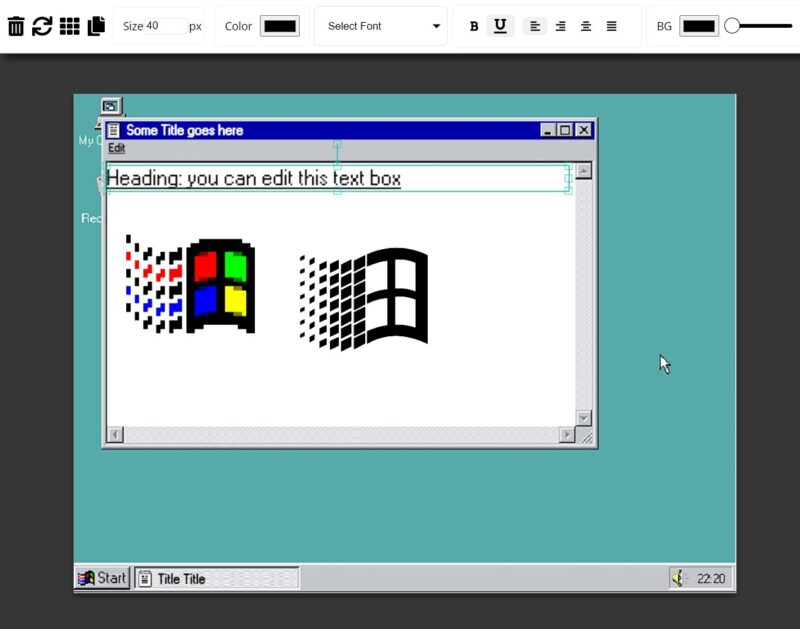
Generate Windows 95 Images with Meta-mapper.com
Generate a Windows 95 Preview Image from any website, the generator for windows 95 themes and images is can be open here:
Windows 95 Theme generator
By using this editor you can generate a Windows95 looking design in seconds, which can be downloaded and shared on Instagram or any other social media platform. You can select different Windows-looking presets. For having the best user experience it’s recommended to user Chrome on a notebook or desktop. The Windows95 image generate is very easy to use. Meta-mapper provides some fonts, which are similar to the original win95 Fonts. See the font list below in the Windows 95 Font Section.
The following list shows the the current themes, which can be applied and easily downloaded.
| Preview Image | Editor Link |
Windows 95 Paint Window PresetWindows 95 theme with MS paint, where texts and images can be changed. Open the MS paint theme here |
|
The Internet Explorer PresetA windows theme with a editable Internet Explorer Open the Internet Explorer Theme here |
|
The very simple Windows95 Window PresetOpen the simple win95 window here |
|
Another very simple Windows95 Window PresetWith more editable functionality Open the simple win95 window here |
|
Dynamic Icons: Custom Windows 95 ExperienceCustomize your Windows 95 desktop with the „Dynamic Icons“ theme. Move icons freely, adjust text labels, and personalize your background with a custom image or color. Transform your workspace to fit your style effortlessly. Open your Windows 95 to endless customization with the Dynamic Icons theme! |
|
All the way customizable windows 95/98 themeThis theme can be customized in many different ways. Change windows 95 logos, change fonts, add new Open all the way customizable theme here |
|
Windows95 Window designA windows 95 theme in portrait mode, which fits perfect for Instagram stories. Open the windows95 portrait theme here |
|
Vaporwave Windows ThemeA minimalistic vaporwave aesthetic theme (see also other vaporwave themes: Vaporwave image generator) Open vaporwave windows theme her |
|
Retro Window DesignA hipster windows95 theme in bright colors with pink background. Open the hipster theme here |
|
Retro Window DesignA hipster windows95 theme in bright colors with green background. Open the hipster theme here |
|
Windows 95 Moving LogoPreset with windows moving background. The windows logo is moving in the background. This Preset is only tested with chrome, and does not work with IOS. Open Windows95 Moving Logo Preset here |
|
Crazy Windows95 Icon Moving BackgroundA 720x720px square format moving background, this only works with chrome. Open the windows95 square moving Preset here |
|
Another windows retor hipster designA 900x1600px preset which matches perfect for instagram stories. Open hipster window design here |
|
Windows 95 Popup message / warning messageA presets which can be used for creating a custom windows 95 warning or error message. windows popup message |
The best fonts for creating any Windows 95 Theme
- VT323
- IBM Plex Mono
- W95FA
Free Windows 95 Font, complete with pixel style, re-created after the default Windows 95. This Font is also available in the meta-mapper.com editor.
Further Pixel Fonts, old computer fonts, old operating system and console/terminal fonts
- Press Start 2P
- Pixel Cowboy
- Technicality
- Apple
- Misc by Cal Henderson
Windows 95 CSS Frameworks/Libraries
A set of windows 95 UI CSS Kits, which can be easily used
- https://alexbsoft.github.io/win95.css/
- https://github.com/themesberg/windows-95-ui-kit
Launch Windows 95 in Browser and create Screenshots
It’s possible to launch a full version of Windows 95 in browser. By using the browser version of Windows 95, it’s possible to create manually any Windows 95 context. See Launch Windows 95 in Browser.
It’s possible to use all common Windows 95 tools and programs like paint etc.
Explore the MetaMapper Blog
Step back in time with retro Windows 95-inspired designs at the MetaMapper Blog! From nostalgic themes to modern digital twists, discover how to personalize your space with iconic, vintage aesthetics.
Visit MetaMapper Blog now!
My old Version of the Windows 95 Image creator
Generating Images with predefined text boxes for certain layouts.
Can be used in different ways for creating images with some given layout element.
It’s easy to append new views, with new layouts and new fonts.
I.E.
- Generating Quote Images
- Generating Marketing Images
- Generating Fun Images
You can try some features of my image generator here:
- Example 1 (click here to generate windows 95 theme)
- A background for a love quote
- A background for the perfect island quote
- A Windows 95 Window Generator
WindowCreator is in a very early state, everything is subject to change.
Requires PIL
WindowCreator is a python utility made to eliminate the need for a virtual machine to get an image of a error box.
It will also be able to work as a python library for making crazy error videos.
Example errors:

And more!
The main file is generate.py, open it in an editor because in its current state, it’s just a function dump where you have to go to the end of the file and put what window generating function you want.
There are examples in the comments at the bottom, just uncomment any line and see the result.
Currently supported operating systems:
- 🟢 Windows XP
- 🟢 Mac OS 9
- 🟢 Windows 7
- 🟢 Windows 3.1
- 🟢 Ubuntu 10.04
- 🟢 Windows 95
Todo:
Windows XP
- 🔴 Implement 7’s list button system
- 🔴 Fix window borders so they match the original
- 🔴 Add title icons
- 🟢 Implement inactive window
- 🔴 Button pressing and interactions
Mac OS 9
- 🔴 Implement 7’s list button system
- 🔴 Add the rest of window types
- 🔴 Implement inactive window
- 🔴 Button pressing and interactions
Windows 7
- 🔴 Look into how dwm animates the window and implement that instead of the placeholder method
- 🔴 A whole compositing function with
- 🔴 Aero blur
- 🔴 Aero afterglow
- 🔴 and more…
- 🟡 Add TaskDialog implementation
- 🔶 Inactive windows
- 🔴 Button pressing and interactions
Windows 3.1
- 🔴 Make the titlebar-less error (the one that is really big and appears in the center of the screen)
Future OS’s
- 🟢 Ubuntu (10.04 and a couple others)
- 🟠 Windows 95,98,2000
- 🔴 Windows Vista
- 🔴 Windows 8
Windows 10 and 11 are not planned to be supported
Landscapes Wallpaper Generator
I will generate stunning landscapes for your phone or desktop wallpapers based on your preferences. Provide me with details like the type of landscape, specific elements, lighting preferences, and any additional info, and I’ll create a beautiful, personalized wallpaper for you.
Girly Wallpaper Iphone Generator
I will create custom, stylish, and personalized wallpapers for your iPhone based on your preferences. Whether you want a girly, floral, abstract, or any other theme, I’ll craft a unique design that reflects your style and personality.
Scenic Wallpaper Generator
I will help you create stunning scenic wallpapers for your phone or desktop. Provide details about the scene, color scheme, specific elements, and any additional information, and I will generate a beautiful wallpaper that meets your needs.
High Life Stoner Wallpaper Hd Generator
I will generate high-quality, visually stunning wallpapers that reflect the ‘high life’ stoner aesthetic. These wallpapers will include elements such as weed leaves, psychedelic colors, and trippy patterns, available in various resolutions for both desktop and mobile devices.
Wallpaper Phone 4k Generator
I will help you create stunning, personalized wallpapers for your phone. Simply provide your desired theme, colors, and elements, and I will generate a beautiful 4K wallpaper tailored to your preferences.
Purple Plain Wallpaper Generator
I will create custom purple wallpapers tailored to your specific needs, whether it’s for your phone or desktop. Choose from various types like plain, patterned, or gradient, and specify your preferred shades of purple.
Platypus Wallpaper Generator
I will generate customized platypus wallpapers based on your preferred theme, colors, and resolution. Whether you want a cartoonish or realistic style, I will create a visually appealing wallpaper that fits your device perfectly.
Tropical Flowers Wallpaper Generator
I will generate beautiful tropical flowers wallpapers tailored to your preferences. Specify the types of flowers, color schemes, and any other elements you’d like to see, and I’ll create stunning wallpapers for your phone and desktop.
Filipino Wallpaper Generator
I will generate beautiful Filipino wallpapers that reflect the rich culture and stunning landscapes of the Philippines. Whether you want a nature-inspired theme, cultural symbols, or iconic landmarks, I will create a high-quality wallpaper tailored to your preferences.
Cherry Blossom Phone Wallpaper Generator
I will generate beautiful cherry blossom wallpapers for your phone based on your preferences. Whether you want a serene sakura tree scene or a vibrant cherry blossom with a mountain backdrop, I’ll create a stunning wallpaper just for you.
Camping Wallpaper Generator
I will create personalized camping wallpapers based on your preferences. Provide me with your desired theme, color palette, and elements, and I’ll craft a beautiful wallpaper that captures the essence of camping.
California Wallpaper Generator
I will generate high-quality California-themed wallpapers based on your preferences including theme, style, and resolution. The wallpapers will be optimized for both desktop and mobile devices.
Simple Bowl Painting Ideas
I will provide you with simple and creative bowl painting ideas that are easy to execute, especially for beginners. Whether you are working with ceramic or clay bowls, I can help you find the perfect design that matches your style and color preferences.
Spoon Rest Painting Ideas
I will provide you with unique and artistic spoon rest painting ideas, taking into account the type of spoon rest, your preferred painting style, and color preferences.
Jellyfish Wallpaper Generator
I will generate high-quality, visually appealing jellyfish wallpapers based on your preferences. Whether you need a desktop or mobile wallpaper, I can create stunning visuals that match your desired color schemes, resolutions, and additional details.
Stair Wallpaper Generator
I will help you find the perfect wallpaper for your stairs, whether it’s for the risers, walls, or entire staircase. Share your preferences, and I’ll generate beautiful and fitting designs.
Square Coaster Painting Ideas
I will provide you with creative and unique square coaster painting ideas, focusing on various designs and techniques to make your coasters stand out.
Apples Wallpaper Generator
I will generate personalized iPhone wallpapers based on your preferred themes, colors, and specific elements. Provide your preferences, and I’ll create a unique and stunning wallpaper just for you.
Italy Wallpaper Generator
I will create stunning Italy-themed wallpapers for your desktop and mobile devices. Provide me with your preferred themes, resolutions, and any specific elements or colors, and I’ll generate high-quality wallpapers that capture the beauty and essence of Italy.
Aesthetic Room Wallpaper Generator
I will create custom aesthetic wallpapers for your room based on your preferences. Whether you want a nature-inspired theme, specific colors, or unique elements, I will design a wallpaper that fits your vision perfectly.
Today’s Bing Wallpaper Generator
I will generate today’s Bing wallpaper based on your preferences, including type, color scheme, resolution, and any additional elements or themes you specify. Let’s create a stunning wallpaper for your device!
Modern Wallpaper Phone Generator
I will help you create stunning, personalized phone wallpapers that match your unique style and preferences. Whether you want nature scenes, abstract designs, or custom collages, I can generate the perfect wallpaper for your phone.
Microsoft Bing Wallpaper Generator
I will generate custom Bing wallpapers based on your preferences, ensuring high-quality and visually appealing designs for both desktop and mobile devices.
Wrist Tattoo Ideas Men
I will help you find the best wrist tattoo ideas for men. Whether you’re looking for something small, meaningful, or cool, I can provide personalized suggestions to match your style and preferences.
Palm Tree Wallpaper Generator
I will generate customized palm tree wallpapers that are perfect for your phone or desktop. Choose your preferred type of palm tree, color scheme, and any specific elements you’d like to include for a truly personalized wallpaper experience.
May Background Wallpaper
I will create stunning wallpapers for your devices based on your preferred themes and colors. Whether it’s for your phone or desktop, I’ll ensure the wallpaper is tailored to your specifications and visually appealing.
Bing Wallpaper Generator
I will generate stunning wallpapers for your phone and desktop based on your specific preferences. Describe your ideal wallpaper, and I will create a beautiful image using Bing’s image creation capabilities.
Background Tropical Wallpaper Generator
I will generate beautiful tropical wallpaper designs based on your preferences. Provide me with your desired theme, colors, and specific elements, and I will create a stunning wallpaper for both desktop and mobile screens.
Mug Painting Ideas
I will provide you with creative and easy-to-follow ideas for painting your own mugs. Whether you’re looking for cute, funny, or elegant designs, I have the perfect suggestions for you.
Trinity Wallpaper Generator
I will create stunning trinity-themed wallpapers based on your preferences. Provide me with your desired theme, color palette, and any specific elements you want included, and I will generate a beautiful wallpaper for both desktop and mobile devices.
How to get started
Step 1
Choose your preferred theme for your Windows 95 wallpaper, such as Retro, Nature, or Minimalist.
Step 2
Select the elements you want to include, like classic icons, patterns, or specific images.
Step 3
Specify your color preferences and any additional details to make your wallpaper unique.
Main Features
Windows 95 Themes and Aesthetics
Our AI generator allows you to create wallpapers with various Windows 95 themes, including classic pop-up templates, Windows 95 themes, and the iconic Windows 95 aesthetic. You can even simulate the look and feel of Windows 95 online.
Windows 95 Backgrounds and Wallpapers
Design your own Windows 95 backgrounds and wallpapers with our tool. Whether you want a Windows 95 desktop, a win 95 wallpaper, or a unique Windows 95 desktop background, our generator can create it for you.
Windows 95 Specific Elements
Include specific Windows 95 elements in your wallpaper, such as the iconic Windows 95 window or photos that capture the retro vibe. Customize your wallpaper to make it truly unique.
FAQ
How do I choose a theme for my wallpaper?
You can choose a theme by selecting from our predefined options or entering your own custom theme in the provided form.
Can I include specific elements in my wallpaper?
Yes, you can specify the elements you want to include, such as icons, patterns, or specific images, to make your wallpaper unique.
What color options are available?
You can choose any color preferences you like. Simply enter your preferred colors in the form, and our AI will incorporate them into your wallpaper.
