Description:
• This build is made from the original English versions of Windows 8 build 8102
WindowsDeveloperPreview-64bit-English.iso
WindowsDeveloperPreview-32bit-English.iso
• The system is 95% Russified thanks to the author of the Russian localization PainteR (for which he is particularly grateful)
• Reworked the activation mechanism, and now the system is activated as Windows 8 Pro VL build 9200
• The installer has been translated, and you can choose between English and Russian installation.
• After installation, the login animation will always be the same as in Windows 8 build 9200
• Integrated NET Framework 3.0 — 3.5 and DirectX. Jun2010
• UAC is disabled, but metro tiles are working.
• My computer is brought to the desktop
Additional information:
• Due to the fact that I had to redo the activation mechanism, and replace a number of files. Then after you install the system, and enter the key slmgr -ipk NG4HW-VH26C-733KW-K6F98-J8CK4 , then you will immediately stop working metro, and tiles. And after rebooting, the system will change the interface to Windows 7. You can only return the metro back with the RedLok program.
• Such Windows will accept themes from Windows 7, but only the color and wallpaper will change, since there is no patch for applying third-party themes.
• Also, the system already has programs installed.
Unlocker 1.9.1 , WinRAR 4.20 , HashTab v5.1.0.23
This build is completely devoid of a time bomb.
| Build of Windows 8 | |
| Release name | Developer Preview Milestone 3 |
|---|---|
| OS family | Windows NT |
| Version number | 6.2 |
| Build number | 8102 |
| Build revision | 101 |
| Architecture | x86, x64, ARM32 (ARMv7) |
| Build lab | winmain_win8m3 |
| Compiled on | 2011-08-30 |
| Expiration date | |
| Timebomb | 2012-03-11 (+194 days) |
| SKUs | |
Developer Preview (Prerelease) |
|
| Product key | |
| 6RH4V-HNTWC-JQKG8-RFR3R-36498 | |
| About dialog | |
|
|
|
Windows 8 build 8102.101 is the official Developer Preview and Milestone 3 build of Windows 8, which was released on 13 September 2011, the first day of the Microsoft Build 2011 conference.[1][2] Attendees of the conference received an x64-based tablet made by Samsung with the build pre-installed.
When it was released, an «Install Fair» E-Mail was sent to users about it when it released.
The build was officially released in three variants, notably including an x64 release with pre-installed developer tools in addition to regular x86 and x64 compiles. It was only available in English (United States) localization, likely due to the fact that many locale-specific resources for the Metro user interface were hardcoded directly in the DLL files such as shsxs.dll and thus were not affected by MUI. A Simplified Chinese language pack was later leaked by Chinese website cnBeta on 20 September 2011, exactly one week after the build’s public release.[3] An ARM compile is also known to exist, as some of its components have been discovered on the Microsoft Symbol Server.
It is notably the only available build to come with the Redpill feature set unlocked out-of-box via the official unlock procedure, therefore having the complete Windows 8 user interface enabled by default. It is also the first available build to come with the full set of pre-installed Metro applications, although the included application set mostly consists of sample applications only built to demonstrate various capabilities of the platform.
E-Mail[edit | edit source]
Help the Windows team prepare for beta by signing up for the Windows Developer Preview Install Fair
Sign-up to be a part of our virtual install fair. We’d really appreciate your help and for two days only – Saturday, October 8th and Sunday, October 9th – Microsoft will have engineers available to chat with you live about your installation experience. From determining if your PC can run the Windows Developer Preview and downloading all the way through your installation, engineers will be available to answer your questions and troubleshoot any errors you may encounter.
How does the virtual install fair work?
On the day of the event, log-on to our website from the computer on which you intend to install the Windows Developer Preview and follow our instructions. During the process Windows engineers will be available to chat with you in real-time and answer your questions. Or should you encounter any issues, we will be available to debug and troubleshoot. Or if you simply want to provide us feedback about what you like and dislike during the installation, we’re here for that as well.
Accept the Invitation
or copy the following URL and paste it into your Web browser’s address bar: *clipped*
A couple of things to keep in mind when deciding to participate.
Remember, the Windows Developer Preview is just that – a preview, pre-beta release. If you are not comfortable with installing Windows and working with pre-release software than this event is not for you. The Windows Developer Preview is not intended to be installed in a production environment and if you intend to install it on your primary PC please keep in mind that there is no way to uninstall it. In order to go back to a previous version of Windows you must have restore or installation media.
Once you are OK with that, you’ll need to make sure that your system meets the minimum requirements. The Windows Developer Preview works great on the same hardware that powers Windows Vista and Windows 7, including:
· 1 gigahertz (GHz) or faster 32-bit (x86) or 64-bit (x64) processor
· 1 gigabyte (GB) RAM (32-bit) or 2 GB RAM (64-bit)
· 16 GB available hard disk space (32-bit) or 20 GB (64-bit)
· DirectX 9 graphics device with WDDM 1.0 or higher driver
· Taking advantage of touch input requires a screen that supports multi-touch
· To run Metro style Apps, you need a screen resolution of 1024 X 768 or greater
If you are already registered on Connect, another option to accept or decline your invitation is to accessMy Dashboard and click onMy Pending Actions in the upper right corner. Accept and decline links will be available in the display.
If you do not see My Pending Actions, then you are not signing in with the Windows LiveID associated to the Connect account which has this invitation.
After accepting the invitation you may be asked to take a survey or submit further information. In some cases your status could be set to Pending in which case the product team will contact you only if you are chosen for participation. To report a problem, visit the help page.
If you are not interested in participating you need to take no action.
Thank you for your interest, and we look forward to hearing from you!
Sincerely,
Program Administrator
Redpill[edit | edit source]
This is the first public release of Windows 8 to have all of the new Metro features working out-of-box. While the image that was distributed by Microsoft has the new shell enabled, it still utilizes the same internal mechanism of unlocking Metro features through Redpill as seen in earlier builds. A remnant from the Redpill application is present in this build in the form of a redpill.log file in the Windows\System32 directory, giving some insight to the functioning of the official Redpill unlocker.
The contents of the file are listed below:
redpill.log:
Running with /labuseonly Running with /restrictedlab Running with /privatebinary Overriding version check... Installing licenses... Setting IE activesetup stub Setting MIE install state... Checking MIE package state... Restarting sessionenv... Setting IE activesetup stub ERROR: Binary version mismatch! Enabling via /enable Setting MIE install state... Checking MIE package state... Preparing to install immersive browser... Installing MIE OOB... Installing MIE complete. Return code: 0 Finished installing MIE OOB. Restarting sessionenv... Setting IE activesetup stub NoExplorer flag set; skipping explorer restart
As the build was intended to be distributed en masse, the Redpill edition installed in this build’s OS image (RP01-PDC) is only applicable to the Developer Preview and Datacenter Server SKUs, and it will activate automatically whenever either base SKU is activated. Non-SKU-limited editions of Redpill also exist, labeled RP01 through RP05, though these require separate activation to be functional. The pre-installed Redpill product key, 6PB3F-HJWFK-X9YD4-8TB7Q-YQ2FB, is applicable to both RP01 and RP01-PDC.
Because of the similarities in the way of how features are locked between this build and some earlier builds, the files dropped by the relevant Redpill tool have been used to unlock Windows 8 shell features in several older builds including but not limited to 8056 (fbl_grfx_dev1), 7989, and 7927.
To showcase the abilities of the new Windows 8 user interface, the build includes a set of sample applications that take advantage of various existing Windows Runtime functions.
Disabling Redpill[edit | edit source]
Setting the value of RPEnabled in SOFTWARE\Microsoft\Windows\CurrentVersion\Explorer to 0 within the HKEY_CURRENT_USER and HKEY_LOCAL_MACHINE root keys will disable all Metro features, effectively un-redpilling the build and enabling a shell experience similar to earlier leaked builds of Windows 8 and by extension Windows 7, achieved after a full system restart. Special applications were created to suffice for this need.
New features and changes[edit | edit source]
Desktop UI[edit | edit source]
Control Panel[edit | edit source]
Devices and Printers[edit | edit source]
The Devices and Printers Control Panel applet no longer prompts the user to enable downloading additional Device Stage metadata over the Internet.
Windows Extended theme[edit | edit source]
A new «Windows Extended» theme has been added to help showcase multi-monitor support capabilities.
Miscellaneous[edit | edit source]
- All region-specific themes included as part of Windows 7, as well as Internet Explorer region-specific links for favorites and RSS feeds, have been removed from the operating system.
- A no-warranty disclaimer for Samsung Series 7 Slate tablet PCs has been added to the Contact Support page found within the Help and Support Center.
Metro UI[edit | edit source]
Charms[edit | edit source]
The Start charms menu’s animation has been updated to fade into view when hovering over its respective hot-corner, rather than sliding from the bottom. The Connect charm was renamed to Devices and no longer prompts the user about the lack of compatible Send applications when attempting to project to other displays.
Start screen[edit | edit source]
The default Start screen layout has been updated to no longer include common Win32 desktop applications, and now only includes Internet Explorer, Windows Store, Windows Explorer, and the Immersive Control Panel applications as the default pinned tiles, in addition to the «Switch to Desktop» tile.
Semantic view mode on the Start screen has been temporarily disabled.
Inbox applications[edit | edit source]
Multiple inbox system applications, namely the Internet Explorer, Immersive Control Panel, Remote Desktop Connection, Windows Store, have had their pinned Start screen tiles redesigned and recolored to shades of light blue, yellow and orange, respectively.
Context menus in the tablet-optimized Internet Explorer 10 user interface have been resized to fit all possible options.
The Windows Store has been forcibly disabled in this build as the underlying platform was not yet ready for public use. A «coming soon» message is instead displayed to the user when launched, although all relevant code for the Windows Store is still present in the application.
Boot UI redesigns[edit | edit source]
The redesigned Windows Boot Manager and Windows Recovery Environment user interfaces are now enabled by default. This functionality is controlled by Boot Configuration Data (BCD) OS loader boolean variable BCDE_OSLOADER_TYPE_BOOT_MENU_POLICY (BOOTMENUPOLICY; 0x250000c2), which controls enablement of the new Windows 8 boot UI behavior. It is set to value 1 (Standard) in this build.
The redesigns may be turned off by setting the value of the aforementioned variable to 0 (Legacy).
Miscellaneous[edit | edit source]
Sizing adjustments towards Metro dialog modals have been implemented to allow more content to fit properly, and text in dialog modals are now colored properly when drawn in the desktop view.
Miscellaneous[edit | edit source]
- Third-party trusted root certificates for DigiCert Assured ID Root CA and GTE CyberTrust Global Root have been added to the system.
- The end-user license agreement has been updated for the public Developer Preview release.
Bugs and quirks[edit | edit source]
Installation[edit | edit source]
- Upgrades to this build have been disabled by default as it is intended to be a preview release; this behavior is controlled by the presence of an empty
noupgrade.txttext document in thesourcesdirectory. It can be re-enabled by removing the binary from the installation media.
Desktop Window Manager[edit | edit source]
- Applications that make use of the DWM extended client area will only properly render translucency effects for 3/4ths of the visible area if Redpill is enabled.
- Switching to a High Contrast theme and then switching back to Aero or Aero Lite might result in a fully transparent taskbar. The navigation bar may also appear black.
- Running
WindowsAnytimeUpgradeResults.exewith the Aero Lite theme applied will forcibly enable DWM blur effects.
Updates[edit | edit source]
A number of updates were released throughout the Developer Preview’s lifespan:
8102.101.winmain_win8m3.110830-1739(KB2608610) — installed by default8102.105.winmain_win8m3.110907-1505(KB2616619)8102.106.winmain_win8m3.110908-1424(KB2616150)8102.108.winmain_win8m3.110911-1502(KB2617028)8102.109.winmain_win8m3.110912-1733(KB2617868)- Additionally demonstrated during several Build 2011 sessions[4]
8102.110.winmain_win8m3.110913-1848(KB2618032)8102.112.winmain_win8m3.110915-1505(KB2619246)
Uninstalling the KB2608610 update will revert the OS kernel to build 8102.0.winmain_win8m3.110823-1455.
On 16 February 2012, Microsoft released the KB2671501 hotfix to extend this build’s timebomb to 15 January 2013.[5]
Gallery[edit | edit source]
-
Boot screen
-
Lock screen
-
Logon screen
-
Start screen
-
Desktop with the Сharms menu open
-
Desktop with the Сharms bar open
-
Search charm
-
Settings charm
-
Applications list
-
-
-
-
Windows Explorer
-
Security options
-
Early system crash
-
Application snapping
-
Help and Support Center with the mention of no warranty
-
winverwith extended timebomb
Windows Setup[edit | edit source]
-
Setup
-
Autorun
-
Initialization
-
Artificial upgrade block
-
End-user license agreement
-
Installation type
-
Installing
-
Hardware detection (second phase of setup)
Out-of-box experience[edit | edit source]
-
End-user license agreement
-
Initial onboarding animation
-
Personalization
-
Finalizing settings
Themes[edit | edit source]
-
Aero theme
-
DWM glitches[edit | edit source]
-
-
Aero Lite theme with glass effects
Redpill disabled[edit | edit source]
-
Logon screen
-
Desktop
-
Start menu
-
-
winverand System Properties -
Security options
-
winverwith extended timebomb
Out-of-box experience[edit | edit source]
-
Computer name
-
User name and password
-
Automatic updates
-
Date and time
ARM32 version (unleaked)[edit | edit source]
-
Desktop
-
Watermark
References[edit | edit source]
- ↑ Microsoft. Microsoft Reimagines Windows, Presents Windows 8 Developer Preview, Microsoft News. 13 September 2011.
- ↑ Sinofsky, Steven. Welcome to Windows 8 – The Developer Preview, Building Windows 8. 13 September 2011.
- ↑ [图+下载]Windows 8 开发者预览版中文包[更新x86/x64], cnBeta. 20 September 2011. Archived from the original on 23 September 2011.
- ↑ A deep dive into Visual Studio 11 Express for designing Metro style apps using XAML | BUILD2011. Channel 9. 15 September 2011. (Wayback Machine / Video)
- ↑ An update that postpones the expiration date of Windows 8 Developer Preview and of Windows 8 Server Developer Preview is available, Microsoft Support. Archived from the original on 19 February 2012.
- Размер: 11.3 GB
- Категория: виндовс / windows 8
- Загрузок: 13 368
- Комментарии: 0
- Дата обновления:17.09.2011
полный обзор Windows 8 (Windows
Стадия разработки : Developer Preview
Год/Дата Выпуска: 2011
Версия: 6.2.8102
Разработчик: Microsoft
Сайт разработчика: http://msdn.microsoft.com/en-us/windows/home/
Разрядность: 32bit+64bit
Язык интерфейса: Английский
Таблэтка: Не требуется
Системные требования:
Процессор 32-х (x86) или 64-х (x64) разрядный с частотой 1 гигагерц (ГГц) или выше
Оперативная память 1 гигабайт (Гб) для 32-х разрядной версии или 2 Гб для 64-х разрядной версии
Места на жестком диске 16 Гб для 32-х разрядной версии или 20 Гб для 64-х разрядной версии
Графический адаптер с поддержкой DirectX 9 с драйверами WDDM 1.0 или выше.
Для функций сенсорного управления необходим экран с поддержкой мультитач
Описание: Windows 8 Developer Preview — тестовая сборка, которая была официально опубликована Microsoft после конференции BUILD.
Состав раздачи:
Windows Developer Preview with developer tools English, 64-bit (x64)
64-битная версия Windows Developer Preview
Windows SDK (комплект разработчика) для приложений в стиле Метро
Microsoft Visual Studio 11 Express для Windows Developer Preview
Microsoft Expression Blend 5 Developer Preview
28 приложений в стиле Метро, включая показанные на конференции BUILD
Windows Developer Preview English, 64-bit (x64)
Обычная 64-битная версия.
Windows Developer Preview English, 32-bit (x86)
Обычная 32-битная версия.
SHA-1:
Windows Developer Preview with developer tools English, 64-bit (x64)
Sha 1 hash — 6FE9352FB59F6D0789AF35D1001BD4E4E81E42AF
Windows Developer Preview English, 64-bit (x64)
Sha 1 hash – 79DBF235FD49F5C1C8F8C04E24BDE6E1D04DA1E9
Windows Developer Preview English, 32-bit (x86)
Sha 1 hash — 4E0698BBABE01ED27582C9FC16AD21C4422913CC
Скриншоты:
с нашего сервера
На этой странице доступно для скачивания Windows 8 (Windows Developer Preview) [ENG] (x86 & x64) + Developer version with Developer Tools | Build 6.2.8102
оставайтесь на раздаче, оставляйте комментарии и помогите другим оценить качество сборки windows и программы
ЛОС-АНДЖЕЛЕС — 13 сентября 2011 г. — на конференции разработчиков BUILD корпорация Майкрософт проводит расширенную демонстрацию следующей основной версии Windows с кодовым названием «Windows 8». Корпорация также представляет новые средства для разработчиков, помогающие создавать приложения для более чем миллиарда людей во всем мире, использующих Windows каждый день.
На самом деле, наличие Windows 8 Developer Preview следует воспринимать как приглашение Microsoft. Приглашение изучить все новые возможности Windows 8. Windows 8 Developer Preview Сборка 8102.winmain_win8m3. 110830-1739 был скомпилирована 30 августа 2011 года, около двух недель назад, и до сих пор принадлежит Milestone 3 стадии процесса разработки.
«Мы в корне изменили концепцию Windows», — сказал Стивен Синофски, президент подразделения Windows и Windows Live корпорации Майкрософт, в своем обращении к тысячам разработчиков, которые присутствовали на конференции. «Windows 8 предлагает новый диапазон возможностей без компромиссов во всех отношениях — от набора микросхем до пользовательского интерфейса.»
Корпорация также особо выделила разнообразные новые возможности в Windows 8, в том числе: Сенсорный пользовательский интерфейс — В стиле Metro. Windows 8 представляет новый интерфейс в стиле Metro, созданный специально для сенсорного взаимодействия. Этот простой в использовании интерфейс отображает важные сведения и предоставляет пользователю необходимые функции контроля. Действительно сенсорная навигация, а не просто навигация на сенсорном устройстве. Предоставляя быстрые и гибкие возможности сенсорной навигации, Internet Explorer 10 на новых устройствах с ОС Windows 8 концентрирует внимание именно на сайтах.
Больше способов работы благодаря мощным подключаемым приложениям
- Многогранные возможности приложений. Приложения в стиле Metro, созданные для Windows 8, сразу привлекают внимание пользователя, поскольку заполняют весь экран, не оставляя на нем никаких посторонних элементов.
- Возможность совместной работы приложений. Приложения в Windows 8 взаимодействуют друг с другом. Например, можно выбрать и отправить по электронной почте фотографии из различных мест, таких как Facebook, Flickr или жесткий диск компьютера.
- Создаваемое содержимое синхронизируется на всех используемых устройствах. Динамическое отслеживание всего содержимого из облачных служб, используемого наиболее часто (фотографий, почты, календаря и контактов), и его своевременное обновление на всех устройствах. SkyDrive обеспечивает доступ к содержимому в любом месте при наличии учетной записи Майкрософт.
Расширение основных возможностей
- Все лучшее из Windows 7, только еще лучше. Операционная система Windows 8 создана на базе проверенной платформы Windows 7 и включает многочисленные усовершенствования в аспектах производительности, безопасности, конфиденциальности и надежности системы.
- Сохранение и совершенствование любимых возможностей опытных пользователей. Для тех, кому не хватает возможностей ПК, Windows 8 предлагает улучшенный диспетчер задач и проводник Windows, а также новые гибкие возможности для установок с несколькими мониторами.
Новые возможности для разработчиков
- Windows Store. Windows Store позволит разработчикам продавать свои приложения везде, где продается Windows, независимо от того, что именно они создают — новые игры или знакомые средства повышения производительности.
- Создавайте, используя больше языков. Windows 8 позволяет применять имеющиеся у вас навыки и наработки кода для создания замечательных продуктов на том языке программирования, который вы предпочитаете.
- Тесная интеграция с оборудованием обеспечивает более полные впечатления, особенно в играх. Игровая среда DirectX 11, используемая в Windows 8, позволяет легко создавать полноэкранные игры с плавными движениями без мерцания.
Новое поколение оборудования
- Одна Windows — много форм и размеров. Поддержка наборов микросхем на основе ARM, устройств x86 и сенсоров означает, что Windows 8 прекрасно работает с целым рядом различных устройств — от 10-дюймовых планшетных компьютеров до ноутбуков и компьютеров класса all-in-one («все в одном») с 27-дюймовыи экранами с высоким разрешением.
- Всегда на связи. Под управлением Windows 8 новые ультратонкие ПК и планшетные компьютеры мгновенно включаются, работают весь день без подзарядки и остаются подключенными к Интернету, то есть всегда готовы к работе.
- Используйте свой ПК на полную мощность. Windows 8 работает на ПК и совместима с устройствами и программами, которые сегодня используются с Windows 7. Эта новая операционная система обеспечивает производительность, ожидаемую от ПК, без негативных влияний на его работу.
По словам Стивена Синофски: “2 млн внутренних изменений, 9,3 миллиона тестов производительности, 1 трлн телеметрических данных проанализированы и свыше 380 тысяч часов испытаний на совместимость” — чтобы эта сборка “появилась на свет”. Синофски дал понять, что существуют сотни новых возможностей Windows 8, которые ждут своего открытия, поэтому ранние последователи должны скачать Windows 8 Developer Preview Сборка 8102 M3, как только она станет доступной и начать тестирование. Вы, наверное, хотите попробовать предварительную версию, и вы можете начиная с 8 вечера (тихоокеанское летнее время).
ОБНОВЛЕНИЕ: Помимо знакомства с усовершенствованиями устройств таких партнеров, как AMD, Intel, NVIDIA, Qualcomm и Texas Instruments, участники конференции BUILD также получили прототип Samsung PC с Windows Developer Preview (предварительной версией Windows для разработчиков) для создания и тестирования приложений. Разработчики также смогут загрузить Windows Developer Preview (предварительную версию Windows для разработчиков) из нового центра разработчиков Windows позднее на этой неделе. Веб-трансляции сессий будут также опубликованы на сайте BUILD.
Windows 8 Developer Preview Сборка 8102.winmain_win8m3.110830-1739 Milestone 3 (M3), которую можно загрузить здесь: Windows 8 Developer Preview Build 8102 M3 x86 — загрузить. Windows 8 Developer Preview Build 8102 M3 x64 — загрузить.
© 2011 Microsoft. All rights reserved.
Microsoft has officially released the developer preview version of Windows 8 during the BUILD developer conference. The Windows Developer Preview is a pre-beta version of Windows 8 for developers, and thus is not suitable for those looking for stable or intending to run on production system, as the downloads include prerelease software that may change without notice.
The released Windows 8 Developer Preview has the build version of Windows 8.8102.0.WINMAIN_WIN8M3.110824-1030, or full build string for x86 edition of version 6.2 (Build 8102.101.x86fre.winmain_win8m3.110830-1739), or indicating it’s compiled and signed off on August 30th, 2011, and is still a build within M3 development brand. Meaning it’s pre-beta.
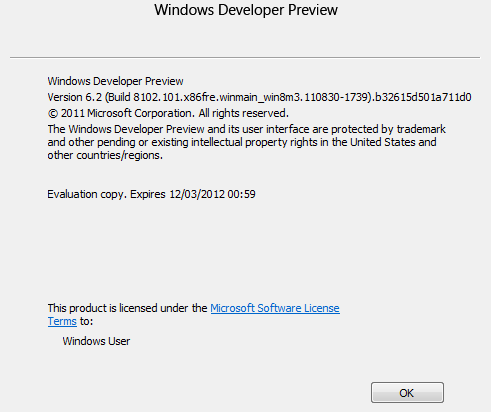
3 versions of downloads are currently available officially from Microsoft on MSDN. If you decides to install Windows 8 Developer Preview, do read the Windows Developer Preview guide.
1. Windows Developer Preview English, 64-bit (x64)
Size: 3.6 GB
SHA-1 Hash: 79DBF235FD49F5C1C8F8C04E24BDE6E1D04DA1E9
Direct Download Link: WindowsDeveloperPreview-64bit-English.iso
Note: Includes a disk image file (.iso) to install the Windows Developer Preview and Metro style apps on a 64-bit PC.
2. Windows Developer Preview English, 32-bit (x86)
Size: 2.8 GB
SHA-1 Hash: 4E0698BBABE01ED27582C9FC16AD21C4422913CC
Direct Download Link: WindowsDeveloperPreview-32bit-English.iso
Note: Includes a disk image file (.iso) to install the Windows Developer Preview and Metro style apps on a 32-bit PC
3. Windows Developer Preview with developer tools English, 64-bit (x64)
Size: 4.8 GB
SHA-1 Hash: 6FE9352FB59F6D0789AF35D1001BD4E4E81E42AF
Direct Download Link: WindowsDeveloperPreview-64bit-English-Developer.iso
Note: All of the following come on a disk image file (.iso): 64-bit Windows Developer Preview, Windows SDK for Metro style apps, Microsoft Visual Studio 11 Express for Windows Developer Preview, Microsoft Expression Blend 5 Developer Preview and 28 Metro style apps including the BUILD Conference app
Windows 8 has the similar system requirements with Windows 7:
- 1 gigahertz (GHz) or faster 32-bit (x86) or 64-bit (x64) processor
- 1 gigabyte (GB) RAM (32-bit) or 2 GB RAM (64-bit)
- 16 GB available hard disk space (32-bit) or 20 GB (64-bit)
- DirectX 9 graphics device with WDDM 1.0 or higher driver
- Taking advantage of touch input requires a screen that supports multi-touch
As it’s a prerelease software, some features are not available yet. According to Building Windows 8 blog, the preview build does not include the Windows Store, Windows Live Metro style apps, and some of the user interface features; and tha the focus of the preview is the API and development tools for building Metro style apps. In fact, Microsoft gives the following warning: The software is provided as is, and you bear the risk of using it. It may not be stable, operate correctly or work the way the final version of the software will. It should not be used in a production environment. The features and functionality in the prerelease software may not appear in the final version. Some product features and functionality may require advanced or additional hardware, or installation of other software.
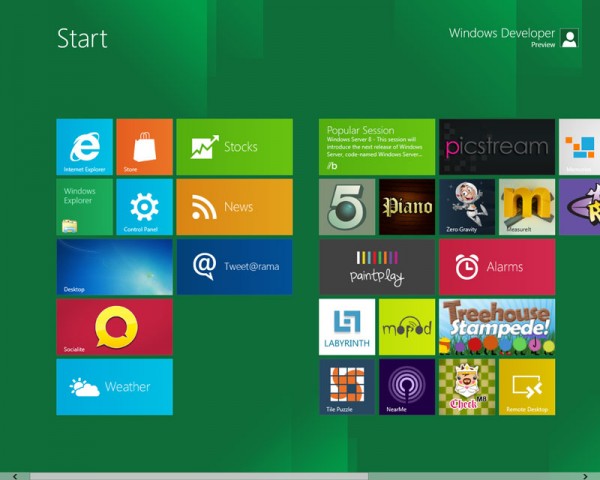
via MDL forums
