To obtain updates from this website, scripting must be enabled.
To use this site to find and download updates, you need to change your security settings to allow ActiveX controls and active scripting. To get updates but allow your security settings to continue blocking potentially harmful ActiveX controls and scripting from other sites, make this site a trusted website:
In Internet Explorer, click Tools, and then click Internet Options.
On the Security tab, click the Trusted Sites icon.
Click Sites and then add these website addresses one at a time to the list:
You can only add one address at a time and you must click Add after each one:
http://*.update.microsoft.com
https://*.update.microsoft.com
http://download.windowsupdate.com
Note:
You might have to uncheck the Require server verification (https:) for all sites in the zone option to enter all the addresses.
Last updated on: April 17th, 2025
With the May 2020 Windows 7 updates, I went on a mission to determine the minimum set of updates needed to enable all features within Windows 7, including optional hotfixes, and to have the most up-to-date installation possible. After extensive testing, I concluded that 42 updates not offered through Windows Update would need to be installed to reach this objective. The following sections describe the updates required and provide links to each.
The base test image used for this research was 64-Bit Windows 7 Ultimate SP1. Microsoft Update was enabled, and all updates offered through Windows Update were installed prior to starting this investigation.
I highly recommend both the KUC Update Checker and WSUS Offline Update utilities. I used both during this investigation in order to get to this minimum required set.
Note: October 2024 was the last month Microsoft released patches for x86 versions of Windows 7. Starting November 2024, only x64 versions of the patches will be updated in this post.
Prerequisite Updates For A Clean Install
If attempting to apply ESU patches to a clean install without fully updating through Windows Update first, then these updates need to be installed and the system rebooted prior to applying any additional updates.
| KB Number | Name | Description | Download |
|---|---|---|---|
| KB4474419 | SHA-2 Code Signing Support | To help protect the security of the Windows operating system, updates were previously signed (using both the SHA-1 and SHA-2 hash algorithms). Because of weaknesses in the SHA-1 algorithm and to align to industry standards, this update changes the signing verification of Windows updates to use the more secure SHA-2 algorithm exclusively. | Windows6.1-KB4474419-v3-x64.msu Windows6.1-KB4474419-v3-x86.msu |
| KB4490628 | March 2019 Servicing Stack Update | This update makes quality improvements to the servicing stack, which is the component that installs Windows updates. Servicing stack updates (SSU) makes sure that you have a robust and reliable servicing stack so that your devices can receive and install Microsoft updates. | Windows6.1-KB4490628-x64.msu Windows6.1-KB4490628-x86.msu |
Enabling ESU Updates
This next section holds a single update required for ESU updates further down the list. A detailed analysis on this update can be found on my Windows 7 ESU Analysis post.
| KB Number | Name | Description | Download |
|---|---|---|---|
| KB4528069 | Windows 7 SP1 ESU Verification | This optional update will help verify that eligible Windows 7 SP1 devices can continue to get Extended Security Updates (ESUs) after the end of support date of January 14, 2020. | Windows6.1-KB4528069-x64.msu Windows6.1-KB4528069-x86.msu |
Installing Optional Features
The next section of updates enables all optional features not available through Windows Update. The notable exception from this list is the AD LDS feature, which is discussed in more detail in the next section.
After installing the Work Folders for Windows feature (KB2891638), an update may appear as available in Windows Update (KB3081954). However, this update is not required and is replaced with Service Pack 2 (KB3125574). Once KB3125574 is installed, KB3081954 will no longer appear in Windows Update.
| KB Number | Name | Description | Download |
|---|---|---|---|
| KB917607 | Windows Help 32-bit Compatibility Update | WinHlp32.exe is required to display 32-bit Help files that have the «.hlp» file name extension. To view .hlp files on Windows 7, you need to install this application. | Windows6.1-KB917607-x64.msu Windows6.1-KB917607-x86.msu |
| KB943790 | File Management API Extensions For BitLocker | Install this update to extend the File Management APIs to not only enable the discovery and restoration of deleted files from volumes that are not encrypted but also enable the recovery of files from BitLocker encrypted volumes. | Windows6.1-KB943790-x64.msu Windows6.1-KB943790-x86.msu |
| KB958559 | Windows Virtual PC | Windows Virtual PC can be used to run more than one operating system at the same time on one computer, and to run many productivity applications on a virtual Windows environment, with a single click, directly from a computer running Windows 7. | Windows6.1-KB958559-x64.msu Windows6.1-KB958559-x86.msu |
| 1.3.7600.16423 | Windows XP Mode | Windows XP Mode provides a 32-bit virtual Windows XP Professional Service Pack 3 (SP3) environment, which makes it easy to run many of your productivity programs that run on Windows XP on Windows 7. | Windows-XP-Mode-en-us.exe Part 1 Part 2 Part 3 Part 4 Part 5 |
| KB958830 | Remote Server Administration Tools | Remote Server Administration Tools for Windows 7 SP1 enables IT administrators to manage roles and features that are installed on computers that are running Windows Server 2008 R2, Windows Server 2008, or Windows Server 2003, from a remote computer that is running Windows 7 SP1. | Windows6.1-KB958830-x64.msu Part 1 Part 2 Part 3 Windows6.1-KB958830-x86.msu |
| KB969168 | Microsoft Agent | Microsoft Agent is a set of software services that supports interactive characters within the Microsoft Windows display. Examples of the Microsoft Agent characters are the Office Assistants. | Windows6.1-KB969168-x64.msu Windows6.1-KB969168-x86.msu |
| KB970985 | Remote Administration Tools For Windows Media Services | The Remote Administration Tools for Windows Media Services update for Windows 7 SP1 enables the Windows Media Services snap-in for the Microsoft Management Console. | Windows6.1-KB970985-x64.msu Windows6.1-KB970985-x86.msu |
| KB974150 | Windows NTBackup Utility | NTBackup is the legacy Windows backup application included in previous versions of Windows. Files can be backed up to tape, ZIP drives, floppy disks, and hard drives using a proprietary backup format (BKF). It also features integration with Task Scheduler and has several command line switches for scheduled automated backups. | Windows6.1-KB974150-x64.msu Windows6.1-KB974150-x86.msu |
| KB974405 | Windows Identity Foundation | The Windows Identity Foundation helps simplify user access for developers by externalizing user access from applications via claims and reducing development effort with pre-built security logic and integrated .NET tools. | Windows6.1-KB974405-x64.msu Windows6.1-KB974405-x86.msu |
| KB974674 | Windows NTBackup Restore Utility | The Windows NTBackup Restore Utility for Windows 7 SP1 restores backups that are made on Windows XP and on Windows Server 2003 to computers that are running Windows 7 and Windows Server 2008 R2. | Windows6.1-KB974674-x64.msu Windows6.1-KB974674-x86.msu |
| KB981390 | Windows Server Update Services Best Practices Analyzer | You can use the Windows Server Update Services (WSUS) update for Best Practices Analyzer to scan a server that is running WSUS. A BPA scan of WSUS can help you determine whether WSUS was properly installed and configured on your server. Scan results are displayed as a list of issues that you can sort by severity, and results include recommendations for fixing issues and links to instructions. No configuration changes are made by running the scan. | Windows6.1-KB981390-x64.msu |
| KB981392 | Application Server Best Practices Analyzer | You can use the Application Server update for Best Practices Analyzer to scan a server that is running the Application Server role. BPA can help you determine whether Application Server was installed correctly on a server. Scan results are displayed as a list of issues that you can sort by severity, and results include recommendations for fixing issues and links to instructions. No configuration changes are made by running the scan. | Windows6.1-KB981392-x64.msu |
| KB2386667 | Application Server Best Practices Analyzer Rules Revision | Install this update to revise the rules of the Best Practice Analyzer (BPA) for the Application Server role. | Windows6.1-KB2386667-x64.msu |
| KB2666914 | DirectAccess Connectivity Assistant 2.0 | The Microsoft DirectAccess Connectivity Assistant (DCA) version 2.0 is used by DirectAccess client computers running Windows 7, to connect to Windows Server 2012 servers running DirectAccess. | Windows6.1-KB2666914-x64.msu Windows6.1-KB2666914-x86.msu |
| KB2790621 | Windows Server Essentials Connector | Windows Server Essentials Connector is software that helps you connect your PC or Mac client to Windows Server 2012 R2 with the Windows Server Essentials Experience server role enabled. It also enables and manages key client-side functionality of Windows Server Essentials Experience. | Windows6.1-KB2790621-x64.msu Windows6.1-KB2790621-x86.msu |
| KB2891638 | Work Folders For Windows | Work Folders is a place to store your work files so that you can open them from all computers and devices, even when you are offline. | Windows6.1-KB2891638-x64.msu Windows6.1-KB2891638-x86.msu |
| KB2959936 | Embedded Lockdown Manager Feature Set Update | Embedded Lockdown Manager uses Windows Management Instrumentation (WMI) providers to detect and change configuration settings and can export the settings to PowerShell scripts. | Windows6.1-KB2959936-x64.msu Windows6.1-KB2959936-x86.msu |
| KB2990999 | Internet Explorer 11 Web Driver Tool | The IE WebDriver Tool enables developers to create automated tests that simulate users interacting with webpages and report back results in Internet Explorer 11. It can also manage testing across multiple windows, tabs, and webpages in a single session. | Windows6.1-KB2990999-x64.msu Windows6.1-KB2990999-x86.msu |
| KB3191566 | Windows Management Framework 5.1 | Windows Management Framework 5.1 includes updates to Windows PowerShell, Windows PowerShell Desired State Configuration (DSC), Windows Remote Management (WinRM), and Windows Management Instrumentation (WMI). | Windows6.1-KB3191566-x64.msu Windows6.1-KB3191566-x86.msu |
The next table describes the updates required to enable and patch AD LDS.
There is an issue if the AD LDS feature is installed after Windows 7 SP1. If this situation occurs, updates included within the Convenience Rollup (SP2) do not apply correctly. Therefore, these updates need to be installed manually to fully update the feature. More details can be found here.
There are a dozen different updates related to AD LDS on Windows 7 SP1. However, after careful analysis, only half of them have components not replaced by other updates. These unnecessary updates related to AD LDS are: KB2898997, KB2922852, KB3042816, KB3160352 , KB3184471, and KB3198591. The required updates are listed in the table below.
After installing the first AD LDS Update (KB975541), an update may appear as available in Windows Update (KB2853587). However, this update is not required and is replaced with KB3012660. Once KB3012660 is installed, KB2853587 will no longer appear in Windows Update.
After installing the first AD LDS Update (KB975541), another update may appear as available in Windows Update (KB3184471). However, this update is not required and is replaced with the latest ESU Windows 7 Cumulative Update. Once that is installed, KB3184471 will no longer appear in Windows Update.
| KB Number | Name | Description | Download |
|---|---|---|---|
| KB975541 | AD LDS Feature | Active Directory Lightweight Directory Services (AD LDS) provides directory services for directory-enabled applications. | Windows6.1-KB975541-x64.msu Windows6.1-KB975541-x86.msu |
| KB2462137 | AD MMC & ADAC Country Update | The Active Directory Users and Computers MMC snap-in and Active Directory Administrative Center display Serbia and Montenegro as one country instead of as two countries in Windows 7 SP1. | Windows6.1-KB2462137-v2-x64.msu Windows6.1-KB2462137-v2-x86.msu |
| KB2539513 | Repadmin Indefinate Query | The repadmin command keeps running when you try to look up the users who have their passwords stored on the RODC. | Windows6.1-KB2539513-x64.msu Windows6.1-KB2539513-x86.msu |
| KB2589154 | AD MMC RODC Update | Active Directory Users and Computers MMC snap-in crashes when you try to remove an RODC in Windows 7 SP1. | Windows6.1-KB2589154-x64.msu Windows6.1-KB2589154-x86.msu |
| KB2647644 | AD Certificate Use Issuer Update | You cannot clear the «Use Issuer for alternate security identity» check box in Windows 7 SP1. | Windows6.1-KB2647644-v2-x64.msu Windows6.1-KB2647644-v2-x86.msu |
| KB2790338 | AD FS Update Rollup 3 | Update Rollup 3 for Active Directory Federation Services (AD FS) 2.0. | Windows6.1-KB2790338-v2-x64.msu |
| KB3012660 | Unable to install Security Update KB2853587 | «The update is not applicable to your computer» error when you install update 2853587 in Windows 7 SP1 with AD LDS. | Windows6.1-KB3012660-x64.msu Windows6.1-KB3012660-x86.msu |
Installing the Convenience Rollup (SP2) and running the System Update Readiness Tool
There are two large updates that can be applied next. The first is the Windows 7 Convenience Rollup, which is also considered SP2 for Windows 7 and includes a collection of hotfixes and updates. The second update is the System Update Readiness Tool. This update will not show as installed, so this is included to be executed once (verifying SP2 installation integrity).
After installing Service Pack 2 (KB3125574), an update may appear as available in Windows Update (KB4539601). However, this update is not required and is replaced with the latest ESU Windows 7 Cumulative Update. Once that is installed, KB4539601 will no longer appear in Windows Update.
| KB Number | Name | Description | Download |
|---|---|---|---|
| KB3125574 | Service Pack 2 | This rollup package includes most updates that were released after the release of SP1 for Windows 7, through April 2016, intended to make it easy to integrate these fixes. | Windows6.1-KB3125574-v4-x64.msu Part 1 Part 2 Part 3 Part 4 Part 5 Windows6.1-KB3125574-v4-x86.msu |
| KB947821 | System Update Readiness Tool | This tool fixes inconsistencies found in the Windows servicing store which may prevent the successful installation of future updates, service packs, and software. | Windows6.1-KB947821-v34-x64.msu Part 1 Part 2 Part 3 Part 4 Part 5 Part 6 Windows6.1-KB947821-v34-x86.msu |
Optional Software Updates
There are seven Windows 7 optional software updates that do not require an ESU license to install.
| Version | Name | Description | Download |
|---|---|---|---|
| 5.3.0.0 | Attack Surface Analyzer | Attack Surface Analyzer takes a snapshot of your system state before and after the installation of product(s) and displays the changes to a number of key elements of the Windows attack surface. | Attack-Surface-Analyzer-x64.msi Attack-Surface-Analyzer-x86.msi |
| 5.52 | Enhanced Mitigation Experience Toolkit | The Enhanced Mitigation Experience Toolkit (EMET) helps raise the bar against attackers gaining access to computer systems. EMET anticipates the most common actions and techniques adversaries might use in compromising a computer, and helps protect by diverting, terminating, blocking, and invalidating those actions and techniques. EMET helps protect your computer systems even before new and undiscovered threats are formally addressed by security updates and antimalware software. EMET benefits enterprises and all computer users by helping to protect against security threats and breaches that can disrupt businesses and daily lives. | EMET-Setup.msi |
| 12.0.0.0 | Enterprise Mode Internet Explorer Site List Manager | This tool lets IT Professionals create and update the Enterprise Mode Site List in the version 2.0 (v.2) XML schema. The Enterprise Mode schema has been updated to v.2 to be easier to read and to provide a better foundation for future capabilities. | EM-IE-Site-List-Manager.msi |
| 10.0.237.0 | Windows Journal | Windows Journal has been removed from certain versions of the Windows Operating System. This update allows users to install Windows Journal on versions of Windows where it has been removed. | Journal-en-us-x64.msi Journal-en-us-x86.msi |
| 2.3.2208 | Microsoft Baseline Security Analyzer | The Microsoft Baseline Security Analyzer provides a streamlined method to identify missing security updates and common security misconfigurations. | MBSA-Setup-x64-EN.msi MBSA-Setup-x86-EN.msi |
| 6.3.9723.0 | Microsoft Camera Codec Pack | The Microsoft Camera Codec Pack enables the viewing of a variety of device-specific file formats in Windows Live Photo Gallery as well as other software that is based in Windows Imaging Codecs (WIC). Installing this package will allow supported RAW camera files to be viewable in Windows Explorer. | Microsoft-Camera-Codec-Pack-x64.msi Microsoft-Camera-Codec-Pack-x86.msi |
| 10.0.7063.0 | Utilities and SDK for Subsystem for UNIX-based Applications | Utilities and SDK for Subsystem for UNIX-based Applications (SUA) includes the following base utilities, software development kits (SDKs), and shells for use with Subsystem for UNIX-based Applications: Base subsystem commands and utilities, SVR-5 commands and utilities, Base subsystem SDK, GNU SDK, GNU commands and utilities, SCO commands and utilities, UNIX-based Perl, Microsoft Visual Studio® Debugger Extension for debugging POSIX applications, Korn and C shells, and Subsystem for UNIX-based Applications HTML Help files (\*.chm). This release allows you to develop x64-based applications by using SUA, and develop and port custom UNIX-based applications to Windows by using the Windows OCI (Oracle Call Interface) and Windows ODBC libraries. | Utilities-and-SDK-for-Subsystem-for-UNIX-based-Applications-AMD64.exe Part 1 Part 2 Part 3 Utilities-and-SDK-for-Subsystem-for-UNIX-based-Applications-X86.exe |
Non-ESU SP2 Hotfixes
There are six hotfixes available to update components after Service Pack 2 has been installed. These do not require an ESU license to install.
| KB Number | Name | Description | Download |
|---|---|---|---|
| KB2818604 | AMD Microcode Update | A microcode update is available for Windows 7-based computers that use AMD processors. | Windows6.1-KB2818604-x64.msu Windows6.1-KB2818604-x86.msu |
| KB3046480 | .NET Framework 1.1 Migration Check | This update enables the system to determine whether to migrate the Microsoft .NET Framework 1.1 to a later version of Windows when you upgrade from Windows 7 to a later version of Windows. This determination is based on the usage of the .NET Framework 1.1. | Windows6.1-KB3046480-x64.msu Windows6.1-KB3046480-x86.msu |
| KB3064209 | Intel Microcode Update | June 2015 Intel CPU microcode update for Windows. | Windows6.1-KB3064209-x64.msu Windows6.1-KB3064209-x86.msu |
| KB4072650 | Hyper-V Integration Components Update | This update installs the latest integrated components for Windows 7 Guest Virtual Machines (VMs) that are running on a Windows 10-based or Windows Server 2016-based host, or a Windows Server 2012 R2-based host. | Windows6.1-KB4072650-x64.cab Windows6.1-KB4072650-x86.cab |
| KB4524752 | Windows 7 SP1 Support Notification | After 10 years of servicing, January 14, 2020 is the last day Microsoft will offer security updates for computers that run Windows 7 Service Pack 1 (SP1). This update enables reminders about Windows 7 end of support. | Windows6.1-KB4524752-x64.msu Windows6.1-KB4524752-x86.msu |
| KB4578847 | Update for Application and Device Compatibility | Adds functionality for evaluating the compatibility status of the Windows ecosystem to help ensure application and device compatibility for all updates to Windows. | Windows6.1-KB4578847-x64.msu Windows6.1-KB4578847-x86.msu |
ESU Updates
This section describes the latest ESU updates available for Windows 7. All of these updates are cumulative containing fixes from all previous versions of the updates. An ESU license is required to install these updates, and only the latest one needs to be installed.
| KB Number | Name | Description | Download |
|---|---|---|---|
| KB5056456
KB5039339 |
April 2025 Servicing Stack Update x64 |
This update makes quality improvements to the servicing stack, which is the component that installs Windows updates. Servicing stack updates (SSU) makes sure that you have a robust and reliable servicing stack so that your devices can receive and install Microsoft updates. | Windows6.1-KB5056456-x64.msu |
| June 2024 Servicing Stack Update (Final x86 Patch) |
This update makes quality improvements to the servicing stack, which is the component that installs Windows updates. Servicing stack updates (SSU) makes sure that you have a robust and reliable servicing stack so that your devices can receive and install Microsoft updates. | Windows6.1-KB5039339-x86.msu | |
| KB5055561*
KB5044356* |
April 2025 Windows 7 Cumulative Update x64 |
Security and Quality Rollup for Windows 7 SP1. | Windows6.1-KB5055561-x64.msu Part 1 Part 2 Part 3 Part 4 Part 5 |
| October 2024 Windows 7 Cumulative Update (Final x86 Patch) |
Security and Quality Rollup for Windows 7 SP1. | Windows6.1-KB5044356-x86.msu Part 1 Part 2 Part 3 |
|
| KB5044011 | October 2024 .NET Framework 3.5.1 Update |
Security and Quality Rollup for .NET Framework 3.5.1 for Windows 7 SP1. | Windows6.1-KB5044011-x64.msu Windows6.1-KB5044011-x86.msu |
| KB5055171**
KB5044027** |
April 2025 .NET Framework 4.8 Update x64 |
Security and Quality Rollup for .NET Framework 4.8 for Windows 7 SP1. | ndp48-KB5055171-x64.exe |
| October 2024 .NET Framework 4.8 Update (Final x86 Patch) |
Security and Quality Rollup for .NET Framework 4.8 for Windows 7 SP1. | ndp48-KB5044027-x86.exe |
* Note: a new ESU package has been integrated into this update. For details please see this post: Windows 7 ESU Analysis Updates.
** Note: The .NET Framework 4.8 Update will not install on Windows 7 without a proper ESU license. However, I am including it on this page so that it is known what is required to be fully updated.
Root Certificate Updates
Finally, the latest Microsoft Root Certificates need to be installed into the Local Computer Trusted Root Authority Certificate Store. A batch file to automatically install all certificates and revocation lists can be found here: Import.cmd
| Date | Type | Download |
|---|---|---|
| 2018-08-02 | Certificate | MicRooCerAut2011_2011_03_22.crt |
| 2018-08-02 | Certificate | Microsoft ECC Product Root Certificate Authority 2018.crt |
| 2018-08-02 | Certificate | Microsoft ECC TS Root Certificate Authority 2018.crt |
| 2018-08-02 | Certificate | Microsoft Time Stamp Root Certificate Authority 2014.crt |
| 2020-01-22 | Certificate | Microsoft ECC Root Certificate Authority 2017.crt |
| 2020-01-22 | Certificate | Microsoft EV ECC Root Certificate Authority 2017.crt |
| 2020-01-22 | Certificate | Microsoft RSA Root Certificate Authority 2017.crt |
| 2020-01-22 | Certificate | Microsoft EV RSA Root Certificate Authority 2017.crt |
| 2025-02-17 | Revocation List | Microsoft Time Stamp Root Certificate Authority 2014.crl |
| 2025-03-16 | Revocation List | Microsoft ECC Root Certificate Authority 2017.crl |
| 2025-03-16 | Revocation List | Microsoft RSA Root Certificate Authority 2017.crl |
| 2025-03-19 | Revocation List | MicRooCerAut_2010-06-23.crl |
| 2025-03-27 | Revocation List | Microsoft ECC TS Root Certificate Authority 2018.crl |
| 2025-03-27 | Revocation List | Microsoft ECC Product Root Certificate Authority 2018.crl |
| 2025-04-06 | Revocation List | Microsoft EV RSA Root Certificate Authority 2017.crl |
| 2025-04-06 | Revocation List | Microsoft EV ECC Root Certificate Authority 2017.crl |
Conclusion
Once these updates are installed on top of an up-to-date Windows 7 SP1 installation, the OS has been completely updated with hotfixes and optional features. All of these updates can be found on this GitHub repository: Windows 7 Patching.
The goal is to keep this list updated as changes are introduced. Please reach out to me via X or GitHub if there is an update that is missing, if there is an update in this list that you feel may not be needed, or if there are any other questions or feedback.
Update 2025-04-17
- Replaced January 2025 Servicing Stack Update (KB5050681) with April 2025 Servicing Stack Update (KB5056456) (x64 only).
- Replaced March 2025 Monthly Update (KB5053620) with April 2025 Monthly Update (KB5055561) (x64 only).
- Replaced January 2025 .NET Framework 4.8 Update (KB5049619) with April 2025 .NET Framework 4.8 Update (KB5055171) (x64 only).
- Updated Microsoft EV ECC Root Certificate Authority 2017.crl.
- Updated Microsoft EV RSA Root Certificate Authority 2017.crl.
- Updated Microsoft ECC Product Root Certificate Authority 2018.crl.
- Updated Microsoft ECC TS Root Certificate Authority 2018.crl.
For previous updates to this post, see Windows 7 ESU Patching Changelog.

Microsoft is making easier for users to keep Windows 7 up to date with the release of the “Convenience Rollup”. If you’re still on Windows 7, you probably are familiar the way Windows Update works after a clean install: You install the operating system, and then wait hours to download and install the over 200 hundred updates that have been released since the release of the operating system.
Even though, the software giant spends a lot of time working on Windows 10, the company acknowledges that millions of computers still running the good old Windows 7. As such, to help users and organizations make the installation of updates a more straightforward process, Microsoft is now making available the “Windows 7 SP1 Convenience Rollup”.
The Convenience Rollup (KB3125574) is a new package that we can refer as a cumulative update. It contains all the security and non-security fixes published since the day Microsoft released the Service Pack 1 for Windows 7 until April 2016. Everything in one update. (Let’s be clear that this is NOT the Windows 7 SP2.) However, the new package doesn’t include any updates for .NET or Internet Explorer 11.
Microsoft notes that the convenience update is not a requirement for PC running this version of the operating system. Also, in order to get the new update, you must have installed Service Pack 1 and the April 2015 servicing stack update (KB3020369) for Windows 7.
Monthly cumulative updates
In addition, moving forward Windows 7 SP1 and Windows 8.1 devices will get a single update every month containing all the non-security updates for that particular month, instead of having to download individual updates for each fix.
These new changes are being implemented to simplify and improve the reliability of updates to keep Windows 7 and Windows 8.1 more secure and up to date.
- Windows 7 SP1 Convenience Rollup (KB3125574) | Download from Microsoft
- Windows 7 SP1 Convenience Rollup x86 | Direct download
- Windows 7 SP1 & Windows 2008 R2 Convenience Rollup x64 | Direct download
- Windows 7 April 2015 servicing stack update (KB3020369) | Download from Microsoft
- Windows 7 SP1 (KB976932) | Download from Microsoft
Update, June 1, 2016: You can also create a Windows 7 ISO file integrating the Convenience Rollup update for faster installation of the operating system.
Source Microsoft
Mauro Huculak is a
Windows How-To Expert and founder of
Pureinfotech
(est. 2010). With over 21 years as a technology writer and IT Specialist,
Mauro specializes in Windows, software, and cross-platform systems such as Linux, Android, and macOS.
Certifications:
Microsoft Certified Solutions Associate (MCSA),
Cisco Certified Network Professional (CCNP),
VMware Certified Professional (VCP),
and
CompTIA A+ and Network+.
Mauro is a recognized Microsoft MVP and has also been a long-time contributor to Windows Central.
You can follow him on
YouTube,
Threads,
BlueSky,
X (Twitter),
LinkedIn and
About.me.
Email him at [email protected].

По многочисленным просьбам компания Microsoft всё-таки сделала хорошее дело и собрала в единый пакет все обновления для операционной системы Windows 7 с момента выхода SP1 в 2011 году. Неофициально пакет обновлений KB3125574 уже называют Windows 7 SP2, хотя это не совсем правильно.
Пакет обновлений не включает в себя только IE11 (он обновляется отдельно), апдейты для .NET и некоторые другие обновления. Но всё остальное там есть: ключевые апдейты ядра, обновления безопасности, исправления и т.д.: полный список файлов в csv.
Накопительный пакет опубликован на официальном сайте Microsoft Update Catalog. Как уже предупреждала Microsoft, сайт работает только в браузере IE6 или более старшей версии.
Установка целого пакета гораздо удобнее, чем обновление в обычном режиме, потому что проходит только с одной перезагрузкой.

Одновременно Microsoft объявила, что с этого момента обновления, не связанные с безопасностью, для Windows 7 SP1, Windows 8.1, Windows Server 2008 R2 SP1, Windows Server 2012 и Windows Server 2012 R2 будут выходить единым пакетом ежемесячно. То есть теперь можно устанавливать критические апдейты безопасности в реальном времени через WSUS, а все остальные апдейты — раз в месяц скачивать (или не скачивать) с Microsoft Update Catalog. Такой способ, наверное, удобнее и безопаснее.
Предупреждение. В кумулятивный апдейт Windows 7 входят обновления, которые добавляют функции телеметрии и готовят к обновлению на Windows 10. Будьте осторожны!
Апдейт для Windows 7 x64 (KB3068708) — KB3068708 устанавливает сервис телеметрии, готовит систему к апгрейду на Windows 10, CEIP Win7, Win8.1, Svr2008R2, Svr2012R2
Апдейт для Windows 7 x64 (KB3075249) — KB3075249 добавляет телеметрию в consent.exe (UAC-трекинг) Win7 Win8.1 RT8.1, Svr2008R2, Svr2012R2
Апдейт для Windows 7 x64 (KB3080149) — исправления часовых поясов, ещё больше телеметрии, возможно CEIP в Win7 SP1, 8.1, Svr2008R2, Svr2012R2
Для удаления ненужных обновлений используйте команду:
wusa.exe /kb:3080149 /uninstall /quiet /norestart
Вместо /kb:3080149 указывайте нужный номер обновления для удаления.
Полный список вредоносных и подозрительных обновлений Windows 7 см. здесь.
Автор Владимир!
Привет друзья! Операционная система Windows 7 до сих пор пользуется популярностью и устанавливается пользователями на компьютеры и ноутбуки, причин тому много. К примеру, существует множество программ и компьютерных игр, которые полностью совместимы только с семёркой и не будут работать на Windows 8.1 и тем более на Windows 10. Также во многих организациях трудятся старенькие компьютеры, под управлением Win 7 и сколько ещё проработают эти машинки неизвестно, а если всё это работает стабильно и хорошо, то зачем что-то менять. Не последним здесь стоит и финансовый вопрос, если вы работаете системным администратором, то наверняка знаете, что практически невозможно в наше непростое время уговорить руководителя любой организации на модернизацию компьютерного парка, которая обойдётся ему в кругленькую сумму. Вот поэтому Windows 7 ещё долго будет оставаться актуальной виндой. Но речь сегодня не о популярности семёрки, а о том, как после установки системы накатить все обновления сразу и сэкономить время. Конечно, идеальным решением будет выглядеть создание дистрибутива OS со всеми интегрированными обновлениями. Если же вам лень создавать такой дистрибутив, то разумным решением будет сразу после установки Windows 7 накатить все обновления при помощи накопительного пакета обновлений (Rollup Update), а также ежемесячного накопительного пакета (Monthly Rollup).
{banner_google1}
- Большой накопительный пакет Rollup Update Майкрософт выпустила в 2016 году и он содержит все обновления OS за период 2011 — 2016 год.
- Небольшой ежемесячный накопительный пакет Monthly Rollup, стал выходить каждый месяц сразу после появления Rollup Update. Самый последний пакет Monthly Rollup содержит в себе все предыдущие обновления за предыдущие месяцы, включая важные исправления системы безопасности.
Как после установки Windows 7 накатить все обновления сразу с помощью накопительного пакета обновлений (Rollup Update), а также ежемесячного накопительного пакета (Monthly Rollup)
Перед прочтением статьи вы должны знать, что на данный момент Майкософт отремонтировали работу центра обновления Windows 7 и получение всех обновлений происходит без проблем, которые нам приходилось решать раньше, но всё равно получение всех апдейтов происходит долго и с несколькими перезагрузками. Короче, с уверенностью скажу, что наша сегодняшняя статья сэкономит вам 65% времени.
Итак, во-первых, в окончательной фазе установки операционной системы отложите автоматическое получение обновлений OS.
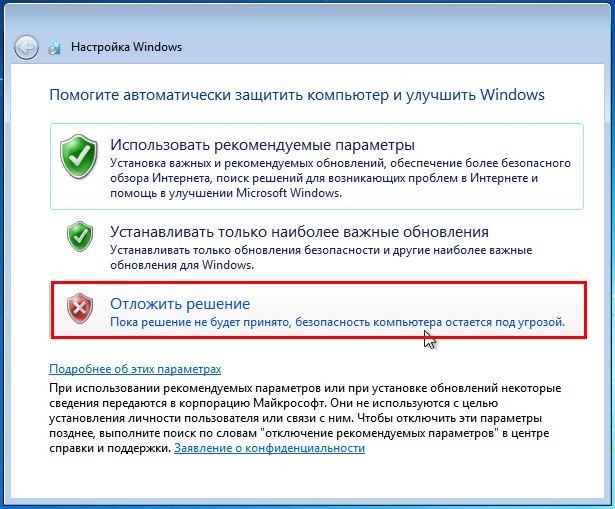
После установки Windows 7 вы хотите как можно быстрее установить все обновления ОС сразу. Как это можно сделать?
Открываем «Панель управления» и переходим в «Центр обновления Windows».
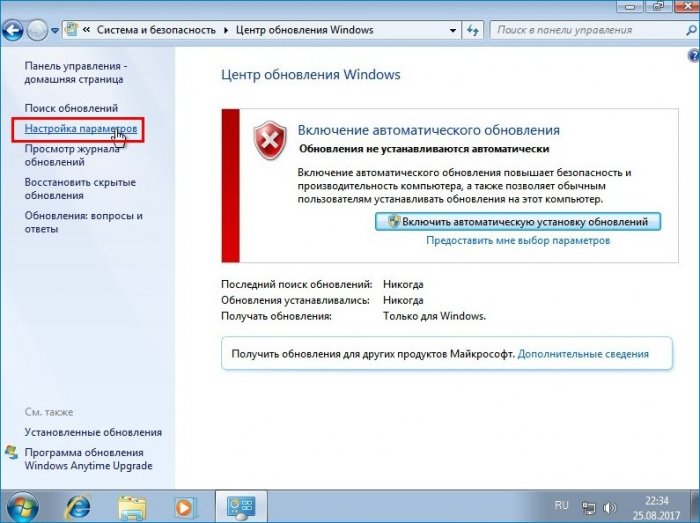
{banner_google1}
Выбираем способ установки обновлений — «Искать обновления, но решение о загрузке и установке принимается мной».
ОК.
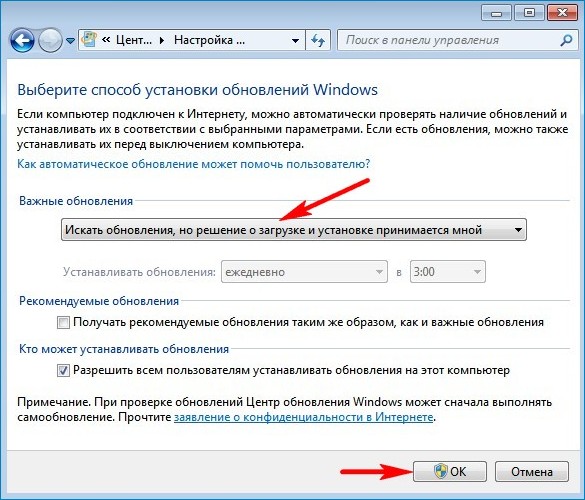
Начинается поиск обновлений.
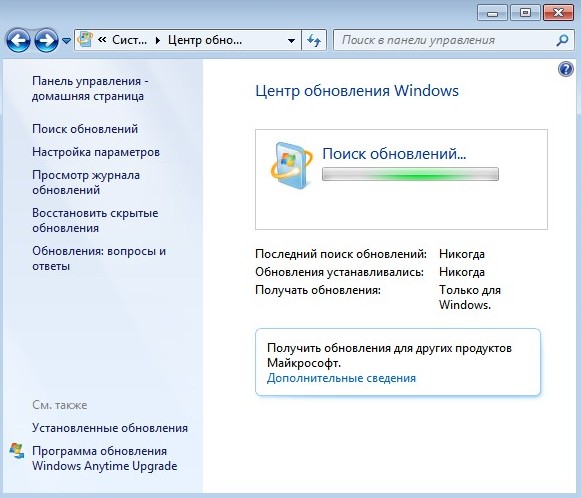
Установка нового программного обеспечения Центра обновления.
Жмём — «Установить сейчас».
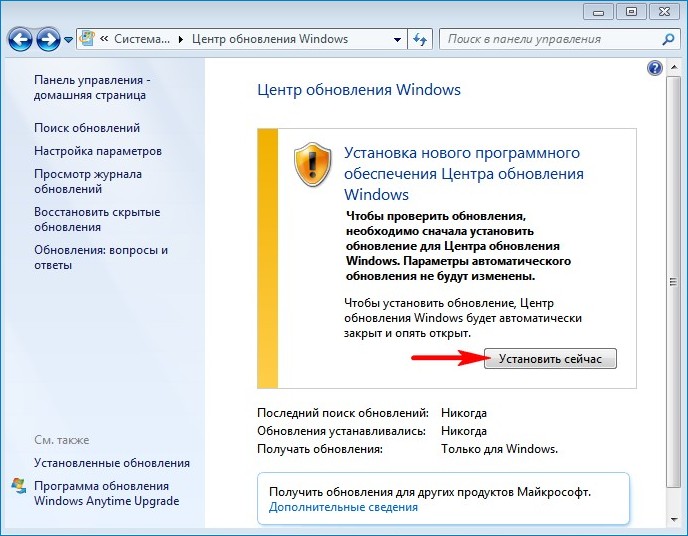
Поиск обновлений.
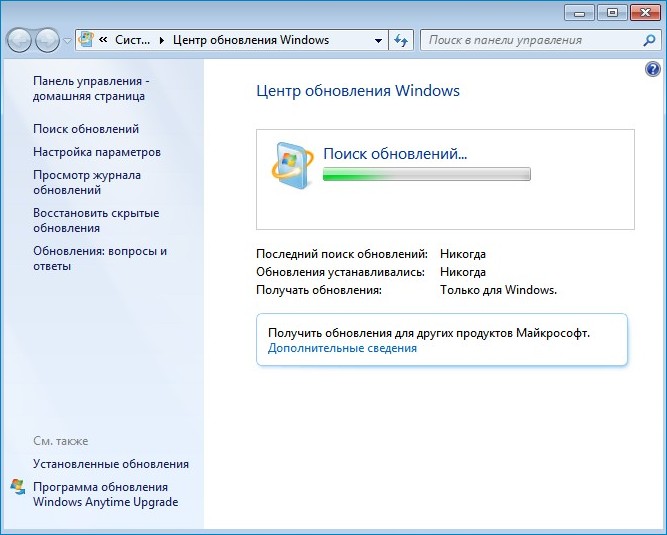
Жмём на кнопку «Важных обновлений 131 доступны».
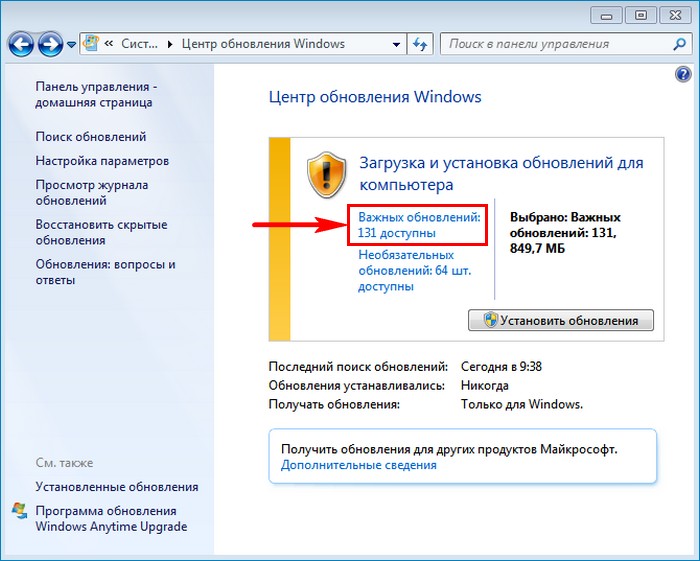
Снимаем галочки со всех обновлений кроме: «Internet Explorer 11 for Windows 7″ и «Ежемесячный набор исправлений качества системы безопасности для систем Windows 7″.
{banner_google1}
Internet Explorer 11 нам нужен для скачивания обновления KB3020369, без которого не установится общий накопительный пакет Rollup Update. К слову говоря, Rollup Update тоже не получится скачать старым Internet Explorer 8, который по умолчанию устанавливается с Windows 7, вы получите ошибку.
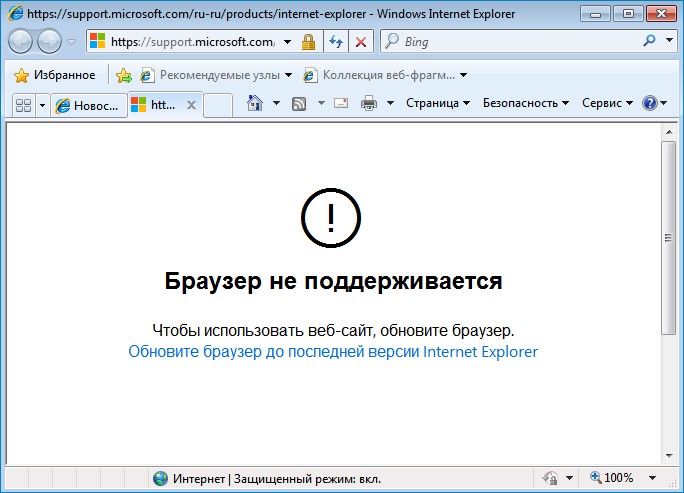
Ежемесячный набор исправлений качества системы безопасности (Monthly Rollup) для систем Windows 7 за август 2017 года нам нужен для установки всех последних обновлений OS. Такой пакет выходит каждый месяц и содержит в себе все предыдущие обновления за предыдущие месяцы, включая важные исправления системы безопасности.
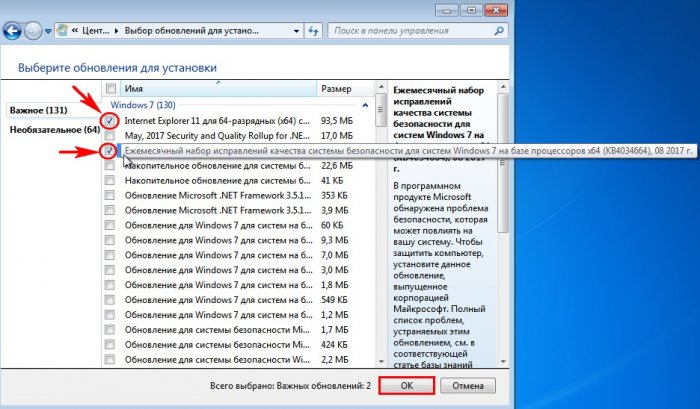
Установить обновления.
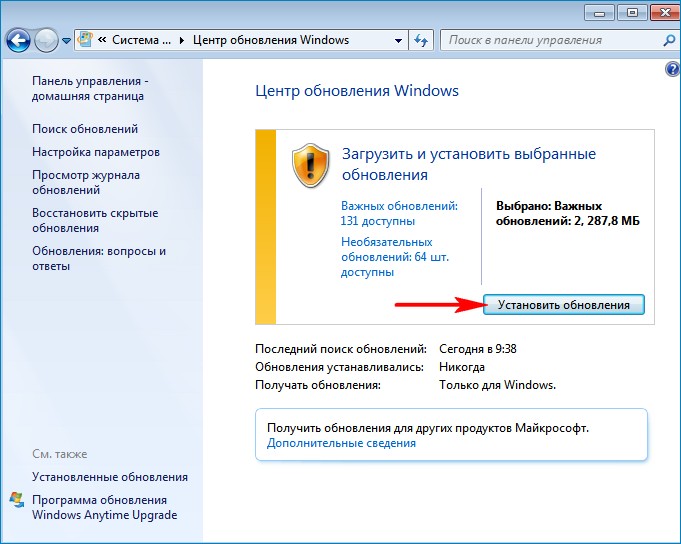
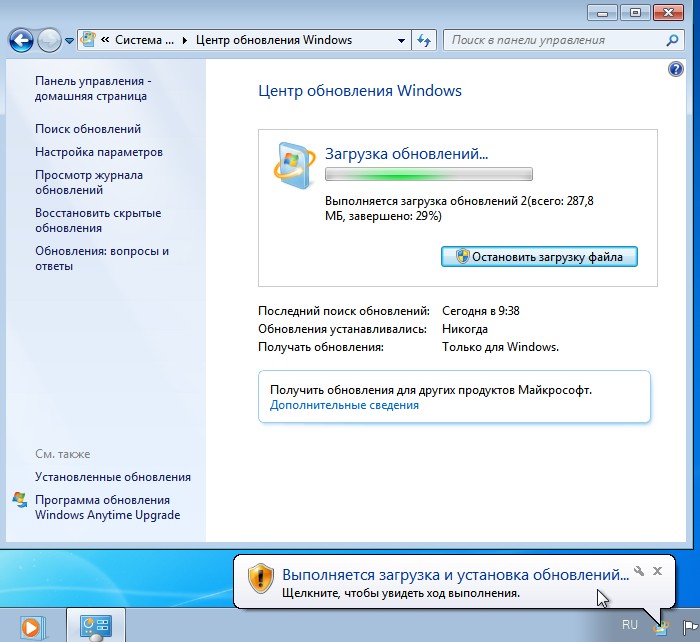
Для продолжения установки обновлений жмём на кнопку «Перезагрузить сейчас».
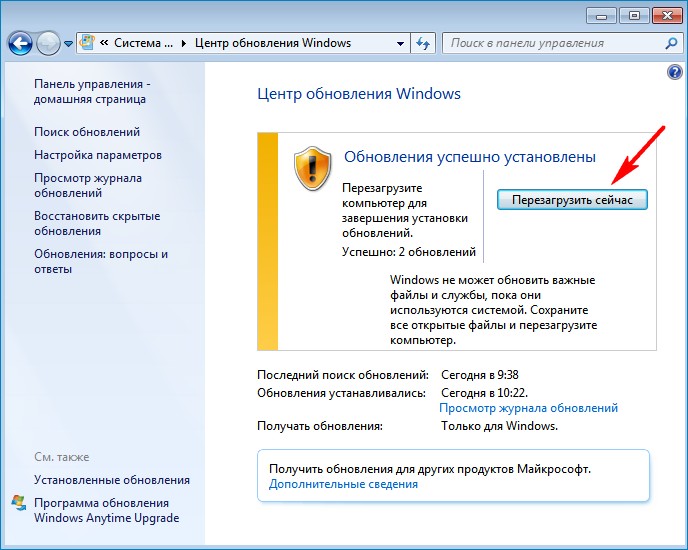
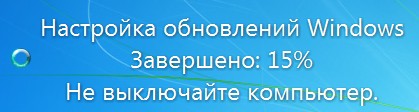
После перезагрузки заходим в Центр обновления Windows.
{banner_google1}
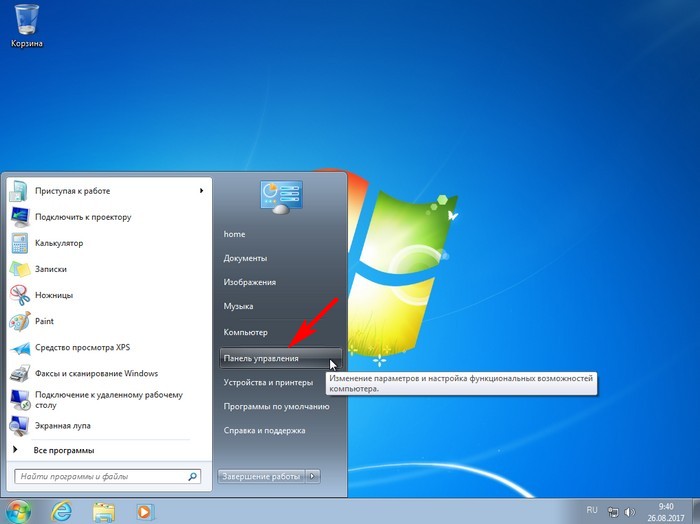
Жмём на кнопку «Важных обновлений 129 доступны».
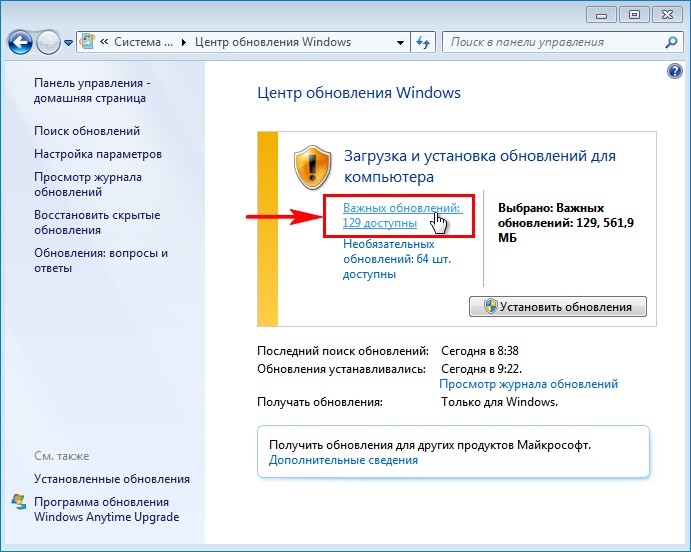
Снимаем со всех обновлений галочки и жмём ОК.
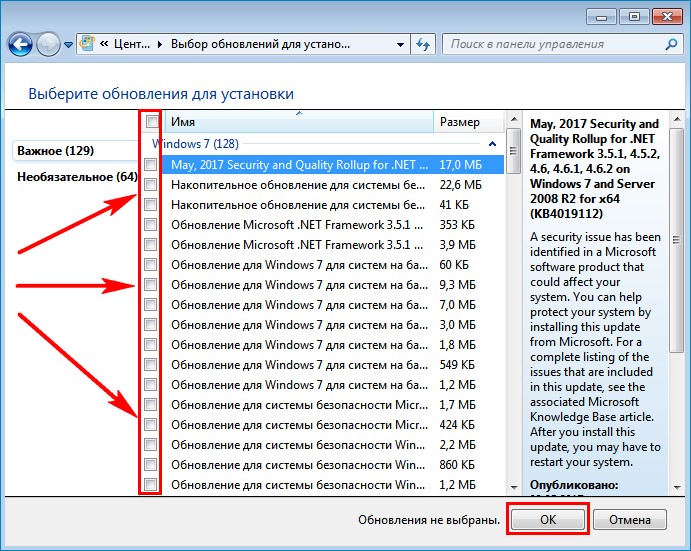
Запускаем Internet Explorer 11.
ОК.
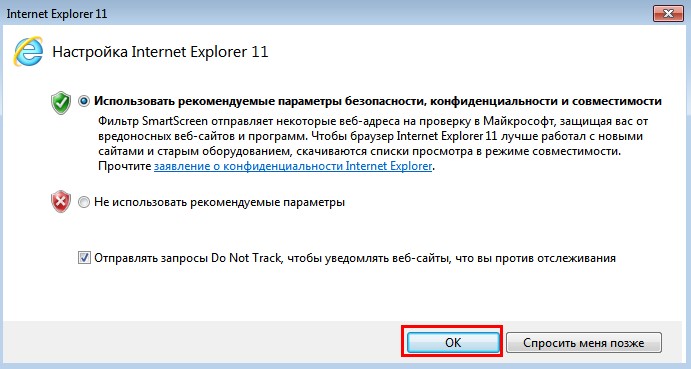
Делаем Internet Explorer 11 браузером по умолчанию.
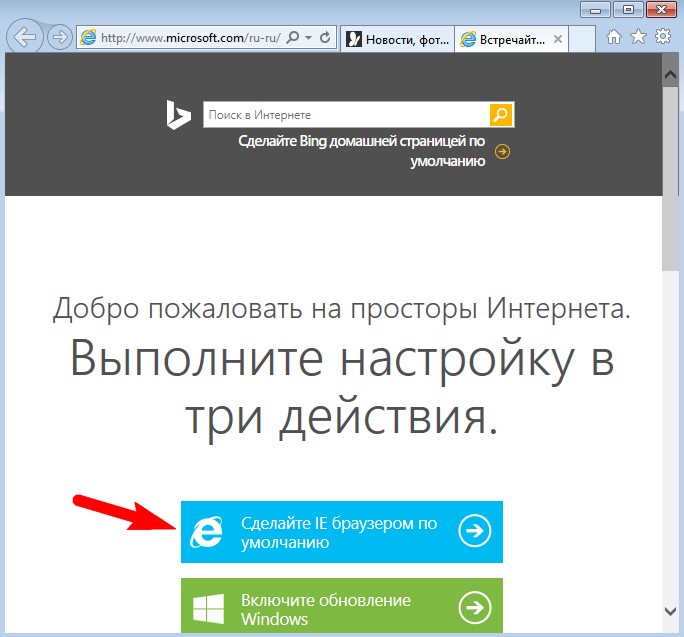
Жмём «Выполнить».
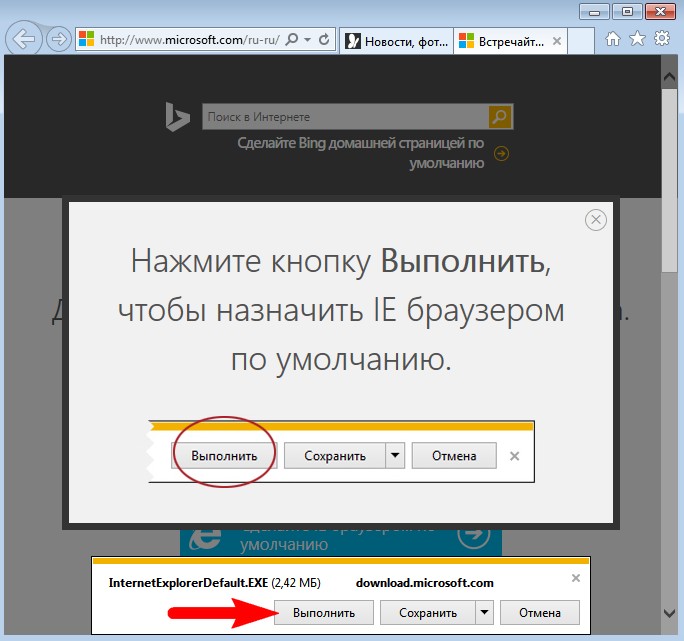
«Сделано».
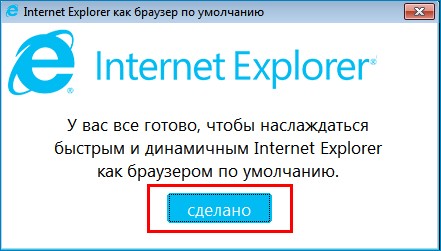
Для успешной установки общего накопительного пакета Rollup Update нам прежде нужно установить обновление KB3020369.
для 64-битной системы скачиваем здесь
https://www.microsoft.com/ru-RU/download/details.aspx?id=46817
для 32-битной системы скачиваем здесь
https://www.microsoft.com/ru-RU/download/details.aspx?id=46827
Жмём «Скачать»
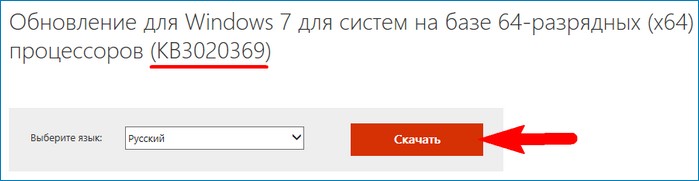
«Сохранить».
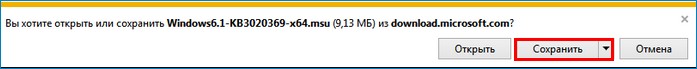
Теперь скачиваем накопительный пакет обновлений Rollup Update (KB3125574) по ссылке
http://www.catalog.update.microsoft.com/Search.aspx?q=KB3125574
Я выбираю обновление KB3125574 для Windows 64-бит и жму «Загрузить»
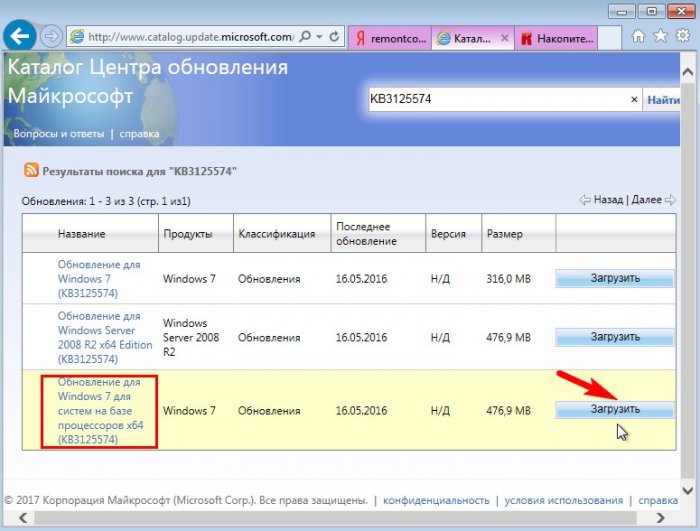
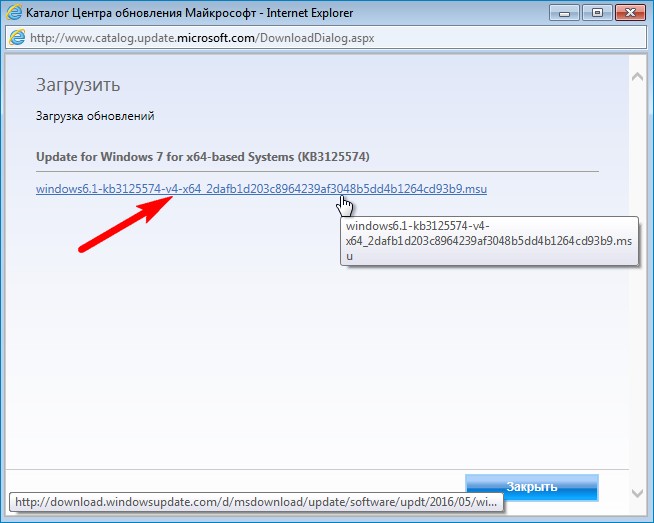
«Сохранить».
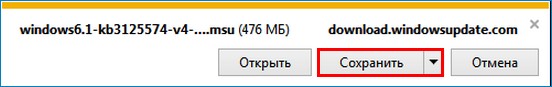
Обновление KB3020369 и накопительный пакет Rollup Update скачиваются в папку «Загрузки».
После этого заходим в «Центр управления сетями и общим доступом», жмём на «Изменение параметров адаптера»,
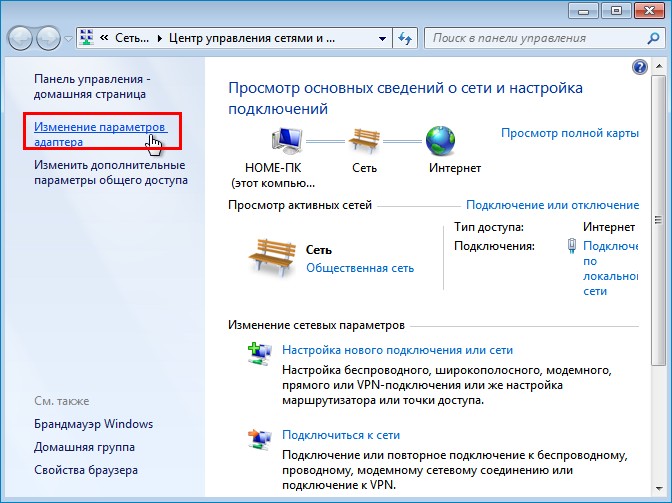
отключаем интернет, это нужно для более быстрой установки накопительных пакетов.
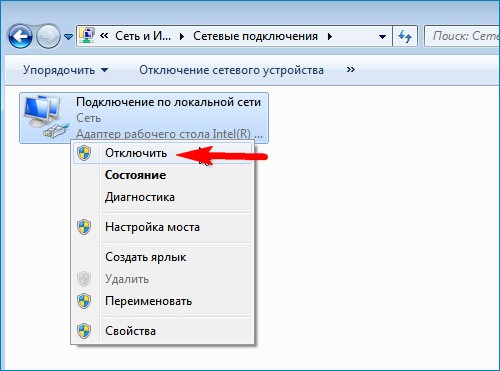
Заходим в папку «Загрузки» и первым делом запускаем установку KB3020369.
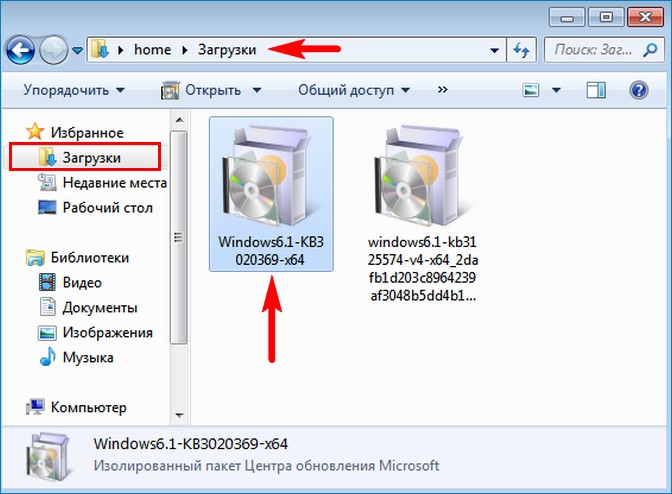
Да.
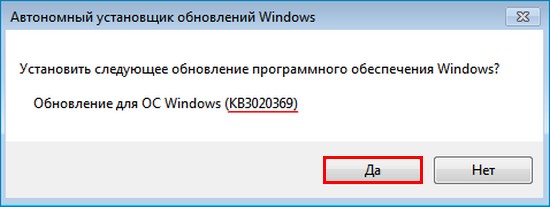
Выполняется установка.
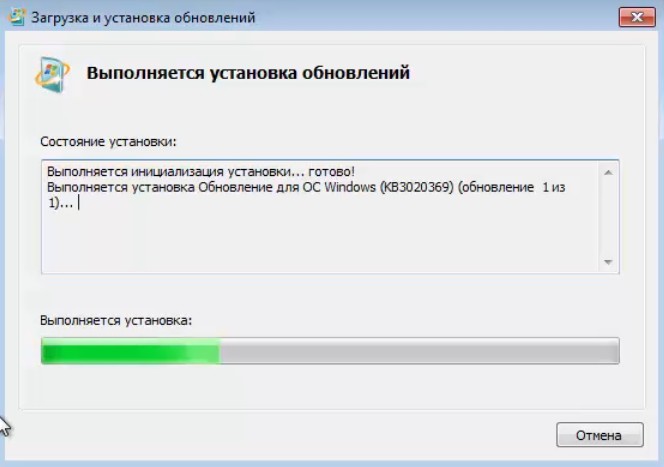
Закрыть.
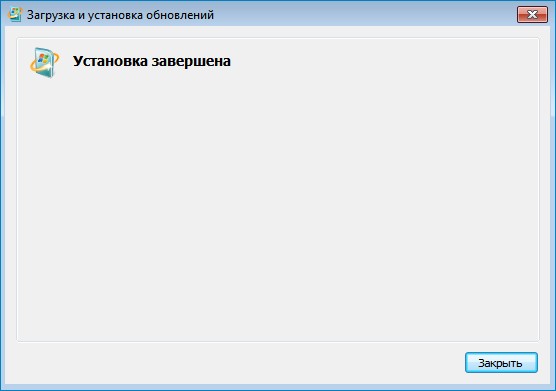
Перезагружаем компьютер.
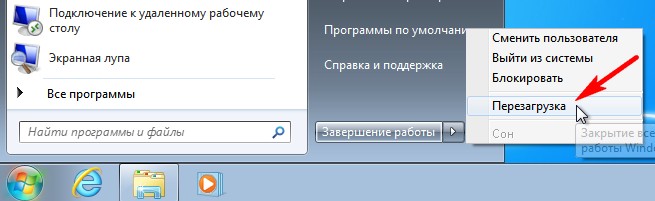
После перезагрузки заходим в папку «Загрузки» и запускаем установку общего накопительного пакета Rollup Update.
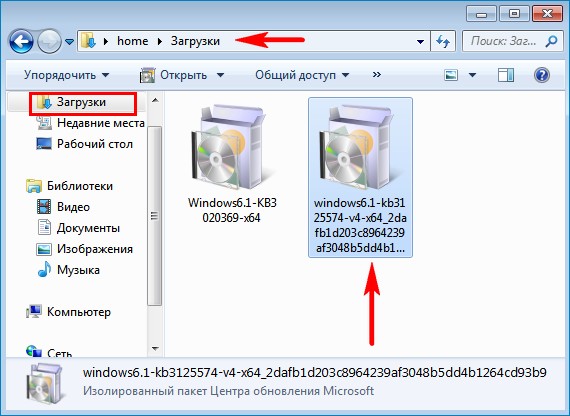
Да.
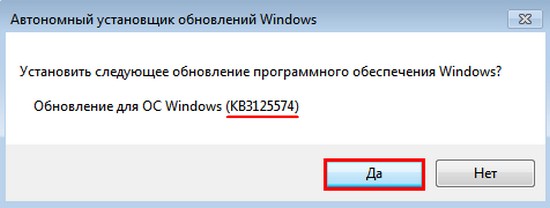
Выполняется установка.
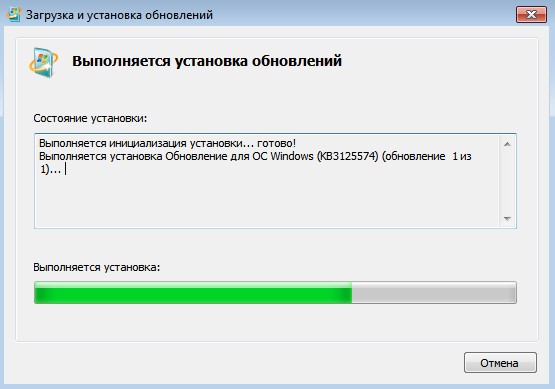
Перезагрузить сейчас.
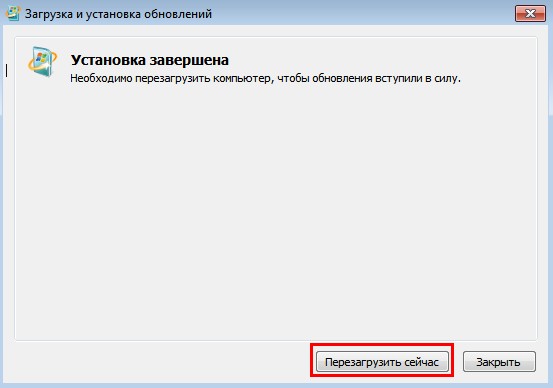
Происходит перезагрузка и установка пакета.
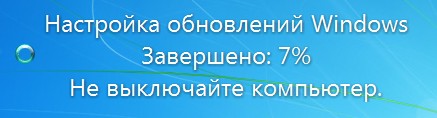
Общий накопительный пакет Rollup Update установлен.
Заходим в «Центр управления сетями и общим доступом», жмём на «Изменение параметров адаптера», включаем интернет.
Заходим в Центр обновлений Windows и запускаем поиск обновлений. Заодно можете просмотреть установленные нами обновления.
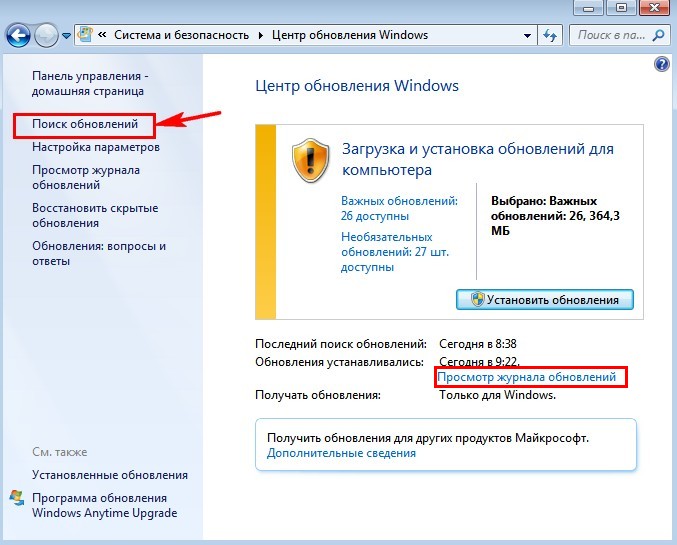
Видим все установленные обновления.
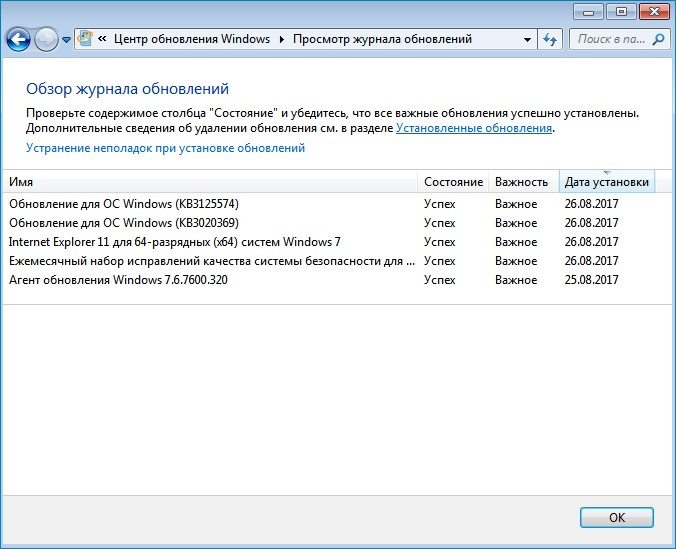
Найдено ещё 26 важных обновлений.
Установить обновления.
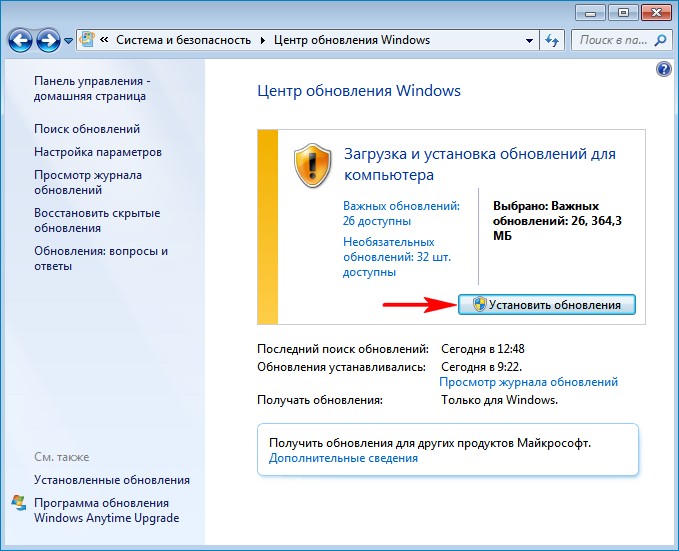
Принимаем лицензионное соглашение и жмём «Готово».
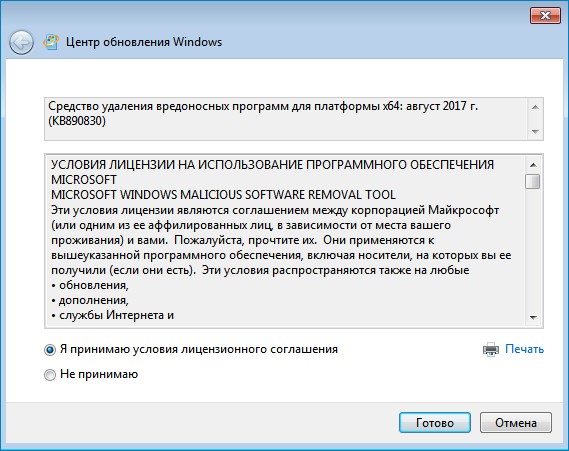
Происходит загрузка и установка обновлений.
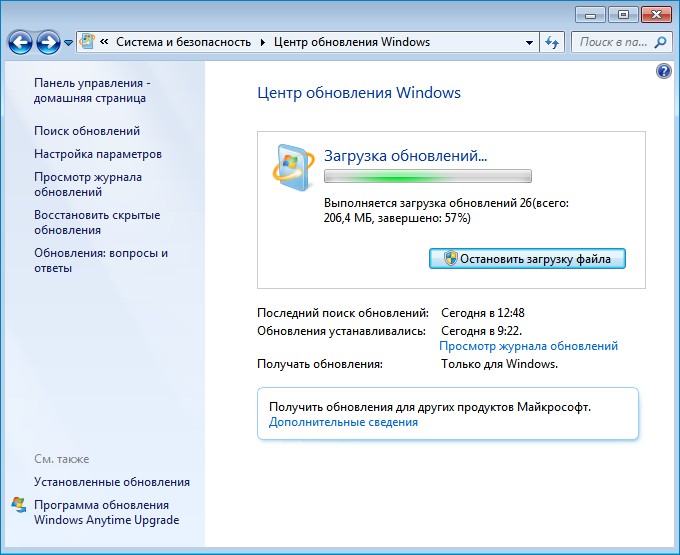
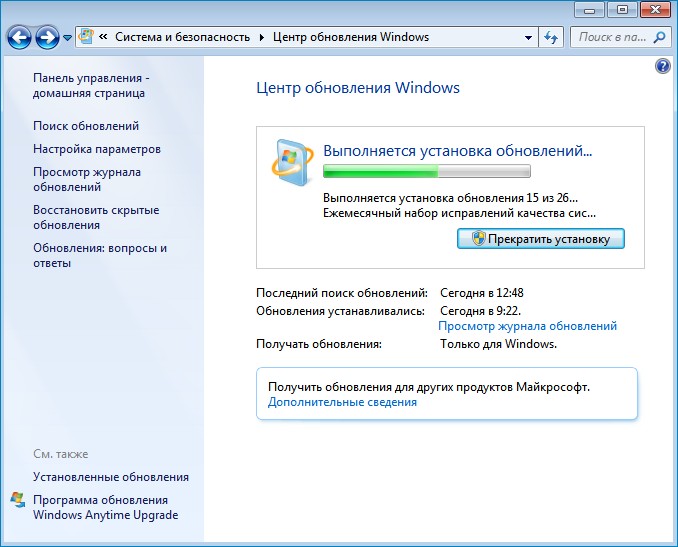
Перезагрузить сейчас.
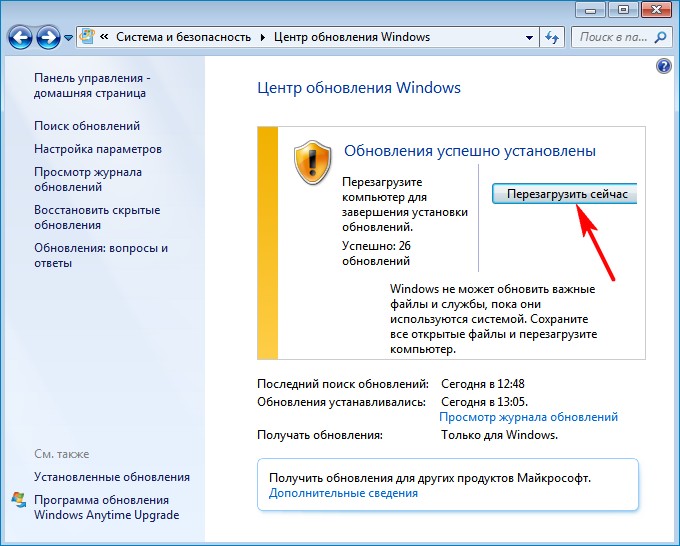
Происходит перезагрузка и установка обновлений в три этапа.
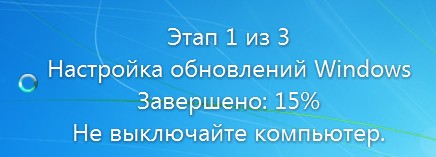
Заходим в Центр обновлений Windows и запускаем установку последнего обновления.


Все обновления установлены.

Статьи на эту тему:
- Как на Windows 7 установить все обновления при полном отсутствии интернета
- Накопительный пакет обновлений для Windows 7 — Rollup Update. Решено!

