Страница 1 из 3
-
Могу понять установку семёрки на старых пнях, могу понять установку семёрки на новые пни ради «смотрите как могу», но в качестве дэйли драйвера на современном железе — не могу.
-
А что нельзя понять, что система летает?
Мне это нравится.Тут много других факторов.
Нет телеметрии.
Нет «обновлений» ломающих систему.
Нет двух неудобных контрольных панелей.
…— добавлено 20 авг 2021, предыдущее сообщение размещено: 20 авг 2021 —
Гы, интересные результаты
rusty_dragon нравится это.
-
Мне просто семерка банально больше нравится. У меня две рабочие системы с семеркой на nvme, на AM3+ и 1155.Там еще диск специфический, интел оптан, он по сути для кэша и ускорения работы, а не для установки на него системы. У него всего две линии, но на 4K он быстрее обычных nvme.
-
Ну вот таж фигня, графич интерфейс 10 менее эргономичный и стремный, иконки и те стремнее стремного. Те не вижу ничего положительного, вот совсем.
-
Flagris
El Señor del Castillo Quemado- Регистрация:
- 12 апр 2020
- Сообщения:
- 1.275
Я вам больше скажу: даже ХРюша живее всех живых.
-
ага, в курсе. На ноуте ютуб играет 4к в xp, без проблем.
-
До сих пор использую комп 2010 г с Windows 7 x64 и большего мне не надо. Да и со старыми играми семёрка лучше дружит, чем десятка. Разве что жёсткий диск у компа обновил, поставил новый на 1 терабайт, так как старый HDD уже сдох.
spacevoid8 и kreol нравится это.
-
Очень спорное утверждение, если речь идёт о семёрке и десятке, установленных на одинаково старом железе. На стороне семёрки только возможность запускать всякое через Virtual PC 2007. Десятка же куда лучше справляется с играми, требующими странные разрешения и палитры цвета, и пишущими без разбора всякое в системные папки и ветки реестра, а также в корень диска С.
-
Вообще ничего удивительного в установке семеры на новое железо нет. Это сайт — любителей старых игр. Мне например новые неинтересны (на крайняк могу поставить на скорую руку 10ку для того чтобы поиграть в какой-нибудь Death Stranding и потом быстро удалить), а так мое хобби на компах это старые игры и все что с ними связано — мне 7ка в разы актуальнее чем 10, 11 . И если у меня например накроется основной комп, то когда я куплю новый, я всеми правдами буду пытаться поставить туда эту же 7 ( В идеале 7+XP конечно). Ну и да 10ка людей заражает ковидом и харды убивает и котов накуривает и еще много чего!
-
@spacevoid8, что плохого в телеметрии?
-
mide
- Регистрация:
- 13 дек 2017
- Сообщения:
- 109
Таки есть наводящий на ответ вопрос:
вам известно, что за данные передаются? -
10 мониторит запускаемые программы. Как часто, когда, сколько.
Хром еще хуже — какие сайты открывается, когда, сколько, история запросов, что интересно, полное профилирование пользователя, какие устройства используются. Потом сев за за другой комп, открыв хром и поработав немного он вас узнает через некоторое время даже незалогиненым. Может кому это норм, но мне точно не подходит.
Ну это не тока венда, поставьте какойнить фотошоп подписочный он стучит о каждом проделанном действии.
Особенно это напрягает старые компы.
Это к вопросу производительности. В отличии от вендовой телеметрии это решается хорошим фаерволом. Сильно хорошие типа outpost уже не работают в 10.Не а че, у каждого свои стандарты. один товарищ хранит в гогле пароли от клиентбанка. Удобно же!
-
mide
- Регистрация:
- 13 дек 2017
- Сообщения:
- 109
@spacevoid8, есть подозрение на то что список не полный и anytime может быть дополнен.
Как один из выходов в сложившейся ситуации пользоваться виртуализацией не самых последних версий и с виртуалки ходить не через шлюз, а через цепь из пары прокси.
Кстати и в W7 есть что отключать, пользуйтесь например WPD | The real privacy dashboard for Windows. -
Есть, но куда меньше. Погляжу! Спасибо за программу. Сам использую вот это:
░ SUPPORT OF CLASSIC WINDOWS 98/XP/7 — Personal blog of TrackerNinja -
Offtop
Похоже, все темы, в которых фигурирует «Windows <номер версии>» обречены сводиться к одной и той же шарманке: лучше/хуже для старых игр, больше/меньше за тобой следит..
Birm и MAN-biker нравится это.
-
@s0nought, а какие ещё у винды бывают характеристики? Интерфейс до сих пор от Windows 95, встроенные программы всегда хуже, чем написанные независимыми толковыми программистами — эти аспекты едва ли представляют ценность и кастомизируются самими пользователями. Стабильность на приемлимом уровне со времён XP.
Далее, поддержка актуальных устройств драйверами всегда лучше в той, которая успела ими обрасти (пока это десятка), а современные программы пишутся для наиболее популярной с поддержкой предыдущей по инерции.
Безопасность — миф для тех, кто всё равно не будет проверять.
Вот и остаётся, что применимость домашней операционки для твоих конкретных сценариев использования (старые игры в их виндовой части пока не так хорошо эмулируется, как в DOS’овская) да особенности, вроде принудительных обновлений и телеметрии, сравнивать.
AxXxB, MAN-biker и unp нравится это.
Страница 1 из 3
UPDATE: 2021-08-19 Added some benchmarks for more clearness.
Internet is swarming with amateurish articles about “incompatibility”
of modern hardware with legacy Windows 7 operating system.In fact, it is 100% proven misconception.
░ COMPUTER CONFIGURATION
CPU: AMD Ryzen 5950X 16c/32t 3.4 @ 4.4Ghz
MOBO: Asus Aorus x570 Ultra
COOLER: Noctua NH-D15 SE AM4
RAM: 64Gb DDR4 HyperX 3600@3800Mhz
SYSTEM DISK: 1Tb Samsung 980 Pro NVME
DATA DISK #1: 1Tb Samsung QVO SSD
DATA DISK #2: 2Tb Seagate Firecuda sHDD [8Gb SSD cache]
VIDEO: Asrock Radeon 6900XT 16Gb VRAM
SOUND: Asus Essense STX II
PSU: SeaSonic Gold 1300 Watt
MONITOR: NEC PA301W
CASE: Fractal Design Define S2 White
KEYS: Topre RealForce RGB
MOUSE: A4Tech cheap mouse
SPEAKERS: Edifier R2800 Speakers
OS: Windows 7 SP2+ x64 ESU
5950X running Windows 7 x64 desktop
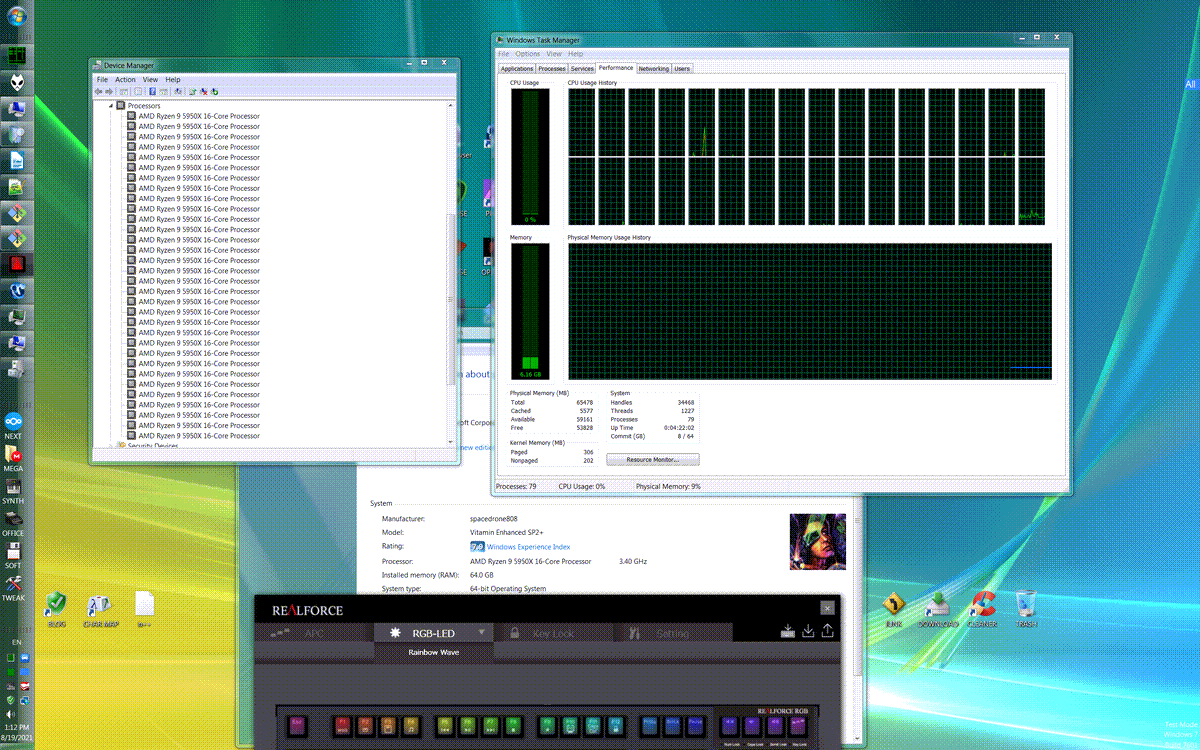
Who said that it is not modern enough?
Rig is 100% working. I can do what ever i want. Blender, Affinity Photo, Renoise, Ableton, Vegas, whatever.
Previously to Ryzen 5000 build i have 1st-gen Threadripper 1950x on x399 chipset.
And I have to admit that consumer x570 despite the fact that it is not supported it works much better than x399 which actually was supported and marked as for professionals.
What a mad world we live in. But, yeah, this is normal.
The most complex part is USB chipset drivers and support of modern ssd drives. I’m talking about NVME ones.
Windows 7 have essential support of such type of drives, but it adds with a patch, which was conveniently [intentionally] removed from sucky ms hotfix site.
By default Windows 7 installer can’t detect USB mouse and keyboard on modern chipsets like x570.
PS/2 connector is not present at modern motherboards, so…… we got to find another way.
░ SOLVING ARTIFICIAL DIFFICULTIES
There are two solutions which can solve our installation problem.
-
Integrate needed USB and NVME drivers
by Canonkong into Windows 7 installer via NTlite
. Pretty advanced. If you want more simple way here it is. -
Find already precompiled ISO, which was made by other users. I recommend Generation2 builds
.
Link to fresh July 2021 build
.
If provided links do not work then your ISP is blocking “unwanted” resources. Use VPN or Tor Browser
to undo their pathetic restrictions.
Usually custom builds already come with ripped microsoft shit like “inability” to work under Windows 7 with modern CPUs. Thanks to Zeffy we have Wufuc utility
which lifts these moron limitations.
I also advice you to check out SYSTEM HACKS
section of my blog.
As for video adapters, current high end generation 6900XT even has official drivers from AMD
.
Final version was released on 2021/6/21. So green light here.
░ SOME ESSENTIAL BENCHMARKS
Windows 7 internal benchmark: 7.9 out of 7.9
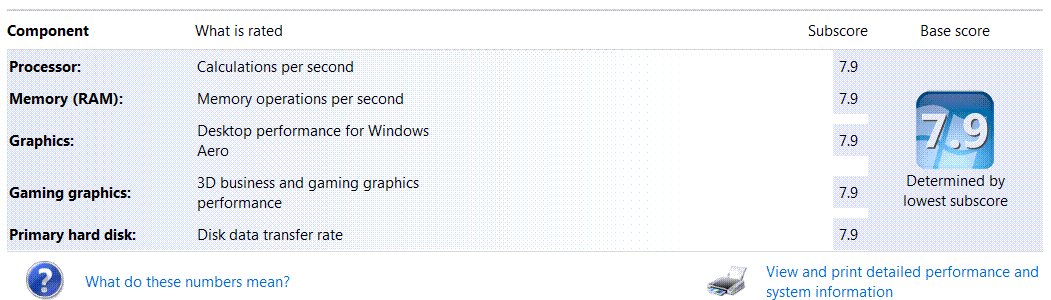
CPU vs GPU performance
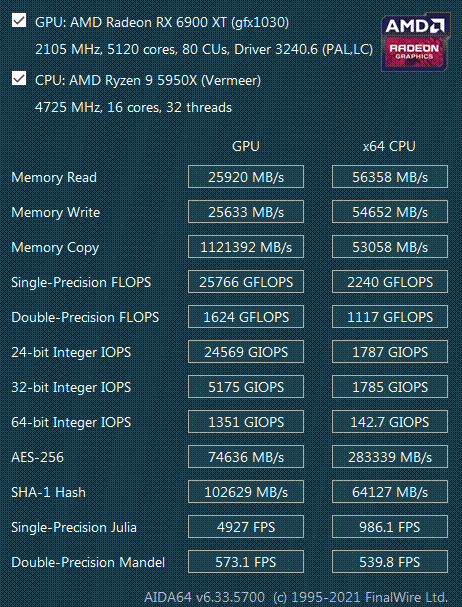
Memory sub-system: 3600@3800Mhz
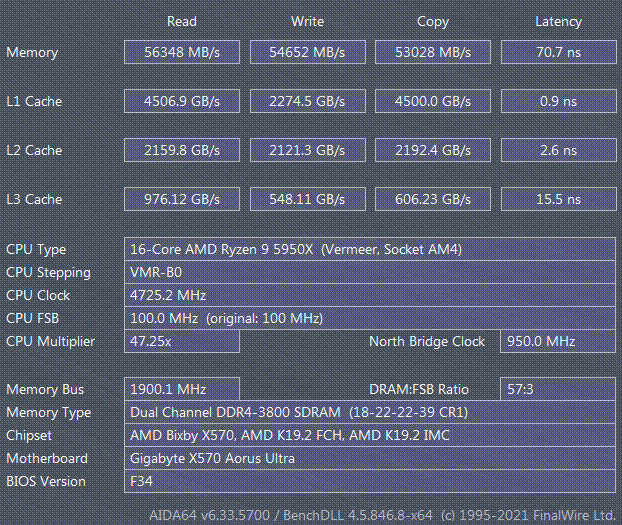
FPU performance
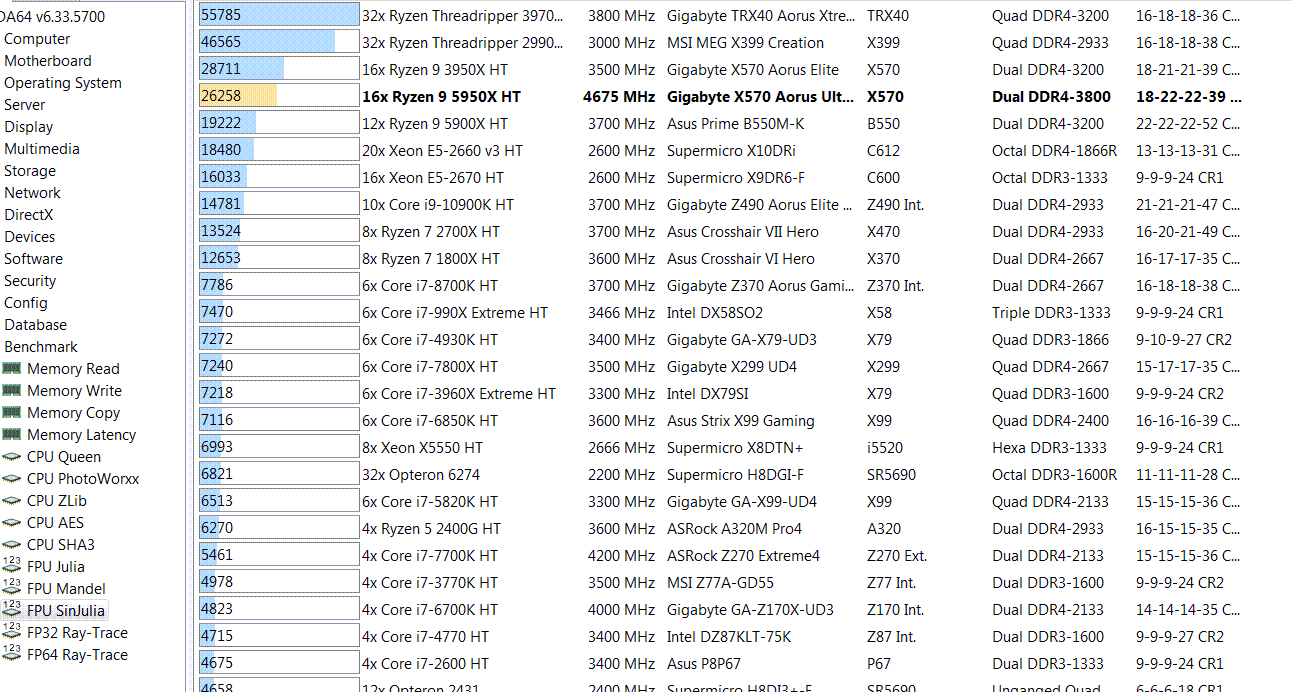
Cinebench rendering: stock vs @OC
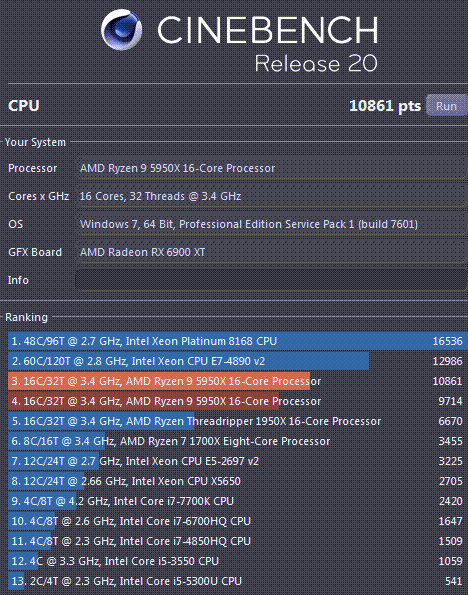
Performance of Samsung 1Tb 980 Pro NVME drive
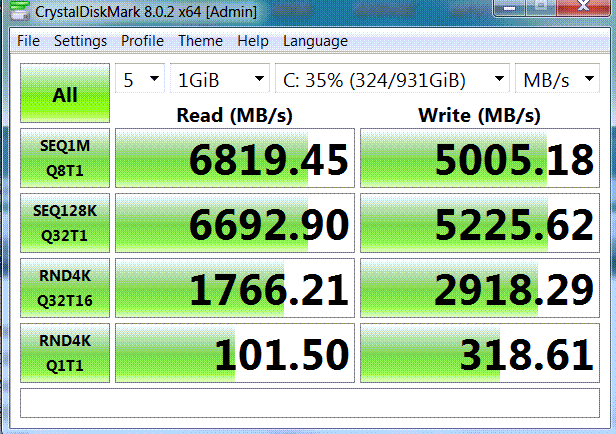
LATEST 3D MARK FIRESTIKE ULTRA SCORES
Resolution: 2560×1600
Detail: ULTRA EXTREME
Graphics: 24944
Physics: 41386
Combined Median: 12406
In future posts will consider to provide more detailed, comprehensive comparisons. So, stay tuned.
░ CONCLUSION
High-end systems can work under Windows 7 without any restrictions. It’s all about shitty politics and cheap marketing.
Period.
PS And yeah, intel looks like shit in terms of FPU, multithreaded and rendering performances.
Imagery by spacedrone808[c]
Windows 7 on the latest ryzen cpu and amd chipset is indeed possible.
How to do it. You’ll need an older computer and a ssd/hdd. Just simply put the ssd into an old computer, install windows 7 on that computer and when you get to this point. unplug the ssd/hdd and put it into the main computer. you’ll need to use a PS2 mouse since windows 7 wouldn’t recognize a X570 chipset motherboard without special drivers. It’ll work with a PS2 mouse and you’ll need to use the on screen keyboard.
You’ll need to download a few things to get Windows 7 fully working
-Microsoft Visual C++ 2015
-Windows 7 update KB4474419
-Special chipset driver and USB Driver software. tutorial and drivers can be found in the description of this video
-Wufuc, disables the «unsupported hardware» message.
All that’s left to do is install the updates and nvidia/amd gpu drivers! Very impressive that it’s possible to install windows 7 on X570 and ryzen 5000 cpus. The process is very lengthy, ecspecially having to swap the ssd out between computers, I’d recommend just installing windows 7 on the old computer, put it in the new computer and complete the setup, put the ssd in another computer and copy the files to the desktop, then put it back in the X570 board, this would make it way easier. Excited for getting windows 7 installed on 6000 ryzen series!
Stay safe!
Ryzen works fine on Windows 7. I run Windows 7 64 bit, and have an R7 2700X.
Just be aware that you have to do a couple of steps to make it work, and in the correct order. Number one, when you first install Windows, if you attempt to go to Windows Update for the first time without putting the patch in first, you will discover that it will continue to say «searching for updates» for hours on end. This is being done by Microsoft on purpose. Microsoft is trying to stop people from using Windows 7, and they are doing this by attempting to stop you from getting the updates. There is an easy way around this. For this, you install this patch below first, as soon as you get on your desktop, and before you use Windows Update. It is KB3102810-x64 at the link. I repeat, do not go to Windows Update yet when you first get on your desktop after installing Windows. If you do this, you will end up never being able to get Windows Updates ever. As soon as you install Windows, and get to your desktop, Install this update below first.
https://www.microsoft.com/en-ca/download/details.aspx?id=49540
Install this, and then reboot. After rebooting, now go to Windows Update. You will now find that when you go to Windows Update, it will discover the updates. Download, and install all the updates, and then reboot. Now, go back to Windows Update to attempt to get the next set of updates. You will now discover that after you have updated Windows partially by installing the entire first set of updates that Microsoft will now claim that your Ryzen hardware is not supported. At this point, you now install this at the link below. After this, reboot the computer again.
https://github.com/zeffy/wufuc
Now, when you go back to Windows Update, all the other updates will now be available.
_____________________________________________
Also, you need to have Windows 7 on a thumb drive with the added in USB 3.0 drivers for your Windows install. Asus and Gigabyte both offer a tool that you can use to add the USB 3.0 drivers to your Windows ISO. If you do not add these USB 3.0 drivers, your keyboard and mouse will not work during your install of Windows. If you have an NVME drive, the tool also allows for those drivers to be added. You can pick either one at the links below.
https://www.asus.com/supportonly/EZ Installer/HelpDesk_Download/
download.gigabyte.eu/FileList/Utility/mb_utility_windowsimagetool_B18.0213.1.zip
They are both easy to use, and if you have trouble, you can find videos on youtube showing how to use them.
______________________________________________________________________
My Ryzen 9 3900X works fine on Windows 7, however I seemed to have lost all my USB ports on the back of my motherboard since the on-die Matisse USB 3.0 controller is not supported on Windows 7 and has no drivers from AMD.
However, with a bit of hacky-whacky, I managed to get it working by tricking Windows 7 into using the Ryzen 1000/2000 driver anyway. I figured AMD wouldn’t have changed the on-die USB controller significantly. It should work on all pre-x570 motherboards, since the controller is standalone and on-die. I’ll tell you how to do it, however;
DISCLAIMER: This workaround is at your own risk. I have not extensively tested it except for that it now works and I’m typing this post in Windows 7 on the Matisse USB 3.0 Controller.
Now, without further ado:
Foolproof Matisse Windows 7 USB tutorial:
Plug keyboard/mouse in front-usb so you can navigate Windows 7
Download the latest AMD Chipset Windows 7 drivers from AMD: www.amd.com/en/support/chipsets/amd-socket-am4/x370
Start the installation such that the installer extracts its contents into C:\AMD. You don’t need to finish the installation, but it can’t do harm either.
Browse to C:\AMD\Chipset_Driver_Installer\AMD_Chipset_Drivers\MSIFiles\program files\AMD\Chipset_IODrivers\USBController Driver\Win7\x64 and open ‘amdxhc.inf’ in notepad.
We’re going to trick Windows into installing drivers for Ryzen 1- and 2000 for the 3000 series. Find this block:
[AMD.NTamd64]
%AMDXHCI.DeviceDesc% = AMDXHCI, PCI\VEN_1022&DEV_145C
%AMDXHCI.DeviceDesc% = AMDXHCI, PCI\VEN_1022&DEV_15E0
%AMDXHCI.DeviceDesc% = AMDXHCI, PCI\VEN_1022&DEV_15E1
%AMDXHCI.DeviceDesc% = AMDXHCI, PCI\VEN_1022&DEV_145F
Change DEV_145C to DEV_149C, resulting in
[AMD.NTamd64]
%AMDXHCI.DeviceDesc% = AMDXHCI, PCI\VEN_1022&DEV_149C
%AMDXHCI.DeviceDesc% = AMDXHCI, PCI\VEN_1022&DEV_15E0
%AMDXHCI.DeviceDesc% = AMDXHCI, PCI\VEN_1022&DEV_15E1
%AMDXHCI.DeviceDesc% = AMDXHCI, PCI\VEN_1022&DEV_145F
Go to device manager, right click the unrecognized USB controller «Universal Serial Bus (USB) Controller» and choose «Update driver software»
Choose «Browse my computer for driver software»
Click «Browse» and direct it to C:\AMD, and make sure to check the checkbox «Include subfolders». It should now search for your modified .inf file. Alternatively, you can direct it all the way to C:\AMD\Chipset_Driver_Installer\AMD_Chipset_Drivers\MSIFiles\program files\AMD\Chipset_IODrivers\USBController Driver\Win7\x64
You will be prompted to install the driver software. Choose «Install anyway»
You’re done. USB works.
__________________________________________________________________
Yes, only editing the inf files is enough to works well on X570 + ZEN2 CPUs and don’t need to modify amdxhci.sys and amdhub3.sys.
But you must have ps/2 mouse orkeyboard to intsall the AMD chips driver first,and than install the mod usb driver.
I test on Asus X370-I and MSI X570 gaming plus, they both can work.
There are something that need to note:
1? WIN7 install.win must include KB3033929.
2?Do not Inject the USB Driver to install.win.
3?Before you install the USB driver, you must AMD chips driver first.
If you do not do that 3 points , you will miss BOSD.
————
If the mainboard don’t have PS/2,you need a PCI-E to USB 2.0 card from ebay or similar ( ~ 4 € )
