Item Preview
There Is No Preview Available For This Item
This item does not appear to have any files that can be experienced on Archive.org.
Please download files in this item to interact with them on your computer.
Show all files
1,907
Views
4
Favorites
DOWNLOAD OPTIONS
Uploaded by
Windows Uranus
on
SIMILAR ITEMS (based on metadata)
|
|
Windows 7 Blue Core is partially missing. There are 2 other versions of this bootleg, which are downloadable but not added. These builds are VE 2016 and VE 2020. If you are in possession of this ISO, please send an email to staffcomputernewb.com or join our Discord so we can add it to our collection. |
Windows 7 Blue Core
| Crusty Windows bootleg | |
|
The desktop of Windows 7 Blue Core |
|
| Original OS | Windows 7 SP1 |
|---|---|
| Release date | November 18, 2015 |
| Author | axeswy and tomeCar of TeamOS |
| Language(s) | English |
| Architecture(s) | x64 (64-bit) |
| File size | 3.1 GiB |
| Download link | BlueCore.iso |
| Date added | January 26, 2024 |
Windows 7 Blue Core is a bootleg Windows 7 SP1 version made for TeamOS by axeswy and tomeCar. It released on November 18, 2015 and was added to the archive on January 26, 2024.
Description
This bootleg is a modified Windows 7 SP1 ISO. It’s heavily blue-themed, adds 16 new themes, icons and some software.
It can be installed with and without pre-activation.
It’s unattended. The activated version uses Windows Loader.
Changes from Windows 7 SP1
Minor changes
- The following Context Menu entries have been added:
- Windows —>
- Manage
- Windows —>
- OEM branding is included
- Manufacturer = TEAMOS
- Model = BLUECORE
- Website = teamos-hkrg.com
Changes in pre-desktop procedures
- The setup engine was replaced with the Windows 10 1511 (which was released just 8 days before this ISO was released) one.
- New setup background
- New OOBE background
Look and feel
- New default theme
- 16 new themes included (mostly variants)
- New icons
- New Start Menu button
- New task pane
Software
- 7-Zip 9.38 x64
- Adobe Acrobat Reader DC 2015.007.20033
- Google Chrome 46
- Mozilla Firefox 42.0 (x86 en-US)
- Skype 7.13
- uTorrent (shown as installed, but not installed properly)
- WinRAR 5.21 (cracked, registered to «AXESWY [Blank new line] TEAMOS»)
Notes
- There is an empty «Read Me Please.txt» file in the root of the ISO.
Gallery
-
Setup
-
Setup (edition selection screen)
-
Setup while it’s completing installation (Windows 7 part)
-
OOBE
-
OOBE (activation)
-
Desktop (non-Aero)
-
Desktop
-
Start Menu («Radiance (Brick)» theme)
-
File Explorer
-
System Properties
-
About Windows
Themes
-
«Radiance (Brick)» theme
-
«Radiance (Color)» theme
-
«Radiance (Nude)» theme
-
«Radiance (Pill)» theme
-
«Radiance (Sphere)» theme
-
«Radiance 2 (Aero)» theme
-
«Radiance 2 (Black)» theme
-
«Radiance 2 (Color)» theme
-
«Radiance 2 (Nude)» theme
-
«Radiance 2 (Pill)» theme
-
«Radiant 2 (Sphere)» theme
-
«Radiance 2 (Square)» theme
-
«Radiance 2 (Sunken)» theme
-
«Radiance 3 (Aero)» theme
-
«Radiance 3 (Brick)» theme
The Windows 7 Blue Core Free Download Latest OEM RTM model. Windows 7 Blue Core Full Bootable ISO Image of Windows 7 Blue Core Free Download.
Windows 7 Blue Core Overview
With Windows 7 is the most extensively used and famous working gadget which has got magnificent features. It has a extraordinary emphasis on safety in addition to stability of the running gadget. Since the release of Windows 7 it has arise in lots of versions and the one we are reviewing right here is Windows 7 Blue Core.You also can download Windows 7 All in One Nov 2018.
Windows 7 Blue Core has many improvements and services tweaked like the IP Helper, LPD Service, Media Center Extender and Application Management has been disabled. It has delivered “Take Ownership” to the context menu and “Take Ownership” has also been delivered. 3rd birthday party topics has additionally been allowed and icon cache has additionally been elevated. The bandwidth restriction has been disabled and the RPC Packet Size has also been expanded. Windows 7 Blue Core has were given diverse built-in software programs like DirectX, .NET Framework four.6, FireFox forty two, Google Chrome, uTorrent 3.4, WinRAR 5.4, Skype.Msi and 7-Zip 9.38 and so on. You also can download Windows 7 All in One Oct 2018.
Features of Windows 7 Blue Core
Below are a few sizeable features that you’ll experience after Windows 7 Blue Core unfastened down load.
Most broadly used and famous working machine which has were given marvelous functions.
A first rate emphasis on safety as well as stability of the operating gadget.
IP Helper, LPD Service, Media Center Extender and Application Management has been disabled.
It has added “Take Ownership” to the context menu and “Take Ownership” has additionally been brought.
3rd birthday celebration topics has also been allowed and icon cache has also been multiplied.
The bandwidth restriction has been disabled and the RPC Packeet Size has additionally been elevated.
Got various integrated software applications like DirectX, .NET Framework four.6, FireFox 42, Google Chrome, uTorrent three.Four, WinRAR 5.Four, Skype.Msi and seven-Zip nine.38 and many others.
Technical Setup Details
Software Full Name: Windows 7 Blue Core
Setup File Name: Windows_7_BlueCore_x64.Iso
Full Setup Size: three.1 GB
Setup Type: Offline Installer or Full Standalone Setup
Compatibility Architecture: 64 Bit
Latest Version Release Added On: 25th Jan 2019
Developers: Windows
System Requirements
Before you start Windows 7 Blue Core loose download, make certain your PC meets minimal system requirements.
Memory: 1 GB of RAM required.
Hard Disk: 16 GB of free area required.
Processor: 1 GHz Intel Pentium processor or later.
Windows 7 Blue Core Free Download
Click on Download Now button to start Windows 7 Blue Core Free Download. Windows 7 Blue Core full offline installer and standalone setup for Windows 7 Blue Core.
You may like to download
Windows 7 SP1 AIO Free
Windows 7 in 1 ISO Free
Windows 7 Ultimate Free
Windows 8 In 1 AIO Free
windows 10 pro x64 incl office Free
windows 10 x64 enterprise Free
Windows 10 Gamer
Windows 10 Gamer Elegent Free
Windows 10 All In One Free
Windows 10 19H1 Free
Windows 10 Gamer Free
Windows 11 with Office 2019 Pro Plus
Windows 10 Pro SEP 2021 incl Office 2019
Windows 7 Ultimate SEP 2021
Zorin OS 16 Pro Free Download
Windows 8.1 Pro MAY 2021
Windows 11 Free Download
Zorin OS Ultimate 2021
Windows 7 Ultimate AUG 2021
Windows 11 X64 Pro Activated + Office 2016 Free
Windows 10 X64 Pro 21H1 Free
Windows 10 Pro SEP 2021 incl Office 2019 Free
Windows 10 Enterprise Sept 2021 Free
Windows 11 Professional Lite Version
Windows 11 21H2 16in1 Free
IES Concrete Section
Autodesk FeatureCAM
Cimatron 2020 Free
Tekla Structures Design Suite
CSI ETABS Ultimate
Scan2 CAD
DataCAD free
AutoCAD 2016
Windows 7 All Package
%20%7BGen2%7D11%20(1)%20copy%20(1).webp)
.webp)
.webp)
Windows 7 BLUECORE is a modified version of the Windows 7 operating system that offers enhancements and customizations beyond the standard edition. This tailored version is popular among tech enthusiasts and users looking for a unique experience with additional features. Here’s a detailed description of Windows 7 BLUECORE,
highlighting its standout aspects:
Key Features:
-
Enhanced User Interface:
Windows 7 BLUECORE features a sleek and modern user interface that enhances the overall user experience. The visual aesthetics are more refined compared to the standard version, offering a more contemporary look and feel. Custom themes and icons add to the personalization options, making the desktop environment more engaging and visually appealing. -
Performance Optimization:
One of the primary goals of Windows 7 BLUECORE is to deliver superior performance. This version comes with various tweaks and optimizations that reduce system resource usage, resulting in faster boot times and improved responsiveness. The lightweight nature of this OS makes it suitable for older hardware, ensuring that even dated systems can perform efficiently. -
Integrated Software and Tools:
Windows 7 BLUECORE comes pre-installed with a selection of useful software and tools. These include advanced file management systems, productivity applications, and multimedia tools that enhance the functionality of the operating system right out of the box. Users can enjoy a more comprehensive computing experience without the need to download and install additional software. -
Security Enhancements:
Security is a top priority in Windows 7 BLUECORE. The OS includes advanced security features and updates that protect against various threats. Enhanced firewall settings, updated antivirus definitions, and improved user account control help safeguard the system from malware and unauthorized access. -
Customization Options:
This version of Windows 7 offers extensive customization options that allow users to tailor the operating system to their preferences. From custom wallpapers and themes to advanced settings for system behavior, users have greater control over their computing environment. The flexibility in customization ensures a personalized and satisfying user experience. -
Compatibility:
Windows 7 BLUECORE maintains compatibility with a wide range of software and hardware. This ensures that users can run their favorite applications and connect their devices without any issues. The OS supports both legacy and modern hardware, making it a versatile choice for different computing needs. -
Improved Networking Features:
Networking capabilities are enhanced in Windows 7 BLUECORE, providing users with better connectivity options. The OS includes advanced networking tools that facilitate seamless sharing of files and resources across different devices. Enhanced Wi-Fi management and improved network security settings contribute to a more stable and secure networking experience. -
Multimedia Support:
Multimedia capabilities are a significant highlight of Windows 7 BLUECORE. The OS comes with built-in support for a wide range of audio and video formats, ensuring that users can enjoy their media without compatibility issues. Enhanced media players and tools provide a rich multimedia experience, making it a great choice for entertainment purposes. -
Regular Updates and Support:
While Windows 7 BLUECORE is a modified version, it still receives regular updates and support from its community of developers and enthusiasts. These updates ensure that the OS remains secure, stable, and equipped with the latest features. The active community support also provides users with resources and assistance for any issues they may encounter.
System Requirements:
To run Windows 7 BLUECORE efficiently, your system should meet the following requirements:
-
Operating System: Windows 7 base installation (64-bit) version
-
Processor: 1 GHz or faster 32-bit (x86) or 64-bit (x64) processor
-
RAM: 1 GB for 32-bit or 2 GB for 64-bit
-
Hard Disk Space: 16 GB available hard disk space (32-bit) or 20 GB (64-bit)
-
Graphics: DirectX 9 graphics device with WDDM 1.0 or higher driver
-
Display: 800 x 600 resolution or higher
Conclusion:
Windows 7 BLUECORE is a robust and feature-rich operating system that enhances the standard Windows 7 experience with additional functionalities and optimizations. Its user-friendly interface, performance improvements, and extensive customization options make it a compelling choice for users seeking a tailored and efficient computing environment. Whether for personal or professional use, Windows 7 BLUECORE provides a versatile and reliable platform that continues to be popular among tech enthusiasts and everyday users alike.
I hope this comprehensive description helps! If you have any more questions or need further assistance, feel free to ask.
Table of Contents
Windows 7 Blue Core Free Download Newest OEM RTM model. It’s Full Bootable ISO Picture of Windows 7 Blue Core Free Download.
Windows 7 Blue Core Overview
Windows 7 is probably the most broadly used and common working system which has obtained staggering options. It has an awesome emphasis on safety in addition to stability of the working system. Because the launch of Windows 7 it has come up in lots of variations and the one we’re reviewing right here is Windows 7 Blue Core. You may as well Download Windows 7 All in One Nov 2018. (*7*) Windows 7 Blue Core has many enhancements and companies tweaked just like the IP Helper, LPD Service, Media Middle Extender and Utility Administration has been disabled. It has added “Take Possession” to the context menu and “Take Possession” has additionally been added. 3rd get together themes has additionally been allowed and icon cache has additionally been elevated. The bandwidth restrict has been disabled and the RPC Packet Measurement has additionally been elevated. Windows 7 Blue Core has obtained varied built-in software program purposes like DirectX, .NET Framework 4.6, FireFox 42, Google Chrome, uTorrent 3.4, WinRAR 5.4, Skype.msi and 7-Zip 9.38 and many others. You may as well Download Windows 7 All in One Oct 2018.
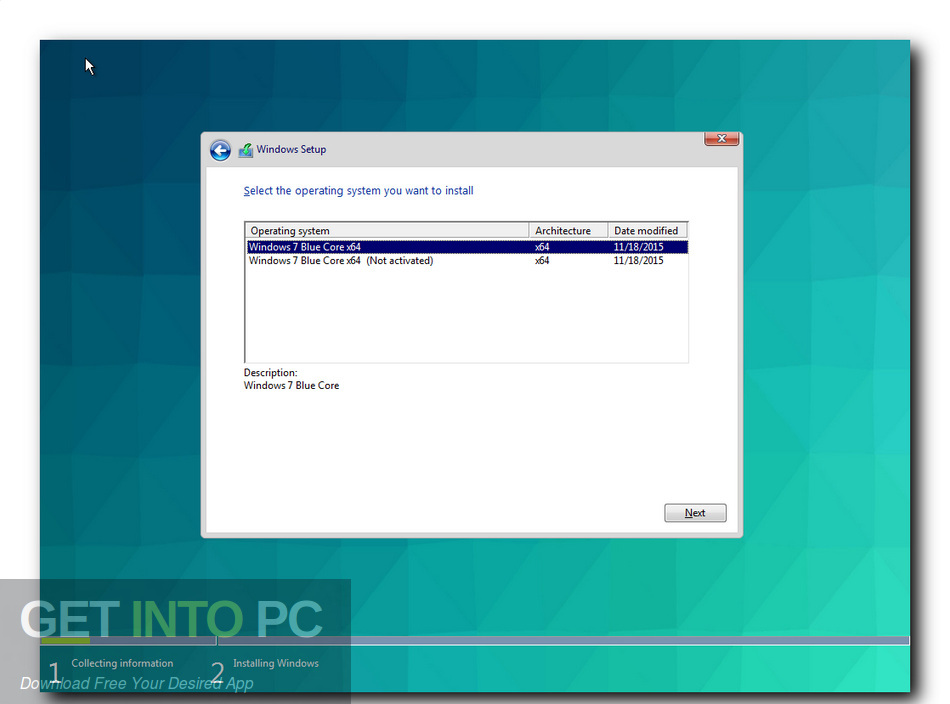
Features of Windows 7 Blue Core
Beneath are some noticeable options which you’ll expertise after Windows 7 Blue Core free Download.
- Most generally used and common working system which has obtained staggering options.
- An ideal emphasis on safety in addition to stability of the working system.
- IP Helper, LPD Service, Media Middle Extender and Utility Administration has been disabled.
- It has added “Take Possession” to the context menu and “Take Possession” has additionally been added.
- 3rd get together themes has additionally been allowed and icon cache has additionally been elevated.
- The bandwidth restrict has been disabled and the RPC Packeet Measurement has additionally been elevated.
- Obtained varied built-in software program purposes like DirectX, .NET Framework 4.6, FireFox 42, Google Chrome, uTorrent 3.4, WinRAR 5.4, Skype.msi and 7-Zip 9.38 and many others.

Windows 7 Blue Core Technical Setup Particulars
- 𝐒𝐨𝐟𝐭𝐰𝐚𝐫𝐞 𝐅𝐮𝐥𝐥 𝐍𝐚𝐦𝐞: Windows 7 Blue Core
- 𝐒𝐞𝐭𝐮𝐩 𝐅𝐢𝐥𝐞 𝐍𝐚𝐦𝐞: Windows_7_BlueCore_x64.iso
- 𝐅𝐮𝐥𝐥 𝐒𝐞𝐭𝐮𝐩 𝐒𝐢𝐳𝐞: 3.1 GB
- 𝐒𝐞𝐭𝐮𝐩 𝐓𝐲𝐩𝐞: Offline Installer / Full Standalone Setup
- 𝐂𝐨𝐦𝐩𝐚𝐭𝐢𝐛𝐢𝐥𝐢𝐭𝐲 𝐀𝐫𝐜𝐡𝐢𝐭𝐞𝐜𝐭𝐮𝐫𝐞: 64 Bit (x64)
- 𝐋𝐚𝐭𝐞𝐬𝐭 𝐕𝐞𝐫𝐬𝐢𝐨𝐧 𝐋𝐚𝐮𝐧𝐜𝐡 𝐎𝐧: twenty fifth Jan 2019
- 𝐃𝐞𝐯𝐞𝐥𝐨𝐩𝐞𝐫: Windows
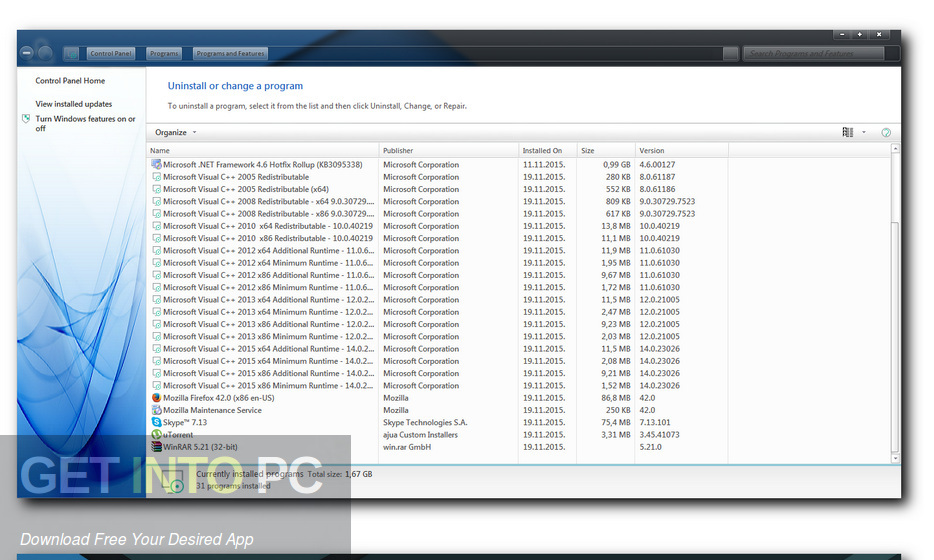
System Requirements For Windows 7 Blue Core
Earlier than you begin Windows 7 Blue Core free Download, make sure that your PC meets minimal system requirement.
- 𝐌𝐢𝐧𝐢𝐦𝐮𝐦 (𝐑𝐀𝐌): 1 GB of RAM required.
- 𝐇𝐚𝐫𝐝 𝐃𝐢𝐬𝐤 𝐒𝐩𝐚𝐜𝐞: 16 GB of free area required.
- 𝐏𝐫𝐨𝐜𝐞𝐬𝐬𝐨𝐫: 1 GHz Intel Pentium processor or later.
Windows 7 Blue Core Free Download
𝐆𝐞𝐭 𝐢𝐧𝐭𝐨 𝐩𝐜 Click on on beneath button to start out Windows 7 Blue Core Free Download. That is full offline installer and standalone setup for Windows 7 Blue Core. This may be suitable with each 32 bit and 64 bit Windows 𝐆𝐞𝐭𝐢𝐧𝐭𝐨𝐩𝐜.
This Submit was Final Up to date On: January 25, 2019
Check Also
YogaDNS Pro 2023 Free Download
YogaDNS Pro 2023 Free Download Latest Version for Windows. It is full offline installer standalone …
