CoreConfig.zip (1,3 MB)
Core Configurator 2.0 for Windows Server 2008 R2 (Free Full GUI configuration tool)
- Windows 2008
- coreconfig
- Server Core
- Core Configurator
- core
- Windows 2008 Server
- sysadmin
- Core Configurator 2
- Configurator 2.0
- Server Core Scripts
- Server Core 2008 R2
- Hyper-V
- w2k8
I would like to introduce you to Two GUI tools for Windows Server Core. You probably know and tested the v.1.1 of the Core Configurator tool which enables to configure through GUI the Windows 2008 Server Core. It’s nice little tool which avoided you to get dirty with the CLI and configure the basics of Windows Server installation Core.
The latest version of Core Configurator 2.0 is out and has been developed specially for Windows Server 2008 R2.
Core Configurator 2.0
The version 2.0 of Core Configurator has been released few days ago and the tool is built for and works with Windows Server 2008R2 x64 core only. I would expect this tool to work with Windows Server 2012, but not this time. It’s an open source tool, with a nice GUI, which enables also manage some options in Hyper-V. The tool is built on PowerShell and .NET.
The tool is provided as an ISO, so to run the Core Configurator 2.0 just mount the ISO and run Start_CoreConfig.wsf
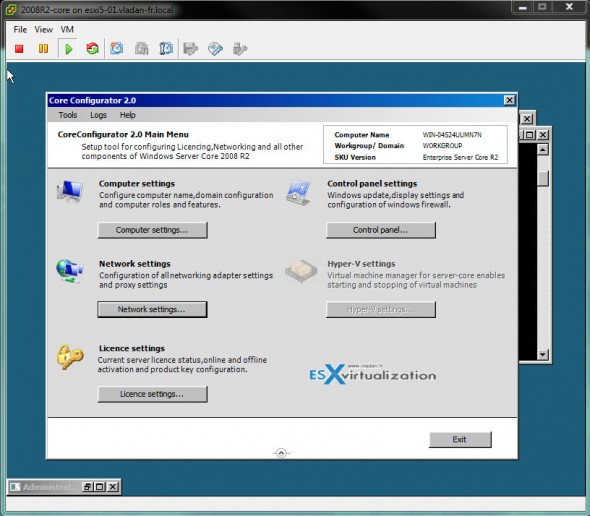
What you can do with Core Configurator 2.0?
- Product Licensing
- Networking Features
- DCPromo Tool
- ISCSI Settings
- Server Roles and Features
- User and Group Permissions
- Share Creation and Deletion
- Dynamic Firewall settings
- Display | Screensaver Settings
- Add & Remove Drivers
- Proxy settings
- Windows Updates (Including WSUS)
- Multipath I/O
- Hyper-V including virtual machine thumbnails
- JoinDomain and Computer rename
- Add/remove programs
- Services
- WinRM
- Complete logging of all commands executed
Where you can get the Core Configurator 2.0? Here is the link to the developper’s page: https://coreconfig.codeplex.com/
Update for users wanting to use Core Configurator on Server 2012 Core:
There is a different iso. It’s name is CoreFig.iso and it’s for Server 2012. Check out this URL for latest details: https://corefig.codeplex.com/ as some persons are took over the project and making this tool to work for Microsoft Windows Server 2012 Core…
Features carried forward:
- Server renaming and domain joining
- Role and feature management
- Service control
- Remote Desktop Host and WinRM configuration
- Windows Update settings
- Display settings configuration
- Windows firewall settings
- Driver installation
- Regional settings (keyboard, date and time)
- Add Programs
- Network card settings, including TCP/IP
- Proxy configuration
- Local group membership
- Share management
- iSCSI Configuration (connecting to remote targets)
- View, start, and stop virtual machines
- Windows Server licensing
CoreConfigurator (without space)
And here is another tool (for 2008 and 2008 R2 core) called CoreConfigurator. This tool does different things. While Core Configurator x64 2.0 is free tool, the CoreConfigurator is an commercial tool – ( free for personal use ), which is also interesting if you want to play with Windows Server 2008 (or 2008R2) Core. The tool is caled CoreConfigurator (without space), and has a nice GUI.
Whils a bit outdated concerning the UI design, can still do some great work. Again, if you don’t want to get into the CLI of the Core server, and do easily some configurations of the Core.
Works for 2008 and 2008R2.
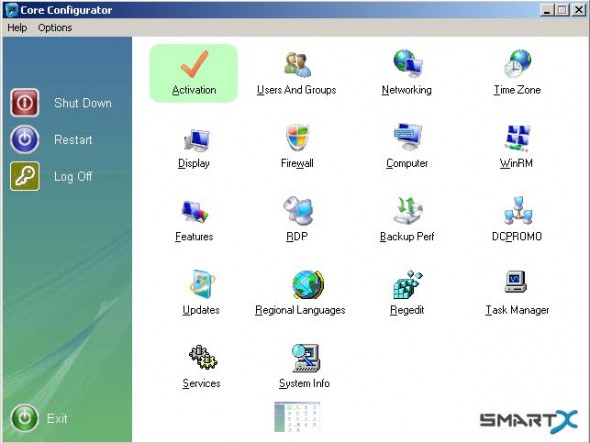
This tool can be downloaded from here: https://www.smart-x.com/products/tools/core-configurator/
По умолчанию управление Windows Server 2008 Core происходит из командной строки. Да, основная сила Windows Server Core проявляется именно при таком управлении, однако иногда это не очень понятное и дружелюбное окружение. Поэтому я постоянно спрашивал, нет ли чего-нибудь более графического Одной из первых рекомендаций для работы и управления Windows 2008 Server Core является использование MMC с удаленной машины, но MMC не способно сделать все. Поэтому я все равно хотел простую графическую утилиту для конфигурирования системы. Задача разработки интерфейса затруднена тем, что Server Core имеет ограниченный набор графических API, по этой причине MMC и не работает напрямую с локальной машины.
Однако, если Microsoft не делает такой утилиты, то это сделает кто-нибудь другой. Взгляните на программу CoreConfigurator разработанную Guy Teverovsky, MVP из Израиля.
Что она умеет:
- Активация продукта
- Конфигурация разрешения экрана
- Настройка часов и временных зон
- Управление удаленным подключением
- Управление локальными учетными записями (создание, удаление, добавление в группы, управление паролями)
- Конфигурация Firewall
- Конфигурация WinRM
- Настройка IP
- Имя компьютера и изменение домена/рабочей группы membership
- Установка функций и ролей Server Core
Установка этой программы происходит из MSI пакета и потом вам необходимо запустить CoreConfigurator.exe. Появится следующий интерфейс
В случае, если нет необходимости устанавливать CoreConfigurator, вы можете просто скопировать файлы в систему. Результат будет такой же. Настройки видео выглядят так:
Параметр «Show window content while dragging» может заметно улучшить отображаемые объекты, если вы работает с сервером через терминальное соединение. Обратите внимание, что настройка применяется только для текущего пользователя.
Глядя на картинку ниже, можно понять, что разработчик не изобретал ничего заново, а просто вызывает стандартный timedate.cpl
Настройки удаленного подключения выглядят так:
К сожалению, в этой версии вам ещё необходимо разрешать RDP подключения в файерволе вручную с помощью netsh. Надеюсь, в следующей версии это будет исправлено. Управление локальными пользователями и группами показано ниже:
Установка функций и ролей:
К сожалению, функциональность управления файерволом очень ограничена, но уже как минимум имеет все необходимые правила для удаленного контроля.
Настройка сетевых интерфейсов.
Ввод ключа и активация:

В дополнение, позвольте мне показать интерфейс winrm, интерфейс переименования компьютера и присоединения к домену

Понятно, что CoreConfigurator не поддерживается официально Microsoft. Это выбор самих IT профессионалов, использовать данную утилиту или нет.
Server Core is a new installation option that is optimized by role which are easier to manage and maintain with increased reliability and security. It uses a CLI (mostly) and has no GUI Shell and is available for x86 and x64 (not Itanium), included in the Windows Server 2008 SKUs for web, standard, enterprise and datacenter editions.
· There is no way to upgrade from a previous version of the Windows Server operating system to a Server Core installation. Only a clean installation is supported.
· There is no way to upgrade from a full installation of Windows Server 2008 to a Server Core installation. Only a clean installation is supported.
· There is no way to upgrade from a Server Core installation to a full installation of Windows Server 2008.
You can manage a server running Server Core installation in the following ways:
· Locally and remotely using a command prompt. By using the Windows command-line tools at a command prompt, you can manage servers running a Server Core installation.
· Remotely using Terminal Server.
· Remotely using Windows Remote Shell. By using another computer running Windows Vista or Windows Server 2008, you can use Windows Remote Shell to run command-line tools and scripts on a server running a Server Core installation.
· Remotely using an MMC snap-in.
MVP Guy Teverovsky has created a tool for Server 2008 Server Core. It is the CoreConfigurator. Unfortunately he had to remove the posts about CoreConfigurator due to the contract with his employer, and the download of the tool is not working anymore. Lucky for those who downloaded it before.
If you are not lucky enough to download this tool from Guy Teverovsky site, You will still be able to download this from following blog site
http://nopd.egloos.com/3684335
Or just use direct link
http://pds8.egloos.com/pds/200804/01/92/CoreConfigurator_1.0.139.zip
There is an equivalent Open Source Version of Core Configurator. This Tool is a collection of scripts which will help provision and configure a Base Windows 2008 Server Core installation, The Windows 2008 Server Core Configurator enables you to do all those configurations via a GUI easily!
Download it from: http://www.codeplex.com/coreconfig


Managing Windows Server 2008 R2 Core edition can be challenging without a GUI. Luckily, CodePlex has come out with Core Configurator 2.0, a free, open source, graphical tool that will let you manage several of your Windows Server 2008 R2 Core edition settings. The previous version was meant to work with Windows Server 2008.
This tool has been written in PowerShell with a reference to Winforms so that a GUI format is displayed. If you haven’t enabled PowerShell on your server core, it will even offer to enable it. Core Configurator tasks include:
- Product Licensing
- Networking Features
- DCPromo Tool
- ISCSI Settings
- Server Roles and Features
- User and Group Permissions
- Share Creation and Deletion
- Dynamic Firewall settings
- Display | Screensaver Settings
- Add & Remove Drivers
- Proxy settings
- Windows Updates (Including WSUS)
- Multipath I/O
- Hyper-V including virtual machine thumbnails
- JoinDomain and Computer rename
- Add/remove programs
- Services
- WinRM
- Complete logging of all commands executed
This div height required for enabling the sticky sidebar
We use cookies on our website to give you the most relevant experience by remembering your preferences and repeat visits. By clicking “Accept”, you consent to the use of ALL the cookies.
