Windows 2000 Service Pack 4 Русский — Пакет обновлений включает заплатки для всех уязвимостей, обнаруженных с момента выхода предыдущего Service Pack. Cодержатся решения проблем с производительностью и стабильностью работы системы. Этот пакет обновлений для Windows 2000 улучшает производительность, совместимость и безопасность операционной системы. Рекомендуется устанавливать Service Pack 4 для всех пользователей Windows 2000.
- Windows 2000 Service Pack 4 English
ТОП-сегодня раздела «Обновления, патчи»
ASUS BIOS Update 7.18.03
ASUS BIOS Live Update — Фирменная утилита для обновления BIOS материнских плат ASUS через интернет…
MSI LiveUpdate 6.2.0.74
MSI LiveUpdate — это полезные и мощные приложения для автоматической загрузки и обновления BIOS,…
Отзывы о программе Windows 2000 Service Pack 4 Русский
джон про Windows 2000 Service Pack 4 Русский [05-02-2022]
Спасибо
4 | 4 | Ответить
Даниил про Windows 2000 Service Pack 4 Русский [02-01-2022]
Здравствуйте! всем! дорогие отзывчики! Когда ноутбук покупал в 2021 года по названию фирмы Lenove R51 модель IBM он подходят к windows xp на жёстком диске определяется windows 2000 и XP ну на так жем на VISTA операционной системой. Чем противной который я хотел установить windows 2000 professional эту дрань, установил а после этого драйвера установил и не отображается интернет и не возможно подключить wifi к 2000 windows. Поэтому дорогие читатели лучше внимательно подумайте о установке!… и тогда можете устанавливать без всяких драйверов а просто установку полнустью по всем виндовсам.
4 | 4 | Ответить
Петр про Windows 2000 Service Pack 4 Русский [12-10-2015]
эта винда лучше чем винда 2000?
8 | 10 | Ответить
ALEX про Windows 2000 Service Pack 4 Русский [05-12-2012]
Эта система предназначена для дубовых операций,там где XP виснет, она работает.А многие современные программКИ уже рассчитаны под XP.
7 | 6 | Ответить
BorisAC в ответ ALEX про Windows 2000 Service Pack 4 Русский [21-04-2016]
Где- то точно:- работает лучше там где 16 разрядов.
9 | 6 | Ответить
bralalal про Windows 2000 Service Pack 4 Русский [24-11-2011]
Это не сама операционная система! А всего лишь пакет обновления только к вин2000! СамаWin2000 SP4 Pro весит около 500мб!
7 | 6 | Ответить
Скачать Windows 2000 Professional SP4
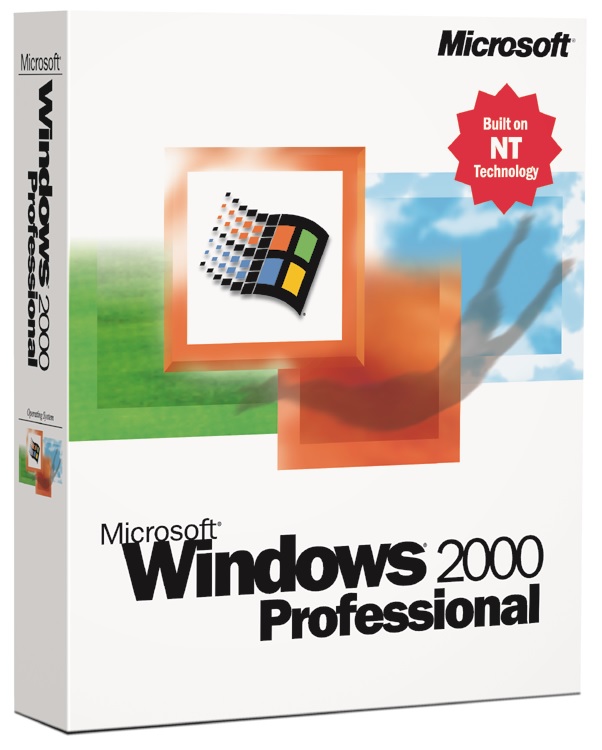
Windows 2000 Professional SP4
Только лицензионный продукт
Производитель:Microsoft Corporation
Редакция:Professional SP 4
Размер:Rus — 375 Мб; Eng — 369 Мб; Span — 460 Мб
Язык интерфейса:Русский, Английский
Разрядность Системы:x32
Минимальные системные требования:
Процессор:133 МГц
ОЗУ:32 Мб
Место на диске:2 ГБ
Проверено на вирусы:
Контрольные суммы
- MD5 (Rus) — 6FDAFF02849132D5754CA2C1CD0C2951
- SHA-1 (Rus) — 78AFB4DF34FD1D78F4B26996E1DE9F0DFF6183C8
- MD5 (Eng) — DDA6039F3A9173F0F6BFAE40F5EFDFEA
- SHA-1 (Eng) — 4A4569B303163A53927109954A9F30E89CFEAD29
Скачать оригинальный дистрибутив Windows 2000 Professional SP4. Данная система вышла в бета-тестирование 27 сентября 1997 года, сам релиз состоялся 17 февраля 2000 года. Данная ОС вышла на смену Windows 98 и была дополнена некоторыми преимуществами:
- Службы IIS версии 5.0;
- Обновленный пользовательский интерфейс на основе 5 версии Интернет Эксплорера. Также была изменена цветовая схема интерфейсной части;
- Наличие языковой интеграции, позволяющее использовать единую систему для разных языков;
- Active Directory;
- Шифрование хранящейся информации по системе EFS;
- Файловая система NTFS 3.0.
51 026
Отзывы магазина
Здесь Вы можете оставить отзыв о нашем магазине. Либо отзыв можете оставить через личный кабинет, в этом случае отзыв появится на сайте от имени «Проверенный покупатель».
При написании отзыва на странице с товаром Ваш Email не публикуется, он нужен только для нашей обратной связи.
Получайте первыми лучшие скидки и свежие новости!
System Requirements:
- Windows 2000 Professional, Server
- Test PC or Virtual Machine capable of running Windows 2000
About:
This guide is in effect a very lazy way of creating an up-to-date Slipstream CD for your Windows 2000 installation. There are plenty of good guides on creating Windows Service Pack integrated CD’s, this guide is not intended to duplicate such content, but to take it a little further than they are prepared to go, while showing you a very easy trick in minimising the installation time required to patch your deployment.
Windows 2000 SP4 was and is the last Service Pack for Windows 2000. Its Release To Manufacturing date was 25/06/2003 and was released to the public a day later. The problem is that June 2003 was a long, long time ago, and there have been many patches released for Windows 2000 since – including an Update Rollup Package (URP).
With a completely vanilla Windows 2000 installation the deployment process goes something like:
- Install Windows 2000 RTM
- Install Windows 2000 SP4
- Reboot
- Install Windows 2000 URP
- Reboot
- Install Internet Explorer 6.0
- Reboot
- Install DirectX 9.0c
- Reboot
- Install Windows Media Player 9.0
- Install BITS 2.0
- Install Windows Installer 3.1
- Reboot
- Hit Windows Update
- Wait for each system to download the more than 100+ updates required
- Reboot
- Return to Windows Update and download any items now available from prerequisite installations
- Reboot
- Install and patch Applications
If you have done it, you know that it isn’t particularly fun.
Isn’t this what corporate deployment tools are for?
Yes! You would be completely correct in that argument, however the premise of this guide is that I find such a system to be unnecessarily messy and very resource wasteful.
Let me explain by stepping back through the list
- Install Windows 2000 RTM – The system’s i386 store is vanilla, and is stored on ever PC (+600MB overhead) and a +200MB dllcache is created for these files to be used by SFC
- Install Windows 2000 SP4 – A SP4 uninstall backup is created of all uninstalled files, a secondary cache is created of the SP for state changes (+150MB)
- URP, BITS, Windows Installer 3.1 – Again they have uninstall backups (+35MB)
- Windows Update – This is over 300MB to download for each workstation unless you are performing central deployment. Each one creates an uninstall backup, each one fills up the registry with removal data (creating an excessive list in Add/Remove) and this is exceptionally time consuming for deployment.
- MSIE 6.0, DX9 and WMP9 – These component updates are outside the remit of this guide as there is no official method of integrating these files (there are however unofficial methods). You will need to drop these onto your installation irrespective of following this process, along with a couple of other bits from Windows Update.
So my solution – if you have the opportunity in your deployment – is to get as much of the update process integrated into the install as is possible, without resorting to human deployment. In other words, performing natural Slipstreams of as many of the updates as you can before starting the rollout.
This is of course not a new concept, after all, Microsoft wrote integration routines into almost every Windows update released post 2000 SP4 for a reason.
So what is the point of this guide exactly?
Simple, this guide will run you through doing the slipstream, but minimising the time it take you to get hold of all of the little updates that you require manually before you install – basically, I am going to show you how to cheat!
How-to Guide :
For the purpose of this guide I am going to assume that you are using a Microsoft Virtual PC 2004/2007 test system. You can use any other virtualisation client, or a physical test system to do this, however you will need to explore file copies on your own.
Definitions of Terms
MSupdate – These are QFE files for Windows 2000. There are two types Express (used by Windows Update) and Full-File (available for administrators to download from Microsoft). This article requires the use of Full-File updates. MSupdate files for Windows 2000 make use of the shell icon shown below and will always display an installation screen similar to the one exampled below.
MSI – Microsoft Installer (aka. Windows Installer) files. These are suffixed with .msi and cannot be used as part of this process
Cab Installer – Cab installers are the oldest form of Microsoft deployment technology, very few updates are deployed using this format – with a few Windows Script updates being an obvious exception.
Component Update – For the purpose of this article, component update refers to updates that do not apply to the core operating system, but extend an area of it. For example, Internet Explorer 6.0 SP1, DirectX 9.0c, Windows Media Player 9.0 or MDAC 2.8 SP1.
BITS 2.0 & Windows Installer 3.1 – The Background Intelligent Transfer Service and Windows Installer 3.1 are requisite updates necessary for access to Windows Update on any new PC installation. The BITS update is also responsible for the upgrading of the Windows 2000 automatic updates procedure, although there will be a time delay requiring Internet access between the appearance of the new UI in the control panel while Automatic Updates self-updates and inventories the fresh install.
Prepare the Test System
Step 1
Install Windows 2000 on the test system (with or without an SP level, with or without the Post SP4 URP installed, it doesn’t matter)Step 2
Install Windows 2000 SP4 if you need to. Do not use Windows Update.Step 3
Install Windows 2000 Post SP4 URP (KB891861 version 2) if you need to. Do not use Windows Update.Step 4
Install Windows 2000 KB842773 BITS 2.0 and WinHTTP 5.1 Update. Do not use Windows Update.Step 5
Install Windows 2000 KB893803 Windows Installer 3.1 version 2. Do not use Windows Update.Step 6
Install Virtual PC’s Virtual Machine AdditionsStep 7
Reboot the VMStep 8
Go to Windows update, you can install MS Update if you want, but do remember the distinction between a MSUpdate patch and MSI/Cab Install and Component Updates (e.g. MSIE 6.0 SP1, DirectX etc).Step 9
Copy the Critical Update List into notepad, add anything from the other categories that you want to include as well – remembering that is has to be a deployable MSUpdate (not MSI or Cab based). Remove the Windows Malicious Software Scanning Tool from the notepad list.Step 10 (the boring part)
Point your browser to http://www.microsoft.com/downloads/
In the search box, cut the KB number from notepad into the search box, hit search, find the required update for:
- Windows 2000 SP4
- MSIE 5.01 SP4
- Windows Media Player 6.4
- MDAC 2.5 SP3
- Outlook Express 5
Download it into a new folder on the Slipstream workspace PC called c:\au\.
Note: I suggest that you cut the KB numbers out of the notepad file, as you will then know exactly where you are in the list.
It took me approximately 35-40 minutes to do this for the experiment that created this guide, and I was slowed down considerably by my storing all of the download URL’s below for your convenience.
Step 11
Install all of the updates at this point. Remember you just downloaded them all! So close Windows update and use the download files.
DO NOT update Internet Explorer to 6.0, DirectX, MDAC or Media Player – you are ONLY installing patches. I recommend that you write a batch script for the installation and use the ” -n -z -q” options as this will make the patch install fly through very quickly on the test system and save you from having to accept the EULA every time.Step 12
Reboot the test systemStep 13
Go back to Windows Update. Find any NEW updates that have appeared as a result of a prerequisite installation – remember, we are not updating MSIE 6, WMP, DirectX etc and are only interested in MSupdate patch files!
Repeat the Step 10, 11 and 12 process for any new updates.Step 14
Once you are happy that you have all the MSupdate files that Windows Update is going to give you, you might want to look around and consider any additional updates that you require in your deployment – so long as it is an MSupdate file, you can add it in here. Just download it into the c:\au folder on the Slipstream workspace PC.
At this point you can kill off the VPC if you wish.
QFE Direct Download List (As of 18/02/2008)
I suggest that you copy and paste the below into a text file and run it through a download manager rather than attempting to access each file by hand. Please note that I have no intention of maintaining the list below, or in correcting any URL changes that Microsoft make.
http://www.microsoft.com/downloads/info.aspx?na=90&p=&SrcDisplayLang=en&SrcCategoryId=&SrcFamilyId=3dd3b530-7f43-4c18-8298-6e8797431a5d&u=http%3a%2f%2fdownload.microsoft.com%2fdownload%2f4%2f3%2f2%2f43215dcd-b8b3-4c8f-a40f-278789f4eb33%2fWindows2000-KB896423-x86-ENU.EXEhttp://www.microsoft.com/downloads/info.aspx?na=90&p=&SrcDisplayLang=en&SrcCategoryId=&SrcFamilyId=1032a039-468b-4c5f-8c1c-5e54c2832e41&u=http%3a%2f%2fdownload.microsoft.com%2fdownload%2fb%2fc%2f5%2fbc5a01b7-5fd9-4201-8cd0-352cfc1dcf7b%2fIE5.01sp4-KB944533-Windows2000sp4-x86-ENU.exehttp://www.microsoft.com/downloads/info.aspx?na=90&p=&SrcDisplayLang=en&SrcCategoryId=&SrcFamilyId=93b3d0a3-2091-405e-8dd4-10f20dc2be7f&u=http%3a%2f%2fdownload.microsoft.com%2fdownload%2f3%2f3%2ff%2f33fe5bc7-822e-4070-a7a1-f1d1723eb3ba%2fWindows2000-KB943055-x86-ENU.exehttp://www.microsoft.com/downloads/info.aspx?na=90&p=&SrcDisplayLang=en&SrcCategoryId=&SrcFamilyId=980f5457-c7b5-421c-8643-0e57429ec156&u=http%3a%2f%2fdownload.microsoft.com%2fdownload%2f7%2fd%2fa%2f7da6c210-492d-4efe-9bc4-803d8e04c77f%2fWindows2000-KB941644-x86-ENU.exehttp://www.microsoft.com/downloads/info.aspx?na=90&p=&SrcDisplayLang=en&SrcCategoryId=&SrcFamilyId=7956632e-17d9-4876-8340-84fe3e43e5cc&u=http%3a%2f%2fdownload.microsoft.com%2fdownload%2fb%2fa%2f4%2fba43cfc7-9545-4960-b58c-ab8ef5c3a7a5%2fWindows2000-KB943485-x86-ENU.exehttp://www.microsoft.com/downloads/info.aspx?na=90&p=&SrcDisplayLang=en&SrcCategoryId=&SrcFamilyId=06196774-5a11-4525-b53c-8cb000738949&u=http%3a%2f%2fdownload.microsoft.com%2fdownload%2fc%2f2%2f4%2fc242a118-5dfe-4382-a8fd-1c3cdfd4cd4e%2fWindows2000-KB941568-x86-ENU.exehttp://www.microsoft.com/downloads/info.aspx?na=90&p=&SrcDisplayLang=en&SrcCategoryId=&SrcFamilyId=bda9d0b4-f7cb-4d9d-b030-043d7437734b&u=http%3a%2f%2fdownload.microsoft.com%2fdownload%2f3%2fa%2fe%2f3ae9546e-621b-4429-aca3-ec55377d5f94%2fWindows2000-KB937894-x86-ENU.exehttp://www.microsoft.com/downloads/info.aspx?na=90&p=&SrcDisplayLang=en&SrcCategoryId=&SrcFamilyId=29763117-c2dc-4746-b31e-0b27350118e6&u=http%3a%2f%2fdownload.microsoft.com%2fdownload%2f8%2f3%2fe%2f83e821a9-4b14-4ab8-84ed-6d587d5b1c2b%2fWindows2000-KB923810-x86-ENU.exehttp://www.microsoft.com/downloads/info.aspx?na=90&p=&SrcDisplayLang=en&SrcCategoryId=&SrcFamilyId=5aa009c9-4edc-4f34-989b-0493549649e8&u=http%3a%2f%2fdownload.microsoft.com%2fdownload%2f1%2f8%2f7%2f18779735-b84e-49bc-98a5-8bdb18acfb17%2fOE5.5sp2-KB941202-Windows2000-x86-ENU.exehttp://www.microsoft.com/downloads/info.aspx?na=90&p=&SrcDisplayLang=en&SrcCategoryId=&SrcFamilyId=6c7fb9a8-1d8d-4307-b5c6-bc6c28ee09de&u=http%3a%2f%2fdownload.microsoft.com%2fdownload%2f3%2fa%2fb%2f3ab2060f-e590-4803-8176-8f324074fdef%2fWindows2000-KB933729-x86-ENU.exehttp://www.microsoft.com/downloads/info.aspx?na=90&p=&SrcDisplayLang=en&SrcCategoryId=&SrcFamilyId=245214ea-76f9-4755-8a14-a74232e20c1c&u=http%3a%2f%2fdownload.microsoft.com%2fdownload%2f8%2f8%2f5%2f885d7f8b-0355-45d9-a589-7c884ffea28b%2fWindows2000-KB936021-x86-ENU.exehttp://www.microsoft.com/downloads/info.aspx?na=90&p=&SrcDisplayLang=en&SrcCategoryId=&SrcFamilyId=7cd248ed-d154-4dce-89ef-ceefd2700965&u=http%3a%2f%2fdownload.microsoft.com%2fdownload%2fc%2f1%2f2%2fc12a5836-34ca-404b-87ef-dd870cbdf092%2fWindows2000-KB938827-x86-ENU.exehttp://www.microsoft.com/downloads/info.aspx?na=90&p=&SrcDisplayLang=en&SrcCategoryId=&SrcFamilyId=8fc8340b-c2b3-4559-835c-caa00cf086b9&u=http%3a%2f%2fdownload.microsoft.com%2fdownload%2f1%2fe%2f0%2f1e0aea96-e2f4-4abf-a011-885ed3c19d4f%2fWindows2000-KB938829-x86-ENU.exehttp://www.microsoft.com/downloads/info.aspx?na=90&p=&SrcDisplayLang=en&SrcCategoryId=&SrcFamilyId=31e63d6f-b6b7-41d7-8ae6-dd7fcf89d477&u=http%3a%2f%2fdownload.microsoft.com%2fdownload%2fa%2fb%2f5%2fab504195-7dbe-4f32-bfd6-157162af52fa%2fIE5.01sp4-KB938127-Windows2000sp4-x86-ENU.exehttp://www.microsoft.com/downloads/info.aspx?na=90&p=&SrcDisplayLang=en&SrcCategoryId=&SrcFamilyId=e63ccdc3-a2ed-4ef6-b8a1-3f8be4b2726d&u=http%3a%2f%2fdownload.microsoft.com%2fdownload%2fe%2f6%2f7%2fe6763a48-52bf-49cb-b111-1873472a5d1c%2fWindowsMedia6-KB925398-v2-x86-ENU.exehttp://www.microsoft.com/downloads/info.aspx?na=90&p=&SrcDisplayLang=en&SrcCategoryId=&SrcFamilyId=812e62c5-6e19-4b3b-8a10-861b871e1b41&u=http%3a%2f%2fdownload.microsoft.com%2fdownload%2f6%2fa%2f8%2f6a80131a-c5f1-4e13-a716-b7895340d5f6%2fWindows2000-KB926122-x86-ENU.exehttp://www.microsoft.com/downloads/info.aspx?na=90&p=&SrcDisplayLang=en&SrcCategoryId=&SrcFamilyId=b3599afb-7673-4ef6-a2b1-d77e39fd782c&u=http%3a%2f%2fdownload.microsoft.com%2fdownload%2f6%2f2%2f0%2f62000463-2b27-435a-a80c-7e93566ee71e%2fWindows2000-KB931784-x86-ENU.exehttp://www.microsoft.com/downloads/info.aspx?na=90&p=&SrcDisplayLang=en&SrcCategoryId=&SrcFamilyId=5b8e728c-cb9f-4176-93a0-bf42d6387f93&u=http%3a%2f%2fdownload.microsoft.com%2fdownload%2ff%2f0%2f2%2ff02c7875-1e33-417e-91c2-d851d6c412ea%2fWindows2000-KB935840-x86-ENU.exehttp://www.microsoft.com/downloads/info.aspx?na=90&p=&SrcDisplayLang=en&SrcCategoryId=&SrcFamilyId=3918ac76-ebb6-4886-9a9e-808eafb96b1b&u=http%3a%2f%2fdownload.microsoft.com%2fdownload%2fd%2f3%2f1%2fd3139d8f-1d52-4b7e-a4e4-39735162cd41%2fWindows2000-KB935839-x86-ENU.exehttp://www.microsoft.com/downloads/info.aspx?na=90&p=&SrcDisplayLang=en&SrcCategoryId=&SrcFamilyId=a6ad0bc9-1d4f-40cb-9a91-dcd6bc3ae6b2&u=http%3a%2f%2fdownload.microsoft.com%2fdownload%2fa%2f7%2fb%2fa7b60f59-fdf8-4632-871e-c01e5cea6b62%2fWindows2000-KB927891-x86-ENU.exehttp://www.microsoft.com/downloads/info.aspx?na=90&p=&SrcDisplayLang=en&SrcCategoryId=&SrcFamilyId=c72ceec8-3e4d-4281-8183-11b724693217&u=http%3a%2f%2fdownload.microsoft.com%2fdownload%2fe%2f5%2f1%2fe5128d1b-0912-4f3f-98bf-404f51d5b8d5%2fWindows2000-KB920213-x86-ENU.exehttp://www.microsoft.com/downloads/info.aspx?na=90&p=&SrcDisplayLang=en&SrcCategoryId=&SrcFamilyId=ef163e3e-dd3b-4429-98a4-720da2c96464&u=http%3a%2f%2fdownload.microsoft.com%2fdownload%2f3%2fb%2f1%2f3b19dab7-7da7-4340-ad7d-e6808185d6e6%2fMDAC253-KB927779-x86-ENU.exehttp://www.microsoft.com/downloads/info.aspx?na=90&p=&SrcDisplayLang=en&SrcCategoryId=&SrcFamilyId=909e3b63-4d11-4fe6-849f-1ce960eb62cd&u=http%3a%2f%2fdownload.microsoft.com%2fdownload%2f3%2fb%2fc%2f3bc7f298-6d57-4429-902c-b723c7cb13ee%2fWindows2000-KB930178-x86-ENU.exehttp://www.microsoft.com/downloads/info.aspx?na=90&p=&SrcDisplayLang=en&SrcCategoryId=&SrcFamilyId=92f20599-3e7b-4217-91e6-fdcfb4c56856&u=http%3a%2f%2fdownload.microsoft.com%2fdownload%2f3%2fe%2f1%2f3e17bdd4-2808-4e6b-982c-01e3b2bbe7ec%2fWindows2000-KB925902-x86-ENU.exehttp://www.microsoft.com/downloads/info.aspx?na=90&p=&SrcDisplayLang=en&SrcCategoryId=&SrcFamilyId=211a9c07-88ff-4ae4-a82a-ce2045c6c4fe&u=http%3a%2f%2fdownload.microsoft.com%2fdownload%2f9%2f2%2fc%2f92cab157-5f80-4be0-940b-4ff4675a0756%2fWindows2000-KB928843-x86-ENU.exehttp://www.microsoft.com/downloads/info.aspx?na=90&p=&SrcDisplayLang=en&SrcCategoryId=&SrcFamilyId=d6577f1f-0d9e-4856-b1d6-7e27657a3620&u=http%3a%2f%2fdownload.microsoft.com%2fdownload%2f1%2ff%2f7%2f1f7de6a2-d1af-4a97-819a-eda8e9ee08ec%2fWindows2000-KB924667-x86-ENU.exehttp://www.microsoft.com/downloads/info.aspx?na=90&p=&SrcDisplayLang=en&SrcCategoryId=&SrcFamilyId=0b0b13d3-b2fb-4cf4-8ee1-51871d39eecd&u=http%3a%2f%2fdownload.microsoft.com%2fdownload%2f4%2f1%2fa%2f41ae66b6-c394-4643-9425-6e8c484d6df0%2fWindows2000-KB918118-x86-ENU.exehttp://www.microsoft.com/downloads/info.aspx?na=90&p=&SrcDisplayLang=en&SrcCategoryId=&SrcFamilyId=7b1a81d5-1072-49d9-a24a-0e2630f62d8c&u=http%3a%2f%2fdownload.microsoft.com%2fdownload%2f5%2f7%2fb%2f57bb4ac3-2487-4489-aa17-5f74a9e79aab%2fWindows2000-KB926436-x86-ENU.exehttp://www.microsoft.com/downloads/info.aspx?na=90&p=&SrcDisplayLang=en&SrcCategoryId=&SrcFamilyId=3cf0b0d1-ff07-40ac-a6ac-44dc4a54f91e&u=http%3a%2f%2fdownload.microsoft.com%2fdownload%2f1%2f3%2f9%2f139ee8ea-668d-449a-8beb-7f29307d2323%2fWindows2000-KB923980-x86-ENU.exehttp://www.microsoft.com/downloads/info.aspx?na=90&p=&SrcDisplayLang=en&SrcCategoryId=&SrcFamilyId=3ad5c57d-d3f6-46a1-8dee-3e16d0977f80&u=http%3a%2f%2fdownload.microsoft.com%2fdownload%2fe%2f2%2f7%2fe272bf85-2592-4bcf-bb43-4974bc4fc276%2fWindows2000-KB924270-x86-ENU.exehttp://www.microsoft.com/downloads/info.aspx?na=90&p=&SrcDisplayLang=en&SrcCategoryId=&SrcFamilyId=2998105d-6796-4e60-8c9c-e8241385f2a9&u=http%3a%2f%2fdownload.microsoft.com%2fdownload%2f9%2fa%2fc%2f9ac4f629-5860-401c-b0c6-87d1428dfe5f%2fWindows2000-KB923414-x86-ENU.exehttp://www.microsoft.com/downloads/info.aspx?na=90&p=&SrcDisplayLang=en&SrcCategoryId=&SrcFamilyId=756f53a7-28dc-422a-a691-c1bbfcbf3d0c&u=http%3a%2f%2fdownload.microsoft.com%2fdownload%2f8%2f7%2fa%2f87aab50e-8239-4b88-89a6-280135b64915%2fWindows2000-KB923191-x86-ENU.exehttp://www.microsoft.com/downloads/info.aspx?na=90&p=&SrcDisplayLang=en&SrcCategoryId=&SrcFamilyId=778294ae-c5e3-4f17-b0e4-308e46e00105&u=http%3a%2f%2fdownload.microsoft.com%2fdownload%2f9%2f8%2f1%2f981ee358-dcaa-41fc-8ad8-e30eacd6a739%2fWindows2000-KB920685-x86-ENU.exehttp://www.microsoft.com/downloads/info.aspx?na=90&p=&SrcDisplayLang=en&SrcCategoryId=&SrcFamilyId=87fe4c18-21dc-4d83-a1d8-503b92fdba2b&u=http%3a%2f%2fdownload.microsoft.com%2fdownload%2fd%2f1%2f5%2fd1555c27-be62-4a61-946d-5d2b70a52211%2fWindows2000-KB917008-x86-ENU.exehttp://www.microsoft.com/downloads/info.aspx?na=90&p=&SrcDisplayLang=en&SrcCategoryId=&SrcFamilyId=bfe3f869-08be-4f13-97a1-7274ad44c7fb&u=http%3a%2f%2fdownload.microsoft.com%2fdownload%2f2%2f1%2f2%2f212fd127-6a0b-4a52-a0ae-c005b752c90f%2fWindows2000-KB920670-x86-ENU.exehttp://www.microsoft.com/downloads/info.aspx?na=90&p=&SrcDisplayLang=en&SrcCategoryId=&SrcFamilyId=144408a7-3011-458a-bc79-49b1658aa25d&u=http%3a%2f%2fdownload.microsoft.com%2fdownload%2fb%2f4%2f7%2fb472d553-f4d1-42a5-baf9-d58bd713e492%2fWindows2000-KB920683-x86-ENU.exehttp://www.microsoft.com/downloads/info.aspx?na=90&p=&SrcDisplayLang=en&SrcCategoryId=&SrcFamilyId=38cee83e-b17a-4c08-90ce-fb836b9615ad&u=http%3a%2f%2fdownload.microsoft.com%2fdownload%2f2%2f3%2f6%2f236323d3-fd81-43a4-a42f-31fe74705c55%2fWindows2000-KB921398-x86-ENU.exehttp://www.microsoft.com/downloads/info.aspx?na=90&p=&SrcDisplayLang=en&SrcCategoryId=&SrcFamilyId=7a04fae4-6914-4ffa-b0ec-61b912d47873&u=http%3a%2f%2fdownload.microsoft.com%2fdownload%2fc%2f5%2fc%2fc5c7e8a7-9ad1-4cb8-9fbf-6eb96af1c390%2fWindows2000-KB914388-x86-ENU.exehttp://www.microsoft.com/downloads/info.aspx?na=90&p=&SrcDisplayLang=en&SrcCategoryId=&SrcFamilyId=c1af96b2-2807-444b-82df-b6b61ec63715&u=http%3a%2f%2fdownload.microsoft.com%2fdownload%2f4%2f1%2f0%2f410acd05-29da-4755-9c93-24fb255abde6%2fWindows2000-KB911280-v2-x86-ENU.exehttp://www.microsoft.com/downloads/info.aspx?na=90&p=&SrcDisplayLang=en&SrcCategoryId=&SrcFamilyId=6ec86784-6b12-410b-8068-028c58ed5df7&u=http%3a%2f%2fdownload.microsoft.com%2fdownload%2fb%2f9%2f1%2fb9138093-8b79-424b-a1b4-a22357711484%2fWindows2000-KB914389-x86-ENU.exehttp://www.microsoft.com/downloads/info.aspx?na=90&p=&SrcDisplayLang=en&SrcCategoryId=&SrcFamilyId=8b98f380-0e5c-4b80-9710-95e1b35afd83&u=http%3a%2f%2fdownload.microsoft.com%2fdownload%2ff%2fe%2f3%2ffe3bbced-6da4-4a8d-b90e-260c2ada9b6b%2fWindows2000-KB913580-x86-ENU.exehttp://www.microsoft.com/downloads/info.aspx?na=46&p=8&SrcDisplayLang=en&SrcCategoryId=&SrcFamilyId=23e79abd-b1fe-4734-b3d3-fb53d286c06f&u=http%3a%2f%2fdownload.microsoft.com%2fdownload%2f6%2f5%2f2%2f65236f54-f941-4aa4-bf91-94f44a26469d%2fWindows2000-KB917344-x86-ENU.exehttp://www.microsoft.com/downloads/info.aspx?na=90&p=&SrcDisplayLang=en&SrcCategoryId=&SrcFamilyId=ae28bc65-3a5e-4497-ad05-2cde8e7b5e95&u=http%3a%2f%2fdownload.microsoft.com%2fdownload%2f7%2ff%2f4%2f7f46246e-f633-42d9-8f7b-aa5536f1bcd5%2fWindows2000-KB908531-v2-x86-ENU.exehttp://www.microsoft.com/downloads/info.aspx?na=90&p=&SrcDisplayLang=en&SrcCategoryId=&SrcFamilyId=ccdd3d35-be5c-4c43-8ffa-bb8570a7321c&u=http%3a%2f%2fdownload.microsoft.com%2fdownload%2f3%2f1%2f5%2f31545397-c828-49c6-a30f-65799d411ce1%2fWindowsMedia-KB911564-x86-ENU.exehttp://www.microsoft.com/downloads/info.aspx?na=90&p=&SrcDisplayLang=en&SrcCategoryId=&SrcFamilyId=dc6c2fe8-3c81-4661-994b-4146775bf590&u=http%3a%2f%2fdownload.microsoft.com%2fdownload%2f4%2f2%2f6%2f426603e1-0d9c-4f70-90a3-716e51ca302d%2fWindows2000-KB908519-x86-ENU.exehttp://www.microsoft.com/downloads/info.aspx?na=90&p=&SrcDisplayLang=en&SrcCategoryId=&SrcFamilyId=1f063c4a-b0bf-49c6-928b-f1f076c69612&u=http%3a%2f%2fdownload.microsoft.com%2fdownload%2f6%2f1%2ff%2f61fd8ca9-13ef-4efd-9340-7a1b7e723582%2fWindows2000-KB900725-x86-ENU.exehttp://www.microsoft.com/downloads/info.aspx?na=90&p=&SrcDisplayLang=en&SrcCategoryId=&SrcFamilyId=ffdb8ab7-f979-41b4-9625-ea51cd503258&u=http%3a%2f%2fdownload.microsoft.com%2fdownload%2f8%2f9%2f4%2f89449a45-8708-4320-b1d0-1e2580d15a86%2fWindows2000-KB905749-x86-ENU.exehttp://www.microsoft.com/downloads/info.aspx?na=90&p=&SrcDisplayLang=en&SrcCategoryId=&SrcFamilyId=92c5a89f-89e5-4a33-acd6-4f42ae921681&u=http%3a%2f%2fdownload.microsoft.com%2fdownload%2f6%2f9%2ff%2f69f0d119-5cee-49b5-85d0-ae4fc56c7879%2fWindows2000-KB905414-x86-ENU.exehttp://www.microsoft.com/downloads/info.aspx?na=90&p=&SrcDisplayLang=en&SrcCategoryId=&SrcFamilyId=261a7d4d-90fc-4529-9c4a-b630196c6a83&u=http%3a%2f%2fdownload.microsoft.com%2fdownload%2fa%2f7%2f7%2fa776227b-9483-42d8-b5ec-a3a25366d40e%2fWindows2000-KB899589-x86-ENU.exehttp://www.microsoft.com/downloads/info.aspx?na=90&p=&SrcDisplayLang=en&SrcCategoryId=&SrcFamilyId=ae0ba6d7-37af-46e8-9e25-ab63883fa944&u=http%3a%2f%2fdownload.microsoft.com%2fdownload%2f2%2f2%2f3%2f22364e62-e9cd-4c5b-bf40-b742fab0e02d%2fWindows2000-KB901017-x86-ENU.exehttp://www.microsoft.com/downloads/info.aspx?na=90&p=&SrcDisplayLang=en&SrcCategoryId=&SrcFamilyId=1e83f120-01fb-4029-a524-f3ae08f8bb28&u=http%3a%2f%2fdownload.microsoft.com%2fdownload%2fc%2f9%2f7%2fc9700b63-06be-475b-b2e6-12f6298a75b5%2fWindows2000-KB896422-x86-ENU.exehttp://www.microsoft.com/downloads/info.aspx?na=90&p=&SrcDisplayLang=en&SrcCategoryId=&SrcFamilyId=9af346ae-4807-42f4-95e2-8f5fae321102&u=http%3a%2f%2fdownload.microsoft.com%2fdownload%2ff%2f2%2f8%2ff284148a-a991-4ee2-bb2f-12aa0d2e5013%2fWindows2000-KB896358-x86-ENU.exehttp://www.microsoft.com/downloads/info.aspx?na=90&p=&SrcDisplayLang=en&SrcCategoryId=&SrcFamilyId=c7417ea1-7afc-4a55-95dc-e814975b8ae6&u=http%3a%2f%2fdownload.microsoft.com%2fdownload%2fd%2f1%2f3%2fd1323977-bdab-4b38-8ab6-ec9d985f726e%2fWindows2000-KB893756-x86-ENU.exehttp://www.microsoft.com/downloads/info.aspx?na=90&p=&SrcDisplayLang=en&SrcCategoryId=&SrcFamilyId=4e34cd17-8710-4e22-8620-3b84139c18bb&u=http%3a%2f%2fdownload.microsoft.com%2fdownload%2fc%2f7%2f3%2fc739f44f-b5c1-4fa7-bd85-f8c833f35e74%2fWindows2000-KB899587-x86-ENU.exehttp://www.microsoft.com/downloads/info.aspx?na=90&p=&SrcDisplayLang=en&SrcCategoryId=&SrcFamilyId=fa8d18ec-ebf4-4c49-afa0-f6a215b3624f&u=http%3a%2f%2fdownload.microsoft.com%2fdownload%2fd%2fd%2fe%2fddefcaa8-f0e4-4a98-b96e-c3b2217370e9%2fWindows2000-KB901214-x86-ENU.exehttp://www.microsoft.com/downloads/info.aspx?na=90&p=&SrcDisplayLang=en&SrcCategoryId=&SrcFamilyId=af9cf65e-0c55-452e-a0fa-3aa165e667c1&u=http%3a%2f%2fdownload.microsoft.com%2fdownload%2fc%2fe%2f0%2fce005267-09e9-423b-a360-7db7825b4b36%2fWindowsMedia-Q828026-x86-ENU.exehttp://www.microsoft.com/downloads/info.aspx?na=90&p=&SrcDisplayLang=en&SrcCategoryId=&SrcFamilyId=3df5f605-ea6f-4a98-bc1c-a76bc006859b&u=http%3a%2f%2fdownload.microsoft.com%2fdownload%2f1%2fe%2f6%2f1e63b17d-13c8-4d32-8676-c9f7ab05db87%2fWindows2000-KB922582-x86-ENU.EXEhttp://www.microsoft.com/downloads/info.aspx?na=90&p=&SrcDisplayLang=en&SrcCategoryId=&SrcFamilyId=eecdf2ce-9aa7-4f0c-b62b-2fa7a32f369e&u=http%3a%2f%2fdownload.microsoft.com%2fdownload%2fb%2f2%2f6%2fb26bad0e-d8a6-4905-bfdb-8640bd1c9ade%2fWindows2000-KB941569-x86-ENU.EXEPrepare the Slipstream Workspace
Step 1
While it goes and does that, let us prepare the Slipstream workspace.
Open My Computer
Open C:
Create a new folder called “2k” (c:\2k\)
Open this folder and copy the entire contents of your Windows 2000 CD into this folderStep 2
Slipstream 2000 SP4 into this folder. Clearly if you are starting from a 2000 SP4 CD, you don’t need to do this.
Download W2KSP4_EN.EXE to the root of C:\
Open a command prompt at the root of C:\
Issue the command:
W2KSP4_EN.EXE -s:c:\2k
Wait for the confirmation dialogue that the Slipstream has been successfulStep 3
Slipstream the Windows 2000 Post SP4 URP (KB891861 version 2).
Download Windows2000-KB891861-v2-x86-ENU.EXE to the root of C:\
Open a command prompt at the root of C:\
Issue the command:
Windows2000-KB891861-v2-x86-ENU.EXE -integrate:c:\2k
Wait for the confirmation dialogue that the Slipstream has been successfulStep 4
Slipstream the Windows 2000 KB842773 BITS 2.0 and WinHTTP 5.1 Update
Download Windows2000-KB842773-x86-ENU.EXE to the root of C:\
Open a command prompt at the root of C:\
Issue the command:
Windows2000-KB842773-x86-ENU.EXE -integrate:c:\2k
Wait for the confirmation dialogue that the Slipstream has been successfulStep 5
Slipstream the Windows 2000 KB893803 Windows Installer 3.1 version 2
Download WindowsInstaller-KB893803-v2-x86.exe to the root of C:\
Open a command prompt at the root of C:\
Issue the command:
WindowsInstaller-KB893803-v2-x86.exe -integrate:c:\2k
Wait for the confirmation dialogue that the Slipstream has been successfulStep 6
Create the c:\au folder on the Slipstream PC if you haven’t done so already. Deposit all of the Windows Update files from the Test PC into here, along with any GENUINE MSUpdate installation packages. CAB installation files will not work! MSI files will not work!Step 7
Open a command prompt at c:\au.
Issue the command:
Dir /a /b *.exe > chain.batStep 8
You will find a bat file called chain.bat in c:\au, open it.
At the end of every line add: ” -integrate:c:\2k”For example:
Windows2000-KB925902-x86-ENU.exe
becomes
Windows2000-KB925902-x86-ENU.EXE -integrate:c:\2kStep 9
Run chain.bat
I have intentionally left the confirmation prompt for each update on. You can add -q to the -integrate line if you don’t want to see them. The update will be slipstreamed at this point.
If you get any errors, you either have the command wrong, or the file is not one of the newer MSupdate patch files that supports integration or is a MSI, Cab distributable or Component update (e.g. Windows Media Player 9). You cannot Slipstream such updates, and must use corporate deployments tools for such updates.
Installation Results & Analysis
The proof is clearly in the pudding, as they say. Using the method outlined on this page and removing the overhead for the page file and hibernation cache, a fresh installation of Windows 2000 Professional, without any CD customisation or corporate deployment (i.e. completely vanilla) rolls in at 695 MB.
At installation the Windows 2000 install was fully secured at first boot -at least from the Operating System perspective. This is a significant point, particularly for Server installations where the time it takes to install an operating system, patch it and roll-out security software before you even begin to configure its roles can under certain situations be a critical risk factor.
Most importantly this process took no longer than the time taken to install the OS from the new CD. There was no additional overhead, or any additional reboots required.
To experiment with the difference it was important to ascertain just how much different and how much longer the process takes normally. By performing the same installation from scratch, applying the same updates from Windows Update (not MSIE 6.0, Windows Media Player or DirectX) in order of:
- Windows 2000 RTM
- Windows 2000 SP4
- Reboot
- Windows 2000 Post SP4 URP
- Reboot
- BITS 2.0
- Windows Installer 3.1
- Reboot
- Windows Update
- Reboot
- Windows Update
- Reboot
The installation size again with the page-file and hibernation cache files removed was 1.36 GB – almost twice the size! The installation time was also considerably longer, with at best another hour on top of the workstation installation and five reboots before you can sensibly start using the deployment. A significant issue if you happen to be undertaking frequent manual installations.
An additional difference also exists in the volume fragmentation – obviously there are far more files on the second system, however the data blocks are more contiguous the slipstreamed installation.
Obviously any administrator will want to perform the required Internet Explorer, DirectX, Windows Media Player and MDAC updates in order to make the system that little bit more usable. Due to the deployment methods utilised for the stated technologies, these would have to be included in the corporate deployment distribution, rolled out from Windows Update / Windows Update Services or pushed out via Active Directory. Thankfully this situation is starting to be addressed with Windows XP and Windows Vista now that legacy support is being shelved from Component updates post Internet Explorer 7.0.
The entire process of creating the CD, and assuming that you do use shortcuts for batch operations for the slipstream should take around about an hour to perform. The time saving is immediate in that it will save you at least that while waiting for the additional update time and reboots on an average Windows 2000 system. Once you have the patches downloaded once, it is a very simple process to add in the new updates released on “Patch Tuesday” each month and re-burn the Slipstream CD using the existing guides on the Internet.
Conclusion
My argument that this process is an acceptable one is obviously based upon the fact that this would not be acceptable in an ideal world! Despite this, the updates for the additional component technologies are far less common that for the core OS (which this process has almost completely patched) – particularly given that Internet Explorer updates are cumulative in nature. This makes the burden of distribution services considerably smaller under the circumstances, reducing bandwidth requirements between new installations and Windows update, reducing load on corporate patch deployment system and reducing the load on deployment servers all in one process.
After a non-exhaustive experiment, the installation process of the critical component updates can be performed in 2 reboots using the following procedure:
- Install MDAC 2.8 SP1
- Install Internet Explorer 6.0 SP1 (Do not click Finish at the end)
- Install DirectX 9.0c (Do not click Finish at the end)
- Install Windows Media Player 9.0 (ignore the grumble about previous installations)
- Reboot
- Aa manual reinstall of the Post SP4 URP to reflect the MSIE change
- All new updates from Windows Update at this point (use deployment)
- Reboot
At this point in the sample, the Windows 2000 installation size falls in at 878 MB all installed on the SlipStreamed system. Assuming the same installation size for the component updates and new patches, that pushes the raw install up to over 1.5GB.
Windows 2000 Service Pack 4 (SP4) was the last update released by Microsoft for the Windows 2000 operating system. It includes a collection of security updates, bug fixes, and improvements that enhance the stability, reliability, and security of the Windows 2000 platform.
SP4 addresses various vulnerabilities and issues discovered since the release of Windows 2000, helping to protect the system from potential security threats. It also includes updates to core system components, drivers, and networking protocols to improve performance and compatibility with newer hardware and software.
By installing Windows 2000 SP4, users could benefit from increased system stability, improved network performance, and better overall security. It was a recommended update for Windows 2000 users to ensure their systems remained up to date and protected against known vulnerabilities.
Major changes:
- Support for USB 2.0 EHCI Host Controllers
- Support for Wireless Protocol 802.1x
- Updates Included in Previous Windows 2000 Service Packs
Install Instructions
The following versions of Windows 2000 can use this service pack:
Windows 2000 Professional
Windows 2000 Server
Windows 2000 Advanced Server
Windows 2000 Datacenter Server
Windows 2000 with Server Appliance Kit
Microsoft Small Business Server 2000
Make sure backups are done before proceeding, and use extreme caution as data loss can occur.
Windows 2000 was a modernization of Windows NT 4.0 which brought many of the desktop changes, including Active Desktop, to Microsoft’s Windows NT line. Four editions of Windows 2000 were released, Professional, Server, Advanced Server, Datacenter Server. Improvements over NT 4.0 include new Accessibility Options, increased language and locale support, NTFS 3.0, the Encrypting File System and Active Directory. Windows 2000 was first planned to replace both Windows 98 and Windows NT 4.0 although using the NT kernel for consumer and professional editions would not happen until Windows 2000’s successor, Windows XP.
Read below or select a release version to get information and downloads for Windows 2000 Professional, Windows 2000 Server, Windows 2000 advanced server and BETA copies of Windows 2000 from WinWorld.
If the listed serials below do not work for a specific release, please see the Serials thread
Other Windows Versions:
| 1.0 | 2.x | 3.x | NT 3.x | 95 | NT 4.0 | 98 | 2000 | ME | All |
Release notes
These service packs are applicable to all Windows 2000 — Professional, Server, and Advanced Server. Service packs are cumulative. There is no need to install older service packs.
