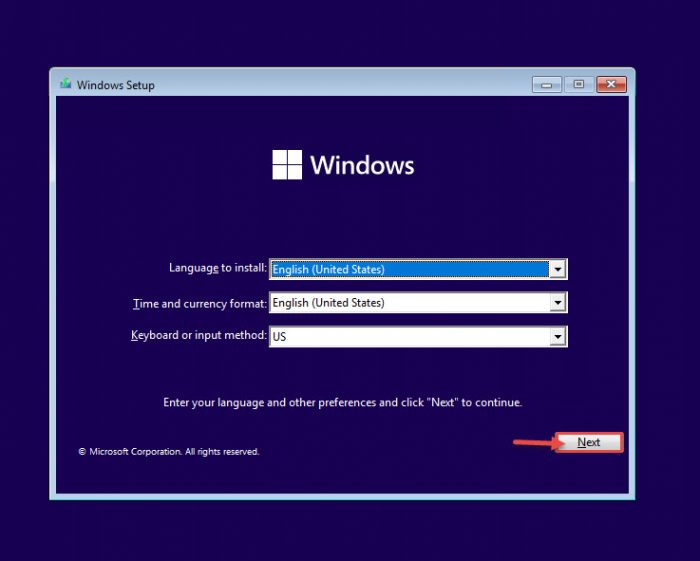From Wikipedia, the free encyclopedia
| Windows 11, version 23H2 | ||||
|---|---|---|---|---|
|
The Windows 11 2023 Update[1] (also known as version 23H2[2][3] and codenamed «Sun Valley 3«) is the second major update to Windows 11. It was shipped as an enablement package for the «Windows 11 2022 Update», and carries the build number 10.0.22631.
Starting with Windows 11, version 22H2, new features were released continuously to users of Windows 11. [4] Following this release model, many features in Windows 11 2023 Update may thus already have been released to existing Windows 11 users at the time of receiving this update.
Major features of Windows 11 2023 Update and system applications included: [5]
- Windows Cortana was replaced with Windows Copilot, later rebranded as Microsoft Copilot, an AI assistant based on the same technology stack as Bing Chat and Microsoft 365 Copilot.
- Windows Backup was re-introduced with a new look and feature set for Windows 11.
- Passkey support on the OS level was implemented via the biometric Windows Hello system.
- The Start Menu, All Apps section now shows a new «System» label for system apps, which are managed via the Settings app, System category, System Components section.
- Wake on Approach, Lock on Leave, and Adaptive Dimming features introduced to reduce energy use.
- Paint received layer support and AI-based tools for digital creation.
- Snipping Tool received AI-based tools to extract text from screenshots.
- Photos received AI-based tools for subject detection to automatically add background blur to photos.
- Clipchamp received an AI-based Auto Compose tool.
- Chat was changed to Microsoft Teams, which is automatically pinned to the taskbar.
- Voice Access was improved to reach more places, such as login. It now also supports more complex words.
- Narrator was improved to support more languages.
Final minor version of Windows to unofficially support processors that don’t meet the x86-x64-v2 (i.e., having POPCNT and SSE4.2) or ARMv8.1 specifications.[6][7][8][9]
Development history
[edit]
The first preview was released to Insiders who opted in to the Beta Channel on May 25, 2023. The update began rolling out on October 31, 2023.[10] New features and changes from «Moment 4» were enabled by default in this update.[11] The version string was changed from «22H2» to «23H2» in build 25375.
The first component update to Windows 11, version 23H2, codenamed «Moment 5», was released on February 29, 2024, with build 22631.3235 and several further changes:[12][13]
- Improvements to Copilot in Windows
- Improvements to voice access
- New voice access in French, German, and Spanish
- Added multi-display support
- New voice shortcuts feature
- Enhanced image consumption experience in Narrator
- New share targets for sharing links through the Windows share window
- Updates to the Cast flyout in Quick Settings
- New suggestions feature in snap layouts
- Improvements to Windows 365 Boot and Windows 365 Switch
- New notification for prompting to open recent photos and screenshots from Android mobile device in Snipping Tool
The update will reach end of service on November 11, 2025 for Home, Pro, Pro Education, Pro for Workstations and SE editions.[14] The Enterprise, Enterprise multi-session, IoT Enterprise and Education editions will reach end of service on November 10, 2026.[14]
| Legend: | Old version, not maintained | Older version, still maintained |
|---|
| Preview builds of Windows 11, version 23H2 | |||
|---|---|---|---|
| Version | Knowledge base | Release date(s) | Highlights |
| 10.0.22631.1825 [15] |
KB5026440 | Beta Channel: May 25, 2023 |
|
| 10.0.22631.1830 [16] |
KB5026443 | Beta Channel: June 1, 2023 |
|
| 10.0.22631.1835 [17] |
KB5027305 | Beta Channel: June 8, 2023 |
|
| 10.0.22631.1900 [18] |
KB5027301 | Beta Channel: June 15, 2023 |
|
| 10.0.22631.1906 [19] |
KB5027311 | Beta Channel: June 22, 2023 |
|
| 10.0.22631.1972 [20] |
KB5027295 | Beta Channel: June 29, 2023 |
|
| 10.0.22631.2048 [21] |
KB5028247 | Beta Channel: July 13, 2023 |
|
| 10.0.22631.2050 [22] |
KB5028256 | Beta Channel: July 21, 2023 |
|
| 10.0.22631.2115 [23] |
KB5028251 | Beta Channel: July 26, 2023 |
|
| 10.0.22631.2129 [24] |
KB5029359 | Beta Channel: August 2, 2023 |
|
| 10.0.22631.2191 [25] |
KB5029336 | Beta Channel: August 10, 2023 |
|
| 10.0.22631.2199 [26] |
KB5029352 | Beta Channel: August 18, 2023 |
|
| 10.0.22631.2262 [27] |
KB5029339 | Beta Channel: August 24, 2023 |
|
| 10.0.22631.2265 [28] |
KB5029347 | Beta Channel: August 31, 2023 |
|
| 10.0.22631.2271 [29] |
KB5030316 | Beta Channel: September 6, 2023 |
|
| 10.0.22631.2338 [30] |
KB5030305 | Beta Channel: September 12, 2023 |
|
| 10.0.22631.2361 [31] |
KB5030310 | Release Preview Channel: September 26, 2023 |
|
| Version | Knowledge base | Release date(s) | Highlights |
Notes:
|
| Preview builds of future component update in the Beta Channel | |||
|---|---|---|---|
| Version | Knowledge base | Release date(s) | Highlights |
| 10.0.22635.2419 [32] |
KB5031463 | Beta Channel: October 10, 2023 |
|
| 10.0.22635.2483 [33] |
KB5031451 | Beta Channel: October 13, 2023 |
|
| 10.0.22635.2486 [34] |
KB5031459 | Beta Channel: October 19, 2023 |
|
| 10.0.22635.2552 [35] |
KB5031448 | Beta Channel: October 26, 2023 |
|
| 10.0.22635.2700 [36] |
KB5031452 | Beta Channel: November 2, 2023 |
|
| 10.0.22635.2771 [37] |
KB5032283 | Beta Channel: November 16, 2023 |
|
| 10.0.22635.2776 [38] |
KB5032292 | Beta Channel: November 28, 2023 |
|
| 10.0.22635.2841 [39] |
KB5032286 | Beta Channel: December 4, 2023 |
|
| 10.0.22635.2850 [40] |
KB5033453 | Beta Channel: December 8, 2023 |
|
| 10.0.22635.2915 [41] |
KB5033456 | Beta Channel: December 14, 2023 |
|
| 10.0.22635.2921 [42] |
KB5034212 | Beta Channel: January 4, 2024 |
|
| 10.0.22635.3061 [43] |
KB5034215 | Beta Channel: January 11, 2024 |
|
| 10.0.22635.3066 [44] |
KB5034209 | Beta Channel: January 19, 2024 |
|
| 10.0.22635.3130 [45] |
KB5034218 | Beta Channel: January 25, 2024 |
|
| 10.0.22635.3139 [46] |
KB5034220 | Beta Channel: February 2, 2024 |
|
| 10.0.22635.3140 [47] |
KB5034851 | Beta Channel: February 8, 2024 |
|
| 10.0.22635.3209 [48] |
KB5034855 | Beta Channel: February 16, 2024 |
|
| 10.0.22635.3212 [49] |
KB5034845 | Beta Channel: February 26, 2024 |
|
| 10.0.22635.3276 [50] |
KB5034857 | Beta Channel: March 4, 2024 |
|
| 10.0.22635.3286 [51] |
KB5035950 | Beta Channel: March 8, 2024 |
|
| 10.0.22635.3350 [52] |
KB5035955 | Beta Channel: March 13, 2024 |
|
| 10.0.22635.3420 [53] |
KB5035953 | Beta Channel: March 29, 2024 |
|
| 10.0.22635.3430 [54] |
KB5036992 | Beta Channel: April 5, 2024 |
|
| 10.0.22635.3495 [55] |
KB5037000 | Beta Channel: April 12, 2024 |
|
| 10.0.22635.3500 [56] |
KB5036985 | Beta Channel: April 19, 2024 |
|
| 10.0.22635.3566 [57] |
KB5037002 | Beta Channel: April 26, 2024 |
|
| 10.0.22635.3570 [58] |
KB5037008 | Beta Channel: May 3, 2024 |
|
| 10.0.22635.3575 [59] |
KB5037862 | Beta Channel: May 10, 2024 |
|
| 10.0.22635.3640 [60] |
KB5037867 | Beta Channel: May 17, 2024 |
|
| 10.0.22635.3646 [61] |
KB5037858 | Beta Channel: May 23, 2024 |
|
| 10.0.22635.3720 [62] |
KB5039312 | Beta Channel: June 7, 2024 |
|
| 10.0.22635.3785 [63] |
KB5039319 | Beta Channel: June 14, 2024 |
|
| 10.0.22635.3790 [64] |
KB5039307 | Beta Channel: June 21, 2024 |
|
| 10.0.22635.3858 [65] |
KB5039327 | Beta Channel: June 28, 2024 |
|
| 10.0.22635.3930 [66] |
KB5040550 | Beta Channel: July 12, 2024 |
|
| 10.0.22635.3936 [67] |
KB5040535 | Beta Channel: July 22, 2024 |
|
| 10.0.22635.4000 [68] |
KB5040546 | Beta Channel: July 26, 2024 |
|
| 10.0.22635.4005 [69] |
KB5040555 | Beta Channel: August 2, 2024 |
|
| 10.0.22635.4010 [70] |
KB5041869 | Beta Channel: August 9, 2024 |
|
| 10.0.22635.4076 [71] |
KB5041873 | Beta Channel: August 19, 2024 |
|
| 10.0.22635.4082 [72] |
KB5041876 | Beta Channel: August 26, 2024 |
|
| 10.0.22635.4145 [73] |
KB5041881 | Beta Channel: August 30, 2024 |
|
| 10.0.22635.4225 [74] |
KB5043186 | Beta Channel: September 20, 2024 |
|
| 10.0.22635.4291 [75] |
KB5043166 | Beta Channel: September 30, 2024 |
|
| 10.0.22635.4300 [76] |
KB5044386 | Beta Channel: October 4, 2024 |
|
| 10.0.22635.4367 [77] |
KB5044373 | Beta Channel: October 11, 2024 |
|
| 10.0.22635.4371 [78] |
KB5044398 | Beta Channel: October 18, 2024 |
|
| 10.0.22635.4435 [79] |
KB5044377 | Beta Channel: October 25, 2024 |
|
| 10.0.22635.4440 [80] |
KB5045889 | Beta Channel: November 1, 2024 |
|
| 10.0.22635.4445 [81] |
KB5046745 | Beta Channel: November 8, 2024 |
|
| 10.0.22635.4510 [82] |
KB5046716 | Beta Channel: November 15, 2024 |
|
| 10.0.22635.4515 [83] |
KB5046756 | Beta Channel: November 22, 2024 |
|
| 10.0.22635.4580 [84] |
KB5046733 | Beta Channel: December 6, 2024 |
|
| 10.0.22635.4655 [85] |
KB5048753 | Beta Channel: December 13, 2024 |
|
| 10.0.22635.4660 [86] |
KB5048808 | Beta Channel: January 3, 2025 |
|
| 10.0.22635.4800 [87] |
KB5050085 | Beta Channel: January 17, 2025 |
|
| 10.0.22635.4805 [88] |
KB5050105 | Beta Channel: January 24, 2025 |
|
| 10.0.22635.4870 [89] |
KB5050087 | Beta Channel: February 3, 2025 |
|
| 10.0.22635.4880 [90] |
KB5052100 | Beta Channel: February 7, 2025 |
|
| 10.0.22635.4945 [91] |
KB5052084 | Beta Channel: February 14, 2025 |
|
| 10.0.22635.4950 [92] |
KB5052078 | Beta Channel: February 21, 2025 |
|
| 10.0.22635.5015 [93] |
KB5052089 | Beta Channel: February 28, 2025 |
|
| 10.0.22635.5025 [94] |
KB5053661 | Beta Channel: March 7, 2025 |
|
| 10.0.22635.5090 [95] |
KB5053649 | Beta Channel: March 17, 2025 |
|
| 10.0.22635.5097 [96] |
KB5053648 | Beta Channel: March 21, 2025 |
|
| 10.0.22635.5160 [97] |
KB5053654 | Beta Channel: March 31, 2025 |
|
| 10.0.22635.5170 [98] |
KB5055623 | Beta Channel: April 7, 2025 |
|
| 10.0.22635.5235 [99] |
KB5055615 | Beta Channel: April 14, 2025 |
|
| 10.0.22635.5240 [100] |
KB5055645 | Beta Channel: April 18, 2025 |
|
| 10.0.22635.5305 [101] |
KB5055636 | Beta Channel: April 25, 2025 |
|
Transitioned to version 24H2 – ge_release string
|
|||
| Version | Knowledge base | Release date(s) | Highlights |
Notes:
|
| Preview builds of Windows 11, version 23H2 in the Canary Channel | |||
|---|---|---|---|
| Version | Release date(s) | Expiration date(s) | Highlights |
| 10.0.25375.1 [102] |
Canary Channel: May 25, 2023 |
Expiration date: September 15, 2023 |
|
| 10.0.25381.1 [103] |
Canary Channel: June 2, 2023 |
|
|
| 10.0.25381.1200 [103] |
Canary Channel: June 6, 2023 |
||
| 10.0.25387.1 [105][106] |
Canary Channel: June 7, 2023 |
||
| 10.0.25387.1200 [107][108] |
Canary Channel: June 9, 2023 |
||
| 10.0.25393.1 [109] |
Canary Channel: June 14, 2023 |
||
| 10.0.25905.1000 [110] |
Canary Channel: July 12, 2023 |
|
|
| 10.0.25915.1000 [111] |
Canary Channel: July 27, 2023 |
|
|
| 10.0.25921.1000 [112] |
Canary Channel: August 4, 2023 |
|
|
| 10.0.25926.1000 [113] |
Canary Channel: August 9, 2023 |
|
|
| 10.0.25931.1000 [114] |
Canary Channel: August 16, 2023 |
Expiration date: September 15, 2024 |
|
| 10.0.25931.1010 [114] |
Canary Channel: August 21, 2023 |
||
| 10.0.25936.1000 [115] |
Canary Channel: August 25, 2023 |
|
|
| 10.0.25941.1000 [116] |
Canary Channel: August 31, 2023 |
||
| 10.0.25947.1000 [117] |
Canary Channel: September 7, 2023 |
||
| 10.0.25951.1000 [118] |
Canary Channel: September 13, 2023 |
|
|
| 10.0.25951.1010 [118] |
Canary Channel: September 15, 2023 |
||
| 10.0.25967.1000 [121] |
Canary Channel: October 5, 2023 |
|
|
| 10.0.25967.1010 [121] |
Canary Channel: October 10, 2023 |
||
| 10.0.25977.1000 [123] |
Canary Channel: October 18, 2023 |
|
|
| 10.0.25982.1000 [125] |
Canary Channel: October 25, 2023 |
|
|
| 10.0.25987.1000 [128] |
Canary Channel: November 1, 2023 |
|
|
| 10.0.25992.1000 [129] |
Canary Channel: November 8, 2023 |
|
|
| 10.0.25997.1000 [132] |
Canary Channel: November 15, 2023 |
||
| 10.0.25997.1010 [132] |
Canary Channel: November 17, 2023 |
||
| 10.0.26002.1000 [133] |
Canary Channel: November 29, 2023 |
|
|
| 10.0.26002.1010 [133] |
Canary Channel: December 5, 2023 |
||
| 10.0.26010.1000 [134] |
Canary Channel: December 7, 2023 |
|
|
| 10.0.26010.1010 [134] |
Canary Channel: December 12, 2023 |
||
| 10.0.26016.1000 [135] |
Canary Channel: December 13, 2023 |
|
|
| 10.0.26016.1012 [135] |
Canary Channel: December 15, 2023 |
||
| 10.0.26020.1000 [137] |
Canary Channel: January 3, 2024 |
|
|
| 10.0.26040.1000 [138] |
Canary Channel: January 26, 2024 |
|
|
| Version | Release date(s) | Expiration date(s) | Highlights |
Notes:
|
| Public patches of Windows 11, version 23H2 | |||
|---|---|---|---|
| Version | Knowledge base | Release date(s) | Highlights |
| 10.0.22631.2428 Version 23H2 [139][140] |
KB5031354 | Release Preview Channel: October 10, 2023 Public release: |
|
| 10.0.22631.2506 [141][142] |
KB5031455 | Release Preview Channel: October 26, 2023 Public release: |
|
| 10.0.22631.2715 [143] |
KB5032190 | Release Preview Channel and public release: November 14, 2023 |
|
| 10.0.22631.2787 [144] |
KB5032288 | Release Preview Channel: November 16, 2023 |
|
| 10.0.22631.2792 [145] |
Release Preview Channel and public release: December 4, 2023 |
||
| 10.0.22631.2861 [146] |
KB5033375 | Release Preview Channel and public release: December 12, 2023 |
|
| 10.0.22631.3007 [147] |
KB5034123 | Release Preview Channel and public release: January 9, 2024 |
|
| 10.0.22631.3078 [148] |
KB5034204 | Release Preview Channel: January 11, 2024 |
|
| 10.0.22631.3085 [149] |
Release Preview Channel and public release: January 23, 2024 |
||
| 10.0.22631.3155 [150] |
KB5034765 | Release Preview Channel and public release: February 13, 2024 |
|
| 10.0.22631.3227 [151] |
KB5034848 | Release Preview Channel: February 15, 2024 |
|
| 10.0.22631.3235 Moment 5 [152] |
Release Preview Channel and public release: February 29, 2024 |
|
|
| 10.0.22631.3296 [153] |
KB5035853 | Release Preview Channel and public release: March 12, 2024 |
|
| 10.0.22631.3371 [154] |
KB5035942 | Release Preview Channel: March 21, 2024 |
|
| 10.0.22631.3374 [155] |
Release Preview Channel and public release: March 26, 2024 |
||
| 10.0.22631.3447 [156] |
KB5036893 | Release Preview Channel and public release: April 9, 2024 |
|
| 10.0.22631.3520 [157] |
KB5036980 | Release Preview Channel: April 11, 2024 |
|
| 10.0.22631.3527 [158] |
Release Preview Channel and public release: April 23, 2024 |
||
| 10.0.22631.3593 [159] |
KB5037771 | Release Preview Channel and public release: May 14, 2024 |
|
| 10.0.22631.3668 [160] |
KB5037853 | Release Preview Channel: May 16, 2024 |
|
| 10.0.22631.3672 [161] |
Release Preview Channel and public release: May 29, 2024 |
||
| 10.0.22631.3737 [162] |
KB5039212 | Release Preview Channel and public release: June 11, 2024 |
|
| 10.0.22631.3807 [163] |
KB5039302 | Release Preview Channel: June 13, 2024 |
|
| 10.0.22631.3810 [164] |
Release Preview Channel and public release: June 25, 2024 |
||
| 10.0.22631.3880 [165] |
KB5040442 | Release Preview Channel and public release: July 9, 2024 |
|
| 10.0.22631.3951 [166] |
KB5040527 | Release Preview Channel: July 11, 2024 |
|
| 10.0.22631.3958 [167] |
Release Preview Channel and public release: July 25, 2024 |
|
|
| 10.0.22631.4037 [168] |
KB5041585 | Release Preview Channel and public release: August 13, 2024 |
|
| 10.0.22631.4108 [169] |
KB5041587 | Release Preview Channel: August 20, 2024 |
|
| 10.0.22631.4112 [170] |
Release Preview Channel and public release: August 27, 2024 |
||
| 10.0.22631.4169 [171] |
KB5043076 | Release Preview Channel and public release: September 10, 2024 |
|
| 10.0.22631.4247 [172] |
KB5043145 | Release Preview Channel: September 23, 2024 |
|
| 10.0.22631.4249 [173] |
Release Preview Channel and public release: September 26, 2024 |
|
|
| 10.0.22631.4317 [174] |
KB5044285 | Release Preview Channel and public release: October 8, 2024 |
|
| 10.0.22631.4387 [175] |
KB5044380 | Release Preview Channel: October 10, 2024 |
|
| 10.0.22631.4391 [176] |
KB5044380 | Release Preview Channel and public release: October 22, 2024 |
|
| 10.0.22631.4460 [177] |
KB5046633 | Release Preview Channel and public release: November 12, 2024 |
|
| 10.0.22631.4534 [178] |
KB5046732 | Release Preview Channel: November 14, 2024 |
|
| 10.0.22631.4541 [179] |
Release Preview Channel and public release: November 21, 2024 |
||
| 10.0.22631.4602 [180] |
KB5048685 | Release Preview Channel and public release: December 10, 2024 |
|
| 10.0.22631.4751 [181] |
KB5050021 | Release Preview Channel and public release: January 14, 2025 |
|
| 10.0.22631.4825 [182] |
KB5050092 | Release Preview Channel: January 17, 2025 |
|
| 10.0.22631.4830 [183] |
Release Preview Channel and public release: January 29, 2025 |
||
| 10.0.22631.4890 [184] |
KB5051989 | Release Preview Channel and public release: February 11, 2025 |
|
| 10.0.22631.4969 [185] |
KB5052094 | Release Preview Channel: February 13, 2025 |
|
| 10.0.22631.4974 [186] |
Release Preview Channel and public release: February 25, 2025 |
||
| 10.0.22631.5039 [187] |
KB5053602 | Release Preview Channel and public release: March 11, 2025 |
|
| 10.0.22631.5116 [188] |
KB5053657 | Release Preview Channel: March 13, 2025 |
|
| 10.0.22631.5126 [189] |
Release Preview Channel and public release: March 25, 2025 |
||
| 10.0.22631.5189 [190] |
KB5055528 | Release Preview Channel and public release: April 8, 2025 |
|
| 10.0.22631.5192 [191] |
KB5058919 | Release Preview Channel and public release: April 11, 2025 |
|
| 10.0.22631.5261 [192] |
KB5055629 | Release Preview Channel and public release: April 15, 2025 |
|
| 10.0.22631.5262 [193] |
Release Preview Channel and public release: April 22, 2025 |
||
| Version | Knowledge base | Release date(s) | Highlights |
Notes:
|
- ^ Cable, John (September 26, 2023). «How to get the latest Windows 11 innovations». Windows Experience Blog. Retrieved May 31, 2024.
- ^ «Windows client roadmap update: July 2023». TECHCOMMUNITY.MICROSOFT.COM. Retrieved May 31, 2024.
- ^ Blog, Windows Insider; Team, Windows Insider Program (September 26, 2023). «Releasing Windows 11, version 23H2 to the Release Preview Channel». Windows Insider Blog. Retrieved May 31, 2024.
- ^ mestew (July 9, 2024). «What’s new in Windows 11, version 23H2 for IT pros». learn.microsoft.com. Retrieved January 23, 2025.
- ^ Blog, Windows Experience; Cable, John (October 31, 2023). «How to get the Windows 11 2023 Update». Windows Experience Blog. Retrieved January 23, 2025.
- ^ Sen, Sayan (December 17, 2024). «Acronis backup, cloning app gets Windows 11 24H2 BitLocker support; won’t work on old CPUs». Neowin.
Sadly, though, if you are on a Core 2 Duo or something similar that does not have x86_64-v2 instructions like SSE4.2 and PopCnt, you will not be able to install Windows 11 24H2, and no trick or hack exists that will be able to work around this requirement.
- ^ Tkachenko, Sergey (February 16, 2024). «Windows 11 24H2 now clearly states that you need a CPU with POPCNT support». Winaero.
- ^ Klotz, Aaron (April 24, 2024). «Microsoft blocks some PCs from Windows 11 24H2 — CPU must support SSE4.2 or the OS will not boot». Tom’s Hardware.
POPCNT and the SSE 4.2 requirements are new and have been added specifically to 24H2 and will be applied to future iterations of Windows 11 going forward.
- ^ Carrasqueira, João (May 6, 2024). «Windows phones say goodbye to Windows 11 starting with version 24H2». XDA Developers.
the Windows 11 2024 Update will only run on processors based on Arm v8.1 or later.
- ^ Blog, Windows Experience; Cable, John (October 31, 2023). «How to get the Windows 11 2023 Update». Windows Experience Blog. Retrieved May 31, 2024.
- ^ Blog, Windows Insider; Team, Windows Insider Program (September 26, 2023). «Releasing Windows 11, version 23H2 to the Release Preview Channel». Windows Insider Blog. Retrieved May 31, 2024.
- ^ Mehdi, Yusuf (February 29, 2024). «Microsoft Copilot improvements for Windows 11». Windows Experience Blog. Retrieved May 31, 2024.
- ^ «February 29, 2024—Windows configuration update — Microsoft Support». support.microsoft.com. Retrieved May 31, 2024.
- ^ a b «Windows 11 release information». Microsoft Learn. Microsoft. October 1, 2024. Retrieved October 1, 2024.
- ^ «Announcing Windows 11 Insider Preview Build 22621.1825 and 22631.1825». Windows Insider Blog. May 25, 2023. Retrieved May 25, 2023.
- ^ «Announcing Windows 11 Insider Preview Build 22621.1830 and 22631.1830». Windows Insider Blog. June 1, 2023. Retrieved June 2, 2023.
- ^ «Announcing Windows 11 Insider Preview Build 22621.1835 and 22631.1835». Windows Insider Blog. June 8, 2023. Retrieved June 9, 2023.
- ^ «Announcing Windows 11 Insider Preview Build 22621.1900 and 22631.1900». Windows Insider Blog. June 15, 2023. Retrieved June 16, 2023.
- ^ «Announcing Windows 11 Insider Preview Build 22621.1906 and 22631.1906». Windows Insider Blog. June 22, 2023. Retrieved June 22, 2023.
- ^ «Announcing Windows 11 Insider Preview Build 22621.1972 and 22631.1972». Windows Insider Blog. June 29, 2023. Retrieved June 29, 2023.
- ^ «Announcing Windows 11 Insider Preview Build 22621.2048 and 22631.2048». Windows Insider Blog. July 13, 2023. Retrieved July 13, 2023.
- ^ «Announcing Windows 11 Insider Preview Build 22621.2050 and 22631.2050». Windows Insider Blog. July 21, 2023. Retrieved July 21, 2023.
- ^ «Announcing Windows 11 Insider Preview Build 22621.2115 and 22631.2115». Windows Insider Blog. July 26, 2023. Retrieved July 27, 2023.
- ^ «Announcing Windows 11 Insider Preview Build 22621.2129 and 22631.2129». Windows Insider Blog. August 2, 2023. Retrieved August 2, 2023.
- ^ «Announcing Windows 11 Insider Preview Build 22621.2191 and 22631.2191». Windows Insider Blog. August 10, 2023. Retrieved August 11, 2023.
- ^ «Announcing Windows 11 Insider Preview Build 22621.2199 and 22631.2199 (Beta Channel)». Windows Insider Blog. August 18, 2023. Retrieved August 19, 2023.
- ^ «Announcing Windows 11 Insider Preview Build 22621.2262 and 22631.2262 (Beta Channel)». Windows Insider Blog. August 24, 2023. Retrieved August 25, 2023.
- ^ «Announcing Windows 11 Insider Preview Build 22621.2265 and 22631.2265 (Beta Channel)». Windows Insider Blog. August 31, 2023. Retrieved September 1, 2023.
- ^ «Announcing Windows 11 Insider Preview Build 22621.2271 and 22631.2271 (Beta Channel)». Windows Insider Blog. September 6, 2023. Retrieved September 7, 2023.
- ^ «Announcing Windows 11 Insider Preview Build 22621.2338 and 22631.2338 (Beta Channel)». Windows Insider Blog. September 12, 2023. Retrieved September 13, 2023.
- ^ «Releasing Windows 11, version 23H2 to the Release Preview Channel». Windows Insider Blog. September 26, 2023. Retrieved September 26, 2023.
- ^ «Announcing Windows 11 Insider Preview Build 22635.2419 (Beta Channel)». Windows Insider Blog. October 10, 2023. Retrieved October 10, 2023.
- ^ «Announcing Windows 11 Insider Preview Build 22635.2483 (Beta Channel)». Windows Insider Blog. October 13, 2023. Retrieved October 13, 2023.
- ^ «Announcing Windows 11 Insider Preview Build 22635.2486 (Beta Channel)». Windows Insider Blog. October 19, 2023. Retrieved October 19, 2023.
- ^ «Announcing Windows 11 Insider Preview Build 22635.2552 (Beta Channel)». Windows Insider Blog. October 26, 2023. Retrieved October 26, 2023.
- ^ «Announcing Windows 11 Insider Preview Build 22635.2700 (Beta Channel)». Windows Insider Blog. November 2, 2023. Retrieved November 2, 2023.
- ^ «Announcing Windows 11 Insider Preview Build 22635.2771 (Beta Channel)». Windows Insider Blog. November 16, 2023. Retrieved November 16, 2023.
- ^ «Announcing Windows 11 Insider Preview Build 22635.2776 (Beta Channel)». Windows Insider Blog. November 28, 2023. Retrieved November 28, 2023.
- ^ «Announcing Windows 11 Insider Preview Build 22635.2841 (Beta Channel)». Windows Insider Blog. December 4, 2023. Retrieved December 5, 2023.
- ^ «Announcing Windows 11 Insider Preview Build 22635.2850 (Beta Channel)». Windows Insider Blog. December 8, 2023. Retrieved December 9, 2023.
- ^ «Announcing Windows 11 Insider Preview Build 22635.2915 (Beta Channel)». Windows Insider Blog. December 14, 2023. Retrieved December 15, 2023.
- ^ «Announcing Windows 11 Insider Preview Build 22635.2921 (Beta Channel)». Windows Insider Blog. January 4, 2024. Retrieved January 5, 2024.
- ^ «Announcing Windows 11 Insider Preview Build 22635.3061 (Beta Channel)». Windows Insider Blog. January 11, 2024. Retrieved January 12, 2024.
- ^ «Announcing Windows 11 Insider Preview Build 22635.3066 (Beta Channel)». Windows Insider Blog. January 19, 2024. Retrieved January 20, 2024.
- ^ «Announcing Windows 11 Insider Preview Build 22635.3130 (Beta Channel)». Windows Insider Blog. January 19, 2024. Retrieved January 26, 2024.
- ^ «Announcing Windows 11 Insider Preview Build 22635.3139 (Beta Channel)». Windows Insider Blog. February 1, 2024. Retrieved February 2, 2024.
- ^ «Announcing Windows 11 Insider Preview Build 22635.3140 (Beta Channel)». Windows Insider Blog. February 8, 2024. Retrieved February 9, 2024.
- ^ «Announcing Windows 11 Insider Preview Build 22635.3209 (Beta Channel)». Windows Insider Blog. February 16, 2024. Retrieved February 16, 2024.
- ^ «Announcing Windows 11 Insider Preview Build 22635.3212 (Beta Channel)». Windows Insider Blog. February 26, 2024. Retrieved February 27, 2024.
- ^ «Announcing Windows 11 Insider Preview Build 22635.3276 (Beta Channel)». Windows Insider Blog. March 4, 2024. Retrieved March 5, 2024.
- ^ «Announcing Windows 11 Insider Preview Build 22635.3286 (Beta Channel)». Windows Insider Blog. March 8, 2024. Retrieved March 9, 2024.
- ^ «Announcing Windows 11 Insider Preview Build 22635.3350 (Beta Channel)». Windows Insider Blog. March 13, 2024. Retrieved March 14, 2024.
- ^ «Announcing Windows 11 Insider Preview Build 22635.3420 (Beta Channel)». Windows Insider Blog. March 29, 2024. Retrieved March 30, 2024.
- ^ «Announcing Windows 11 Insider Preview Build 22635.3430 (Beta Channel)». Windows Insider Blog. April 5, 2024. Retrieved April 6, 2024.
- ^ «Announcing Windows 11 Insider Preview Build 22635.3495 (Beta Channel)». Windows Insider Blog. April 12, 2024. Retrieved April 13, 2024.
- ^ «Announcing Windows 11 Insider Preview Build 22635.3500 (Beta Channel)». Windows Insider Blog. April 19, 2024. Retrieved April 20, 2024.
- ^ «Announcing Windows 11 Insider Preview Build 22635.3566 (Beta Channel)». Windows Insider Blog. April 26, 2024. Retrieved April 27, 2024.
- ^ «Announcing Windows 11 Insider Preview Build 22635.3570 (Beta Channel)». Windows Insider Blog. May 3, 2024. Retrieved May 4, 2024.
- ^ «Announcing Windows 11 Insider Preview Build 22635.3575 (Beta Channel)». Windows Insider Blog. May 10, 2024. Retrieved May 11, 2024.
- ^ «Announcing Windows 11 Insider Preview Build 22635.3640 (Beta Channel)». Windows Insider Blog. May 17, 2024. Retrieved May 18, 2024.
- ^ «Announcing Windows 11 Insider Preview Build 22635.3646 (Beta Channel)». Windows Insider Blog. May 23, 2024. Retrieved May 24, 2024.
- ^ «Announcing Windows 11 Insider Preview Build 22635.3720 (Beta Channel)». Windows Insider Blog. June 7, 2024. Retrieved June 8, 2024.
- ^ «Announcing Windows 11 Insider Preview Build 22635.3785 (Beta Channel)». Windows Insider Blog. June 14, 2024. Retrieved June 15, 2024.
- ^ «Announcing Windows 11 Insider Preview Build 22635.3790 (Beta Channel)». Windows Insider Blog. June 14, 2024. Retrieved June 22, 2024.
- ^ «Announcing Windows 11 Insider Preview Build 22635.3858 (Beta Channel)». Windows Insider Blog. June 28, 2024. Retrieved June 29, 2024.
- ^ «Announcing Windows 11 Insider Preview Build 22635.3930 (Beta Channel)». Windows Insider Blog. July 12, 2024. Retrieved July 13, 2024.
- ^ «Announcing Windows 11 Insider Preview Build 22635.3936 (Beta Channel)». Windows Insider Blog. July 22, 2024. Retrieved July 22, 2024.
- ^ «Announcing Windows 11 Insider Preview Build 22635.4000 (Beta Channel)». Windows Insider Blog. July 26, 2024. Retrieved July 27, 2024.
- ^ «Announcing Windows 11 Insider Preview Build 22635.4005 (Beta Channel)». Windows Insider Blog. August 2, 2024. Retrieved August 3, 2024.
- ^ «Announcing Windows 11 Insider Preview Build 22635.4010 (Beta Channel)». Windows Insider Blog. August 9, 2024. Retrieved August 10, 2024.
- ^ «Announcing Windows 11 Insider Preview Build 22635.4076 (Beta Channel)». Windows Insider Blog. August 19, 2024. Retrieved August 20, 2024.
- ^ «Announcing Windows 11 Insider Preview Build 22635.4082 (Beta Channel)». Windows Insider Blog. August 26, 2024. Retrieved August 27, 2024.
- ^ «Announcing Windows 11 Insider Preview Build 22635.4145 (Beta Channel)». Windows Insider Blog. August 30, 2024. Retrieved August 31, 2024.
- ^ «Announcing Windows 11 Insider Preview Build 22635.4225 (Beta Channel)». Windows Insider Blog. September 20, 2024. Retrieved September 21, 2024.
- ^ «Announcing Windows 11 Insider Preview Build 22635.4291 (Beta Channel)». Windows Insider Blog. September 30, 2024. Retrieved October 1, 2024.
- ^ «Announcing Windows 11 Insider Preview Build 22635.4300 (Beta Channel)». Windows Insider Blog. October 4, 2024. Retrieved October 5, 2024.
- ^ «Announcing Windows 11 Insider Preview Build 22635.4367 (Beta Channel)». Windows Insider Blog. October 11, 2024. Retrieved October 12, 2024.
- ^ «Announcing Windows 11 Insider Preview Build 22635.4371 (Beta Channel)». Windows Insider Blog. October 18, 2024. Retrieved October 19, 2024.
- ^ «Announcing Windows 11 Insider Preview Build 22635.4435 (Beta Channel)». Windows Insider Blog. October 25, 2024. Retrieved October 26, 2024.
- ^ «Announcing Windows 11 Insider Preview Build 22635.4440 (Beta Channel)». Windows Insider Blog. November 1, 2024. Retrieved November 2, 2024.
- ^ «Announcing Windows 11 Insider Preview Build 22635.4445 (Beta Channel)». Windows Insider Blog. November 8, 2024. Retrieved November 9, 2024.
- ^ «Announcing Windows 11 Insider Preview Build 22635.4510 (Beta Channel)». Windows Insider Blog. November 15, 2024. Retrieved November 16, 2024.
- ^ «Announcing Windows 11 Insider Preview Build 22635.4515 (Beta Channel)». Windows Insider Blog. November 22, 2024. Retrieved November 23, 2024.
- ^ «Announcing Windows 11 Insider Preview Build 22635.4580 (Beta Channel)». Windows Insider Blog. December 6, 2024. Retrieved December 7, 2024.
- ^ «Announcing Windows 11 Insider Preview Build 22635.4655 (Beta Channel)». Windows Insider Blog. December 13, 2024. Retrieved December 14, 2024.
- ^ «Announcing Windows 11 Insider Preview Build 22635.4660 (Beta Channel)». Windows Insider Blog. January 3, 2025. Retrieved January 6, 2025.
- ^ «Announcing Windows 11 Insider Preview Build 22635.4800 (Beta Channel)». Windows Insider Blog. January 17, 2025. Retrieved January 18, 2025.
- ^ «Announcing Windows 11 Insider Preview Build 22635.4805 (Beta Channel)». Windows Insider Blog. January 24, 2025. Retrieved January 25, 2025.
- ^ «Announcing Windows 11 Insider Preview Build 22635.4870 (Beta Channel)». Windows Insider Blog. February 3, 2025. Retrieved February 4, 2025.
- ^ «Announcing Windows 11 Insider Preview Build 22635.4880 (Beta Channel)». Windows Insider Blog. February 7, 2025. Retrieved February 8, 2025.
- ^ «Announcing Windows 11 Insider Preview Build 22635.4945 (Beta Channel)». Windows Insider Blog. February 14, 2025. Retrieved February 15, 2025.
- ^ «Announcing Windows 11 Insider Preview Build 22635.4950 (Beta Channel)». Windows Insider Blog. February 21, 2025. Retrieved February 22, 2025.
- ^ «Announcing Windows 11 Insider Preview Build 22635.5015 (Beta Channel)». Windows Insider Blog. February 28, 2025. Retrieved March 1, 2025.
- ^ «Announcing Windows 11 Insider Preview Build 22635.5025 (Beta Channel)». Windows Insider Blog. March 7, 2025. Retrieved March 8, 2025.
- ^ «Announcing Windows 11 Insider Preview Build 22635.5090 (Beta Channel)». Windows Insider Blog. March 17, 2025. Retrieved March 19, 2025.
- ^ «Announcing Windows 11 Insider Preview Build 22635.5097 (Beta Channel)». Windows Insider Blog. March 21, 2025. Retrieved March 22, 2025.
- ^ «Announcing Windows 11 Insider Preview Build 22635.5160 (Beta Channel)». Windows Insider Blog. March 31, 2025. Retrieved April 1, 2025.
- ^ «Announcing Windows 11 Insider Preview Build 22635.5170 (Beta Channel)». Windows Insider Blog. April 7, 2025. Retrieved April 8, 2025.
- ^ «Announcing Windows 11 Insider Preview Build 22635.5235 (Beta Channel)». Windows Insider Blog. April 14, 2025. Retrieved April 15, 2025.
- ^ «Announcing Windows 11 Insider Preview Build 22635.5240 (Beta Channel)». Windows Insider Blog. April 18, 2025. Retrieved April 19, 2025.
- ^ «Announcing Windows 11 Insider Preview Build 22635.5305 (Beta Channel)». Windows Insider Blog. April 25, 2025. Retrieved April 28, 2025.
- ^ «Announcing Windows 11 Insider Preview Build 25375». Windows Insider Blog. May 25, 2023. Retrieved May 25, 2023.
- ^ a b «Announcing Windows 11 Insider Preview Build 25381». Windows Insider Blog. June 2, 2023. Retrieved June 3, 2023.
- ^ Pyle, Ned (June 12, 2023). «SMB signing required by default in Windows Insider». Storage at Microsoft at Microsoft Community Hub. Retrieved October 26, 2023.
- ^ Windows Insider Program [@windowsinsider] (June 7, 2023). «Two new flights for #WindowsInsiders!» (Tweet). Retrieved June 8, 2023 – via Twitter.
- ^ Sayan, Sen (June 7, 2023). «Microsoft makes it easier for Windows 11 Insiders to install free games and apps from Store». Neowin. Retrieved June 8, 2023.
- ^ Windows Insider Program [@windowsinsider] (June 9, 2023). «Another small servicing update for #WindowsInsiders in the Canary Channel — Build 25387.1200 is now available» (Tweet). Retrieved June 10, 2023 – via Twitter.
- ^ Kniskern, Kip (June 9, 2023). «Windows 11 Insiders get another nothingburger Canary Channel release, to 25387.1200». OnMSFT.com. Retrieved June 10, 2023.
- ^ Windows Insider Program [@windowsinsider] (June 14, 2023). «We’re back with more new builds for #WindowsInsiders!» (Tweet). Retrieved June 15, 2023 – via Twitter.
- ^ «Announcing Windows 11 Insider Preview Build 25905». Windows Insider Blog. July 12, 2023. Retrieved July 13, 2023.
- ^ «Announcing Windows 11 Insider Preview Build 25915». Windows Insider Blog. July 27, 2023. Retrieved July 28, 2023.
- ^ «Announcing Windows 11 Insider Preview Build 25921». Windows Insider Blog. August 4, 2023. Retrieved August 5, 2023.
- ^ «Announcing Windows 11 Insider Preview Build 25926». Windows Insider Blog. August 9, 2023. Retrieved August 10, 2023.
- ^ a b «Announcing Windows 11 Insider Preview Build 25931 (Canary Channel)». Windows Insider Blog. August 16, 2023. Retrieved August 17, 2023.
- ^ «Announcing Windows 11 Insider Preview Build 25936 (Canary Channel)». Windows Insider Blog. August 25, 2023. Retrieved August 26, 2023.
- ^ «Announcing Windows 11 Insider Preview Build 25941 (Canary Channel)». Windows Insider Blog. August 31, 2023. Retrieved September 1, 2023.
- ^ «Announcing Windows 11 Insider Preview Build 25947 (Canary Channel)». Windows Insider Blog. September 7, 2023. Retrieved September 8, 2023.
- ^ a b «Announcing Windows 11 Insider Preview Build 25951 (Canary Channel)». Windows Insider Blog. September 13, 2023. Retrieved September 14, 2023.
- ^ a b Pyle, Ned (September 13, 2023). «SMB NTLM blocking now supported in Windows Insider». Storage at Microsoft at Microsoft Community Hub. Retrieved November 9, 2023.
- ^ Pyle, Ned (September 13, 2023). «SMB dialect management now supported in Windows Insider». Storage at Microsoft at Microsoft Community Hub. Retrieved October 26, 2023.
- ^ a b «Announcing Windows 11 Insider Preview Build 25967 (Canary Channel)». Windows Insider Blog. October 5, 2023. Retrieved October 5, 2023.
- ^ «End of support for Cortana in Windows and Teams». Microsoft Support. Retrieved October 6, 2023.
- ^ «Announcing Windows 11 Insider Preview Build 25977 (Canary Channel)». Windows Insider Blog. October 18, 2023. Retrieved October 19, 2023.
- ^ a b Pyle, Ned (October 18, 2023). «SMB over QUIC client access control now supported in Windows Insider». Storage at Microsoft at Microsoft Community Hub. Retrieved October 26, 2023.
- ^ «Announcing Windows 11 Insider Preview Build 25982 (Canary Channel)». Windows Insider Blog. October 25, 2023. Retrieved October 26, 2023.
- ^ Pyle, Ned (October 25, 2023). «SMB client encryption mandate now supported in Windows Inside». Storage at Microsoft at Microsoft Community Hub. Retrieved October 26, 2023.
- ^ Patange, Aditi (October 25, 2023). «Introducing DNR support for Windows Insiders». Networking Blog at Microsoft Community Hub. Retrieved October 26, 2023.
- ^ «Announcing Windows 11 Insider Preview Build 25987 (Canary Channel)». Windows Insider Blog. November 1, 2023. Retrieved November 1, 2023.
- ^ «Announcing Windows 11 Insider Preview Build 25992 (Canary Channel)». Windows Insider Blog. November 8, 2023. Retrieved November 9, 2023.
- ^ Pyle, Ned (November 8, 2023). «SMB firewall rule changes in Windows Insider». Storage at Microsoft at Microsoft Community Hub. Retrieved November 9, 2023.
- ^ a b Pyle, Ned (November 8, 2023). «SMB alternative ports now supported in Windows Insiders». Storage at Microsoft at Microsoft Community Hub. Retrieved January 27, 2024.
- ^ a b «Announcing Windows 11 Insider Preview Build 25997 (Canary Channel)». Windows Insider Blog. November 15, 2023. Retrieved November 16, 2023.
- ^ a b «Announcing Windows 11 Insider Preview Build 26002 (Canary Channel)». Windows Insider Blog. November 29, 2023. Retrieved November 30, 2023.
- ^ a b «Announcing Windows 11 Insider Preview Build 26010 (Canary Channel)». Windows Insider Blog. December 7, 2023. Retrieved December 8, 2023.
- ^ a b «Announcing Windows 11 Insider Preview Build 26016 (Canary Channel)». Windows Insider Blog. December 13, 2023. Retrieved December 14, 2023.
- ^ Norman, Johnathan (December 13, 2023). «A new, modern, and secure print experience from Windows». Security, Compliance, and Identity Blog at Microsoft Community Hub. Retrieved December 14, 2023.
- ^ «Announcing Windows 11 Insider Preview Build 26020 (Canary Channel)». Windows Insider Blog. January 3, 2024. Retrieved January 4, 2024.
- ^ «Announcing Windows 11 Insider Preview Build 26040 (Canary Channel)». Windows Insider Blog. January 26, 2024. Retrieved January 27, 2024.
- ^ «October 10, 2023—KB5031354 (OS Build 22621.2428)». Microsoft Support. Microsoft. Retrieved October 10, 2023.
- ^ «How to get the Windows 11 2023 Update». Windows Experience Blog. October 31, 2023. Retrieved October 31, 2023.
- ^ «Releasing Windows 11 Build 22631.2506 to the Release Preview Channel». Windows Insider Blog. October 26, 2023. Retrieved October 26, 2023.
- ^ «October 31, 2023—KB5031455 (OS Builds 22621.2506 and 22631.2506)». Microsoft Support. Microsoft. Retrieved October 31, 2023.
- ^ «November 14, 2023—KB5032190 (OS Builds 22621.2715 and 22631.2715)». Microsoft Support. Microsoft. Retrieved November 14, 2023.
- ^ «Releasing Windows 11 Builds 22621.2787 and 22631.2787 to the Release Preview Channel». Windows Insider Blog. November 16, 2023. Retrieved November 17, 2023.
- ^ «December 4, 2023—KB5032288 (OS Builds 22621.2792 and 22631.2792)». Microsoft Support. Microsoft. Retrieved December 5, 2023.
- ^ «December 12, 2023—KB5033375 (OS Builds 22621.2861 and 22631.2861)». Microsoft Support. Microsoft. Retrieved December 13, 2023.
- ^ «January 9, 2024—KB5034123 (OS Builds 22621.3007 and 22631.3007)». Microsoft Support. Microsoft. Retrieved January 9, 2024.
- ^ «Releasing Windows 11 Builds 22621.3078 and 22631.3078 to the Release Preview Channel». Windows Insider Blog. January 11, 2024. Retrieved January 12, 2024.
- ^ «January 23, 2024—KB5034204 (OS Builds 22621.3085 and 22631.3085)». Microsoft Support. Microsoft. Retrieved January 23, 2024.
- ^ «February 13, 2024—KB5034765 (OS Builds 22621.3155 and 22631.3155)». Microsoft Support. Microsoft. Retrieved February 14, 2024.
- ^ «Releasing Windows 11 Builds 22621.3227 and 22631.3227 to the Release Preview Channel». Windows Insider Blog. February 15, 2024. Retrieved February 16, 2024.
- ^ «February 29, 2024—KB5034848 (OS Builds 22621.3235 and 22631.3235)». Microsoft Support. Microsoft. Retrieved February 29, 2024.
- ^ «March 12, 2024—KB5035853 (OS Builds 22621.3296 and 22631.3296)». Microsoft Support. Microsoft. Retrieved March 13, 2024.
- ^ «Releasing Windows 11 Builds 22621.3371 and 22631.3371 to the Release Preview Channel». Windows Insider Blog. March 21, 2024. Retrieved March 21, 2024.
- ^ «March 26, 2024—KB5035942 (OS Builds 22621.3374 and 22631.3374)». Microsoft Support. Microsoft. Retrieved March 27, 2024.
- ^ «April 9, 2024—KB5036893 (OS Builds 22621.3447 and 22631.3447)». Microsoft Support. Microsoft. Retrieved April 10, 2024.
- ^ «Releasing Windows 11 Builds 22621.3520 and 22631.3520 to the Release Preview Channel». Windows Insider Blog. April 11, 2024. Retrieved April 11, 2024.
- ^ «April 23, 2024—KB5036980 (OS Builds 22621.3527 and 22631.3527)». Microsoft Support. Microsoft. Retrieved April 24, 2024.
- ^ «May 14, 2024—KB5037771 (OS Builds 22621.3593 and 22631.3593)». Microsoft Support. Microsoft. Retrieved May 15, 2024.
- ^ «Releasing Windows 11 Builds 22621.3668 and 22631.3668 to the Release Preview Channel». Windows Insider Blog. May 17, 2024. Retrieved May 18, 2024.
- ^ «May 29, 2024—KB5037853 (OS Builds 22621.3672 and 22631.3672)». Microsoft Support. Microsoft. Retrieved May 30, 2024.
- ^ «June 11, 2024—KB5039212 (OS Builds 22621.3737 and 22631.3737)». Microsoft Support. Microsoft. Retrieved June 12, 2024.
- ^ «Releasing Windows 11 Builds 22621.3807 and 22631.3807 to the Release Preview Channel». Windows Insider Blog. June 13, 2024. Retrieved June 14, 2024.
- ^ «June 25, 2024—KB5039302 (OS Builds 22621.3810 and 22631.3810)». Microsoft Support. Microsoft. Retrieved June 26, 2024.
- ^ «July 9, 2024—KB5040442 (OS Builds 22621.3880 and 22631.3880)». Microsoft Support. Microsoft. Retrieved July 9, 2024.
- ^ «Releasing Windows 11 Builds 22621.3951 and 22631.3951 to the Release Preview Channel». Windows Insider Blog. July 11, 2024. Retrieved July 12, 2024.
- ^ «July 25, 2024—KB5040527 (OS Builds 22621.3958 and 22631.3958)». Microsoft Support. Microsoft. Retrieved July 26, 2024.
- ^ «August 13, 2024—KB5041585 (OS Builds 22621.4037 and 22631.4037)». Microsoft Support. Microsoft. Retrieved August 13, 2024.
- ^ «Releasing Windows 11 Builds 22621.4108 and 22631.4108 to the Release Preview Channel». Windows Insider Blog. August 19, 2024. Retrieved August 20, 2024.
- ^ «August 27, 2024—KB5041587 (OS Builds 22621.4112 and 22631.4112)». Microsoft Support. Microsoft. Retrieved August 28, 2024.
- ^ «September 10, 2024—KB5043076 (OS Builds 22621.4169 and 22631.4169)». Microsoft Support. Microsoft. Retrieved September 11, 2024.
- ^ «Releasing Windows 11 Builds 22621.4247 and 22631.4247 to the Release Preview Channel». Windows Insider Blog. September 23, 2024. Retrieved September 24, 2024.
- ^ «September 26, 2024—KB5043145 (OS Builds 22621.4249 and 22631.4249)». Microsoft Support. Microsoft. Retrieved September 27, 2024.
- ^ «October 8, 2024—KB5044285 (OS Builds 22621.4317 and 22631.4317)». Microsoft Support. Microsoft. Retrieved October 8, 2024.
- ^ «Releasing Windows 11 Build 22631.4387 to the Release Preview Channel». Windows Insider Blog. October 10, 2024. Retrieved October 10, 2024.
- ^ «October 22, 2024—KB5044380 (OS Builds 22621.4391 and 22631.4391)». Microsoft Support. Microsoft. Retrieved October 23, 2024.
- ^ «November 12, 2024—KB5046633 (OS Builds 22621.4460 and 22631.4460)». Microsoft Support. Microsoft. Retrieved November 13, 2024.
- ^ «Releasing Windows 11 Build 22631.4534 to the Release Preview Channel». Windows Insider Blog. November 14, 2024. Retrieved November 15, 2024.
- ^ «November 21, 2024—KB5046732 (OS Builds 22621.4541 and 22631.4541)». Microsoft Support. Microsoft. Retrieved November 23, 2024.
- ^ «December 10, 2024—KB5048685 (OS Builds 22621.4602 and 22631.4602)». Microsoft Support. Microsoft. Retrieved December 10, 2024.
- ^ «January 14, 2025—KB5050021 (OS Builds 22621.4751 and 22631.4751)». Microsoft Support. Microsoft. Retrieved January 15, 2025.
- ^ «Releasing Windows 11 Build 22631.4825 to the Release Preview Channel». Windows Insider Blog. January 17, 2025. Retrieved January 18, 2025.
- ^ «January 29, 2025—KB5050092 (OS Builds 22621.4830 and 22631.4830)». Microsoft Support. Microsoft. Retrieved January 30, 2025.
- ^ «February 11, 2025—KB5051989 (OS Builds 22621.4890 and 22631.4890)». Microsoft Support. Microsoft. Retrieved February 11, 2025.
- ^ «Releasing Windows 11 Build 22631.4969 to the Release Preview Channel». Windows Insider Blog. February 13, 2025. Retrieved February 14, 2025.
- ^ «February 25, 2025—KB5052094 (OS Builds 22621.4974 and 22631.4974)». Microsoft Support. Microsoft. Retrieved February 26, 2025.
- ^ «March 11, 2025—KB5053602 (OS Builds 22621.5039 and 22631.5039)». Microsoft Support. Microsoft. Retrieved March 17, 2025.
- ^ «Releasing Windows 11 Build 22631.5116 to the Release Preview Channel». Windows Insider Blog. March 13, 2025. Retrieved March 17, 2025.
- ^ «March 25, 2025—KB5053657 (OS Builds 22621.5126 and 22631.5126)». Microsoft Support. Microsoft. Retrieved March 27, 2025.
- ^ «April 8, 2025—KB5055528 (OS Builds 22621.5189 and 22631.5189)». Microsoft Support. Microsoft. Retrieved April 9, 2025.
- ^ «April 11, 2025—KB5058919 (OS Builds 22621.5192 and 22631.5192)». Microsoft Support. Microsoft. Retrieved April 12, 2025.
- ^ «Releasing Windows 11 Build 22631.5261 to the Release Preview Channel». Windows Insider Blog. April 15, 2025. Retrieved April 16, 2025.
- ^ «April 22, 2025—KB5055629 (OS 22621.5262 and 22631.5262)». Microsoft Support. Microsoft. Retrieved April 23, 2025.
Время на прочтение2 мин
Количество просмотров51K

Microsoft объявила, что обновление Windows 11 23H2 уже доступно. Оно включает новые ИИ-функции, такие как Copilot и Cocreator в Paint, современный Проводник и многое другое. Функции этого обновления Windows ранее поэтапно распространялись для пользователей Windows 11 Moment 4, а теперь доступны для всех.
Windows 11 версии 23H2 поставляется в виде «пакета активации», включающего функции, уже присутствующие в операционной системе, но ещё не работающие. Оно получит два года активной поддержки с ежемесячными обновлениями и исправлениями.
Microsoft подчёркивает, что 23H2 не меняет требований к оборудованию и работает с существующими приложениями, службами и драйверами. Пока обновление необязательно, но Microsoft планирует провести его автоматически в ближайшие месяцы. Сейчас пользователи могут загрузить его вручную через Настройки и Центр обновления Windows, а компании — через Центр обновления Windows для бизнеса. Ожидается, что процесс обновления займёт около 5-10 минут.
Как отмечает Neowin, версия 23H2 мало что может предложить тем, кто уже установил Windows Moment 4. Самое большое изменение, которое будет заметно после установки, это отсутствие Cortana, а также старого приложения «Почта», на смену которому пришёл Outlook. Кроме того, приложение «Чат» больше не закреплено на панели задач, на его месте отныне будет Microsoft Teams.
Тем же, кто обновляется до версии 23H2 со старых версий Windows 11 или Windows 10, 23H2 принесёт множество новых функций: Windows Copilot, улучшенные фотографии и Paint, новое приложение Windows Backup, обновлённые микшер громкости и панель задач и многое другое. Полный список включённых в 23H2 функций Microsoft публиковала в сентябре.


Предполагается, что версия 23H2 станет последним крупным обновлением ОС перед выпуском Windows 12. Neowin напоминает, что ОС не будет предлагать обновление тем, кто использует 22H2 на неподдерживаемых ПК, однако новая версия доступна и для них. Участник форума Neowin под ником Mockingbird опубликовал инструкцию установки 23H2 для неподдерживаемых ПК, кроме того, пользователи могут загрузить ISO-образ 23H2 с официального сайта Microsoft и обновиться с помощью различных приёмов обхода.
Кроме того, как заметили Neowin, приложение Media Creation Tool не обновилось до версии 23H2. Microsoft не сообщила, в чём причина, но уже изучает ситуацию.
Проверить, установлено ли обновление 23H2 на компьютере, можно, зайдя в «Настройки» > «Система» и выбрав «О программе». Если на странице «О программе» указан номер версии 23H2, следовательно, оно установлено. Другой способ проверить установку — использовать команду Winver.
Если Windows 11 23H2 не установлена, нужно зайти в раздел «Обновление Windows» и убедиться, что опция «Получать последние обновления, как только они будут доступны», включён. Запросить установку можно, нажав «Проверить наличие обновлений».
Информация о системе:
| Версия: | Windows 11 Version 23H2 |
| Сборка ОС: | 22631.5189 |
| Дата обновления: | Апрель 2025 |
| Архитектура: | x64 |
| Язык интерфейса: | Русский, Английский |
Состав редакций в образах Consumer Edition:
Windows 11 Домашняя
Windows 11 Домашняя для одного языка
Windows 11 для образовательных учреждений
Windows 11 Pro
Windows 11 Pro для образовательных учреждений
Windows 11 Pro для рабочих станций
Состав редакций в образах Business Edition:
Windows 11 для образовательных учреждений
Windows 11 Корпоративная
Windows 11 Pro
Windows 11 Pro для образовательных учреждений
Windows 11 Pro для рабочих станций
Различия между Consumer Edition и Business Editions:
В редакциях образов consumer editions – стандартные ключи установки.
В редакции образов business editions интегрированы GVLK ключи для KMS.
Если Вы ставите Windows на домашний компьютер, выбирайте образ Consumer Edition.
Системные требования:
Процессор: 2-х ядерный 64-х битный ЦП с тактовой частотой 2 ГГц и с поддержкой (SoC).
ОЗУ: 4 ГБ и больше
Хранилище: на 64 ГБ или больше
Системная прошивка: UEFI, с поддержкой Secure Boot
TPM: Доверенный платформенный модуль (TPM), версия 2.0
Графический адаптер: Графический адаптер, совместимый с DirectX 12 / WDDM 2.x.
Интернет-соединение: Для установки домашнего издания Windows 11 требуется учетная запись Майкрософт и подключение к Интернету.
Экран: 9 дюймов с разрешением HD (720p)
Скриншоты системы:
Скачать Торрент
Russian
English
WhyNotWin11
Проверить совместимость Windows 11 с Вашим компьютером.
Купить Лицензионные ключи активации в России
Для активации вам понадобится лицензионный ключ.
У наших партнеров вы можете его приобрести по довольно низкой цене.
Windows 11 Home
Windows 11 Pro
Windows 11 Enterprise
Windows 11 Education
Windows 11 Pro Education
Windows 11 Pro for WorkStations
Так же вы можете получить скидку 5% по промокоду: DOW
Windows 11 Version 23H2 Образы с Официального сайта
Информация о системе:
| Версия: | Windows 11 Version 23H2 |
| Сборка ОС: | 22631.2861 |
| Дата обновления: | Декабрь 2023 |
| Архитектура: | x64 |
| Язык интерфейса: | Русский, Английский |
Состав редакций в образах:
Windows 11 Домашняя
Windows 11 Домашняя для одного языка
Windows 11 для образовательных учреждений
Windows 11 Pro
Windows 11 Pro для образовательных учреждений
Windows 11 Pro для рабочих станций
Скачать с Яндекс Диска
Russian
English
Купить Лицензионные ключи активации в России
Для активации вам понадобится лицензионный ключ.
У наших партнеров вы можете его приобрести по довольно низкой цене.
Windows 11 Home
Windows 11 Pro
Windows 11 Enterprise
Windows 11 Education
Windows 11 Pro Education
Windows 11 Pro for WorkStations
Так же вы можете получить скидку 5% по промокоду: DOW
WhyNotWin11
Проверить совместимость Windows 11 с Вашим компьютером.
Windows 11 Version 23H2 ARM64
Информация о системе:
| Версия: | Windows 11 Version 23H2 |
| Сборка ОС: | 22631.3007 |
| Дата обновления: | Январь 2024 |
| Архитектура: | ARM64 |
| Язык интерфейса: | Русский, Английский |
Состав редакций в образах:
Windows 11 Pro
Windows 11 Enterprise
Windows 11 Education
Скачать с Яндекс Диска
Russian
English
Накопительное обновление для Windows 11 Version 23H2
Информация о обновлении:
| Номер обновления: | KB5055528 |
| Версия обновления: | Build 22631.5189 |
| Дата обновления: | Апрель 2025 |
| Архитектура: | x64 ARM64 |
| Язык интерфейса: | Multi/Ru |
Скачать Обновление
KB5055528
Купить Лицензионные ключи активации в России
Для активации вам понадобится лицензионный ключ.
У наших партнеров вы можете его приобрести по довольно низкой цене.
Windows 11 Home
Windows 11 Pro
Windows 11 Enterprise
Windows 11 Education
Windows 11 Pro Education
Windows 11 Pro for WorkStations
Так же вы можете получить скидку 5% по промокоду: DOW
Windows 11 23H2 is now available everywhere. And with most big Windows releases, Windows 11 23H2 promises some big features coming to the operating system.
If we’re honest, these are, probably, some of the most exciting features to ever come to any Windows; we’re talking about Windows Copilot, a redesigned File Explorer, native RAR support, a new Settings page, the ability to see how much energy your battery consumes, and many more which we will discuss below in this article.
| Build number | 22631 |
| To be released | October 31 |
| Central features | Windows Copilot; a new File Explorer; native RAR support |
Most of the features were already released across the various channels within the Windows Insider Program, but it will be Windows 11 23H2 that will bring them together in a single build, the 22631 Build.
There will be a lot of new features, and Windows 11 23H2 might seem overwhelming because of them, but don’t worry, we’ll walk through each and every one of them; this way, you’ll be able to know what to expect from the hotly-anticipated Windows 11 23H2 update package.
Windows 11 23H2: here is everything you need to know
Release date: October 31, 2023
- First and foremost, Windows 11 23H2 was released on October 31, 2023.
- Users can get it by opening Settings > Windows Update, turning on Get the latest updates as soon as they’re available, and selecting Check for updates.
With this being said, let’s get down to business. Here is a breakthrough of all the new features coming to Windows 11 23H2:
- Windows Copilot
- Redesigned File Explorer
- New Settings page
- Native RAR support
- Taskbar changes and upgrades
- Improved Volume Mixer
- Windows Backup
- Windows Dev Drive and Dev Home
- RGB Lighting Controls
- Windows 365 Switch
- New sharing experience
- Dark Mode on Paint
- Voice access on sign-in
- Other smaller new features: HDR wallpapers in JXR format; new Task Manager dialog menus; Adaptive Dimming; Passkeys, and many more.
Windows Copilot on Windows 11
Ever since it was announced, earlier this year, Copilot has been the star of the 23H2 update package. The AI assistant will replace Cortana (which was deprecated in August), to become your on-the-go tool for almost everything. Need to change your OS to dark mode? Say no more, Copilot will do it. Need a new recipe for a dinner with friends? Same, just hop on Copilot, and the tool will be more than happy to get it for you.

Copilot runs on Bing Chat, and it is currently available to test and experiment in the Windows Insider Program. However, Microsoft will greatly improve it over time, and the Redmond-based tech giant plans to transform it into a tool to use natively with Windows, from now on.
Do keep in mind that many users reported that Copilot is not available on Windows 11 23H2, but that can be easily fixed.
Redesigned File Explorer
A brand new File Explorer is coming to Windows 11, and it is designed for a seamless navigation experience within the OS. You’ll have carousel-like thumbnails, a new Details pane, and a new Recommended area, which will showcase the files you access the most.

It also comes with a new layout for Quick Access, Favorites, and Recents. You’ll be able to see details such as comments, editing, and an overall different experience when interacting with these files.
New Settings page
The Settings page will debut a new layout with a brand new feature: interactive cards. For starters, there will be 7 interactive cards with the installation of 23H2: Recommended Settings, Cloud Storage, Account Recovery, Personalization, Microsoft 365, Xbox, and Bluetooth Devices. But worry not, Microsoft will add more interactive cards in the future.

Basically, these interactive cards will let you set-up your device much faster, with just a few clicks, without getting lost in all the panels that the Settings page currently features. This, alone, makes it one of the most useful features coming to Windows.
Native RAR support
After all this time, native RAR support is finally coming to Windows 11. While WinRar has become everyone’s favorite hero with its unlimited trial period, unfortunately, it will no longer be of any use on Windows 11 devices from now on.
For starters, the native RAR will support .tar, .tar.gz, .tar.bz2, .tar.zst, .tar.xz, .tgz, .tbz2, .tzst, .txz, .rar, .7z, and many other formats, and Microsoft promises to expand it in the future. The best news? It’s all free, and quite easy to use, as well.
The taskbar was changed and upgraded
The Taskbar will also welcome back some old features, Never combine, and Show labels. Microsoft removed these features when Windows 11 was released, 2 years ago, but due to popular demand, they’re back. You’ll be able to display each app individually on the taskbar, while also labeling the pinned ones, for easier management.
And, Windows 11 23H2 is coming with an elegant bell notification, replacing the current one. If you have any notifications, the bell will be shown as full. When the bell is empty, then there are no notifications. The feature is already live in the Windows Insider Program, and it’s amazing just how impactful it can be.
Improved Volume Mixer
There is a new Volume mixer coming to Windows 11 with the 23H2 release. This new Volume mixer will have settings for Spatial Sound, as well as options to control the audio on specific apps (such as Spotify, Microsoft Edge, and more), independent of your device’s audio settings.
Plus, you’ll be able to easily access it from your taskbar, just like you currently do in your Windows 11. There’s a new button that will open up the new Volume mixer, and once you’re there, you’ll know what to do. That’s how easy it is.

Windows Backup
This new app coming to Windows 11 23H2 will allow you to easily back up your device, including your files, apps, pictures, settings, and credentials, in case your device is compromised.
Plus, once your device has a backup, you can easily use it to migrate to another device, where all your stored info will be intact. Cool, isn’t it? It was about time, that Microsoft would release such a feature.
Dev Drive and Dev Home
Microsoft was thinking about software developers when developing these features, but Windows 11 23H2 will also welcome Dev Drive and Dev Home, 2 brand new apps that will allow software developers to build a working station from the comfort of their own Windows 11 device.
Dev Home will be the central hub for this, and it will include the Dev Drive, which is a drive especially designated as a space for development. Plus, Dev Home will include other utilities, such as GitHub, to allow you to easily access your favorite platform. Microsoft plans to enhance Dev Home with AI capabilities in the future, too.
RGB Lighting Controls
Maybe Windows 11 is not yet the most popular Windows around, but it will sure be the best Windows to game on, and the 23H2 release will make sure of that with the new RGB Lighting Controls feature coming to the operating system.
You’ll be able to control your device’s RGB lighting right from the Settings page, and it will include the customization of peripherals too. So if you have a mouse, or keyboard with RGB lighting, then you’ll be able to match (or mismatch) them very easily now.
Microsoft released a list of supported devices, and the Redmond-based tech giant will add more devices to it, so if you already have RGB devices but don’t show on the list, just wait.
Windows 365 Switch
Windows 365 Switch is another interesting and useful feature coming with Windows 11 23H2. This one will allow you to easily switch between your local PC and your Cloud PC. Of course, you’ll need to set-up your Windows Switch first, and then make sure you have a Cloud PC that is connected to it.
But once those steps are made, you’ll be able to go from your local device to your cloud PC as if you would switch tabs on your taskbar. Actually, it will be that easy. Windows Switch will operate inside your taskbar, and the taskbar will be the gate to your Cloud PC and vice-versa. For work situations on a personal device, this feature is heaven.
New sharing experience with just a click coming to Windows 11
You will be able to quickly email a file to yourself directly from File Explorer on Windows 11. The feature will appear as an option when you right-click a file. Once you select the share icon, a list of options will pop-up, including the ability to email the file to yourself.

However, there will be limitations to it, as files from OneDrive cannot be emailed. But this is a very useful feature, especially when you’re in a hurry.
Windows 11 23H2 will debut Dark Mode on Paint, Layers, and Cocreator
If you use Paint, for whatever reason, you need to know that Dark Mode is finally coming to it with the 23H2 release. Paint will be automatically in Dark Mode if your system is also in this mode, but if not, you’ll be able to get in Dark Mode, by accessing Settings inside the Paint app.

Plus, Microsoft Paint will also get Layers and an AI tool, called Cocreator, to help you bring to life your visions. We’ve checked it out, and it’s quite impressive, but you’ll have to join a waitlist in order for you to try it.
Voice access on sign-in
Lock-screen will feature voice access with the Windows 11 23H2 release. This means that every time you restart your computer, before signing in, you’ll be able to use the voice access on the Windows 11 lock screen. You can do it remotely, and away from your keyboard.
The feature will allow you to dictate your PIN and sign in. Even more, if you say show keyboard, the voice access will then show a keyword with labels on it. You can say the numbers on the keys to enter the letters associated with them. According to Microsoft, this will mask the actual password you are entering from being heard by anyone in your vicinity.
What other features are coming in Windows 11 23H2:
- You’ll be able to set HDR wallpapers in JRX format as desktop backgrounds.
- Task Manager will debut a new design for its dialog menus.
- Passkeys will also come with this release, eliminating the worries of having your credentials compromised.
- You’ll be able to dim the lights of your screen with your eyes, all thanks to the new Adaptive Dimming feature coming to Windows 11.
- Important notifications will no longer show up content to respect your privacy when using a full-screen app on your Windows 11.
- There will be a new VPN icon attached to your new Wi-Fi icon, which will tell you if your network is secure or not.
- The Teams Chat app will be removed, and you’ll also be able to uninstall Microsoft Teams from your Windows 11.
- You’ll be able to easily find out your Wi-Fi password now, by accessing Settings.
- More features and options are coming to Windows Ink, as you’ll be able to put your handwritten text into any text box using your Surface Pen.
- Natural Voices for Narrator will support French, Portuguese, English (India), German, Japanese, Chinese, and English (UK).
We can’t help but wonder: will Microsoft tone down its ads with the Windows 11 23H2 release?
We all know that the Redmond-based tech giant is pushing ads almost everywhere on the OS. For example, there was a time when users would get a recommendation to keep using Edge, when searching for Chrome on Microsoft Edge. Other times, it would ask you to use Edge instead of Firefox.
These recommendations have only started to get more aggressive recently, with Microsoft being accused of pushing Bing to users, in unethical ways.
So, will Microsoft tone down its ads and product placements on Windows 11 and the other apps we’re using on it? We don’t know, but assuming there are so many new features coming to it, maybe the Redmond-based tech giant will think it’s enough for now.
We’re going to have Copilot, and this tool alone will prompt people to update their Windows 11. But if there is more intentional and unintentional ad pushing, many will choose to either downgrade or return to Windows 10.
But Microsoft has listened to the community, and features such as Never Combine are coming back to Windows 11 after they were deprecated. So maybe, the tech giant will listen once more, and it will avoid pushing unnecessary software and products on users. But we’ll see.
If you want to get early access to all the features, then download Windows 11 23H2. To learn more, check out this guide. And in case Windows 11 23H2 is not showing up, it’s time you fix things!
What do you think about it? Are you excited about Windows 11 23H2? Let us know in the comments section below.
Update: Windows 11 version 23H2 has been released on 31st October 2023. It is being delivered via the regular Windows Update channel, and downloadable ISOs have also been published.
The Windows 11 original version was released in October 2021. Since then, Microsoft shifted the released cadence to one feature update per annum. Therefore, only one major update has been released for Windows 11, which was the Windows 11 version 2022, or 22H2.
In the year 2023, we are expecting another major release by Microsoft for Windows 11, which will be known as “Windows 11 version 2023 (23H2).” However, there are no official announcements from Microsoft yet.
Even so, we are certain that Windows 11 v23H2 will be coming out later this year.
Table of Contents
Windows 11 23H2 Release Date
In the past, Microsoft adapted the bi-annual feature update cadence for the Windows operating system. However, with the release of Windows 11, they shifted to the annual feature update release for both Windows 11 as well as Windows 10.
All previous annual updates have been released in the second half of the year. For example, Windows 11 22H2 was released on 20th September 2022, and Windows 10 22H2 was released on 18th November 2022. Based on this, we can expect that Windows 11 23H2 will be released in the second half of 2023. That being said, Windows 11 23H2 has been made publically available on 31st October 2023.
There is no question of whether or not it will be released. This has been confirmed in an announcement by Microsoft itself:
Windows 11 will continue to have an annual feature update cadence, with a new version released in the second half of the calendar year.
Microsoft
What will Windows 11 23H2 Include
People are raising eyebrows about whether or not the Windows 11 23H2 update will include any significant features. This confusion is based on the fact that Microsoft has started publishing new features and fixes in monthly updates, like the Moment 2 Update.
That said, Microsoft continuously publishes updates to the Insider channels for testing. While the new features make their way to the stable channel, some are discontinued. Either way, there is a high possibility that the Windows 11 23H2 feature update will include some significant changes.
Download Windows 11 Version 2023 (23H2)
At the moment, there is no simple way to download Windows 11 23H2 ISO images. However, you can always download the ISO files for the Windows builds published to the Insider channels for early access to Windows 11 23H2 features.
Download Windows 11 Insider ISO Image
Use the following steps to download a Windows Insider ISO file today to experience the latest Windows 11 23H2 features:
-
Open the Windows Insider Preview Downloads page and log in with your Microsoft account registered with the Windows Insider program.
-
Scroll down and select the Windows 11 build you want to download.
Select ISO to download -
Now select the language you want to download it in and click Confirm.
Select the language -
Finally, click “64-bit Download” to begin downloading the ISO image.
Download the ISO image
You are now set to perform a fresh installation of the Windows 11 operating system.
Depending on which channel you chose, you will receive frequent Windows updates that will introduce new fixes and features as they are installed.
Minimum System Requirements for Windows 11 23H2
Windows 11 23H2 will likely have the same system requirements as the original Windows 11 version. Before starting the process of installing Windows 11 on your PC, we recommend that you start by checking whether your target PC meets the minimum system requirements.
When Windows 11 was first launched, Microsoft changed the minimum system requirements to ensure more security and reliability of the system itself. Here is a list of these minimum requirements:
- It’s a 64-bit only Operating System. 32-bit is not supported.
- Minimum 2 CPU Cores are required.
- TPM 2.0 is required for installation. TPM 2.0 was mostly integrated into 8th-generation CPUs. So at least an 8th Gen CPU is required.
- Only UEFI is supported. The legacy boot is not supported.
It can be difficult to check each of these specifications individually. However, you can use the PC Health Check app to check for Windows 11 requirements automatically. Here is how:
-
On the target PC, download the PC Health Check app.
-
Run the downloaded Windows PC Health Check Setup file.
-
Agree to the licensing terms and click Install.
Install the PC Health Check app The app will now install.
-
When installed, run the PC Health Check app.
Close the installation wizard and run PC Health Check app -
Inside the app, click “Check now.”
Check if PC meetings minimum requirements for Windows 11 23H2 The app will now run a brief scan and let you know if your PC supports Windows 11.
-
View all results for Windows 11 requirements.
View Windows 11 23H2 requirements results using PC Health Check app
If your PC meets the minimum requirements for Windows 11 23H2, then you can proceed with the given topics below to create a bootable Windows 11 USB flash drive and then install it.
However, if it doesn’t, then you either need to upgrade your system or bypass the requirements for Windows 11.
Here are other methods to check if your computer meets minimum Windows 11 requirements.
Create Bootable Windows 11 23H2 USB Drive
Creating a bootable device out of an ISO image is relatively easy. You can create a bootable USB drive as well as a DVD. However, we suggest that you create a USB drive as it is more convenient.
You can use Rufus or Ventoy to create a bootable USB flash drive using the ISO image that you have downloaded for Windows 11 in the section above.
Learn how to create a multi-boot USB flash drive with multiple ISO files using Ventoy.
Let us show you how to create a bootable USB flash drive for Windows 11:
-
Plug in a USB flash drive (at least 8GB) to your computer.
Make sure that all your data on the USB is backed up since it requires formatting where all stored data on the USB flash drive is lost.
-
Download Rufus from its website and install it on your computer.
Alternatively, you can also download the portable version which does not need any installation.
Download Rufus -
Once downloaded, run Rufus software.
-
From Rufus, select the USB flash drive from the drop-down menu under Device.
Select the USB flash drive -
Then, click “Select” under Boot selection, navigate to the downloaded Windows 11 ISO file, and select it.
Select Windows 11 ISO file -
Leave the rest of the settings to their default values and click Start.
Begin making Windows 11 bootable USB flash drive -
Select the Windows 11 customization options and click Ok.
Select Windows 11 customization options Since Rufus can now bypass the minimum requirements for Windows 11, you can select the type of bootable USB you want to make.
If prompted with another confirmation, click Ok.
Your Windows 11 bootable USB drive will now be in the making. This step may take a few minutes to complete.
-
Once it is finished, “Ready” will be displayed with a green bar. You may then close the app.
Close Rufus
Your bootable drive is now ready and you may proceed to the installation phase using the guide given below.
Install Windows 11 from ISO
Now that you have created a bootable drive using the ISO file, you can now begin installing Windows 11 23H2. Here is how:
-
Confirm that the target PC meets the minimum Windows 11 requirements (discussed above).
-
Plug in the bootable Windows 11 USB flash drive in the target computer.
-
Turn on/reboot the computer and open its One Time Boot Menu (Usually through the F12, F10, or Esc button).
-
Select the external USB drive to boot from the bootable USB.
-
You will now see a menu such as the one below. Click “Next.”
Proceed with installation -
Click “Install Now.”
Install Windows -
On the next screen, click “I don’t have a product key.”
Even if you do have one, you can activate the product later after installation.
Proceed without entering key -
Select the Windows 11 edition that you want to install on this device from the list. When selected, click Next.
Select Windows 11 edition to install -
Check the box to accept the license agreement and click Next.
Accept terms -
Select “Custom: Install Windows only (advanced).”
You will now be asked if you want to upgrade your existing OS or perform a custom installation. Since this is a clean and fresh Windows 11 installation, we will be selecting “Custom.
Custom installation -
Click “New” and create the disk partitions as you want them. Remember to have at least 40GB of space in the primary (C) drive for Windows installation.
Create disk partitions Click “New,” enter the size of the partition to create (in MBs), then click Apply.
-
If intimated about additional partitions creations, click Ok.
Automatic creation of additional partitions prompt -
Select the partition you wish to install the operating system on and click Next.
Select the primary partition to install Windows Windows 11 will now begin installing on your device. This step may take a few minutes and your device may reboot a few times.
Learn how to install Windows 11 without an internet connection or without a Microsoft account.
Further ahead in the process, you will be asked to configure your PC through several Out Of Box Experience (OOBE) screens. Proceed with the on-screen instructions and configure your PC, and you will have successfully installed Windows 11 version 2023.
Once it finishes, you will be logged into your user account on the all-new Windows 11 PC! You can now begin installing the relevant software and customizing it according to your liking.
Roll Back Windows 11 23H2 Update
If you do not wish to keep the installed update for some reason, you can always roll back to the previous build of the OS. However, this can only be performed within the next 10 days after installing the new update.
To roll back after 10 days, you will need to apply this trick before the 10 days are over.
Frequently Asked Questions (FAQs)
When will Windows 11 23H2 be released?
Windows 11 version 2023 (23H2) was rumored to be released in the second half of 2023. Microsoft released it on 31st October 2023.
What are the minimum system requirements for Windows 11 23H2?
The minimum system requirements for Windows 11 23H2 will be the same as the original Windows 11 release, which are the following:
– Minimum 2 CPU Cores are required.
– TPM 2.0 is required for installation. TPM 2.0 was mostly integrated into 8th-generation CPUs. So at least an 8th Gen CPU is required.
– Only UEFI is supported. The legacy boot is not supported.
– 1GHz or faster CPU clock speed
– 4GB or greater RAM
– 64GB or greater storage
How to check if Windows 11 23H2 can be installed on my computer?
Windows 11 23H2 has the same system requirements as the original Windows 11. If your system is currently running an older version of Windows 11, then surely it can be upgraded to Windows 11 23H2. However, if you are using Windows 10 or older, we suggest that you check whether your system meets the minimum Windows 11 requirements using the Health Check app.
How much does Windows 11 23H2 cost?
There are no official announcements on costs for Windows 11 23H2 yet. However, their licenses are usually at the same cost as the original release. The price for standalone OEM PCs is $139.99 for Windows 11 Home Edition and $199.99 for Windows 11 Professional Edition.