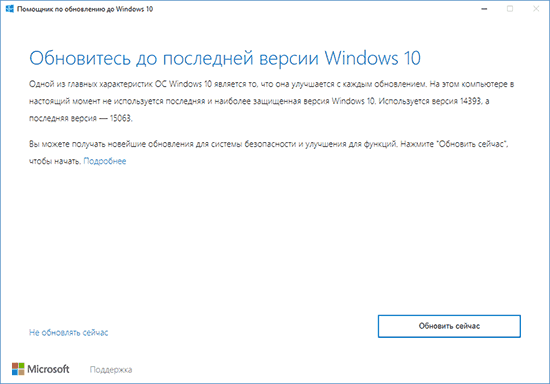Windows 10 Creators Update[1] (also known as version 1703 and codenamed «Redstone 2») is the third major update to Windows 10 and the second in a series of updates under the Redstone codenames.[2] It carries the build number 10.0.15063.
| Windows 10, version 1703 | ||||
|---|---|---|---|---|
|
The first preview was released to Insiders on August 11, 2016. The final release was made available to Windows Insiders on March 20, 2017, followed by a public release on April 5 via Update Assistant, and began to roll out on April 11.[3]
The update has reached end of service on October 9, 2018 in the Semi-Annual Channel.[4] The Enterprise and Education editions have reached end of service on October 8, 2019.[5][6] Support of this update on Surface Hub devices was available until March 16, 2021.[7]
| Preview builds of Windows 10, version 1703 | ||
|---|---|---|
| Version | Release date(s) | Highlights |
| 10.0.14901 [8] |
Fast ring: August 11, 2016 |
|
| 10.0.14905 [9] |
Fast ring: August 17, 2016 |
|
| 10.0.14915 [10] |
Fast ring: August 31, 2016 |
|
| 10.0.14926 [11] |
Fast ring: September 14, 2016 |
|
| 10.0.14931 [12] |
Fast ring: September 21, 2016 Slow ring: |
|
| 10.0.14936 [13] |
Fast ring: September 28, 2016 |
|
| 10.0.14942 [14] |
Fast ring: October 7, 2016 |
|
| 10.0.14946 [15] |
Fast ring: October 13, 2016 |
|
| 10.0.14951 [16] |
Fast ring: October 19, 2016 |
|
| 10.0.14955 [17] |
Fast ring: October 25, 2016 |
|
| 10.0.14959 [18] |
Fast ring: November 3, 2016 |
|
| 10.0.14965 [19] |
Fast ring: November 9, 2016 Slow ring: |
|
| 10.0.14971 [20] |
Fast ring: November 17, 2016 |
|
| 10.0.14986 [21] |
Fast ring: December 7, 2016 Slow ring: |
|
| 10.0.15002 [22] |
Fast ring: January 9, 2017 |
|
| 10.0.15007 [23] |
Fast ring: January 12, 2017 |
|
| 10.0.15014 [24] |
Fast ring: January 19, 2017 |
|
| 10.0.15019 [25] |
Fast ring: January 27, 2017 |
|
| 10.0.15025 [26] |
Fast ring: February 1, 2017 |
|
| 10.0.15031 [27] |
Fast ring: February 8, 2017 |
|
| 10.0.15042 [28] |
Fast ring: February 24, 2017 |
|
| 10.0.15046 [29] |
Fast ring: February 28, 2017 |
|
| 10.0.15048 [30] |
Fast ring: March 3, 2017 Slow ring: |
|
| 10.0.15055 [31] |
Fast ring: March 10, 2017 |
|
| 10.0.15058 [32] |
Fast ring: March 14, 2017 Slow ring: |
|
| 10.0.15060 [33] |
Fast ring: March 16, 2017 |
|
| 10.0.15061 [34] |
Fast ring: March 17, 2017 |
|
| Version | Release date(s) | Highlights |
| Public patches of Windows 10, version 1703 | |||
|---|---|---|---|
| Version | Knowledge base | Release date(s) | Highlights |
| 10.0.15063 [35] |
Fast ring: March 20, 2017 Slow ring: |
||
| 10.0.15063.11 [36] |
Fast ring, slow ring and release preview: April 1, 2017 |
||
| 10.0.15063.13 Version 1703 [37] |
KB4016251 | Slow ring and release preview: April 3, 2017 Public release (Manual download): Public release (General availability): |
|
| 10.0.15063.14 [37] |
Fast ring: April 3, 2017 Slow ring and release preview: |
||
| 10.0.15063.138 [38] |
KB4015583 | Slow ring, release preview and public release: April 11, 2017 |
|
| 10.0.15063.250 [39] |
KB4016240 | Slow ring, release preview and public release: April 25, 2017 |
|
| 10.0.15063.296 [40] |
KB4016871 | Slow ring, release preview and public release: May 9, 2017 |
|
| 10.0.15063.332 [41] |
KB4020102 | Slow ring, release preview and public release: May 25, 2017 |
|
| 10.0.15063.413 [42] |
KB4022725 | Slow ring, release preview and public release: June 13, 2017 |
|
| 10.0.15063.447 [43] |
KB4022716 | Slow ring, Release preview and public release: June 27, 2017 |
|
| 10.0.15063.448 [44] |
KB4034450 | Slow ring: July 5, 2017 |
|
| 10.0.15063.483 [45] |
KB4025342 | Release preview and public release: July 11, 2017 |
|
| 10.0.15063.502 [46] |
KB4032188 | Release preview and public release: July 31, 2017 |
|
| 10.0.15063.540 [47] |
KB4034674 | Release preview and public release: August 8, 2017 |
|
| 10.0.15063.608 [48] |
KB4038788 | Release preview and public release: September 12, 2017 |
|
| 10.0.15063.632 [49] |
KB4040724 | Release preview and public release: September 25, 2017 |
|
| 10.0.15063.674 [50] |
KB4041676 | Public release: October 10, 2017 |
|
| 10.0.15063.675 [51] |
KB4049370 | Public release: November 2, 2017 |
|
| 10.0.15063.726 [52] |
KB4048954 | Public release: November 14, 2017 |
|
| 10.0.15063.729 [53] |
KB4055254 | Public release: November 22, 2017 |
|
| 10.0.15063.786 [54] |
KB4053580 | Public release: December 12, 2017 |
|
| 10.0.15063.850 [55] |
KB4056891 | Public release: January 3, 2018 |
|
| 10.0.15063.877 [56] |
KB4057144 | Public release: January 17, 2018 |
|
| 10.0.15063.909 [57] |
KB4074592 | Public release: February 13, 2018 |
|
| 10.0.15063.936 [58] |
KB4077528 | Public release: February 22, 2018 |
|
| 10.0.15063.936 [59] |
KB4092077 | Public release: March 8, 2018 |
|
| 10.0.15063.966 [60] |
KB4088782 | Public release: March 13, 2018 |
|
| 10.0.15063.994 [61] |
KB4088891 | Public release: March 22, 2018 |
|
| 10.0.15063.1029 [62] |
KB4093107 | Public release: April 10, 2018 |
|
| 10.0.15063.1058 [63] |
KB4093117 | Public release: April 17, 2018 |
|
| 10.0.15063.1088 [64] |
KB4103731 | Public release: May 8, 2018 |
|
| 10.0.15063.1112 [65] |
KB4103722 | Public release: May 17, 2018 |
|
| 10.0.15063.1155 [66] |
KB4284874 | Public release: June 12, 2018 |
|
| 10.0.15063.1182 [67] |
KB4284830 | Public release: June 21, 2018 |
|
| 10.0.15063.1182 [68] |
KB4338826 | Public release: July 10, 2018 |
|
| 10.0.15063.1209 [69] |
KB4345419 | Public release: July 16, 2018 |
|
| 10.0.15063.1235 [70] |
KB4338827 | Public release: July 24, 2018 |
|
| 10.0.15063.1266 [71] |
KB4343885 | Public release: August 14, 2018 |
|
| 10.0.15063.1292 [72] |
KB4343889 | Public release: August 30, 2018 |
|
| 10.0.15063.1324 [73] |
KB4457138 | Public release: September 11, 2018 |
|
| 10.0.15063.1358 [74] |
KB4457141 | Public release: September 20, 2018 |
|
| 10.0.15063.1387 [75] |
KB4462937 | Public release: October 9, 2018 |
|
| 10.0.15063.1418 [76] |
KB4462939 | Public release: October 18, 2018 |
This update is available for Education, Enterprise and IoT Enterprise editions and Surface Hub devices only. |
| 10.0.15063.1446 [77] |
KB4467696 | Public release: November 13, 2018 |
This update is available for Education, Enterprise and IoT Enterprise editions and Surface Hub devices only. |
| 10.0.15063.1478 [78] |
KB4467699 | Public release: November 27, 2018 |
This update is available for Education, Enterprise and IoT Enterprise editions and Surface Hub devices only. |
| 10.0.15063.1506 [79] |
KB4471327 | Public release: December 11, 2018 |
This update is available for Education, Enterprise and IoT Enterprise editions and Surface Hub devices only. |
| 10.0.15063.1508 [80] |
KB4483230 | Public release: December 19, 2018 |
This update is available for Education, Enterprise and IoT Enterprise editions and Surface Hub devices only. |
| 10.0.15063.1563 [81] |
KB4480973 | Public release: January 8, 2019 |
This update is available for Education, Enterprise and IoT Enterprise editions and Surface Hub devices only. |
| 10.0.15063.1596 [82] |
KB4480959 | Public release: January 15, 2019 |
This update is available for Education, Enterprise and IoT Enterprise editions and Surface Hub devices only. |
| 10.0.15063.1631 [83] |
KB4487020 | Public release: February 12, 2019 |
This update is available for Education, Enterprise and IoT Enterprise editions and Surface Hub devices only. |
| 10.0.15063.1659 [84] |
KB4487011 | Public release: February 19, 2019 |
This update is available for Education, Enterprise and IoT Enterprise editions and Surface Hub devices only. |
| 10.0.15063.1689 [85] |
KB4489871 | Public release: March 12, 2019 |
This update is available for Education, Enterprise and IoT Enterprise editions and Surface Hub devices only. |
| 10.0.15063.1716 [86] |
KB4489888 | Public release: March 19, 2019 |
This update is available for Education, Enterprise and IoT Enterprise editions and Surface Hub devices only. |
| 10.0.15063.1747 [87] |
KB4493474 | Public release: April 9, 2019 |
This update is available for Education, Enterprise and IoT Enterprise editions and Surface Hub devices only. |
| 10.0.15063.1784 [88] |
KB4493436 | Public release: April 25, 2019 |
This update is available for Education, Enterprise and IoT Enterprise editions and Surface Hub devices only. |
| 10.0.15063.1805 [89] |
KB4499181 | Public release: May 14, 2019 |
This update is available for Education, Enterprise and IoT Enterprise editions and Surface Hub devices only. |
| 10.0.15063.1808 [90] |
KB4505055 | Public release: May 19, 2019 |
This update is available for Education, Enterprise and IoT Enterprise editions and Surface Hub devices only. |
| 10.0.15063.1839 [91] |
KB4499162 | Public release: May 28, 2019 |
This update is available for Education, Enterprise and IoT Enterprise editions and Surface Hub devices only. |
| 10.0.15063.1868 [92] |
KB4503279 | Public release: June 11, 2019 |
This update is available for Education, Enterprise and IoT Enterprise editions and Surface Hub devices only. |
| 10.0.15063.1897 [93] |
KB4503289 | Public release: June 18, 2019 |
This update is available for Education, Enterprise and IoT Enterprise editions and Surface Hub devices only. |
| 10.0.15063.1898 [94] |
KB4509476 | Public release: June 26, 2019 |
This update is available for Education, Enterprise and IoT Enterprise editions and Surface Hub devices only. |
| 10.0.15063.1928 [95] |
KB4507450 | Public release: July 9, 2019 |
This update is available for Education, Enterprise and IoT Enterprise editions and Surface Hub devices only. |
| 10.0.15063.1955 [96] |
KB4507467 | Public release: July 16, 2019 |
This update is available for Education, Enterprise and IoT Enterprise editions and Surface Hub devices only. |
| 10.0.15063.1988 [97] |
KB4512507 | Public release: August 13, 2019 |
This update is available for Education, Enterprise and IoT Enterprise editions and Surface Hub devices only. |
| 10.0.15063.2021 [98] |
KB4512474 | Public release: August 17, 2019 |
This update is available for Education, Enterprise and IoT Enterprise editions and Surface Hub devices only. |
| 10.0.15063.2045 [99] |
KB4516068 | Public release: September 10, 2019 |
This update is available for Education, Enterprise and IoT Enterprise editions and Surface Hub devices only. |
| 10.0.15063.2046 [100] |
KB4522011 | Public release: September 23, 2019 |
This update is available for Education, Enterprise and IoT Enterprise editions and Surface Hub devices only. |
| 10.0.15063.2078 [101] |
KB4516059 | Public release: September 24, 2019 |
This update is available for Education, Enterprise and IoT Enterprise editions and Surface Hub devices only. |
| 10.0.15063.2079 [102] |
KB4524151 | Public release: October 3, 2019 |
This update is available for Education, Enterprise and IoT Enterprise editions and Surface Hub devices only. |
| 10.0.15063.2108 [5] |
KB4520010 | Public release: October 8, 2019 |
This update is available for Education, Enterprise and IoT Enterprise editions and Surface Hub devices only. |
| 10.0.15063.2172 [103] |
KB4525245 | Public release: November 12, 2019 |
This update is available for Surface Hub devices only. |
| 10.0.15063.2224 [104] |
KB4530711 | Public release: December 10, 2019 |
This update is available for Surface Hub devices only. |
| 10.0.15063.2254 [105] |
KB4534296 | Public release: January 14, 2020 |
This update is available for Surface Hub devices only. |
| 10.0.15063.2284 [106] |
KB4537765 | Public release: February 11, 2020 |
This update is available for Surface Hub devices only. |
| 10.0.15063.2313 [107] |
KB4540705 | Public release: March 10, 2020 |
This update is available for Surface Hub devices only. |
| 10.0.15063.2346 [108] |
KB4550939 | Public release: April 14, 2020 |
This update is available for Surface Hub devices only. |
| 10.0.15063.2375 [109] |
KB4556804 | Public release: May 12, 2020 |
This update is available for Surface Hub devices only. |
| 10.0.15063.2409 [110] |
KB4561605 | Public release: June 9, 2020 |
This update is available for Surface Hub devices only. |
| 10.0.15063.2411 [111] |
KB4567516 | Public release: June 18, 2020 |
This update is available for Surface Hub devices only. |
| 10.0.15063.2439 [112] |
KB4565499 | Public release: July 14, 2020 |
This update is available for Surface Hub devices only. |
| 10.0.15063.2467 [113] |
KB4571689 | Public release: August 11, 2020 |
This update is available for Surface Hub devices only. |
| 10.0.15063.2500 [114] |
KB4577021 | Public release: September 8, 2020 |
This update is available for Surface Hub devices only. |
| 10.0.15063.2525 [115] |
KB4580370 | Public release: October 13, 2020 |
This update is available for Surface Hub devices only. |
| 10.0.15063.2554 [116] |
KB4586782 | Public release: November 10, 2020 |
This update is available for Surface Hub devices only. |
| 10.0.15063.2584 [117] |
KB4592473 | Public release: December 8, 2020 |
This update is available for Surface Hub devices only. |
| 10.0.15063.2614 [118] |
KB4599208 | Public release: January 12, 2021 |
This update is available for Surface Hub devices only. |
| 10.0.15063.2642 [119] |
KB4601330 | Public release: February 9, 2021 |
This update is available for Surface Hub devices only. |
| 10.0.15063.2679 [120] |
KB5000812 | Public release: March 9, 2021 |
This final update is available for Surface Hub devices only. |
| Version | Knowledge base | Release date(s) | Highlights |
Mobile version history
edit
- Windows 10 version history
- Windows 10 Mobile version history
- ^ Protalinski, Emil (October 26, 2016). «Microsoft unveils Windows 10 Creators Update, coming in ‘early 2017’«. VentureBeat. Archived from the original on October 29, 2016. Retrieved October 26, 2016.
- ^ «Windows 10 Redstone 2 looking likely for a March 2017 release – Zac Bowden News». Zac Bowden News. October 13, 2016. Archived from the original on October 15, 2016. Retrieved October 13, 2016.
- ^ «Managing the Windows 10 Creators Update rollout for a seamless experience». Windows Experience Blog. March 30, 2017. Archived from the original on April 22, 2017. Retrieved April 15, 2017.
- ^ «Windows 10, version 1703 Semi-Annual Channel end of servicing on October 9, 2018». Microsoft Learn. July 27, 2018. Retrieved June 15, 2024.
- ^ a b «October 8, 2019—KB4520010 (OS Build 15063.2108)». Microsoft Learn. Microsoft.
- ^ Tung, Liam (October 9, 2019). «Farewell Windows 10 1703: With its final patch, Creators Update hits end of life». ZDNet. Archived from the original on March 5, 2020. Retrieved October 23, 2020.
- ^ Barzilay, Yoav (February 8, 2021). «Update to the Windows 10 Team rollout». Surface IT Pro Blog. Retrieved June 15, 2024.
- ^ «Announcing Windows 10 Insider Preview Build 14901». Windows Experience Blog. 11 August 2016. Archived from the original on August 20, 2016. Retrieved August 11, 2016.
- ^ «Announcing Windows 10 Insider Preview Build 14905». Windows Experience Blog. 17 August 2016. Archived from the original on August 17, 2016. Retrieved August 17, 2016.
- ^ «Announcing Windows 10 Insider Preview Build 14915». Windows Experience Blog. 31 August 2016. Archived from the original on September 1, 2016. Retrieved August 31, 2016.
- ^ «Announcing Windows 10 Insider Preview Build 14926». Windows Experience Blog. 14 September 2016. Archived from the original on September 24, 2016. Retrieved September 14, 2016.
- ^ «Announcing Windows 10 Insider Preview Build 14931». Windows Experience Blog. 21 September 2016. Archived from the original on September 23, 2016. Retrieved September 21, 2016.
- ^ «Announcing Windows 10 Insider Preview Build 14936». Windows Experience Blog. 28 September 2016. Retrieved September 28, 2016.
- ^ «Announcing Windows 10 Insider Preview Build 14942». Windows Experience Blog. 7 October 2016. Archived from the original on October 7, 2016. Retrieved October 7, 2016.
- ^ «Announcing Windows 10 Insider Preview Build 14946». Windows Experience Blog. 13 October 2016. Archived from the original on October 14, 2016. Retrieved October 13, 2016.
- ^ «Announcing Windows 10 Insider Preview Build 14951». Windows Experience Blog. 19 October 2016. Archived from the original on October 20, 2016. Retrieved October 19, 2016.
- ^ «Announcing Windows 10 Insider Preview Build 14955». Windows Experience Blog. 25 October 2016. Archived from the original on October 26, 2016. Retrieved October 25, 2016.
- ^ «Announcing Windows 10 Insider Preview Build 14959». Windows Experience Blog. 3 November 2016. Archived from the original on January 12, 2017. Retrieved November 3, 2016.
- ^ «Announcing Windows 10 Insider Preview Build 14965». Windows Experience Blog. 9 November 2016. Archived from the original on February 1, 2017. Retrieved November 9, 2016.
- ^ «Announcing Windows 10 Insider Preview Build 14971». Windows Experience Blog. 17 November 2016. Archived from the original on January 19, 2018. Retrieved November 18, 2016.
- ^ «Announcing Windows 10 Insider Preview Build 14986». Windows Experience Blog. 7 December 2016. Archived from the original on December 10, 2016. Retrieved December 7, 2016.
- ^ «Announcing Windows 10 Insider Preview Build 15002». Windows Experience Blog. Archived from the original on January 9, 2017. Retrieved January 9, 2016.
- ^ «Announcing Windows 10 Insider Preview Build 15007». Windows Experience Blog. 12 January 2017. Archived from the original on January 14, 2017. Retrieved January 12, 2017.
- ^ «Announcing Windows 10 Insider Preview Build 15014». Windows Experience Blog. 19 January 2017. Archived from the original on January 20, 2017. Retrieved January 19, 2017.
- ^ «Announcing Windows 10 Insider Preview Build 15019». Windows Experience Blog. 27 January 2017. Archived from the original on January 29, 2017. Retrieved January 27, 2017.
- ^ «Announcing Windows 10 Insider Preview Build 15025». Windows Experience Blog. February 2017. Archived from the original on February 1, 2017. Retrieved February 1, 2017.
- ^ «Announcing Windows 10 Insider Preview Build 15031 for PC – Windows Experience Blog». blogs.windows.com. 8 February 2017. Archived from the original on 2018-02-15. Retrieved 2017-02-11.
- ^ «Announcing Windows 10 Insider Preview Build 15042 for PC – Windows Experience Blog». blogs.windows.com. 24 February 2017. Archived from the original on 2017-12-02. Retrieved 2017-02-24.
- ^ «Announcing Windows 10 Insider Preview Build 15046 for PC – Windows Experience Blog». blogs.windows.com. 28 February 2017. Archived from the original on 2017-09-06. Retrieved 2017-03-01.
- ^ «Announcing Windows 10 Insider Preview Build 15048 for PC and Build 15047 for Mobile – Windows Experience Blog». blogs.windows.com. 3 March 2017. Archived from the original on 2017-09-02. Retrieved 2017-03-04.
- ^ «Announcing Windows 10 Insider Preview Build 15055 for PC and Mobile – Windows Experience Blog». blogs.windows.com. 10 March 2017. Archived from the original on 2017-03-12. Retrieved 2017-03-11.
- ^ «Announcing Windows 10 Insider Preview Build 15058 for PC – Windows Experience Blog». blogs.windows.com. 14 March 2017. Archived from the original on 2017-03-15. Retrieved 2017-03-15.
- ^ «Announcing Windows 10 Insider Preview Build 15060 for PC – Windows Experience Blog». blogs.windows.com. 16 March 2017. Archived from the original on 2017-03-17. Retrieved 2017-03-16.
- ^ «Announcing Windows 10 Insider Preview Build 15061 for PC – Windows Experience Blog». blogs.windows.com. 17 March 2017. Archived from the original on 2017-03-18. Retrieved 2017-03-17.
- ^ «Announcing Windows 10 Insider Preview Build 15063 for PC and Mobile – Windows Experience Blog». blogs.windows.com. Archived from the original on 2017-03-21. Retrieved 2017-03-20.
- ^ «Cumulative Update Build 15063.11 Released to all rings». insider.windows.com. Archived from the original on 2017-04-01. Retrieved 2017-04-01.
- ^ a b «New Cumulative Updates for Build 15063 released to all rings for PC». insider.windows.com. Archived from the original on 2017-04-19. Retrieved 2017-04-04.
- ^ «April 11, 2017—KB4015583 (OS Build 15063.138)». Microsoft Support. Microsoft. Archived from the original on April 12, 2017. Retrieved February 13, 2020.
- ^ «April 25, 2017—KB4016240 (OS Build 15063.250)». Microsoft Support. Microsoft.
- ^ «May 9, 2017—KB4016871 (OS Build 15063.296 and 15063.297)». Microsoft Support. Microsoft.
- ^ «May 25, 2017—KB4020102 (OS Build 15063.332)». Microsoft Support. Microsoft. Archived from the original on May 26, 2017. Retrieved February 13, 2020.
- ^ «June 13, 2017—KB4022725 (OS Build 15063.413 and 15063.414)». Microsoft Support. Microsoft. Archived from the original on June 18, 2017. Retrieved February 13, 2020.
- ^ «June 27, 2017—KB4022716 (OS Build 15063.447)». Microsoft Support. Microsoft. Archived from the original on June 27, 2017. Retrieved February 13, 2020.
- ^ Dona Sakhar (27 June 2017). «Cumulative Update rolling out to Insiders in Slow ring». Windows Experience Blog. Archived from the original on 2019-10-09. Retrieved 2020-02-13.
- ^ «July 11, 2017—KB4025342 (OS Build 15063.483)». Microsoft Support. Microsoft. Archived from the original on July 12, 2017. Retrieved February 13, 2020.
- ^ «July 31, 2017—KB4032188 (OS Build 15063.502)». Microsoft Support. Microsoft.
- ^ «August 8, 2017—KB4034674 (OS Build 15063.540)». Microsoft Support. Microsoft. Archived from the original on August 12, 2017. Retrieved February 13, 2020.
- ^ «September 12, 2017—KB4038788 (OS Build 15063.608)». Microsoft Support. Microsoft. Archived from the original on September 15, 2017. Retrieved February 13, 2020.
- ^ «September 25, 2017—KB4040724 (OS Build 15063.632)». Microsoft Support. Microsoft.
- ^ «October 10, 2017—KB4041676 (OS Build 15063.674)». Microsoft Support. Microsoft. Archived from the original on October 11, 2017. Retrieved February 13, 2020.
- ^ «November 2, 2017—KB4049370 (OS Build 15063.675)». Microsoft Support. Microsoft.
- ^ «November 14, 2017—KB4048954 (OS Build 15063.726 and 15063.728)». Microsoft Support. Microsoft. Archived from the original on November 15, 2017. Retrieved February 13, 2020.
- ^ «November 22, 2017—KB4055254 (OS Build 15063.729)». Microsoft Support. Microsoft.
- ^ «December 12, 2017—KB4053580 (OS Build 15063.786)». Microsoft Support. Microsoft.
- ^ «January 3, 2018—KB4056891 (OS Build 15063.850)». Microsoft Support. Microsoft.
- ^ «January 17, 2018—KB4057144 (OS Build 15063.877)». Microsoft Support. Microsoft.
- ^ «February 13, 2018—KB4074592 (OS Build 15063.909)». Microsoft Support. Microsoft.
- ^ «February 22, 2018—KB4077528 (OS Build 15063.936)». Microsoft Support. Microsoft.
- ^ «March 8, 2018—KB4092077 (OS Build 15063.936)». Microsoft Support. Microsoft.
- ^ «March 13, 2018—KB4088782 (OS Build 15063.966 and 15063.968)». Microsoft Support. Microsoft.
- ^ «March 22, 2018—KB4088891 (OS Build 15063.994)». Microsoft Support. Microsoft.
- ^ «April 10, 2018—KB4093107 (OS Build 15063.1029)». Microsoft Support. Microsoft.
- ^ «April 17, 2018—KB4093117 (OS Build 15063.1058)». Microsoft Support. Microsoft.
- ^ «May 8, 2018—KB4103731 (OS Build 15063.1088)». Microsoft Support. Microsoft.
- ^ «May 17, 2018—KB4103722 (OS Build 15063.1112)». Microsoft Support. Microsoft.
- ^ «June 12, 2018—KB4284874 (OS Build 15063.1155)». Microsoft Support. Microsoft.
- ^ «June 21, 2018—KB4284830 (OS Build 15063.1182)». Microsoft Support. Microsoft.
- ^ «July 10, 2018—KB4338826 (OS Build 15063.1206)». Microsoft Support. Microsoft.
- ^ «July 16, 2018—KB4345419 (OS Build 15063.1209)». Microsoft Support. Microsoft.
- ^ «July 24, 2018—KB4338827 (OS Build 15063.1235)». Microsoft Support. Microsoft.
- ^ «August 14, 2018—KB4343885 (OS Build 15063.1266)». Microsoft Support. Microsoft.
- ^ «August 14, 2018—KB4343889 (OS Build 15063.1292)». Microsoft Support. Microsoft.
- ^ «September 11, 2018—KB4457138 (OS Build 15063.1324)». Microsoft Support. Microsoft.
- ^ «September 20, 2018—KB4457141 (OS Build 15063.1358)». Microsoft Support. Microsoft.
- ^ «October 9, 2018—KB4462937 (OS Build 15063.1387)». Microsoft Support. Microsoft.
- ^ «October 18, 2018—KB4462939 (OS Build 15063.1418)». Microsoft Support. Microsoft.
- ^ «November 13, 2018—KB4467696 (OS Build 15063.1446)». Microsoft Support. Microsoft.
- ^ «November 27, 2018—KB4467699 (OS Build 15063.1478)». Microsoft Support. Microsoft.
- ^ «December 11, 2018—KB4471327 (OS Build 15063.1506)». Microsoft Support. Microsoft.
- ^ «December 19, 2018—KB4483230 (OS Build 15063.1508)». Microsoft Support. Microsoft.
- ^ «January 8, 2019—KB4480973 (OS Build 15063.1563)». Microsoft Support. Microsoft.
- ^ «January 15, 2019—KB4480959 (OS Build 15063.1596)». Microsoft Support. Microsoft.
- ^ «February 12, 2019—KB4487020 (OS Build 15063.1631)». Microsoft Support. Microsoft.
- ^ «February 19, 2019—KB4487011 (OS Build 15063.1659)». Microsoft Support. Microsoft.
- ^ «March 12, 2019—KB4489871 (OS Build 15063.1689)». Microsoft Support. Microsoft.
- ^ «March 19, 2019—KB4489888 (OS Build 15063.1716)». Microsoft Support. Microsoft.
- ^ «April 9, 2019—KB4493474 (OS Build 15063.1747)». Microsoft Support. Microsoft.
- ^ «April 25, 2019—KB4493436 (OS Build 15063.1784)». Microsoft Support. Microsoft.
- ^ «May 14, 2019—KB4499181 (OS Build 15063.1805)». Microsoft Support. Microsoft.
- ^ «May 19, 2019—KB4505055 (OS Build 15063.1808)». Microsoft Support. Microsoft.
- ^ «May 28, 2019—KB4499162 (OS Build 15063.1839)». Microsoft Support. Microsoft.
- ^ «June 11, 2019—KB4503279 (OS Build 15063.1868)». Microsoft Support. Microsoft.
- ^ «June 18, 2019—KB4503289 (OS Build 15063.1897)». Microsoft Support. Microsoft.
- ^ «June 26, 2019—KB4509476 (OS Build 15063.1898)». Microsoft Support. Microsoft.
- ^ «July 9, 2019—KB4507450 (OS Build 15063.1928)». Microsoft Support. Microsoft.
- ^ «July 16, 2019—KB4507467 (OS Build 15063.1955)». Microsoft Support. Microsoft.
- ^ «August 13, 2019—KB4512507 (OS Build 15063.1988)». Microsoft Support. Microsoft.
- ^ «August 17, 2019—KB4512474 (OS Build 15063.2021)». Microsoft Support. Microsoft.
- ^ «September 10, 2019—KB4516068 (OS Build 15063.2045)». Microsoft Support. Microsoft.
- ^ «September 23, 2019—KB4522011 (OS Build 15063.2046)». Microsoft Support. Microsoft.
- ^ «September 24, 2019—KB4516059 (OS Build 15063.2078)». Microsoft Support. Microsoft.
- ^ «October 3, 2019—KB4524151 (OS Build 15063.2079)». Microsoft Support. Microsoft.
- ^ «November 12, 2019—KB4525245 (OS Build 15063.2172)». Microsoft Support. Microsoft.
- ^ «December 10, 2019—KB4530711 (OS Build 15063.2224)». Microsoft Support. Microsoft.
- ^ «January 14, 2020—KB4534296 (OS Build 15063.2254)». Microsoft Support. Microsoft.
- ^ «February 11, 2020—KB4537765 (OS Build 15063.2284)». Microsoft Support. Microsoft.
- ^ «March 10, 2020—KB4540705 (OS Build 15063.2313)». Microsoft Support. Microsoft.
- ^ «April 14, 2020—KB4550939 (OS Build 15063.2346)». Microsoft Support. Microsoft.
- ^ «May 12, 2020—KB4556804 (OS Build 15063.2375)». Microsoft Support. Microsoft.
- ^ «June 9, 2020—KB4561605 (OS Build 15063.2409)». Microsoft Support. Microsoft.
- ^ «June 18, 2020—KB4567516 (OS Build 15063.2411)». Microsoft Support. Microsoft.
- ^ «July 14, 2020—KB4565499 (OS Build 15063.2439)». Microsoft Support. Microsoft.
- ^ «August 11, 2020—KB4571689 (OS Build 15063.2467)». Microsoft Support. Microsoft.
- ^ «September 8, 2020—KB4577021 (OS Build 15063.2500)». Microsoft Support. Microsoft.
- ^ «October 13, 2020—KB4580370 (OS Build 15063.2525)». Microsoft Support. Microsoft.
- ^ «November 10, 2020—KB4586782 (OS Build 15063.2554)». Microsoft Support. Microsoft.
- ^ «December 8, 2020—KB4592473 (OS Build 15063.2584)». Microsoft Support. Microsoft.
- ^ «January 12, 2021—KB4599208 (OS Build 15063.2614)». Microsoft Support. Microsoft.
- ^ «February 9, 2021—KB4601330 (OS Build 15063.2642)». Microsoft Support. Microsoft.
- ^ «March 9, 2021—KB5000812 (OS Build 15063.2679)». Microsoft Support. Microsoft.
We all know that Microsoft has been working on Creators Update after the release of Anniversary Update. You can read more about Creators Update on announcement post:
Introducing Windows 10 Creators Update
Though Microsoft has set the release date of Creators Update to 11th April 2017, but if you’re a Windows enthusiast, you can get it right now. In other words, 11th April only seems to be the date when Microsoft will push this update to every Windows 10 running machine, via Windows Update. However, starting 5th April 2017, the update can be officially grabbed using upgrade tools.
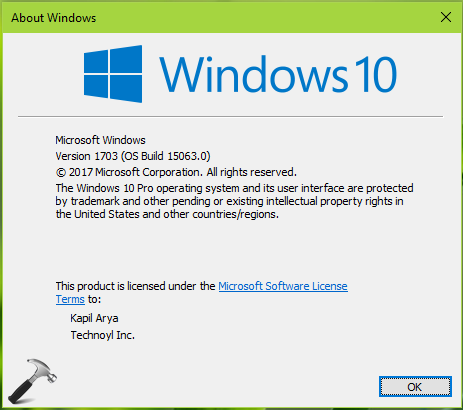
So, here are the ways you can follow and upgrade your Windows 10 to Creators Update.
Page Contents
How To Upgrade To Windows 10 Creators Update (V1703)
WAY 1 – Using Windows 10 Upgrade Assistant
Windows 10 Upgrade Assistant seems to be the easiest way to upgrade to Creators Update. Whether you’re running RTM (Build 10240), or November Update, or Anniversary Update, the Upgrade Assistant can be used to upgrade to latest Windows 10 version, which is Creators Update right now.
You can download the Windows 10 Upgrade Assistant using following direct link:
Download Windows 10 Upgrade Assistant
This link gives you Windows10Upgrade9252.exe file. Running this executable file opens the upgrade wizard, where you’ve to click on Update Now and follow on-screen instructions.
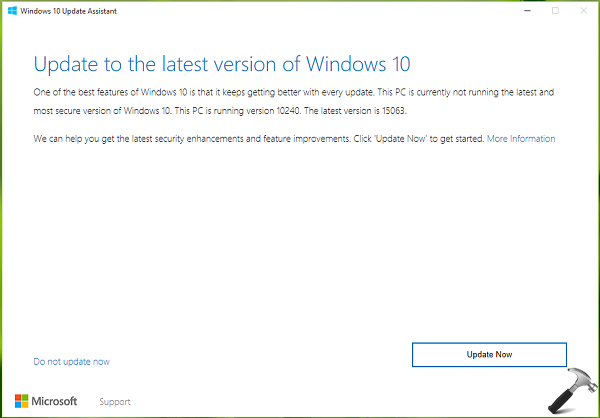
WAY 2 – Using Media Creation Tool (MCT)
MCT can be used to upgrade to Windows 10 Creators Update, as well as to download the ISO file for clean install. You can follow steps mentioned in Way 1 of following guide to go ahead with MCT:
Steps to download Windows 10 Creators Update using Media Creation Tool
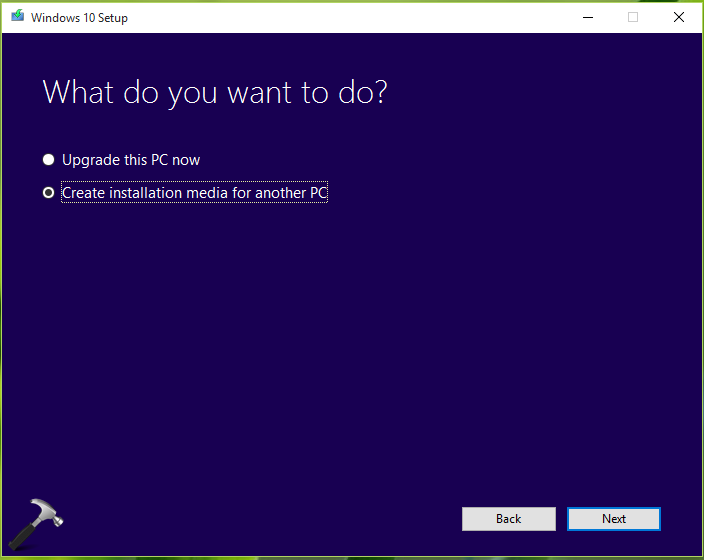
WAY 3 – Download Windows 10 Creators Update ISO Using Visual Studio Subscription
If you’ve Visual Studio subscriptions (formerly known as Technet/MSDN subscription), you can spot the Creators Update ISO under subscriber Downloads. The ISO obtained can be used to upgrade an existing Windows OS. If you’re making clean install with the ISO, you can claim your product key on the subscriber portal under heading “Product Keys“.
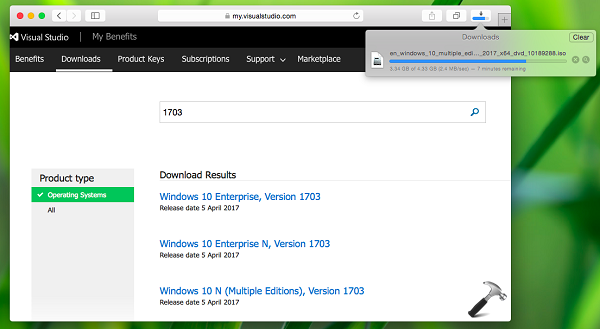
If you don’t have Visual Studio subscriptions, check official ISO download page:
Download Latest Windows 10 ISO From Microsoft
WAY 4 – Using Windows Update
Check for the latest Windows updates available to you on existing build. You should be able to spot Windows 10 Creators Update there. Simply install the update and you’ll be on Windows 10 V1703.
Hope you enjoy the Creators Update!
RELATED ARTICLES
| Version of Microsoft Windows | |
| OS family | Windows 10 (NT 10.0) |
|---|---|
| Version | 1703 |
| Codename | Redstone 2 |
| Architecture | x86, x64 |
| Latest build | 10.0.15063.0 (rs2_release) |
| Release date | 2017-04-11 |
| Support end | 2018-10-09 (Home, Pro) 2019-10-08 (Enterprise, Education) |
| Mobile counterpart | |
| Windows 10 Mobile Creators Update Windows 10 Mobile Fall Creators Update |
|
| Replaces | |
| Windows 10 Anniversary Update | |
| Replaced by | |
| Windows 10 Fall Creators Update | |
Windows 10 Creators Update (version 1703, codenamed Redstone 2) is an update for Windows 10, which was released to the public on 11 April 2017.
While being a minor update, it notably introduces a major overhaul to the first time setup process along with many new features and internal improvements.
It is the last version of Windows in which flight-signed binaries are considered invalid past the certificate expiration date, which results in the operating system being rendered unbootable. This functionality would remain up until build 14963.
New features and changes[edit | edit source]
- Paint 3D debuted in this update.
- Added support for Windows Mixed Reality headsets.
- Added Night Light.
- Added Game Mode.
- Gaming features can now be adjusted in the Settings app using the Gaming page without having to use the Xbox app.
- Improvements to Gaming features.
- Updates to Microsoft Edge.
- Updates to Cortana.
- The ability to delay updates for up to 35 days was added to the Pro SKU.
- Changed update mechanism to Unified Update Platform (UUP).
- The OOBE gained a huge redesign, most notably with the removal of Express settings and the integration of Cortana.
- Improvements to privacy settings.
- Updates to the Settings app.
- Added Storage Sense.
- The classic desktop version of Windows Defender has been redesigned into a modernized UWP app. The older app continued to co-exist until Windows 10 October 2018 Update.
- Introduced the ability to create folders for Start menu tiles.
- Added more personalization features.
- Updates to existing built-in UWP apps.
Removed features[edit | edit source]
- The ability to postpone the download of certain updates by designating a network connection as «metered» is no longer possible. Windows Update will download updates regardless if the network is metered or not. This was used as a workaround by users to avoid the requirement for automatic downloads of updates.
- The Briefcase functionality was completely removed. Previously, it was disabled by default in Windows 8, but it could be enabled with a registry tweak.
- The Help menu from File Explorer’s menu bar was removed.
- The legacy Display control panel applet was removed.
- Interactive Services Detection was crippled as to where it doesn’t accept any input.
Leftovers[edit | edit source]
Personalization Control Panel[edit | edit source]
Starting with this version, the theme settings got added to the Settings app, and the Personalization control panel was hidden. The Personalization control panel, and it’s sub-pages are still present though, and can be opened using these commands:
- Personalization:
explorer shell:::{ED834ED6-4B5A-4bfe-8F11-A626DCB6A921} - Desktop Background:
explorer.exe shell:::{ED834ED6-4B5A-4bfe-8F11-A626DCB6A921} -Microsoft.Personalization\pageWallpaper - Color and Appearance:
explorer.exe shell:::{ED834ED6-4B5A-4bfe-8F11-A626DCB6A921} -Microsoft.Personalization\pageColorization
List of known builds[edit | edit source]
Build list legend
Available build
Confirmed build
Unconfirmed build
Fake build
Existing page
Non-existent page
Pre-Insider Preview[edit | edit source]
Insider Preview (rs_prerelease branch)[edit | edit source]
Insider Preview (rs2_release branch)[edit | edit source]
Pre-RTM[edit | edit source]
RTM[edit | edit source]
Post-RTM[edit | edit source]
Because the community is open to everyone with an interest in IT-oriented conversations around Windows 10, you’ll find that it can help you:
- If you have already deployed Windows 10, you can get the Windows 10, version 1703 update starting Tuesday, April 11th from Windows Update or Windows Update for Business.
- Individuals that want to initiate the update manually today, instead of waiting for April 11th, can do so via Update Assistant or the Media Creation Tool.
- If you have already deployed Windows 10 and use Windows Server Update Services (WSUS) and/or System Center Configuration Manager servicing plans, you can also get the Windows 10, version 1703 update on April 11th.
- Windows 10, version 1703 will be available for download from the Volume Licensing Service Center (for Volume License customers) on May 1st.
Register for our live webcast on Thursday, April 27th. I’ll be joined by deployment expert Michael Niehaus, and we’ll walk you through the newest deployment and management scenarios for Windows 10, demo new features in Windows Defender Advanced Threat Protection, and provide some tips and tricks to help you get the most out of Windows 10, version 1703.
Майкрософт выпустила очередное большое обновление Windows 10 (Обновление для дизайнеров, Creators Update, версия 1703 сборка 15063) 5 апреля 2017 года, а автоматическая загрузка обновления через Центр обновлений начнется 11 апреля. Уже сейчас, при желании, вы можете установить обновленную версию Windows 10 несколькими способами или же дождаться автоматического получения версии 1703 (может занять недели).
Обновление (октябрь 2017): если вас интересует Windows 10 версии 1709, информация по установке здесь: Как установить Windows 10 Fall Creators Update.
В этой статье — информация об обновлении до Windows 10 Creators Update в контексте установки обновления с помощью утилиты «Помощник по обновлению», из оригинальных ISO образов и через Центр обновления, а не новых возможностей и функций.
- Подготовка к установке обновления
- Установка Creators Update в «Помощник по обновлению» (Update Assistant)
- Установка через Центр обновления Windows 10
- Как скачать ISO Windows 10 1703 Creators Update и выполнить установку с него
Примечание: для установки обновления описываемыми способами необходимо, чтобы у вас была лицензионная версия Windows 10 (в том числе цифровая лицензия, ключ продукта, как и ранее в данном случае не требуется). Также позаботьтесь о том, чтобы на системном разделе диска было свободное место (20-30 Гб).
Подготовка к установке обновления
Перед тем, как устанавливать обновление Windows 10 Creators Update, может иметь смысл выполнить следующие действия, чтобы возможные неполадки при обновлении не застали вас врасплох:
- Создать загрузочную флешку с текущей версией системы, которую также можно использовать как диск восстановления Windows 10.
- Создать резервную копию установленных драйверов.
- Создать резервную копию Windows 10.
- По возможности, сохранить копию важных данных на внешних накопителях или на не системном разделе жесткого диска.
- Удалить сторонние антивирусные продукты до завершения обновления (случается, что они вызывают проблемы с Интернет-подключением и другие, если присутствуют в системе во время обновления).
- По возможности, очистите диск от ненужных файлов (место на системном разделе диска не будет лишним при обновлении) и удалите программы, которые давно не используете.
И еще один важный момент: учтите, что установка обновления, особенно на медленном ноутбуке или компьютере, может занять долгие часы (это может быть как 3 часа, так и 8-10 в некоторых случаях)— не нужно прерывать ее кнопкой питания, а также начинать, если ноутбук не подключен к электросети или вы не готовы остаться без компьютера на половину суток.
Как получить обновление вручную (используя Помощник по обновлению)
Еще до выхода обновления, в своем блоге Майкрософт сообщила о том, что те пользователи, которые захотят обновить свою систему до Windows 10 Creators Update раньше, чем начало ее распространения через Центр обновлений, смогут это сделать, инициировав обновление вручную с помощью утилиты «Помощник по обновлению» (Update Assistant).
Начиная с 5-го апреля 2017 Помощник по обновлению уже доступен на странице https://www.microsoft.com/ru-ru/software-download/windows10/ по кнопке «Обновить сейчас».
Процесс установки Windows 10 Creators Update с помощью Помощника по обновлению происходит следующим образом:
- После запуска помощника по обновлению и поиска обновлений вы увидите сообщение с предложением обновить компьютер сейчас.
- Следующий этап — проверка совместимости вашей системы с обновлением.
- После этого придется подождать, пока будут загружены файлы Windows 10 версии 1703.
- По завершении загрузки вам будет предложено перезагрузить компьютер (не забудьте сохранить вашу работу перед перезагрузкой).
- После перезагрузки начнется автоматический процесс обновления, в котором почти не потребуется ваше участие, за исключением завершающего этапа, где нужно будет выбрать пользователя, а затем настроить новые параметры конфиденциальности (я, ознакомившись, отключил все).
- После перезагрузки и входа в систему некоторое время будет выполнятся подготовка обновленной Windows 10 к первому запуску, а затем вы увидите окно с благодарностью за установку обновления.
Как прошло по факту (личный опыт): установку Creators Update с использованием помощника по обновлению проводил на экспериментальном 5-ти летнем ноутбуке (i3, 4 Гб RAM, самостоятельно поставленный SSD на 256 Гб). Весь процесс от начала занял 2-2.5 часа (но тут, уверен, сыграл роль SSD, на HDD цифры можно умножать вдвое и больше). Все драйверы, включая специфичные и система в целом работают исправно.
После установки Creators Update, если на вашем компьютере или ноутбуке все работает исправно (и откат не потребуется), вы сможете очистить значительное количество места на диске с помощью утилиты очистки диска, см. Как удалить папку Windows.old, Использование утилиты очистки диска Windows в расширенном режиме.
Обновление через центр обновлений Windows 10
Установка Windows 10 Creators Update в виде обновления через Центр обновления начнется с 11 апреля 2017. При этом, вероятнее всего, как это был с предыдущими аналогичными обновлениями, процесс растянется во времени, и кто-то может получить его в автоматическом режиме спустя недели и месяцы после релиза.
Согласно информации Майкрософт, в данном случае, незадолго до установки обновления вы увидите окно с предложением настроить параметры личных данных (скриншотов на русском пока нет).

Параметры позволяют включить и отключить:
- Определение местоположения
- Распознавание речи
- Отправку данных диагностики в Майкрософт
- Рекомендации на основе данных диагностики
- Релевантные объявления — в пояснении к пункту указано «Разрешить приложениям использовать ваш рекламный ID для более интересных объявлений». Т.е. отключение пункта не отключит рекламу, просто она не будет учитывать ваши интересы и собранную информацию.
По описанию, установка обновления начнется не сразу после сохранения сделанных настроек конфиденциальности, а через какое-то время (возможно, часы или дни).
Установка Windows 10 Creators Update с помощью ISO образа
Как и с предыдущими обновлениями, доступна установка Windows 10 версии 1703 с помощью образа ISO с официального сайта Майкрософт.
Установка в данном случае будет возможна двумя способами:
- Монтирование образа ISO в системе и запуск setup.exe со смонтированного образа.
- Создание загрузочного накопителя, загрузка компьютера или ноутбука с него и чистая установка Windows 10 «Обновление для дизайнеров». (см. Загрузочная флешка Windows 10).
Как скачать ISO Windows 10 Creators Update (версия 1703, сборка 15063)
Помимо обновления в помощнике по обновлению или через Центр обновлений Windows 10, вы можете скачать оригинальный образ Windows 10 версии 1703 Creators Update, причем использовать для этого можно те же способы, что и ранее, описаны здесь: Как скачать ISO Windows 10 с официального сайта Майкрософт.
По состоянию на вечер 5 апреля 2017 года:
- При загрузке образа ISO с помощью Средства создания носителя (Media Creation Tool) автоматически загружается версия 1703.
- При загрузке вторым из способов, описанных в инструкции приведенной выше, возможен выбор версии между 1703 Creators Update и 1607 Anniversary Update.
Как и ранее, для чистой установки системы на том же компьютере, где ранее уже была установлена лицензионная Windows 10, ввод ключа продукта не требуется (нажать «у меня нет ключа продукта» при установке), активация произойдет автоматически после подключения к Интернету (уже проверено лично).
В заключение

После официального выхода обновления Windows 10 Creators Update на remontka.pro выйдет обзорная статья по новым функциям. Также, планируется постепенная правка и актуализация уже имеющихся руководств по Windows 10, так как некоторые аспекты системы (наличие элементов управления, выполнение настроек, интерфейс программы установки и другие) изменились.
Если среди читателей есть постоянные, причем такие, которые дочитывают до этого абзаца и ориентируются в моих статьях, у меня к ним просьба: заметив в какой-то из моих уже опубликованных инструкций нестыковки с тем, как это делается в вышедшем обновлении, пожалуйста, напишите о несоответствиях в комментариях для более оперативной актуализации материала.