- 1 мин. чтения
- 24 июня 2024
Windows 10 и Windows 11 — одни из самых популярных операционных систем в мире. Обе версии предлагают пользователям широкий выбор версий и функций. Наиболее распространенные модификации «Windows 10 Домашняя» и ее специфическая вариация — «Windows 10 для одного языка». В этой статье мы подробно рассмотрим, что представляет собой версия «для одного языка» и чем она отличается от классической «Домашней».
Windows 10 Домашняя
Операционная система Windows 10 Home предназначена для обычных пользователей, имея «на борту» все базовые функции, необходимые для повседневного использования компьютера. Основные преимущества:
- Высокий уровень безопасности и регулярные обновления.
- Встроенные приложения, такие как Microsoft Edge, Почта, Календарь и Фотографии.
- Поддержка сенсорного экрана и стилуса.
- Библиотеки игр для Xbox Live.
- Голосовой помощник Cortana.
Пользователи могут легко сменить язык интерфейса системы в параметрах своего компьютера. Это удобно, если необходимо часто работать с несколькими языками.
Windows 10 для одного языка
Windows 10 Single Language — это версия операционной системы, предназначенная для использования только с одним языком интерфейса. Она включает в себя все функции классической Home-версии, но с одним важным ограничением: пользователь не может сменить язык интерфейса после установки.
Данная версия обычно предустанавливается на новых компьютерах в странах, где доминирует один язык. Например, в России такая версия будет предустановлена с русским языком. Это позволяет производителям компьютеров снижать затраты и упрощать процесс установки и поддержки системы.
Ключевые отличия
Основное различие между Windows 10 Домашняя и Windows 10 для одного языка заключается в гибкости настройки языка интерфейса. Несколько основных моментов:
- Смена языка:
- Windows 10 Домашняя. Поддержка множества языков, возможность свободно переключаться между ними.
- Windows 10 для одного языка. Язык интерфейса выбирается при установке и не может быть изменен без переустановки системы.
- Цена и доступность:
- Windows 10 Домашняя. Доступна для покупки и установки на любых устройствах. Цена может варьироваться в зависимости от региона и дистрибьютора.
- Windows 10 для одного языка. Чаще всего предустанавливается на новых устройствах и редко продаётся отдельно.
Windows 11: что нового?
С выходом Windows 11 пользователи также столкнулись с аналогичными версиями операционной системы. Windows 11 Home предлагает все современные функции, включая обновленный интерфейс, улучшенную поддержку игр и интеграцию с новыми технологиями.
Полезная статья?
Ваша оценка
поможет нам стать лучше
-
1
Товары из статьи
Смотрите также
Windows 10 has several editions, all with varying feature sets, use cases, or intended devices. Certain editions are distributed only on devices directly from an original equipment manufacturer (OEM), while editions such as Enterprise and Education are only available through volume licensing channels. Microsoft also makes editions of Windows 10 available to device manufacturers for use on specific classes of devices, including IoT devices, and previously marketed Windows 10 Mobile for smartphones.
Baseline editions are the only editions available as standalone purchases in retail outlets. PCs often come pre-installed with one of these editions.
- Home
- Windows 10 Home is designed for use in PCs, tablets and 2-in-1 PCs. It includes all features directed at consumers.[1][2][3]
- Pro
- Windows 10 Pro includes all features of Windows 10 Home, with additional capabilities that are oriented towards professionals and business environments, such as Active Directory, Remote Desktop, BitLocker, Hyper-V, and Windows Defender Device Guard.[1][2][3]
- Pro for Workstations
- Windows 10 Pro for Workstations is designed for high-end hardware for intensive computing tasks and supports Intel Xeon, AMD Opteron and the latest AMD Epyc processors; up to 4 CPUs; up to 256 cores; up to 6 TB RAM; the ReFS file system; Non-Volatile Dual In-line Memory Module (NVDIMM); and remote direct memory access (RDMA).[4][5][6]
Organizational editions
edit
These editions add features to facilitate centralized control of many installations of the OS within an organization. The main avenue of acquiring them is a volume licensing contract with Microsoft.
- Education
- Windows 10 Education is distributed through Academic Volume Licensing. It was based on Windows 10 Enterprise and initially reported to have the same feature set.[1][2][3] As of version 1709, however, this edition has fewer features. See § Comparison chart for details.
- Pro Education
- This edition was introduced in July 2016 for hardware partners on new devices purchased with the discounted K–12 academic license. It was based on the Pro edition of Windows 10 and contains mostly the same features as Windows 10 Pro with different options disabled by default, and adds options for setup and deployment in an education environment. It also features a «Set Up School PCs» app that allows provisioning of settings using a USB flash drive, and does not include Cortana, Microsoft Store suggestions, Windows Sandbox, or Windows Spotlight.[7][8][9]
- Enterprise
- Windows 10 Enterprise provides all the features of Windows 10 Pro for Workstations, with additional features to assist with IT-based organizations.[1][2][3] Windows 10 Enterprise is configurable on two servicing channels, Semi-Annual Channel and Windows Insider Program.[10]
- Enterprise LTSC
- Enterprise LTSC (Long-Term Servicing Channel) is a long-term support variant of Windows 10 Enterprise, released every 2 to 3 years. Each release is supported with security updates for either 5 or 10 years after its release, and intentionally receives no feature updates.[11] Some features, including the Microsoft Store and bundled apps, are not included in this edition.[12][1][3] This edition was first released as Windows 10 Enterprise LTSB (Long-Term Servicing Branch).[13] There are currently 4 releases of LTSC: one in 2015 (RTM), one in 2016 (version 1607), one in 2018 (labeled as 2019, version 1809), and one in 2021 (version 21H2).[14][15]
- Enterprise multi-session
- Windows 10 Enterprise multi-session, a multi-session variant of Enterprise edition, included with Azure Virtual Desktop, allows multiple concurrent interactive sessions. Previously, only Windows Server could do this. A cloud-based alternative to an on-premise Remote Desktop Server (RDS). AVD is deployed in Azure Cloud as a virtual machine. License costs are already included in several Microsoft 365 subscriptions, including Microsoft 365 Business Premium or Microsoft 365 E3.
Since 2018, OEMs can ship Windows 10 Home and Pro in a feature-limited variation named S mode which evolved from the discontinued Windows 10 S. Organizations employing Windows 10 Enterprise or Windows 10 Education can make use of S mode too.[16] S mode is a feature-limited edition of Windows 10 designed primarily for low-end devices in the education market. It has a faster initial setup and login process, and allows devices to be provisioned using a USB drive with the «Set Up School PCs» app.
With the exception of the Microsoft Teams desktop client (which was made available for S mode in April 2019),[citation needed] the installation of software (both Universal Windows Platform (UWP) and Windows API apps) is only possible through the Microsoft Store, and built-in and Microsoft Store-obtained command line programs or shells cannot be run in this mode.[17][18][19][20] System settings are locked to allow only Microsoft Edge as the default web browser with Bing as its search engine.[21] The operating system may be switched out of S mode using the Microsoft Store for free. However, once S Mode is turned off, it cannot be re-enabled.[22][23] All Windows 10 devices in S mode include a free one-year subscription to Minecraft: Education Edition.[citation needed] Critics have compared the edition to Windows RT, and have considered it to be an alternative to ChromeOS.[22][24][25][26][27]
Device-specific editions
edit
These editions are licensed to OEMs only, and are primarily obtained via the purchase of hardware that includes it:
- Holographic
- A specific edition used by Microsoft’s HoloLens mixed reality smartglasses.[28][29]
- Team
- A specific edition used by Microsoft’s Surface Hub interactive whiteboard.[30]
Rebranded from Microsoft’s earlier operating system editions in the Windows Embedded family. Binary identical to their non-IoT counterparts with version 1809 and older,[31] while newer versions add support for smaller storage devices.[32][33] Available via OEMs and volume licensing for specific versions.[34]
- IoT Enterprise
- Intended specifically for use in small footprint, low-cost devices and IoT scenarios.[35][36]
- IoT Enterprise LTSC
- Long-Term Servicing Channel variant. Replaces all IoT Core edition variants starting with the 2021 release.[37][38] Furthermore, the 2021 release gains an extra 5 years of support compared to its non-IoT counterpart[39] and is available via volume licensing for the first time.[34]
Discontinued editions
edit
The following editions of Windows 10 were discontinued (as of Windows 10 version 21H2). For both Mobile and Mobile Enterprise, Microsoft confirmed it was exiting the consumer mobile devices market, so no successor product is available.[40]
- Mobile
- Windows 10 Mobile was designed for smartphones and small tablets. It included all basic consumer features, including Continuum capability. It was the de facto successor of Windows Phone 8.1 and Windows RT.[1][2]
- Mobile Enterprise
- Windows 10 Mobile Enterprise provided all of the features in Windows 10 Mobile, with additional features to assist IT-based organizations, in a manner similar to Windows 10 Enterprise, but optimized for mobile devices.[1][2]
- IoT Mobile
- A binary equivalent of Windows 10 Mobile Enterprise licensed for IoT applications. Also known as IoT Mobile Enterprise.[41][42]
- IoT Core/IoT Core LTSC
- Windows 10 IoT Core was optimized for smaller and lower-cost industry devices. It was also formerly provided free of charge for use in devices like the Raspberry Pi for hobbyist use. Only UWP apps are supported, and only one at a time at that.[38] Discontinued after version 1809. Support ended on 10 November 2020 for non-LTSC,[43] while IoT Core LTSC (2019/version 1809) support will continue until 9 January 2029.[44][45] Merged into and replaced by IoT Enterprise LTSC starting with the 2021/version 21H2 release.[37][38]
- S
- Windows 10 S was an edition released in 2017 which ultimately evolved into the so-called S mode of Windows 10. In March 2018, Microsoft announced that it would be phasing out Windows 10 S, citing confusion among manufacturers and end-users.[46][47]
- Polaris
- Polaris was made for desktops and laptops; only one build was leaked in 2021. It was known as «Windows OneCore 10» in the Windows Boot Manager.[citation needed]
- Lean
- Lean was meant to be used for cheaper desktops and laptops with a small storage capacity and resources, it could fit even on a 16 GB hard drive; only one build was released in 2018, the setup identifies the edition as «Windows 10 Lean».[48]
- Andromeda
- Andromeda was demonstrated on the Lumia 950.[49] The project was canceled for unknown reasons.
- 10X
- Originally announced for use on dual-screen devices such as the Surface Neo and other potential form factors, 10X featured a modified user interface designed around context specific interactions or «postures» on such devices, including a redesigned Start menu with no tiles, and use of container technology to run Win32 software.[50][51] The platform was described as a more direct competitor to ChromeOS.[52][53] On May 4, 2020, Microsoft announced that Windows 10X would first be used on single-screen devices, and that they would «continue to look for the right moment, in conjunction with our OEM partners, to bring dual-screen devices to market».[54] Microsoft also added anti-theft protection to Windows 10X, just like how Apple’s Activation Lock and anti-theft protection on Android devices and Chromebooks work.[55] On May 18, 2021, Head of Windows Servicing and Delivery John Cable stated that Windows 10X had been cancelled, and that its foundational technologies would be leveraged for future Microsoft products.[56] Several design changes in 10X, notably the centered taskbar and redesigned start menu, would be later introduced in Windows 11.[57]
- N/KN
- As with previous versions of Windows since Windows XP, all Windows 10 editions for PC hardware have «N» and «KN» variations in Europe and South Korea that exclude multimedia functionality, in compliance with antitrust rulings.[58] According to details that Microsoft has published, any app that relies on Microsoft multimedia technologies experiences impaired functionality on these editions, unable to even play audio notification tones.[59] Restoring the missing functionality to these editions entails installing the «Media Feature Pack», followed by Skype, Movies & TV, Windows Media Player, Xbox Game Bar, Windows Voice Recorder, and four codecs.[59] The variation cannot be changed without a clean install, and keys for one variation will not work on other variations.
- Home with Bing
- As with Windows 8.1, a reduced-price «Windows 10 with Bing» SKU is available to OEMs; it is subsidized by having Microsoft’s Bing search engine set as default, which cannot be changed to a different search engine by OEMs. It is intended primarily for low-cost devices, and is otherwise identical to Windows 10 Home.[60][61]
- Home Single Language
- In some emerging markets,[citation needed] OEMs preinstall a variation of Windows 10 Home called Single Language without the ability to switch the display language. To change the display language, the user will need to upgrade to the standard editions of Windows 10 Home or Windows 10 Pro. It is otherwise identical to Windows 10 Home. However, it should not be confused with the standard OEM editions of Windows 10, where OEMs and mobile operators can restrict which display languages are preloaded and/or made available for download and installation for their target markets.
- CMIT Government Edition
- In May 2017, it was reported that Microsoft, as part of its partnership with China Electronics Technology Group, created a specially-modified variant of Windows 10 Enterprise («G») designed for use within branches of the Chinese government. This variant is pre-configured to «remove features that are not needed by Chinese government employees», and allow the use of its internal encryption algorithms.[62][63]
- OEM variants (PC and Mobile)
- As with Windows 10 Mobile and previous versions of Windows since Windows Phone 7 for smartphones and Windows 8 for PCs (since its mobile counterpart shares the same Windows NT kernel), device manufacturers (as well as mobile operators for devices with cellular capabilities) who preload Windows 10 can choose not to support certain display languages either during the OOBE process or available as optional downloads via Settings and/or the Microsoft Store based on the target market. For optional downloads, in the first scenario, the option to download the language pack (and any associated supplementary fonts) will not be available; in the second scenario, the installation will be blocked with the message «This app is not compatible with this device,» where the «app» in question is a language pack from the Microsoft Store. Unlike Windows 10 Home Single Language, device manufacturers and mobile operators can support one, some, or even all of the display languages available (though many devices that do not run Single Language editions of Windows will likely support multiple display languages). OEM editions are otherwise identical to their retail counterparts without any other feature restrictions.
Microsoft OEM licensing formula takes display size, RAM capacity and storage capacity into account. In mid-2015, devices with 4 GB RAM were expected to be $20 more expensive than devices with 2 GB RAM.[88]
At the time of launch, Microsoft deemed Windows 7 (with Service Pack 1) and Windows 8.1 users eligible to upgrade to Windows 10 free of charge, so long as the upgrade took place within one year of Windows 10’s initial release date. Windows RT and the respective Enterprise editions of Windows 7, 8, and 8.1 were excluded from this offer.[89]
Windows 10 free upgrade matrix
| Windows version and edition | Windows 10 edition |
|---|---|
| Windows 7 Starter SP1 | Home |
| Windows 7 Home Basic SP1 | |
| Windows 7 Home Premium SP1 | |
| Windows 8.1 with Bing | |
| Windows 8.1 | |
| Windows 7 Professional SP1 | Pro |
| Windows 7 Ultimate SP1 | |
| Windows 8.1 Pro | |
| Windows Phone 8.1 | Mobile |
The following table summarizes possible transition paths (upgrade, downgrade, or migration) that can be taken, provided that proper licenses are purchased.
Windows RT does not appear in this table because it cannot be upgraded to Windows 10.
On September 28, 2023, Microsoft disabled the free upgrade path to Windows 10 from Windows 7 or 8.x, although upgrades from Windows 10 to 11 are still supported.[90][91]
Microsoft releases minor versions of Windows 10 through the free feature updates.[12] Originally, Microsoft released feature updates semiannually. They contained new features as well as changes.[93] With the release of Windows 11, however, Microsoft has changed the release schedule to annual. These feature updates do not contain any noticeable changes.
The pace at which a system receives feature updates depends on the «release channel» (originally, «release branch») from which the system downloads its updates.[12]
Windows Insider is a beta testing program that allows access to pre-release builds of Windows 10, enabling power users, developers, and vendors to test and provide feedback on future feature updates to Windows 10 as they are developed. Before the release of Windows 11, Windows Insider itself consisted of four «rings»:
- The Dev channel (previously «Fast» ring) distributed new builds as they were released.
- The Beta channel (previously «Slow» ring) distributed new builds with a delay following their availability on the Fast ring.
- The «Release Preview» channel distributed release candidate builds.
- The now-closed «Skip Ahead» ring distributed builds of the next feature update while a current release was being finished.
After the release of Windows 11, only the «Release Preview» and «Beta» rings remains active.
General Availability Channel
edit
Since 2022, the General Availability Channel (GAC) distributes feature updates annually. To receive these updates, users must either request them manually or wait for their version of Windows 10 to go out of support.
Originally, however, Microsoft distributed feature updates through two distinct channels:[94]
- The «Current Branch» (CB) distributed all feature updates as they graduated from the Windows Insider program. Microsoft only supported the latest build. Windows would automatically install the latest feature update from CB. Users could defer the CB feature update for up to 365 days.[95][96][97][98] Microsoft renamed CB to «Semi-Annual Channel (Targeted)» in version 1709.
- The «Current Branch for Business» (CBB), which was not available in the Home edition, distributed feature updates with a four-month delay. This allowed customers and vendors to evaluate and perform additional testing on new builds before broader deployments. Devices could be switched back to the Current Branch at any time.[12][99] Microsoft renamed CBB to «Semi-Annual Channel» in version 1709.
Since version 1903, Microsoft dismantled the two-channel scheme in favor of a unified «Semi-Annual Channel» (SAC). Microsoft supports each SAC version of Windows for 30 months. Windows no longer installs new feature updates automatically before the expiry of the 30-months support period. With the release of Windows 11, Microsoft changed the release schedule to annual, and change the channel’s name to «General Availability Channel» (GAC).
Long-Term Servicing Channel
edit
LTSC exclusively distributes the «Enterprise LTSC», «IoT Core», and «IoT Enterprise LTSC» editions of Windows 10. Microsoft releases a new minor version of these editions every 2–3 years. LTSC builds adhere to Microsoft’s traditional support policy which was in effect before Windows 10, including:
- Five years of mainstream support
- Critical and security updates for ten years after their release (excludes non-IoT editions version 2021 and newer)[100]
- No feature updates from Windows Update
Microsoft discourages the use of LTSC editions outside of «special-purpose devices» that perform a fixed function and thus do not require new user experience features. As a result, these editions do not come with Microsoft Store, most Cortana features, and most bundled apps.[12][1][3] LTSC was originally called the «Long-Term Servicing Branch» (LTSB) until 2016.[13] Later, LTSC editions are included in Windows 11.
- Windows Server 2016, based on Windows 10 version 1607[101]
- Windows Server 2019, based on Windows 10 version 1809
- Windows Server 2022, based on a modified version of Windows 10 version 21H2
- Xbox system software, an operating system now based on the Windows 10 core, designed to run on the Xbox consoles
- Windows 10 version history
- ^ a b c 32-bit architectures like IA-32 and ARM32 have a memory addressing limitation of four gigabytes. In practice, less than 4 GB of memory is addressable as the 4 GB space also includes the memory mapped peripherals.
- ^ Windows 10 utilises processor groups on x86-64 to manage processor affinity and scheduling. The Windows 10 kernel has a hard-coded limit of 20 processor groups, and each processor group can contain up to 64 logical processors. A logical processor is either a physical or SMT core. Processor groups are allocated based on the NUMA topology of the system. One processor group cannot span multiple sockets or NUMA nodes. Processor groups are not available on IA-32; 32-bit builds instead use an older affinity mask implementation with a limit of 32 logical processors. The limit of 20 processor groups does not change between Windows 10 editions. There is no specific limit on the number of physical cores that can be used on Windows 10, unlike Windows Server where physical cores must be additionally licensed.[69][71][72][73]
- ^ There are three (previously four) telemetry levels, in the order of magnitude: Diagnostic data off (Security), Required (Basic), and Optional (Full). The higher the level, the more information that is sent to Microsoft. Previous Windows 10 versions had a level between Required and Optional, and the older names for the levels are shown in the parenthesis.
- ^ Cortana is available only in certain markets. Experience may vary by region and device.
- ^ The only device-encryption feature that is available in Windows 10 Home requires Trusted Platform Module version 2.0.[67]
- ^ BitLocker is available and can be used in the absence of Trusted Platform Module.[67]
- ^ a b This feature was missing from Windows 10 version 1803, but not the prior or next versions.
- ^ Windows Hello requires specialized hardware, such as a fingerprint reader, illuminated IR sensor or other biometric sensor.
- ^ SMB Direct (SMB over Remote Direct Memory Access [RDMA]) is available in cleanly installed Windows 10 Pro 22H2 or later and absent if the operating system has been upgraded from versions prior to 22H2. SMB Direct server capability is absent from all editions of Windows 10, regardless of version.
- ^ On Windows 10 Pro, a Control Panel applet corresponding to this feature appears, but a Windows 10 Enterprise or Education image is still needed.[86][87]
- ^ a b c d e f g h Prophet, Tony (May 13, 2015). «Introducing Windows 10 Editions». Windows Experience Blog. Microsoft.
- ^ a b c d e f Bott, Ed (May 14, 2015). «Windows 10 editions: Everything you need to know». ZDNet. CBS Interactive.
- ^ a b c d e f Foley, Mary Jo (July 2, 2015). «Which Windows 10 editions get which features?». ZDNet. CBS Interactive.
- ^ Diaconu, Klaus (August 10, 2017). «Microsoft announces Windows 10 Pro for Workstations». Windows For Your Business. Microsoft. Archived from the original on August 11, 2017. Retrieved August 12, 2017.
- ^ Foley, Mary Jo (August 10, 2017). «Microsoft confirms new Windows 10 Pro for Workstations edition». ZDNet. CBS Interactive.
- ^ Warren, Tom (August 10, 2017). «Microsoft reveals new Windows 10 Workstations edition for power users». The Verge. Vox Media.
- ^ Foley, Mary Jo (July 27, 2016). «Microsoft to add new Windows 10 Pro Education edition to its line-up». ZDNet. CBS Interactive.
- ^ a b «Windows 10 editions for education customers». Microsoft. Retrieved February 22, 2019.
- ^ a b «Manage Windows 10 and Microsoft Store tips, «fun facts», and suggestions». Microsoft. Retrieved February 22, 2019.
- ^ DaniHalfin. «Assign devices to servicing branches for Windows 10 updates (Windows 10)». docs.microsoft.com. Retrieved May 3, 2017.
- ^ «The next Windows 10 Long Term Servicing Channel (LTSC) release». Microsoft. February 18, 2021. Retrieved July 2, 2021.
- ^ a b c d e «Overview of Windows as a service». Microsoft. Retrieved May 6, 2017.
- ^ a b Brinkmann, Martin (July 28, 2017). «Windows 10 LTSB becomes Windows 10 LTSC». gHacks Technology News.
- ^ Keizer, Gregg. «FAQ: Windows 10 LTSB explained». Computerworld. Archived from the original on January 23, 2018. Retrieved October 3, 2018.
- ^ greg-lindsay. «What’s new in Windows 10 Enterprise LTSC 2021 — What’s new in Windows». docs.microsoft.com. Retrieved November 18, 2021.
- ^ «Windows 10 in S mode FAQ». Windows.com. Microsoft.
- ^ Turner, Rich (May 18, 2017). «Will Linux distros run on Windows 10 S?». Microsoft. Retrieved May 26, 2017.
- ^ Gartenberg, Chaim (May 19, 2017). «Linux distros won’t run on Windows 10 S after all». The Verge. Vox Media.
- ^ Smith, Sharon. «Get clients for Microsoft Teams — Microsoft Teams». docs.microsoft.com. Retrieved May 2, 2021.
- ^ «Update get-clients.md · MicrosoftDocs/OfficeDocs-SkypeForBusiness@5c2ca5a». GitHub. Retrieved May 2, 2021.
- ^ Warren, Tom (May 2, 2017). «Windows 10 S won’t let you change the default browser or switch to Google search». The Verge. Vox Media.
- ^ a b Chacos, Brad. «Meet Windows 10 S, a streamlined, simplified, Microsoft Store-only OS for schools». PC World. IDG.
- ^ Warren, Tom (June 19, 2017). «Microsoft now lets Surface Laptop owners revert back to Windows 10 S». The Verge. Vox Media.
- ^ «Windows 10 S is Microsoft’s answer to Chrome OS». The Verge. Vox Media. May 2, 2017. Retrieved May 2, 2017.
- ^ Bright, Peter (September 14, 2016). «Desktop apps make their way into the Microsoft Store». Ars Technica. Condé Nast.
- ^ «Windows 10 Cloud looks just like Windows 10 in leaked screenshots». The Verge. Vox Media. February 3, 2017. Retrieved March 11, 2017.
- ^ «Leaked Microsoft document confirms Windows 10 Cloud and a Chromebook competitor». PC World. IDG. Retrieved April 23, 2017.
- ^ «Unlock Windows Holographic for Business features». Microsoft Docs. Retrieved May 12, 2021.
- ^ «Microsoft pushes Windows 10 Holographic as the one-stop option for VR and AR». Ars Technica. Retrieved May 12, 2021.
- ^ «Windows 10 Team Anniversary Update now available for Microsoft Surface Hub». Neowin. Retrieved May 3, 2017.
- ^ «Windows Embedded Version Overview» (PDF). PROXIS. Retrieved January 14, 2024.
- ^ «IoT Enterprise FAQ». Microsoft. Retrieved July 2, 2021.
- ^ «IoT Enterprise Features by Release». Microsoft. Retrieved July 2, 2021.
- ^ a b «Windows IoT Enterprise LTSC in Volume License». Microsoft Learn. Microsoft. December 20, 2023. Retrieved January 14, 2024.
- ^ «Windows 10 IoT for your business». Windows for Business. Microsoft. Retrieved January 16, 2016.
- ^ «Windows 10 IoT Enterprise». MS Embedded. Silica. August 14, 2015. Archived from the original on May 8, 2017. Retrieved February 1, 2016.
- ^ a b «Microsoft to combine Windows 10 IoT Core and IoT Enterprise in 2021». ZDNet. Mary Jo Foley. Retrieved January 22, 2022.
- ^ a b c «Windows 10 IoT Core». Arrow Electronics, Inc. Retrieved January 14, 2024.
- ^ «The next Windows 10 Long Term Servicing Channel (LTSC) release». Microsoft. February 18, 2021. Retrieved January 14, 2024.
- ^ Patrizio, Andy (September 29, 2016). «Microsoft is leaving the consumer mobile market». Network World. IDG Publishing. Retrieved August 30, 2018.
- ^ «Windows 10 on Thin Clients: Deliver Best Results with Scout Agents (Part 1 of 2)». Fujitsu. Archived from the original on January 23, 2021. Retrieved August 25, 2020.
- ^ «Supported operating systems and browsers in Intune». Microsoft. Retrieved August 25, 2020.
- ^ «Windows 10 IoT Core lifecycle details». Microsoft Lifecycle. Microsoft. Retrieved January 14, 2024.
- ^ «Windows 10 IoT LTSC 2019 Core lifecycle details». Microsoft Lifecycle. Microsoft. Retrieved January 14, 2024.
- ^ «Windows 10 IoT Core LTSC lifecycle details». Microsoft Lifecycle. Microsoft. Retrieved January 14, 2024.
- ^ «Microsoft admits Windows 10 S was confusing, new ‘S Mode’ upgrades will be free». The Verge. Retrieved March 8, 2018.
- ^ Tung, Liam. «Windows 10 to permit block on apps installing if they’re not from Microsoft Store». ZDNet. Retrieved March 8, 2018.[dead link]
- ^ «What is Windows 10 Lean?». April 24, 2018.
- ^ Bowden, Zac (January 21, 2022). «This is Microsoft’s canceled Andromeda OS running on a Lumia 950». Windows Central. Retrieved October 22, 2023.
- ^ Warren, Tom (October 2, 2019). «Microsoft Surface Neo first look: the future of Windows 10X is dual-screen». The Verge. Retrieved May 4, 2020.
- ^ Hollister, Sean (October 2, 2019). «Windows 10X is Microsoft’s latest stab at a ‘Lite’ operating system, exclusively for dual-screens». The Verge. Retrieved May 4, 2020.
- ^ «Microsoft reportedly shelves Windows 10X, its Chrome OS competitor». The Verge. May 7, 2021. Retrieved May 7, 2021.
- ^ Salter, Jim (May 13, 2021). «Microsoft puts Windows 10X variant on the back burner». Ars Technica. Retrieved May 14, 2021.
- ^ Warren, Tom (May 4, 2020). «Microsoft confirms Windows 10X is coming to laptops amid big jump in Windows usage». The Verge. Retrieved May 4, 2020.
- ^ Ballard, Barclay (January 25, 2021). «This clever Windows 10X feature will prevent thieves from resetting stolen devices». TechRadar. Retrieved January 21, 2023.
- ^ Warren, Tom (May 18, 2021). «Microsoft confirms Windows 10X is dead». The Verge. Retrieved May 18, 2021.
- ^ «Windows 11 Leaks Indicate a Dramatic New Look Is Coming Soon». Gizmodo. June 15, 2021. Archived from the original on June 16, 2021. Retrieved June 16, 2021.
- ^ Ron (August 2, 2015). «Grab the Media Feature Pack for Windows 10 N and Windows 10 KN editions». OnMSFT.com. Retrieved March 11, 2016.
- ^ a b «Media Feature Pack for Windows 10/11 N (February 2023)». Support. Microsoft. Retrieved February 28, 2023.
- ^ Slater-Robins, Max. «Microsoft is helping manufacturers make cheap tablets that can run Windows as well as Android». Business Insider UK. Retrieved April 23, 2016.
- ^ Aaron, Dennis. «Windows Guides». Retrieved June 4, 2023.
- ^ «Microsoft made a version of Windows 10 for the Chinese government». Engadget. May 23, 2017. Retrieved May 28, 2017.
- ^ Myerson, Terry (May 23, 2017). «Announcing Windows 10 China Government Edition and the new Surface Pro». Windows Blog. Microsoft.
- ^ Dudau, Vlad (June 10, 2015). «Microsoft shows OEMs how to market Windows 10; talks features and SKUs». Neowin. Neowin LLC. Retrieved June 19, 2015.
- ^ a b «Compare Windows 10 Pro & Enterprise (E3 & E5) Commercial Editions». microsoft.com. Microsoft. Archived from the original on October 25, 2017.
- ^ a b «Compare Windows 10 Editions & Versions | Home & Pro». microsoft.com. Microsoft. Archived from the original on October 31, 2017.
- ^ a b c «TPM recommendations — Windows Security». microsoft.com. Microsoft. Archived from the original on March 17, 2024.
- ^ Howse, Brett (July 2, 2015). «Windows 10 Editions Compared». AnandTech. Purch.
- ^ a b Graham Sutherland (April 7, 2022). «CPU Socket and Core Count Limits in Windows 10 (And How To Remove Them)». Codeinsecurity. Retrieved April 8, 2022.
- ^ Andre Da Costa (September 15, 2015). «Understanding Windows 10 Editions, Architectures and Builds». groovyPost. Retrieved January 12, 2020.
- ^ «Processor Groups — Win32 Apps — Microsoft Docs». Microsoft Docs. December 30, 2021. Retrieved April 8, 2022.
- ^ «NUMA Support — Win32 Apps — Microsoft Docs». Microsoft Docs. August 19, 2021. Retrieved April 8, 2022.
- ^ Geoff Chappell (December 17, 2019). «KAFFINITY_EX». Geoff Chappell, Software Analyst. Retrieved April 8, 2022.
- ^ «Configure Windows telemetry in your organization». docs.microsoft.com. Microsoft. August 10, 2020.
- ^ «Continuum on Windows 10». July 27, 2015.
- ^ Confirmed by @MicrosoftHelps (Verified) on Twitter
- ^ «Features that are removed or deprecated in Windows 10 Fall Creators Update». Support (28 ed.). Microsoft. October 17, 2017.
- ^ «Windows Insider Program».
- ^ «Windows Insider Program».
- ^ «Windows Insider Program».
- ^ «Windows Insider Program».
- ^ a b «Improve performance of a file server with SMB Direct». Microsoft Learn. Microsoft. August 3, 2023. Retrieved June 27, 2024.
- ^ a b «RDMA Supported Versions of Windows 10/11». Tuxera Documentation. Tuxera. n.d. Retrieved June 27, 2024.
- ^ shortpatti. «DirectAccess». docs.microsoft.com. Retrieved September 1, 2019.
- ^ «DirectAccess and Windows 10 in Education». August 4, 2016.
- ^ Thurrott, Paul (February 10, 2017). «Ask Paul: Is Windows To Go Coming to Windows 10 Pro?». thurrott.com. BWW Media Group.
- ^ Niehaus, Michael; Lich, Brian. «Windows To Go frequently asked questions (Windows 10)». docs.microsoft.com. Microsoft. Retrieved July 30, 2017.
How can Windows To Go be deployed in an organization? [~snip~] A Windows 10 Enterprise or Windows 10 Education image
- ^ «TrendForce Adjusts Notebooks’ Unit Memory Capacity for 2015 Down by 3~5% due to Microsoft’s New License Fee Arrangement for Windows 10». DRAMeXchange. TrendForce Corp. July 27, 2015. Retrieved March 11, 2016.
- ^ Trent, Rod (June 9, 2015). «Windows 10 Upgrade Paths». SuperSite for Windows. Penton.
- ^ «Windows Ends Installation Path for Free Windows 7/8 Upgrade». Microsoft. Retrieved September 29, 2023.
- ^ Tyson, Mark (September 29, 2023). «Microsoft Says the Days of Free Windows 7 to 10 or 11 Updates Are Over». Tom’s Hardware. Retrieved September 29, 2023.
- ^ Lindsay, Greg; Lich, Brian (April 5, 2017). «Windows 10 upgrade paths». Microsoft Docs. Microsoft.
- ^ Warren, Tom (April 20, 2017). «Microsoft will now release major Windows 10 updates every March and September». The Verge. Vox Media.
- ^ «Current Branch». PC Mag.
- ^ «How to Pause Windows 10 Automatic Updates To Avoid Critical Bugs». www.bleepingcomputer.com. Retrieved September 1, 2020.
- ^ «Windows 10 : the case of the missing update deferral options — gHacks Tech News». www.ghacks.net. May 28, 2019. Retrieved June 13, 2019.
- ^ Leonhard, Woody (March 1, 2017). «Put Windows 10 updates on hold—now available in Creators Update build 15046». Computerworld. IDG. Retrieved May 6, 2017.
- ^ Paul, Ian (April 18, 2017). «How to defer future updates in the Windows 10 Creators Update». PC World. IDG.
- ^ Keizer, Gregg (November 17, 2015). «How to defer upgrades and updates in Windows 10 Pro». Computerworld. IDG. Archived from the original on November 18, 2015.
- ^ «What’s new in Windows 10 Enterprise LTSC 2021». Microsoft Learn. Microsoft. December 18, 2023. Retrieved June 9, 2024.
- ^ Woods, Rich (September 24, 2018). «Windows Server 2019 and Windows Server, version 1809 will be generally available in October». Neowin.
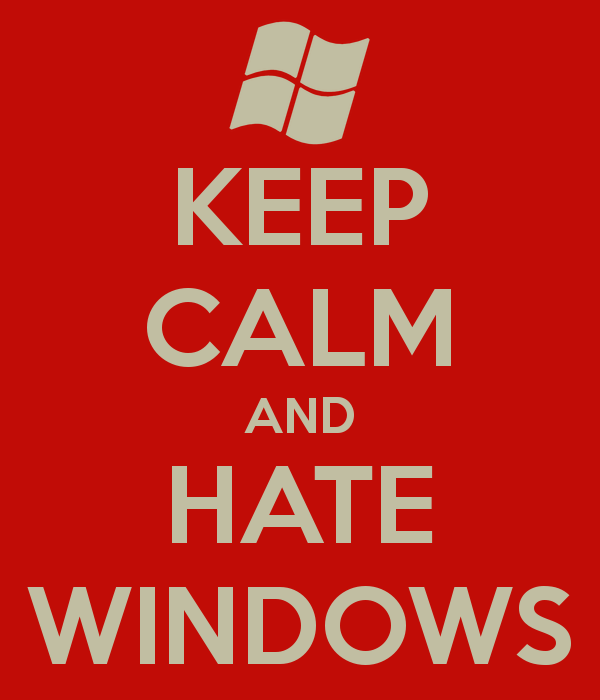
Может кто не знал, но есть такая «приятная» версия Windows — Windows Single Language. Подробнее под катом.
Решил я, значит, перед переездом купить себе более-менее хороший ноут. Выбор пал на не-бюджетный ноут.
Конфигурация:
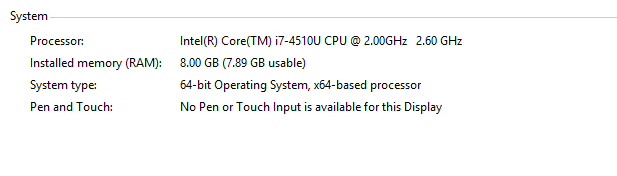
Встроенная видеокарта от Intel с 1ГБ памяти и Nvidia с 2ГБ. Стоимость всего этого добра около 1100$.
Покупка была заграницей, а если быть точнее — Турция. Продавец сразу сказал, что на нём стоит турецкий язык, но мы то знаем, что можно установить языковой пакет и поменять на нужный язык, это явно не проблема. Сразу после приезда аппарата, лезу в Панель Управления, к языкам. Пытаюсь установить — пишет, что для этой версии пакетов нет. Долгие поиски привели к приятному удивлению:
Благо, ноут можно нажатием кнопки откатить к заводским настройкам. Откатываем — на выбор английский + тот самый язык, для страны которого этот ноут просто напросто завещался. Но язык — это лишь эстетичная сторона вопроса. Версия single language имеет ряд своих наиприятнейших ограничений. К примеру:
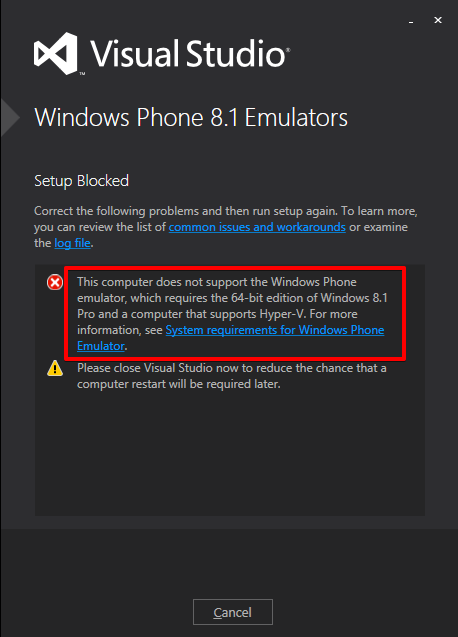
Стоимость Win 8.1 Pro — 200$, без Pro (полагаю, сюда попадает и Single Language) — 120$. То есть, грубо говоря, производитель решил сэкономить 80$ в ноуте за >1000$. Ранее мне приходилось приобретать другие ноутбуки от разных производителей. В случае с бюджетными ноутами, было два варианта — тебе либо предустанавливают обычную версию ОС, либо ставят Ubuntu. В случае с ноутами среднего ценового диапазона подавляющее большинство были на Pro’шке. Ладно, жалко производителю предустановить Pro версию, так зачем же ставить Single Language, если можно поставить обычную версию. Я сильно сомневаюсь, что Single Language на порядок дешевле обычной версии, единственная заметная разница — отсутствие возможности сменить язык, и на этом всё.
К слову, найти версию Single Language на официальном сайте мелкомягих я не смог. Возможно, она где-то есть, но прячут её старательно.
В операционной системе Windows 10 имеются разные редакции (версии) системы для использования на компьютерах, различающиеся по своим функциональным возможностям. В статье мы подробно остановимся на различиях редакций ОС Windows 10.
На большинстве компьютеров, покупаемых в розницу (ноутбуки, нетбуки, моноблоки, гибридные планшеты, системные блоки настольных компьютеров), уже установлена производителем устройства определенная редакция Windows 10. В этом случае, у покупателя нет выбора, приходиться довольствоваться тем, что есть.
Пользователи, покупающие устройство без операционной системы (ноутбук, готовый системный блок, собранный системный блок и т. д.), самостоятельно устанавливают на компьютер какую-либо версию операционной системы Windows. Большинство пользователей выбирают современную операционную систему Windows 10 для установки на компьютер. Перед установкой системы, встает вопрос: какую редакцию Windows 10 выбрать, чем отличаются редакции Windows между собой.
В данной статье мы рассмотрим редакции Windows 10 для ПК и ноутбуков, не затрагивая мобильные и серверные версии Windows. Пользователи, не знающие подробностей о версии Windows 10, установленной на компьютере, могут легко узнать редакцию системы, прочитав эту статью.
Microsoft с момента выхода Windows 10 в июле 2015 года, время от времени, добавляет новые редакции операционной системы. Помимо разделения на версии, каждая редакция имеет номер сборки, номера сборок меняются после установки обновлений системы.
Основные версии Windows 10 разделены на три категории, отличающиеся друг от друга функциональными возможностями:
- Windows 10 Home (Windows 10 Домашняя)
- Windows 10 Pro (Windows 10 Профессиональная)
- Windows 10 Enterprise (Windows 10 Корпоративная)
От основных категорий Windows 10 отделяются производные категории (подвиды основных версий), в которых основная версия имеет несколько вариантов производных редакций системы. Выбор редакции Windows 10, зависит от потребностей конкретного пользователя. Сравнение редакций Windows 10 между собой в виде таблицы, вы увидите в конце статьи.
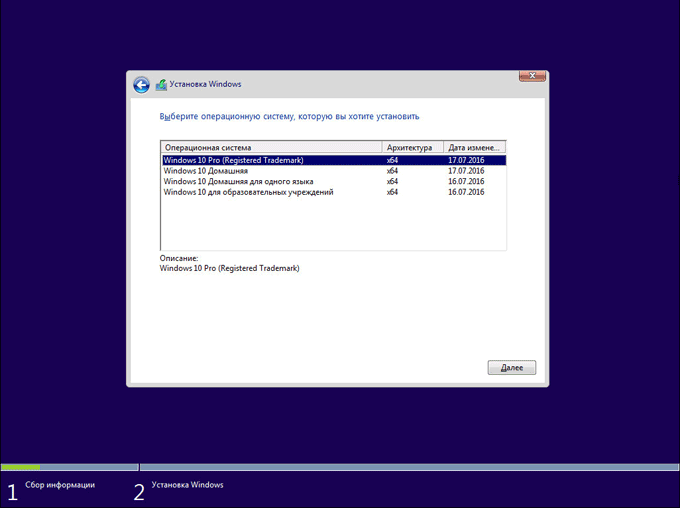
Существует программа Windows 10 Insider Preview для предварительной оценки новых выпусков Windows 10. Пользователи, выполняющие функции тестирования, бесплатно получают предварительные версии Windows для использования на своих компьютерах. Взамен Майкрософт получает телеметрию об использовании системы, это позволяет проверить работу системы с новыми функциями, выявить неисправности и устранить неполадки в следующих сборках Виндовс 10.
Для продажи в розницу поступают только 3 версии Windows 10 для установки на новые компьютеры:
- Windows 10 Домашняя (Windows 10 Home)
- Windows 10 Профессиональная (Windows 10 Pro)
- Windows 10 S
Версия Windows 10 Enterprise устанавливается на компьютеры только в качестве обновления с редакции Windows 10 Pro. Остальные версии Microsoft поставляет производителям оборудования (ПК, ноутбуков) для установки на устройства, перед продажей потребителям.
Оригинальную операционную систему Windows 10 можно скачать с официального сайта Майкрософт, способами, описанными в этой статье.
Редакции Windows 10 Home
Для домашних пользователей выпущена редакция Windows 10, в которой присутствуют все базовые основные возможности операционной системы. Дома не нужны функции системы, применяемые на предприятиях, поэтому нет смысла переплачивать за лишнюю функциональность. Данная редакция хорошо подойдет для домашнего использования. В редакции Windows 10 Home применяется автоматическое обновление.
Версии Windows 10 для домашних пользователей подразделяются на следующие редакции:
- Windows 10 Домашняя (Windows 10 Home)
- Windows 10 Домашняя для одного языка (Windows 10 Home Single Language; Windows 10 Home SL; Windows 10 Single Language; Windows 10 SL) — версия аналогичная домашней редакции, отличающаяся лишь тем, что здесь нельзя поменять язык операционной системы. Очень часто данная редакция устанавливается на ноутбуках и нетбуках. Для производителей это более дешевый вариант лицензирования Майкрософт, чем Windows 10 Home.
- Windows 10 Домашняя с Bing — в этой версии нельзя поменять поисковую систему Bing в браузерах Microsoft Edge и Internet Explorer (ничто не мешает использовать другой браузер). Данная редакция устанавливается на некоторых ноутбуках.
Редакции Windows 10 Pro
Для предприятий малого бизнеса и домашних пользователей, которым необходимы расширенные возможности системы, предлагается профессиональная версия Windows 10, которая, в свою очередь, подразделяется на несколько редакций. В этой версии доступен гипервизор (виртуальная машина) Hyper-V, BitLocker и другие функции системы.
Профессиональные версии Windows 10 имеют следующие редакции:
- Windows 10 Профессиональная (Windows 10 Pro)
- Windows 10 Pro для образовательных учреждений (Windows 10 Pro Education)
- Windows 10 Pro for Workstations (Windows 10 Pro для рабочих станций) — версия Windows 10 Pro с расширенной поддержкой оборудования для предприятий с высокой вычислительной нагрузкой
- Windows 10 S — версия со специальной конфигурацией Windows 10 Pro, в которой возможна работа приложений, установленных из Магазина приложений Майкрософт (Microsoft Store). Все другие программы не будут работать в этой версии операционной системы.
Редакции Windows 10 Enterprise
Для предприятий среднего и крупного бизнеса создана корпоративная версия системы. Редакция Windows Enterprise имеет все возможности профессиональной версии, а также дополнительные функции, которые актуальны для применения на предприятиях.
Корпоративная версия Windows 10 имеет следующие редакции:
- Windows 10 Корпоративная (Windows 10 Enterprise)
- Windows 10 Корпоративная с долгосрочным обслуживанием (Windows 10 Enterprise LTSB)
- Windows 10 для образовательных учреждений (Windows 10 Education)
Версия Windows 10 Enterprise LTSB имеет долгосрочный срок поддержки, предназначена для стабильной надежной работы. В системе отсутствуют встроенные приложения, ограничен некоторый функционал, устанавливаются только важные обновления. ОС Windows 10 LTSB можно бесплатно использовать в течение 90 дней (пробный период), система работает на английском языке. О том, как установить русский язык в Windows читайте тут.
Другие версии Windows 10
Также имеются несколько других версий Windows 10, среди них:
- Windows 10 IoT (Windows 10 для «Интернета вещей») — эта версия имеет несколько редакций для установки на промышленное оборудование (терминалы, банкоматы и т. п.).
- Windows 10 Team – данная версия устанавливается на планшеты Surface Hub
Различие редакций Windows 10
Многие пользователи, наверное, замечали отличия редакций Windows 10 с буквами в конце обозначения версий системы.
Буква «N» добавляется к редакциям Windows 10, выпущенных для стран Европейского Союза. Название редакций имеют такой вид: Windows 10 Home N, Windows 10 Pro N, Windows 10 Enterprise N и т. д. Отличие от стандартных версий в том, что в этих версиях, по требованию ЕС, отсутствуют некоторые приложения (музыка Groove, Windows Media Player, Кино и ТВ), которые можно добавить в ОС самостоятельно.
Буквы «KN» добавляется к версиям системы для Южной Кореи. Здесь отсутствуют те же самые приложения. Обозначение версий выглядит следующим образом: Windows 10 Enterprise KN, Windows 10 Pro KN, Windows 10 Home KN и т. д.
Для Китая выпущена специальная версия Windows 10 China Government Edition для использования в государственных учреждениях.
Буквенные сочетания «VL», «OEM», «COEM», «GGK», «GGWA», «FPP» обозначают типы лицензий для Windows.
Сравнение версий Windows 10 в таблице
Для использования на личных компьютерах оптимально подходят две редакции: Windows 10 Домашняя и Windows 10 Профессиональная. С помощью списка, отображающего возможности разных редакций Виндовс 10, намного легче выбрать лучшую версию системы, подходящую под требования конкретного пользователя.
Для наглядного сравнения версий Windows 10 посмотрите таблицу, в которой отображены основные возможности системы в разных редакциях: Windows 10 Home, Windows 10 Pro, Windows 10 Enterprise, Windows 10 Education.

Заключение
Операционная система Windows 10 выпускается в разных редакциях, которые отличаются функциональными возможностями, в зависимости от потребностей потребителей. Для домашнего использования рекомендованы версии Windows 10 Домашняя и Профессиональная.
If you are planning to buy a Windows 10 PC, you will be faced with a decision: do you go for the Pro edition or for the Home single language? Pro has more features and comes with a hefty price tag, but the difference between the two is minimal. The Home single language comes preinstalled on all windows 10 devices and includes the English language. If you decide to purchase this version, you should know that you cannot change the language later.
Home is the most basic package. It contains all the core features and applications, including Cortana voice assistant, Outlook, OneNote, and Microsoft Edge. It also supports the Windows Insider program but is limited in group management services. The difference between Pro and Home is largely in compatibility and security. Both of them are good choices for most users. While the Pro edition offers additional security and management features, the Home edition has fewer features and will suit most users.
If you’re looking to get a copy of Windows 10, the first question you should ask is what does “Home Single Language” mean. While Windows 10 Pro and Home editions all come with several language packs, the Home single language edition comes with one language, English. This is the default language, and it can’t be changed later. Luckily, it comes with all of the same features as the other versions of Windows.
Windows 10 Home Single Language is part of the Windows Home package and comes preinstalled in most laptops. It is only available in certain emerging markets, and offers only one system language. You can’t install a language pack to change it, which is a downside for users in these countries. Fortunately, it’s a free download! In this article, we’ll explain why it’s so important to select the right language for your computer.
If you’re unsure about which language you’d like to use, you can download the “Home Single Language” edition of Windows 10. Then, you can install and customize it to suit your needs. You can also remove the default language if you don’t want to use it. Choosing this edition is easier than you might think, and it’s free! You’ll get the same great features and benefits as the other versions of Windows 10.
Is Windows 10 Pro Single Language?
Windows 10 Pro Single Language comes with multiple languages included. If you’d like to have a different language, but don’t want to change it, you can purchase a single language edition. This version contains an English language interface by default, but offers the same features as the other versions. This type of version also offers an option to install language packs. To install a language pack, you must remove the previous language pack, and then install the new language in the same way.
If you don’t care to use any language, Windows 10 Home Single Language Edition will be perfectly fine. It comes with Cortana voice assistant and the other standard features of Windows. It also comes with Microsoft Edge, Outlook, OneNote, and Microsoft Edge. This edition comes with support for just one language, and it cannot be upgraded to a different language. It’s best to install the single language version to test out the new features.
Is Windows 10 Pro Faster Than Home?
Depending on your needs, Windows 10 Home and Pro may be similar in boot and app loading times. Windows 10 Pro will use more resources than its Home counterpart, and will likely be faster on high-end hardware. However, one important distinction between the two editions is the lack of the Windows Sandboxing security feature, which lets users run malicious apps inside a virtual Windows installation. Regardless of the difference in speed, you will likely see little to no difference in performance.
Compared to the Home version of Windows 10, the Pro version offers more advanced features. Unlike Home, Windows 10 Pro has a built-in remote desktop and management features. While home users can take advantage of these features, businesses almost always need to upgrade to the Pro version. Its additional features and benefits make it the right choice for small businesses. While Windows 10 Home is the least expensive, it lacks advanced features. If you plan to use your PC for business, you should consider upgrading to the Pro version of Windows 10.
Is Windows 10 Home Single Language Good?
If you want to have a computer with a specific language, Windows 10 Home Single-Language is the version for you. Unlike the Pro and Home editions, it comes with only one language pack. This means that it can only be used in that language. You will also be able to choose the language that you want to speak on your computer. This edition is free to download and install. So, is it worth the price?
As mentioned above, you can choose to have either the English or the Spanish language installed on your PC. However, if you want to use your own language, you should purchase the Windows 10 Pro version. Those who are not familiar with the language that Windows 10 Home Single Language uses. This way, you can use the language that you’re familiar with. If you’re going to use Windows 10 Home Single Language, you can also change your language in case you wish to.
Which Type of Windows 10 is Best?
Microsoft’s latest version of the Windows operating system has launched, called Windows 10. Previous versions include Windows 8, Windows 7, and even Windows XP. Windows 10 has been optimized for tablets and smartphones, and is also suitable for business use. Its cloud intelligence allows IT professionals to manage their deployment more easily and securely. Enterprise users can also benefit from a more advanced update roll-out feature. And if you’re looking for the most comprehensive support, you can call the Microsoft tech team for help.
The differences between Windows 10 S and other versions are minimal, but they all offer the same core functionality. Enterprise, Education, and Home versions each have extras that are specific to their intended uses. The differences are primarily in the built-in apps. The most restricted version of Windows 10, called Windows 10 S, can be found only on specific Microsoft products. Windows 10 S does not have widespread appeal. There are also 64-bit and 32-bit versions, so you can choose whichever suits you best.
What is Single Language?
Windows 10 comes with Single Language, which is included as part of the home package. Most laptops are pre-installed with Single Language, which is only available for users in emerging markets. While Single Language supports a single system language, it does not support language packs. Unlike the Home edition, which supports multiple languages, Single Language does not support language packs. Nevertheless, you can install one language on a PC and have it work as your primary language.
A Windows version that only supports one language shows a single language drop-down. If you want to install another language, you have to upgrade to the Pro version. Windows 10 Pro supports multiple language packs. The “Single Language” option in the settings menu of the Start menu is a great way to make the most of the language selection options. A simple way to do this is to click the “Install Language” button on the Start menu.
Does Windows 10 Pro Use More RAM Than Home?
The October 2020 update for Windows 10 has been released. Although it is a bit more complex than the usual “Home” upgrade, it is still possible for users with older devices to install it without any problems. The two versions of Windows have the same core file system. Does Windows 10 Pro use more RAM than Windows 10 Home? This is a question that is a common concern for PC users. However, Windows 10 Pro does not use more RAM than Home. This is because Windows 10 Core has more memory limit, supporting up to 128 GB of RAM.
In some cases, a computer’s RAM is less usable than it seems. This can be caused by physical defects with the RAMs or the RAM slots. To check whether your RAMs and slots are working properly, open up your computer’s case and remove the cover. The RAM sticks will be located next to the heat sink and a fan. Some motherboards have two or four slots, so it’s possible that the problem is caused by one of those.
Learn More Here:
1.) Windows Help Center
2.) Windows – Wikipedia
3.) Windows Blog
4.) Windows Central
