# GUIDE UPDATED 12 APRIL 2025 #
Hey, here’s a quick guide how to optimize your windows to the best possible performance without breaking the system and safe. This is mainly for Windows 10 \ 11 Home \ professional editions.
I STRONGLY RECOMMEND YOU TO INSTALL WINDOWS 11 LTSC IF ITS A FRESH INSTALL SINCE IT COMES WITH ALMOST ZERO BLOAT BY DEFAULT, STILL RECOMMEND USING THIS GUIDE AFTER.
Make sure you follow the guide with all your attention.
Before you start:
-
Create a restore point (search start-menu for restore point and click «create new restore point»)
-
Pay attention to what you are disabling and if you actually need that functionality, specially for Microsoft services like OneDrive.
-
Game Pass\Xbox app works, doesn’t break with this guide
Tools needed
-
These tools are open-source and virus free
-
It’s always possible to revert back settings even without a restore point
-
Download Nvidia Clean Install
-
Download Display Driver Uninstaller (scroll down, click «Click here for DOWNLOAD & SUPPORT». Scroll down in the new page and click «Official Download Here». No direct link, this way I’m making sure you always get the latest version)
Chris Titus debloat settings
-
Open powershell (Run as Admin)
-
Copy the command below to open the Chris Titus tool
-
This is all you need to fully debloat windows without being too aggressive or breaking the system with meaningful stuff.
iwr -useb https://christitus.com/win | iex

Uninstalling drivers, the right way
-
Before installing a new driver, uninstall it with Display Driver Uninstaller
-
Follow the settings according to the picture. Safe mode is recommended but not necessary
-
Nvidia Clean installer is a program that lets you download the latest drivers and customize what’s going to be included. Also possible to disable telemetry and a bunch of extra things that only runs in the background sending data to Nvidia servers.
-
AMD users can follow this guide , just skip step 4 and install drivers from AMD website.
-
Create a Restore point just in case

Install drivers without telemetry and bloatware (NVIDIA USERS ONLY)
-
The drivers are downloaded from Nvidia servers, they are official, this program just modifies what’s installing or not, included inside the whole package
-
Takes less space on disk and reduces stutters in game caused by random Nvidia processes to be running in the background.
-
Follow the pictures below and their descriptions for optimal installation
-
No need to do this each time you update drivers, just run NVCleanstall and upgrade with same settings below.
-
If you use Nvidia GeForce experience to record gameplay I suggest you to enable it, this guide doesn’t.
Done, enjoy your pc
-
AMD users install drivers from amd.com , normally
-
Enjoy your pc, in case something breaks, check what you disabled in the settings above on all programs or just use a restore point.
-
This method is used by myself and I never ever had a problem or crashes
-
Any doubts, comment bellow, ill try to answer everything
### Rober19 version
######
# Win10 Optimization Script With Extra GPD Win Tweaks
# Adapted version of https://github.com/Disassembler0/Win10-Initial-Setup-Script by Disassembler <disassembler@dasm.cz>
# Author: BlackDragonBE
# Version: v2.2.1 (2017-12-02)
# Copied from https://www.reddit.com/r/gpdwin/comments/6ipa6c/windows_10_optimization_script_for_gpd_win/
##########
# As a workaround for disabled script execution, run this command (without #) in an elevated PowerShell windows first and choose «all» if you’re asked where to apply this:
# Set-ExecutionPolicy -Scope Process -ExecutionPolicy Bypass
<#
Release Notes:
v2.0
— Complete overhaul, fully based on https://github.com/Disassembler0/Win10-Initial-Setup-Script now
— Migrated my tweaks to the new system
v2.1
— More GPD Win service tweaks
— Even more services to disable
— More features/components removed
— Disable the compatibility appraiser
— Minor cleanup
— Enabled more default tweaks
v2.2
— Improved the way applications get installed by Ninite, you can now easily decide what apps (not) to install
v2.2.1
— Fixed Ninite install bug causing the script to endlessly loop (yikes!)
— Tried to keep some reg edits more silent
Copyright:
MIT License
Copyright (c) 2017 BlackDragonBE
Permission is hereby granted, free of charge, to any person obtaining a copy
of this software and associated documentation files (the «Software»), to deal
in the Software without restriction, including without limitation the rights
to use, copy, modify, merge, publish, distribute, sublicense, and/or sell
copies of the Software, and to permit persons to whom the Software is
furnished to do so, subject to the following conditions:
The above copyright notice and this permission notice shall be included in all
copies or substantial portions of the Software.
THE SOFTWARE IS PROVIDED «AS IS», WITHOUT WARRANTY OF ANY KIND, EXPRESS OR
IMPLIED, INCLUDING BUT NOT LIMITED TO THE WARRANTIES OF MERCHANTABILITY,
FITNESS FOR A PARTICULAR PURPOSE AND NONINFRINGEMENT. IN NO EVENT SHALL THE
AUTHORS OR COPYRIGHT HOLDERS BE LIABLE FOR ANY CLAIM, DAMAGES OR OTHER
LIABILITY, WHETHER IN AN ACTION OF CONTRACT, TORT OR OTHERWISE, ARISING FROM,
OUT OF OR IN CONNECTION WITH THE SOFTWARE OR THE USE OR OTHER DEALINGS IN THE
SOFTWARE.
#>
# Tweaks
# A # in front means it won’t run.
$tweaks = @(
### Require administrator privileges ###
«RequireAdmin«,
### Privacy Settings ###
«DisableTelemetry«, # «EnableTelemetry»,
«DisableWiFiSense«, # «EnableWiFiSense»,
«DisableSmartScreen«, # «EnableSmartScreen»,
«DisableWebSearch«, # «EnableWebSearch»,
«DisableAppSuggestions«, # «EnableAppSuggestions»,
«DisableBackgroundApps«, # «EnableBackgroundApps»,
«DisableLockScreenSpotlight«, # «EnableLockScreenSpotlight»,
«DisableLocationTracking«, # «EnableLocationTracking»,
«DisableMapUpdates«, # «EnableMapUpdates»,
«DisableFeedback«, # «EnableFeedback»,
«DisableAdvertisingID«, # «EnableAdvertisingID»,
«DisableCortana«, # «EnableCortana»,
«DisableErrorReporting«, # «EnableErrorReporting»,
«SetP2PUpdateLocal«, # «SetP2PUpdateInternet»,
«DisableAutoLogger«, # «EnableAutoLogger»,
«DisableDiagTrack«, # «EnableDiagTrack»,
«DisableWAPPush«, # «EnableWAPPush»,
### Service Tweaks ###
«SetUACLow«, # «SetUACHigh»,
# «EnableSharingMappedDrives», # «DisableSharingMappedDrives»,
«DisableAdminShares«, # «EnableAdminShares»,
# «DisableSMB1», # «EnableSMB1»,
«SetCurrentNetworkPrivate«, # «SetCurrentNetworkPublic»,
# «SetUnknownNetworksPrivate», # «SetUnknownNetworksPublic»,
«EnableCtrldFolderAccess«, # «DisableCtrldFolderAccess»,
# «DisableFirewall», # «EnableFirewall»,
# «DisableDefender», # «EnableDefender»,
# «DisableDefenderCloud», # «EnableDefenderCloud»,
# «DisableUpdateMSRT», # «EnableUpdateMSRT»,
# «DisableUpdateDriver», # «EnableUpdateDriver»,
«DisableUpdateRestart«, # «EnableUpdateRestart»,
«DisableHomeGroups«, # «EnableHomeGroups»,
«DisableSharedExperiences«, # «EnableSharedExperiences»,
«DisableRemoteAssistance«, # «EnableRemoteAssistance»,
# «DisableRemoteDesktop», # «EnableRemoteDesktop»,
«DisableAutoplay«, # «EnableAutoplay»,
«DisableAutorun«, # «EnableAutorun»,
«EnableStorageSense«, # «DisableStorageSense»,
# «DisableDefragmentation», # «EnableDefragmentation»,
«DisableSuperfetch«, # «EnableSuperfetch»,
«DisableIndexing«, # «EnableIndexing»,
# «SetBIOSTimeUTC», # «SetBIOSTimeLocal»,
# «DisableHibernation», # «EnableHibernation»,
«DisableFastStartup«, # «EnableFastStartup»,
### UI Tweaks ###
# «DisableActionCenter», # «EnableActionCenter»,
«DisableLockScreen«, # «EnableLockScreen»,
«DisableLockScreenRS1«, # «EnableLockScreenRS1»,
«HideNetworkFromLockScreen«, # «ShowNetworkOnLockScreen»,
«HideShutdownFromLockScreen«, # «ShowShutdownOnLockScreen»,
«DisableStickyKeys«, # «EnableStickyKeys»,
«ShowTaskManagerDetails« # «HideTaskManagerDetails»,
«ShowFileOperationsDetails«, # «HideFileOperationsDetails»,
# «EnableFileDeleteConfirm», # «DisableFileDeleteConfirm»,
«HideTaskbarSearchBox«, # «ShowTaskbarSearchBox»,
«HideTaskView«, # «ShowTaskView»,
#«ShowSmallTaskbarIcons», # «ShowLargeTaskbarIcons»,
#«ShowTaskbarTitles», # «HideTaskbarTitles»,
«HideTaskbarPeopleIcon«, # «ShowTaskbarPeopleIcon»,
<#«ShowTrayIcons», #> «HideTrayIcons«,
«ShowKnownExtensions«, # «HideKnownExtensions»,
«ShowHiddenFiles«, # «HideHiddenFiles»,
«HideSyncNotifications« # «ShowSyncNotifications»,
«HideRecentShortcuts«, # «ShowRecentShortcuts»,
«SetExplorerThisPC«, # «SetExplorerQuickAccess»,
«ShowThisPCOnDesktop«, # «HideThisPCFromDesktop»,
# «ShowUserFolderOnDesktop», # «HideUserFolderFromDesktop»,
# «HideDesktopFromThisPC», # «ShowDesktopInThisPC»,
«HideDocumentsFromThisPC«, # «ShowDocumentsInThisPC»,
# «HideDownloadsFromThisPC», # «ShowDownloadsInThisPC»,
# «HideMusicFromThisPC», # «ShowMusicInThisPC»,
# «HidePicturesFromThisPC», # «ShowPicturesInThisPC»,
# «HideVideosFromThisPC», # «ShowVideosInThisPC»,
«Hide3DObjectsFromThisPC«, # «Show3DObjectsInThisPC»,
#«SetVisualFXPerformance», # «SetVisualFXAppearance»,
# «DisableThumbnails», # «EnableThumbnails»,
«DisableThumbsDB«, # «EnableThumbsDB»,
#«AddENKeyboard», # «RemoveENKeyboard»,
«EnableNumlock«, # «DisableNumlock»,
### Application Tweaks ###
«DisableOneDrive«, # «EnableOneDrive»,
#«UninstallOneDrive», # «InstallOneDrive»,
#«UninstallMsftBloat», # «InstallMsftBloat»,
#«UninstallThirdPartyBloat», # «InstallThirdPartyBloat»,
# «UninstallWindowsStore», # «InstallWindowsStore»,
#«DisableXboxFeatures», # «EnableXboxFeatures»,
«DisableAdobeFlash«, # «EnableAdobeFlash»,
#«UninstallMediaPlayer»,
#«InstallMediaPlayer»,
«UninstallWorkFolders«, # «InstallWorkFolders»,
«InstallLinuxSubsystem«, # «UninstallLinuxSubsystem»,
# «InstallHyperV», # «UninstallHyperV»,
# «SetPhotoViewerAssociation», # «UnsetPhotoViewerAssociation»,
«AddPhotoViewerOpenWith«, # «RemovePhotoViewerOpenWith»,
<#«DisableSearchAppInStore», #> «EnableSearchAppInStore«,
«DisableNewAppPrompt«, # «EnableNewAppPrompt»,
«EnableF8BootMenu«, # «DisableF8BootMenu»,
«SetDEPOptOut«, # «SetDEPOptIn»,
### BlackDragonBE Tweaks ###
«DisableExtraServices«,
#«DoNiniteInstall», # Note: check the list below and choose what you want installed
«DeleteTempFiles«,
«CleanWinSXS«, # Takes a whie but frees up a lot of space
«DownloadShutup10«,
«RemoveUnneededComponents«,
# «DisableWindowsSearch»,
«EnableWindowsSearch«,
«DisableCompatibilityAppraiser«,
### GPD Win Specific Tweaks ###
# «DisableConnectedStandby»,
# «DisableHibernation»,
# «DisableUpdateDriver», #Added here as well as it’s so important for the WIN
# «EnableBigDesktopIcons»,
# «DisableGPDWinServices»,
### Server Specific Tweaks ###
# «HideServerManagerOnLogin», # «ShowServerManagerOnLogin»,
# «DisableShutdownTracker», # «EnableShutdownTracker»,
# «DisablePasswordPolicy», # «EnablePasswordPolicy»,
# «DisableCtrlAltDelLogin», # «EnableCtrlAltDelLogin»,
# «DisableIEEnhancedSecurity», # «EnableIEEnhancedSecurity»,
### Auxiliary Functions ###
«WaitForKey«
«Restart«
)
# Ninite Apps
# A # in front means it won’t install
<#$niniteapps = @(
«.net4.7»,
«7zip»,
# «adaware»,
# «aimp»,
# «air»,
«audacity»,
# «avast»,
# «avg»,
# «avira»,
# «cccp»,
# «cdburnerxp»,
«chrome»,
# «classicstart»,
«cutepdf»,
# «dropbox»,
# «eclipse»,
# «emule»,
# «essentials»,
«evernote»,
«everything»,
# «faststone»,
# «filezilla»,
# «firefox»,
# «foobar»,
«foxit»,
# «gimp»,
# «glary»,
# «gom»,
# «googledrive»,
# «googleearth»,
# «greenshot»,
# «handbrake»,
# «imgburn»,
# «infrarecorder»,
«inkscape»,
# «irfanview»,
# «itunes»,
# «java8»,
# «jdk8»,
# «jdkx8»,
# «keepass2»,
«klitecodecs»,
# «launchy»,
# «libreoffice»,
# «malwarebytes»,
# «mediamonkey»,
# «mozy»,
# «musicbee»,
«notepadplusplus»,
# «nvda»,
# «onedrive»,
# «openoffice»,
# «operaChromium»,
# «paint.net»,
# «pdfcreator»,
# «peazip»,
# «pidgin»,
# «putty»,
# «python»,
«qbittorrent»,
# «realvnc»,
# «revo»,
# «shockwave»,
# «silverlight»,
#»skype»,
# «spotify»,
# «spybot2»,
«steam»,
# «sugarsync»,
# «sumatrapdf»,
# «super»,
«teamviewer12»,
# «teracopy»,
# «thunderbird»,
# «trillian»,
# «vlc»,
# «vscode»,
# «winamp»,
«windirstat»,
# «winmerge»,
# «winrar»,
# «winscp»,
«xnview»
)#>
##########
# Privacy Settings
##########
# Disable Telemetry
Function DisableTelemetry {
Write-Host «Disabling Telemetry…«
Set-ItemProperty —Path «HKLM:\SOFTWARE\Microsoft\Windows\CurrentVersion\Policies\DataCollection« —Name «AllowTelemetry« —Type DWord —Value 0
Set-ItemProperty —Path «HKLM:\SOFTWARE\Policies\Microsoft\Windows\DataCollection« —Name «AllowTelemetry« —Type DWord —Value 0
Set-ItemProperty —Path «HKLM:\SOFTWARE\Wow6432Node\Microsoft\Windows\CurrentVersion\Policies\DataCollection« —Name «AllowTelemetry« —Type DWord —Value 0
}
# Enable Telemetry
Function EnableTelemetry {
Write-Host «Enabling Telemetry…«
Set-ItemProperty —Path «HKLM:\SOFTWARE\Microsoft\Windows\CurrentVersion\Policies\DataCollection« —Name «AllowTelemetry« —Type DWord —Value 3
Set-ItemProperty —Path «HKLM:\SOFTWARE\Policies\Microsoft\Windows\DataCollection« —Name «AllowTelemetry« —Type DWord —Value 3
Set-ItemProperty —Path «HKLM:\SOFTWARE\Wow6432Node\Microsoft\Windows\CurrentVersion\Policies\DataCollection« —Name «AllowTelemetry« —Type DWord —Value 3
}
# Disable Wi-Fi Sense
Function DisableWiFiSense {
Write-Host «Disabling Wi-Fi Sense…«
If (!(Test-Path «HKLM:\SOFTWARE\Microsoft\PolicyManager\default\WiFi\AllowWiFiHotSpotReporting«)) {
New-Item —Path «HKLM:\SOFTWARE\Microsoft\PolicyManager\default\WiFi\AllowWiFiHotSpotReporting« —Force | Out-Null
}
Set-ItemProperty —Path «HKLM:\SOFTWARE\Microsoft\PolicyManager\default\WiFi\AllowWiFiHotSpotReporting« —Name «Value« —Type DWord —Value 0
Set-ItemProperty —Path «HKLM:\SOFTWARE\Microsoft\PolicyManager\default\WiFi\AllowAutoConnectToWiFiSenseHotspots« —Name «Value« —Type DWord —Value 0
}
# Enable Wi-Fi Sense
Function EnableWiFiSense {
Write-Host «Enabling Wi-Fi Sense…«
If (!(Test-Path «HKLM:\SOFTWARE\Microsoft\PolicyManager\default\WiFi\AllowWiFiHotSpotReporting«)) {
New-Item —Path «HKLM:\SOFTWARE\Microsoft\PolicyManager\default\WiFi\AllowWiFiHotSpotReporting« —Force | Out-Null
}
Set-ItemProperty —Path «HKLM:\SOFTWARE\Microsoft\PolicyManager\default\WiFi\AllowWiFiHotSpotReporting« —Name «Value« —Type DWord —Value 1
Set-ItemProperty —Path «HKLM:\SOFTWARE\Microsoft\PolicyManager\default\WiFi\AllowAutoConnectToWiFiSenseHotspots« —Name «Value« —Type DWord —Value 1
}
# Disable SmartScreen Filter
Function DisableSmartScreen {
Write-Host «Disabling SmartScreen Filter…«
Set-ItemProperty —Path «HKLM:\SOFTWARE\Microsoft\Windows\CurrentVersion\Explorer« —Name «SmartScreenEnabled« —Type String —Value «Off«
Set-ItemProperty —Path «HKCU:\SOFTWARE\Microsoft\Windows\CurrentVersion\AppHost« —Name «EnableWebContentEvaluation« —Type DWord —Value 0
$edge = (Get-AppxPackage —AllUsers «Microsoft.MicrosoftEdge«).PackageFamilyName
If (!(Test-Path «HKCU:\SOFTWARE\Classes\Local Settings\Software\Microsoft\Windows\CurrentVersion\AppContainer\Storage\$edge\MicrosoftEdge\PhishingFilter«)) {
New-Item —Path «HKCU:\SOFTWARE\Classes\Local Settings\Software\Microsoft\Windows\CurrentVersion\AppContainer\Storage\$edge\MicrosoftEdge\PhishingFilter« —Force | Out-Null
}
Set-ItemProperty —Path «HKCU:\SOFTWARE\Classes\Local Settings\Software\Microsoft\Windows\CurrentVersion\AppContainer\Storage\$edge\MicrosoftEdge\PhishingFilter« —Name «EnabledV9« —Type DWord —Value 0
Set-ItemProperty —Path «HKCU:\SOFTWARE\Classes\Local Settings\Software\Microsoft\Windows\CurrentVersion\AppContainer\Storage\$edge\MicrosoftEdge\PhishingFilter« —Name «PreventOverride« —Type DWord —Value 0
}
# Enable SmartScreen Filter
Function EnableSmartScreen {
Write-Host «Enabling SmartScreen Filter…«
Set-ItemProperty —Path «HKLM:\SOFTWARE\Microsoft\Windows\CurrentVersion\Explorer« —Name «SmartScreenEnabled« —Type String —Value «RequireAdmin«
Remove-ItemProperty —Path «HKCU:\SOFTWARE\Microsoft\Windows\CurrentVersion\AppHost« —Name «EnableWebContentEvaluation« —ErrorAction SilentlyContinue
$edge = (Get-AppxPackage —AllUsers «Microsoft.MicrosoftEdge«).PackageFamilyName
Remove-ItemProperty —Path «HKCU:\SOFTWARE\Classes\Local Settings\Software\Microsoft\Windows\CurrentVersion\AppContainer\Storage\$edge\MicrosoftEdge\PhishingFilter« —Name «EnabledV9« —ErrorAction SilentlyContinue
Remove-ItemProperty —Path «HKCU:\SOFTWARE\Classes\Local Settings\Software\Microsoft\Windows\CurrentVersion\AppContainer\Storage\$edge\MicrosoftEdge\PhishingFilter« —Name «PreventOverride« —ErrorAction SilentlyContinue
}
# Disable Web Search in Start Menu
Function DisableWebSearch {
Write-Host «Disabling Bing Search in Start Menu…«
Set-ItemProperty —Path «HKCU:\SOFTWARE\Microsoft\Windows\CurrentVersion\Search« —Name «BingSearchEnabled« —Type DWord —Value 0
If (!(Test-Path «HKLM:\SOFTWARE\Policies\Microsoft\Windows\Windows Search«)) {
New-Item —Path «HKLM:\SOFTWARE\Policies\Microsoft\Windows\Windows Search« —Force | Out-Null
}
Set-ItemProperty —Path «HKLM:\SOFTWARE\Policies\Microsoft\Windows\Windows Search« —Name «DisableWebSearch« —Type DWord —Value 1
}
# Enable Web Search in Start Menu
Function EnableWebSearch {
Write-Host «Enabling Bing Search in Start Menu…«
Remove-ItemProperty —Path «HKCU:\SOFTWARE\Microsoft\Windows\CurrentVersion\Search« —Name «BingSearchEnabled« —ErrorAction SilentlyContinue
Remove-ItemProperty —Path «HKLM:\SOFTWARE\Policies\Microsoft\Windows\Windows Search« —Name «DisableWebSearch« —ErrorAction SilentlyContinue
}
# Disable Application suggestions and automatic installation
Function DisableAppSuggestions {
Write-Host «Disabling Application suggestions…«
Set-ItemProperty —Path «HKCU:\SOFTWARE\Microsoft\Windows\CurrentVersion\ContentDeliveryManager« —Name «ContentDeliveryAllowed« —Type DWord —Value 0
Set-ItemProperty —Path «HKCU:\SOFTWARE\Microsoft\Windows\CurrentVersion\ContentDeliveryManager« —Name «OemPreInstalledAppsEnabled« —Type DWord —Value 0
Set-ItemProperty —Path «HKCU:\SOFTWARE\Microsoft\Windows\CurrentVersion\ContentDeliveryManager« —Name «PreInstalledAppsEnabled« —Type DWord —Value 0
Set-ItemProperty —Path «HKCU:\SOFTWARE\Microsoft\Windows\CurrentVersion\ContentDeliveryManager« —Name «PreInstalledAppsEverEnabled« —Type DWord —Value 0
Set-ItemProperty —Path «HKCU:\SOFTWARE\Microsoft\Windows\CurrentVersion\ContentDeliveryManager« —Name «SilentInstalledAppsEnabled« —Type DWord —Value 0
Set-ItemProperty —Path «HKCU:\SOFTWARE\Microsoft\Windows\CurrentVersion\ContentDeliveryManager« —Name «SubscribedContent-338389Enabled« —Type DWord —Value 0
Set-ItemProperty —Path «HKCU:\SOFTWARE\Microsoft\Windows\CurrentVersion\ContentDeliveryManager« —Name «SystemPaneSuggestionsEnabled« —Type DWord —Value 0
Set-ItemProperty —Path «HKCU:\SOFTWARE\Microsoft\Windows\CurrentVersion\ContentDeliveryManager« —Name «SubscribedContent-338388Enabled« —Type DWord —Value 0
If (!(Test-Path «HKLM:\SOFTWARE\Policies\Microsoft\Windows\CloudContent«)) {
New-Item —Path «HKLM:\SOFTWARE\Policies\Microsoft\Windows\CloudContent« —Force | Out-Null
}
Set-ItemProperty —Path «HKLM:\SOFTWARE\Policies\Microsoft\Windows\CloudContent« —Name «DisableWindowsConsumerFeatures« —Type DWord —Value 1
}
# Enable Application suggestions and automatic installation
Function EnableAppSuggestions {
Write-Host «Enabling Application suggestions…«
Set-ItemProperty —Path «HKCU:\SOFTWARE\Microsoft\Windows\CurrentVersion\ContentDeliveryManager« —Name «ContentDeliveryAllowed« —Type DWord —Value 1
Set-ItemProperty —Path «HKCU:\SOFTWARE\Microsoft\Windows\CurrentVersion\ContentDeliveryManager« —Name «OemPreInstalledAppsEnabled« —Type DWord —Value 1
Set-ItemProperty —Path «HKCU:\SOFTWARE\Microsoft\Windows\CurrentVersion\ContentDeliveryManager« —Name «PreInstalledAppsEnabled« —Type DWord —Value 1
Set-ItemProperty —Path «HKCU:\SOFTWARE\Microsoft\Windows\CurrentVersion\ContentDeliveryManager« —Name «PreInstalledAppsEverEnabled« —Type DWord —Value 1
Set-ItemProperty —Path «HKCU:\SOFTWARE\Microsoft\Windows\CurrentVersion\ContentDeliveryManager« —Name «SilentInstalledAppsEnabled« —Type DWord —Value 1
Set-ItemProperty —Path «HKCU:\SOFTWARE\Microsoft\Windows\CurrentVersion\ContentDeliveryManager« —Name «SubscribedContent-338389Enabled« —Type DWord —Value 1
Set-ItemProperty —Path «HKCU:\SOFTWARE\Microsoft\Windows\CurrentVersion\ContentDeliveryManager« —Name «SystemPaneSuggestionsEnabled« —Type DWord —Value 1
Remove-ItemProperty —Path «HKCU:\SOFTWARE\Microsoft\Windows\CurrentVersion\ContentDeliveryManager« —Name «SubscribedContent-338388Enabled« —ErrorAction SilentlyContinue
Remove-ItemProperty —Path «HKLM:\SOFTWARE\Policies\Microsoft\Windows\CloudContent« —Name «DisableWindowsConsumerFeatures« —ErrorAction SilentlyContinue
}
# Disable Background application access — ie. if apps can download or update even when they aren’t used
Function DisableBackgroundApps {
Write-Host «Disabling Background application access…«
Get-ChildItem «HKCU:\Software\Microsoft\Windows\CurrentVersion\BackgroundAccessApplications« | ForEach-Object {
Set-ItemProperty —Path $_.PsPath —Name «Disabled« —Type DWord —Value 1
Set-ItemProperty —Path $_.PsPath —Name «DisabledByUser« —Type DWord —Value 1
}
}
# Enable Background application access
Function EnableBackgroundApps {
Write-Host «Enabling Background application access…«
Get-ChildItem «HKCU:\Software\Microsoft\Windows\CurrentVersion\BackgroundAccessApplications« | ForEach-Object {
Remove-ItemProperty —Path $_.PsPath —Name «Disabled« —ErrorAction SilentlyContinue
Remove-ItemProperty —Path $_.PsPath —Name «DisabledByUser« —ErrorAction SilentlyContinue
}
}
# Disable Lock screen Spotlight — New backgrounds, tips, advertisements etc.
Function DisableLockScreenSpotlight {
Write-Host «Disabling Lock screen spotlight…«
Set-ItemProperty —Path «HKCU:\Software\Microsoft\Windows\CurrentVersion\ContentDeliveryManager« —Name «RotatingLockScreenEnabled« —Type DWord —Value 0
Set-ItemProperty —Path «HKCU:\Software\Microsoft\Windows\CurrentVersion\ContentDeliveryManager« —Name «RotatingLockScreenOverlayEnabled« —Type DWord —Value 0
Set-ItemProperty —Path «HKCU:\Software\Microsoft\Windows\CurrentVersion\ContentDeliveryManager« —Name «SubscribedContent-338387Enabled« —Type DWord —Value 0
}
# Enable Lock screen Spotlight
Function EnableLockScreenSpotlight {
Write-Host «Disabling Lock screen spotlight…«
Set-ItemProperty —Path «HKCU:\Software\Microsoft\Windows\CurrentVersion\ContentDeliveryManager« —Name «RotatingLockScreenEnabled« —Type DWord —Value 1
Set-ItemProperty —Path «HKCU:\Software\Microsoft\Windows\CurrentVersion\ContentDeliveryManager« —Name «RotatingLockScreenOverlayEnabled« —Type DWord —Value 1
Remove-ItemProperty —Path «HKCU:\Software\Microsoft\Windows\CurrentVersion\ContentDeliveryManager« —Name «SubscribedContent-338387Enabled« —ErrorAction SilentlyContinue
}
# Disable Location Tracking
Function DisableLocationTracking {
Write-Host «Disabling Location Tracking…«
Set-ItemProperty —Path «HKLM:\SOFTWARE\Microsoft\Windows NT\CurrentVersion\Sensor\Overrides\{BFA794E4-F964-4FDB-90F6-51056BFE4B44}« —Name «SensorPermissionState« —Type DWord —Value 0
Set-ItemProperty —Path «HKLM:\SYSTEM\CurrentControlSet\Services\lfsvc\Service\Configuration« —Name «Status« —Type DWord —Value 0
}
# Enable Location Tracking
Function EnableLocationTracking {
Write-Host «Enabling Location Tracking…«
Set-ItemProperty —Path «HKLM:\SOFTWARE\Microsoft\Windows NT\CurrentVersion\Sensor\Overrides\{BFA794E4-F964-4FDB-90F6-51056BFE4B44}« —Name «SensorPermissionState« —Type DWord —Value 1
Set-ItemProperty —Path «HKLM:\SYSTEM\CurrentControlSet\Services\lfsvc\Service\Configuration« —Name «Status« —Type DWord —Value 1
}
# Disable automatic Maps updates
Function DisableMapUpdates {
Write-Host «Disabling automatic Maps updates…«
Set-ItemProperty —Path «HKLM:\SYSTEM\Maps« —Name «AutoUpdateEnabled« —Type DWord —Value 0
}
# Enable automatic Maps updates
Function EnableMapUpdates {
Write-Host «Enable automatic Maps updates…«
Remove-ItemProperty —Path «HKLM:\SYSTEM\Maps« —Name «AutoUpdateEnabled« —ErrorAction SilentlyContinue
}
# Disable Feedback
Function DisableFeedback {
Write-Host «Disabling Feedback…«
If (!(Test-Path «HKCU:\SOFTWARE\Microsoft\Siuf\Rules«)) {
New-Item —Path «HKCU:\SOFTWARE\Microsoft\Siuf\Rules« —Force | Out-Null
}
Set-ItemProperty —Path «HKCU:\SOFTWARE\Microsoft\Siuf\Rules« —Name «NumberOfSIUFInPeriod« —Type DWord —Value 0
}
# Enable Feedback
Function EnableFeedback {
Write-Host «Enabling Feedback…«
Remove-ItemProperty —Path «HKCU:\SOFTWARE\Microsoft\Siuf\Rules« —Name «NumberOfSIUFInPeriod« —ErrorAction SilentlyContinue
}
# Disable Advertising ID
Function DisableAdvertisingID {
Write-Host «Disabling Advertising ID…«
If (!(Test-Path «HKCU:\SOFTWARE\Microsoft\Windows\CurrentVersion\AdvertisingInfo«)) {
New-Item —Path «HKCU:\SOFTWARE\Microsoft\Windows\CurrentVersion\AdvertisingInfo« | Out-Null
}
Set-ItemProperty —Path «HKCU:\SOFTWARE\Microsoft\Windows\CurrentVersion\AdvertisingInfo« —Name «Enabled« —Type DWord —Value 0
If (!(Test-Path «HKCU:\SOFTWARE\Microsoft\Windows\CurrentVersion\Privacy«)) {
New-Item —Path «HKCU:\SOFTWARE\Microsoft\Windows\CurrentVersion\Privacy« | Out-Null
}
Set-ItemProperty —Path «HKCU:\SOFTWARE\Microsoft\Windows\CurrentVersion\Privacy« —Name «TailoredExperiencesWithDiagnosticDataEnabled« —Type DWord —Value 0
}
# Enable Advertising ID
Function EnableAdvertisingID {
Write-Host «Enabling Advertising ID…«
Remove-ItemProperty —Path «HKCU:\SOFTWARE\Microsoft\Windows\CurrentVersion\AdvertisingInfo« —Name «Enabled« —ErrorAction SilentlyContinue
Set-ItemProperty —Path «HKCU:\SOFTWARE\Microsoft\Windows\CurrentVersion\Privacy« —Name «TailoredExperiencesWithDiagnosticDataEnabled« —Type DWord —Value 2
}
# Disable Cortana
Function DisableCortana {
Write-Host «Disabling Cortana…«
If (!(Test-Path «HKCU:\SOFTWARE\Microsoft\Personalization\Settings«)) {
New-Item —Path «HKCU:\SOFTWARE\Microsoft\Personalization\Settings« —Force | Out-Null
}
Set-ItemProperty —Path «HKCU:\SOFTWARE\Microsoft\Personalization\Settings« —Name «AcceptedPrivacyPolicy« —Type DWord —Value 0
If (!(Test-Path «HKCU:\SOFTWARE\Microsoft\InputPersonalization«)) {
New-Item —Path «HKCU:\SOFTWARE\Microsoft\InputPersonalization« —Force | Out-Null
}
Set-ItemProperty —Path «HKCU:\SOFTWARE\Microsoft\InputPersonalization« —Name «RestrictImplicitTextCollection« —Type DWord —Value 1
Set-ItemProperty —Path «HKCU:\SOFTWARE\Microsoft\InputPersonalization« —Name «RestrictImplicitInkCollection« —Type DWord —Value 1
If (!(Test-Path «HKCU:\SOFTWARE\Microsoft\InputPersonalization\TrainedDataStore«)) {
New-Item —Path «HKCU:\SOFTWARE\Microsoft\InputPersonalization\TrainedDataStore« —Force | Out-Null
}
Set-ItemProperty —Path «HKCU:\SOFTWARE\Microsoft\InputPersonalization\TrainedDataStore« —Name «HarvestContacts« —Type DWord —Value 0
If (!(Test-Path «HKLM:\SOFTWARE\Policies\Microsoft\Windows\Windows Search«)) {
New-Item —Path «HKLM:\SOFTWARE\Policies\Microsoft\Windows\Windows Search« —Force | Out-Null
}
Set-ItemProperty —Path «HKLM:\SOFTWARE\Policies\Microsoft\Windows\Windows Search« —Name «AllowCortana« —Type DWord —Value 0
}
# Enable Cortana
Function EnableCortana {
Write-Host «Enabling Cortana…«
Remove-ItemProperty —Path «HKCU:\SOFTWARE\Microsoft\Personalization\Settings« —Name «AcceptedPrivacyPolicy« —ErrorAction SilentlyContinue
If (!(Test-Path «HKCU:\SOFTWARE\Microsoft\InputPersonalization\TrainedDataStore«)) {
New-Item —Path «HKCU:\SOFTWARE\Microsoft\InputPersonalization\TrainedDataStore« —Force | Out-Null
}
Set-ItemProperty —Path «HKCU:\SOFTWARE\Microsoft\InputPersonalization« —Name «RestrictImplicitTextCollection« —Type DWord —Value 0
Set-ItemProperty —Path «HKCU:\SOFTWARE\Microsoft\InputPersonalization« —Name «RestrictImplicitInkCollection« —Type DWord —Value 0
Remove-ItemProperty —Path «HKCU:\SOFTWARE\Microsoft\InputPersonalization\TrainedDataStore« —Name «HarvestContacts« —ErrorAction SilentlyContinue
Remove-ItemProperty —Path «HKLM:\SOFTWARE\Policies\Microsoft\Windows\Windows Search« —Name «AllowCortana« —ErrorAction SilentlyContinue
}
# Disable Error reporting
Function DisableErrorReporting {
Write-Host «Disabling Error reporting…«
Set-ItemProperty —Path «HKLM:\SOFTWARE\Microsoft\Windows\Windows Error Reporting« —Name «Disabled« —Type DWord —Value 1
}
# Enable Error reporting
Function EnableErrorReporting {
Write-Host «Enabling Error reporting…«
Remove-ItemProperty —Path «HKLM:\SOFTWARE\Microsoft\Windows\Windows Error Reporting« —Name «Disabled« —ErrorAction SilentlyContinue
}
# Restrict Windows Update P2P only to local network
Function SetP2PUpdateLocal {
Write-Host «Restricting Windows Update P2P only to local network…«
If (!(Test-Path «HKLM:\SOFTWARE\Microsoft\Windows\CurrentVersion\DeliveryOptimization\Config«)) {
New-Item —Path «HKLM:\SOFTWARE\Microsoft\Windows\CurrentVersion\DeliveryOptimization\Config« | Out-Null
}
Set-ItemProperty —Path «HKLM:\SOFTWARE\Microsoft\Windows\CurrentVersion\DeliveryOptimization\Config« —Name «DODownloadMode« —Type DWord —Value 1
If (!(Test-Path «HKCU:\SOFTWARE\Microsoft\Windows\CurrentVersion\DeliveryOptimization«)) {
New-Item —Path «HKCU:\SOFTWARE\Microsoft\Windows\CurrentVersion\DeliveryOptimization« | Out-Null
}
Set-ItemProperty —Path «HKCU:\SOFTWARE\Microsoft\Windows\CurrentVersion\DeliveryOptimization« —Name «SystemSettingsDownloadMode« —Type DWord —Value 3
}
# Unrestrict Windows Update P2P
Function SetP2PUpdateInternet {
Write-Host «Unrestricting Windows Update P2P to internet…«
Remove-ItemProperty —Path «HKLM:\SOFTWARE\Microsoft\Windows\CurrentVersion\DeliveryOptimization\Config« —Name «DODownloadMode« —ErrorAction SilentlyContinue
Remove-ItemProperty —Path «HKCU:\SOFTWARE\Microsoft\Windows\CurrentVersion\DeliveryOptimization« —Name «SystemSettingsDownloadMode« —ErrorAction SilentlyContinue
}
# Remove AutoLogger file and restrict directory
Function DisableAutoLogger {
Write-Host «Removing AutoLogger file and restricting directory…«
$autoLoggerDir = «$env:PROGRAMDATA\Microsoft\Diagnosis\ETLLogs\AutoLogger«
If (Test-Path «$autoLoggerDir\AutoLogger-Diagtrack-Listener.etl«) {
Remove-Item «$autoLoggerDir\AutoLogger-Diagtrack-Listener.etl«
}
icacls $autoLoggerDir /deny SYSTEM:`(OI`)`(CI`)F | Out-Null
}
# Unrestrict AutoLogger directory
Function EnableAutoLogger {
Write-Host «Unrestricting AutoLogger directory…«
$autoLoggerDir = «$env:PROGRAMDATA\Microsoft\Diagnosis\ETLLogs\AutoLogger«
icacls $autoLoggerDir /grant:r SYSTEM:`(OI`)`(CI`)F | Out-Null
}
# Stop and disable Diagnostics Tracking Service
Function DisableDiagTrack {
Write-Host «Stopping and disabling Diagnostics Tracking Service…«
Stop-Service «DiagTrack« —WarningAction SilentlyContinue
Set-Service «DiagTrack« —StartupType Disabled
}
# Enable and start Diagnostics Tracking Service
Function EnableDiagTrack {
Write-Host «Enabling and starting Diagnostics Tracking Service…«
Set-Service «DiagTrack« —StartupType Automatic
Start-Service «DiagTrack« —WarningAction SilentlyContinue
}
# Stop and disable WAP Push Service
Function DisableWAPPush {
Write-Host «Stopping and disabling WAP Push Service…«
Stop-Service «dmwappushservice« —WarningAction SilentlyContinue
Set-Service «dmwappushservice« —StartupType Disabled
}
# Enable and start WAP Push Service
Function EnableWAPPush {
Write-Host «Enabling and starting WAP Push Service…«
Set-Service «dmwappushservice« —StartupType Automatic
Start-Service «dmwappushservice« —WarningAction SilentlyContinue
Set-ItemProperty —Path «HKLM:\SYSTEM\CurrentControlSet\Services\dmwappushservice« —Name «DelayedAutoStart« —Type DWord —Value 1
}
##########
# Service Tweaks
##########
# Lower UAC level (disabling it completely would break apps)
Function SetUACLow {
Write-Host «Lowering UAC level…«
Set-ItemProperty —Path «HKLM:\SOFTWARE\Microsoft\Windows\CurrentVersion\Policies\System« —Name «ConsentPromptBehaviorAdmin« —Type DWord —Value 0
Set-ItemProperty —Path «HKLM:\SOFTWARE\Microsoft\Windows\CurrentVersion\Policies\System« —Name «PromptOnSecureDesktop« —Type DWord —Value 0
}
# Raise UAC level
Function SetUACHigh {
Write-Host «Raising UAC level…«
Set-ItemProperty —Path «HKLM:\SOFTWARE\Microsoft\Windows\CurrentVersion\Policies\System« —Name «ConsentPromptBehaviorAdmin« —Type DWord —Value 5
Set-ItemProperty —Path «HKLM:\SOFTWARE\Microsoft\Windows\CurrentVersion\Policies\System« —Name «PromptOnSecureDesktop« —Type DWord —Value 1
}
# Enable sharing mapped drives between users
Function EnableSharingMappedDrives {
Write-Host «Enabling sharing mapped drives between users…«
Set-ItemProperty —Path «HKLM:\SOFTWARE\Microsoft\Windows\CurrentVersion\Policies\System« —Name «EnableLinkedConnections« —Type DWord —Value 1
}
# Disable sharing mapped drives between users
Function DisableSharingMappedDrives {
Write-Host «Disabling sharing mapped drives between users…«
Remove-ItemProperty —Path «HKLM:\SOFTWARE\Microsoft\Windows\CurrentVersion\Policies\System« —Name «EnableLinkedConnections« —ErrorAction SilentlyContinue
}
# Disable implicit administrative shares
Function DisableAdminShares {
Write-Host «Disabling implicit administrative shares…«
Set-ItemProperty —Path «HKLM:\SYSTEM\CurrentControlSet\Services\LanmanServer\Parameters« —Name «AutoShareWks« —Type DWord —Value 0
}
# Enable implicit administrative shares
Function EnableAdminShares {
Write-Host «Enabling implicit administrative shares…«
Remove-ItemProperty —Path «HKLM:\SYSTEM\CurrentControlSet\Services\LanmanServer\Parameters« —Name «AutoShareWks« —ErrorAction SilentlyContinue
}
# Disable obsolete SMB 1.0 protocol — Disabled by default since 1709
Function DisableSMB1 {
Write-Host «Disabling SMB 1.0 protocol…«
Set-SmbServerConfiguration —EnableSMB1Protocol $false —Force
}
# Enable obsolete SMB 1.0 protocol — Disabled by default since 1709
Function EnableSMB1 {
Write-Host «Enabling SMB 1.0 protocol…«
Set-SmbServerConfiguration —EnableSMB1Protocol $true —Force
}
# Set current network profile to private (allow file sharing, device discovery, etc.)
Function SetCurrentNetworkPrivate {
Write-Host «Setting current network profile to private…«
Set-NetConnectionProfile —NetworkCategory Private
}
# Set current network profile to public (deny file sharing, device discovery, etc.)
Function SetCurrentNetworkPublic {
Write-Host «Setting current network profile to public…«
Set-NetConnectionProfile —NetworkCategory Public
}
# Set unknown networks profile to private (allow file sharing, device discovery, etc.)
Function SetUnknownNetworksPrivate {
Write-Host «Setting unknown networks profile to private…«
If (!(Test-Path «HKLM:\SOFTWARE\Policies\Microsoft\Windows NT\CurrentVersion\NetworkList\Signatures\010103000F0000F0010000000F0000F0C967A3643C3AD745950DA7859209176EF5B87C875FA20DF21951640E807D7C24«)) {
New-Item —Path «HKLM:\SOFTWARE\Policies\Microsoft\Windows NT\CurrentVersion\NetworkList\Signatures\010103000F0000F0010000000F0000F0C967A3643C3AD745950DA7859209176EF5B87C875FA20DF21951640E807D7C24« —Force | Out-Null
}
Set-ItemProperty —Path «HKLM:\SOFTWARE\Policies\Microsoft\Windows NT\CurrentVersion\NetworkList\Signatures\010103000F0000F0010000000F0000F0C967A3643C3AD745950DA7859209176EF5B87C875FA20DF21951640E807D7C24« —Name «Category« —Type DWord —Value 1
}
# Set unknown networks profile to public (deny file sharing, device discovery, etc.)
Function SetUnknownNetworksPublic {
Write-Host «Setting unknown networks profile to public…«
Remove-ItemProperty —Path «HKLM:\SOFTWARE\Policies\Microsoft\Windows NT\CurrentVersion\NetworkList\Signatures\010103000F0000F0010000000F0000F0C967A3643C3AD745950DA7859209176EF5B87C875FA20DF21951640E807D7C24« —Name «Category« —ErrorAction SilentlyContinue
}
# Enable Controlled Folder Access (Defender Exploit Guard feature) — Not applicable to Server
Function EnableCtrldFolderAccess {
Write-Host «Enabling Controlled Folder Access…«
Set-MpPreference —EnableControlledFolderAccess Enabled
}
# Disable Controlled Folder Access (Defender Exploit Guard feature) — Not applicable to Server
Function DisableCtrldFolderAccess {
Write-Host «Disabling Controlled Folder Access…«
Set-MpPreference —EnableControlledFolderAccess Disabled
}
# Disable Firewall
Function DisableFirewall {
Write-Host «Disabling Firewall…«
If (!(Test-Path «HKLM:\SOFTWARE\Policies\Microsoft\WindowsFirewall\StandardProfile«)) {
New-Item —Path «HKLM:\SOFTWARE\Policies\Microsoft\WindowsFirewall\StandardProfile« —Force | Out-Null
}
Set-ItemProperty —Path «HKLM:\SOFTWARE\Policies\Microsoft\WindowsFirewall\StandardProfile« —Name «EnableFirewall« —Type DWord —Value 0
}
# Enable Firewall
Function EnableFirewall {
Write-Host «Enabling Firewall…«
Remove-ItemProperty —Path «HKLM:\SOFTWARE\Policies\Microsoft\WindowsFirewall\StandardProfile« —Name «EnableFirewall« —ErrorAction SilentlyContinue
}
# Disable Windows Defender
Function DisableDefender {
Write-Host «Disabling Windows Defender…«
If (!(Test-Path «HKLM:\SOFTWARE\Policies\Microsoft\Windows Defender«)) {
New-Item —Path «HKLM:\SOFTWARE\Policies\Microsoft\Windows Defender« —Force | Out-Null
}
Set-ItemProperty —Path «HKLM:\SOFTWARE\Policies\Microsoft\Windows Defender« —Name «DisableAntiSpyware« —Type DWord —Value 1
Remove-ItemProperty —Path «HKLM:\SOFTWARE\Microsoft\Windows\CurrentVersion\Run« —Name «SecurityHealth« —ErrorAction SilentlyContinue
}
# Enable Windows Defender
Function EnableDefender {
Write-Host «Enabling Windows Defender…«
Remove-ItemProperty —Path «HKLM:\SOFTWARE\Policies\Microsoft\Windows Defender« —Name «DisableAntiSpyware« —ErrorAction SilentlyContinue
Set-ItemProperty —Path «HKLM:\SOFTWARE\Microsoft\Windows\CurrentVersion\Run« —Name «SecurityHealth« —Type ExpandString —Value «`»%ProgramFiles%\Windows Defender\MSASCuiL.exe`»«
}
# Disable Windows Defender Cloud
Function DisableDefenderCloud {
Write-Host «Disabling Windows Defender Cloud…«
If (!(Test-Path «HKLM:\SOFTWARE\Policies\Microsoft\Windows Defender\Spynet«)) {
New-Item —Path «HKLM:\SOFTWARE\Policies\Microsoft\Windows Defender\Spynet« —Force | Out-Null
}
Set-ItemProperty —Path «HKLM:\SOFTWARE\Policies\Microsoft\Windows Defender\Spynet« —Name «SpynetReporting« —Type DWord —Value 0
Set-ItemProperty —Path «HKLM:\SOFTWARE\Policies\Microsoft\Windows Defender\Spynet« —Name «SubmitSamplesConsent« —Type DWord —Value 2
}
# Enable Windows Defender Cloud
Function EnableDefenderCloud {
Write-Host «Enabling Windows Defender Cloud…«
Remove-ItemProperty —Path «HKLM:\SOFTWARE\Policies\Microsoft\Windows Defender\Spynet« —Name «SpynetReporting« —ErrorAction SilentlyContinue
Remove-ItemProperty —Path «HKLM:\SOFTWARE\Policies\Microsoft\Windows Defender\Spynet« —Name «SubmitSamplesConsent« —ErrorAction SilentlyContinue
}
# Disable offering of Malicious Software Removal Tool through Windows Update
Function DisableUpdateMSRT {
Write-Host «Disabling Malicious Software Removal Tool offering…«
If (!(Test-Path «HKLM:\SOFTWARE\Policies\Microsoft\MRT«)) {
New-Item —Path «HKLM:\SOFTWARE\Policies\Microsoft\MRT« | Out-Null
}
Set-ItemProperty —Path «HKLM:\SOFTWARE\Policies\Microsoft\MRT« —Name «DontOfferThroughWUAU« —Type DWord —Value 1
}
# Enable offering of Malicious Software Removal Tool through Windows Update
Function EnableUpdateMSRT {
Write-Host «Enabling Malicious Software Removal Tool offering…«
Remove-ItemProperty —Path «HKLM:\SOFTWARE\Policies\Microsoft\MRT« —Name «DontOfferThroughWUAU« —ErrorAction SilentlyContinue
}
# Disable offering of drivers through Windows Update
Function DisableUpdateDriver {
Write-Host «Disabling driver offering through Windows Update…«
Set-ItemProperty —Path «HKLM:\SOFTWARE\Microsoft\Windows\CurrentVersion\DriverSearching« —Name «SearchOrderConfig« —Type DWord —Value 0
If (!(Test-Path «HKLM:\SOFTWARE\Policies\Microsoft\Windows\WindowsUpdate«)) {
New-Item —Path «HKLM:\SOFTWARE\Policies\Microsoft\Windows\WindowsUpdate« | Out-Null
}
Set-ItemProperty —Path «HKLM:\SOFTWARE\Policies\Microsoft\Windows\WindowsUpdate« —Name «ExcludeWUDriversInQualityUpdate« —Type DWord —Value 1
}
# Enable offering of drivers through Windows Update
Function EnableUpdateDriver {
Write-Host «Enabling driver offering through Windows Update…«
Set-ItemProperty —Path «HKLM:\SOFTWARE\Microsoft\Windows\CurrentVersion\DriverSearching« —Name «SearchOrderConfig« —Type DWord —Value 1
Remove-ItemProperty —Path «HKLM:\SOFTWARE\Policies\Microsoft\Windows\WindowsUpdate« —Name «ExcludeWUDriversInQualityUpdate« —ErrorAction SilentlyContinue
}
# Disable Windows Update automatic restart
Function DisableUpdateRestart {
Write-Host «Disabling Windows Update automatic restart…«
If (!(Test-Path «HKLM:\SOFTWARE\Policies\Microsoft\Windows\WindowsUpdate\AU«)) {
New-Item —Path «HKLM:\SOFTWARE\Policies\Microsoft\Windows\WindowsUpdate\AU« —Force | Out-Null
}
Set-ItemProperty —Path «HKLM:\SOFTWARE\Policies\Microsoft\Windows\WindowsUpdate\AU« —Name «NoAutoRebootWithLoggedOnUsers« —Type DWord —Value 1
Set-ItemProperty —Path «HKLM:\SOFTWARE\Policies\Microsoft\Windows\WindowsUpdate\AU« —Name «AUPowerManagement« —Type DWord —Value 0
}
# Enable Windows Update automatic restart
Function EnableUpdateRestart {
Write-Host «Enabling Windows Update automatic restart…«
Remove-ItemProperty —Path «HKLM:\SOFTWARE\Policies\Microsoft\Windows\WindowsUpdate\AU« —Name «NoAutoRebootWithLoggedOnUsers« —ErrorAction SilentlyContinue
Remove-ItemProperty —Path «HKLM:\SOFTWARE\Policies\Microsoft\Windows\WindowsUpdate\AU« —Name «AUPowerManagement« —ErrorAction SilentlyContinue
}
# Stop and disable Home Groups services — Not applicable to Server
Function DisableHomeGroups {
Write-Host «Stopping and disabling Home Groups services…«
Stop-Service «HomeGroupListener« —WarningAction SilentlyContinue
Set-Service «HomeGroupListener« —StartupType Disabled
Stop-Service «HomeGroupProvider« —WarningAction SilentlyContinue
Set-Service «HomeGroupProvider« —StartupType Disabled
}
# Enable and start Home Groups services — Not applicable to Server
Function EnableHomeGroups {
Write-Host «Starting and enabling Home Groups services…«
Set-Service «HomeGroupListener« —StartupType Manual
Set-Service «HomeGroupProvider« —StartupType Manual
Start-Service «HomeGroupProvider« —WarningAction SilentlyContinue
}
# Disable Shared Experiences — Not applicable to Server
Function DisableSharedExperiences {
Write-Host «Disabling Shared Experiences…«
Set-ItemProperty —Path «HKCU:\SOFTWARE\Microsoft\Windows\CurrentVersion\CDP« —Name «RomeSdkChannelUserAuthzPolicy« —Type DWord —Value 0
}
# Enable Shared Experiences — Not applicable to Server
Function EnableSharedExperiences {
Write-Host «Enabling Shared Experiences…«
Set-ItemProperty —Path «HKCU:\SOFTWARE\Microsoft\Windows\CurrentVersion\CDP« —Name «RomeSdkChannelUserAuthzPolicy« —Type DWord —Value 1
}
# Disable Remote Assistance — Not applicable to Server (unless Remote Assistance is explicitly installed)
Function DisableRemoteAssistance {
Write-Host «Disabling Remote Assistance…«
Set-ItemProperty —Path «HKLM:\SYSTEM\CurrentControlSet\Control\Remote Assistance« —Name «fAllowToGetHelp« —Type DWord —Value 0
}
# Enable Remote Assistance — Not applicable to Server (unless Remote Assistance is explicitly installed)
Function EnableRemoteAssistance {
Write-Host «Enabling Remote Assistance…«
Set-ItemProperty —Path «HKLM:\SYSTEM\CurrentControlSet\Control\Remote Assistance« —Name «fAllowToGetHelp« —Type DWord —Value 1
}
# Enable Remote Desktop w/o Network Level Authentication
Function EnableRemoteDesktop {
Write-Host «Enabling Remote Desktop w/o Network Level Authentication…«
Set-ItemProperty —Path «HKLM:\SYSTEM\CurrentControlSet\Control\Terminal Server« —Name «fDenyTSConnections« —Type DWord —Value 0
Set-ItemProperty —Path «HKLM:\SYSTEM\CurrentControlSet\Control\Terminal Server\WinStations\RDP-Tcp« —Name «UserAuthentication« —Type DWord —Value 0
}
# Disable Remote Desktop
Function DisableRemoteDesktop {
Write-Host «Disabling Remote Desktop…«
Set-ItemProperty —Path «HKLM:\SYSTEM\CurrentControlSet\Control\Terminal Server« —Name «fDenyTSConnections« —Type DWord —Value 1
Set-ItemProperty —Path «HKLM:\SYSTEM\CurrentControlSet\Control\Terminal Server\WinStations\RDP-Tcp« —Name «UserAuthentication« —Type DWord —Value 1
}
# Disable Autoplay
Function DisableAutoplay {
Write-Host «Disabling Autoplay…«
Set-ItemProperty —Path «HKCU:\SOFTWARE\Microsoft\Windows\CurrentVersion\Explorer\AutoplayHandlers« —Name «DisableAutoplay« —Type DWord —Value 1
}
# Enable Autoplay
Function EnableAutoplay {
Write-Host «Enabling Autoplay…«
Set-ItemProperty —Path «HKCU:\SOFTWARE\Microsoft\Windows\CurrentVersion\Explorer\AutoplayHandlers« —Name «DisableAutoplay« —Type DWord —Value 0
}
# Disable Autorun for all drives
Function DisableAutorun {
Write-Host «Disabling Autorun for all drives…«
If (!(Test-Path «HKLM:\SOFTWARE\Microsoft\Windows\CurrentVersion\Policies\Explorer«)) {
New-Item —Path «HKLM:\SOFTWARE\Microsoft\Windows\CurrentVersion\Policies\Explorer« | Out-Null
}
Set-ItemProperty —Path «HKLM:\SOFTWARE\Microsoft\Windows\CurrentVersion\Policies\Explorer« —Name «NoDriveTypeAutoRun« —Type DWord —Value 255
}
# Enable Autorun for removable drives
Function EnableAutorun {
Write-Host «Enabling Autorun for all drives…«
Remove-ItemProperty —Path «HKLM:\SOFTWARE\Microsoft\Windows\CurrentVersion\Policies\Explorer« —Name «NoDriveTypeAutoRun« —ErrorAction SilentlyContinue
}
# Enable Storage Sense — automatic disk cleanup — Not applicable to Server
Function EnableStorageSense {
Write-Host «Enabling Storage Sense…«
Set-ItemProperty —Path «HKCU:\SOFTWARE\Microsoft\Windows\CurrentVersion\StorageSense\Parameters\StoragePolicy« —Name «01« —Type DWord —Value 1 —ErrorAction SilentlyContinue
}
# Disable Storage Sense — Not applicable to Server
Function DisableStorageSense {
Write-Host «Disabling Storage Sense…«
Set-ItemProperty —Path «HKCU:\SOFTWARE\Microsoft\Windows\CurrentVersion\StorageSense\Parameters\StoragePolicy« —Name «01« —Type DWord —Value 0 —ErrorAction SilentlyContinue
}
# Disable scheduled defragmentation task
Function DisableDefragmentation {
Write-Host «Disabling scheduled defragmentation…«
Disable-ScheduledTask —TaskName «\Microsoft\Windows\Defrag\ScheduledDefrag« | Out-Null
}
# Enable scheduled defragmentation task
Function EnableDefragmentation {
Write-Host «Enabling scheduled defragmentation…«
Enable-ScheduledTask —TaskName «\Microsoft\Windows\Defrag\ScheduledDefrag« | Out-Null
}
# Stop and disable Superfetch service — Not applicable to Server
Function DisableSuperfetch {
Write-Host «Stopping and disabling Superfetch service…«
Stop-Service «SysMain« —WarningAction SilentlyContinue
Set-Service «SysMain« —StartupType Disabled
}
# Start and enable Superfetch service — Not applicable to Server
Function EnableSuperfetch {
Write-Host «Starting and enabling Superfetch service…«
Set-Service «SysMain« —StartupType Automatic
Start-Service «SysMain« —WarningAction SilentlyContinue
}
# Stop and disable Windows Search indexing service
Function DisableIndexing {
Write-Host «Stopping and disabling Windows Search indexing service…«
Stop-Service «WSearch« —WarningAction SilentlyContinue
Set-Service «WSearch« —StartupType Disabled
}
# Start and enable Windows Search indexing service
Function EnableIndexing {
Write-Host «Starting and enabling Windows Search indexing service…«
Set-Service «WSearch« —StartupType Automatic
Set-ItemProperty —Path «HKLM:\SYSTEM\CurrentControlSet\Services\WSearch« —Name «DelayedAutoStart« —Type DWord —Value 1
Start-Service «WSearch« —WarningAction SilentlyContinue
}
# Set BIOS time to UTC
Function SetBIOSTimeUTC {
Write-Host «Setting BIOS time to UTC…«
Set-ItemProperty —Path «HKLM:\SYSTEM\CurrentControlSet\Control\TimeZoneInformation« —Name «RealTimeIsUniversal« —Type DWord —Value 1
}
# Set BIOS time to local time
Function SetBIOSTimeLocal {
Write-Host «Setting BIOS time to Local time…«
Remove-ItemProperty —Path «HKLM:\SYSTEM\CurrentControlSet\Control\TimeZoneInformation« —Name «RealTimeIsUniversal« —ErrorAction SilentlyContinue
}
# Enable Hibernation — Do not use on Server with automatically started Hyper-V hvboot service as it may lead to BSODs (Win10 with Hyper-V is fine)
Function EnableHibernation {
Write-Host «Enabling Hibernation…«
Set-ItemProperty —Path «HKLM:\System\CurrentControlSet\Control\Session Manager\Power« —Name «HibernteEnabled« —Type Dword —Value 1
If (!(Test-Path «HKLM:\SOFTWARE\Microsoft\Windows\CurrentVersion\Explorer\FlyoutMenuSettings«)) {
New-Item —Path «HKLM:\SOFTWARE\Microsoft\Windows\CurrentVersion\Explorer\FlyoutMenuSettings« | Out-Null
}
Set-ItemProperty —Path «HKLM:\SOFTWARE\Microsoft\Windows\CurrentVersion\Explorer\FlyoutMenuSettings« —Name «ShowHibernateOption« —Type Dword —Value 1
}
# Disable Hibernation
Function DisableHibernation {
Write-Host «Disabling Hibernation…«
Set-ItemProperty —Path «HKLM:\System\CurrentControlSet\Control\Session Manager\Power« —Name «HibernteEnabled« —Type Dword —Value 0
If (!(Test-Path «HKLM:\SOFTWARE\Microsoft\Windows\CurrentVersion\Explorer\FlyoutMenuSettings«)) {
New-Item —Path «HKLM:\SOFTWARE\Microsoft\Windows\CurrentVersion\Explorer\FlyoutMenuSettings« | Out-Null
}
Set-ItemProperty —Path «HKLM:\SOFTWARE\Microsoft\Windows\CurrentVersion\Explorer\FlyoutMenuSettings« —Name «ShowHibernateOption« —Type Dword —Value 0
}
# Disable Fast Startup
Function DisableFastStartup {
Write-Host «Disabling Fast Startup…«
Set-ItemProperty —Path «HKLM:\SYSTEM\CurrentControlSet\Control\Session Manager\Power« —Name «HiberbootEnabled« —Type DWord —Value 0
}
# Enable Fast Startup
Function EnableFastStartup {
Write-Host «Enabling Fast Startup…«
Set-ItemProperty —Path «HKLM:\SYSTEM\CurrentControlSet\Control\Session Manager\Power« —Name «HiberbootEnabled« —Type DWord —Value 1
}
##########
# UI Tweaks
##########
# Disable Action Center
Function DisableActionCenter {
Write-Host «Disabling Action Center…«
If (!(Test-Path «HKCU:\SOFTWARE\Policies\Microsoft\Windows\Explorer«)) {
New-Item —Path «HKCU:\SOFTWARE\Policies\Microsoft\Windows\Explorer« | Out-Null
}
Set-ItemProperty —Path «HKCU:\SOFTWARE\Policies\Microsoft\Windows\Explorer« —Name «DisableNotificationCenter« —Type DWord —Value 1
Set-ItemProperty —Path «HKCU:\SOFTWARE\Microsoft\Windows\CurrentVersion\PushNotifications« —Name «ToastEnabled« —Type DWord —Value 0
}
# Enable Action Center
Function EnableActionCenter {
Write-Host «Enabling Action Center…«
Remove-ItemProperty —Path «HKCU:\SOFTWARE\Policies\Microsoft\Windows\Explorer« —Name «DisableNotificationCenter« —ErrorAction SilentlyContinue
Remove-ItemProperty —Path «HKCU:\SOFTWARE\Microsoft\Windows\CurrentVersion\PushNotifications« —Name «ToastEnabled« —ErrorAction SilentlyContinue
}
# Disable Lock screen
Function DisableLockScreen {
Write-Host «Disabling Lock screen…«
If (!(Test-Path «HKLM:\SOFTWARE\Policies\Microsoft\Windows\Personalization«)) {
New-Item —Path «HKLM:\SOFTWARE\Policies\Microsoft\Windows\Personalization« | Out-Null
}
Set-ItemProperty —Path «HKLM:\SOFTWARE\Policies\Microsoft\Windows\Personalization« —Name «NoLockScreen« —Type DWord —Value 1
}
# Enable Lock screen
Function EnableLockScreen {
Write-Host «Enabling Lock screen…«
Remove-ItemProperty —Path «HKLM:\SOFTWARE\Policies\Microsoft\Windows\Personalization« —Name «NoLockScreen« —ErrorAction SilentlyContinue
}
# Disable Lock screen (Anniversary Update workaround) — Applicable to 1607 or newer
Function DisableLockScreenRS1 {
Write-Host «Disabling Lock screen using scheduler workaround…«
$service = New-Object —com Schedule.Service
$service.Connect()
$task = $service.NewTask(0)
$task.Settings.DisallowStartIfOnBatteries = $false
$trigger = $task.Triggers.Create(9)
$trigger = $task.Triggers.Create(11)
$trigger.StateChange = 8
$action = $task.Actions.Create(0)
$action.Path = «reg.exe«
$action.Arguments = «add HKLM\SOFTWARE\Microsoft\Windows\CurrentVersion\Authentication\LogonUI\SessionData /t REG_DWORD /v AllowLockScreen /d 0 /f«
$service.GetFolder(«\«).RegisterTaskDefinition(«Disable LockScreen«, $task, 6, «NT AUTHORITY\SYSTEM«, $null, 4) | Out-Null
}
# Enable Lock screen (Anniversary Update workaround) — Applicable to 1607 or newer
Function EnableLockScreenRS1 {
Write-Host «Enabling Lock screen (removing scheduler workaround)…«
Unregister-ScheduledTask —TaskName «Disable LockScreen« —Confirm:$false —ErrorAction SilentlyContinue
}
# Hide network options from Lock Screen
Function HideNetworkFromLockScreen {
Write-Host «Hiding network options from Lock Screen…«
Set-ItemProperty —Path «HKLM:\SOFTWARE\Policies\Microsoft\Windows\System« —Name «DontDisplayNetworkSelectionUI« —Type DWord —Value 1
}
# Show network options on lock screen
Function ShowNetworkOnLockScreen {
Write-Host «Showing network options on Lock Screen…«
Remove-ItemProperty —Path «HKLM:\SOFTWARE\Policies\Microsoft\Windows\System« —Name «DontDisplayNetworkSelectionUI« —ErrorAction SilentlyContinue
}
# Hide shutdown options from Lock Screen
Function HideShutdownFromLockScreen {
Write-Host «Hiding shutdown options from Lock Screen…«
Set-ItemProperty —Path «HKLM:\SOFTWARE\Microsoft\Windows\CurrentVersion\Policies\System« —Name «ShutdownWithoutLogon« —Type DWord —Value 0
}
# Show shutdown options on lock screen
Function ShowShutdownOnLockScreen {
Write-Host «Showing shutdown options on Lock Screen…«
Set-ItemProperty —Path «HKLM:\SOFTWARE\Microsoft\Windows\CurrentVersion\Policies\System« —Name «ShutdownWithoutLogon« —Type DWord —Value 1
}
# Disable Sticky keys prompt
Function DisableStickyKeys {
Write-Host «Disabling Sticky keys prompt…«
Set-ItemProperty —Path «HKCU:\Control Panel\Accessibility\StickyKeys« —Name «Flags« —Type String —Value «506«
}
# Enable Sticky keys prompt
Function EnableStickyKeys {
Write-Host «Enabling Sticky keys prompt…«
Set-ItemProperty —Path «HKCU:\Control Panel\Accessibility\StickyKeys« —Name «Flags« —Type String —Value «510«
}
# Show Task Manager details
Function ShowTaskManagerDetails {
Write-Host «Showing task manager details…«
If (!(Test-Path «HKCU:\Software\Microsoft\Windows\CurrentVersion\TaskManager«)) {
New-Item —Path «HKCU:\Software\Microsoft\Windows\CurrentVersion\TaskManager« —Force | Out-Null
}
$preferences = Get-ItemProperty —Path «HKCU:\Software\Microsoft\Windows\CurrentVersion\TaskManager« —Name «Preferences« —ErrorAction SilentlyContinue
If (!($preferences)) {
$taskmgr = Start-Process —WindowStyle Hidden —FilePath taskmgr.exe —PassThru
While (!($preferences)) {
Start-Sleep —m 250
$preferences = Get-ItemProperty —Path «HKCU:\Software\Microsoft\Windows\CurrentVersion\TaskManager« —Name «Preferences« —ErrorAction SilentlyContinue
}
Stop-Process $taskmgr
}
$preferences.Preferences[28] = 0
Set-ItemProperty —Path «HKCU:\Software\Microsoft\Windows\CurrentVersion\TaskManager« —Name «Preferences« —Type Binary —Value $preferences.Preferences
}
# Hide Task Manager details
Function HideTaskManagerDetails {
Write-Host «Hiding task manager details…«
$preferences = Get-ItemProperty —Path «HKCU:\Software\Microsoft\Windows\CurrentVersion\TaskManager« —Name «Preferences« —ErrorAction SilentlyContinue
If ($preferences) {
$preferences.Preferences[28] = 1
Set-ItemProperty —Path «HKCU:\Software\Microsoft\Windows\CurrentVersion\TaskManager« —Name «Preferences« —Type Binary —Value $preferences.Preferences
}
}
# Show file operations details
Function ShowFileOperationsDetails {
Write-Host «Showing file operations details…«
If (!(Test-Path «HKCU:\SOFTWARE\Microsoft\Windows\CurrentVersion\Explorer\OperationStatusManager«)) {
New-Item —Path «HKCU:\SOFTWARE\Microsoft\Windows\CurrentVersion\Explorer\OperationStatusManager« | Out-Null
}
Set-ItemProperty —Path «HKCU:\SOFTWARE\Microsoft\Windows\CurrentVersion\Explorer\OperationStatusManager« —Name «EnthusiastMode« —Type DWord —Value 1
}
# Hide file operations details
Function HideFileOperationsDetails {
Write-Host «Hiding file operations details…«
Remove-ItemProperty —Path «HKCU:\SOFTWARE\Microsoft\Windows\CurrentVersion\Explorer\OperationStatusManager« —Name «EnthusiastMode« —ErrorAction SilentlyContinue
}
# Enable file delete confirmation dialog
Function EnableFileDeleteConfirm {
Write-Host «Enabling file delete confirmation dialog…«
If (!(Test-Path «HKCU:\Software\Microsoft\Windows\CurrentVersion\Policies\Explorer«)) {
New-Item —Path «HKCU:\Software\Microsoft\Windows\CurrentVersion\Policies\Explorer« | Out-Null
}
Set-ItemProperty —Path «HKCU:\Software\Microsoft\Windows\CurrentVersion\Policies\Explorer« —Name «ConfirmFileDelete« —Type DWord —Value 1
}
# Disable file delete confirmation dialog
Function DisableFileDeleteConfirm {
Write-Host «Disabling file delete confirmation dialog…«
Remove-ItemProperty —Path «HKCU:\Software\Microsoft\Windows\CurrentVersion\Policies\Explorer« —Name «ConfirmFileDelete« —ErrorAction SilentlyContinue
}
# Hide Taskbar Search button / box
Function HideTaskbarSearchBox {
Write-Host «Hiding Taskbar Search box / button…«
Set-ItemProperty —Path «HKCU:\SOFTWARE\Microsoft\Windows\CurrentVersion\Search« —Name «SearchboxTaskbarMode« —Type DWord —Value 0
}
# Show Taskbar Search button / box
Function ShowTaskbarSearchBox {
Write-Host «Showing Taskbar Search box / button…«
Remove-ItemProperty —Path «HKCU:\SOFTWARE\Microsoft\Windows\CurrentVersion\Search« —Name «SearchboxTaskbarMode« —ErrorAction SilentlyContinue
}
# Hide Task View button
Function HideTaskView {
Write-Host «Hiding Task View button…«
Set-ItemProperty —Path «HKCU:\SOFTWARE\Microsoft\Windows\CurrentVersion\Explorer\Advanced« —Name «ShowTaskViewButton« —Type DWord —Value 0
}
# Show Task View button
Function ShowTaskView {
Write-Host «Showing Task View button…«
Remove-ItemProperty —Path «HKCU:\SOFTWARE\Microsoft\Windows\CurrentVersion\Explorer\Advanced« —Name «ShowTaskViewButton« —ErrorAction SilentlyContinue
}
# Show small icons in taskbar
Function ShowSmallTaskbarIcons {
Write-Host «Showing small icons in taskbar…«
Set-ItemProperty —Path «HKCU:\SOFTWARE\Microsoft\Windows\CurrentVersion\Explorer\Advanced« —Name «TaskbarSmallIcons« —Type DWord —Value 1
}
# Show large icons in taskbar
Function ShowLargeTaskbarIcons {
Write-Host «Showing large icons in taskbar…«
Remove-ItemProperty —Path «HKCU:\SOFTWARE\Microsoft\Windows\CurrentVersion\Explorer\Advanced« —Name «TaskbarSmallIcons« —ErrorAction SilentlyContinue
}
# Show titles in taskbar
Function ShowTaskbarTitles {
Write-Host «Showing titles in taskbar…«
Set-ItemProperty —Path «HKCU:\SOFTWARE\Microsoft\Windows\CurrentVersion\Explorer\Advanced« —Name «TaskbarGlomLevel« —Type DWord —Value 1
}
# Hide titles in taskbar
Function HideTaskbarTitles {
Write-Host «Hiding titles in taskbar…«
Remove-ItemProperty —Path «HKCU:\SOFTWARE\Microsoft\Windows\CurrentVersion\Explorer\Advanced« —Name «TaskbarGlomLevel« —ErrorAction SilentlyContinue
}
# Hide Taskbar People icon
Function HideTaskbarPeopleIcon {
Write-Host «Hiding People icon…«
If (!(Test-Path «HKCU:\SOFTWARE\Microsoft\Windows\CurrentVersion\Explorer\Advanced\People«)) {
New-Item —Path «HKCU:\SOFTWARE\Microsoft\Windows\CurrentVersion\Explorer\Advanced\People« | Out-Null
}
Set-ItemProperty —Path «HKCU:\SOFTWARE\Microsoft\Windows\CurrentVersion\Explorer\Advanced\People« —Name «PeopleBand« —Type DWord —Value 0
}
# Show Taskbar People icon
Function ShowTaskbarPeopleIcon {
Write-Host «Showing People icon…«
Remove-ItemProperty —Path «HKCU:\SOFTWARE\Microsoft\Windows\CurrentVersion\Explorer\Advanced\People« —Name «PeopleBand« —ErrorAction SilentlyContinue
}
# Show all tray icons
Function ShowTrayIcons {
Write-Host «Showing all tray icons…«
Set-ItemProperty —Path «HKCU:\SOFTWARE\Microsoft\Windows\CurrentVersion\Explorer« —Name «EnableAutoTray« —Type DWord —Value 0
}
# Hide tray icons as needed
Function HideTrayIcons {
Write-Host «Hiding tray icons…«
Remove-ItemProperty —Path «HKCU:\SOFTWARE\Microsoft\Windows\CurrentVersion\Explorer« —Name «EnableAutoTray« —ErrorAction SilentlyContinue
}
# Show known file extensions
Function ShowKnownExtensions {
Write-Host «Showing known file extensions…«
Set-ItemProperty —Path «HKCU:\SOFTWARE\Microsoft\Windows\CurrentVersion\Explorer\Advanced« —Name «HideFileExt« —Type DWord —Value 0
}
# Hide known file extensions
Function HideKnownExtensions {
Write-Host «Hiding known file extensions…«
Set-ItemProperty —Path «HKCU:\SOFTWARE\Microsoft\Windows\CurrentVersion\Explorer\Advanced« —Name «HideFileExt« —Type DWord —Value 1
}
# Show hidden files
Function ShowHiddenFiles {
Write-Host «Showing hidden files…«
Set-ItemProperty —Path «HKCU:\SOFTWARE\Microsoft\Windows\CurrentVersion\Explorer\Advanced« —Name «Hidden« —Type DWord —Value 1
}
# Hide hidden files
Function HideHiddenFiles {
Write-Host «Hiding hidden files…«
Set-ItemProperty —Path «HKCU:\SOFTWARE\Microsoft\Windows\CurrentVersion\Explorer\Advanced« —Name «Hidden« —Type DWord —Value 2
}
# Hide sync provider notifications
Function HideSyncNotifications {
Write-Host «Hiding sync provider notifications…«
Set-ItemProperty —Path «HKCU:\SOFTWARE\Microsoft\Windows\CurrentVersion\Explorer\Advanced« —Name «ShowSyncProviderNotifications« —Type DWord —Value 0
}
# Show sync provider notifications
Function ShowSyncNotifications {
Write-Host «Showing sync provider notifications…«
Set-ItemProperty —Path «HKCU:\SOFTWARE\Microsoft\Windows\CurrentVersion\Explorer\Advanced« —Name «ShowSyncProviderNotifications« —Type DWord —Value 1
}
# Hide recently and frequently used item shortcuts in Explorer
Function HideRecentShortcuts {
Write-Host «Hiding recent shortcuts…«
Set-ItemProperty —Path «HKCU:\SOFTWARE\Microsoft\Windows\CurrentVersion\Explorer« —Name «ShowRecent« —Type DWord —Value 0
Set-ItemProperty —Path «HKCU:\SOFTWARE\Microsoft\Windows\CurrentVersion\Explorer« —Name «ShowFrequent« —Type DWord —Value 0
}
# Show recently and frequently used item shortcuts in Explorer
Function ShowRecentShortcuts {
Write-Host «Showing recent shortcuts…«
Remove-ItemProperty —Path «HKCU:\SOFTWARE\Microsoft\Windows\CurrentVersion\Explorer« —Name «ShowRecent« —ErrorAction SilentlyContinue
Remove-ItemProperty —Path «HKCU:\SOFTWARE\Microsoft\Windows\CurrentVersion\Explorer« —Name «ShowFrequent« —ErrorAction SilentlyContinue
}
# Change default Explorer view to This PC
Function SetExplorerThisPC {
Write-Host «Changing default Explorer view to This PC…«
Set-ItemProperty —Path «HKCU:\SOFTWARE\Microsoft\Windows\CurrentVersion\Explorer\Advanced« —Name «LaunchTo« —Type DWord —Value 1
}
# Change default Explorer view to Quick Access
Function SetExplorerQuickAccess {
Write-Host «Changing default Explorer view to Quick Access…«
Remove-ItemProperty —Path «HKCU:\SOFTWARE\Microsoft\Windows\CurrentVersion\Explorer\Advanced« —Name «LaunchTo« —ErrorAction SilentlyContinue
}
# Show This PC shortcut on desktop
Function ShowThisPCOnDesktop {
Write-Host «Showing This PC shortcut on desktop…«
If (!(Test-Path «HKCU:\SOFTWARE\Microsoft\Windows\CurrentVersion\Explorer\HideDesktopIcons\ClassicStartMenu«)) {
New-Item —Path «HKCU:\SOFTWARE\Microsoft\Windows\CurrentVersion\Explorer\HideDesktopIcons\ClassicStartMenu« —Force | Out-Null
}
Set-ItemProperty —Path «HKCU:\SOFTWARE\Microsoft\Windows\CurrentVersion\Explorer\HideDesktopIcons\ClassicStartMenu« —Name «{20D04FE0-3AEA-1069-A2D8-08002B30309D}« —Type DWord —Value 0
If (!(Test-Path «HKCU:\SOFTWARE\Microsoft\Windows\CurrentVersion\Explorer\HideDesktopIcons\NewStartPanel«)) {
New-Item —Path «HKCU:\SOFTWARE\Microsoft\Windows\CurrentVersion\Explorer\HideDesktopIcons\NewStartPanel« —Force | Out-Null
}
Set-ItemProperty —Path «HKCU:\SOFTWARE\Microsoft\Windows\CurrentVersion\Explorer\HideDesktopIcons\NewStartPanel« —Name «{20D04FE0-3AEA-1069-A2D8-08002B30309D}« —Type DWord —Value 0
}
# Hide This PC shortcut from desktop
Function HideThisPCFromDesktop {
Write-Host «Hiding This PC shortcut from desktop…«
Remove-ItemProperty —Path «HKCU:\SOFTWARE\Microsoft\Windows\CurrentVersion\Explorer\HideDesktopIcons\ClassicStartMenu« —Name «{20D04FE0-3AEA-1069-A2D8-08002B30309D}« —ErrorAction SilentlyContinue
Remove-ItemProperty —Path «HKCU:\SOFTWARE\Microsoft\Windows\CurrentVersion\Explorer\HideDesktopIcons\NewStartPanel« —Name «{20D04FE0-3AEA-1069-A2D8-08002B30309D}« —ErrorAction SilentlyContinue
}
# Show User Folder shortcut on desktop
Function ShowUserFolderOnDesktop {
Write-Host «Showing User Folder shortcut on desktop…«
If (!(Test-Path «HKCU:\SOFTWARE\Microsoft\Windows\CurrentVersion\Explorer\HideDesktopIcons\ClassicStartMenu«)) {
New-Item —Path «HKCU:\SOFTWARE\Microsoft\Windows\CurrentVersion\Explorer\HideDesktopIcons\ClassicStartMenu« —Force | Out-Null
}
Set-ItemProperty —Path «HKCU:\SOFTWARE\Microsoft\Windows\CurrentVersion\Explorer\HideDesktopIcons\ClassicStartMenu« —Name «{59031a47-3f72-44a7-89c5-5595fe6b30ee}« —Type DWord —Value 0
If (!(Test-Path «HKCU:\SOFTWARE\Microsoft\Windows\CurrentVersion\Explorer\HideDesktopIcons\NewStartPanel«)) {
New-Item —Path «HKCU:\SOFTWARE\Microsoft\Windows\CurrentVersion\Explorer\HideDesktopIcons\NewStartPanel« —Force | Out-Null
}
Set-ItemProperty —Path «HKCU:\SOFTWARE\Microsoft\Windows\CurrentVersion\Explorer\HideDesktopIcons\NewStartPanel« —Name «{59031a47-3f72-44a7-89c5-5595fe6b30ee}« —Type DWord —Value 0
}
# Hide User Folder shortcut from desktop
Function HideUserFolderFromDesktop {
Write-Host «Hiding User Folder shortcut from desktop…«
Remove-ItemProperty —Path «HKCU:\SOFTWARE\Microsoft\Windows\CurrentVersion\Explorer\HideDesktopIcons\ClassicStartMenu« —Name «{59031a47-3f72-44a7-89c5-5595fe6b30ee}« —ErrorAction SilentlyContinue
Remove-ItemProperty —Path «HKCU:\SOFTWARE\Microsoft\Windows\CurrentVersion\Explorer\HideDesktopIcons\NewStartPanel« —Name «{59031a47-3f72-44a7-89c5-5595fe6b30ee}« —ErrorAction SilentlyContinue
}
# Hide Desktop icon from This PC
Function HideDesktopFromThisPC {
Write-Host «Hiding Desktop icon from This PC…«
Remove-Item —Path «HKLM:\SOFTWARE\Microsoft\Windows\CurrentVersion\Explorer\MyComputer\NameSpace\{B4BFCC3A-DB2C-424C-B029-7FE99A87C641}« —Recurse —ErrorAction SilentlyContinue
}
# Show Desktop icon in This PC
Function ShowDesktopInThisPC {
Write-Host «Showing Desktop icon in This PC…«
If (!(Test-Path «HKLM:\SOFTWARE\Microsoft\Windows\CurrentVersion\Explorer\MyComputer\NameSpace\{B4BFCC3A-DB2C-424C-B029-7FE99A87C641}«)) {
New-Item —Path «HKLM:\SOFTWARE\Microsoft\Windows\CurrentVersion\Explorer\MyComputer\NameSpace\{B4BFCC3A-DB2C-424C-B029-7FE99A87C641}« | Out-Null
}
}
# Hide Documents icon from This PC
Function HideDocumentsFromThisPC {
Write-Host «Hiding Documents icon from This PC…«
Remove-Item —Path «HKLM:\SOFTWARE\Microsoft\Windows\CurrentVersion\Explorer\MyComputer\NameSpace\{d3162b92-9365-467a-956b-92703aca08af}« —Recurse —ErrorAction SilentlyContinue
Remove-Item —Path «HKLM:\SOFTWARE\Microsoft\Windows\CurrentVersion\Explorer\MyComputer\NameSpace\{A8CDFF1C-4878-43be-B5FD-F8091C1C60D0}« —Recurse —ErrorAction SilentlyContinue
}
# Show Documents icon in This PC
Function ShowDocumentsInThisPC {
Write-Host «Showing Documents icon in This PC…«
If (!(Test-Path «HKLM:\SOFTWARE\Microsoft\Windows\CurrentVersion\Explorer\MyComputer\NameSpace\{d3162b92-9365-467a-956b-92703aca08af}«)) {
New-Item —Path «HKLM:\SOFTWARE\Microsoft\Windows\CurrentVersion\Explorer\MyComputer\NameSpace\{d3162b92-9365-467a-956b-92703aca08af}« | Out-Null
}
If (!(Test-Path «HKLM:\SOFTWARE\Microsoft\Windows\CurrentVersion\Explorer\MyComputer\NameSpace\{A8CDFF1C-4878-43be-B5FD-F8091C1C60D0}«)) {
New-Item —Path «HKLM:\SOFTWARE\Microsoft\Windows\CurrentVersion\Explorer\MyComputer\NameSpace\{A8CDFF1C-4878-43be-B5FD-F8091C1C60D0}« | Out-Null
}
}
# Hide Downloads icon from This PC
Function HideDownloadsFromThisPC {
Write-Host «Hiding Downloads icon from This PC…«
Remove-Item —Path «HKLM:\SOFTWARE\Microsoft\Windows\CurrentVersion\Explorer\MyComputer\NameSpace\{088e3905-0323-4b02-9826-5d99428e115f}« —Recurse —ErrorAction SilentlyContinue
Remove-Item —Path «HKLM:\SOFTWARE\Microsoft\Windows\CurrentVersion\Explorer\MyComputer\NameSpace\{374DE290-123F-4565-9164-39C4925E467B}« —Recurse —ErrorAction SilentlyContinue
}
# Show Downloads icon in This PC
Function ShowDownloadsInThisPC {
Write-Host «Showing Downloads icon in This PC…«
If (!(Test-Path «HKLM:\SOFTWARE\Microsoft\Windows\CurrentVersion\Explorer\MyComputer\NameSpace\{088e3905-0323-4b02-9826-5d99428e115f}«)) {
New-Item —Path «HKLM:\SOFTWARE\Microsoft\Windows\CurrentVersion\Explorer\MyComputer\NameSpace\{088e3905-0323-4b02-9826-5d99428e115f}« | Out-Null
}
If (!(Test-Path «HKLM:\SOFTWARE\Microsoft\Windows\CurrentVersion\Explorer\MyComputer\NameSpace\{374DE290-123F-4565-9164-39C4925E467B}«)) {
New-Item —Path «HKLM:\SOFTWARE\Microsoft\Windows\CurrentVersion\Explorer\MyComputer\NameSpace\{374DE290-123F-4565-9164-39C4925E467B}« | Out-Null
}
}
# Hide Music icon from This PC
Function HideMusicFromThisPC {
Write-Host «Hiding Music icon from This PC…«
Remove-Item —Path «HKLM:\SOFTWARE\Microsoft\Windows\CurrentVersion\Explorer\MyComputer\NameSpace\{3dfdf296-dbec-4fb4-81d1-6a3438bcf4de}« —Recurse —ErrorAction SilentlyContinue
Remove-Item —Path «HKLM:\SOFTWARE\Microsoft\Windows\CurrentVersion\Explorer\MyComputer\NameSpace\{1CF1260C-4DD0-4ebb-811F-33C572699FDE}« —Recurse —ErrorAction SilentlyContinue
}
# Show Music icon in This PC
Function ShowMusicInThisPC {
Write-Host «Showing Music icon in This PC…«
If (!(Test-Path «HKLM:\SOFTWARE\Microsoft\Windows\CurrentVersion\Explorer\MyComputer\NameSpace\{3dfdf296-dbec-4fb4-81d1-6a3438bcf4de}«)) {
New-Item —Path «HKLM:\SOFTWARE\Microsoft\Windows\CurrentVersion\Explorer\MyComputer\NameSpace\{3dfdf296-dbec-4fb4-81d1-6a3438bcf4de}« | Out-Null
}
If (!(Test-Path «HKLM:\SOFTWARE\Microsoft\Windows\CurrentVersion\Explorer\MyComputer\NameSpace\{1CF1260C-4DD0-4ebb-811F-33C572699FDE}«)) {
New-Item —Path «HKLM:\SOFTWARE\Microsoft\Windows\CurrentVersion\Explorer\MyComputer\NameSpace\{1CF1260C-4DD0-4ebb-811F-33C572699FDE}« | Out-Null
}
}
# Hide Pictures icon from This PC
Function HidePicturesFromThisPC {
Write-Host «Hiding Pictures icon from This PC…«
Remove-Item —Path «HKLM:\SOFTWARE\Microsoft\Windows\CurrentVersion\Explorer\MyComputer\NameSpace\{24ad3ad4-a569-4530-98e1-ab02f9417aa8}« —Recurse —ErrorAction SilentlyContinue
Remove-Item —Path «HKLM:\SOFTWARE\Microsoft\Windows\CurrentVersion\Explorer\MyComputer\NameSpace\{3ADD1653-EB32-4cb0-BBD7-DFA0ABB5ACCA}« —Recurse —ErrorAction SilentlyContinue
}
# Show Pictures icon in This PC
Function ShowPicturesInThisPC {
Write-Host «Showing Pictures icon in This PC…«
If (!(Test-Path «HKLM:\SOFTWARE\Microsoft\Windows\CurrentVersion\Explorer\MyComputer\NameSpace\{24ad3ad4-a569-4530-98e1-ab02f9417aa8}«)) {
New-Item —Path «HKLM:\SOFTWARE\Microsoft\Windows\CurrentVersion\Explorer\MyComputer\NameSpace\{24ad3ad4-a569-4530-98e1-ab02f9417aa8}« | Out-Null
}
If (!(Test-Path «HKLM:\SOFTWARE\Microsoft\Windows\CurrentVersion\Explorer\MyComputer\NameSpace\{3ADD1653-EB32-4cb0-BBD7-DFA0ABB5ACCA}«)) {
New-Item —Path «HKLM:\SOFTWARE\Microsoft\Windows\CurrentVersion\Explorer\MyComputer\NameSpace\{3ADD1653-EB32-4cb0-BBD7-DFA0ABB5ACCA}« | Out-Null
}
}
# Hide Videos icon from This PC
Function HideVideosFromThisPC {
Write-Host «Hiding Videos icon from This PC…«
Remove-Item —Path «HKLM:\SOFTWARE\Microsoft\Windows\CurrentVersion\Explorer\MyComputer\NameSpace\{f86fa3ab-70d2-4fc7-9c99-fcbf05467f3a}« —Recurse —ErrorAction SilentlyContinue
Remove-Item —Path «HKLM:\SOFTWARE\Microsoft\Windows\CurrentVersion\Explorer\MyComputer\NameSpace\{A0953C92-50DC-43bf-BE83-3742FED03C9C}« —Recurse —ErrorAction SilentlyContinue
}
# Show Videos icon in This PC
Function ShowVideosInThisPC {
Write-Host «Showing Videos icon in This PC…«
If (!(Test-Path «HKLM:\SOFTWARE\Microsoft\Windows\CurrentVersion\Explorer\MyComputer\NameSpace\{f86fa3ab-70d2-4fc7-9c99-fcbf05467f3a}«)) {
New-Item —Path «HKLM:\SOFTWARE\Microsoft\Windows\CurrentVersion\Explorer\MyComputer\NameSpace\{f86fa3ab-70d2-4fc7-9c99-fcbf05467f3a}« | Out-Null
}
If (!(Test-Path «HKLM:\SOFTWARE\Microsoft\Windows\CurrentVersion\Explorer\MyComputer\NameSpace\{A0953C92-50DC-43bf-BE83-3742FED03C9C}«)) {
New-Item —Path «HKLM:\SOFTWARE\Microsoft\Windows\CurrentVersion\Explorer\MyComputer\NameSpace\{A0953C92-50DC-43bf-BE83-3742FED03C9C}« | Out-Null
}
}
# Hide 3D Objects icon from This PC
Function Hide3DObjectsFromThisPC {
Write-Host «Hiding 3D Objects icon from This PC…«
Remove-Item —Path «HKLM:\SOFTWARE\Microsoft\Windows\CurrentVersion\Explorer\MyComputer\NameSpace\{0DB7E03F-FC29-4DC6-9020-FF41B59E513A}« —Recurse —ErrorAction SilentlyContinue
}
# Show 3D Objects icon in This PC
Function Show3DObjectsInThisPC {
Write-Host «Showing 3D Objects icon in This PC…«
If (!(Test-Path «HKLM:\SOFTWARE\Microsoft\Windows\CurrentVersion\Explorer\MyComputer\NameSpace\{0DB7E03F-FC29-4DC6-9020-FF41B59E513A}«)) {
New-Item —Path «HKLM:\SOFTWARE\Microsoft\Windows\CurrentVersion\Explorer\MyComputer\NameSpace\{0DB7E03F-FC29-4DC6-9020-FF41B59E513A}« | Out-Null
}
}
# Adjusts visual effects for performance — Disables animations, transparency etc. but leaves font smoothing and miniatures enabled
Function SetVisualFXPerformance {
Write-Host «Adjusting visual effects for performance…«
Set-ItemProperty —Path «HKCU:\Control Panel\Desktop« —Name «DragFullWindows« —Type String —Value 0
Set-ItemProperty —Path «HKCU:\Control Panel\Desktop« —Name «MenuShowDelay« —Type String —Value 0
Set-ItemProperty —Path «HKCU:\Control Panel\Desktop« —Name «UserPreferencesMask« —Type Binary —Value ([byte[]](0x90,0x12,0x03,0x80,0x10,0x00,0x00,0x00))
Set-ItemProperty —Path «HKCU:\Control Panel\Desktop\WindowMetrics« —Name «MinAnimate« —Type String —Value 0
Set-ItemProperty —Path «HKCU:\Control Panel\Keyboard« —Name «KeyboardDelay« —Type DWord —Value 0
Set-ItemProperty —Path «HKCU:\Software\Microsoft\Windows\CurrentVersion\Explorer\Advanced« —Name «ListviewAlphaSelect« —Type DWord —Value 0
Set-ItemProperty —Path «HKCU:\Software\Microsoft\Windows\CurrentVersion\Explorer\Advanced« —Name «ListviewShadow« —Type DWord —Value 0
Set-ItemProperty —Path «HKCU:\Software\Microsoft\Windows\CurrentVersion\Explorer\Advanced« —Name «TaskbarAnimations« —Type DWord —Value 0
Set-ItemProperty —Path «HKCU:\Software\Microsoft\Windows\CurrentVersion\Explorer\VisualEffects« —Name «VisualFXSetting« —Type DWord —Value 3
Set-ItemProperty —Path «HKCU:\Software\Microsoft\Windows\DWM« —Name «EnableAeroPeek« —Type DWord —Value 0
}
# Adjusts visual effects for appearance
Function SetVisualFXAppearance {
Write-Host «Adjusting visual effects for appearance…«
Set-ItemProperty —Path «HKCU:\Control Panel\Desktop« —Name «DragFullWindows« —Type String —Value 1
Set-ItemProperty —Path «HKCU:\Control Panel\Desktop« —Name «MenuShowDelay« —Type String —Value 400
Set-ItemProperty —Path «HKCU:\Control Panel\Desktop« —Name «UserPreferencesMask« —Type Binary —Value ([byte[]](0x9E,0x1E,0x07,0x80,0x12,0x00,0x00,0x00))
Set-ItemProperty —Path «HKCU:\Control Panel\Desktop\WindowMetrics« —Name «MinAnimate« —Type String —Value 1
Set-ItemProperty —Path «HKCU:\Control Panel\Keyboard« —Name «KeyboardDelay« —Type DWord —Value 1
Set-ItemProperty —Path «HKCU:\Software\Microsoft\Windows\CurrentVersion\Explorer\Advanced« —Name «ListviewAlphaSelect« —Type DWord —Value 1
Set-ItemProperty —Path «HKCU:\Software\Microsoft\Windows\CurrentVersion\Explorer\Advanced« —Name «ListviewShadow« —Type DWord —Value 1
Set-ItemProperty —Path «HKCU:\Software\Microsoft\Windows\CurrentVersion\Explorer\Advanced« —Name «TaskbarAnimations« —Type DWord —Value 1
Set-ItemProperty —Path «HKCU:\Software\Microsoft\Windows\CurrentVersion\Explorer\VisualEffects« —Name «VisualFXSetting« —Type DWord —Value 3
Set-ItemProperty —Path «HKCU:\Software\Microsoft\Windows\DWM« —Name «EnableAeroPeek« —Type DWord —Value 1
}
# Disable thumbnails, show only file extension icons
Function DisableThumbnails {
Write-Host «Disabling thumbnails…«
Set-ItemProperty —Path «HKCU:\Software\Microsoft\Windows\CurrentVersion\Explorer\Advanced« —Name «IconsOnly« —Type DWord —Value 1
}
# Enable thumbnails
Function EnableThumbnails {
Write-Host «Enabling thumbnails…«
Set-ItemProperty —Path «HKCU:\Software\Microsoft\Windows\CurrentVersion\Explorer\Advanced« —Name «IconsOnly« —Type DWord —Value 0
}
# Disable creation of Thumbs.db thumbnail cache files
Function DisableThumbsDB {
Write-Host «Disabling creation of Thumbs.db…«
Set-ItemProperty —Path «HKCU:\Software\Microsoft\Windows\CurrentVersion\Explorer\Advanced« —Name «DisableThumbnailCache« —Type DWord —Value 1
Set-ItemProperty —Path «HKCU:\Software\Microsoft\Windows\CurrentVersion\Explorer\Advanced« —Name «DisableThumbsDBOnNetworkFolders« —Type DWord —Value 1
}
# Enable creation of Thumbs.db thumbnail cache files
Function EnableThumbsDB {
Write-Host «Enable creation of Thumbs.db…«
Remove-ItemProperty —Path «HKCU:\Software\Microsoft\Windows\CurrentVersion\Explorer\Advanced« —Name «DisableThumbnailCache« —ErrorAction SilentlyContinue
Remove-ItemProperty —Path «HKCU:\Software\Microsoft\Windows\CurrentVersion\Explorer\Advanced« —Name «DisableThumbsDBOnNetworkFolders« —ErrorAction SilentlyContinue
}
# Add secondary en-US keyboard
Function AddENKeyboard {
Write-Host «Adding secondary en-US keyboard…«
$langs = Get-WinUserLanguageList
$langs.Add(«en-US«)
Set-WinUserLanguageList $langs —Force
}
# Remove secondary en-US keyboard
Function RemoveENKeyboard {
Write-Host «Removing secondary en-US keyboard…«
$langs = Get-WinUserLanguageList
Set-WinUserLanguageList ($langs | ? {$_.LanguageTag -ne «en-US«}) —Force
}
# Enable NumLock after startup
Function EnableNumlock {
Write-Host «Enabling NumLock after startup…«
If (!(Test-Path «HKU:«)) {
New-PSDrive —Name HKU —PSProvider Registry —Root HKEY_USERS | Out-Null
}
Set-ItemProperty —Path «HKU:\.DEFAULT\Control Panel\Keyboard« —Name «InitialKeyboardIndicators« —Type DWord —Value 2147483650
Add-Type —AssemblyName System.Windows.Forms
If (!([System.Windows.Forms.Control]::IsKeyLocked(‘NumLock‘))) {
$wsh = New-Object —ComObject WScript.Shell
$wsh.SendKeys(‘{NUMLOCK}‘)
}
}
# Disable NumLock after startup
Function DisableNumlock {
Write-Host «Disabling NumLock after startup…«
If (!(Test-Path «HKU:«)) {
New-PSDrive —Name HKU —PSProvider Registry —Root HKEY_USERS | Out-Null
}
Set-ItemProperty —Path «HKU:\.DEFAULT\Control Panel\Keyboard« —Name «InitialKeyboardIndicators« —Type DWord —Value 2147483648
Add-Type —AssemblyName System.Windows.Forms
If ([System.Windows.Forms.Control]::IsKeyLocked(‘NumLock‘)) {
$wsh = New-Object —ComObject WScript.Shell
$wsh.SendKeys(‘{NUMLOCK}‘)
}
}
##########
# Application Tweaks
##########
# Disable OneDrive
Function DisableOneDrive {
Write-Host «Disabling OneDrive…«
If (!(Test-Path «HKLM:\SOFTWARE\Policies\Microsoft\Windows\OneDrive«)) {
New-Item —Path «HKLM:\SOFTWARE\Policies\Microsoft\Windows\OneDrive« | Out-Null
}
Set-ItemProperty —Path «HKLM:\SOFTWARE\Policies\Microsoft\Windows\OneDrive« —Name «DisableFileSyncNGSC« —Type DWord —Value 1
}
# Enable OneDrive
Function EnableOneDrive {
Write-Host «Enabling OneDrive…«
Remove-ItemProperty —Path «HKLM:\SOFTWARE\Policies\Microsoft\Windows\OneDrive« —Name «DisableFileSyncNGSC« —ErrorAction SilentlyContinue
}
# Uninstall OneDrive — Not applicable to Server
Function UninstallOneDrive {
Write-Host «Uninstalling OneDrive…«
Stop-Process —Name OneDrive —ErrorAction SilentlyContinue
Start-Sleep —s 3
$onedrive = «$env:SYSTEMROOT\SysWOW64\OneDriveSetup.exe«
If (!(Test-Path $onedrive)) {
$onedrive = «$env:SYSTEMROOT\System32\OneDriveSetup.exe«
}
Start-Process $onedrive «/uninstall« —NoNewWindow —Wait
Start-Sleep —s 3
Stop-Process —Name explorer —ErrorAction SilentlyContinue
Start-Sleep —s 3
Remove-Item «$env:USERPROFILE\OneDrive« —Force —Recurse —ErrorAction SilentlyContinue
Remove-Item «$env:LOCALAPPDATA\Microsoft\OneDrive« —Force —Recurse —ErrorAction SilentlyContinue
Remove-Item «$env:PROGRAMDATA\Microsoft OneDrive« —Force —Recurse —ErrorAction SilentlyContinue
Remove-Item «$env:SYSTEMDRIVE\OneDriveTemp« —Force —Recurse —ErrorAction SilentlyContinue
If (!(Test-Path «HKCR:«)) {
New-PSDrive —Name HKCR —PSProvider Registry —Root HKEY_CLASSES_ROOT | Out-Null
}
Remove-Item —Path «HKCR:\CLSID\{018D5C66-4533-4307-9B53-224DE2ED1FE6}« —Recurse —ErrorAction SilentlyContinue
Remove-Item —Path «HKCR:\Wow6432Node\CLSID\{018D5C66-4533-4307-9B53-224DE2ED1FE6}« —Recurse —ErrorAction SilentlyContinue
}
# Install OneDrive — Not applicable to Server
Function InstallOneDrive {
Write-Host «Installing OneDrive…«
$onedrive = «$env:SYSTEMROOT\SysWOW64\OneDriveSetup.exe«
If (!(Test-Path $onedrive)) {
$onedrive = «$env:SYSTEMROOT\System32\OneDriveSetup.exe«
}
Start-Process $onedrive —NoNewWindow
}
# Uninstall default Microsoft applications
Function UninstallMsftBloat {
Write-Host «Uninstalling default Microsoft applications…«
Get-AppxPackage «Microsoft.3DBuilder« | Remove-AppxPackage
Get-AppxPackage «Microsoft.BingFinance« | Remove-AppxPackage
Get-AppxPackage «Microsoft.BingNews« | Remove-AppxPackage
Get-AppxPackage «Microsoft.BingSports« | Remove-AppxPackage
Get-AppxPackage «Microsoft.BingWeather« | Remove-AppxPackage
Get-AppxPackage «Microsoft.Getstarted« | Remove-AppxPackage
Get-AppxPackage «Microsoft.MicrosoftOfficeHub« | Remove-AppxPackage
Get-AppxPackage «Microsoft.MicrosoftSolitaireCollection« | Remove-AppxPackage
Get-AppxPackage «Microsoft.Office.OneNote« | Remove-AppxPackage
Get-AppxPackage «Microsoft.People« | Remove-AppxPackage
Get-AppxPackage «Microsoft.SkypeApp« | Remove-AppxPackage
Get-AppxPackage «Microsoft.Windows.Photos« | Remove-AppxPackage
Get-AppxPackage «Microsoft.WindowsAlarms« | Remove-AppxPackage
Get-AppxPackage «Microsoft.WindowsCamera« | Remove-AppxPackage
Get-AppxPackage «microsoft.windowscommunicationsapps« | Remove-AppxPackage
Get-AppxPackage «Microsoft.WindowsMaps« | Remove-AppxPackage
Get-AppxPackage «Microsoft.WindowsPhone« | Remove-AppxPackage
Get-AppxPackage «Microsoft.WindowsSoundRecorder« | Remove-AppxPackage
Get-AppxPackage «Microsoft.ZuneMusic« | Remove-AppxPackage
Get-AppxPackage «Microsoft.ZuneVideo« | Remove-AppxPackage
Get-AppxPackage «Microsoft.AppConnector« | Remove-AppxPackage
Get-AppxPackage «Microsoft.ConnectivityStore« | Remove-AppxPackage
Get-AppxPackage «Microsoft.Office.Sway« | Remove-AppxPackage
Get-AppxPackage «Microsoft.Messaging« | Remove-AppxPackage
Get-AppxPackage «Microsoft.CommsPhone« | Remove-AppxPackage
Get-AppxPackage «Microsoft.MicrosoftStickyNotes« | Remove-AppxPackage
Get-AppxPackage «Microsoft.OneConnect« | Remove-AppxPackage
Get-AppxPackage «Microsoft.WindowsFeedbackHub« | Remove-AppxPackage
Get-AppxPackage «Microsoft.MinecraftUWP« | Remove-AppxPackage
Get-AppxPackage «Microsoft.MicrosoftPowerBIForWindows« | Remove-AppxPackage
Get-AppxPackage «Microsoft.NetworkSpeedTest« | Remove-AppxPackage
Get-AppxPackage «Microsoft.MSPaint« | Remove-AppxPackage
Get-AppxPackage «Microsoft.Microsoft3DViewer« | Remove-AppxPackage
Get-AppxPackage «Microsoft.RemoteDesktop« | Remove-AppxPackage
Get-AppxPackage «Microsoft.Print3D« | Remove-AppxPackage
}
# Install default Microsoft applications
Function InstallMsftBloat {
Write-Host «Installing default Microsoft applications…«
Get-AppxPackage —AllUsers «Microsoft.3DBuilder« | ForEach {Add-AppxPackage —DisableDevelopmentMode —Register «$($_.InstallLocation)\AppXManifest.xml«}
Get-AppxPackage —AllUsers «Microsoft.BingFinance« | ForEach {Add-AppxPackage —DisableDevelopmentMode —Register «$($_.InstallLocation)\AppXManifest.xml«}
Get-AppxPackage —AllUsers «Microsoft.BingNews« | ForEach {Add-AppxPackage —DisableDevelopmentMode —Register «$($_.InstallLocation)\AppXManifest.xml«}
Get-AppxPackage —AllUsers «Microsoft.BingSports« | ForEach {Add-AppxPackage —DisableDevelopmentMode —Register «$($_.InstallLocation)\AppXManifest.xml«}
Get-AppxPackage —AllUsers «Microsoft.BingWeather« | ForEach {Add-AppxPackage —DisableDevelopmentMode —Register «$($_.InstallLocation)\AppXManifest.xml«}
Get-AppxPackage —AllUsers «Microsoft.Getstarted« | ForEach {Add-AppxPackage —DisableDevelopmentMode —Register «$($_.InstallLocation)\AppXManifest.xml«}
Get-AppxPackage —AllUsers «Microsoft.MicrosoftOfficeHub« | ForEach {Add-AppxPackage —DisableDevelopmentMode —Register «$($_.InstallLocation)\AppXManifest.xml«}
Get-AppxPackage —AllUsers «Microsoft.MicrosoftSolitaireCollection« | ForEach {Add-AppxPackage —DisableDevelopmentMode —Register «$($_.InstallLocation)\AppXManifest.xml«}
Get-AppxPackage —AllUsers «Microsoft.Office.OneNote« | ForEach {Add-AppxPackage —DisableDevelopmentMode —Register «$($_.InstallLocation)\AppXManifest.xml«}
Get-AppxPackage —AllUsers «Microsoft.People« | ForEach {Add-AppxPackage —DisableDevelopmentMode —Register «$($_.InstallLocation)\AppXManifest.xml«}
Get-AppxPackage —AllUsers «Microsoft.SkypeApp« | ForEach {Add-AppxPackage —DisableDevelopmentMode —Register «$($_.InstallLocation)\AppXManifest.xml«}
Get-AppxPackage —AllUsers «Microsoft.Windows.Photos« | ForEach {Add-AppxPackage —DisableDevelopmentMode —Register «$($_.InstallLocation)\AppXManifest.xml«}
Get-AppxPackage —AllUsers «Microsoft.WindowsAlarms« | ForEach {Add-AppxPackage —DisableDevelopmentMode —Register «$($_.InstallLocation)\AppXManifest.xml«}
Get-AppxPackage —AllUsers «Microsoft.WindowsCamera« | ForEach {Add-AppxPackage —DisableDevelopmentMode —Register «$($_.InstallLocation)\AppXManifest.xml«}
Get-AppxPackage —AllUsers «Microsoft.windowscommunicationsapps« | ForEach {Add-AppxPackage —DisableDevelopmentMode —Register «$($_.InstallLocation)\AppXManifest.xml«}
Get-AppxPackage —AllUsers «Microsoft.WindowsMaps« | ForEach {Add-AppxPackage —DisableDevelopmentMode —Register «$($_.InstallLocation)\AppXManifest.xml«}
Get-AppxPackage —AllUsers «Microsoft.WindowsPhone« | ForEach {Add-AppxPackage —DisableDevelopmentMode —Register «$($_.InstallLocation)\AppXManifest.xml«}
Get-AppxPackage —AllUsers «Microsoft.WindowsSoundRecorder« | ForEach {Add-AppxPackage —DisableDevelopmentMode —Register «$($_.InstallLocation)\AppXManifest.xml«}
Get-AppxPackage —AllUsers «Microsoft.ZuneMusic« | ForEach {Add-AppxPackage —DisableDevelopmentMode —Register «$($_.InstallLocation)\AppXManifest.xml«}
Get-AppxPackage —AllUsers «Microsoft.ZuneVideo« | ForEach {Add-AppxPackage —DisableDevelopmentMode —Register «$($_.InstallLocation)\AppXManifest.xml«}
Get-AppxPackage —AllUsers «Microsoft.AppConnector« | ForEach {Add-AppxPackage —DisableDevelopmentMode —Register «$($_.InstallLocation)\AppXManifest.xml«}
Get-AppxPackage —AllUsers «Microsoft.ConnectivityStore« | ForEach {Add-AppxPackage —DisableDevelopmentMode —Register «$($_.InstallLocation)\AppXManifest.xml«}
Get-AppxPackage —AllUsers «Microsoft.Office.Sway« | ForEach {Add-AppxPackage —DisableDevelopmentMode —Register «$($_.InstallLocation)\AppXManifest.xml«}
Get-AppxPackage —AllUsers «Microsoft.Messaging« | ForEach {Add-AppxPackage —DisableDevelopmentMode —Register «$($_.InstallLocation)\AppXManifest.xml«}
Get-AppxPackage —AllUsers «Microsoft.CommsPhone« | ForEach {Add-AppxPackage —DisableDevelopmentMode —Register «$($_.InstallLocation)\AppXManifest.xml«}
Get-AppxPackage —AllUsers «Microsoft.MicrosoftStickyNotes« | ForEach {Add-AppxPackage —DisableDevelopmentMode —Register «$($_.InstallLocation)\AppXManifest.xml«}
Get-AppxPackage —AllUsers «Microsoft.OneConnect« | ForEach {Add-AppxPackage —DisableDevelopmentMode —Register «$($_.InstallLocation)\AppXManifest.xml«}
Get-AppxPackage —AllUsers «Microsoft.WindowsFeedbackHub« | ForEach {Add-AppxPackage —DisableDevelopmentMode —Register «$($_.InstallLocation)\AppXManifest.xml«}
Get-AppxPackage —AllUsers «Microsoft.MinecraftUWP« | ForEach {Add-AppxPackage —DisableDevelopmentMode —Register «$($_.InstallLocation)\AppXManifest.xml«}
Get-AppxPackage —AllUsers «Microsoft.MicrosoftPowerBIForWindows« | ForEach {Add-AppxPackage —DisableDevelopmentMode —Register «$($_.InstallLocation)\AppXManifest.xml«}
Get-AppxPackage —AllUsers «Microsoft.NetworkSpeedTest« | ForEach {Add-AppxPackage —DisableDevelopmentMode —Register «$($_.InstallLocation)\AppXManifest.xml«}
Get-AppxPackage —AllUsers «Microsoft.MSPaint« | ForEach {Add-AppxPackage —DisableDevelopmentMode —Register «$($_.InstallLocation)\AppXManifest.xml«}
Get-AppxPackage —AllUsers «Microsoft.Microsoft3DViewer« | ForEach {Add-AppxPackage —DisableDevelopmentMode —Register «$($_.InstallLocation)\AppXManifest.xml«}
Get-AppxPackage —AllUsers «Microsoft.RemoteDesktop« | ForEach {Add-AppxPackage —DisableDevelopmentMode —Register «$($_.InstallLocation)\AppXManifest.xml«}
Get-AppxPackage —AllUsers «Microsoft.Print3D« | ForEach {Add-AppxPackage —DisableDevelopmentMode —Register «$($_.InstallLocation)\AppXManifest.xml«}
}
# In case you have removed them for good, you can try to restore the files using installation medium as follows
# New-Item C:\Mnt -Type Directory | Out-Null
# dism /Mount-Image /ImageFile:D:\sources\install.wim /index:1 /ReadOnly /MountDir:C:\Mnt
# robocopy /S /SEC /R:0 «C:\Mnt\Program Files\WindowsApps» «C:\Program Files\WindowsApps»
# dism /Unmount-Image /Discard /MountDir:C:\Mnt
# Remove-Item -Path C:\Mnt -Recurse
# Uninstall default third party applications
function UninstallThirdPartyBloat {
Write-Host «Uninstalling default third party applications…«
Get-AppxPackage «9E2F88E3.Twitter« | Remove-AppxPackage
Get-AppxPackage «king.com.CandyCrushSodaSaga« | Remove-AppxPackage
Get-AppxPackage «4DF9E0F8.Netflix« | Remove-AppxPackage
Get-AppxPackage «Drawboard.DrawboardPDF« | Remove-AppxPackage
Get-AppxPackage «D52A8D61.FarmVille2CountryEscape« | Remove-AppxPackage
Get-AppxPackage «GAMELOFTSA.Asphalt8Airborne« | Remove-AppxPackage
Get-AppxPackage «flaregamesGmbH.RoyalRevolt2« | Remove-AppxPackage
Get-AppxPackage «AdobeSystemsIncorporated.AdobePhotoshopExpress« | Remove-AppxPackage
Get-AppxPackage «ActiproSoftwareLLC.562882FEEB491« | Remove-AppxPackage
Get-AppxPackage «D5EA27B7.Duolingo-LearnLanguagesforFree« | Remove-AppxPackage
Get-AppxPackage «Facebook.Facebook« | Remove-AppxPackage
Get-AppxPackage «46928bounde.EclipseManager« | Remove-AppxPackage
Get-AppxPackage «A278AB0D.MarchofEmpires« | Remove-AppxPackage
Get-AppxPackage «KeeperSecurityInc.Keeper« | Remove-AppxPackage
Get-AppxPackage «king.com.BubbleWitch3Saga« | Remove-AppxPackage
Get-AppxPackage «89006A2E.AutodeskSketchBook« | Remove-AppxPackage
Get-AppxPackage «CAF9E577.Plex« | Remove-AppxPackage
}
# Install default third party applications
Function InstallThirdPartyBloat {
Write-Host «Installing default third party applications…«
Get-AppxPackage —AllUsers «9E2F88E3.Twitter« | ForEach {Add-AppxPackage —DisableDevelopmentMode —Register «$($_.InstallLocation)\AppXManifest.xml«}
Get-AppxPackage —AllUsers «king.com.CandyCrushSodaSaga« | ForEach {Add-AppxPackage —DisableDevelopmentMode —Register «$($_.InstallLocation)\AppXManifest.xml«}
Get-AppxPackage —AllUsers «4DF9E0F8.Netflix« | ForEach {Add-AppxPackage —DisableDevelopmentMode —Register «$($_.InstallLocation)\AppXManifest.xml«}
Get-AppxPackage —AllUsers «Drawboard.DrawboardPDF« | ForEach {Add-AppxPackage —DisableDevelopmentMode —Register «$($_.InstallLocation)\AppXManifest.xml«}
Get-AppxPackage —AllUsers «D52A8D61.FarmVille2CountryEscape« | ForEach {Add-AppxPackage —DisableDevelopmentMode —Register «$($_.InstallLocation)\AppXManifest.xml«}
Get-AppxPackage —AllUsers «GAMELOFTSA.Asphalt8Airborne« | ForEach {Add-AppxPackage —DisableDevelopmentMode —Register «$($_.InstallLocation)\AppXManifest.xml«}
Get-AppxPackage —AllUsers «flaregamesGmbH.RoyalRevolt2« | ForEach {Add-AppxPackage —DisableDevelopmentMode —Register «$($_.InstallLocation)\AppXManifest.xml«}
Get-AppxPackage —AllUsers «AdobeSystemsIncorporated.AdobePhotoshopExpress« | ForEach {Add-AppxPackage —DisableDevelopmentMode —Register «$($_.InstallLocation)\AppXManifest.xml«}
Get-AppxPackage —AllUsers «ActiproSoftwareLLC.562882FEEB491« | ForEach {Add-AppxPackage —DisableDevelopmentMode —Register «$($_.InstallLocation)\AppXManifest.xml«}
Get-AppxPackage —AllUsers «D5EA27B7.Duolingo-LearnLanguagesforFree« | ForEach {Add-AppxPackage —DisableDevelopmentMode —Register «$($_.InstallLocation)\AppXManifest.xml«}
Get-AppxPackage —AllUsers «Facebook.Facebook« | ForEach {Add-AppxPackage —DisableDevelopmentMode —Register «$($_.InstallLocation)\AppXManifest.xml«}
Get-AppxPackage —AllUsers «46928bounde.EclipseManager« | ForEach {Add-AppxPackage —DisableDevelopmentMode —Register «$($_.InstallLocation)\AppXManifest.xml«}
Get-AppxPackage —AllUsers «A278AB0D.MarchofEmpires« | ForEach {Add-AppxPackage —DisableDevelopmentMode —Register «$($_.InstallLocation)\AppXManifest.xml«}
Get-AppxPackage —AllUsers «KeeperSecurityInc.Keeper« | ForEach {Add-AppxPackage —DisableDevelopmentMode —Register «$($_.InstallLocation)\AppXManifest.xml«}
Get-AppxPackage —AllUsers «king.com.BubbleWitch3Saga« | ForEach {Add-AppxPackage —DisableDevelopmentMode —Register «$($_.InstallLocation)\AppXManifest.xml«}
Get-AppxPackage —AllUsers «89006A2E.AutodeskSketchBook« | ForEach {Add-AppxPackage —DisableDevelopmentMode —Register «$($_.InstallLocation)\AppXManifest.xml«}
Get-AppxPackage —AllUsers «CAF9E577.Plex« | ForEach {Add-AppxPackage —DisableDevelopmentMode —Register «$($_.InstallLocation)\AppXManifest.xml«}
}
# Uninstall Windows Store
Function UninstallWindowsStore {
Write-Host «Uninstalling Windows Store…«
Get-AppxPackage «Microsoft.DesktopAppInstaller« | Remove-AppxPackage
Get-AppxPackage «Microsoft.WindowsStore« | Remove-AppxPackage
}
# Install Windows Store
Function InstallWindowsStore {
Write-Host «Installing Windows Store…«
Get-AppxPackage —AllUsers «Microsoft.DesktopAppInstaller« | ForEach {Add-AppxPackage —DisableDevelopmentMode —Register «$($_.InstallLocation)\AppXManifest.xml«}
Get-AppxPackage —AllUsers «Microsoft.WindowsStore« | ForEach {Add-AppxPackage —DisableDevelopmentMode —Register «$($_.InstallLocation)\AppXManifest.xml«}
}
# Disable Xbox features
Function DisableXboxFeatures {
Write-Host «Disabling Xbox features…«
Get-AppxPackage «Microsoft.XboxApp« | Remove-AppxPackage
Get-AppxPackage «Microsoft.XboxIdentityProvider« | Remove-AppxPackage
Get-AppxPackage «Microsoft.XboxSpeechToTextOverlay« | Remove-AppxPackage
Get-AppxPackage «Microsoft.XboxGameOverlay« | Remove-AppxPackage
Get-AppxPackage «Microsoft.Xbox.TCUI« | Remove-AppxPackage
Set-ItemProperty —Path «HKCU:\System\GameConfigStore« —Name «GameDVR_Enabled« —Type DWord —Value 0
If (!(Test-Path «HKLM:\SOFTWARE\Policies\Microsoft\Windows\GameDVR«)) {
New-Item —Path «HKLM:\SOFTWARE\Policies\Microsoft\Windows\GameDVR« | Out-Null
}
Set-ItemProperty —Path «HKLM:\SOFTWARE\Policies\Microsoft\Windows\GameDVR« —Name «AllowGameDVR« —Type DWord —Value 0
}
# Enable Xbox features
Function EnableXboxFeatures {
Write-Host «Enabling Xbox features…«
Get-AppxPackage —AllUsers «Microsoft.XboxApp« | ForEach {Add-AppxPackage —DisableDevelopmentMode —Register «$($_.InstallLocation)\AppXManifest.xml«}
Get-AppxPackage —AllUsers «Microsoft.XboxIdentityProvider« | ForEach {Add-AppxPackage —DisableDevelopmentMode —Register «$($_.InstallLocation)\AppXManifest.xml«}
Get-AppxPackage —AllUsers «Microsoft.XboxSpeechToTextOverlay« | ForEach {Add-AppxPackage —DisableDevelopmentMode —Register «$($_.InstallLocation)\AppXManifest.xml«}
Get-AppxPackage —AllUsers «Microsoft.XboxGameOverlay« | ForEach {Add-AppxPackage —DisableDevelopmentMode —Register «$($_.InstallLocation)\AppXManifest.xml«}
Get-AppxPackage —AllUsers «Microsoft.Xbox.TCUI« | ForEach {Add-AppxPackage —DisableDevelopmentMode —Register «$($_.InstallLocation)\AppXManifest.xml«}
Set-ItemProperty —Path «HKCU:\System\GameConfigStore« —Name «GameDVR_Enabled« —Type DWord —Value 1
Remove-ItemProperty —Path «HKLM:\SOFTWARE\Policies\Microsoft\Windows\GameDVR« —Name «AllowGameDVR« —ErrorAction SilentlyContinue
}
# Disable built-in Adobe Flash in IE and Edge
Function DisableAdobeFlash {
Write-Host «Disabling built-in Adobe Flash in IE and Edge…«
If (!(Test-Path «HKCU:\Software\Classes\Local Settings\Software\Microsoft\Windows\CurrentVersion\AppContainer\Storage\microsoft.microsoftedge_8wekyb3d8bbwe\MicrosoftEdge\Addons«)) {
New-Item —Path «HKCU:\Software\Classes\Local Settings\Software\Microsoft\Windows\CurrentVersion\AppContainer\Storage\microsoft.microsoftedge_8wekyb3d8bbwe\MicrosoftEdge\Addons« —Force | Out-Null
}
Set-ItemProperty —Path «HKCU:\Software\Classes\Local Settings\Software\Microsoft\Windows\CurrentVersion\AppContainer\Storage\microsoft.microsoftedge_8wekyb3d8bbwe\MicrosoftEdge\Addons« —Name «FlashPlayerEnabled« —Type DWord —Value 0
If (!(Test-Path «HKCU:\Software\Microsoft\Windows\CurrentVersion\Ext\Settings\{D27CDB6E-AE6D-11CF-96B8-444553540000}«)) {
New-Item —Path «HKCU:\Software\Microsoft\Windows\CurrentVersion\Ext\Settings\{D27CDB6E-AE6D-11CF-96B8-444553540000}« —Force | Out-Null
}
Set-ItemProperty —Path «HKCU:\Software\Microsoft\Windows\CurrentVersion\Ext\Settings\{D27CDB6E-AE6D-11CF-96B8-444553540000}« —Name «Flags« —Type DWord —Value 1
}
# Enable built-in Adobe Flash in IE and Edge
Function EnableAdobeFlash {
Write-Host «Enabling built-in Adobe Flash in IE and Edge…«
Remove-ItemProperty —Path «HKCU:\Software\Classes\Local Settings\Software\Microsoft\Windows\CurrentVersion\AppContainer\Storage\microsoft.microsoftedge_8wekyb3d8bbwe\MicrosoftEdge\Addons« —Name «FlashPlayerEnabled« —ErrorAction SilentlyContinue
Remove-ItemProperty —Path «HKCU:\Software\Microsoft\Windows\CurrentVersion\Ext\Settings\{D27CDB6E-AE6D-11CF-96B8-444553540000}« —Name «Flags« —ErrorAction SilentlyContinue
}
# Uninstall Windows Media Player
Function UninstallMediaPlayer {
Write-Host «Uninstalling Windows Media Player…«
Disable-WindowsOptionalFeature —Online —FeatureName «WindowsMediaPlayer« —NoRestart —WarningAction SilentlyContinue | Out-Null
}
# Install Windows Media Player
Function InstallMediaPlayer {
Write-Host «Installing Windows Media Player…«
Enable-WindowsOptionalFeature —Online —FeatureName «WindowsMediaPlayer« —NoRestart —WarningAction SilentlyContinue | Out-Null
}
# Uninstall Work Folders Client — Not applicable to Server
Function UninstallWorkFolders {
Write-Host «Uninstalling Work Folders Client…«
Disable-WindowsOptionalFeature —Online —FeatureName «WorkFolders-Client« —NoRestart —WarningAction SilentlyContinue | Out-Null
}
# Install Work Folders Client — Not applicable to Server
Function InstallWorkFolders {
Write-Host «Installing Work Folders Client…«
Enable-WindowsOptionalFeature —Online —FeatureName «WorkFolders-Client« —NoRestart —WarningAction SilentlyContinue | Out-Null
}
# Install Linux Subsystem — Applicable to 1607 or newer, not applicable to Server yet
Function InstallLinuxSubsystem {
Write-Host «Installing Linux Subsystem…«
Set-ItemProperty —Path «HKLM:\SOFTWARE\Microsoft\Windows\CurrentVersion\AppModelUnlock« —Name «AllowDevelopmentWithoutDevLicense« —Type DWord —Value 1
Set-ItemProperty —Path «HKLM:\SOFTWARE\Microsoft\Windows\CurrentVersion\AppModelUnlock« —Name «AllowAllTrustedApps« —Type DWord —Value 1
Enable-WindowsOptionalFeature —Online —FeatureName «Microsoft-Windows-Subsystem-Linux« —NoRestart —WarningAction SilentlyContinue | Out-Null
}
# Uninstall Linux Subsystem — Applicable to 1607 or newer, not applicable to Server yet
Function UninstallLinuxSubsystem {
Write-Host «Uninstalling Linux Subsystem…«
Set-ItemProperty —Path «HKLM:\SOFTWARE\Microsoft\Windows\CurrentVersion\AppModelUnlock« —Name «AllowDevelopmentWithoutDevLicense« —Type DWord —Value 0
Set-ItemProperty —Path «HKLM:\SOFTWARE\Microsoft\Windows\CurrentVersion\AppModelUnlock« —Name «AllowAllTrustedApps« —Type DWord —Value 0
Disable-WindowsOptionalFeature —Online —FeatureName «Microsoft-Windows-Subsystem-Linux« —NoRestart —WarningAction SilentlyContinue | Out-Null
}
# Install Hyper-V — Not applicable to Home
Function InstallHyperV {
Write-Host «Installing Hyper-V…«
If ((Get-WmiObject —Class «Win32_OperatingSystem«).Caption -like «*Server*«) {
Install-WindowsFeature —Name «Hyper-V« —IncludeManagementTools —WarningAction SilentlyContinue | Out-Null
} Else {
Enable-WindowsOptionalFeature —Online —FeatureName «Microsoft-Hyper-V-All« —NoRestart —WarningAction SilentlyContinue | Out-Null
}
}
# Uninstall Hyper-V — Not applicable to Home
Function UninstallHyperV {
Write-Host «Uninstalling Hyper-V…«
If ((Get-WmiObject —Class «Win32_OperatingSystem«).Caption -like «*Server*«) {
Uninstall-WindowsFeature —Name «Hyper-V« —IncludeManagementTools —WarningAction SilentlyContinue | Out-Null
} Else {
Disable-WindowsOptionalFeature —Online —FeatureName «Microsoft-Hyper-V-All« —NoRestart —WarningAction SilentlyContinue | Out-Null
}
}
# Set Photo Viewer association for bmp, gif, jpg, png and tif
Function SetPhotoViewerAssociation {
Write-Host «Setting Photo Viewer association for bmp, gif, jpg, png and tif…«
If (!(Test-Path «HKCR:«)) {
New-PSDrive —Name HKCR —PSProvider Registry —Root HKEY_CLASSES_ROOT | Out-Null
}
ForEach ($type in @(«Paint.Picture«, «giffile«, «jpegfile«, «pngfile«)) {
New-Item —Path $(«HKCR:\$type\shell\open«) —Force | Out-Null
New-Item —Path $(«HKCR:\$type\shell\open\command«) | Out-Null
Set-ItemProperty —Path $(«HKCR:\$type\shell\open«) —Name «MuiVerb« —Type ExpandString —Value «@%ProgramFiles%\Windows Photo Viewer\photoviewer.dll,-3043«
Set-ItemProperty —Path $(«HKCR:\$type\shell\open\command«) —Name «(Default)« —Type ExpandString —Value «%SystemRoot%\System32\rundll32.exe `»%ProgramFiles%\Windows Photo Viewer\PhotoViewer.dll`», ImageView_Fullscreen %1«
}
}
# Unset Photo Viewer association for bmp, gif, jpg, png and tif
Function UnsetPhotoViewerAssociation {
Write-Host «Unsetting Photo Viewer association for bmp, gif, jpg, png and tif…«
If (!(Test-Path «HKCR:«)) {
New-PSDrive —Name HKCR —PSProvider Registry —Root HKEY_CLASSES_ROOT | Out-Null
}
Remove-Item —Path «HKCR:\Paint.Picture\shell\open« —Recurse —ErrorAction SilentlyContinue
Remove-ItemProperty —Path «HKCR:\giffile\shell\open« —Name «MuiVerb« —ErrorAction SilentlyContinue
Set-ItemProperty —Path «HKCR:\giffile\shell\open« —Name «CommandId« —Type String —Value «IE.File«
Set-ItemProperty —Path «HKCR:\giffile\shell\open\command« —Name «(Default)« —Type String —Value «`»$env:SystemDrive\Program Files\Internet Explorer\iexplore.exe`» %1«
Set-ItemProperty —Path «HKCR:\giffile\shell\open\command« —Name «DelegateExecute« —Type String —Value «{17FE9752-0B5A-4665-84CD-569794602F5C}«
Remove-Item —Path «HKCR:\jpegfile\shell\open« —Recurse —ErrorAction SilentlyContinue
Remove-Item —Path «HKCR:\pngfile\shell\open« —Recurse —ErrorAction SilentlyContinue
}
# Add Photo Viewer to «Open with…»
Function AddPhotoViewerOpenWith {
Write-Host «Adding Photo Viewer to `»Open with…`»«
If (!(Test-Path «HKCR:«)) {
New-PSDrive —Name HKCR —PSProvider Registry —Root HKEY_CLASSES_ROOT | Out-Null
}
New-Item —Path «HKCR:\Applications\photoviewer.dll\shell\open\command« —Force | Out-Null
New-Item —Path «HKCR:\Applications\photoviewer.dll\shell\open\DropTarget« —Force | Out-Null
Set-ItemProperty —Path «HKCR:\Applications\photoviewer.dll\shell\open« —Name «MuiVerb« —Type String —Value «@photoviewer.dll,-3043«
Set-ItemProperty —Path «HKCR:\Applications\photoviewer.dll\shell\open\command« —Name «(Default)« —Type ExpandString —Value «%SystemRoot%\System32\rundll32.exe `»%ProgramFiles%\Windows Photo Viewer\PhotoViewer.dll`», ImageView_Fullscreen %1«
Set-ItemProperty —Path «HKCR:\Applications\photoviewer.dll\shell\open\DropTarget« —Name «Clsid« —Type String —Value «{FFE2A43C-56B9-4bf5-9A79-CC6D4285608A}«
}
# Remove Photo Viewer from «Open with…»
Function RemovePhotoViewerOpenWith {
Write-Host «Removing Photo Viewer from `»Open with…`»«
If (!(Test-Path «HKCR:«)) {
New-PSDrive —Name HKCR —PSProvider Registry —Root HKEY_CLASSES_ROOT | Out-Null
}
Remove-Item —Path «HKCR:\Applications\photoviewer.dll\shell\open« —Recurse —ErrorAction SilentlyContinue
}
# Disable search for app in store for unknown extensions
Function DisableSearchAppInStore {
Write-Host «Disabling search for app in store for unknown extensions…«
If (!(Test-Path «HKLM:\SOFTWARE\Policies\Microsoft\Windows\Explorer«)) {
New-Item —Path «HKLM:\SOFTWARE\Policies\Microsoft\Windows\Explorer« | Out-Null
}
Set-ItemProperty —Path «HKLM:\SOFTWARE\Policies\Microsoft\Windows\Explorer« —Name «NoUseStoreOpenWith« —Type DWord —Value 1
}
# Enable search for app in store for unknown extensions
Function EnableSearchAppInStore {
Write-Host «Enabling search for app in store for unknown extensions…«
Remove-ItemProperty —Path «HKLM:\SOFTWARE\Policies\Microsoft\Windows\Explorer« —Name «NoUseStoreOpenWith« —ErrorAction SilentlyContinue
}
# Disable ‘How do you want to open this file?’ prompt
Function DisableNewAppPrompt {
Write-Host «Disabling ‘How do you want to open this file?’ prompt…«
If (!(Test-Path «HKLM:\SOFTWARE\Policies\Microsoft\Windows\Explorer«)) {
New-Item —Path «HKLM:\SOFTWARE\Policies\Microsoft\Windows\Explorer« | Out-Null
}
Set-ItemProperty —Path «HKLM:\SOFTWARE\Policies\Microsoft\Windows\Explorer« —Name «NoNewAppAlert« —Type DWord —Value 1
}
# Enable ‘How do you want to open this file?’ prompt
Function EnableNewAppPrompt {
Write-Host «Enabling ‘How do you want to open this file?’ prompt…«
Remove-ItemProperty —Path «HKLM:\SOFTWARE\Policies\Microsoft\Windows\Explorer« —Name «NoNewAppAlert« —ErrorAction SilentlyContinue
}
# Enable F8 boot menu options
Function EnableF8BootMenu {
Write-Host «Enabling F8 boot menu options…«
bcdedit /set `{current`} bootmenupolicy Legacy | Out-Null
}
# Disable F8 boot menu options
Function DisableF8BootMenu {
Write-Host «Disabling F8 boot menu options…«
bcdedit /set `{current`} bootmenupolicy Standard | Out-Null
}
# Set Data Execution Prevention (DEP) policy to OptOut
Function SetDEPOptOut {
Write-Host «Setting Data Execution Prevention (DEP) policy to OptOut…«
bcdedit /set `{current`} nx OptOut | Out-Null
}
# Set Data Execution Prevention (DEP) policy to OptIn
Function SetDEPOptIn {
Write-Host «Setting Data Execution Prevention (DEP) policy to OptIn…«
bcdedit /set `{current`} nx OptIn | Out-Null
}
##########
# Server specific Tweaks
##########
# Hide Server Manager after login
Function HideServerManagerOnLogin {
Write-Host «Hiding Server Manager after login…«
If (!(Test-Path «HKLM:\SOFTWARE\Policies\Microsoft\Windows\Server\ServerManager«)) {
New-Item —Path «HKLM:\SOFTWARE\Policies\Microsoft\Windows\Server\ServerManager« —Force | Out-Null
}
Set-ItemProperty —Path «HKLM:\SOFTWARE\Policies\Microsoft\Windows\Server\ServerManager« —Name «DoNotOpenAtLogon« —Type DWord —Value 1
}
# Hide Server Manager after login
Function ShowServerManagerOnLogin {
Write-Host «Showing Server Manager after login…«
Remove-ItemProperty —Path «HKLM:\SOFTWARE\Policies\Microsoft\Windows\Server\ServerManager« —Name «DoNotOpenAtLogon« —ErrorAction SilentlyContinue
}
# Disable Shutdown Event Tracker
Function DisableShutdownTracker {
Write-Host «Disabling Shutdown Event Tracker…«
If (!(Test-Path «HKLM:\SOFTWARE\Policies\Microsoft\Windows NT\Reliability«)) {
New-Item —Path «HKLM:\SOFTWARE\Policies\Microsoft\Windows NT\Reliability« —Force | Out-Null
}
Set-ItemProperty —Path «HKLM:\SOFTWARE\Policies\Microsoft\Windows NT\Reliability« —Name «ShutdownReasonOn« —Type DWord —Value 0
}
# Enable Shutdown Event Tracker
Function EnableShutdownTracker {
Write-Host «Enabling Shutdown Event Tracker…«
Remove-ItemProperty —Path «HKLM:\SOFTWARE\Policies\Microsoft\Windows NT\Reliability« —Name «ShutdownReasonOn« —ErrorAction SilentlyContinue
}
# Disable password complexity and maximum age requirements
Function DisablePasswordPolicy {
Write-Host «Disabling password complexity and maximum age requirements…«
$tmpfile = New-TemporaryFile
secedit /export /cfg $tmpfile /quiet
(Get-Content $tmpfile).Replace(«PasswordComplexity = 1«, «PasswordComplexity = 0«).Replace(«MaximumPasswordAge = 42«, «MaximumPasswordAge = -1«) | Out-File $tmpfile
secedit /configure /db «$env:SYSTEMROOT\security\database\local.sdb« /cfg $tmpfile /areas SECURITYPOLICY | Out-Null
Remove-Item —Path $tmpfile
}
# Enable password complexity and maximum age requirements
Function EnablePasswordPolicy {
Write-Host «Enabling password complexity and maximum age requirements…«
$tmpfile = New-TemporaryFile
secedit /export /cfg $tmpfile /quiet
(Get-Content $tmpfile).Replace(«PasswordComplexity = 0«, «PasswordComplexity = 1«).Replace(«MaximumPasswordAge = -1«, «MaximumPasswordAge = 42«) | Out-File $tmpfile
secedit /configure /db «$env:SYSTEMROOT\security\database\local.sdb« /cfg $tmpfile /areas SECURITYPOLICY | Out-Null
Remove-Item —Path $tmpfile
}
# Disable Ctrl+Alt+Del requirement before login
Function DisableCtrlAltDelLogin {
Write-Host «Disabling Ctrl+Alt+Del requirement before login…«
Set-ItemProperty —Path «HKLM:\SOFTWARE\Microsoft\Windows\CurrentVersion\Policies\System« —Name «DisableCAD« —Type DWord —Value 1
}
# Enable Ctrl+Alt+Del requirement before login
Function EnableCtrlAltDelLogin {
Write-Host «Enabling Ctrl+Alt+Del requirement before login…«
Set-ItemProperty —Path «HKLM:\SOFTWARE\Microsoft\Windows\CurrentVersion\Policies\System« —Name «DisableCAD« —Type DWord —Value 0
}
# Disable Internet Explorer Enhanced Security Configuration (IE ESC)
Function DisableIEEnhancedSecurity {
Write-Host «Disabling Internet Explorer Enhanced Security Configuration (IE ESC)…«
Set-ItemProperty —Path «HKLM:\SOFTWARE\Microsoft\Active Setup\Installed Components\{A509B1A7-37EF-4b3f-8CFC-4F3A74704073}« —Name «IsInstalled« —Type DWord —Value 0
Set-ItemProperty —Path «HKLM:\SOFTWARE\Microsoft\Active Setup\Installed Components\{A509B1A8-37EF-4b3f-8CFC-4F3A74704073}« —Name «IsInstalled« —Type DWord —Value 0
}
# Enable Internet Explorer Enhanced Security Configuration (IE ESC)
Function EnableIEEnhancedSecurity {
Write-Host «Enabling Internet Explorer Enhanced Security Configuration (IE ESC)…«
Set-ItemProperty —Path «HKLM:\SOFTWARE\Microsoft\Active Setup\Installed Components\{A509B1A7-37EF-4b3f-8CFC-4F3A74704073}« —Name «IsInstalled« —Type DWord —Value 1
Set-ItemProperty —Path «HKLM:\SOFTWARE\Microsoft\Active Setup\Installed Components\{A509B1A8-37EF-4b3f-8CFC-4F3A74704073}« —Name «IsInstalled« —Type DWord —Value 1
}
##########
# BlackDragonBE Tweaks
##########
Function DisableExtraServices {
Write-Host «Disabling extra services (BlackDragonBE)…«
$services = @(
«diagnosticshub.standardcollector.service« # Microsoft (R) Diagnostics Hub Standard Collector Service
«MapsBroker« # Downloaded Maps Manager
«NetTcpPortSharing« # Net.Tcp Port Sharing Service
«TrkWks« # Distributed Link Tracking Client
«WbioSrvc« # Windows Biometric Service
«WMPNetworkSvc« # Windows Media Player Network Sharing Service
«AppVClient«
«RemoteRegistry«
«CDPSvc«
«shpamsvc«
«SCardSvr«
«UevAgentService«
«PeerDistSvc«
«lfsvc«
«HvHost«
«vmickvpexchange«
«vmicguestinterface«
«vmicshutdown«
«vmicheartbeat«
«vmicvmsession«
«vmicrdv«
«vmictimesync«
«vmicvss«
«irmon«
«SharedAccess«
«SmsRouter«
«CscService«
«SEMgrSvc«
«PhoneSvc«
«RpcLocator«
«RetailDemo«
«SensorDataService«
«SensrSvc«
«SensorService«
«ScDeviceEnum«
«SCPolicySvc«
«SNMPTRAP«
«WFDSConSvc«
«FrameServer«
«wisvc«
«icssvc«
«WwanSvc«
)
foreach ($service in $services) {
if (Get-Service $service —ErrorAction SilentlyContinue)
{
Write-Host «Stopping and disabling $service«
Stop-Service —Name $service
Get-Service —Name $service | Set-Service —StartupType Disabled
} else {
Write-Host «Skipping $service (does not exist)«
}
}
}
# Download ninite and install the selected apps
Function DoNiniteInstall {
Write-Host «Downloading Ninite …«
$ofs = ‘—‘
$niniteurl = «https://ninite.com/« + $niniteapps + «/ninite.exe«
$output = «C:\Ninite.exe«
Invoke-WebRequest $niniteurl —OutFile $output
& $output
Write-Host
Read-Host «Press ENTER when all applications have been installed by Ninite«
}
# Delete Temp Files
Function DeleteTempFiles {
Write-Host «Cleaning up temporary files…«
$tempfolders = @(«C:\Windows\Temp\*«, «C:\Windows\Prefetch\*«, «C:\Documents and Settings\*\Local Settings\temp\*«, «C:\Users\*\Appdata\Local\Temp\*«)
Remove-Item $tempfolders —force —recurse 2>&1 | Out-Null
}
# Clean WinSXS folder (WARNING: this takes a while!)
Function CleanWinSXS {
Write-Host «Cleaning WinSXS folder, this may take a while, please wait…«
Dism.exe /online /Cleanup—Image /StartComponentCleanup
}
# Download O&O Shutup10
Function DownloadShutup10 {
Write-Host «Downloading Shutup10 & putting it on C drive…«
$url = «https://dl5.oo-software.com/files/ooshutup10/OOSU10.exe«
$output = «C:\Shutup10.exe«
Invoke-WebRequest $url —OutFile $output
}
# Remove startup delay (use with SSD)
Function DisableStartupDelay {
Write-Host «Removing startup delay…«
New-Item —Path ‘HKCU:\Software\Microsoft\Windows\CurrentVersion\Explorer‘ —Name Serialize —Force | Out-Null
New-ItemProperty —Path ‘HKCU:\Software\Microsoft\Windows\CurrentVersion\Explorer\Serialize‘ —Name StartupDelayInMSec —PropertyType DWORD —Value 0 —Force | Out-Null
}
# Stop and disable Windows Search Service
Function DisableWindowsSearch {
Write-Host «Stopping and disabling Windows Search Service…«
Stop-Service «WSearch« —WarningAction SilentlyContinue
Set-Service «WSearch« —StartupType Disabled
}
# Enable and start Windows Search Service
Function EnableWindowsSearch {
Write-Host «Enabling and starting Windows Search Service…«
Set-Service «WSearch« —StartupType Automatic
Start-Service «WSearch« —WarningAction SilentlyContinue
}
# Stop and disable Microsoft Compatibility Appraiser
Function DisableCompatibilityAppraiser {
Write-Host «Stopping and disabling Microsoft Compatibility Appraiser…«
# Disable compattelrunner.exe launched by scheduled tasks
‘Microsoft Compatibility Appraiser‘,
‘ProgramDataUpdater‘ | ForEach-Object {
Get-ScheduledTask —TaskName $_ —TaskPath ‘\Microsoft\Windows\Application Experience\‘ |
Disable-ScheduledTask | Out-Null
}
del C:\ProgramData\Microsoft\Diagnosis\ETLLogs\AutoLogger\AutoLogger—Diagtrack—Listener.etl —ErrorAction SilentlyContinue
# Disable the Autologger session at the next computer restart
Set-AutologgerConfig —Name ‘AutoLogger-Diagtrack-Listener‘ —Start 0
}
##########
# GPD Win Specific Tweaks
##########
# Disable Connected Standby (CSEnabled)
Function DisableConnectedStandby {
Write-Host «Disabling Connected Standby…«
Set-ItemProperty —Path «HKLM:\SYSTEM\\CurrentControlSet\Control\Power« —Name «CSEnabled« —Type DWord —Value 0
}
# Disable hibernation/sleep
Function DisableHibernation {
Write-Host «Disabling hibernation…«
Start-Process ‘powercfg.exe‘ —Verb runAs —ArgumentList ‘/h off‘
}
# Increase Desktop Icon Size
Function EnableBigDesktopIcons {
Set-ItemProperty —path HKCU:\Software\Microsoft\Windows\Shell\Bags\1\Desktop —name IconSize —value 100
}
# Disables several unnecessary components
Function RemoveUnneededComponents {
$components = @(
‘Printing-PrintToPDFServices-Features‘,
‘Printing-XPSServices-Features‘,
‘Xps-Foundation-Xps-Viewer‘,
‘WorkFolders-Client‘,
‘MediaPlayback‘,
‘SMB1Protocol‘,
‘WCF-Services45‘,
‘MSRDC-Infrastructure‘,
‘Internet-Explorer-Optional-amd64‘
)
foreach ($component in $components) {
Write-Host «Removing component: $component«
disable-windowsoptionalfeature —online —featureName $component —NoRestart
}
}
# Extra strict service disabling to squeeze out the most RAM & CPU out of the Win
Function DisableGPDWinServices {
Write-Host «Disabling extra services (GPD Win)…«
$services = @(
«Spooler« # Print Spooler
«TabletInputService« # Touch Keyboard & Handwriting Panel Service: fixes RetroArch crashes
)
foreach ($service in $services) {
if (Get-Service $service —ErrorAction SilentlyContinue)
{
Write-Host «Stopping and disabling $service«
Stop-Service —Name $service
Get-Service —Name $service | Set-Service —StartupType Disabled
} else {
Write-Host «Skipping $service (does not exist)«
}
}
}
##########
# Auxiliary Functions
##########
# Relaunch the script with administrator privileges
Function RequireAdmin {
If (!([Security.Principal.WindowsPrincipal][Security.Principal.WindowsIdentity]::GetCurrent()).IsInRole([Security.Principal.WindowsBuiltInRole]«Administrator«)) {
Start-Process powershell.exe «-NoProfile -ExecutionPolicy Bypass -File `»$PSCommandPath`» $PSCommandArgs« —WorkingDirectory $pwd —Verb RunAs
Exit
}
}
# Wait for key press
Function WaitForKey {
Write-Host
Write-Host «Press any key to restart…« —ForegroundColor Black —BackgroundColor White
[Console]::ReadKey($true) | Out-Null
}
# Restart computer
Function Restart {
Write-Host «Restarting…«
Restart-Computer
}
# Test if registry path exists
function Test-RegistryValue {
param (
[parameter(Mandatory=$true)]
[ValidateNotNullOrEmpty()]$Path,
[parameter(Mandatory=$true)]
[ValidateNotNullOrEmpty()]$Value
)
try {
Get-ItemProperty —Path $Path | Select-Object —ExpandProperty $Value —ErrorAction Stop | Out-Null
return $true
}
catch {
return $false
}
}
##########
# Parse parameters and apply tweaks
##########
Write-Host
Write-Host
Write-Host «WIN 10 Optimization Script For Windows 10 by BlackDragonBE«
Write-Host «(Adapted version of https://github.com/Disassembler0/Win10-Initial-Setup-Script by Disassembler <disassembler@dasm.cz>)«
Write-Host «———————————————«
Write-Host «Make sure you’ve checked which tweaks are turned on before running this. Edit by placing # before anything you don’t want to run.«
Write-Host
$confirmation = Read-Host «If you’re sure you want to run this, press y and ENTER. If not, just press ENTER to cancel.«
if ($confirmation -ne ‘y‘) {
Write-Host
Write-Host «Cancelled script execution.«
exit
}
Write-Host
Write-Host «Let’s roll!«
# Normalize path to preset file
$preset = ««
$PSCommandArgs = $args
If ($args -And $args[0].ToLower() -eq «-preset«) {
$preset = Resolve-Path $($args | Select-Object —Skip 1)
$PSCommandArgs = «-preset `»$preset`»«
}
# Load function names from command line arguments or a preset file
If ($args) {
$tweaks = $args
If ($preset) {
$tweaks = Get-Content $preset —ErrorAction Stop | ForEach { $_.Trim() } | Where { $_ -ne «« -and $_[0] -ne «#« }
}
}
# Call the desired tweak functions
$tweaks | ForEach { Invoke-Expression $_ }
Reddit windows 10 optimization hopdeprograms lalapacasual guides : r/closedopensource i wanted to optimize my pc and found this should be worried ? r how for gaming raswinning made but better r/windows10 the best ways is way more optimized than older versions improve performance with these 15 simple steps pc? mashtips too bad prefer ultimate r/pcmasterrace here are must have tweaks optimizing look of boost r/boostforreddit 2021 25 your (2022) beebom debloat r/optimizedgaming dive into anything enhance desktop r/linuxmasterrace
- How do I optimize Windows 10 for gaming and performance in 2020?
- How can I improve my gaming performance for PC Reddit?
- How do I optimize Windows for gaming?
- How do I increase my FPS on Windows 10 Reddit?
- How do I optimize Windows 10 for best performance?
- What is the best way to optimize Windows 10 for gaming?
- How can I improve my computer’s gaming performance?
- How do I get the most out of my gaming laptop?
- Does RAM increase FPS?
- Does game mode increase FPS?
- How do I optimize my low end PC for gaming?
How do I optimize Windows 10 for gaming and performance in 2020?
So let’s find out how you can improve gaming performance in Windows 10.
…
Contents
- #1: Keep Everything Updated!
- #2: Windows Game Mode.
- #3: Change the Windows 10 Power Plan.
- #4: Disable Visual Effects.
- #5: Switch the Game API.
- #6: Disable Automatic Windows Updates.
- #7: Prevent Downloads In Steam While Gaming.
- #8: Pick up an SSD.
How can I improve my gaming performance for PC Reddit?
To get the best possible performance: Set power options to high performance, disable integrated graphics in bios (if applicable to make sure Windows does not utilize it), enable game mode (win+g in-game) to make Windows prioritize that game’s process, set visual effects in control panel to best performance, avoid …
How do I optimize Windows for gaming?
Optimize Windows 10 for Gaming With These 11 Tweaks
- Windows 10 Gaming Mode.
- Disable Nagle’s Algorithm.
- Use faster DNS servers.
- Disable automatic updates.
- Disable Notifications in Windows 10.
- Prevent automatic updates from Steam.
- Tweak visual effects for performance.
- Adjust mouse settings to improve gaming speeds.
How do I increase my FPS on Windows 10 Reddit?
Right click My Computer(This PC or whatever you have it named as) -> Properties -> Advanced System Settings (it’s on the left side of the window) -> Advanced Tab -> Click Settings for Performance -> Select Adjust for best performance.
How do I optimize Windows 10 for best performance?
Tips to improve PC performance in Windows 10
- 1. Make sure you have the latest updates for Windows and device drivers. …
- Restart your PC and open only the apps you need. …
- Use ReadyBoost to help improve performance. …
- 4. Make sure the system is managing the page file size. …
- Check for low disk space and free up space. …
- Adjust the appearance and performance of Windows.
What is the best way to optimize Windows 10 for gaming?
Optimizing PCs for High Game Performance
- Change up your Windows 10 settings to gain better performance. Windows 10 comes with a plethora of settings that allow you to personalize your device and setup. …
- Make sure your settings don’t conflict with games. …
- Disable automatic updates. …
- Download and use apps to optimize your PC.
How can I improve my computer’s gaming performance?
If you’d like to know how to increase frame rate without buying new hardware, here are the best things you can do:
- Update graphic and video drivers. …
- Optimize in-game settings. …
- Reduce your screen resolution. …
- Change graphics card settings. …
- Invest in FPS booster software.
How do I get the most out of my gaming laptop?
Let’s review the 10 top ways to make your laptop faster for gaming:
- Regularly clean your laptop.
- Update your drivers (especially for the GPU).
- Install the latest version of DirectX.
- Overclock the GPU.
- Optimize the power settings.
- Activate Windows 10’s Game Mode.
- Close background apps.
Does RAM increase FPS?
And, the answer to that is: in some scenarios and depending on how much RAM you have, yes, adding more RAM could increase your FPS. … On the flip side, if you have a low amount of memory (say, 2GB-4GB), adding more RAM will increase your FPS in games that utilize more RAM than you previously had.
Does game mode increase FPS?
Game Mode might boost your PC’s gaming performance, or it might not. Depending on the game, your PC’s hardware, and what you have running in the background, you may not see any difference. … A 2017 test from PC Gamer found that Game Mode boosted game performance a bit on low-end hardware.
How do I optimize my low end PC for gaming?
- 10 Free Tips to Improve PC Performance. If you’re playing on an outdated PC your dad found in the back of his garage, no worries. …
- Set battery to high performance. …
- Improve your GPU PC performance by installing a Game Booster. …
- Clean up your PC. …
- Updating your drivers. …
- Set graphics card to high performance.
Для работы проектов iXBT.com нужны файлы cookie и сервисы аналитики.
Продолжая посещать сайты проектов вы соглашаетесь с нашей
Политикой в отношении файлов cookie
Если вы увлекались киберспортом или оптимизацией Windows, то наверняка слышали о влияние высокоточного системного таймера HPET на общую производительность ПК. Но знаете ли вы, что, начиная с Windows 10 22H2 и Windows 11, компания Microsoft изменила классическую логику работы системного таймера, и прошлые команды, которые ранее позволяли существенно повысить производительность, более не работают. В этом небольшом материале вы узнаете, как исправить эту проблему и вернуть привычное поведение системного таймера HPET/TSC в новых версиях Windows, существенно ускорив работу своего компьютера.

Чтобы не нагружать вас лишней технической информацией, достаточно будет сказать, что ранее отключение или изменение значений системного таймера HPET глобально влияло на все процессы в Windows, существенно повышая отклик и плавность работы приложений и игр. Теперь же частота прерывания системного таймера HPET/TSC не функционирует на глобальном уровне ОС и не зависит от других процессов. Короче говоря, таймер теперь работает лишь для запущенных на переднем фоне приложений и не может опускаться ниже принудительно заданных значений, что существенно ломает многие старые игры и не позволяет пользователю добиться былой производительности. Подробнее почитать про всё это вы можете, перейдя по ссылке.
1. Нажимаем Win+R и вводим команду regedit. В появившемся окне переходим в раздел kernel и создаём новый параметр Dword32 с именем GlobalTimerResolutionRequests и значением 1 в шестнадцатеричной системе счисления. Или воспользуйтесь заранее уже готовым файлом с нужными настройками.
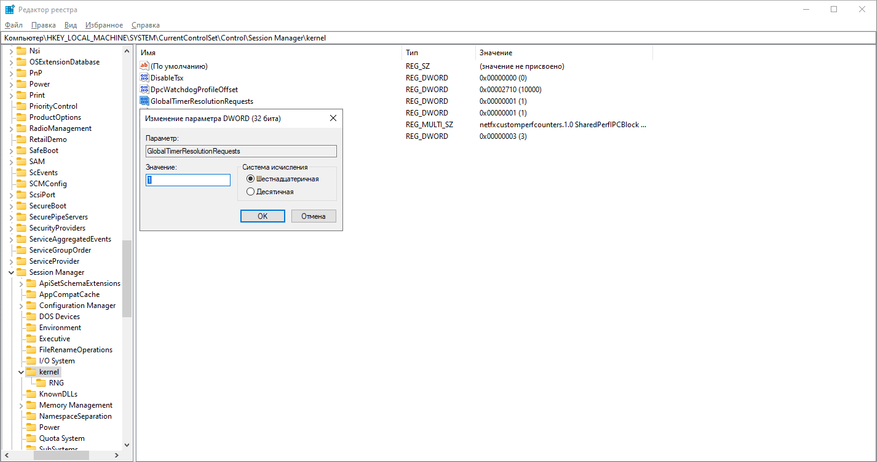
2. Нажимаем правым кликом мыши на «Пуск» и выбираем «Диспетчер устройств». Для отключения HPET и активации таймера TSC мы должны в разделе «Системные устройства» отключить «Высокоточный таймер событий» иногда он подписан как High Precision Even Timer. Правый клик мыши>>»Отключить устройство».
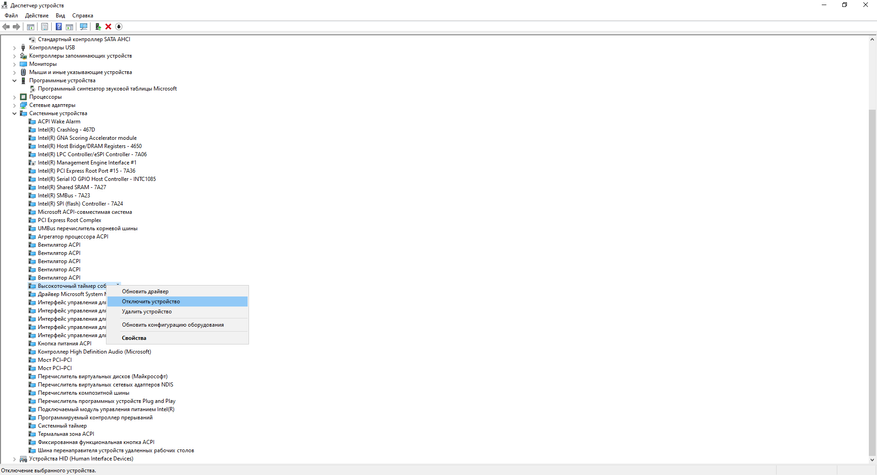
3. Теперь нам осталось только ввести команды для отключения встроенного программного таймера Windows и технологии экономии электроэнергии для ноутбуков. Вновь нажимаем Win+R и вводим команду CMD.
В появившемся окне вводим команды:
bcdedit /set disabledynamictick yes
bcdedit /set useplatformtick yes
bcdedit /set useplatformclock false
bcdedit /deletevalue useplatformclock
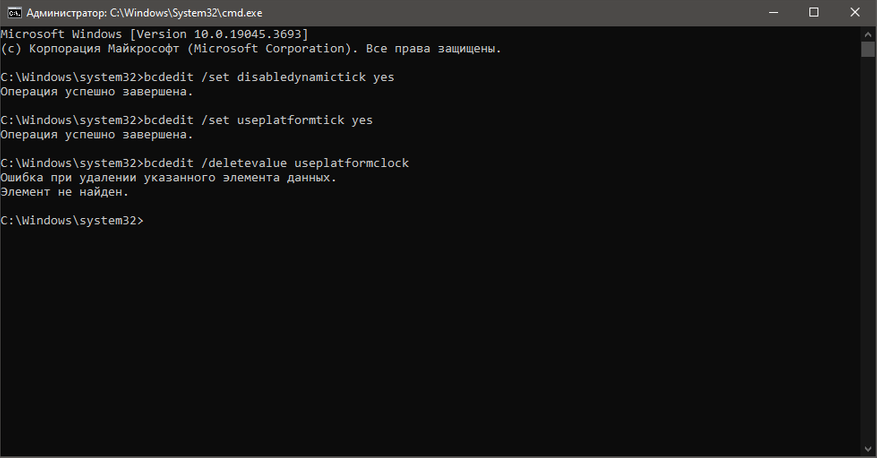
После перезагрузки ПК вы сразу почувствуете разницу в отклике Windows и плавности работы мыши. Однако, чтобы ещё сильнее ускорить работу компьютера, необходимо принудительно зафиксировать значения системного таймера TSC на минимальных значениях.
4. Выполним установку системной службы Windows, отвечающей за минимальное значение системного таймера.
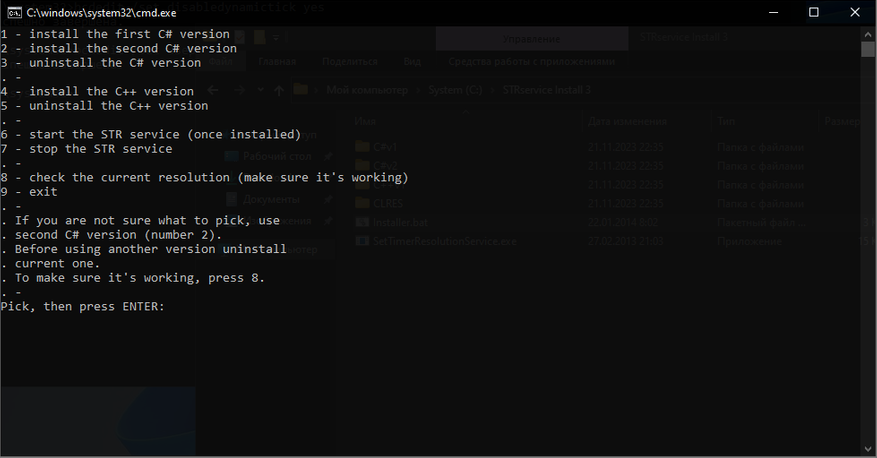
- Скачиваем и извлекаем папку архива в корень любого диска.
- Переходим в папку установщика и запускаем не от имени администратора файл Installer.bat.
- В появившемся окне выбираем желаемый таймер. Я советую 2 или 4.
- Дожидаемся окончания установки. (После установки не удалять папку установщика).
- Проверяем значение таймера, нажав 8.
- Если всё прошло успешно, то значение системного таймера будет равняться 0.5 мс.
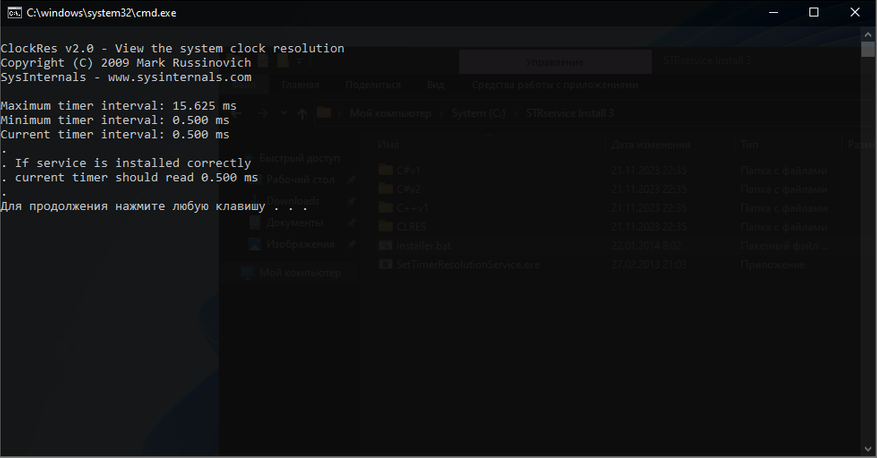
Если вы заметили отрицательный эффект от отключения системного таймера HPET, то удалите в реестре Windows запись GlobalTimerResolutionRequest и вновь включите «Высокоточный таймер событий» в «Диспетчере устройств». Не забыв удалить системную службу таймера и ввести в cmd следующие команды:
bcdedit /deletevalue disabledynamictick
bcdedit /deletevalue useplatformtick
Вот, собственно, и всё! Всего за пару не хитрых шагов мы исправили оплошность корпорации Microsoft, вернув себе классическое поведение системного таймера Windows, существенно ускорив работу приложений и игр. Не говоря уже о самой ОС. Уважайте свободу, используйте только проверенное ПО и ни в коем случае не позволяйте компаниям диктовать вам свои условия. С вами был Павел. Ещё увидимся!
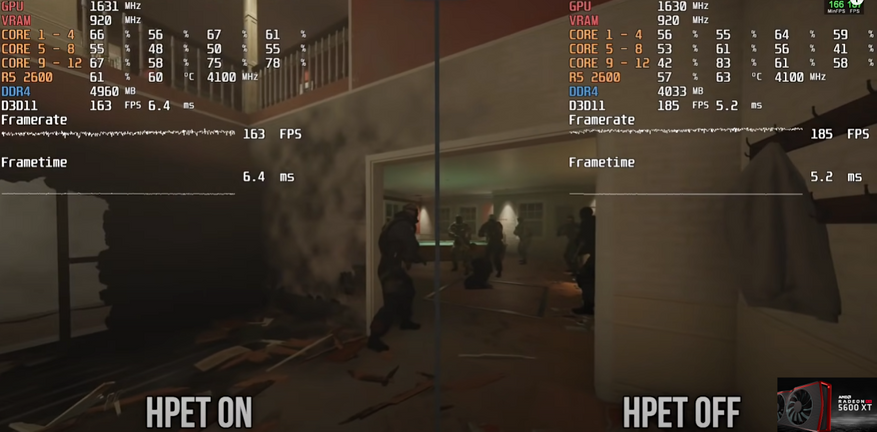
Я провёл дополнительное тестирование в новых играх, используя Windows 10 версии 22H2 (1945.3636). И могу с уверенностью утверждать, что принудительное отключение высокоточного системного таймера HPET позволяет добиться лучшей производительности не только в старых, но и в новых играх. Например, дважды прогоняя встроенный бенчмарк Cyberpunk 2077, отчётливо видна разница в минимальном и среднем FPS. Не говоря уже про отсутствие эффекта «Желе». Миф подтверждён: HPET следует принудительно отключать для максимальной плавности в играх и рабочем ПО!
Сейчас на главной
Новости
Публикации

Представьте себе картину: в густых лесах Уганды шимпанзе, наш ближайший родственник в животном мире, не просто зализывает свои раны, но и целенаправленно ищет определённые листья, чтобы приложить…

SOUNDMAX SM-PS5031B является представителем портативных колонок в низком ценовом диапазоне, но обладает довольно неплохим звуком, компактными размерами, наличием FM- радио и аккумулятором емкостью…

На первый взгляд кажется, что внешний SSD — это простая категория товаров.
Выбрал компактный корпус, убедился в интерфейсе USB-C и поехали. Однако на практике такой подход регулярно…

Дельта
Лены — это не просто место, где одна из крупнейших рек мира впадает в море Лаптевых.
Это гигантская природная лаборатория, где сталкиваются пресные воды и солёные
волны, вечная…

Долго делал выбор между беспроводными и проводными наушниками. Беспроводные удобны в использовании, но требуют подзарядки. Проводные устройства зависят от близости к смартфону или плееру, но не…

В 2009 году астрономы обнаружили
экзопланету, схожую по плотности с Землей, но с экстремальными условиями,
делающими ее абсолютно непригодной для жизни. Планета
получила название CoRoT-7b и стала…
