В данной статье мы постараемся ответить на часто задаваемые вопросы по отличиям настольных версий Windows 10 и так называемых «Embedded»-версий Windows 10 (т.е. версий для производителей устройств строго определенного функционала), которые получили приставку «IoT», от «Internet of Things». Пусть вас не смущает аббревиатура, эта ОС применима абсолютно во всех устройствах, которые не являются универсальными ПК (об этом — ниже).
Если в прошлых редакциях эти отличия были очевидны – явно отличающиеся названия, компонентная структура, использование специальных инструментов для сборки, то для Windows 10 Microsoft в стремлении к унификации версий, сделал более схожими названия, технические возможности, инструменты, политику поддержки и продвижения.
Все это привело к массе вопросов от пользователей (и даже сотрудников Microsoft из других подразделений!) относительно отличий Embedded и не-Embedded версий, способов их лицензирования, активации, обновления и т.п.
В связи с этим, мы решили сделать небольшой FAQ c ТОП5 вопросов по встраиваемым версиям Windows 10. Надеемся, эта информация будет полезна аудитории разработчиков и поможет сделать правильный выбор версии ОС в зависимости от проекта.
Вопрос: Чем отличаются версии Windows 10 Enterprise от Windows 10 IoT Enterprise?
Ответ: Рассмотрим три аспекта отличий: технический, лицензионный и ценовой.
Технически (если рассматривать дистрибутив LTSС), эти версии идентичны. Однако, для IoT-версии можно получить особый ключ (ePKEA), не требующий активации для начала работы (см. вопрос «Нужна ли активация для Windows 10 IoT?»). Ключ для «настольной» Windows 10 Enterprise потребует активации на каждом устройстве.
Лицензионные же отличия достаточно существенны:
Во-первых, лицензия Windows 10 Enterprise доступна только для конечного пользователя (организации) и является
именной
лицензией для
внутреннего
использования. Ее перепродажа другому лицу невозможна. В то время как лицензия Windows 10 IoT Enterprise
не именная
, поставляется через
Embedded-дистрибуторов
сборщикам и производителям устройств, которые могут
перепродавать
эту лицензию неограниченному числу клиентов вместе с устройством, на которое она установлена (так называемая OEM-лицензия);
Во-вторых, лицензия Windows 10 Enterprise может быть установлена на
любое
компьютерное устройство, тогда как Windows 10 IoT Enterprise – только на устройство
специализированного
применения. Здесь имеется в виду не форм-фактор устройства, а его назначение. Это может быть обычный ПК, но применяемый для какой-то узкой функции, например — касса или видеосервер. Ограничение сугубо лицензионное, технически система установится везде, где поддерживается Windows 10.
В качестве наиболее распространенных устройств на основе этих ОС можно привести: POS-системы, инфо- и платежные киоски, системы видеонаблюдения, СКУД, медицинские устройства, системы промышленной автоматизации, тонкие клиенты, устройства самообслуживания, цифровые вывески и меню, постаматы и т.п., все перечислить невозможно, т.к. новые типы устройств появляются постоянно (например, в связи с COVID — «умные» санитайзеры и тепловизоры);
В-третьих, в Windows 10 IoT Enterprise существуют 3 варианта лицензирования (3 разных SKU), в зависимости от мощности (модели) процессора, чего нет в настольной Windows 10 Enterprise, где одна редакция и одна цена. Эта уникальная схема ценообразования позволяет экономить до 70% от цены настольного аналога, если ваше устройство работает на CPU типа Atom и до 50% на CPU типа Core i3/i5!;
В-четвертых, Windows 10 IoT Enterprise поставляется производителям в полной версии, а настольная Windows 10 Enterprise – только в версии «
обновление
» и, соответственно, потребует наличие установленной предыдущей версии.
Последний немаловажный фактор — поддержка. Все IoT-версии с дистрибутивом LTSC гарантированно поддерживаются Microsoft в течение 10 лет и столько же времени доступны для покупки.
Ценовые отличия: В силу оптимизации под узкоспециализированные ПК, все лицензии IoT
существенно дешевле
чем настольные версии и экономически оправданы во всех случаях, где устройство не является универсальным ПК. Причем оплату за лицензии производитель осуществляет только когда получает заказ на устройства от своего клиента, поскольку дистрибутив (и право установки внутри организации) ему предоставляется бесплатно.
Вопрос: Что такое дистрибутив LTSС и чем он отличается от обычного дистрибутива Windows 10.
Ответ: LTSС – это Long Term Servicing Channel – особый вариант политики управления обновлениями, в котором не поставляются автоматически функциональные (версионные) обновления операционной системы. Предназначен он для «mission critical» устройств, где такое «самообновление» может повлечь за собой незапланированный останов устройства. Критичные исправления и обновления безопасности будут по-прежнему доставляться регулярно в соответствии с установленной для устройств политикой, т.е. устройство остается защищенным. Как уже упоминалось, поддержка и поставка обновлений безопасности осуществляется в течение 10 лет, в отличие от «настольных» вариантов, где каждый релиз поддерживается полтора года, после чего приходится переходить на новую версию.
Для LTSC существует отдельный дистрибутив Windows 10 IoT Enterprise, в котором отсутствуют: Store UX, Cortana, Edge и приложения, обслуживаемые через Store (News, Sports, Finance и т.п.).
Как правило, под Windows 10 IoT Enterprise понимают именно Windows 10 Enterprise LTSС. Именно этот дистрибутив чаще всего используется производителями специализированных устройств.
Вопрос: Как приобрести Windows 10 Enterprise LTSC?
Купить Windows 10 Enterprise LTSC возможно двумя путями:
- Конечному пользователю (организации) – у реселлера Microsoft по программам корпоративного лицензирования. Доступно только обновление;
- Производителю или интегратору – у дистрибутора Windows Embedded. Доступна полная версия, по более выгодной цене. В этом случае продукт называется «Windows 10 IoT Enterprise».
Вопрос: Требуется ли активация для Windows 10 IoT?
Ответ: В отличие от Windows 10 Enterprise, ключ для Windows 10 IoT Enterprise LTSC (называется ePKEA) вводится на производстве и
не требует активации
пользователем и подключения к Интернет для начала работы. В дальнейшем, в случае подключении к сети Интернет, система активируется самостоятельно и «бесшумно» без каких-либо видимых уведомлений и изменений в работе устройства. Если подключения не произойдет – устройство будет продолжать работать весь срок службы, не требуя активации.
Вопрос: Какие версии Windows 10 IoT существуют?
Ответ: Существуют несколько продуктов с приставкой «IoT»:
- Windows 10 IoT Enterprise (LTSC или SAC) — описанная выше полноценная Windows Enterprise для применения в широком спектре встраиваемых устройств (в трех вариантах лицензирования в зависимости от модели процессора – Entry, Value, High End);
- Windows 10 IoT Core — бесплатная легкая ОС для простых компактных устройств, с поддержкой ARM-архитектуры (не совместима с классическими Windows-приложениями и устройствами, не имеет собственной графической оболочки);
- Windows Server IoT 2019 — серверная операционная система для решений специализированного назначения, сходная по правилам лицензирования с Windows 10 IoT Enterprise и технически аналогичная стандартному Windows Server 2019, но гораздо более экономичная;
- Microsoft SQL Server IoT — сервер баз данных, лицензионно ограниченный для применения в Embedded/IoT-системах и значительно более выгодный с точки зрения стоимости лицензии чем его стандартный аналог;
Для работы с продуктами Windows 10 IoT не требуются специальные средства разработки, как это было с Windows Embedded, но для использования в полной мере всех возможностей «встраивания» и для настройки образа под определенные требования имеется бесплатный инструмент Windows Imaging and Configuration Designer (ICD), о котором мы подробно писали ранее. ICD включен в Windows ADK, который можно загрузить здесь.
Доступны также инструменты для упрощения настройки образа Windows 10 IoT Enterprise от сторонних производителей, такие как ZereOS Embedded Configuration Manager
Канал на YouTube, посвященный Windows Embedded/IoT: www.youtube.com/user/QuartaTechnologies1/videos
Мы готовы ответить и на другие ваши вопросы. Обращайтесь, пишите комментарии!
UPD: В феврале 2021 года, Windows 10 Enterprise (а вместе с ней и ее аналог — Windows 10 IoT Enterprise) получила долгожданный сертификат ФСТЭК, что расширяет сферу применения этой ОС.
Сертификат номер 4369 подтверждает, что операционная система Windows 10 IoT Enterprise LTSC 2019 (1809) соответствует требованиям доверия 6 уровня, требованиям безопасности информации к операционным системам и профилю защиты операционных систем типа А шестого класса защиты. Срок действия сертификата: до 10.02.2026.
Получить дополнительные консультации, заказать разработку и приобрести встраиваемые ОС Microsoft вы можете у авторизованного дистрибутора в России и странах СНГ «Кварта Технологии», www.quarta-embedded.ru
Windows IoT (short for the Windows Internet of Things, and formerly known as Windows Embedded) are a family of operating systems from Microsoft designed for use in embedded systems. Microsoft currently has three different subfamilies of operating systems for embedded devices targeting a wide market, ranging from small-footprint, real-time devices to point of sale (POS) devices like kiosks. Windows Embedded operating systems are available to original equipment manufacturers (OEMs), who make it available to end users preloaded with their hardware, in addition to volume license customers in some cases. In April 2018, Microsoft released Azure Sphere, another operating system designed for IoT applications running on the Linux kernel.
History[]
In mid-1998, Microsoft worked with VenturCom, for their Windows NT Embedded product. Windows NT Embedded 4.0 got its start in 1998 with a small team of developers at Microsoft. This project, known within Microsoft as Impala, was released on August 9, 1999 as Windows NT Embedded 4.0 a set of tools and a database of approximately 250 components that allowed developers to put together small Windows NT 4.0 run-time images for embedded devices. The tools allowed OEMs and embedded developers to create components encapsulating their binaries, and to add them seamlessly into Windows NT Embedded runtimes containing limited functionality and devices. Minimum run-time images were as small as 9 MB for a system featuring the full Win32 API. Shortly after release, in early 2000, Microsoft decided that it was best to take that architecture and make a new product leveraging the new Windows code. A new Windows Embedded team was formed, under the leadership of Bruce Beachman. He served as the Product Unit Manager (PUM) of the first Windows Embedded – and started recruiting engineers within Microsoft. The team set their sights on this next version. A decision was made to stop development of Windows 2000 Embedded, and start work on a Windows XP Embedded product (then called Whistler). Plans were drawn up, the team was expanded, and work started on Whistler Embedded, codenamed Mantis. The component count has risen from 250 to over 10,000—most of them device-driver components. The feature set of the embedded tools was enriched to include things like basic version control, component scripting, and expandability. Tools were also added to make it easier to start with a blank slab of hardware and to deploy an embedded OS on it quickly and easily. On August 26, 2001, Beta 2 of Windows XP Embedded was released, with a full release planned for later that year. The initial team consisted of:
- Tim Hill, Group Program Manager who was in charge of the PM team, and served as the overall architect
- Mike Cherry, Program Manager, who was leading the infrastructural process work
- Bill Luan, Program Manager, who was in charge of the design of the first internal tool iCat, which enabled all the Windows team engineers to «componentize» their features in Windows. Later, this product became the Windows Embedded Component Designer in the released product
- Steve Jiang, Program Manager, who was in charge of the first version of the Target Design, which is the product that enabled developers to build embedded target images
Target Designer and Component Designer was the two-parts suite in the first version of Windows Embedded Suite. The first test team manager was Bombo Sofa, who lead the first XPe Test team starting in 2000. Under Bruce Beachman’s leadership, Microsoft shipped the first version of Windows Embedded (XPe) at the DevCon / Windows Hardware Conference in 2001.
In 2002, Bruce Beachman left Microsoft, and Peter Wilson took over the XPe team as its PUM, and by then the team was merged into Windows Deployment team, and they released XPe SP1 at DevCon in Las Vegas in late 2003.
The IoT family[]
See also: Windows 10 editions and Windows 11 editions
Microsoft rebranded «Windows Embedded» to «Windows IoT» starting with the release of embedded editions of Windows 10.
Enterprise[]
Windows IoT Enterprise branded editions, version 1809 and older, are binary identical to their respective Windows 10 Enterprise editions – Long-Term Servicing Branch (LTSB), Current Branch for Business (CBB), Semi-Annual Channel (SAC), and Long-Term Servicing Channel (LTSC) – but are licensed exclusively for use in embedded devices. This brand replaces the Embedded Industry, Embedded Standard, and «For Embedded Systems» (FES) brands/subfamilies. Plain unlabeled, Retail/Thin Client, Tablet, and Small Tablet SKUs are available, again differing only in licensing.
It now contains a minor change that allows the use of smaller storage devices, with the possibility of more changes being made in the future. In addition, starting with the LTSC edition of version 21H2, Windows 10 IoT Enterprise LTSC will gain an extra five years of support compared to Windows 10 Enterprise LTSC.
- Windows 10 IoT Enterprise 2015 (value-based pricing):
- SKU 6EU-00124 – Windows 10 IoT Enterprise 2015 LTSB – High End Edition (Intel Core i7 | Intel Xeon | AMD FX)
- SKU 6EU-00125 – Windows 10 IoT Enterprise 2015 LTSB – Value Edition (Intel Core i3/i5 | AMD R-Series, A10, A8)
- SKU 6EU-00126 – Windows 10 IoT Enterprise 2015 LTSB – Entry Edition (Intel Atom/Celeron | AMD E1, E2, A4, A6)
- Windows 10 IoT Enterprise 2016 (value-based pricing):
- SKU 6EU-00034 – Windows 10 IoT Enterprise 2016 LTSB – High End Edition (Intel Core i7 | Intel Xeon | AMD FX)
- SKU 6EU-00035 – Windows 10 IoT Enterprise 2016 LTSB – Value Edition (Intel Core i3/i5 | AMD R-Series, A10, A8)
- SKU 6EU-00036 – Windows 10 IoT Enterprise 2016 LTSB – Entry Edition (Intel Atom/Celeron | AMD E1, E2, A4, A6)
- Windows 10 IoT Enterprise 2016 (category-based pricing):
- SKU 6F6-00036 – Windows 10 IoT Enterprise 2016 CBB – High End Edition (Intel Core i7 | Intel Xeon | AMD FX)
- SKU 6F6-00037 – Windows 10 IoT Enterprise 2016 CBB – Value Edition (Intel Core i3/i5 | AMD R-Series, A10, A8)
- SKU 6F6-00038 – Windows 10 IoT Enterprise 2016 CBB – Entry Edition (Intel Atom/Celeron | AMD E1, E2, A4, A6)
- SKU 6F6-00036 – Windows 10 IoT Enterprise 2016 SAC – High End Edition (Intel Core i7 | Intel Xeon | AMD FX)
- SKU 6F6-00037 – Windows 10 IoT Enterprise 2016 SAC – Value Edition (Intel Core i3/i5 | AMD R-Series, A10, A8)
- SKU 6F6-00038 – Windows 10 IoT Enterprise 2016 SAC – Entry Edition (Intel Atom/Celeron | AMD E1, E2, A4, A6)
- Windows 10 IoT Enterprise 2019 (value-based pricing):
- SKU MUT-00013 – Windows 10 IoT Enterprise 2019 LTSC – High End Edition (Intel Core i7 | Intel Xeon | AMD FX)
- SKU MUU-00005 – Windows 10 IoT Enterprise 2019 LTSC – Value Edition (Intel Core i3/i5 | AMD R-Series, A10, A8)
- SKU MUV-00005 – Windows 10 IoT Enterprise 2019 LTSC – Entry Edition (Intel Atom/Celeron | AMD E1, E2, A4, A6)
- Windows 10 IoT Enterprise 2019 (category-based pricing):
- SKU 6F6-00036 – Windows 10 IoT Enterprise 2019 SAC – High End Edition (Intel Core i7 | Intel Xeon | AMD FX)
- SKU 6F6-00037 – Windows 10 IoT Enterprise 2019 SAC – Value Edition (Intel Core i3/i5 | AMD R-Series, A10, A8)
- SKU 6F6-00038 – Windows 10 IoT Enterprise 2019 SAC – Entry Edition (Intel Atom/Celeron | AMD E1, E2, A4, A6)
- Windows 10 IoT Enterprise 2021 (value-based pricing):
- Windows 10 IoT Enterprise 2021 LTSC – High End Edition (Intel Core i7 | Intel Xeon | AMD FX)
- Windows 10 IoT Enterprise 2021 LTSC – Value Edition (Intel Core i3/i5 | AMD R-Series, A10, A8)
- Windows 10 IoT Enterprise 2021 LTSC – Entry Edition (Intel Atom/Celeron | AMD E1, E2, A4, A6)
- Windows 10 IoT Enterprise 2021 (category-based pricing):
- Windows 10 IoT Enterprise 2021 SAC – High End Edition (Intel Core i7 | Intel Xeon | AMD FX)
- Windows 10 IoT Enterprise 2021 SAC – Value Edition (Intel Core i3/i5 | AMD R-Series, A10, A8)
- Windows 10 IoT Enterprise 2021 SAC – Entry Edition (Intel Atom/Celeron | AMD E1, E2, A4, A6)
- Windows 11 IoT Enterprise 2021:
- Windows 11 IoT Enterprise 2021 – High End Edition (Intel Core i7 | Intel Xeon | AMD Ryzen | AMD EPYC)
- Windows 11 IoT Enterprise 2021 – Value Edition (Intel Core i3/i5 | AMD RYZEN)
- Windows 11 IoT Enterprise 2021 – Entry Edition (Intel Atom/Celeron | AMD Athlon)
- Windows 11 IoT Enterprise 2022:
- Windows 11 IoT Enterprise 2022 – High End Edition (Intel Core i7 | Intel Xeon | AMD Ryzen | AMD EPYC)
- Windows 11 IoT Enterprise 2022 – Value Edition (Intel Core i3/i5 | AMD Ryzen)
- Windows 11 IoT Enterprise 2022 – Entry Edition (Intel Atom/Celeron | AMD Athlon)
Mobile[]
Windows 10 IoT Mobile, also known as Windows 10 IoT Mobile Enterprise, is a binary equivalent of Windows 10 Mobile Enterprise licensed for IoT applications. Unsupported as of January 14, 2020.
Core[]
Windows 10 IoT Core is considered by some to be the successor to Windows Embedded Compact, although it maintains very little compatibility with it. Optimized for smaller and lower-cost industry devices, it is also provided free of charge for use in devices like the Raspberry Pi for hobbyist use.
Core Pro[]
Windows 10 IoT Core Pro provides the ability to defer and control updates and is licensed only via distributors; it is otherwise identical to the normal IoT Core edition.
Server[]
Windows Server IoT 2019 is a full, binary equivalent version of Windows Server 2019, intended to aggregate data from many ‘things’. Like the IoT Enterprise variants, it remains identical in behavior to its regularly licensed counterpart, but differs only in licensing terms. It also is offered in both LTSC and SAC options.
The Embedded family[]
Compact[]
Main article: Windows Embedded Compact
Windows Embedded Compact (previously known as Windows Embedded CE or Windows CE) is the version of Windows Embedded for very small computers and embedded systems, including consumer electronics devices like set-top boxes and video game consoles. Windows Embedded Compact is a modular real-time operating system with a specialized kernel that can run in under 1 MB of memory. It comes with the Platform Builder tool that can be used to add modules to the installation image to create a custom installation, depending on the device used. Windows Embedded Compact is available for ARM, MIPS, SuperH and x86 processor architectures.
Microsoft made available a specialized version of Windows Embedded Compact, known as Windows Mobile, for use in mobile phones. It is a customized image of Windows Embedded Compact along with specialized modules for use in Mobile phones. Windows Mobile was available in four variants: Windows Mobile Classic (for Pocket PC), Windows Mobile Standard (for smartphones) and Windows Mobile Professional (for PDA/Pocket PC Phone Edition) and Windows Mobile for Automotive (for communication/entertainment/information systems used in automobiles). Modified versions of Windows Mobile were used for Portable Media Centers. In 2010, Windows Mobile was replaced by Windows Phone 7, which was also based on Windows Embedded Compact, but was not compatible with any previous products.
Windows Embedded Compact 2013 is a real-time operating system which runs on ARM, X86, SH, and derivatives of those architectures. It included .NET Framework, UI framework, and various open source drivers and services as modules.
Standard[]
Windows Embedded Standard is the brand of Windows Embedded operating systems designed to provide enterprises and device manufacturers the freedom to choose which capabilities will be part of their industry devices and intelligent system solutions, intended to build ATMs and devices for the healthcare and manufacturing industries, creating industry-specific devices. This brand consists of Windows NT 4.0 Embedded, Windows XP Embedded, Windows Embedded Standard 2009 (WES09), Windows Embedded Standard 7, and Windows Embedded 8 Standard. It provides the full Win32 API. Windows Embedded Standard 2009 includes Silverlight, .NET Framework 3.5, Internet Explorer 7, Windows Media Player 11, RDP 6.1, Network Access Protection, Microsoft Baseline Security Analyzer and support for being managed by Windows Server Update Services and System Center Configuration Manager.
Windows Embedded Standard 7 is based on Windows 7 and was previously codenamed Windows Embedded Quebec. Windows Embedded Standard 7 includes Windows Vista and Windows 7 features such as Aero, SuperFetch, ReadyBoost, Windows Firewall, Windows Defender, Address space layout randomization, Windows Presentation Foundation, Silverlight 2, Windows Media Center among several other packages. It is available in IA-32 and x64 versions and was released in 2010. It has a larger minimum footprint (~300 MB) compared to 40 MB of XPe and also requires product activation. Windows Embedded Standard 7 was released on April 27, 2010. Windows Embedded 8 Standard was released on March 20, 2013.
For Embedded Systems (FES)[]
Currently divided into two brands, FES products are binary identical versions of the OSes as are available in retail but are licensed exclusively for use in embedded devices. They are available for both IA-32 as well as x64 processors.
Pro[]
-
See also: Windows XP for Embedded Systems and Windows Vista Embedded
Windows Embedded Pro, formerly Windows Embedded Enterprise, is a brand that consists of non server FES products including Windows NT Workstation, Windows 2000Professional, Windows XP Professional, Windows Vista Business and Ultimate, Windows 7 Professional and Ultimate, Windows 8 Pro, and Windows 8.1 Pro. Microsoft renamed «Windows Embedded Enterprise» to «Windows Embedded Pro» starting with Windows Embedded 8 Pro.
Server[]
-
See also: Windows Server 2003 Embedded
Windows Embedded Server is a brand that consists of FES server products including Server, Home Server, SQL Server, Storage Server, DPM Server, ISA Server, UAG Server, TMG Server, and Unified Data Storage Server etc. of various years including 2000, 2003, 2003 R2, 2004, 2005, 2006, 2007, 2008, 2008 R2, 2012, and 2012 R2 etc.
Industry[]
Main article: Windows Embedded Industry
Windows Embedded Industry is the brand of Windows Embedded operating systems for industry devices and once only for point of sale systems. This brand was limited to the Windows Embedded for Point of Service operating system released in 2006, which is based on Windows XP Embedded. Microsoft also has an updated version of Windows Embedded for Point of service, named Windows embedded POSReady 2009. However, Windows Embedded POSReady 7 based on Windows 7 SP1 was released in 2011 which succeeded POSReady 2009. Microsoft has since changed the name of this product from «Windows Embedded POSReady» to «Windows Embedded Industry». Microsoft released Windows Embedded 8 Industry in April 2013, followed by 8.1 Industry in October 2013.
NAVReady[]
Windows Embedded NAVReady also called as Navigation Ready which is plug-in component for Windows CE 5.0 and useful for building portable handheld navigation devices.
Automotive[]
Main article: Windows Embedded Automotive
Windows Embedded Automotive, formerly Microsoft Auto, Windows CE for Automotive, Windows Automotive, and Windows Mobile for Automotive, is an embedded operating system based on Windows CE for use on computer systems in automobiles. The latest release, Windows Embedded Automotive 7 was announced on October 19, 2010.
Handheld[]
On January 10, 2011, Microsoft announced Windows Embedded Handheld 6.5. The operating system has compatibility with Windows Mobile 6.5 and is presented as an enterprise handheld device, targeting retailers, delivery companies, and other companies that rely on handheld computing. Windows Embedded Handheld retains backward compatibility with legacy Windows Mobile applications. Windows Embedded 8.1 Handheld was released for manufacturing on April 23, 2014. Known simply as Windows Embedded 8 Handheld (WE8H) prior to release, it was designed as the next generation of Windows Embedded Handheld for line-of-business handheld devices and built on Windows Phone 8.1, which it also has compatibility with. Five Windows Embedded 8.1 Handheld devices have been released; Manufactured by Bluebird, Honeywell and Panasonic as listed below.
| Product | Release Date | CPU | RAM | Storage | Display | Camera(s) | NFC | MicroSD | |||
|---|---|---|---|---|---|---|---|---|---|---|---|
| Back | Front | Bluebird BM180 (BP30) | January 2014 | 1.5 GHz
Dual-core |
1 GB
2 GB |
8 GB
16 GB |
5”
720 × 1280 px |
8 MP | 1.3 MP | Yes | Yes |
| Bluebird EF500 (EF500R) | September 2015 | 1.5 GHz Dual-core |
1 GB
2 GB |
8 GB
16 GB |
5” 720 × 1280 px 1080 × 1920 px |
8 MP | 1.3 MP | Yes | Yes | ||
| Honeywell Dolphin 75e | April 2015 | 2.26 GHz Dual-core |
2 GB | 16 GB | 4.3” 480 × 800 px |
8 MP | Yes | Yes | |||
| Honeywell Dolphin CT50 | April 2015 | 2.26 GHz Quad-core |
2 GB | 16 GB | 4.7” 720 × 1280 px |
8 MP | Yes | Yes | |||
| Panasonic Toughpad FZ-E1 | August 2014 | 2.3 GHz Quad-core |
2 GB | 32 GB | 5” 720 × 1280 px |
8 MP | 1.3 MP | Yes | Yes |
External links[]
- Windows for IoT at Microsoft Developer
- Windows IoT at Wikipedia
|
|
Wikipedia (article: Windows IoT ) This page uses Creative Commons Licensed content from Wikipedia (view authors). |
|---|
Home
News&Events Blog Windows 10 IoT Enterprise (Windows Embedded and Windows IoT Overview)

This post offers a concise overview of the history of Windows Embedded and its evolution into Windows 10 IoT Enterprise. We’ll explain what Windows 10 IoT is and highlight the key benefits it brings for scaling IoT devices and managing infrastructure.
Before we start, let’s go back to the basics:
What is Windows Embedded?
Windows Embedded is a highly customizable operating system created by Microsoft for use in embedded devices like kiosks, factory equipment, POS systems, and ATMs. It allowed system integrators to tailor the operating system by adding or removing features to optimize storage and enhance security, making it ideal for IoT applications. The last major versions of Windows Embedded were Windows Embedded 7 Standard (WES7) and Windows Embedded 8 Standard (WES8), with WES7 offering three versions and WES8 being a single, customizable version.
In 2015, Microsoft replaced Windows Embedded with Windows 10 IoT, introducing three versions: Windows IoT Core, Windows IoT Mobile Enterprise, and Windows 10 IoT Enterprise. Windows 10 IoT Enterprise became the primary version used for industrial computers due to its enhanced manageability and security features tailored for enterprise IoT deployments.
What is Windows 10 IoT Enterprise?
Windows 10 IoT Enterprise is a version of Windows 10 made for industrial and embedded devices in the Internet of Things (IoT). It offers strong security, management tools, and performance features designed for enterprise-level applications. As the successor to Windows Embedded, it helps organizations easily connect and manage IoT devices, making it ideal for modern IoT setups that need reliable and secure system performance. Learn more about Windows 10 IoT Enterprise here.
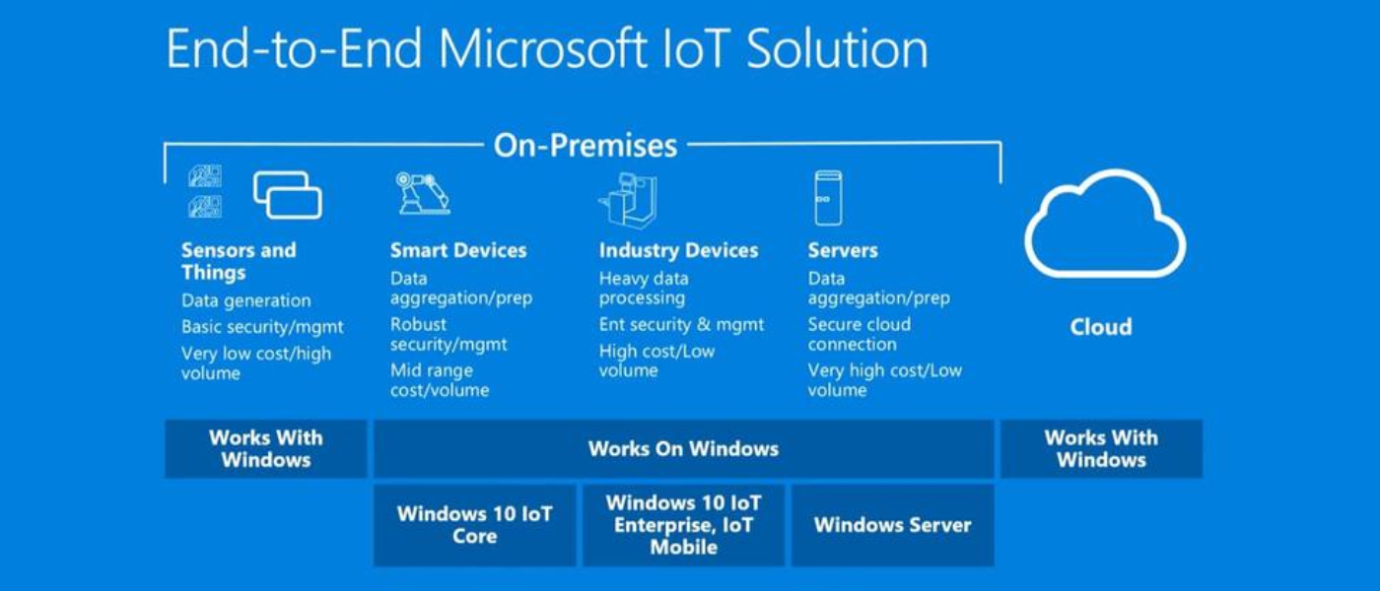
Explore Windows 11 IoT Enterprise
Should I upgrade to Windows 11 IoT Enterprise?
Windows 10 IoT Enterprise vs. Windows Embedded
Windows 10 IoT Enterprise, like Windows Embedded, was developed for embedded computing systems used in devices such as kiosk machines, POS systems, and other industrial PCs. Many modern IoT applications run on a Windows platform in the backend, even though the end-users may not experience a typical Windows interface. IoT system builders must ensure smooth software performance, avoiding bugs and system downtime. Due to the specialized nature of IoT devices, Microsoft created a locked-down version of Windows 10 IoT that prevents automatic updates in the field. Known as the Long Term Servicing Channel (LTSC), this version provides full control over updates, ensuring reliable 24/7 operation and smooth automation control for IoT devices.
Windows 10 IoT LTSB vs. LTSC – What’s the Difference?
Windows 10 IoT Enterprise was initially offered as LTSB (Long Term Servicing Branch), but the latest version, released in 2019, is called LTSC (Long Term Servicing Channel). LTSC introduced new features not available in LTSB, such as advanced security features, the Windows Subsystem for Linux, .NET Framework 4.7 support, and Bluetooth Quick Pairing for faster Bluetooth device connections.
LTSB focused on reliability by including only extensively tested features, making systems more stable and less likely to crash due to updates. Though LTSB received security updates and bug fixes, the core OS remained unchanged for extended periods. With the 2019 update, LTSC continues the LTSB approach but adds key new features.
Microsoft understands that users of industrial computers do not want frequent updates, as they can cause system crashes and costly downtime. This is why they first introduced LTSB, and later the LTSC version, both designed to maintain system stability while keeping IoT solutions running smoothly and securely.
Windows 10 IoT Enterprise vs. Windows 10 Pro
When OEMs buy an industrial computer, they need to choose the right operating system (OS) for their device. If you’re deciding between Windows 10 Pro and Windows 10 IoT Enterprise, it’s important to understand the key differences to find the best OS for your specific workload.
| Features | Windows 10 IoT Enterprise | Windows 10 Pro |
|---|---|---|
| Target Use | Designed for industrial devices and embedded systems | Designed for personal and commercial PCs |
| Customization | Highly customizable; allows control over system features, UI, and branding | Limited customization; cannot fully control UI or branding |
| Kiosk Mode | Yes, supports kiosk mode for locking down devices | No built-in kiosk mode for industrial-level security |
| Forced Updates | No forced updates; full control over updates via LTSC | Forces features updates; cannot avoid updating |
| App Locker | Allows organizations to control which apps and files can be accessed | Not available |
| Layout Control | Customizes Start Menu, taskbar layoutm and UI elements | Limited control over layout and UI |
| Shell Launcher | Replace default Windows shell with a custom shell | No custom shell feature |
| UEFI Secure Boot | Includes UEFI Secure Boot, BitLocker, and Device Guard for enhanced security | UEFI Secure Boot available, but fewer advanced security features |
| Unified Write Filter (UWF) | Protects system drives by redirecting writes to a virtual overlay | Not available |
| USB and Keyboard Filter | Filters USB devices and keyboard inputs to block unauthorized access | No USB or keyboard filtering options |
| Gesture Filter | Allows blocking of certain gestures, e.g. swipe actions | No gesture filtering options |
| Dialogue & Notification Filter | Hides system dialogs and controls which processes can run | No filtering of system dialogs |
| Branding | Custom booth screens and no Windows/Microsoft branding | Default Windows/Microsoft branding |
| Security | Full system lockdown, disk encryption, USB whitelisting | Standard Windows security features |
| Support Life Cycle | 10 years of support via Long-Term Servicing Channel (LTSC) | 2-3 years lifecycle; support for 18-30 months per build |
| OS Updates | Only receives security updates, minimizing OS changes | Regular feature updates, along with security updates |
| Ideal for Industrial Use | Yes, due to stability, security, and long-term support | Not suitable for industrial use due to frequent updates |
Windows 10 IoT Enterprise vs. Windows 10 IoT Core
Windows 10 IoT Core is made for small, low-power devices in IoT networks, offering core Windows 10 features with lower system requirements, but it has limited capabilities and isn’t suitable for high-performance tasks.
On the other hand, Windows 10 IoT Enterprise is more like the full version of Windows, offering powerful features that let OEMs secure and customize the system as needed. It’s typically used in applications like kiosks, ATMs, industrial automation, and retail systems that require higher performance and more flexibility.
What Devices Can Windows 10 IoT Enterprise Be Used For?
Windows 10 IoT Enterprise can be used in a wide range of devices, including kiosk machines, retail point-of-sale systems, smart gateways, autonomous vehicles, robotics, and factory automation equipment. It is also suitable for various other IoT devices. OEMs can fully customize the system based on their specific needs, and Microsoft provides detailed documentation to help with customization. Additionally, Windows 10 IoT Enterprise now supports the Robot Operating System (ROS), making it a strong option for industrial and retail automation.
Contact us to consult with our technical experts.
FAQ
- What is Windows Embedded?
Windows Embedded is a Microsoft operating system built specifically for embedded computing solutions. It is based on the standard Windows OS used in personal computers but is commonly installed on industrial devices like kiosks, ATMs, cash registers, and self-checkout machines.
- What is Windows IoT Enterprise?
Windows 10 IoT Enterprise is the next generation of Windows Embedded, designed for embedded systems powering many IoT devices and machines. It offers long-term industrial support from Microsoft, making it ideal for enterprise IoT solutions.
- What was Windows Embedded first released?
Previously called Windows Embedded CE or Windows CE, it was first released in November 1996, more than 24 years ago, as a solution for embedded devices.
- What was Windows IoT first released?
Windows IoT Enterprise debuted in July 2015 as Windows IoT Enterprise LTSB, offering robust support for IoT devices and embedded systems in industrial environments.

This post provides a brief history of Windows Embedded and how it evolved into Windows IoT 10 Enterprise. We will provide you with the answer to what is Windows 10 IoT as well as the benefits that Windows 10 IoT Enterprise provides for IoT device scalability and infrastructure.
But First, What is Windows Embedded?
Windows embedded is an operating system that Microsoft created for embedded devices. Windows embedded is highly customizable, allowing organizations to add their own themes and tools using the windows operating system. The source code for windows embedded can be customized and tailored according to an organization’s specific requirements.
Windows embedded is used in a variety of industrial computers and smart devices, such as interactive kiosk machines, factory automation equipment, POS systems, ATMs, self-service checkouts, and many more devices. A key feature for Windows 10 IoT versions is its ability for better manageability and security for IoT devices on an enterprise deployment level.
For a moment, it seemed like Microsoft did not have a plan for the future of windows embedded until the launch of Windows IoT Enterprise, which Microsoft began marketing as a replacement for Microsoft Windows Embedded.
Many system integrators focused in embedded computing utilized Windows Embedded because of its customizability, allowing them to select the features they wanted to install or not to install on the system. For example, if you were installing Windows Embedded on an interactive kiosk machine, many operating system features are not needed and may take up precious storage space. By only installing the features that are required or that benefit the IoT applications, system builders can reduce the potential attack surface, making their systems more secure and reliable in the real-world deployment
Additionally, Windows Embedded was so customizable that system builders could change the splash screen and branding throughout the system to make a fully customized OS attributable to their clients’ businesses.
The two most recent versions of Windows Embedded were Windows Embedded 7 Standard and Windows Embedded 8 Standard, commonly known as WES7 and WES8. WES7 was a stripped-down version of Microsoft Windows 7 with the capability for customization. Also, any software that was capable of running on Windows 7 was able to operate on Windows 7 Embedded.
WES7 came in three different flavors known as E, C, and P, with each different version coming with different features. WES8 embedded was only released as a single version WES8, so if you had purchased a version of it, you were able to take advantage of all of the features it had to offer. That said, you were still able to customize it to include only the features that you needed to use.
Windows Embedded 7 is different from Windows 7 because it gave users the ability to fully customize the OS by adding applications they needed and discarding any of the components, drivers, and applications they did not need. By removing all of the features and applications that weren’t needed, system builders could reduce the size of the OS image, making more room for the applications and functionality that users required.
That said, Microsoft switched up the naming scheme and began calling it Windows 10 IoT in 2015. Windows IoT completely replaced Windows Embedded. Microsoft released three versions of Windows 10 IoT, and these were Windows IoT Core, Windows IoT Mobile Enterprise, and Windows 10 IoT Enterprise. The version of windows that is most often used for industrial computers is the Windows 10 IoT Enterprise Edition, so it will be the focus of this post.

What is Windows 10 IoT Enterprise?
Windows 10 IoT Enterprise is a version of the Windows 10 family that brings industrial-grade power, security, and management to the internet of things from the OS layer. Windows IoT Enterprise builds upon the experience, connectivity, and ecosystem offered by Windows Embedded, allowing organizations to connect and manage IoT devices quickly and seamlessly. Simply put, Windows IoT Enterprise is the successor to Windows Embedded.

(Credit: Microsoft)
Windows 10 IoT Enterprise vs. Windows Embedded
Like Windows Embedded, Microsoft Windows IoT Enterprise was developed for use in embedded computing systems, targeting all sorts of embedded computing solutions, such as kiosk machines and POS devices. Many current IoT applications and their software code run in a windows environment on the backend. Although the end-users may not experience a traditional windows experience, IoT system builders need to ensure smooth software integrations without any bugs or even system downtime. Due to the sensitivity of IoT devices and their unique applications, Microsoft created a locked-down version of Windows 10 IoT to prevent automatic patches and updates directly in the field. This is currently known as the Long term service channel (LTSC) versions of Windows 10 IoT that offers full control and flexibility for updates. This embedded version of Windows is key to helping IoT builders master 24/7 operation and streamline automation control for devices.
Windows 10 IoT LTSB vs. LTSC, is there a difference?
Windows 10 IoT Enterprise was first offered as an LTSB (Long Term Servicing Branch), but the latest version of Microsoft 10 IoT Enterprise 2019 is offered as LTSC (Long Term Servicing Channel). The LTSC offered some new features that were not included on the LTSB version, such as state of the art security features, a new Windows subsystem for Linux, Net Framework 4.7 Support, and Bluetooth Quick pairing, allowing systems running Windows IoT to quickly connect to nearby Bluetooth devices.
The LTSB version included only features that had been extensively tested, making systems more reliable and less likely to crash or freeze due to updates. That said, the LTSB version still received security updates and hotfixes, but the operating system remained untouched for long periods of time. Starting in 2019, Microsoft released the Windows 10 IoT Enterprise LTSC version, which continues in the path of the LTSB version with a few new features that we mentioned earlier.
Microsoft understands that industrial PC users do not want to frequently update their systems because updates can often cause systems and/or applications to crash, leading to detrimental downtime. As such, Microsoft first released the LTSB version and subsequently released the LTSC version currently available in the Windows IoT Enterprise model breakdown.
Windows 10 IoT Enterprise vs. Windows 10 Pro
After purchasing an industrial computer, OEMs need to install an OS for their system. So, if you’re trying to find the ideal OS, check out some of the differences between Windows 10 Pro and Windows 10 IoT Enterprise to find the OS that’s suitable for your workload.

1. Features
Windows IoT Enterprise comes equipped with Windows Defender, which provides users with the ability to lock down controls and features on industrial computers. It also has a Kiosk mode feature that allows specific applications to lockdown your hardware system, providing the business or organization deploying a kiosk with enhanced security measures.
Furthermore, with Windows 10 Professional, there are forced features updates that cannot be avoided, which is beneficial for personal computers for home use, but not for industrial deployments that require locked-down control. However, Windows 10 IoT enterprise gives enterprise users full control over which features and updates they want to install. Additionally, if support ends for the build you have with Windows 10 Pro, you will be forced to update to the new build, which’s not required with Windows 10 IoT.
- App Locker, Layout Control, Shell Launcher, and App Launcher
Windows IoT App Locker allows organizations to control which applications and files a user can run or access. Files and applications include executable files, scripts, DLLs (dynamic-link libraries), Windows installer files, and packaged app installers.
The Layout Control feature permits organizations to customize the start menu and taskbar layout, as well as configure the Start Menu UI elements. Additionally, Layout Control allows organizations to prevent changes to applications, ensuring that the interface always appears the same.
Shell Launcher can be used to replace the default Windows 10 shell with a custom shell that includes using a custom dedicated application as a shell, allowing OEMs to create a custom experience for users where the Windows interface is hidden, allowing customers to focus on an organization’s application.
- Controlled Boot
Windows 10 IoT Enterprise offers a number of features, such as UEFI Secure Boot, Bitlocker Device Encryption, and Device Guard, offering devices protection from common attacks. For example, Windows UEFI Secure Boot ensures that industrial computers boot using only software that is trusted by the OEM. Secure Boot works by checking every boot software signature to ensure that it is valid. If the signature is valid, the system will boot up, and the firmware will give control of the system to the OS.
- Unified Write Filter (UWF)
UWF is an important feature of Windows 10 IoT Enterprise because it protects a system’s drives by intercepting and redirecting any writes to application installations, settings, and saved data to a virtual overlay. The virtual overlay acts as a temporary location that is typically cleared whenever a computer is rebooted or when a user logs off. This feature is excellent for industrial computers used by many users because it allows them to install applications and make changes to files; once they log out of the computer system, the system is cleared of all changes for the next user.
- USB, Keyboard, Gesture, and Dialogue Box Filter
USB and Keyboard Filter allows organizations to only allow trusted USB devices to be connected to industrial computing systems. USB Filter intercepts the device that’s connected to a system, only allowing USB devices with matching IDs to be detectable and activated.
Gesture Filters allow organizations to clock certain gestures from their systems. For example, an organization can block swipes from the top, bottom, left, and right of screens, thus prohibiting end-users from closing or switching between applications.
Dialogue & Notification Filter allows organizations to hide system dialogs from appearing and control which processes can run on a computer.
Overall, Windows 10 IoT permits the user to fully customize their hardware interface and system operation according to an organization’s specific requirements, something that cannot be done with Microsoft Windows 10 Professional. As such, our customers will be most interested in configuring their system using either Microsoft Windows Embedded or Microsoft Windows IoT Enterprise LTSC.
2. Customization & Updates
Windows 10 IoT Enterprise is the most suitable operating system for handling industrial workloads because it’s easily customizable, secure, and fully supported. Licensing Windows 10 IoT is super simple, and it allows you to remove many of the features that are tailored towards commercial users.
Additionally, Windows IoT allows you to remove many of the gestures and UI features that cannot be disabled in Windows 10 Pro. Furthermore, Windows IoT allows developers to configure the system with the features they require, as well as custom boot screens so that only their clients’ branding is shown with no reference to Windows or Microsoft.
3. Security
The second important benefit of using Windows 10 IoT is that it provides you with the ability to lock down the system to prohibit other persons from tampering with the system. Additionally, it allows you to fully encrypt the disk, block distracting dialogue boxes, and only accept whitelisted USB peripherals to be accessed by the system. This allows industrial computers to be deployed in remote unmonitored areas without the operator having to worry about someone tampering with the system or trying to insert malicious programs onto the computer via USB.
4. 10 Years of Updates
The third advantage of using Microsoft Windows IoT 10 Enterprise is that it comes with 10 years of windows OS support via the Long-Term Servicing Channel (LTSC), as well as a 10 to 15-year life cycle. This is very different from Windows 10 Pro, which has a life cycle of two to three years and a support cycle of 18 to 30 months. So, for long-term support, you should definitely configure a system with Windows IoT instead of the regular Windows 10 Pro OS.
Additionally, devices that are using the LTSC version of Windows 10 IoT will only receive security updates while minimizing the changes and updates to the base operating system. Those deploying industrial PCs want as few updates to the OS as possible to avoid Applications or the OS crashing. Also, Microsoft tends to release new LTSC versions every two to three years, and every release is supported for 10 years, which is ideal for industrial use cases since they do not require frequent feature updates as do commercial users.
Furthermore, Windows 10 IoT Enterprise LTSC 2019 is ideal for OEMs because it offers them the ability to lock the OS into a build while still receiving 10 years of support. Additionally, OEMs do not have to worry about new features or updates to the OS being forcefully updated; only security patches are applied to secure the system further.
Windows 10 IoT Enterprise vs. Windows 10 IoT Core
Windows 10 IoT core was made by Microsoft for use in IoT networks with small, low-powered devices. It contains all of the major components of Windows 10 while having very low system requirements. That said, its functionality is significantly limited when compared to Windows 10 IoT Enterprise as it is not built for high-performance systems.
On the other hand, Windows 10 IoT Enterprise is similar to a full-fledged version of Windows while having extremely powerful features that allow OEMs to lock down the system and customize it according to their specific requirements. IoT Enterprise is commonly used in items, such as interactive kiosk machines, ATM (Automated Teller Machines), industrial automation, retail automation, and many other applications.
What Devices Can Windows 10 IoT Enterprise Be Used For?
Windows 10 IoT Enterprise can be used in a variety of devices that include kiosk machines, retail points of sale, smart gateways, autonomous vehicles, robotics, factory automation, and a variety of other devices. OEMs using Windows IoT Enterprise are able to fully customize their IoT enterprise image according to their specific requirements. Microsoft even offers a full guide on how to customize the system in the documentation included with Windows 10 IoT Enterprise. Additionally, Microsoft recently announced support for the Robot Operating System (ROS) for Windows 10 IoT enterprise that enables industrial and retail automation, providing ready to use capabilities that make ROS development easier.
Frequently Asked Questions (FAQs)
1. What is Windows Embedded?
Windows embedded is an operating system that Microsoft created for embedded computing solutions. Windows embedded builds upon the Windows operating system that’s used on personal computers. Windows embedded is usually installed on industrial computers that power things, such as kiosk machines, ATMs, cash registers, and self-checkout machines.
2. What is Windows IoT Enterprise?
Windows 10 IoT is the successor to Windows Embedded; like Windows Embedded, Windows IoT is designed for embedded computing devices that power many of the machines and smart devices around us. One of the great benefits of Windows IoT is the industrial-grade, long-term support that Microsoft offers for this OS.
3. When was Windows Embedded First Released?
Windows Embedded was previously known as Windows Embedded CE or Windows CE; it was first released in November of 1996 (more than 24 years ago).
4. When Was Windows IoT First Released?
Windows IoT Enterprise was first released in July of 2015 as Windows IoT Enterprise LTSB.
