| Crusty Windows bootleg | |
|
The desktop of Windows 10 Dota Edition |
|
| Original OS | Windows 10 Build 10074 |
|---|---|
| Release date | May 17, 2015 |
| Author | Freeware Sys |
| Country | India |
| Language(s) | English |
| Architecture(s) | x86 (64-bit) |
| File size | 2.79 GB |
| Download link | Windows 10 Dota Edition X64 2015 — Freeware Sys.iso |
| Date added | August 6, 2022 |
Windows 10 Dota Edition is a bootleg Windows 10 Build 10074 edition, which was created by Freeware Sys. It released on May 17, 2015, and was added to the archive on August 6, 2022. The specific build used is build 10074.
Description
The bootleg is a modified Windows 10 Build 10074 ISO. It is themed after the Valve game Dota 2. It adds some wallpapers, a new cursor set, one program, and registry tweaks. Some parts of the setup are unattended. It comes with its own autorun.
The ISO was made using WinToolkit, and the autorun was made with AutoPlay Media Studio 8.3.
Changes from Windows 10 Build 10074
Minor changes
- The setup OS/status(es) text is changed
Changes in pre-desktop procedures
- New setup graphics. The setup window is completely transparent, and the X button is replaced with a small red orb.
- New boot screen logo
Look and feel
- New default wallpaper
- 6 new wallpapers are included. 3 files have been replaced in Screen,
img0.jpgis replaced in Windows and a new wallpaper (DOTA2.jpg) is added there, andimg1.jpgis replaced in Theme1. - New icon set
Software
- WinRAR 3.92 (cracked, registered to vista 7 user)
Notes
Heads up
- Since the Windows 10 build used comes with a timebomb (which expires October 2, 2015), you will need to set the date from before then in order to install this mod.
Bootleg quirks
- The taskbar is set to use Small Icons.
- The Command Prompt’s font is set to Consolas at 12px.
CD contents and other info
- The autorun plays music.
- The CD has its own icon.
Gallery
-
Setup
-
Setup while it’s copying files
-
Boot screen
-
Empty desktop
-
Start menu
-
System Properties and About Windows
-
Autorun
Windows 10 Dota Edition X64 2015 — Freeware Sys
6:15 AM
MEHER
1 Comments
Author : DiLshad Sys
Code Name : Dota Edition
Windows : Windows 10 Pro
Build : 10074
Architecture : x64 (64 Bit OS)
License : Evaluation Copy
Dedicated : Dota Game
*OS Perks*
— Boots up in less than 12 seconds
— Microsoft Spartan Browser (Edge Browser)
— Installs in less than 14 minutes
— High resolution theme resources
— No issues with update on themes or boot
— Fixed delay time and also bug on updates
— Fixed bug on language stuffs
— New cursors
— New Brilliant wallpapers and Icon
— More..
*Tweaks*
— Add change theme
— Add change wallpaper
— Add desktop icon settings
— Advanced user accounting
— Cleartype view
— Copy to Move to on right click
— Disabled windows defender at startup
— Disable hibernate
— Disable windows media player autoupdate
— Disable Tool Tips
— Don’t mark new applications
— Enable ClearType Tuning
— Enable DVD in media player
— Enable Glass Effect(DWM) without graphics card
— Enable MP3 Encoding on right click
— Enable slow motion windows effects
— Enable status bar in notepad
— Give your self permission to modify all
— Grant full admin control
— DiLshad Sys Site direct link from right click
— Removed Action center Icon
— Windows speed tweakings (DiLshad Sys Registry)
— No low disk space warning
*Windows Programs Removed*
— NONE
*Services*
— NONE
*Efforts*
— New script to optimize WIMs
— New batch analyser script for the screens
— New WIM compression (Z-Compression)
— Fast menu response
— Fast boot up dll enhancement
— Faster shell responses
— Fast registry cleaning
— and many more DiLshad Sys’s Techniques!!
Regards
Freeware Sys
https://www.facebook.com/FreewareSys
Download Link
Click here to download
Dota 2
Check out the entire Dota collection on Steam
Play Dota 2
Buy Valve Complete Pack
BUNDLE (?)
Includes 20 items:
Counter-Strike: Global Offensive, Counter-Strike: Source, Counter-Strike: Condition Zero, Day of Defeat: Source, Dota 2, Day of Defeat, Deathmatch Classic, Half-Life, Half-Life 1: Source, Half-Life: Opposing Force, Half-Life: Blue Shift, Half-Life 2, The Lab, Left 4 Dead, Left 4 Dead 2, Portal, Portal 2, Ricochet, Team Fortress Classic, Team Fortress 2
Reviews
“A modern multiplayer masterpiece.”
9.5/10 – Destructoid
“Once you start to learn its secrets, there’s a wild and exciting variety of play here that’s unmatched, even by its peers.”
9.4/10 – IGN
“Dota 2 is possibly the only competitive free-to-play game that is totally uncompromised by its business model.”
90/100 – PC Gamer
About This Game
The most-played game on Steam.
Every day, millions of players worldwide enter battle as one of over a hundred Dota heroes. And no matter if it’s their 10th hour of play or 1,000th, there’s always something new to discover. With regular updates that ensure a constant evolution of gameplay, features, and heroes, Dota 2 has truly taken on a life of its own.
One Battlefield. Infinite Possibilities.
When it comes to diversity of heroes, abilities, and powerful items, Dota boasts an endless array—no two games are the same. Any hero can fill multiple roles, and there’s an abundance of items to help meet the needs of each game. Dota doesn’t provide limitations on how to play, it empowers you to express your own style.
All heroes are free.
Competitive balance is Dota’s crown jewel, and to ensure everyone is playing on an even field, the core content of the game—like the vast pool of heroes—is available to all players. Fans can collect cosmetics for heroes and fun add-ons for the world they inhabit, but everything you need to play is already included before you join your first match.
Bring your friends and party up.
Dota is deep, and constantly evolving, but it’s never too late to join.
Learn the ropes playing co-op vs. bots. Sharpen your skills in the hero demo mode. Jump into the behavior- and skill-based matchmaking system that ensures you’ll
be matched with the right players each game.
Mature Content Description
The developers describe the content like this:
Dota 2 includes fantasy violence, use of alcohol, and mild partial nudity.
System Requirements
Windows
macOS
SteamOS + Linux
-
Minimum:
- OS *: Windows 7 or newer
- Processor: Dual core from Intel or AMD at 2.8 GHz
- Memory: 4 GB RAM
- Graphics: NVIDIA GeForce 8600/9600GT, ATI/AMD Radeon HD2600/3600
- DirectX: Version 11
- Network: Broadband Internet connection
- Storage: 60 GB available space
- Sound Card: DirectX Compatible
*
Starting January 1st, 2024, the Steam Client will only support Windows 10 and later versions.
-
Minimum:
- OS: macOS 10.13.6 or newer
- Processor: Dual core from Intel
- Memory: 4 GB RAM
- Graphics: Metal-capable GPU (AMD GCN-based GPU or newer, NVIDIA Kepler-based GPU or newer, Intel HD 4000 or newer)
- Network: Broadband Internet connection
- Storage: 60 GB available space
-
Minimum:
- OS: Ubuntu 12.04 or newer
- Processor: Dual core from Intel or AMD at 2.8 GHz
- Memory: 4 GB RAM
- Graphics: AMD GCN+, NVIDIA Kepler+, or Intel HD 5000-series or newer
- Network: Broadband Internet connection
- Storage: 60 GB available space
- Sound Card: OpenAL Compatible Sound Card
Customer reviews for Dota 2
Overall Reviews:
Very Positive
(2,483,689 reviews)
Recent Reviews:
Very Positive
(22,772 reviews)
Review Type
All (2,483,689)
Positive (2,025,394)
Negative (458,295)
Purchase Type
All (2,483,689)
Steam Purchasers (14,341)
Other (2,469,348)
Language
All Languages (2,483,689)
Your Languages (778,908)
Date Range
To view reviews within a date range, please click and drag a selection on a graph above or click on a specific bar.
Show graph
Lifetime
Only Specific Range (Select on graph above)
Exclude Specific Range (Select on graph above)
Playtime
Filter reviews by the user’s playtime when the review was written:
No Minimum
Over 1 hour
Over 10 hours
Over 100 hours
Over 1,000 hours
No minimum to No maximum
Played across all devices
Played mostly on Steam Deck
Display
Show reviews in selected display order
Summary
Most Helpful
Recent
Funny
Use new helpfulness system. Only applies to Summary and Most Helpful views.
Learn More
Show graph
Hide graph
Filters
Excluding Off-topic Review Activity
Playtime:
Played Mostly on Steam Deck
There are no more reviews that match the filters set above
Adjust the filters above to see other reviews
Skip to content
Ads
DOTA2 Skin Pack are about to change the look of your Windows 10 theme! The new version of DOTA2 Skin Pack is here now! the best experiences of DOTA2 in Windows 10 and 7/8. in this new version we update many parts of theme pack, now the installer not need to restart your Windows and it will transform your Windows 10 and 7/8 to DOTA2 just in a few minutes, we fix all bugs and problems in theme pack and update many things,Hope you like this new skin pack and enjoy it!
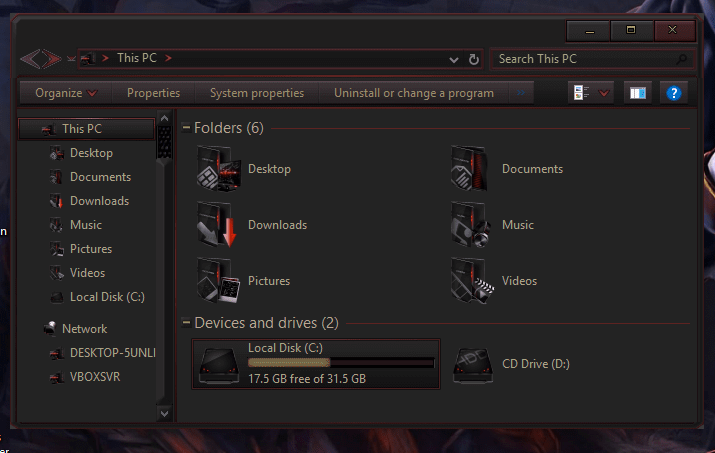
Transform Windows 10 and 7/8 theme to DOTA2
Support:
Windows 7/8 and 10 21H1 [X86_X64]

Visit Download Page
Ads
Related Posts
Leave A Comment
-
lucky slots
luckyland slots casino
-
stromectol tablets buy online
can you buy stromectol over the counter
-
cialis frequency of use
Health
-
[…] is part of their lifestyle. There are also game-specific SkinPacks that fans can choose, like this Dota 2 SkinPack available for Windows 10 and 7/8. Finally, the gaming market extends beyond tech. Lately, we have heard a lot of talk about gaming […]
-
[…] Whether this is something like a one-off car race or a full series like we see with gamers who play Dota2, CS:GO and other big eSports […]
-
[…] great will add to your game. For this, you need to find yourself a great skin pack such as this DOTA2 skin pack, one that will really appeal to those who like gaming or […]
Page load link
main menu
Discover more from SkinPack
Subscribe now to keep reading and get access to the full archive.
Continue reading
Go to Top
Readers help support Windows Report. We may get a commission if you buy through our links.
Read our disclosure page to find out how can you help Windows Report sustain the editorial team. Read more
Dota 2 is a popular multiplayer game with millions of players worldwide, but despite its popularity the game might have some problems with Windows 10, so let’s see if there’s a way to fix Dota 2 problems on Windows 10.
Few months ago Dota 2 got a new game engine and with the new engine new issues have emerged, so let’s see how to fix some common issues with Dota 2 and Windows 10.
We’ve written extensively about Dota 2 issues before. Bookmark this page in case you need it later.
Fix Dota 2 Black Screen And Stuttering Issues On Windows 10
Solution 1 – Disable Display Scaling on high DPI settings
If you’re experiencing black screen in Dota 2, you might want to try disabling Display Scaling on high DPI settings for Dota 2. To do so, you’ll need to do the following:
- Open File Explorer and go to the Dota 2 installation directory. By default it should be in your Steam installation directory, and the location should be similar to:
- SteamSteamAppscommondota 2 betagamedota
- Find dota2.exe and right click it.
- Choose Properties.
- Go to Compatibility tab and make sure that you check Disable Display Scaling on high DPI settings and Run as administrator. Also make sure that Compatibility mode is unchecked.
- Click OK and Apply to save the changes and start the game again.
Solution 2 – Verify the integrity of game cache
If the game is stuttering you can try to fix it by verifying the integrity of game cache. To do that follow these instructions:
- Open Steam.
- Find Dota 2 in the list of games in your library and right click it.
- Choose Properties from the menu.
- Go to Local tab and click verify the integrity of game cache.
- Wait for the process to complete.
- When the process is completed try running the game again.
Solution 3 – Exclude Steam folder from Windows Defender and Turn off Location Services
If you’re experiencing stuttering, try adding your Steam directory to list of exclusions in Windows Defender:
- Open Settings app and go to Update and Security.
- Choose Windows Defender > Add an Exclusion.
- Browse for your Steam folder and add the entire Steam folder to the list of exclusions.
To turn off Location Services do the following:
- Go to Settings App.
- Choose Privacy > Location.
- Make sure that you switch Location to off.
In addition, you can disable Location Services from the Action Center on the Taskbar.
Solution 4 – Change Process Affinity
Sometimes you might experience FPS drops in Dota 2 if your CPU isn’t fully used, but you can fix this problem by changing process affinity.
- Start Dota 2.
- When Dota 2 starts minimize it by pressing Alt + Tab.
- Open Task Manager. You can open it by pressing Ctrl + Shift + Esc on your keyboard.
- Go to Details tab.
- Find Dota 2 in the list of processes.
- Right click it and select Set affinity from the menu.
- Make sure that all cores are selected.
- Click OK, close Task Manager and return to game.
If the issue persists, repeat all the steps, but instead of choosing Set affinity in Step 5 choose Set priority and select High from the menu.
Solution 5 – Change Nvidia Control Panel Settings
- Open Nvidia Control Panel.
- Click Select a Task on the left panel.
- Choose 3D Settings and click Manage 3D Settings.
- Now click Program Settings.
- Click Add under Select a Program category.
- Go to Dota 2 Installation directory and select dota2.exe. By default it should be C:Program Files (x86)/Steam/SteamApps/common/dota 2 beta/game/bin/dota2.exe.
- Set Preferred Graphic: High Performance Nvidia Processor.
- Click Apply to save your settings.
If you don’t own Nvidia graphic card you should know that the process is almost the same for AMD cards and Catalyst Control Center.
Can’t open Nvidia Control Panel on Windows 10? Solve the problem in no time with the help of our guide!
Solution 6 – Disable Switchable graphics
If you don’t have integrated graphic card this solution doesn’t apply to you and you can skip it.
If you have integrated and dedicated graphic card make sure that Switchable Graphics is turned off in BIOS:
- Restart your computer.
- While your computer boots keep pressing F2, F12 or Delete key. The key is different for each motherboard, so you might have to try it a few times.
- When BIOS settings opens you need to find Switchable Graphics. Location of this setting can be different for each version of BIOS so you need to find by yourself.
- After you’ve found Switchable Graphics option make sure that you disable it.
- Select Save settings and exit.
We hope this article covered all major problems with Dota 2 on Windows 10 platform. If you’re having problems with some other game on Windows 10, check out our Windows 10 games hub, and you might find a solution.
Milan Stanojevic
Windows Toubleshooting Expert
Milan has been enthusiastic about technology ever since his childhood days, and this led him to take interest in all PC-related technologies. He’s a PC enthusiast and he spends most of his time learning about computers and technology.
Before joining WindowsReport, he worked as a front-end web developer. Now, he’s one of the Troubleshooting experts in our worldwide team, specializing in Windows errors & software issues.
