by | Last updated 2020.07.13 | Published on 2019.05.22 | Guides, WSUS
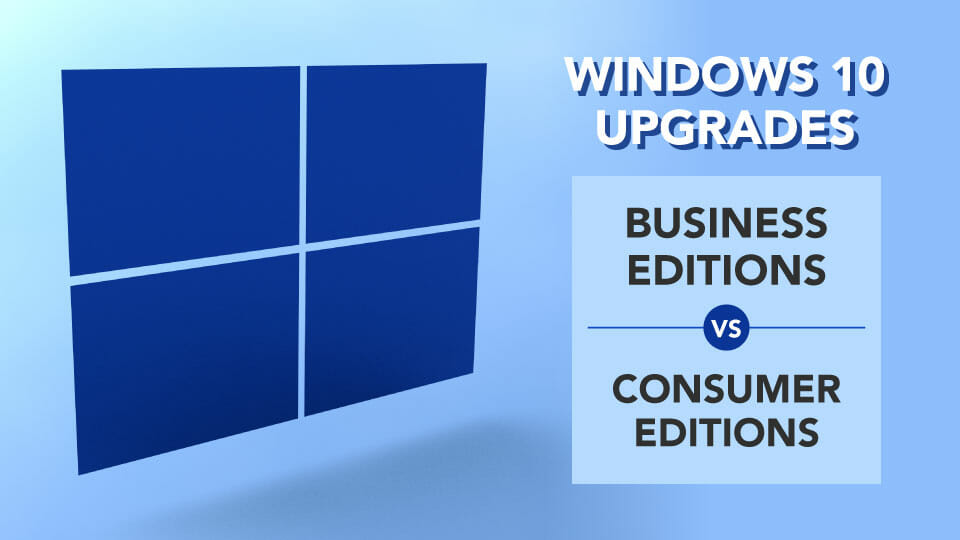
Microsoft is ‘trying’ to make this easy. Unfortunately they’ve used the wrong lingo in what understandings people have of said lingo.
Business Edition upgrades don’t have to do with how you’re using Windows 10 – in a business setting, using Pro, Pro for Workstations, Enterprise, or Education versions.
Consumer Edition upgrades don’t have to do with if you’re running Windows 10 at home, using Home Edition or using a Pro license.
So What’s The Difference?
It has to do with the METHOD of installation (OEM, Retail, USB Media from the Media Creation Tool, Volume) vs the Windows 10 version (Home/Pro/Enterprise/Education)
Business edition upgrades apply to Volume Media installations. This could be a Pro, Pro for Workstations, Enterprise, or Education edition, but is always created from a Volume media license and usually is done for scale deployment methods (SCCM, KACE, WDS, PDQ Deploy, etc).
Consumer Editions apply to OEM/Retail/USB Media installations from the Media Creation Tool. This could be Home, Pro, Pro for Workstations, Enterprise, Education editions.
How Can My Enterprise License Be Considered a Consumer Edition For Upgrades?
Here are some examples of how different scenarios can be different editions for upgrades that you would normally not think they would be.
- If you buy a system from a Manufacturer that contains an OEM version of Windows Pro, and you upgrade to Enterprise by changing the key – it’s still a consumer edition.
- If you buy a system from a Manufacturer that contains an OEM version of Pro and you wipe and load a volume licensed version of Pro – it’s a business edition.
- If you buy a system from a Manufacturer that contains an OEM version of Home and you upgrade it to Pro by changing the key – it’s still a consumer edition.
- If you buy a system from a Manufacturer that contains an OEM version of Home and you buy a Retail version of Pro and wipe and reload making it Pro – it’s a consumer edition.
- If you buy a system from a Manufacturer that had Windows 7 Pro installed. You purchased volume licenses of Windows 10 as you missed the Free Upgrade period which expired in 2016. You then wiped and installed Windows 10 Pro using USB media from the Media Creation tool, and activated it with a MAK or KMS key – it’s a consumer edition.
- If you buy a system from a Manufacturer that had Windows 7 Pro installed. You purchased volume licenses of Windows 10 as you missed the Free Upgrade period which expired in 2016. You then wiped and installed Windows 10 Pro using USB media from the downloaded volume licensed version, and activated it with a MAK or KMS key – it’s a business edition.
В интернете при поиске образов с Windows 10 или 11 можно наткнуться на так называемые версии Consumer Edition и Business Edition.
Также образ с Windows 10 или 11 можно скачать бесплатно с официального сайта Microsoft:
https://www.microsoft.com/ru-ru/software-download/…
https://www.microsoft.com/ru-ru/software-download/…
(если заходить на страницу для скачивания Windows 10 из macOS, то там будет представлено скачивание ISO образов, а не .exe файла)
Ну и от сюда тоже можно скачать .iso образы винды без проблем с оф. серверов Microsoft — https://tb.rg-adguard.net/public.php
Вопрос:
Те .iso образы, которые по представленным выше ссылкам скачиваются с сайта Microsoft это версии Consumer Edition просто в названии которых не присутствует это указание или что это за «Edition»?
-
Вопрос задан
-
37023 просмотра
Пригласить эксперта
В сборнике Consumer Edition присутствуют редакции Домашняя и Домашняя для одного языка, но отсутствует корпоративная редакция.
B Business Edition же присутствует корпоративная редакция и отсутствуют домашние.
Это объясняется тем, что сборник Business Edition ориентирован на корпоративный сегмент и позволяет использовать VL лицензии Microsoft, в то время как Consumer Edition предназначен для частных лиц и позволяет использовать самый низкий уровень лицензии Ноmе.
Войдите, чтобы написать ответ
-
Показать ещё
Загружается…
Минуточку внимания
Windows 10 Home, Pro, Enterprise, Education, S или IoT Core — выберите вариант, соответствующий вашим задачам.
Независимо от того, хотите вы обновиться до Windows 10, приобрести новый компьютер или просто переустановить систему, вам понадобится выбрать редакцию. У этой ОС есть четыре главные редакции и ещё пара побочных. Разбираемся, чем они отличаются и кому подходят.
Выбор разрядности системы
Прежде чем выбирать редакцию Windows, нужно определить разрядность системы. Microsoft предоставляет 32-разрядную версию Windows 10 для старых процессоров и 64-разрядную — для новых.
Грубо говоря, если ваш компьютер был создан после 2007 года, он скорее всего оснащён 64-разрядным процессором. Полное руководство по определению разрядности процессора вы можете посмотреть здесь.
Выбор подходящей редакции
Windows 10 Home
Начальная редакция Windows 10, предустановленная на большинстве компьютеров и ноутбуков, которые можно найти в продаже. Эта версия не имеет продвинутых инструментов для обеспечения безопасности бизнес-данных, как в старших редакциях, но они не особенно-то и нужны домашним пользователям.
В Home Edition есть все универсальные приложения от Microsoft, такие как «Календарь», «Почта», «Карты», «Фильмы» и «Фотографии».
Основной недостаток Windows 10 Home Edition — наличие рекламных приложений, которые время от времени автоматически устанавливаются в ваше меню «Пуск». Впрочем, при желании их можно удалить.
Лицензия на Домашнюю версию Windows 10 стоит 9 499 рублей.
Кому выбрать: Windows 10 Home Edition подойдёт большинству обычных пользователей. Да, в ней нет встроенных инструментов для шифрования, но при желании вы можете установить самостоятельно сторонние программы.
Windows 10 Home в Microsoft Store →
Windows 10 Pro
Windows 10 Pro — более продвинутая редакция ОС от Microsoft. Она содержит все те же инструменты и приложения, что и Home Edition, плюс несколько дополнительных функций:
- Инструмент Microsoft Hyper‑V. Используется для запуска операционных систем семейств Windows и Linux в виртуальных машинах. Полезен для разработчиков и системных администраторов, которые занимаются тестированием ПО. Обычные пользователи предпочтут применять для экспериментов более понятный VirtualBox.
- Центр обновления Windows Update for Business. Предоставляет некоторые дополнительные обновления вдобавок к тем, что доступны в редакции Home. Кроме того, позволяет откладывать установку обновлений.
- Средства безопасности Device Guard и Secure Boot. Device Guard предназначен для защиты от атак нулевого дня и полиморфных вирусов. Secure Boot защищает от буткитов, которые могут запуститься вместе с системой во время включения компьютера.
- BitLocker. Инструмент для шифрования данных. При желании можно зашифровать хоть всю систему целиком. Полезно для тех, кто хранит на компьютере важные рабочие файлы и опасается, что они окажутся не в тех руках.
- Управление групповыми политиками. Используется для работы с настройками множества компьютеров через локальную сеть. Необходимо системным администраторам.
Лицензия на Профессиональную версию Windows 10 стоит 14 199 рублей.
Кому выбрать: Windows 10 Pro ориентирована на малые предприятия. Но и обычные пользователи могут приобрести эту редакцию, если нуждаются в продвинутых инструментах безопасности и шифрования.
Windows 10 Pro в Microsoft Store →
Windows 10 Enterprise
Windows 10 Enterprise рассчитана на корпоративное применение. Она включает в себя тот же набор инструментов, что и Windows Pro. Но, помимо этого, редакция Enterprise предоставляет доступ к обновлениям Long-Term Service Branch (LTSB). Это означает, что на ваш компьютер будут устанавливаться только проверенные и самые стабильные обновления, к тому же вы сможете откладывать их получение.
В Windows 10 Enterprise отсутствуют универсальные приложения вроде «Почты», «Календаря», «Карт» и других. Кроме того, на устройства с такой операционной системой не устанавливаются рекламные приложения.
Цена на Windows 10 Enterprise зависит от количества копий, которые вы желаете приобрести. Сначала вам придётся установить на свои компьютеры Windows 10 Pro, а уж потом обновить её до Windows 10 Enterprise. Найти сертифицированных поставщиков и уточнить цены можно на сайте Microsoft или по телефону в Центре лицензирования Microsoft.
Кому выбрать: Windows 10 Enterprise разработана специально для средних и крупных предприятий и организаций. Для обычных пользователей её возможностей будет многовато.
Windows 10 Enterprise на сайте Microsoft →
Windows 10 Education
Это редакция Windows 10 для образовательных учреждений. В общем и целом она похожа на Windows 10 Enterprise, но в ней отсутствует возможность присоединиться к каналу обновлений LTSB. Упор в этой редакции Windows делается на предоставление инструментов для студентов и преподавателей.
Здесь есть приложение для настройки учебных компьютеров и инструмент для проведения тестов и экзаменов. Кроме того, пользователи Windows 10 Education получают доступ к образовательному разделу магазина Microsoft Store.
Версия доступна только через академическое лицензирование. Вам придётся сначала установить Windows 10 Home или Pro, а затем обновиться до Education.
Кому выбрать: владельцам академических учреждений. Ориентация на образовательные приложения обычным пользователям точно ни к чему.
Windows 10 Education на сайте Microsoft →
Windows 10 S
Строго говоря, Windows 10 S — это не редакция, а особый режим для Windows 10 Home или Pro, который вы можете включить, если у вас вдруг возникнет такое желание. Он доступен также в редакциях Enterprise и Education.
В Windows 10 S ограничен набор доступных приложений. Вы можете использовать только те варианты, которые устанавливаются из Microsoft Store. Просматривать страницы в интернете здесь можно только через браузер Edge. Благодаря таким ограничениям Windows 10 S значительно легче и быстрее полноценных версий ОС, но вам придётся работать только с теми инструментами, что предлагает в своём магазине Microsoft.
Этот режим чаще всего применяется на планшетах и ноутбуках-трансформерах.
Кому выбрать: Windows 10 S используют те, на чьих устройствах она уже установлена. Конечно, вы можете установить её где захотите, но приготовьтесь столкнуться с рядом ограничений.
Windows 10 S на сайте Microsoft →
Windows 10 IoT Core
Windows 10 IoT Core (IoT означает Internet of Things, «Интернет вещей») предназначена для установки на разнообразные устройства и гаджеты. Хотите запрограммировать какого-нибудь робота, собранного вами, переоборудовать своё старое радио, обеспечив ему доступ в интернет, установить Windows на свой медиацентр или собственноручно создать устройство на базе Arduino? Воспользуйтесь Windows 10 IoT Core. Версия подходит и для различных однопалатных компьютеров, таких как Arrow DragonBoard 410c и Raspberry Pi 3.
Кому выбрать: Windows 10 IoT Core предназначена для опытных пользователей, которые увлекаются электроникой. Кроме того, она пригодится, если вы создаёте какой-нибудь высокотехнологичный стартап.
Windows 10 IoT Core на сайте Microsoft →
-
Are there any «functional» differences between the Windows 10 Consumer & Business editions other than the licensing? When using KMS activation, would there be any reason to use one or the other? Obviously I would think installing the Business (Volume) edition would make more sense, but seeing as how Consumer (Retail) will be converted to Volume when using KMS_VL_ALL_AIO, then that shouldn’t matter. So I’m just wondering if there is anything else that would make one more «appealing» than the other?
-
Consumer ISOs contain Home (SL) and don’t contain the gVLK, Business ISOs contain Enterprise and contain the gVLK, no other differences.
Stop hovering to collapse…
Click to collapse…
Hover to expand…
Click to expand…
-
But licensing itself can make a small difference, in network requests and wasted cpu cycles checking the said license.
KMS seemed to cause that less often than retail / hwid (on real machines, vm’s hide many quirks such as these).
A local kms emulator (_vl_all) or a kms reg exploit (38) would cause the least overhead.
Stop hovering to collapse…
Click to collapse…
Hover to expand…
Click to expand…
-
I figured that was the case but just wanted some reassurance from someone else. I really just wanted a good excuse to only keep all the Business Edition ISO’s and delete all the Consumer Edition ISO’s I have saved, but I’m sure I’ll regret it later on so I guess I’ll just keep all them. Thanks for the info.Right, but I was just asking about whether there would be any functional difference between using the Retail vs Volume «when using KMS activation». So if you had two systems that were identical, and you installed Windows 10 1909 Retail on one machine and Windows 10 1909 Volume on another, and you used KMS_VL_ALL_AIO to activate, would there be any functional difference between the two builds? And it seems like the answer is «No» which is what I figured the answer was but just wanted some confirmation from someone else. Thanks for the reply.
-
There is no functional difference. Converting from retail to volume or the other way is just a matter of removing the key and inserting another
-
There are or have been Retail versions of business products which are not necessary licensed as GVLK. One such product which I know is Windows Server 2016 but there are likely others.
I think there are 2 different concepts here which interact up to a point, but are different in essence.
Edition type:
Consumer = Home Editions + Pro
Business = Enterprise + Pro
Pro is in the middle which can be used by small business or consumer Power Users as intended, but it is used by larger businesses (not intended).
There is another product named Education which is a tweaked version of either Enterprise or Pro but not a product by itself, except for the fact that it becomes a standalone product when licensed as such.
There are few other less mainstream products like Workstation Pro and others, again the same product like the main ones described above, with features enabled according to the license under which they function.Licensing on the other hand can be separated by:
Retail, mostly targeting the consumer category or very small businesses. This licensing model uses single key activated directly with Microsoft online servers and does not require permanent connection with those servers. It is a one off process.
GVLK which is targeting larger businesses and is activated with a Microsoft internal KMS server. Require permanent connection to this server at least every 180 days by default.
Note: A Microsoft KMS Server is a server licensed with a special key activated with Microsoft which can provide internal licenses to Windows and other Microsoft products like Office if they are installed on this server. The KMS Server license is activated in a similar way to a Retail or MAK key, with Microsoft online servers and is a one off operation. After activation, this server becomes the master license server for the organisation’s computers using KMS Client keys, which are public.There is a middle of the road solution named MAK activation meant to be used by the same users like those using internal KMS, but is designed to facilitate other types of users, less connected to a corporate server. This type of activation uses the same concept with the Retail key, only that it can used multiple times, typically 1500 times. It is issued to organisations and it can be retired and inactivated if leaked, but I am not sure if it actually happens.
This is the official story. Obviously on this forum and elsewhere there are a number of creative people who built alternative solutions, some of them very reliable and fully functional, which are used as replacement but from what I know have dubious legal status. It is not my place to comment on this as those solutions are obviously known to Microsoft and probably tolerated to a certain degree as long as they are used as proof of concept and testing only.
From Wikipedia, the free encyclopedia
Windows 10 has several editions, all with varying feature sets, use cases, or intended devices. Certain editions are distributed only on devices directly from an original equipment manufacturer (OEM), while editions such as Enterprise and Education are only available through volume licensing channels. Microsoft also makes editions of Windows 10 available to device manufacturers for use on specific classes of devices, including IoT devices, and previously marketed Windows 10 Mobile for smartphones.
Baseline editions are the only editions available as standalone purchases in retail outlets. PCs often come pre-installed with one of these editions.
- Home
- Windows 10 Home is designed for use in PCs, tablets and 2-in-1 PCs. It includes all features directed at consumers.[1][2][3]
- Pro
- Windows 10 Pro includes all features of Windows 10 Home, with additional capabilities that are oriented towards professionals and business environments, such as Active Directory, Remote Desktop, BitLocker, Hyper-V, and Windows Defender Device Guard.[1][2][3]
- Pro for Workstations
- Windows 10 Pro for Workstations is designed for high-end hardware for intensive computing tasks and supports Intel Xeon, AMD Opteron and the latest AMD Epyc processors; up to 4 CPUs; up to 256 cores; up to 6 TB RAM; the ReFS file system; Non-Volatile Dual In-line Memory Module (NVDIMM); and remote direct memory access (RDMA).[4][5][6]
Organizational editions
[edit]
These editions add features to facilitate centralized control of many installations of the OS within an organization. The main avenue of acquiring them is a volume licensing contract with Microsoft.
- Education
- Windows 10 Education is distributed through Academic Volume Licensing. It was based on Windows 10 Enterprise and initially reported to have the same feature set.[1][2][3] As of version 1709, however, this edition has fewer features. See § Comparison chart for details.
- Pro Education
- This edition was introduced in July 2016 for hardware partners on new devices purchased with the discounted K–12 academic license. It was based on the Pro edition of Windows 10 and contains mostly the same features as Windows 10 Pro with different options disabled by default, and adds options for setup and deployment in an education environment. It also features a «Set Up School PCs» app that allows provisioning of settings using a USB flash drive, and does not include Cortana, Microsoft Store suggestions, Windows Sandbox, or Windows Spotlight.[7][8][9]
- Enterprise
- Windows 10 Enterprise provides all the features of Windows 10 Pro for Workstations, with additional features to assist with IT-based organizations.[1][2][3] Windows 10 Enterprise is configurable on two servicing channels, Semi-Annual Channel and Windows Insider Program.[10]
- Enterprise LTSC
- Enterprise LTSC (Long-Term Servicing Channel) is a long-term support variant of Windows 10 Enterprise, released every 2 to 3 years. Each release is supported with security updates for either 5 or 10 years after its release, and intentionally receives no feature updates.[11] Some features, including the Microsoft Store and bundled apps, are not included in this edition.[12][1][3] This edition was first released as Windows 10 Enterprise LTSB (Long-Term Servicing Branch).[13] There are currently 4 releases of LTSC: one in 2015 (RTM), one in 2016 (version 1607), one in 2018 (labeled as 2019, version 1809), and one in 2021 (version 21H2).[14][15]
- Enterprise multi-session
- Windows 10 Enterprise multi-session, a multi-session variant of Enterprise edition, included with Azure Virtual Desktop, allows multiple concurrent interactive sessions. Previously, only Windows Server could do this. A cloud-based alternative to an on-premise Remote Desktop Server (RDS). AVD is deployed in Azure Cloud as a virtual machine. License costs are already included in several Microsoft 365 subscriptions, including Microsoft 365 Business Premium or Microsoft 365 E3.
Since 2018, OEMs can ship Windows 10 Home and Pro in a feature-limited variation named S mode which evolved from the discontinued Windows 10 S. Organizations employing Windows 10 Enterprise or Windows 10 Education can make use of S mode too.[16] S mode is a feature-limited edition of Windows 10 designed primarily for low-end devices in the education market. It has a faster initial setup and login process, and allows devices to be provisioned using a USB drive with the «Set Up School PCs» app.
With the exception of the Microsoft Teams desktop client (which was made available for S mode in April 2019),[citation needed] the installation of software (both Universal Windows Platform (UWP) and Windows API apps) is only possible through the Microsoft Store, and built-in and Microsoft Store-obtained command line programs or shells cannot be run in this mode.[17][18][19][20] System settings are locked to allow only Microsoft Edge as the default web browser with Bing as its search engine.[21] The operating system may be switched out of S mode using the Microsoft Store for free. However, once S Mode is turned off, it cannot be re-enabled.[22][23] All Windows 10 devices in S mode include a free one-year subscription to Minecraft: Education Edition.[citation needed] Critics have compared the edition to Windows RT, and have considered it to be an alternative to ChromeOS.[22][24][25][26][27]
Device-specific editions
[edit]
These editions are licensed to OEMs only, and are primarily obtained via the purchase of hardware that includes it:
- Holographic
- A specific edition used by Microsoft’s HoloLens mixed reality smartglasses.[28][29]
- Team
- A specific edition used by Microsoft’s Surface Hub interactive whiteboard.[30]
Rebranded from Microsoft’s earlier operating system editions in the Windows Embedded family. Binary identical to their non-IoT counterparts with version 1809 and older,[31] while newer versions add support for smaller storage devices.[32][33] Available via OEMs and volume licensing for specific versions.[34]
- IoT Enterprise
- Intended specifically for use in small footprint, low-cost devices and IoT scenarios.[35][36]
- IoT Enterprise LTSC
- Long-Term Servicing Channel variant. Replaces all IoT Core edition variants starting with the 2021 release.[37][38] Furthermore, the 2021 release gains an extra 5 years of support compared to its non-IoT counterpart[39] and is available via volume licensing for the first time.[34]
Discontinued editions
[edit]
The following editions of Windows 10 were discontinued (as of Windows 10 version 21H2). For both Mobile and Mobile Enterprise, Microsoft confirmed it was exiting the consumer mobile devices market, so no successor product is available.[40]
- Mobile
- Windows 10 Mobile was designed for smartphones and small tablets. It included all basic consumer features, including Continuum capability. It was the de facto successor of Windows Phone 8.1 and Windows RT.[1][2]
- Mobile Enterprise
- Windows 10 Mobile Enterprise provided all of the features in Windows 10 Mobile, with additional features to assist IT-based organizations, in a manner similar to Windows 10 Enterprise, but optimized for mobile devices.[1][2]
- IoT Mobile
- A binary equivalent of Windows 10 Mobile Enterprise licensed for IoT applications. Also known as IoT Mobile Enterprise.[41][42]
- IoT Core/IoT Core LTSC
- Windows 10 IoT Core was optimized for smaller and lower-cost industry devices. It was also formerly provided free of charge for use in devices like the Raspberry Pi for hobbyist use. Only UWP apps are supported, and only one at a time at that.[38] Discontinued after version 1809. Support ended on 10 November 2020 for non-LTSC,[43] while IoT Core LTSC (2019/version 1809) support will continue until 9 January 2029.[44][45] Merged into and replaced by IoT Enterprise LTSC starting with the 2021/version 21H2 release.[37][38]
- S
- Windows 10 S was an edition released in 2017 which ultimately evolved into the so-called S mode of Windows 10. In March 2018, Microsoft announced that it would be phasing out Windows 10 S, citing confusion among manufacturers and end-users.[46][47]
- Polaris
- Polaris was made for desktops and laptops; only one build was leaked in 2021. It was known as «Windows OneCore 10» in the Windows Boot Manager.[citation needed]
- Lean
- Lean was meant to be used for cheaper desktops and laptops with a small storage capacity and resources, it could fit even on a 16 GB hard drive; only one build was released in 2018, the setup identifies the edition as «Windows 10 Lean».[48]
- Andromeda
- Andromeda was demonstrated on the Lumia 950.[49] The project was canceled for unknown reasons.
- 10X
- Originally announced for use on dual-screen devices such as the Surface Neo and other potential form factors, 10X featured a modified user interface designed around context specific interactions or «postures» on such devices, including a redesigned Start menu with no tiles, and use of container technology to run Win32 software.[50][51] The platform was described as a more direct competitor to ChromeOS.[52][53] On May 4, 2020, Microsoft announced that Windows 10X would first be used on single-screen devices, and that they would «continue to look for the right moment, in conjunction with our OEM partners, to bring dual-screen devices to market».[54] Microsoft also added anti-theft protection to Windows 10X, just like how Apple’s Activation Lock and anti-theft protection on Android devices and Chromebooks work.[55] On May 18, 2021, Head of Windows Servicing and Delivery John Cable stated that Windows 10X had been cancelled, and that its foundational technologies would be leveraged for future Microsoft products.[56] Several design changes in 10X, notably the centered taskbar and redesigned start menu, would be later introduced in Windows 11.[57]
Regional variations
[edit]
- N/KN
- As with previous versions of Windows since Windows XP, all Windows 10 editions for PC hardware have «N» and «KN» variations in Europe and South Korea that exclude multimedia functionality, in compliance with antitrust rulings.[58] According to details that Microsoft has published, any app that relies on Microsoft multimedia technologies experiences impaired functionality on these editions, unable to even play audio notification tones.[59] Restoring the missing functionality to these editions entails installing the «Media Feature Pack», followed by Skype, Movies & TV, Windows Media Player, Xbox Game Bar, Windows Voice Recorder, and four codecs.[59] The variation cannot be changed without a clean install, and keys for one variation will not work on other variations.
- Home with Bing
- As with Windows 8.1, a reduced-price «Windows 10 with Bing» SKU is available to OEMs; it is subsidized by having Microsoft’s Bing search engine set as default, which cannot be changed to a different search engine by OEMs. It is intended primarily for low-cost devices, and is otherwise identical to Windows 10 Home.[60][61]
- Home Single Language
- In some emerging markets,[citation needed] OEMs preinstall a variation of Windows 10 Home called Single Language without the ability to switch the display language. To change the display language, the user will need to upgrade to the standard editions of Windows 10 Home or Windows 10 Pro. It is otherwise identical to Windows 10 Home. However, it should not be confused with the standard OEM editions of Windows 10, where OEMs and mobile operators can restrict which display languages are preloaded and/or made available for download and installation for their target markets.
- CMIT Government Edition
- In May 2017, it was reported that Microsoft, as part of its partnership with China Electronics Technology Group, created a specially-modified variant of Windows 10 Enterprise («G») designed for use within branches of the Chinese government. This variant is pre-configured to «remove features that are not needed by Chinese government employees», and allow the use of its internal encryption algorithms.[62][63]
- OEM variants (PC and Mobile)
- As with Windows 10 Mobile and previous versions of Windows since Windows Phone 7 for smartphones and Windows 8 for PCs (since its mobile counterpart shares the same Windows NT kernel), device manufacturers (as well as mobile operators for devices with cellular capabilities) who preload Windows 10 can choose not to support certain display languages either during the OOBE process or available as optional downloads via Settings and/or the Microsoft Store based on the target market. For optional downloads, in the first scenario, the option to download the language pack (and any associated supplementary fonts) will not be available; in the second scenario, the installation will be blocked with the message «This app is not compatible with this device,» where the «app» in question is a language pack from the Microsoft Store. Unlike Windows 10 Home Single Language, device manufacturers and mobile operators can support one, some, or even all of the display languages available (though many devices that do not run Single Language editions of Windows will likely support multiple display languages). OEM editions are otherwise identical to their retail counterparts without any other feature restrictions.
Microsoft OEM licensing formula takes display size, RAM capacity and storage capacity into account. In mid-2015, devices with 4 GB RAM were expected to be $20 more expensive than devices with 2 GB RAM.[88]
At the time of launch, Microsoft deemed Windows 7 (with Service Pack 1) and Windows 8.1 users eligible to upgrade to Windows 10 free of charge, so long as the upgrade took place within one year of Windows 10’s initial release date. Windows RT and the respective Enterprise editions of Windows 7, 8, and 8.1 were excluded from this offer.[89]
Windows 10 free upgrade matrix
| Windows version and edition | Windows 10 edition |
|---|---|
| Windows 7 Starter SP1 | Home |
| Windows 7 Home Basic SP1 | |
| Windows 7 Home Premium SP1 | |
| Windows 8.1 with Bing | |
| Windows 8.1 | |
| Windows 7 Professional SP1 | Pro |
| Windows 7 Ultimate SP1 | |
| Windows 8.1 Pro | |
| Windows Phone 8.1 | Mobile |
The following table summarizes possible transition paths (upgrade, downgrade, or migration) that can be taken, provided that proper licenses are purchased.
Windows RT does not appear in this table because it cannot be upgraded to Windows 10.
On September 28, 2023, Microsoft disabled the free upgrade path to Windows 10 from Windows 7 or 8.x, although upgrades from Windows 10 to 11 are still supported.[90][91]
Microsoft releases minor versions of Windows 10 through the free feature updates.[12] Originally, Microsoft released feature updates semiannually. They contained new features as well as changes.[93] With the release of Windows 11, however, Microsoft has changed the release schedule to annual. These feature updates do not contain any noticeable changes.
The pace at which a system receives feature updates depends on the «release channel» (originally, «release branch») from which the system downloads its updates.[12]
Windows Insider is a beta testing program that allows access to pre-release builds of Windows 10, enabling power users, developers, and vendors to test and provide feedback on future feature updates to Windows 10 as they are developed. Before the release of Windows 11, Windows Insider itself consisted of four «rings»:
- The Dev channel (previously «Fast» ring) distributed new builds as they were released.
- The Beta channel (previously «Slow» ring) distributed new builds with a delay following their availability on the Fast ring.
- The «Release Preview» channel distributed release candidate builds.
- The now-closed «Skip Ahead» ring distributed builds of the next feature update while a current release was being finished.
After the release of Windows 11, only the «Release Preview» and «Beta» rings remains active.
General Availability Channel
[edit]
Since 2022, the General Availability Channel (GAC) distributes feature updates annually. To receive these updates, users must either request them manually or wait for their version of Windows 10 to go out of support.
Originally, however, Microsoft distributed feature updates through two distinct channels:[94]
- The «Current Branch» (CB) distributed all feature updates as they graduated from the Windows Insider program. Microsoft only supported the latest build. Windows would automatically install the latest feature update from CB. Users could defer the CB feature update for up to 365 days.[95][96][97][98] Microsoft renamed CB to «Semi-Annual Channel (Targeted)» in version 1709.
- The «Current Branch for Business» (CBB), which was not available in the Home edition, distributed feature updates with a four-month delay. This allowed customers and vendors to evaluate and perform additional testing on new builds before broader deployments. Devices could be switched back to the Current Branch at any time.[12][99] Microsoft renamed CBB to «Semi-Annual Channel» in version 1709.
Since version 1903, Microsoft dismantled the two-channel scheme in favor of a unified «Semi-Annual Channel» (SAC). Microsoft supports each SAC version of Windows for 30 months. Windows no longer installs new feature updates automatically before the expiry of the 30-months support period. With the release of Windows 11, Microsoft changed the release schedule to annual, and change the channel’s name to «General Availability Channel» (GAC).
Long-Term Servicing Channel
[edit]
LTSC exclusively distributes the «Enterprise LTSC», «IoT Core», and «IoT Enterprise LTSC» editions of Windows 10. Microsoft releases a new minor version of these editions every 2–3 years. LTSC builds adhere to Microsoft’s traditional support policy which was in effect before Windows 10, including:
- Five years of mainstream support
- Critical and security updates for ten years after their release (excludes non-IoT editions version 2021 and newer)[100]
- No feature updates from Windows Update
Microsoft discourages the use of LTSC editions outside of «special-purpose devices» that perform a fixed function and thus do not require new user experience features. As a result, these editions do not come with Microsoft Store, most Cortana features, and most bundled apps.[12][1][3] LTSC was originally called the «Long-Term Servicing Branch» (LTSB) until 2016.[13] Later, LTSC editions are included in Windows 11.
- Windows Server 2016, based on Windows 10 version 1607[101]
- Windows Server 2019, based on Windows 10 version 1809
- Windows Server 2022, based on a modified version of Windows 10 version 21H2
- Xbox system software, an operating system now based on the Windows 10 core, designed to run on the Xbox consoles
- Windows 10 version history
- ^ a b c 32-bit architectures like IA-32 and ARM32 have a memory addressing limitation of four gigabytes. In practice, less than 4 GB of memory is addressable as the 4 GB space also includes the memory mapped peripherals.
- ^ Windows 10 utilises processor groups on x86-64 to manage processor affinity and scheduling. The Windows 10 kernel has a hard-coded limit of 20 processor groups, and each processor group can contain up to 64 logical processors. A logical processor is either a physical or SMT core. Processor groups are allocated based on the NUMA topology of the system. One processor group cannot span multiple sockets or NUMA nodes. Processor groups are not available on IA-32; 32-bit builds instead use an older affinity mask implementation with a limit of 32 logical processors. The limit of 20 processor groups does not change between Windows 10 editions. There is no specific limit on the number of physical cores that can be used on Windows 10, unlike Windows Server where physical cores must be additionally licensed.[69][71][72][73]
- ^ There are three (previously four) telemetry levels, in the order of magnitude: Diagnostic data off (Security), Required (Basic), and Optional (Full). The higher the level, the more information that is sent to Microsoft. Previous Windows 10 versions had a level between Required and Optional, and the older names for the levels are shown in the parenthesis.
- ^ Cortana is available only in certain markets. Experience may vary by region and device.
- ^ The only device-encryption feature that is available in Windows 10 Home requires Trusted Platform Module version 2.0.[67]
- ^ BitLocker is available and can be used in the absence of Trusted Platform Module.[67]
- ^ a b This feature was missing from Windows 10 version 1803, but not the prior or next versions.
- ^ Windows Hello requires specialized hardware, such as a fingerprint reader, illuminated IR sensor or other biometric sensor.
- ^ SMB Direct (SMB over Remote Direct Memory Access [RDMA]) is available in cleanly installed Windows 10 Pro 22H2 or later and absent if the operating system has been upgraded from versions prior to 22H2. SMB Direct server capability is absent from all editions of Windows 10, regardless of version.
- ^ On Windows 10 Pro, a Control Panel applet corresponding to this feature appears, but a Windows 10 Enterprise or Education image is still needed.[86][87]
- ^ a b c d e f g h Prophet, Tony (May 13, 2015). «Introducing Windows 10 Editions». Windows Experience Blog. Microsoft.
- ^ a b c d e f Bott, Ed (May 14, 2015). «Windows 10 editions: Everything you need to know». ZDNet. CBS Interactive.
- ^ a b c d e f Foley, Mary Jo (July 2, 2015). «Which Windows 10 editions get which features?». ZDNet. CBS Interactive.
- ^ Diaconu, Klaus (August 10, 2017). «Microsoft announces Windows 10 Pro for Workstations». Windows For Your Business. Microsoft. Archived from the original on August 11, 2017. Retrieved August 12, 2017.
- ^ Foley, Mary Jo (August 10, 2017). «Microsoft confirms new Windows 10 Pro for Workstations edition». ZDNet. CBS Interactive.
- ^ Warren, Tom (August 10, 2017). «Microsoft reveals new Windows 10 Workstations edition for power users». The Verge. Vox Media.
- ^ Foley, Mary Jo (July 27, 2016). «Microsoft to add new Windows 10 Pro Education edition to its line-up». ZDNet. CBS Interactive.
- ^ a b «Windows 10 editions for education customers». Microsoft. Retrieved February 22, 2019.
- ^ a b «Manage Windows 10 and Microsoft Store tips, «fun facts», and suggestions». Microsoft. Retrieved February 22, 2019.
- ^ DaniHalfin. «Assign devices to servicing branches for Windows 10 updates (Windows 10)». docs.microsoft.com. Retrieved May 3, 2017.
- ^ «The next Windows 10 Long Term Servicing Channel (LTSC) release». Microsoft. February 18, 2021. Retrieved July 2, 2021.
- ^ a b c d e «Overview of Windows as a service». Microsoft. Retrieved May 6, 2017.
- ^ a b Brinkmann, Martin (July 28, 2017). «Windows 10 LTSB becomes Windows 10 LTSC». gHacks Technology News.
- ^ Keizer, Gregg. «FAQ: Windows 10 LTSB explained». Computerworld. Archived from the original on January 23, 2018. Retrieved October 3, 2018.
- ^ greg-lindsay. «What’s new in Windows 10 Enterprise LTSC 2021 — What’s new in Windows». docs.microsoft.com. Retrieved November 18, 2021.
- ^ «Windows 10 in S mode FAQ». Windows.com. Microsoft.
- ^ Turner, Rich (May 18, 2017). «Will Linux distros run on Windows 10 S?». Microsoft. Retrieved May 26, 2017.
- ^ Gartenberg, Chaim (May 19, 2017). «Linux distros won’t run on Windows 10 S after all». The Verge. Vox Media.
- ^ Smith, Sharon. «Get clients for Microsoft Teams — Microsoft Teams». docs.microsoft.com. Retrieved May 2, 2021.
- ^ «Update get-clients.md · MicrosoftDocs/OfficeDocs-SkypeForBusiness@5c2ca5a». GitHub. Retrieved May 2, 2021.
- ^ Warren, Tom (May 2, 2017). «Windows 10 S won’t let you change the default browser or switch to Google search». The Verge. Vox Media.
- ^ a b Chacos, Brad. «Meet Windows 10 S, a streamlined, simplified, Microsoft Store-only OS for schools». PC World. IDG.
- ^ Warren, Tom (June 19, 2017). «Microsoft now lets Surface Laptop owners revert back to Windows 10 S». The Verge. Vox Media.
- ^ «Windows 10 S is Microsoft’s answer to Chrome OS». The Verge. Vox Media. May 2, 2017. Retrieved May 2, 2017.
- ^ Bright, Peter (September 14, 2016). «Desktop apps make their way into the Microsoft Store». Ars Technica. Condé Nast.
- ^ «Windows 10 Cloud looks just like Windows 10 in leaked screenshots». The Verge. Vox Media. February 3, 2017. Retrieved March 11, 2017.
- ^ «Leaked Microsoft document confirms Windows 10 Cloud and a Chromebook competitor». PC World. IDG. Retrieved April 23, 2017.
- ^ «Unlock Windows Holographic for Business features». Microsoft Docs. Retrieved May 12, 2021.
- ^ «Microsoft pushes Windows 10 Holographic as the one-stop option for VR and AR». Ars Technica. Retrieved May 12, 2021.
- ^ «Windows 10 Team Anniversary Update now available for Microsoft Surface Hub». Neowin. Retrieved May 3, 2017.
- ^ «Windows Embedded Version Overview» (PDF). PROXIS. Retrieved January 14, 2024.
- ^ «IoT Enterprise FAQ». Microsoft. Retrieved July 2, 2021.
- ^ «IoT Enterprise Features by Release». Microsoft. Retrieved July 2, 2021.
- ^ a b «Windows IoT Enterprise LTSC in Volume License». Microsoft Learn. Microsoft. December 20, 2023. Retrieved January 14, 2024.
- ^ «Windows 10 IoT for your business». Windows for Business. Microsoft. Retrieved January 16, 2016.
- ^ «Windows 10 IoT Enterprise». MS Embedded. Silica. August 14, 2015. Archived from the original on May 8, 2017. Retrieved February 1, 2016.
- ^ a b «Microsoft to combine Windows 10 IoT Core and IoT Enterprise in 2021». ZDNet. Mary Jo Foley. Retrieved January 22, 2022.
- ^ a b c «Windows 10 IoT Core». Arrow Electronics, Inc. Retrieved January 14, 2024.
- ^ «The next Windows 10 Long Term Servicing Channel (LTSC) release». Microsoft. February 18, 2021. Retrieved January 14, 2024.
- ^ Patrizio, Andy (September 29, 2016). «Microsoft is leaving the consumer mobile market». Network World. IDG Publishing. Retrieved August 30, 2018.
- ^ «Windows 10 on Thin Clients: Deliver Best Results with Scout Agents (Part 1 of 2)». Fujitsu. Archived from the original on January 23, 2021. Retrieved August 25, 2020.
- ^ «Supported operating systems and browsers in Intune». Microsoft. Retrieved August 25, 2020.
- ^ «Windows 10 IoT Core lifecycle details». Microsoft Lifecycle. Microsoft. Retrieved January 14, 2024.
- ^ «Windows 10 IoT LTSC 2019 Core lifecycle details». Microsoft Lifecycle. Microsoft. Retrieved January 14, 2024.
- ^ «Windows 10 IoT Core LTSC lifecycle details». Microsoft Lifecycle. Microsoft. Retrieved January 14, 2024.
- ^ «Microsoft admits Windows 10 S was confusing, new ‘S Mode’ upgrades will be free». The Verge. Retrieved March 8, 2018.
- ^ Tung, Liam. «Windows 10 to permit block on apps installing if they’re not from Microsoft Store». ZDNet. Retrieved March 8, 2018.[dead link]
- ^ «What is Windows 10 Lean?». April 24, 2018.
- ^ Bowden, Zac (January 21, 2022). «This is Microsoft’s canceled Andromeda OS running on a Lumia 950». Windows Central. Retrieved October 22, 2023.
- ^ Warren, Tom (October 2, 2019). «Microsoft Surface Neo first look: the future of Windows 10X is dual-screen». The Verge. Retrieved May 4, 2020.
- ^ Hollister, Sean (October 2, 2019). «Windows 10X is Microsoft’s latest stab at a ‘Lite’ operating system, exclusively for dual-screens». The Verge. Retrieved May 4, 2020.
- ^ «Microsoft reportedly shelves Windows 10X, its Chrome OS competitor». The Verge. May 7, 2021. Retrieved May 7, 2021.
- ^ Salter, Jim (May 13, 2021). «Microsoft puts Windows 10X variant on the back burner». Ars Technica. Retrieved May 14, 2021.
- ^ Warren, Tom (May 4, 2020). «Microsoft confirms Windows 10X is coming to laptops amid big jump in Windows usage». The Verge. Retrieved May 4, 2020.
- ^ Ballard, Barclay (January 25, 2021). «This clever Windows 10X feature will prevent thieves from resetting stolen devices». TechRadar. Retrieved January 21, 2023.
- ^ Warren, Tom (May 18, 2021). «Microsoft confirms Windows 10X is dead». The Verge. Retrieved May 18, 2021.
- ^ «Windows 11 Leaks Indicate a Dramatic New Look Is Coming Soon». Gizmodo. June 15, 2021. Archived from the original on June 16, 2021. Retrieved June 16, 2021.
- ^ Ron (August 2, 2015). «Grab the Media Feature Pack for Windows 10 N and Windows 10 KN editions». OnMSFT.com. Retrieved March 11, 2016.
- ^ a b «Media Feature Pack for Windows 10/11 N (February 2023)». Support. Microsoft. Retrieved February 28, 2023.
- ^ Slater-Robins, Max. «Microsoft is helping manufacturers make cheap tablets that can run Windows as well as Android». Business Insider UK. Retrieved April 23, 2016.
- ^ Aaron, Dennis. «Windows Guides». Retrieved June 4, 2023.
- ^ «Microsoft made a version of Windows 10 for the Chinese government». Engadget. May 23, 2017. Retrieved May 28, 2017.
- ^ Myerson, Terry (May 23, 2017). «Announcing Windows 10 China Government Edition and the new Surface Pro». Windows Blog. Microsoft.
- ^ Dudau, Vlad (June 10, 2015). «Microsoft shows OEMs how to market Windows 10; talks features and SKUs». Neowin. Neowin LLC. Retrieved June 19, 2015.
- ^ a b «Compare Windows 10 Pro & Enterprise (E3 & E5) Commercial Editions». microsoft.com. Microsoft. Archived from the original on October 25, 2017.
- ^ a b «Compare Windows 10 Editions & Versions | Home & Pro». microsoft.com. Microsoft. Archived from the original on October 31, 2017.
- ^ a b c «TPM recommendations — Windows Security». microsoft.com. Microsoft. Archived from the original on March 17, 2024.
- ^ Howse, Brett (July 2, 2015). «Windows 10 Editions Compared». AnandTech. Purch.
- ^ a b Graham Sutherland (April 7, 2022). «CPU Socket and Core Count Limits in Windows 10 (And How To Remove Them)». Codeinsecurity. Retrieved April 8, 2022.
- ^ Andre Da Costa (September 15, 2015). «Understanding Windows 10 Editions, Architectures and Builds». groovyPost. Retrieved January 12, 2020.
- ^ «Processor Groups — Win32 Apps — Microsoft Docs». Microsoft Docs. December 30, 2021. Retrieved April 8, 2022.
- ^ «NUMA Support — Win32 Apps — Microsoft Docs». Microsoft Docs. August 19, 2021. Retrieved April 8, 2022.
- ^ Geoff Chappell (December 17, 2019). «KAFFINITY_EX». Geoff Chappell, Software Analyst. Retrieved April 8, 2022.
- ^ «Configure Windows telemetry in your organization». docs.microsoft.com. Microsoft. August 10, 2020.
- ^ «Continuum on Windows 10». July 27, 2015.
- ^ Confirmed by @MicrosoftHelps (Verified) on Twitter
- ^ «Features that are removed or deprecated in Windows 10 Fall Creators Update». Support (28 ed.). Microsoft. October 17, 2017.
- ^ «Windows Insider Program».
- ^ «Windows Insider Program».
- ^ «Windows Insider Program».
- ^ «Windows Insider Program».
- ^ a b «Improve performance of a file server with SMB Direct». Microsoft Learn. Microsoft. August 3, 2023. Retrieved June 27, 2024.
- ^ a b «RDMA Supported Versions of Windows 10/11». Tuxera Documentation. Tuxera. n.d. Retrieved June 27, 2024.
- ^ shortpatti. «DirectAccess». docs.microsoft.com. Retrieved September 1, 2019.
- ^ «DirectAccess and Windows 10 in Education». August 4, 2016.
- ^ Thurrott, Paul (February 10, 2017). «Ask Paul: Is Windows To Go Coming to Windows 10 Pro?». thurrott.com. BWW Media Group.
- ^ Niehaus, Michael; Lich, Brian. «Windows To Go frequently asked questions (Windows 10)». docs.microsoft.com. Microsoft. Retrieved July 30, 2017.
How can Windows To Go be deployed in an organization? [~snip~] A Windows 10 Enterprise or Windows 10 Education image
- ^ «TrendForce Adjusts Notebooks’ Unit Memory Capacity for 2015 Down by 3~5% due to Microsoft’s New License Fee Arrangement for Windows 10». DRAMeXchange. TrendForce Corp. July 27, 2015. Retrieved March 11, 2016.
- ^ Trent, Rod (June 9, 2015). «Windows 10 Upgrade Paths». SuperSite for Windows. Penton.
- ^ «Windows Ends Installation Path for Free Windows 7/8 Upgrade». Microsoft. Retrieved September 29, 2023.
- ^ Tyson, Mark (September 29, 2023). «Microsoft Says the Days of Free Windows 7 to 10 or 11 Updates Are Over». Tom’s Hardware. Retrieved September 29, 2023.
- ^ Lindsay, Greg; Lich, Brian (April 5, 2017). «Windows 10 upgrade paths». Microsoft Docs. Microsoft.
- ^ Warren, Tom (April 20, 2017). «Microsoft will now release major Windows 10 updates every March and September». The Verge. Vox Media.
- ^ «Current Branch». PC Mag.
- ^ «How to Pause Windows 10 Automatic Updates To Avoid Critical Bugs». www.bleepingcomputer.com. Retrieved September 1, 2020.
- ^ «Windows 10 : the case of the missing update deferral options — gHacks Tech News». www.ghacks.net. May 28, 2019. Retrieved June 13, 2019.
- ^ Leonhard, Woody (March 1, 2017). «Put Windows 10 updates on hold—now available in Creators Update build 15046». Computerworld. IDG. Retrieved May 6, 2017.
- ^ Paul, Ian (April 18, 2017). «How to defer future updates in the Windows 10 Creators Update». PC World. IDG.
- ^ Keizer, Gregg (November 17, 2015). «How to defer upgrades and updates in Windows 10 Pro». Computerworld. IDG. Archived from the original on November 18, 2015.
- ^ «What’s new in Windows 10 Enterprise LTSC 2021». Microsoft Learn. Microsoft. December 18, 2023. Retrieved June 9, 2024.
- ^ Woods, Rich (September 24, 2018). «Windows Server 2019 and Windows Server, version 1809 will be generally available in October». Neowin.
