Дона Саркар опубликовала очередной пост, адресованный участникам программы предварительной оценки Windows!
Мы рады сообщить о выходе новой сборки Development Branch. Сборка Windows 10 Insider Preview Build 16170 для ПК предлагается участникам программы предварительной оценки Windows в быстром круге обновлений. Как мы уже говорили ранее, в новых сборках вы пока не найдете много новых заметных изменений или функций. Это связано с тем, что сейчас мы работаем над усовершенствованием OneCore, включая рефакторинг кода и некоторые другие инженерные задачи, которые необходимо решить, чтобы убедиться в том, что OneCore оптимально структурирован для проверки кода рабочими группами. Это также означает, что новые сборки могут содержать больше ошибок и других проблем, которые могут причинять некоторые неудобства, поэтому проверьте свои настройки в программе предварительной оценки Windows.
Анонс программы предварительной оценки Windows для бизнеса
Мы рады сообщить о новой программе, разработанной совместно с ИТ-специалистами программы предварительной оценки Windows.
В середине февраля на конференции Microsoft Ignite в Австралии Билл Карагунис (Bill Karagounis) показал, что корпорация особо внимательно относится к ИТ-специалистам — важной части аудитории программы предварительной оценки Windows. Как сказал Билл, корпорация очень гордится тем, что в программе принимают участие ИТ-профессионалы, оценивающие Windows 10 и ее функции в составе своих процессов развертывания.
После выступления Билла мы продолжаем получать многочисленные отклики от ИТ-специалистов, заинтересованных в том, чтобы помочь нам сформировать будущее этой программы и ее возможности, предназначенные специально для бизнеса. Один из наиболее частых запросов от участников программы предварительной оценки Windows — возможность присоединиться к программе с использованием корпоративных учетных данных (вместо существующего процесса регистрации, для которого требуется личная учетная запись Microsoft).
«Я участвую в программе предварительной оценки Windows. Я бы хотел иметь возможность проводить внутреннее тестирование большего количества бизнес-функций. Также было бы замечательно привлечь нескольких пользователей для работы со сборками, полученными в рамках программы, с использованием корпоративных учетных данных. Было бы прекрасно иметь возможность просматривать их отзывы и возникающие проблемы», — участник программы предварительной оценки Windows, сотрудник американской компании.
«Мне бы хотелось, чтобы больше пользователей в ключевых областях могли тестировать, оценивать и изучать новые сборки и оставлять свои отзывы. Но на нашем предприятии нам не разрешается пользоваться учетными записями Microsoft. У нас установлена текущая версия SCCM, и нам нужно разработать этапы, предшествующие стадиям release ready и business ready», — участник программы предварительной оценки Windows, сотрудник британской компании.
«В связи с быстрым выходом Windows нам нужен другой канал, где ИТ-специалисты смогут предоставить обратную связь командам разработчиков», — участник программы предварительной оценки Windows, сотрудник австралийской компании.
В ответ на подобные отзывы сегодня мы рады сообщить о том, что теперь участники программы предварительной оценки Windows смогут зарегистрировать сборки Windows 10 Insider Preview на своих ПК, используя свои корпоративные учетные данные в Azure Active Directory.
Использование корпоративных учетных данных позволит повысить наглядность отзывов в организации, особенно в отношении функций, обеспечивающих производительность и потребности бизнеса. Это поможет более эффективно представлять потребности своей организации и в реальном времени обсуждать с Microsoft функциональные возможности, имеющие критически важное значение для конкретных бизнес-задач. Этот диалог также поможет выявлять тенденции среди возникающих проблем при развертывании Windows 10 в организациях и быстрее предлагать их решение.
Мы будем внедрять еще больше инструментов, которые помогут улучшить поддержку ИТ-специалистов и бизнес-пользователей в сообществе участников программы предварительной оценки Windows. Оставайтесь на связи!
Как получить доступ к функциям программы предварительной оценки Windows для бизнеса
Просто зайдите на сайт программы предварительной оценки Windows и откройте вкладку Для бизнеса (For Business). Для получения доступа к новым функциям необходимо зарегистрироваться, указав свою корпоративную учетную запись в Azure Active Directory (AAD). Это та же самая учетная запись, которую вы используете для работы с Office 365 и другими службами Microsoft.
После того как вы зарегистрируетесь, используя свои корпоративные учетные данные, вы найдете список ресурсов, которые помогут начать работу с программой предварительной оценки Windows для бизнеса в организации.
Не забудьте после регистрации включить свой ПК с Windows 10 в программу предварительной оценки Windows, чтобы получать на свой ПК новейшие сборки Windows 10 Insider Preview. Для этого сделайте следующее:
- Откройте Параметры > Обновления и безопасность > Программа предварительной оценки Windows (убедитесь в том, что на ПК у вас есть права администратора и последние обновления Windows).
- Щелкните Начало работы, введите корпоративные учетные данные, указанные при регистрации, и следуйте указаниям на экране.
Участники программы предварительной оценки Windows для бизнеса в сотрудничестве с командой разработчиков Windows Development Team работают над тем, чтобы выявлять и создавать новые функции, вносить инновации и планировать будущее. Совместно мы разработали несколько великолепных функций и получили отличные отзывы, но это еще не все!
Кроме того, благодаря программе предварительной оценки Windows вы становитесь участником нового глобального сообщества ИТ-специалистов Microsoft Tech Community и можете получать информацию и опыт не только для совершенствования своих навыков, но и для карьерного роста. В ближайшие месяцы мы расскажем вам много нового.
Присылайте нам ваши отзывы!
Другие изменения, улучшения и исправления для ПК
- Исправлена проблема, из-за которой на ПК не устанавливались новые сборки при перезагрузке и отображалось сообщение об ошибке 8024a112.
- Обновлен значок отправки в проводнике (на вкладке Общий доступ), чтобы он соответствовал новому стилю значков в этом разделе.
- Исправлена проблема, из-за которой напоминания в Cortana отображались в качестве возможного целевого ресурса, когда Cortana не была включена.
- Исправлена проблема, из-за которой сеансы Miracast отключались примерно через минуту после закрытия Connect UI, если подключение устанавливалось впервые.
- Исправлена проблема с высоким разрешением при включенном масштабировании System (Enhanced). Теперь приложения, использующие аппаратное ускорение графики, отображаются корректно.
- Теперь выключение расписания Night Light в разделе Параметры немедленно отключает эту функцию.
Известные проблемы для ПК
- В этой сборке функция экранного диктора не работает. Если вам необходим экранный диктор, перейдите в медленный круг обновлений Slow Ring и дождитесь, когда эта ошибка будет исправлена.
- Некоторые участники программы предварительной оценки Windows сообщили о появлении ошибки «Некоторые обновления были отменены. Будет совершена повторная попытка в случае выхода новых обновлений» в Windows Update. Подробнее смотрите в этой публикации на форуме.
- В некоторых приложениях и играх может произойти сбой из-за неправильной настройки идентификатора рекламы в предыдущей сборке. В частности, эта проблема касается новых учетных записей пользователей, созданных в сборке 15031. Неправильная настройка может сохраниться после обновления до более поздних сборок. ACL в разделе реестра неправильно запрещает доступ к пользователю. Для выхода из этого состояния удалите следующий раздел реестра:
HKCU\Software\Microsoft\Windows\CurrentVersion\AdvertisingInfo.
- Существует ошибка, когда при необходимости перезапуска ПК из-за ожидающего обновления, например, последнего обновления встроенного ПО Surface, не появляется окно напоминания о перезапуске. Убедитесь в необходимости перезапуска, открыв Параметры > Обновление и безопасность > Центр обновления Windows.
- Некоторые конфигурации оборудования могут привести к тому, что во время трансляции окно обзора трансляции в игровой панели будет мигать зеленым цветом. Это не влияет на качество трансляции и видно только вещателю. Убедитесь в том, что у вас установлены последние графические драйверы.
- При двойном щелчке значка Защитника Windows в области уведомлений Защитник Windows не запускается. Чтобы открыть Защитник Windows, щелкните его значок правой кнопкой и выберите Открыть.
- Устройства Surface 3 не могут обновиться до новых сборок, если вставлена SD-карта памяти. Обновления драйверов для Surface 3, которые помогут решить эту проблему, еще не опубликованы в Центре обновления Windows.
- Нажатие F12, чтобы открыть Средства разработчика в Microsoft Edge при открытом и активном окне F12, может не вернуть фокус вкладке, с которой была открыта F12, и наоборот.
- В Центре уведомлений возможна ситуация, когда при удалении одного уведомления неожиданно удаляется еще несколько уведомлений. В этом случае попробуйте перезагрузить устройство.
До скорой встречи!
Дона
| Build of Windows 10 Fall Creators Update | |
| OS family | Windows 10 (NT 10.0) |
|---|---|
| Version number | 10.0 |
| Build number | 16170 |
| Build revision | 1000 |
| Architecture | x86, x64 |
| Build lab | rs_prerelease |
| Compiled on | 2017-03-31 |
| Expiration date | |
| Timebomb | 2017-05-14 (+44 days) |
| SKUs | |
| Cloud Cloud N Home Home N Pro Pro N Enterprise Enterprise N Education Single Language |
|
| Product key | |
| Use a Windows 10 Retail serial | |
| About dialog | |
|
|
|
Windows 10 build 16170 is the first Insider Preview build of Windows 10 Fall Creators Update. This build was released to Windows Insiders in the Fast Ring on 7 April 2017.
Changes[edit | edit source]
- New Share icon in the ribbon toolbar of File Explorer.
- Turning the schedule option for night light off in Settings now turns night light off fully.
- Various bug fixes and improvements, which are detailed in the release announcement.
Bugs and quirks[edit | edit source]
- Narrator does not work in this build.
- Some apps and games can crash due to a misconfiguration of an advertising ID if an account is created in Creators Update build 15031. To fix this bug, open Registry Editor, navigate to
HKEY_LOCAL_MACHINE\Software\Microsoft\Windows\CurrentVersion\AdvertisingInfoand delete theAdvertisingInfokey. - The restart reminder dialog does not pop up to see if a restart is required after downloading an update. Navigate to Settings -> Update & security -> Windows Update and check to see if a restart is required.
- Double-clicking on the Windows Defender icon in the system tray does not open it. Right-clicking on the icon and choosing Open will bring up Windows Defender.
- To upgrade to this build using a Surface Pro 3 or Surface 3 device, the user is required to remove the SD card.
- Pressing F12 to open the developer tools in Microsoft Edge while it is open and focused may not return focus to the tab until F12 is pressed again.
- Dismissing one notification in Action Center can cause the system to unexpectedly dismiss multiple instead.
Gallery[edit | edit source]
-
Boot screen
External links[edit | edit source]
- Official announcement
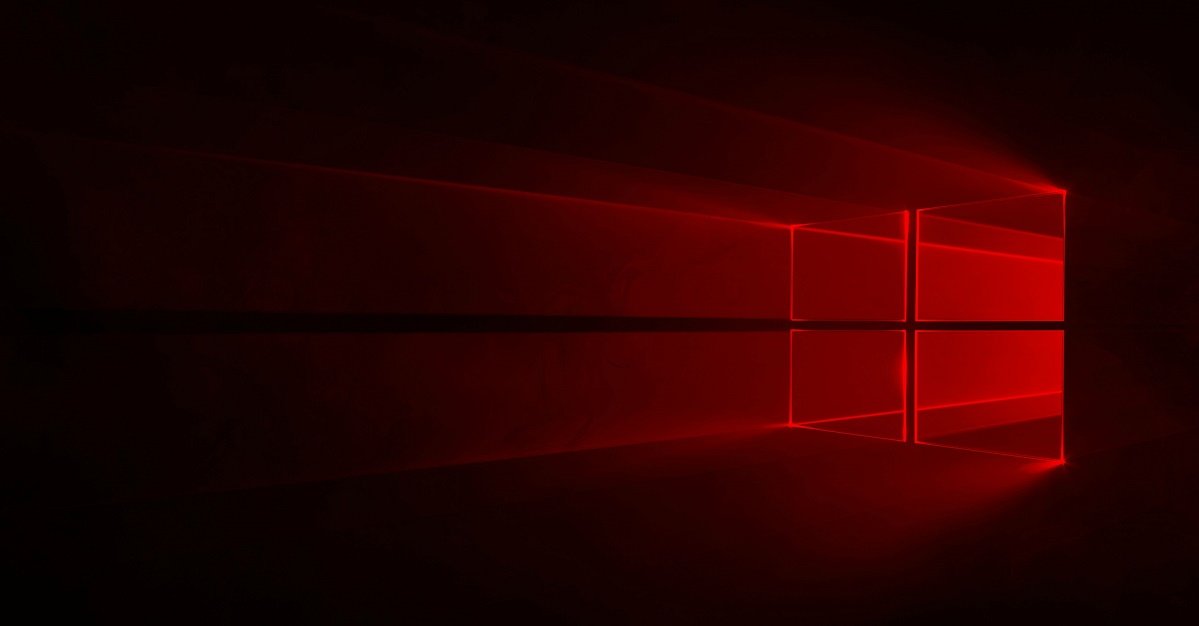
Microsoft is today kicking off a new wave of Insider Preview builds by releasing the first build of the next version of Windows 10 for testing, codenamed Redstone 3. Today’s build includes no new features, which is to be expected considering development of Redstone 3 is still in its early stages.
Microsoft says that the next few Insider builds will likely be bare of any new features as they begin work on new under the hood improvements to OneCore:
you won’t see many big noticeable changes or new features in new builds just yet. That’s because right now, we’re focused on making some refinements to OneCore and doing some code refactoring and other engineering work that is necessary to make sure OneCore is optimally structured for teams to start checking in code. This also means more bugs and other issues that could be slightly more painful to live with
What’s improved for PC?
- We fixed the issue causing your PC to fail to install new builds on reboot with the error 8024a112.
- We have updated the share icon in File Explorer (in the Share tab) to match our new share iconography.
- We fixed an issue where Cortana Reminders was displayed as a possible share target when Cortana wasn’t enabled.
- We fixed an issue where Miracast sessions would disconnect a minute or so after the Connect UI was closed if the connection was a first time pairing.
- We fixed a high-DPI issue when «System (Enhanced)» scaling is enabled so as to now correctly display certain applications that use display graphics accelerated contents.
- Turning the night light schedule off in Settings now turns night light off immediately.
You can check out the Windows Blog for the full changelog, including a list of known issues!
All the latest news, reviews, and guides for Windows and Xbox diehards.
Zac Bowden is a Senior Editor at Windows Central. Bringing you exclusive coverage into the world of Windows on PCs, tablets, phones, and more. Also an avid collector of rare Microsoft prototype devices! Keep in touch on Twitter and Threads

Microsoft begins the rollout of Windows 10 build 16170 to the Fast ring. This is the first test preview the company is releasing as part of the Redstone 3 update. If you’re still wondering, the “Redstone 3” is the current codename for the next major update of Windows 10 that comes after the “Creators Update”, and it’ll release sometime in summer 2017.
Windows 10 build 16170, according to the company, doesn’t include new features, because the team is only making changes to OneCore to start building new features and improvements into the OS.
Although, it’s still unclear what new features the next version of Windows 10 will bring to devices. It’s been rumored that Microsoft will focus to improve the design language with Project Neon, and it’ll set new rules to streamline and make more beautiful the design of apps.

You’ll also see more animations and blur, similar to the Aero Glass interface used by Windows Vista and Windows 7.
Alongside the interface changes, Project Neon will also bring improvements to HoloLens and 3D experience.
Microsoft is listing the complete set of fixes and known issues for build 16170 at the Windows Blog.
Windows 10 build 16170 for PC is available immediately through the Fast ring. It’ll download and install automatically on your device, but you can always force the update from Settings > Update & security > Windows Update and clicking the Check for updates button.
Mauro Huculak is a
Windows How-To Expert and founder of
Pureinfotech
(est. 2010). With over 21 years as a technology writer and IT Specialist,
Mauro specializes in Windows, software, and cross-platform systems such as Linux, Android, and macOS.
Certifications:
Microsoft Certified Solutions Associate (MCSA),
Cisco Certified Network Professional (CCNP),
VMware Certified Professional (VCP),
and
CompTIA A+ and Network+.
Mauro is a recognized Microsoft MVP and has also been a long-time contributor to Windows Central.
You can follow him on
YouTube,
Threads,
BlueSky,
X (Twitter),
LinkedIn and
About.me.
Email him at [email protected].
Skip to content
Microsoft today released Windows 10 build 16170. It represents the upcoming Windows 10 «Redstone 3», the next feature update to Windows 10. The new build is available now for Fast Ring Insiders. Let’s see what has changed.

It is a surprise to see a new build for the Fast Ring before the official announcement of Windows 10 Creators Update, which should happen on April 11, 2017. Windows 10 Creators Update RTM build 15063 was released several days ago for all rings including the production branch.
Here is what’s new in Windows 10 Build 16170.
- We fixed the issue causing your PC to fail to install new builds on reboot with the error 8024a112.
- We have updated the share icon in File Explorer (in the Share tab) to match our new share iconography.
- We fixed an issue where Cortana Reminders was displayed as a possible share target when Cortana wasn’t enabled.
- We fixed an issue where Miracast sessions would disconnect a minute or so after the Connect UI was closed if the connection was a first time pairing.
- We fixed a high-DPI issue when «System (Enhanced)» scaling is enabled so as to now correctly display certain applications that use display graphics accelerated contents.
- Turning the night light schedule off in Settings now turns night light off immediately.
The list of known issues looks as follows.
- Narrator will not work on this build. If you require Narrator to work, you should move to the Slow ring until we get this bug fixed.
- Some Insiders have reported seeing this error “Some updates were cancelled. We’ll keep trying in case new updates become available” in Windows Update. See this forum post for more details.
- Some apps and games may crash due to a misconfiguration of advertising ID that happened in a prior build. Specifically, this issue affects new user accounts that were created on Build 15031. The misconfiguration can continue to persist after upgrading to later builds. The ACL on the registry key incorrectly denies access to the user and you can delete the following registry key to get out of this state: HKCU\Software\Microsoft\Windows\CurrentVersion\AdvertisingInfo.
- There is a bug where if you need to restart your PC due to a pending update like with the latest Surface firmware updates, the restart reminder dialog doesn’t pop up. You should check Settings > Update & security > Windows Update to see if a restart is required.
- Certain hardware configurations may cause the broadcast live review window in the Game bar to flash Green while you are Broadcasting. This does not affect the quality of your broadcast and is only visible to the Broadcaster. Make sure you have the latest graphics drivers.
- Double-clicking on the Windows Defender icon in the notification area does not open Windows Defender. Right-clicking on the icon and choosing open will open Windows Defender.
- Surface 3 devices fail to update to new builds if a SD memory card is inserted. The updated drivers for the Surface 3 that fix this issue have not yet been published to Windows Update.
- Pressing F12 to open the Developer Tools in Microsoft Edge while F12 is open and focused may not return focus to the tab F12 is opened against, and vice-versa.
- The Action Center may get into a state where dismissing one notification unexpectedly dismisses multiple. If this happens, please try rebooting your device.
So, Windows 10 Build 16170 is the first «Redstone 3» release. Redstone 3 is expected to bring full x86 app emulation on Qualcomm’s ARM processors. This will allow you to run classic Desktop apps on ARM SoCs like Snapdragon 835, which are traditionally used in tablets and smartphones. If you’re on the Fast ring, go to Settings -> Update & security -> Windows Update. Click the Check for updates button on the right.
Support us
Winaero greatly relies on your support. You can help the site keep bringing you interesting and useful content and software by using these options:
If you like this article, please share it using the buttons below. It won’t take a lot from you, but it will help us grow. Thanks for your support!
