Спустя три месяца после выхода Windows 10, Microsoft выпустила первое большое обновление для Windows 10 — Threshold 2 или build 10586, которое доступно для установки уже в течение недели, а также включено в ISO образы Windows 10, которые можно скачать с официального сайта. Обновление: Нововведения в обновлении Windows 10 20H2 за октябрь 2020.
Обновление включает себя некоторые новые функции и улучшения, о включении которых в ОС просили пользователи. Попробую перечислить их все (поскольку многие можно просто не заметить). См. также: что делать, если обновление Windows 10 1511 не приходит.
Новые варианты активации Windows 10
Сразу после появления новой версии ОС, многие пользователи у меня на сайте и не только задавались самыми разными вопросами, связанными с активацией Windows 10, особенно при чистой установке.
Действительно, процесс активации мог быть не до конца понятным: ключи одинаковые на разных компьютерах, имеющиеся лицензионные ключи от предыдущих версий не подходят и пр.
Начиная с текущего обновления 1151, система может быть активирована с использованием ключа от Windows 7, 8 или 8.1 (ну и с помощью Retail ключа или вообще без его ввода, как это описано у меня в статье Активация Windows 10).

Цветные заголовки окон
Одна из первых вещей, заинтересовавших пользователей после установки Windows 10 — как сделать заголовки окон цветными. Были и способы сделать это, путем изменения системных файлов и настроек ОС.

Теперь функция вернулась, и вы можете изменить эти цвета в настройках персонализации в соответствующем разделе «Цвета». Просто включите пункт «Показать цвет в меню Пуск, на панели задач, в центре уведомлений и в заголовке окна».

Прикрепление окон
Улучшилось прикрепление окон (функция, прикрепляющая открытые окна к краям или углам экрана для удобного расположения нескольких окон программ на одном экране): теперь, при изменении размера одного из прикрепленных окон, размер второго так же меняется.
По умолчанию данная настройка включена, для ее отключения, зайдите в Параметры — Система — Многозадачность и используйте переключатель «При изменении размера прикрепленного окна автоматически изменять размер смежного прикрепленного окна».

Установка приложений Windows 10 на другой диск
Приложения Windows 10 теперь могут устанавливаться не на системный жесткий диск или раздел диска, а на другой раздел или накопитель. Для настройки опции, зайдите в параметры — система — хранилище.

Поиск потерянного устройства Windows 10
В обновлении появилась встроенная возможность поиска потерянного или украденного устройства (например, ноутбука или планшета). Для трекинга используется GPS и другие возможности позиционирования.
Настройка находится в разделе параметров «Обновление и безопасность» (однако, у меня там почему-то ее нет, разбираюсь).
Другие нововведения
Помимо прочего появились следующие возможности:
- Отключение фонового рисунка на экране блокировки и входа в систему (в параметрах персонализации).
- Добавление более 512 плиток программ в меню пуск (теперь 2048). Также в контекстных меню плиток теперь могут быть пункты быстрого перехода к действиям.
- Обновлен браузер Edge. Появилась возможность трансляции из браузера на DLNA устройства, просмотр миниатюр содержимого вкладок, синхронизация между устройствами.
- Была обновлена Cortana. Но у нас пока ознакомиться с этими обновлениями не выйдет (все еще не поддерживается на русском языке). Теперь Cortana может работать без учетной записи Microsoft.
Само обновление должно установиться обычным способом через центр обновлений Windows. Также можно воспользоваться обновлением через Media Creation Tool. Загружаемые с сайта Microsoft образы ISO также включают в себя обновление 1511, build 10586 и ими можно воспользоваться для чистой установки обновленной ОС на компьютер.
Microsoft выпустила новое накопительное обновление для тех пользователей, которые установили стабильный релиз Windows 10 TH2. Windows 10 сборка 10586, также известная как версия 1511 или Threshold 2.
Windows 10 до сборки 10586,71 система должна обновить автоматически, если вы не отключили обновление в ОС Windows 10.
С последним накопительным обновлением Microsoft, опубликованном вчера, Меняется и версия операционной системы до 10586.71.

Вы можете проверить, что пакет накопительного обновления доступен для Вас, используя следующие инструкции
Откройте приложение Параметры.
Перейдите к Обновление и безопасность -> Проверка наличия обновлений.
Вы должны увидеть обновление со следующем ID: KB3124262
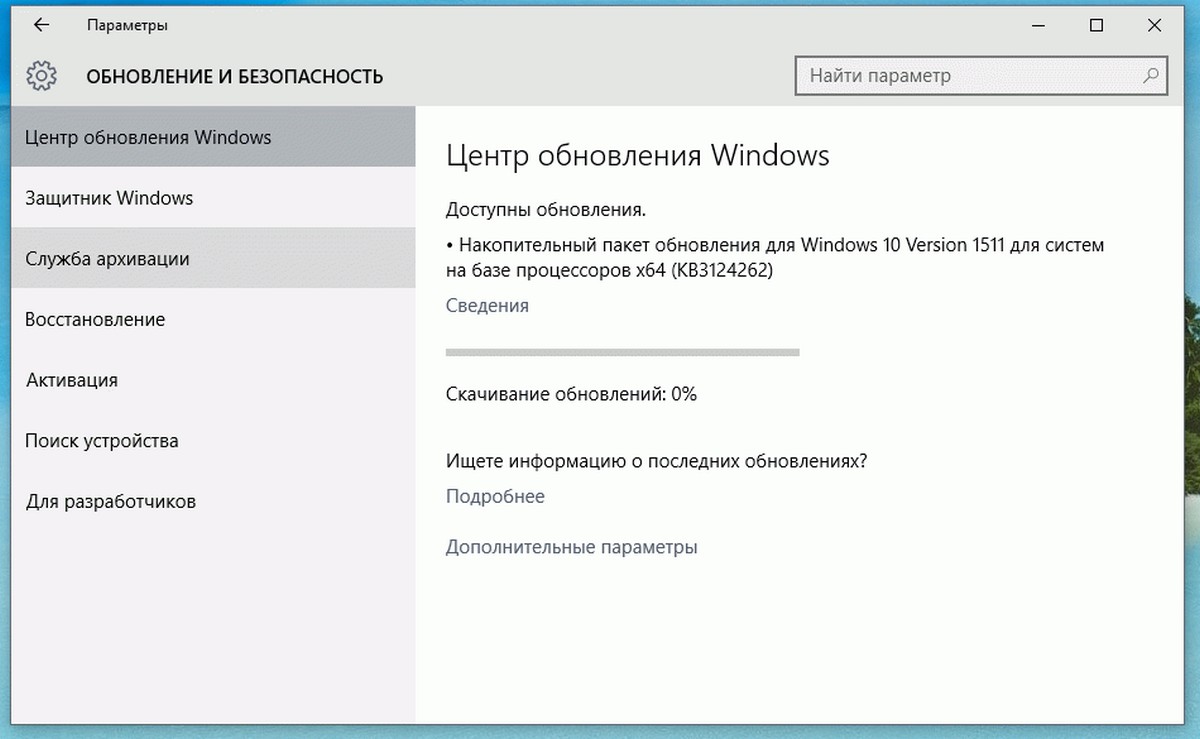
Microsoft подготовила страницу поддержки для обновления. Вы можете посетить ее, нажав на следующую ссылку: KB3124262
К сожалению, описание не содержит журнал изменений для выпущенного обновления. Так что не совсем ясно, сейчас, что именно было изменено и исправлено.
Это обновление содержит улучшения для расширения функциональных возможностей Windows 10 версии 1511.
Windows 10 build 10586.71 прямые ссылки на KB файлы.
Вот прямые ссылки на KB файлы, которые можно использовать для установки этого обновления в автономном режиме или на нескольких компьютерах, дабы сохранить свой трафик.
Скачать KB3124262 для Windows 10 сборки 10586 x68
Скачать KB3124262 для Windows 10 сборки 10586 х64
Скачать KB3124262 для Windows Server 2016
Пользователи, которые участвуют в программе «инсайдеров Windows» не получат это обновление. Вместо этого, они будут обновляться, до сборки 14251, которая стала доступна вчера.

Table of contents:
- What’s New in Windows 10 Mobile Build 10586.242 and Windows 10 Build 10586.240
During the day yesterday, cumulative updates (Windows 10 Build 10586.240) have begun to arrive for those users registered in Windows Insider who belong to the Release Preview ring of Windows 10 Mobile and Windows in their computer version. In this way, Windows 10 Mobile users go to Build 10586.242 and Windows for PC users go to the new Build 10586.240.

In the following lines we will go on to detail what is new in this new Windows 10 update that has arrived in its two flavors, for mobiles and for computers.
- Improvements in application compatibility. (They have not been too specific about which applications would not have problems with this operating system now) The experience when updating the system has been improved, including the correction of a problem that caused some devices to lose the Internet connection or drag Tactile issues. Reminders should now be more reliable. Improved user interface for used data control. Now certain devices will see improved experience in using the navigation bar. Fixed an issue where some card readers SD could not be recognized. Summer time update in countries with time changes.
So far, Microsoft has not clarified in which terms a new update will arrive to all users, remaining until then available only for the Windows Insider program.

As you can see, the improvements are not revolutionary, for that they must wait until the next Anniversary Update that will arrive in July.
Microsoft’s Windows 10 gets its first major update today. The software company has announced that those running Windows 10, or those intending to update from a previous version of Windows, will now be able to take advantage of the latest additions and improvements that come packaged with the latest update. The important update is not only the first major milestone for Windows 10, but also represents the first major update for the platform since its original launch earlier this year in July.
Microsoft is particularly excited about this update not only because of the milestone that it represents, but also the fact that it takes Windows 10 to a point where the software company can “confidently recommend Windows 10 deployment to whole organizations”. One of the major improvements focuses on the performance that users receive when working with Windows 10-powered machines. Boot times of machines and devices, as well as a whole host of other everyday tasks have received a performance boost of approximately 30% over Windows 7 installed on the same device. Those who opt for the latest update which will bring the OS up to version 1511 (build 10586), will also be able to notice that the desktop apps now carry a colored title bar as well, a small but big-on-the-eyes change.
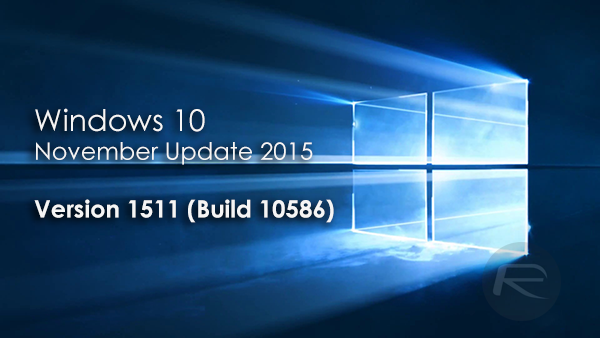
One of Microsoft’s biggest areas of appeal, the digital Cortana assistant, has also received some functionality improvements. Making notes or scribbling contact information in Cortana Notebook will now allow the assistant to recognize contact details such as name, telephone number and email address. There’s also productivity improvements to the assistant, as well as the integrated ability to track movie bookings and even book an Uber ride. Cortana improvements are finished off with country support extended to Australia, Japan, Canada, and India.

Web browsing is a very popular aspect of any platform. To that end, the latest updates to Windows 10 bring a number of notable improvements to Microsoft Edge. Synchronization improvements have been made across the browser to sync Favorites and Reading list items across all devices using Windows 10 on the same Microsoft account. Edge, in connection with Cortana, also has the new found ability to save users money on shopping at specific retailers by informing of the latest coupons available.
In addition to the general feature improvements above there are also additions that improve the experience of managing devices in the workplace, as well security features that make Microsoft confident of introducing the software into large firms and enterprises.
Those looking to get involved in this update can head over to Settings > Update & Security > Windows Update to force the update through.
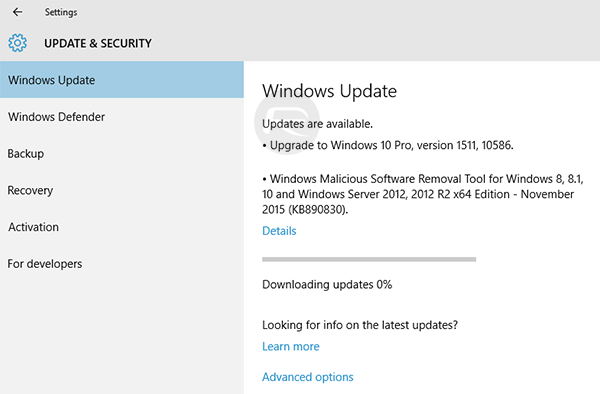
Also, starting from Windows 10 1511 Build 10586, users will be able to clean install and activate Windows 10 using their Windows 7, Windows 8 and Windows 8.1 product keys.
You may also like to check out:
- Windows 10 Product Key And Activation: How To Find It And How It Works
- Download Windows 10 Pro ISO File Without Product Key From Microsoft
You can follow us on Twitter, add us to your circle on Google+ or like our Facebook page to keep yourself updated on all the latest from Microsoft, Google, Apple and the Web.

Microsoft has officially launched the Windows 10 November Update, with build 10586 now rolling out to all PC users of the operating system. The update includes a number of improvements, with many of them targeting business and enterprise customers.
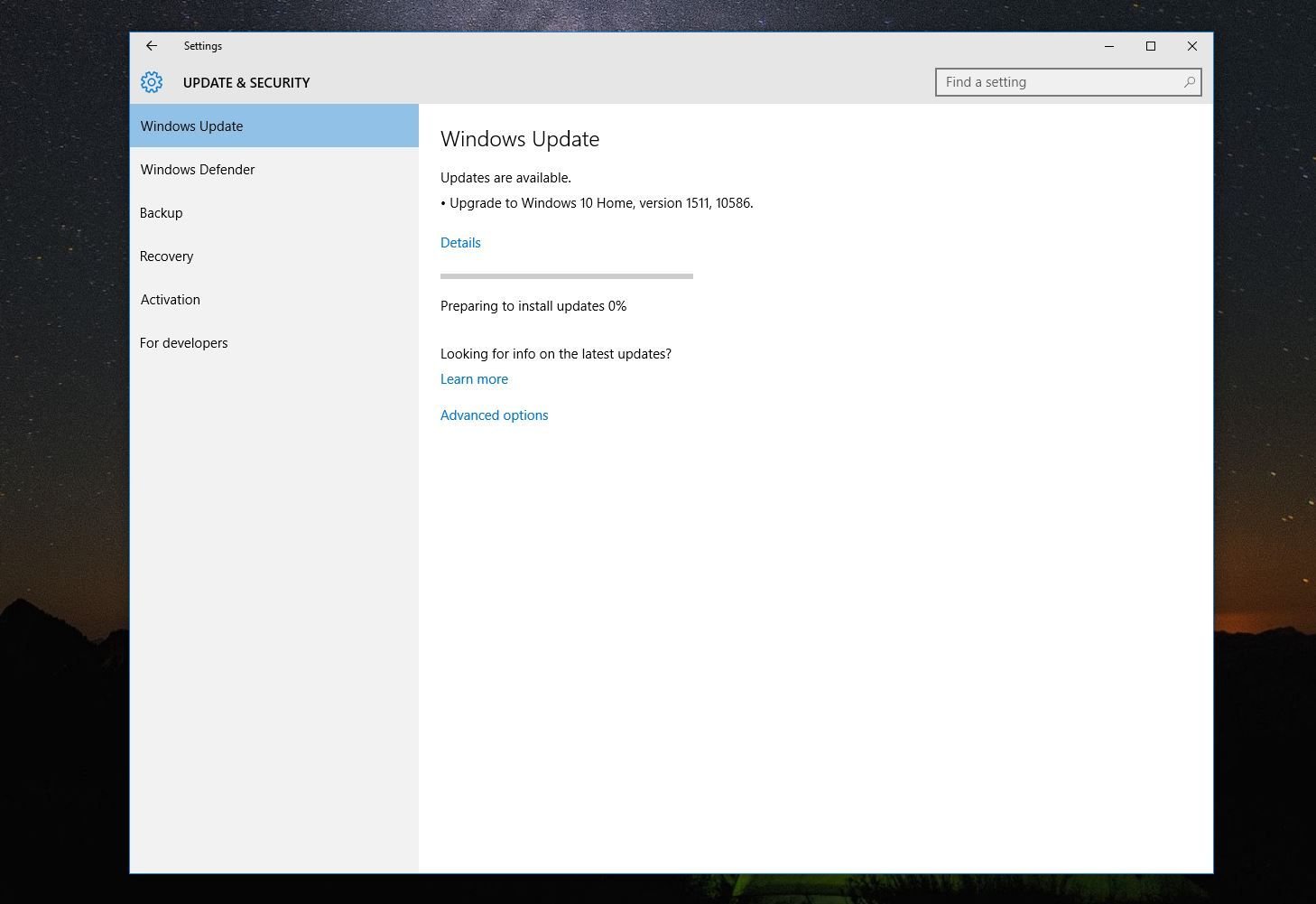
The update also has the version number of 1511, to show it was released in November of 2015. In a blog post, Microsoft’s Windows and Devices head Terry Myerson stated that this update now allows the company to «confidently recommend Windows 10 deployment to whole organizations.» Here are some of the improvements he lists that are included in the November update:
- Performance in everyday tasks, such as boot time now nearly 30% faster than Windows 7 on the same device.
- With Cortana, you can use your device’s pen to just scribble a note in the Cortana Notebook and Cortana will recognize the phone number, email address, and even physical address to help you set reminders. Cortana can also now keep track of your event and movie bookings too, sending you helpful reminders to know where to go and get there on time, plus the option to book and track an Uber. We’re excited to make Cortana available in Japan, Australia, and Canada and India (in English) with features and experiences customized for each market.
- Microsoft Edge offers improved performance and security, along with tab preview, which allows you to hover over your open tabs and get a preview of what’s on those websites without leaving the page you’re on. Microsoft Edge now syncs your Favorites and Reading list items across devices so you can easily get back to the content you’re interested in most. And, Cortana will now notify you of the best coupons from your favorite retailers such as Staples, Macys and Best Buy when shopping in Microsoft Edge.
Check out what’s new, improved and fixed in the Windows 10 November/Fall update
Source: Microsoft
All the latest news, reviews, and guides for Windows and Xbox diehards.
