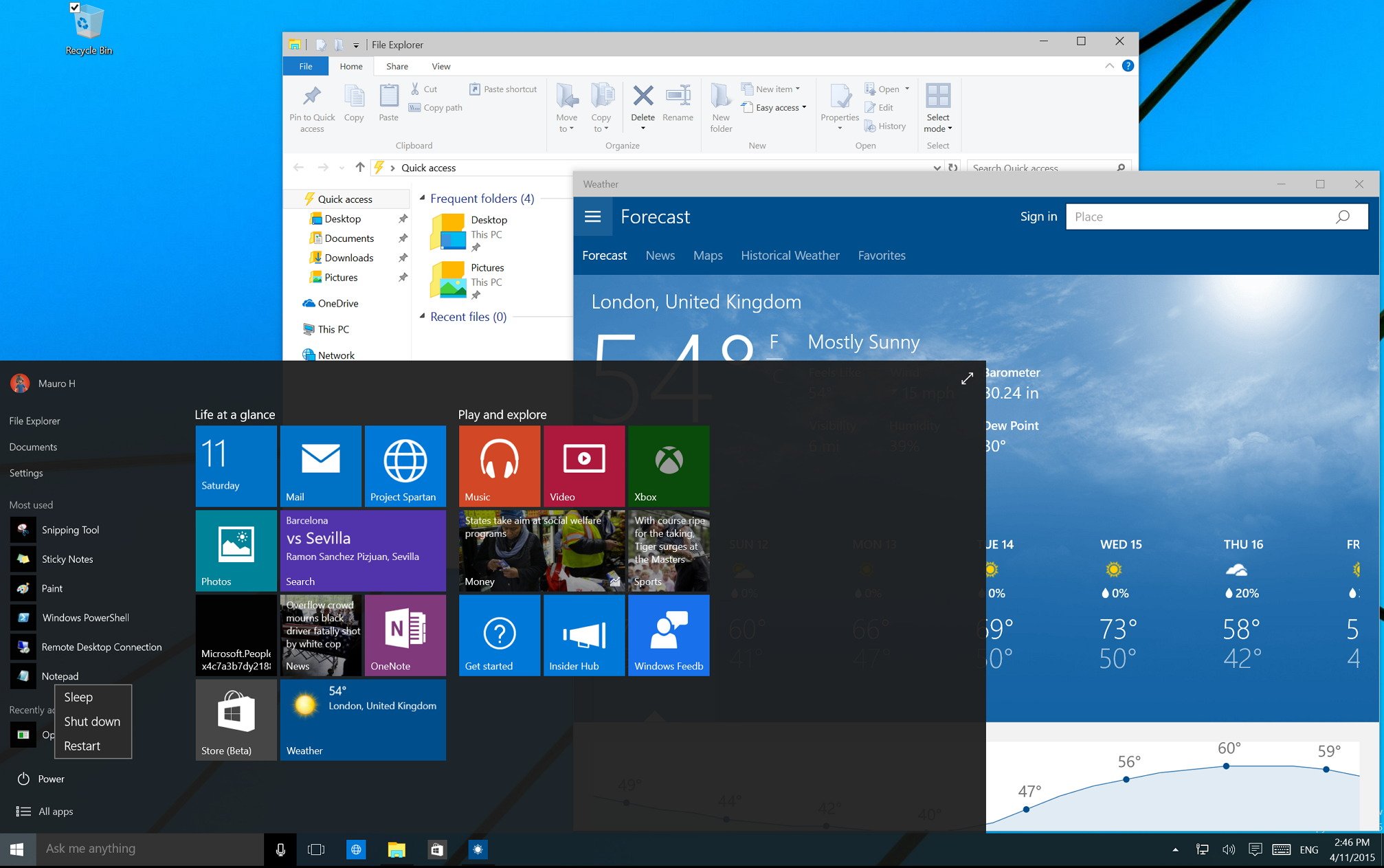
Microsoft has been keeping its promise on releasing more frequent builds of Windows 10, but this is not stopping private versions to leak onto the web. Windows 10 build 10056 was just spotted outside the walls of Redmond, and it shows significant cosmetic changes and various improvements coming to the operating system.
Below there is a list with all changes found in this new leaked version of Windows 10:
The Start menu has received a number of improvements. Now by default, it shows two columns of Live Tiles and users have the ability to completely resize the menu. Do you want to see more Live Tiles, but you don’t want to use the full-screen mode? Fine, simply hover with the mouse pointer and stretch the Start menu to the right and/or upwards.
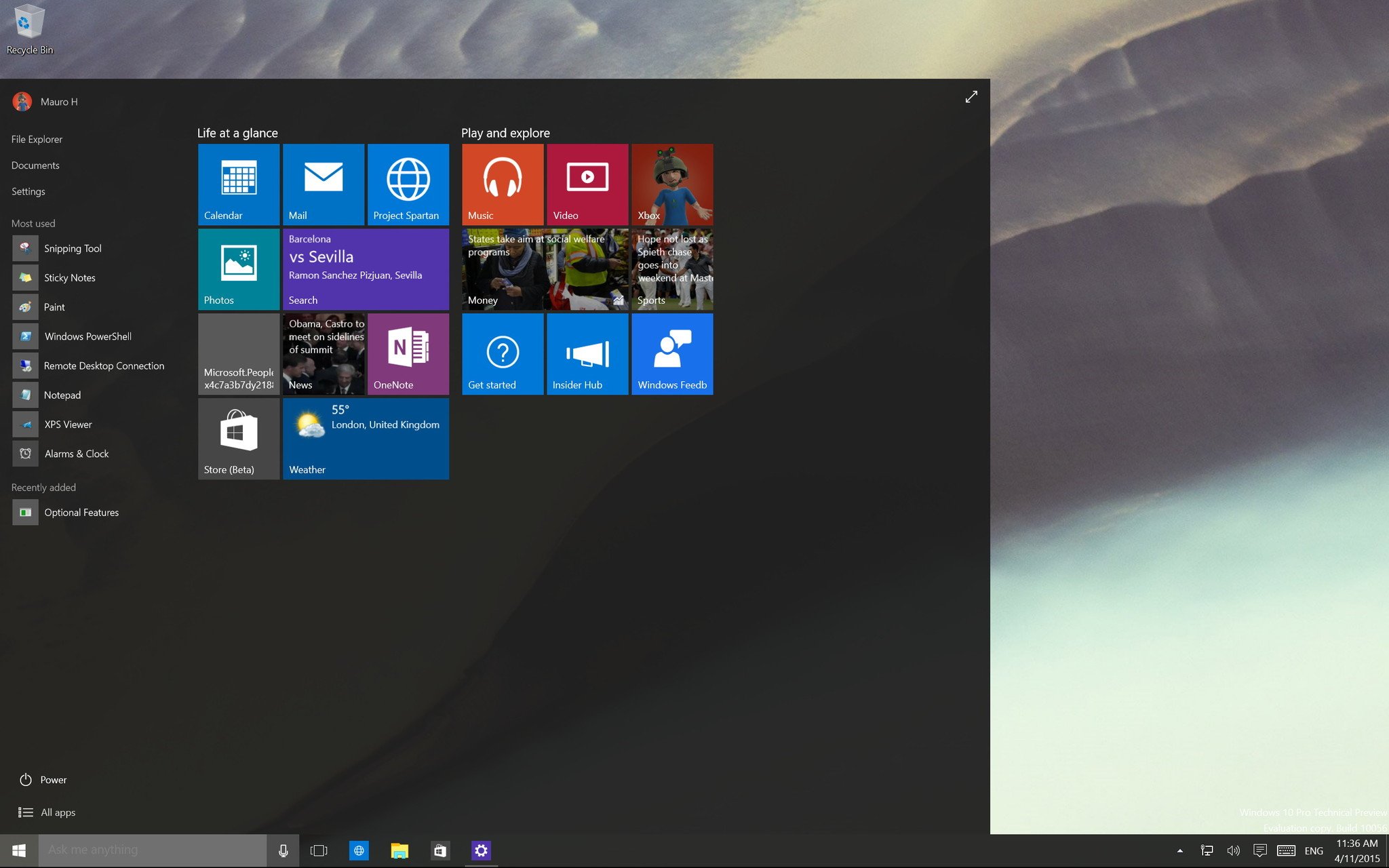
In Windows 10 build 10056, renaming groups has received some refinements and now it’s much easier to create a new group of Live Tiles and rename it to anything you want. You can also drag a group and relocate it anywhere inside the Start menu.
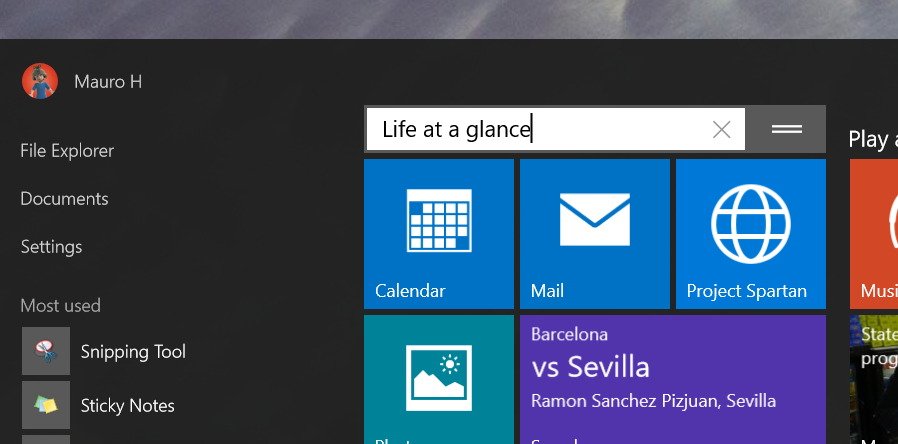
Windows Insiders will also notice new visual effects launching the Start menu in its regular mode and when in Tablet Mode or full screen.
One of the most noticeable changes in the Start menu is the power button, which now has been relocated to the bottom-left corner, above the «All Apps» button. This is a minor change, but the new location makes more sense for everyone who has been using Windows 7 or Windows XP for a long time.
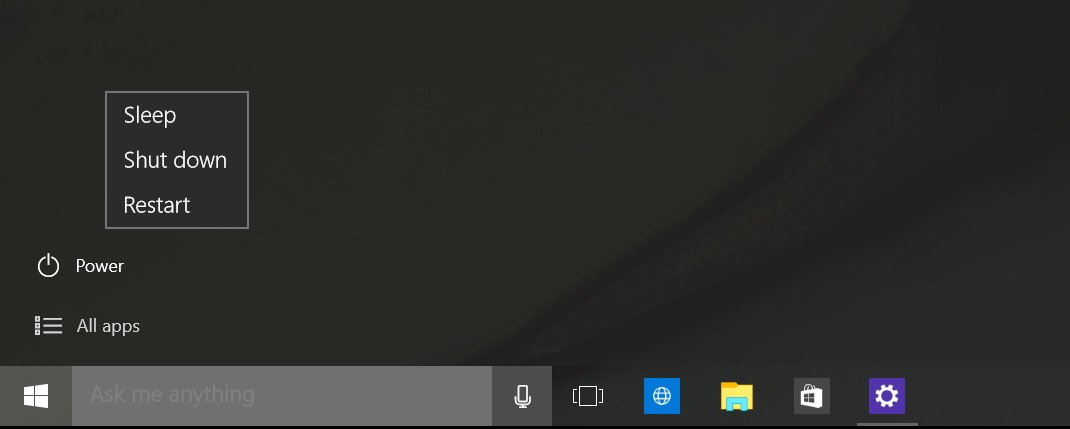
Clicking the All Apps button will still list all apps installed in Windows 10 with the difference that you now see a left arrow icon next to the «Back» button to indicate easily how to return to the main menu.
All the latest news, reviews, and guides for Windows and Xbox diehards.
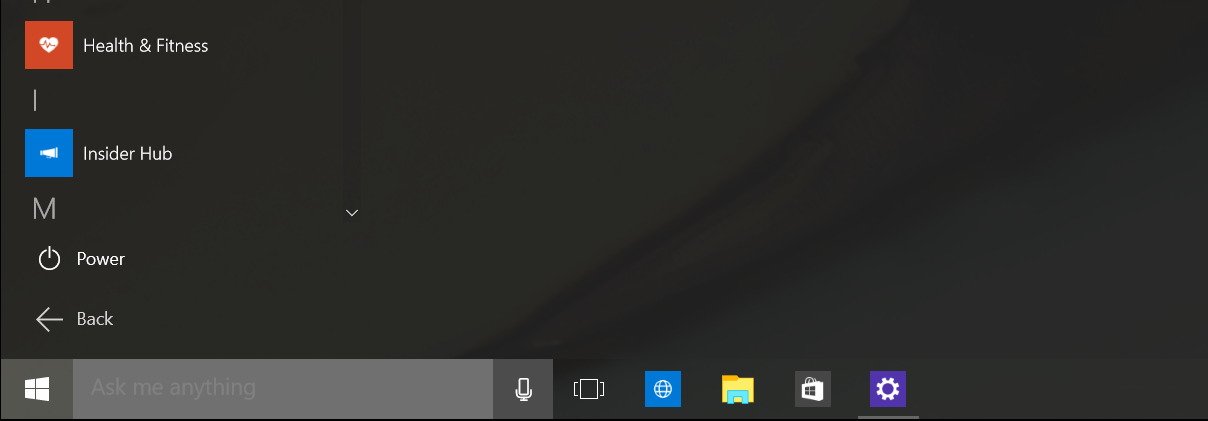
Tablet Mode (Continuum) has been improved when using Snap mode, now we can see a divider very similar to what you see in Windows 8.1 when snapping apps side-by-side. It’s worth pointing out that this bar or divider doesn’t appear on normal mode.
Also when switching to Tablet Mode, you’ll notice that all the app icons in the taskbar will disappear until you go back to the desktop mode.
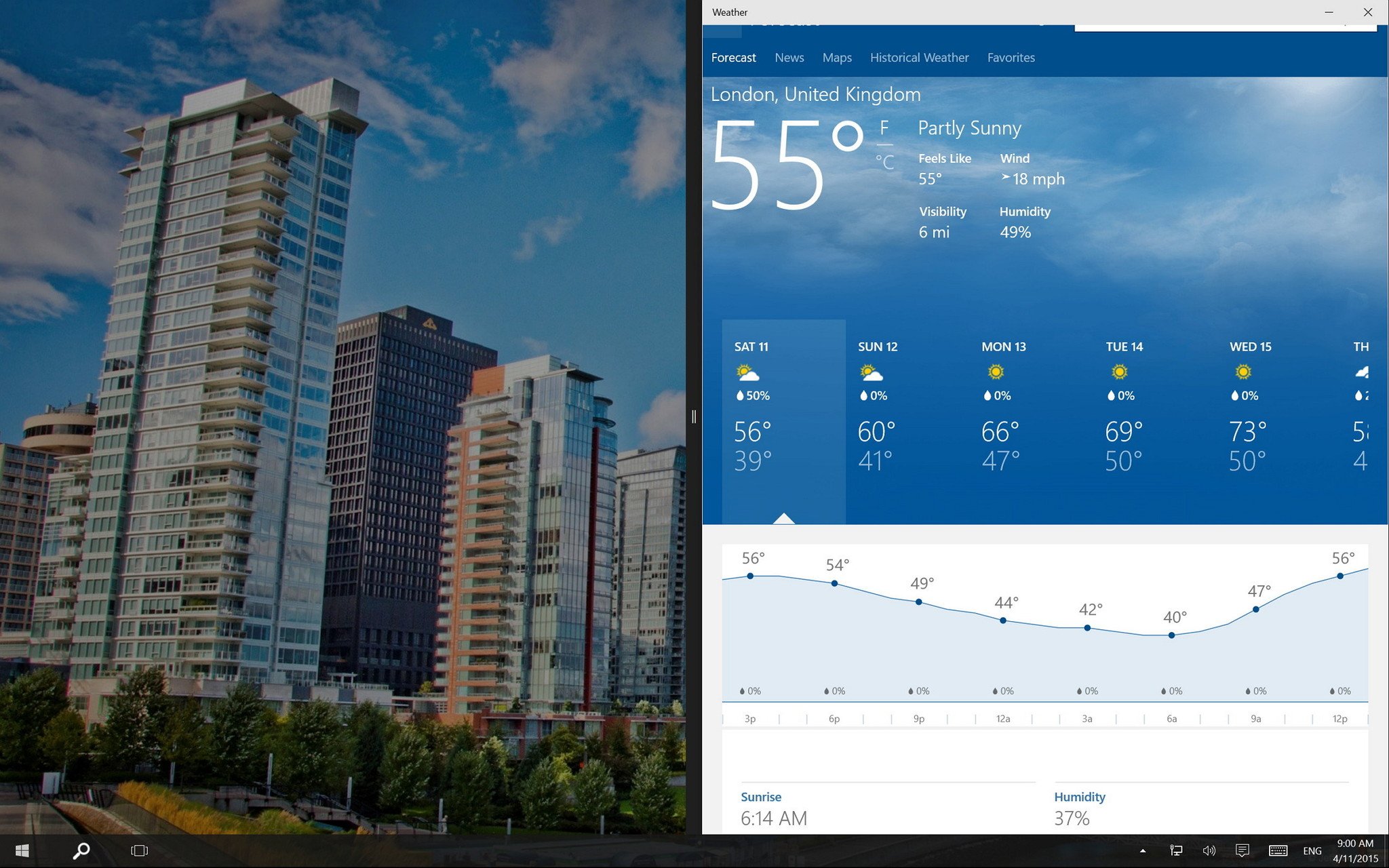
Cortana
The latest leak of Windows 10 unveils a few changes on Cortana. In build 10056, Microsoft is adding two new options: Find Song and Help. With Find Song, users now can use Cortana just like the Shazam app. You don’t know the name of the song, simply click the menu button on Cortana and she will listen to the song and identify the music.
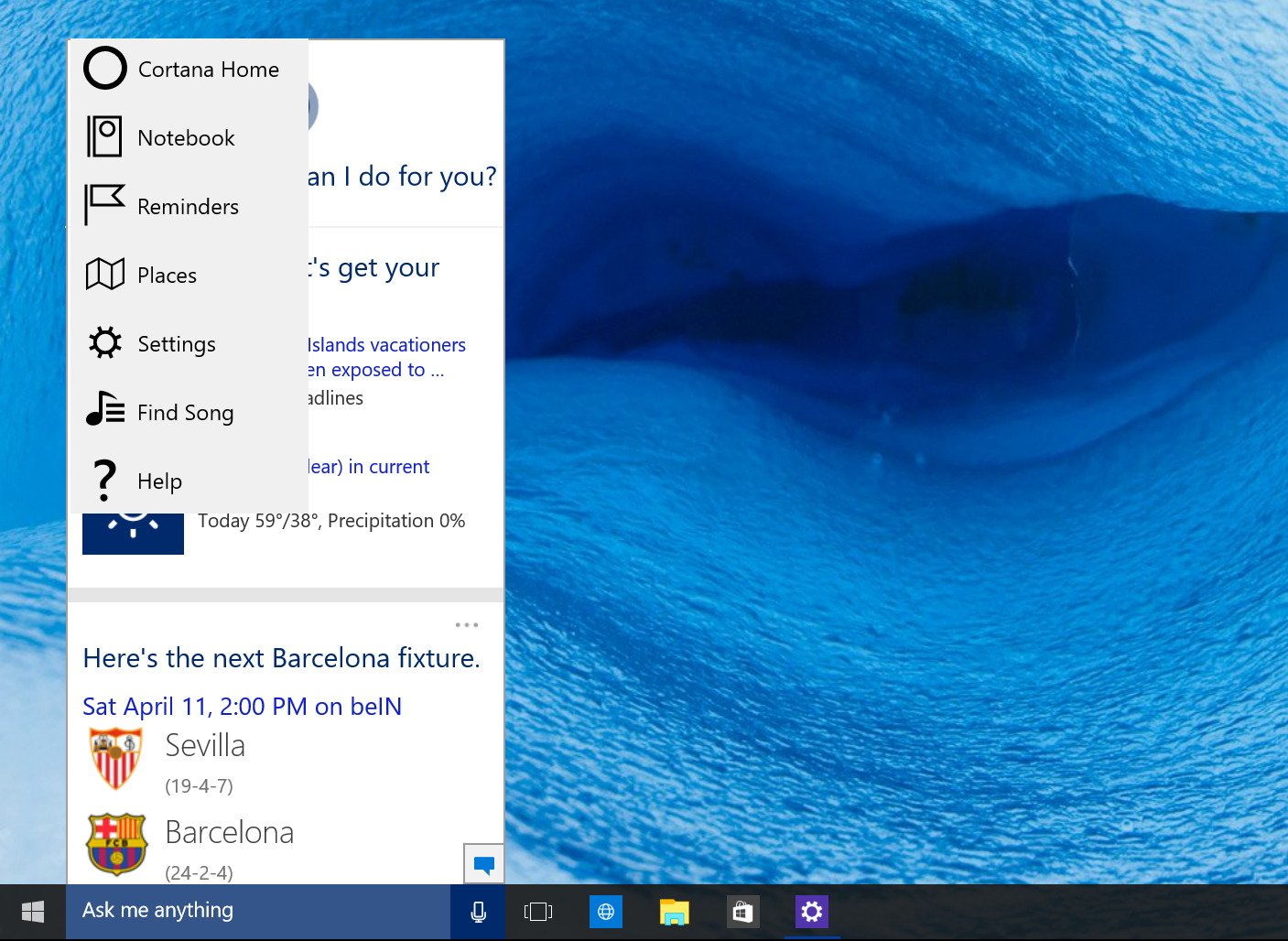
The Help option is to make it easier to use Cortana. In Help, you’ll find the commands you need to use to make a call, send a text message, add a new appointment, create a reminder, create a note, set an alarm, play music, get directions, how to do a search, and much more. (Very useful for beginners.)
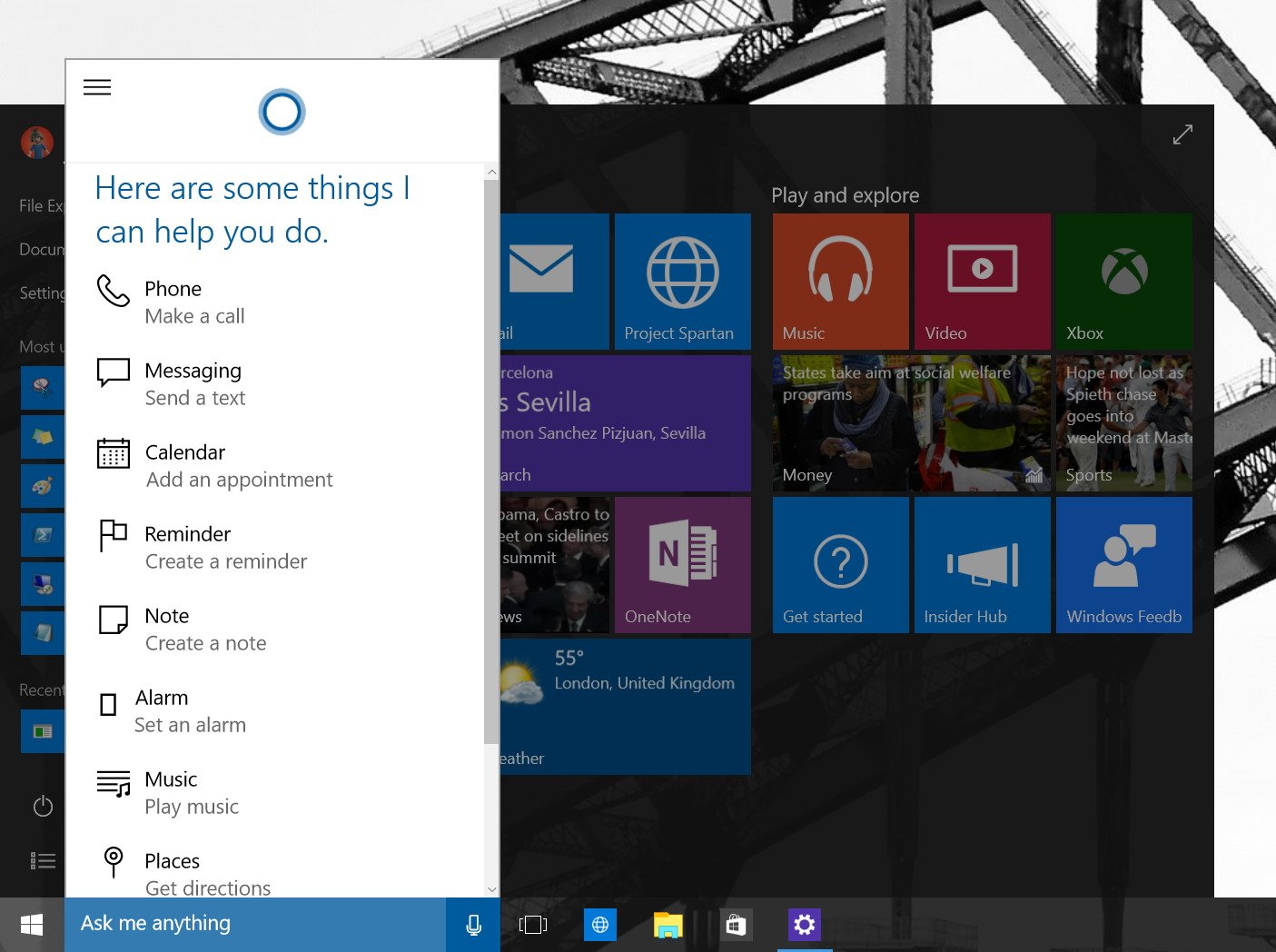
Also the taskbar search box, where Cortana lives, is noticeable bigger, now it has the same height as the taskbar (refer to previous images).
File Explorer
Although, we don’t see many changes on the desktop, the File Explorer in Windows 10 build 10056 shows thicker lines on the navigation elements and bolder fonts. Another interesting change is that window titles no longer appeared aligned to the center — now they aligned to the left.
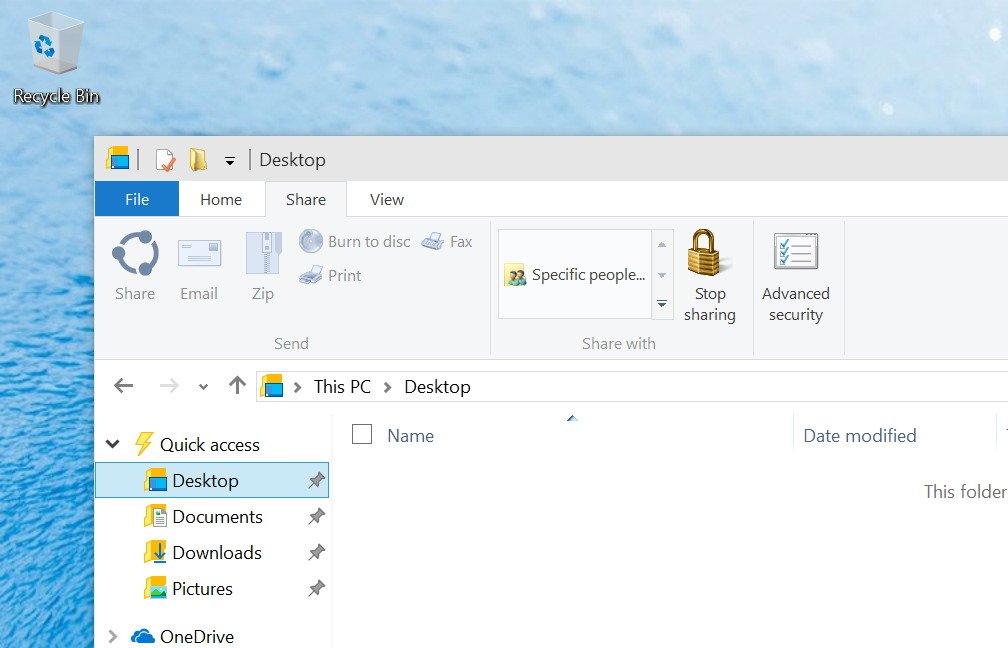
Interesting enough, after many critics the Recycle Bin in Windows 10 has been replaced with a transparent, 3D icon, which looks similar to the Recycle Bin icon from Windows 98.
Task View (virtual desktop)
The new Task View includes a few new improvements. The virtual desktop feature in Windows 10 now has a new icon in the taskbar, and there is a new visual effect when creating a new virtual desktop.
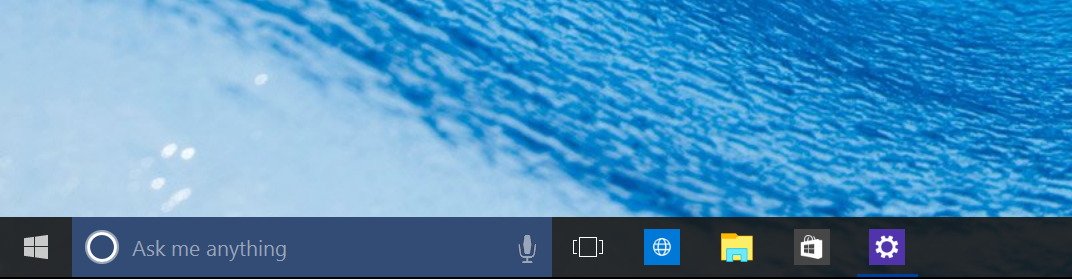
Apps
While the new leak of Windows 10 doesn’t bundle the new Music and Video Preview apps or even the preview of the touch-friendly version of Office apps. Like in build 10051, build 10056 includes the new Mail and Calendar apps, however Microsoft still hasn’t rebranded these apps to Outlook apps, which it may happen in the future.
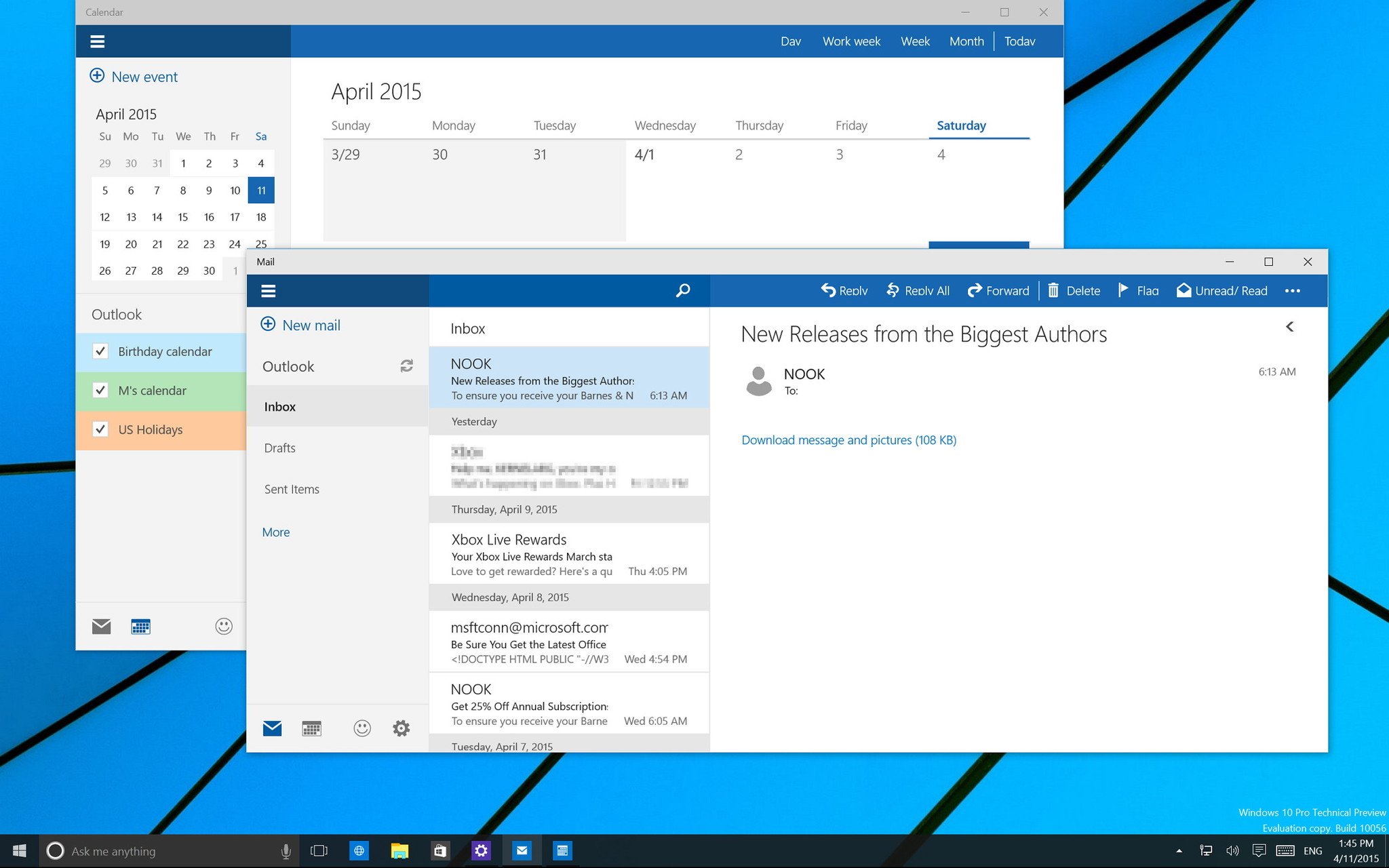
We also find a new Weather app. The new app has a fresh look and now it includes different tabs, where users will find interesting weather news, maps, historical weather, and a favorite tab, which in future updates will include your favorite places.

Microsoft also bumped the Xbox app version number to 3.3.5006. According to the change log, this version includes: watch popular game clips, activity feed and profile improvements, better window sizing, connect to Xbox One, Xbox one remote control, and browse OneGuide.
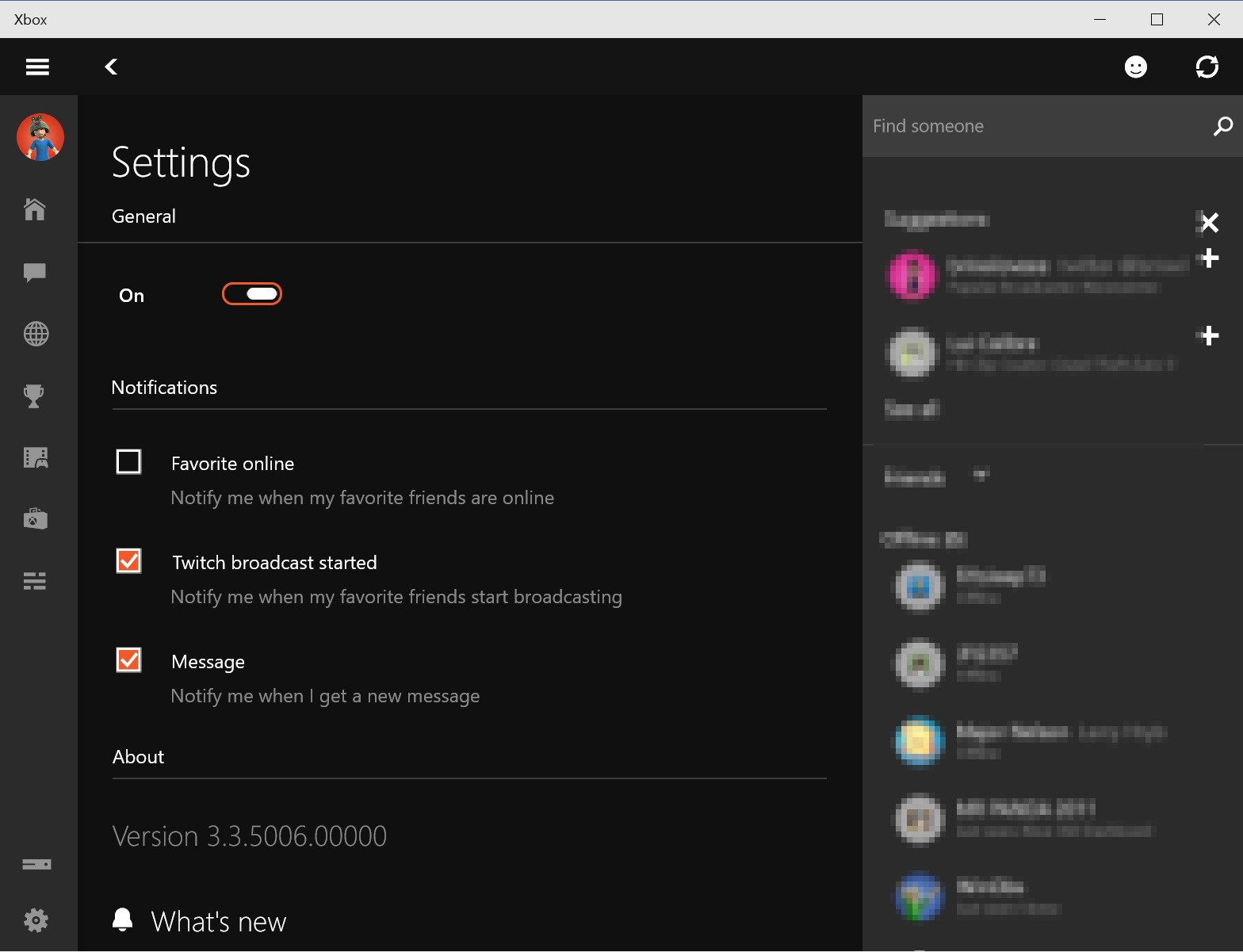
There is a new Microsoft Solitaire Collection Preview. This is a new version of the popular game that has been part of Windows since 1990. The app is now universal and comes bundled with build 10056. With the new Solitaire, Microsoft warns that this preview build will not save any user data when the game is closed.
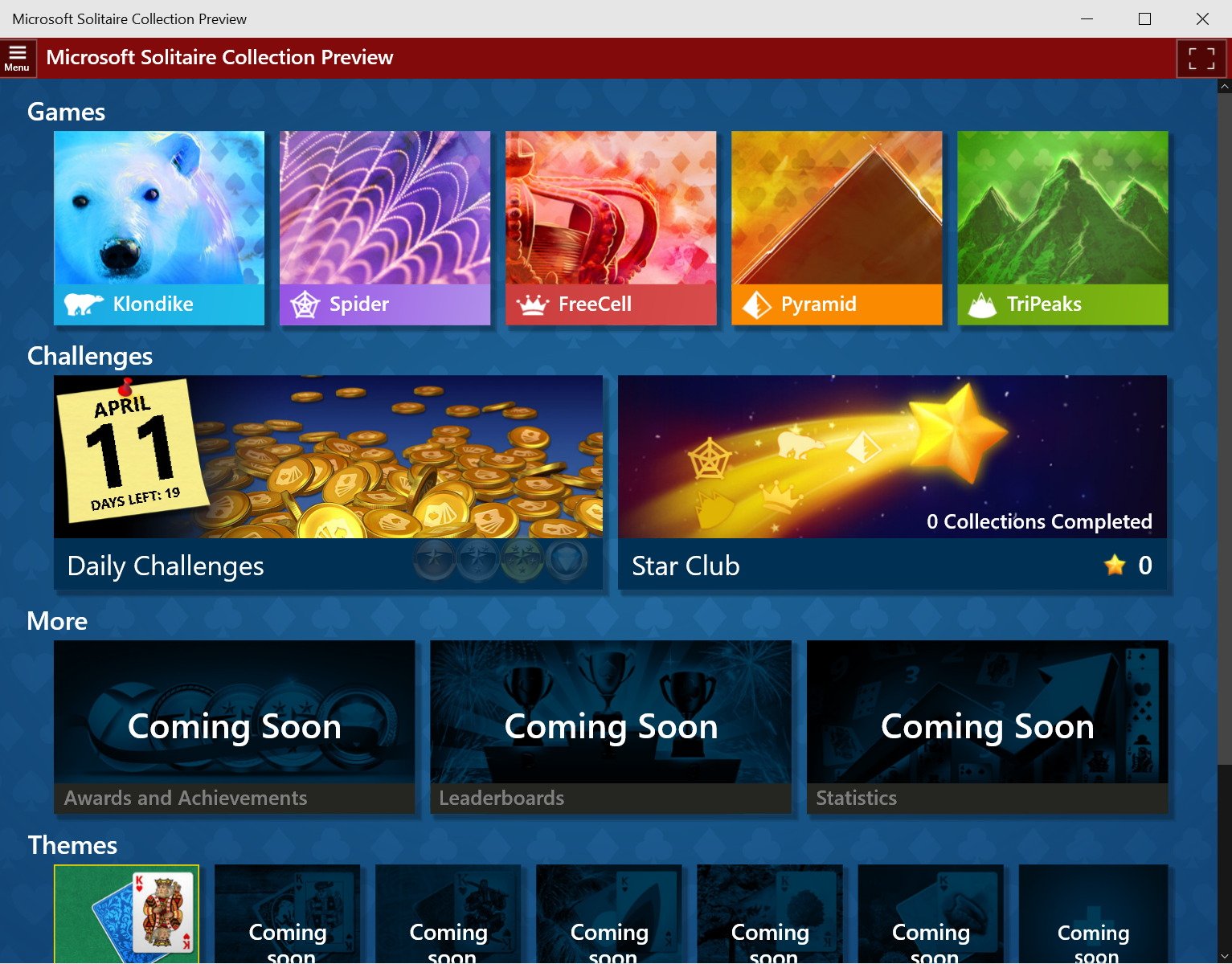
The latest leak of Windows 10 also includes a previously spotted Microsoft Family app, which appears to be an app to help parents configure parental control in the operating system, and there is a Windows Spotlight, but both are appear not to be working at this time.
Settings app
One of the most interesting changes found in Windows 10 build 10056 happens in the Settings app, as Microsoft is now moving the Display and Personalization configurations to this location.
In future releases of Windows 10, when users need to change the screen resolution, right-clicking on the desktop, the «Screen resolution» item on the contextual menu won’t be longer available. Microsoft is changing it with «Display settings», which will direct users to the «Display» section in the Settings app. However, the old screen resolution settings still can be found in the Control Panel.
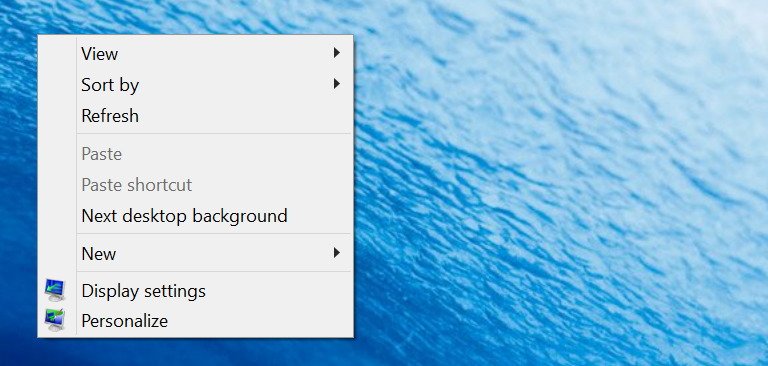
Personalization now includes four new sections:
Background will now be the place where users will use set their desktop wallpaper. Options will include to use a picture, color, or slide show.
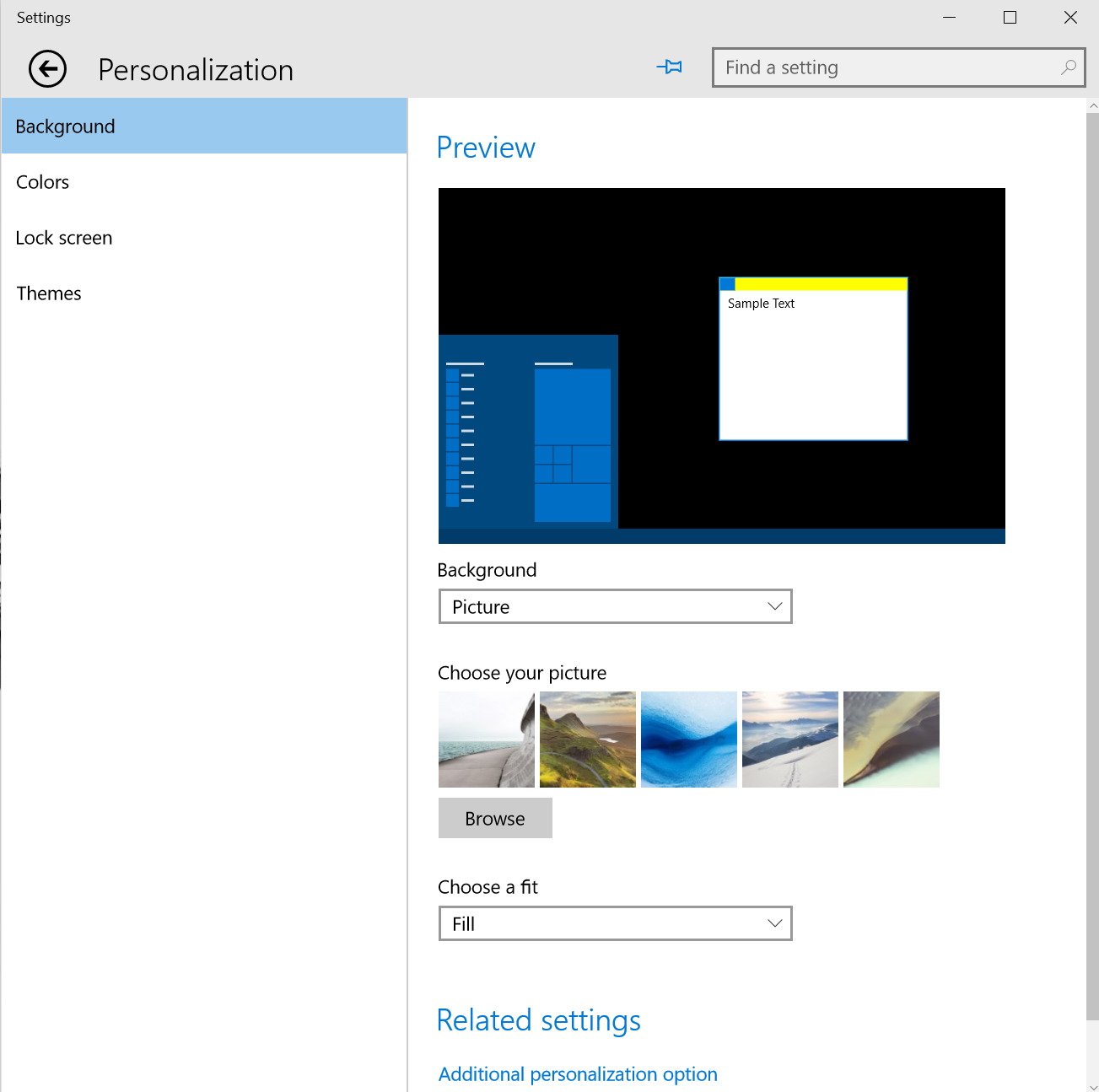
Colors is the section that lets users choose a color scheme for Windows 10. Here you can choose to let Windows, pick a color automatically from the background, or you can pick a new color manually. What’s interesting about this setting is that it appears that in the future window borders may also change color as well, leaving behind the boring gray color.
In Colors you can also choose if the taskbar and Start menu will change color too and there is a new option that allows user to disable transparency in the Start menu.
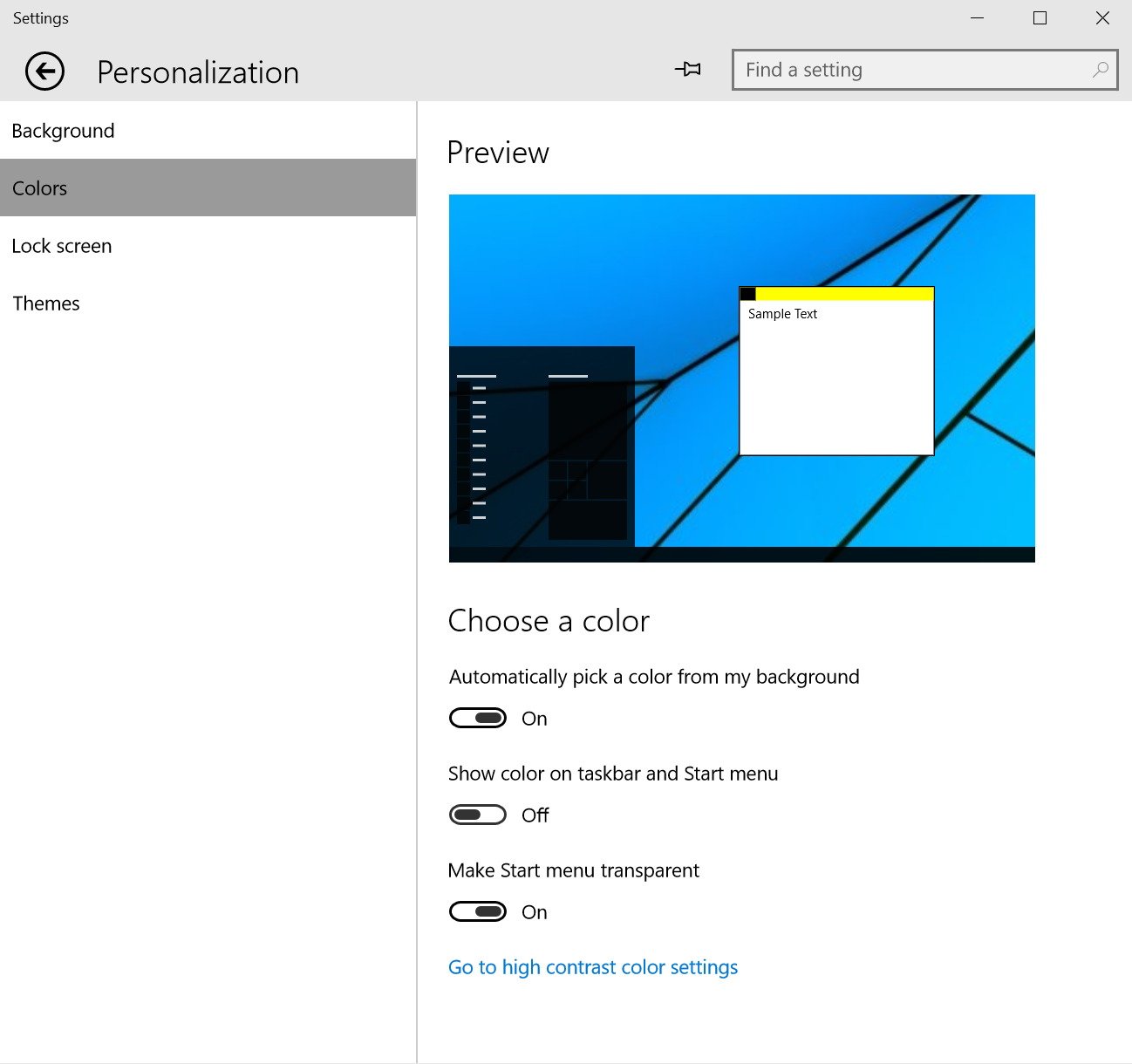
Another big change with themes comes in the Action Center, where the color of the slide-in pane will change with color scheme you select to match the theme color.
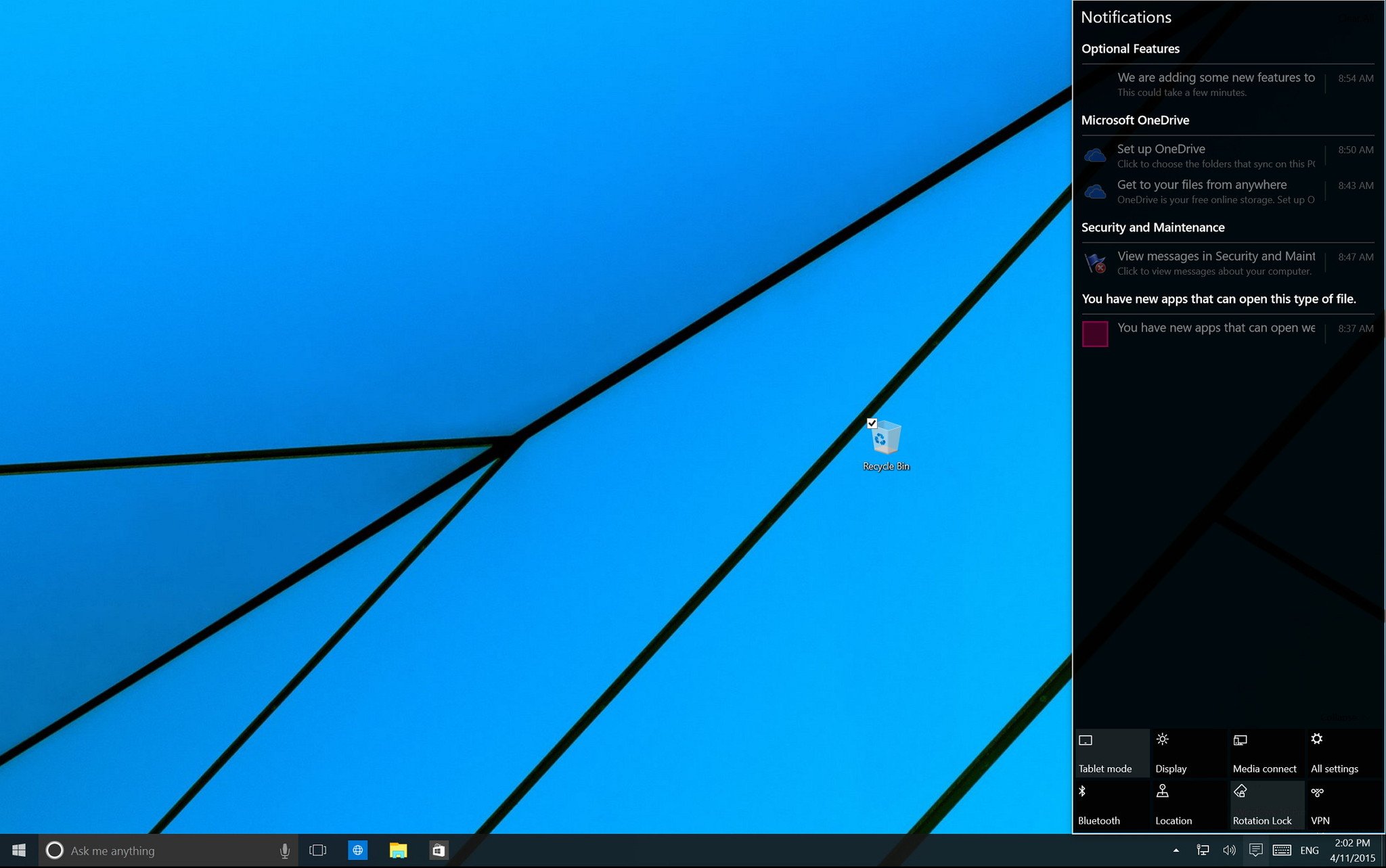
The Lock screen and Themes settings are now accessible from Personalization.
Finally, the Settings app also includes two additional improvements. In Privacy, now there is a «Radios» section that allows users to control if apps can turn Wi-Fi or Bluetooth automatically to send and receive data.
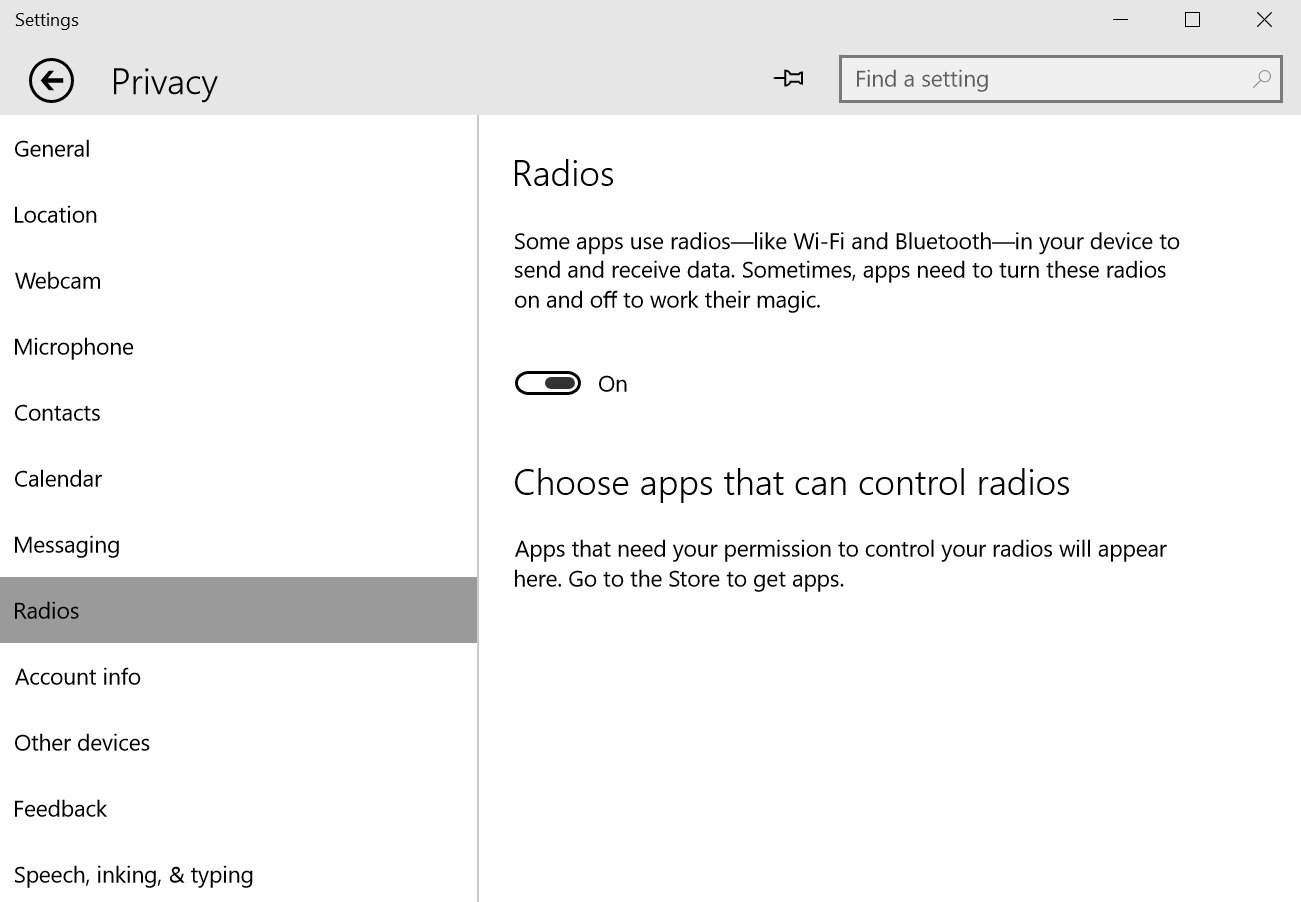
And there is a new «Account info» that allows users to control whether apps can access your name, picture, and other account info.
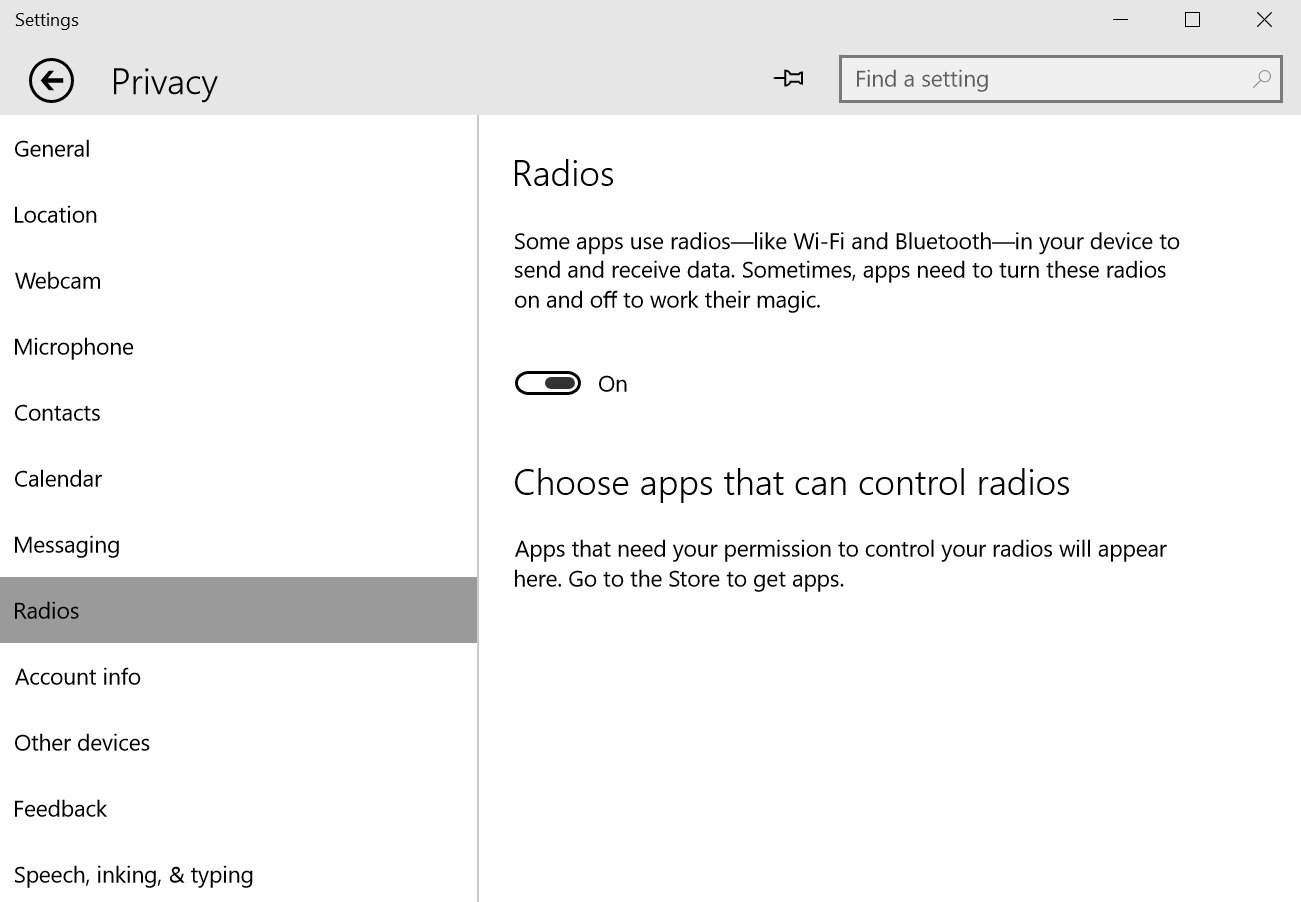
Although this is a build that shows many improvements coming to Windows 10, it’s very buggy, therefore unstable. The Start menu crashes a lot when moving Live Tiles around and creating new groups, some the apps won’t start or they will take several tries to get them working, and a lot other things don’t work, as such it’s a version you should not be using as your primary operating system.
Windows 10 is scheduled to launch later this summer in 190 countries and Microsoft plans to make the new operating system a free update for the first year for Windows 8.x, Windows 7, and Windows Phone 8.1.
Do you like the changes Microsoft is including in build 10056? Leave us your thoughts in the comments below.
Mauro Huculak has been a Windows How-To Expert contributor for WindowsCentral.com for nearly a decade and has over 15 years of experience writing comprehensive guides. He also has an IT background and has achieved different professional certifications from Microsoft, Cisco, VMware, and CompTIA. He has been recognized as a Microsoft MVP for many years.

Windows 10 Technical Preview (build 10056) recently leaked outside Redmond and now the ISO files are easily available in file sharing and torrent sites. This is the latest build today and it’s a version of the operating system that includes significant changes in the user-interface, various improvements, and many updated apps.
While the software giant recently rolled out build 10049, build 10056 shows a ton of new things and we are probably going to see them soon, but until then you can check the list below with all the development information included in this leak:
Start
- Users can now resize the Start menu
- There are two columns of Live Tiles
- There is a new back button when viewing the All apps list
- The Power button is now showed above the All apps button
- There are a few new icons
- Tiles for traditional programs no longer take a color based on the icon of that tile, but they do take the window color
- Users can now easily disable transparency in the Start menu
- Recently installed apps are now displayed on the top of the All apps list
Cortana
- There is a new Find song option
- New Help section helps you with all the commands you can ask to the digital assistant
Project Spartan web browser
Since Windows 10 build 10051, you can:
- Save PDFs you opened in the browser
- Spartan now has an about:flags page with new options compared to Internet Explorer
Desktop
- The taskbar is now transparent
- The search box now uses the full height of the taskbar
- The TaskView button has a new icon
- A few icons have been updated
- The taskbar now features a dark theme by default, but you can now enable and disable the color of the taskbar and the Start menu
- There is a new calendar fly-out for the system tray
- Action Center now takes the system scheme color when enabling the taskbar and Start menu color option in Personalization
- Windows no longer take on a color and are now always gray
- There is a new Recycle bin icon, which is very similar to the icon from Windows 98
- “Screen resolution” option in the right-click contextual menu has been replaced with “Display settings”, which directs users to the Settings app
WinRT
- Windows apps no longer have a restricted minimum size
- Users will not notice that Microsoft is removing the full screen button next to the Minimize button, instead apps will go to full screen only when in Tablet Mode.
- The hamburger menu button in Windows apps has been removed from the title bar and now appear in the top-left corner of the actual app.
Apps
- Settings
- The app has received a minor design update
- Multiple new personalization settings have been added
- Privacy has two new entries: Radios and Account info
- Weather
- The Weather tile has a new color
- Weather has received a new UI
- Sports
- Sports has received a new UI
- Money
- Money has received a new UI
- News
- News has received a new UI
- The News app now has a black tile and blue interface
- Microsoft Solitaire Collection Preview
- Microsoft Solitaire Collection Preview is now a default app
- The app has, compared to its stable counterpart, a brand new UI
- Xbox app
- App has been updated with game clips, activity feed and profile changes, improvements on window sizing, now you can connect to Xbox One, remote control to Xbox One, and browse OneGuide.
Mauro Huculak is a
Windows How-To Expert and founder of
Pureinfotech
(est. 2010). With over 21 years as a technology writer and IT Specialist,
Mauro specializes in Windows, software, and cross-platform systems such as Linux, Android, and macOS.
Certifications:
Microsoft Certified Solutions Associate (MCSA),
Cisco Certified Network Professional (CCNP),
VMware Certified Professional (VCP),
and
CompTIA A+ and Network+.
Mauro is a recognized Microsoft MVP and has also been a long-time contributor to Windows Central.
You can follow him on
YouTube,
Threads,
BlueSky,
X (Twitter),
LinkedIn and
About.me.
Email him at [email protected].
Skip to content
Windows 10 build 10056 has been leaked and many users are interested in knowing what is new in this build. Here is a brief change log which will give you an idea of what Microsoft is working on. Read the rest.
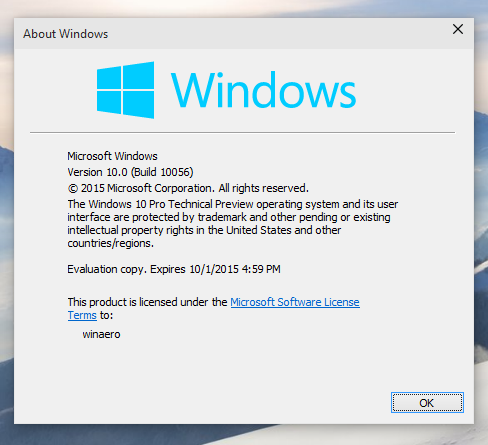
Appearance
- New animations in the fullscreen Start Menu.
- New dark Theme for Start Menu and Action Center
- Date/Time UI refreshed (can be activated as described here: There is a new pane for Date and Time in Windows 10 or with Winaero Tweaker)
- Network flyout has new animation.
- Power button is moved to bottom left corner.
- New «Show Touch Keyboard button» when right clicking on taskbar.
- On-screen keyboard visual design seems refreshed.
- Titlebars of Desktop applications are grey.
- 1px border on top of Desktop apps is now present but it’s black
- New Recycle bin icon.
- New TaskView icon.
- New Task View icon animations.
Applications
- New Weather and News apps.
- Cortana is now in full taskbar height — also, a new Mic icon when Cortana is listening.
- Cortana can recognize music now (option is in Cortana menu).
- New Biometric Enrollment and Microsoft Family (Parental Controls) apps (don’t work).
Behavior
- Tablet Mode widens the gap between system tray icons and minimizes Search into an icon.
- When using Start Menu in full screen, taskbar sometimes hides itself. It restores back in half a second.
- Start Menu can be resized.
That’s it. Noticed anything else? Please let us know in comments.
Support us
Winaero greatly relies on your support. You can help the site keep bringing you interesting and useful content and software by using these options:
If you like this article, please share it using the buttons below. It won’t take a lot from you, but it will help us grow. Thanks for your support!
Версия программы: 10.0 Build 10056
Официальный сайт: Microsoft
Язык интерфейса: Английский
Разрядность:x64/64bit
Лечение: не требуется
Системные требования:
Processor: 1 GHz or faster
RAM: 1 GB (32-bit) or 2 GB (64-bit)
Disk space: 16 GB free space
Graphics card: Microsoft DirectX 9 graphics device, with WDDM driver
Screen resolution: 1024 x 768
A Microsoft account and Internet access
Описание:
Новая версия популярной операционной системы от компании Microsoft получила название Windows 10, хотя предыдущий крупный релиз шел под названием Windows 8. Переход сразу к Windows 10 отражает желание компании дистанцироваться от не очень популярной предыдущей версии.
Имено поэтому, как сообщается, была пропущена девятая версия: переход от восьмой сразу к десятой призван символизировать огромный шаг вперед, к ориентации на интернет и на мобильных пользователей. В Microsoft назвали Windows 10 «наиболее мощной платформой в истории». Ведущий презентации вице-президент Microsoft по операционным системам Терри Мейерсон сообщил, что Windows 10 будет устанавливаться на более широкий спектр устройств различного типа по сравнению с предыдущими версиями. В число этих устройств, согласно представленной презентации, теперь входят не только настольные ПК, ноутбуки и планшеты, но и смартфоны, и телевизоры.
Дополнительная информация:
Как и ожидалось, Microsoft пошла по пути дальнейшей унификации программных платформ для своих устройств. «Windows 10 подходит для любых устройств — будь то Xbox, компьютер, телефон, планшет или любой другой гаджет. Для всех этих устройств Microsoft создает единую платформу разработки и единый магазин приложений», — отмечается в сообщении компании.
Microsoft отметила, что Windows 10 также подойдет для устройств в рамках концепции «интернета вещей» и для корпоративных центров обработки данных, вне зависимости от размера экрана и вообще от наличия дисплея, а так же от метода ввода данных. Это достаточно необычное решение, поскольку разработчики других популярных платформ — в частности, Apple и Google — придерживаются раздельного подхода к ОС для разных типов устройств.
Среди ключевых изменений — возврат меню «Пуск» в расширенной версии, с помощью которой пользователи могут просматривать списки часто используемых файлов и программ, и новая кнопка управления задачами, которая позволяет увидеть все запущенные приложения и файлы и быстро переключиться между ними. В строку задач и меню «Пуск» вернулась строка поиска.
Приложения из Windows Store теперь открываются в том же формате, что и привычные десктопные Windows-программы — Microsoft называет эту функцию «универсальными окнами». Пользователь может менять размер окон, перемещать их по экрану и управлять их активностью в один клик.
Microsoft также улучшила функцию многозадачности — теперь инструмент Snap позволяет работать с 4 приложениями одновременно и подсказывает, как их лучше разместить на экране. Компания оправдала прогнозы и добавила поддержку виртуальных рабочих столов. Пользователь может создать виртуальные рабочие столы для разных целей — например, работы, учебы, личной жизни — и переключаться между ними.
IT-эксперты смогут скачать предварительную версию Windows 10 для тестирования с 1 октября, а позже получать обновления системы по мере их выхода и делиться своими откликами с разработчиками Microsoft. Однако топ-менеджер компании Джо Бельфиоре в видеоролике о технической версии Windows 10 подчеркнул, что она «сырая» и не предназначена для неопытных пользователей. Итоговую версию компания намерена выпустить уже в 2015
Основные особенности Windows 10:
Единая Windows для всех устройств. Windows 10 будет устанавливаться на более широкий спектр устройств по сравнению с предыдущими версиями OC. В число этих устройств входят не только персональные компьютеры, ноутбуки, планшеты, но и смартфоны, телевизоры, различные платы и промышленные устройства, используемые для сценариев Internet of Things. Новая OC также будет являться единой платформой для разработки приложений и единым каналом доставки приложений через Магазин.
Улучшенный интерфейс пользователя. Интерфейс операционной системы, с одной стороны, остался привычным, с другой стороны, приобрел несколько новых полезных возможностей.
Меню «Пуск». Открывается по нажатию на логотип в левом нижнем углу рабочего стола. В левом столбце меню содержатся ярлыки к последним запущенным приложениям, в правом — плитки универсальных приложений. В меню также находятся кнопки управления питанием и обновленная функция поиска, для поиска не только в локальной системе, но и в интернете.
Универсальные окна приложений. Теперь и классические приложения для рабочего стола и новые универсальные приложения запускаются в собственном окне на рабочем столе.
Улучшенная функция Snap. Работать в нескольких приложениях сразу стало проще и удобнее. Теперь функция Snap позволяет открыть до 4 приложений на экране одновременно, а Windows подсказывает, какие еще приложения запущены и как их можно разместить. Windows 10 поможет эффективнее использовать незанятое пространство экрана для других приложений.
Множество рабочих столов. Пользователь может создавать несколько рабочих столов и размещать на них окна приложений. Можно вывести все созданные столы на экран и переключаться между ними.
Многозадачность. На панели задач появилась новая кнопка Task View. При нажатии на нее, на экране появляются в уменьшенном виде окна всех запущенных приложений.
Особое внимание к корпоративным пользователям и данным. При создании Windows 10 особое внимание было уделено корпоративным пользователям. Новая ОС будет совместима со всеми традиционными системами управления, которые используют организации. Операционная система содержит новые возможности по разделению рабочих и персональных данных на устройствах всех типов, что позволит воплотить концепцию BYOD в организациях.
Новое в Windows 10 Build 10056:
— When using Start Menu in full screen taskbar sometimes hides itself. It restores back in half a second.
– New Weather and News app
– new animations – Start Menu has that Continuum concept animation when in full screen
– Tablet Mode widens the gap between system tray icons and minimizes Search into an icon
– New dark Theme for Start Menu and Action Center
– Cortana is now in full taskbar height – also, new Mic icon when Cortana is listening
– Cortana can recognize music now (option is in Cortana menu)
– Date/Time UI refreshed (could be activated via registry hack in b9926)
– Network flyout has new animation
– Power buttons is moved to bottom left corner
– Start Menu can be resized – still a bit wonky when resizing height
– new “Show Touch Keyboard button” when right clicking on taskbar
– new Keyboard icon in system tray – it is right by the clock
– keyboard visual design seems refreshed
– win32 titlebars are grey
– 1px border on top of the win32 apps is now present but it’s black
– new Recycle bin icon (only new icon atm)
– new TaskView icon
– new virtual desktop icon animation
– Bio Enrolment and Microsoft Family (Parental Controls) still don’t work
Контрольные суммы:
10056.0.150405-1348.FBL_IMPRESSIVE_CLIENTENTERPRISE_VOL_X64FRE_EN-US
CRC32: 0D6575A6
MD5: 922EF9770DD18920254B9BF3DF4824E1
SHA-1: 320E5D16F3078EC052AC676CCBF2E2C99769A391
10056.0.150405-1348.FBL_IMPRESSIVE_CLIENTPRO-CORE_OEMRET_X64FRE_EN-US
CRC32: C4FE1D6D
MD5: 90878ED0F20D9C07349D5ED2FC4A7E77
SHA-1: E41C49A58624751EA94ADB62AC3A11ACA693A18E
с нашего сервера
| Build of Windows 10 | |
| OS family | Windows NT |
|---|---|
| Version number | 10.0 |
| Build number | 10056 |
| Build revision | 0 |
| Architecture | x86, x64 |
| Build lab | fbl_impressive |
| Compiled on | 2015-04-05 |
| Expiration date | |
| Timebomb | 2015-10-01 (+179 days) |
| About dialog | |
|
|
|
Windows 10 build 10056 (fbl_impressive) is a build of Windows 10, which was shared online on 11 April 2015 by WZor.[1] This build was originally released to Microsoft partners participating in the Ecosystem Engineering Access Program (EEAP).[2]
Editions and keys[edit | edit source]
| Edition / SKU Name | Key |
|---|---|
| Core | 334NH-RXG76-64THK-C7CKG-D3VPT |
| Professional | NKJFK-GPHP7-G8C3J-P6JXR-HQRJR |
| ProfessionalWMC (edition upgrade only) | GBFNG-2X3TC-8R27F-RMKYB-JK7QT |
| Enterprise | PBHCJ-Q2NYD-2PX34-T2TD6-233PK |
| Education (edition upgrade only) | NCQDD-DCDRV-HRG6J-4F7PF-TVJDF |
New features and changes[edit | edit source]
Shell[edit | edit source]
- The Recycle Bin icon has been changed to the one used in the RTM.
- Action Center now uses a darker color scheme. It has also been made transparent.
- Window title bars are now colored gray by default. Additionally, color for the Start menu and taskbar is disabled by default.
Start[edit | edit source]
- The ability to resize the menu has been added.
- Power options are now located above the «All apps» button.
- Icon frames for Win32 applications are now based off the user’s accent color, rather than the icon’s dominant color.
Taskbar[edit | edit source]
- Taskbar transparency has been re-added.
- The new Date and Time flyout is now enabled by default.
- The width of the search bar was increased to match the width of the taskbar.
- Tablet Mode now adjusts the spacing between system tray icons.
Task View[edit | edit source]
- Task View has a new taskbar icon.
- Icon frames are no longer used for Win32 applications.
Apps[edit | edit source]
- Money, Music, News, and Weather apps have been added.
- A new Microsoft Solitaire Collection Preview has been introduced. This preview build will not save any user data when the game is closed.
Settings and Control Panel[edit | edit source]
- Desktop backgrounds and accent colors can now be changed from the Settings app.
- Display scaling options have been removed from the Control Panel.
Bugs[edit | edit source]
Setup[edit | edit source]
The out-of-box experience may restart automatically when creating a new account, preventing the user to continue. If this occurs, it can be bypassed by pressing Ctrl+⇧ Shift+F3 to reboot Windows into Sysprep audit mode.
Gallery[edit | edit source]
-
Boot screen
-
Setup
-
Upgrade setup
-
Start menu
-
Start screen
-
Task view
-
Notification center
-
Date and Time interface
-
Weather app (in windowed mode)
-
Microsoft Solitaire Collection Preview app
References[edit | edit source]
- ↑ https://www.betaarchive.com/forum/viewtopic.php?f=2&t=33988&p=393968
- ↑ http://ms-vnext.net/Win10labs/
